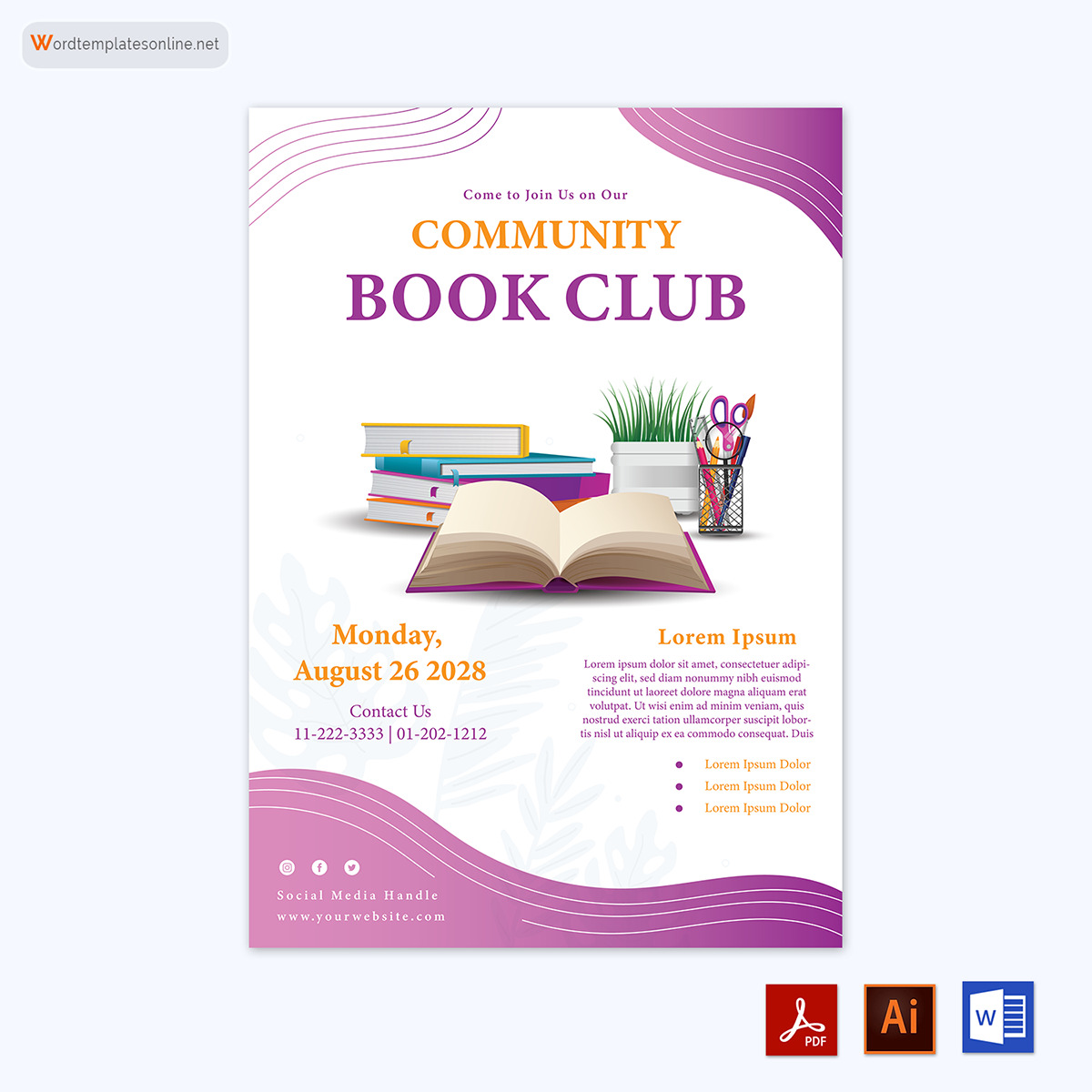A book club is a group of people who discuss books they have read.
They meet to discuss the characters, the plot, and what they liked or did not like about a particular book. To advertise book club meetings, most book clubs create flyers that inform members and potential members about where and when their next meeting will be, who can attend, whether it is closed or open to new members, and how much it costs if there is an admission price.
Often, the flyers will contain a summary of the book, the title, when it was published, and its genre. This makes it easier for members to decide if they would like to attend the meeting.
If you are looking to create a flyer for a book club meeting, this article will guide you through everything you need to know, including how to create one from a template, the essentials of the flyer, and how to create one using MS Word.
Free Templates
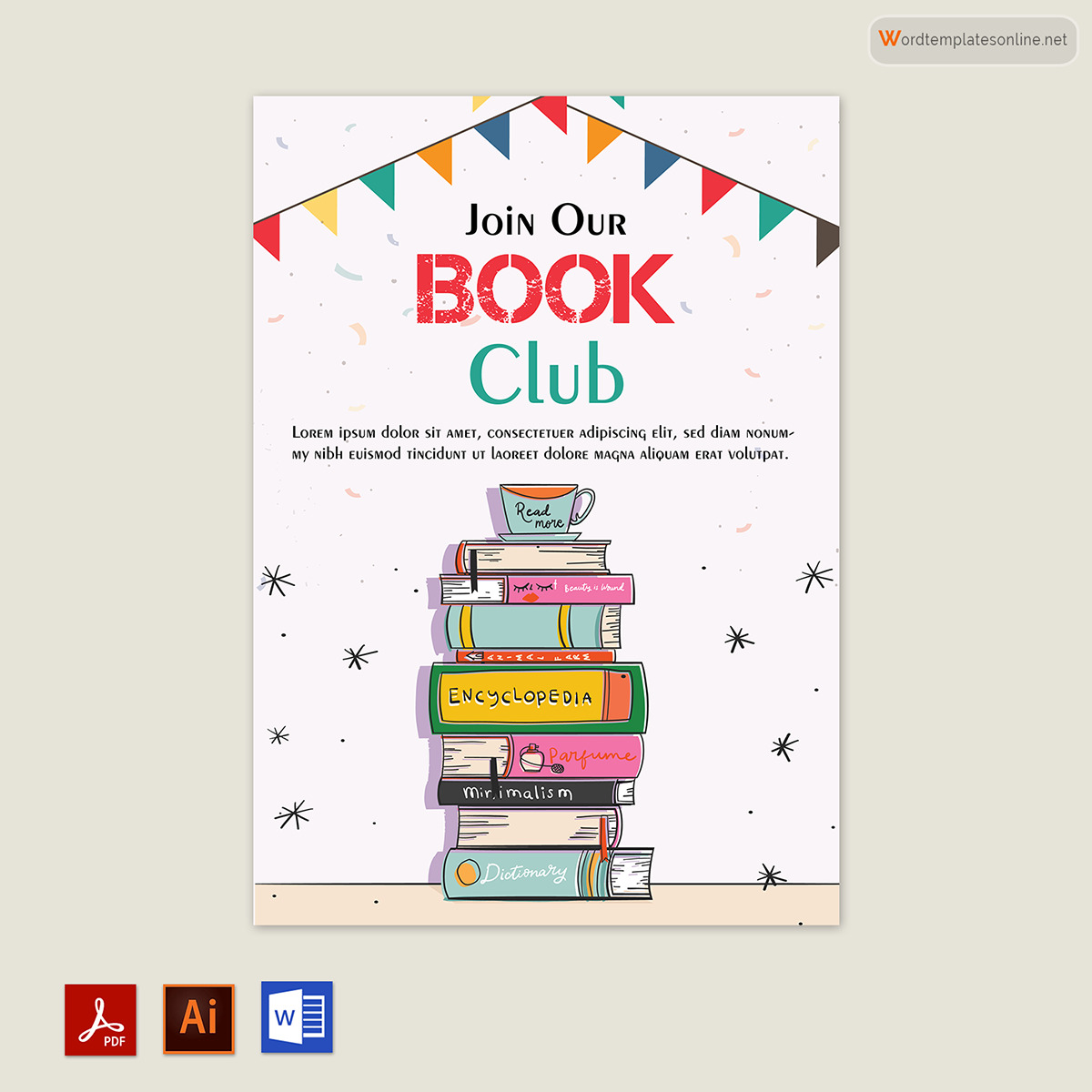
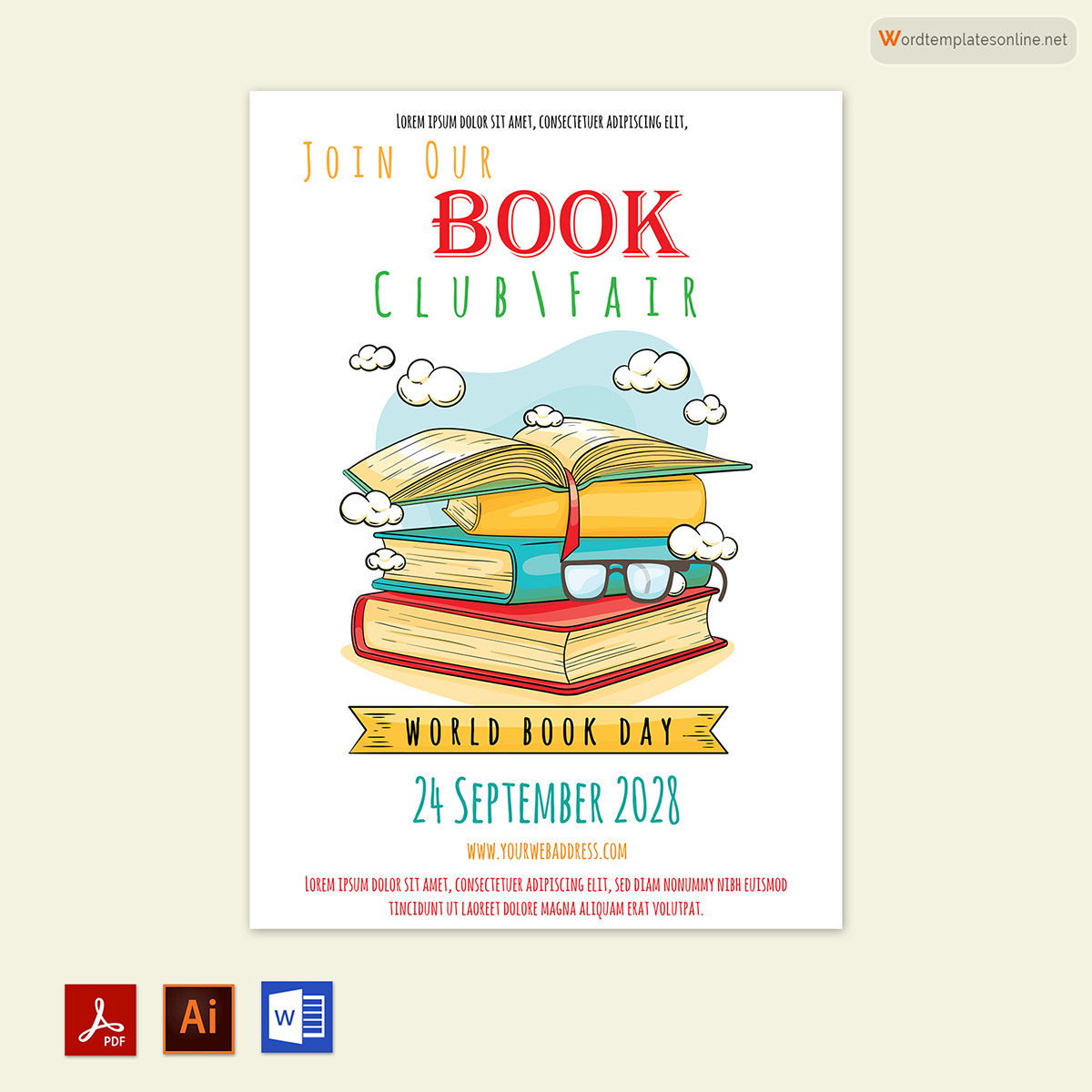
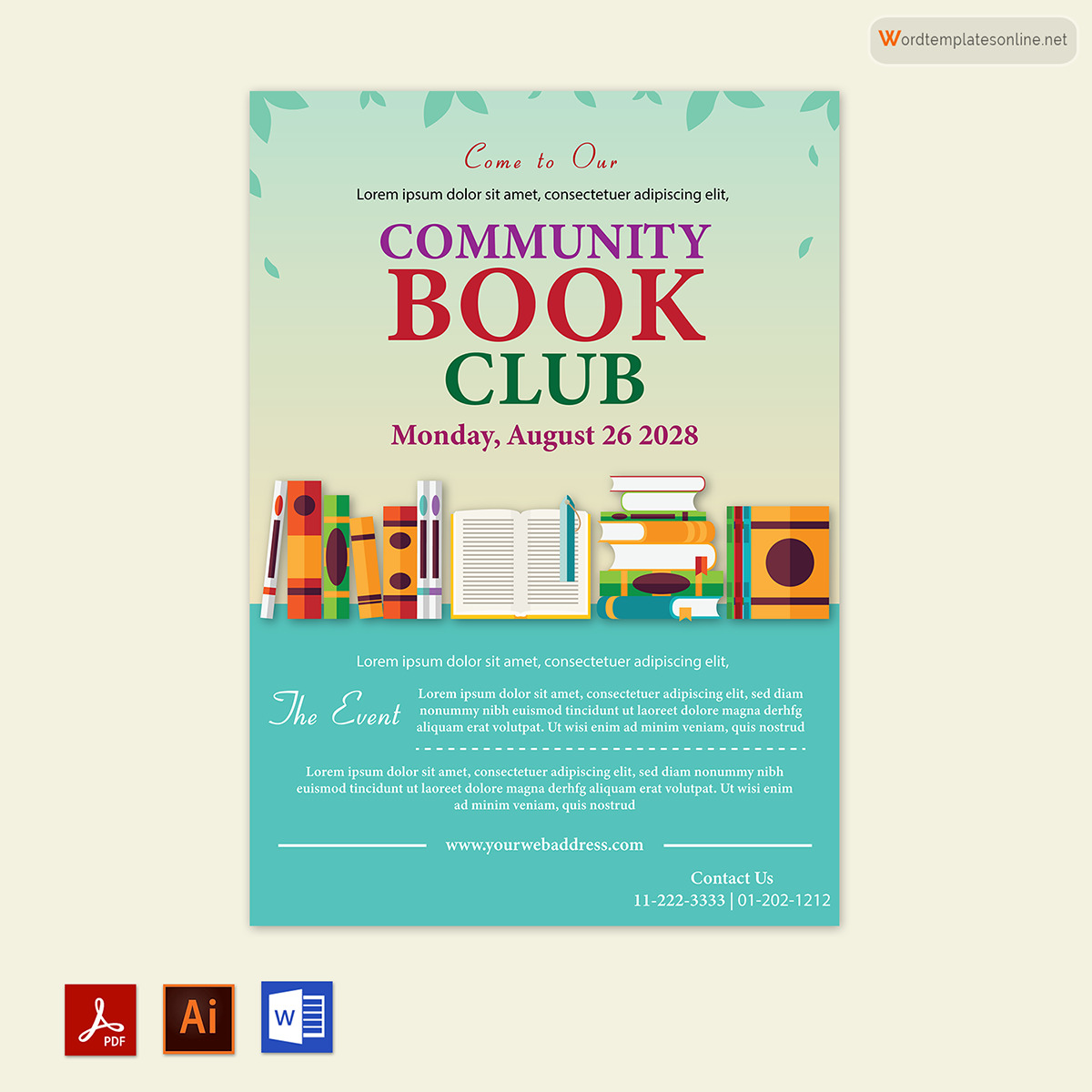
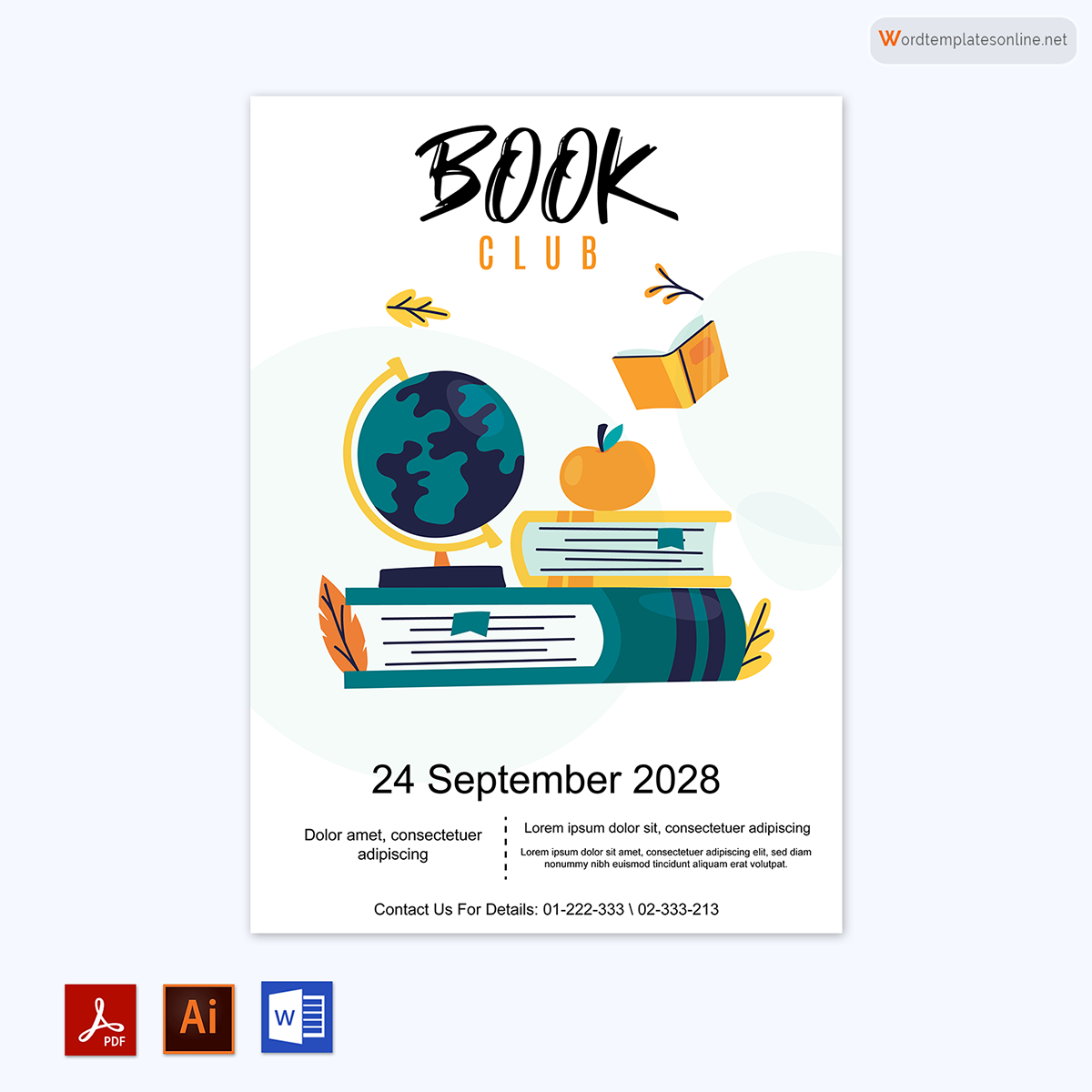
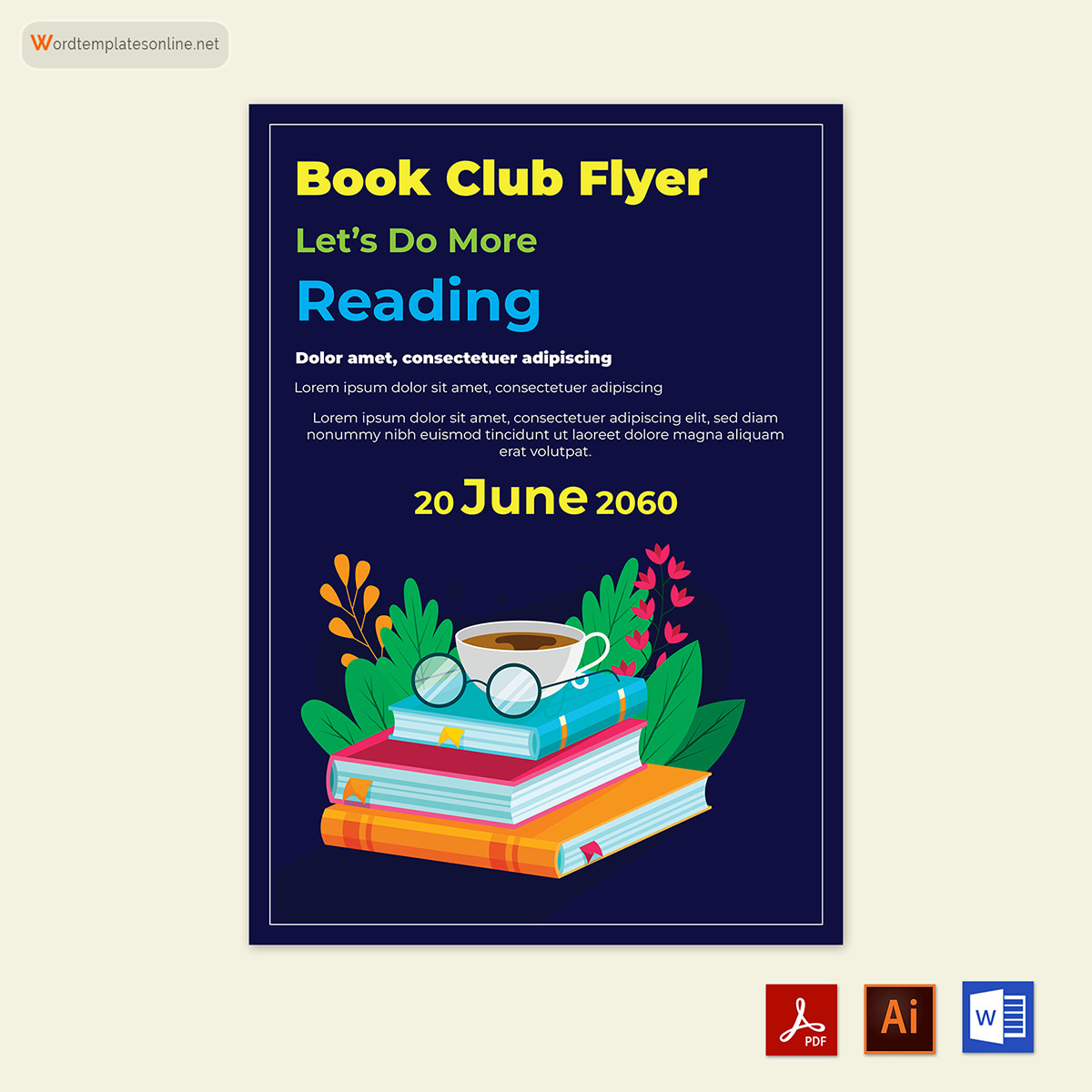
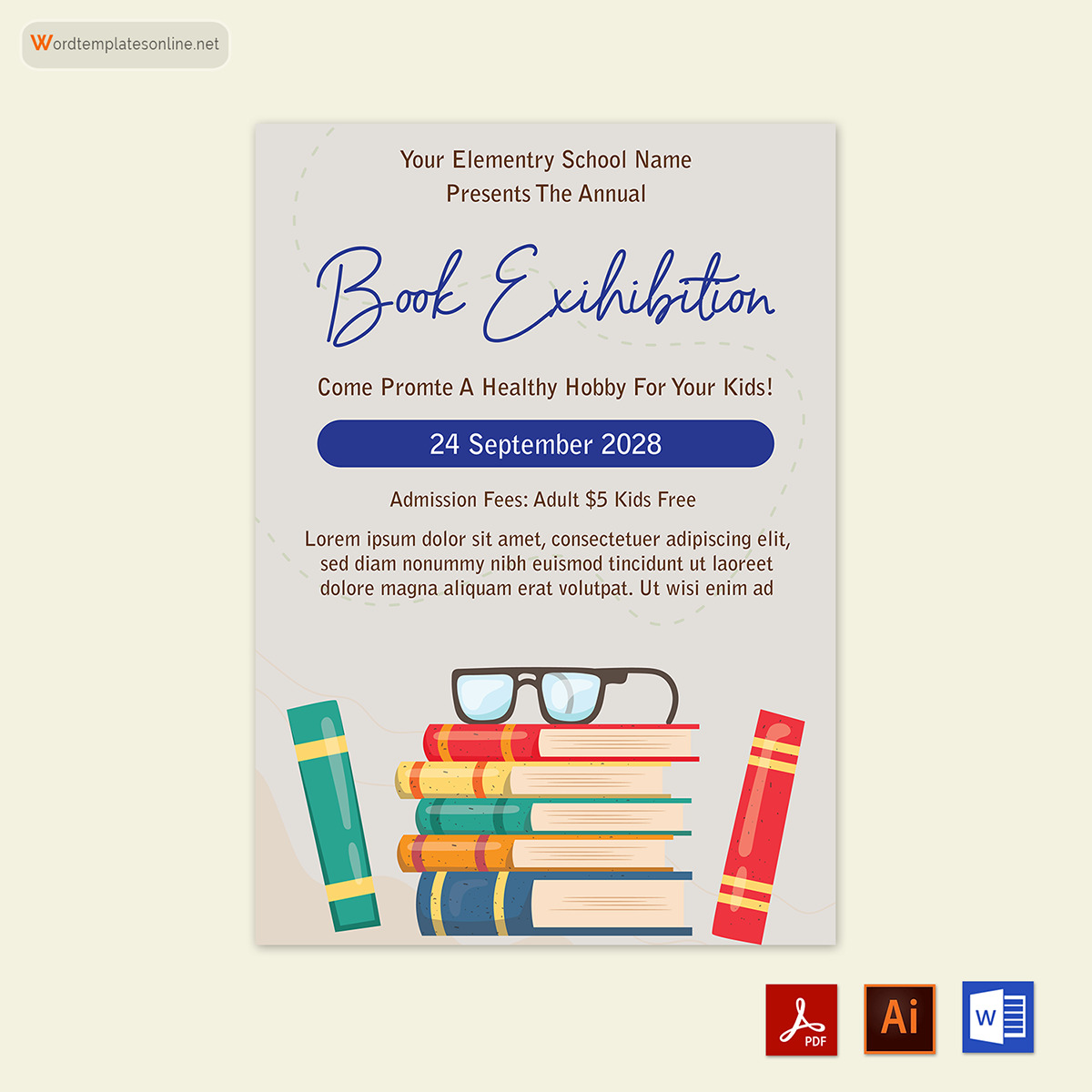
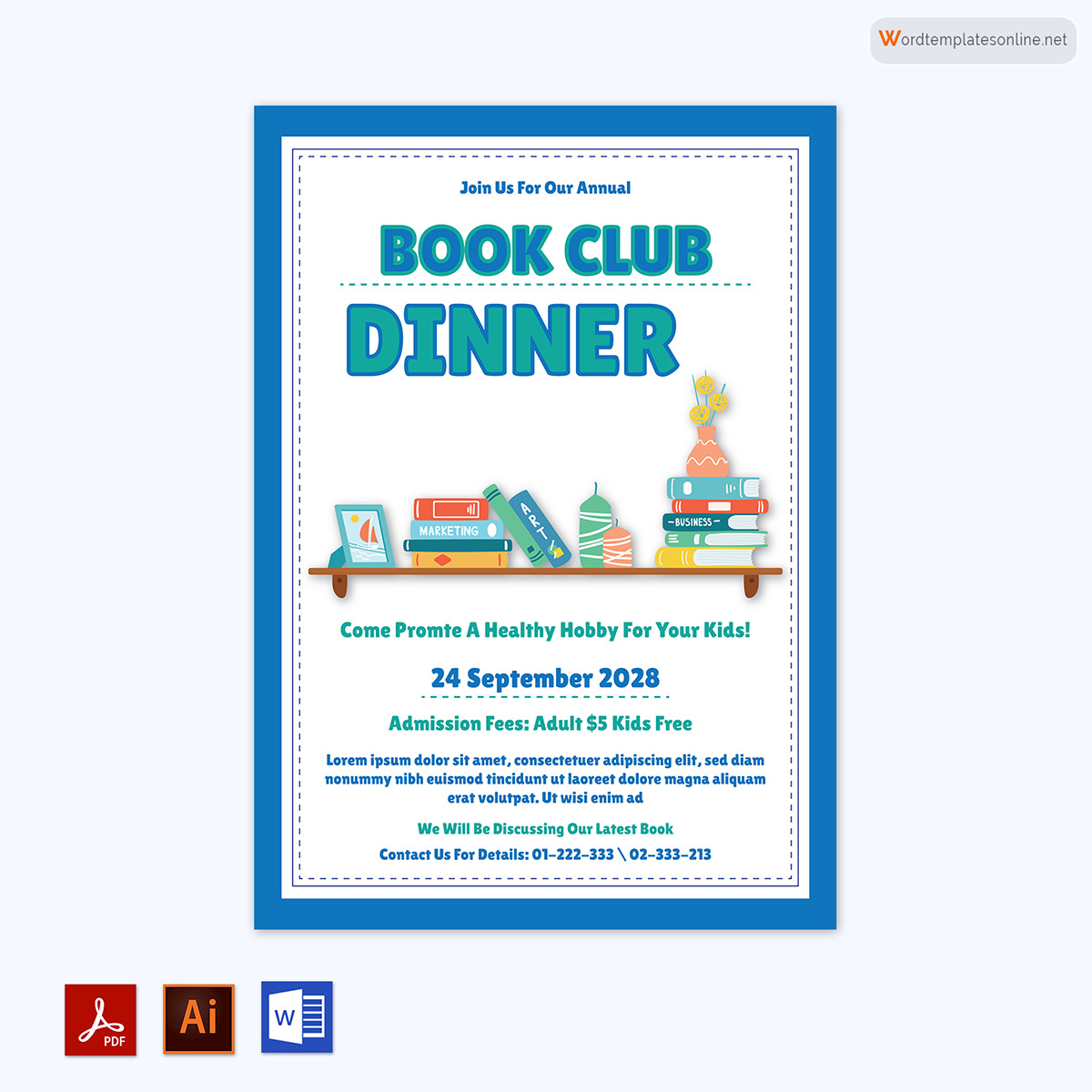
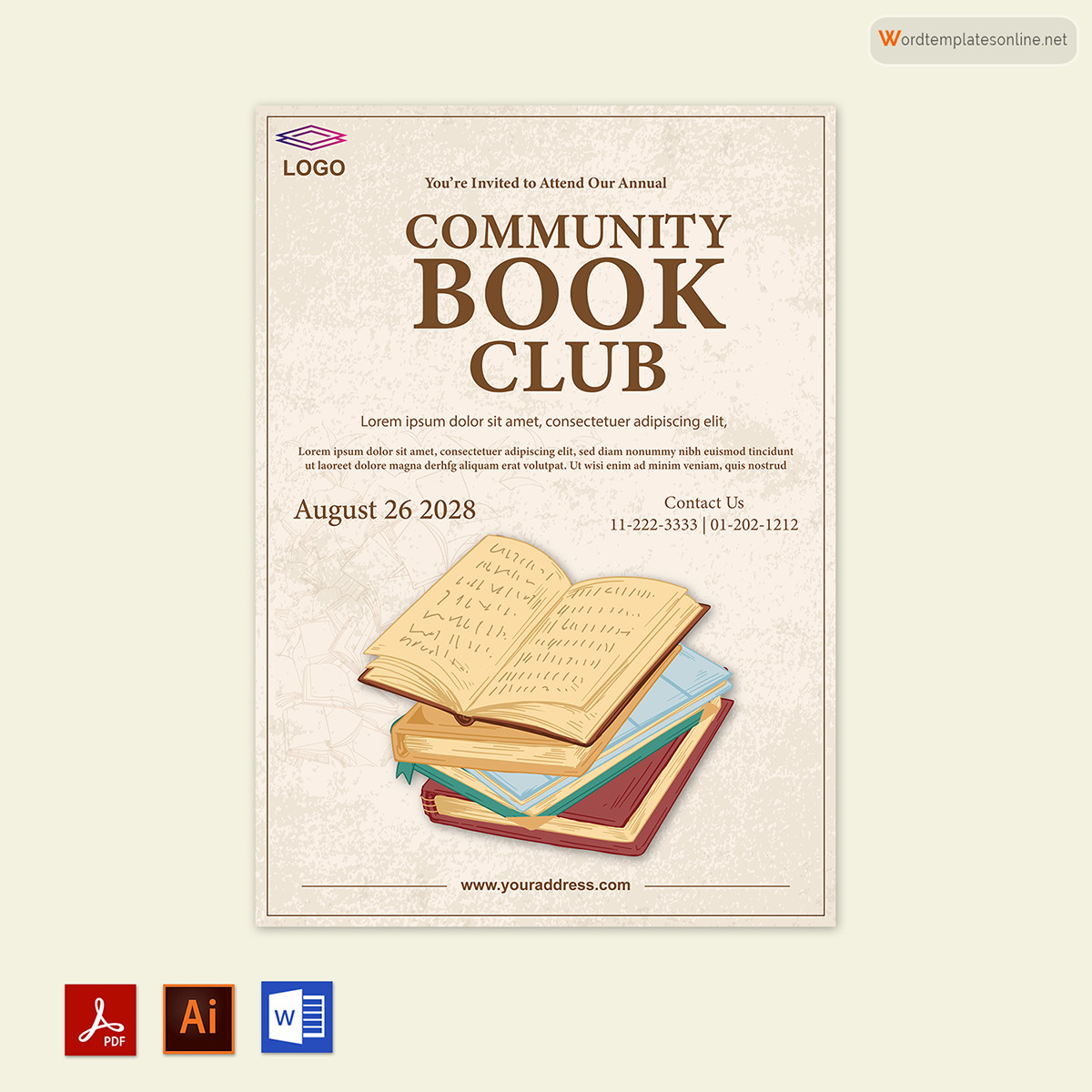
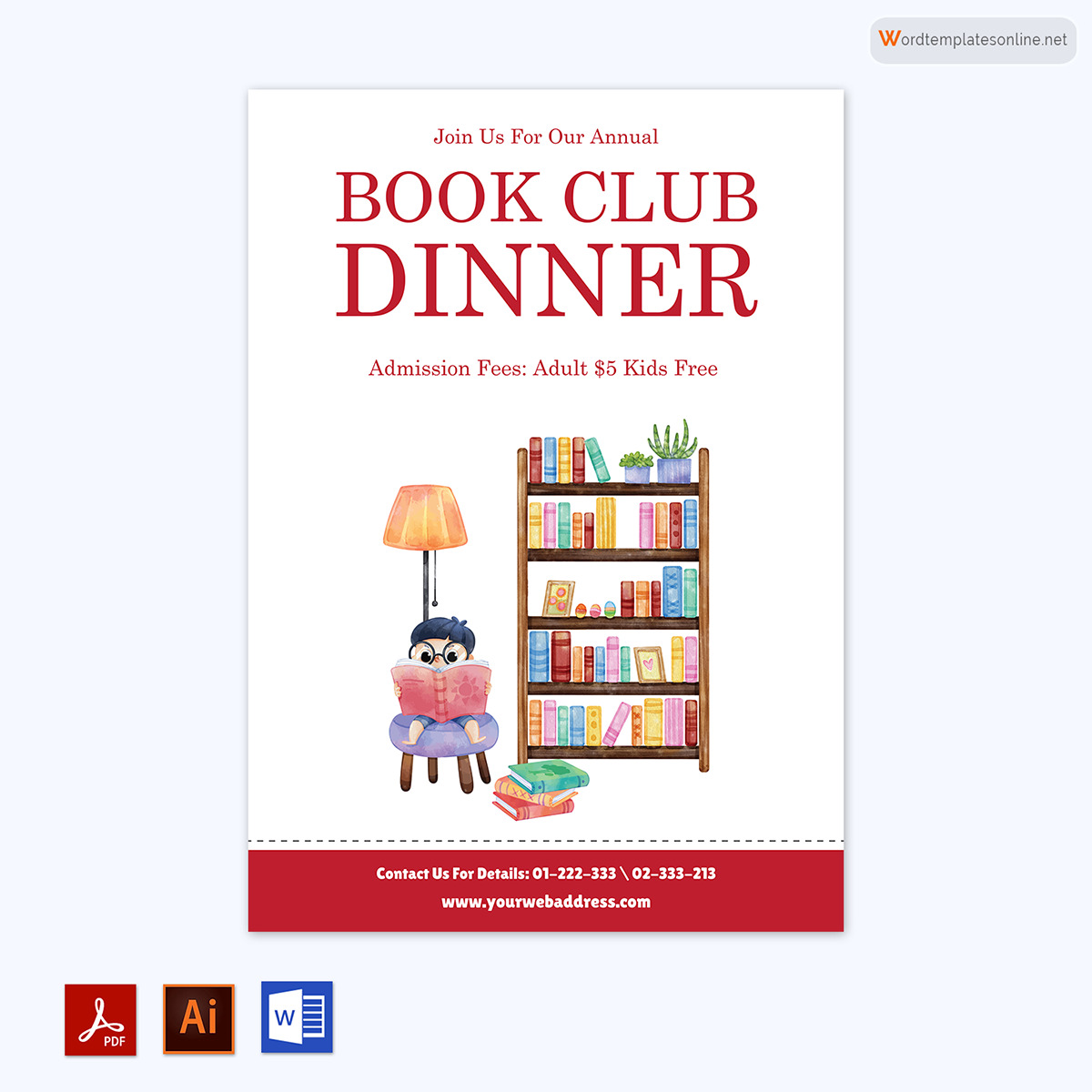
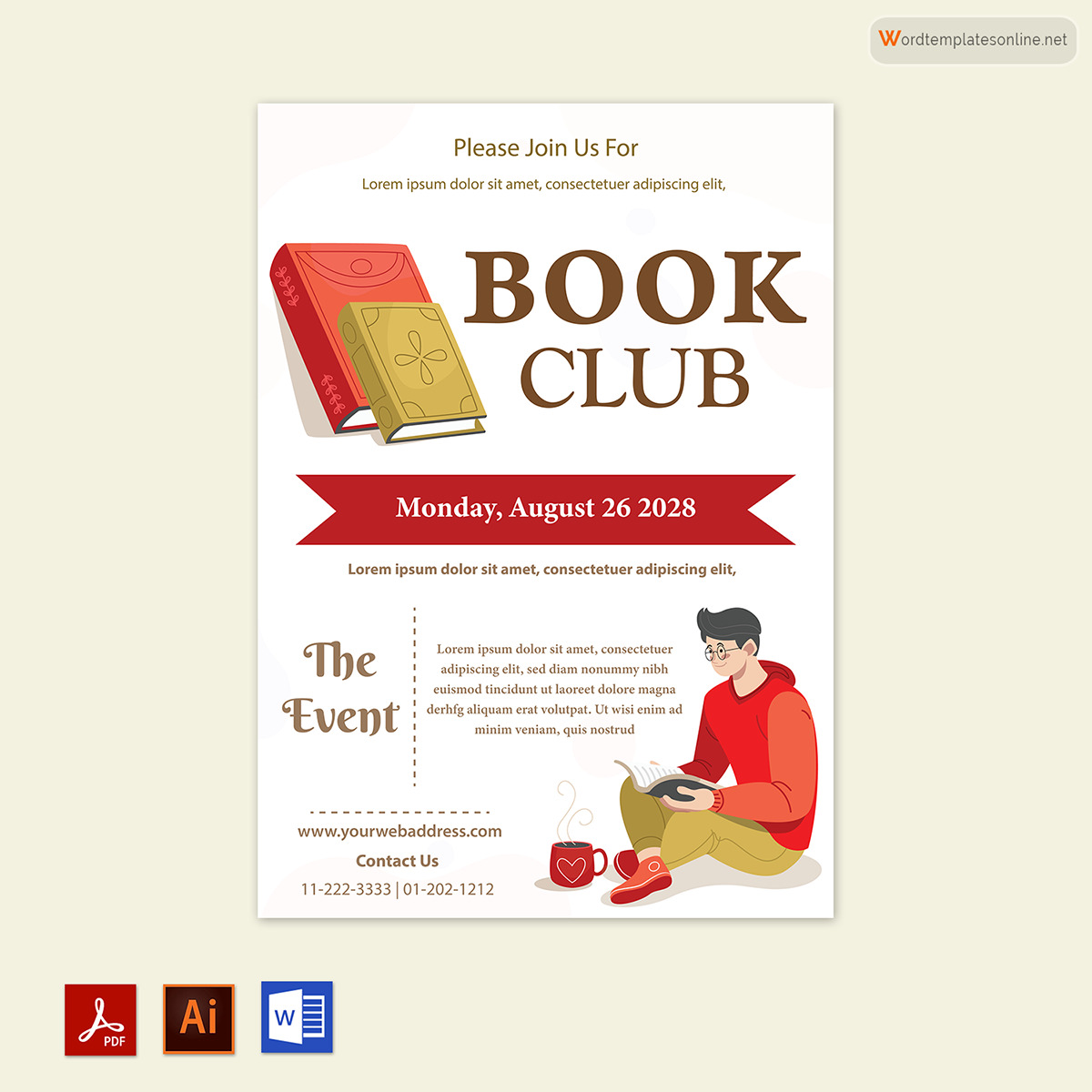
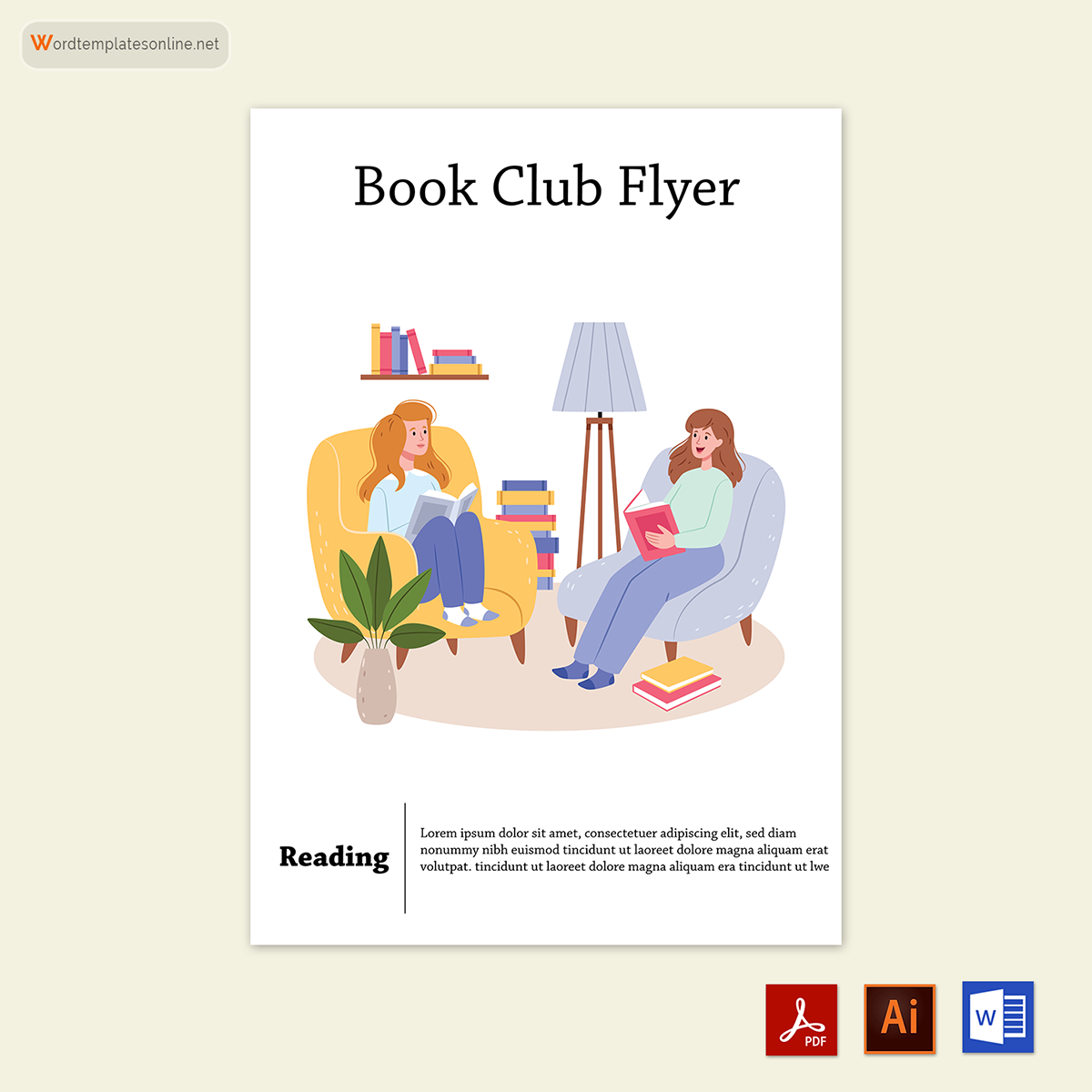
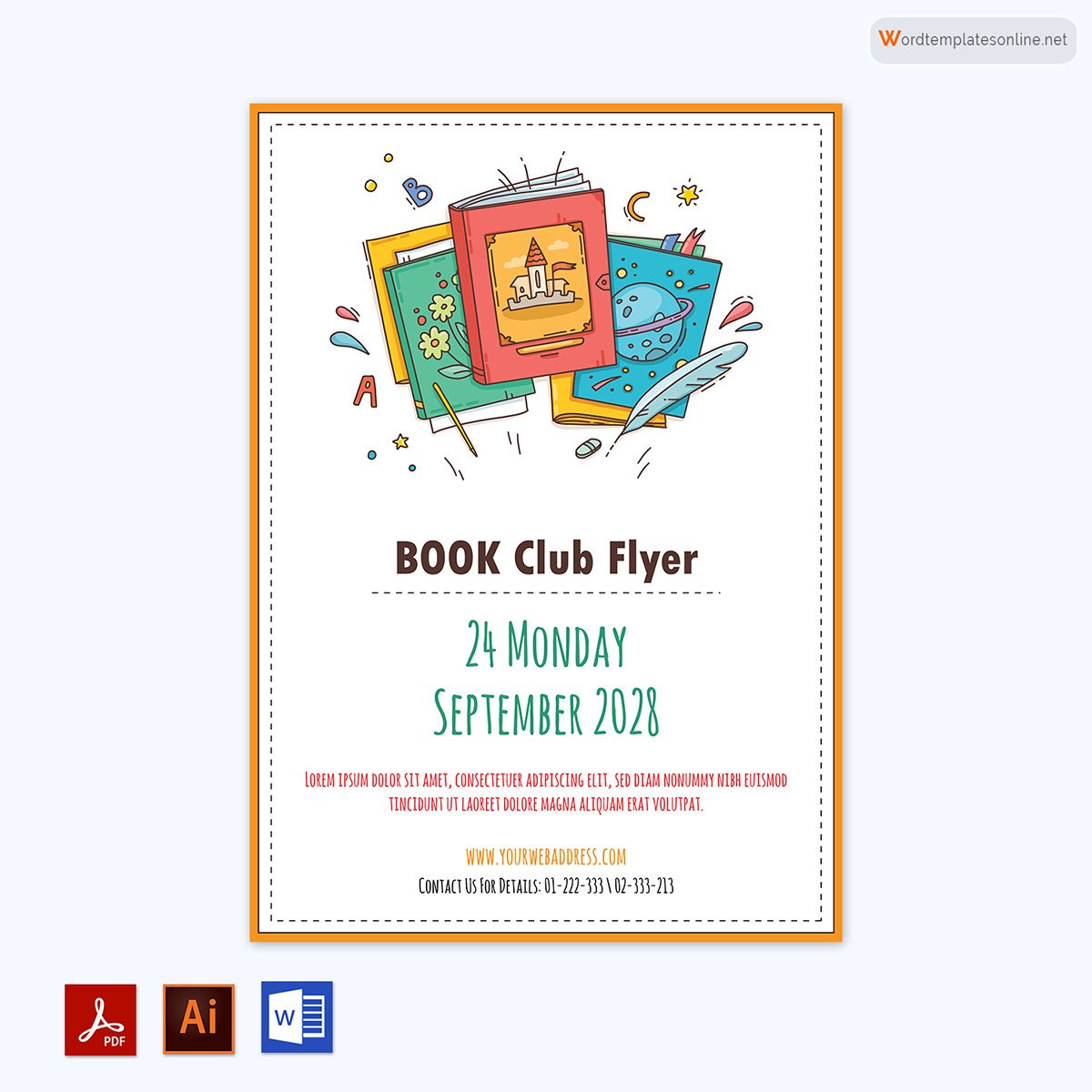
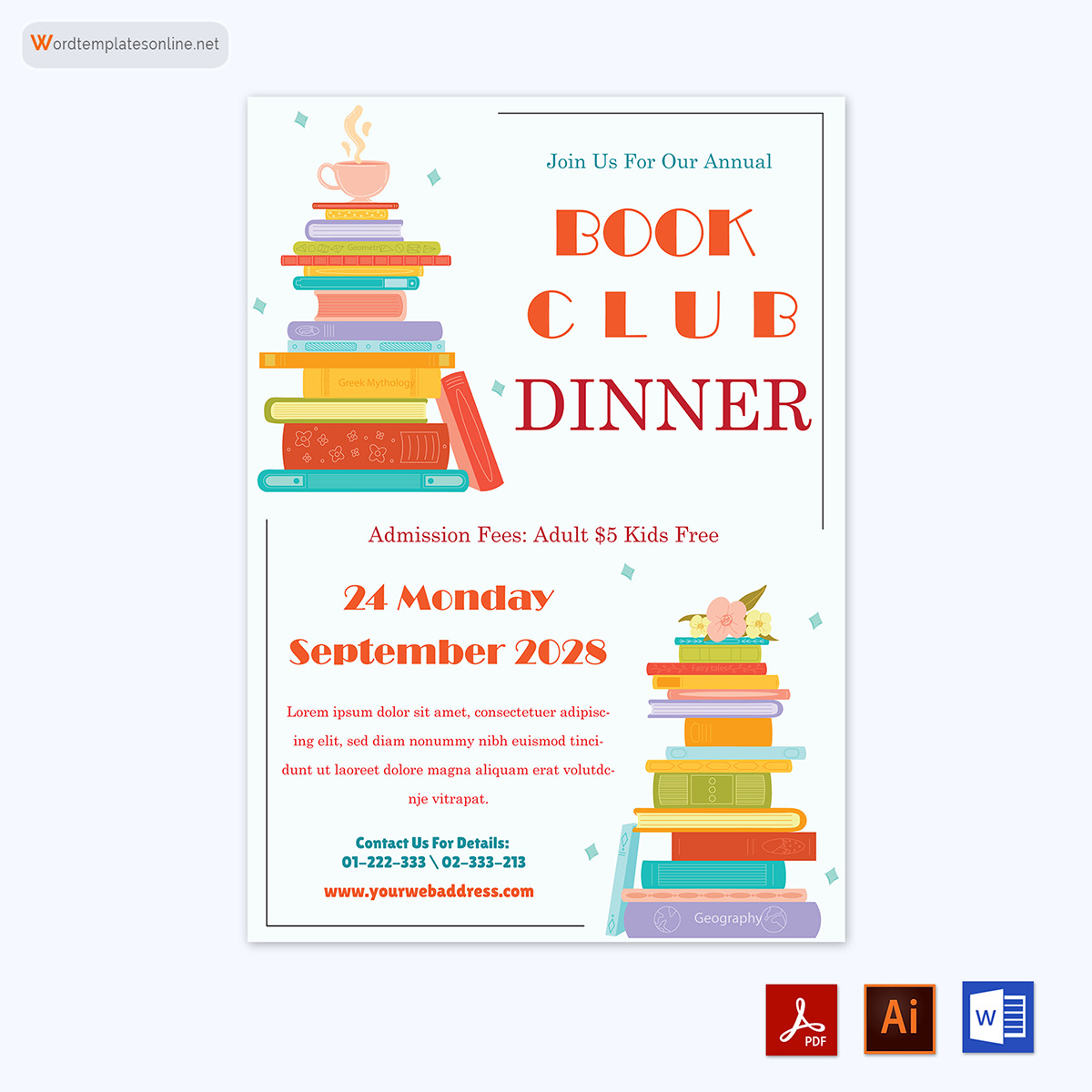
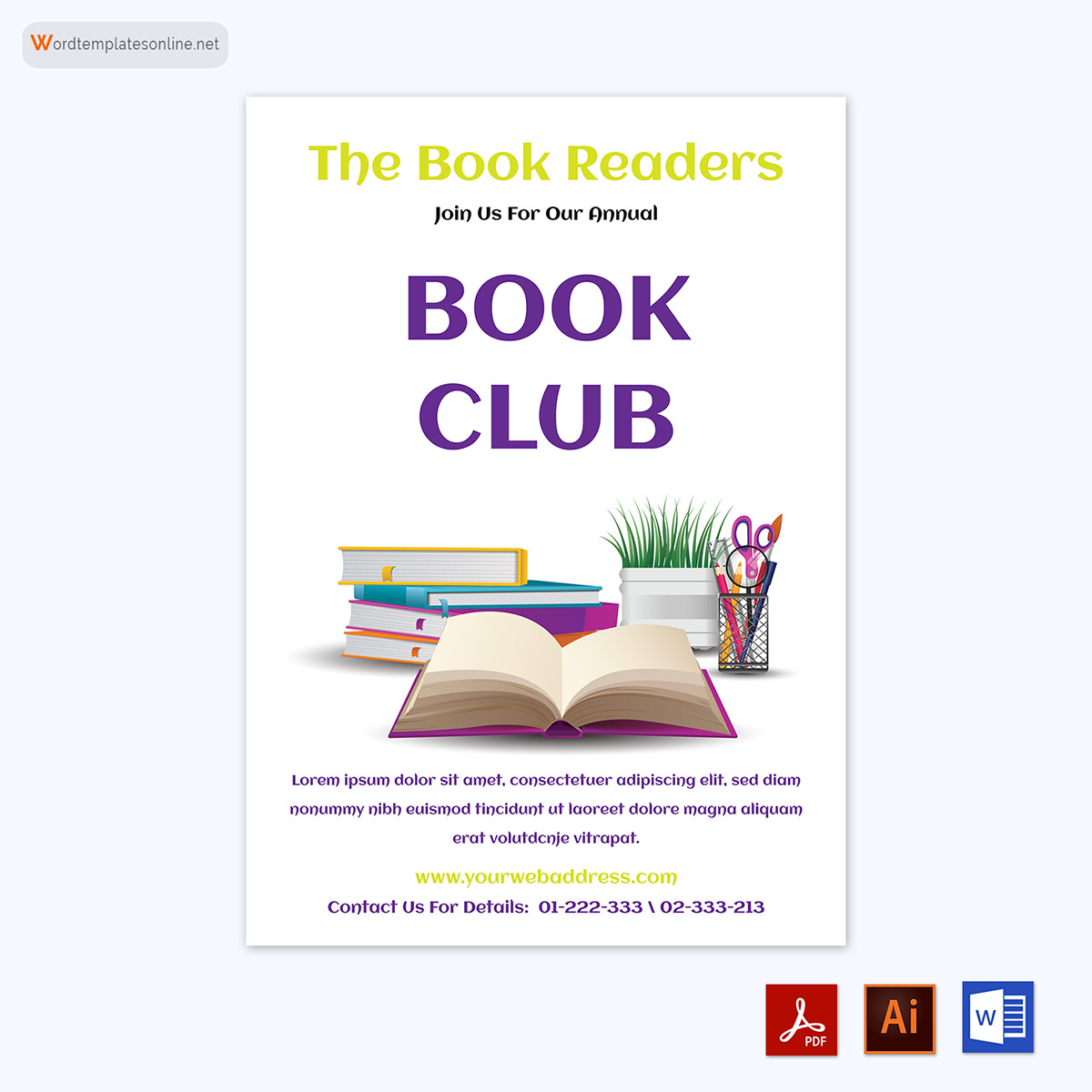
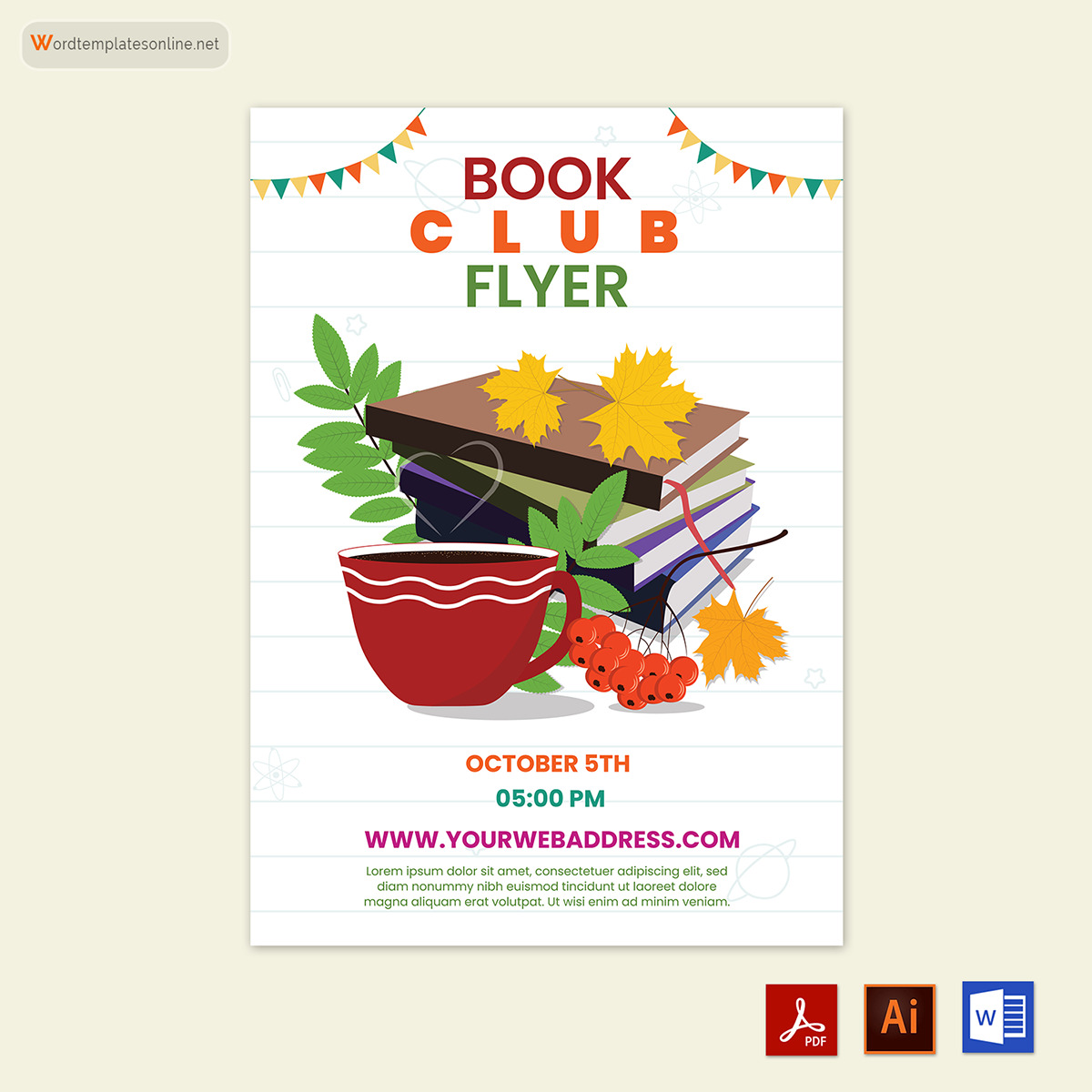
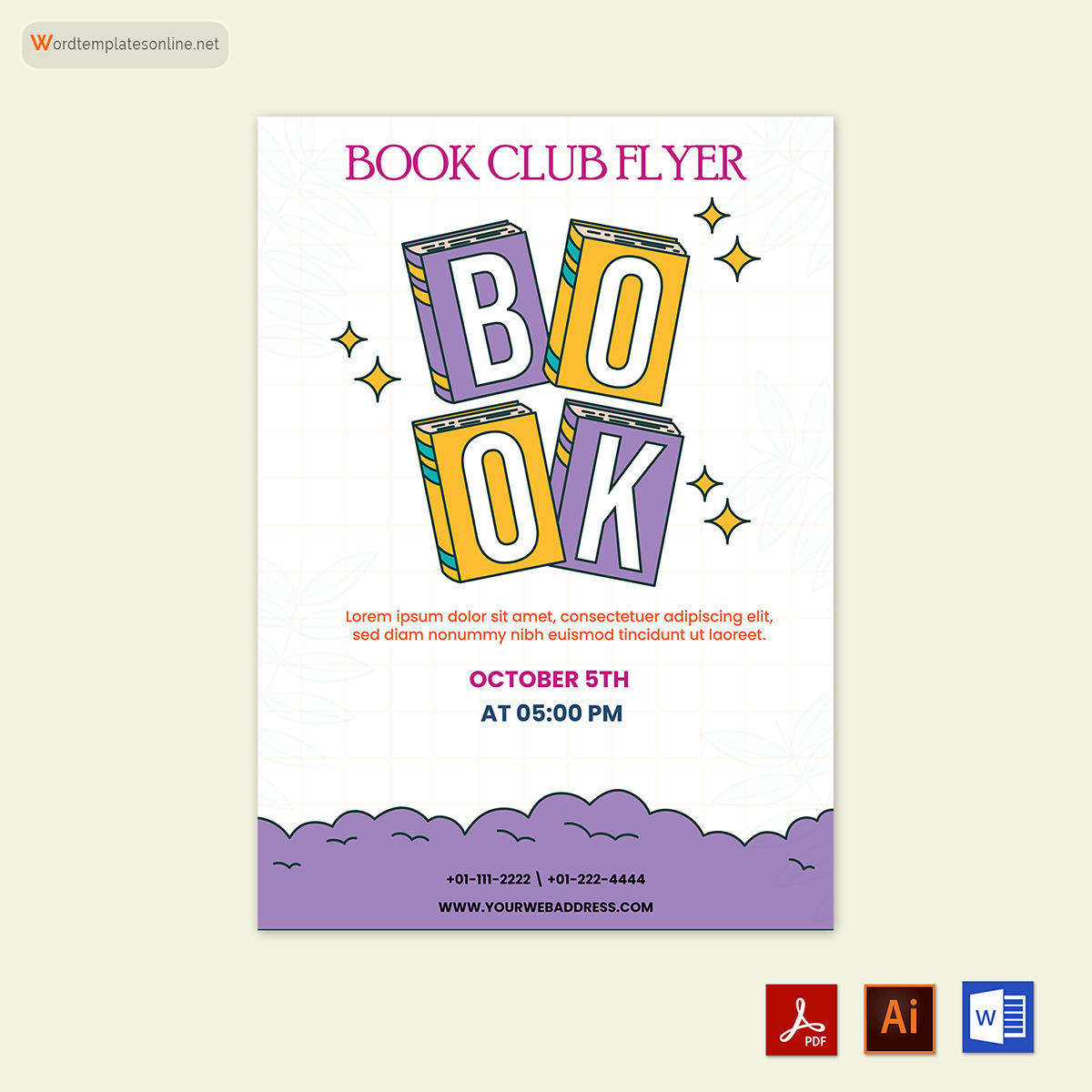
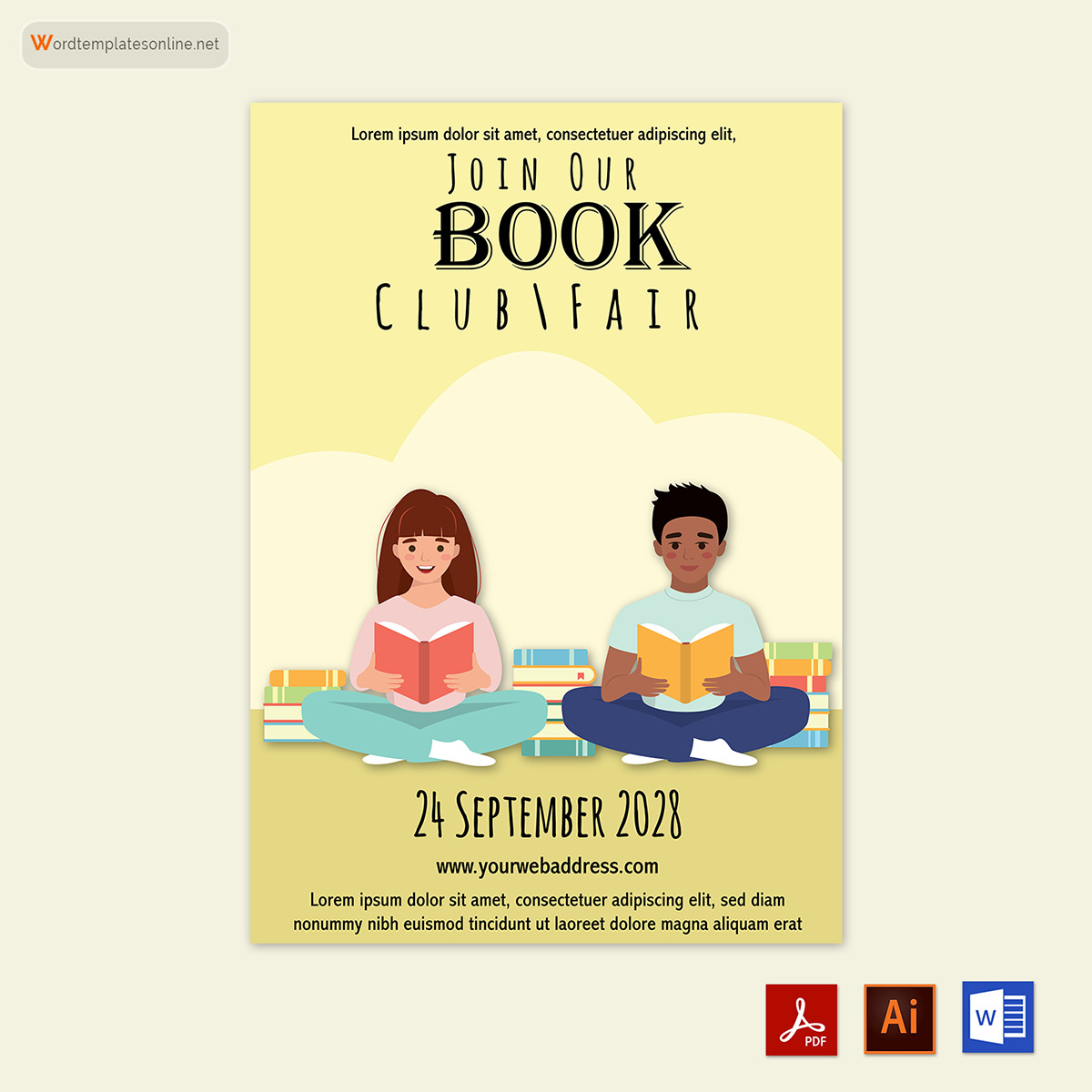
How is Book Club Flyer Created from a Template?
To create your flyer from the templates, make sure to follow the following steps:
Choose a suitable template
Choosing a suitable template is an essential step in the process because it will help you make your flyer look attractive and professional. You must choose a design that suits the theme of your book club.
Select an attractive image
The image you pick for your flyer should match the theme of your book club. For instance, if you are creating a contemporary flyer for a club about contemporary books, it would make sense to use an image of a café, a beautiful garden, etc. Selecting an image that reflects your genre will look good on the flyer and make it easier for people to want to join.
Choose an appropriate font
When creating a flyer using a template, you want to ensure that the font choice you have made suits the genre of the book club. For instance, if you are designing a flyer for a futuristic book club, you may want to go with a flashy, brightly colored font. In contrast, a “literary book club” would look best with a classic font such as Helvetica or Times New Roman.
Use contrasting colors
Even though the colors you want to use for your flyer need to suit the theme of your book club, you also need to make sure that they are bright and loud enough to stand out. Most book club flyers usually have dark backgrounds that contrast with bright images, fonts, and colors.
When using a template, you may want to use a dark background and then contrast it with a bright image, a bold font, and some bright and bold (contrasting) colors. This not only gives the flyer a professional and polished look but also helps to attract attention.
Add essential information
While the design and colors play a critical role in making the flyer look attractive, the information that is included in it will help to convince the audience whether it is worth their time or not.
The information that must be included on your flyer consists of the following:
- The date and time: This is important information that you should include in the flyer. People need to know this information to know when they must come. If they miss the date, they will not be able to attend the meeting later.
- The cost of admission: Including the cost of admission is essential so that there is complete transparency about payment details.
- Directions: This is important because people need to know where they need to go. Therefore, it is always nice to include a map or a road or route number so they will not have difficulties reaching the destination.
- Contact information: You should always include your contact information so that people know how to contact you if they want more information on the book club or want to join.
Include an exciting discount
A discount offer is the best way to attract more people to a book club meeting. People are always interested when they can get something at a discount, so you can offer something that will make people want to join the club. For example, you could provide a free e-book to everyone who joins the club or create a special deal for new members.
tip
If you are creating a flyer that you would like to give by hand to members and potential members, consider using either an A5 or an A6 paper size so it can easily fit into their pockets. On the other hand, if you will post the flyer on the wall or notice boards, consider using an A4 or A3-size flyer to make the size and font easy to read. Also, consider using high-quality, thicker paper if you are distributing the flyers to a small group of people and thinner paper if you need to print in bulk.
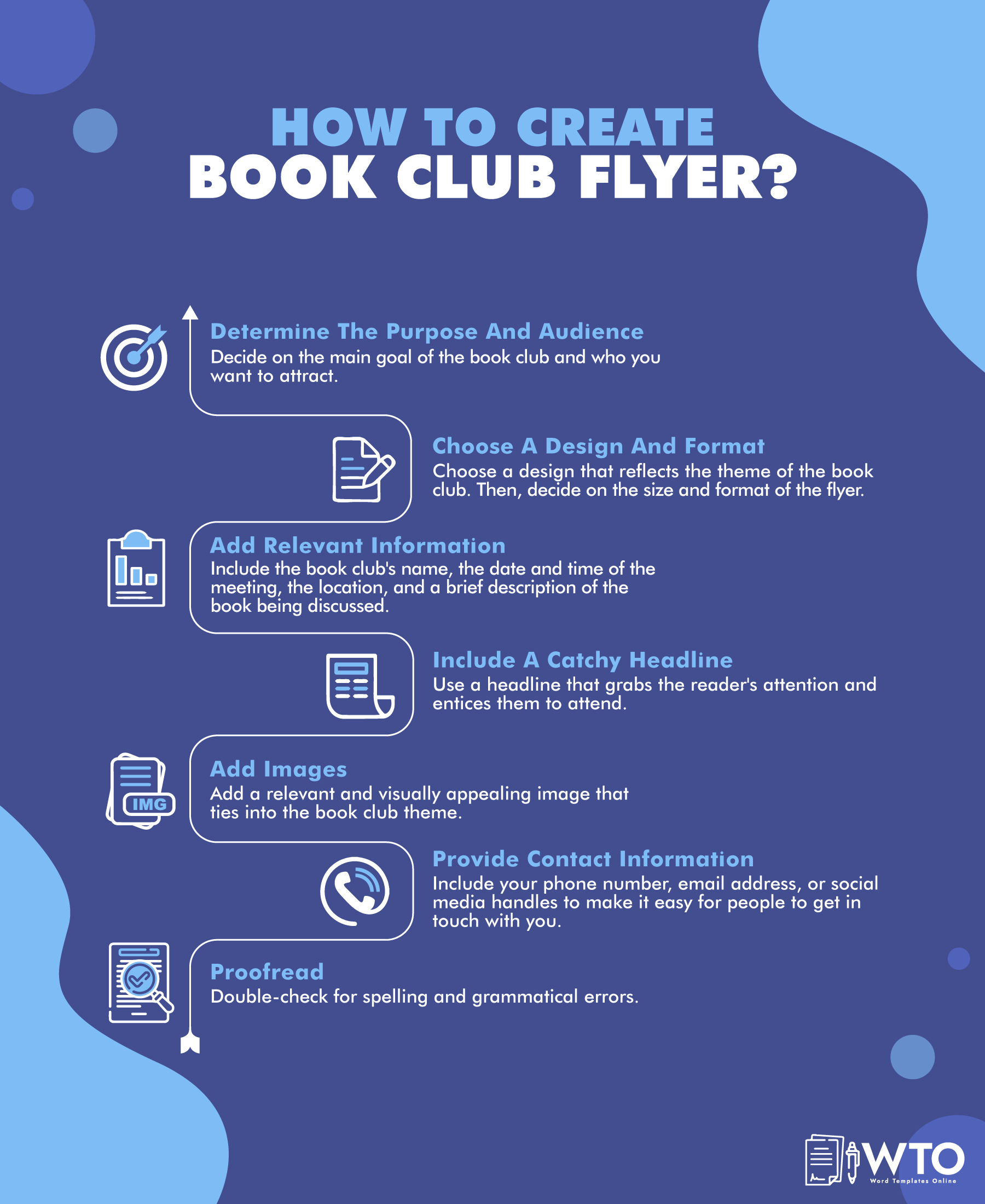
How to Create Book Club Flyer Using MS Word
While there are several templates that you can download and customize easily, you may also opt to use MS Word’s free templates.
Here is how to use the free MS Word flyer templates:
- Open MS Word and go to the File tab, then select New.
- Click on the search bar and type “book club flyer.”
- You will see different flyer templates, browse through them and choose one that is most suitable.
- After selecting one, click on the create button.
- To change the text in different sections, select it and then type the new information.
- To add or change the images, right-click on the existing one, then select change picture. You will see the Insert Picture dialog box. Select an image from your computer, then click insert.
- To change the colors, right-click the box and choose the item you want to alter.
- To delete any section, right-click on that section and then click on delete on your keyboard.
- After you have completed everything and are satisfied with the outcome, click save. Type the name you have chosen for the flyer, then click on save. The document will be saved on your computer in your chosen location.
Bottom Line
Understanding how to create a flyer for a book club will enable you to attract new members and promote your club. While there are several options for making a flyer, the best way to make one is by using pre-designed templates. When you use templates, you can choose from various designs and alter the text or image if needed. Make sure that you select the most suitable font, design, and color combination; clearly add essential information; and make sure that you offer an exciting discount for new members.