If you own a photography business or work as a freelance photographer, you understand the importance of maintaining records of the transactions that you make with your clients. A photography invoice is an essential document that you can use effectively in the process of doing so. Regardless of whether you provide photography services as a freelancer, for specific events such as weddings only, or for marketing purposes such as those involving the selling of real estate, this document is essential for you to utilize.
A photography invoice is a document or filled-out template that contains important information about a transaction to be made between a professional photographer and their client. This document usually includes information such as the client’s details, the payment details, the agreed amount of payment, costs breakdown and payment method, as well as due date details.
We will discuss these components in detail in the article below. However, we suggest utilizing a free pre-made invoice template for your photography business. Opting for a pre-made template instead of making one from scratch can save you precious time. Moreover, it improves the elements of accuracy and consistency in your records.
Record-keeping and better management of finances are not the only benefits of using photography invoices. When professionally crafted, it can significantly increase your brand’s awareness and help retain and bring in new clients. There are many reasons behind this. For instance, when you include a proper business logo on it, have a specific and consistent style, and transact in a transparent manner, your clients perceive you as more credible. They might even be inclined to engage in word-of-mouth marketing for your business, considering these aspects.
Furthermore, photography invoices also have financial or legal implications, such as those involving sales tax payments, etc. These are also described in this article.
How to Make a Photography Invoice
There are many essential factors to consider while crafting a photography invoice from scratch or using a template of it. We will describe these factors of preparation for you in terms of priority and appropriateness.
Take the following steps when preparing a photography invoice or selecting a template for it:
Set a professional design
We reiterate the setting of a professional and consistent appearance of your photography business’s invoices or templates based on importance. When you incorporate branding elements such as brand logo or header which contains your contact details, add specific color schemes and include other personalized layout factors into the invoice, it reinforces your professionalism and credibility as a business.
Furthermore, clients feel more encouraged to refer your business to others if they see professionalism in your business dealings.
You can set a professional design and layout from scratch on a blank document or edit pre-made editable templates. Photography invoice templates are easily available to download on multiple websites, including this one. A template is a form containing important components required with blank spaces for you to fill and prepare a document.
Add invoice number and date
After setting the tone through the incorporation of personalized layout factors, include the invoice number and issuing date.
The invoice number and date on a photography invoice serve as unique identifiers. They help you differentiate between clients accurately and maintain and track their records in an organized manner.
Include the client’s details
In addition to the invoice number, the clients’ details are also essential in distinguishing between them accurately. The client’s details on the invoice must include their name, contact information, and address.
Describe the services delivered
Next, on your invoice, describe the details of the services that you delivered to the client during the project. For instance, if you worked at a wedding ceremony, include the basics of the event first, such as name of the event, its date, and venue. Then, describe the specifics of the project that concern the services that you delivered.
The latter would include the following:
- Duration of the photography coverage. Describe this element in terms of hours or half/full day. Consider the initially set terms of the agreement between you and the client at this point.
- Services provided. Then describe the photography services delivered in technical terms. Whether you took the photos at a pre-wedding shoot, reception shoot, for couple portraits or as group candid shots, etc.
- Additional services: Add this element if the services you delivered exceeded the initially discussed terms. Examples of such services are extra hours coverage, photo retouching services or photo-booth sessions.
- Deliverables: Specify the deliverables in question. These could include digital photographs, prints or photo albums.
Affix pricing details
After describing in detail the services you rendered, outline the charges the client has to pay for them.
Ensure you provide detailed breakdowns of these costs in order to avoid any potential disputes or complications in the future. They include package fees, additional fees (if applicable), taxes or discounts, and lastly, the total amount due that sums up all the aforementioned costs.
Note: It is essential for you to involve a financial expert or accountant in the process of invoicing for your business. This is especially for when sales taxes are applicable in the jurisdiction where your business exists. In some states of the United States, there are legal implications pertaining to sales tax applicable to photography services.
Neglecting these or dealing with them in an ineffective manner while invoicing could result in serious complications.
Mention payment terms and due dates
In the concluding section of a photography invoice, focus on the payment terms that you want the client to consider.
Firstly include the selected payment method in this section. This could include cash payment, credit or debit card payment, or payment through online platforms such as Stripe or PayPal. Secondly, you will add the payment deadline by which you require the client to pay for the services they availed.
Also include any other requirements you want the client to consider during the payment process, such as late fee penalties and specific currency requirements.
Although it’s not necessary, you can also add a section for the client to acknowledge or agree to the preferred/available payment method and/or any business-specific payment policies or conditions.
Add a thank you note
The ending of your photography invoice or invoice template should contain a personalized “thank you” statement for the client as a gesture of courtesy and professionalism.
Since the importance of maintaining a professional and appealing layout in your invoice has already been emphasized on significantly in this article, it can be said that this element also contributes to that factor to a significant extent. It must not be missed out on, especially if you are aiming to retain clients.
Free Templates
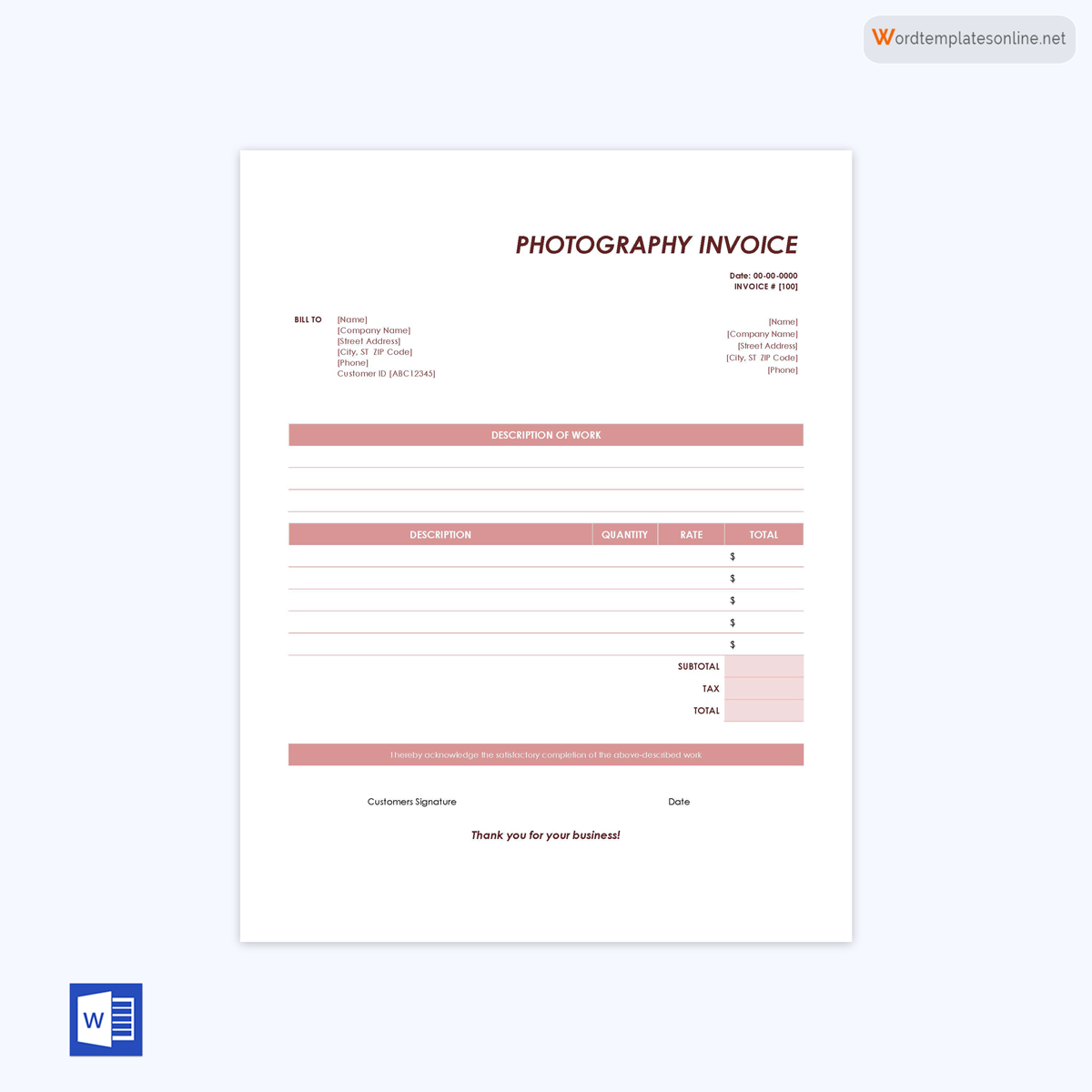
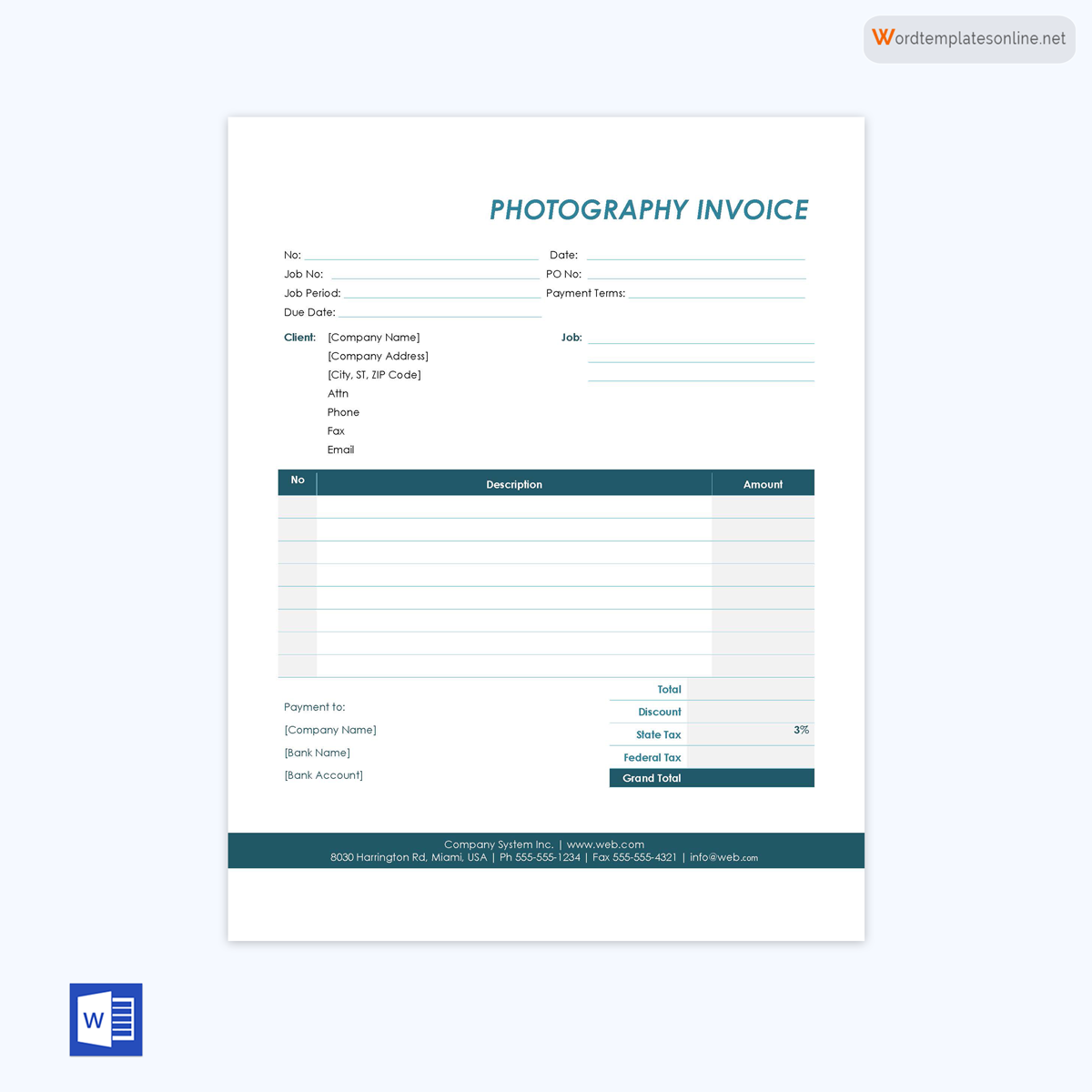
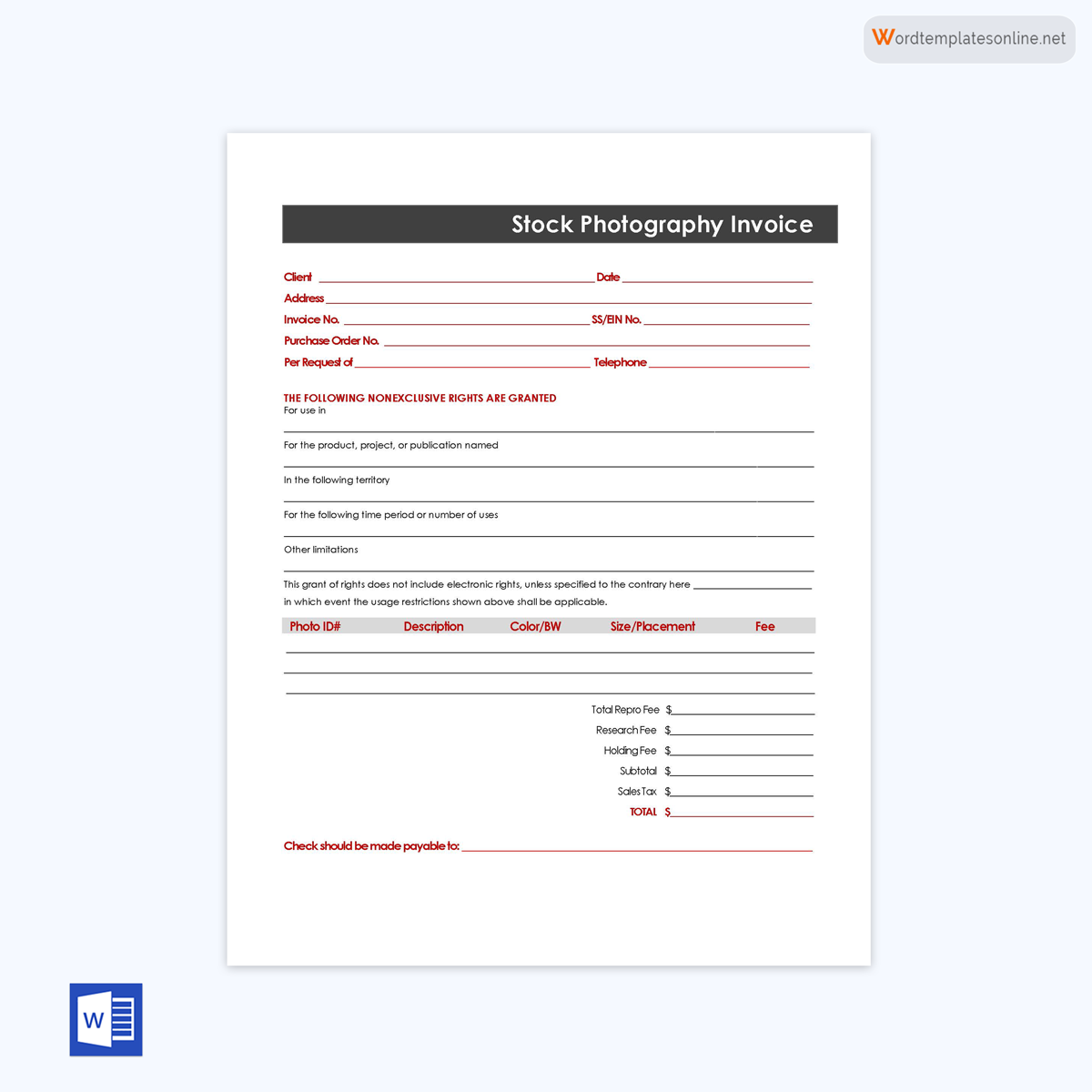

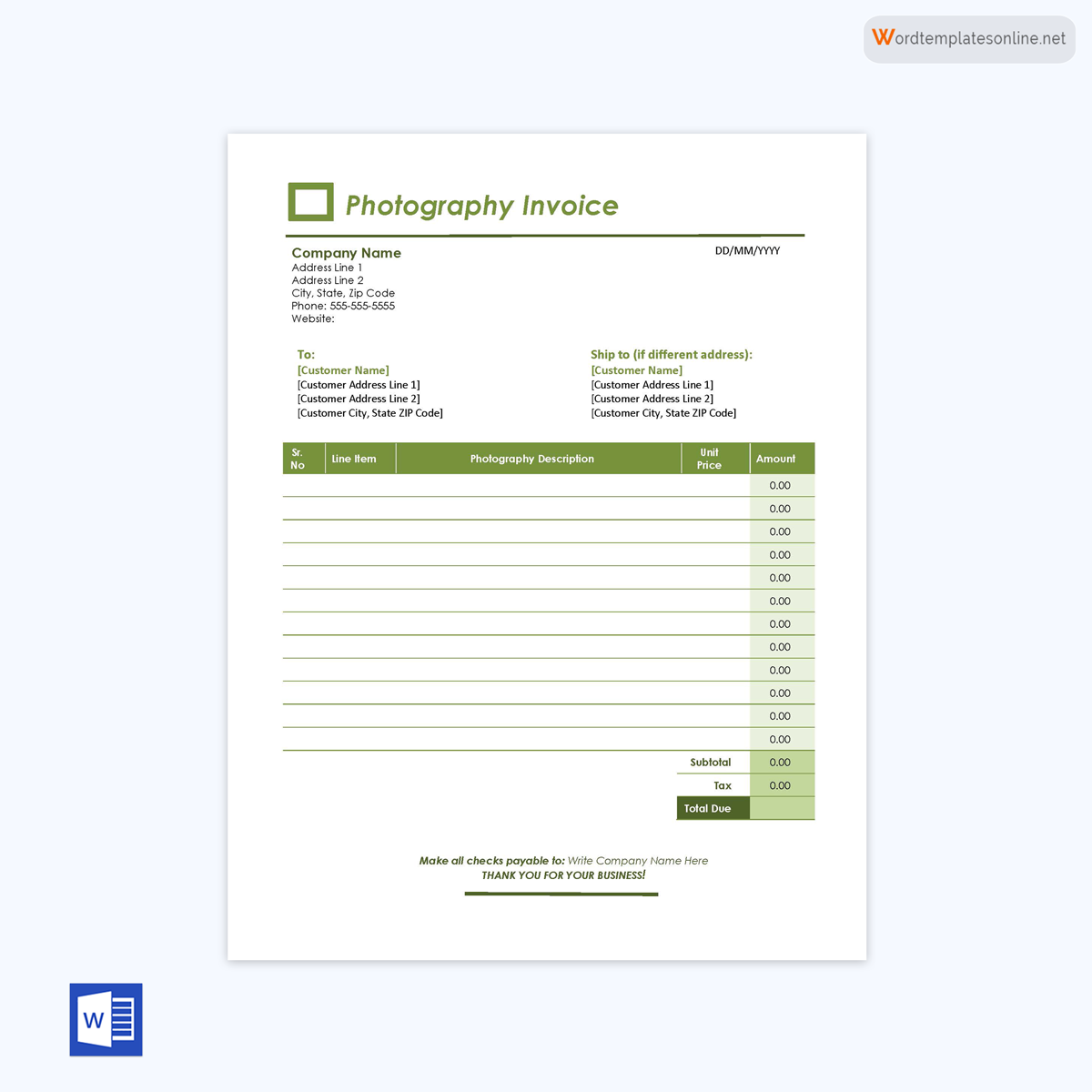
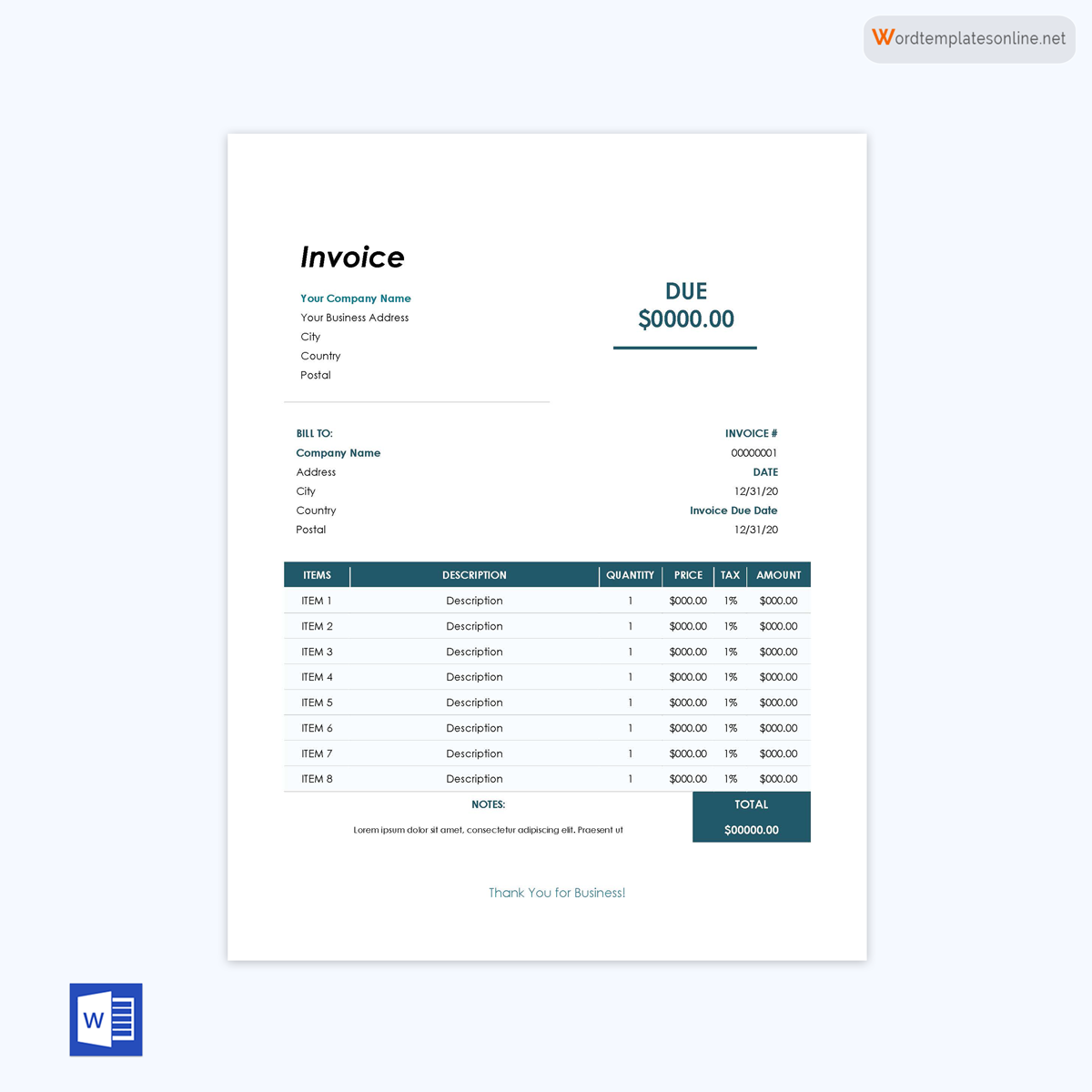
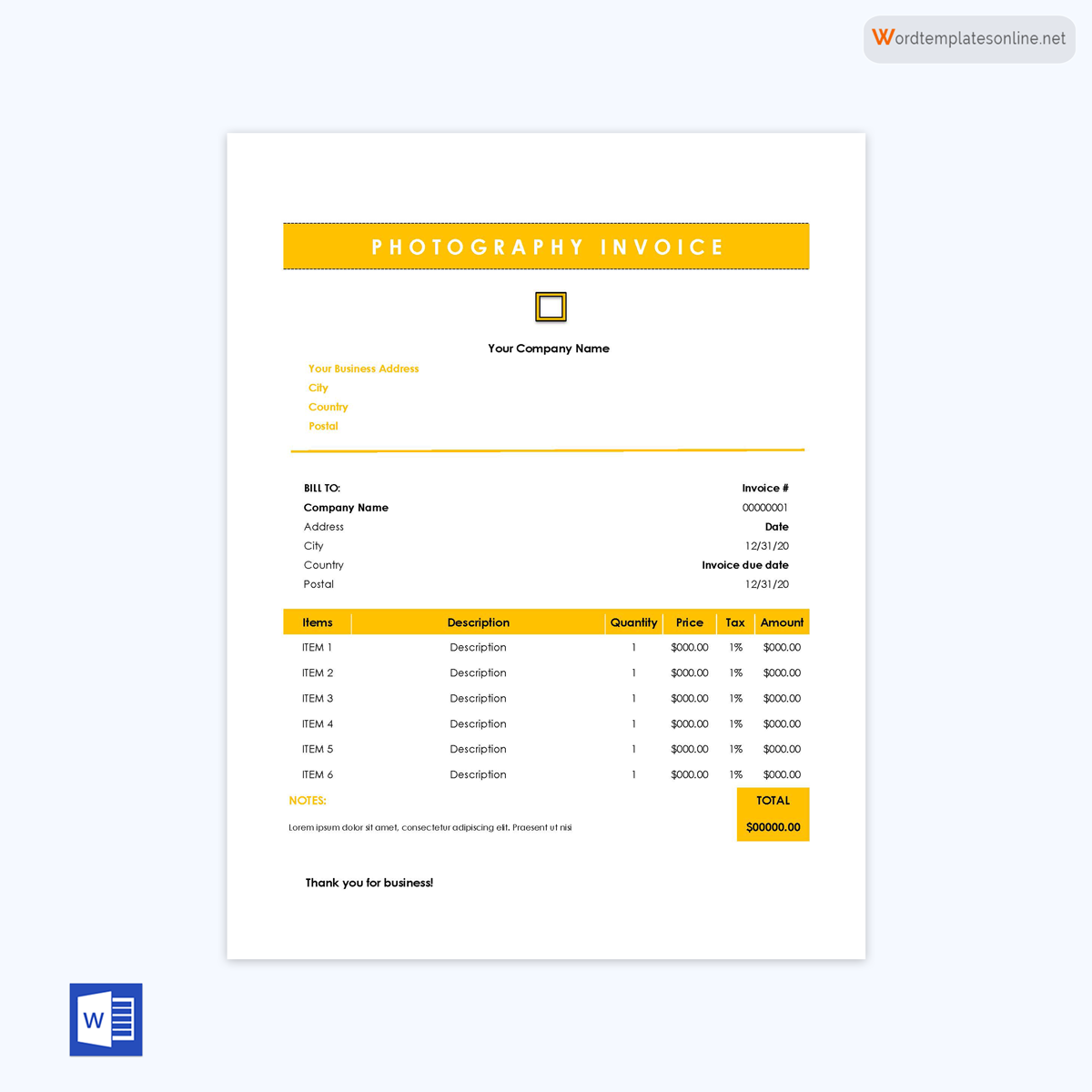
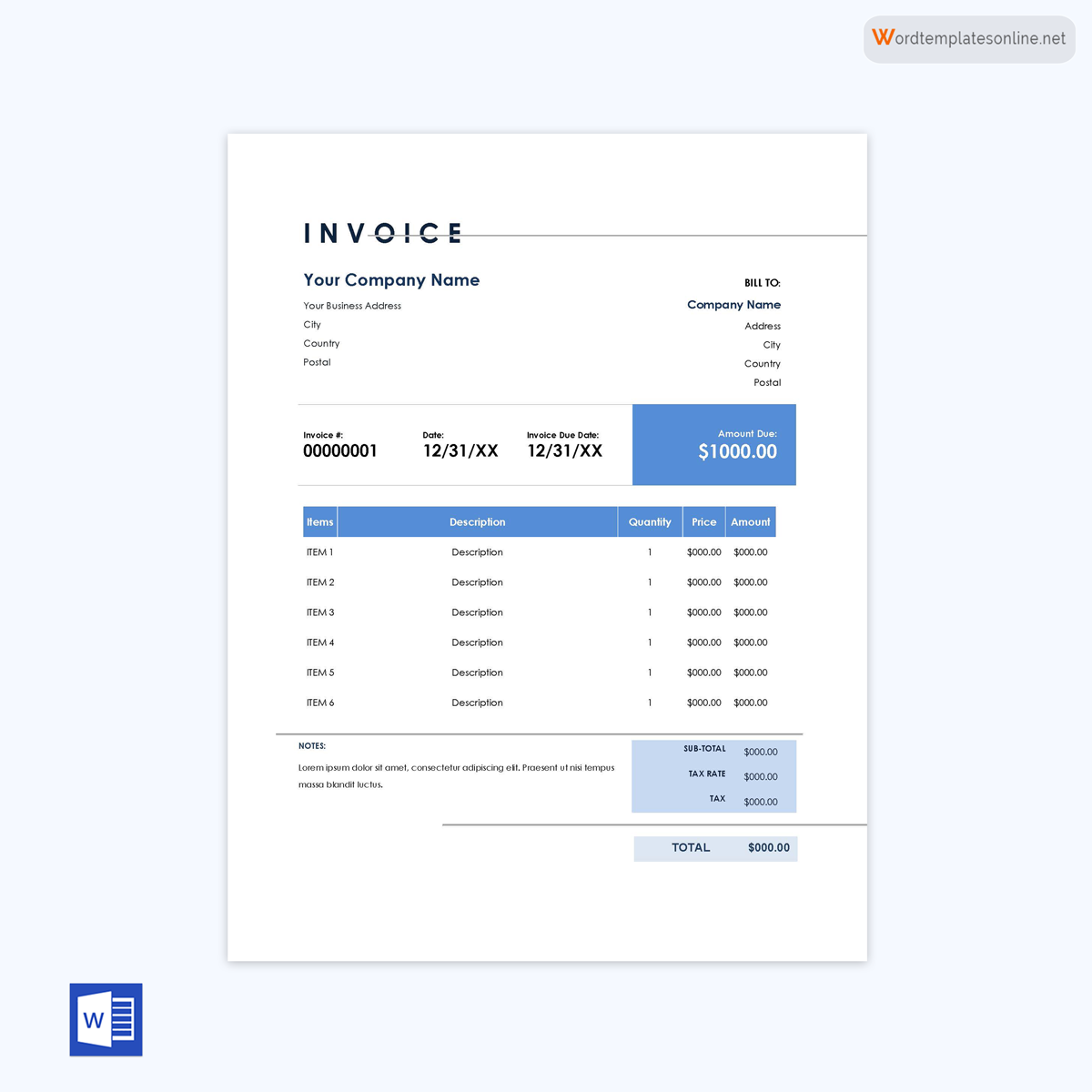
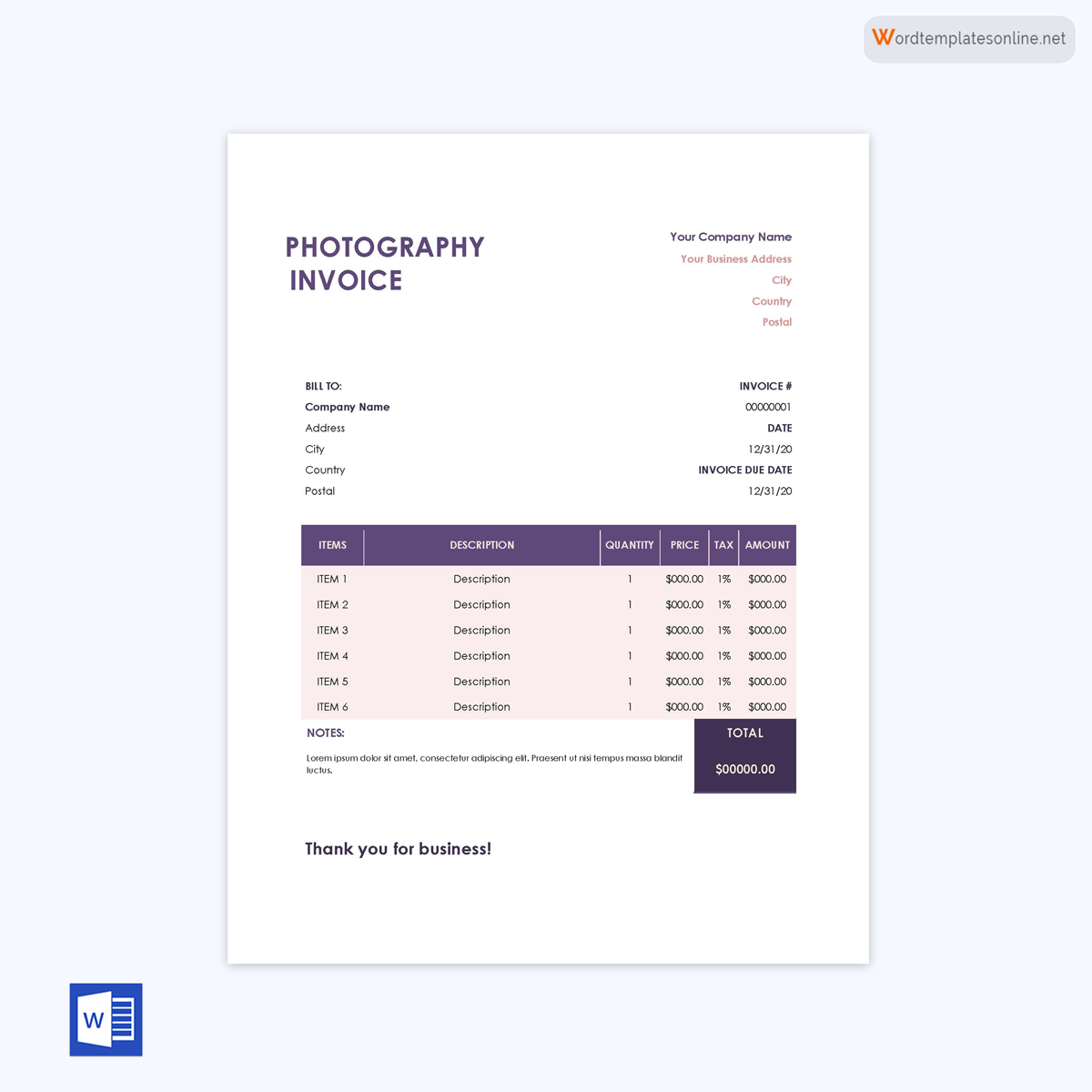
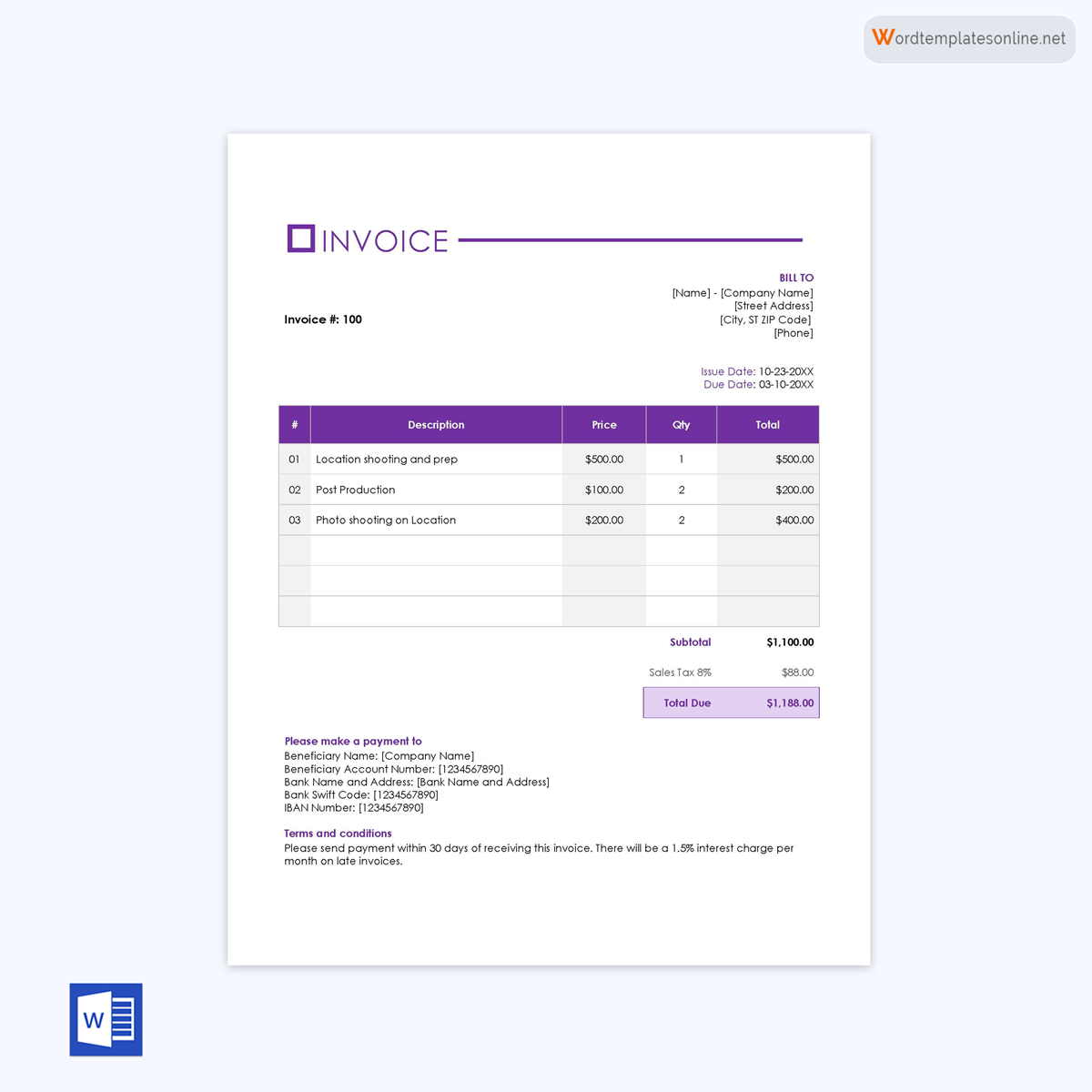
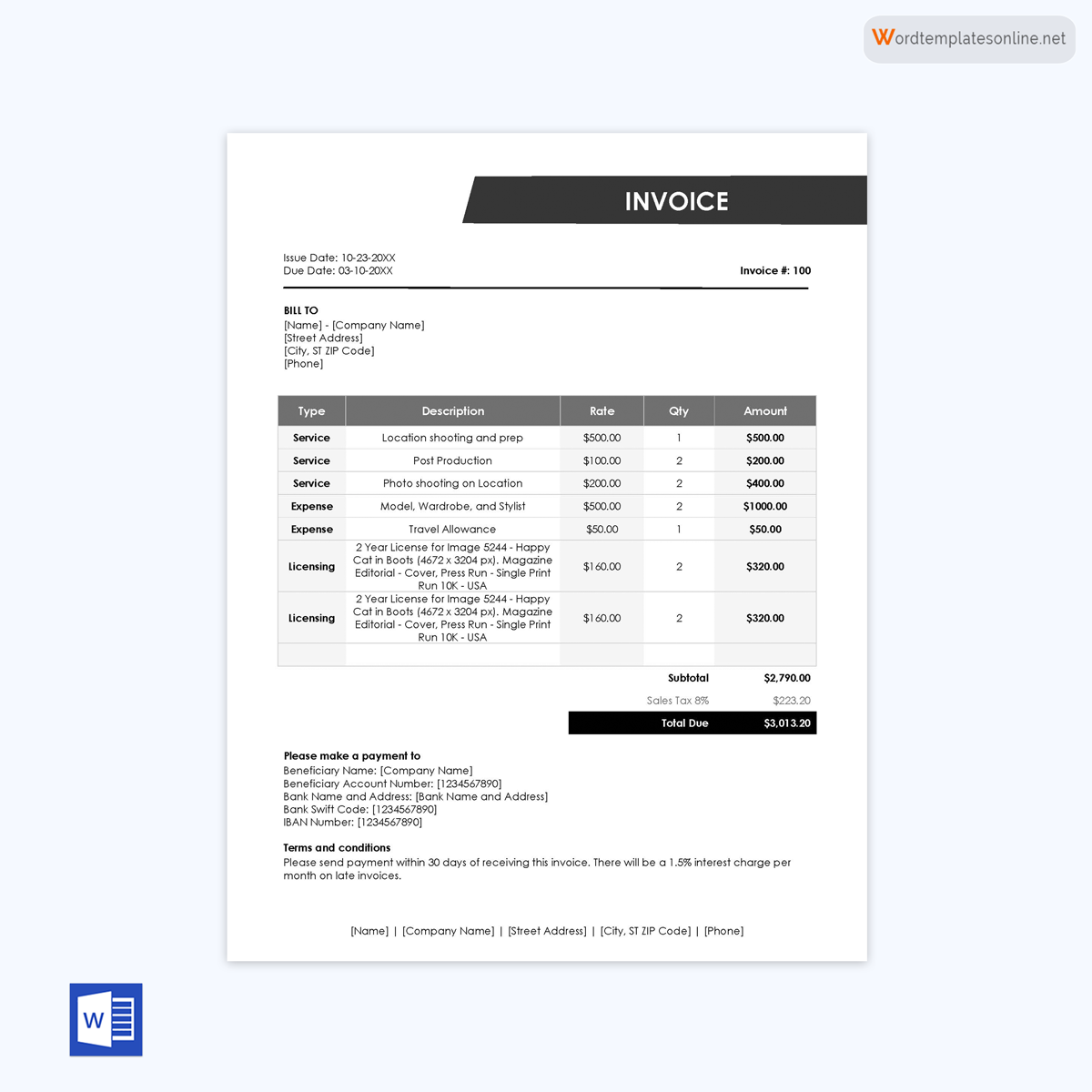
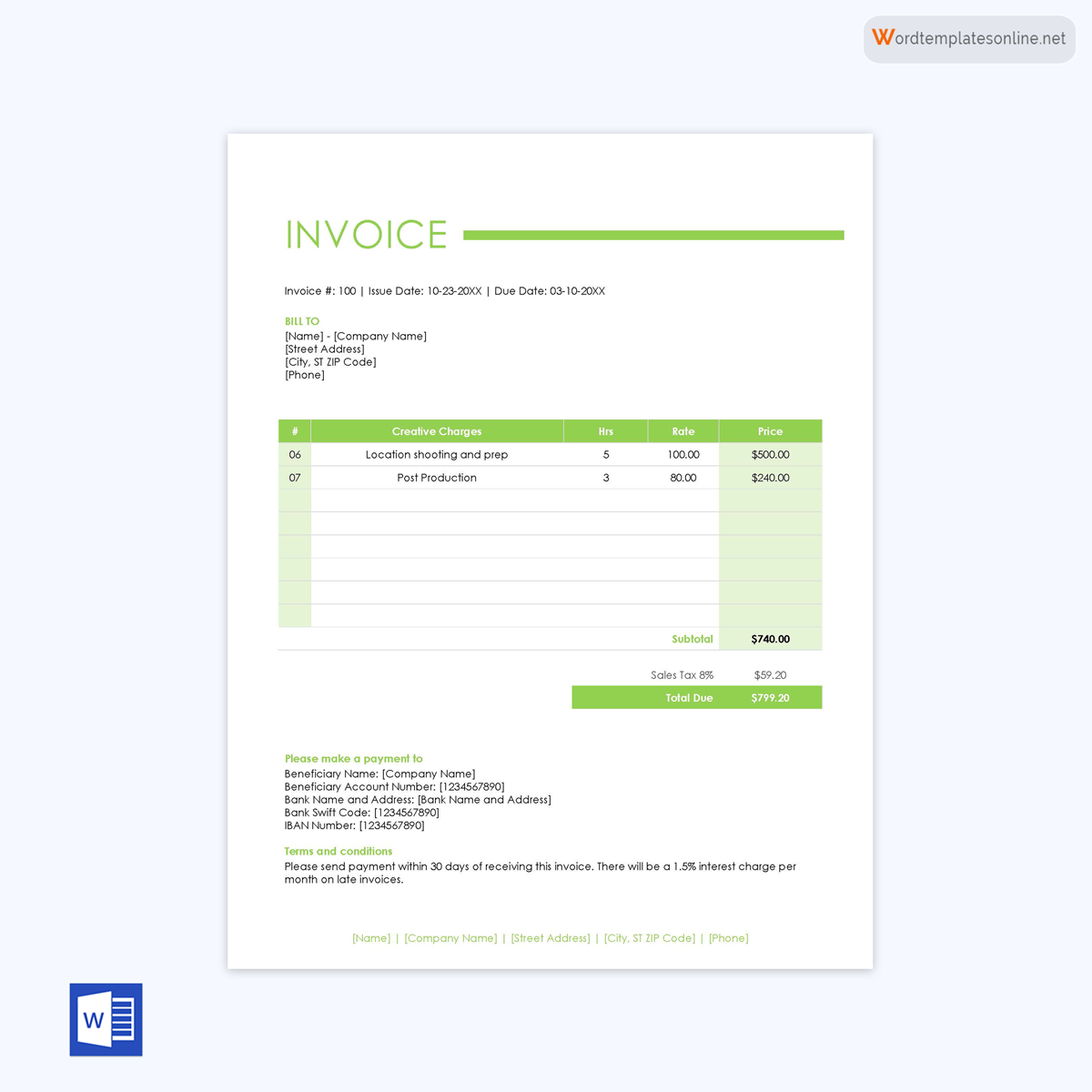
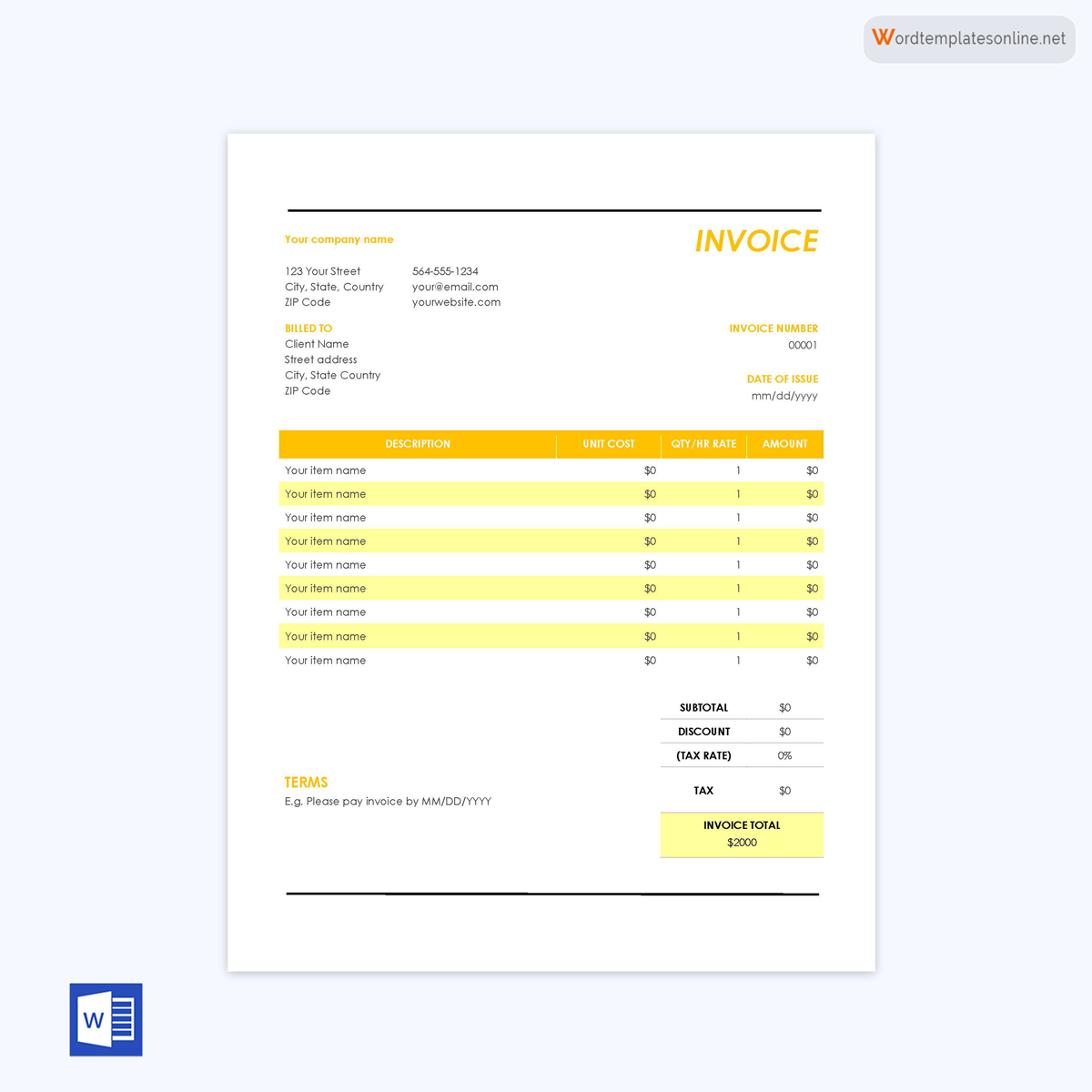
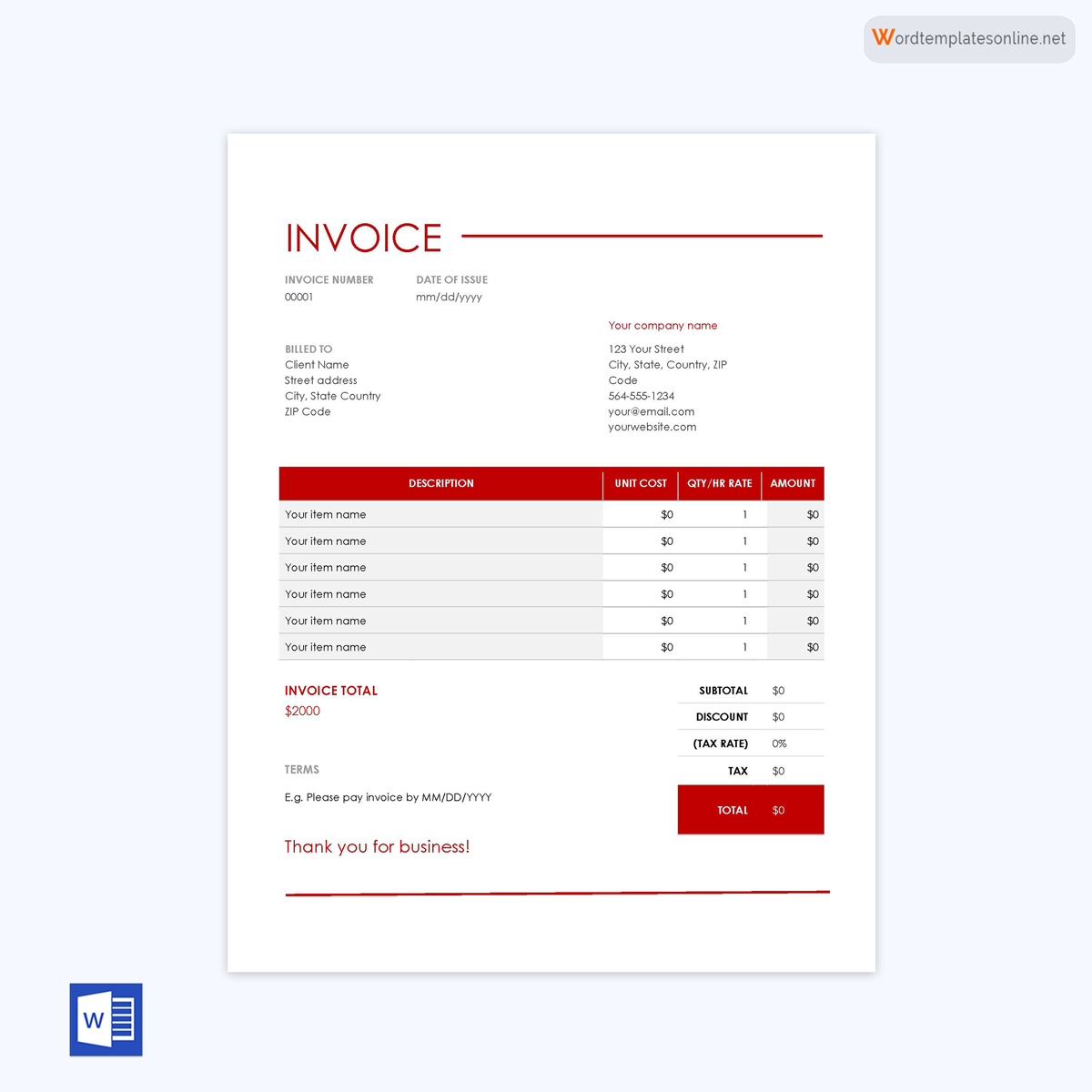
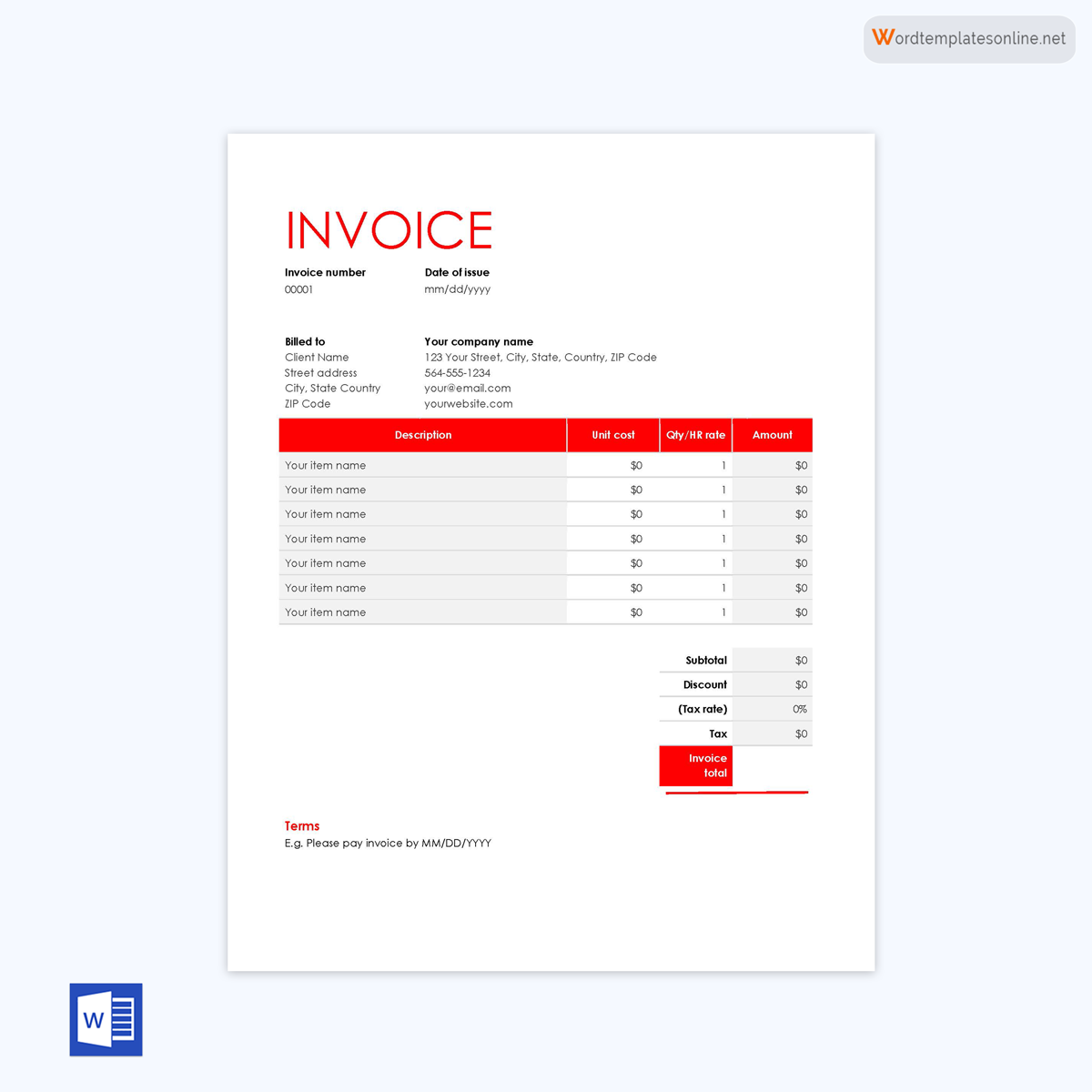
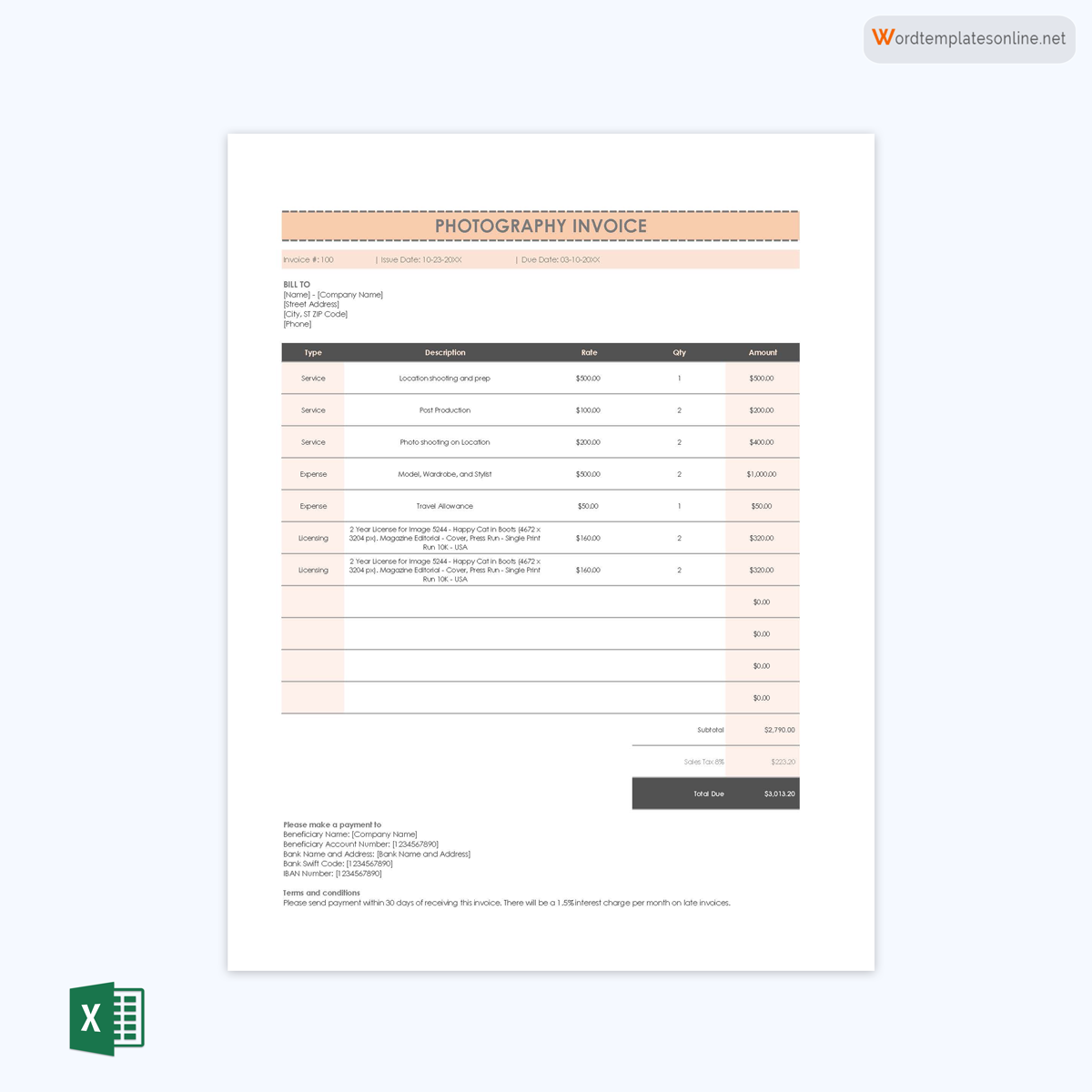
What Attachments to Include with Photography Invoice
The methods of delivering associated attachments with photography projects vary from case to case. However, there are still some attachments that professional photographers generally provide to their clients along with the photography invoice for smoother communication and settlement of affairs.
These include:
Photography contract or agreement
Include a copy of the original photography contract which initially laid out the terms of the project with the invoice. Doing so not only serves as a referencing tool, but also reflects transparency and marks the completion of the project as agreed initially. It reflects confidence and clarity.
Copyright release form
In some jurisdictions, there are laws pertaining to copyright ownership involved in photography projects. This is why it is essential for you to consider this factor, keeping in mind the legal perspective.
Copyright release form clearly outlines the terms involved in the transfer of copyright to the client. It mainly considers the initial terms of agreement of a specific photography project.
It is considered professional for a photographer to attach a copyright release form along with a photography invoice as it provides clarity pertaining to the ownership of photographs as well as proof of it.
Providing this document along with the invoice enhances the client’s experience in doing business with you and is therefore deemed beneficial for you.
Links to an online gallery
Since printouts of photographs are not usually provided along with photography invoices, provide links to online galleries containing the clients’ photographs.
They can then select from or filter these photographs and utilize them as per their preferences.
Conclusion
A photography invoice or template is an essential document that any professional photographer should use after delivering their services. Regardless of whether you run a professional photography business or work as a freelance photographer, this document is of significant importance for you to avoid potential risks or mismanagement. It will help you maintain records of the amounts collected from clients, inclusive of sales tax, etc and also prove to be beneficial in terms of referencing.
Also, consider that it is very important for you to consult a tax professional or attorney who could help you be aware of the laws and regulations pertaining to the services you offer in your jurisdiction to avoid any unnecessary hassles. It is also equally important to include sales tax and/or other tax requirements on your photography invoice in order for it to be credible in legal terms.









