As a product or project manager, you are often responsible for overseeing complex processes that require careful planning, tracking, and effective communication. In this demanding landscape, having the right tools at your disposal is invaluable. A roadmap is an example of such a tool that can help you plan, mitigate uncertainties and streamline communication with your team members. This article delves into the significance of roadmap templates and how they can enhance your journey toward project success.
What is a Roadmap Template?
A roadmap template is a structured and visual representation of a plan or strategy that outlines the goals, milestones, and major steps needed to achieve a particular objective, such as the development of a product.
It is used to provide a visual overview of a product or a project at the highest level. Beyond this, the template can serve as both a guiding framework and a source of inspiration, fostering the creation of personalized, project-specific roadmaps.
A template for a roadmap provides a clear and structured visual representation of your project’s goals, milestones, and timelines. It helps you divide complex projects into manageable tasks and ensures that all critical components are considered during the planning phase. This information is then used to develop a plan that aligns with the set goals.
Also, by outlining tasks and their dependencies, a template helps you identify resource requirements at different stages of the project. This ensures that resources (time, budget, personnel) are allocated effectively to avoid setbacks and optimize efficiency. Additionally, by using visual representations, the template makes it easier for everyone to grasp the shared objective, project vision, strategy, progress, and overall direction. This clarity makes it easy to communicate the plan to stakeholders, team members, and other involved parties, reducing the risk of misunderstandings.
Lastly, a template offers a quick and flexible way to update and revise the roadmap as the project progresses or if there are changes in objectives, priorities, or constraints. This is because changes can be made without starting from scratch or discarding the entire roadmap. This property makes it possible to formulate roadmaps that can adapt to new obstacles and opportunities as they appear.
Free Templates
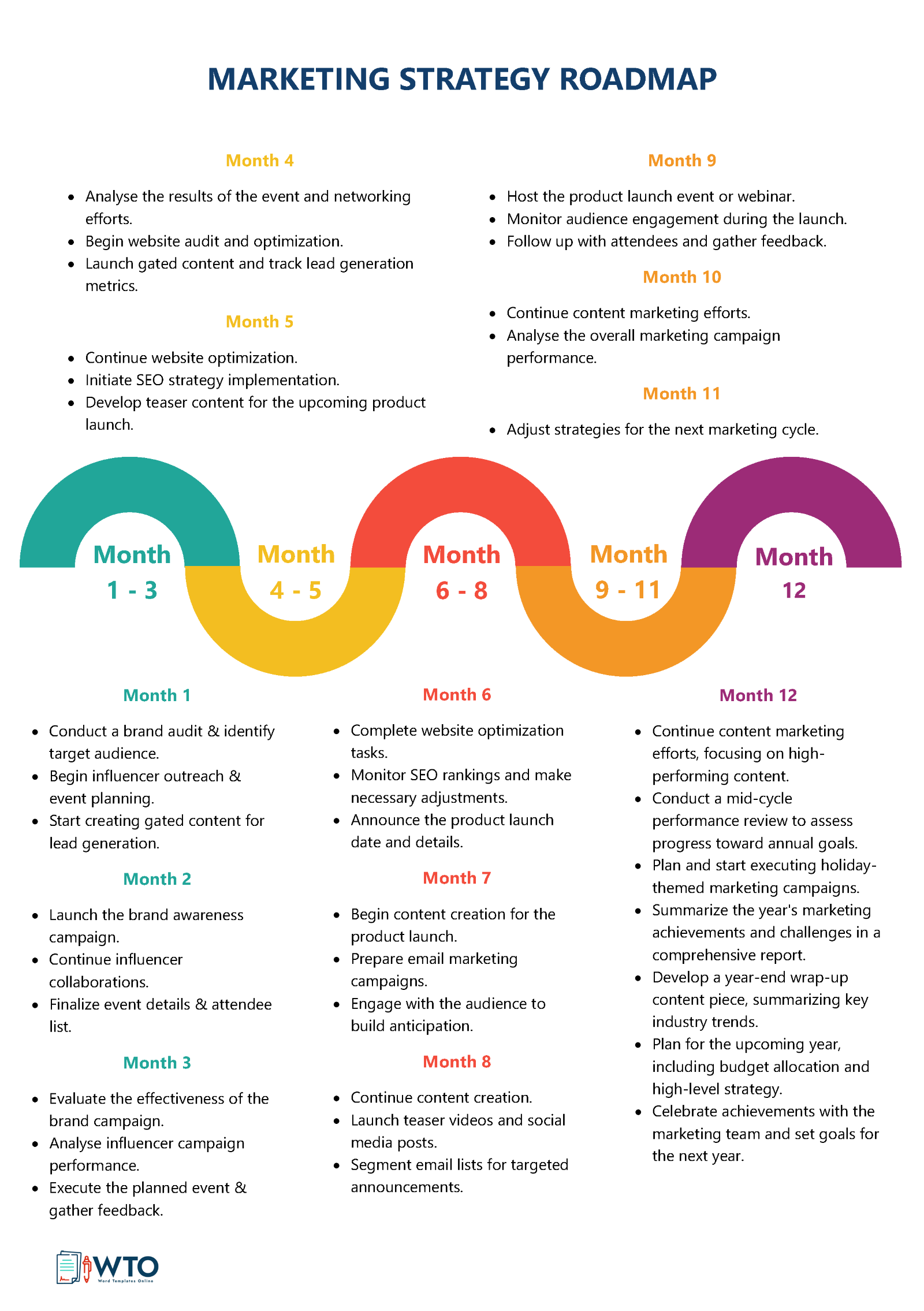
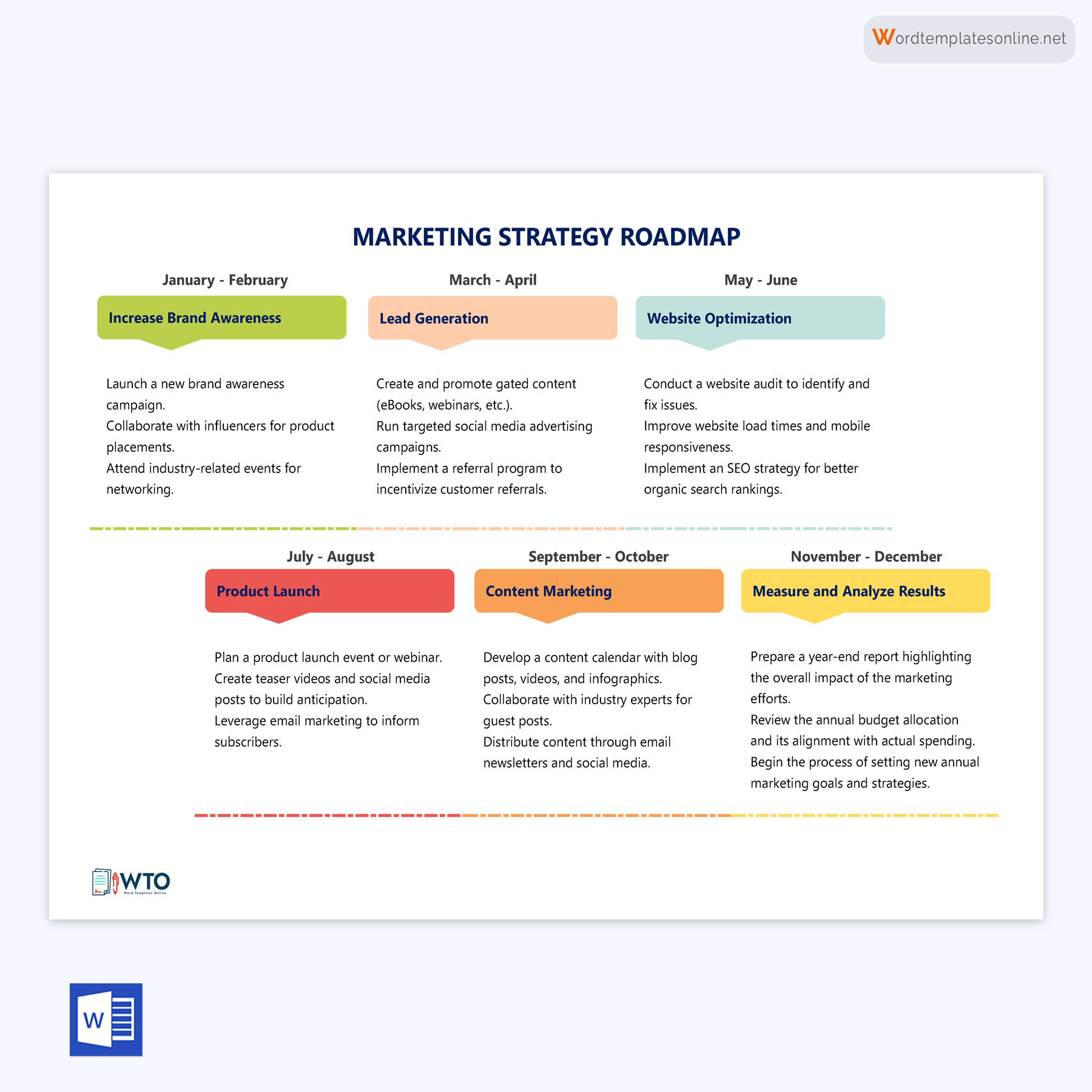
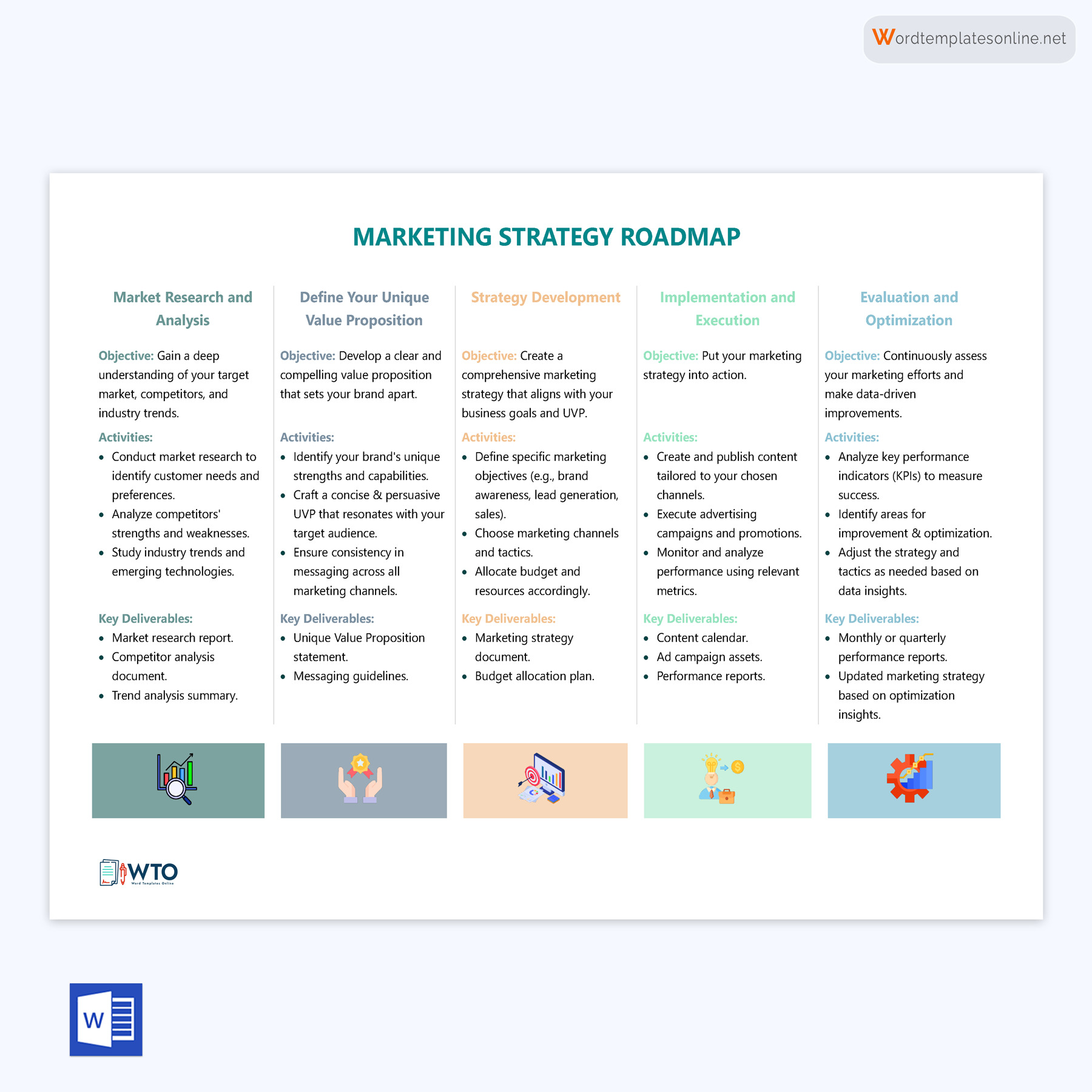
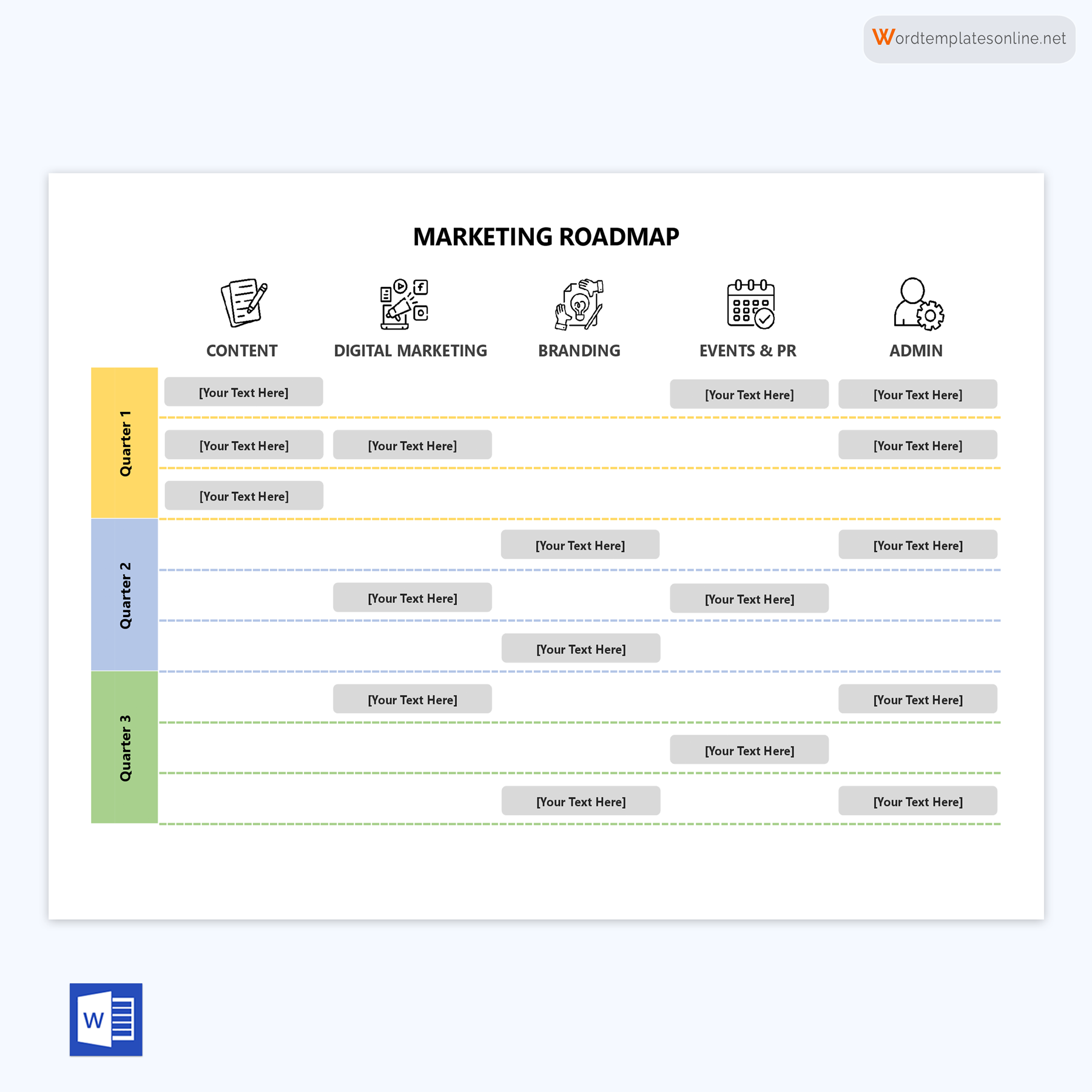

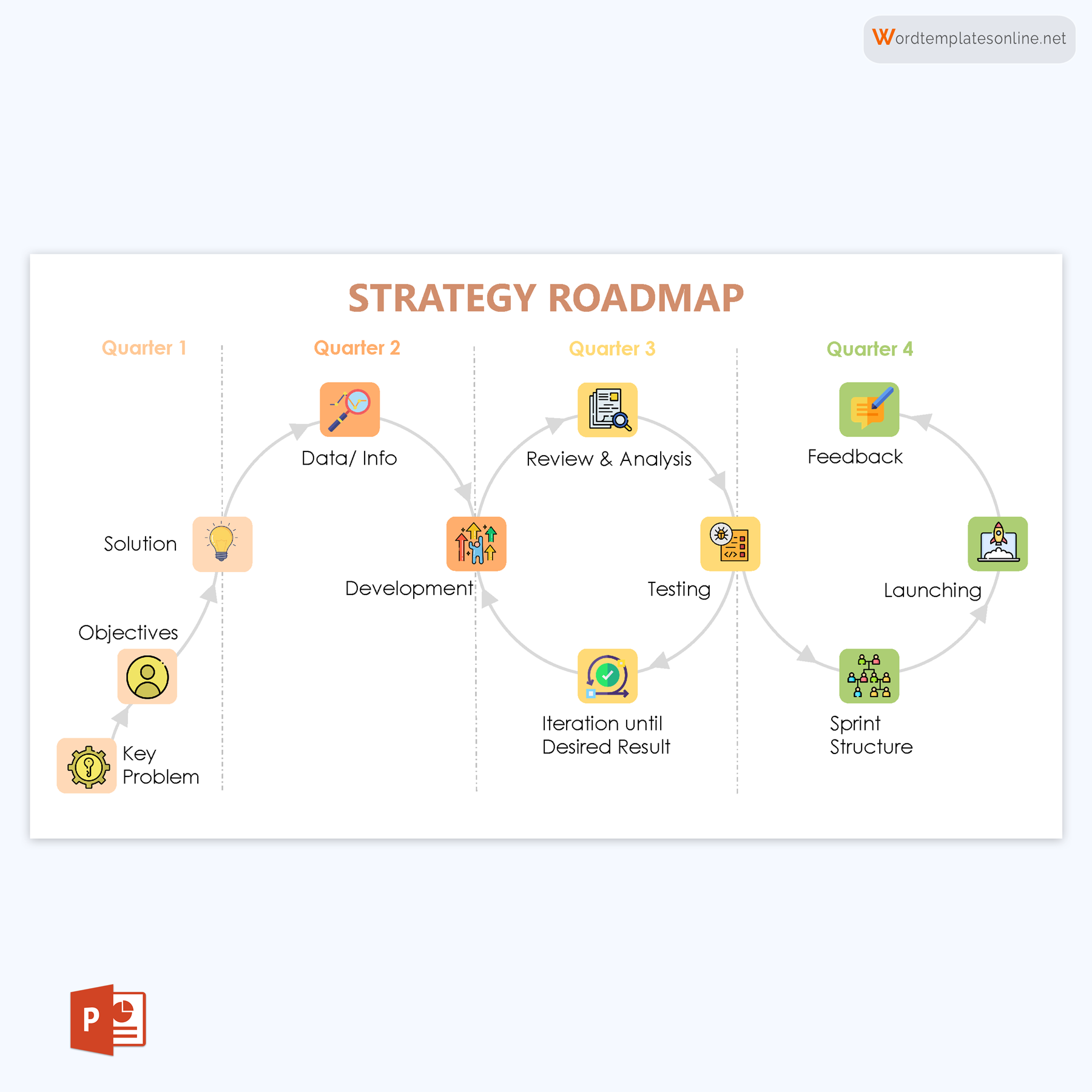
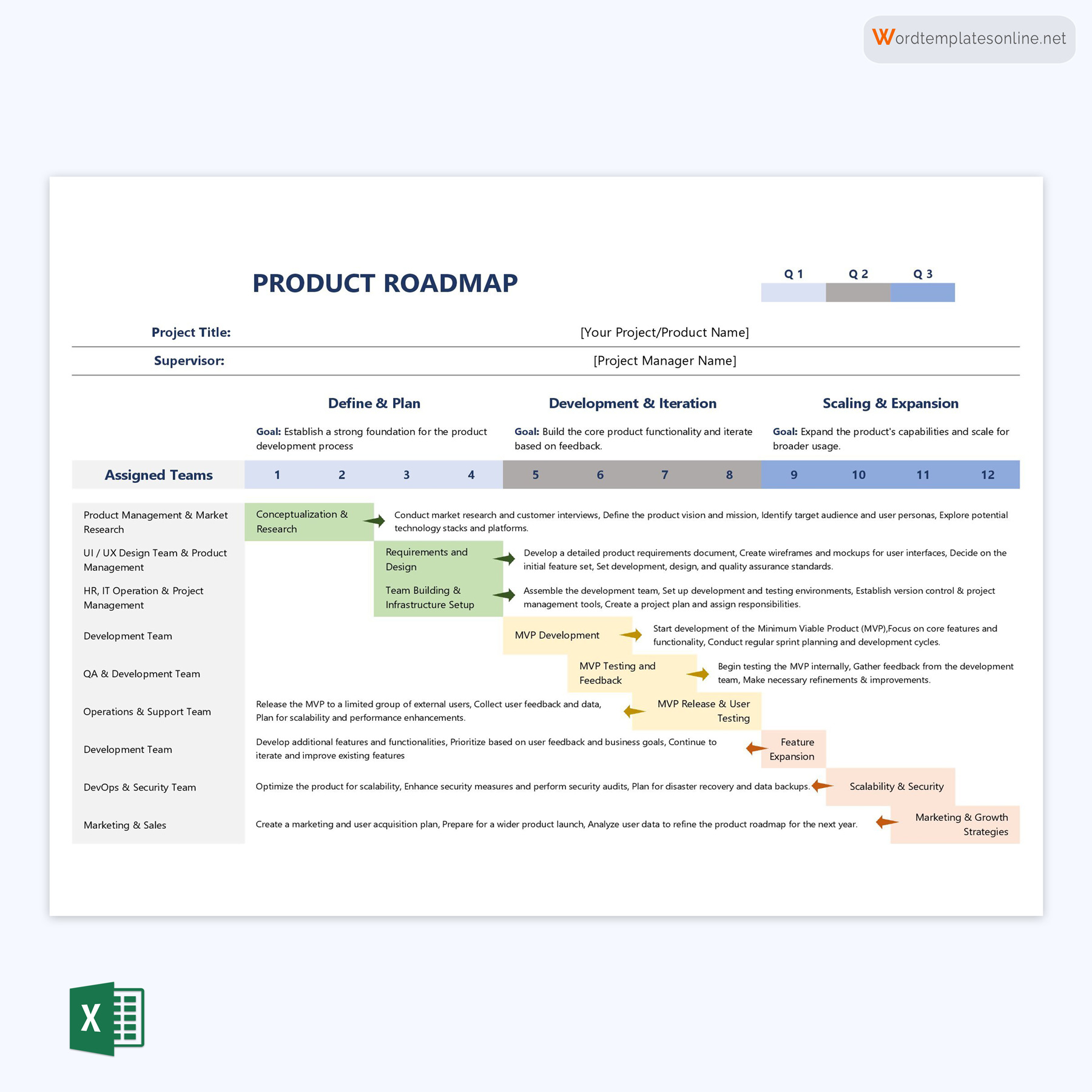
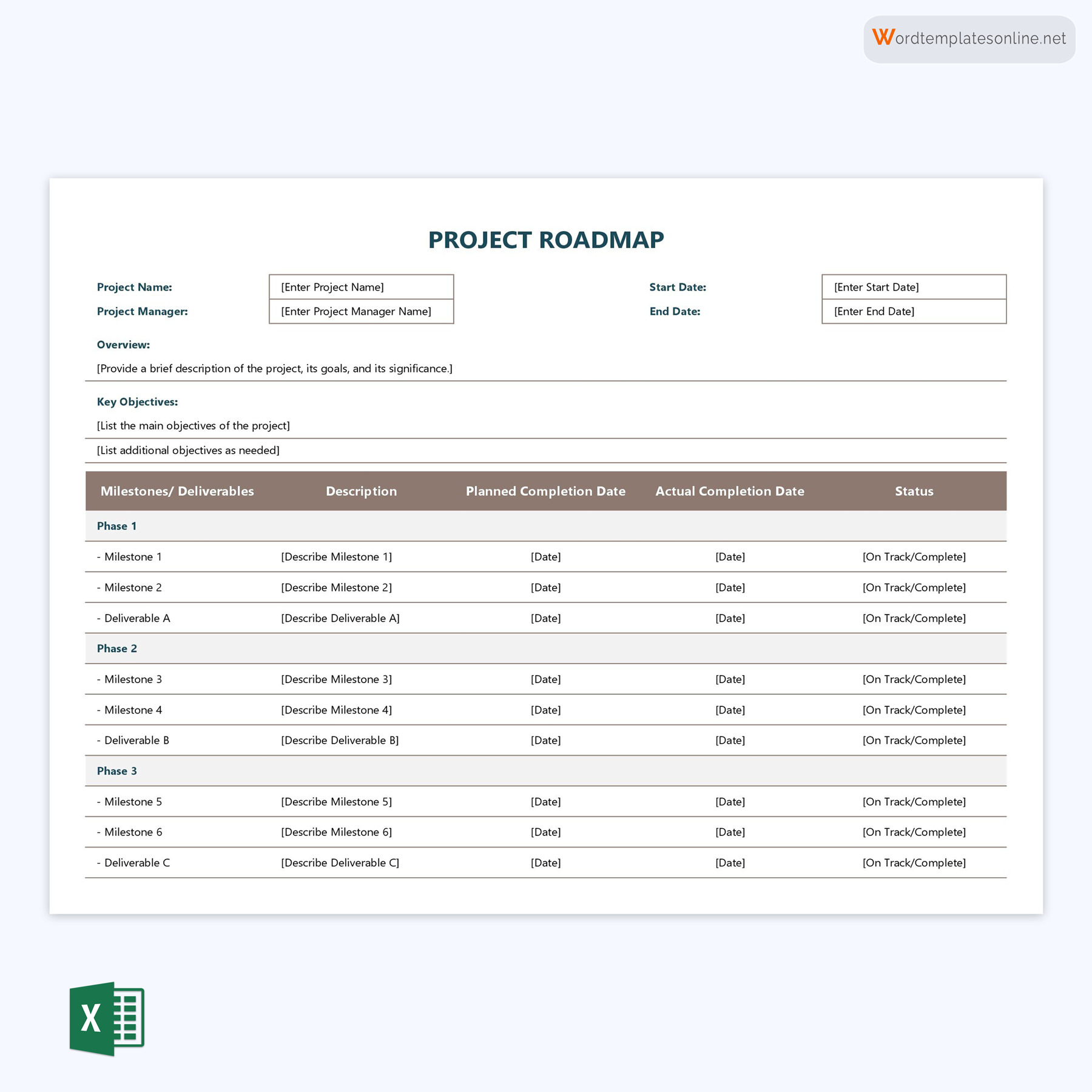
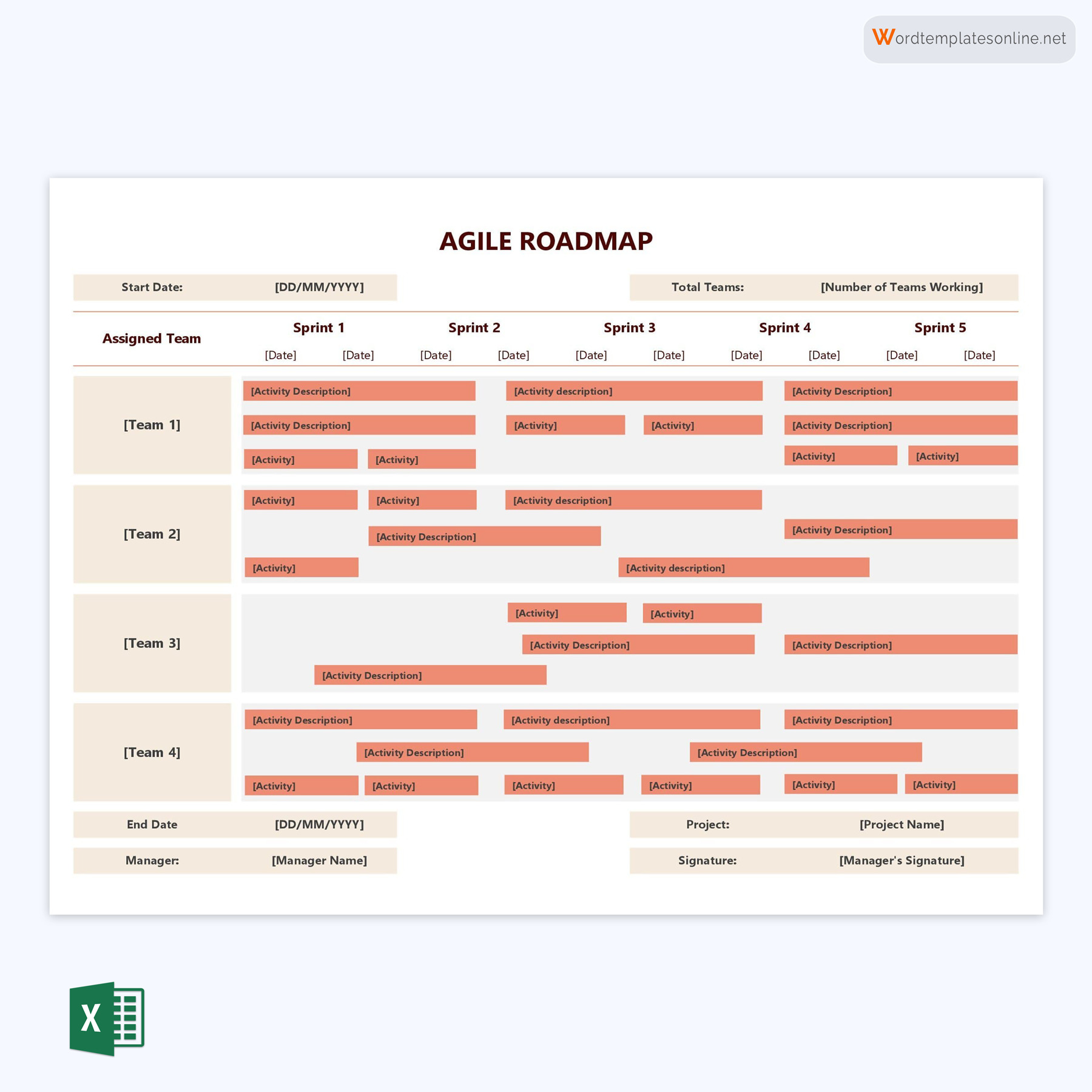
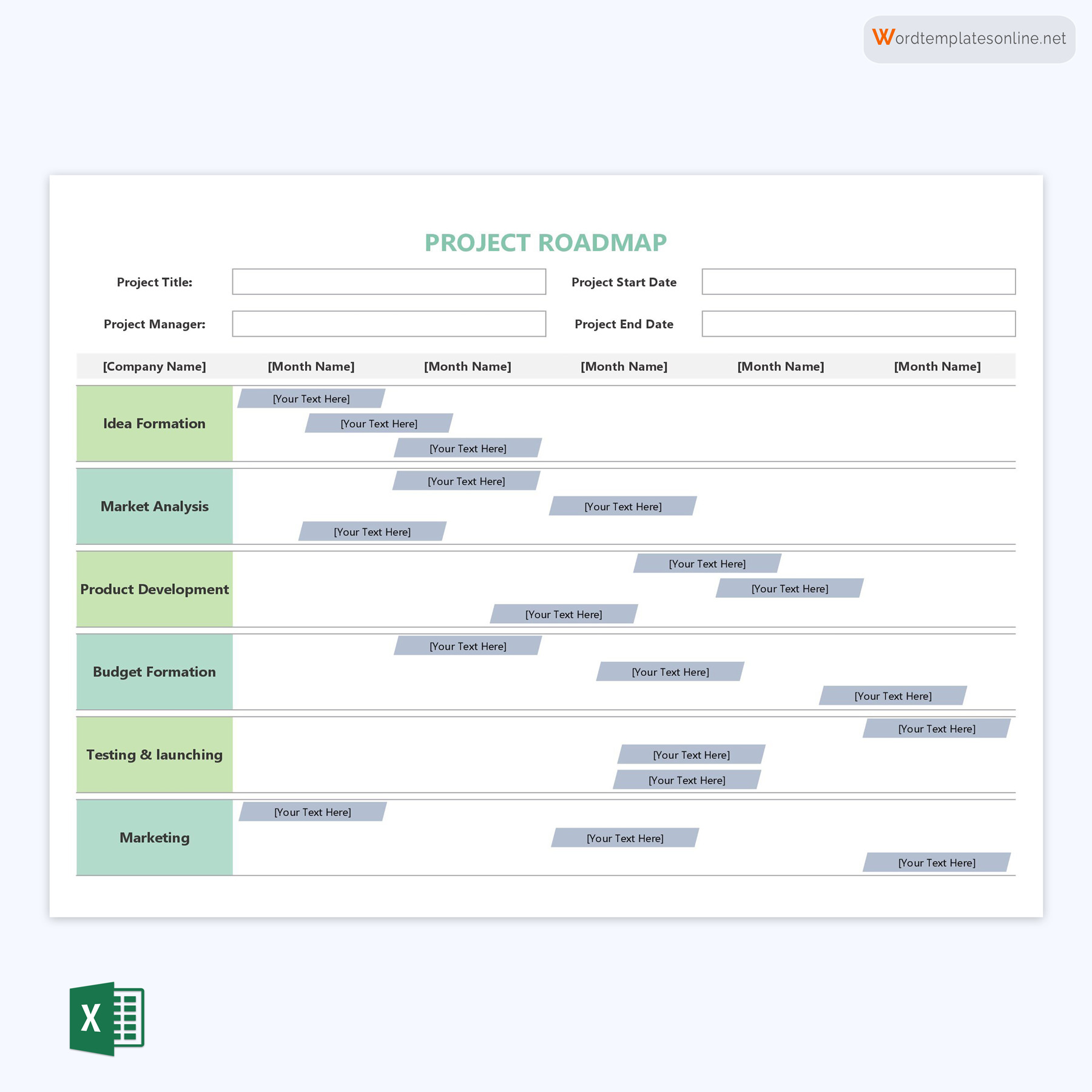
What Should a Roadmap Template Include?
The purpose of a roadmap template is to provide a clear and comprehensive overview of the project plan, making it easier for stakeholders, team members, and executives to understand the project’s direction, progress, and objectives. Therefore, the template’s format and level of detail may vary, depending on factors like project complexity and the intended audience. Certain roadmap templates may include additional elements tailored to particular industries or project management methodologies.
To provide you with a seamless experience, we have outlined the essential components of a roadmap template:
Goal/objective
This is the top section of the roadmap template and should clearly state the primary objectives and goals of the project. This section serves as a foundational point of understanding for all team members and stakeholders, elucidating the overarching purpose and intended achievements of the project.
Timeline
Subsequently, provide a horizontal timeline spanning from the project’s start date to its completion date (or the expected completion date). Divide the timeline into suitable intervals, such as months or quarters, to visualize the project’s duration. This timeline is used to keep track of progress to ensure deadlines are met.
Tasks/activities
In this section, list the specific tasks or activities required to reach each milestone or phase within the roadmap. These tasks should be actionable and well-defined, clarifying what needs to be accomplished to progress to the next phase. Additionally, ensure you have stated the dependencies and the responsible party for each task. This information promotes progress monitoring and accountability within the team.
Resources
Next, identify the resources needed for each task or milestone. Resources may include personnel, budgetary allocations, equipment, or any other pivotal factors required for successful project completion. This information is needed to optimize resource allocation and enhance the management of available resources to ensure the project or product is completed within its limitations.
Milestones
Identify and highlight major phases or milestones of the project that represent significant events along the timeline. Each milestone should have a clear and descriptive name and serve as a checkpoint to mark the completion of key deliverables or achievements.
Dependencies
Indicate the relationships and dependencies between tasks or activities using arrows or other visual cues. Dependencies highlight which tasks must be completed before others can start, ensuring a logical sequence or order of actions. This produces a strategic roadmap that optimizes the use of the available resources.
Risks/challenges
This section identifies potential risks impacting the project’s success and their corresponding mitigation strategies. Addressing risks within the roadmap helps to proactively manage uncertainties and reduce the potential negative impact of such challenges.
Communication
This component is used to outline the methodology for communicating progress updates and reports to stakeholders, teams, and other concerned parties. Specify the communication channels to be used, the frequency of engagements, and the stakeholders associated with this flow of information. Effective communication ensures everyone is informed of the roadmap implementation progress and is working towards the common goal.
Key performance indicators (KPIs)
This section of the template helps define and enlist the quantifiable metrics used to evaluate the performance and success of the roadmap against specific goals and objectives. KPIs are essential in measuring the effectiveness of the plan utilized, identifying areas of improvement, and making data-driven decisions.
Visualization
Elevate comprehension and presentation by incorporating icons, colors, or other graphics that make the roadmap template visually appealing and coherent at a glance. Additionally, use an easily understandable format to organize the components of the template. Engaging the readers visually enhances information intake and makes the template more effective.
Most Common Roadmap Templates
Roadmap templates find widespread utility across multiple domains, such as project management, product development, business planning, and more. These templates serve as instruments for conveying a high-level project or initiative overview. Therefore, the format and design of these templates can vary widely based on the specific use case, industry, and the preference of the team or organization creating it.
Some popular variants of a roadmap template are described below:
Product roadmap template
Product managers and teams use this template to outline the strategic vision, development, and enhancement plans for a product over time. It includes features, enhancements, and major releases, along with the timeline for their implementation.
Project management roadmap template
Such a template provides an overview of the project lifecycle from initiation to completion. Its components include major milestones, deliverables, timelines, dependencies, and resource allocation for a specific project. It helps project managers communicate project progress and key tasks to stakeholders as well as coordinate the team.
Technology roadmap template
A template for a technology roadmap focuses on the IT infrastructure and technology-related plans of an organization. This template may be used for processes such as network upgrades, hardware refreshes, and system integrations. It outlines technology-related projects, innovations, advancements, upgrades, and investments to be implemented over time.
Strategy / Business roadmap template
Business development teams use this template to plan and execute strategies for business growth and expansion. It breaks down the strategic plan into business objectives/goals and initiatives. It may include partnerships, market penetration plans, and new market entry strategies. This information is used to track progress, make informed decisions, and focus efforts toward business objectives.
Agile roadmap template
An Agile roadmap template is designed to support projects or product development processes that follow Agile methodologies, such as Scrum or Kanban. It provides a visual overview of Agile sprints, releases, and features. This way, the team can prioritize tasks, manage dependencies effectively and communicate progress. Agile roadmaps are meant to be iterative and adaptable. Therefore, the template can be adjusted to fit the specific Agile framework and practices used by the team or organization.
Marketing roadmap template
Marketing teams use this template to plan and visualize marketing strategies, campaigns, and initiatives over a certain period. It includes details about marketing objectives, promotional activities, launch dates, marketing strategies, and targeted audiences. It assists with the coordinating and streamlining of marketing plans.
Excel Vs. PowerPoint Roadmap Templates
Roadmap templates can be created using various tools, such as spreadsheets, presentation software, project management software, or specialized roadmap tools. Among these, Excel and PowerPoint stand out as popular options, each offering unique advantages and use cases, as detailed below:
Excel
It offers several distinct advantages that make it an exceptional choice for creating roadmap templates, such as
Data-driven structure
Excel is well-suited for creating structured, data-driven roadmap templates. You can utilize columns and rows to organize data, making it easy to manage and update information. It also has extensive spreadsheet functionality as it has in-built powerful mathematical and analytical capabilities. This makes it suitable for manipulating data, handling complex calculations, or performing actions based on the roadmap data.
Dependency management
Excel allows you to easily set up formulas and dependencies between tasks, making it useful for tracking complex project or roadmap dependencies.
Adaptability
The template can be customized to your preferences and needs. You can use formulas, charts, and conditional formatting to create a multidimensional template. You can make a template that assists you in allocating resources, budgeting, and tracking progress, making Excel a suitable choice for more detailed resource management.
Advanced calculations and analytics
Excel supports different analytical functions to help you analyze data. This functionality helps track and report metrics that illustrate the progress and efficiency of the roadmap.
PowerPoint
PowerPoint brings its unique strengths to the table, making it an excellent option for crafting engaging and visually appealing roadmap presentations.
Visual presentation
PowerPoint excels in creating visually appealing and engaging presentations. It is great for showcasing high-level overviews and strategic visions with its graphical capabilities. It allows for more creative flexibility with various design elements, animations, themes, and slide transitions, enabling you to create visually captivating roadmap presentations.
Storytelling and communication
PowerPoint is ideal for storytelling and communicating complex concepts in a simple and straightforward manner. This makes it a powerful tool for presenting roadmaps to non-technical audiences, such as stakeholders, during meetings and workshops. With this template, you can utilize slides, text, graphics, and annotations to convey information.
Simplicity
The interface of PowerPoint is user-friendly, thus making its template easily comprehensible by stakeholders with varying levels of technical know-how. Therefore, the PowerPoint template can be easily edited by users with limited expertise in the spreadsheet functionalities of Excel.
Ultimately, the choice between Excel and PowerPoint for your roadmap template depends on your specific needs, the intended use, and data complexity. Excel is more suitable if you require a data-driven and resource management-focused roadmap with complex calculations. On the other hand, PowerPoint is the better option if you focus on visually presenting the roadmap, telling a compelling story, and engaging stakeholders. Alternatively, you can leverage both tools to create a visually appealing roadmap that engages with advanced functionalities for data management.
Conclusion
Roadmap templates serve as invaluable tools for communicating complex plans to stakeholders, team members, executives, and other relevant parties. They provide a strategic overview, help align teams around common objectives, and ensure that everyone involved is on the same page regarding the project’s direction and progress. Keep in mind that the specific details and formatting of the roadmap template can vary based on the nature of the project, the preferences of the team or organization, and the intended purpose. The ultimate goal is to create a clear and accessible representation of the project plan that facilitates communication, planning, and execution. While our templates are designed for your convenience, they can be tailored as per your requirements, effectively guiding you while conserving time and effort.












