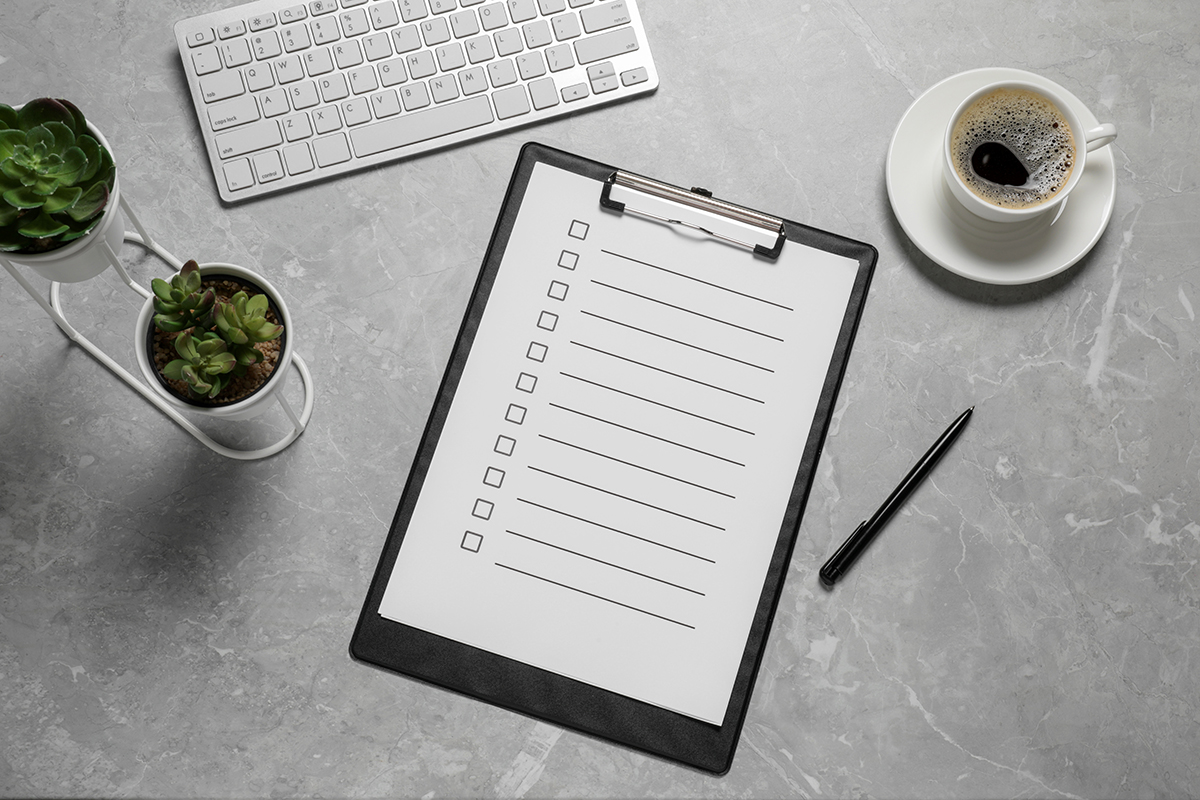Address information is essential for ensuring mailed documents arrive at their intended designation. Two addresses are generally written on the envelope: the recipients and the return address. This information can be placed on the envelope using an envelope address template and a printer. Self-designed templates allow users to have a consistent look on their envelopes that matches their business, event, or intent.
It is crucial to include mailing addresses on envelopes used to send letters or packages to ensure they are delivered to the correct designation. This address can be personalized to suit the sender’s preferences and needs through templates. Users should ensure they use a template that best meets their needs as there are different types of envelopes; baronial, commercial, and square envelopes.
With a template of envelope address , businesses or individuals can generate customized designs for different occasions (casual and formal) promptly without hiring a professional calligrapher.
Envelope Address Template

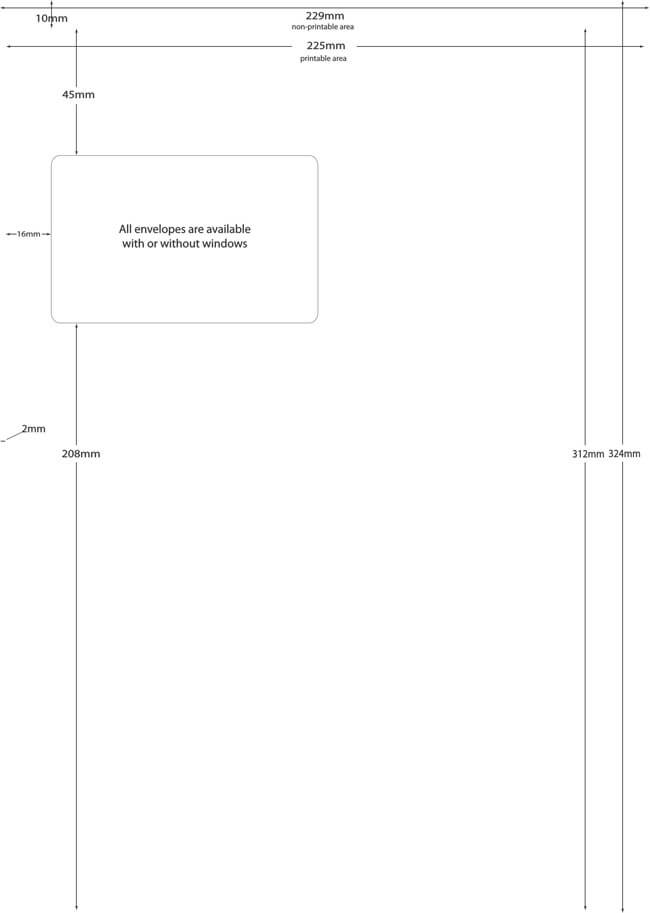
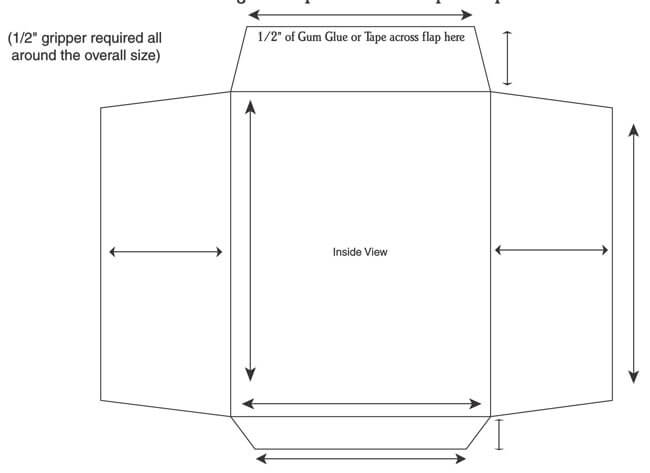
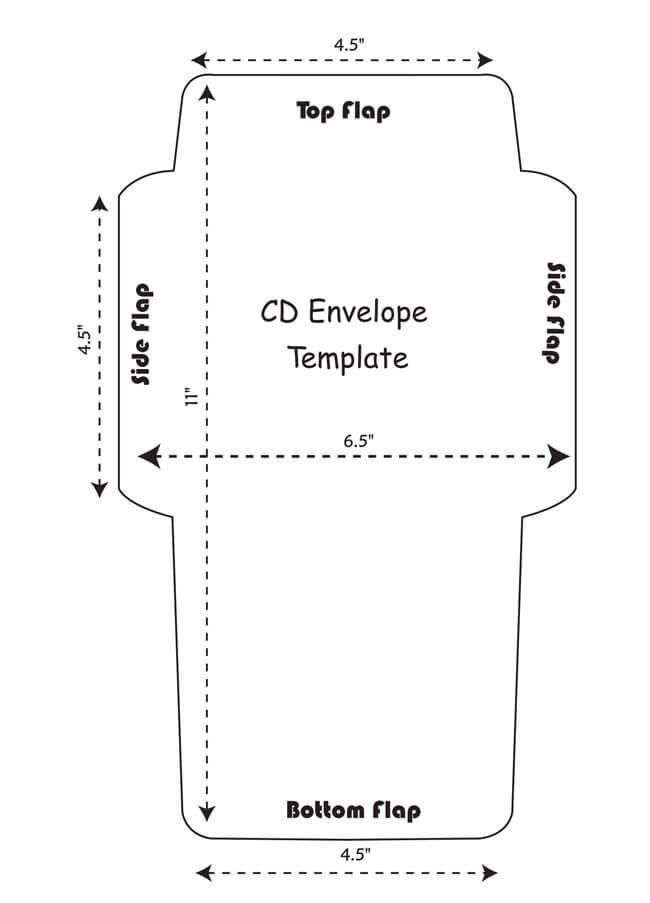
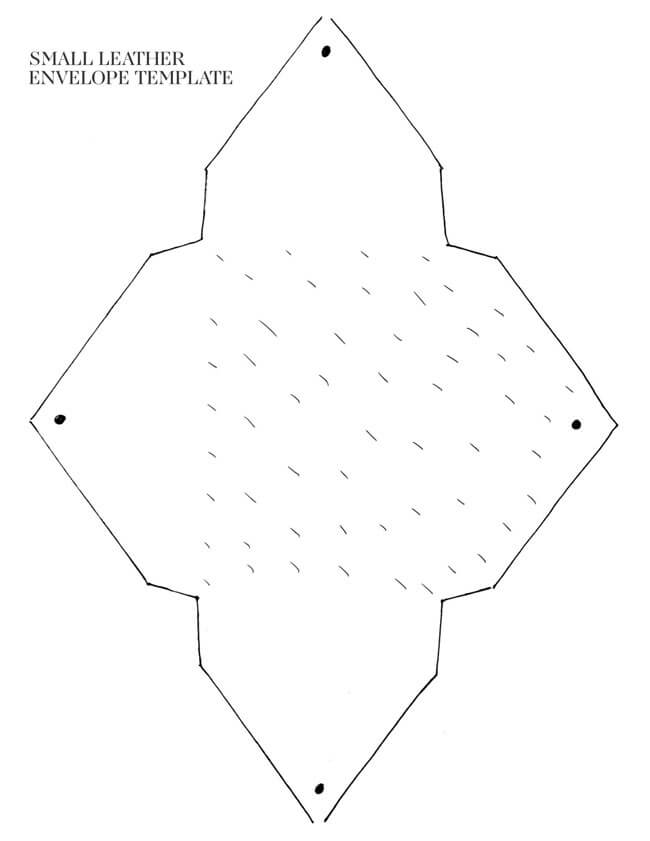

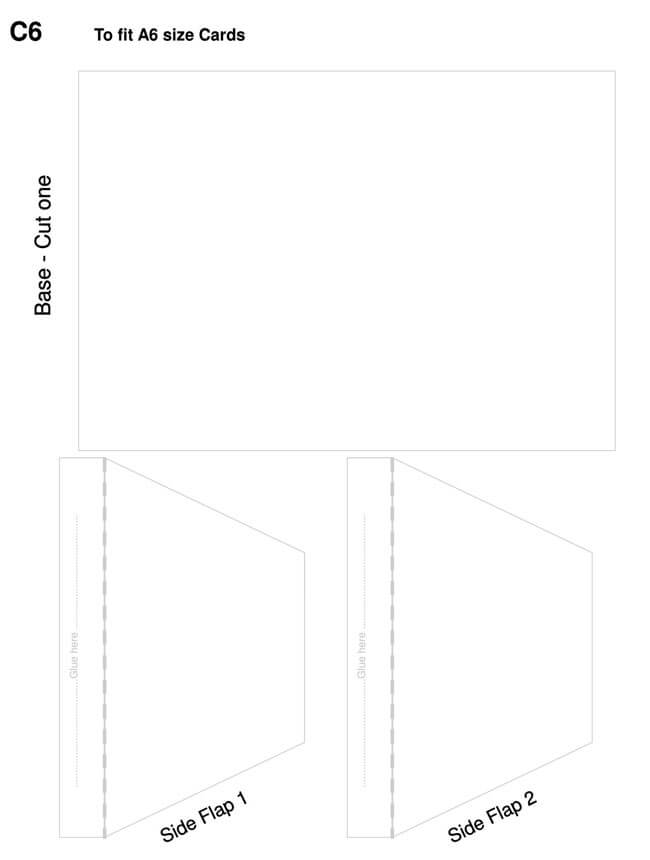
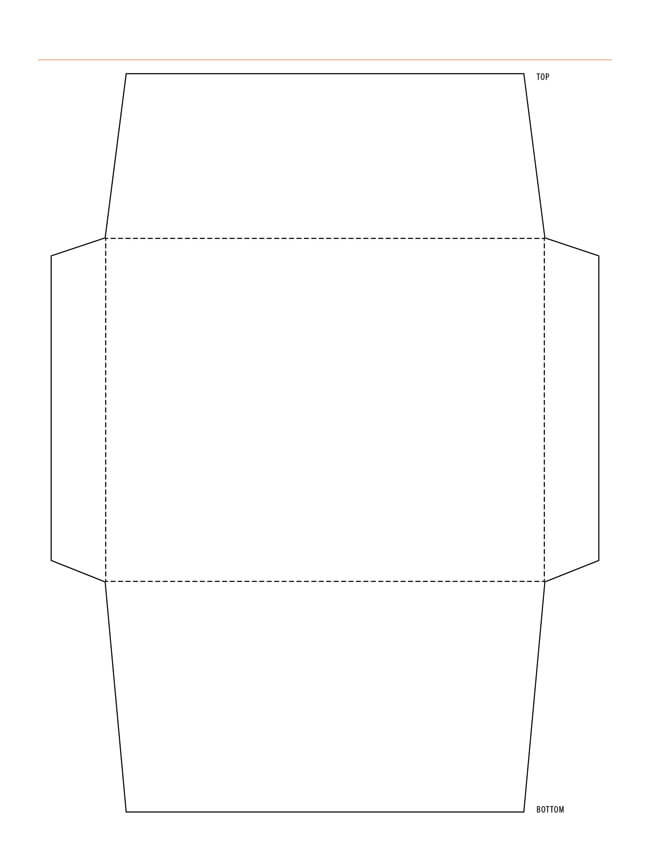
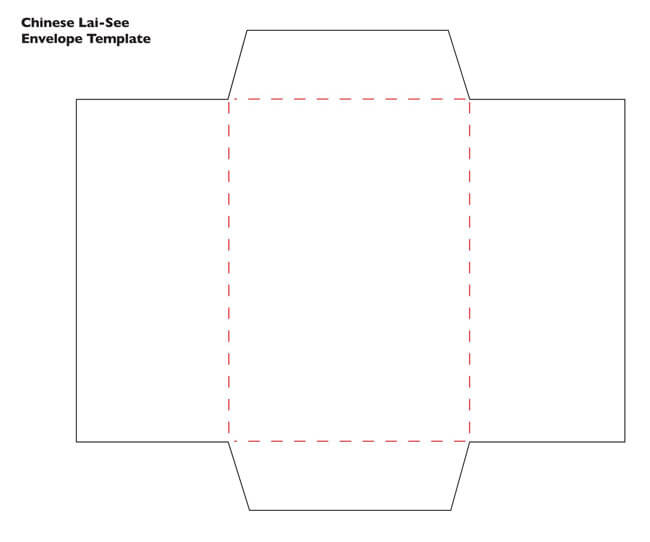
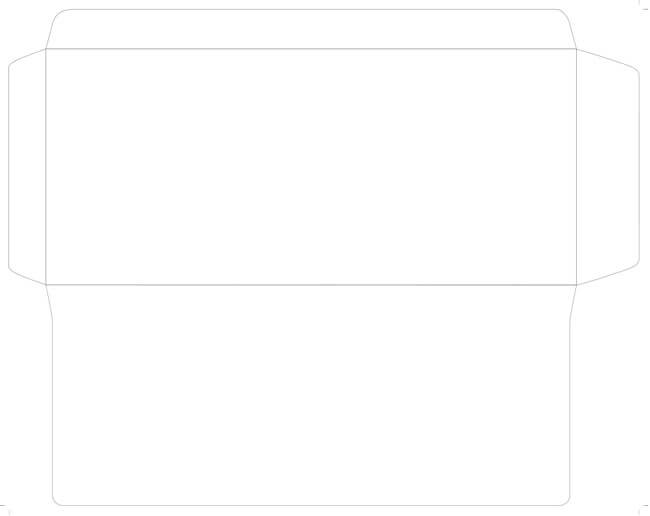

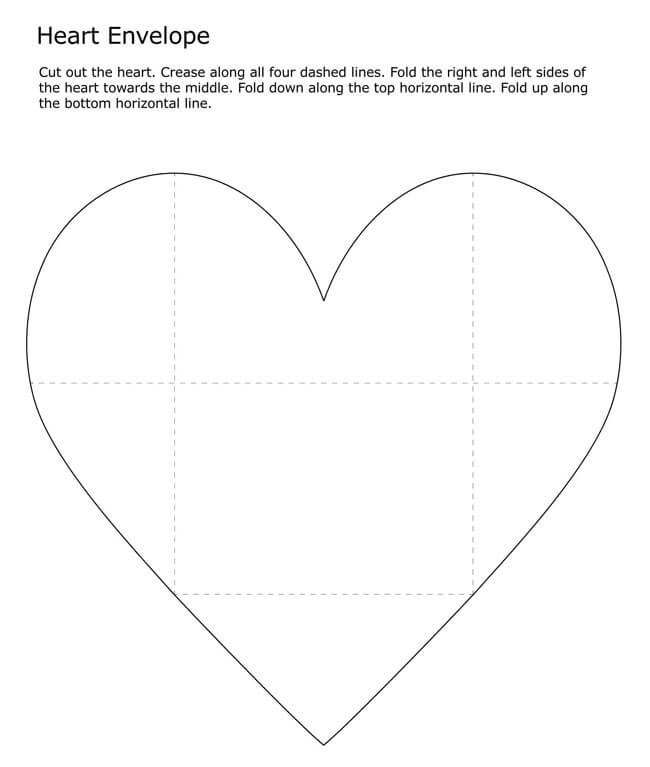
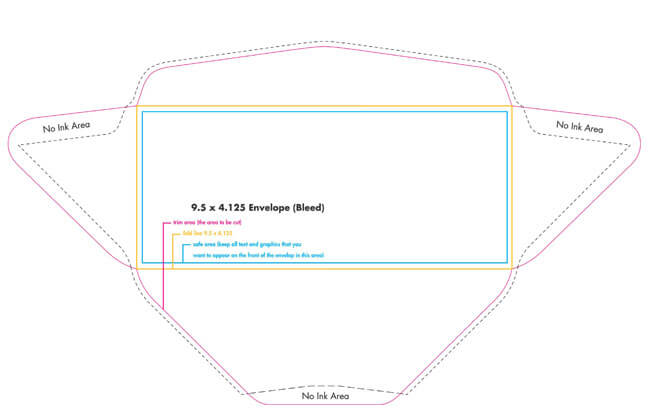
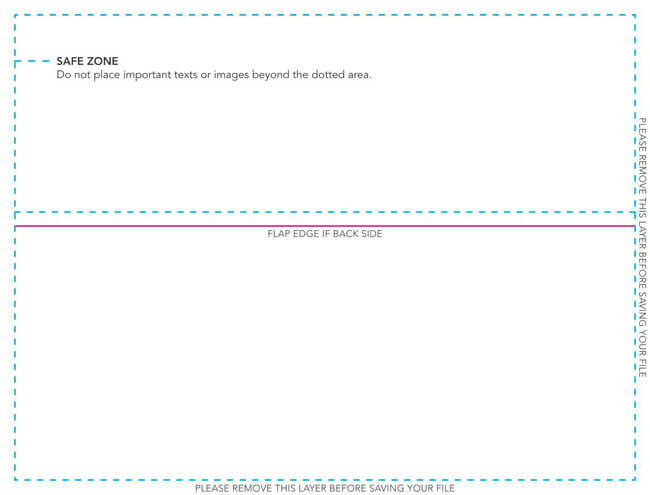
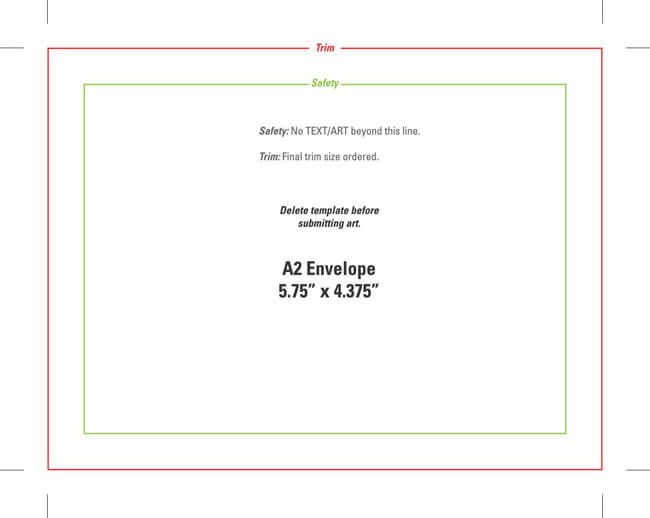
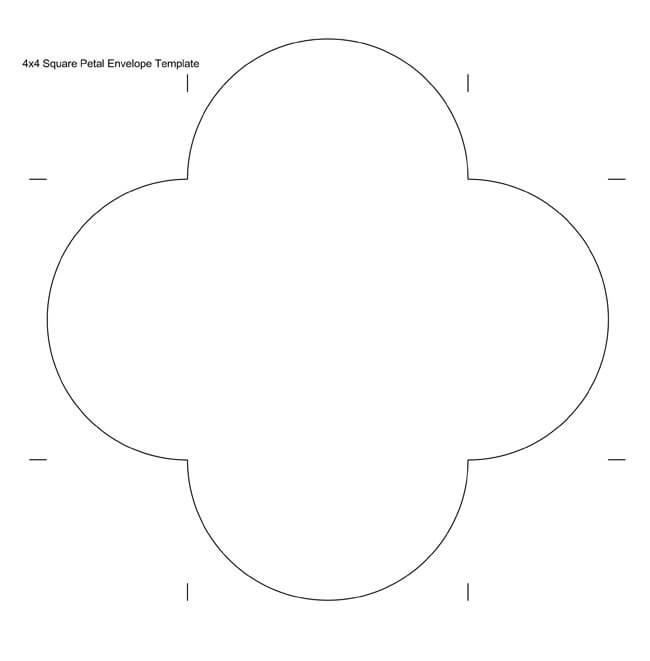

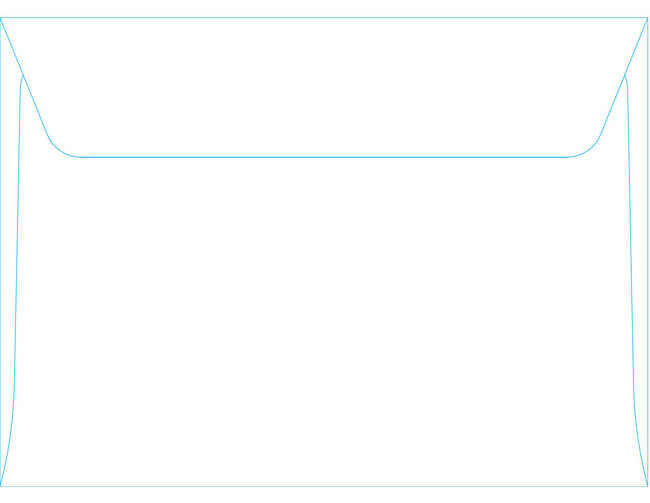
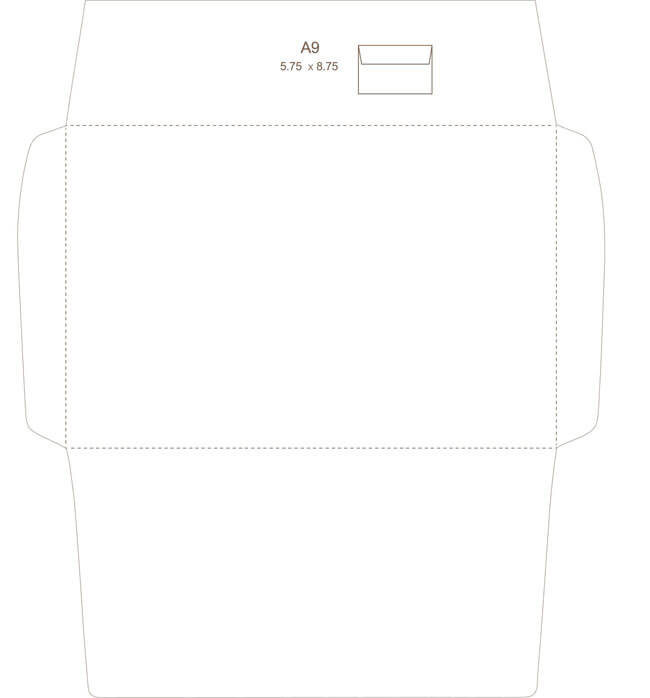
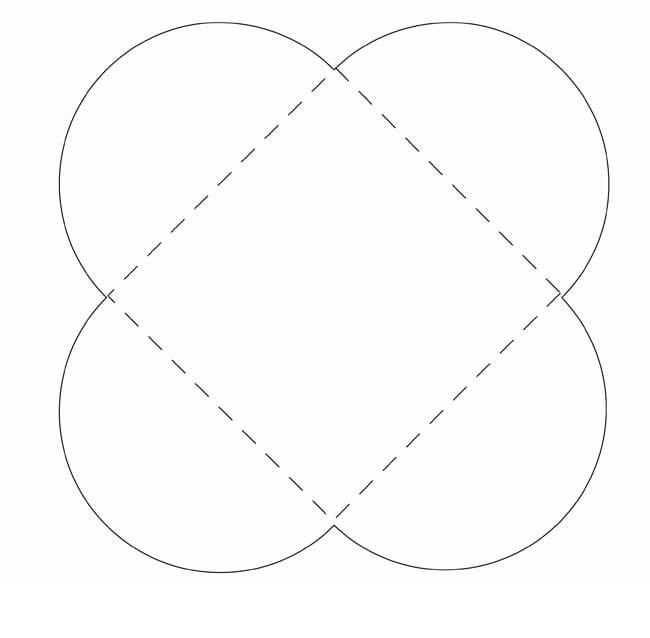
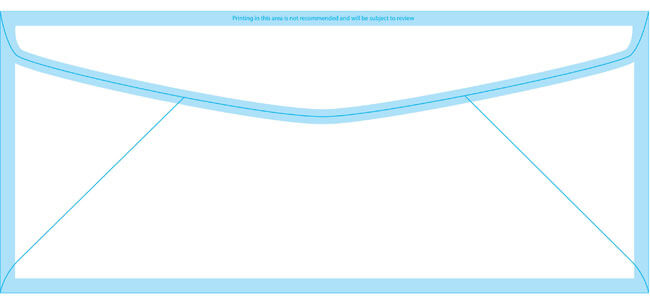
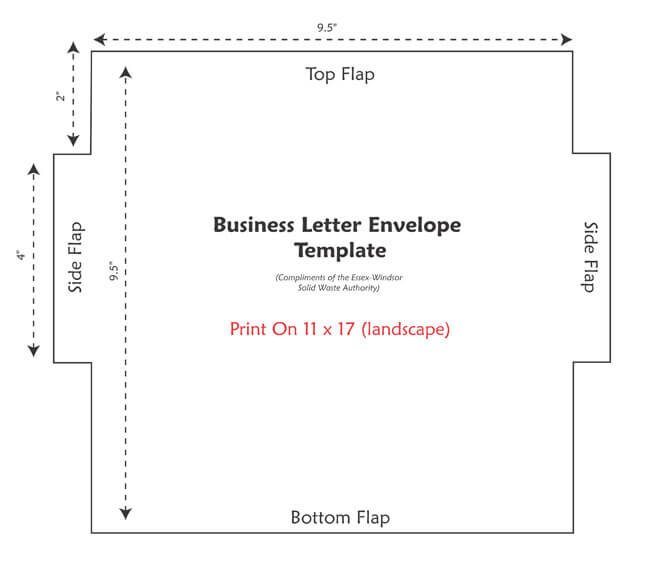
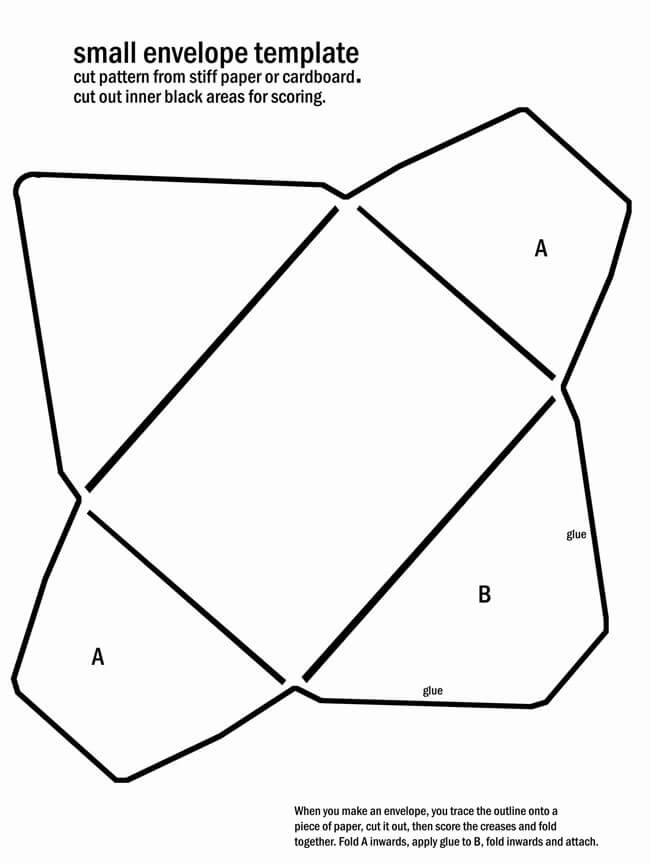

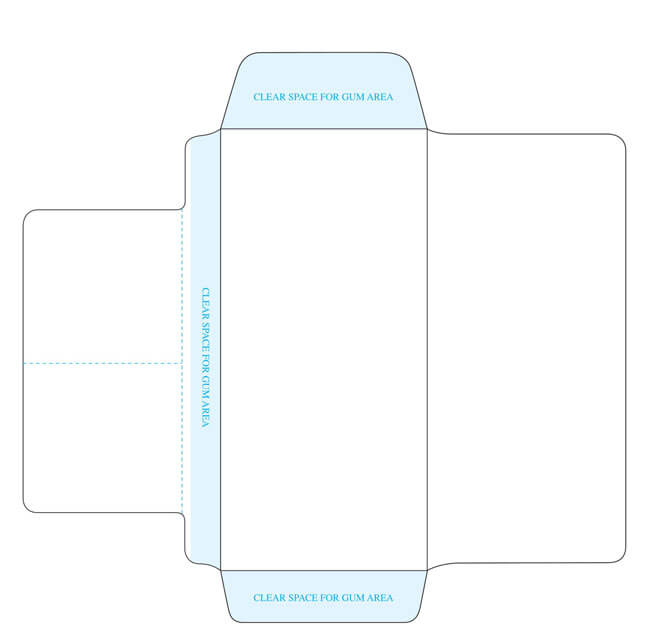

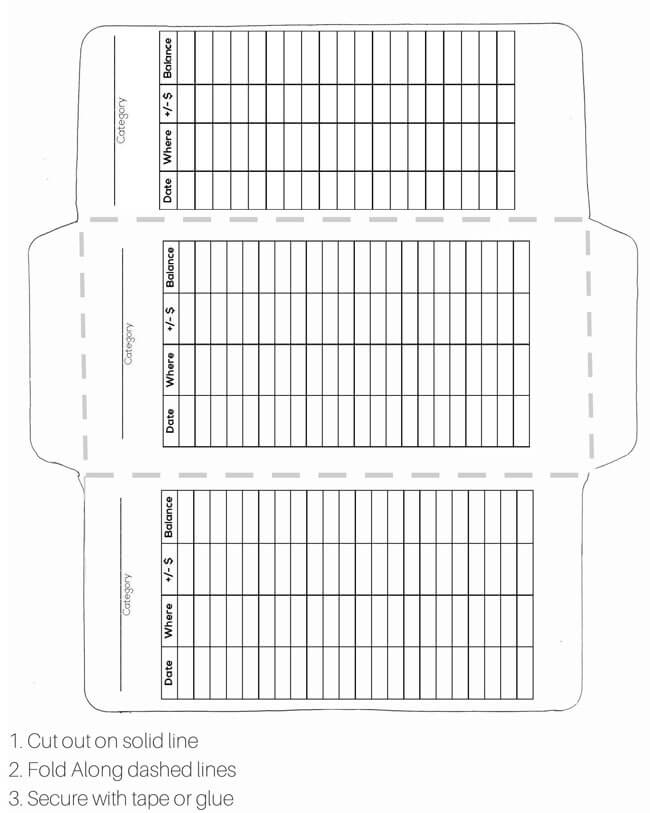

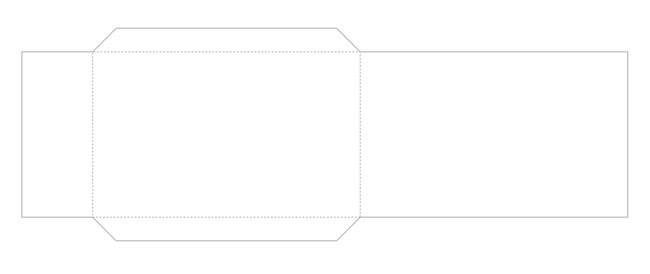
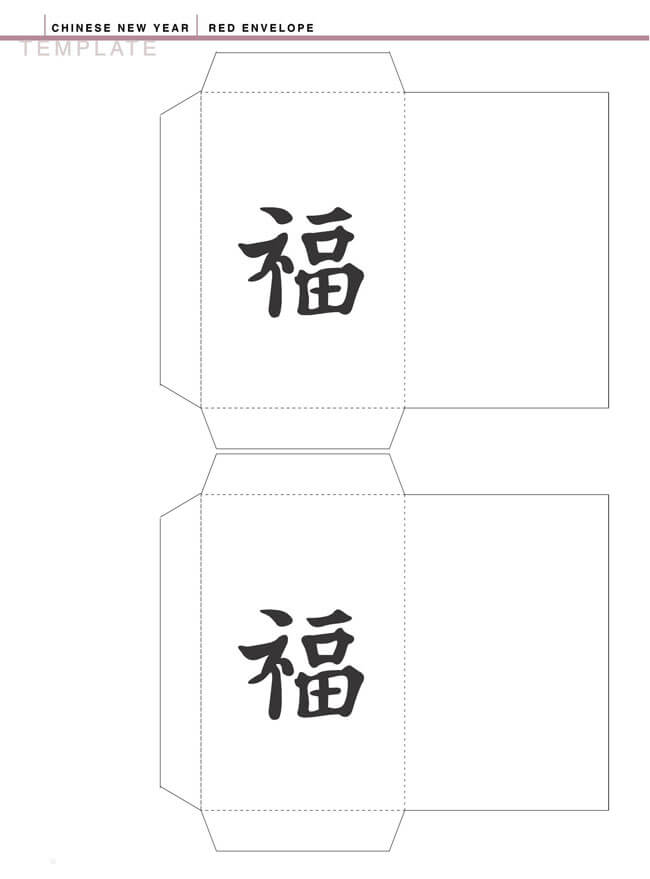
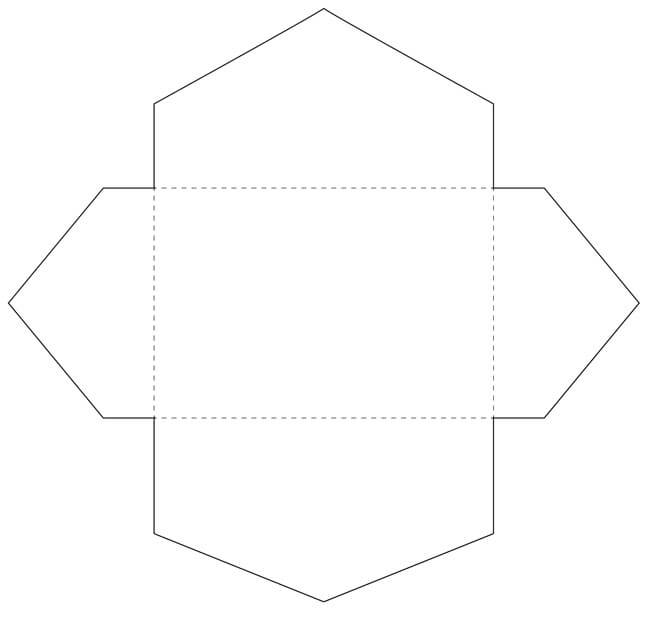
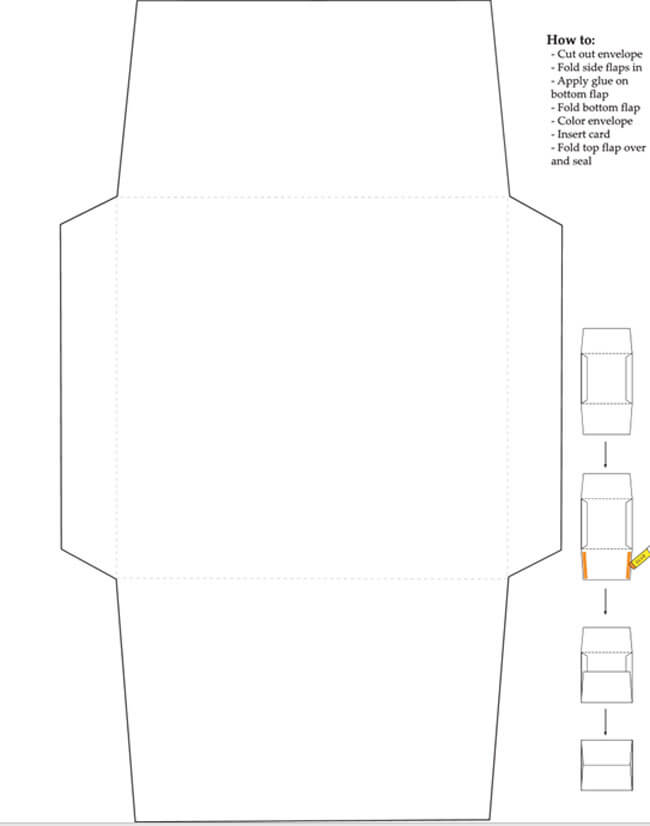
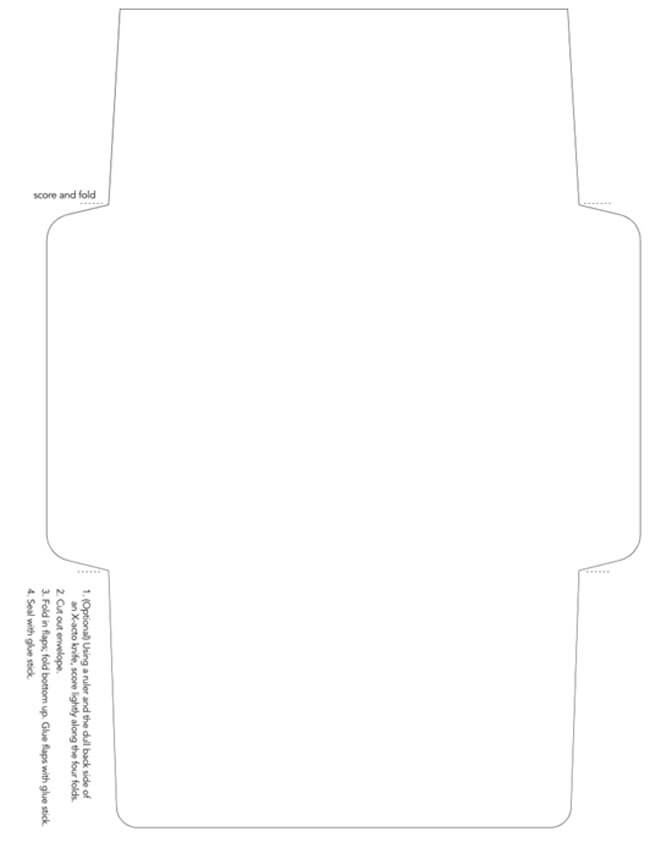
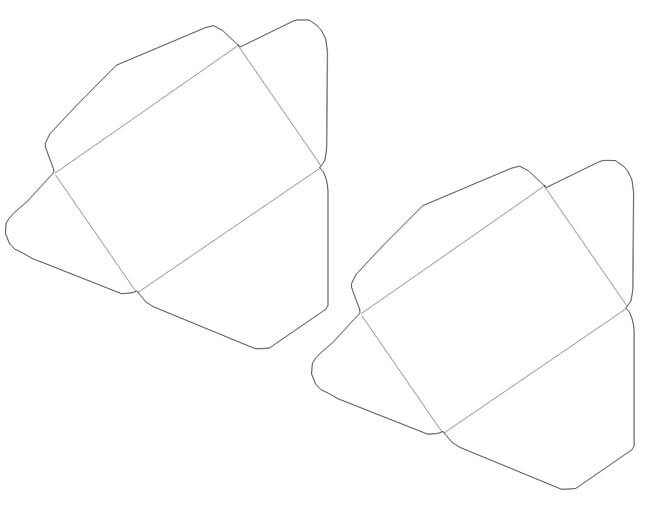

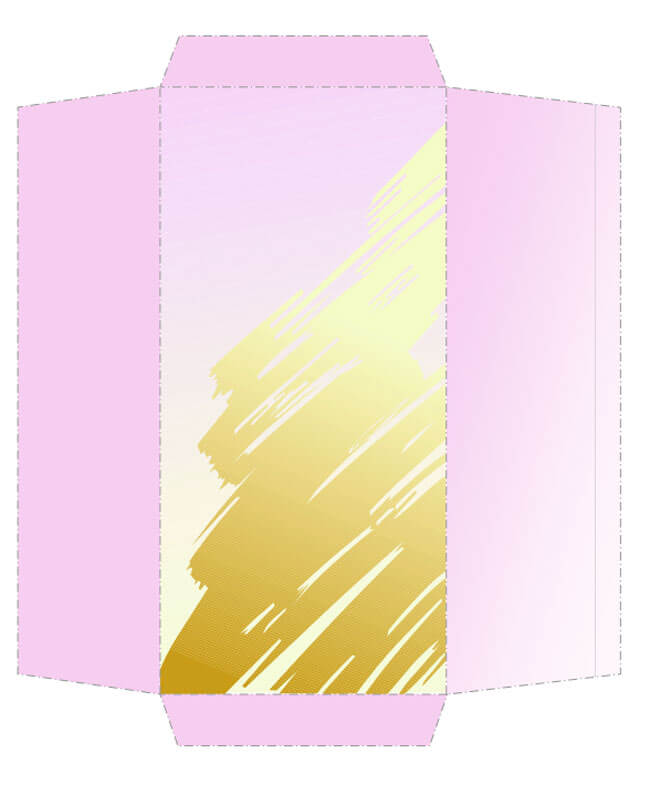
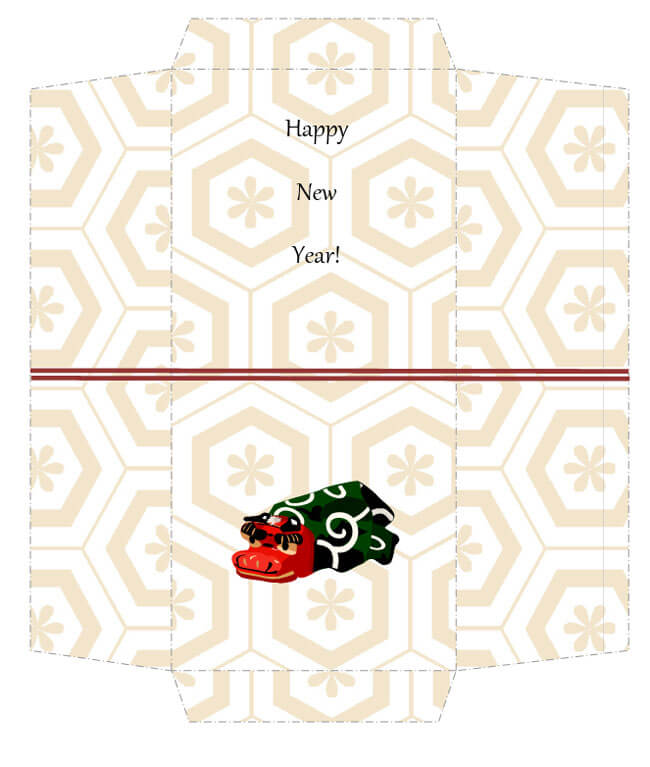

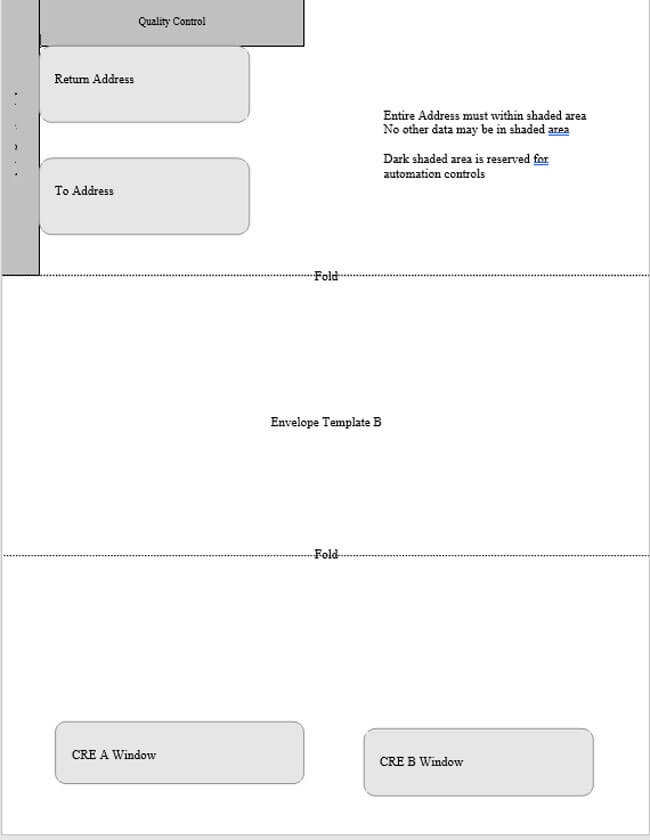
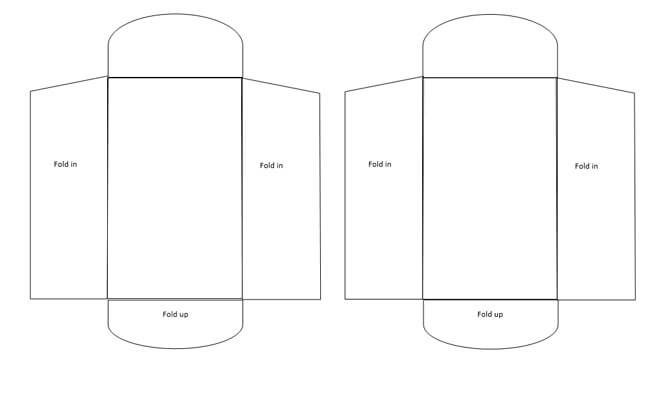
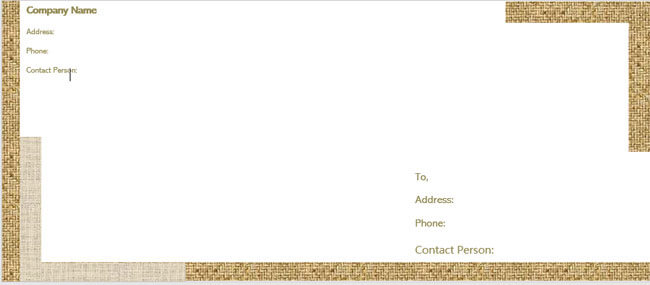
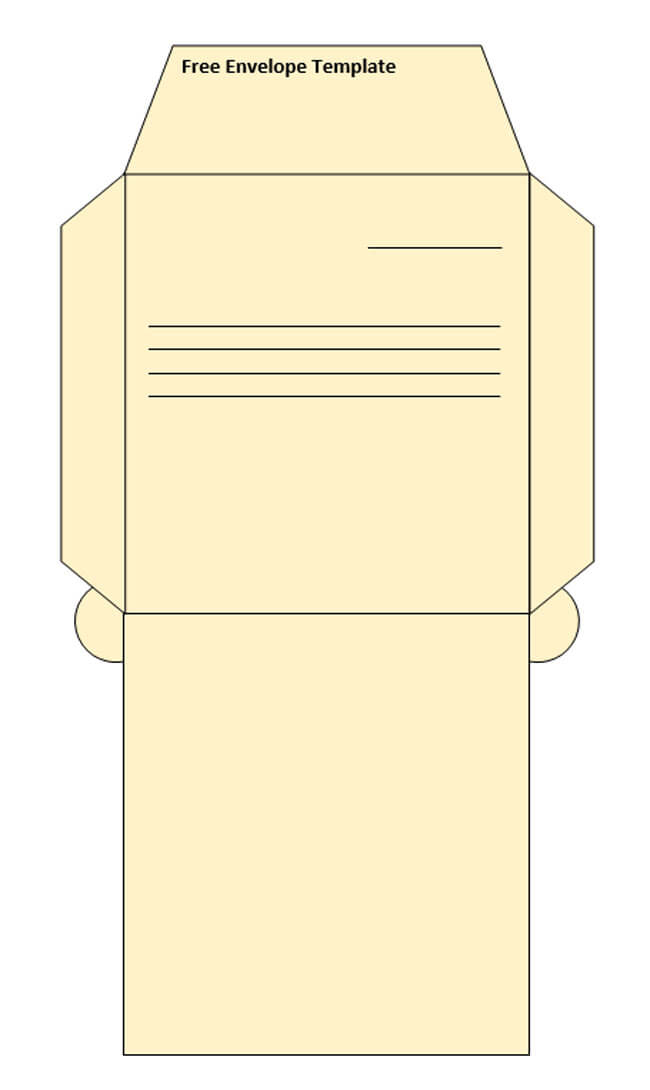
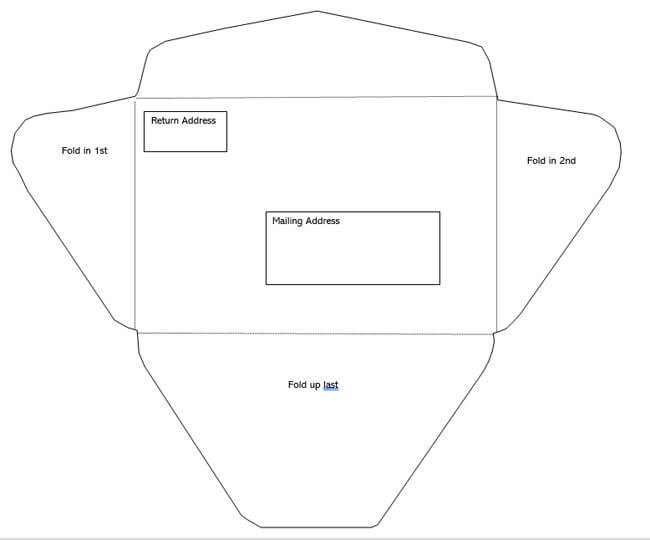

Importance of Envelope Address
This address has different uses regardless of the purpose of the letter, personal or professional.
Below are various reasons why any document mailed through the United States Postal Services should address an envelope:
- To ensure timely delivery: The recipient’s address shows where the document should be sent. Therefore, when the address information has been accurately captured, mix-ups and chances of the document getting lost are minimized.
- To reach difficult destinations: Including an envelope address allows businesses and people to send documents to rugged destinations such as international and military destinations.
- To communicate professionalism: A well-designed envelope creates an excellent first impression, especially in the formal sector. Therefore, a well-formatted envelope address indicates the level of professionalism of the sender. This plays a vital role in getting documents such as job applications reviewed.
- For additional information: other than the addresses, an envelope can convey essential details such as “Fragile” or “Urgent” to caution the mailing or shipping firm when handling the document or package. The envelope can also be designed to hint at the contents within, for example, by stating “Purchase Order,” “Wedding Invite,” “Invoice,” etc.
How to Write Address on Envelope?
With the previously mentioned benefits of using an envelope address in mind, it is essential to ensure the information is written correctly on the envelope.
Therefore, take into consideration the following aspects when writing the envelope address:
Professional envelope
Professional envelopes ought to have both the recipient and the return address.
The two addresses can be formatted as follows:
Recipient’s address
The recipient’s address must show their name, title or department, organization/company name, street address, city/town/county, state, and ZIP code. This information must be accurately given to ensure the letter reaches the right person. When writing the recipient’s name, appropriate titles such as Mr, Mrs, Ms, Dr, etc., can be used.
If the appropriate title is not known, it should not be written to keep the letter polite. The country can be stated at the end of the recipient’s address for international letters and packages.
EXAMPLE
Jane Doe
Head of HR
Debix Manufacturing Company
Augusta Street
Brighton, NC 9592
Return address
A return address (sender) is essential so that the letter or package can be sent back to the sender if the postal service provider fails to get a hold of the recipient of the letter/package sent to the wrong address. The return address should indicate the sender’s name, title/department, name of business, street address, city, state, and ZIP code in that order.
EXAMPLE
John Doe
Old Creek Avenue
Oregon City, Oregon 1224
Military envelope
Letters and packages addressed to the military have a distinguishable format that should be observed. Below is a guide on how an envelope for military addresses should be structured and the details that need to be provided.
Recipient’s full name and rank
Provide the recipient’s first, middle, and last name for identification purposes. Multiple military service personnel could have a single address; stating their name speeds up the identification process. The recipient’s rank should follow the name. The rank narrows the destination further.
Reference the recipient’s unit
State the recipient’s unit. Different military members will usually be divided into units. Specifying the unit speeds up in locating the recipient.
Base abbreviations
This address should indicate the base where the recipient is posted. The base is specified using its abbreviations; it can be the Army Post Office (APO), Diplomatic Post Office (DPO), or Fleet Post Office (FPO).
Region and appropriate ZIP code
Military personnel can be posted in different regions around the world. First, indicate the appropriate region where the letter should be sent. Different regions used as designations for military letters and packages are AE: Europe, Middle East, Canada or Africa, AA: Anywhere in the Americas, or AP: Anywhere in the Pacific.
Types of Envelopes
Envelopes are substantial paper containers with sealable flaps to enclose letters, documents, or other products. When it comes to envelopes, you need to choose the most appropriate size, color, style, and type to fit your specific needs. Also, depending on the occasion, you must determine the most appropriate quality.
Below are some envelopes you can choose from depending on the intended use:
Square flap envelope
The square flap envelope is an elegant envelope with square flaps on the backside. They come in different standard sizes and dimensions, with the most popular dimensions being #10 (4 1/8 x 9 1/2), A4 (4 1/4 x 6 1/4), A2 (4 3/8 x 5 3/4), A6 (4 3/4 x 6 1/2) and A7 (5 1/4 x 7 1/4).
These letters also vary in colors, and some of the colors available include LuxColors, LuxTextures, LuxGrocery Bag, LuxBlack, LuxFoil Lined, and Metallics.
A square flap envelope is the best for your personalized communication, invitations, announcements, and even greeting cards.
Templates
Contour flap envelope
A contour flap is an envelope preferred for invitation, greeting, or announcement cards due to its luxurious feel. It has a triangular-shaped flap that has a curved tip. The flap does not completely touch the bottom of the envelope.
Contour flap envelopes come in various sizes and dimensions, with the popular ones being A1 (3 5/8 x 5 1/8), A4 (4 1/4 x 6 1/4), A2 (4 3/8 x 5 3/4), A6 (4 3/4 x 6 1/2) and 5 x 5 to perfectly suit the different card sizes.
In addition, these envelopes come in different colors, such as LuxColors, LuxTextures, LuxGrocery Bag, LuxBlack, LuxFoil Lined, and Metallics.
Templates
Regular envelope
In the case of a regular envelope, these are the best types of envelopes for business or official purposes when sending mail, checks, invoices, and letters. Regular envelopes have basic flaps at the back, with the front having no windows.
However, due to the vital nature of the content, some regular envelopes may have security tint and pre-moistened adhesive flaps for more effortless closing. There are different sizes and dimensions for regular envelopes, with #10 (4 1/8″ by 9 ½”) envelope being the most popular regular envelope.
They come in different colors, including LuxColors, LuxGrocery Bag, LuxBlack, and Metallics.
Templates
Window envelope
A window envelope is a type of envelope with a window on the front side to enable you to see the contents even before opening. There are three window envelopes: single, double, and full-face window envelopes.
A single window envelope usually has one window meant to display the mailing address, while a double window envelope has two windows for the mailing and return address. The full face window envelopes have an entire window on the front of the envelope to display its contents.
These envelopes come in different colors, such as LuxColors, LuxGrocery Bag, LuxBlack, and Metallics, with sizes and dimensions of 5 3/4 x 8.
Templates
Square envelope
For a square envelope, it is stylish and eye-catching based on its square appearance and symmetrical nature. Square envelopes tend to have square flaps, with some of them having triangular-contour-shaped flaps.
This type of envelope varies in colors and sizes, ranging from miniature 3 1/4″ square envelopes to calendar size 12 1/2″ square envelopes.
The colors include LuxColors, LuxTextures, LuxGrocery Bag, LuxBlack, and Metallics. However, when mailing through the USPS using a square envelope, the shape will cause you to incur extra postage.
Templates
Open-end envelope
An open-end envelope is also known as a catalog envelope and is a type of envelope whose short flap is placed at the bottom of the envelope. This feature will be easy for you to insert and remove the envelope’s contents securely.
This envelope comes in a range of colors and weights to suit your needs, including LuxColors, LuxGrocery Bag, LuxBlack, Brown Kraft, Tyvek, and Metallics.
In addition, you can choose from the different sizes and dimensions, including the smaller #1 coin envelopes, standard #10 envelopes and 9 x 12 envelopes, and even the jumbo size envelopes.
Templates
Clasp envelope
You can use a clasp envelope at the office, home, or school. It comes in different colors, such as LuxColors, LuxGrocery Bag, LuxBlack, and Brown Kraft.
They also come in different sizes, with some of their standard dimensions being 6 x 9, 7 1/2 x 10 1/2, 10 x 15, and 12 x 15. This type of envelope has a specific feature that makes it different and more secure than other envelopes.
It has a durable, double-prong metal clasp, a reinforced eyelet, and a heavily gummed flap closure. This feature makes the clasp envelope a bit pricey to purchase but reusable.
Templates
Booklet envelope
In the case of a booklet envelope, it is used for enclosing brochures, a stack of papers, and a catalog. The flap is on the long side of the envelope.
It can be found in different dimensions and sizes, with the most common ones being 6 x 9, 9 x 12, and 10 x 13.
Also, booklet envelopes vary in colors, including LuxColors, LuxGrocery Bag, LuxBlack, and Brown Kraft. They can be customized to include the brand name of a business or company.
Templates
Document envelope
Document envelopes are appropriate for documents that come as large stacks of papers like magazines, booklets, catalogs, or even pamphlets.
These envelopes open on the long side and have flaps that are an extra 3 inches wide to ensure proper closure of the envelope. The material used is also durable and has adhesive closure on the flap.
These envelopes come in common sizes of 9 x 12 10 x 13, 10 x 15 and 12 x 18 dimensions.
Templates
Remittance envelope
The remittance envelopes are known for their large flaps as they are mainly used as forms to collect important information. Also called donation envelopes, these envelopes are mainly used by churches, schools, charities, and fundraising groups.
They are available in two colors, and that is in 24lb bright white and pastel colors. You can either get them customized with your form on the flap and back of the envelope or include a form in the envelope when mailing.
Templates
Pointed flap envelope
A pointed flap envelope offers the traditional look with its sharp edges and triangular flaps. They are used for elegant and formal invitations.
You can get either the pointed flap or baronial sizes, which income in different dimensions like 4 BAR (3 5/8 x 5 1/8), 5 BAR (4 1/8 x 5 1/2), A2 (4 3/8 x 5 3/4), and A6 (4 3/4 x 6 1/2).
In addition, the pointed flap envelopes come in a variety of colors, including LuxColors, LuxTextures, LuxGrocery Bag, LuxBlack, and Metallics.
Templates
Mini envelope
Mini envelopes are used for holding seating cards, place cards, tiny greeting cards, holiday cards, and even business cards. They are preferable if you have small, flat, and foldable cards since they are small.
They come in dimensions of #63 Mini (2 1/2 x 4 1/4), #17 (2 11/16 x 3 11/16) and 3 x 4 1/2.
These envelopes are stylish and come in several colors and even metallic options such as LuxColors, LuxTextures, LuxGrocery Bag, LuxBlack, and Metallics. However, they cannot be mailed through the USPS.
Templates
Baronial envelope
Baronial envelopes have a formal design and large pointed flap and are profound. They are used for social and commercial purposes to deliver special announcements, brochures, photos, holiday greeting cards, invitations, and other documents that need to be inserted without being folded.
Templates
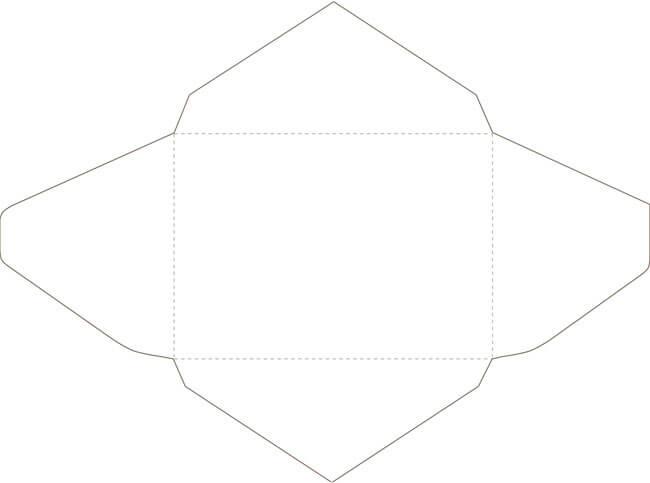

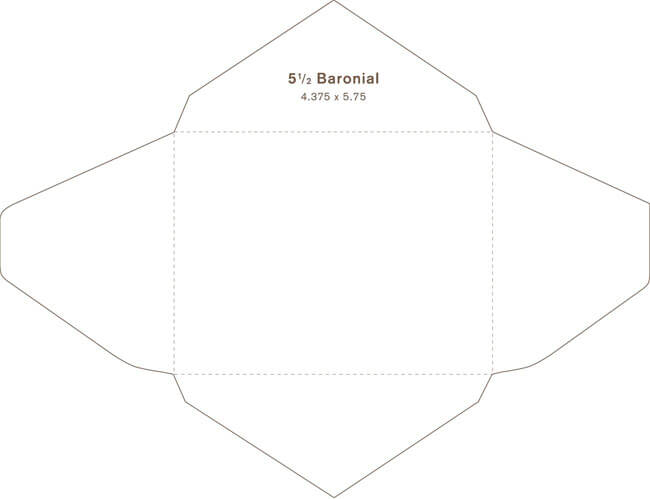
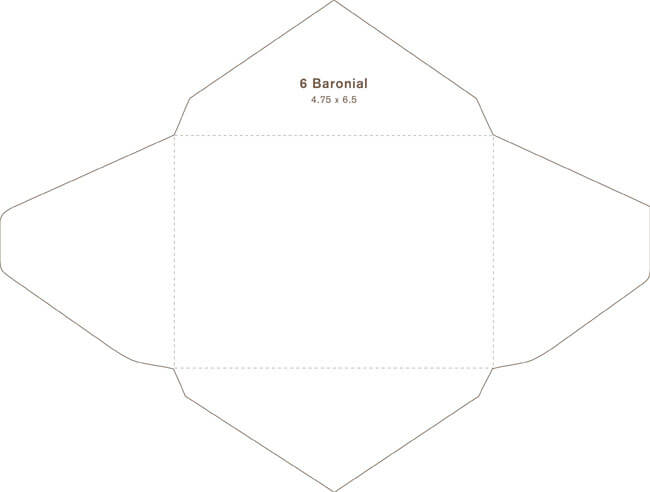
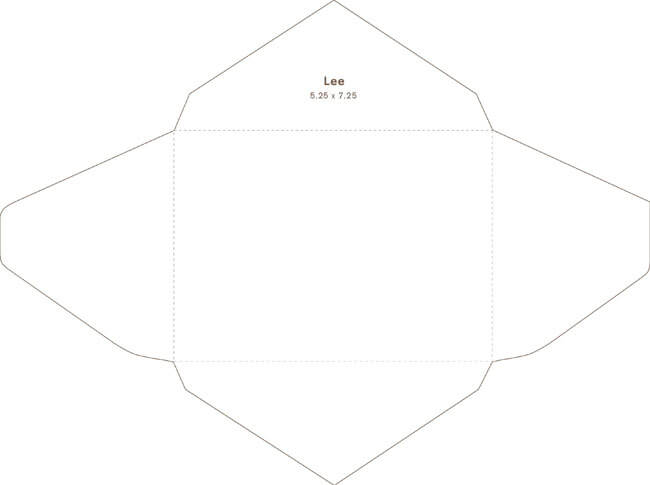
Commercial envelope
Commercial envelopes are designed with various flap styles such as commercial, square, and policy to suit different purposes. Commercial envelopes are popularly used for business correspondence. They are designed to accommodate the company logo and other details.
Templates
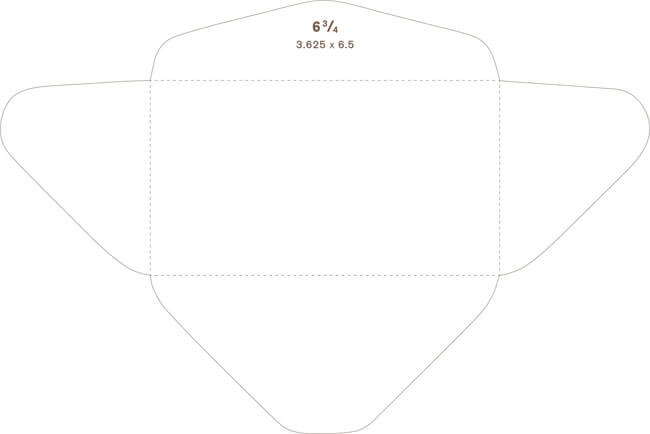
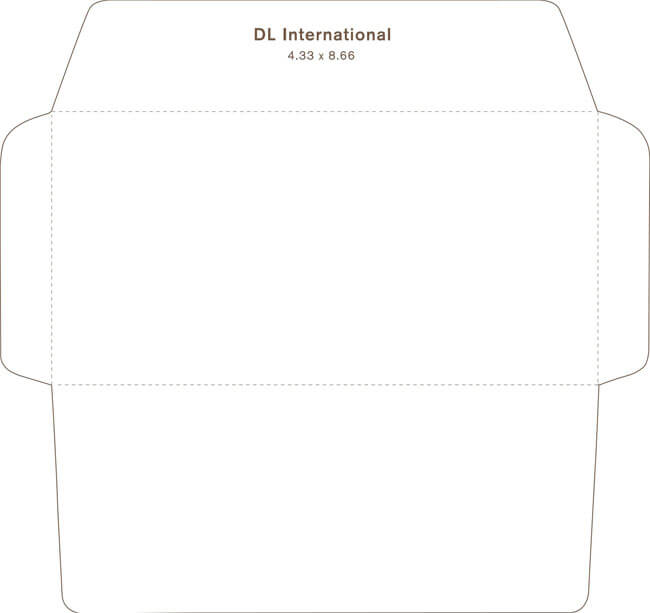
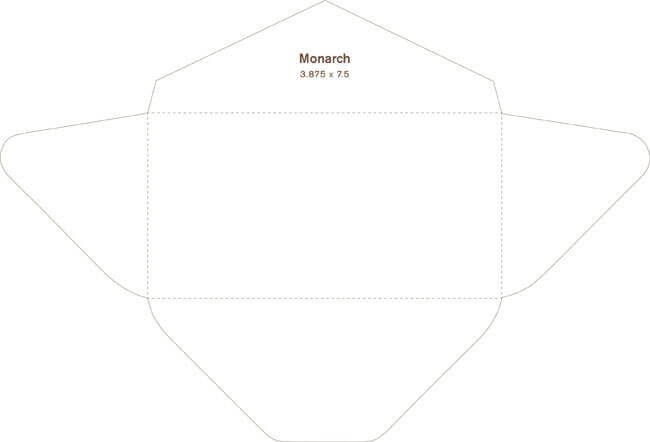
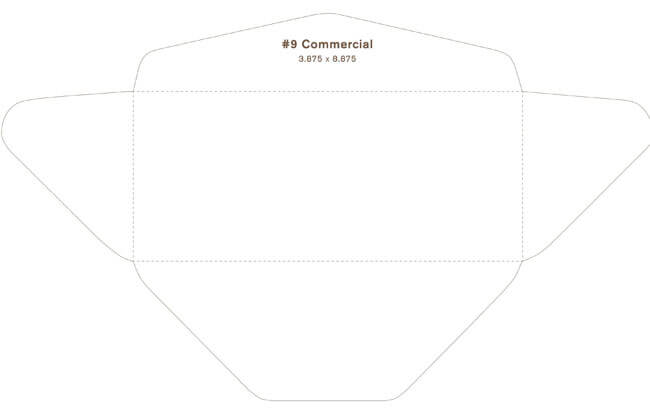
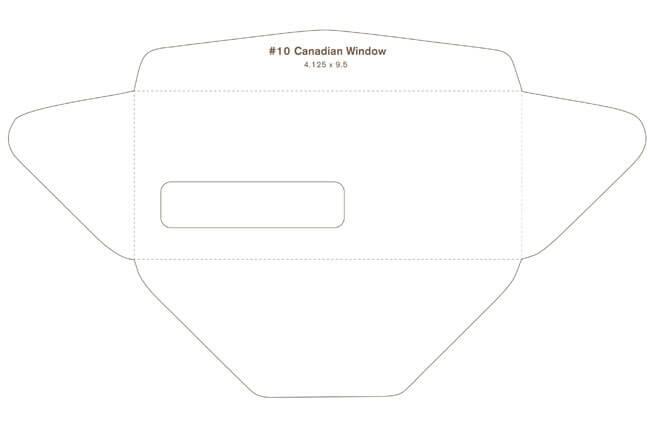
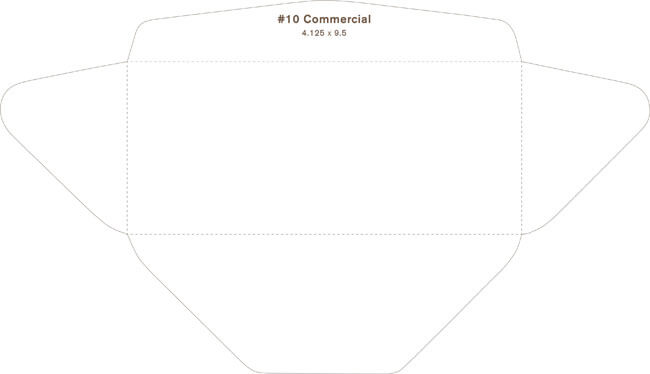
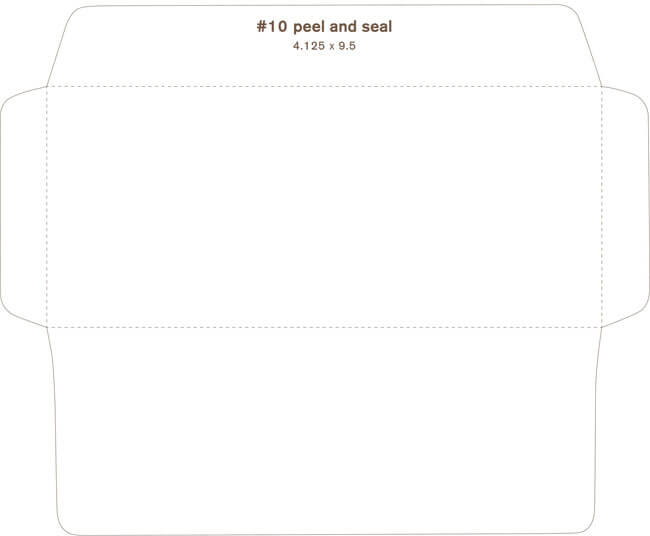
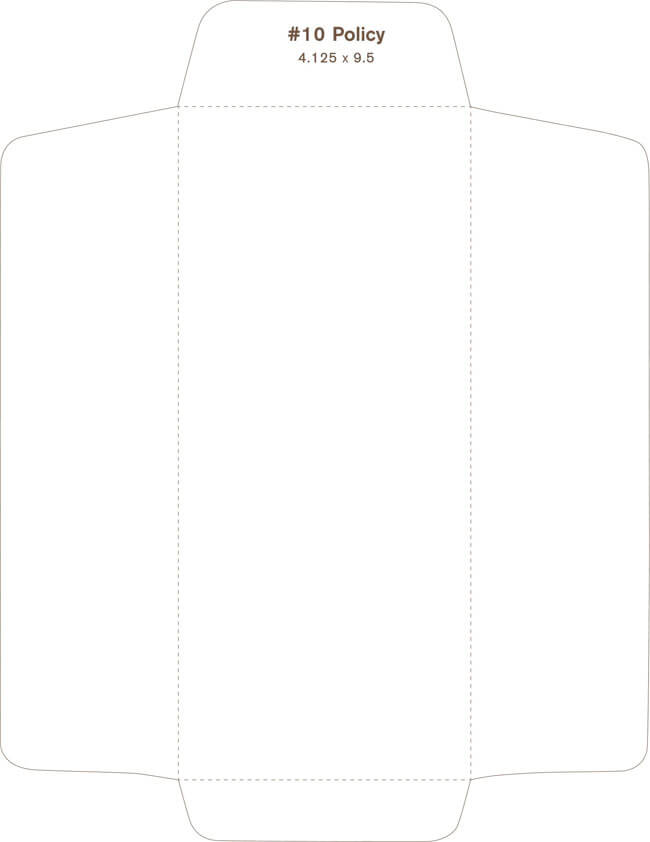

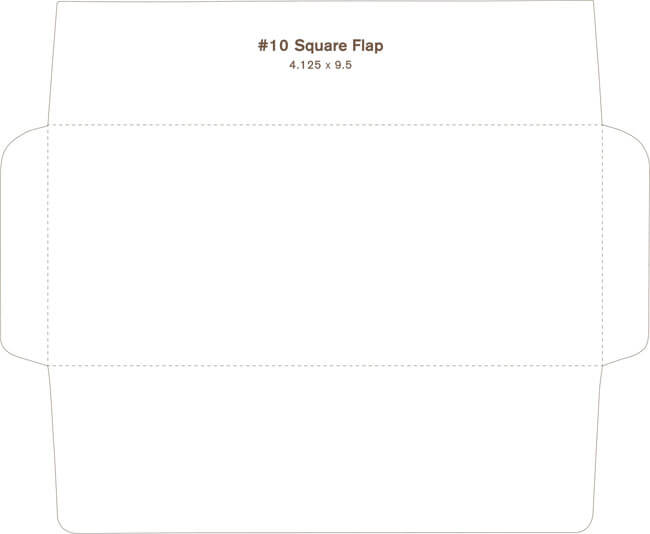
Create an Envelope in MS Word
MS is a popular administrative tool that is readily available. It can be used to create personalized templates of envelope address. The business or person can modify the templates’ text, graphics, and theme to suit their business or occasion at hand. Templates speed up creating customized envelopes and can be reused to ensure a business uses consistent formal envelopes.
This article will highlight the steps that can be followed when businesses and individuals want to create their envelopes:
Measure your envelopes
Firstly, determine the dimensions of the flap-closed envelope where the address will be printed. This will require manual measurements if the supplier or manufacturer does not provide the dimensions. Note down the dimensions in inches or centimeters.
Open MS Word
Open MS Word and create a blank document. Next, search for “Word” in the search box and click “Open” once the search results appear.
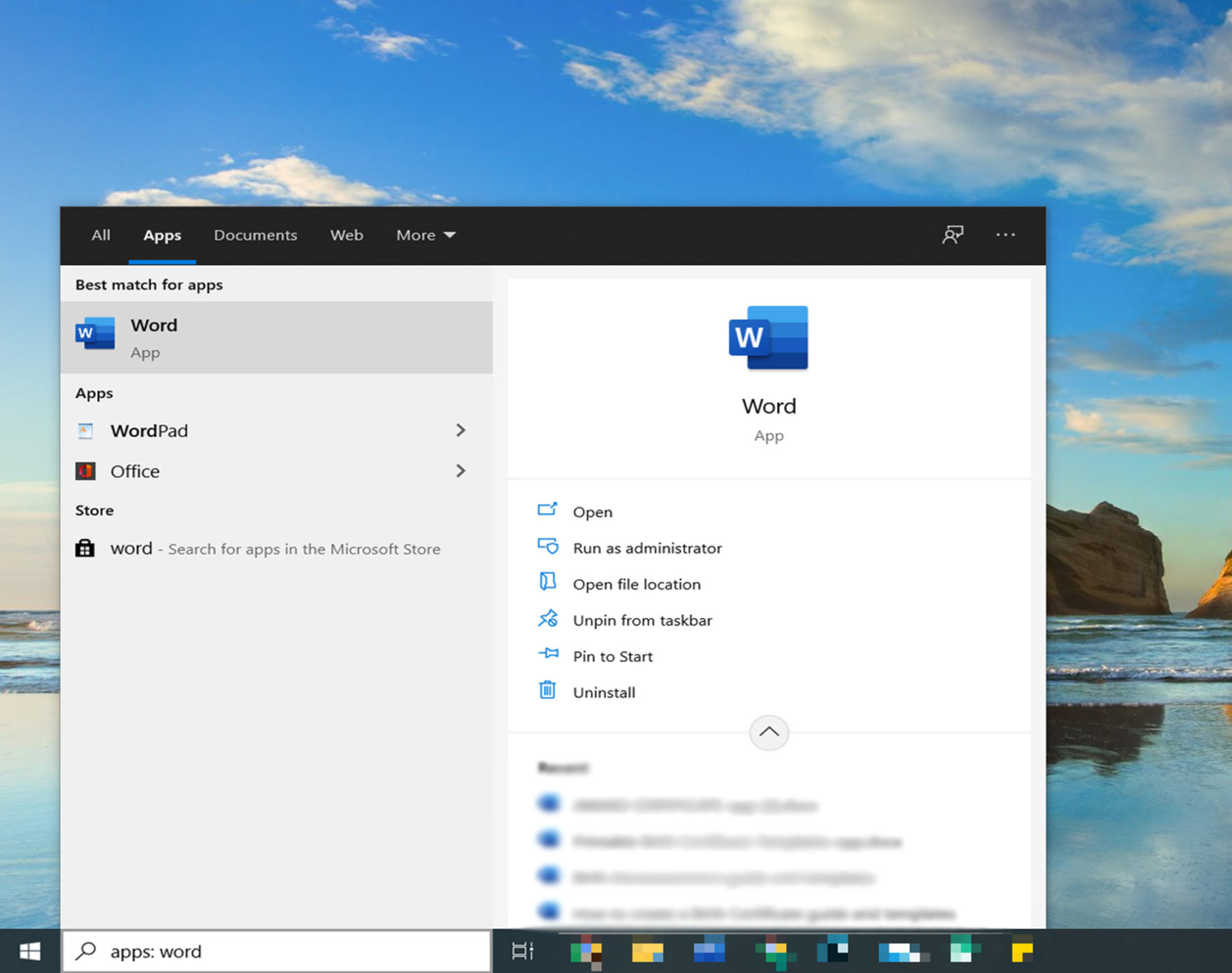
Create a Word document
Next, create a blank document. Click on the “Blank Document,” and the Word document will open. Ensure you select the appropriate type of document.
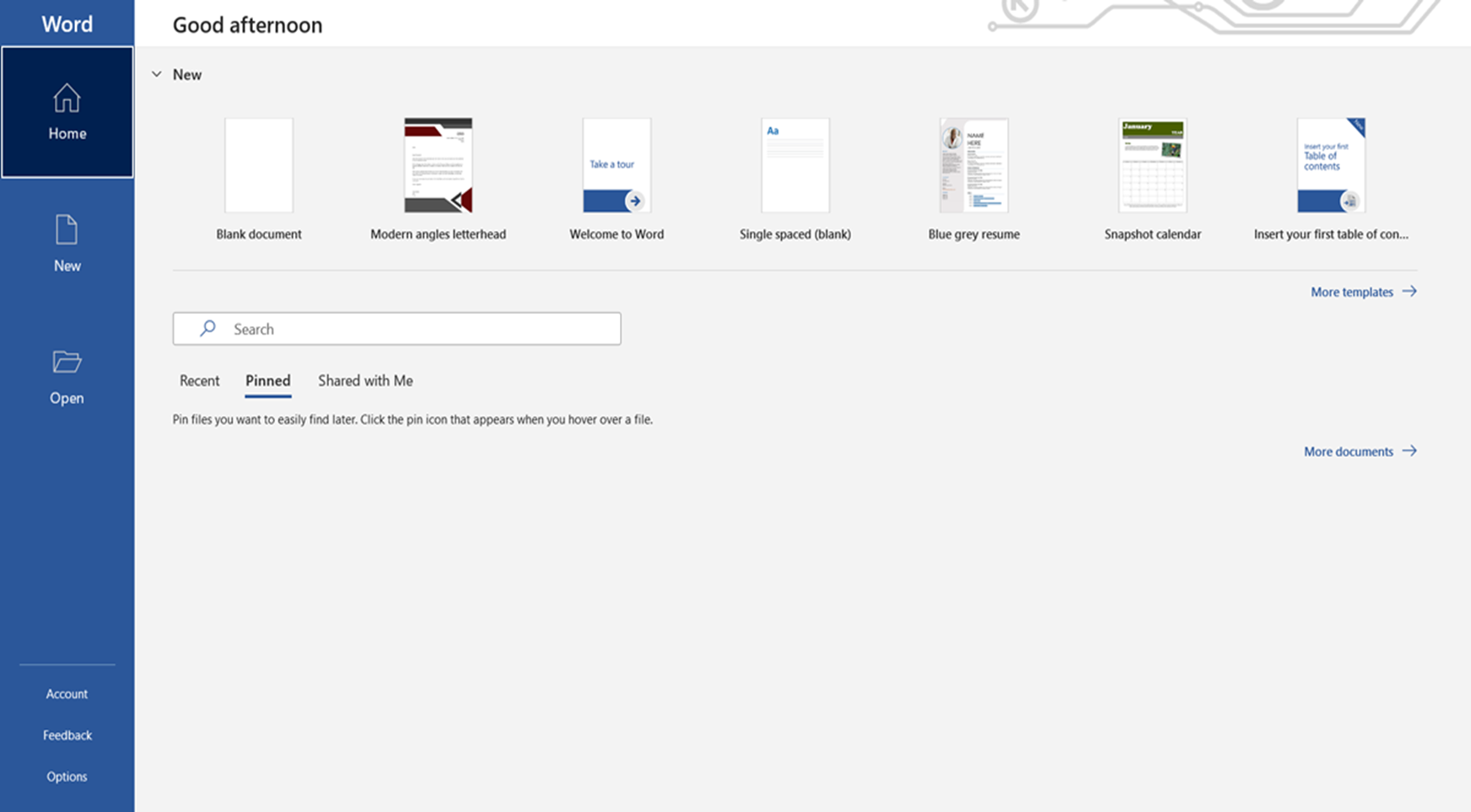
To create a document of the same size as the envelope, move the cursor to the “Layout” tab, click on “Size,” and go to “More Paper Size” to select the size that befits the envelope. Size can be modified under the “Width and Height” sections; enter the desired dimensions and click “OK.”
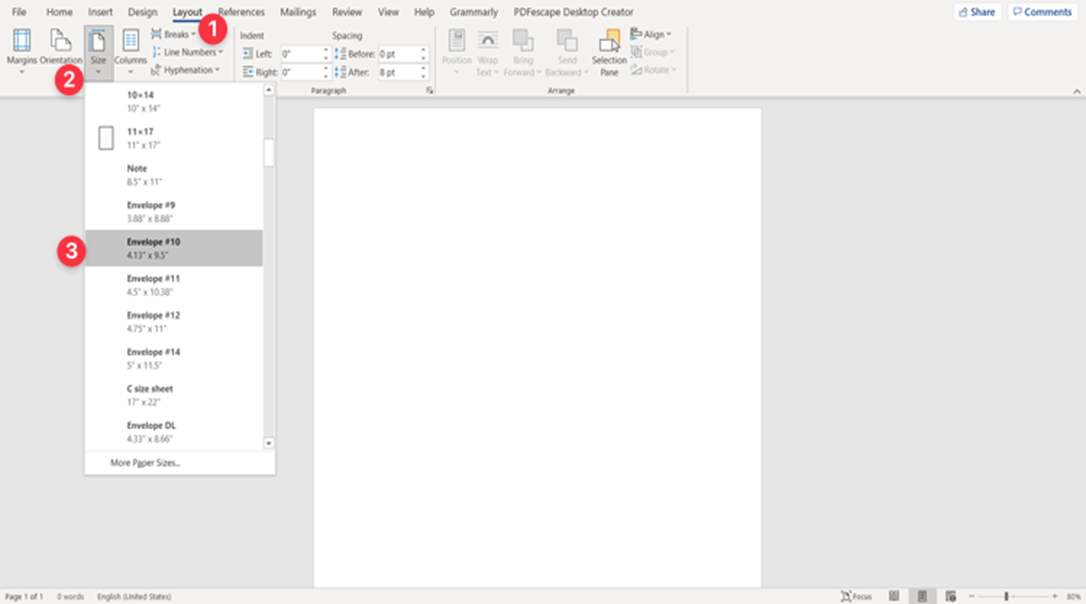
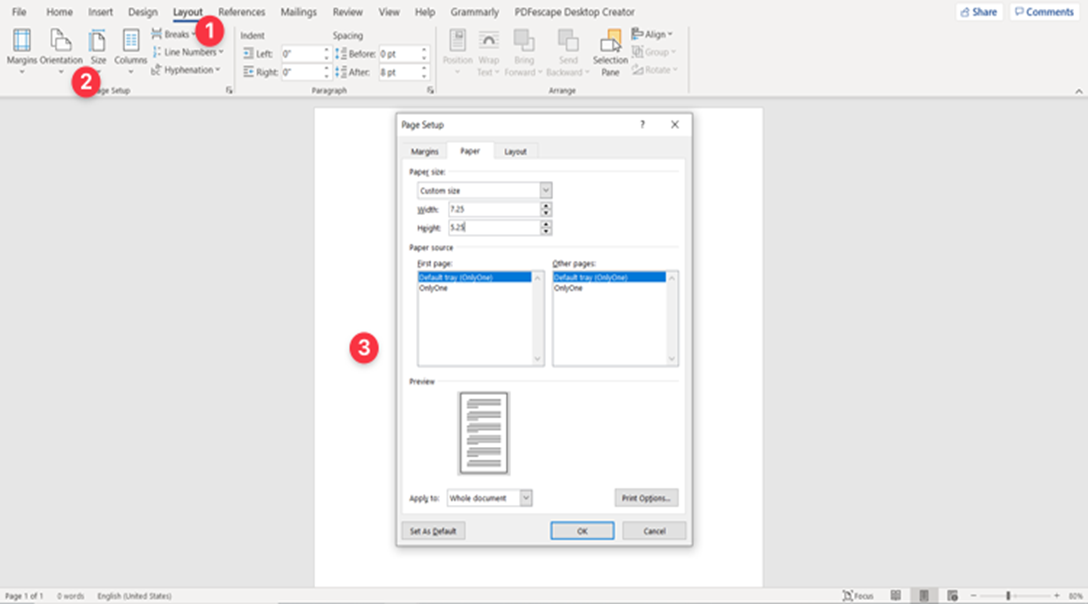
Add text boxes
Afterward, navigate to the “Insert” tab, click on “Text Box,” and scroll down to the “Draw Textbox” command. A textbox will appear at the center of the document. To remove the vertices, click inside the textbox and navigate to the “Format” tab, go to “Shape Outline,” and select “No Outline.”
The next is to create text boxes for other details such as return address and stamps. To do so, click on the borders of the textbox and click “Ctrl+C then Ctrl+V” to copy and paste the textbox. Create as many text boxes as needed.
Move each textbox to its appropriate location and input the information. For example, the recipient’s address will be placed at the center of the page, the return address at the top left corner, and the stamp textbox on the top right corner.
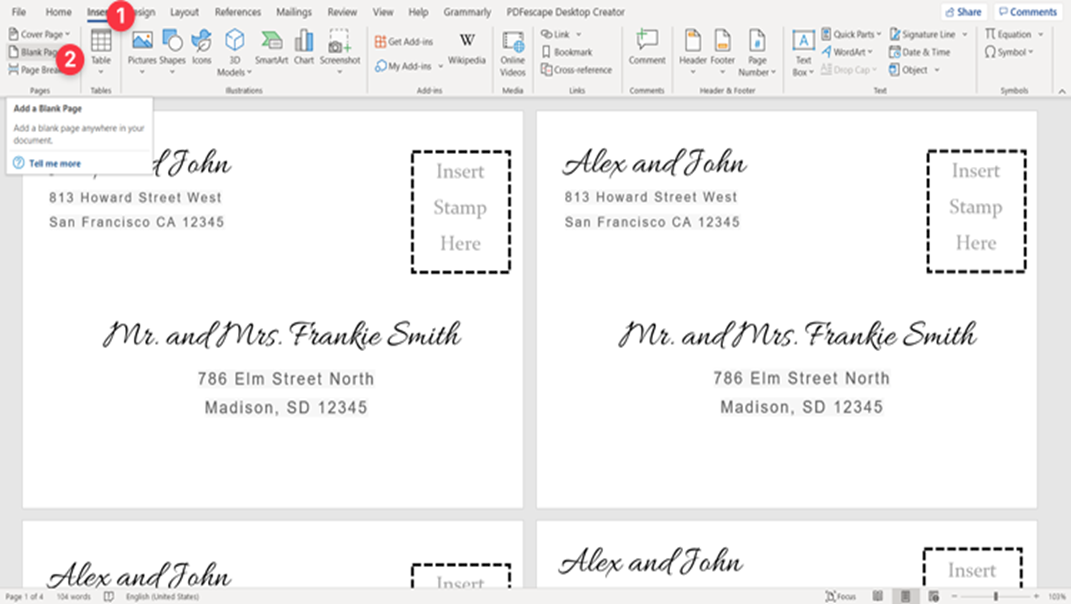
Design template
Modify the fonts, graphics, colors, and layouts to your preference. At this point, the envelope address is made to suit the business or purpose of the envelope. Vary the font types and sizes until the right design is attained.
Duplicate the page
If the return address is printed on the front side of the envelope, duplicate the page, and create the return address textbox. Click “Ctrl+C” and head to the new page, and hit “Ctrl+V,” The return address text box will appear. Place at a position where the envelope flap will not hide it, preferably top left corner. Create at least 20 templates with your return address.
Fill in your addresses
Input the return address details. Use a consistent font and design to create a sense of uniformity. This is primarily if the envelope is meant for professional purposes. Ensure the correct address is included on each page.
Save the document
Lastly, save the template and name it as seen fit – for example, “Personalized Envelope Template.” Once saved, the template is accessible anytime an envelope address template is needed.
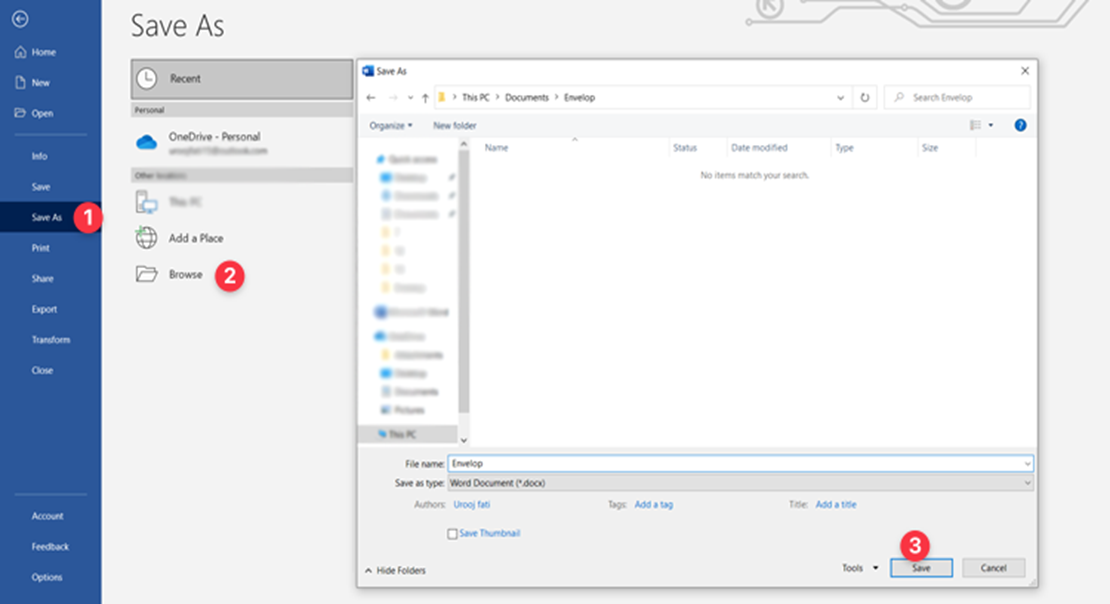
Frequently Asked Question
To print personalized envelopes, navigate to the “Mailings” tab and “Create Group” and select “envelopes,” and type the recipient’s address in the template’s delivery address box. Addresses in the electronic address book, click Insert Address Button image. Customize the address by varying font size, size, and color.
Then click on the return address box and type the return address. A pre-saved address can be inserted. However, if a return address is not needed, click “Omit,” then place envelopes in the printer’s paper tray (preferably the rear feed tray), then go to the print preview and ascertain the right text size was used. The print is centered such that all the information fits within the envelope.
If the printer does not have a rear feed tray, use the “Custom paper size” setting and follow the standard printing procedure given above. If everything is correctly placed, print the envelope