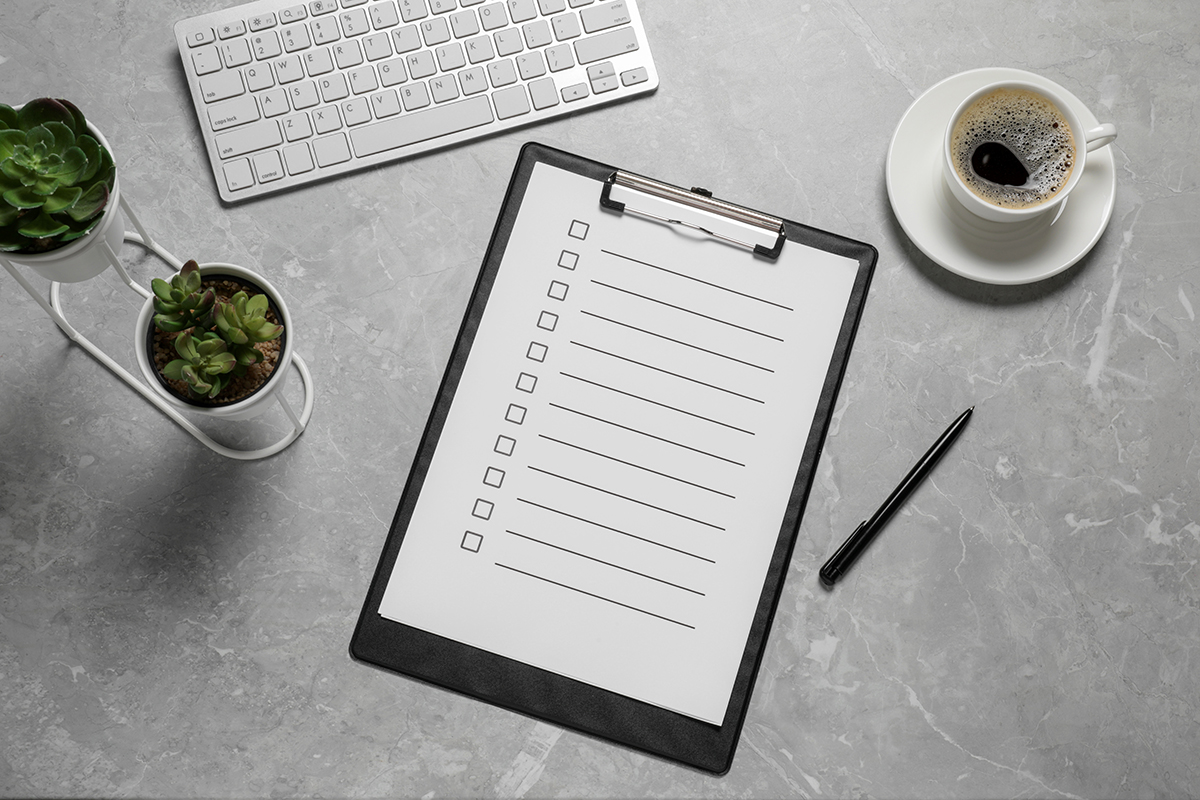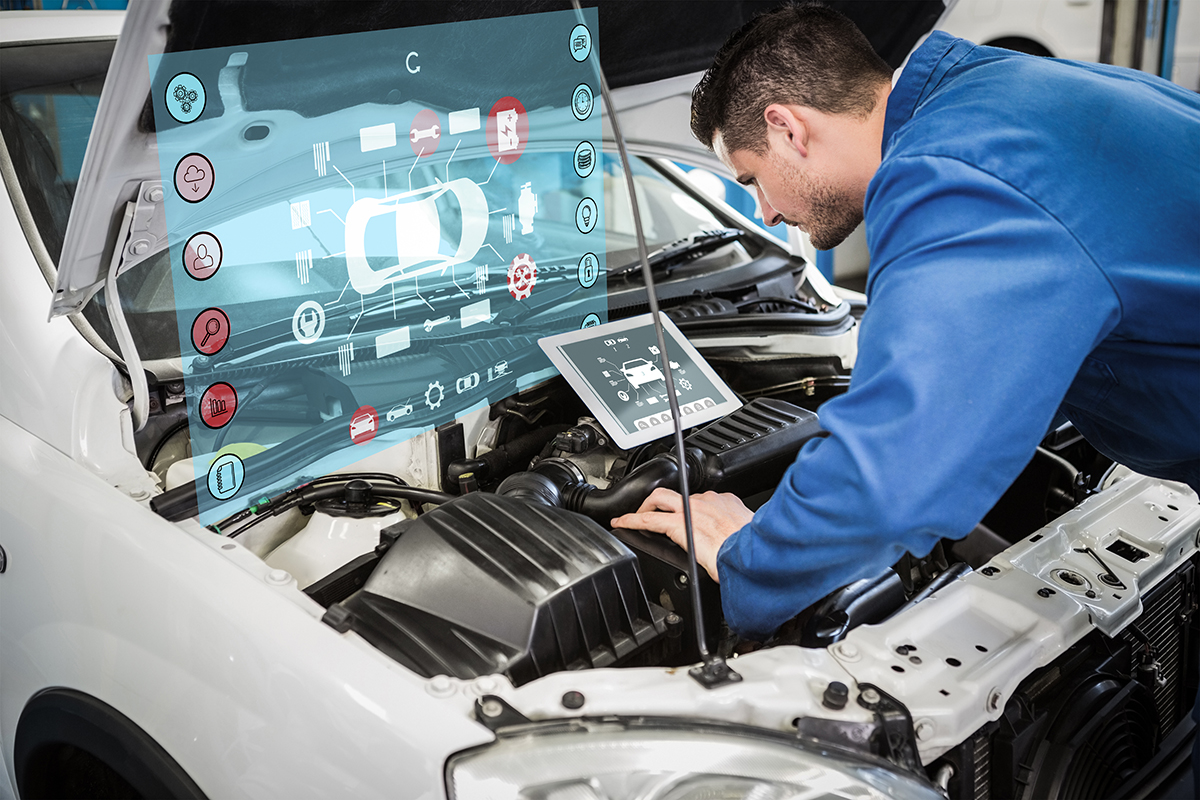An issue log is a list or spreadsheet used to record issues reported within a project or organization.
The log records the type of issue, issue identifier, status, category, priority level, assignee, open and close date, and other details that are essential in tracking and resolving issues. Issues can occur at any stage in a project and in any department of an organization. For these issues to be resolved, they have to be tracked first.
An issue is any disruption in the proper flow of operations that has a negative impact on the expected outcome or a flaw in the outcome. These can be unprecedented problems, inconsistencies, gaps, or conflicts in a project’s life cycle. There are different categories of issues based on where they occur – for example, issues can arise from suppliers, customers, staff, equipment/technical issues, material delays or shortages, product defects, etc.
An issue differs from risk in that risk is an uncertain or potential event or condition that may or may not be expected to have a positive or negative impact on at least one objective of the project. When a risk is anticipated, the project team implements plans and strategies to mitigate or eliminate the risk through a process known as risk management. Risk management is a proactive action plan. Contrary, an issue is a problem that has already happened. Therefore, the team has to resolve the issue at hand actively. So, issue management is typically a reactive process.
Issue logs are essential tools for project managers. It is a medium for reporting and tracking issues within a project that affect its objectives, such as timeline, budget, deliverables, stakeholder expectations, and output quality. Once issues have been recorded in the log, they can be assigned to the right team member for resolution. This promotes the timely resolution of issues throughout the project life cycle. This article highlights the importance, explains in detail the features of an issue log, and provides a guide on creating an issue log.
Benefits of Using an Issue Log
Early identification and resolution of issues are important to maintain a project’s quality, schedule, team morale, and cost objectives. Any organization – large or small, uses an issue log to track issues reported across departments such as engineering, production, procurement, operations, sales, marketing, and management. Team members are required to report any issues faced during the project life cycles. This enables you as the project manager to visualize all the existing issues, prioritize and assign them to appropriate members for an easy and quick resolution.
An issue log streamlines the reporting and resolution of issues which increases the efficiency of the team, as any existing roadblocks can be addressed promptly. In turn, deadlines can be met, objectives are fulfilled, stakeholder expectations are met, frustrations are reduced, and the team can operate at maximum productivity. In addition, by keeping a record of issues emanating from processes, systems and personnel, you can avoid them in the future.
An issue log also improves communication between team members. This is because personnel concerns such as conflicts, lack of morale, resignations, etc., can be reported through the log. These are issues that may often go unrecorded, yet they have a direct impact on a project’s objectives.
Free Templates
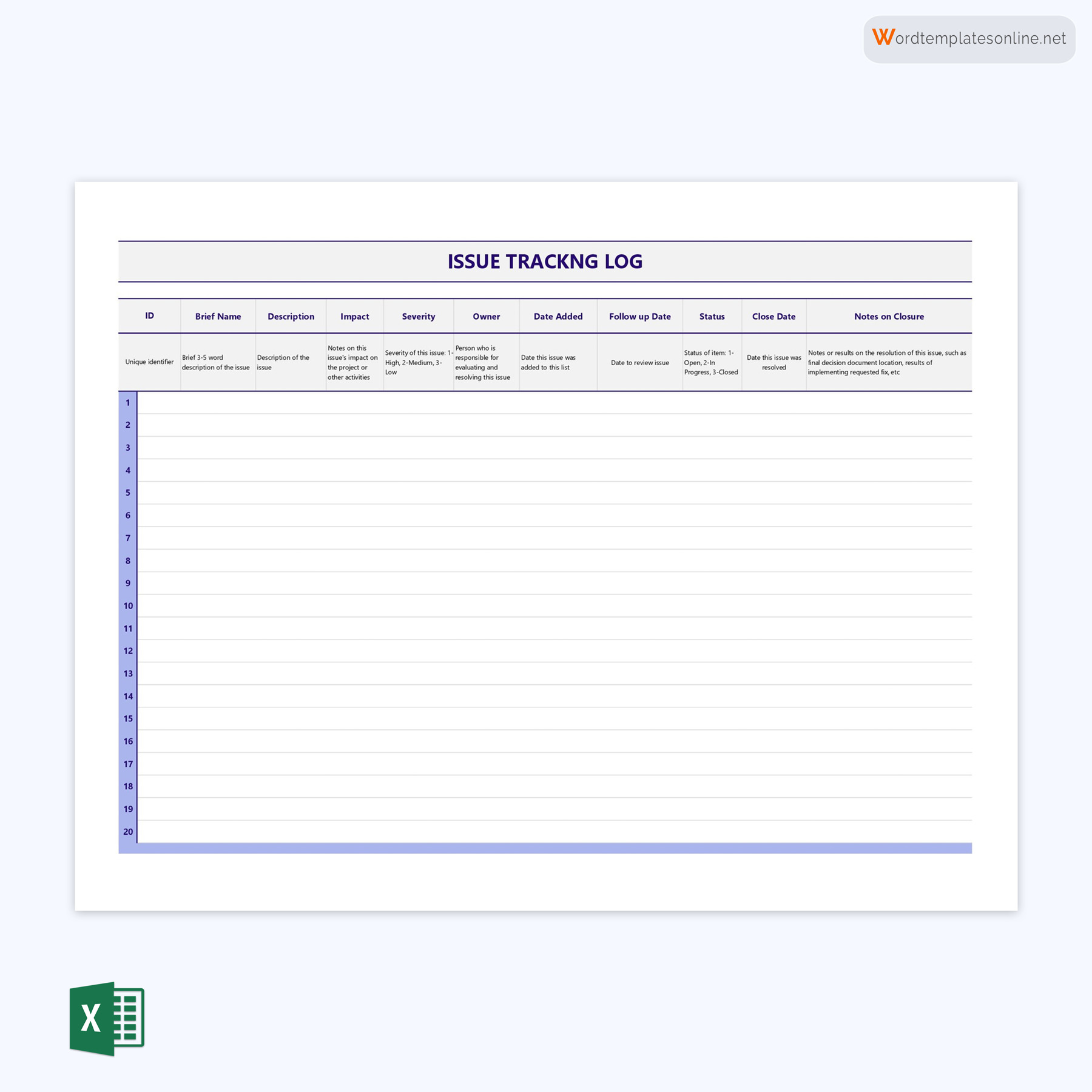

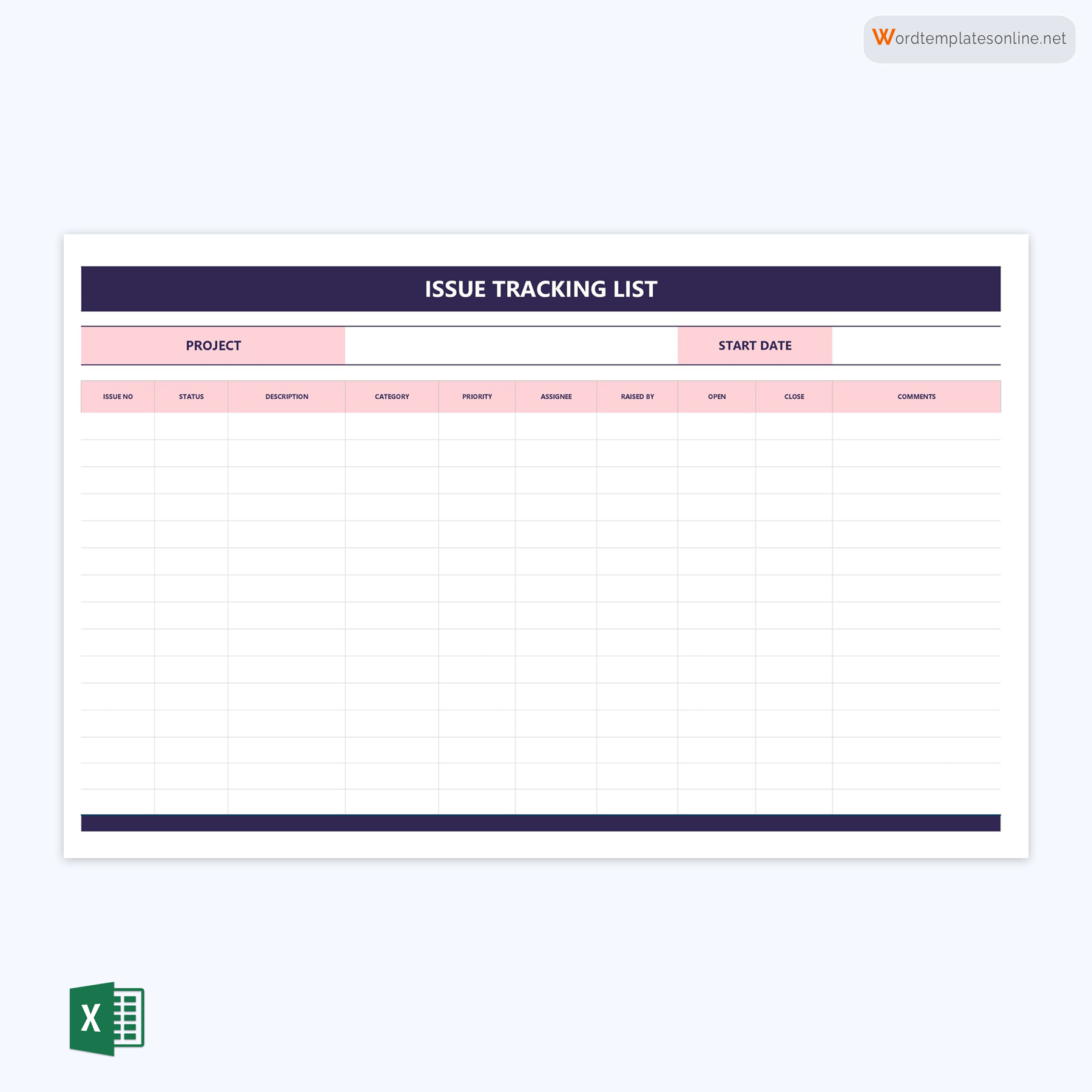
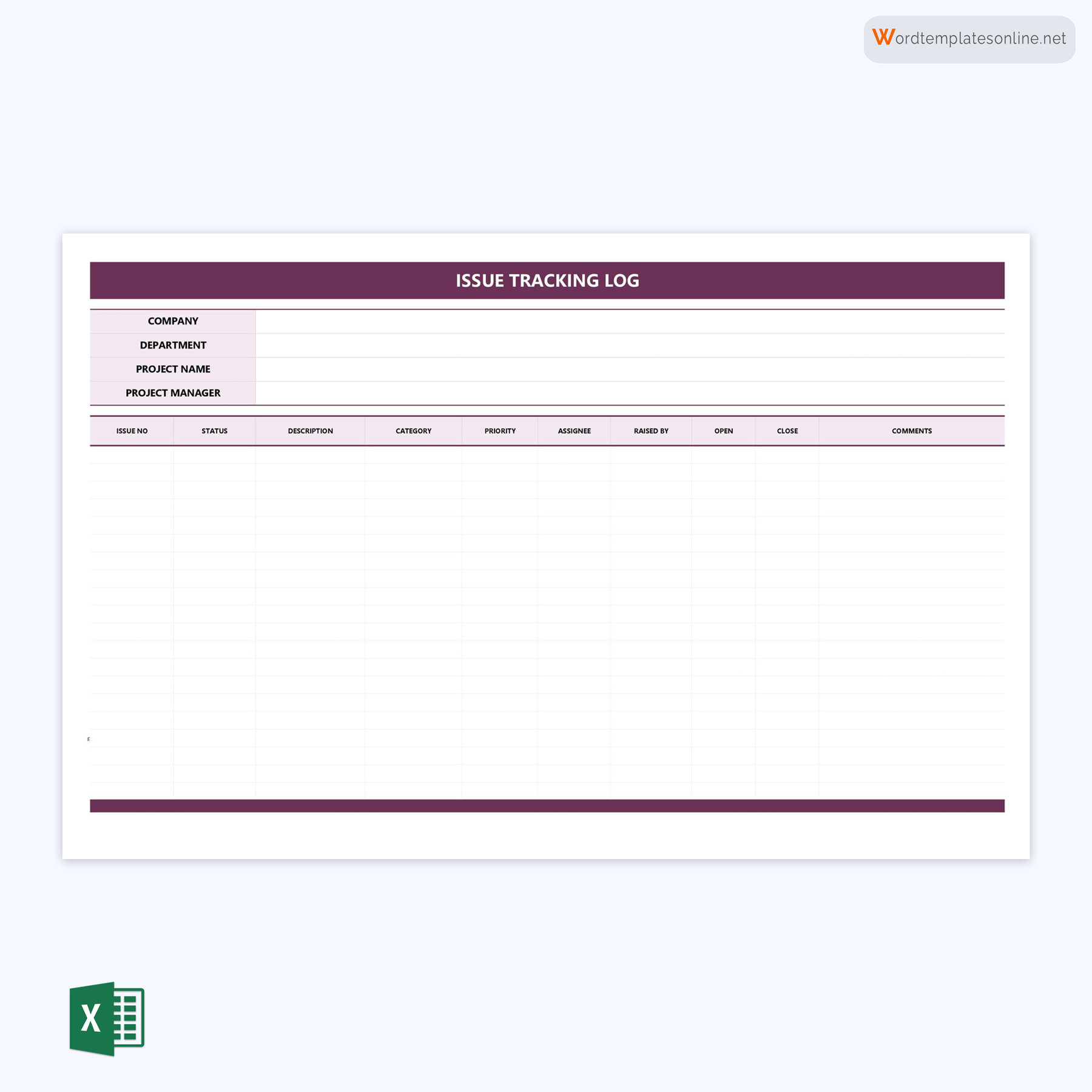
How to Create an Issue Log
When creating an issue log, it is important to consider your organization’s needs. It should be easy to understand, and various project staff should be able to use it. An issue log contains sections for different details about the issue, including category, priority level, assignee, estimate of time needed to resolve, and more.
Here are steps on how to create an issue log:
Step 1: Choose a program
The first step to creating an issue log template is choosing a program. There are many different programs available from which you can choose. Excel is a popular tool used to create issue logs, but it is more suitable for small teams. However, there is advanced issue management software that you can use for large projects. Research different issue management programs to find a befitting program. Finally, select one that suits your project size.
Step 2: Establish an ID system
Once the software has been chosen, you must establish an issue ID system. This is a crucial part of the issue log, allowing you to track issues across different departments and phases. Often, project managers assign numbers to reports. This way, there will be a defined sequence of how issues were reported.
Step 3: Create categories
Add columns to the program to track different details of issues. The categories include different types of issues, associated departments, and severity/priority levels. This way, it will be easy to identify the most important issues for the team to resolve quickly. In addition, include drop-down menus for options under each category to allow users to select the appropriate option for their issue.
Step 4: Identify key information
Add other important categories for issue management, such as the person reporting the issue, date of reporting, and close date. This information is meant to provide context to each issue reported so you can include as much information as necessary. You can also add a section for comments.
Step 5: Automate alerts
Create an alert system to automatically notify the appropriate team members of important updates in the issue log. This way, if an issue is added to the log, the person responsible for resolving it can be alerted. How you activate this option will depend on the program you are using.
Some issue management programs allow you to automate notifications on the dashboard; others require the person reporting the issue to tag the person responsible for resolving it. You can use email or text alerts to communicate information in real-time. This way, you will not lose important updates and issues that need attention immediately.
Essential Components of an Issue Log
Issue logging requires a specific procedure for recording, reporting, prioritizing, and resolving issues as they arise. Efficient issue logging requires a well-prepared log. A well-defined issue log helps you track issues reported by different teams and employees.
While the components of an issue log will vary from case to case, here are the most fundamental components of an issue log:
Issue name and number
Each issue should have a specific name and identifier. The name will depend on the nature of the issue. The identifier can be a number. Each issue should be assigned a unique identifier that makes it easy for you to track and distinguish the issue from other issues.
Issue type
The type of issue must also be specified in the log. The issue type refers to the nature of the issue and can often be associated with the department where the issue was reported. This will help you categorize and prioritize issues reported by employees. For example, you can add a drop-down menu with pre-defined options such as production issue, resource issue, technical, third-party (e.g., vendor), etc.
Raised by
It is necessary to identify the person reporting the issue. The issue log should thus indicate their name. This promotes effective communication between team members and members assigned to resolve issues. The person who raised the issue can help by offering feedback and consulting to find solutions.
Reported date
Recording the date when an issue was raised is important when prioritizing issues in the log. It helps with the timely resolution to meet applicable deadlines and determine how long it takes to resolve different issues.
Issue description
A description should be provided for each issue on the log. The descriptions offer context to the problem, which helps formulate a solution. It should be detailed enough so that you can understand the actual cause of the problem. This also helps ensure that the problem is not duplicated or repeated in the log. A good description can highlight the impact of the issue and the project objective(s) it affects.
Priority
Different issues will have different priority levels. The priority level is a qualitative or quantitative value assigned based on importance, impact and/or urgency. So, create a priority ranking and assign each issue a priority level. The most common ranking system includes the following priority levels – low, medium, and high. It helps track the volume and magnitude of the issues and prioritize which issues to work on first to prevent delays. After assigning the priority levels, you can filter the issues and commence with high-priority issues.
Status
The status of an issue determines the current state and where it falls in a sequence of steps that are undertaken to resolve it. This can be set as open, in progress, blocked/closed, or resolved.
Assigned to
All issues in the log must be assigned to specific team members for resolution. The assignee may refer to a supervisor or staff member depending on how an organization structures its management system. The name of the assignee should be indicated. This section is used to delegate tasks involved in resolving issues.
Target resolution date
A deadline should be imposed on each reported issue. This is the date when you estimate that the issue will be resolved. This helps in planning when to allocate resources, reallocate them or take other actions per the project plan to remain within the project timeframe. Imposing deadlines also promotes accountability in the team.
Final solution
This section indicates the solution or plan of action adopted to resolve the issue. A short description of the solution should be provided. The description should be clear enough that it can be referenced in the future should a similar issue arise.
Close date
Lastly, the date when the issue was resolved should be recorded in the issue log. This date is used to track progress in issue management and helps determine a clear timeline of how long it takes to resolve a particular issue. This information is used for planning purposes should similar issues arise in the future.
What are the Best Practices for Using an Issue Log?
A well-structured issue log acts as a centralized database for your company’s issues. Hence, a well-organized issue log is very important if you want to monitor issues effectively and maintain proper administration of the projects.
Here are the best practices to follow when using an issue log:
Using a template that is right for you
The issue log template or program you are using should be suitable for the project you are working on. This means it should be able to record issues from all team members, assign issues to the appropriate parties and promote timely resolutions. Of course, different templates will be structured differently; you should thus select one that aligns with your management style.
Pro tip: Issue log templates are available in different file formats. These include Microsoft Excel, MS Word, Acrobat PDF, Google Sheets, Google Docs, and Smartsheets.
Ensure touching on all the components of an issue log
Your log should contain all the components of an issue log. Each component has a significant role in tracking and managing issues. So, look for a template with pre-defined fields for you to add details about each issue, such as the type, description, assignee, reported date, and target resolution date. In addition, customizing an issue log is a great way to add other sections that may otherwise not be present in your chosen issue log template to improve its functionality.
Add milestones to the plan
After delegating issues to the appropriate assignees, cooperate with them and develop actionable plans to resolve the reported issues. Include milestones in the plan to make it easy to track progress as they work on the resolutions. A milestone is an important target in the project. A milestone typically marks the completion of certain tasks or activities within a specified timeframe. If the team is not meeting the milestones, re-evaluate and develop a new plan or add resources to expedite the resolution and keep the plan realistic.
Use software
Consider using issue management and tracking software whenever possible. This makes it easier to record or update new issues, communicate with different parties involved in resolving issues, and track progress in real-time. They are also flexible and do not require to be manually updated. They also offer cloud-based storage and other features making them more convenient than templates.
What is RAID?
RAID is another type of project management tool used to address the risks (R), assumptions (A), issues (I), and dependencies (D) in a project. This log can thus be used in place of an issue log to report any emerging issues during a project’s life cycle.
Final Thoughts
Every project has several stages, from inception to completion. At each stage, specific issues are recorded. Issues, which are negative deviations from the project scope, are critical to the success of all projects. They should be tracked using an issue log. These issues should be entered into the log as soon as possible to prevent further disruptions and to give project managers enough time to resolve them before they snowball into bigger problems. To track issues efficiently, it is important to maintain an issue log that records all issues in an organized manner. Issue log templates and issue management software are great ways of ensuring this.