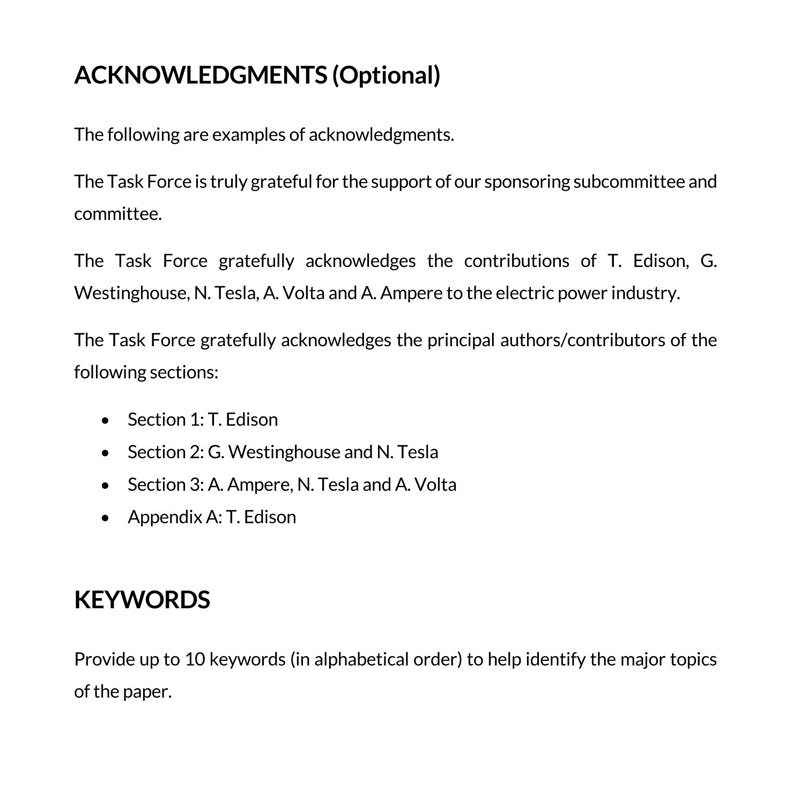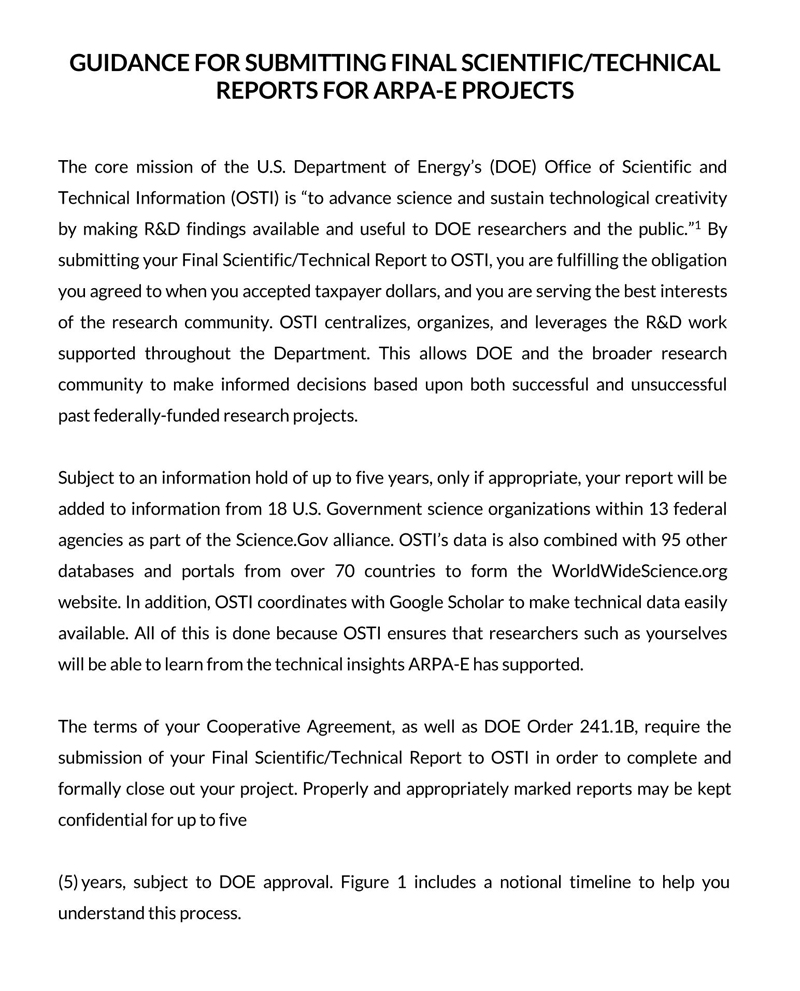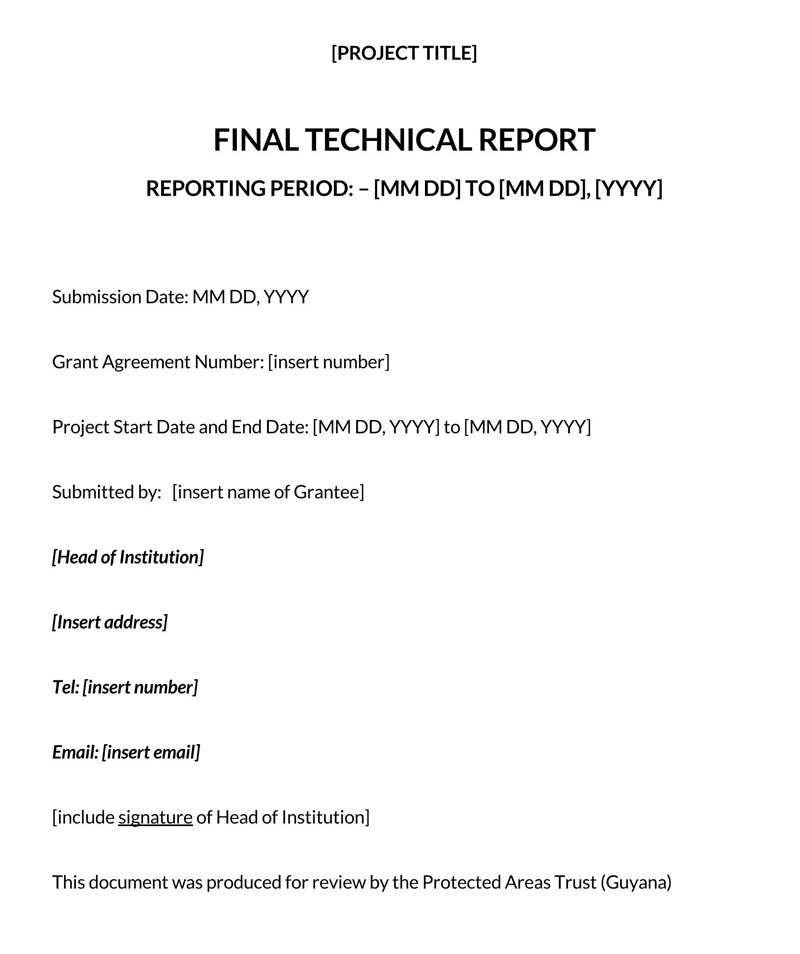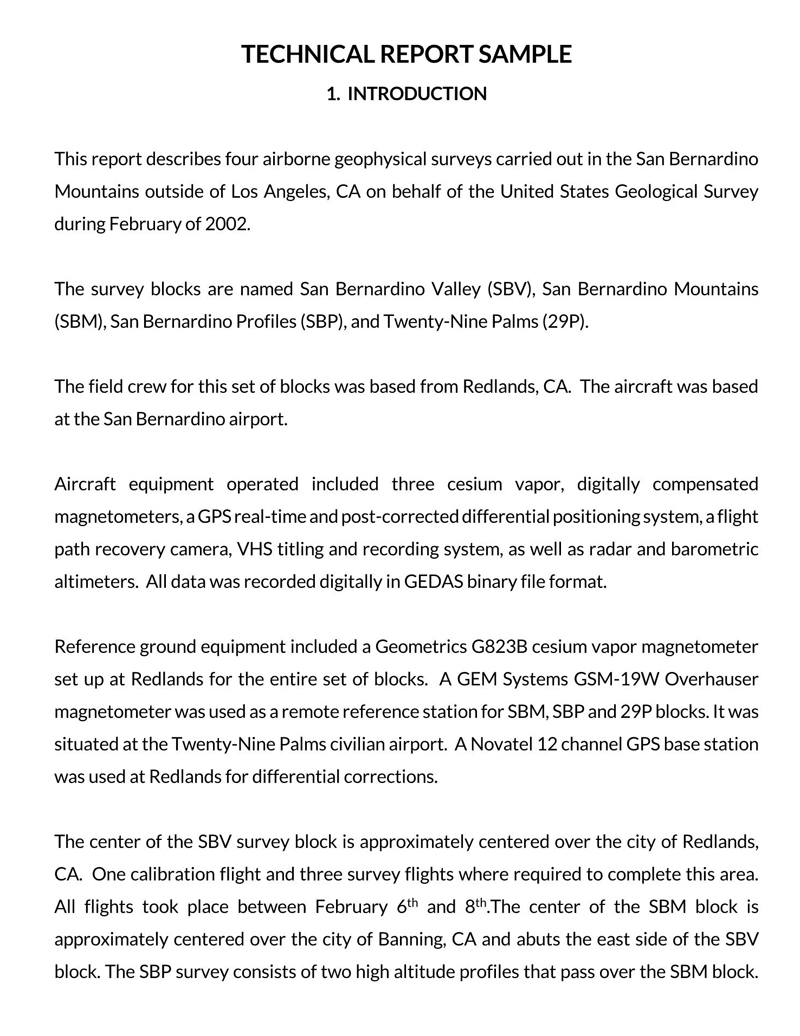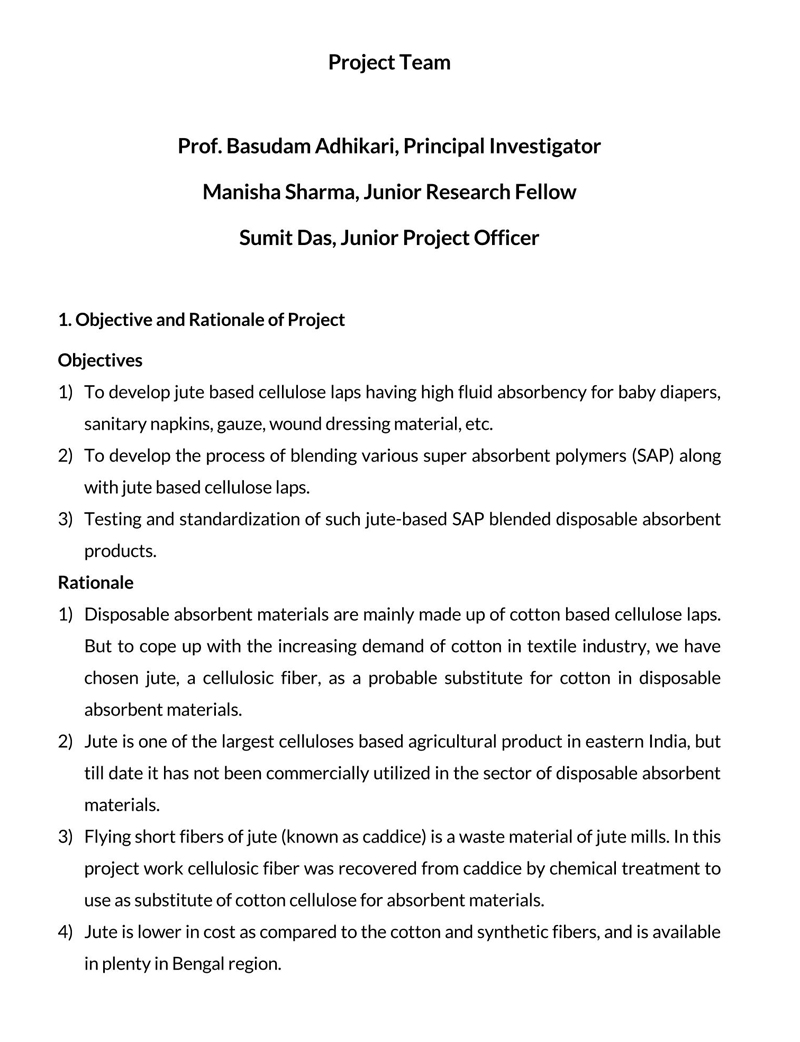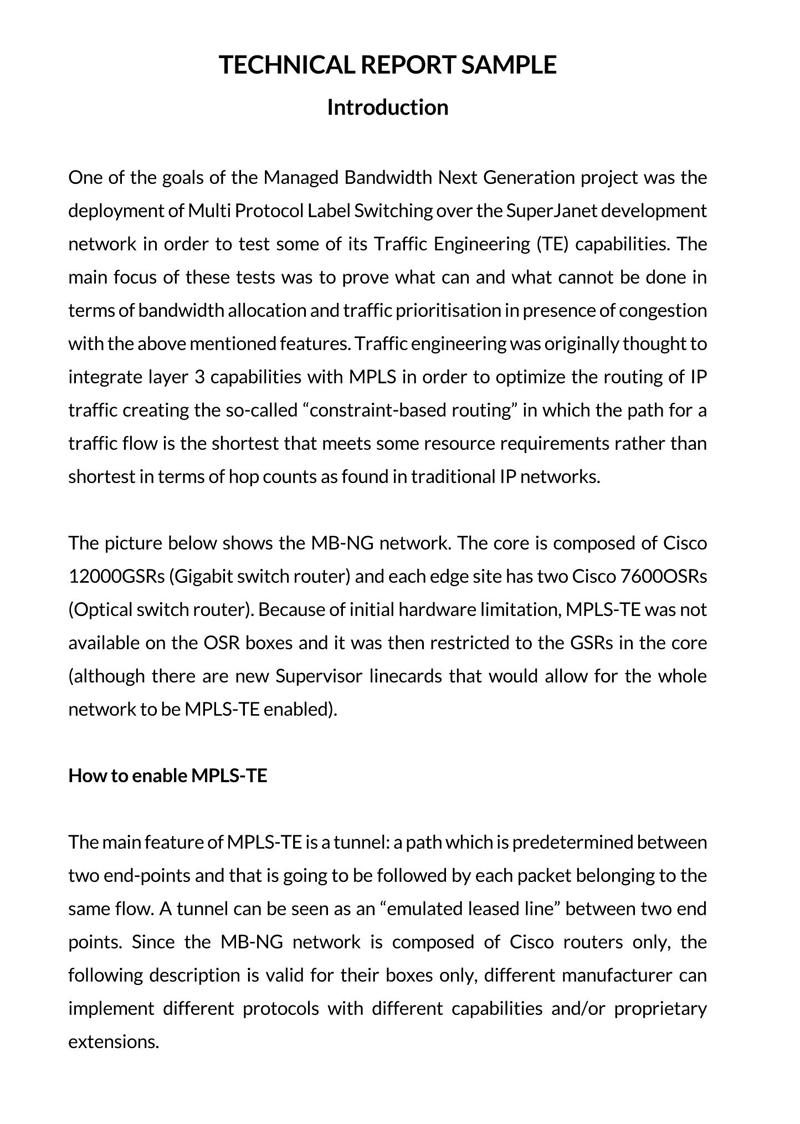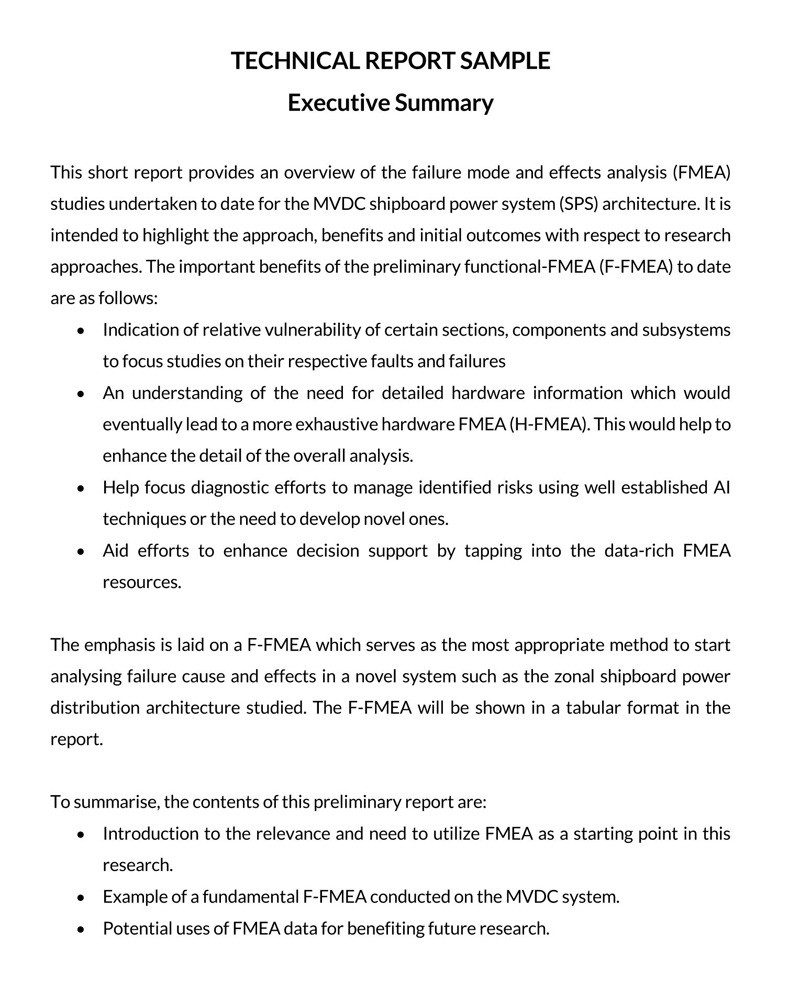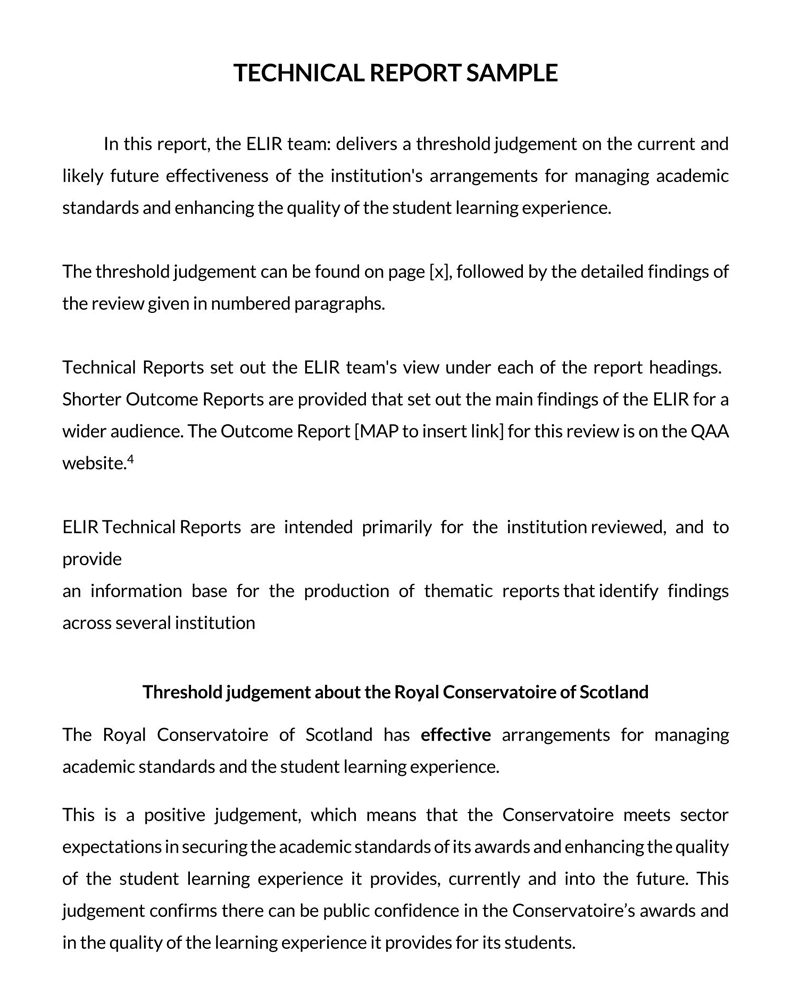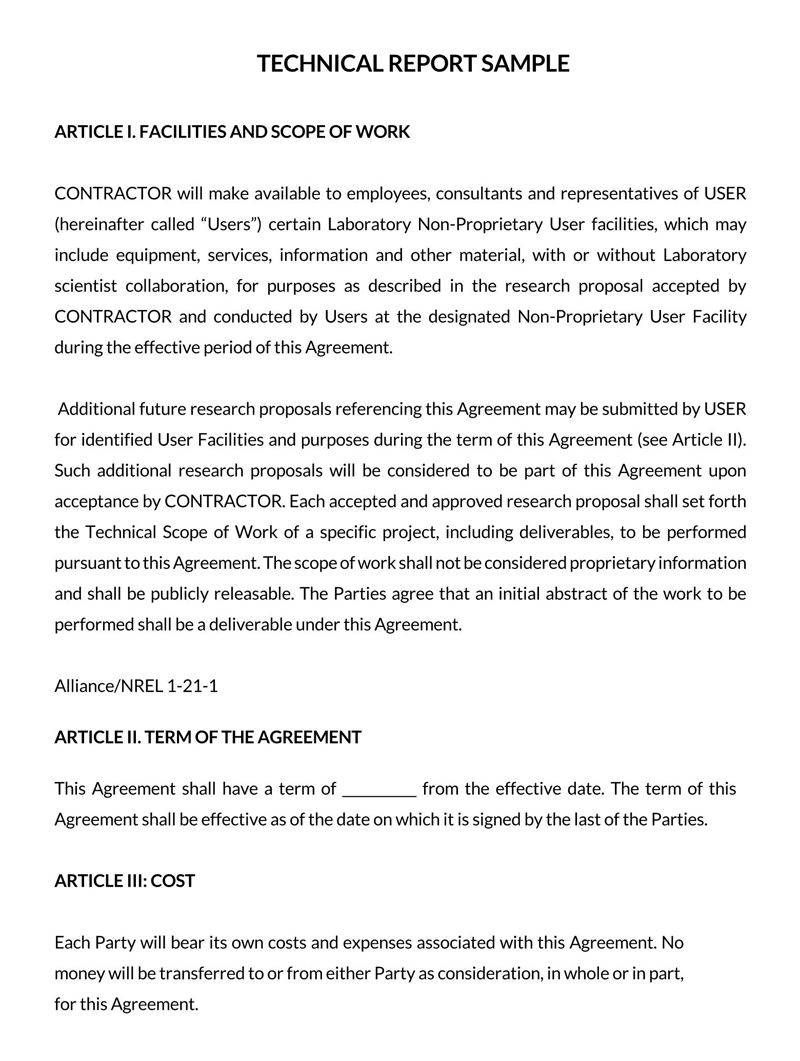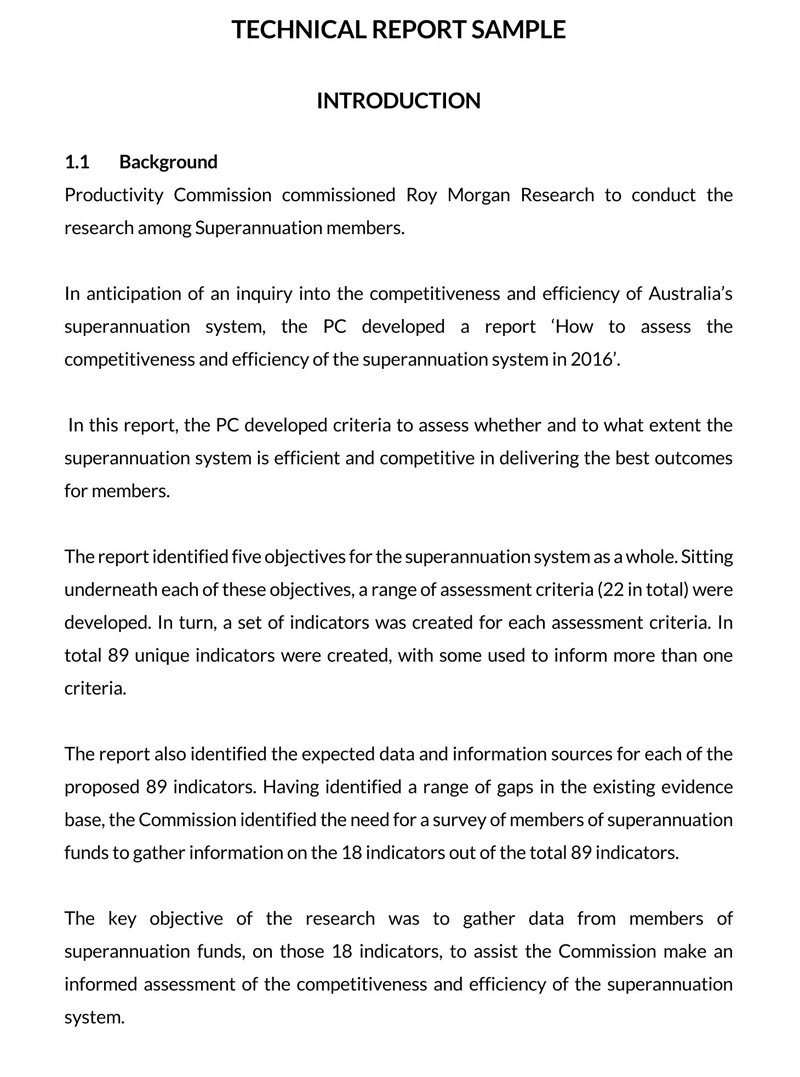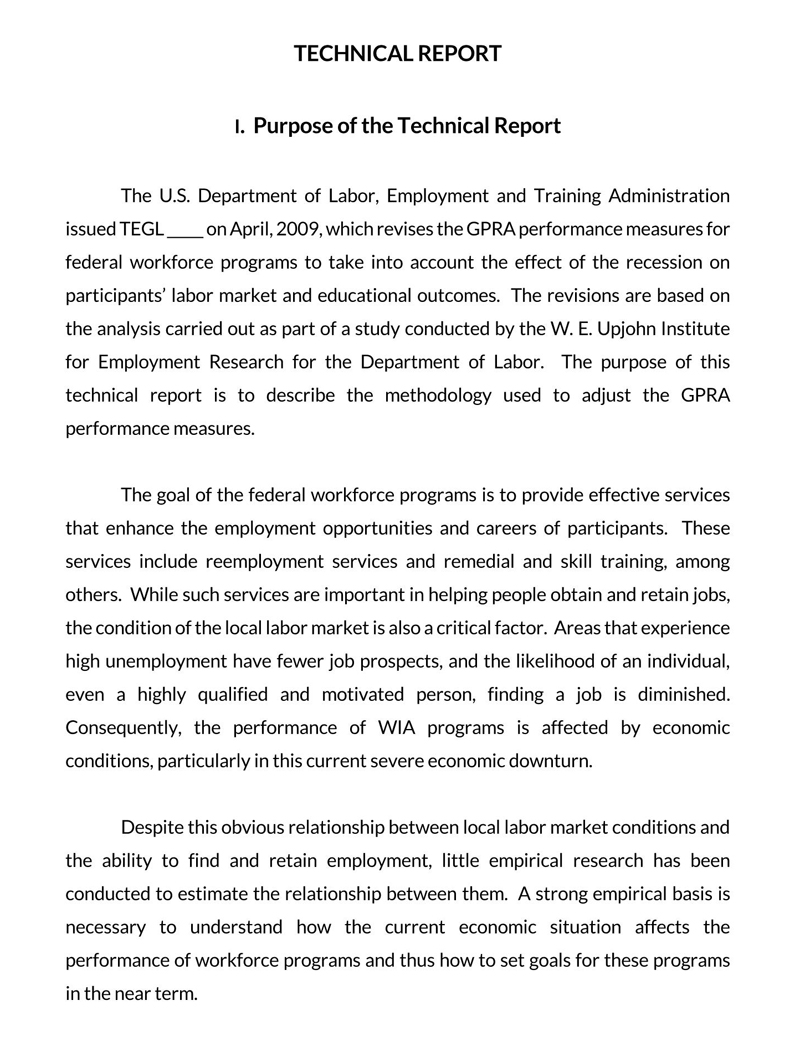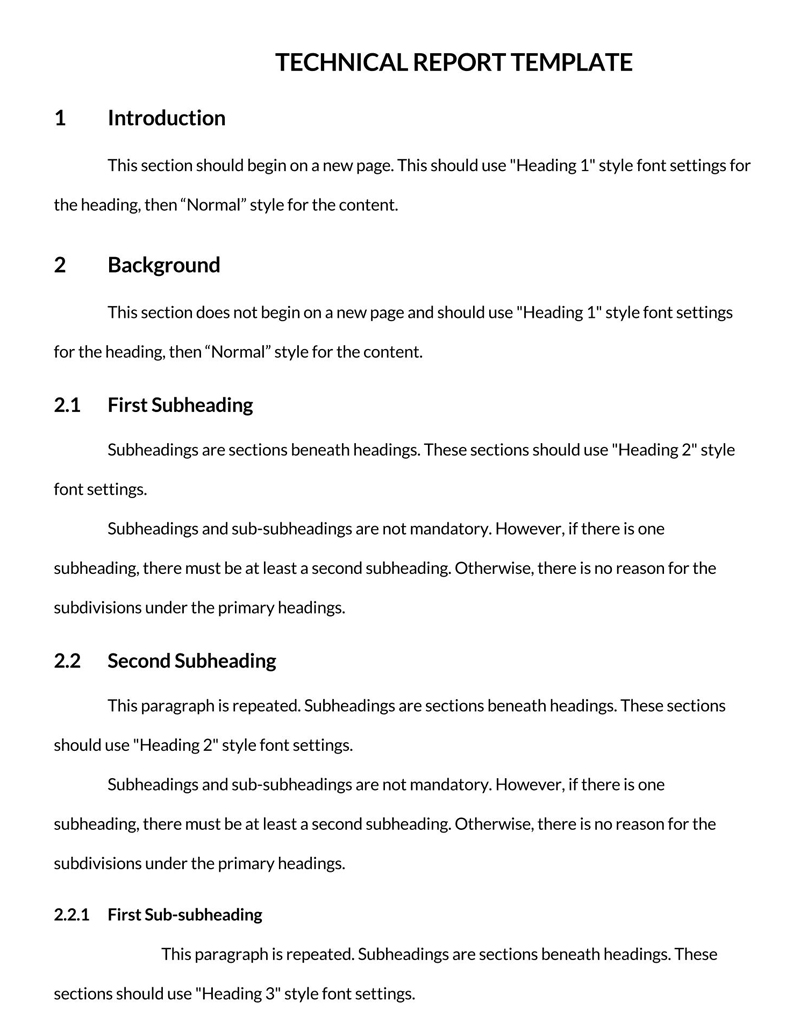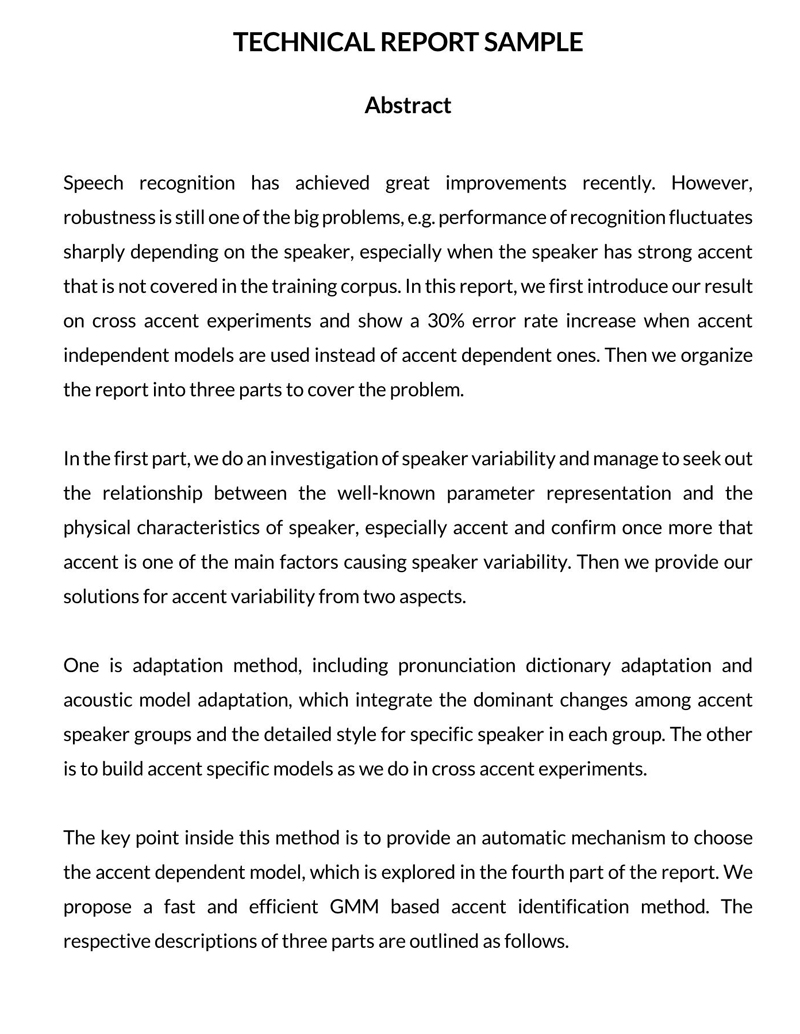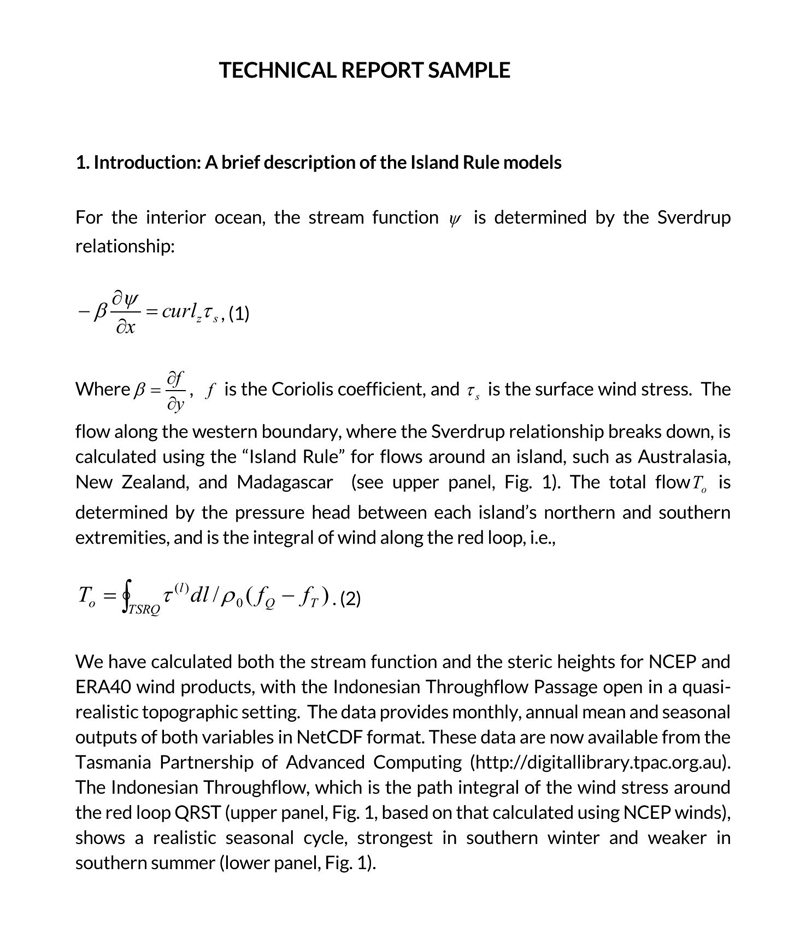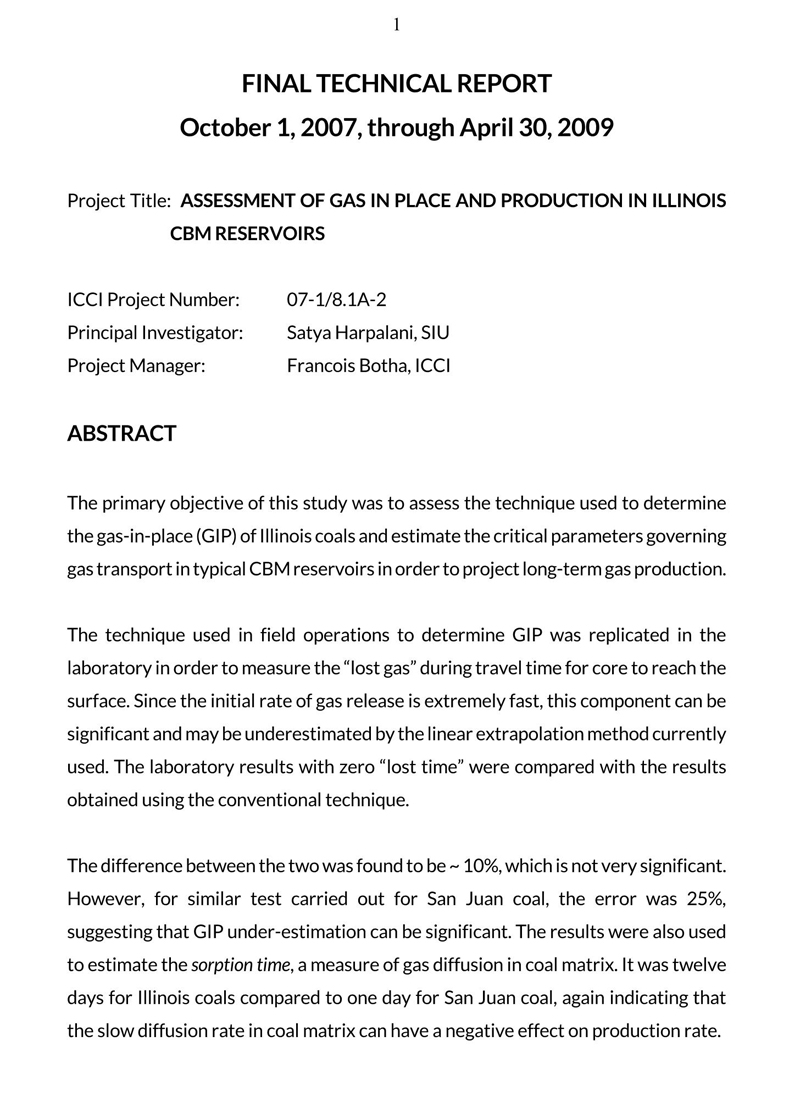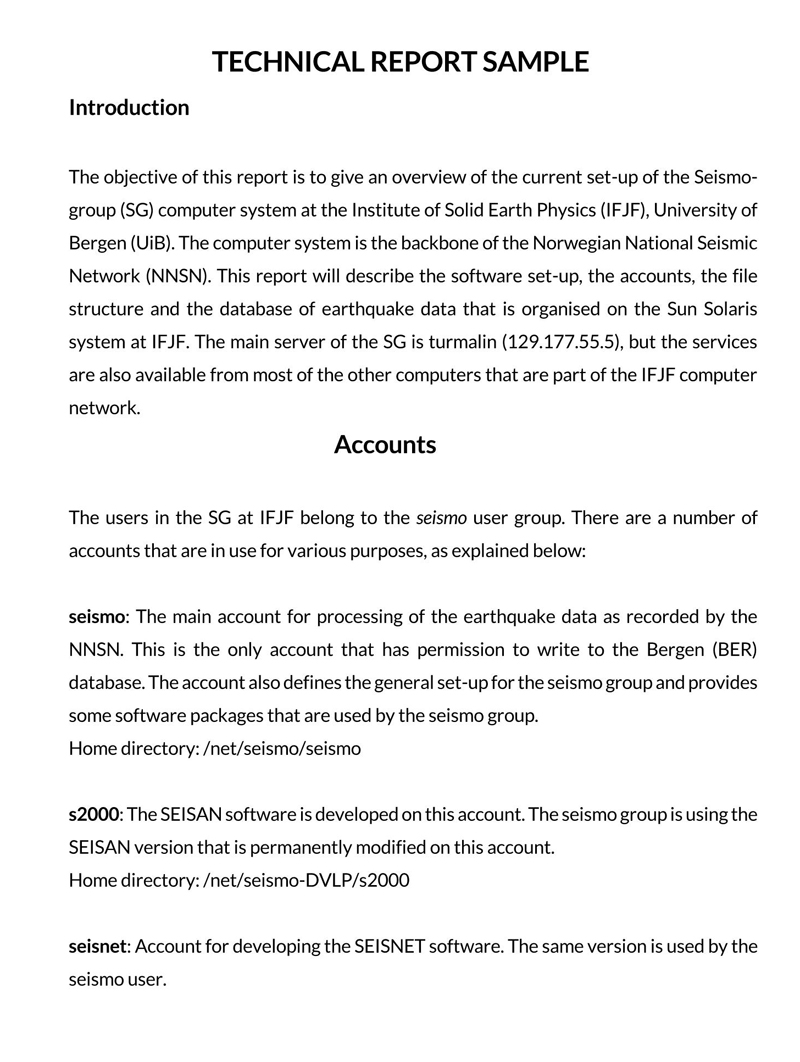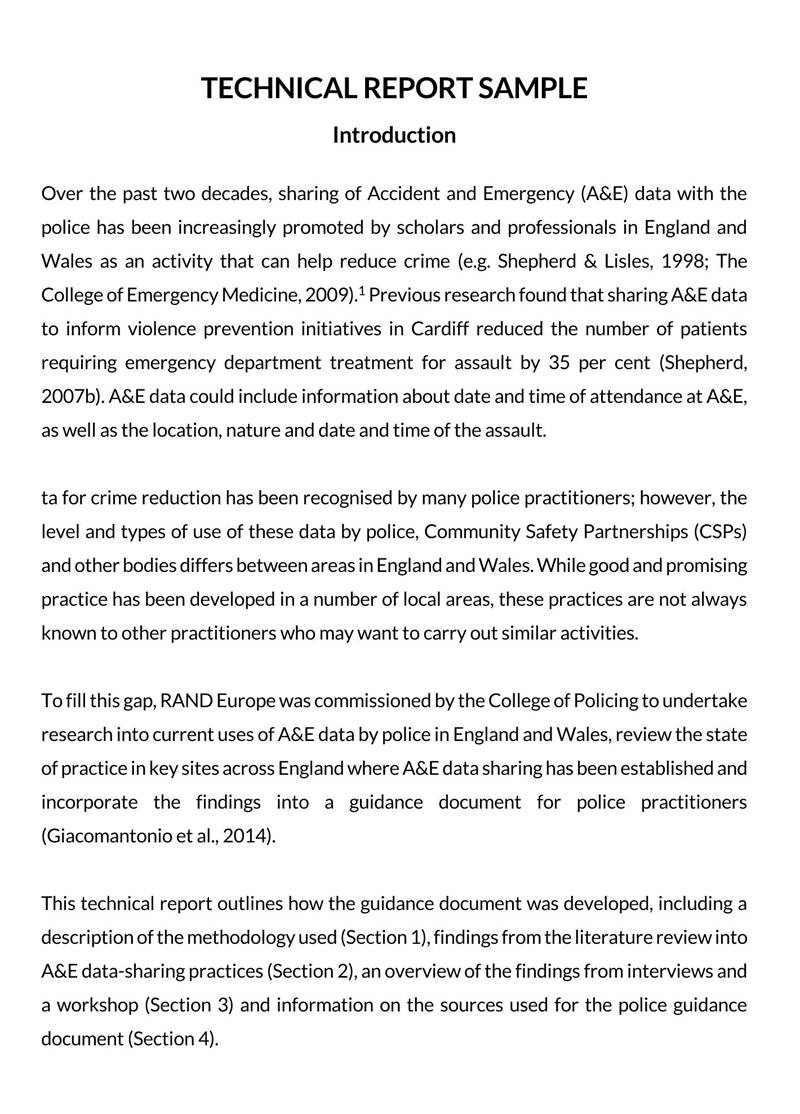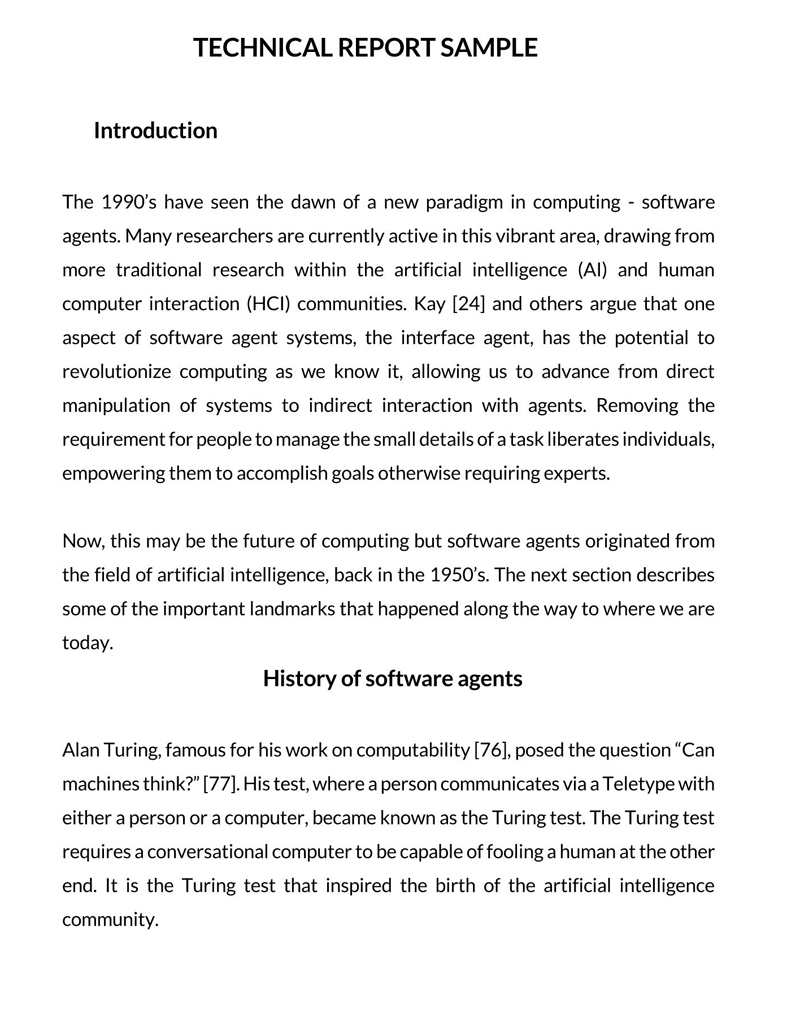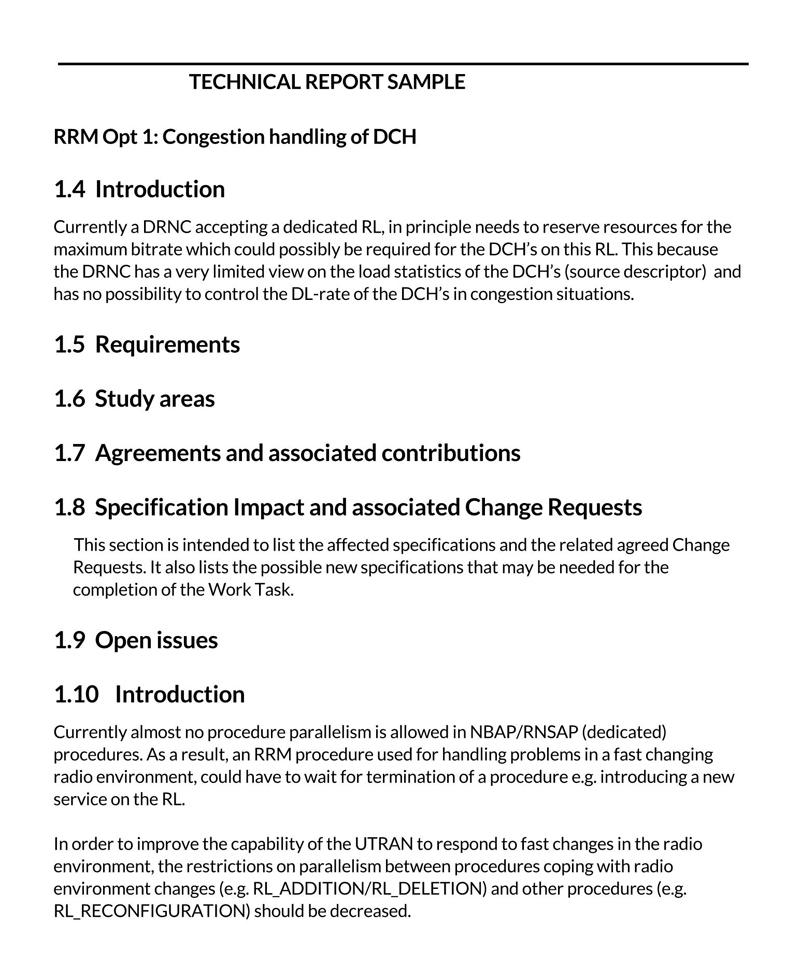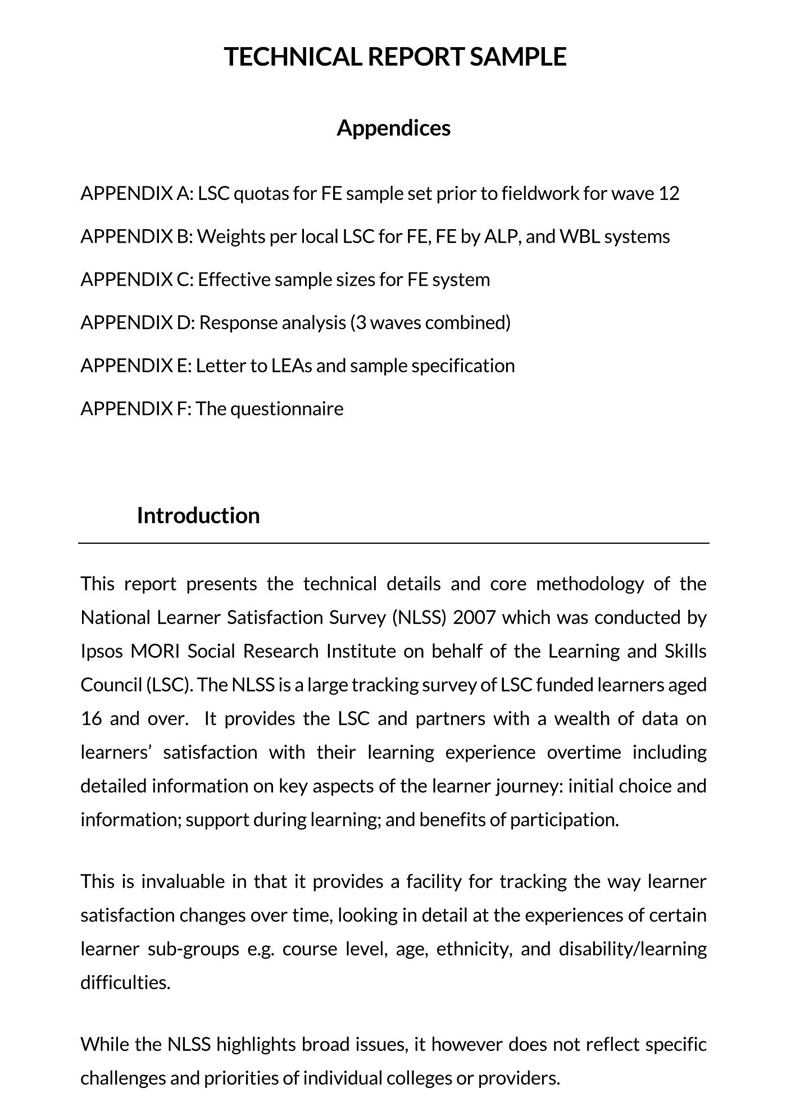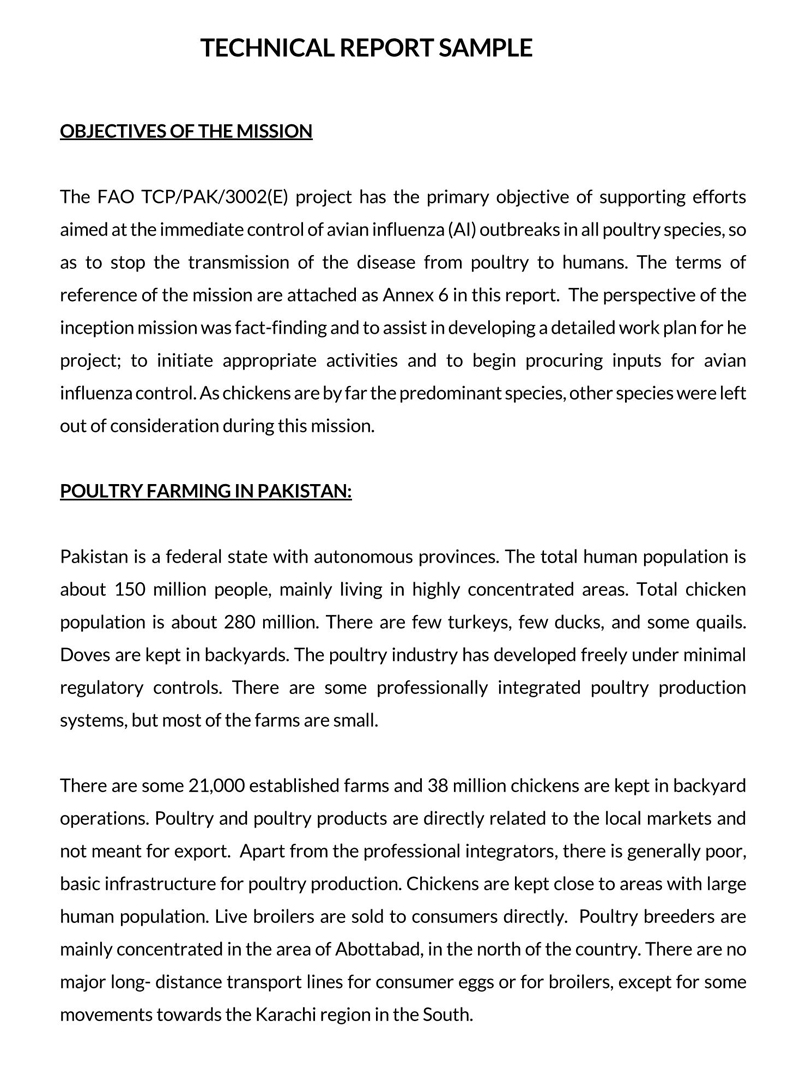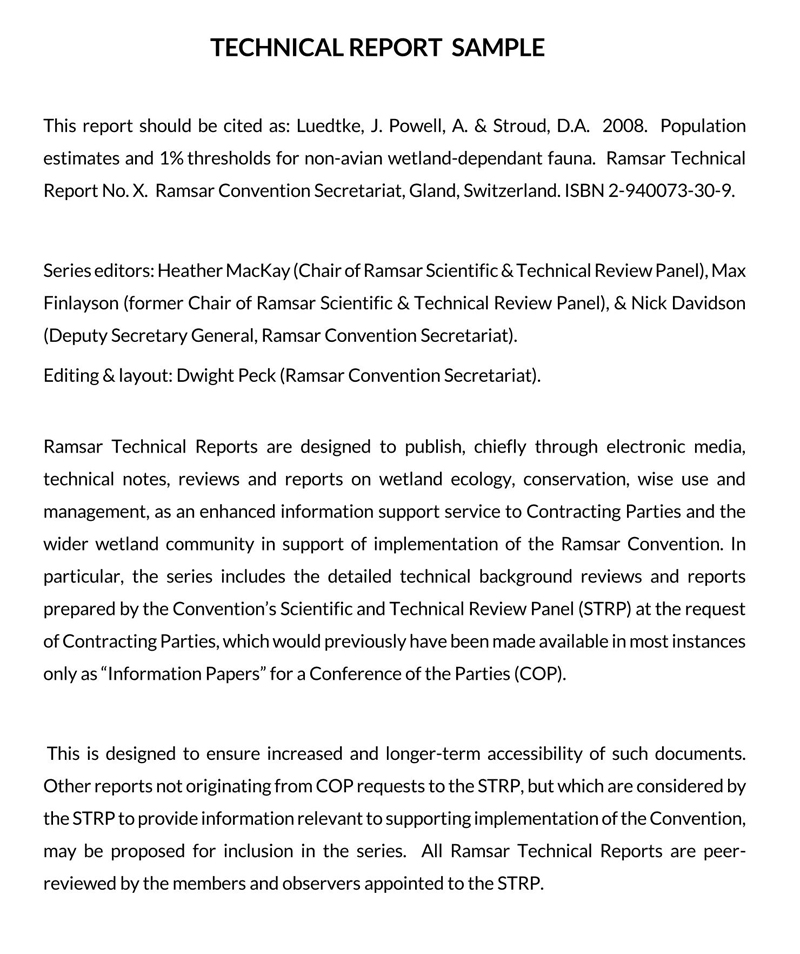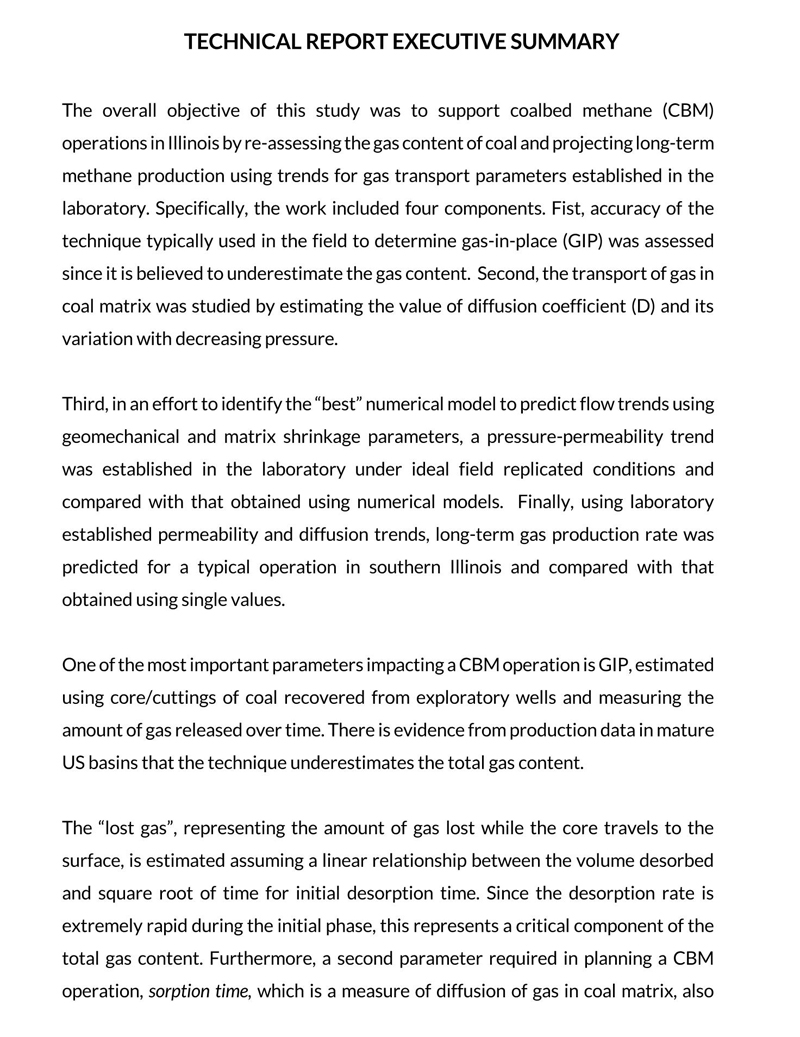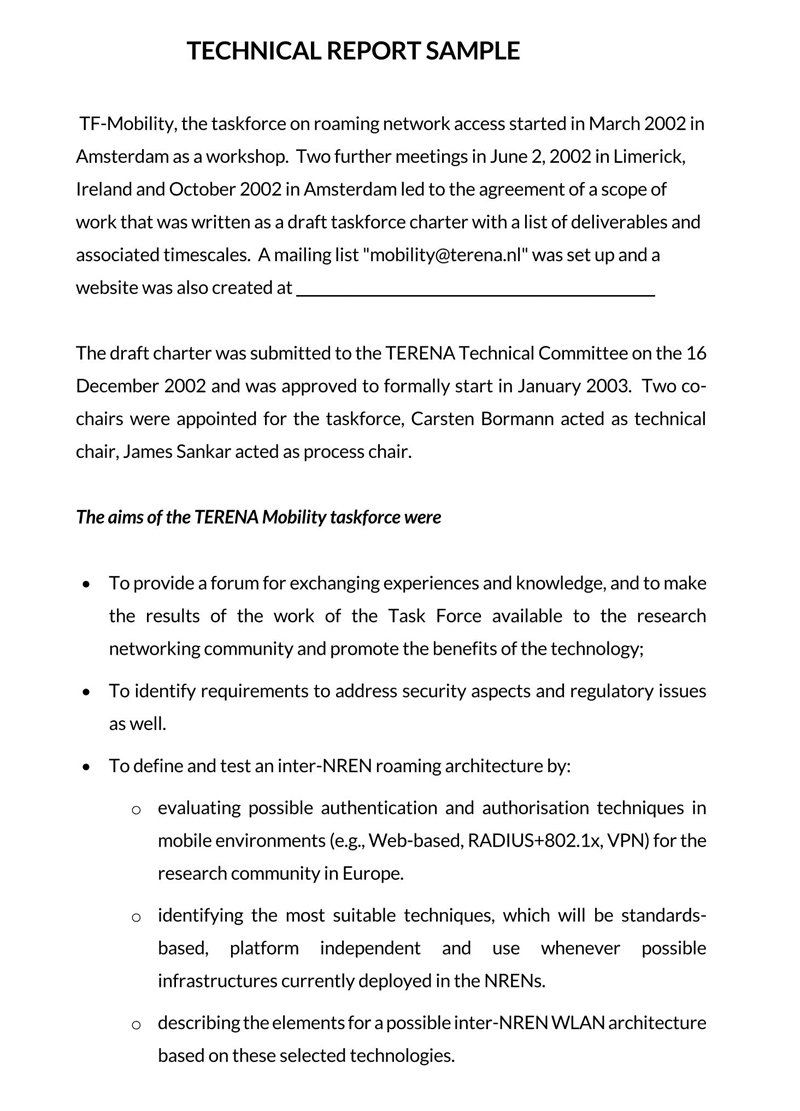A technical report is a document created by a researcher that discusses the project’s outcomes and is delivered to the project’s sponsor.
It is defined as a written document that gives accurate and evidence-based information. The three essential research features (procedure, progress, and outcomes) are all included in it. Therefore, such complex information requires a report that is both understandable and efficient. Unless it is published in a peer-reviewed journal, it is not peer-reviewed.
Technical Report Examples
Characteristics of a Technical Report
A technical report should be clear, comprehensive, and concise, with concepts clearly stated and facts presented logically. Such writing is characterized by a subject matter that requires accurate and straightforward information presentation. This allows the reader to recognize the exact message that the writer is trying to express.
Below are a few important characteristics we have briefly described:
- They can include data, design criteria, techniques, literature reviews, study history, extensive tables, illustrations, and explanations of failed attempts.
- They may be published before the relevant journal literature and may contain additional or different information than the following journal article.
- Since the sponsor already understands that it may have restricted access, there may be less background information.
- Technical reports are classified and export-controlled.
- As part of the identifying information, there may be complex abbreviations and codes.
Common Areas Where It is Used
Technical reports are used in many fields. However, the main areas are:
- Engineering
- Agriculture
- Physical science
- Biomedical science
Since these professions contain complex information, it should be written so that it is easy to understand. Technical reports also record research and development done by:
- Government agencies (NASA, the Department of Defense, and the Department of Energy
- Non-profit and non-governmental groups that conduct research
- Commercial companies
- Institutions of Higher Learning
Importance of Writing a Technical Report
Writing a practical report takes time and effort, and writing about such subjects makes it even more challenging. People write to suggest projects, assist others in understanding the research, analyze and solve difficulties, and describe methods and objects, among other things.
Below are some of the other important aspects of writing one:
Efficient communication
Companies use them to communicate important information to senior officials. This information is then used to make vital decisions that will have a long-term effect on the company. Proposals, regulations, manuals, procedures, requests, progress reports, and emails are examples of technical reports.
The reader should be able to understand its specific meaning. Writing that is unclear is costly. In addition, the report is often the most critical communication link between staff. If this link is poor, the entire project may be affected.
Evidence of your work
The software supports the majority of the work. Graduation projects, on the other hand, are not. As a result, if you’re a student, this report is the only proof of your research. It highlights the methods you used to conduct your study and recognizes your efforts to improve evaluation.
When writing, all information should be included, as well as its history and a thorough explanation of any process or method of carrying out a specific task. It also contains findings, conclusions, and suggestions.
Organizes the data
It is a brief, accurate document that is organized and prepared consistently. It is the one area where all of a project’s content is written concisely and interpretably. It increases the simplicity with which readers can find the information they’re looking for. Include headings and lists in the report to make it more accessible. It is ideal to have a table of contents, a list of images, a glossary, and an index.
Tools for evaluation of your work
Teachers and supervisors assess your research proposal primarily based on your writing. You will receive a decent score if your report is accurate, clear, and understandable. Research and technical reports work well together. When they both work together, the best outcomes are achieved.
NOTE
Before you begin writing, consider who the intended audience is. Analyzing the target audience allows you to organize the report, whether lecturers, industry professionals, or even buyers seeking to finance the project.
It offers you an idea of the reader’s current knowledge capacity and how much material to include in the report. Many people dedicate less time and effort to the report than they did to the study, which is not beneficial.
How do I write a technical report?
A well-written report with simplified content is easier to read and increases the reader’s trust in what the report is saying. It’s easy to spot a solid report. It has a clear and informative title and a logical format for the reader, with headings indicating the information in each section. The diagrams are well-designed and labeled.
Below are the components of a successful report:
Approach
There are two approaches to follow when writing a technical report. The one you choose is dependent on what will suit you. The two ways are:
- Top-down approach: Structure the full report from start to finish, from title to sub-titles to conclusion, and add the details in the appropriate sections. The top-down approach creates a structured flow for your mental process, which helps with time management.
- Evolutionary delivery: This method is suitable for someone who likes to go with the flow. As the project develops, the author writes and makes decisions. Evolutionary delivery broadens thinking capabilities. When a new idea or inspiration comes, you can even add or alter certain areas.
Structure
It should have a clearly defined format that is easy to follow and explains the goal of the technical report. Below is a list of pages to include in it:
- Cover page: The cover page is the project’s face. As a result, it should have details such as the title, the author’s name, and the organization’s name together with its symbol. It should be a straightforward but engaging layout.
- Title page: The title page is where the word count has been provided. The word length and the primary text word count are frequently required. The reader is also informed about the project’s status on the title page. This page also includes the name of the mentor or supervisor.
- Abstract: The abstract provides a clear and brief description of the project. It is written so that a person who solely reads the abstract can learn everything about the project.
- Preface: The preface is the page on which you state that all sources have been appropriately credited and that no section of your research has been copied. Your findings are the result of your experiments and study.
- Dedication: When an author wishes to dedicate their study to a loved one, this is an additional page to do so. It’s a single sentence right in the middle of a fresh page.
- Acknowledgment: In the acknowledgment section, you thank the persons, organizations, and parties who assisted you in the process or inspired you to start it.
- Table of contents: The table of contents is where page numbers are listed next to all section and subsection titles. Make a page for describing any symbols you have used. If the technical report has graphs and tables, they also require a new page. The symbols and illustrations are to be listed on a new page.
- Introduction: The introduction states the report’s goals and suggests how the report’s subject should be handled. The introduction takes you straight to the report.
- Body: The sections of the body are numbered and headed. These sections organize and divide the several primary themes in a reasonable order.
- Conclusion: The conclusion’s goal is to wrap up everything that is discussed in the project. Mention the findings of each chapter, the goals that were met, and the degree to which the goals were met. Discuss the consequences of the findings as well as the importance of the research.
- References: The reference section contains published sources of information cited in or quoted in the book.
- Bibliography: In a bibliography, other sources of information, such as websites that are not mentioned in the text but are helpful for background or additional reading, are stated.
Presentation
There are a few guidelines that are recommended when writing a technical report. We have pointed out those guidelines in this part below:
- It should be printed on A4 paper, single-sided.
- The report’s margins should be consistent throughout.
- The title, summary, and contents pages should not be numbered.
- All additional pages should be numbered sequentially, beginning with 1.
- Binders can be used for more extended reports (e.g., a year-three project report).
- At least 2.54 cm must be left on all four margins.
- Print, microform, and digital editions are available.
- Older table rows have been scanned and are available on the internal network in full text.
- Newer table rows should be digital from the start.
Planning the report
There are three main steps on how to plan a report. The first step is collecting the relevant information; the second step is the planning phase; and the third step is structuring the report. In this section, we have explained these three steps comprehensively for you:
- Collect relevant information. Lecture notes, the university library, and the department office’s reference books and journals are good places to collect information. Keep a detailed list of all the published references you plan to cite in the report. Note down the following information:
- For a journal article: author(s), article title, name of the journal (italic or underlined), year of publication, volume number (bold), issue number (if provided (in brackets)), page numbers
- For book: author(s), title of the book (italic or underlined), edition (if appropriate), publisher, year of publication
- Creative stage of planning: In random order, outline subjects and ideas from your research. After that, organize them into groups. Please keep track of any issues that don’t belong to any groups if they’re relevant later. Finally, arrange the groups in a logical order that covers the subject of the report.
- Structuring the report: Make a simple report layout with headings and subheadings based on the logical sequence of collected ideas.
Writing the first draft
Instead of starting with the introduction, start with the main text. Stick to the outline. Allow your thoughts to flow freely; don’t worry about style, spelling, or word processing at this point. If you have trouble writing, return to the outline plan and write more specific preparation notes.
Make sketchy diagrams or graph illustrations. Maintain a numbered list of references as they appear in your writing, and enclose any referenced text in quotation marks. After that, write the introduction and then the conclusion. At this point, do not write the summary.
Revising the draft
This is where the report will begin to take shape as a formal document. The accuracy and precision of delivering the required information to the relevant audience are the basis of a successful technical report.
Diagrams, tables, graphs, and mathematics
Information is best conveyed via diagrams, tables, images, or numbers. Illustrations also make a report attractive, and they are what will keep the reader engaged. Below are tips on how to use these illustrations:
- Keep things as simple as possible. Diagrams should be drawn specifically for the report. Place small diagrams after the text reference. Plan where to put massive diagrams.
- Small diagrams can be included anywhere in the text, including within a phrase.
- Table numbers and captions can separate more extensive tables from the text. Place them as close to the text references as possible. Complicated tables should be included in an appendix.
- Only apply mathematics to explain things when it is the most effective way to do so. Extended mathematical arguments should be placed in an appendix if they are vital.
The report layout
A report’s look is just as valuable as its content. A report that is visually appealing and well-organized has a good chance of getting reviewed. For the main text, choose a basic 12-point font like Times New Roman. When appropriate, use different font sizes—bold, italic, and underline—but not excessively. Too many changes in typestyle may seem confusing.
Headings
To divide the content and guide the reader, use headings and subheadings. They should follow the systematic process established during the planning stage but with enough sub-headings to split the information into manageable parts.
Originality and plagiarism
If you use someone else’s findings, acknowledge them in the references. Any copied phrases, sentences, or paragraphs must be surrounded by quotation marks and referenced with a number. Do not use quotation marks for material that is not copied, but it must still be cited.
Using the reference numbering system, identify each source of information inside the report. Without a source, information is considered to be either general knowledge or plagiarized.
Finalizing the report
The report should be nearly complete, with an introduction, main text in parts, conclusions, correctly formatted references and bibliography, and any appendices. In addition, provide page numbers, contents, and title pages, as well as a summary.
The summary
The subject should be indicated in a summary, which should include the significant results and conclusions. It should be clear and precise. Many people may view a report summary, but only a few people will read the entire report, as is often the case in a professional organization.
Word processing and desktop publishing
When creating and manipulating a report, word processing software is used. After you’ve typed your content, the software gives you the option for copying, erasing, and formatting it. Desktop publishing is a method of creating page layouts for publications that will be printed or published online. Word processing has its advantages and disadvantages.
Advantages
The advantages are listed as below:
- Word processing and desktop publishing applications allow for unlimited document revisions. Words, word order, style, and layout are all part of this.
- They enable the construction of a large document in pieces that can be saved and assembled later.
- They can be used to make a document look more professional and appealing.
- They make the process of proofreading and revising a piece of cake.
Disadvantages
The disadvantages are that:
- word processing and desktop publishing software can waste time by slowing down writing and distracting the writer with text and graphics editing techniques.
- Cutting and pasting too much leads to endless repetition and poor writing.
- If the first draft is word-processed, the writer could be tricked into believing that it does not require proofreading or rewriting.
Proofreading
Proofreading is a crucial part of writing that involves checking every written area, from the text to the structure. Make it a habit to proofread any written work you submit at least once and ideally several times. Furthermore, as the author of a lengthy written text, you will not be able to proofread yourself effectively; you are too familiar with what you have written and will miss all the errors. Therefore, it would be best if you let someone else proofread the report as well. It can be a friend, family member, or colleague.
Points to Remember
Below are significant points to remember when writing a technical report:
- Do not worry about document style and formatting until the final revision.
- Do not attempt to create graphics until the actual content is complete.
- Decide on the report’s message. You should be clear about why you’re writing and what information you want to include in the report.
- Define the target audience so that your content is more relevant to them. If people in your field read the report, it can be more “technical” in terminology and detail. Reduce the amount of terminology for non-expert readers in other cases.
- Make a rough layout. It should be reasonably structured, so write a rough draft and stick to it to ensure that your report is clear and well-formatted.
Conclusion
Today, technical reports are the primary sources of scientific and technological information. Many organizations, most of which lack commercial publishers’ sophisticated editing and printing resources, prepare them for internal or wider distribution. Sponsors of research programs frequently do so. When more information is created for academic work, it may be produced with multiple examples that include in-depth experimental results, extra results, or simulation software design.
They are generally written to answer a specific research question. They can be used as an accountability report for the organization that funded the research. They give people access to information before it is made public elsewhere. Its main objective is to propose a solution to a problem to encourage action. They serve as a legal record of your work and decisions, as well as a record of your developing expertise.