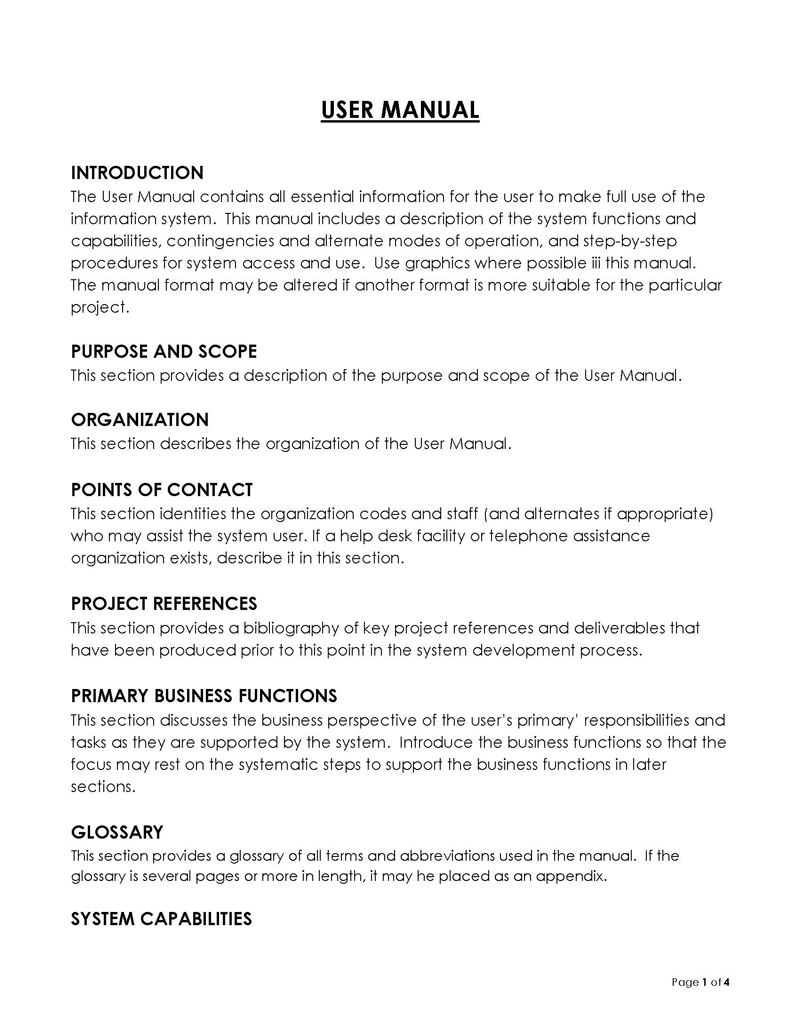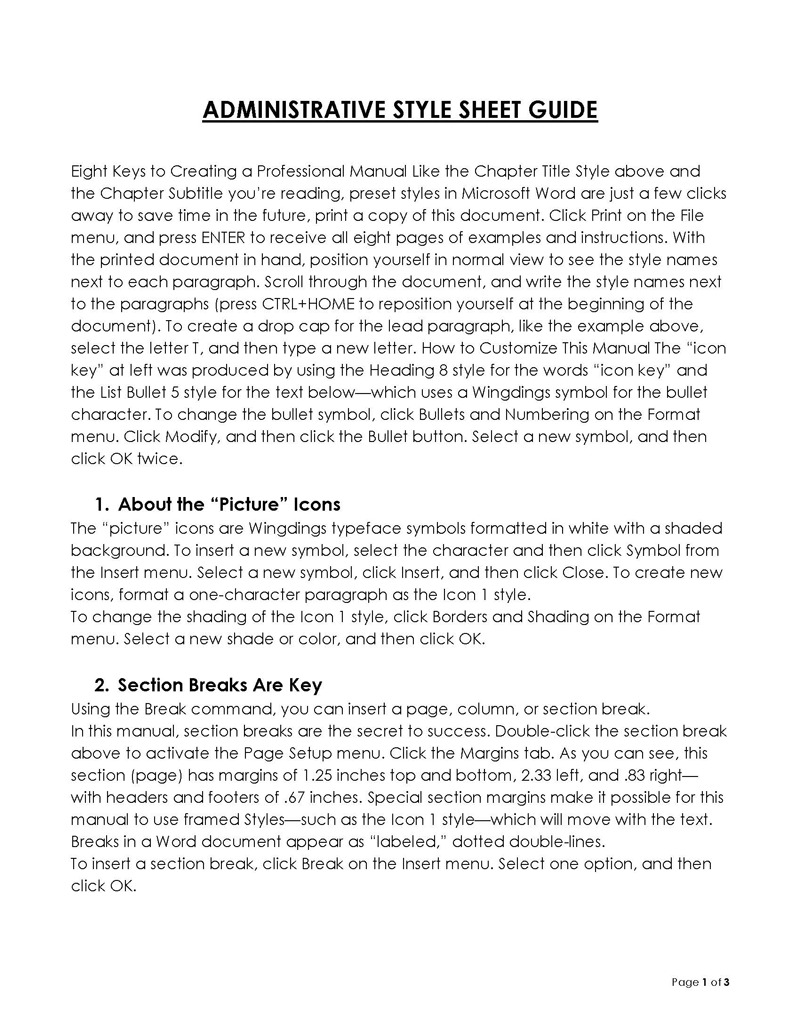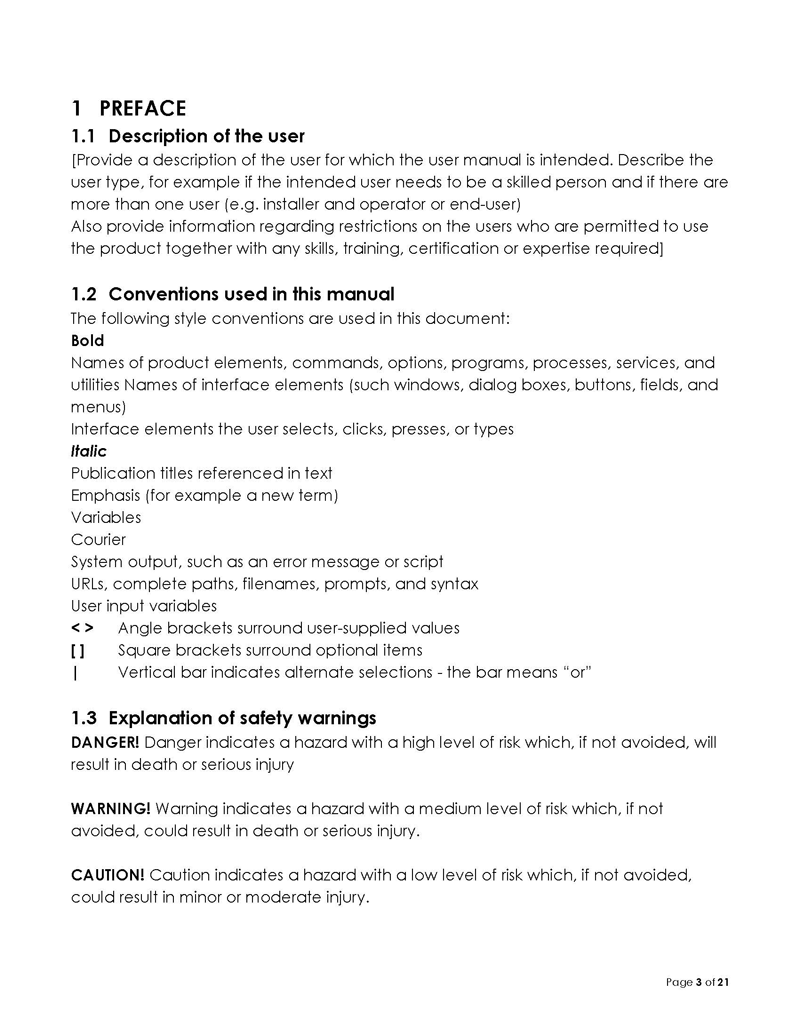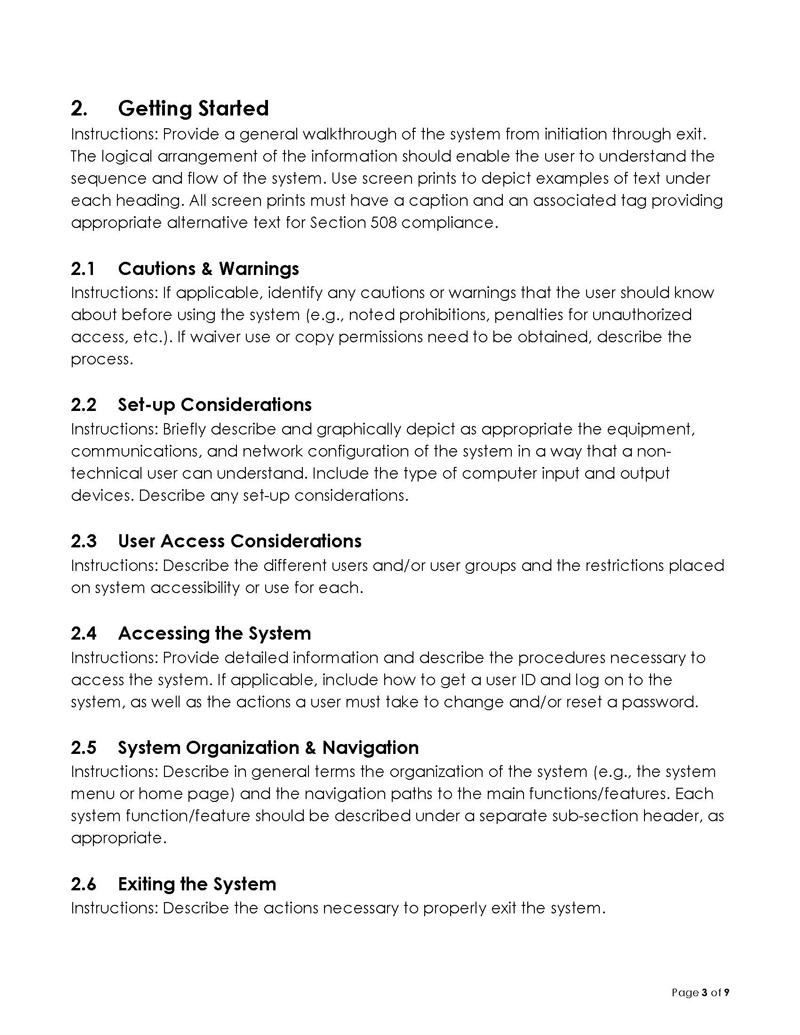Every good user manual has a story. It offers a brief background about your product or service by briefly outlining the history of how the product ended up where it is and what it does. Also, explain the evolution of how the product has grown, how it originally came about, or why your company started making it in the first place.
A well-written and informative manual template provides instructions for the operation of the product or services. This helps end-users identify problem areas if they occur in their operation and improves customer experience and satisfaction.
The information in the manual should be presented in two forms; procedural and conceptual information. Procedural information covers step-by-step instructions for users, while conceptual information covers substantive topics and every day or technical information to aid users in understanding procedural information. Procedural information answers ‘how’ while conceptual information typically answers “what.” The manual should be jargon-free to ensure anyone can understand and use it.
This article will guide readers in writing their user manual template.
What is a User Manual?
It is defined as a set of instructions, usually written in a book or pamphlet, to help new users learn how to use a product or service.
It accompanies a product and gives technical information, such as the parts of the product, how to use it safely, installation, maintenance, repair guides, and any relevant safety procedures.
Alternative names
A user manual is alternatively referred to as:
- User guide
- Instruction manual
- Technical documentation
- Quick Start Guide
- Operational manual
- Maintenance manual
- Training manual
- Installation manual
- Software manual
What does It Achieve?
A manual provides information on how to use the product and can include troubleshooting steps, a list of safety precautions, and what to do in emergencies. It is also an essential tool for new users to get acquainted with their products. It helps users understand how the product operates and what system components it has. In addition, the document may contain information on the location of essential parts within the machine, any service and maintenance protocols, safety procedures, regulatory standards requirements, and other relevant information.
A technical team prepares the manual to acquaint non-technical individuals with instructions on utilizing a product or service effectively. The instructions are relayed clearly and concisely.
Reasons for Using a User Manual
It is used for different purposes, as indicated below:
Simplifies onboarding and training
The manuals can be used in onboarding procedures to train incoming staff. New employees are less likely to run into problems if they have a manual to guide them. In addition, doing so helps save your time and money on training costs. This is because traditional training exercises require a lot of resources, such as hosting training conferences, buying notebooks, etc. The templates can guide new staff in a simple but efficient manner. Additionally, they can be referenced in the future.
Saves times
The manual acts as a library of information on utilizing a product or service. This can save the user time should they need to find particular information such as troubleshooting procedures, features, etc. In addition, the users don’t have to worry about looking for the information from the online help page or colleagues. Instead, they can access the interactive manual directly.
Decrease support costs
The manuals can be used for customer support. They are helpful in that they can outline systematic directions on how to undertake services and address most customer FAQs like troubleshooting or addressing issues that may arise due to improper usage of a product. This saves you costs associated with customer support staff by giving clear, simple, and straightforward instructions on how to deal with concerns or make necessary adjustments.
Reduces liability
The manual prepares readers on what needs to be done and shows how to do it. It also includes safety suggestions (i.e., instructions on avoiding accidents) to help prevent accidents, especially for products whose poor usage can potentially lead to danger, e.g., chemical-based products, electric appliances, etc. The templates can also be used as compliance documents to showcase that the company took necessary precautionary steps to protect the end-user.
What Information Should a User Manual Template Address?
Different industries can use the manuals, such as the tech industry, service industry, manufacturing, transport, etc. The information in a template will depend on the product or service type.
Some components commonly incorporated in the manuals include:
Product name
The name of the product or service.
Model or type number
Model numbers are used for identifying the product or service. This includes its relevant manufacturing serial number to identify it from other identical products.
Intended use
This is the product’s primary function, i.e., its use and usage, manufacturing details, including raw materials used, materials involved in the manufacturing process, and a description of the parts used for its fabrication.
Features/accessories
This includes the main benefits of using the product or service and other features such as screen resolution, portability, controls, compatibility between hardware and software, etc. If a feature is not listed, this does not mean that it is not supported. Furthermore, features can be listed in multiple languages as long as it does not detract from user safety and ease of use.
Description of the main product elements
A detailed description of the product or service, including its parts and functions and shipment details, i.e., what is included in the product or service, should be provided.
Description of the user interface
The interface includes screens, buttons, windows, and their locations on the product or service.
Safety warnings
Safety warnings include risk factors and precautions to avoid them. This section should be kept as brief as possible but exhaustive.
Installation instructions
This section covers installing the product or service, including any relevant parts locations and what equipment is required to work correctly.
Description of how to operate/use the product
This section should include instructions on operating it correctly. These should follow a logical sequence to make it easier for users to follow them and minimize confusion resulting from reading them out of order or skipping steps altogether.
Troubleshooting and instructions on how to solve a problem
This section outlines the steps to follow to troubleshoot problems with the product or service. In addition, this section should include possible causes and solutions to different problems that users may encounter when utilizing the product or service.
Maintenance information
Maintenance is vital for customer satisfaction. This information covers instructions on maintaining the product or service, including updating, lubrication and cleaning procedures, and parts replacement.
Repair information
Repair information includes steps to take in the event of the product or service breaking down.
Information on the disposal of the product and packaging
This section covers how to dispose of the product or service and, if it is hazardous, how to safely contain it until proper disposal can be undertaken.
Technical specifications
This information includes power consumption, size, weight, and other product or service technical specifications. A list of the product’s default codes and error messages users may encounter using the product or service can also be provided here.
Table of content
A table of contents that links to different sections in the manual can be included on the front page.
Index
Include an index in the back of the manual that makes it easier to find the information you’re looking for.
Glossary
The template should include a glossary of terms and their definitions.
Warranty information
Warranty information for the product or service, such as warranty period and expiry date, manufacturer defects, what is not covered under warranty, and how to address issues covered by it, should appear in the manual.
Contact details
The manual should also include helpful contact information such as an address, phone number, email address, etc.
Steps for Creating a User Manual
The templates should contain information intended to answer any question a new user may have about how to operate the product or service. It should be short, direct, and easy to read but comprehensive enough to provide all the necessary material in the least amount of time.
The following is a list of what you might want to include in your template:
Identify the user
Identify who will be needing the manual. For example, will people in a customer service department or other departments use it? This makes up the target audience of the manual template. Create a user profile followed by a persona for the target audience and tailor the manual to their needs. Information such as name, occupation, age, gender, and any relevant credentials should be considered in this step.
Create topics
Create a summary of the topics you want to cover in the template and organize them into logical sections so that users don’t get confused while reading the manual and find it easy to understand. The topics should be based on the prevalent pain points of the users.
Define the structure
The structure of your manual should be able to support the information you intend to present in them and should be easy to understand, read, and use. It should also meet the specifications that have been set according to the project requirements. A good structure allocates each topic to a section. In addition, the structure can plan on how to incorporate visuals/graphics. Visual instructions are often easy to grasp and interpret.
Determine the legal content
Do you need to include legal statements and content? The answer to this question will depend on the purpose of your template. For example, it may not be necessary if it is meant for informational purposes. However, suppose your template is meant for official documentation. In that case, it should contain any relevant disclaimers and legal information about the safety and proper use of the product or service.
Determine the intended use of the product
The manual should then discuss the primary and secondary uses of the product or service. This section will significantly determine the direction of the template and the seller’s liability. Subsequent instructions should be within the parameters of the intended use.
Safety warnings
Discuss any security issues that users should know when they start using the product or service. This includes explaining the consequences of ignoring the security measures and how to avoid them.
Design your user manual
After you define your structure, plan and write the content of the template. Use editing software to come up with a suitable design. You can add the company logo, adjust fonts, design theme, color, etc. Finally, align the design to the company brand.
DTP (desktop publishing) works
Finally, design your page layout and add graphics, images, pictures, and other items to improve the aesthetic appeal of your template. This also includes transferring content from Word into the template.
Review and check
Review the final document for formatting, language, and clarity of information. Then, edit it as needed and create a PDF version for easy distribution after thoroughly reviewing it by all concerned parties such as marketing, legal, etc. Check for typos, grammar, and punctuation errors in your manual.
Translate and publish
Once you are satisfied with your template, translate it, and publish it in at least two languages. If you want to keep your template up to date, you can add new content. You can also make sure that copies are available for users to use.
User Manual Templates
Effective Practices to Consider While Creating a User Manual
While designing a template, you can utilize several effective practices to improve your plan, structure, and content.
They include:
Identify your audience
As a part of your research, you must identify your users first. This is so important because it influences how you will design the template and the relevant headings in them. It also affects the terms and jargon you use in explaining topics since proper language usage can be tricky to master.
Define the problem
You must define your users’ pain points so that it becomes easier to choose the best topics and write them in a way that is easy to grasp. A good definition indicates the problem, solution, and how to implement the solution.
Break it down
Use section titles. Section titles are visible signs that help users navigate the content of the template. It is helpful for persons who want to learn about specific topics without scanning through the entire document. In addition, the use of section titles enables people to locate information faster by using their navigation tools.
Be descriptive
Use vivid verbs and adjectives while writing to enhance the message. It will help users to get the message in a much easier way. Avoid ambiguous terms and phrases like ‘in other words’ or ‘like.’
Stick to the topic
Provide info that is relevant to the topic you are discussing. For example, if your template provides content on operating the software, then explain only this part and avoid additional content. This will help users get the message faster and easier.
Don’t use passive voice
Active voice is more effective than passive because it specifies the parties and objects in action. In addition, the active voice gives a lot of explanations about what’s happening instead of the situation being described.
Avoid using the first-person pronoun
Avoid using first-person pronouns, i.e., I, me, my, we, etc. When you write the manual in the first person, you can easily slip up the words and confuse users by talking about yourself in the third person. It is more effective to say ‘You’ rather than ‘I.’ Instead, use gender-neutral terms like ‘user,’ ‘your,’ and so on.
Minimal background information
Use minimal background information when writing content for your template. It helps make the message more persuasive by explaining the topic without unnecessary details. It also helps users to finish reading in a shorter time.
Use pictures
A picture is worth a thousand words. Use graphics, images, diagrams, and other visuals to explain complex topics thoroughly. Visuals are not just for decoration but for helping users quickly understand the topic at hand. Pictures also prevent users from getting bored.
Be simple
When writing for users, use simple language to avoid confusion and make your message clear to a wide range of people.
Frequently Asked Questions
A user manual is a single document covering all the features and functions of a product. It tells how to operate the product, set it up, use it, and maintain it. It also contains how-to-use tips, the possibility of problems with the product, and safety issues.
In the simplest form, a user manual is a guide for users to operate and use a product. The purpose of the manual is to assist users in using the product to get maximum benefits from it. It helps by creating awareness of all the features and how they are used coherently. It also gives information on how to troubleshoot problems with the product when they occur.
A good user manual is not just about writing but utilizing the proper format, designing, and making it functional. A practical manual is written by identifying the product, identifying the audience, how to use the product/service, safety instructions, review, translating, and publishing the manual.