An Employee Schedule is a calendar or a table listing that facilitates employee scheduling in a place of work.Employee schedule templates are prepared forms that managers can use to attain proper employee scheduling easily.
Managers commonly use these schedules to plan employee tasks and timelines in relation to the work they are required to complete on a specified duration.
The smooth running of any organization usually depends on the manager’s ability to distribute resources and workforce to all projects. To ensure that all employees are doing their part and know what to do, when, and how to do it, the organization will be able to experience a smooth running and growth when everything is done right. To achieve this, managers need to consider the use of a well-designed employee scheduling system. A well-designed scheduling system for scheduling employees can help managers ensure better transitions at the workplace, smooth operations, and more transparent oversight of payroll costs and resource management.
Free Templates for Excel
Efficiently managing schedules for employees is a crucial task for any organization, big or small. With our thoughtfully designed templates, you can streamline your scheduling process, enhance productivity, and ensure optimal staffing levels. From weekly and monthly schedules to shift rotation and employee availability templates, we’ve got you covered.
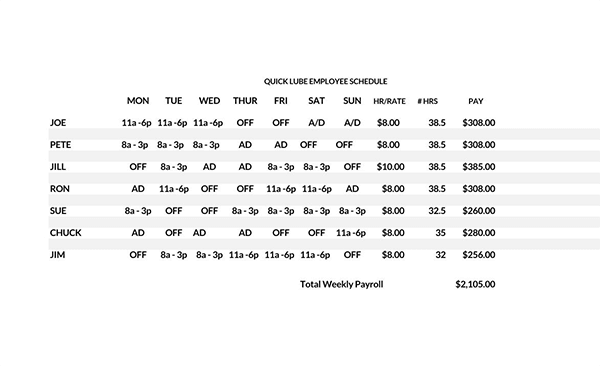
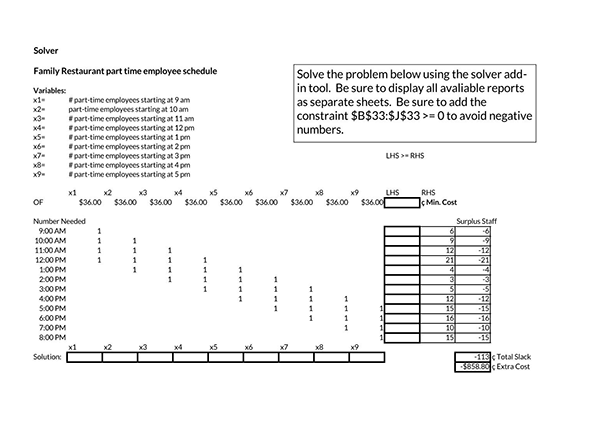
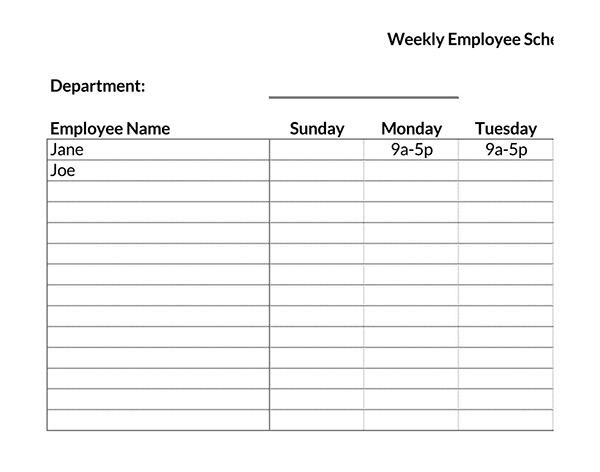
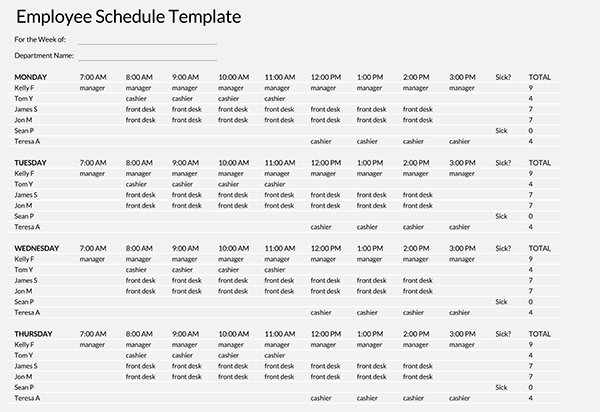
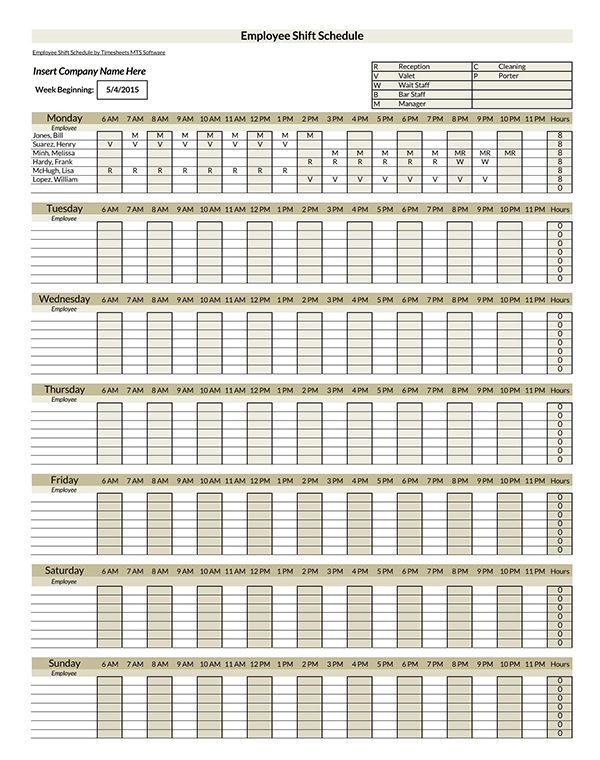
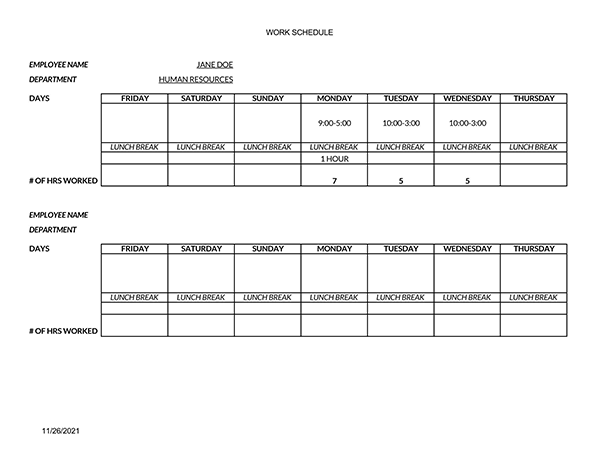
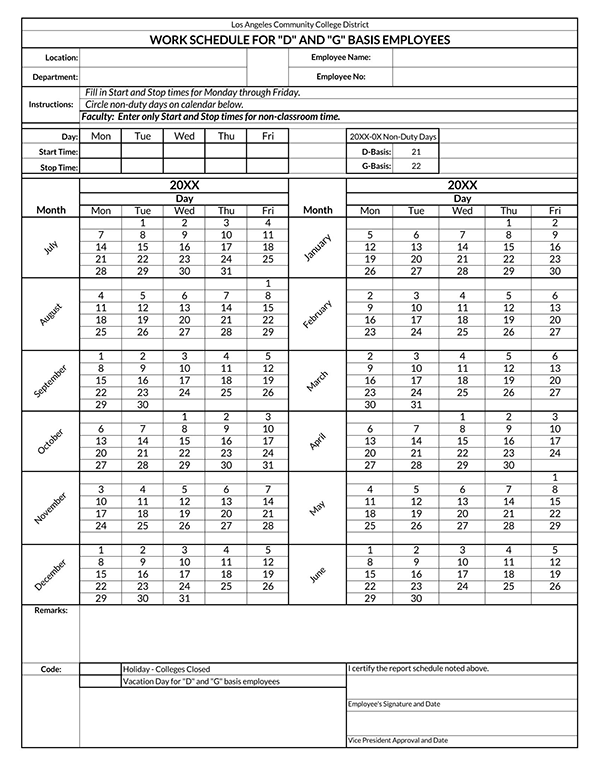
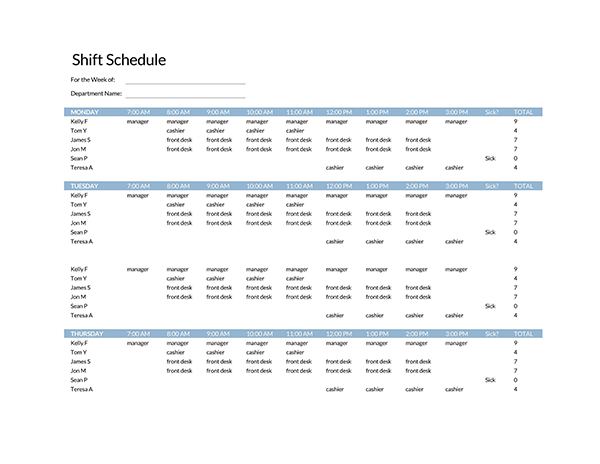
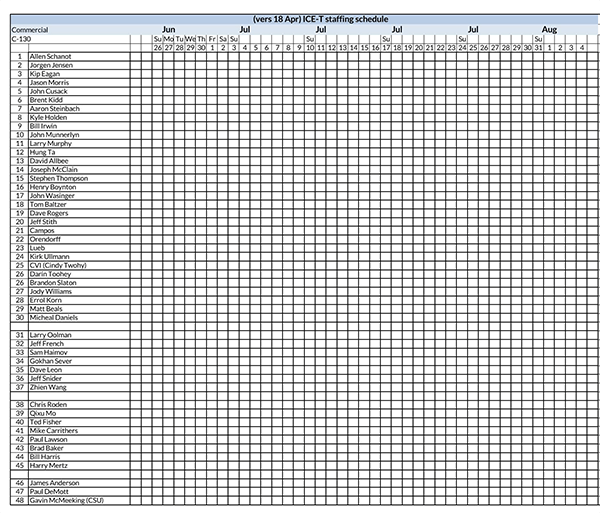
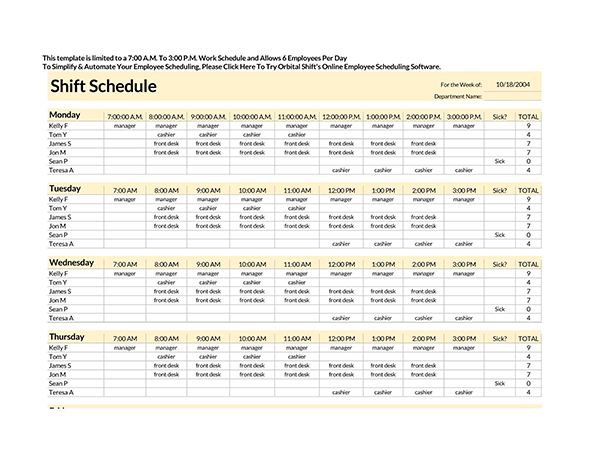
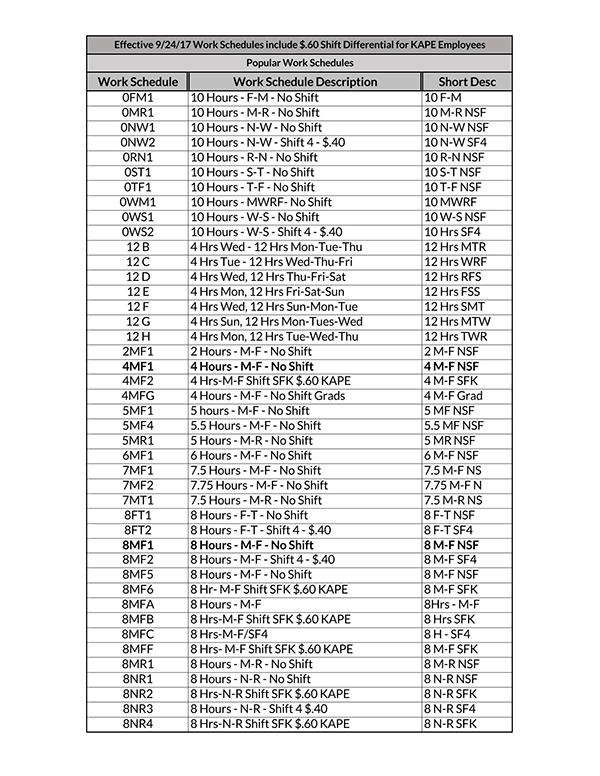
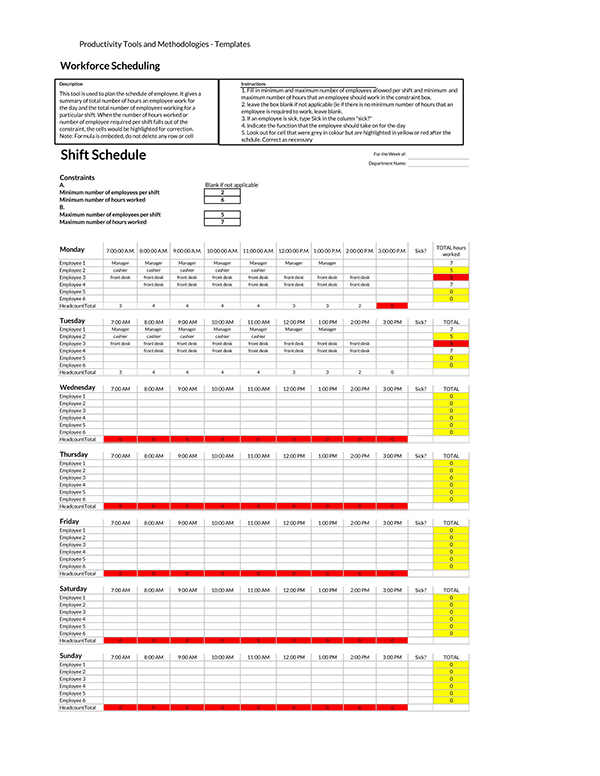
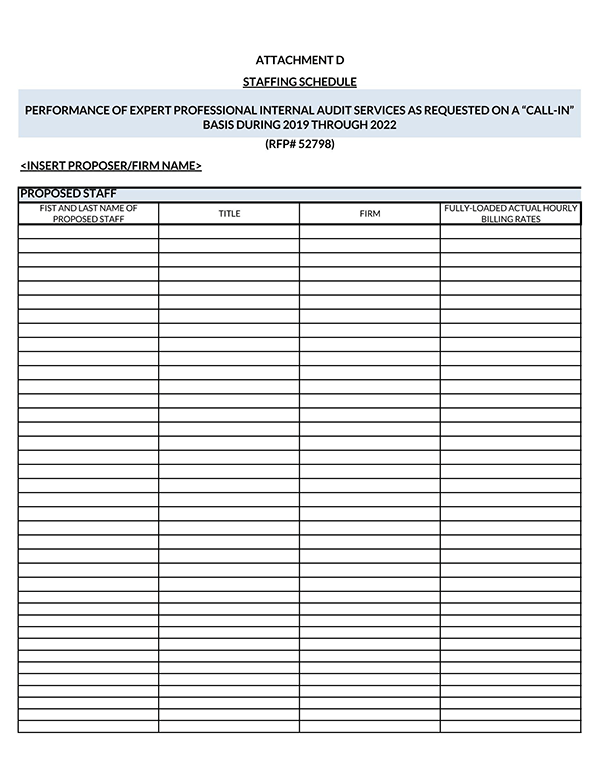
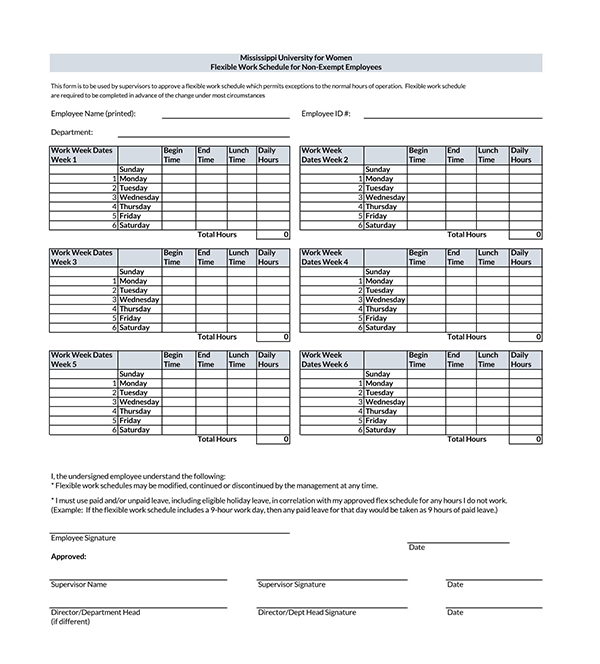
Preparing an Employee Schedule Template
Having templates in place is an effective way of managing the workflow in an organization. Although each employee schedule template is usually specific to a company’s needs, specific items must be covered in all such templates.
To speed up creating this template, you can use the following three key methods to create the document:
Excel
The first method is to use Excel to create the schedule template.
To do this, follow the steps listed below:
Create a blank spreadsheet
Open Excel and a new spreadsheet on your computer, give it the title “Employee Schedule Template,” and then save the new spreadsheet. Ensure that you save the excel schedule each time you make a change.
Insert column headings
The next step is to insert column headings. The easiest way to do this is to name the first column, “Employee name,” followed by column headings for different workdays that need to be filled. If you are creating such template for more than one week, you can use the dates as the column headings.
Fill in employee names and ID’s
List the employees’ names in the first column, i.e., the “Employee Name” column. It is recommended to write the names alphabetically to make it easy for the employees to find their names.
Determine work times
Next, enter the work times under the different days of the week. Fill the rest of the columns with the appropriate shifts. Make sure to include the shift’s name or the number of hours each employee is expected to work. Create a column “Total-hours” and add the total number of hours assigned to each employee
Save as a new document
Once you have completed all the entries, save the template for employee schedule as a new document with a different name. To do this, click on “File” at the top left-hand corner of Excel and then click on “Save as” and enter the new name of the file, then click “Save.” This way, you will have a template available for each time you would like to use a schedule for your employees.
Share the schedule
After saving the file, you can print and post it somewhere in your workplace or share it digitally with all your employees. Whichever method you choose to share the file, make sure that all your employees can access it.
Online spreadsheet software
The second option that you can use to create this template is using online spreadsheet software such as Google and Office 365. These spreadsheet software usually often have different templates that you can choose from. You can choose to use the templates as they are or edit them to fit your needs. Once you have created an employee schedule that suits you best, set the document to “Read-only” before sending it out to your employees to ensure that no one can alter its contents.
Work scheduling apps
Another alternative to creating these templates is to use “Work Scheduling Applications.” With this age of technology, work scheduling templates are one of the most effective and efficient ways to create and share schedules. There are different applications that you can download for free from different app download platforms.
Different apps usually have different specifications, with some having the feature to integrate scheduling and staff communication. Some apps also have the option for employees to clock in and out.
Effective Tips to Make an Employee Schedule Template
These templates are important as they help bring order and a sense of organization in any workplace. However, creating a schedule can be a daunting task, especially if you don’t know how to do it.
Here are tips to consider when creating the employee schedule to ensure that you get it right:
Be considerate
When scheduling your employee’s working hours/shifts, you must consider many things, including the overall number of hours they can work depending on the type of project they are handling. It is also important to consider other factors such as their family- if an employee has a newborn, you may consider asking them when they are most comfortable working. Also, if some of them are continuing their education, you may consider making the schedule coincide with their classes.
Schedule to strengths
Give all your employees tasks they can complete well. If you assign each employee tasks based on their strengths, they will be able to complete them efficiently and effectively. This will not only boost their overall performance but also boost the organization’s performance as well.
Communicate clearly
Communication is very important in ensuring the smooth running of any organization. After creating the schedule, you must use a universal communication method so that all your employees receive the schedule in the same format at the same time. Make sure to use a method that is readily accessible to all your employees.
Plan ahead
It is always recommended to create a schedule two weeks or a month before the onset of any project. This will give employees enough time to adjust their schedules and to prepare everything they will need to ensure the success of that project. It will also give you enough time to adjust the schedule should an employee request to be scheduled for a different shift.
Know your staff
Knowing your employees is key to creating a schedule that will reflect their strengths. In-depth knowledge of your employees will also help you put their skills and talents to the best use. By understanding their strengths, personalities, overtime restrictions, educational background, and certifications, you can be able to create a schedule that will enable your employees to work their shifts flawlessly.
Know your staff’s needs
When creating the employee schedule, it is important to understand your employees’ needs. Make sure to review your previous schedules to understand the previous trends and use them to make an educated and comprehensive schedule that will capture all their needs. Make sure to factor in their holidays and special events that they may have to attend.
Set up a system to request time off
Next, when preparing the schedule, make sure to take into account the fact that your employees may request time off from work. Make sure to set up a system that they can use to request time-offs so that they don’t affect your output.
EXAMPLE
Set up rules for when and how they are required to request time off work, the amount of notice they should give, and when they can’t take time off work.
Outline expectations to substitute or swap shifts
Emergencies often happen, forcing employees to take unexpected time off. Therefore, it is important to factor in emergencies that may arise and how your employee’s workload will be handled while away from work. One way to ensure that all the tasks are covered in an emergency is to establish the best substitutes for your employees or select their substitutes so long as they understand that you have the final say on their decisions.
Free Templates for Word
An employee schedule is a calendar or a table listing that facilitates employee scheduling in a place of work. A well-designed scheduling system for employees can help managers ensure better transitions at the workplace, smooth operations, and more transparent oversight of payroll costs and resource management. Using a ready-made template can help you save time scheduling your employees and also save a lot of money in the long run. This is why we are providing you with a free ready to use template that you can download and use for your convenience.
Following are some free downloadable templates for you:
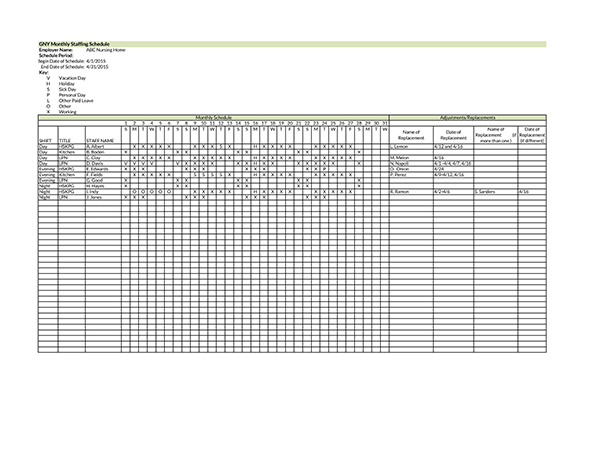
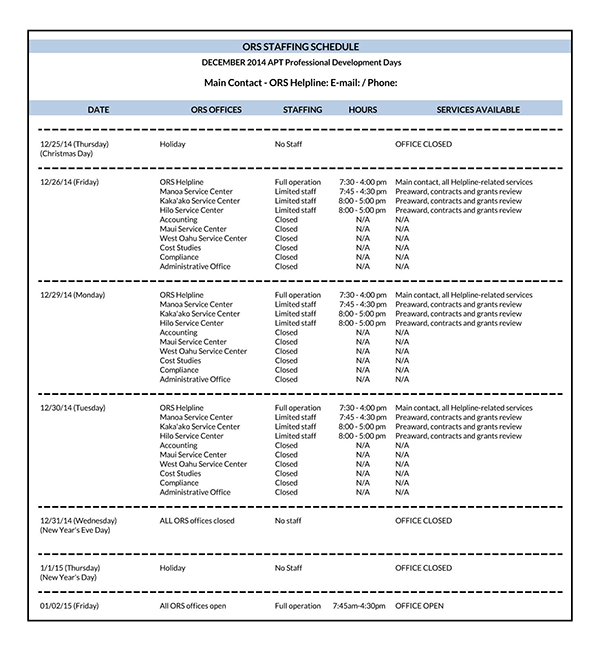
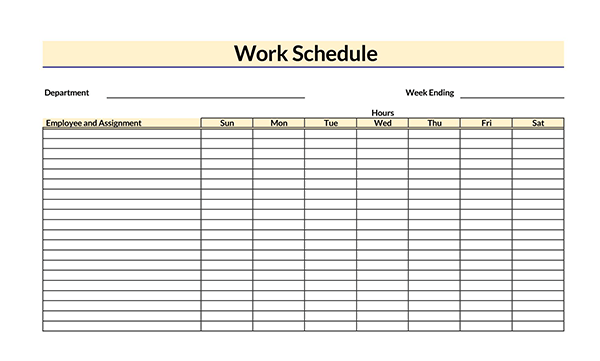
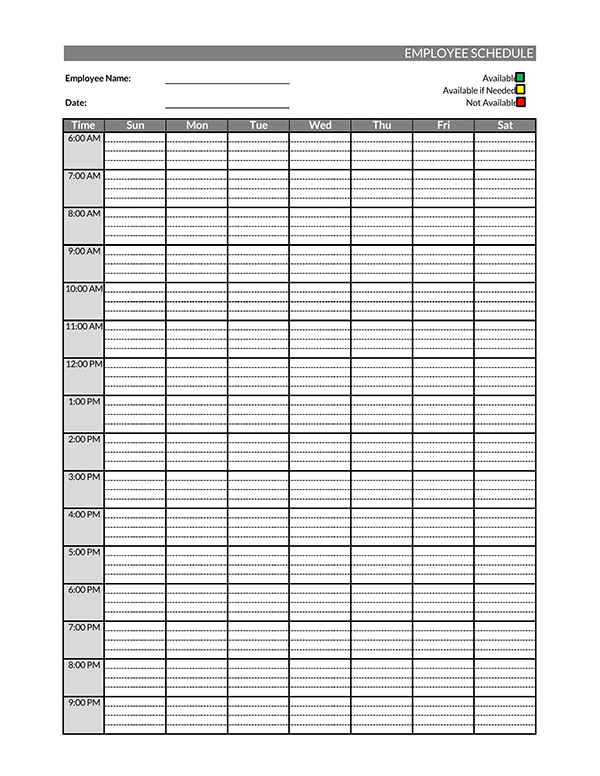
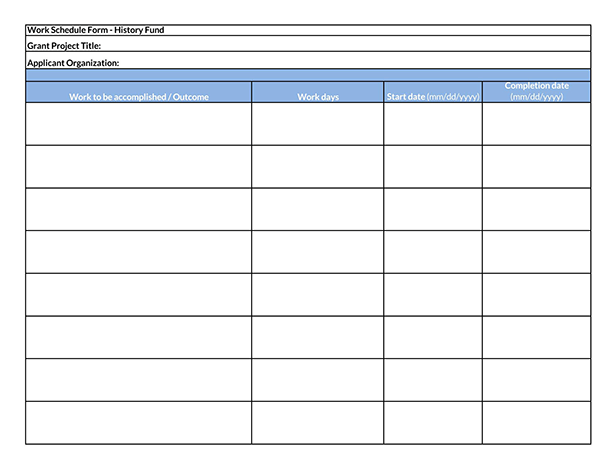
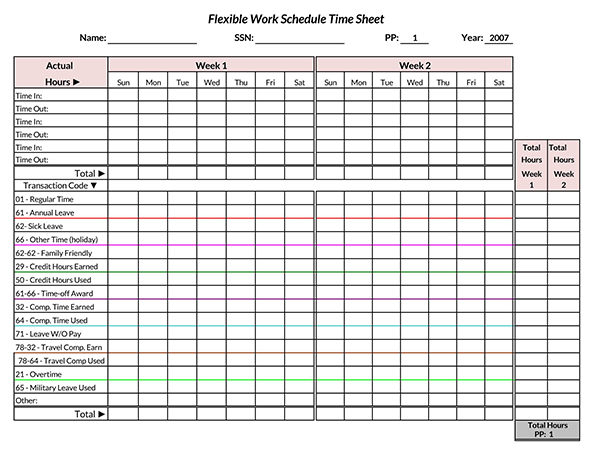
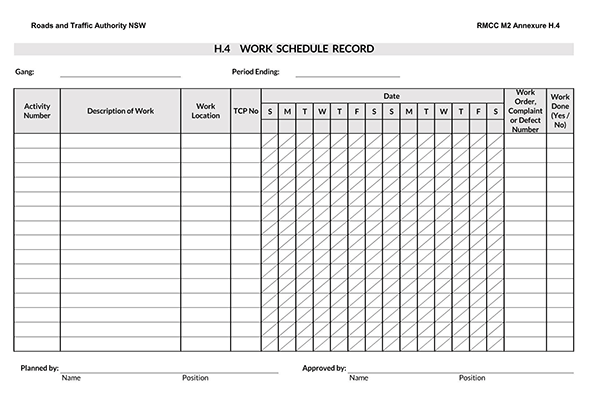
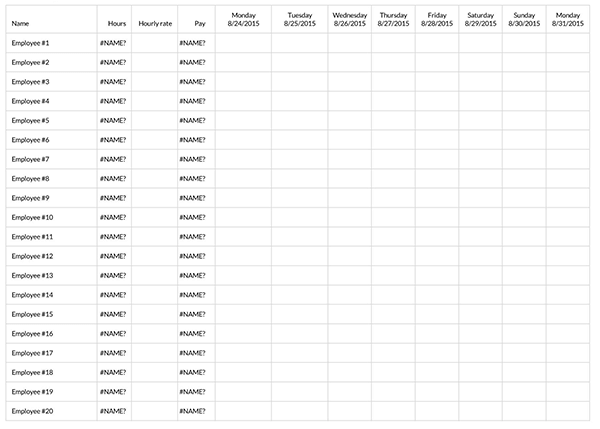
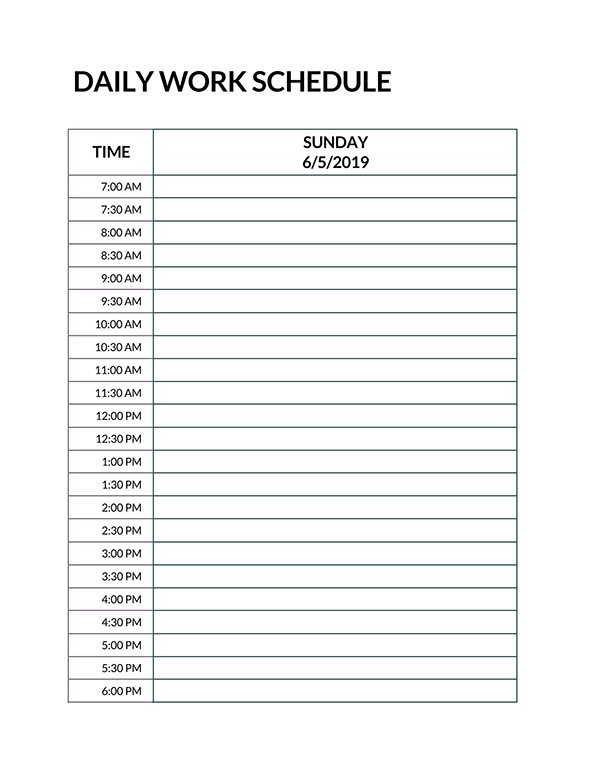
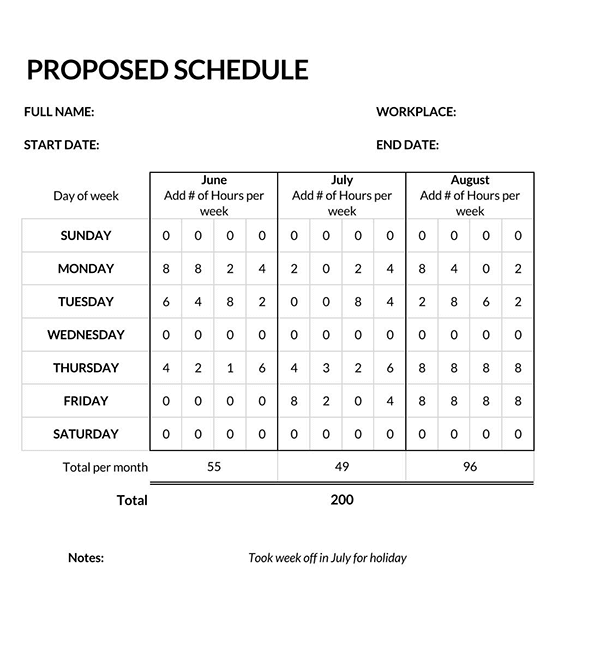
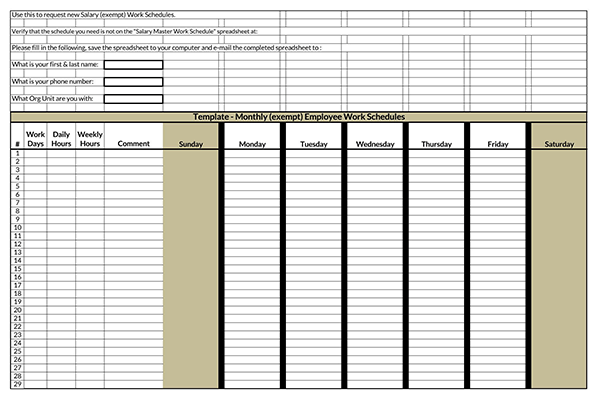
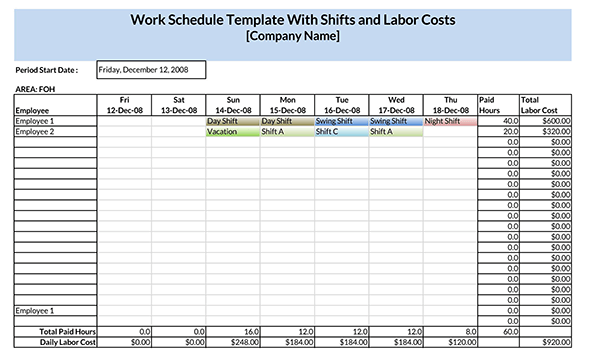
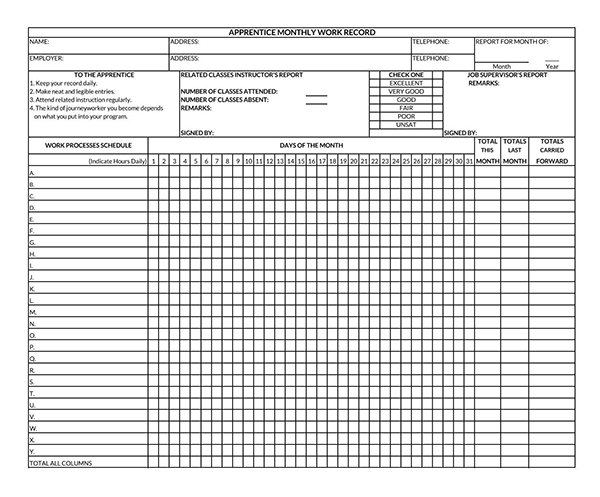
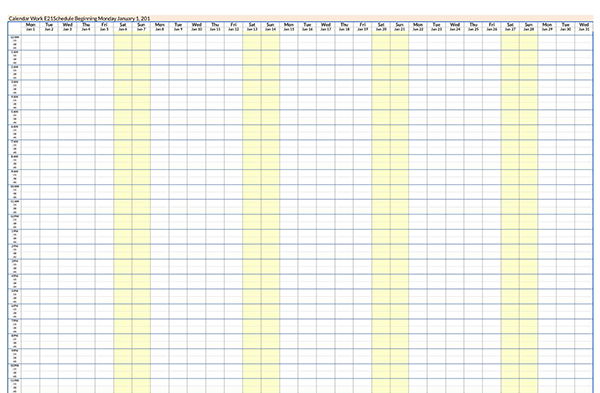
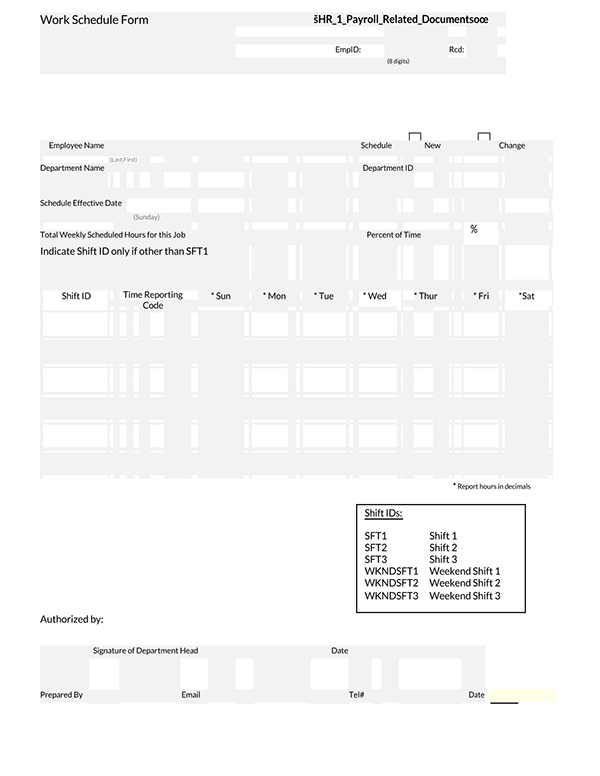
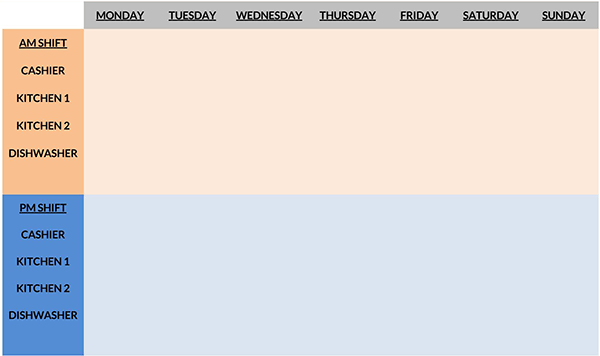
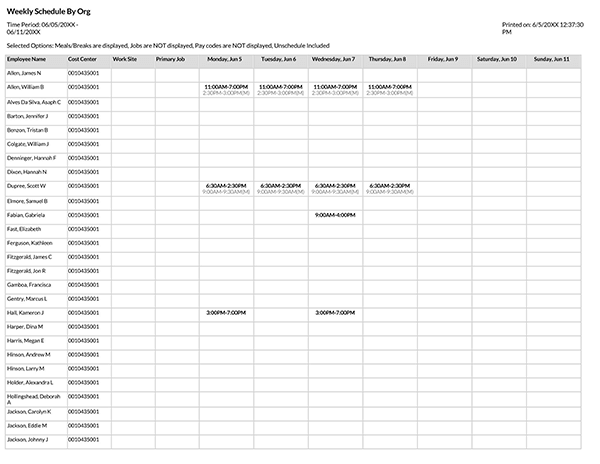
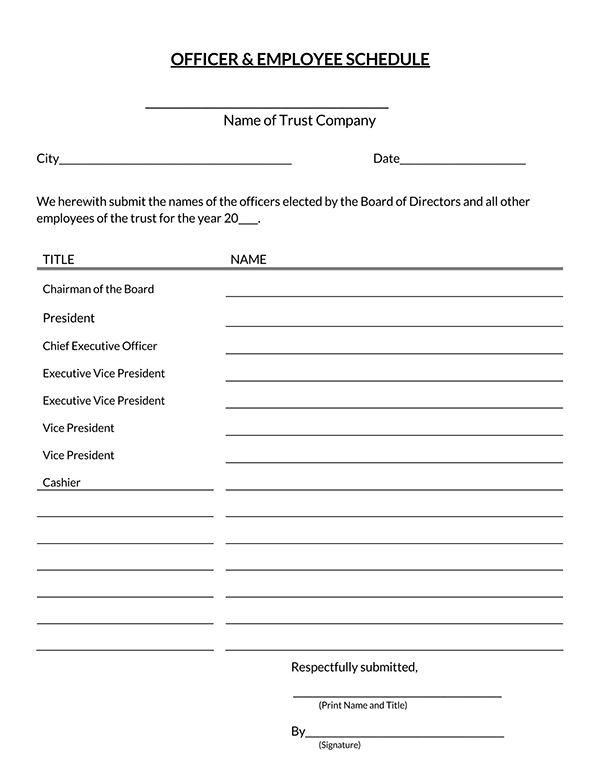
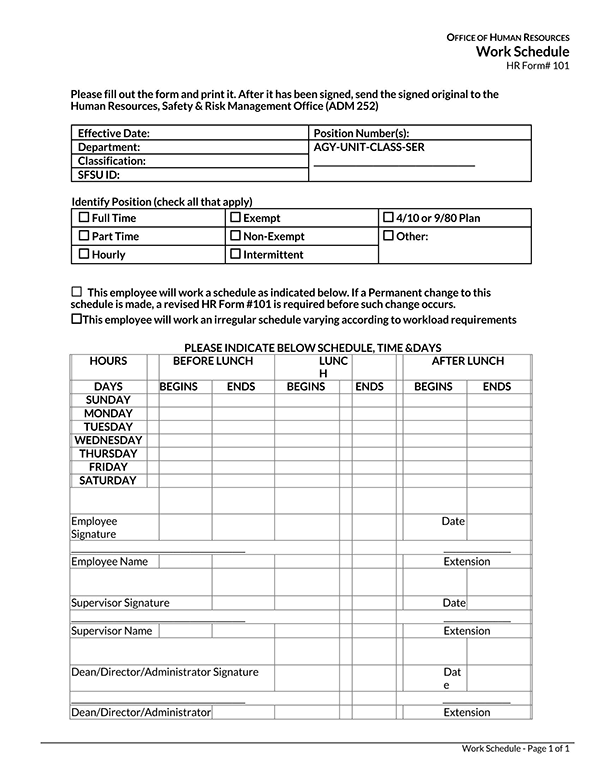
Choosing the Right Employee Schedule Template
Choosing the right template for your business usually depends on various factors such as the duration of each project, the number of hours an employee is expected to work, the schedule for each project, i.e., daily tasks, weekly or monthly. Another factor to consider when choosing a template for an employee schedule is the type of work schedule, i.e., full-time, part-time, flexible shift, fixed-schedule, and rotating shifts.
Some other schedules to consider include:
4-2 schedule
A 4-2 schedule is a scheduling practice that involves setting a rotating schedule that allows for sufficient coverage on a routine basis. It involves a 4-days on and 2-days off, allowing the employer to set a six-week schedule that maintains the rotation of employees while giving personnel guaranteed days off.
9-80 work schedule
A 9-80 work schedule is a compressed work schedule that comprises eight nine-hour days, one day off in 2 weeks and one eight-hour day. In this type of work schedule, employees usually work for four 9-hour days, followed by an 8-hour workday split into 4-hour duration.
What is Scheduling Abuse
To ensure the effectiveness and efficiency of an employee’s schedule, both the employer and the employee are expected to observe certain use of the schedule and not abuse the schedule.
Below are some of the ways the work schedule can be abused and how such abuse can be avoided:
From an employee
Some of the ways in which an employee may abuse the work schedule include; frequently asking to leave work before their shift ends, showing up late for their shifts, frequently calling out sick, switching shifts without notifying the employer, avoiding tedious shifts, and frequently requesting the employer to change the schedule to match their expectations
To ensure that the employee does not abuse their schedule, you may consider using scheduling software or talking to your employees to help them understand why it is important to work according to their schedules.
From an employer
Employers may also find themselves abusing the employee schedules.
Some of the ways in which an employer may abuse schedule include:
On-call scheduling
On-call scheduling is when an employer asks an employee to be on standby for a potential call for a job by failing to contact them. Although on-call scheduling is usually useful in regulating labor expenses, the employee may not appreciate being put on standby as they also have income needs. If you are using this type of schedule, you must clarify that they won’t be guaranteed shifts.
Cancelling scheduled shifts
It is important to understand that employees usually rely on specific shifts to make enough income to sustain their budgets. Cancelling their shifts will negatively affect their income and reduce their motivation and passion to work for your organization.
Last-minute editing and scheduling
It is always important to give your employees enough time to make their plans and get ready to tackle the projects assigned to them. Be mindful of your employee’s time and plans by giving them enough time to adjust their lives around their shifts. Last-minute scheduling may affect your employee’s performance since they may not be well prepared to work during their allocated shifts.
Extending shifts
As an employer, you will find yourself in a situation where you have no other choice but to extend your employee’s shifts to cover more work or complete a given project. During such times, it is important to inform them why you have extended their shifts and ensure they understand that it is necessary. Nevertheless, do not make it a habit to extend your employees’ shifts as they may also have other projects and personal life issues to deal with.
Frequently Asked Questions
To create a shift schedule in Excel, create a new excel spreadsheet by opening Excel, creating column headings, filling in employee names and IDs, determining work times, saving the spreadsheet as a new document, and sharing the schedule with all your employees.
Some of the things that you should be careful of when scheduling include: Ensuring proper balance in staffing, keeping an eye on overtime, providing enough time off between shifts, tracking vacation, sick days, and any other paid time offs, posting schedule in advance, and making accurate projections.
Some alternative work schedules include; standard, fixed full-time, fixed part-time, job share, unpredictable, flextime, compressed workweek, compressed workday, shift work, rotating shift, split shift, on-call, overtime, no-schedule, result-only work environment, freelance, seasonal, remote work, telecommuting, and customized work schedules.




