Transparency and consistency are paramount in business. These qualities are even more needed when pricing customers for services and deliverables in the service industry. In such instances, a template for a fee schedule clarifies the cost of your services. This ensures that both you and your clients are on the same page.
A template is a pre-designed document that itemizes the various services you offer and the associated fees and charges. It is thus a guide or roadmap that streamlines and promotes consistency and transparency in your pricing strategy. It breaks down and documents the services you offer as an expert and how much they will cost a client. Consequently, this promotes trust in your professional relationships with your clients.
As a consultant, freelancer, or any service provider, you should aim to use a streamlined and efficient pricing strategy to encourage repeat business. This article educates you on how a free template helps you create an effective schedule. It discusses the template’s key components and tips to increase its efficiency in different industries. You can reference samples to understand how different service providers have utilized such templates.
Key Components of an Effective Fee Schedule Template
Service item/description
This component clearly defines each service you offer. Provide a concise yet comprehensive description of what the service entails. This helps clients understand what they are paying for. It also helps clients make informed decisions on the type of services they need and the cost implications of their choices.
Fee/fare/price
Each service or product will have its specific cost implication. This component should enlist the cost of each service in the appropriate currency. You should also specify if there are different pricing tiers, such as packages for a particular service.
Duration/units
The duration section should outline the pricing structure for each service. Specify whether you charge a fixed fee (unit price), an hourly rate, a per-project fee, or any other pricing model. Be explicit about the cost associated with each service. This component helps clients understand how costs are calculated.
Payment terms
In this section, you should specify when payments are due, whether you require a deposit upfront, applicable late fees, and the accepted payment methods. Payments can be made on receipt, within a specified number of days, or in installments. This section helps manage expectations and prevents payment-related misunderstandings.
Terms and conditions
Include a section outlining the terms and conditions associated with your services. This could cover aspects like refund policies, cancellation fees, usage restrictions, rescheduling procedures, and any other relevant policies. This component ensures that both parties’ interests are protected and promotes a fair client-seller relationship.
Discounts and promotions
If applicable, mention any discounts, promotions, or special offers you provide. Clearly outline the criteria for clients to qualify for these reductions in cost and applicable terms. This information incentivizes clients to take advantage of these offers in cases where they appear.
Additional fees
Detail any potential extra costs or options that clients might incur. This could include rush fees, travel expenses, customization costs, and other optional charges. Providing transparency about these potential extras avoids surprises later on.
Taxes and surcharges
Taxes and surcharges can vary based on your location, industry, and specific business practices. Surcharges are government-mandated fees. This template section should clarify if the itemized fees are tax-inclusive or if taxes are billed separately. It should also accurately reflect the relevant surcharges applicable to your services. This information ensures that the client is aware of the total cost of each service they may need.
Contact information
The template should make it easy and convenient for clients to ask questions or initiate the engagement process. Include your contact details, such as email, phone number, and possibly a website link, in this section. The contact information you provide must be up-to-date to streamline communication.
Formatting and organization
The template should be formatted in a professional and logical manner. The headings should be conspicuous, and the columns and rows should be well-structured. The formatting and organization should facilitate readability and must display professionalism.
Customization instructions
A template is designed to be used by different service providers with unique needs and preferences. So, it should have a section outlining instructions on how to customize it depending on your industry or the complexity of your services. This offers some flexibility for users.
Legal compliance
The template should be legally compliant with any jurisdiction or industry-specific regulations. So, it is advisable to have it reviewed by a legal expert if it has to fulfill certain requirements. This way, you can avoid any probable legal issues resulting from a wrongfully crafted schedule.
Transparent language
The language used in the template should be clear and formal. The schedule is a professional official document and should not have ambiguous or technical jargon. This is to make sure every client understands the stipulations of the document regardless of their background.
Review and update section
You should review and update the template regularly to reflect any changes in your services or prices. The template can have a section stating how often the schedule should be reviewed. Reviews and updates are needed to make the template accurate and relevant to the current circumstances.
Fee Schedule Templates
You can download the following templates for free:
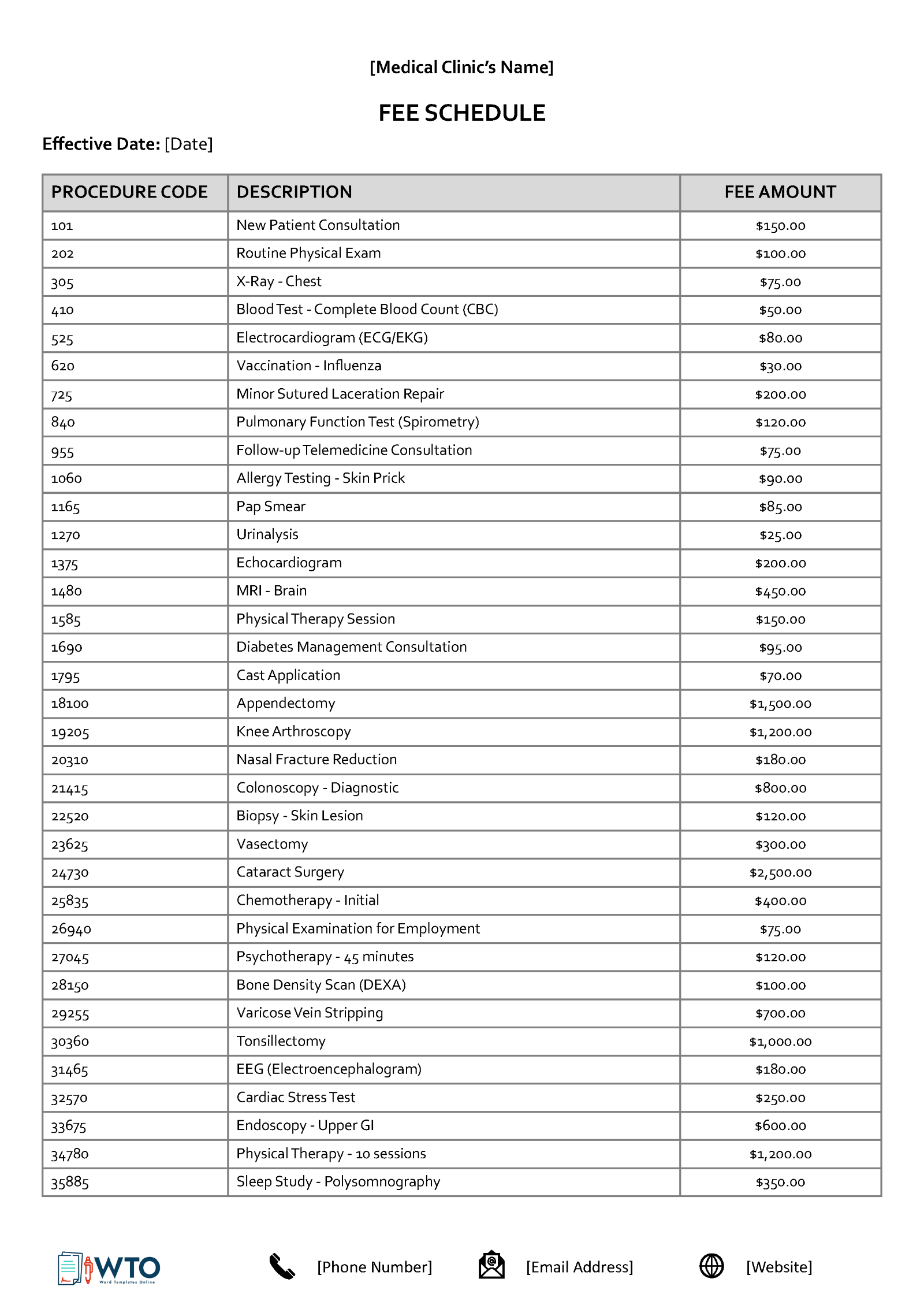
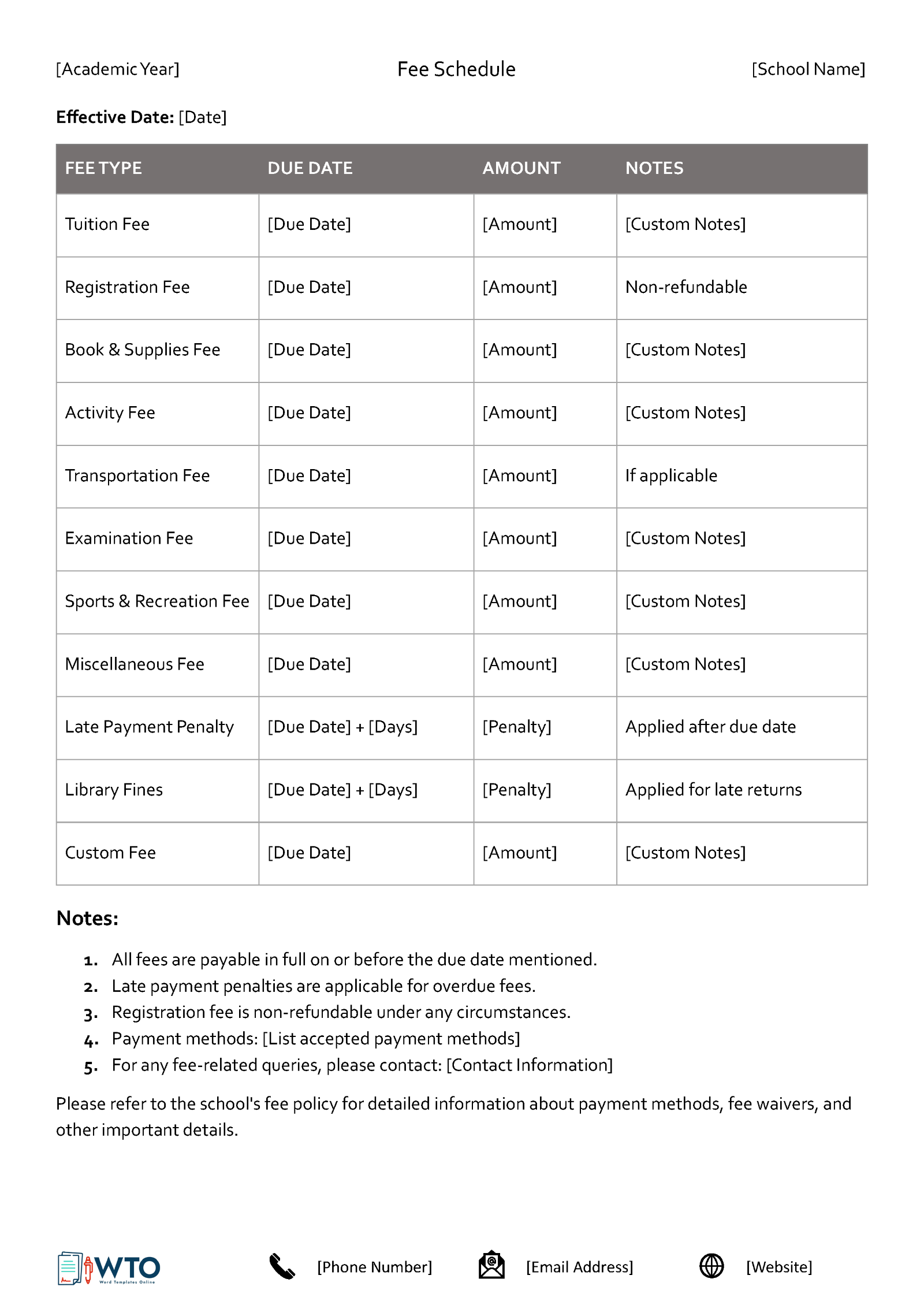
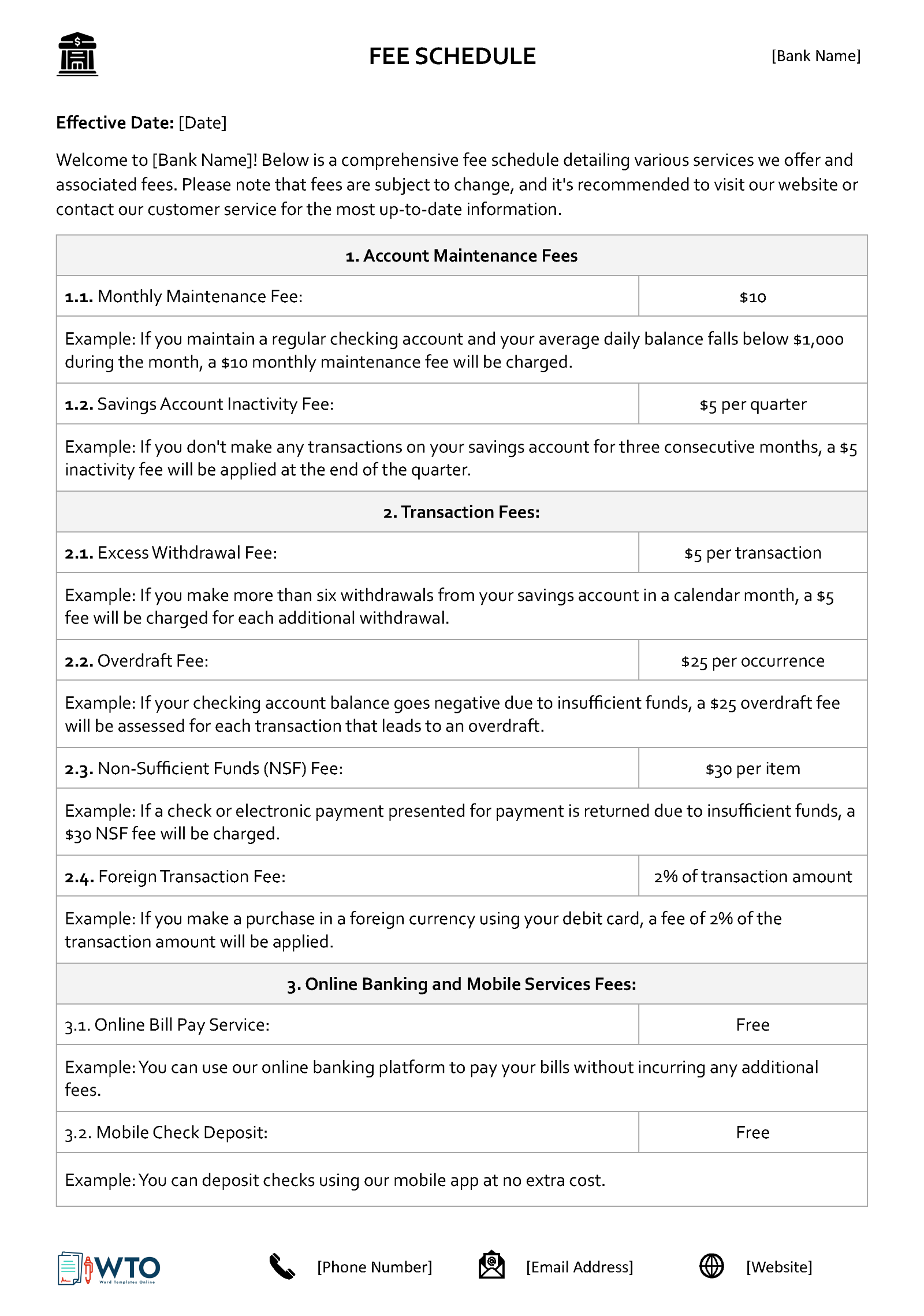
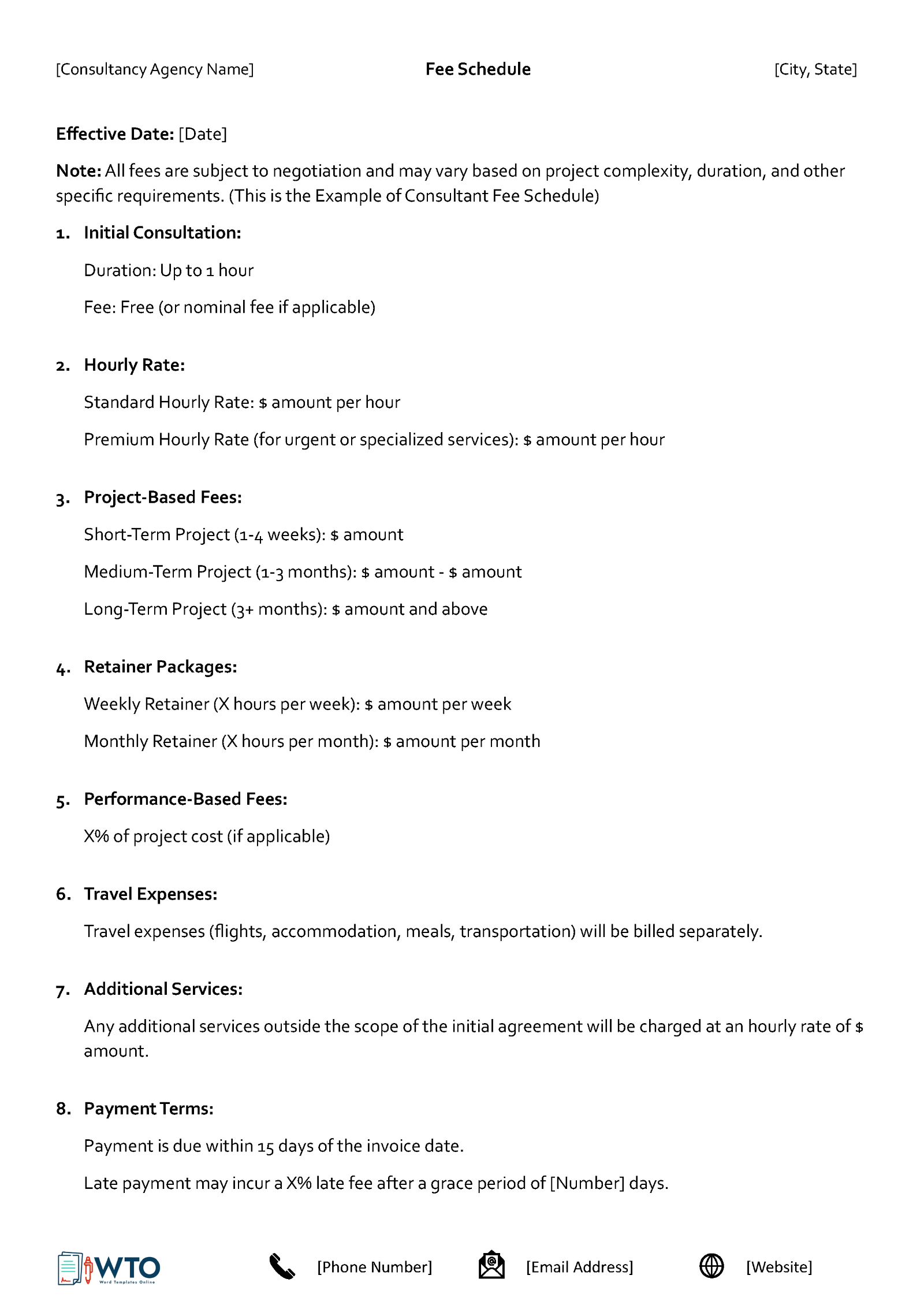

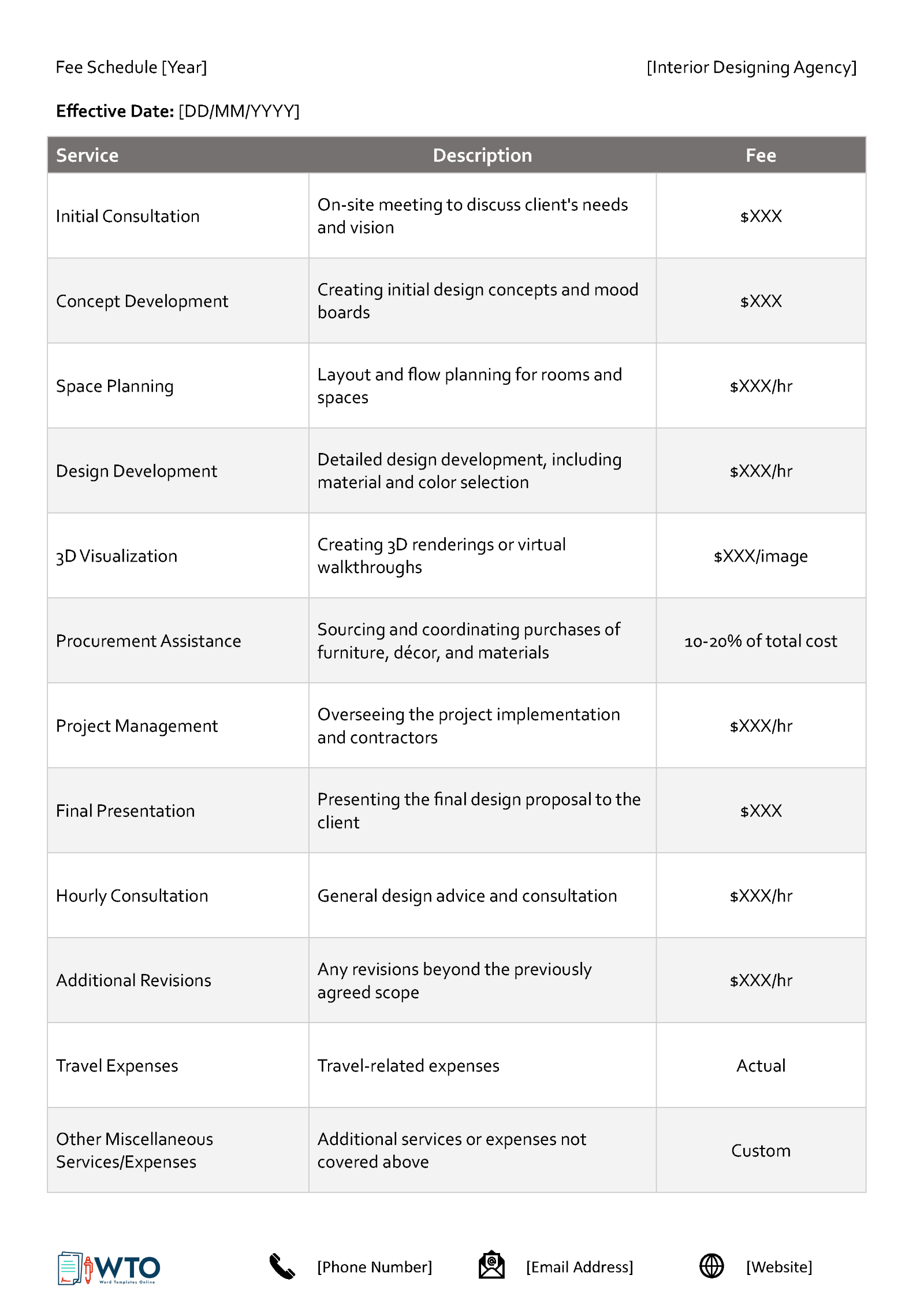
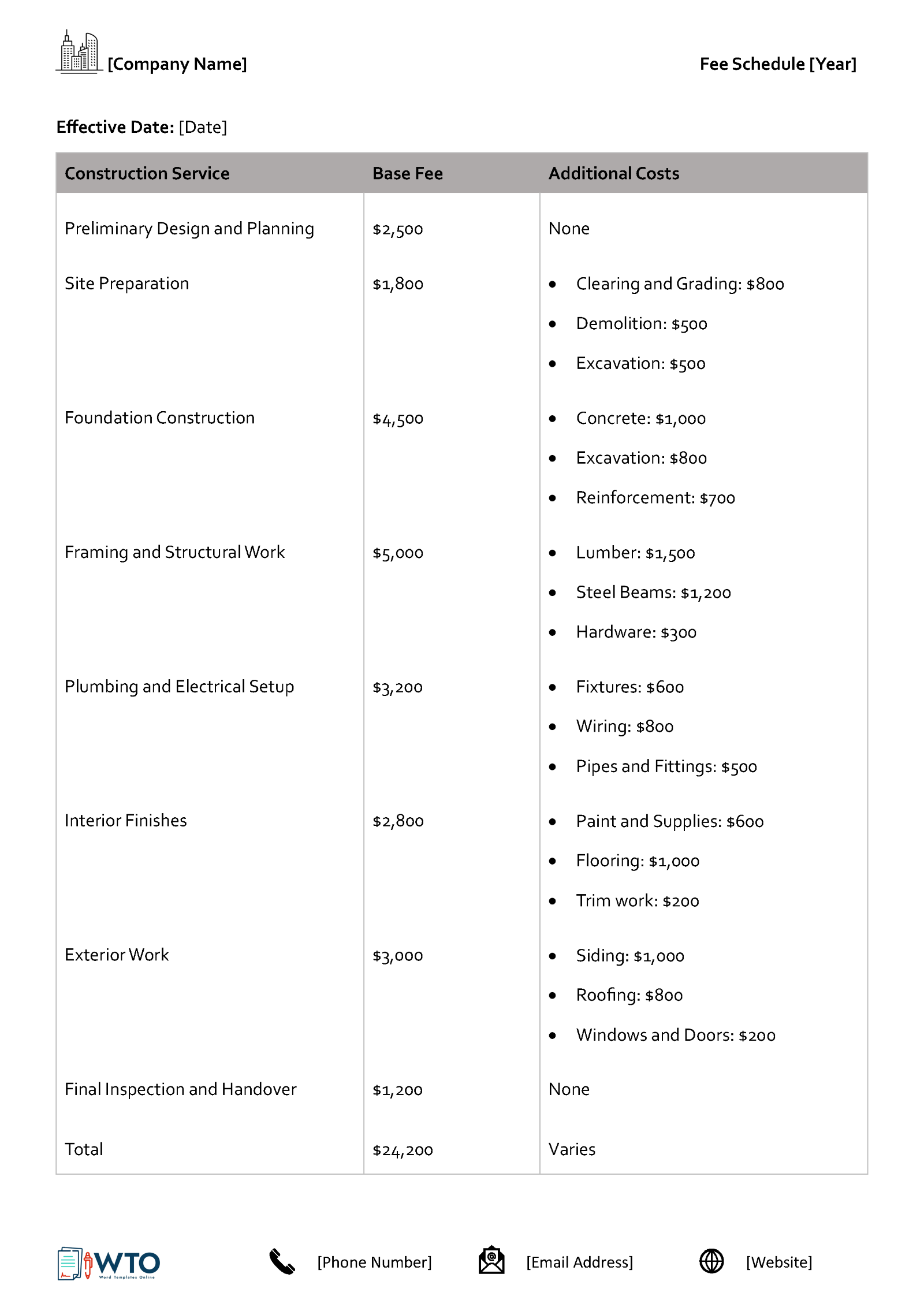

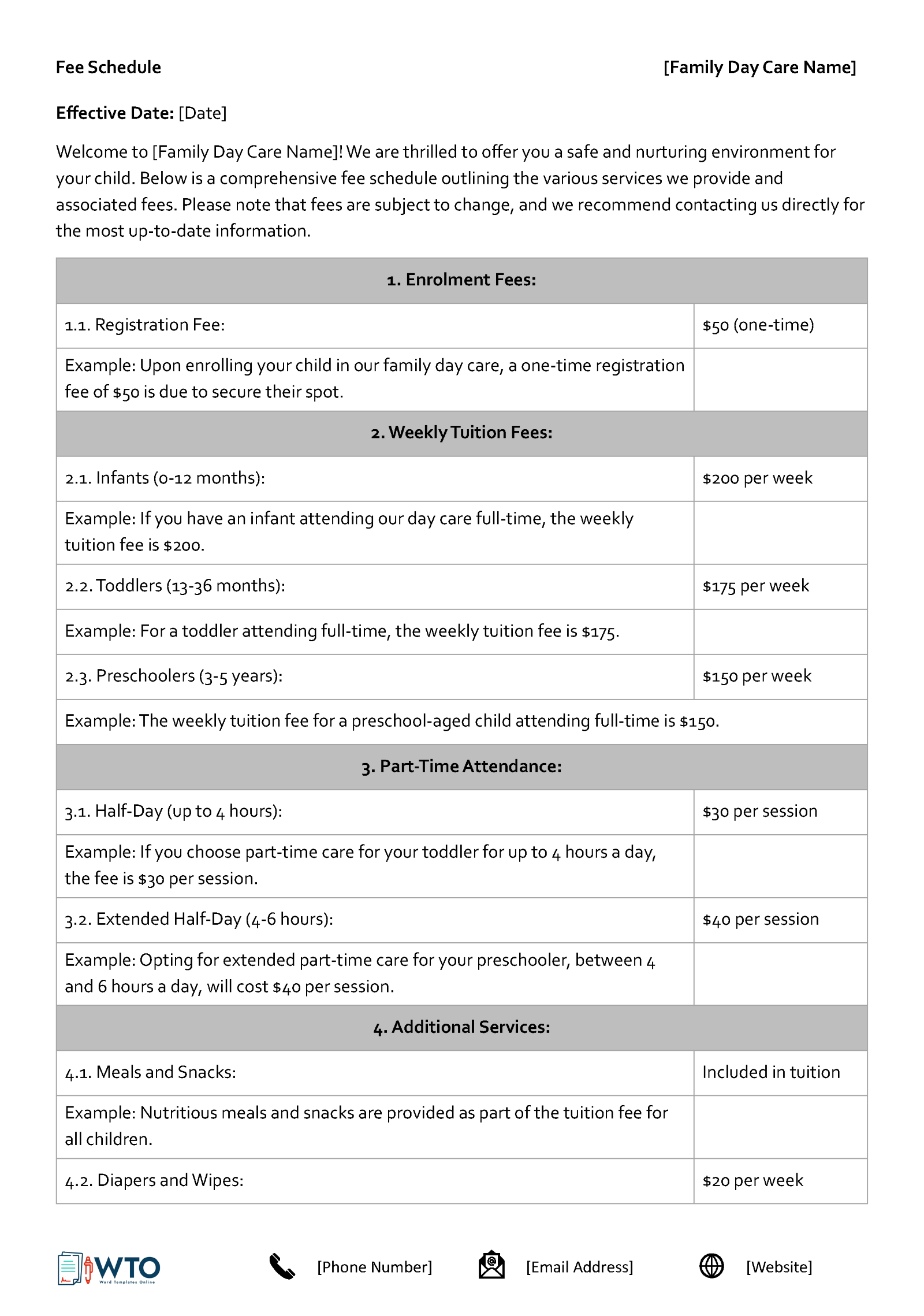
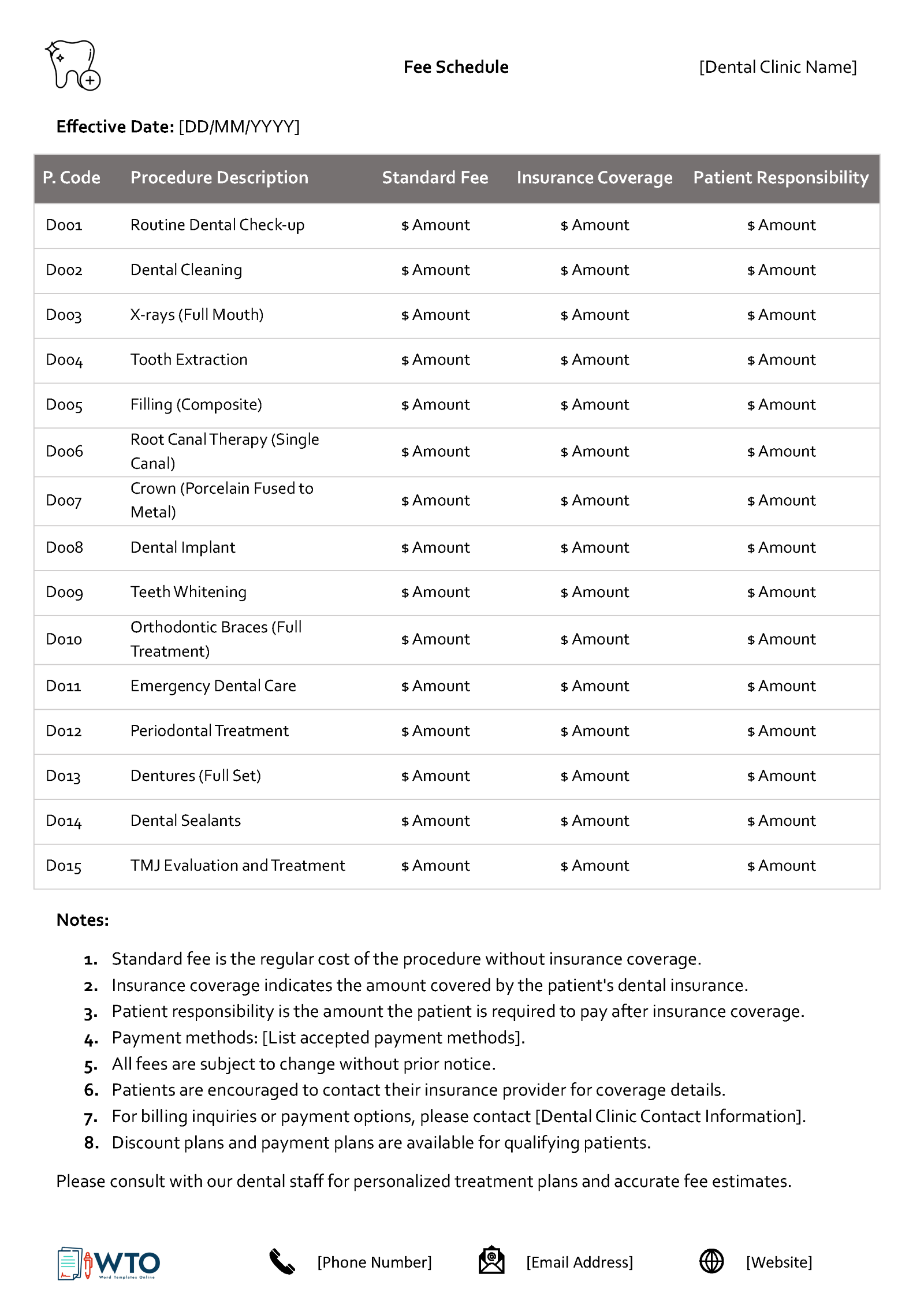
Tips for Customizing Fee Schedule Templates for Different Industries
A template will typically be designed for creating generic or standard schedules. Therefore, it is advisable to customize it to suit your specific business needs. This is because different businesses and industries have distinct characteristics, and the clients have unique expectations. The goal of customization is to make clients feel that the fee structure is tailored to their specific needs and that you understand the nuances of their industry.
Here are some tips to consider when adapting templates for various industries:
Legal and accounting services
Legal and accounting services can encompass a wide range of offerings. So, unbundle these services to provide an itemized list of the services and associated fees. This reduces costs for clients who want simple, specific services. Also, create different tiers of services, from basic to standard and premium. Each tier should offer varying services and levels of expertise. If you offer retainer-based services, outline the retainer amount and how it is applied, the predetermined hours, and discounted fees. Explain the process for paying the retainer as it is used.
Healthcare and medical practices
Consider a breakdown of services for different specialties if applicable. Include general services such as nursing costs and specialized medical services such as dental checks and consultant offerings. You can offer bundled services to incentivize clients. Also, clarify insurance coverage details and potential out-of-pocket expenses. Also, consider offering sliding scale fees for clients from different socioeconomic backgrounds.
Creative and design services
Customize the template to document a detailed project scope. This is because creative works such as interior design require a clear description of the scope and deliverables for accurate costing and to prevent scope creep. Also, you should include licensing and usage fees for design projects to protect. You can outline applicable fees for commercial, non-commercial, and exclusive use. Lastly, indicate the number of revisions factored in the project fee. Then, define the business policy for additional revisions to ensure there are no unsolicited expectations.
Technology and IT services
Ensure that your template incorporates the specific SLAs (service level arrangements) to ensure that clients receive the level of support they require. You can use subscription-based fee structures for IT support or SaaS (software-as-a-service). Such a structure provides a predictable cost calculation for clients. Lastly, offer scalability options for services with varying workloads. This way, it is easier for clients to request services fluctuating with demand and project size.
Final Words
Using a template for a fee schedule can help streamline your communication with clients by providing them with a clear breakdown of costs and services. It also ensures transparency and reduces the likelihood of misunderstandings or disputes related to pricing.
The template will have all the essential components to outline the cost of your various services comprehensively. However, it can be customized to align with industry and client-specific needs. From consultants to freelancers across various industries, this tool offers a roadmap to streamline pricing and build enduring professional relationships.




