A concept map is a diagram that displays relationships between concepts or ideas.
They can take the form of timelines, charts, graphic organizers, T-charts, or Venn diagrams. Concept maps are an abbreviated way of representing knowledge. Concept maps can also be referred to as mind maps, semantic networks, webbing, clustering diagrams, idea maps, or mental maps.
A concept map is comprised of a set of elements which include words and phrases. It can be in the form of a simple list, a branching tree structure with arrows pointing to specific locations, or a combination of the two. Concept maps are generally used to visualize thoughts or concepts and are also a good way of showing how ideas relate to one another.
Developing a good concept map is an excellent strategy for studying material because it helps you organize the information in your mind. In addition, this structure provides a way for people to understand what they are studying and help them remember different concepts through spatial memory.
Concept Map Templates
A concept map is a great tool that can help you make sense of information and concepts, to allow for better understanding and clarity. A good concept map template can help you organize your thoughts to be more easily communicated by providing a visual representation of how all the pieces fit together around a central idea, theme, or topic. However, the process of creating a clear and effective concept map can be frustrating, especially if it is your first time creating one.
This is why we have created free, easy-to-use concept map templates that you can download to make your work much easier. Our template will help you create an effective visual representation of the ideas in your mind. Download and use our templates as a starting point for your own custom concept maps, which will help you both understand and convey complex ideas more easily.
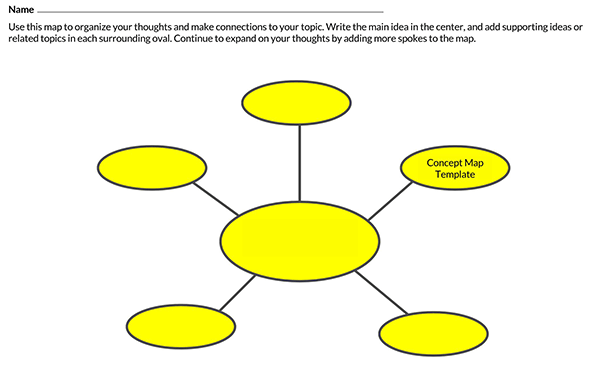
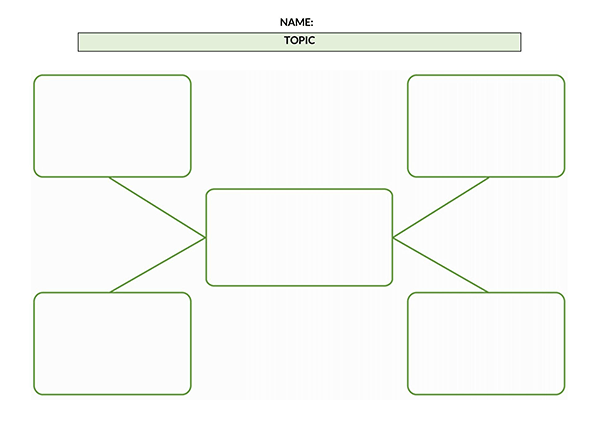
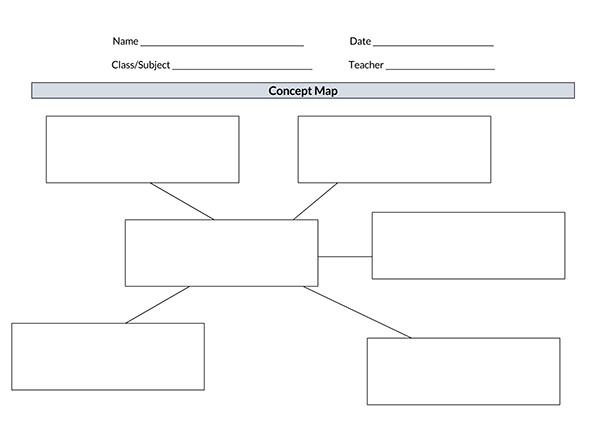
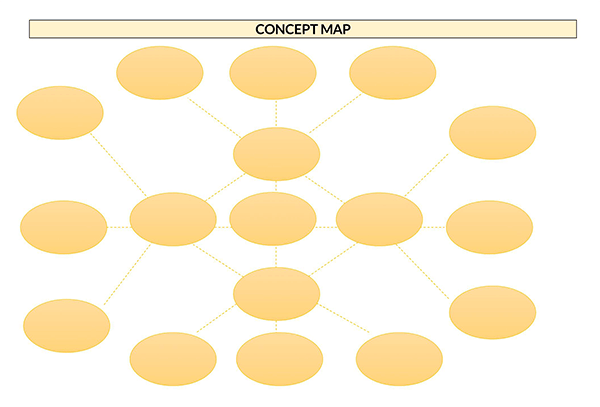
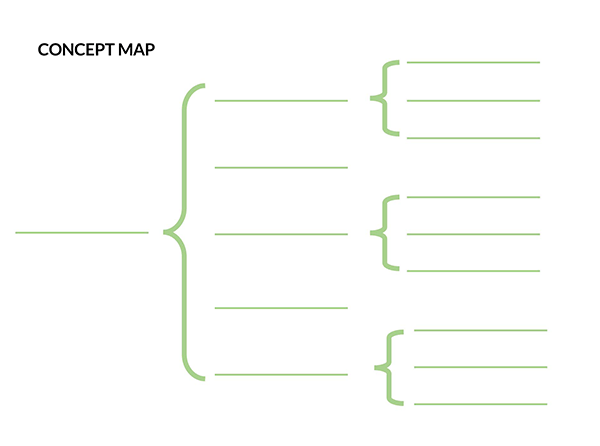
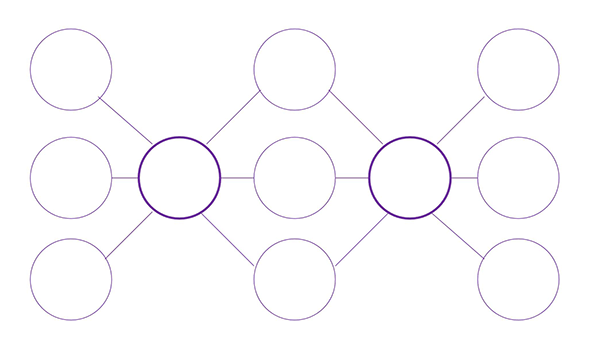
Why is Concept Mapping Important?
Concept mapping is important because it helps people remember information by allowing them to understand relationships between ideas. This method can also be used to help students develop critical thinking skills. Other than helping people remember information and developing critical thinking, concept mapping also helps in the following ways:
Understanding relationships
Concept mapping is helpful in learning because it provides visual displays that make relationships between concepts easier to identify. It is easier to see the relationships and make connections between concepts by seeing how different ideas connect. Additionally, these relationships can also be used to make inferences and predictions about new information.
Memory assistance
The idea of spatial memory (the way things are stored in your mind) is an important aspect that helps people remember concepts better by making connections between ideas. When mapping out the material, you visually link different ideas together, making it easier to associate different pieces of information.
Organizing thoughts
Using concept mapping can help you organize your thoughts and ideas. It is easier to take notes and organize learning material with concept mapping because everything is laid out to make it more memorable. In addition, having a strong understanding of how different ideas relate helps you understand your thoughts better and keeps you focused on learning.
Dig into a topic in detail
Having a structure to follow can help you learn complex information because you can visualize different concepts to use as a reference. Concept mapping can help you better comprehend, understand and analyze what you are studying.
Five Ways You Can Map Your Concepts
Mapping is one of the most effective ways to learn and structure ideas. It is often used in schools but can be applied to other areas as well. There are five main types of concept maps that you can use depending on what you need them for.
They include:
Spider map
A spider map derives its name from the spider diagram usually used in the center of the map. A spider map is based on placing the main idea at the center and then branching outwards to different subtopics in a radial pattern. A spider map is the best choice if you want to compare and contrast ideas.
For instance, if you have a lot of information on one subject, this can be a useful technique that allows you to look at each piece in detail while keeping an overall overview of it all. The spider map technique is also a great tool to use when planning essays or speeches because it makes it easier to see what points you want to make.
Flow chart
The flow chart concept is usually used when breaking an idea into steps. The flow chart concept shows a clear path from one point to another and can be used for simple projects or larger ones that require a lot of planning. If you are drawing a flow chart map, it is recommended that you make it as detailed as possible to avoid confusion and make sure that you get everything right.
Hierarchy map
Hierarchy maps are a lot like spider maps, but they focus more on a specific area. The hierarchy map concept is also the best choice if you need an overview of a big subject with many layers or categories. It can include many ideas and show how they fit together and what the most important ones are.
For instance, if you need to map out the organizational structure of a company or a group of people, this type of concept map is great because it lets everyone see where each person fits in.
System map
A system map is created to show how different parts of an idea or object work together. This technique is great if you need to understand the basic components of something and make sure that you don’t forget any important aspects. The key to the system map concept is to keep it simple so that each piece has its place. If you skip any major components, the whole map will be affected, and you won’t get an accurate picture of what’s going on. It is also recommended that you color-code your system map to make it easier to read and bring focus to specific parts.
How to Create a Constructive Concept Map
There are different ways to create a template of a concept map, and your choice of software will often depend on your specific needs and preferences. Below are a few options for how to create a concept map:
Using Google Docs
You can follow the steps below for creating a concept map on Google Docs:
- Go to Google Docs and sign in to your Google account (If you don’t have a Google account, create one first!)
- Go to the “New” tab and select “More” on the drop-down list
- Select “Blank document” from the options that appear.
- Click the “Create” button to create your map.
- Once it is created, click on the toolbar above your document (The one with the colors and shapes). A menu will appear.
- Under “Insert,” select “Diagrams.” You should now see options to add flowcharts, Venn diagrams, and more to your document.
- Select a template from the menu that appears to add a concept map or concept mapping symbol to your document.
Using MS Word
Here are the steps to follow to create a concept map using MS Word:
- Open Microsoft Word (or create a new blank document).
- Click on “Insert” at the top of your document.
- Select “Diagrams” from the drop-down menu that appears. A list of diagrams should appear in a window.
- Click on a diagram you would like to add, and it will appear in your document.
- Once it is created, click on the toolbar above your document (The one with the colors and shapes). A menu will appear.
- Under “Insert,” select “Diagrams.” You should now see options to add flowcharts, Venn diagrams, and more to your document.
Here are a few concept map templates to get you a better understanding:
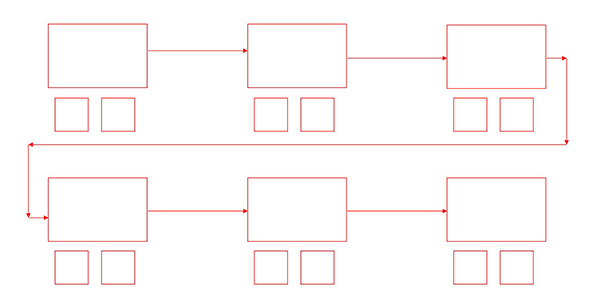
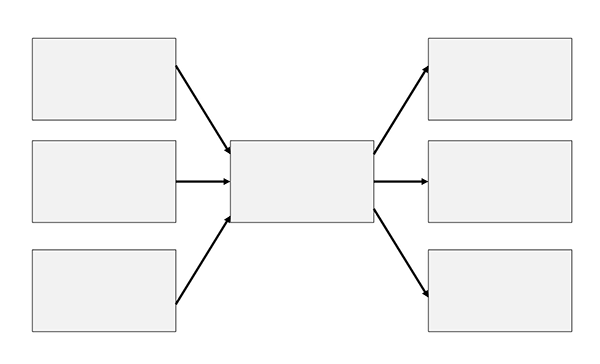
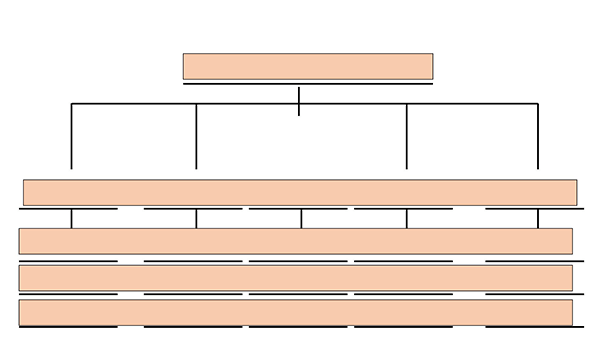
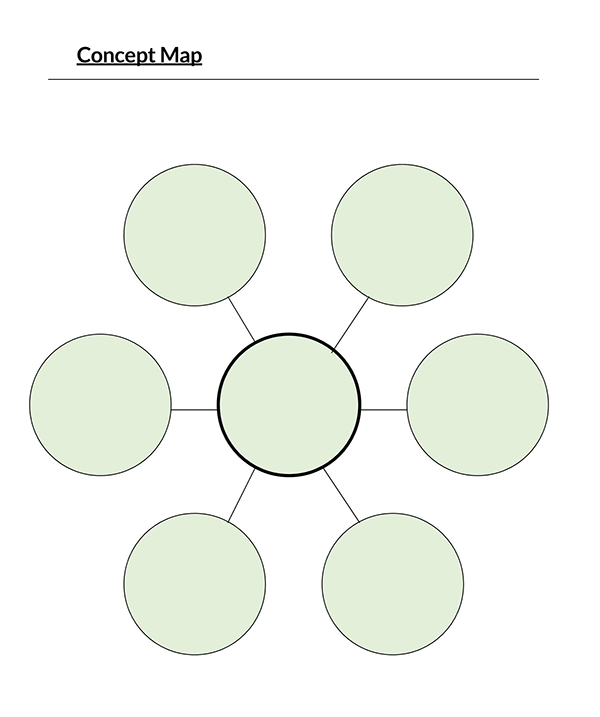
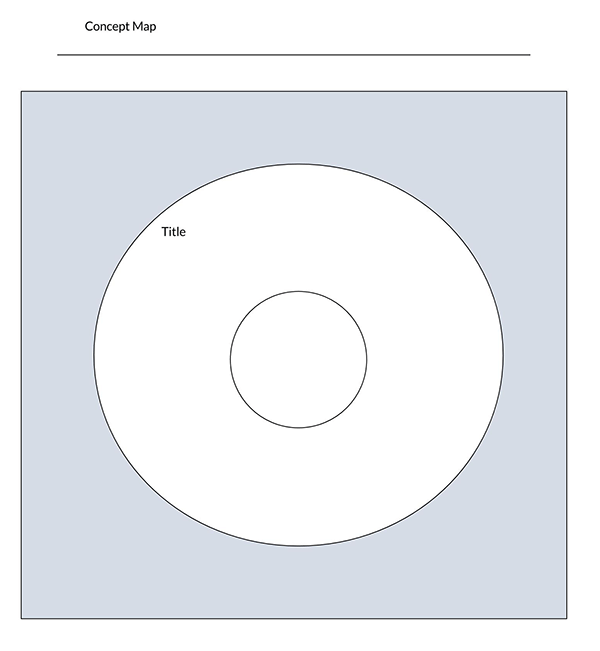
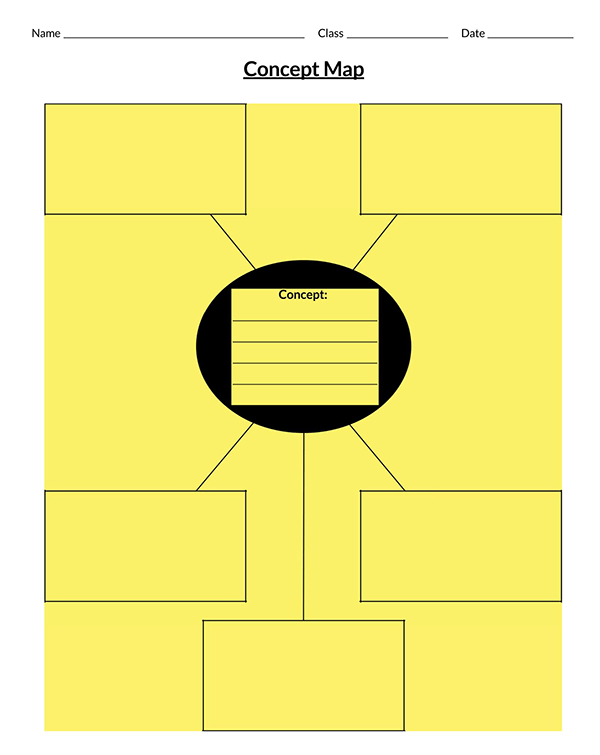
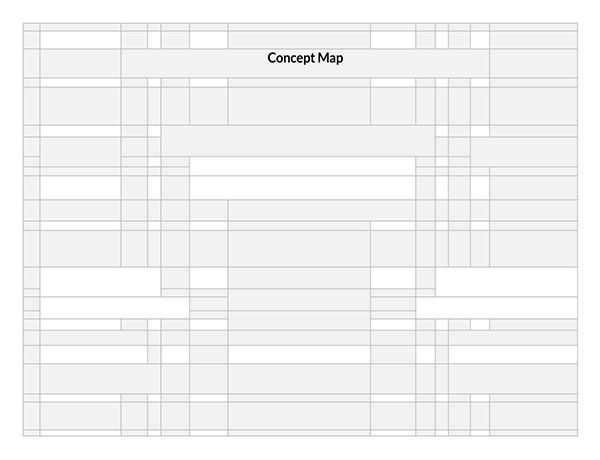
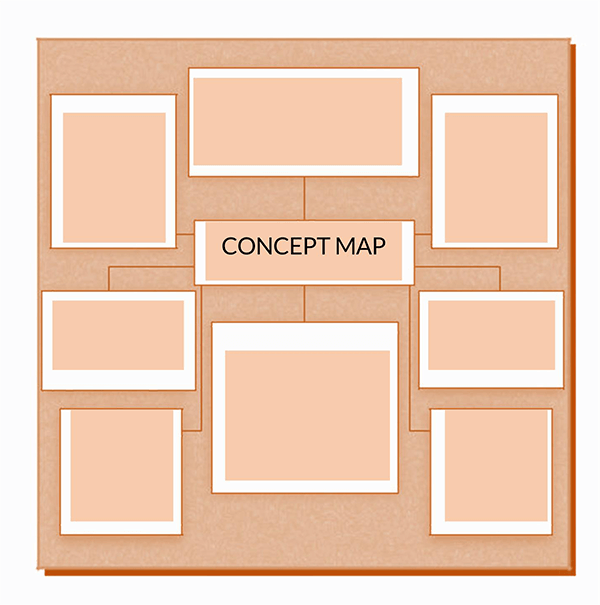
Using PowerPoint
To use PowerPoint to create concept maps, follow these steps:
- Open PowerPoint.
- Create a new slide, or select an existing one to add your map.
- Click on the “Insert” tab at the top of your screen. Then, click “Diagram.” A list of diagrams should appear in a menu that pops up.
- Click on a diagram you would like to add, and it will appear in your slide.
- Once it is created, click on the toolbar above your document (The one with the colors and shapes). A menu will appear.
- Under “Insert,” select “Diagrams.” You should now see options to add flowcharts, Venn diagrams, and more to your slide.
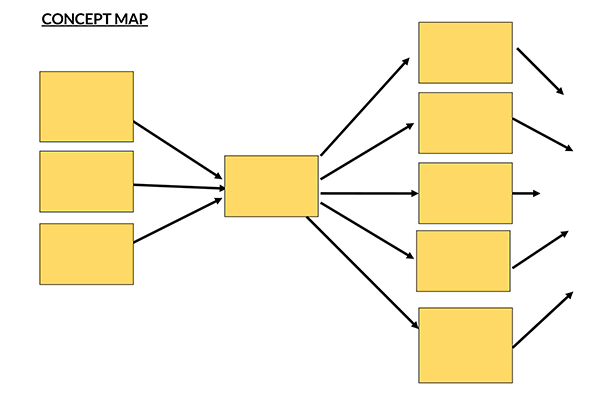
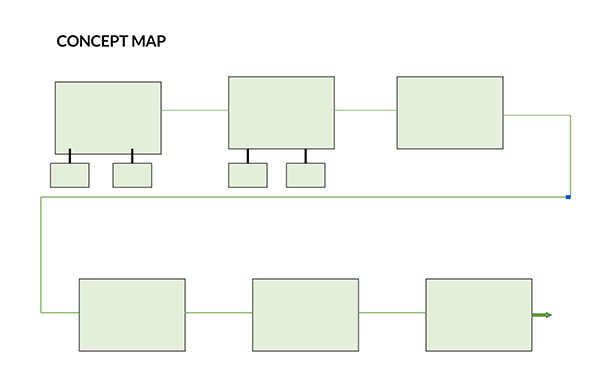
Pros and Cons
Some pros and cons of using concept maps are mentioned below.
Pros
- Concept maps are good for students because they can help them to understand complex subjects.
- Concept maps are an educational tool that is cognitively stimulating, allowing the student to learn by doing rather than just listening or watching actively.
- Concept mapping is a great way for teachers to assess whether their students have mastered key concepts in any given unit of study by having them build concept maps before and after class.
- Concept maps are excellent for connecting subjects, like social studies and science concepts, by helping students synthesize and integrate information, ideas, and concepts.
- There are many types of concept maps that can be used to master different subject areas, including knowledge maps, semantic web maps, associative network diagrams, mind maps, and more.
- Concept maps can be used to help younger students better understand advanced topics, like the potential risks and benefits of different topics, by helping them develop higher-level thinking skills, strategies, and habits.
- They can be used to help students better understand complicated processes by helping them in building connections among concepts and thinking creatively about a given subject.
- Concept maps are good for groups because they allow them to share knowledge and learn from each other’s perspectives on a topic.
- Concept maps are important as they help students explore new questions and devise new ways of getting solutions visually.
Cons
- Concept maps are ineffective for teaching students with disabilities because they require fine motor skills, hand-eye coordination, and reading and writing.
- In some cases, concept mapping can be a lot of work for teachers or group leaders.
- It takes a lot of time to teach students how to create good concept maps, which is why you often don’t see them used in lower grades.
- Concept maps are useful for mastering concepts only when the content has already been learned through other means first, like lectures or memorization drills.
- Concept maps are difficult to grade, making them unsuitable for use in standardized testing.
- Learning how to create concept maps can take away valuable time from other educational priorities, like preparing for exams.
Frequently Asked Questions
Some of the things to ask yourself when preparing or using concept maps include; why am I creating the map, how will it be used, and what do I expect to happen after it’s been used? Other questions that you may ask yourself include; what the central word is, research questions, or problems around which you are creating the concept map. After you have found answers to these questions, you should consider what kind of concept map would best answer your questions.
There are three basic concepts that one can use while working with concept maps; top-down approach– these are concept maps that use a hierarchical structure to provide a description of general knowledge in the “big picture” and then the details in terms of properties, characteristics, elements, part-whole relations, etc. Second, bottom-up approach– concept maps flow from more concrete features of a concept or object toward more abstract ones. They are often used during brainstorming and, lastly, free association questions– using divergent questions to elicit associations with a concept or key term often used in collaborative group work where the goal is knowledge building rather than knowledge teaching.
Technology can help in making a concept map by making it simple and easy to use. There are many software online which make the process of making concept maps very simple. Different software offers different features, with some making it able to connect links, embed documents and media, and convert maps into checklists and outlines, while others incorporate features that allow one to add photos of your hand-written concept maps and search across maps for different keywords.




