Members of the U.S. Army use Form CG-7421B, an official document utilized to obtain direct access to the Coast Guard of U.S.(USCG) information systems.
The form collects the requestor’s credentials, which must be validated before access is granted. Additionally, it describes the functions and duties that the requestor is allowed to conduct within the system.
Direct access to these information systems is restricted to personnel employed by the Coast Guard. Thus, personnel outside the USCG have to be granted permission to utilize the system through this specific authorization form, which is often on a need-to-know basis. The USCG has made an effort to make its databases available as soon as possible in order to prevent the loss of important data or in the event of an operational emergency. The authorization form permits users to access confidential and/or security-sensitive databases within their information system. The form requires the requestor’s or user’s name, title, role, and signature.
The authorization form was designed to streamline the access process for the individual databases that comprised the USCG information system; this reduced the amount of paperwork associated with a user requesting access. The form assigns access rights like view-only, administrator, etc., as well as user-specific roles like a command, administration, security, etc.
This article will describe Form CG-7421B’s requirements and proper usage.
Fillable Form CG-7421B

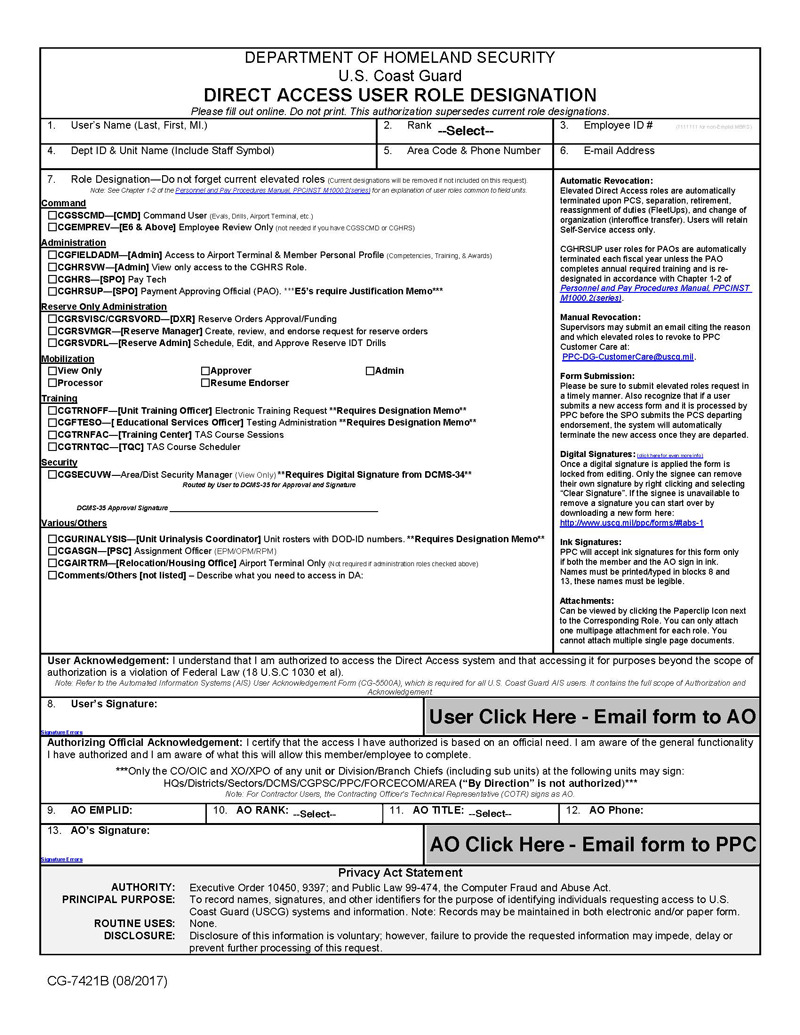
How It Works
The USCG typically issues Form CG-7421B, which operates consistently under all conditions when a request for authorization to access U.S. Coast Guard information systems is made.
Below are some steps involved in completing the form as a U.S. Army member to get direct access to the Coast Guard portal:
Step 1: State your reason for requesting access
You must start by declaring the need for access. Information in the USCG databases is sensitive security information that must be protected. So, only those who are qualified and have a legitimate reason for access are granted it.
Step 2: Complete the form
The next step is to complete the form. You ought to start by adding your personal information, such as name, rank, etc., and the type of role you will be undertaking. Lastly, you have to attest to the user’s acknowledgment by signing the document.
Step 3: Send the form
The form should be sent to the authorizing officer (AO). The AO is expected to certify that you have a good reason to access the system and send it to the PPC (Payment and Personnel Center) on your behalf, typically via email. The requestor must provide all the information required by the form CG-7421B to ensure a compliant submission.
What is Included in Form CG-7421B
Before being given access to the USCG information systems, the form needs specific data to be completed. This information is needed to ascertain eligibility, identify the requestor, and designate the user role.
Ensure the following information is filled out before submitting the form CG-7421B:
Your personal details
The user’s name, title, rank or position, and signature must be clearly shown on the form. Other details must be supplied, including the employee’s ID and area code. A first name is not considered enough and will lead to unnecessary delays; you should always provide your full name. Ensure that this information is accurate to avoid being denied access due to misrepresentation.
Department and unit information
The form must also indicate your department and unit by stating your department ID and the name of your unit. This section aids in demonstrating qualifications and formal training received. This is a way to determine whether or not you have an adequate depth of knowledge for the tasks you will perform.
Contact information
Contact details such as a phone number and email address should also be included. If the CG offices or a corresponding officer needs to contact you at some point, they will need to know this information for correspondence.
Role for your access
Additionally, the user must identify the type of access they are requesting or their role. As a result, you should select your desired role from the options on the said form. These options include command, administration, reserve-only administration, mobilization, training, security, and other specified roles. Different levels or types of accessibility are granted for each role.
Each role has sub-roles underneath, which you are required to check as applicable. For example, if you are requesting to perform the role of mobilization, the sub-roles under this option are view only, approver, administrator, processor, or resume endorser. The information in this form CG-7421B section should be up-to-date, including current elevated levels.
Acknowledge and sign
Finally, you must sign the form as the user who is registering to show that you understand your obligations. This signed form must be delivered to the authorization officer before they can use it to grant you access. Any action that contravenes federal law or the terms of the form is prohibited, as stated in the user acknowledgment. Once completed, send it to the authorizing officer for approval. The signature should be “wet,” but names can be typed or printed.
Conclusion
Army personnel who require information that can be obtained from the USCG information databases should use Form CG-7421B to obtain the required access. The form lists the roles and responsibilities of each officer who has permission to access the USCG information system.
You are strongly encouraged to adhere to all applicable policies and to participate in annual training sessions in order to keep your access. Direct access roles typically expire upon retirement, separation, reassignment of duties, and interoffice transfers (moving to a different organization).
However, users typically retain only self-service access to the systems. You will typically receive a response from the AO or USCG outlining the reasons why your request was rejected. Probation, offenses, criminal histories, and other factors, for example, can lead to denials of access requests.




