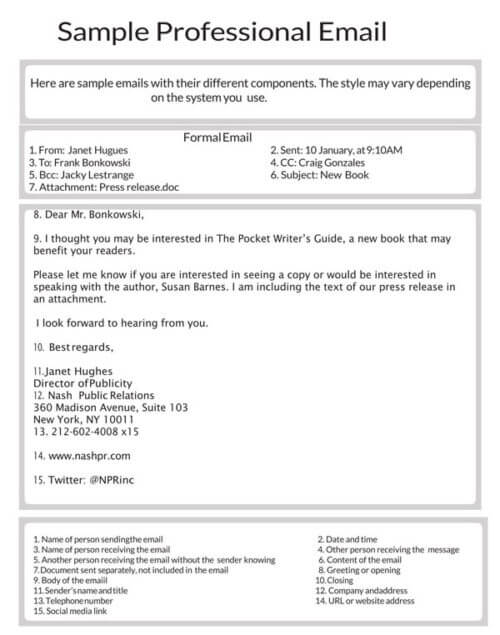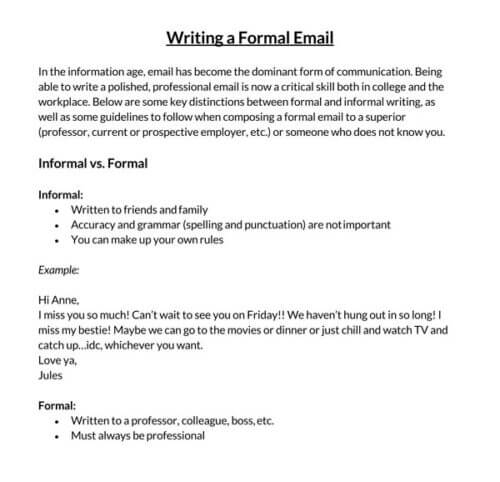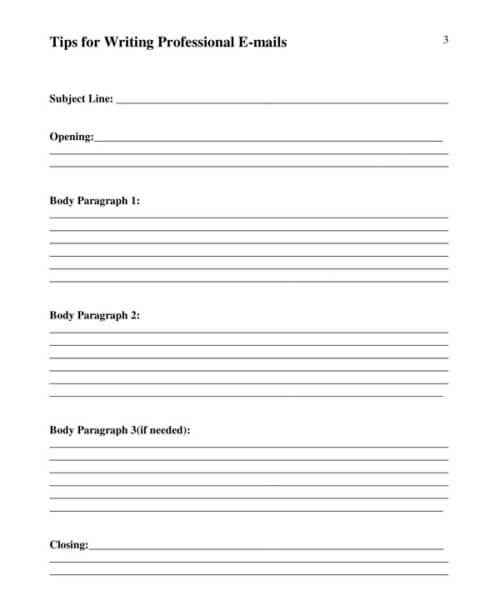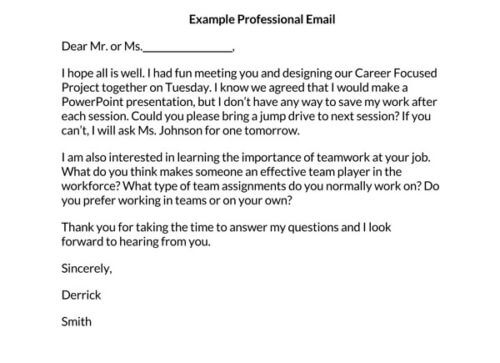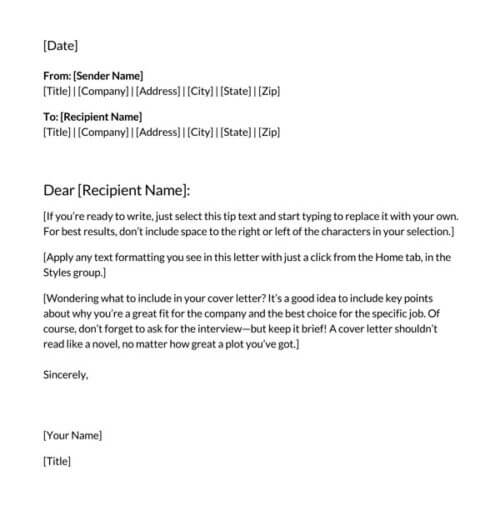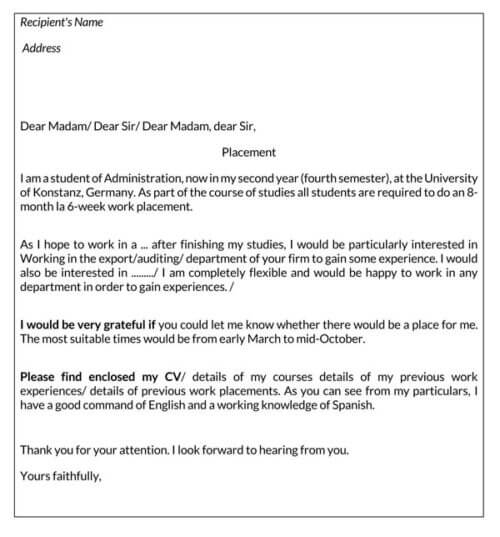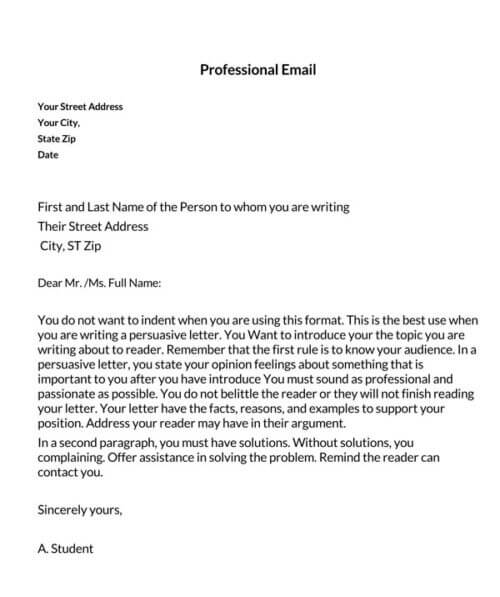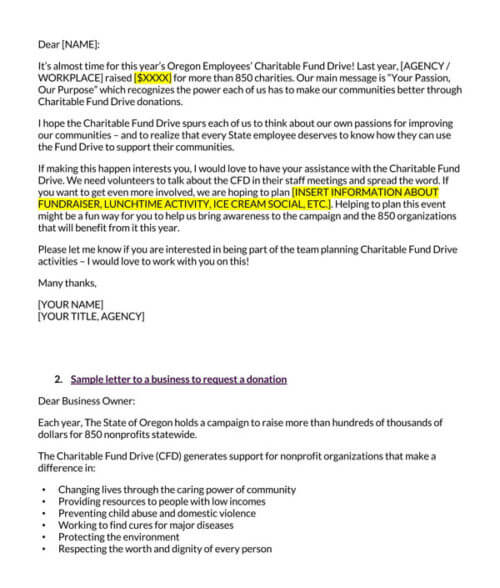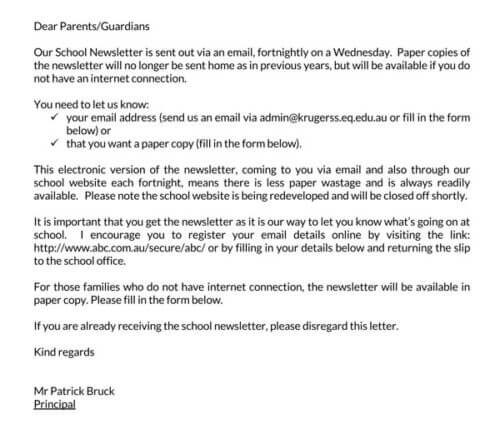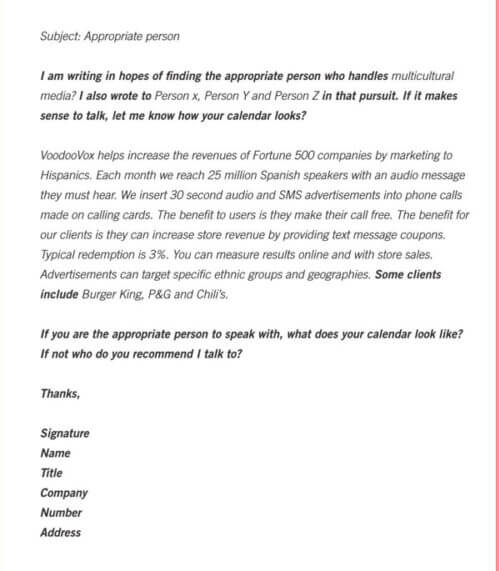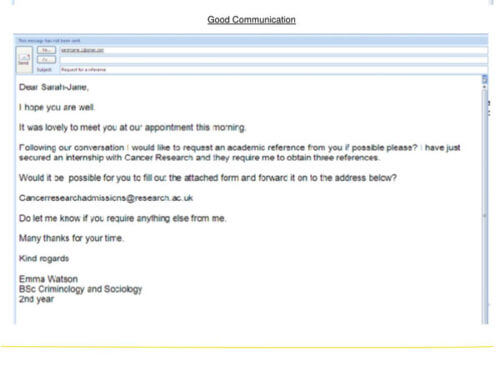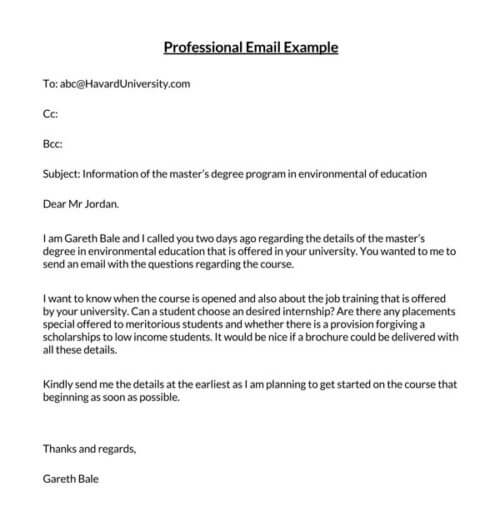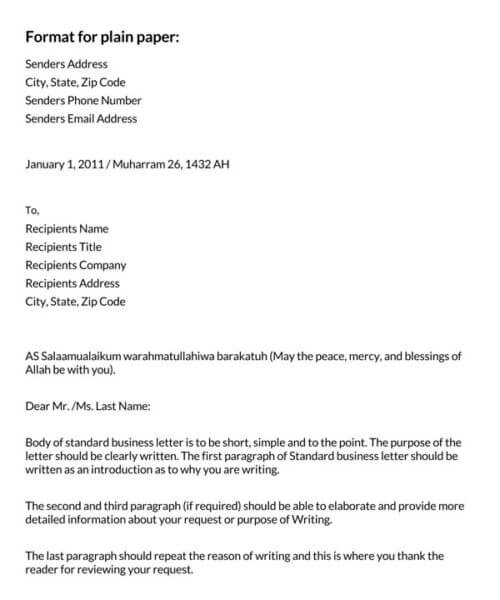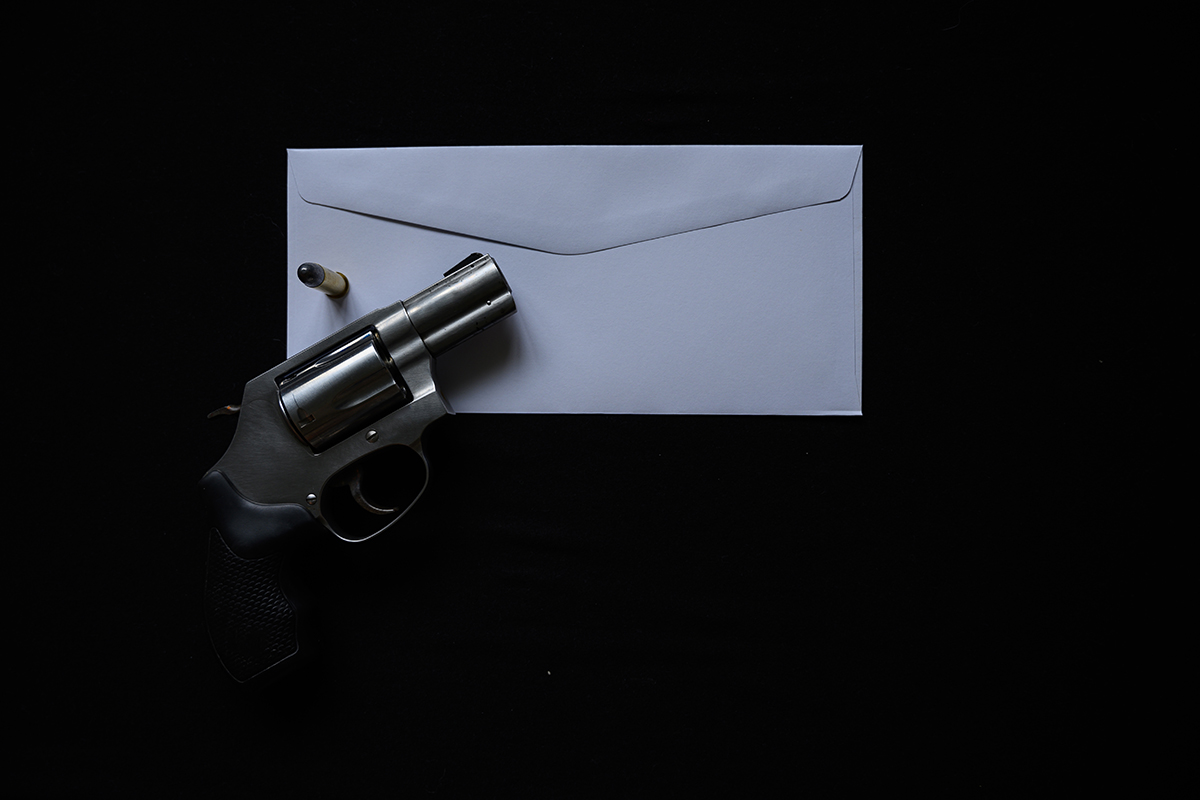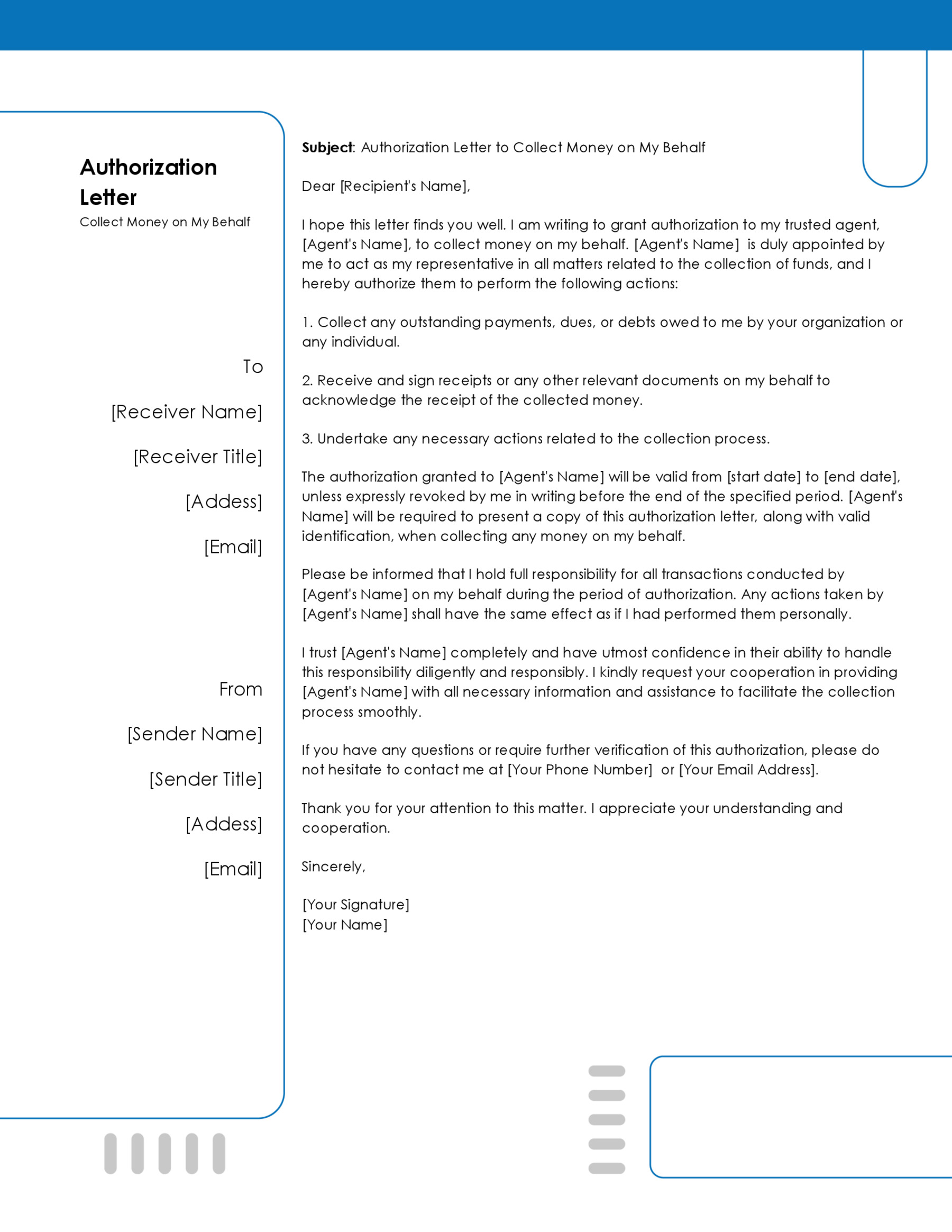In the 21st century, talk about some of the most widely used communication channels, and you would be counting email before you get to your next count. You hardly live an hour without sending professional emails to a colleague, client, or sponsor for corporate or formal organizations. But, even for that outside of the corporate world, the story is not different. Today, email is considered as a short form of writing a letter and stating your point concisely.
But then, beyond writing emails, there are a lot of things to put in check. Emails, because of the purpose they serve, are meant to be written professionally. A professional email will ensure that your message is friendly, straight to the point, clear and actionable.
A poorly written email may be the reason you haven’t gotten that reply, or you got your request rejected. It tells a story of how organized your thought and request are, and the last thing you want to do is show your recipients that you are not as organized as they thought.
Writing a professional email is not as easy as some think it is. It requires practice, but some tips will make you attain mastery within a short time. The tips and considerations to avert your mind to when writing an email will be discussed below.
Free Templates
Ground Work for Writing a Professional Email
If you remember learning how to write a formal letter back in school, you would recall that some considerations are important. These considerations make your letters stand out and project a friendly/formal and actionable tone to your recipient. The same thing goes for an email. There are some considerations that project your message in good light and make it irresistible.
These considerations are:
Goal identification
Before punching those keys, ensure you have identified your goal. One way to do this is to assume you are the recipient and ask yourself what you would do after reading the email. If it comes to you immediately, it is okay, but if you have difficulties knowing what to do, there might be a problem.
As much as possible, ensure you include everything that would tell the recipient to do what you want them to do. Make your request as straightforward as possible. At worst, ensure that the clues you include will lead your recipients to identify what you want them to do. From this, you can always anticipate the kind of reply or feedback you will get.
Keep in view the type of audience
When writing an email, the audience matters a lot. Everyone is not the same. The exposure and formality of your recipient will likely influence how your message is understood. That is why you must be watchful of your tone; you have to tweak them in such a way that your recipient feels at home with them.
If you are writing to a manager in a firm, don’t make unnecessary jokes or use colloquial words, except they are okay with it. The case may be different with your high schoolmates or neighbors. You can decide to throw some jokes and slang around to strengthen the bonds you have. In all, understanding your audience is important in writing an email.
Use proper etiquette
You might feel the need to do away with some formalities, but you can’t just miss out on etiquettes when writing an email. There are proper ways to demand something; there are ways to pass your feedback without sounding rude. You don’t have to make that email urgent if it’s not an emergency. Applying etiquette in your speech will give your recipient a projection about your courtesy.
How To Write Professional Email
Writing a professional email requires practice because there are many things to check for and ensure they are in line with best practices.
Here’s are some things to take note of when writing a professional email:
Subject line
In writing an email, you must put a subject line. A subject line will inform your recipient about what the email is about. It is not professional to send an email without a subject. Also, you have to make your subject clear and concise. It should tell your recipient what your email is all about.
Tips: When writing a subject line, don’t put everything in CAPS. In professional settings, this is seen as shouting to the recipient. Also, don’t write everything in small letters; it may be considered rude. Instead, the advised thing to do is to capitalize the first letter in each word of your subject line.
Example:
Reminder: Annual General Meeting
Salutation / greeting
Salutation is important in an email. You don’t go straight to the point without greeting your recipient, no matter how urgent your request is.
Example:
Hi Mrs. Sandra,
Body of the message
The body of your letter is where the information is contained. You should be clear and concise with your request so that your recipient gets the entire message.
Example:
Thank you for your commitment so far. Kindly be reminded of the annual general meeting coming up tomorrow. I have attached the details of the meeting. Please, let me know if you need clarifications on anything.
Closing
This is where you conclude your email. Here, you can reiterate your message concisely.
Example:
I look forward to seeing you tomorrow for the general meeting. Thank you for your time!
Include an email signature
An email signature is an identifier of who you are. This includes your name and title and relevant information. You can set this automatically, so you don’t have to input it every time you send an email.
Example:
Sincerely
Blaire George
Senior lecturer
Harvard University.
Professional Email Example Sample
Reminder: Annual General Meeting
Hi Mrs. Sandra,
Thank you for your commitment so far. Kindly be reminded of the annual general meeting coming up tomorrow. I have attached the details of the meeting. Please, let me know if you need clarifications on anything.
I look forward to seeing you tomorrow for the general meeting. Thank you for your time!
Sincerely,
Blaire George,
Senior lecturer,
Harvard University.
Tips to Ensure Perfect Professional Email Messages
Writing an email may sometimes be done under pressure, but this doesn’t mean you have to send an imperfect professional email message.
The following tips will help you check all the boxes:
Make sure your message is complete
One thing you should ensure is that you fully complete the content of your request or message. You should also check that you have filled in the subject line and signature. Double-check that you are sending the message to the right person. You can also blind copy yourself to get a copy of your email after sending it.
Keep it concise
Emails are not an epistle. So, go straight to the reason you are emailing your recipient. This, however, does not mean you should cut your message in a way that makes it difficult to understand.
Don’t forget attachments
If you are writing an email that requires you to send a file, ensure you have attached the file before punching the ‘send’ tab. This is important when sending an application for a job or other things that necessarily require files to be attached.
Proofread your email message
It is understandable that you are in a hurry and want to punch the ‘send’ tab after typing your mail. But, take some moments to proofread it. There might be some mistakes in punctuations, concord, or spelling that you have missed. Proofreading is always a good time to catch the hidden mistakes.
Send a test email message
Attaining professionalism with your emails may involve sending the emails to yourself first. This will allow you to check if the fonts and other necessary things are in place. This also gives you extra time to adjust them if they are not in place.
Send a copy of the email message to yourself
Keeping records of time and the recipient of your email may be a thing you have to do. You can use the Bcc of the recipient channel to send a message to yourself.
File your copies
You can now set up folders that will make it easier to find your important emails. Once you set up this folder for important emails, you can file your copies after sending that email.
Remember to follow up
Following up has been one of the effective means to get feedback. It shows that you are intentional with your request or message. Nonetheless, you must give a reasonable timeline before you send a follow-up message. For example, if the deadline given by the recipient has not expired, there is no need for a follow-up.
Tip: It is advisable when sending out an application for a job to copy and paste your cover letter in the body of the mail. What this does is that it gives your recipient an overview of what stands you out. If you are asked to send your CV, please put this in a document (doc or Pdf) and attach it as a file.
Best and Worst Email Sign Off
Every part of your email matters, and this is why you should pay equal attention to how you sign off your emails. There are sign-offs you can adopt, and there are others you should avoid, like a plague.
Email closings for formal business
When writing an email to a recipient engaged in a formal business with you or your company, you should use the following:
- Regards: “Regards” is just as simple as it appears. Using it to close your email is professional and precise. There is no unnecessary thing about it, and it works just perfectly.
- Sincerely: For formal correspondence, using “Sincerely” comes out as right, especially if you are writing a cover letter. It has the right tone for formal settings.
- Best wishes: Best wishes may signify a bit of friendliness, so you want to be watchful of how you use them. It is only when it feels right and the content suggests that you should use it.
Email closings for friendly business
Following are the email closing when writing to friendly businesses:
- Cheers: Closing your emails with cheers is a bit more friendly than expected. However, if your email has been conversational, it works well. It is also likely to get you a response.
- Best: This is another cheerful way to close off your emails. It comes out as a seamless familiarity to your recipient. It is just like closing your emails with “regards.” However, this sign-off might come out as dull, especially if you want your email to stand out.
- As ever: This closing is good for a recipient that has been a close and long work partner with you. It is often used to give reassurance.
Email closings for gratitude and requests
When showing gratitude or a request, you also have to show it well in your email.
Below are the closings you can use:
- Thanks in advance: Thanks in advance already tell your recipients that you would be grateful if they grant your request. However, you want to be careful with how you use it so that you don’t come off as too demanding.
- Thanks: Thanks is also another way to express gratitude for your request. For this also, your usage has to be watched, so you don’t convey a message of expectancy.
- I appreciate your [help, input, feedback, etc.]: If you have received feedback or have your request granted, closing your reply email with this is an excellent way to go.
Nine email sign-offs to avoid
Just as there are emails to closings to watch out for, you should avoid other signs.
Nine of these sign-offs are:
- Love: If you are not emailing your family or mutual partner, you shouldn’t use this as a sign-off. You are in a formal gathering, keep your emotions down and sign off the email properly.
- Thx or rgrds: Shortening words in any text is terrible enough; using them to sign off your emails is even worse. As an adult, you should not be caught doing this. It is everything but formal and professional.
- Take care: You might indeed care about your recipient, but you can find a better way to say this. Using “take care” may sound off like you are warning the recipient of impending danger.
- Looking forward to hearing from you: This sign-off looks sweet but is too demanding. It is like telling your recipient to reply regardless of anything that might happen.
- Yours truly: If it’s not to your parent or family, please avoid using “yours truly” as a sign-off.
- Respectfully / respectfully yours: If you address a government official, using this sign-off is not advisable.
- Have a blessed day: If you are not emailing your close friends, anything with religious undertones should be kept out of formal emails.
- Sent from my iPhone: If you have a sign-off like this, it shows that you are not careful enough to ensure that you erase the automatic sign-off. If you are emailing for a business or formal recipient, ensure you clear this sign-off before you send it.
- [Name] or -[initial]: Signing off with your names may be too direct and cold. You should avoid this, except you are emailing in an informal setting.
- [Nothing at all]: After reading all the above, you might just decide not to sign off your email before sending it. Well, that is not advisable. In all situations, except you have a generated signature, ensure you sign off your formal emails.
Conclusion
Writing a professional email will not be a herculean task if you follow the tips and considerations above. You should keep in mind your audience at all times because this would inform a lot about how you will present your points in the email. Also, keep in mind that you are in a formal setting and avoid all the slangs and colloquial words you use among your friends.
In all, be sure that you properly read through your email before sending it. And don’t forget that attaining professionalism with emails takes practice, and your journey should begin now.