A phone tree, also known as a call tree, is a communication method used to relay messages or information to a large group of people quickly and efficiently.
The process begins with an initiator who calls a few people, who in turn call others, creating a chain of communication that continues until everyone has received the message. These are commonly used in organizations, communities, and emergency response situations.
Process of Creating an Effective Tree
To create an effective tree, follow these steps:
- Plant the roots: Compile a list of names and phone numbers for all participants in the targeted group(s). Ensure that the contact information is accurate and up-to-date.
- Grow the tree: Establish the call flow, determining who is responsible for making each call in the chain. Assign each participant a specific role within the structure.
- Branch out: Distribute the call list to all participants so they know whom to call once they receive the message. Ensure that everyone understands their role and responsibilities within it.
- Maintain consistency: Ensure that everyone is available to participate and that no calls are missed, which could break the chain of communication. Establish a system to monitor the performance and make any necessary adjustments.
Free Templates
Given below are the free templates:
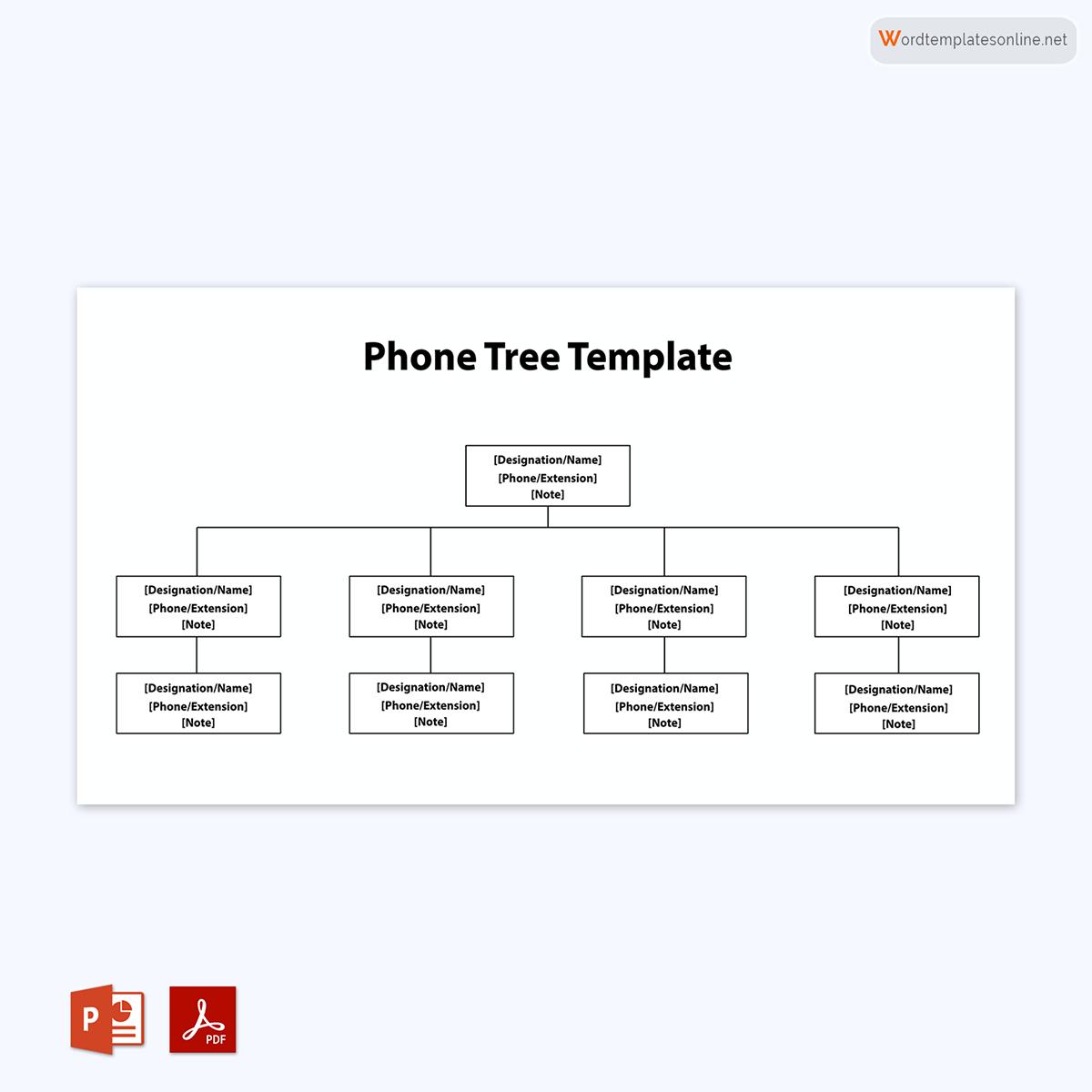
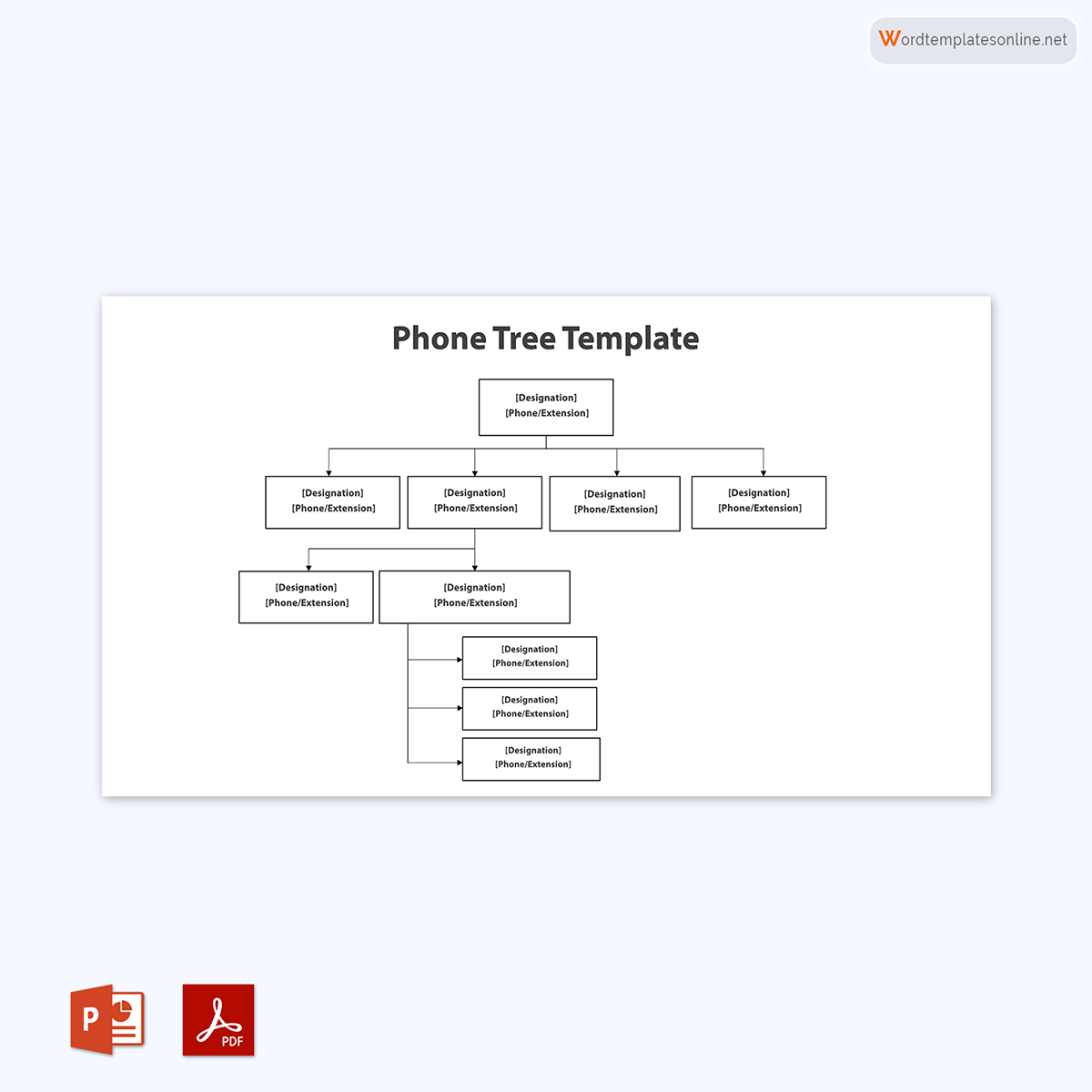
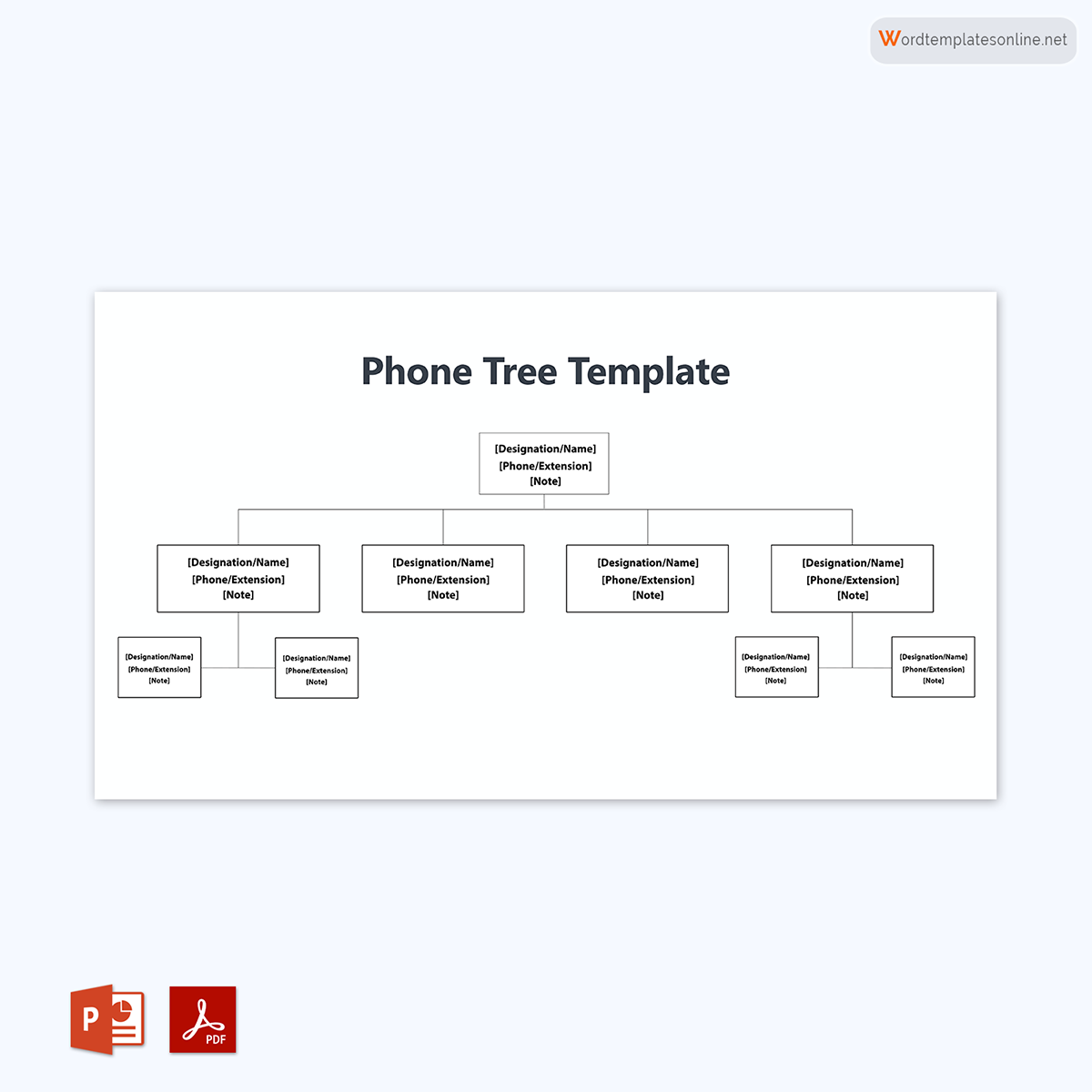
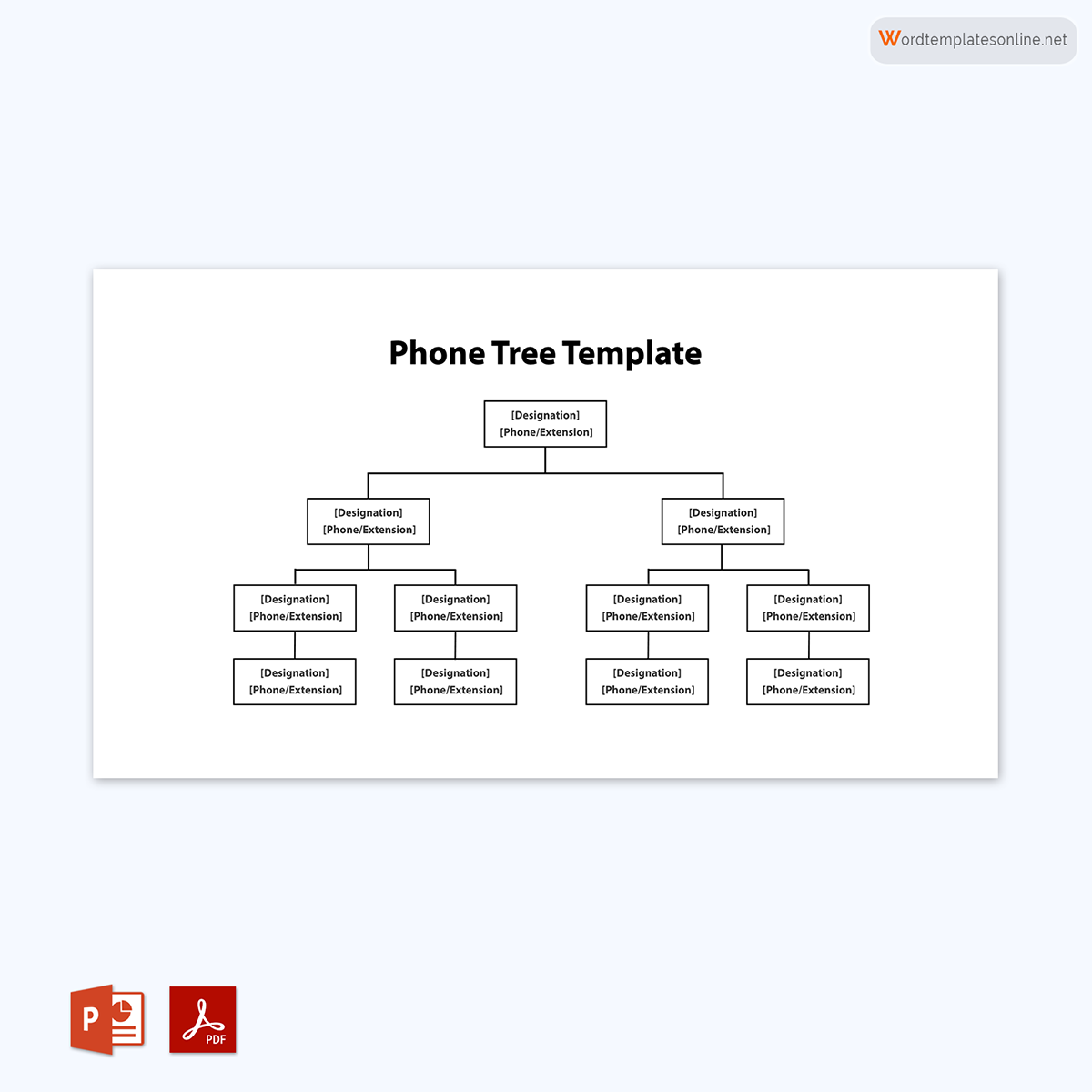
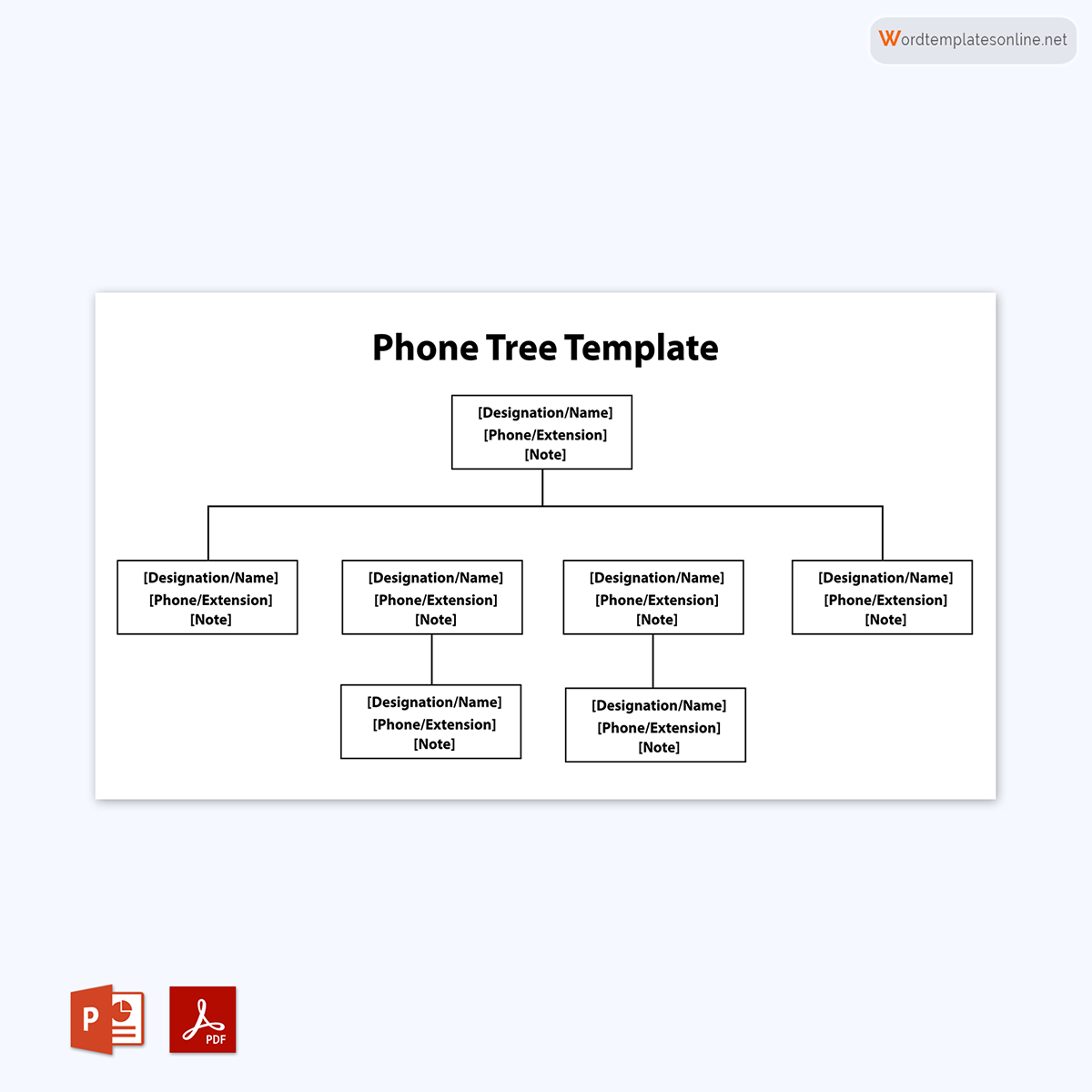
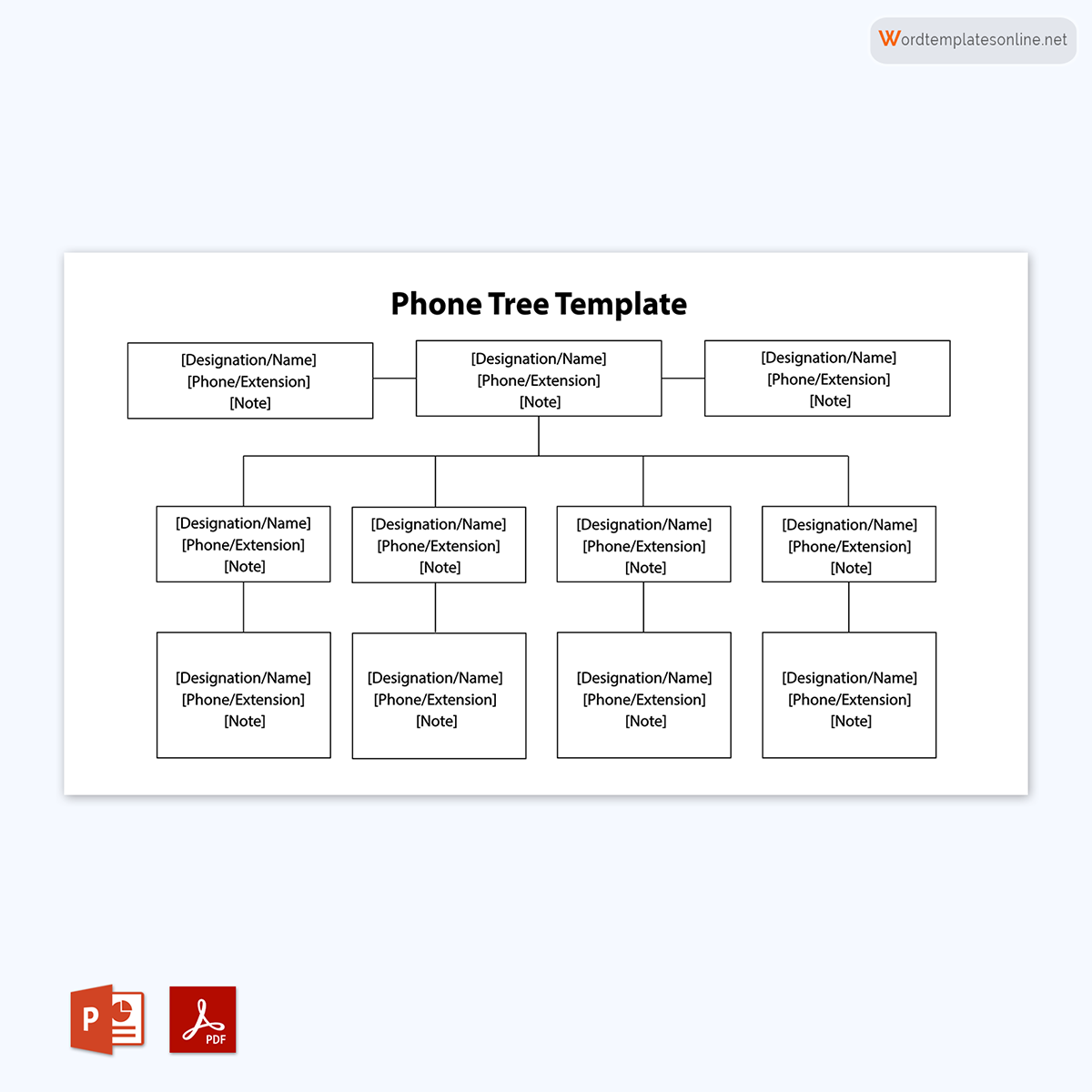
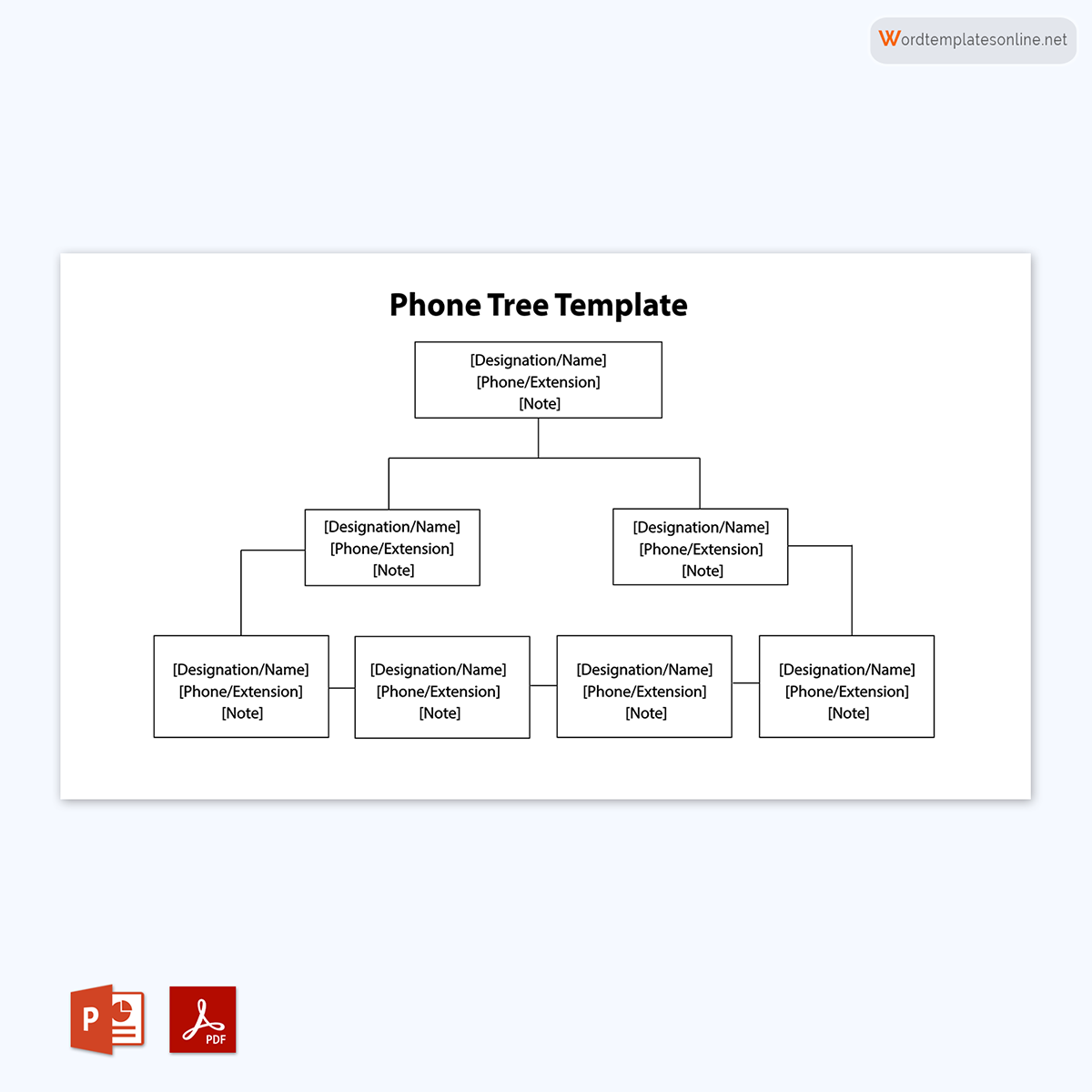
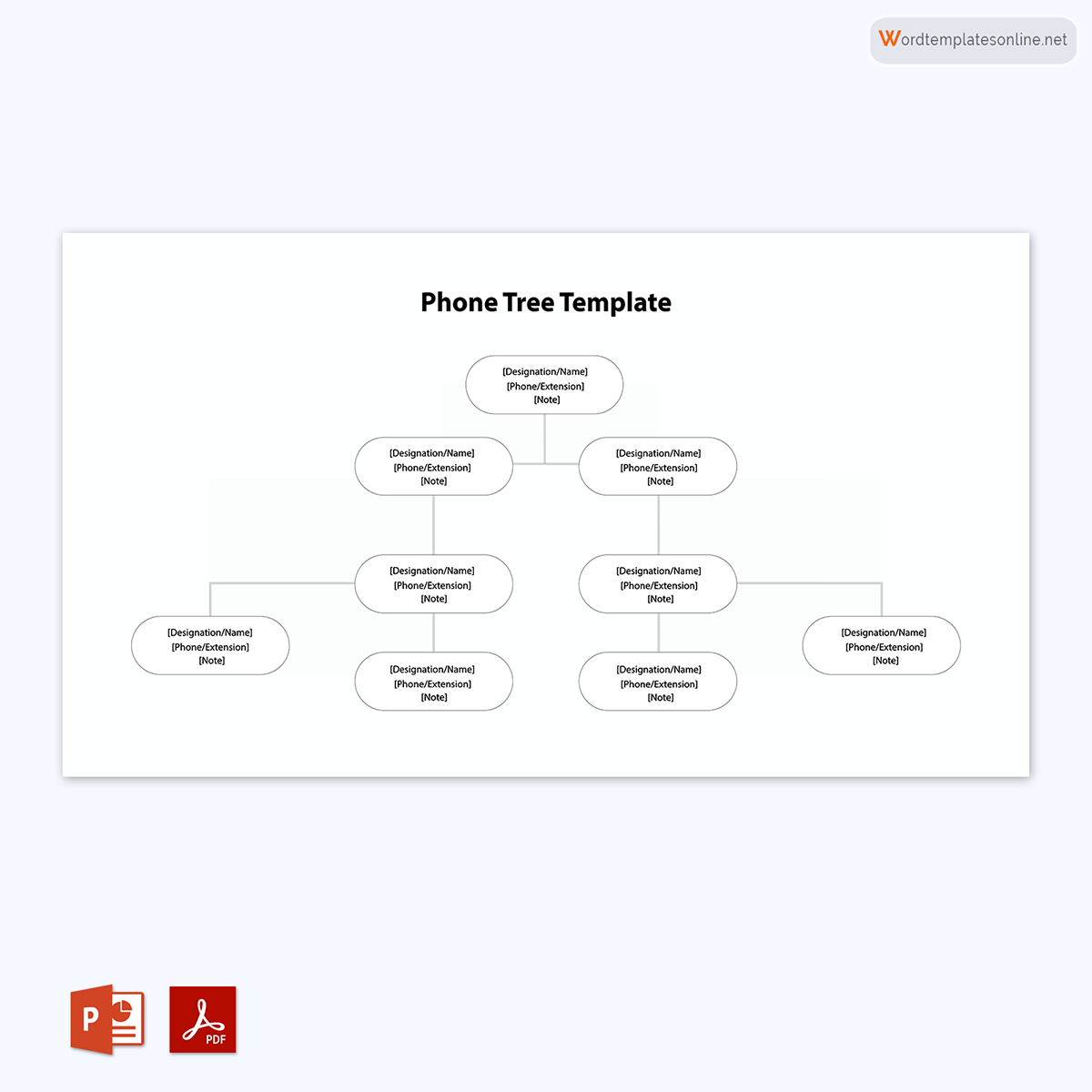
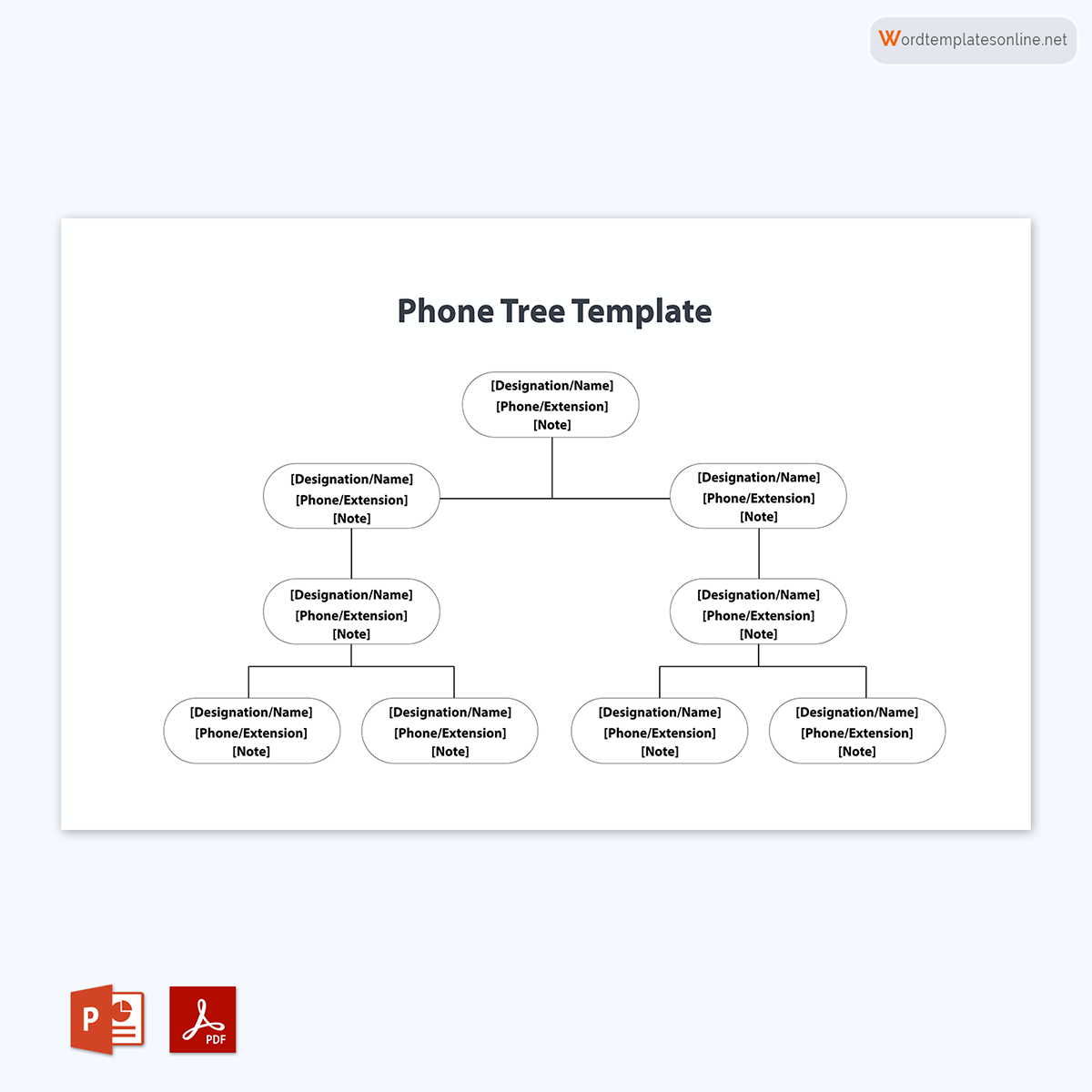
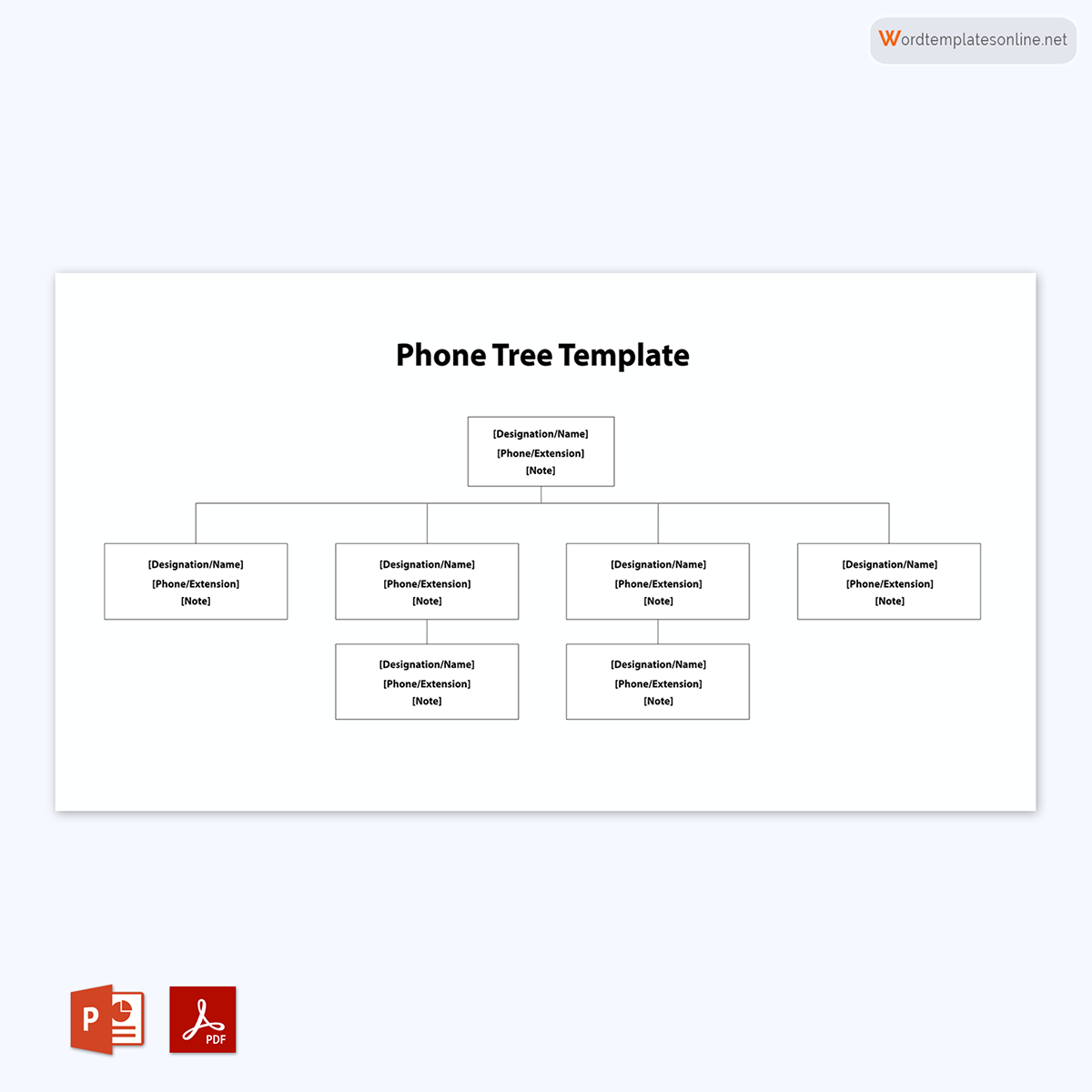
Importance of Templates
A template is a useful tool for creating a visual representation of a phone tree. It simplifies the process of organizing the call flow and ensures that all participants have access to the necessary information.
Advantages of using a template
- Easy to use and customize, allowing you to create a tree that reflects your organization’s unique requirements.
- Facilitates a clear, organized call flow, ensuring that everyone understands their role within the tree.
- Allows for quick adjustments and updates, making it easy to keep the tree current as participants’ contact information or roles change.
How to Create a Tree Using Template
Follow these steps to create it using a template:
- Determine the initiator: Identify the person responsible for initiating the calls at the top. This individual should be a key decision-maker within the organization or someone who can quickly disseminate important information.
- Identify the first-level branch: Determine the individuals who will receive the message directly from the initiator. These individuals should be trusted and reliable, as they play a crucial role in passing the message down the chain.
- Identify the lower-level branches: Establish the participants responsible for continuing the communication chain by passing the message to the lower-level branches. Consider the size of your organization and the complexity of the communication network when determining the number of lower-level branches.
- Collect phone numbers: Ensure that the template includes the phone numbers of all participants. Double-check the accuracy of the contact information and keep it updated as needed.
- Test the call tree: Have the initiator make calls to test its effectiveness and gather feedback. Use this information to identify any potential issues or areas for improvement.
- Make adjustments: Update the template based on feedback received from participants, addressing any issues or gaps in the communication process.
- Revise: Periodically update the template to reflect changes in participants’ contact information or roles within the organization. Regularly review and assess its performance to ensure its ongoing effectiveness.
Best Practices for Designing the Template
To create an effective template, consider the following best practices:
- Choose a clear layout that is easy to read and understand, using visual elements like boxes, arrows, or flowcharts to represent the call flow.
- Use consistent formatting for names, phone numbers, and other contact information, ensuring that the template is easy to navigate and interpret.
- Incorporate contingency plans for missed calls or unexpected situations, such as alternative contacts or backup callers. This helps maintain integrity even when unforeseen circumstances arise.
- Regularly update the template to reflect changes in participants’ contact information or roles within the organization. Keeping the current ensures its effectiveness in relaying information quickly and accurately.
- Encourage participants to provide feedback on its performance, using their insights to refine and improve the template over time.
There are various tools and resources available for creating the templates, including:
- Spreadsheets software like Microsoft Excel or Google Sheets, which offer flexibility in formatting and organizing data. These tools are widely accessible and easy to use, making them an excellent option for creating a basic template.
- Specialized applications, which may offer advanced features such as automated call distribution and performance tracking. These tools can be particularly helpful for organizations with complex communication networks or large groups of participants.
When selecting a tool, consider factors such as ease of use, customization options, and collaboration features, as well as the specific needs and requirements of your organization.
Examples of Templates
To help you create a template tailored to your specific needs, consider these sample templates for different industries or scenarios:
- Emergency response: Design a template for rapid dissemination of critical information during emergencies, such as natural disasters or security incidents. It prioritizes speed and accuracy in delivering essential information to all participants.
- Event coordination: Create a template for organizing volunteers and coordinating event logistics, with separate branches for different teams or responsibilities. ItT can help ensure that everyone involved in an event is informed and prepared.
- Community organizations: Develop a template to facilitate communication among members of a neighborhood association, parent-teacher organization, or sports club. It can help strengthen community ties and support collaborative efforts among members.
Customizing Templates
To make your template more effective and relevant to your organization’s unique requirements, consider these customization tips:
- Adjust the number of call levels to accommodate the size and complexity of your communication network. This helps ensure that everyone receives the message in a timely manner and avoids overwhelming individual participants with too many calls.
- Incorporate additional contact information, such as email addresses or alternative phone numbers, to provide multiple communication channels. This can be particularly useful in situations where phone lines may be busy or unavailable.
- Add notes or instructions for specific participants, ensuring they understand their roles and responsibilities. This can help prevent confusion and promote efficient communication throughout the process.
Traditional Vs. Automated Phone Trees
While traditional trees were once widely used, their limitations, such as the risk of missed calls and the need for manual updates, have led to a shift toward automated phone tree systems. These systems leverage modern technology to improve efficiency and reliability in disseminating messages to large groups.
Automated trees often include features like text messaging, voice broadcasting, and interactive voice response systems, making them more versatile and efficient than their traditional counterparts. As you design your template, consider whether an automated system might better serve your organization’s needs.
Frequently Asked Questions
These templates can be created by individuals responsible for coordinating communication within various groups, such as team leaders, managers, event organizers, or volunteer coordinators. The person creating the tree template should have a clear understanding of the group’s structure, the communication needs, and the roles of each participant in the phone tree.
A tree template should include all the individuals who are part of the communication chain. This starts with the initiator, who is responsible for beginning the process, followed by each participant in the various branches. It is crucial to ensure that all relevant parties are represented in the template, with accurate contact information, and assigned roles to ensure effective communication.
Testing a template is essential to identify any potential issues, inaccuracies, or inconsistencies in the communication chain. By conducting a test run, the initiator can verify that all participants understand their roles, have the correct contact information, and are capable of relaying the message as intended. The feedback from the test can be used to make necessary adjustments to the template, ensuring its effectiveness in actual situations. Regular testing also helps to maintain its reliability, as it accounts for changes in contact information, group structure, or participants’ availability.
When selecting a format for your template, consider factors such as the size and complexity of your communication network, the type of information being shared, and the preferences of the participants. Some common formats include spreadsheets, flowcharts, or specialized software. Choose a format that is easy to read, understand, and update as needed.
It’s essential to keep the template updated regularly to ensure accurate and efficient communication. Updates may include adding or removing participants, updating contact information, or modifying call flow and responsibilities. Review and update it at least once every 3-6 months or whenever there are significant changes within your organization or group.
To make your template user-friendly, follow these guidelines:
1. Use a clear, easy-to-read layout that shows the hierarchy and flow of communication.
2. Incorporate consistent formatting for names, phone numbers, and other contact information.
3. Include clear instructions for participants, specifying their roles and responsibilities.
4. Make it easy to access and update the template, using digital tools or cloud-based storage when possible.
To ensure your phone tree remains functional even in case of missed calls or unavailable participants, incorporate backup contacts and contingency plans into your template. You can designate alternate contacts for each participant, as well as backup initiators if the primary initiator is unavailable. Additionally, create a protocol for handling missed calls or unresponsive participants, such as leaving voicemail messages or sending text messages, to maintain the communication flow.
Transitioning from a traditional template to an automated system involves evaluating your communication needs, selecting an appropriate automated system, and updating your processes accordingly. Automated systems may offer features such as automated call distribution, performance tracking, and more.
To make the transition, follow these steps:
1. Assess your organization’s communication requirements and the limitations of your current template.
2. Research various automated tree systems, considering factors such as cost, features, and ease of use.
3. Select a system that meets your needs and aligns with your organization’s goals.
4. Train participants on the new system, ensuring they understand their roles and responsibilities within the automated phone tree.
5. Test the automated system and gather feedback from participants, making adjustments as needed.
6. Retire the traditional template once the automated system is fully operational and effective.




