Keeping a driver’s logbook is an essential part of the trucking industry. It not only helps drivers stay compliant with federal regulations but also ensures they are safe on the road. However, the process of maintaining it daily can be overwhelming for some, especially those who are new to the trucking industry. In this article, we will take an in-depth look at what it is, why it’s important, and provide you with tips and guidelines to make the process easier.
What is a Logbook for Drivers?
A logbook is a record book that commercial drivers use to track their duty status hours in compliance with the regulations set forth by the US Department of Transportation (DoT).
The purpose of this logbook is to prevent driver fatigue by limiting the number of hours a commercial driver can drive in a single day and over a period of time. It is an important tool for ensuring the safety of both the driver and the public.
The US DoT regulations require that all drivers complete a “driver daily logbook” containing the following: date, the average number of hours behind the wheel, off-duty hours, total start time and end time, city, state, and zip code as to where the driver was at that particular time. It is meant for drivers of trucks, buses, or ferries. When you obtain your Commercial Driver License, or CDL, the U.S. Department of Transportation mandates that every driver maintain this book for three years from when they last began working as a commercial driver. There are two versions; paper and electronic.
The Importance of a Logbook
The importance of having a logbook is quite clear. Each day, the driver must record the total hours spent driving. It should also be updated to reflect any occurrences such as duty status changes, violations of hours of service, driving time or rest break violations, and any accident that has been involved within 24 hours. It ensures drivers comply with FMCSA regulations, like getting enough rest and sleep.
In the event of an accident, the truck driver can demonstrate that they had enough rest and that the accident was not the result of fatigue or negligence. By accurately documenting their daily activities, drivers can demonstrate compliance with DoT regulations and avoid costly fines and penalties. Therefore, its significance cannot be overstated, as it is an essential part of ensuring the safety and efficiency of the commercial transportation industry.
Sections to Represent Driver Statuses
This logbook is a fillable form designed as a chart containing four sections or rows to represent the driver’s activities and 24 boxes or columns to represent each hour on the road.
The four sections of a standard logbook are:
- Off-duty: The number of hours spent on non-official activities should be recorded in this section.
- Driving: This section records the number of hours spent driving.
- Sleeping: The driver should record the time they spend resting or sleeping.
- On-duty (not driving): The logbook should show the number of hours spent on official duties other than driving.
Free Templates
Given below are driver log book templates:
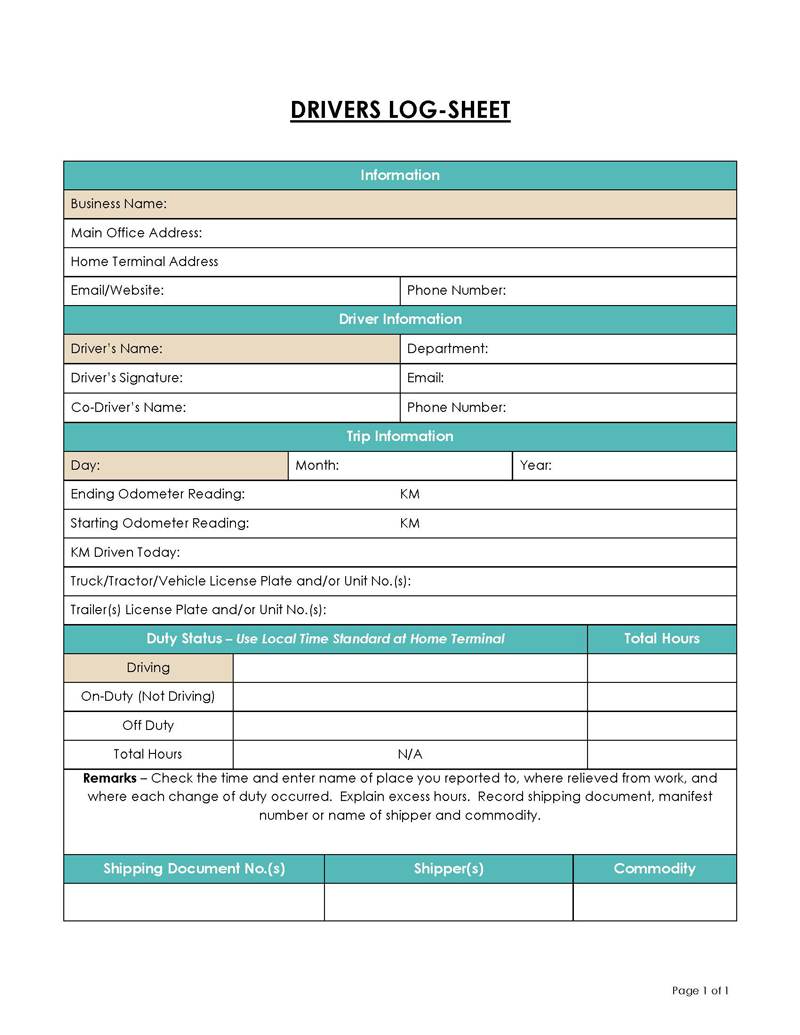
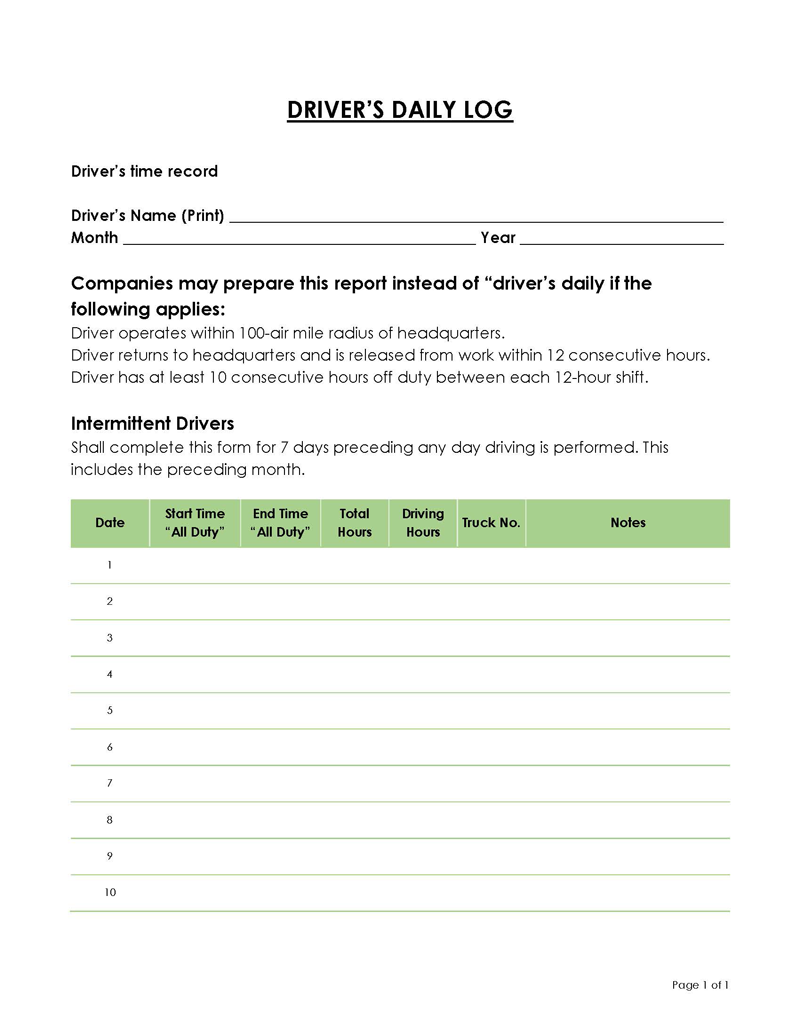
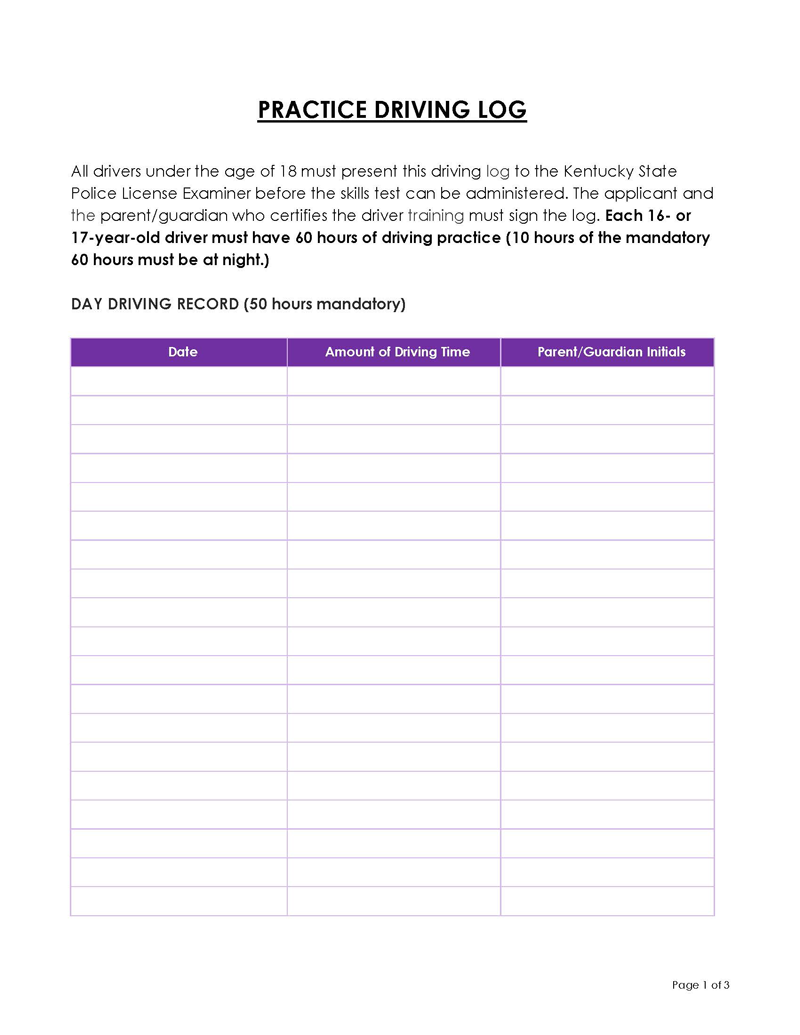
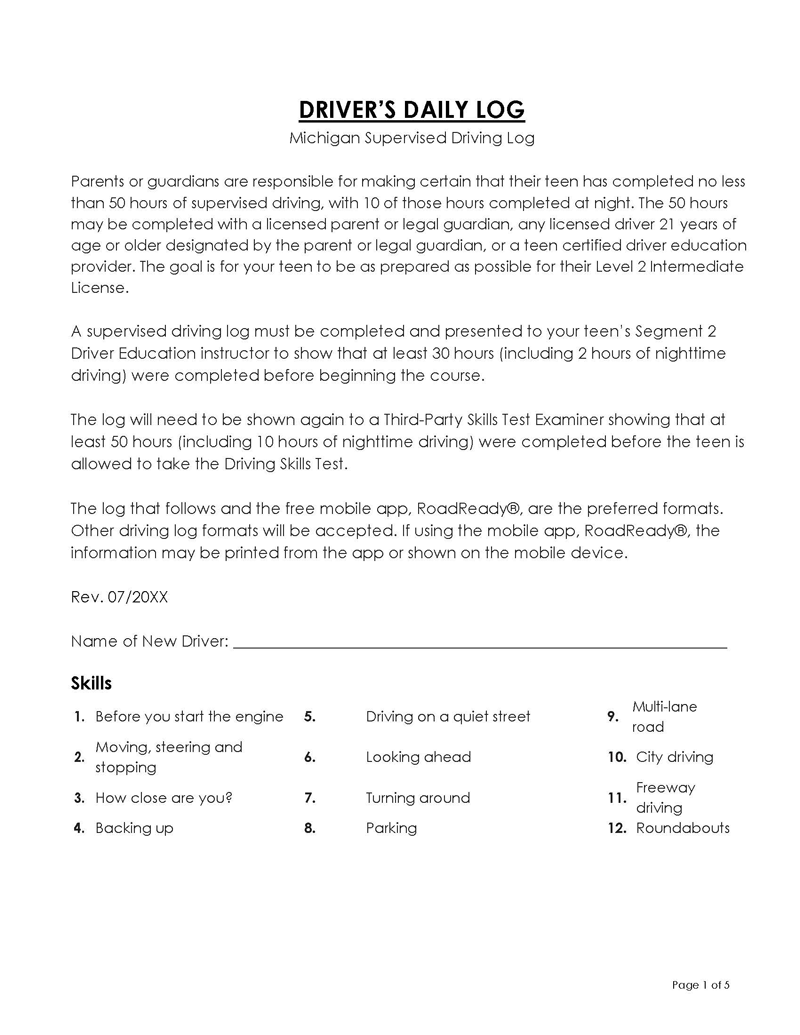
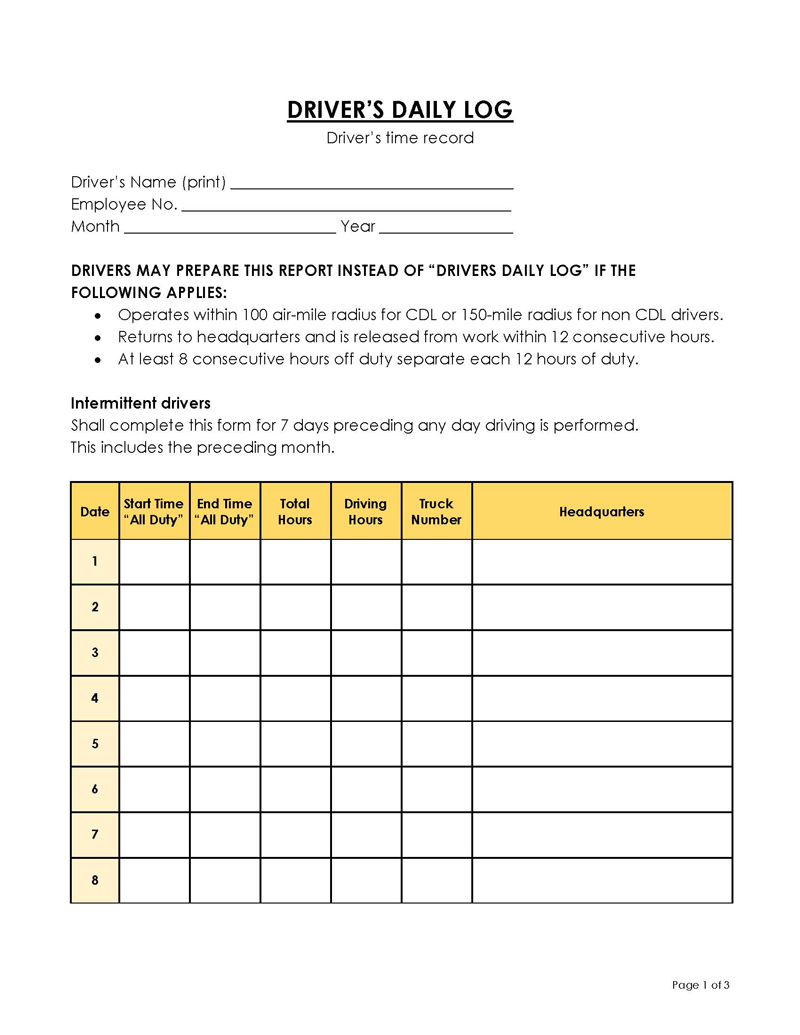
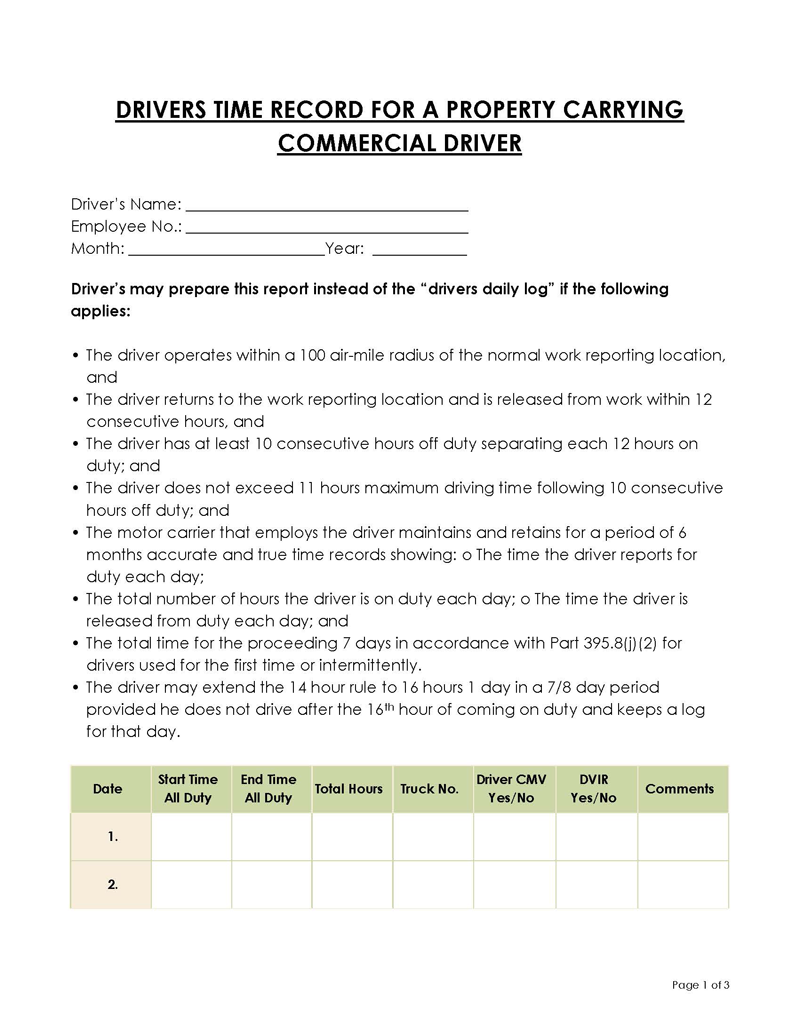
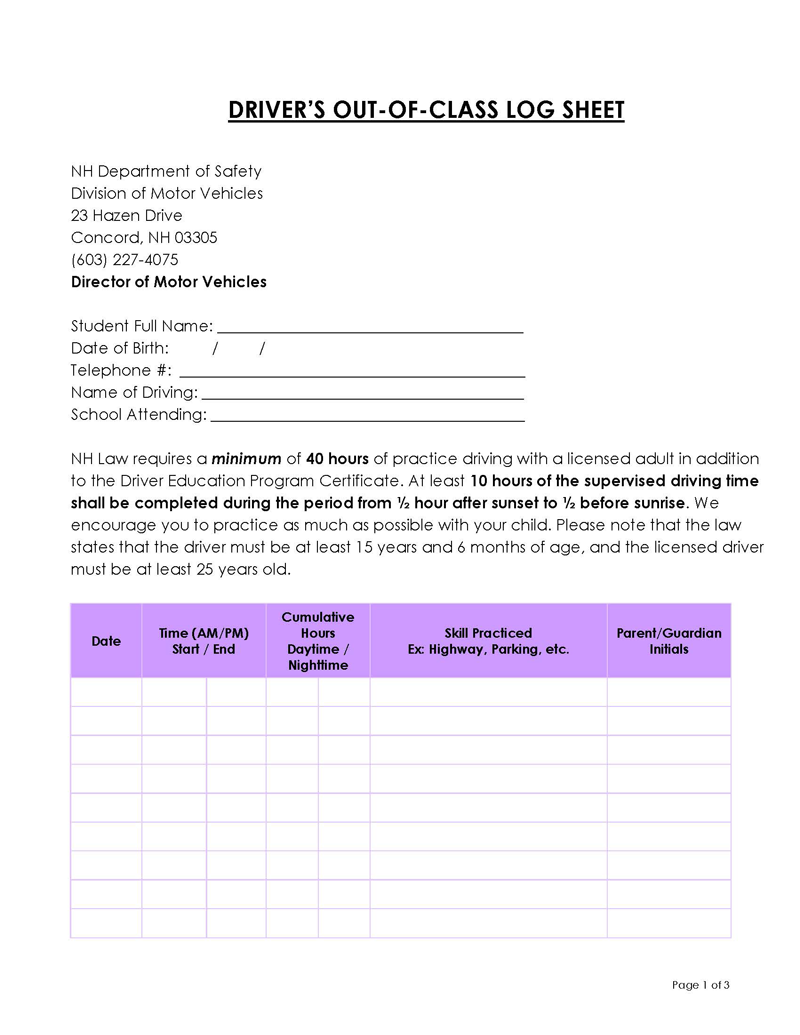
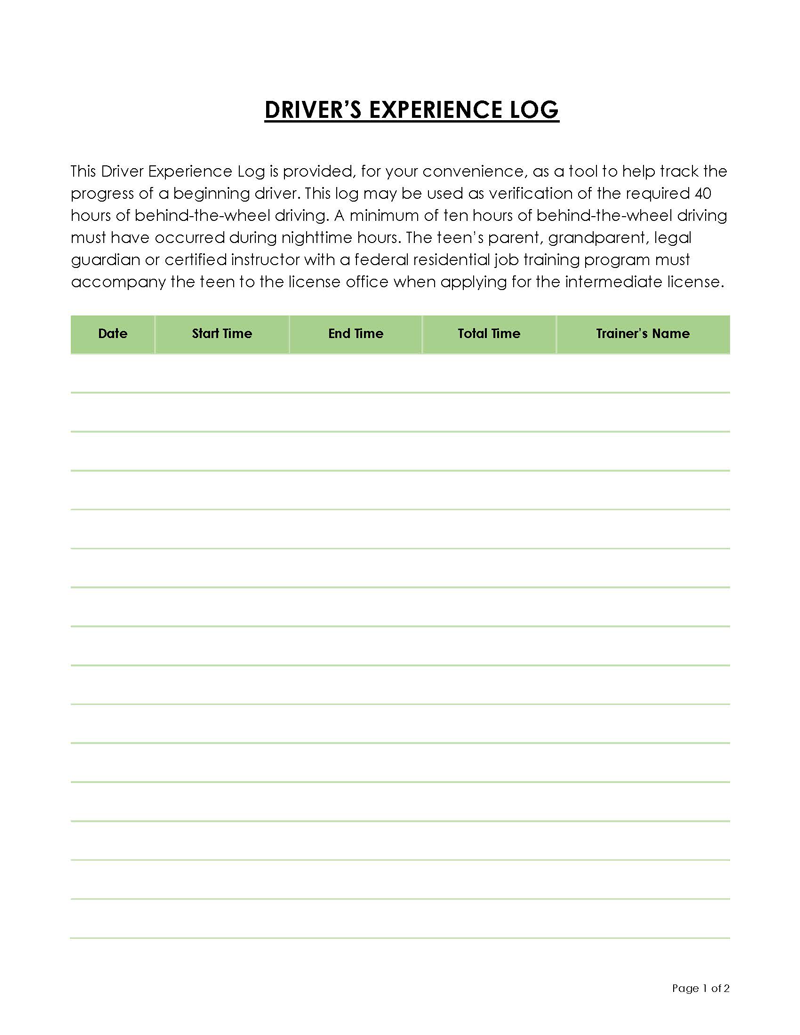
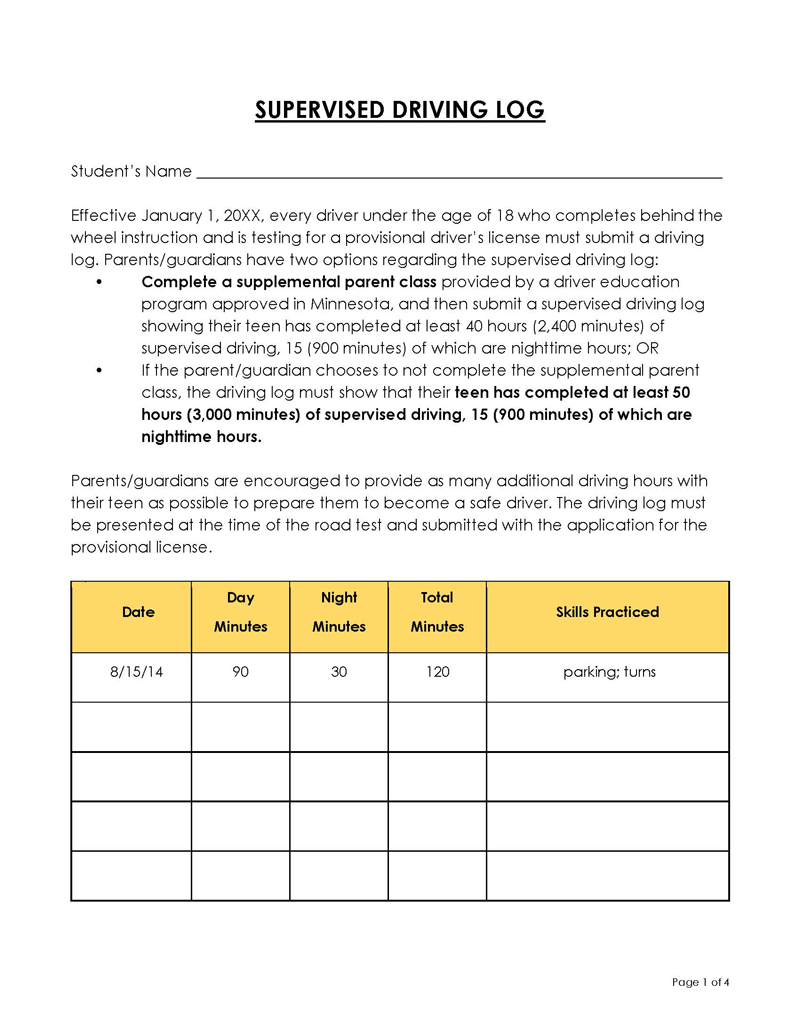
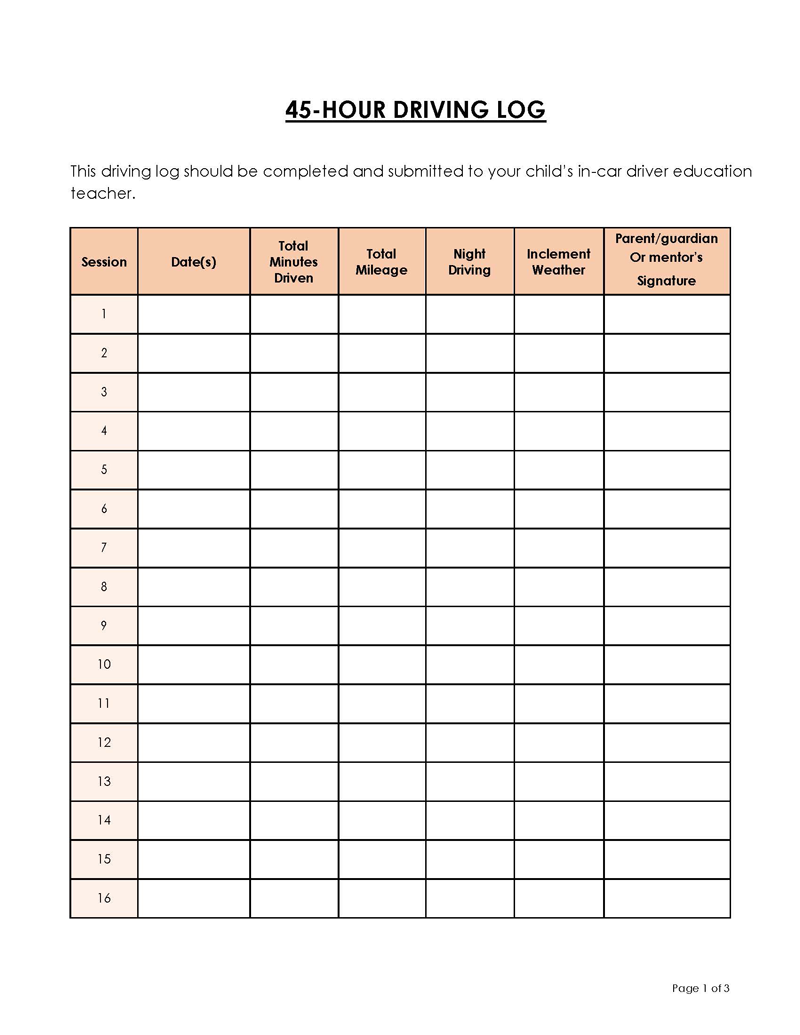
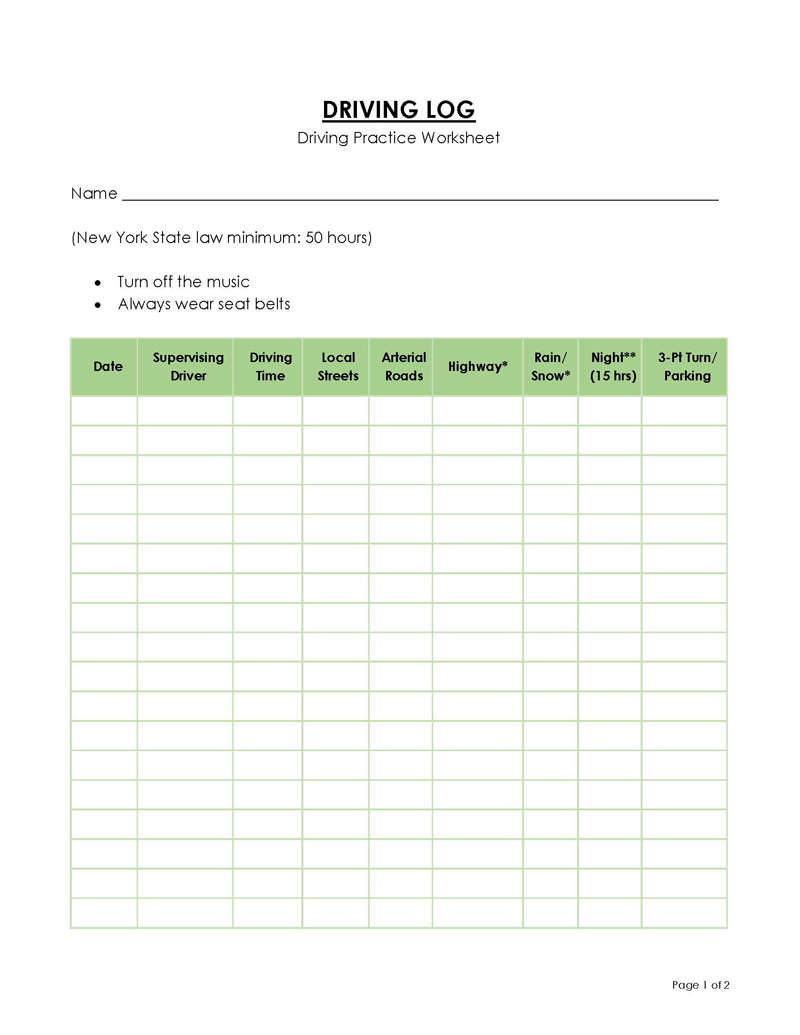
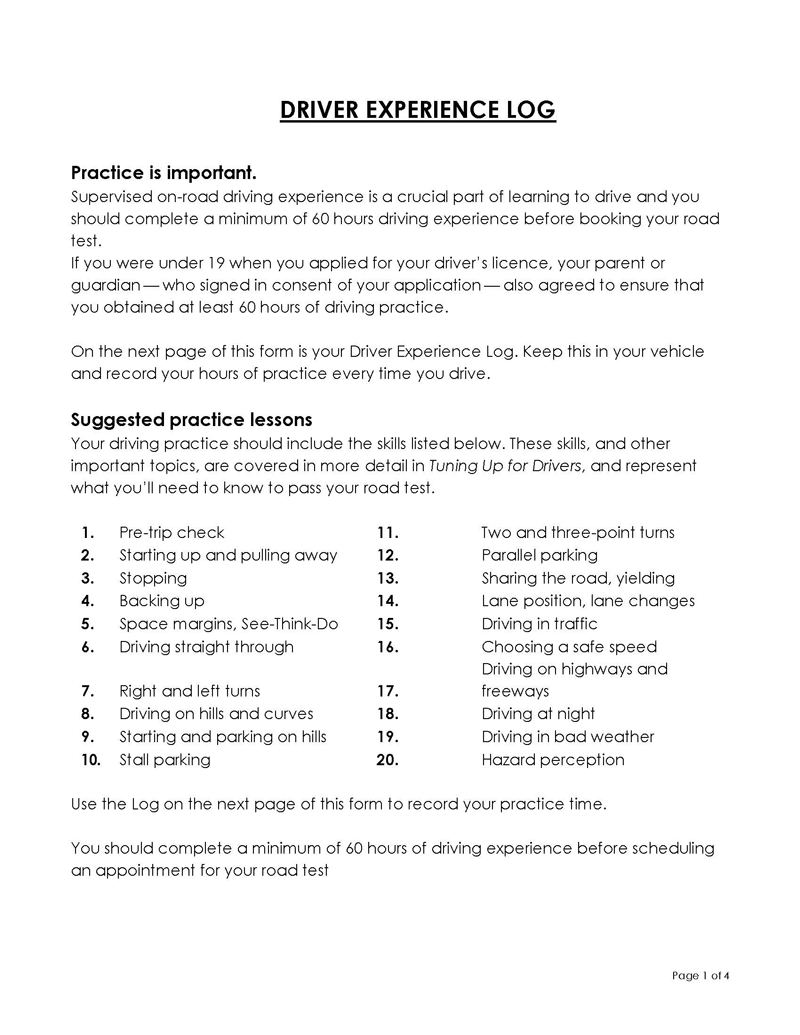
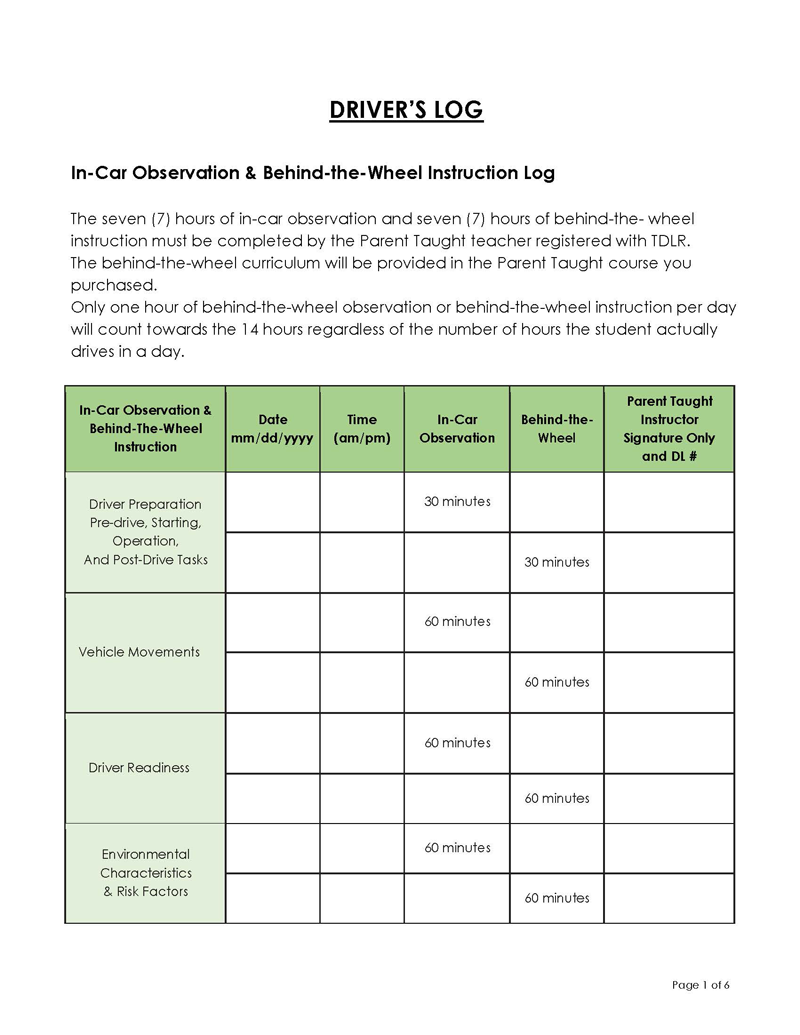
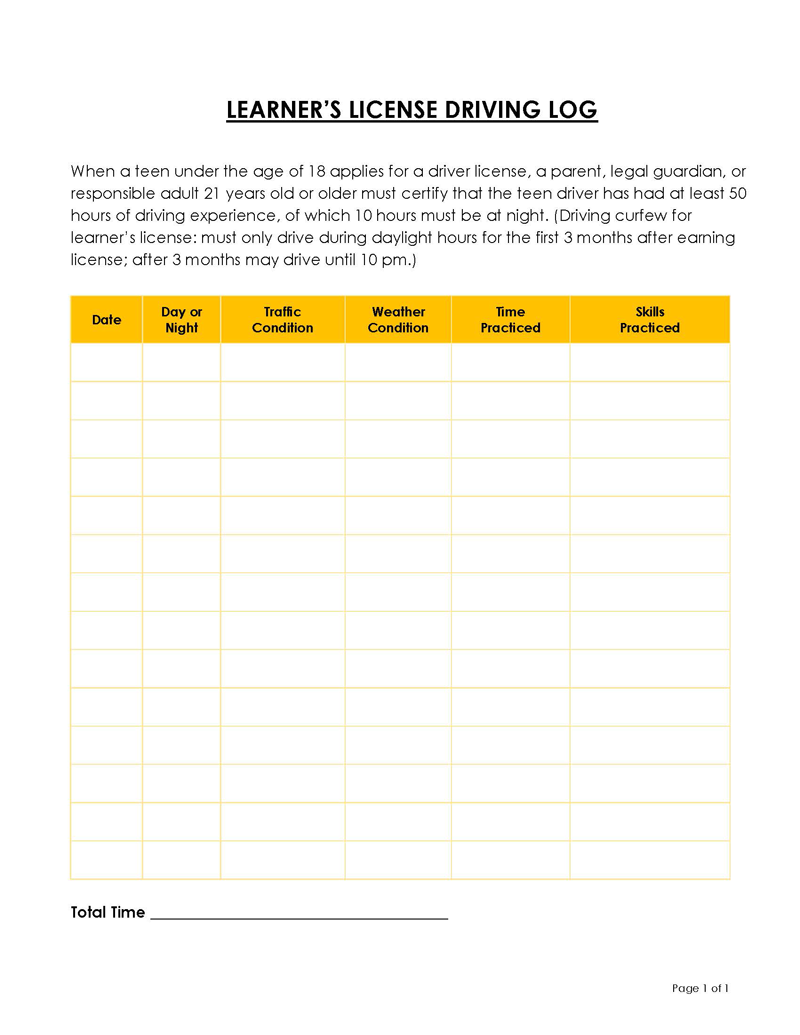
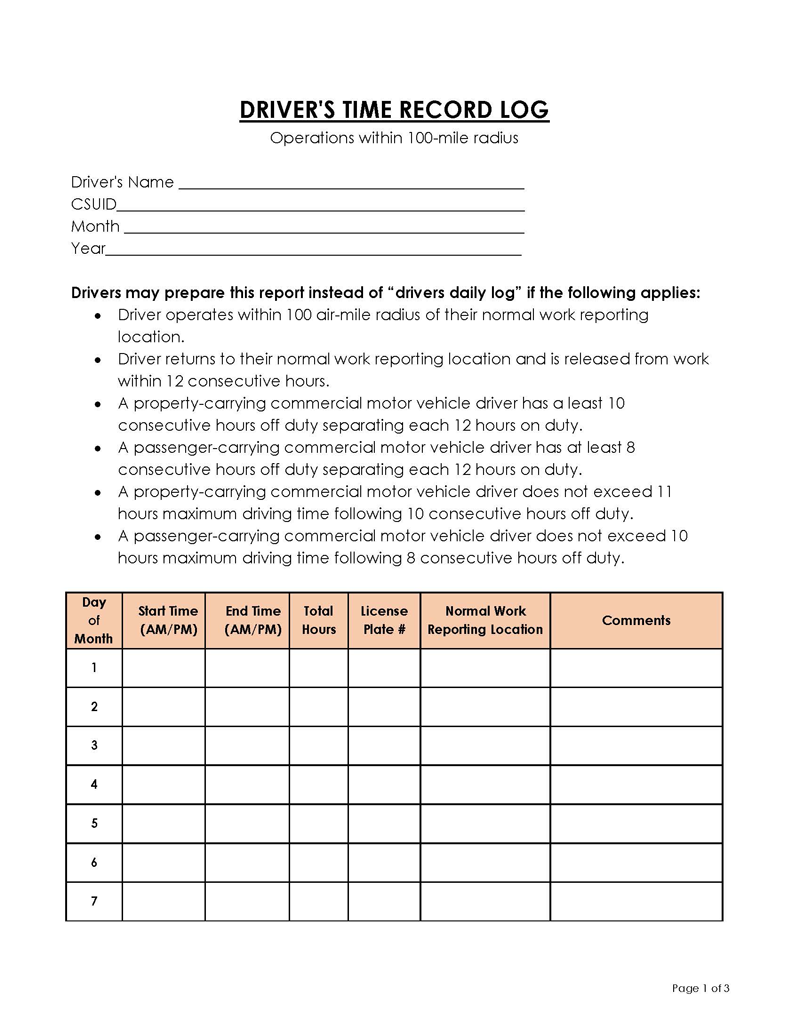
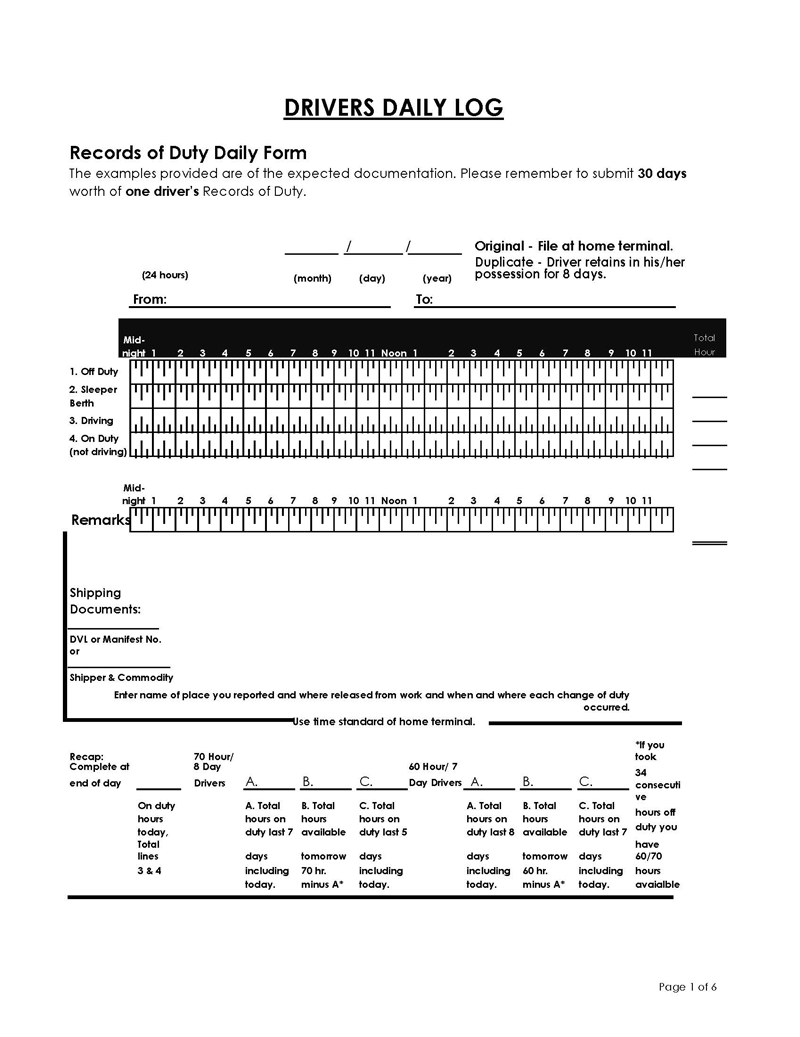
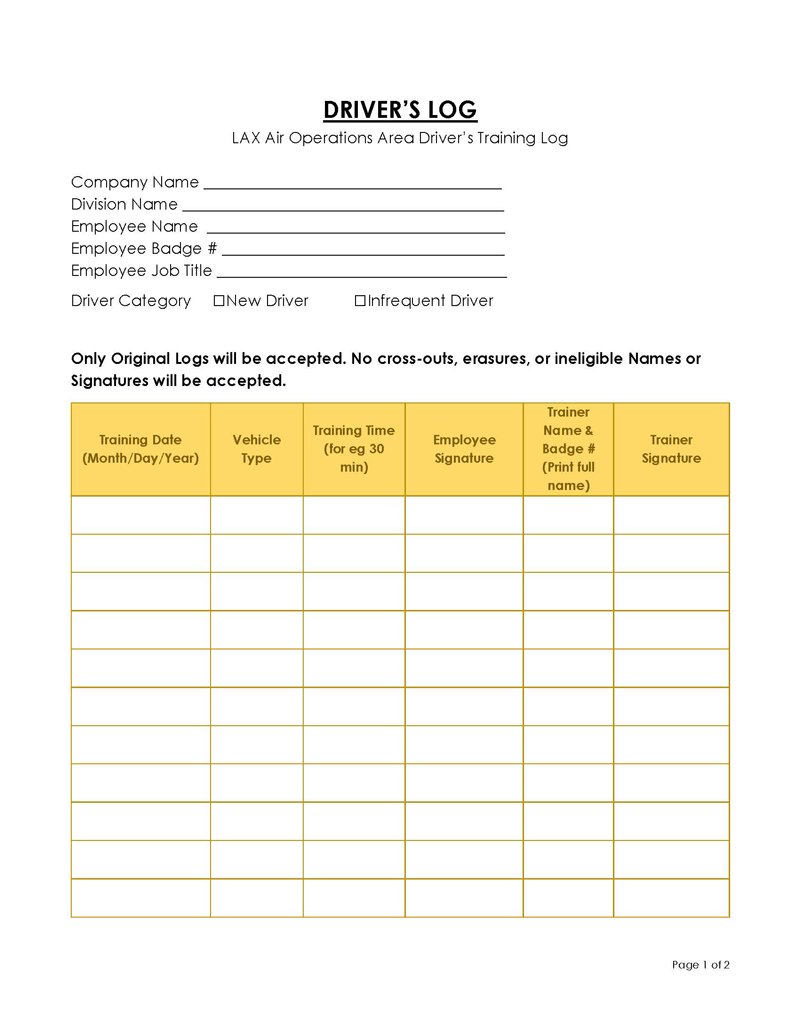
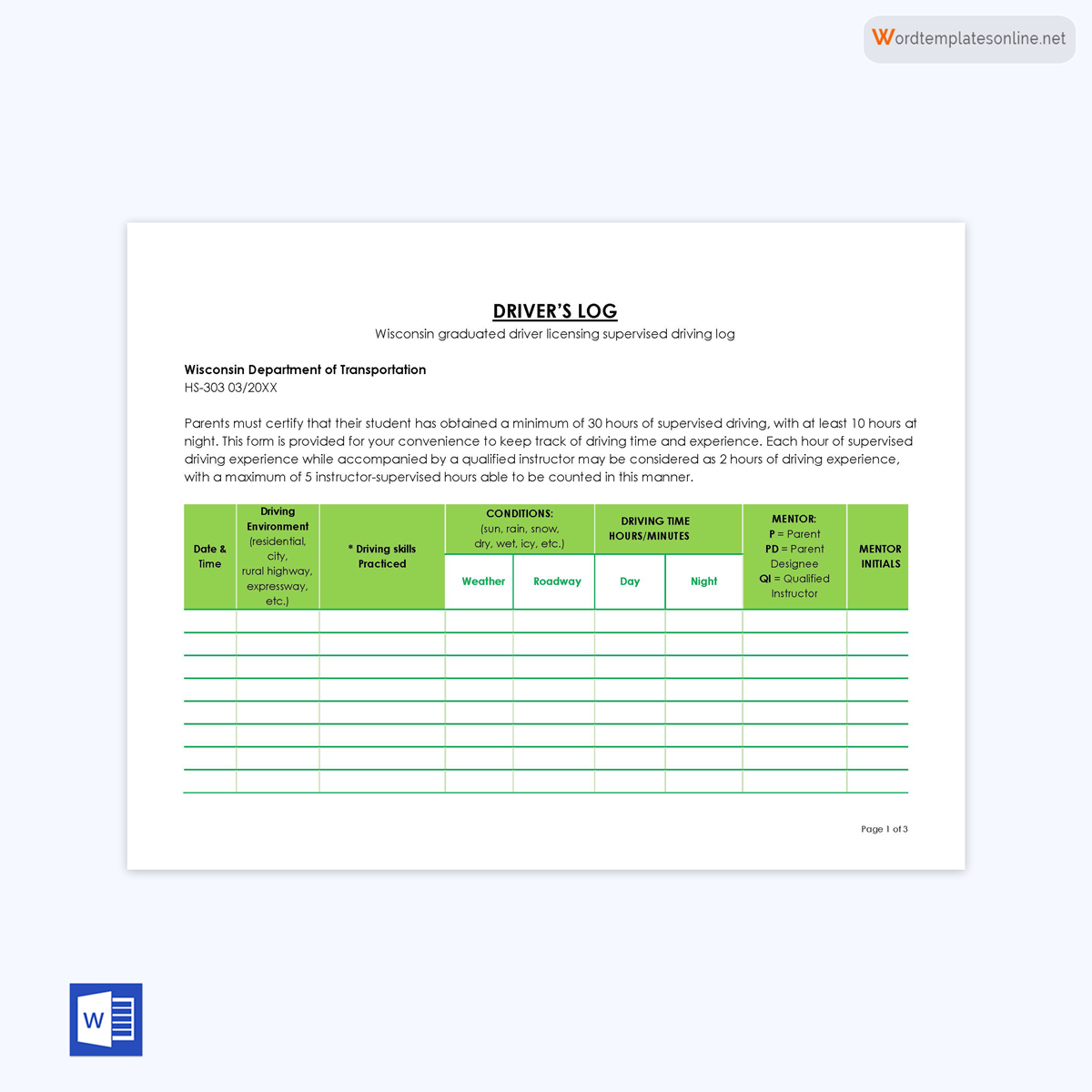
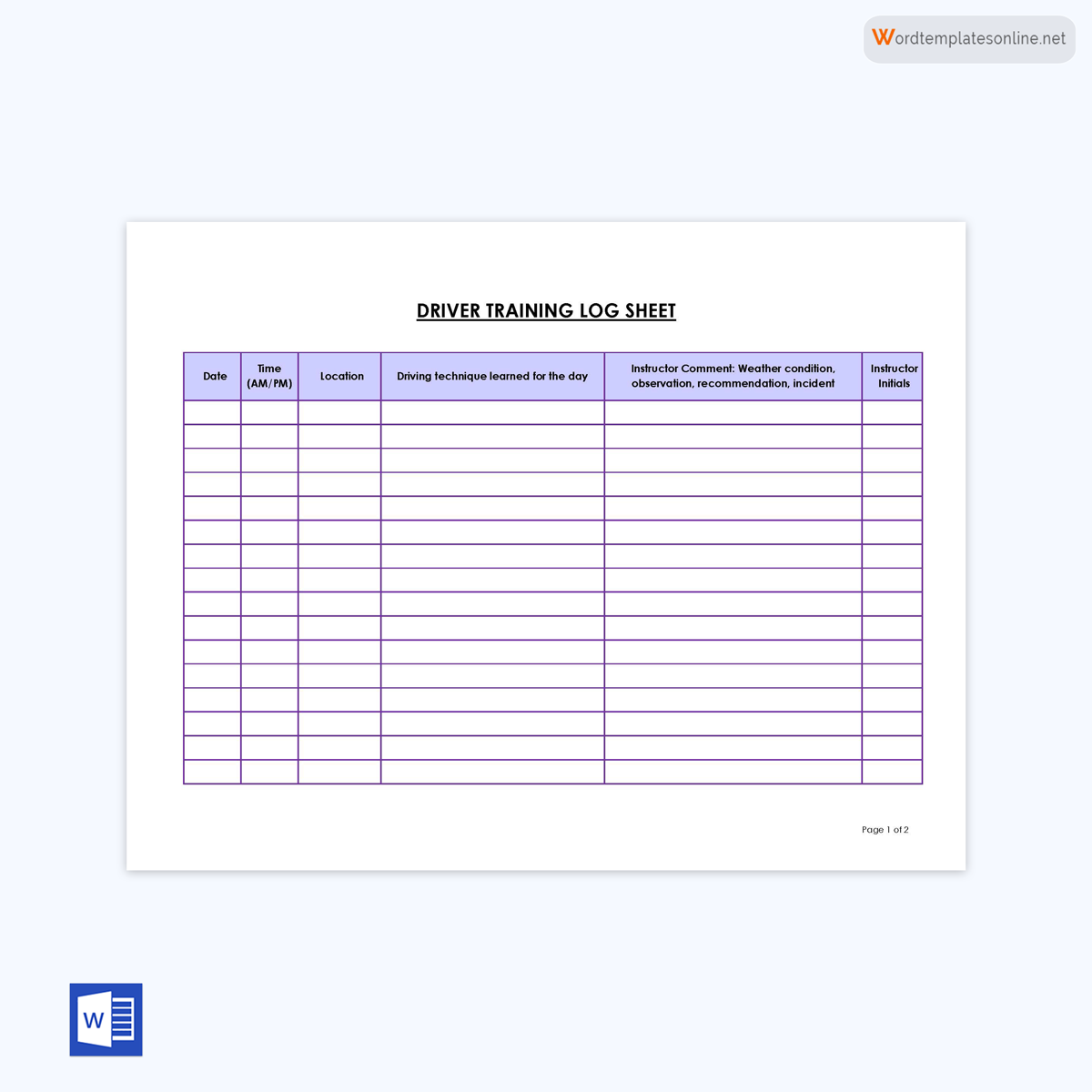
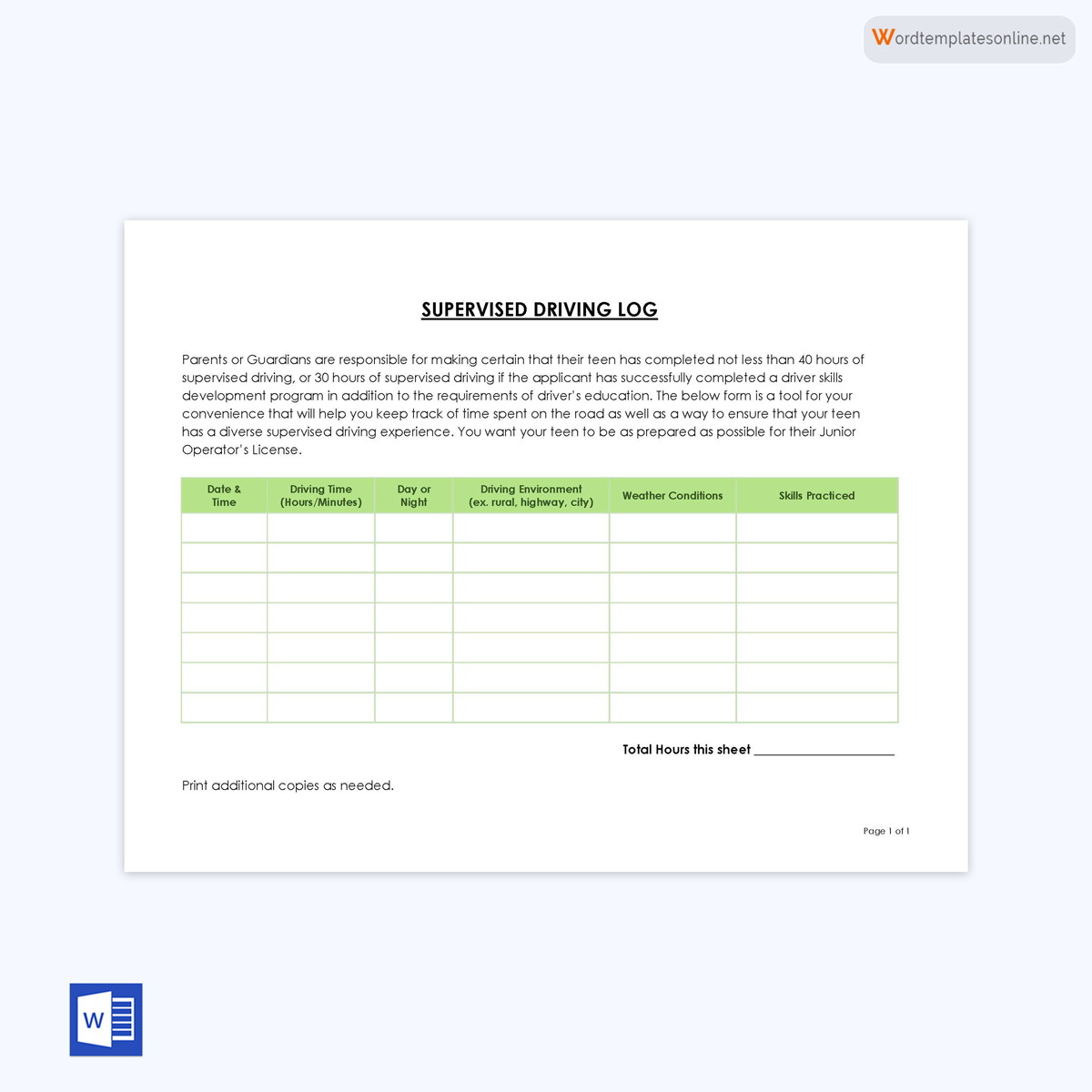
How do I Use a Logbook?
An up-to-date log is a necessity for a professional driver. It also serves as proof that the driver was alert and legally present throughout their shift.
You must add the following information:
Enter the date, carrier name, main office address, and home terminal address
Start by supplying a date, carrier name (name of company), main office address, and home terminal address. Typically, the main office address and terminal address will be the same. When writing the city and state names, use full names rather than abbreviations.
Driver name
The names of the driver and co-driver must be entered in this section. Also, ensure to supply their full names as they appear in company records.
Number of equipment
The “number of equipment” refers to the number of vehicles or trailers being operated by the driver. This information is typically recorded in the “Equipment” section, along with the make, model, and license plate number of each vehicle or trailer. It is important to accurately record the number of equipment being operated, as it can affect the driver’s compliance with regulations such as hours of service.
Include total miles and truck number
The truck number refers to the unique identification number assigned to a commercial truck. It is used to identify the specific vehicle in the fleet and keep track of its usage and maintenance. The truck number is often displayed prominently on the exterior of the truck for easy identification.
In the context of logbook, the truck number is typically recorded to identify the vehicle that the driver is operating for a particular trip or shift. Enter the total miles driven and the number of the vehicle you drove at the time. Depending on the situation, the total mileage is the distance travelled during that day or shift. The truck number is used for identification purposes.
Draw a line through the sections to represent the work activity
Activity timeframes are marked using a horizontal line across the four sections: off-duty, sleeping, driving, and on-duty (not driving). The line is drawn through each section with a length that corresponds to the duration of each activity. For example, if you drove from 10:00 a.m. to 2:00 p.m., draw a line through these 4 hours.
Extend the line into other sections
The line should be drawn for other sections. The line should be extended into the next section when the type of activity changes. It should be continuous to show all hours were accounted for. Do this for all 24 hours of the day.
Enter the total number of hours worked
Next, note how many hours were spent on each activity. You should note the total number of hours after each task, then calculate the total hours spent on-duty, driving, sleeping, and off-duty. It should sum up to 24 hours; if not, either it was filled incorrectly, or you made a mistake in the calculations.
Breakdown and accidents
Your truck can always break down and need minor or major repairs, or there might be an accident. It is thus vital to record this information as well (along with the city and state) to justify the time spent handling these cases.
Write your departure and arrival cities
Following that, record the departure and arrival times for each trip during the 24 hours. Finally, it should show the city’s name and where the trip began and ended. The names of the cities or towns should be written in full and not abbreviated.
At the end of the 24 hours, write your comments about the trip. This includes anything that occurred during this time, such as police checks, traffic delays, etc. This section also serves to record a recap of the day’s activities. Mark the entire “remarks” section with a cross if there were no highlights.
Sign your log
When you have provided all the details, place your signature as proof of authenticity. You should also note the date on which you signed it.
Submitting the Logbook
Once a logbook is completed, it has to be submitted. The recipient will vary from one company to another. However, most supervisors will be in charge of receiving it.
Submission o can be done by considering the following:
Submit it within the specified time frame
After completing, you should submit it within the time frame specified by the FMCSA. However, companies can have their guidelines regarding the submission. This is typically at the end of the week for most employers. Also, note that if a driver does not submit within 30 days from the due date, their license can be suspended until submission. The driver can, of course, appeal this suspension.
Give it to the supervisor in person
A driver should give their logbook in person to their supervisor. Usually, employers will provide guidelines on how it can be submitted.
Make corrections if highlighted by the supervisor
If the supervisor is dissatisfied with any of the information, you should make any corrections immediately. For example, if a supervisor marks a section with red ink, that section should be corrected immediately. Likewise, when errors are found, they should be corrected in writing as soon as possible to avoid any delay in the time frame specified by FMCSA. The driver should provide all relevant information and a printout of the corrections made.
How often should you fill it?
It should be completed daily. Drivers are held liable for incomplete DoT logbooks, and it is in their best interest to ensure that it is filled within the appropriate time frame. Companies will often encourage drivers to ignore FMCSA regulations. Still, it is necessary to note that the driver holds the most liability as they are the signatory to the document. However, the STAA (Surface Transportation Assistance Act) protects drivers in such situations.
Consequences of Failing to Complete it Correctly
A daily logbook’s incorrect completion can have serious repercussions. It could lead to fines or penalties for both the driver and the carrier, as well as potential legal and safety issues. Additionally, inaccurate logbooks can lead to increased scrutiny and inspections from regulatory agencies, such as the Department of Transportation. It is essential to ensure that the information is accurate and up-to-date to avoid any potential consequences.
Common Mistakes
Drivers will often make mistakes when filling out their daily logs. Some of the common mistakes include the following:
The address field was incorrectly filled
If the addresses are incorrect, then the log may be rejected. The driver must provide this information following the FMCSA guidelines. For example, the city name should be written in full, not with abbreviations.
Departure and arrival cities
Drivers often get confused about the departure and arrival locations. This can be problematic, especially if they move between states with the same carrier. Therefore, the driver should ensure that all entries in the log are consistent and accurate.
Key Takeaways
- The daily logbook records all hours spent on the road by a truck driver. Every driver must record their time on duty for the entire day and ensure that it is completed within 24 hours.
- A standard logbook has four sections; driving, on-duty, sleeping, and off-duty (not driving).
- It is imperative to note that employers have guidelines and formal procedures for logbooks, and it is vital that drivers comply with these rules in addition to FMCSA rules.
- It is highly recommended that drivers keep an updated copy for their records and reference. In addition, it should be signed, with a signature and date of submission noted in the same section.
- To avoid any issues, drivers should ensure that all entries are accurate, complete, and up to date.




