Information Technology, or IT, is a field of computer science. An entry-level job within this industry includes options like database administrator, computer system administrator, web developer, or help desk technician. There are also specific job duties that are common in this category of careers: having HTML and programming language experience, maintaining computer systems, and the ability to troubleshoot issues on a computer system.
While the duties listed above are important, not all entry-level jobs in this field will require each one. Some roles will emphasise software more, and others will need a professional who can help with computer maintenance. It is always important to look at the job description to determine the required skills.
No matter what type of entry-level IT job you would like to apply for, you will need to use a resume as part of the application process. It can demonstrate skills and show why you are perfect for the job.
This article will offer formatting guidelines and a guide for writing a CV for an entry-level position in the IT industry.
Entry Level IT Resume Templates
You can use a template if you are unsure how to write an entry-level resume that will stand out. Using a template for these resumes can guide you through the selection of sections, fonts, and other details.
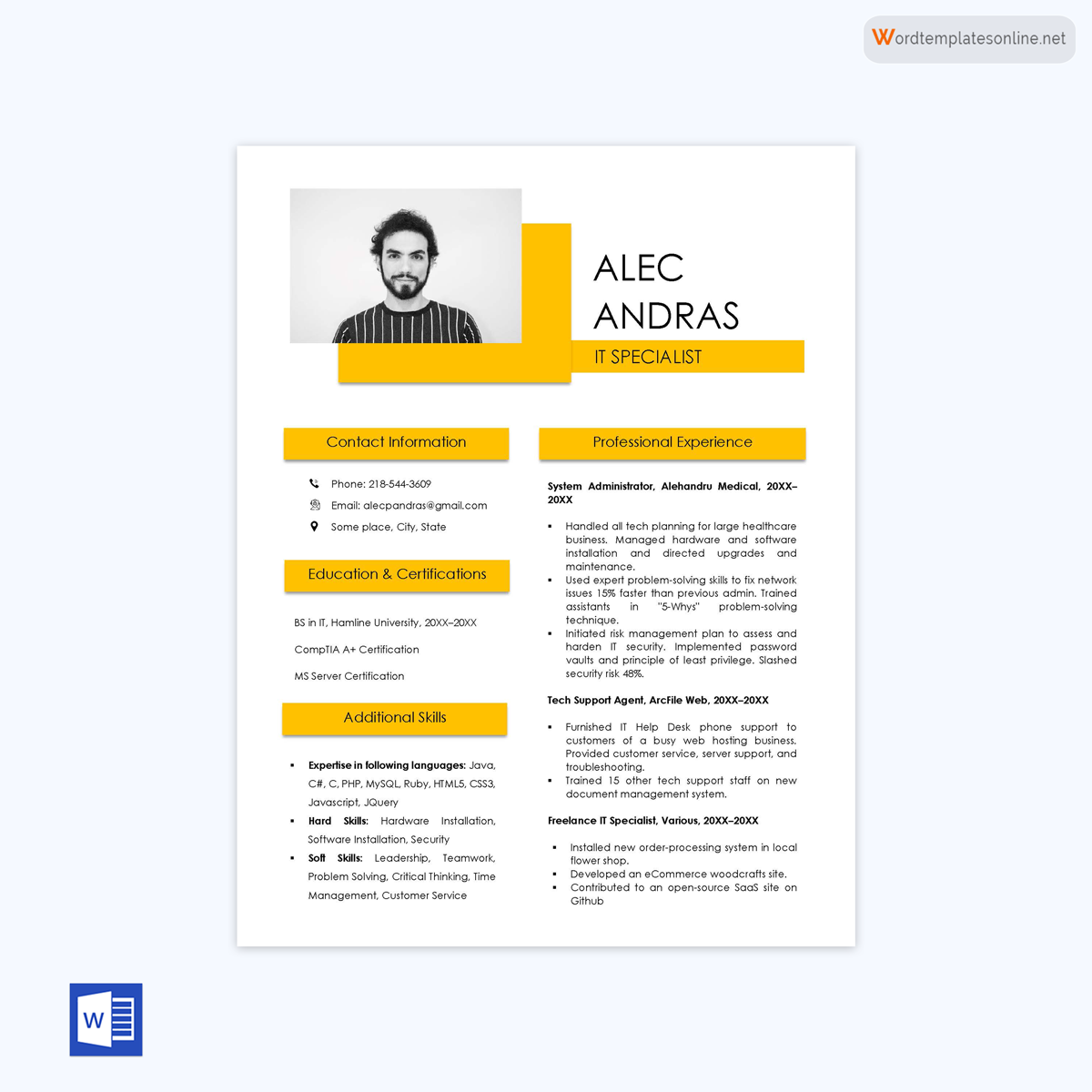
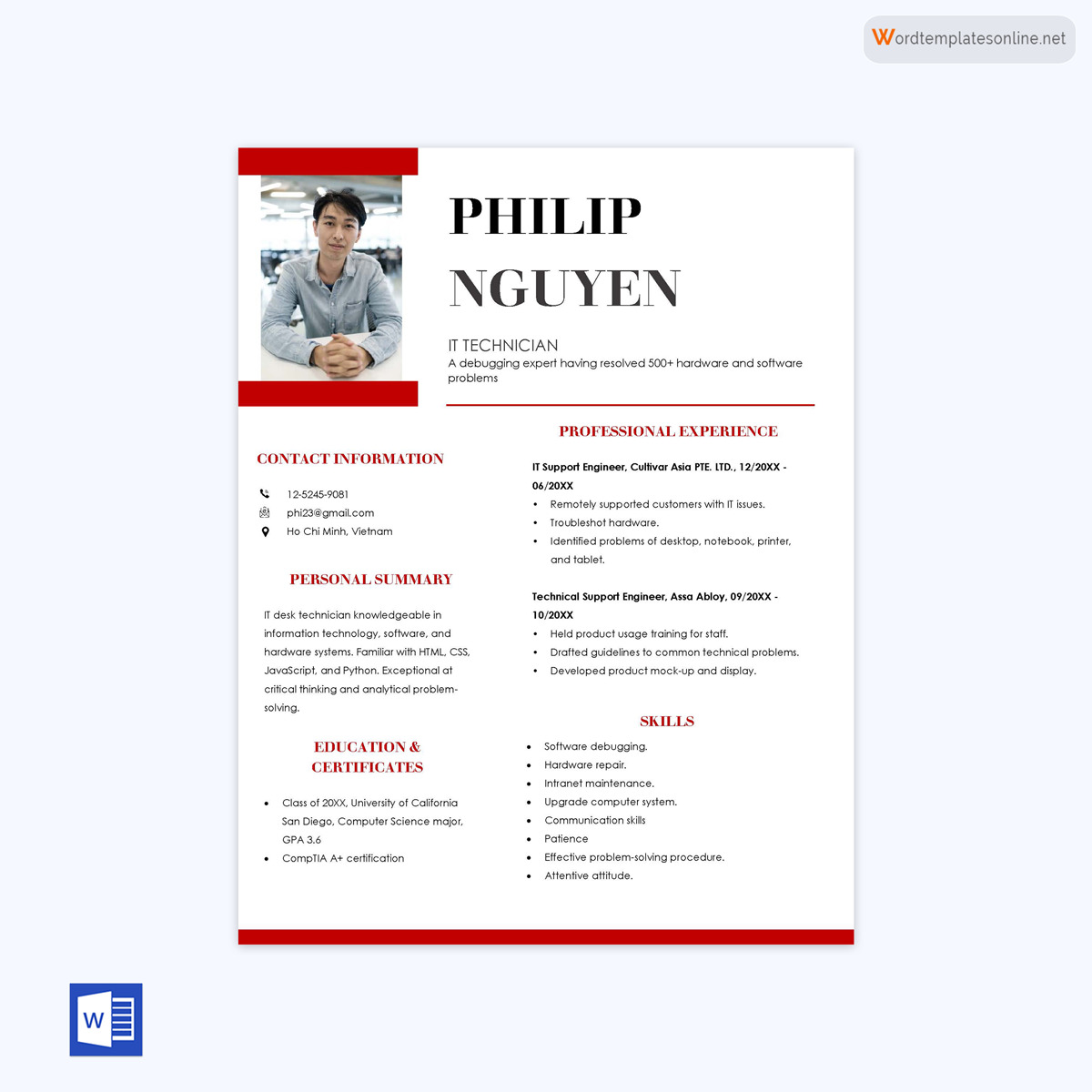
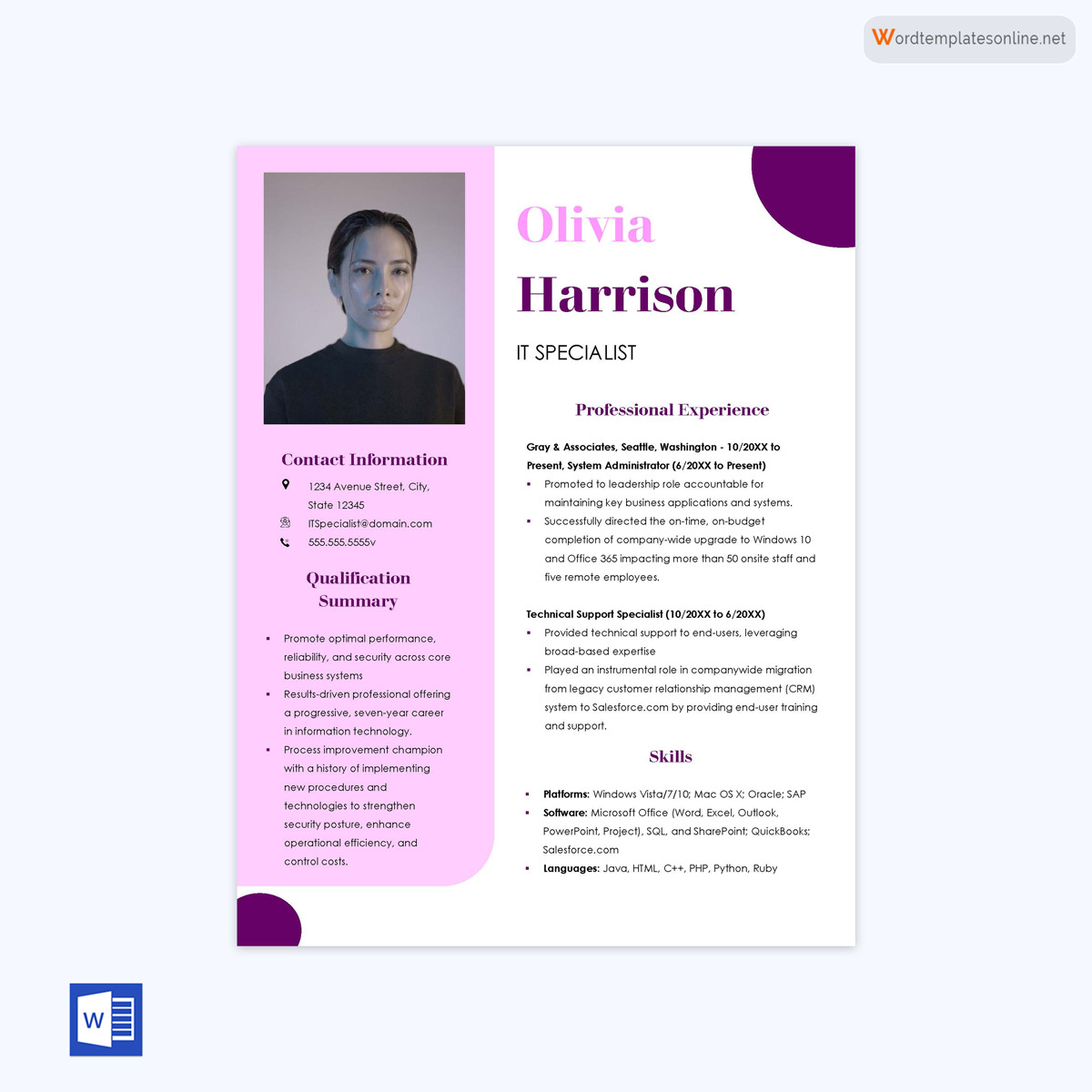
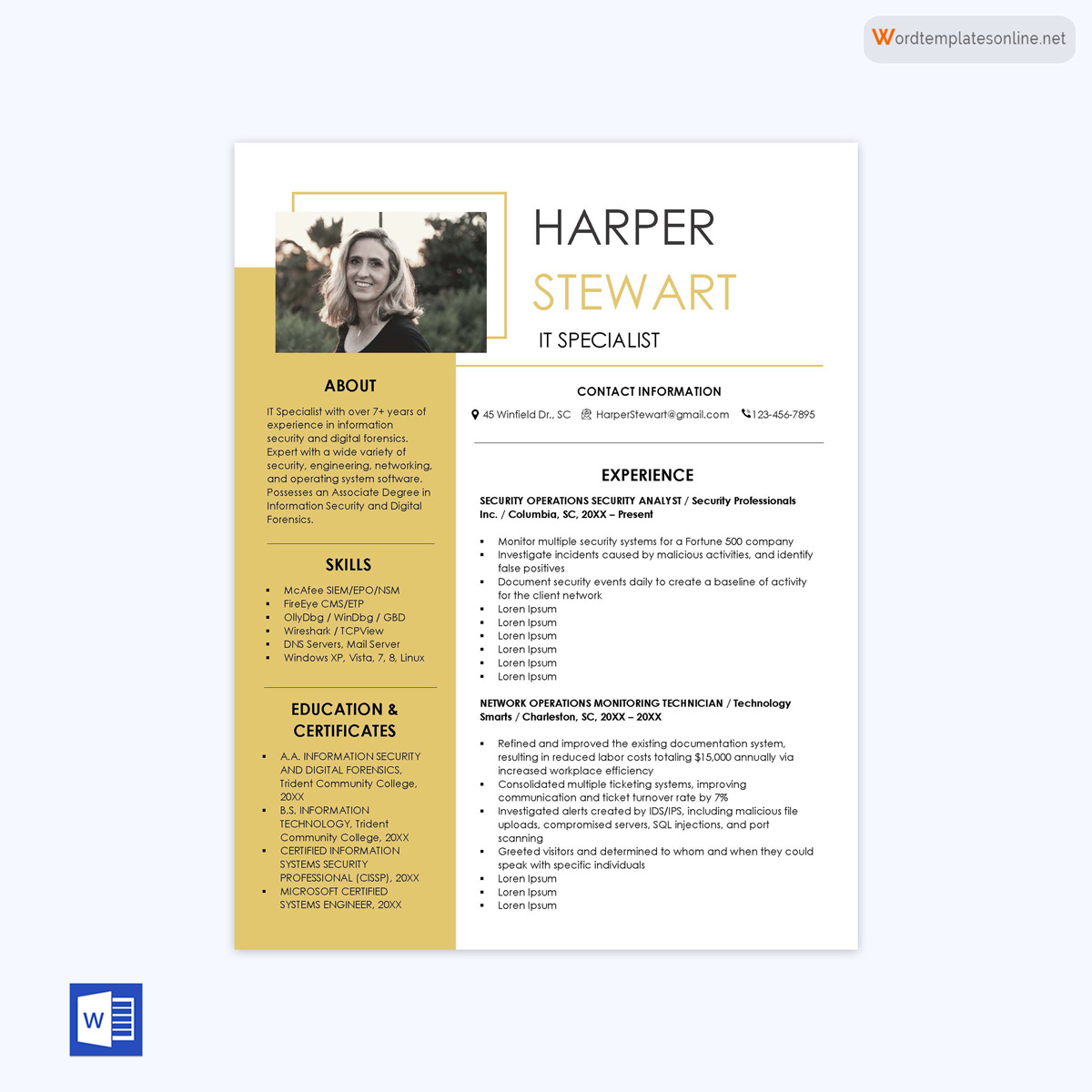

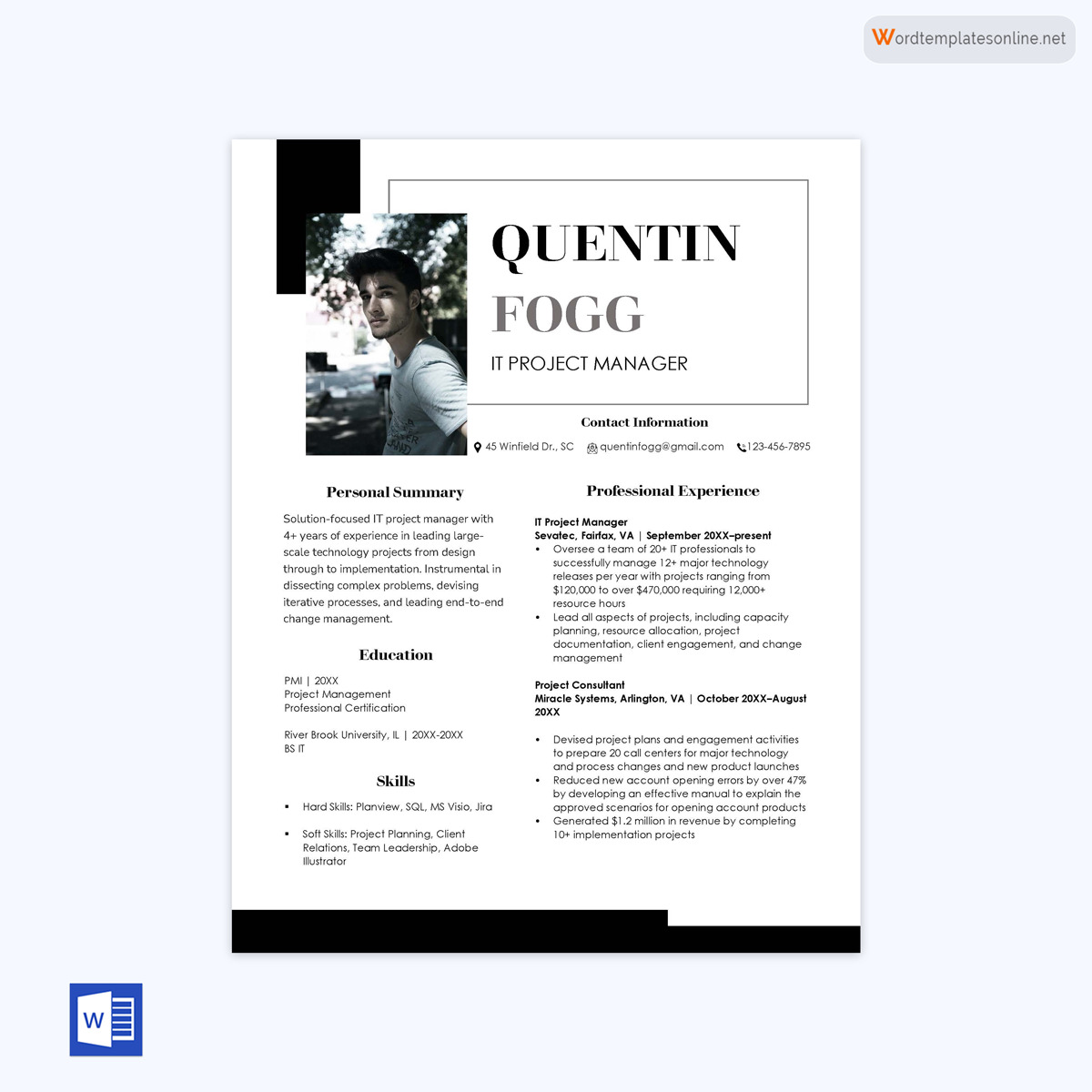
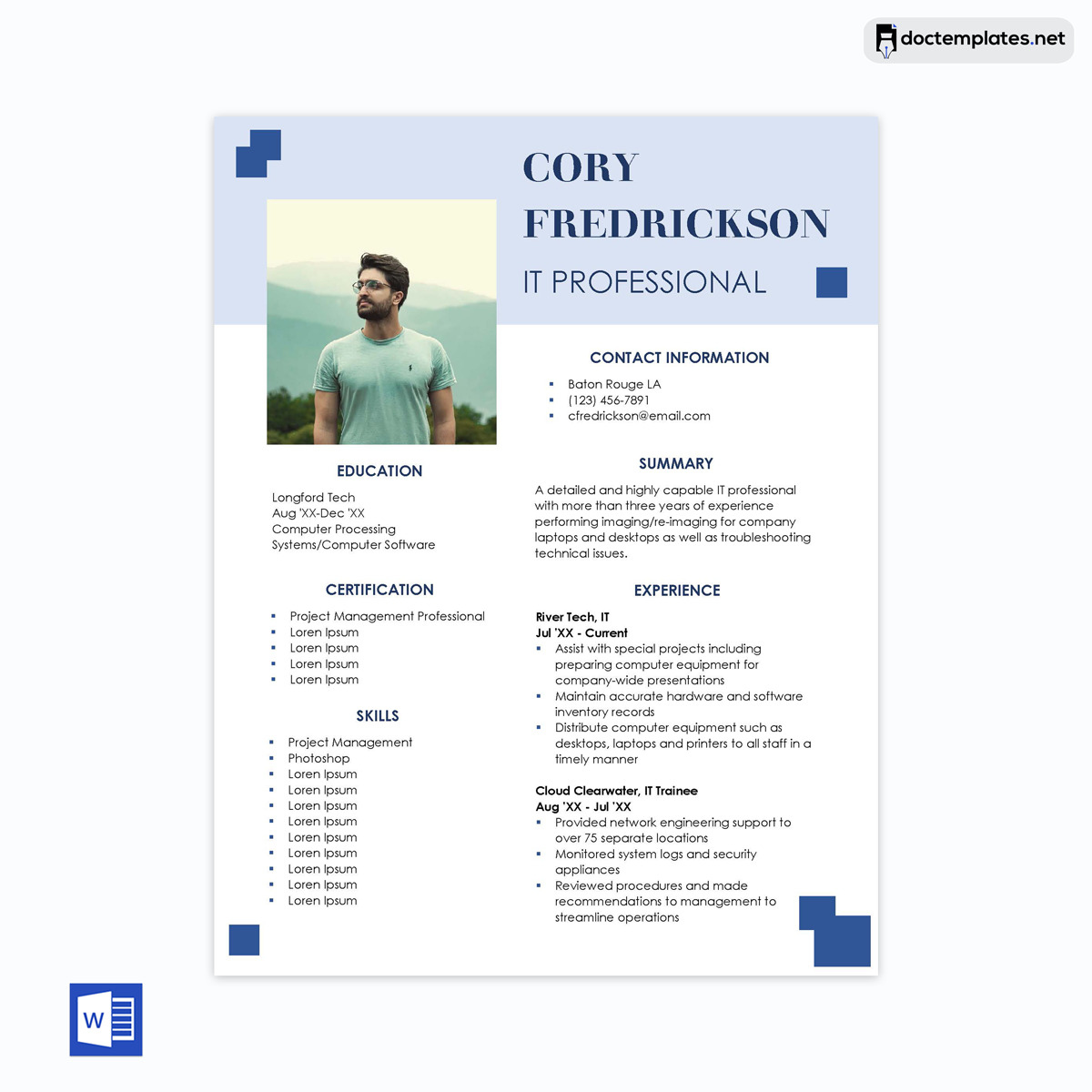
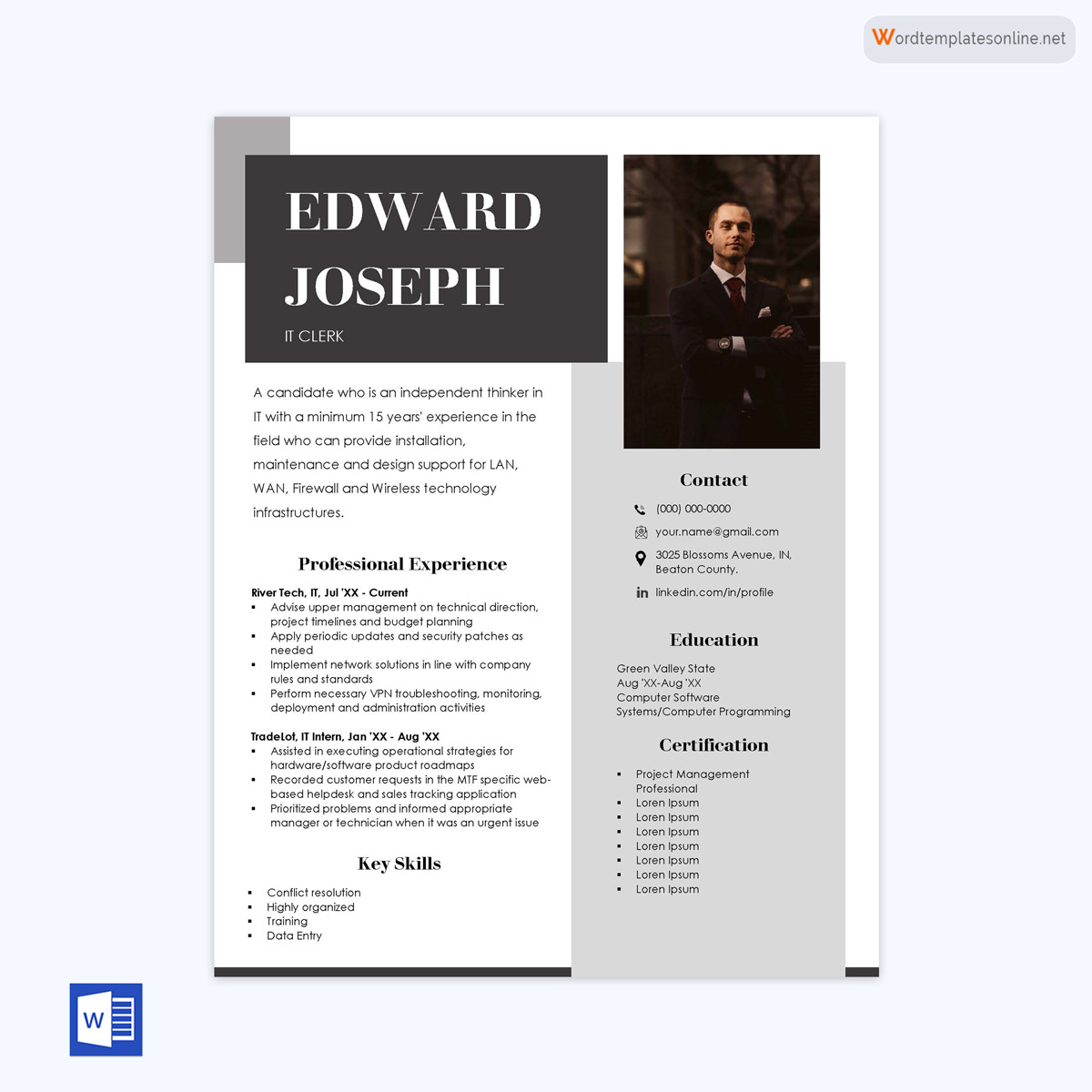
Format of Entry-Level IT Resume
An IT professional can potentially put a lot of information on their resume and cover letter. Finding a way to help distribute this information so it looks professional can be an important step. One option to choose from is a two-column layout for the resume. This allows you to get more information, such as your contact details and skills on the left and work experience and relevant education on the right. Also, choose the right font, such as Garamond, Times New Roman, and Calibri.
You do not want to choose a font size that will distract from the information on the entry level IT resume. A 12-point font is standard, but you can reduce it to 10 points to help fit all of the information on one page.
Your resume may look slightly different as an entry-level job seeker with insufficient work experience. In this case, create what is known as a functional resume. This allows you to emphasize the different sections, such as your skills and education, rather than your work history.
When it is time to save your entry-level IT resume, it is best to save it as a PDF file. PDFs preserve the format on all types of devices and are also suitable for automated systems that scan resumes before they reach the hiring manager.
How to Create Entry-Level IT Resume
Creating an entry-level IT resume is important if you would like to get one of the available positions. With so many qualified candidates for each position, it is natural to be concerned about being overlooked. However, a well-written resume will increase your likelihood of being selected for an interview.
Some of the steps you can follow to create the best resume include the following:
Step 1: Include your personal information
The first part of your resume should include your personal information. You want to make sure that the hiring manager can contact you easily. The resume may make you look unprofessional if you do not include this information. At a minimum, add your full name, email address, and phone number.
There are a few other options to add here as well, such as a personal website, or a LinkedIn URL to help the hiring manager look more closely at your experience and skills.
EXAMPLE
Sarah Launders
smlaunders@gmail.com
434-444-1929
pro tip
Some personal information should be avoided because it may lead to employer discrimination. Avoid telling them any information about your age, sexual orientation, religion, or marital status. This is also not the place to discuss your current or expected salary for the position. That should be discussed at a later stage.
Step 2: Create a resume title
The title of the resume for entry-level , which may be known as the resume headline, needs to be concise and to the point, showing off the biggest achievement while sharing a message with the hiring manager who sees it. This title could be the one thing that determines whether the hiring manager will actually continue reading the rest of the resume.
To help create the best resume title, always avoid generic language. Your resume headline should be a very short sentence, so be specific. Avoid complex or wordy language that serves no purpose at all. The simplification approach can work here as well. Jot down all of your thoughts, and then take a step away. When you come back, you can review what you wrote down and then edit until you come up with the perfect resume headline to describe you.
As you write this, refer to powerful descriptions. You can look through other sample resumes to see what has been successful for other candidates. Keep track of the titles that caught your attention and made you want to read more. These are the examples you should use when creating your own.
EXAMPLE
Software Developer With 1 Year of Experience as Part of a Large Team Maintaining Large Company Networks.
tip
This headline does not have to be very long. Keep it brief and accurate. Avoid using generic language; use the simplification approach to reduce large ideas to smaller ones; and use powerful descriptions to help you create the perfect resume title.
Step 3: Write the resume summary
Under the resume title, it is time to write a little statement known as the resume summary. This is a short, two- to three-sentence section at the top of the resume that helps highlight your top skills and experience. Think about some of the past skills you have that you want to ensure the hiring manager reads, even if they don’t read the rest of the resume.
A professional summary will be unique to your work experience and qualifications for the job. There are a few rules you can follow to help make the summary shine. Always include keywords from the original job posting to help you stand out, link your skills and experience with relevant accomplishments with quantifiable numbers if possible, and discuss any unique experiences you can bring to the table in the IT industry.
Although the professional summary seems unnecessary and could be removed, it does have a different function. It can make a good impression within the first few seconds of an employer seeing the resume for entry-level and allows you to quickly highlight your abilities and experience in a way that other job candidates may not.
There are a few elements that are crucial for writing a resume summary. First, never exaggerate. You want to impress the employer, but you should never exaggerate your experience, or it can leave a bad impression. Despite the fact that the summary should only be two to three sentences long, it should include a good mix of achievements, skills, and work experience to help the employer see why you are the best applicant.
EXAMPLE
IT professional with 1 year of experience in network administration and database management. Excel in problem-solving, analytics, data protection, and communicating with a large team to protect company information.
Step 4: Outline your work history
A significant portion of a resume usually includes work history. If this is your first position after school, then use this space to include some of your non-professional experience. For example, explain any project you did as part of your education. Add any internships, special classes, and other experience that will be relevant to this new position.
There are five elements that should be found in the work experience section of your resume. You need to have the title of the position, the name of the company you worked for, how long you worked for the company, some of the duties you took on while in that position, and your biggest accomplishments.
As you write the professional history section of your CV, always remember to tailor the information to the specific job you plan to apply for.
EXAMPLE
Internee
SunnySide Software
November 2011 to Present
In this role, I worked as part of a large team and helped develop and maintain software for many customers. I frequently traveled to the location to help debug and upgrade the systems to make the software work more effectively.
pro tip
Data is crucial when you are working as an IT professional. When you want to impress the hiring manager, include numbers and concrete data to help describe what you know. Be as detailed here as possible.
Step 5: Include relevant IT skills
You must include your relevant IT skills in your entry-level IT resume. Do not add skills that you are not able to showcase well. The job description will help you see the specific skills the hiring manager is looking for. If you mention those skills mentioned in the job description, you are more likely to be invited for an interview.
Keep in mind that it is becoming more common for companies to use ATS, or applicant tracking systems, to help them filter applications. Choosing the right keywords, especially ones that match the job description, make it more likely that ATS will rank your resume highly and shortlist it for the hiring manager.
Some examples of skills are listed below:
Hard Skills
- Programming languages like JavScript, Ruby, C++, Python
- Data Centers
- Hardware troubleshooting
- System configuration
- Data security policies
- Data analyzing
- App and website development
- Software debugging
- Software installation
- Oracle
- Machine learning and AI
- Networking
- Cloud computing
- Cybersecurity
- Routers
- Project Management
- Operating Systems
- Reverse Engineering
Soft Skills
- Problem-solving skills
- Perseverance
- Communication Skills
- Endurance
- Patience
- Teamwork
- High EQ
- Motivation
- Can handle stress well
- Time management
- Flexibility
- Ability to negotiate
- Leadership
- Organization
EXAMPLE
I have experience in cloud computing, networking, and cybersecurity. In my university project, I worked with machine learning and AI, along with routers, operating systems, and app and website development. I am highly motivated and display great time management, teamwork, and flexibility skills.
pro tip
To make sure that the ATS shortlists your application, make sure to include most of the keywords mentioned in the job description.
Step 6: List educational qualifications and background
Explain in detail your educational qualifications and achievements since, as a fresh graduate, this is the most important part of your CV. You can include the name of the school you attended, your specific major, GPA, and any special awards or extracurricular activities you participated in that are relevant to this position.
If you are still studying or have just finished, you would add the education section at the top of the resume, right under your resume summary, since this is probably the most relevant part for you right now.
EXAMPLE
I received my bachelor’s degree in Information Technology from Doane University. While in university, I took a wide variety of classes to help expand my knowledge of computer systems and networks, including cybersecurity, AI and machine learning, and database management. I also obtained several IT certifications to enhance my knowledge and prepare me for my career.
Step 7: Add other sections
You may want to add a few other sections to strengthen your resume. Some of the other sections that you can consider adding to the resume include the following:
- Interests and hobbies: If you have a YouTube channel that demonstrates your work or some special hobbies and interests related to IT, then add a section for this.
- Volunteer work: As an entry-level job seeker, it is fine to mention volunteer work related to the IT field or the position you wish to apply for.
- Certifications and awards: This is an indirect way to show your IT abilities, especially if you are still studying.
- Projects: Many students have done some freelance work or independent projects. You can compile all of those on a platform and then paste a link on the resume for the hiring manager to review.
- References: An entry-level position may require you to have some references who can vouch for your work. Add a section for this, if relevant.
EXAMPLE
During my studies, I worked on various IT-related projects to enhance my learning. For example, I worked with other students to enhance network security on their laptops and tablets and had an internship with one of my professors in the IT department to gain more hands-on experience.
If you are hoping to get an interview for your desired job, you need a freshly polished, customized resume for entry-level that will get the hiring manager’s attention. While applying for different positions may not require making a new resume every time, you will still need to tailor this vital document for every application. Additionally, it is worthwhile because it can significantly demonstrate your interest in a particular position and organization.
Common Mistakes to Avoid
There are mistakes that anyone can make on their resume for an entry-level IT position. Learning what these mistakes are and how to avoid them can make a big difference in how well the hiring manager will receive your application.
Some of the common mistakes you can avoid are:
Including obvious skills
When you apply for an entry-level IT position, you are applying for a very specific position. Exclude basic skills from the resume, like the basics of using a computer. Everyone will assume that you know how to send emails or use Microsoft Word, so there is no need to mention that.
Using too much jargon
Even if the person reading the resume has experience in the field of IT, it is not a good idea to use too much jargon. HR professionals may not be experts in the field of IT, and including all of the jargon can make the resume difficult to understand, reducing your chances of getting the job.
A few simple changes will help with this problem. For example, rather than using SSL in the resume, you can write “encryption.” These changes can make it easier for the HR professional to see which candidates are best for them.








