An IT manager resume is a written account of your education, professional experiences, and qualifications that you present to a potential employer when applying for an IT managerial role.
It formally introduces you to the recruiter. Its objective is to present you as a suitable candidate for the job opening. Most recruiters will assess and score resumes using an Applicant Tracking System (ATS). Resumes that rank well in the system are reviewed further. So, it is beneficial to make your resume ATS-friendly. Consequently, this increases your chances of getting hired.
Job Description
This job entails many duties and responsibilities like any other managerial job. However, these obligations will be within Information Technology. Therefore, applicants must be tech-savvy and familiar with IT practices, programs, and platforms.
The common duties of any IT manager are:
- Recruiting, training, directing, and coordinating teams of software engineers, developers, analysts, and other IT staff.
- Supervising the procurement, installation, and maintenance of IT resources within the organization.
- Overseeing strategy implementation, content creation, and program management across different IT systems.
- Evaluating emerging technologies to identify how they can improve IT services within the organization.
- Creating and monitoring the implementation of departmental budgets and strategic plans.
- Designing, configuring, and installing hardware and software.
- Making sure that IT systems perform their functions to fulfill company needs and business objectives.
- Training staff on how to use IT software and hardware systems and the safety procedures for usage.
- Formulating and maintaining safety protocols to prevent system breaches that can compromise the integrity of data resources or the functionality of the technologies.
- Responding to requests for advanced technology resources within the organization.
How to Format Your Resume Professionally?
Formatting entails how you structure information in your resume. Certain factors will influence how you format your resume. These include the amount of experience, employer’s instructions, most vital qualities, job requirements, etc. So, before writing the resume, select a suitable format for the job you are applying for.
You can opt for one of the following formats:
Reverse chronological resume
A reverse chronological resume highlights your career progression, starting with your current or latest job and dating back to your work history. As such, this format is more suited for applicants with more experience. In addition, this simple resume format makes it easy for readers to get an overview of your work history and achievements.
Functional resume
This format highlights the skills and abilities you have gained. In addition, it highlights the essential and relevant skills that are transferable to the job you are applying for. These skills are put in order of importance. As such, this format is suitable for fresh graduates with no experience because they possess different skills.
Combination resume
This format is a combination of the chronological and functional formats highlighting your career progression, educational qualifications, and significant achievements in your work history. Individuals with long employment gaps can use it.
Certain basic elements should appear on an outstanding IT manager’s resume regardless of the format selected.
They include the following:
- Summary
- Experience sections
- Skills
- Education/academic qualifications
- Projects
- Achievements
- Certifications
- Hobbies/leisure
Expert tip
The length of your resume impacts its effectiveness. Long resumes appear monotonous and less attractive to recruiters. So, as a standard practice, a resume should be one page long if you have ten years or less experience.
IT Manager Resume: Header
The first section of your resume should be the header. This introduces you to the recruiter by providing personal and contact details.
The following guidelines can be followed when writing the header:
- The header should be placed at the topmost part of the resume.
- Text in the header should be written in the largest fonts in the resume – typically 16-20 pt font size.
- Your name should be included. A single space ought to be left between the first and last names. If you have a middle name, include its initial.
- You must include contact details such as a phone number and email address. Make sure they are your professional and active contact details. In addition, the email given should contain your name.
- You should also include your current location (city and state of residence) in the header when applying for a job within your country. However, if applying for an out-of-country IT manager job, use your city and the country’s name.
- The header can also include a profile title. The title outlines your current designation and specific field, e.g., IT manager. The resume title should have the second largest font size – 14-16 pt.
EXAMPLE
SARA MOORE
555 555 293 | mooresara5@email.com | Pretoria, GA
IT Manager
The Summary Section of an IT Manager Resume
A professional summary highlights your qualifications and achievements that make you a suitable candidate. The summary should be brief, informative, and compelling to the employer to create interest in the other resume sections. Additionally, this section should be ATS-friendly. You can do so by using keywords and wording used by the employer in the job description.
Here is what is included in a cohesive summary for your IT manager’s resume:
- Reference your experience in IT, for example, the years you have been in IT and specialties.
- Highlight your noteworthy and relevant strengths
- Outline a few achievements in previous jobs and provide examples of your contribution to the respective positions.
- Incorporate keywords used in the job description.
EXAMPLE
Served as an IT Consultant in a leading Auto Parts manufacturing company for 10+ years. Specialized in developing IT security and development. Led a team of 15 consultants to enhance the existing infrastructure, creating an automated environment using software integration, which significantly improved system performance and compatibility. Proficient in Java and cyber security protocols.
TIP
If you have no or limited (less than three years) experience, you should use an objective statement instead of a summary. An objective focuses on your skills, qualifications, and why you are interested in the role, you are applying for. This information can be given in 2 or 3 sentences. An objective is suitable for recent graduates applying for entry-level positions. However, seasoned applicants can also use an objective if they possess an exceptional skill that increases their value to the employer.
How to Write an IT Manager Resume’s Employment History Section?
Experience is a criterion highly prioritized by employers as IT is a career that requires you to have specific skills in IT, which often requires time to be perfected. It also shows how valuable you have been to previous employers and is thus used to indicate how you can be an asset to the potential employer.
Three ways to highlight employment history
You can structure the experience section of a resume for an IT manager in three ways. They include the following:
1. STAR format
The S-T-A-R format is ideal for the experience section to be action-oriented. STAR is an acronym for situation (S), task (T), action (A), and result (R). The situation represents the context of your contribution, a task represents the activity you were assigned, and the action represents what you did. Finally, the results indicate the outcome of your actions or contribution.
EXAMPLE
Oracle technologies, Houston, TX
IT Manager 2020 – Present
- As the team leader and in an attempt to streamline the company’s IT system, I suggested developing an application to manage the entire infrastructure, which optimized systems management and saved the company $20,000 in annual expenses.
- In 2020, since employees had to work remotely due to social restrictions, I introduced and set up Zoom and Google Meets in different departments, which streamlined communications and allowed meetings to be held effectively.
- To save company IT software and hardware maintenance and operational costs, I formulated personalized protocols and procedures that reduced O&M costs from $45 000 to $25,000 annually.
2. Framing points
In framing points, you should place the experience in context by providing one-liners about your achievements in previous jobs. The point should demonstrate that you are a specialist and can assist an employer with specific tasks. At the same time, it should not be overwhelming because it may impact the recruiter’s focus and attention.
EXAMPLE
- Assembled and managed a team with 15 IT experts responsible for deploying and configuring software and supporting the SAP systems Manager.
- Developed, designed, and implemented new web applications using Microsoft .NET framework – ASP, Java Scripts, and VB Scripts.
- Researched and resolved issues associated with the existing systems to improve their performance.
3. Bucketing and bolding
Bucketing is a way of showcasing how your experience in IT management is multifaceted. You can bucket your experiences by focusing on different areas of responsibility and bolding to enhance your resume’s readability. This requires you to create subheadings and list experiences in that area. Then, highlight the critical points in your statements.
EXAMPLE
Software development
- Developed new applications using Python and OOP that different departments utilized to optimize operations.
- Assessed existing IT systems regularly to identify and troubleshoot any functionality issues, so workflow was not negatively affected.
Hardware and software Operation and Maintenance
- Trained new employees on how to operate IT hardware and utilize software through orientation programs.
- Formulated policies for the operation and maintenance of company IT resources.
- Oversaw a technical team of 10+ software analysts and technicians responsible for the maintenance of IT systems in the company.
Tips for writing this section
The experience section often takes center stage in your resume and can thus play a huge role in persuading the recruiter that you are a suitable IT manager. Therefore, it is crucial to write this section accordingly.
Below are tips for writing an excellent work history section:
Use reverse chronological format
You should outline your experience in reverse-chronological order. This implies that your most recent experience should come first, followed by your immediate last job. The reverse chronological format is employers’ most preferred format for a work history section.
Use action verbs
You must place action verbs in your experience section. Action verbs significantly communicate the kind of work you have performed or how you contributed to any listed achievements.
Examples of action verbs include:
- Directed
- Organized
- Administered
- Monitored
- Analyzed
- Approved
- Planned
- Maintained
- Coordinated
- Performed
- Managed
- Implemented
- Processed
- Reviewed
- Created
- Ensured
Provide data and statistics to show your impact
You must include data and statistics to back up the statements made in your experience section. Both qualitative and quantitative data should be included in this section. Quantifying achievements is more convincing to employers. Examples of data you can incorporate include percentages, revenue, totals, hours, etc.
How to List Education in an IT Manager Resume?
This section highlights your academic qualifications in IT. To be an IT manager, you must highlight your degree-related qualifications. However, you can also include courses and specializations you have completed, such as IT security, auditing, scrum certification, and programming languages (C, C++, Java, etc.). This is essential to increase your resume’s relevance and integrity.
Include the following information in this section:
- The name of the institution (university or college)
- The name of the course/degree you did
- Location of the institution
- Date of enrolment and graduation, respectively – include the month and year
EXAMPLE
Bachelor’s Degree in Information Technology
University of Sydney
Sydney, Australia Mar 2010 – Sept 2014
Graduated with First Class honors
Bachelor of Computer Science
The University of Texas
Dallas, TX Jan 2015 – Dec 2017
TIP
Note that you can interchange the education and experience sections depending on your professional IT experience level. If you are short of experience, consider using a functional resume to start by highlighting your academic qualifications before your experience.
Write an IT Manager Skills Section Professionally
Skills in your resume greatly influence the recruiter’s decision to hire you as an IT manager. So, list the technical and soft skills you have gained through training and experience. When selecting which skills to include, choose those that align with the employer’s needs.
Examples of skills you can use include the following:
Hard skills
- Building and maintaining IT hardware and software
- Proficiency in different software
- Configuring and managing web-based applications
- Preparing and managing a disaster recovery plan
- Security monitoring
- Troubleshooting hardware and software
- Budgeting
- Knowledgeable with IT and organizational procedures, strategies, principles, and policies
- Maintaining data centers
- Developing and documenting workflow
Interpersonal skills
- Highly organized
- Active listener
- Proficient in verbal and written communication
- Conflict management
- Team-oriented
- Collaborative
- High level of concentration and commitment
- Professionalism
Add Certifications to the Resume
This section captures non-degree-related education, additional training, and certificates relevant to the IT manager role. There are multiple certifications in IT that you can acquire. Certifications are thus a great way of making your application unique.
Here is how you can structure the certifications section of an IT manager’s resume:
- Include the name of the certification
- Show the name of the institution
- The location of the institution should also be provided
- Specify the date of enrolment and completion of the course or certification. Include the month and year
Examples of certifications in IT include:
EXAMPLE 1
- Project Management Professional (PMP)
- ITIL
- Certified ScrumMaster (CSM)
- PMI Agile Certified Practitioner (PMI-ACP)
- Product Management from Pragmatic Institute
- CGEIT-Certified in the Governance of Enterprise IT
- CompTIA Project+
EXAMPLE 2
CERTIFICATION
CSM Certified
Boston University, Boston, MA
Oct 2020 – Jun 2021
Free Templates: IT Manager Resume
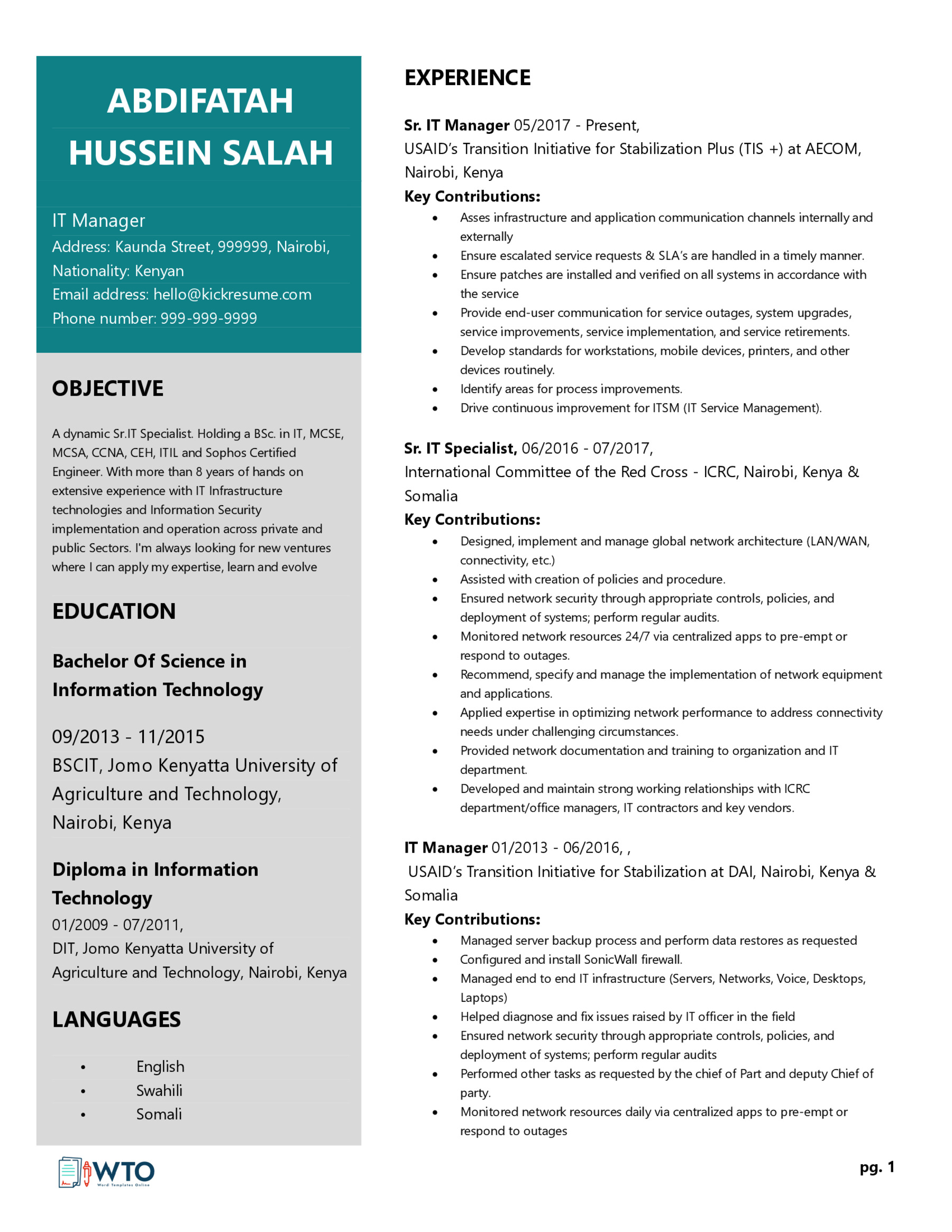
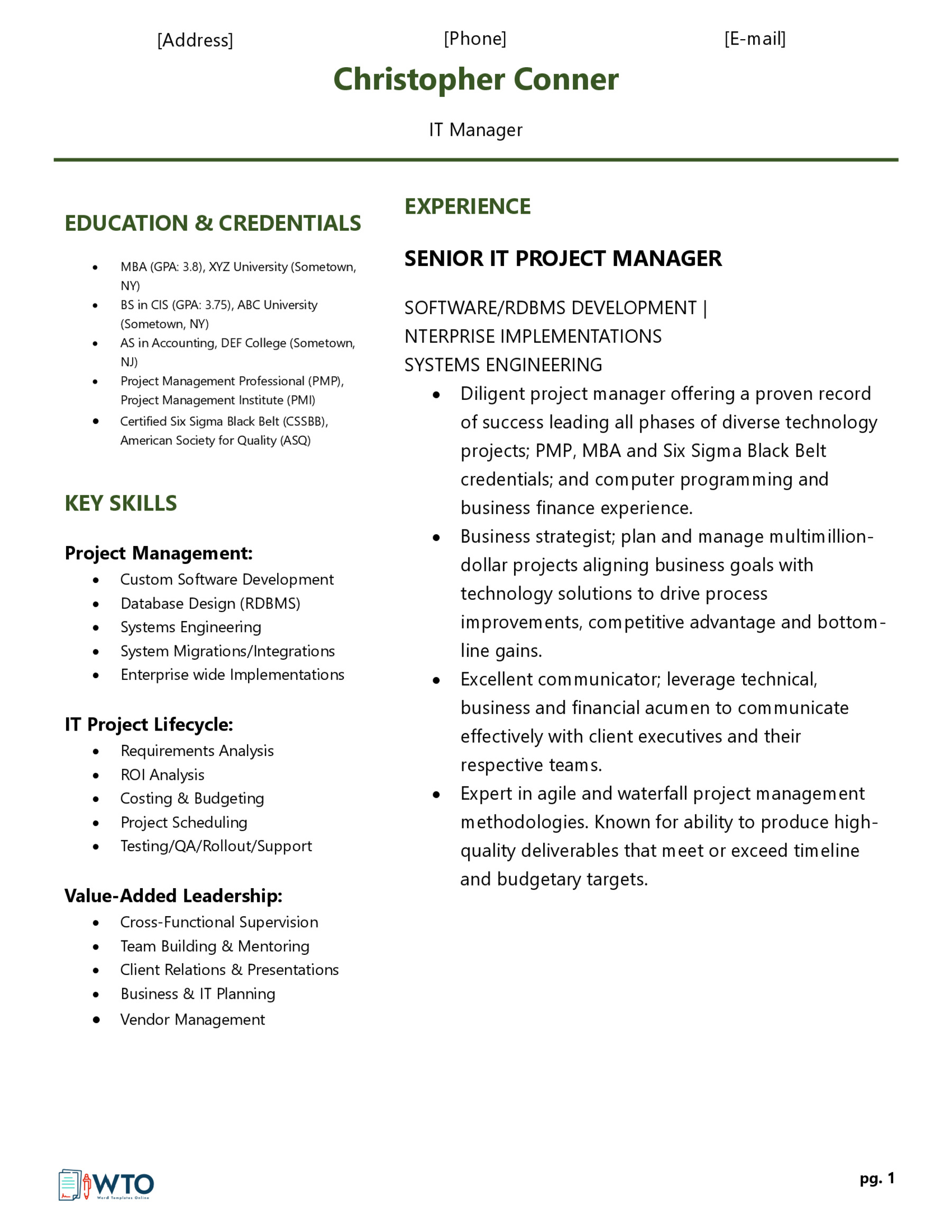
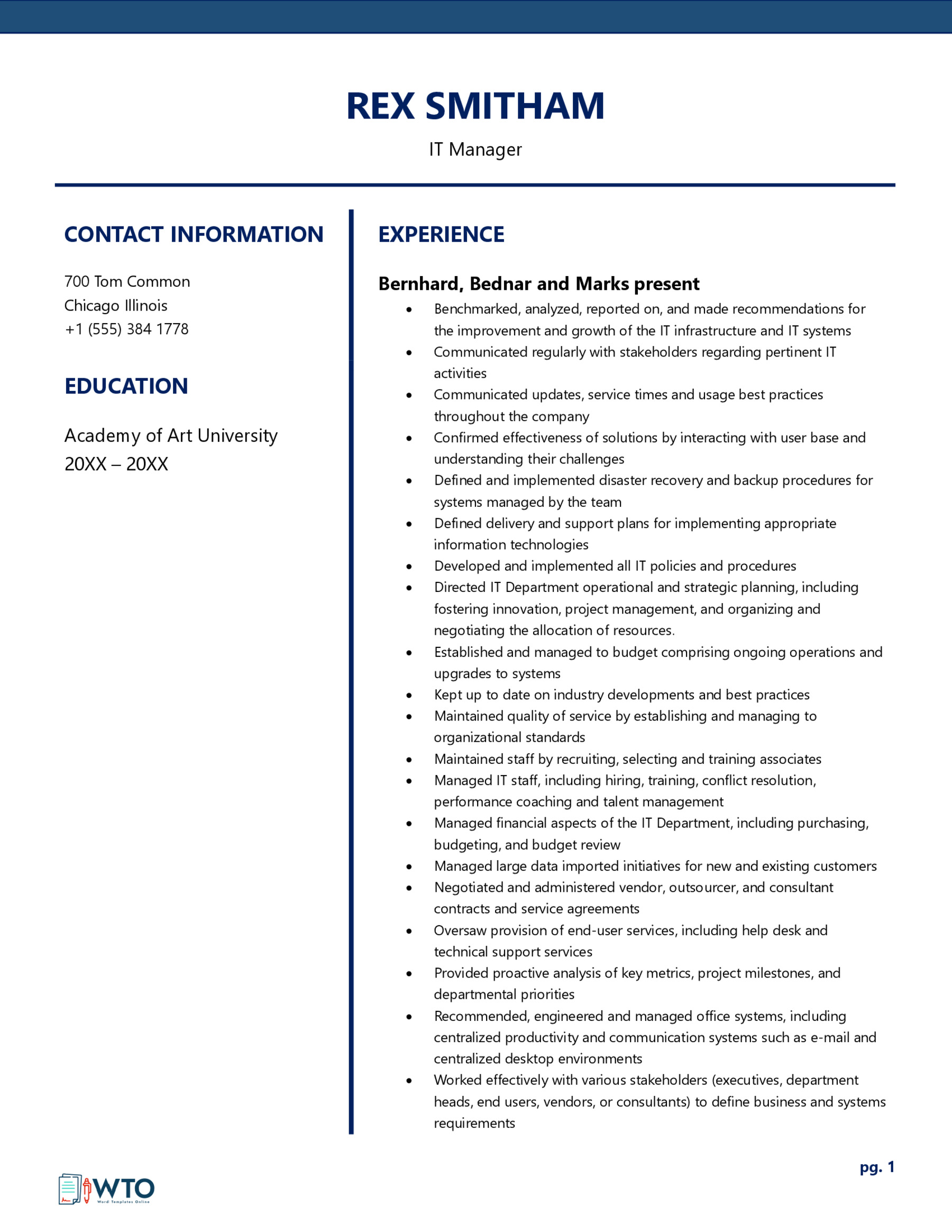
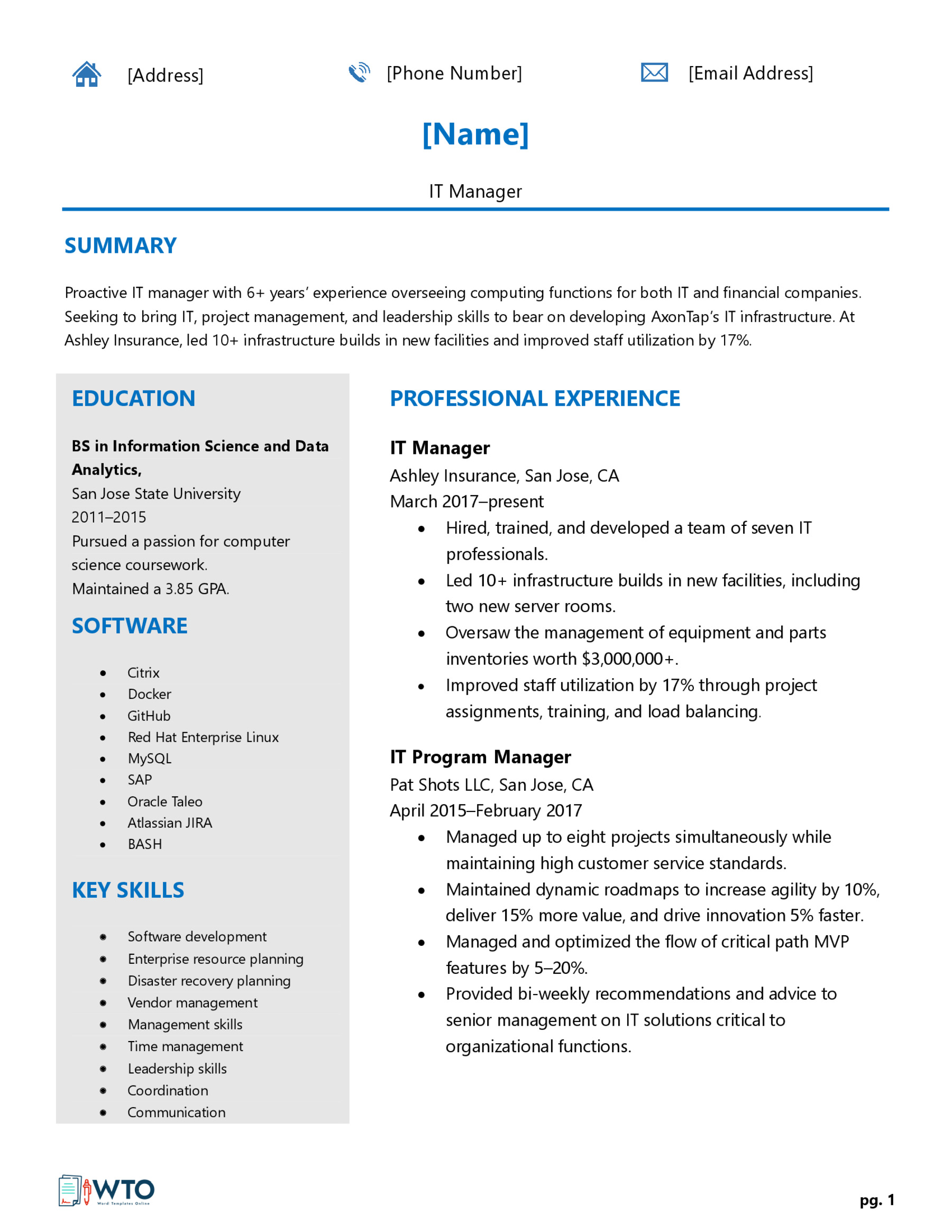
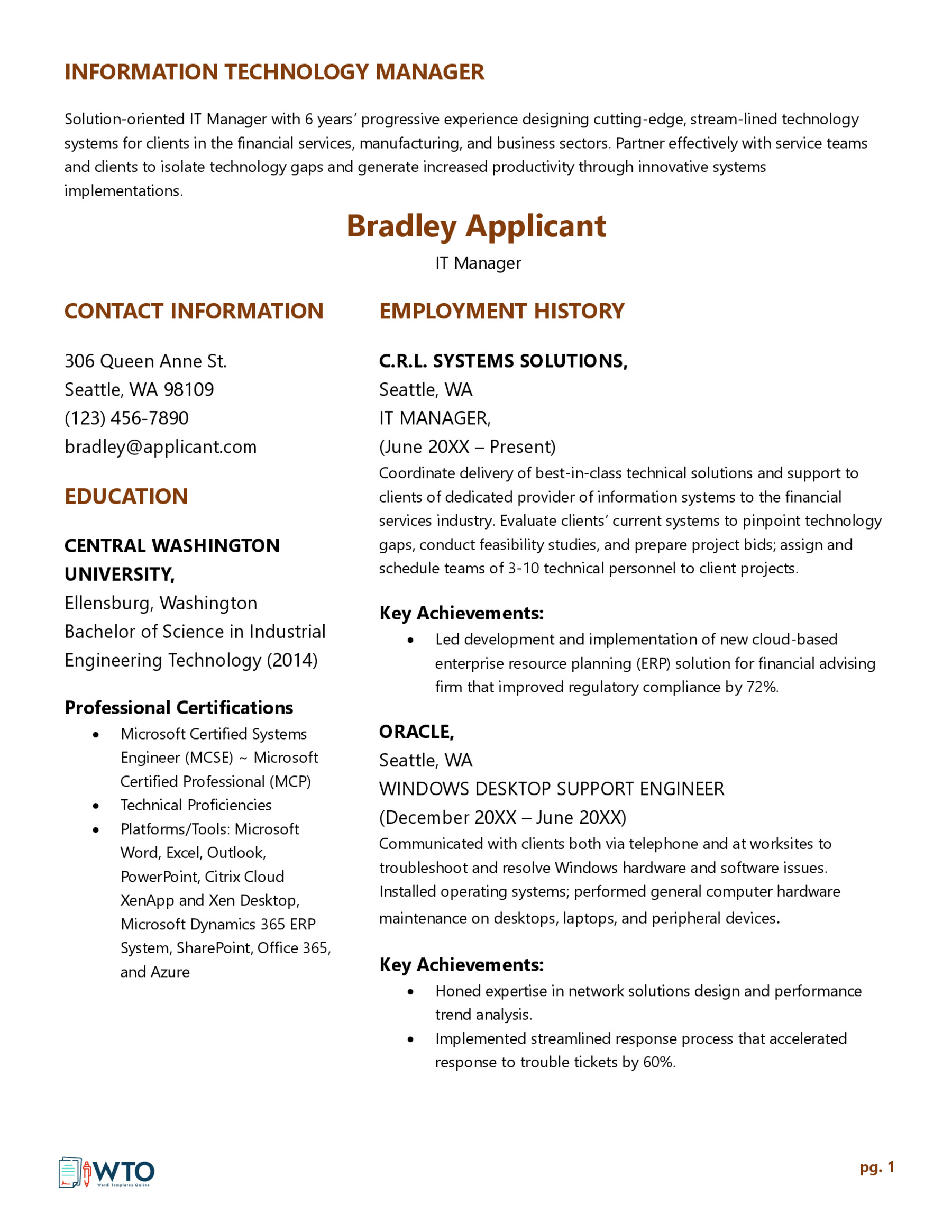
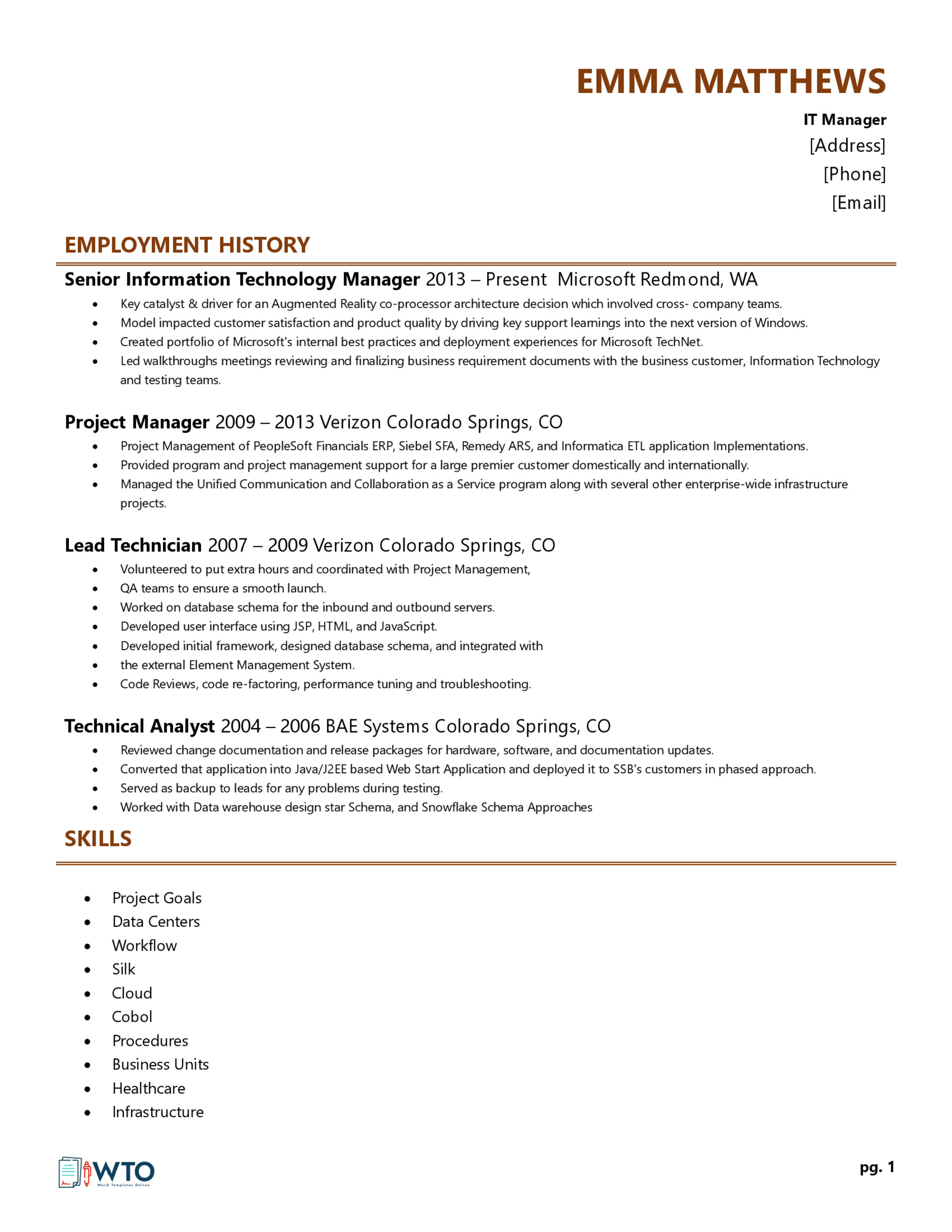
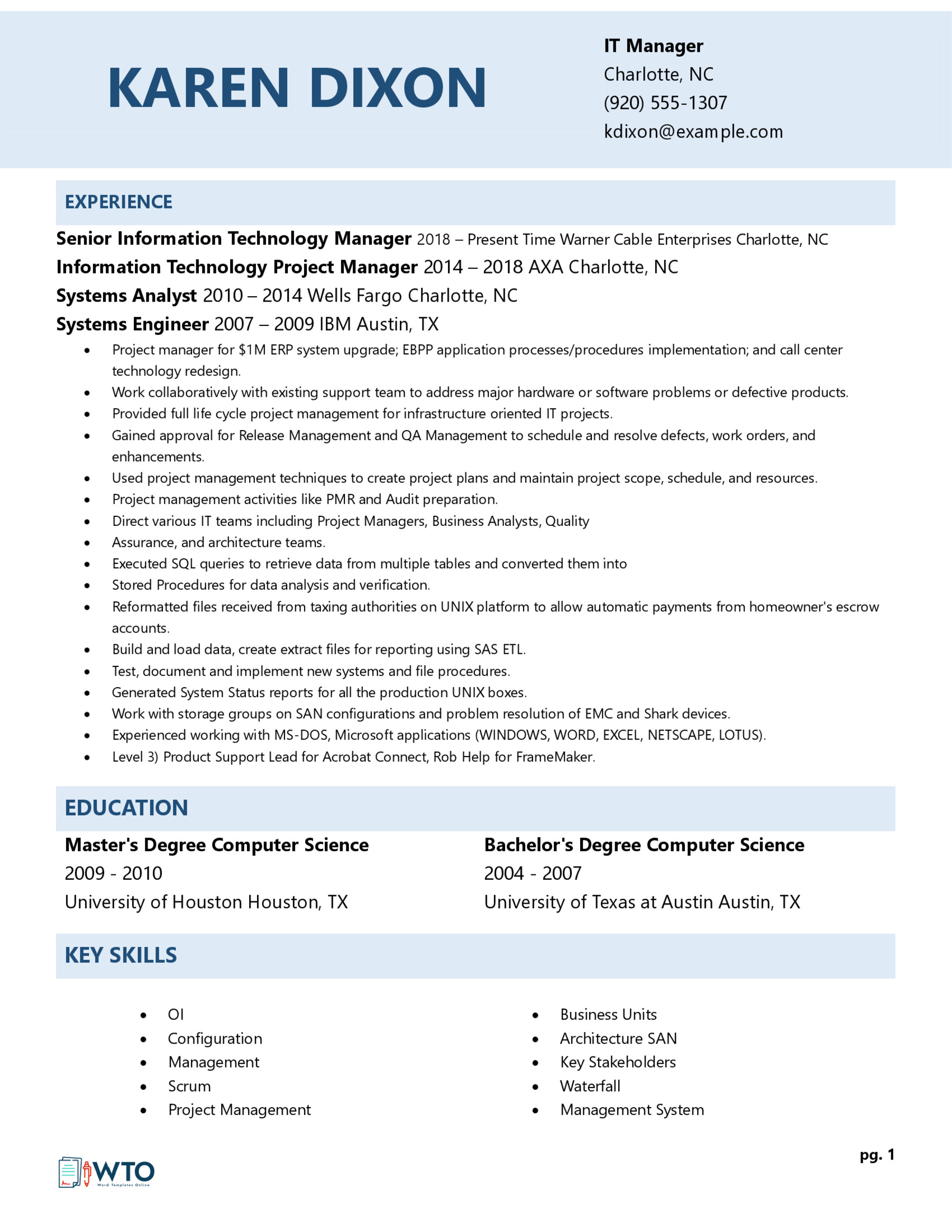
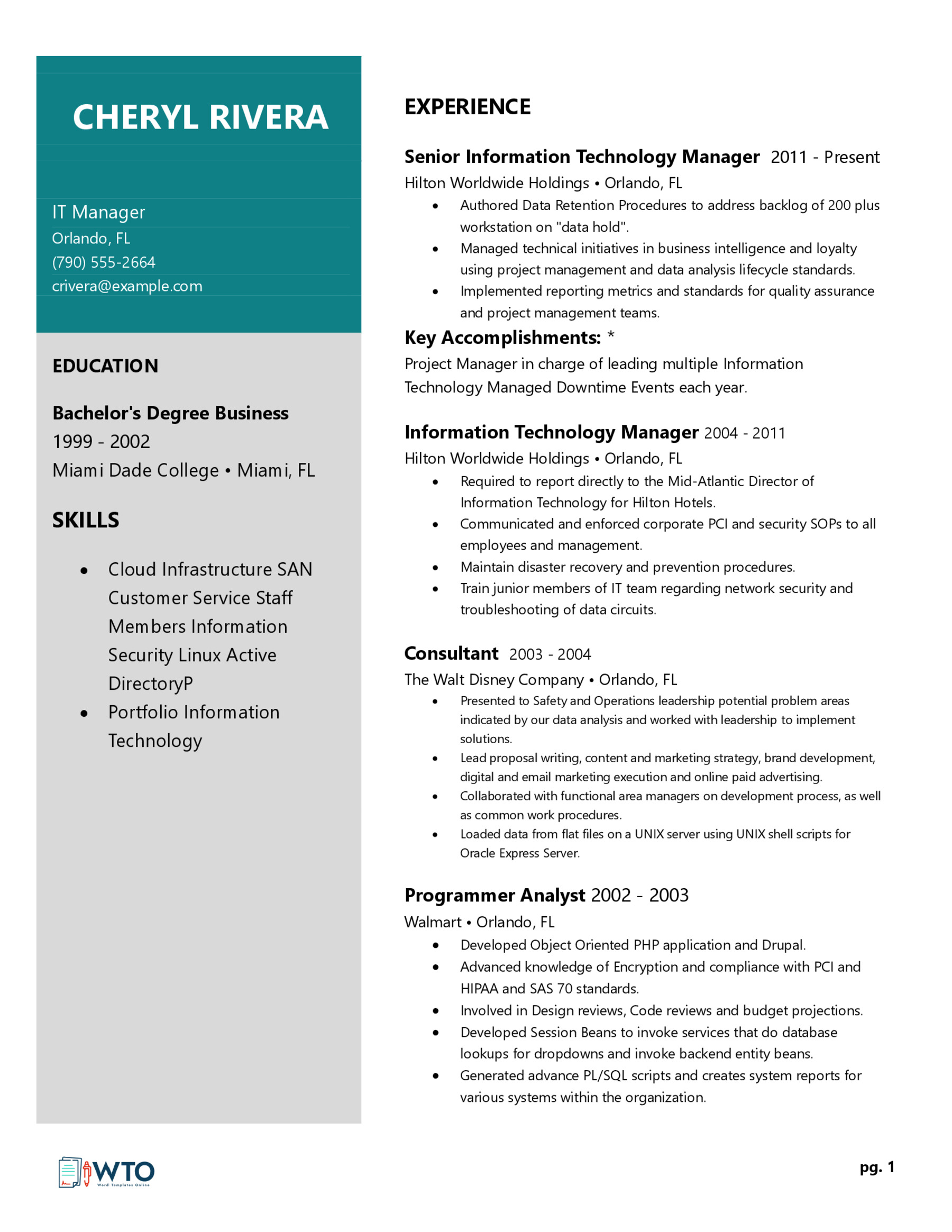
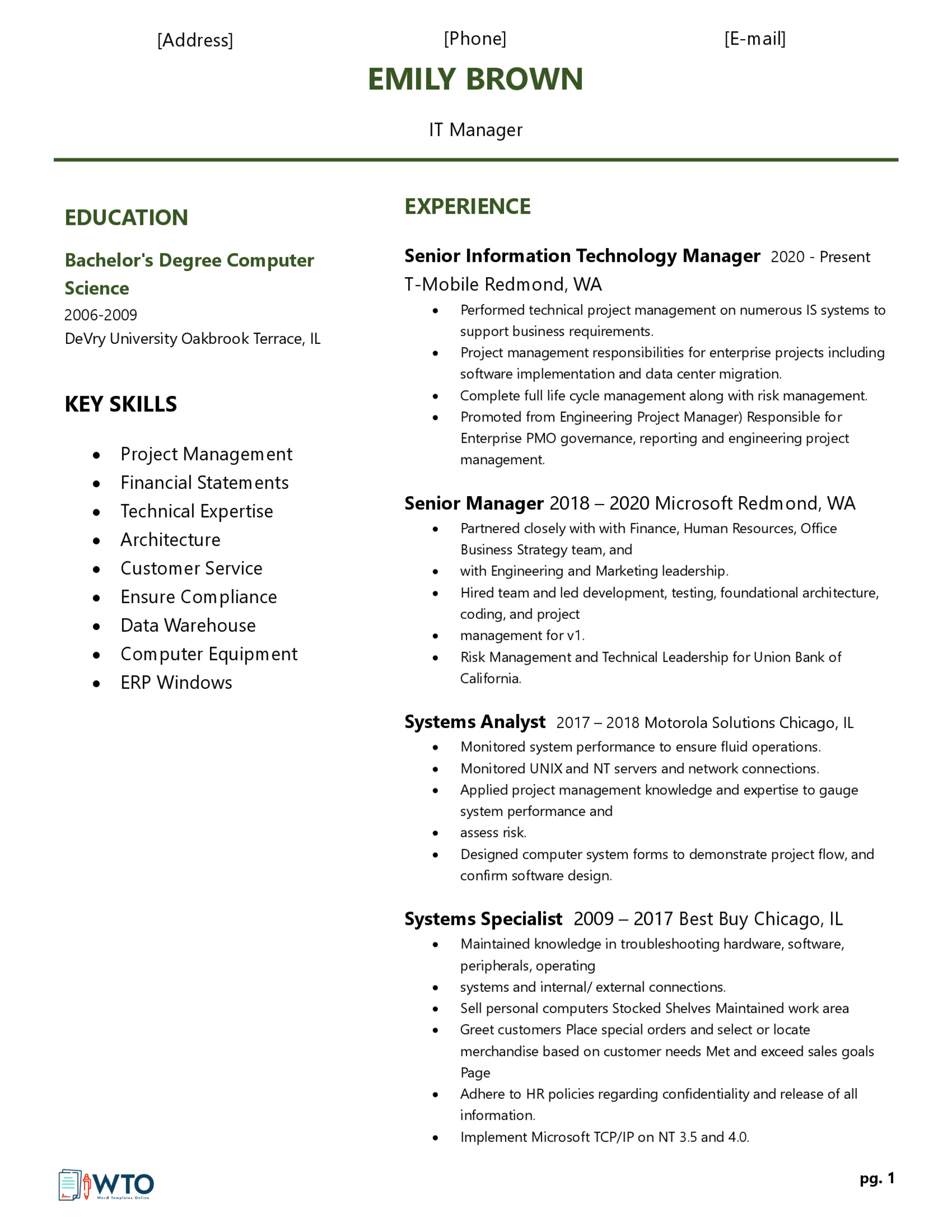
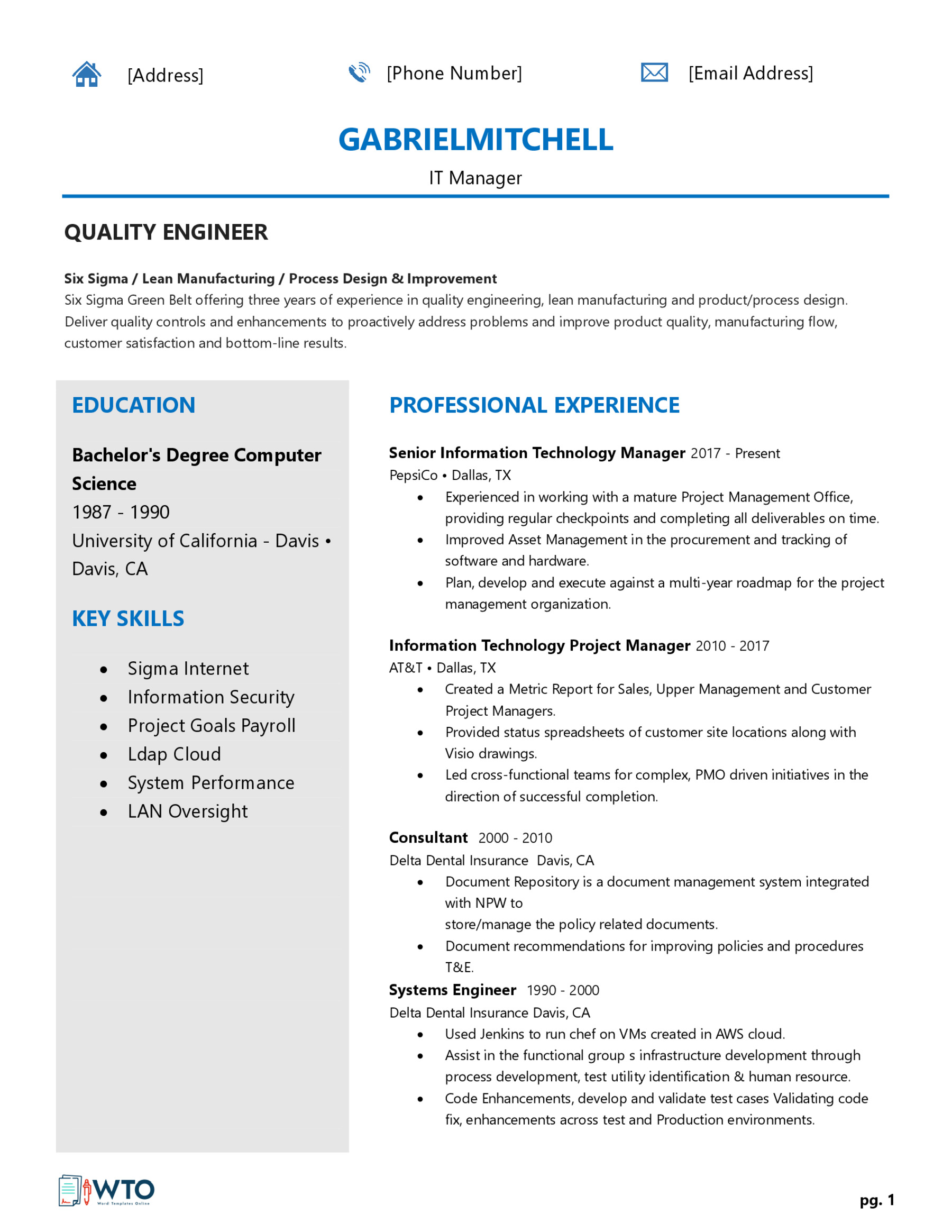
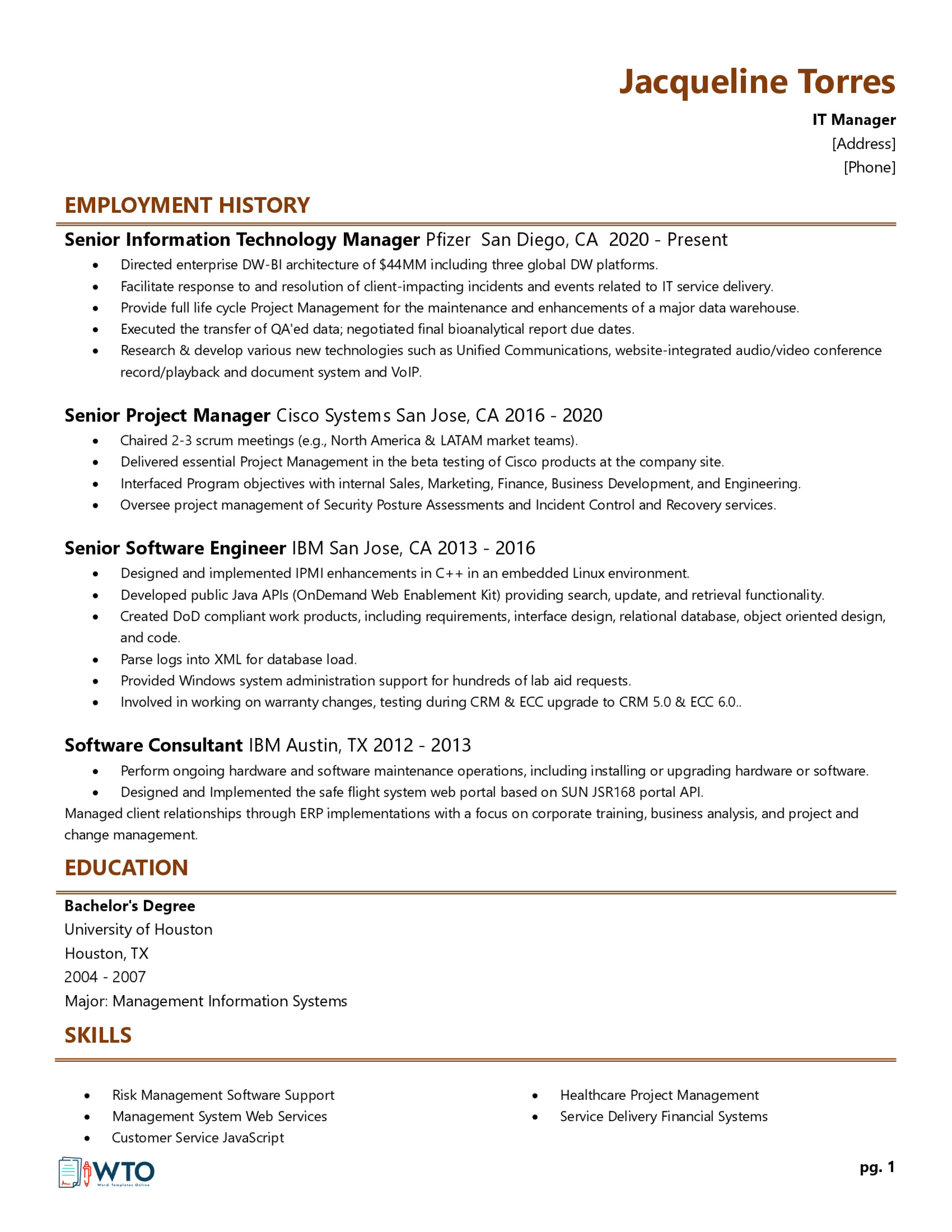
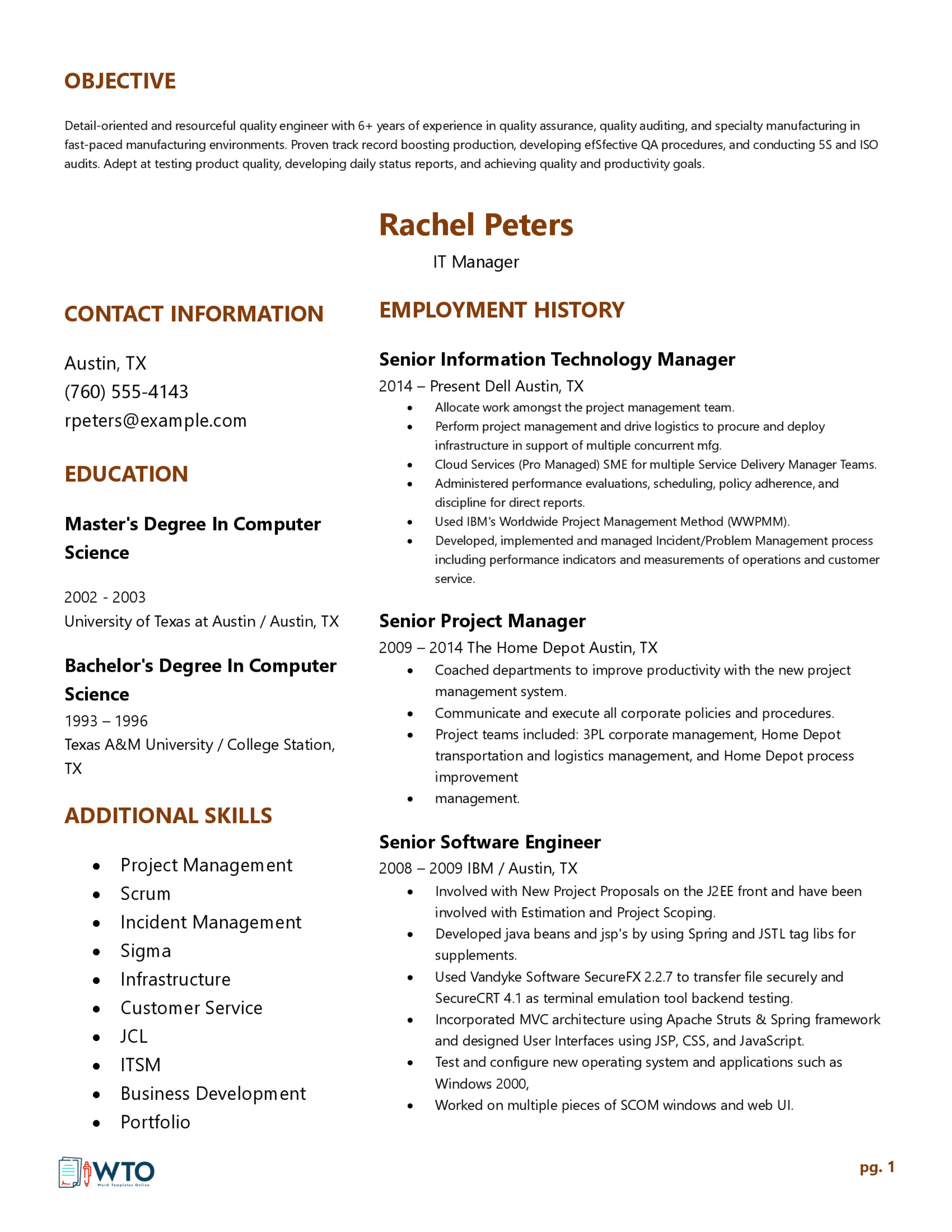
Follow 3 Things to Make Yourself Stand for an IT Manager Job
It would be best to produce a valuable IT manager resume that persuades the employer to consider your application for the open position.
You can implement the following different writing techniques to this effect:
Tailor the resume for each IT manager job
Your resume should be tailored for each IT manager job you are applying for. There is no one-size-fits-all. Each job will have specific requirements, and each employer will have specific expectations. So, recruiters will quickly identify generic resumes and dismiss them. While tailoring each resume you send to the specific job may be time-consuming, it is invaluable and is an effective technique for differentiating yourself from other candidates. Personalization can be done in the objective/summary, skills, and experience sections.
Write according to ATS
If you apply for IT manager jobs online, you should be mindful of the Applicant Tracking System (ATS). This automated system scans all the applications received by a company and highlights candidates with certain qualities. So, writing an IT manager resume that aligns with what ATS is looking for is crucial. The best approach is to pay close attention to the employer’s job description.
So, review the job description, write down a list of keywords and phrases used to specify duties, skills, and the employer’s expectations, and utilize these keywords in your resume accordingly. Also, adopt an easy-to-scan layout, making it easy for the ATS to find the needed information.
Add additional sections
Not only should the resume be customized for each job, but you can also create additional sections in the resume that are unique to each application or that increase the quality of your resume.
Examples of additional sections include:
EXAMPLE
- Accomplishments
- Hobbies
- Languages
- Interests
Do’s and Don’ts
While some writing practices are beneficial to your application, some can be detrimental and harm your chances of securing employment as an IT manager.
Here are the do’s and don’ts when preparing your resume:
Do’s
- It is recommended that the resume be a page long if practical.
- Balance the resume’s white space and text – too much of either can lower the appeal of your resume.
- Personalize your resume’s layout to align with that of the company image. For example, font, spacing, margins, etc.
Don’ts
- Do not write in more than two fonts in your resume. It is deemed unprofessional and is less appealing to the eye.
- Avoid using too many colors. It is considered unprofessional.
- Do not forget to proofread the document before submitting it. There may be errors that need to be altered.
Wrapping Up
A good IT manager resume will help you distinguish yourself from the crowd and land a job as an IT manager. The key to writing an exceptional resume is to strike a balance between giving enough information but not too much that overwhelms the recruiter and congests your resume. Additionally, to ensure your resume is of the best quality, you need to customize it for each job you are applying for. This might be a time-consuming task, but it ultimately rewards you. Finally, the resume should be direct and persuasive to capture the recruiter’s attention throughout the review. Also, include data and statistics to support achievements and statements made in your experience section.








