A shipping label is a sticker usually placed on packages to indicate what is contained on the particular package, where it is going (location), and who it is for. A shipping label templates are often printed on special paper with chemicals that make the ink smudge-proof and water-resistant.
Some labels may also have unique machine-readable barcodes used to identify packages and track their progress in transit.
These labels are a crucial element of a company’s supply chain. They contain essential information that can be used to identify a particular package, such as the point of origin and its destination, the weight of the given package, the carrier’s name, the receiver’s information, including their name and address information, tracking number, etc.
In addition, these labels are commonly used to determine the location and status. Without a clear label, packages may delay transit, be delivered to the wrong address, or get lost. Any of these scenarios may lead to the deterioration of the reputation and trustworthiness of a company, causing a financial loss in the long run.
Companies that rely heavily on delivery services and package logistics need a reliable way of relaying necessary information about their products to everyone involved in the supply chain process. Shipping labels help achieve this goal by relaying information to all the involved parties using QR codes, machine-readable barcodes, and printed text.
They can also be used for personal reasons such as sending an item to a family member or friend, for commercial purposes such as sending inventory to stores, or even by the government to ship essential documents.
Free Templates
Templates for shipping label provide the quick and efficient creation of many labels while saving time and money. A custom layout and data fields make it easy for users to fill in the appropriate information on the label and print it for use.
In most cases,such templates are designed with a specific shipping company’s needs in mind and include security features that help to prevent fraud. Using a template also helps businesses reduce the expense of buying labels for temporary or one-off projects such as marketing shipments or contests. Printing your return address on every address is deemed unnecessary.
If you need/are looking for a convenient and inexpensive way to create these labels quickly and efficiently, consider downloading customized templates from below.

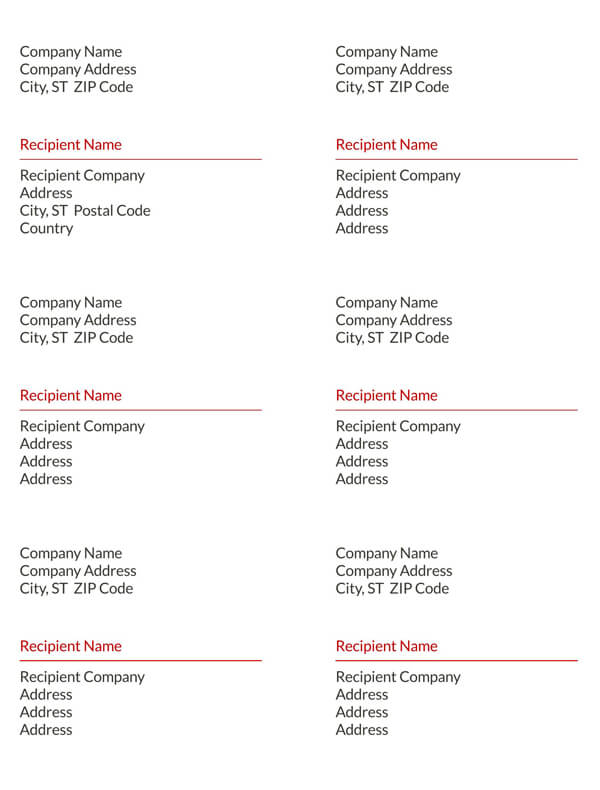
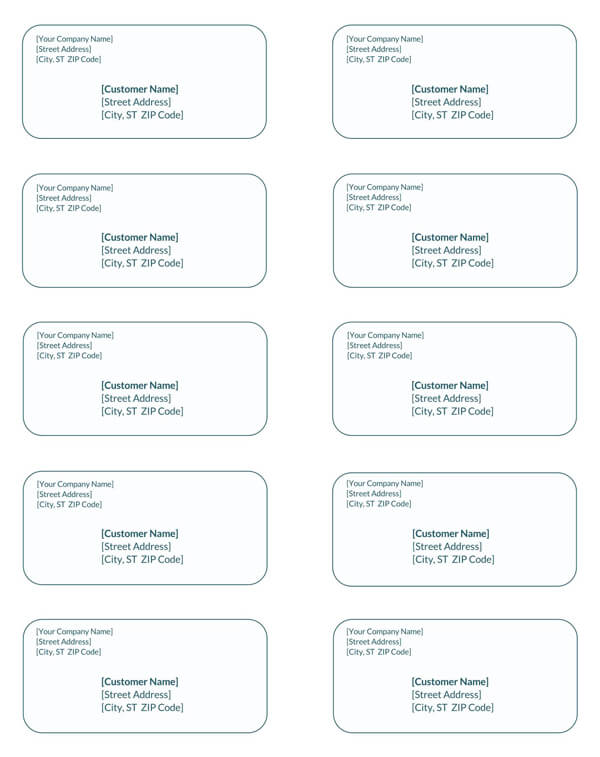
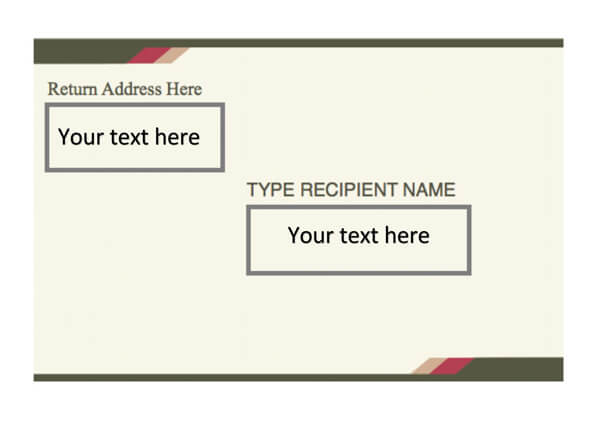
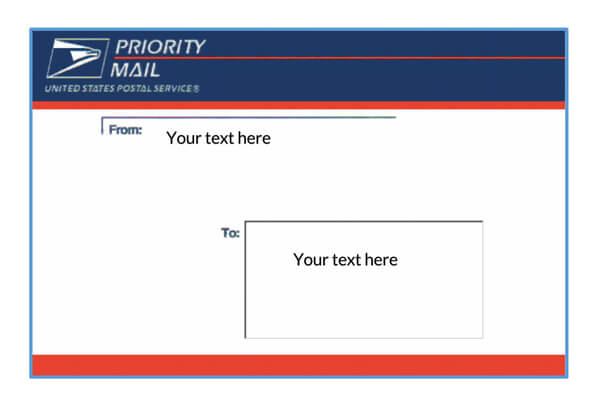
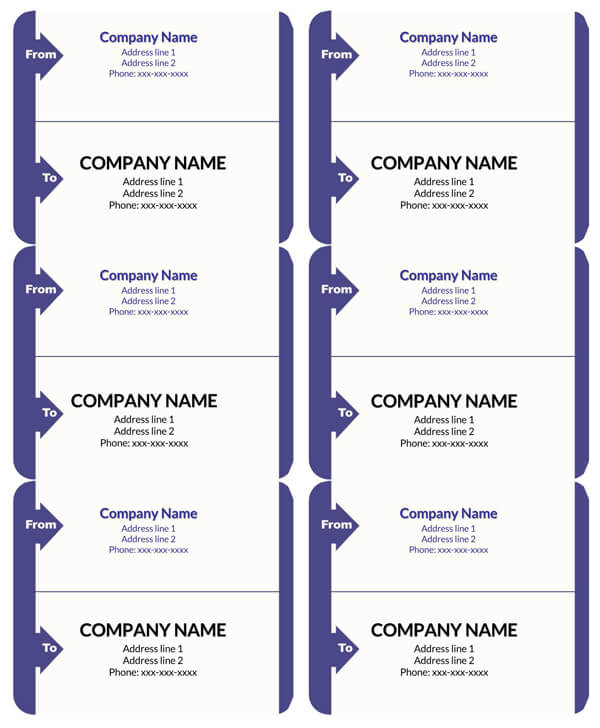
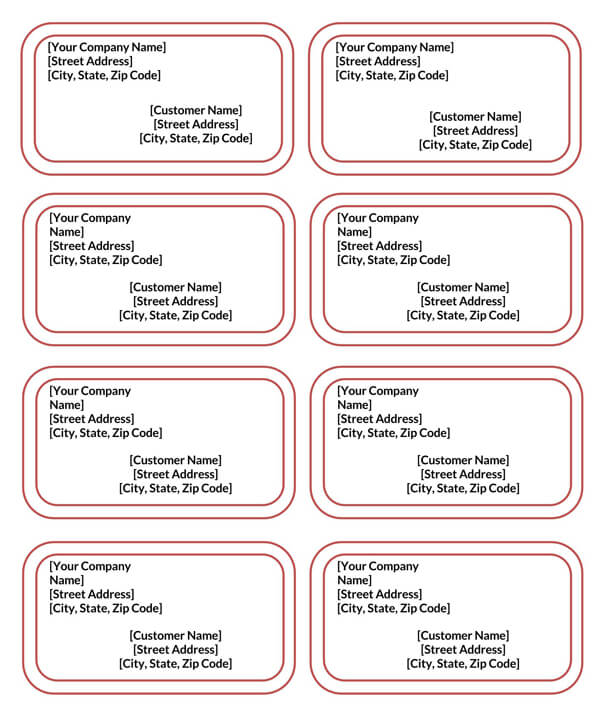
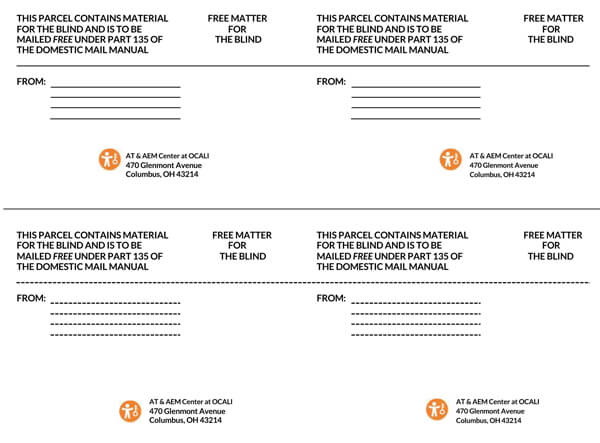
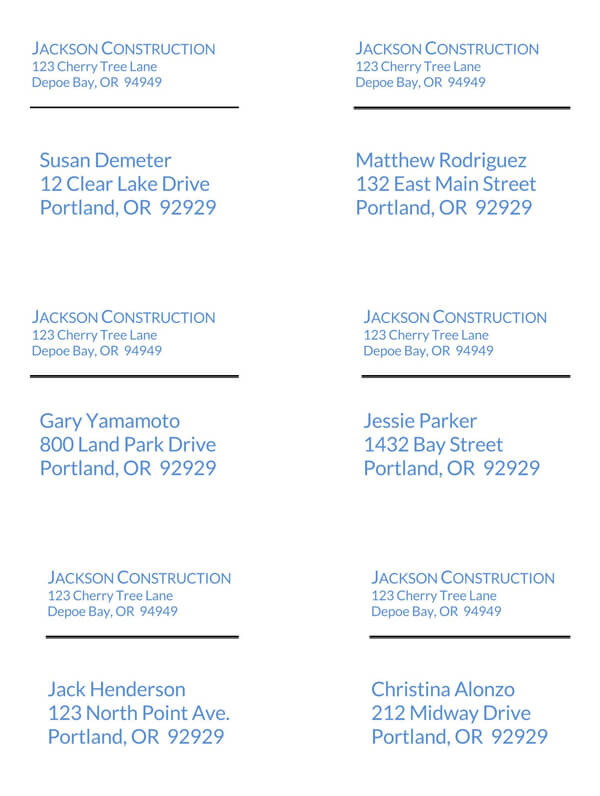
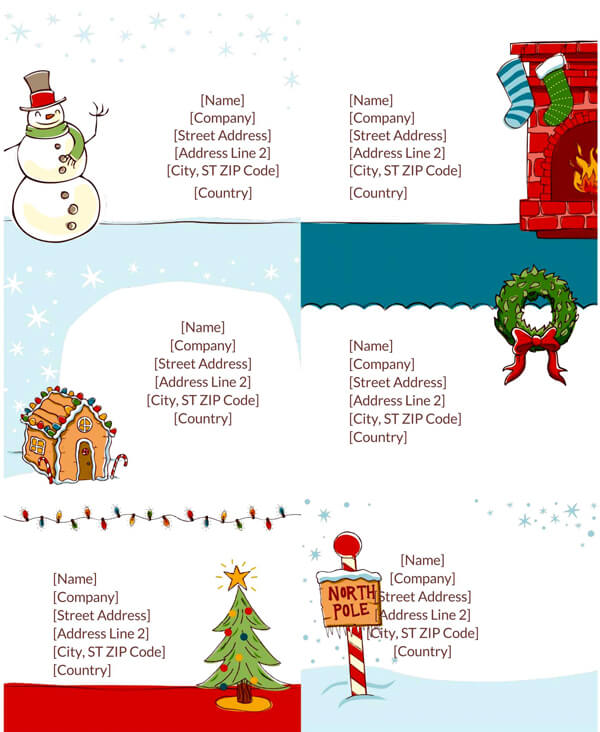
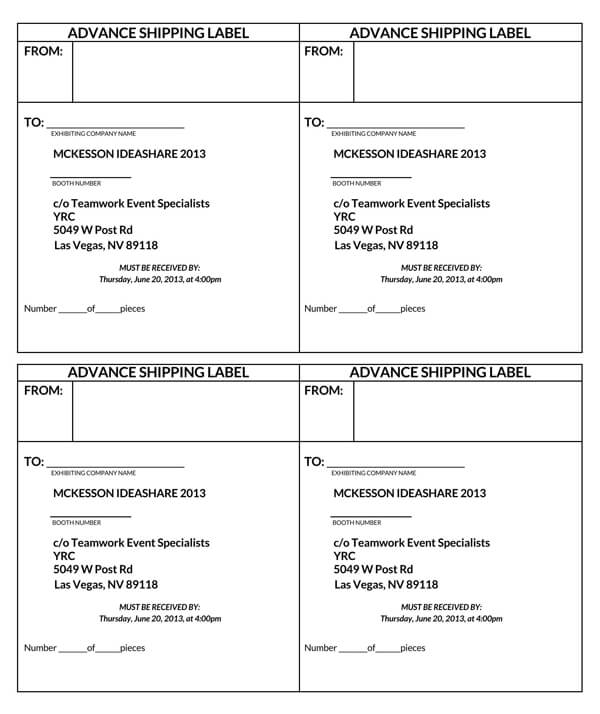
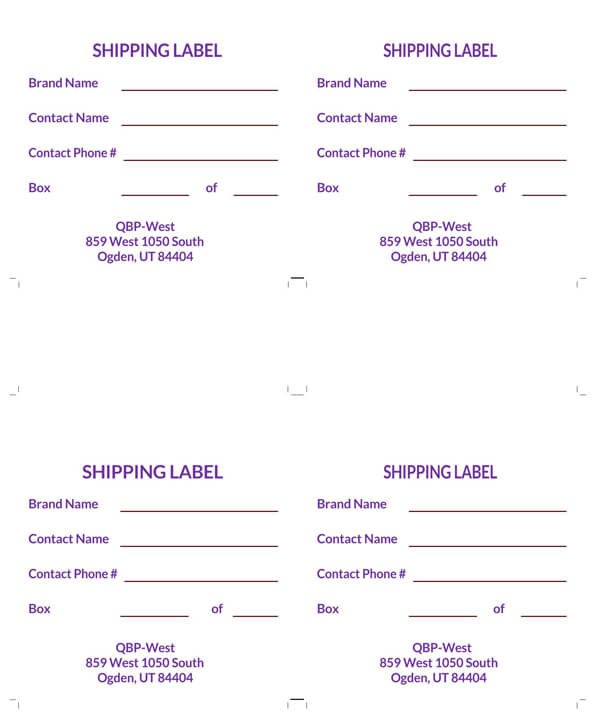
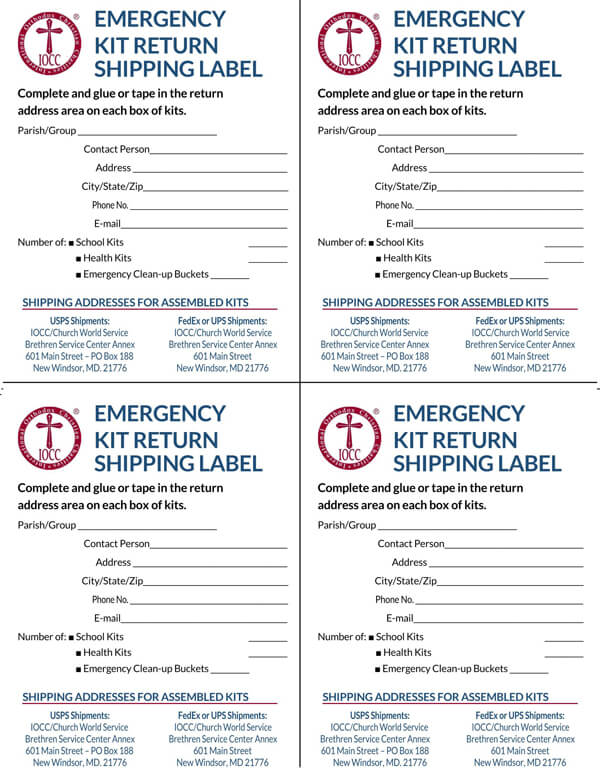
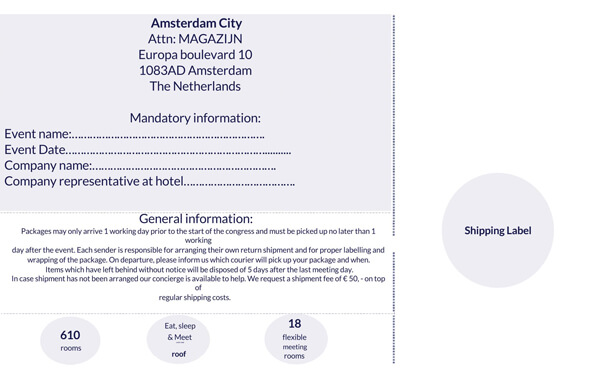
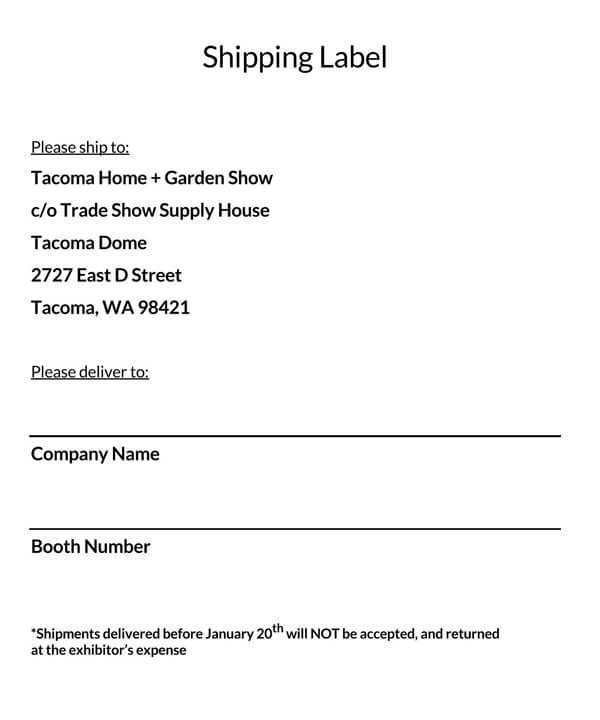

What to Include in a Shipping Label?
These labels can be used on several items, such as envelopes, boxes, and bags. The information on the label may vary depending on each carrier’s specifications and what the specific package is being delivered in.
However, while labels between the major carriers- USPS, FedEx, and UPS, have slight variations, a standard shipping label incorporates the following essential information:
Sender details
The header of a standard label usually contains the sender’s personal information, such as their name and their official address. Incorporating this information at the top of the it is crucial as it serves as a return address in case the package gets lost or is undelivered. It also acts as a contact point if there are any questions about the status of the shipment
Recipient details
The recipient’s identifying details, such as their name and official address, are also indicated on the header of a label. Accurately inputting this information on the label is crucial. It indicates the package’s right destination and to whom it is addressed; thus, carriers and handlers can route packages more efficiently.
Additionally, this information acts as a contact point for the company if any questions concerning the shipment’s status arise.
Package weight
A clear shipping label usually has pre-printed weight values depending on the package type.
EXAMPLE
Regular envelopes and small packages often weigh less than 16 ounces. On the other hand, regular boxes and large packages will have a maximum weight of 70 pounds. Including this information helps determine the shipping cost of the package so that carriers can verify rates accordingly.
In addition to the package weight, most labels have pre-printed dimensional values depending on the package type. The dimensional information includes the height, length, and width of the package, which helps carriers determine how many packages to fit into a shipment truck or compartmentalization within planes
Unidirectional code
Such labels also contain unidirectional or maxi codes designed to track material movements. The unidirectional code contains a date, a shipper’s facility identification, and a unique package identifier. This code can be read by scanner devices at specific points in the supply chain to record where packages are coming from and going.
Postal barcode
An influential label includes postal barcodes specific to the carrier type and, in some cases, the shipment type. This information ensures that the package is quickly scanned by handlers and routed accordingly, saving time throughout the distribution centers.
Service type
The service type information is another essential component included in a template. Its purpose is to inform handlers on how to handle a given package. Common service types include parcel, express, letter, freight, standard, priority, etc.
Routing number
The routing number typically identifies the individual post office location. It is included in a label so that package handlers can route packages through their distribution system. This helps speed up delivery times and ensures more accurate costs for each package, as it removes the need for carriers to manually check rates at every stop while the package is in transit.
Tracking number
The tracking number is usually placed in the bottom-right-hand corner of standard shipping labels. This number acts as a unique identifier for the sender, allowing them to track their packages online through each carrier’s website or mobile App. Tracking numbers can essentially be used to track packages domestically or internationally, but this may vary depending on the specific carrier.
Creating a Shipping Label Template
Purchasing such labels at the average retail price can be pretty costly, especially when shipping many packages routinely. Fortunately, there is a great way to avoid all these costs, and that involves creating your templates using a carrier, software solutions, or Microsoft word. By doing so, your company can take advantage of the postage discounts and make pickup arrangements with the carrier from the comfort of your home or office desk.
Below are the various convenient and cost-effective methods to create such labels:
Through a carrier
Creating a shipping label is quick and easy when using an online carrier like UPS, FedEx, or USPS. Each carrier provides its software application that can be downloaded and used on any computer. Utilizing the carrier’s website when creating these labels is particularly helpful when you have already established an account with the carrier.
Your only task will be to log in, go to the “My Account section,” and select “Print my labels.” Though, you might sometimes need to select “ship an item.” You will automatically be asked to fill in your package’s weight and dimensions, the service and destination Zip Code, and other relevant information.
Once you have filled out all the required fields, click on “Print shipping label” and select the number of copies you need, then print or save it to your computer.
Through software solutions
Method two of creating a shipping label at your convenience involves using software solutions that easily integrate with your e-commerce software program. This method is ideal for creating templates in bulk as it is an excellent cost-saving option.
There are plentiful options available, and each of these options comes with its price tags and follows different pricing models, including the pay-as-you-go model ideal for small-to-medium volume sellers or the monthly fee-based models that are particularly helpful for high-volume-e-commerce sellers.
Despite the specific payment model you choose, these online software solutions and programs offer you numerous advantages, including automatically re-ordering your labels as soon as they are used up, printing these labels from anywhere using a mobile device, and saving postage costs by using discounted rates.
Here are some of the most popular software solutions that one can use to create shipping labels:
- EasyPost: This is an all-in-one shipping platform that allows users to create, organize and automate their shipments. All types of labels can be created using this software, including FedEx, USPS, UPS, etc. It is usually available either as a monthly or annual subscription, and prices vary according to the number of shipments made.
- ShipStation: This product comes complete with several features that help users create, print, organize, and ship packages. It is usually available via a monthly subscription pricing model, and the cost varies depending on how many subscribers or users you need for your business.
- ShipWorks: This software solution is specifically designed for entrepreneurs who need to ship against multiple carriers (i.e., UPS and USPS). It contains several features that enable users to print shipping labels, track packages, and organize shipments according to the type of service or location. It is available through a monthly subscription model covering all USA, Canada, and UK-based carriers.
On MS word
Creating labels using MS Word is not complicated if you follow the following step by step process:
- First, open your Word and click on the “page layout” tab on the left-hand side
- Click “Size” and set it as “Labels”
- Click on the little arrow beside that option and select your preferred label size from the drop down menu
- Next, click on “Portrait” and ensure that it is set to “Scale:100%”. Once this is done, click outside the box
- Click on “tools” then “print options” to check the alignment and make sure it is centered at the top
- Lastly, click “print,” and you will be able to print and save your shipping label template.
You can also download free templates in MS Word formats from the various e-commerce sites that provide pre-designed templates that you can use for your convenience. You have to select and download a suitable template from the site, fill out all the necessary information, and print it out for use.
Standard Size of Shipping Labels
These labels are of the following standard sizes:
Letter size label sheets
This is the standard size in the united states. It has a dimension of 8.5 x 11 inches. These sheets can come with many labels of different sizes as long as they fit on the label sheet. The letter size label sheet can be used in schools, churches, and businesses.
Legal-size label sheets
This is also a standard size in the US but less popular than the Letter Size. It has a dimension of 8.5 x 14 inches. Most of the printers on Letter size can print on the Legal size sheet. It is used when there is a need for labels at the bottom of the Letter size sheet.
Tabloid size label sheets
It is also a standard size in the US that is rarely used. It has a dimension of 11 x 17 inches. Small office printers can’t print tabloid-size labels.
A4 size label sheets
This is the international standard label size, excluding the US. It is almost similar in size to the Letter size label. It can be used when shipping items internationally.
A3 size label sheets
This is also an international standard size. It has a dimension of 420 x 297mm. A3 consists of two A4 put side to side. The above are different standard-size shipping labels. You can use our free templates to print yours.
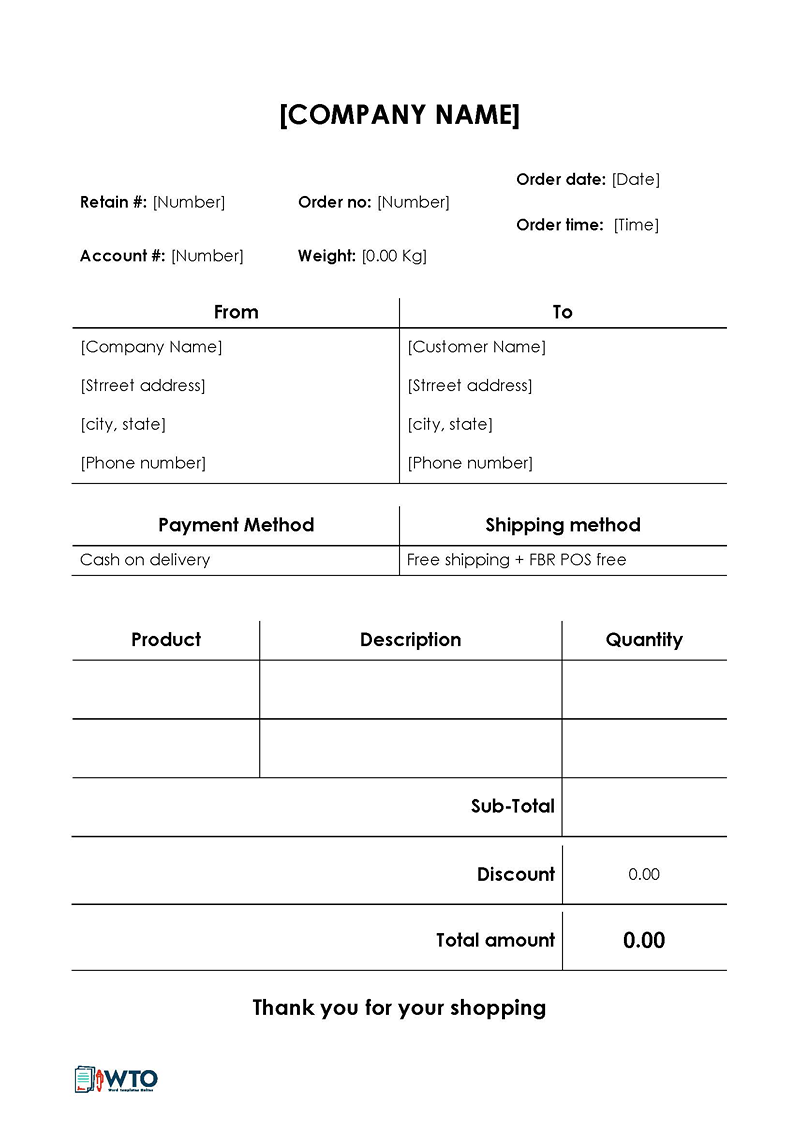
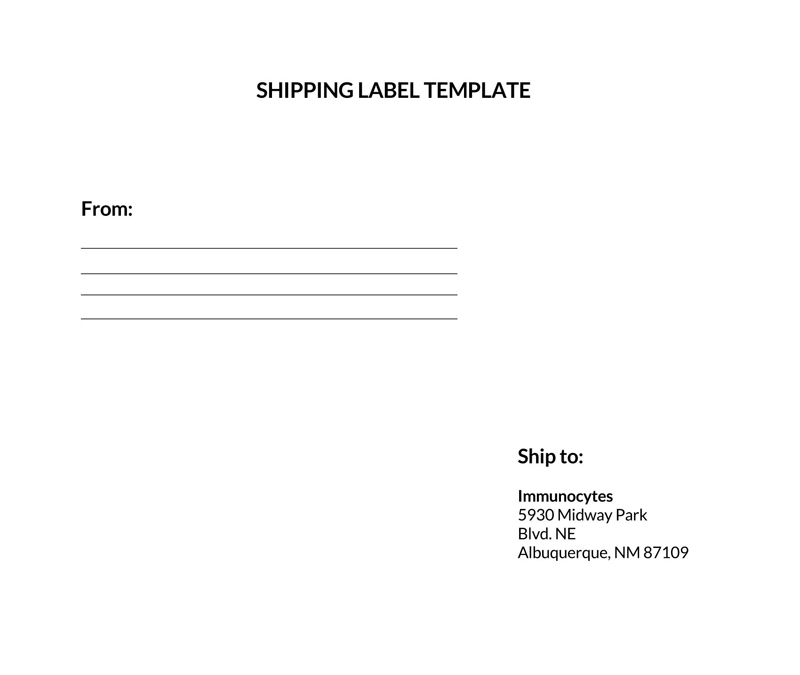
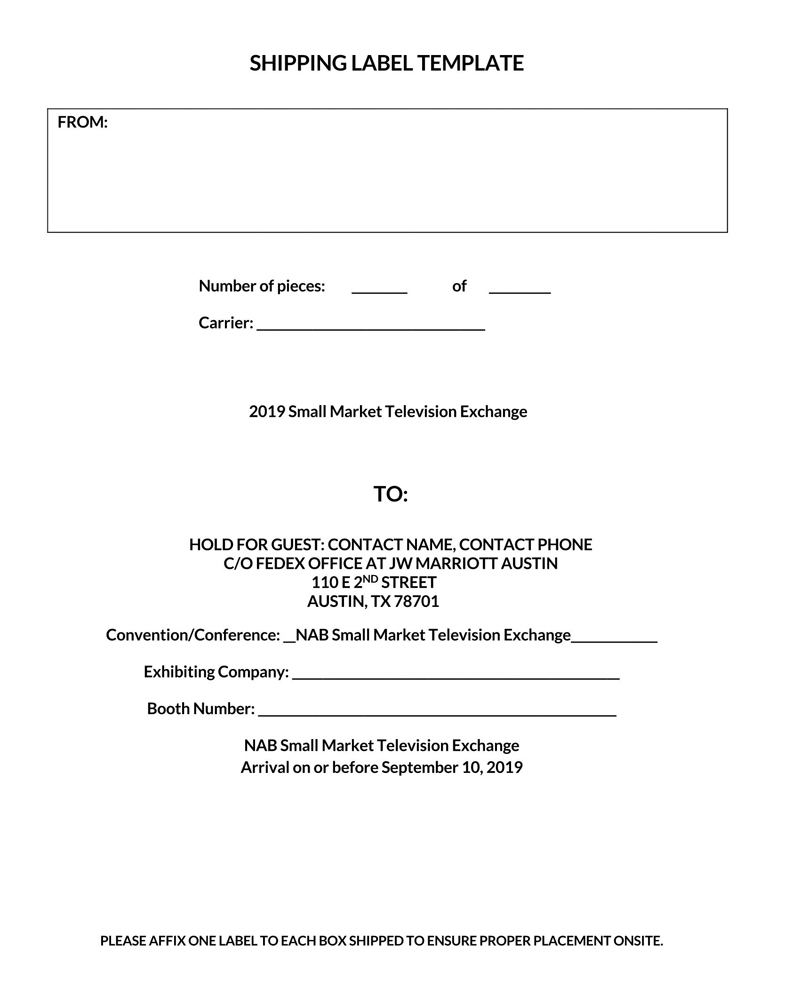
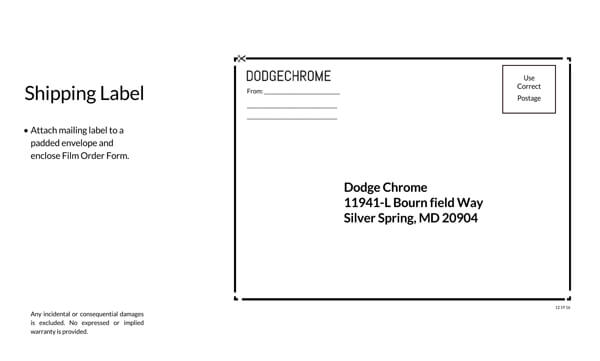
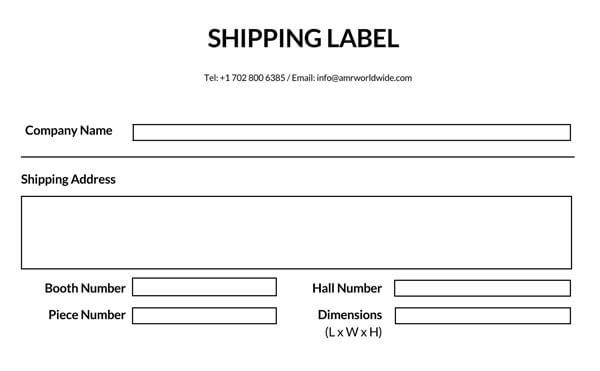
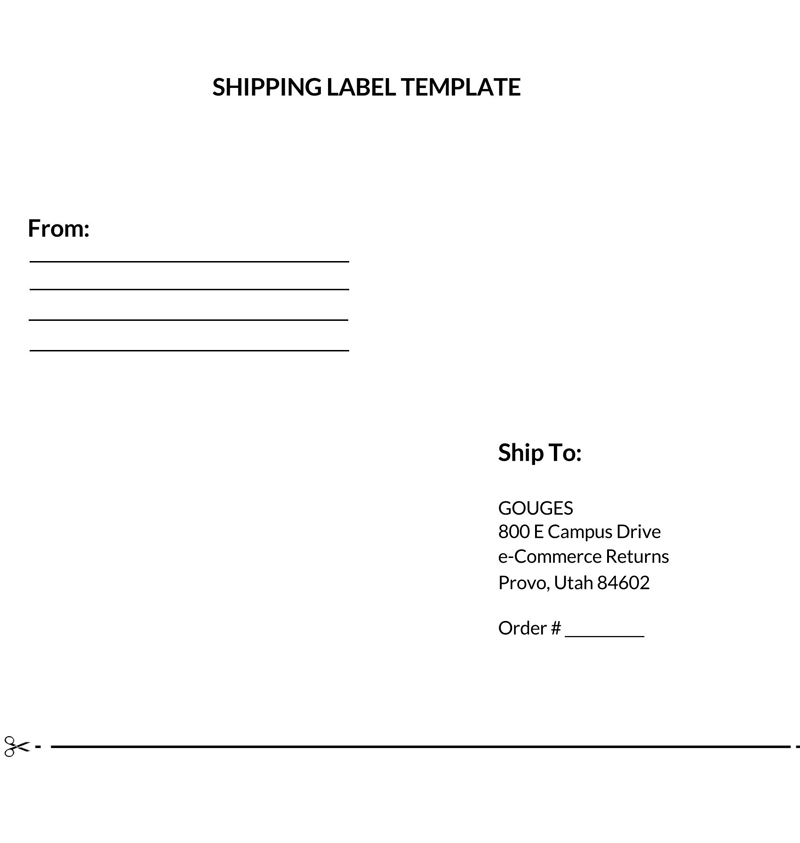
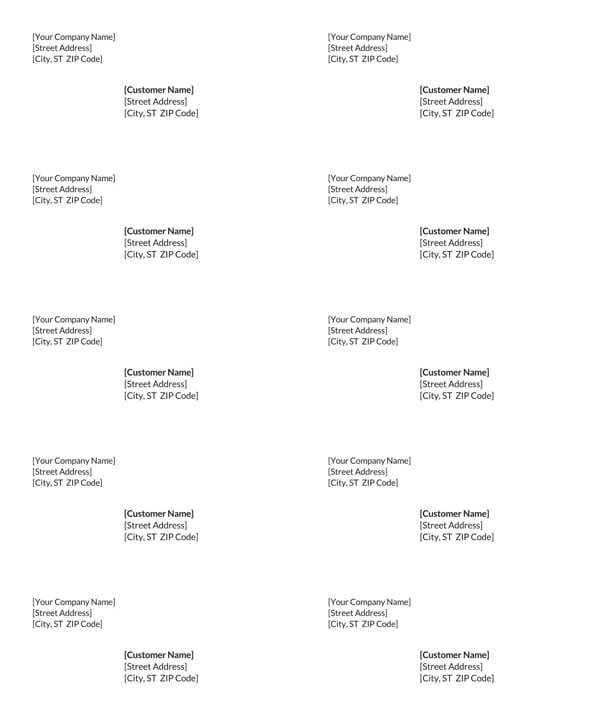
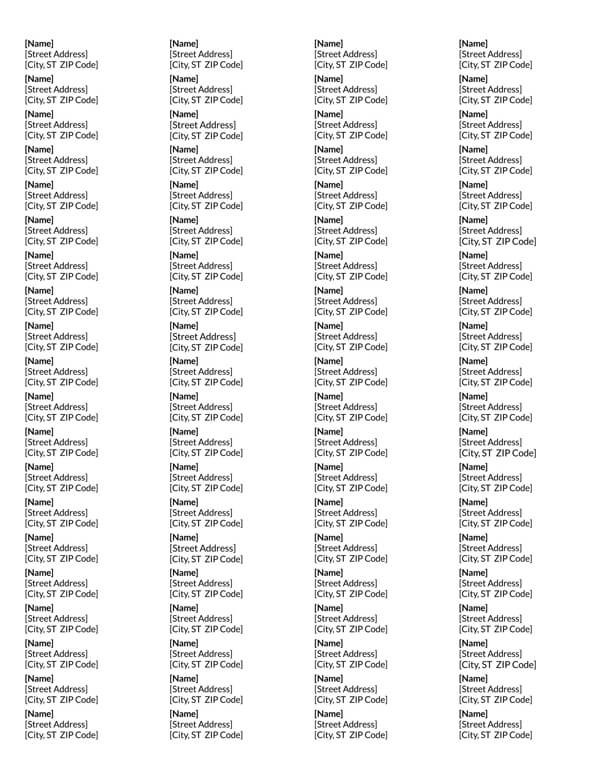

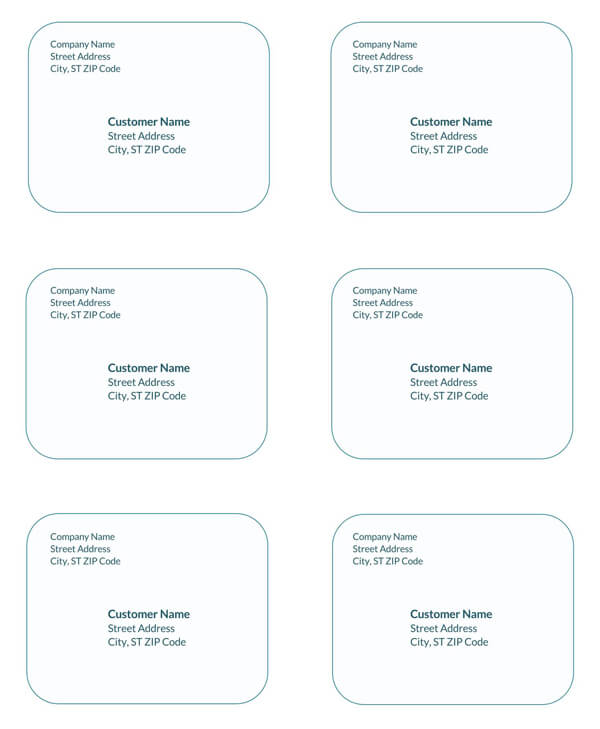

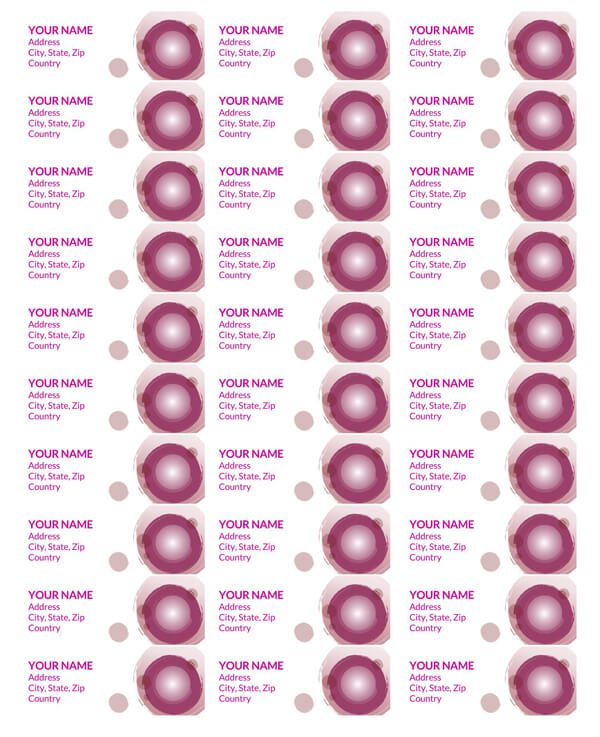

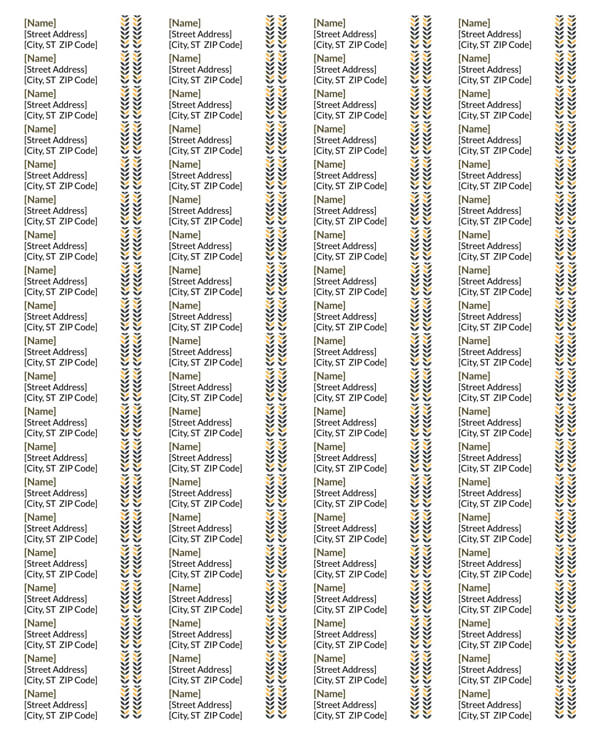

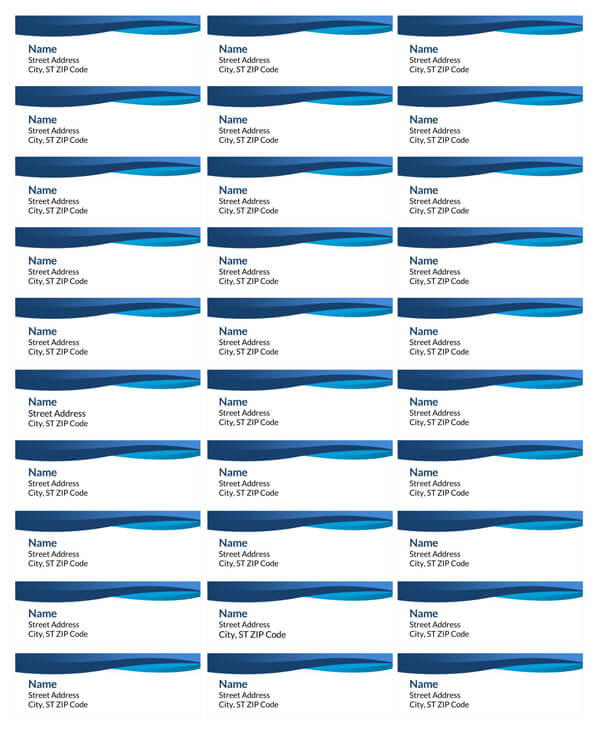
Special Considerations
When creating such labels, there are specific special considerations that you should keep in mind to ensure that you are creating labels that are compliant with USPS regulations.
These are:
Include special instructions
Having the shipper of your package include special instructions on the label ensures that your package is handled with the care it needs. This could mean labeling your package as fragile, perishable, flammable, this side up, or any other instructions that might be relevant to the item being shipped.
Placement of label
The shipping label must be placed in the upper right-hand corner of the package, visible, and not folded over any edges. It should also not overlap any other label. Observing this consideration is crucial as it ensures that the label is easily scannable by barcode readers and does not obscure any essential instruction.
As an added caution, apply tape to any damaged labels, which can interfere with scanning information from a label. However, only use transparent tape to ensure that the whole label is legible.
Packing slips
A well-crafted shipping label should contain a packing slip disclosing important information such as the sender’s address, recipient’s address, the contents of the package, company contact information if applicable, order date and number, the quantity of the package, customer service number, as well as any additional notes on returns, refunds, etc.
Although it is not required to include a packing slip with your shipment, doing so can be very helpful if any questions arise about any specific contents of the package.
Use product shipping services
Instead of spending too much time packing boxes, printing labels, and shipping packages, e-commerce sellers can consider using product shipping services, commonly referred to as third-party logistics (3PL) companies.
Product shipping services are available to merchants and shoppers at online retail sites. They allow users to select from various carriers with different shipping speeds, prices, and delivery dates.
Merchants can store their products in their warehouses with a third-party logistics company. Then, when orders come in, merchants don’t have to worry about printing and applying labels on packages as they will take care of all these. Typically, the merchant will enter the package weight and dimensions at the checkout or their seller central account, automatically generating all required shipment documentation.
Additionally, product shipping services also use proprietary warehouse management software, ensuring order accuracy and offering users valuable metrics. This enables them to save up to 43% compared with shipping a package through the traditional postal service.
Frequently Asked Questions
Shipping labels are available through various retailers or carriers, including UPS, FedEx, USPS, etc. Purchasing through these sites will give you access to pre-paid labels ready for immediate printing and use.
Many online websites also provide free templates that can be customized and printed. You can also create your shipping label at home through personal shipping software, create Word from scratch on MS Word or use product shipping services.
These labels will have an associated cost—the fee varies by retailer—but they are very affordable, and the associated cost is typically nominal.
A prepaid label has already been paid for by an individual, business, or marketing company that is then issued to you for use in a printed or electronic form.
Yes, you can. While it is generally not recommended to handwrite such labels, handwritten labels do count. The label contains all the relevant information, such as the shipper’s name, recipient’s details, routing number, etc. However, remember that some information, such as the barcode, will still need to be generated from the relevant carrier before shipping to be scannable by electronic barcode readers.
Yes. As long as all pertinent label information (including barcodes) remains intact and visible, you are free to use masking or any other type of tape for label protection purposes.
No, not necessarily. While it is highly recommended that you print your label using a color laser printer at home, there is no rule against printing onto plain paper and then taping it to your package.
A shipping label should be placed so that it is visible to all carriers that could deliver your package. It would be best to place the label in an area where other items in your package will not obscure its information, such as a flat area that is not curved or angled.
Typically, yes, but it varies by retailer and product. Most pre-printed labels have an expiration date listed on the packaging itself. If you have a label with an expiration date, use it before that date.
Generally, there are no specific size requirements for a pre-printed shipping label, but small packages tend to have smaller labels, and larger packages need appropriately sized labels. However, keep in mind that there are standard dimensions that most carriers expect a shipping label to have. If the label has a dimension larger than 7” x 4”, it is possible that some carriers, such as USPS, may not be able to read it.d it.




