Print marketing is as efficient as it was decades ago, and postcards remain one of the most popular methods to interact with your family, friends, and customers. People commonly use them to share their love, experiences, recipes, and jokes with their loved ones. On the other hand, businesses utilize postcards as a cost-effective direct marketing tool to promote their products, services, or events. You can use a postcard template to capture the essence of your handwritten message in a visually stunning way without starting from scratch.
Whether you are a vintage fanatic looking to capture the timeless allure of old days, a real estate agent who wants to leave a lasting impression on prospective customers, or a business owner seeking an elegant way to extend invitations for important events, a stylish postcard template is the way to go. Wedding invitations, Christmas greetings, and warm wishes are much more impactful if extended with an appealing postcard.
In this article, we will discuss how to select a suitable template for your message, the sizes they come in, and the elements they contain. The article will also discuss the different types of postcard templates and share some free printable templates for your convenience.
Free Templates
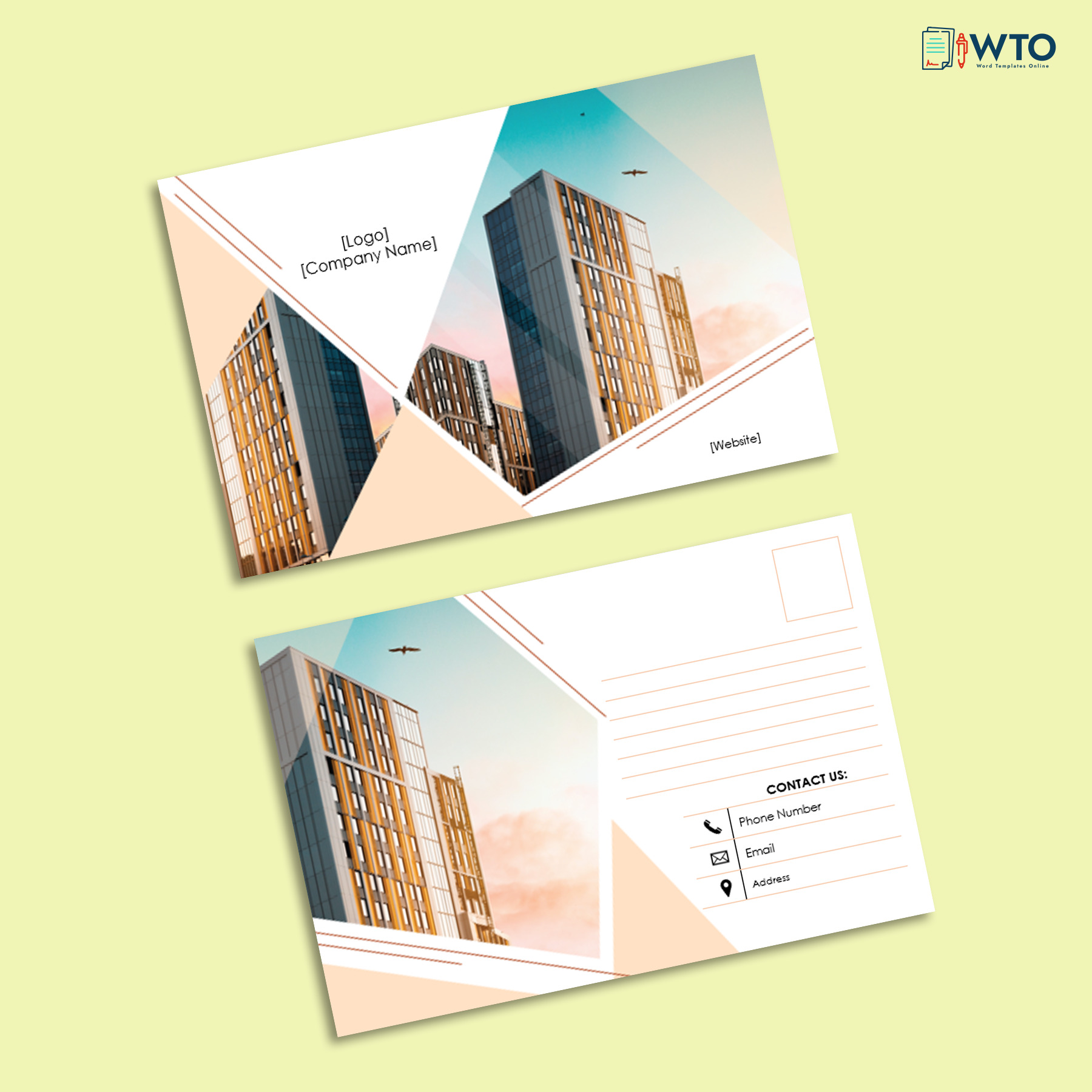

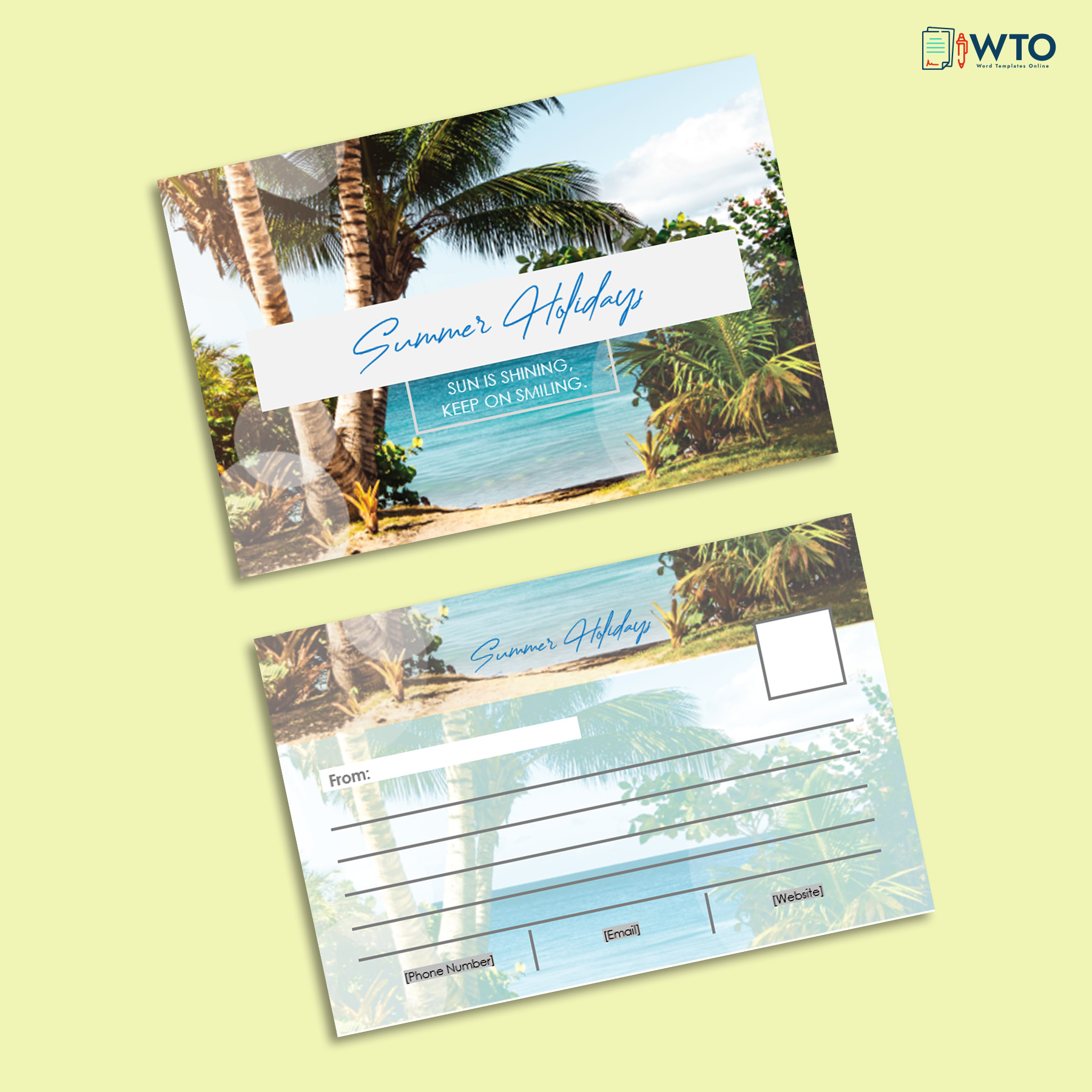


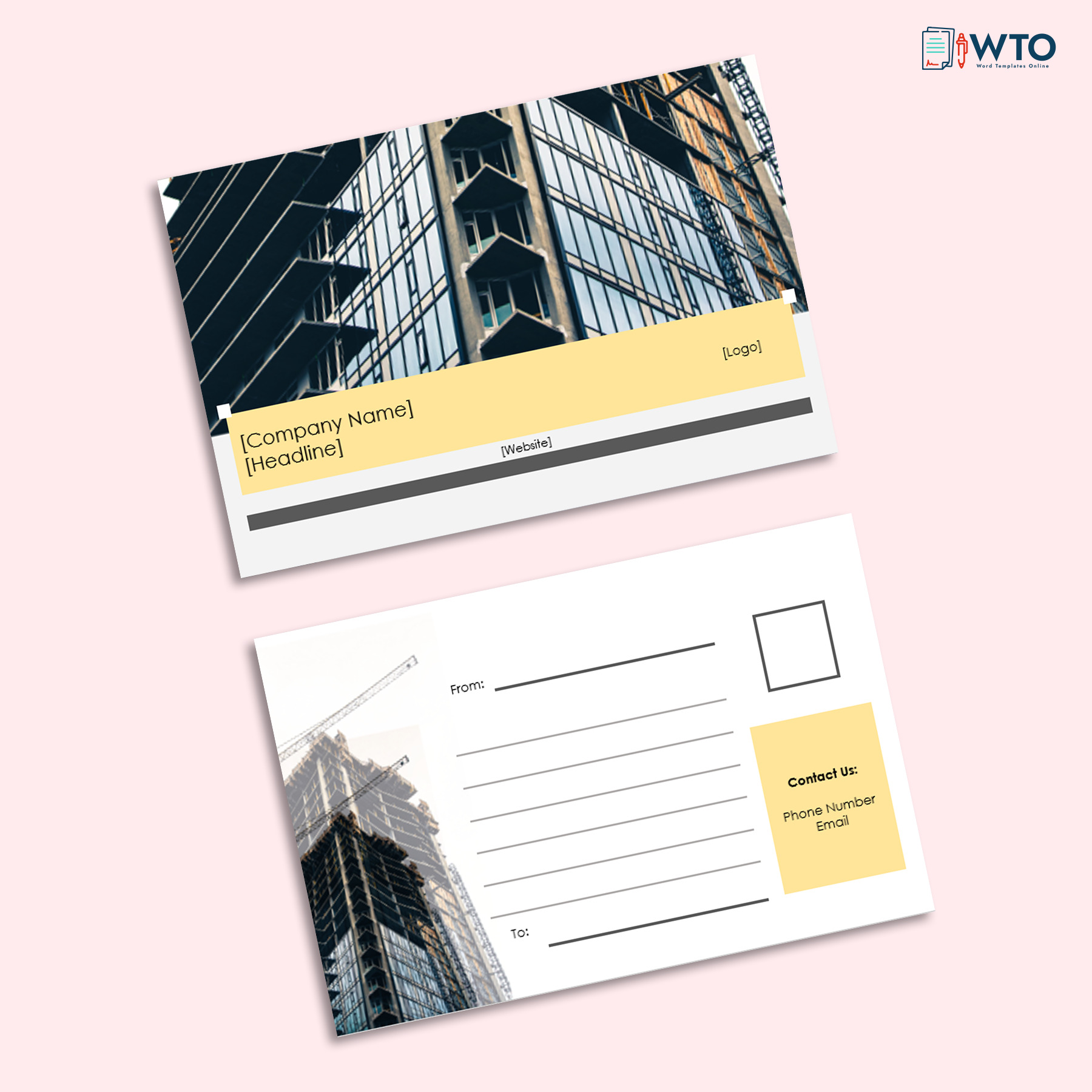
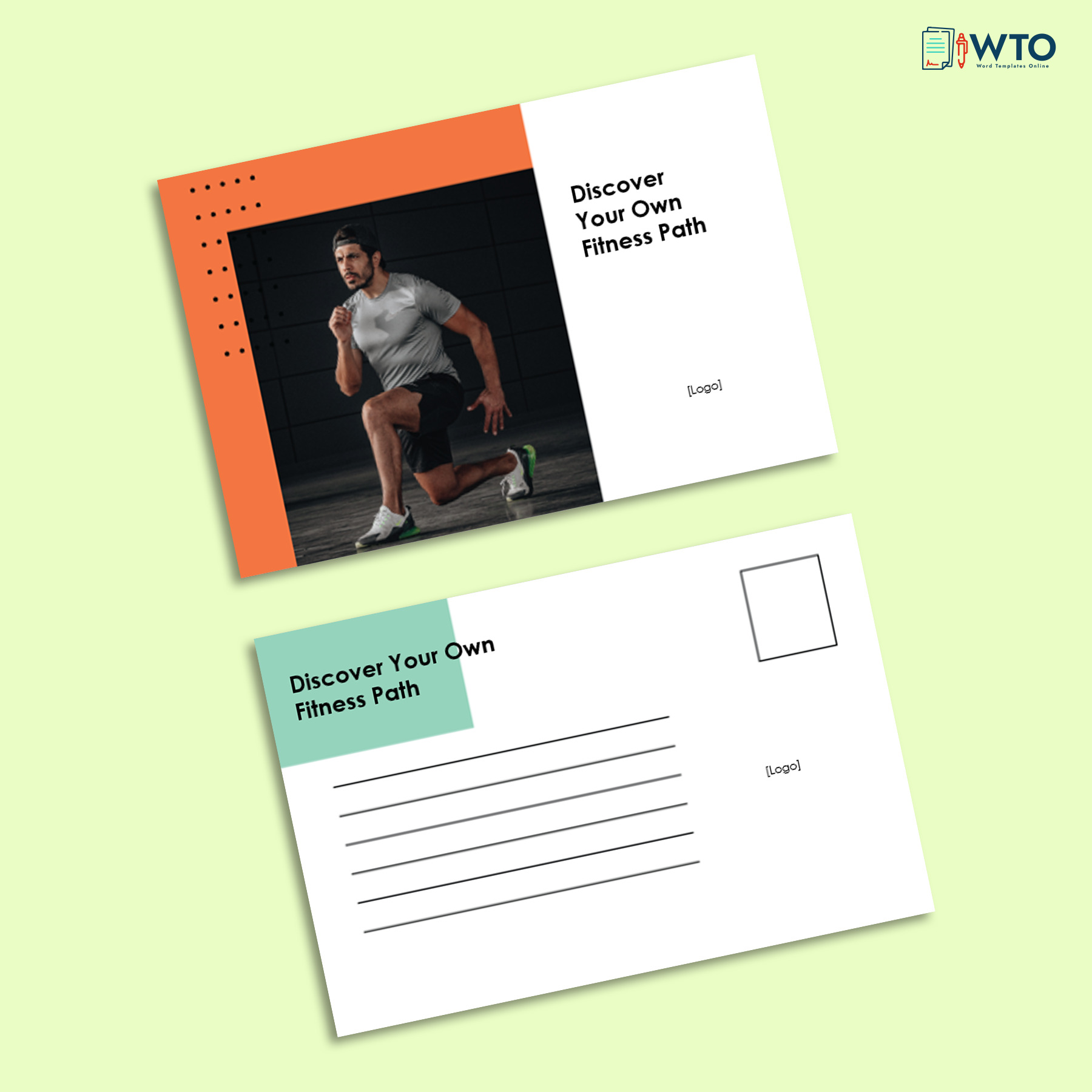
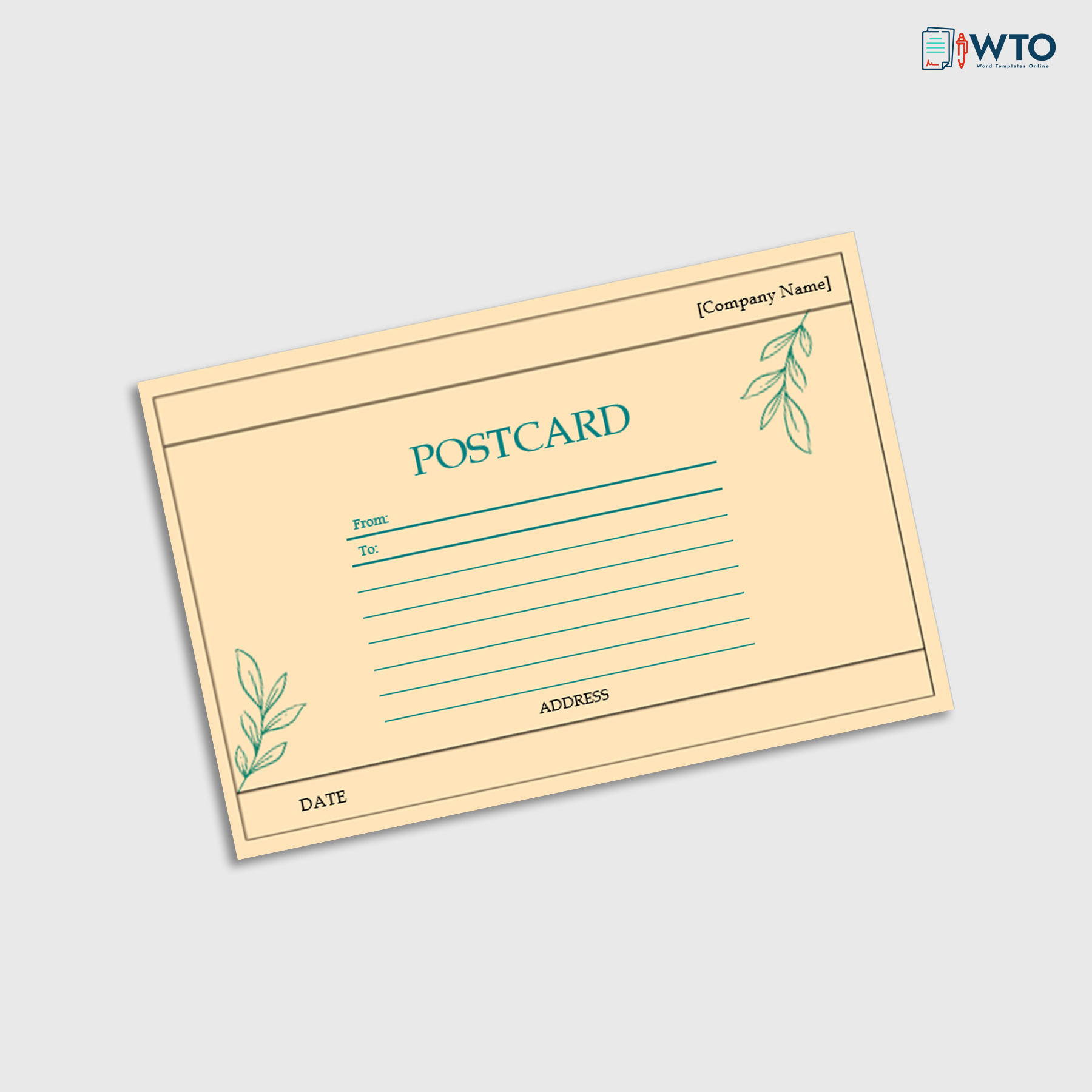
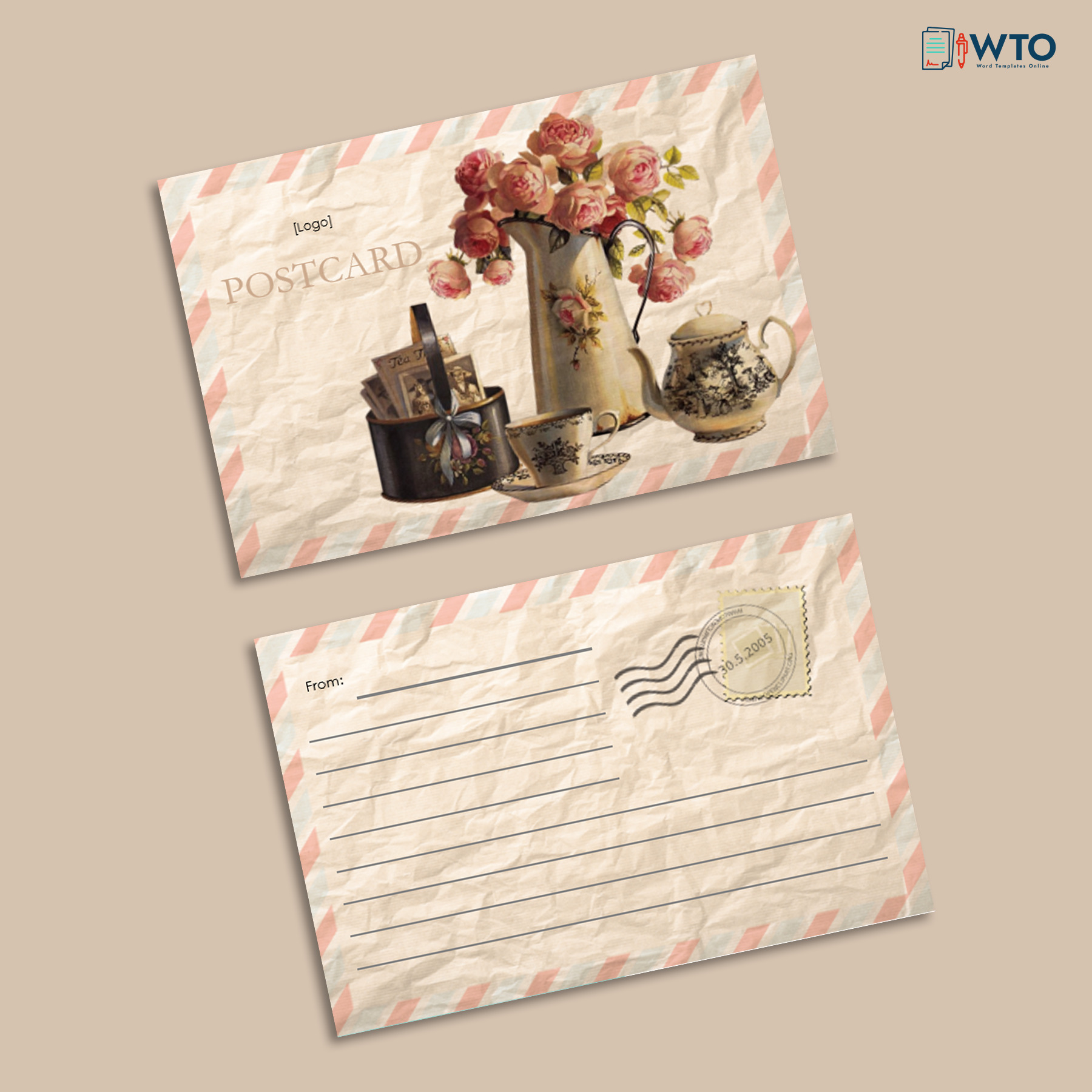
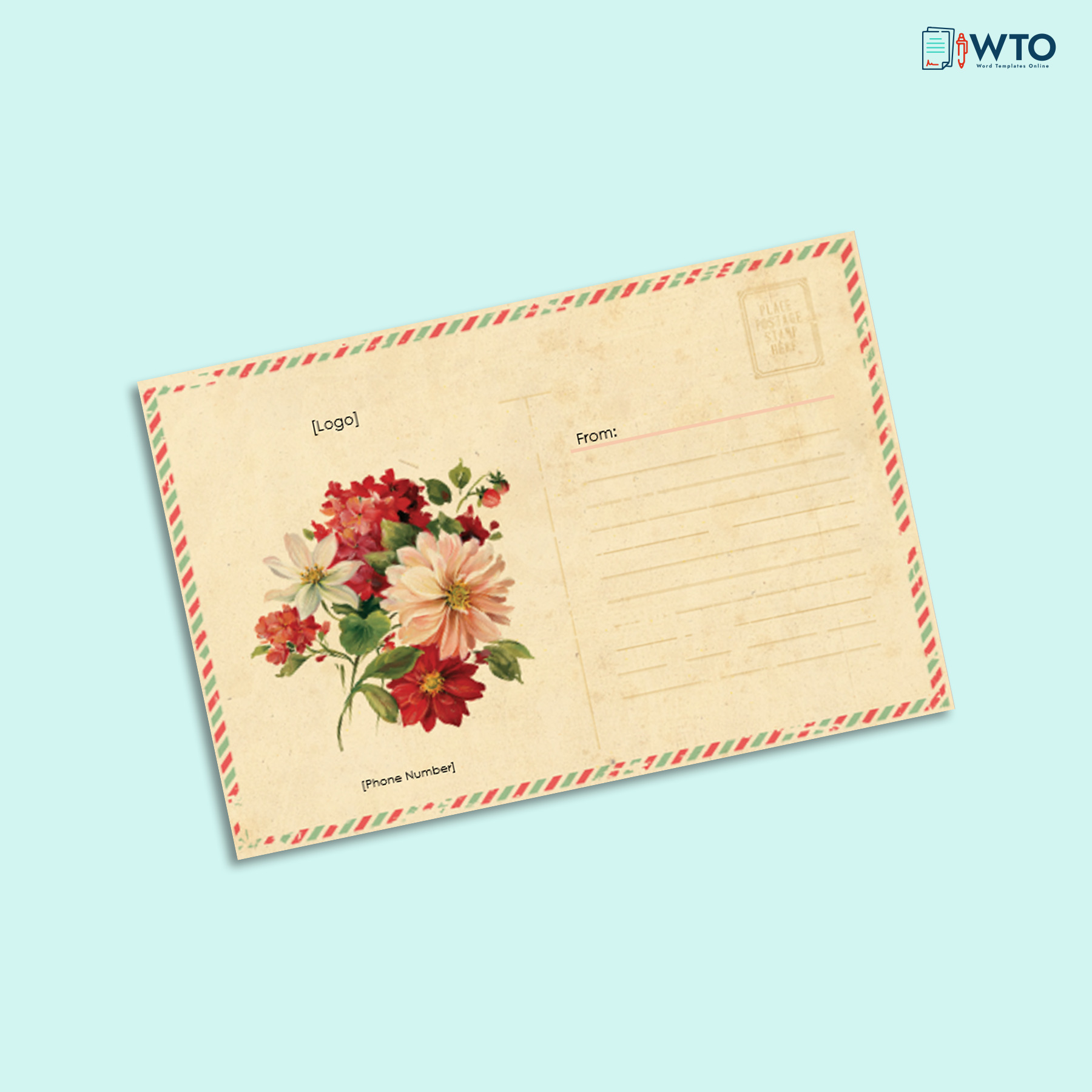


How to Choose the Right Postcard Template?
Postcards are an easy and fun way to get your message out there, whether by mail or shared online. However, you should consider a few factors before embarking on the design process.
These include:
Purpose
The first and most significant aspect to consider when selecting a template for your postcard is the purpose for which it will be used. Determine who your audience is and how they will get to read your message. Are you using it to send a wedding invitation, promote your event, or market your business? The template you will ultimately choose and the details you will include on it will be determined by your purpose.
Design and aesthetics
The design of your postcard is crucial to its success. Select a template with a professional and captivating design best suited for its purpose. Ensure the colors, fonts, and graphic elements match the preferences of your target audience.
Compatibility
When selecting a template for your postcard, you ought to consider the printing and mailing requirements as well. Consider how the postcard will be printed, whether by digital or offset printing, as well as the mailing requirements of your preferred printing service to ensure the template is compatible with both. The final product should be of maximum quality and accurately highlight your message.
Accessibility and availability of templates
Thanks to the wide availability of customizable templates on this website, you can quickly create a postcard with a unique design. Simply choose from our collection of free printable templates available in different formats and sizes. Most of the information has already been pre-filled in placeholders, and all you have to do is download and customize it according to your design preferences.
How Many Sizes Do Postcard Templates Come in?
Templates are available in a range of sizes to accommodate postcard mailing requirements and design preferences. If you are contemplating creating a postcard to market your business or simply convey birthday wishes, you must pick the correct size.
The most common template sizes for postcards are:
4” × 6”
This is the most common template size, also referred to as the “standard” size. At 4 inches in height and 6 inches in width, this template has an aspect ratio of 3:2 (1:5:1) with a resolution of 1200 * 1800 pixels or higher. 4 * 6 postcards are between 0.009 to 0.016 inches thick (roughly 9 to 16 pt.) when printed. It strikes a decent balance between space for content and affordable printing.
5” × 7”
This size is somewhat larger than the standard template size. With a height and width of 5 and 7 inches, respectively, it provides more space for information and design elements. The template has an aspect ratio of 7:5 (1:4:1) with a resolution of 1500 * 1200 pixels or higher. When printed, these are between 0.009 to 0.016 inches thick (roughly 9 to 16 pt.).
6” × 9”
With a height of 6 inches and a width of 9 inches, this template size provides a bigger canvas for graphic elements and information. The template has an aspect ratio of 3:2 (1:5:1) and a resolution of 1800 * 2700 pixels or higher. 6” * 9” postcards have a thickness ranging from 0.009 to 0.016 inches (roughly 9 to 16 pt.) when printed.
6” × 11”
With a height and width of 6 and 11 inches, respectively, this template size allows for longer text and flexible, creative options for your postcard. It has a resolution of 1800 * 3300 pixels or higher, with an 11:6 (1:833:1) aspect ratio. When printed, 6” * 11” postcards range between 0.009 to 0.016 inches in thickness (roughly 9 to 16 pt.).
Custom sizes
You can also choose a custom template size depending on your design preferences and the purpose of the postcard. The template can allow you to create a postcard with a unique design in a wide range of sizes. Before devoting time and effort to designing a postcard with a custom size, ensure it falls within the appropriate printing and mailing requirements.
What are the Key Components of a Postcard Template?
The template contains multiple components that contribute to the overall structure and design of the postcard. These components ensure the postcard is aesthetically pleasing and convey its intended message.
Discussed below are the key elements of a template:
Front design area
The front design area of the template is its most visible and visually appealing element. It usually consists of a combination of images and graphic elements that align with the message or theme of the postcard. The front design area should be visually appealing, captivating, and a reflection of the message and purpose of the postcard.
Message/text area
The template typically includes an area for inputting text or the message you wish to communicate. Depending on the purpose and design, this area usually varies in placement. It might include pre-printed messages or placeholders for a headline and body text. The message should be concise and appealing enough for the recipient to engage with it.
Branding elements
If the postcard is for an organization, the template should include branding parts such as its logo, contact information, tagline, and additional branding elements to promote its identity. These branding elements should support the promotional message. Depending on your preferences, branding elements can be placed on either side of the template.
Back design area
The back design area of the template typically includes spaces for the recipient’s address. In addition, it contains adequate room for writing or typing the recipient’s full name, street address, city, state, postal code, and country. It can also include a designated area for the postage stamp. Moreover, you can also incorporate branding and graphic elements here.
Bleed area
The template should include a designated bleed area around the edges of the design that extends beyond the final trim size. The function of the bleed area is to ensure there are no gaps when the postcard is trimmed after printing, accommodating variations during cutting. The standard bleed dimensions for the template range from 0.125 inches to 0.25 inches on either side. However, you should check with your printing service provider to ensure compatibility during printing.
Guides and margins
Most templates are equipped with guides and margin markers when downloaded. Guides are vertical and horizontal lines that serve as reference points when positioning and aligning elements in your template. In contrast, margins are the spaces between the contents of the template and the edge. Guides and margins help you maintain uniform spacing and alignment throughout the template. They help create visual balance and ensure elements are not positioned too close to the edges.
note
The United States Postal Service (USPS) normally prints a barcode on the back design area of a postcard. This barcode sits at the bottom edge and is used by post office staff to ensure payment. When modifying the components of the template, be sure you leave sufficient room for a barcode.
What are the Different Types of Postcard Templates?
There are numerous printable templates to choose from, whether you want to craft a fun postcard for a birthday invitation or a professional one to attract potential customers. After some customization, you can utilize them for your own purposes.
Discussed in this section are the different types of templates for postcards:
Vintage-inspired templates
Vintage-inspired templates can add a pinch of nostalgia to your postcard by incorporating design elements such as ornate borders, distressed textures, retro color schemes, and vintage typography. They are available in standard sizes (4” * 6”, 5” * 7”, and 6” * 9”) with a 300 DPI (dots per inch) resolution in PDF, JPG, and PNG formats for high-quality printing. This template can help you create a unique nostalgic design that will appeal to the recipient.
Minimalist and modern designs
Minimalist and modern templates incorporate simple design elements such as geometric shapes and lines, minimalist icons, white space, bold typography, and a limited color scheme to give your postcard a contemporary look. Like vintage-inspired templates, they are available in the same standard sizes, resolutions, and formats for optimal printing quality. By adopting simplicity in your design, you can create a postcard that conveys your message in a visually appealing manner.
Seasonal and holiday-themed templates
Seasonal and holiday-themed templates allow you to capture the spirit of the occasion in your postcard. They include design elements such as holiday motifs, festive colors, playful fonts, seasonal illustrations, and themed backgrounds. These elements engage with the recipient in a lively manner and elicit the appropriate holiday emotions. Like vintage-inspired and minimalist templates, they are available in the same standard sizes, resolutions, and formats.
Customizable templates for various occasions
Customizable templates are versatile and can be used to create postcards for numerous occasions, for example, weddings, birthdays, baby showers, and graduations. They incorporate design elements such as image and text placeholders, flexible layouts, and customizable color schemes. They are available in the same resolution and standard postcard sizes as vintage-inspired, minimalist, and seasonal templates.
They may also have custom sizes depending on the template provider. These templates are usually provided in editable formats, for example, EPS (Encapsulated PostScript), PSD (Adobe Photoshop), and AI (Adobe Illustrator). Their flexibility lets you modify the design to suit your preferences, making your postcard more meaningful.
NOTE
The infographic below highlights the benefits of using a template to create a postcard:
Best Practices to Use Postcard Templates
You can capitalize on one of the oldest forms of communication by using captivating and compelling postcards using free customizable templates. However, following some essential design tips can help you get the most out of your design.
Discussed below are a few best practices to adhere to when using a template to craft your postcard:
Adding personal or business branding elements
If you are marketing a specific product or service with your postcard, add your organization’s branding elements, such as a logo, tagline, and contact information. These give your postcard an excellent visual appeal while maintaining your brand identity. This unique branding resonates with potential customers and helps them identify your brand.
Incorporating relevant images and illustrations
Your design should incorporate images and illustrations relevant to the message conveyed by the postcard. These are the major attractions of the postcard that appeal to the recipient. Your design should reinforce the message of your postcard. To achieve this, you should incorporate images and illustrations that reflect your personality and aesthetic while keeping the message the primary focus of the postcard.
Selecting suitable fonts and color schemes
Your template should incorporate clear, legible text that is not overwhelmed with additional information. You can make the headline and accompanying text prominent by picking a font and color scheme that contrasts with the background. They should also be relevant to the theme you wish to convey in your postcard – whether it is a playful, formal, or elegant tone.
Writing engaging and impactful messages
Because the template does not provide much space, it is essential to make the most of it. That does not imply stuffing as much text as possible on there. Be deliberate in your messaging and use minimal design components to avoid congestion. You want your postcard to be visually appealing but not so full of text that it obstructs your message.
NOTE
We have created the infographic below that contains printing and mailing tips for postcards:
Final Words
Using a free printable postcard template can help you streamline the creative process. It allows you to customize the message according to your preference. It also incorporates bleed lines and margins to ensure your finished postcard will look as appealing as it does on your screen.
Remember to craft your design in a resolution of at least 300 DPI for the finest printing results. Postcards are unquestionably one of the most effective ways to convey a heartfelt message to a loved one or promote your company’s products and services, especially for a small business with limited marketing resources. Keep these postcard design tips in mind to create a captivating postcard whose message and design resonate with your recipient.




