Marriage certificates are formal legal documents. But sometimes, couples may choose to create unofficial, personalized certificates for fun and as a keepsake. These certificates are usually of no legal significance but are generally a creative and sentimental way to commemorate a marriage, revive vows, or celebrate anniversaries.
It includes the parties’ names, signatures, and personal information, such as addresses, ages, and marital status. It also includes the date, time, and location of the marriage ceremony, as well as the name of the officiant. This article explains how to create a personalized certificate, including what information you should include, where to find downloadable templates, and how to edit them.
Theme
The essential part of making the certificate is choosing the theme you want to use to convey the message. Most couples create humorous certificates, while others opt for more serious or elegant designs. It is important to select a design that best suits your personality and relationship with your spouse. However, if you want something unique, you can create your design by editing templates.
Marriage Certificate Templates

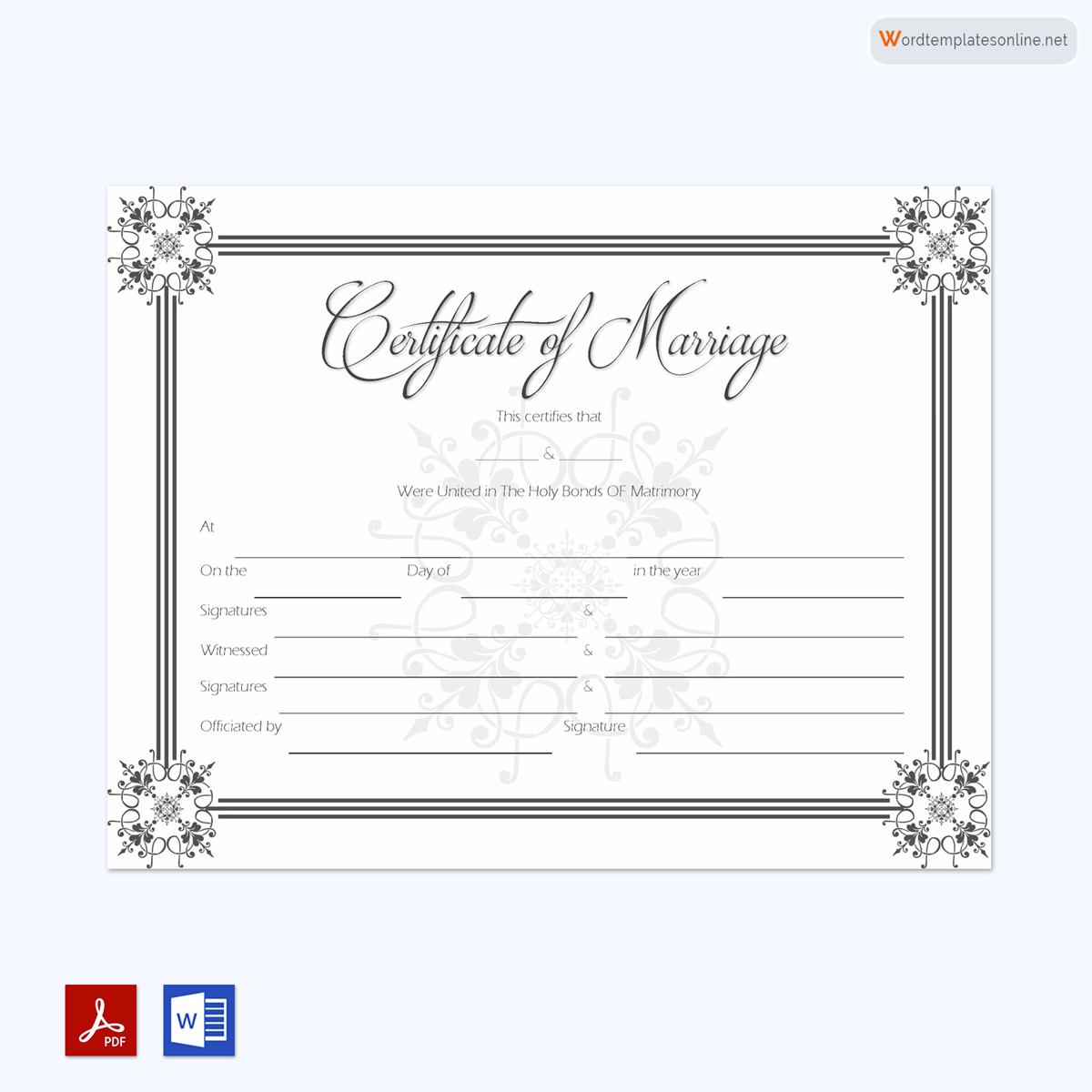








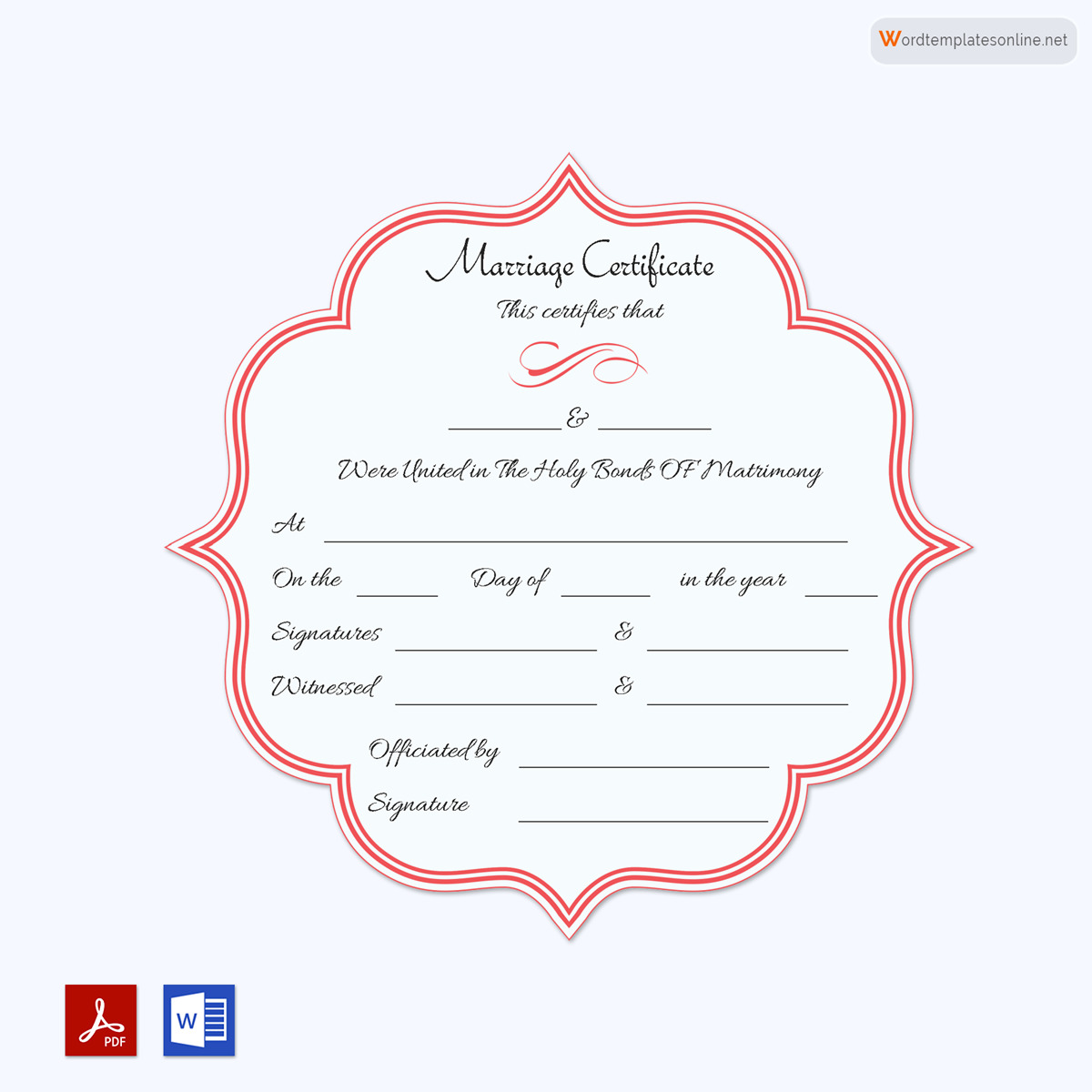




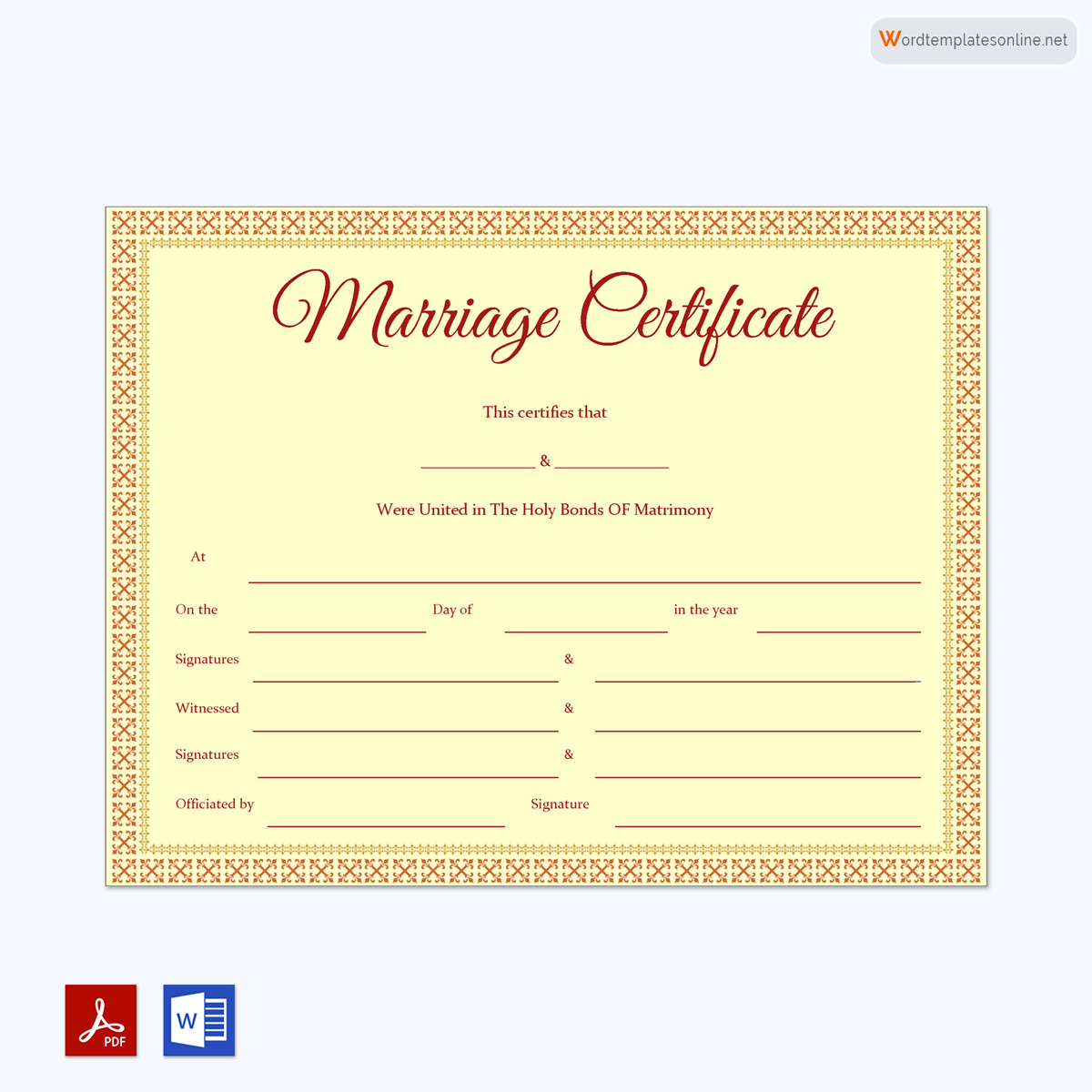
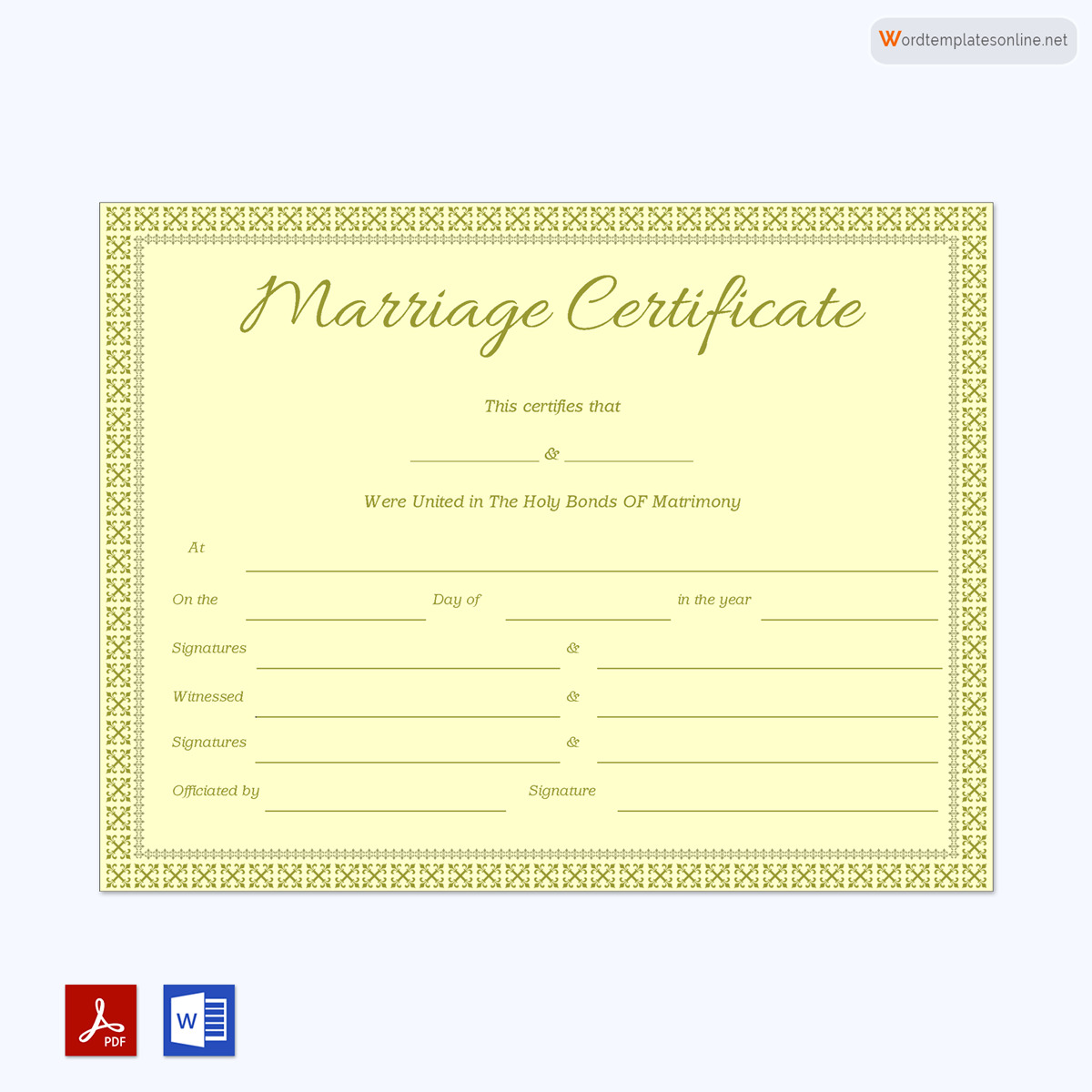



What Information is Included?
The certificate is about fun and personalization, so it depends on what the bride and groom want to include. While the exact details of your certificate will vary depending on the design you choose, most will include the following information:
Title of the document
The document’s title should reflect the nature of the document. For instance, you might consider putting “Marriage Certificate,” “Certificate of Commitment,” “Certificate of Marriage,” etc. on it.
Names of the wedded couple
The married couple’s full names should be included on the certificate. In addition, you may want to include your nicknames for each other.
Date of the wedding
The date of your marriage should be included in the document as well. This includes the year, day, month, and time of the ceremony.
Venue
The location of the marriage ceremony is also important to include. If you are not having an actual wedding but rather a symbolic ceremony, you may want to include the place where the ceremony took place.
Signature of the wedding couple
The signatures of the bride and groom should be included at the end of the document. You may also choose to include a more detailed note signed by each party.
Witness signatures
Although such certificates are not legal documents, you may want to include a witness’s signature. This is typically a family member or friend of the bride and groom.
Name and signature of the person who officiated the marriage
This is usually a priest, rabbi, or another official figure officiating the marriage.
Steps for Editing
A template can be chosen, changes can be made, and the document can then be saved. Here is how to do it:
Select and click on a template of your choice
The first step to creating your certificate is to select a template. The template you choose should suit your style and taste. You can either choose one of the templates provided or create your own design by editing the template provided.


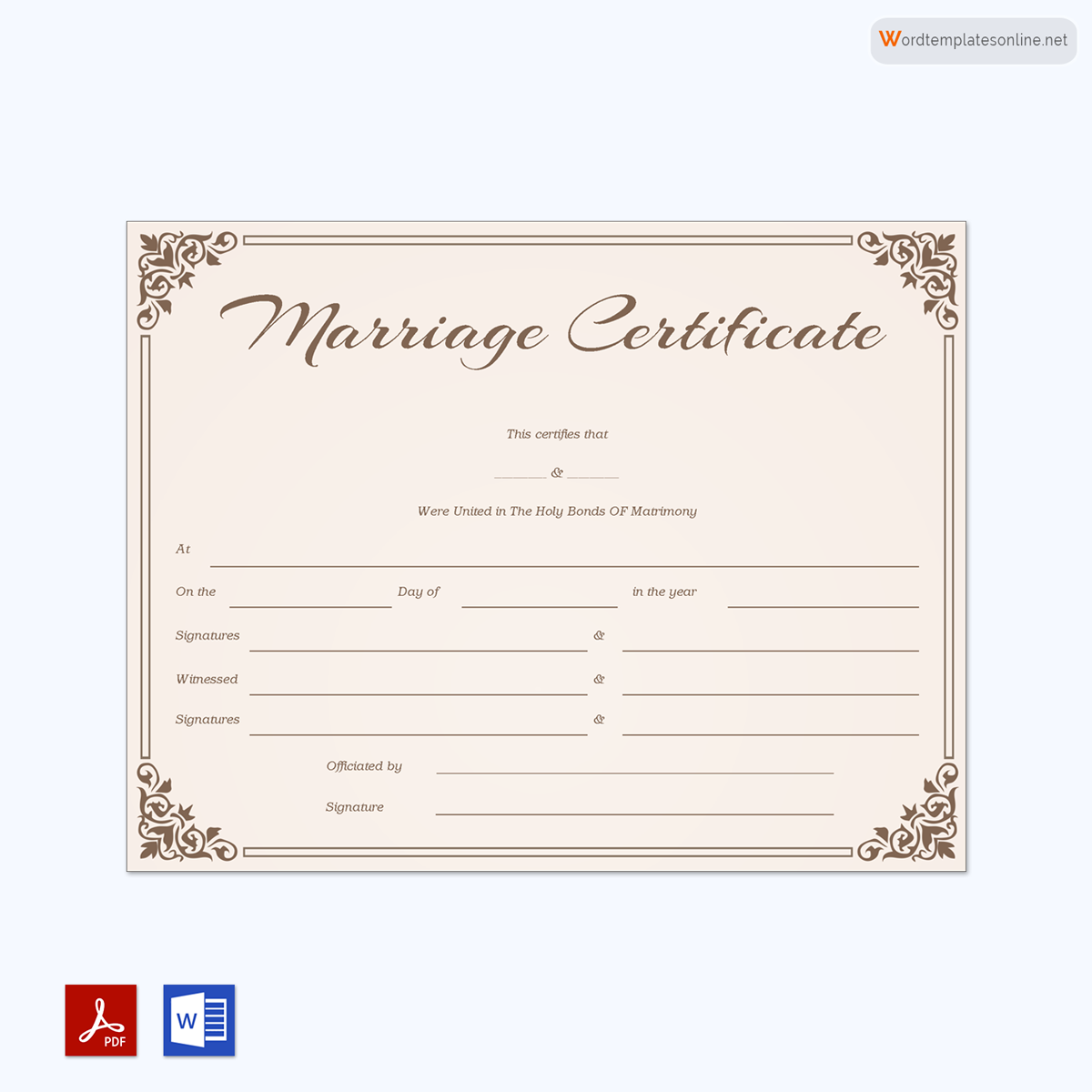
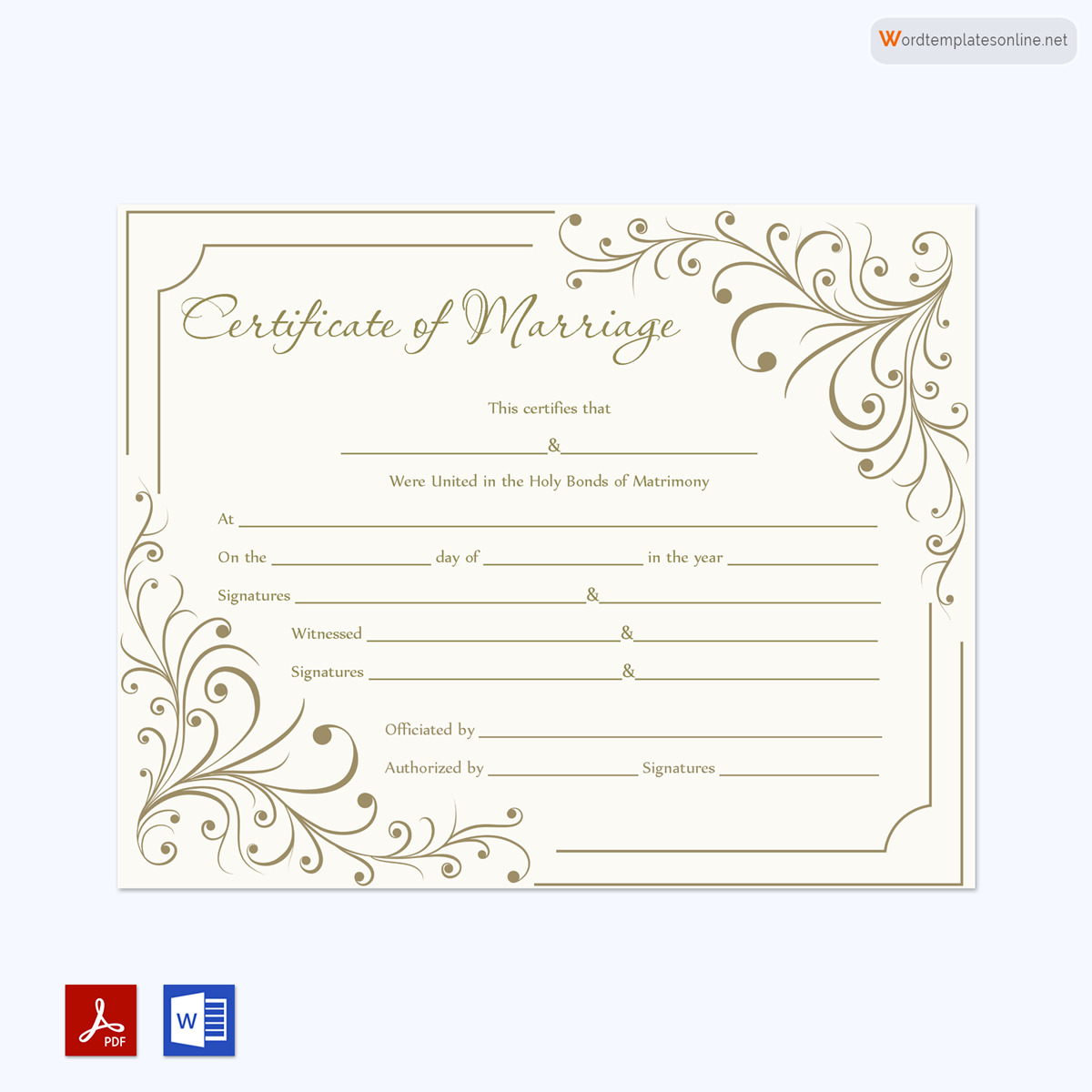










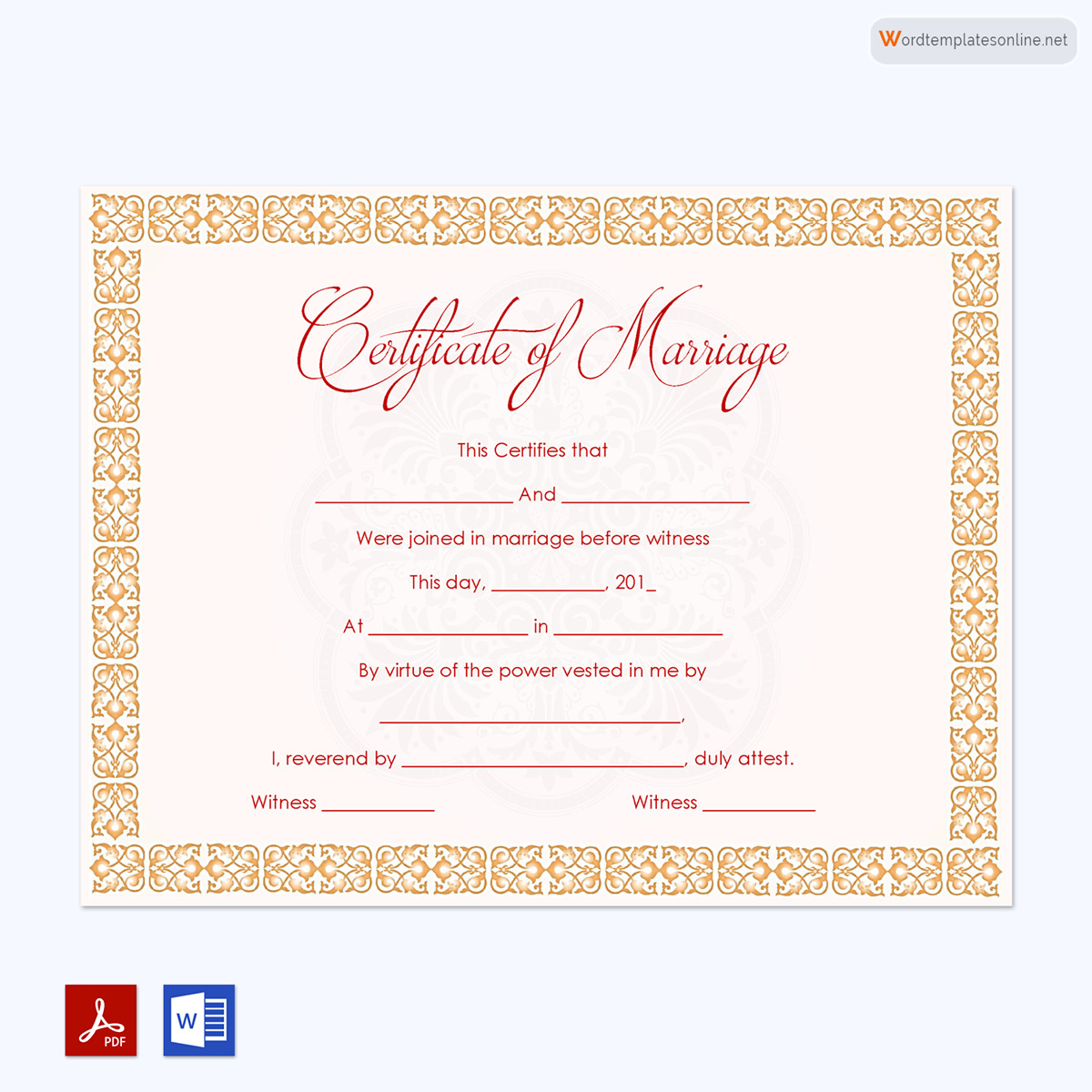





Fill in the required (fillable) sections of the template
After you have selected your design, you will need to fill in the required information with your name, date, time, place, and signature. You can also add personalized notes or a humorous quote representing your relationship.
Download the certificate
After filling in all the details, click on the “download” option. This will download your certificate to your computer. The file will be saved in the “Downloads” folder. If you use a PC, the file will be saved in your Documents folder’s “Downloads” subdirectory.










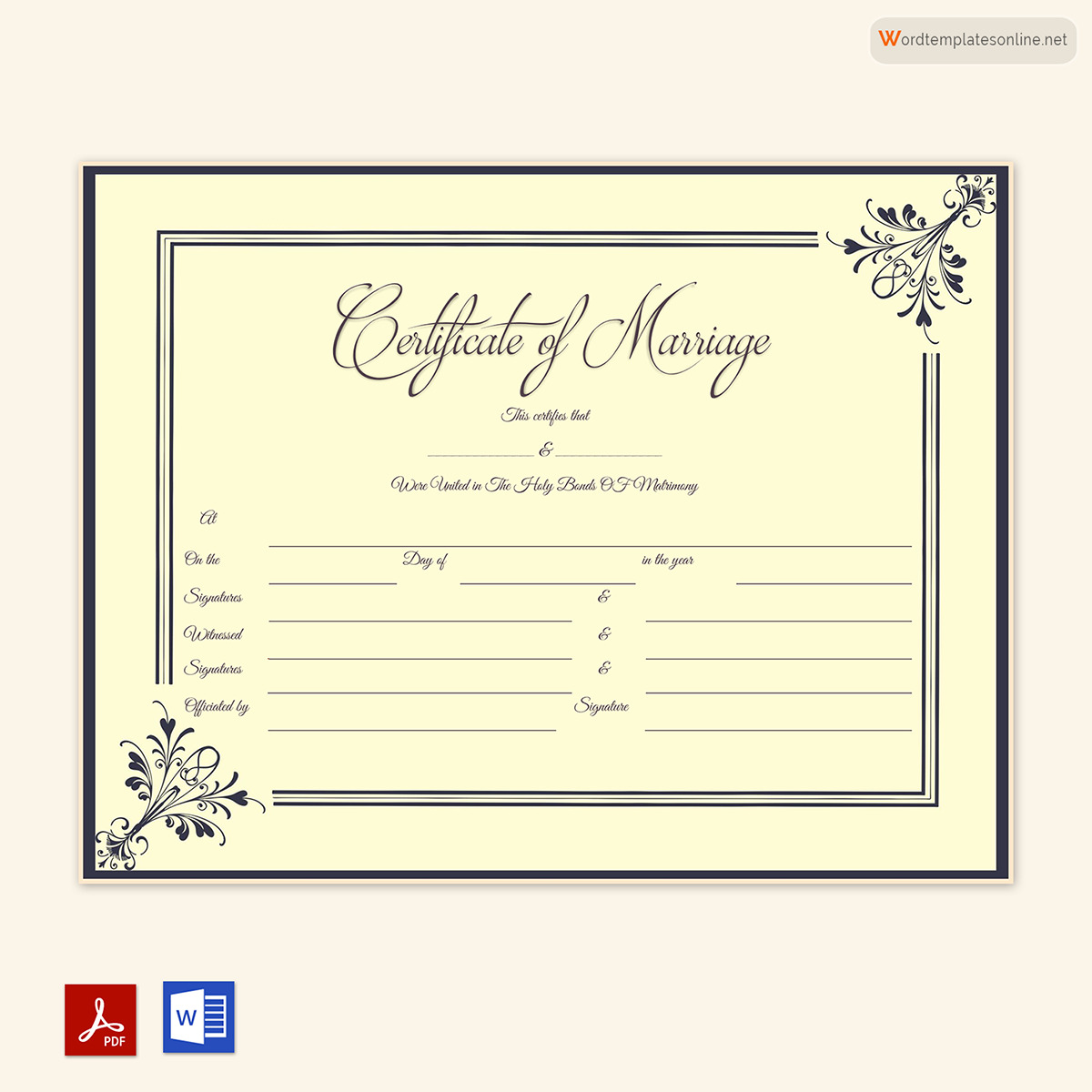


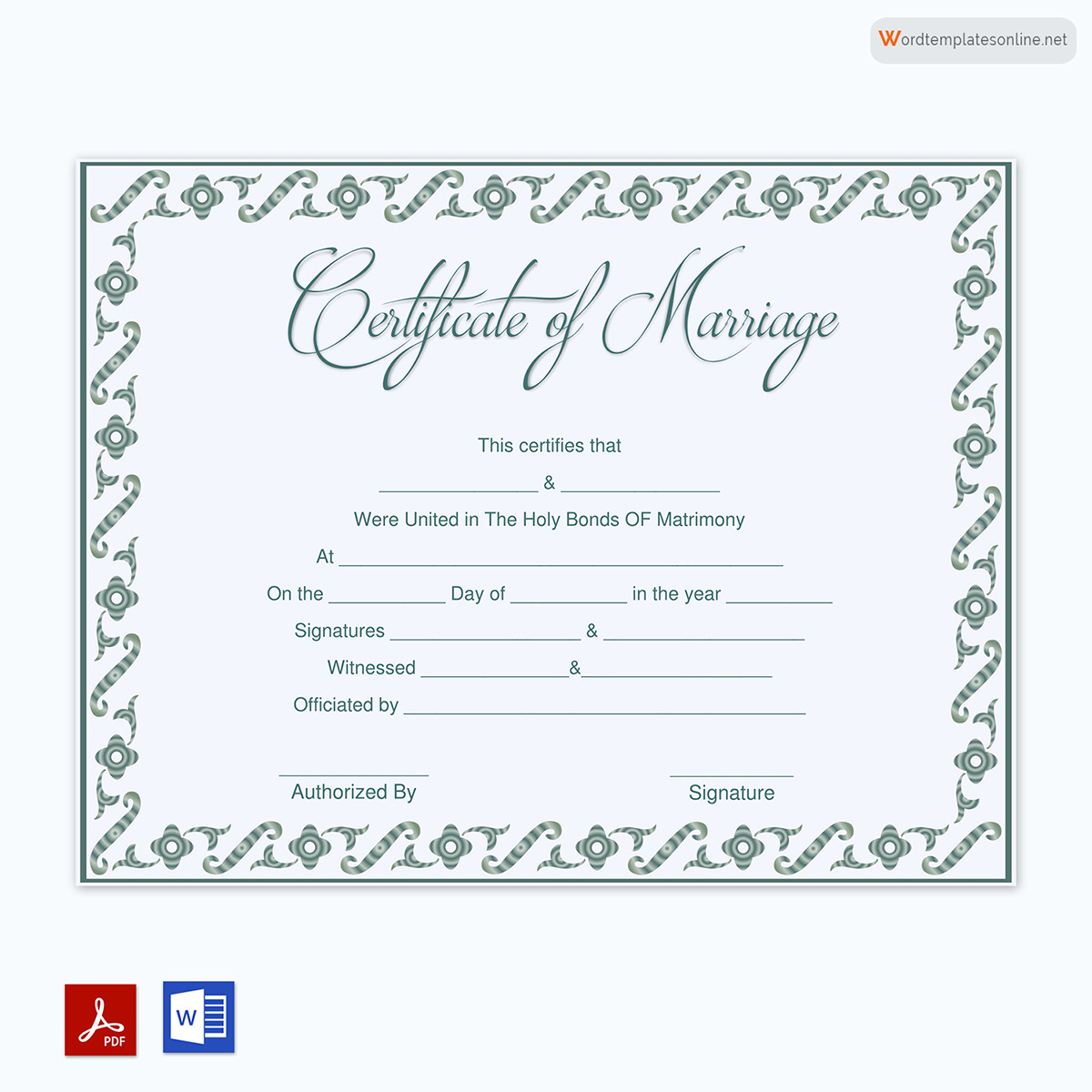
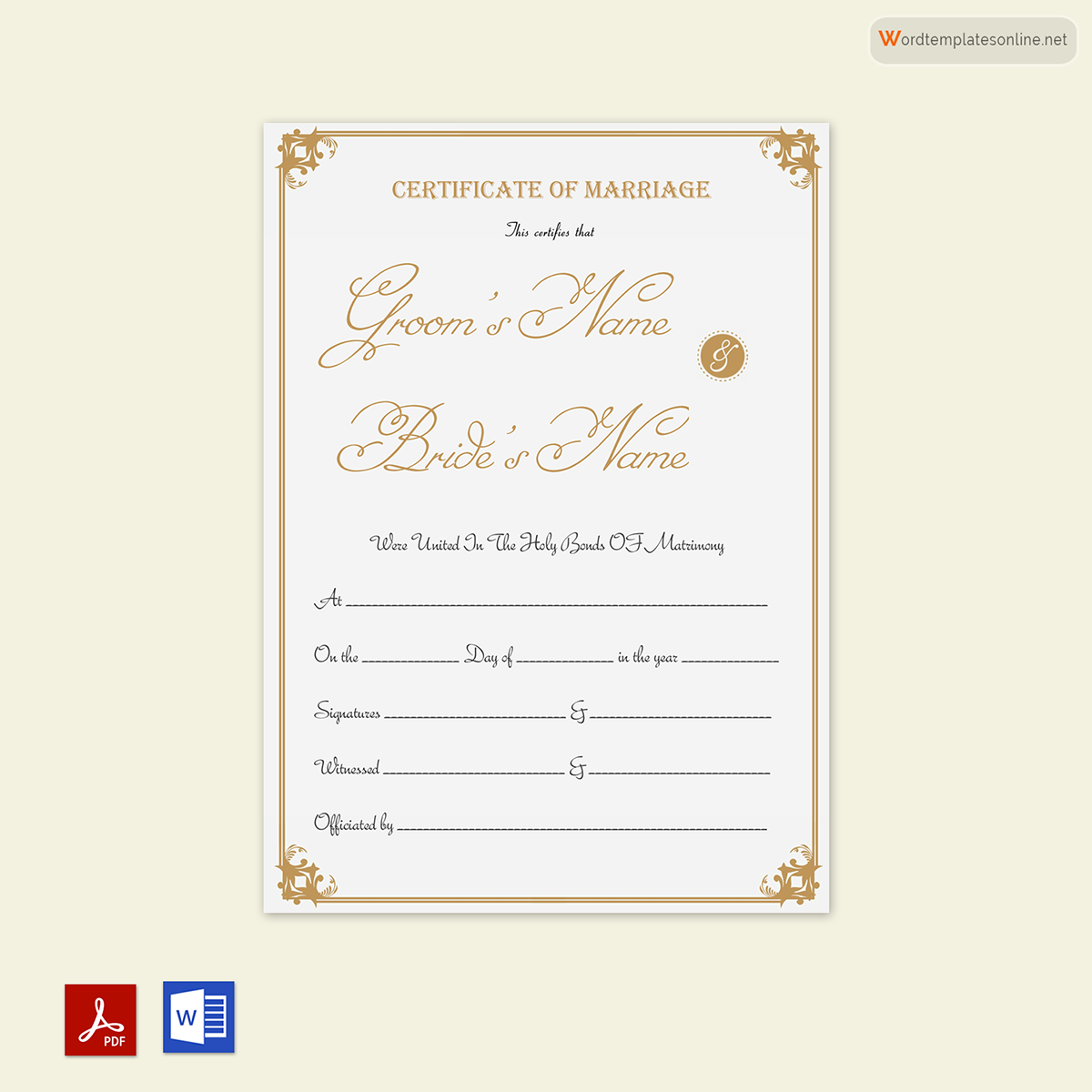



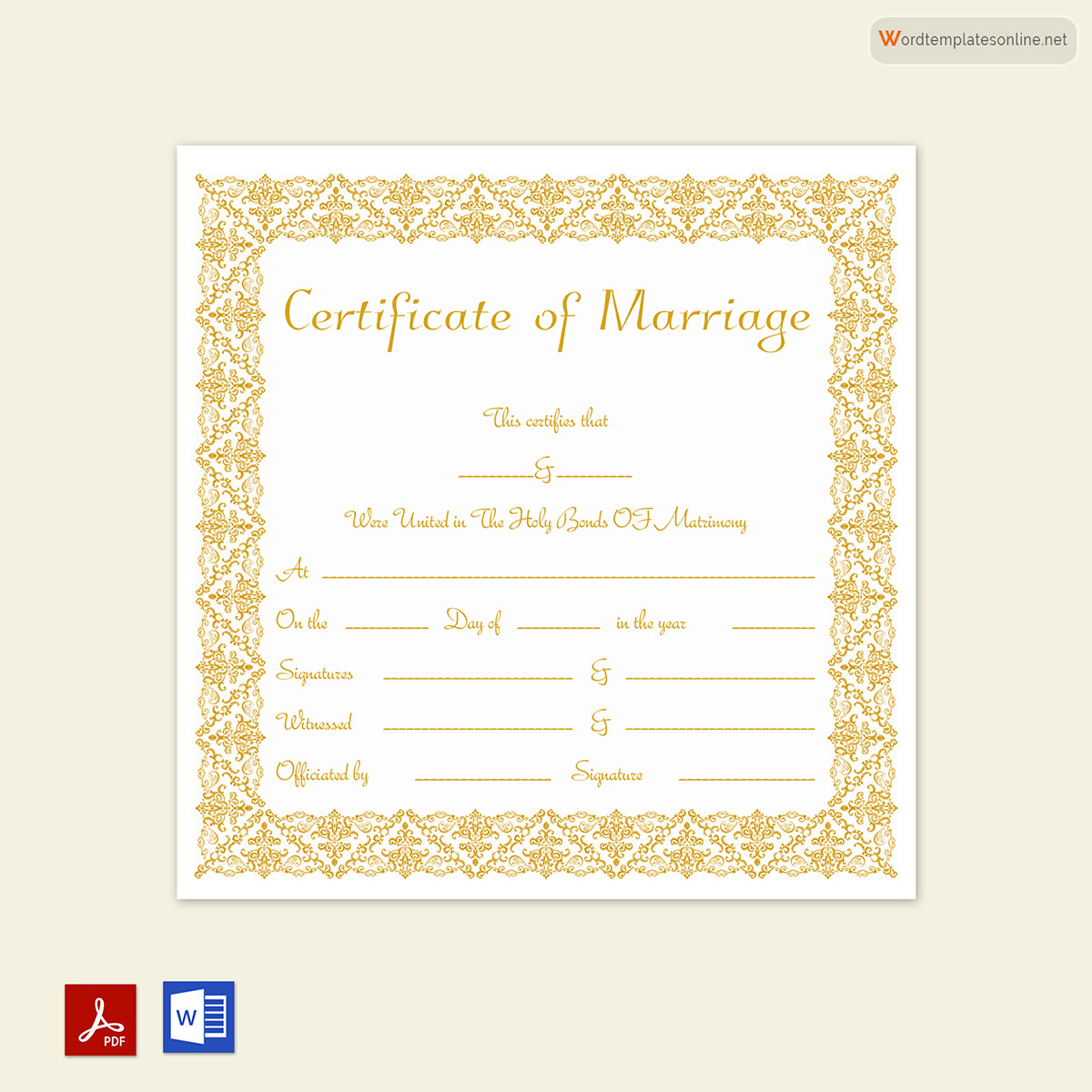
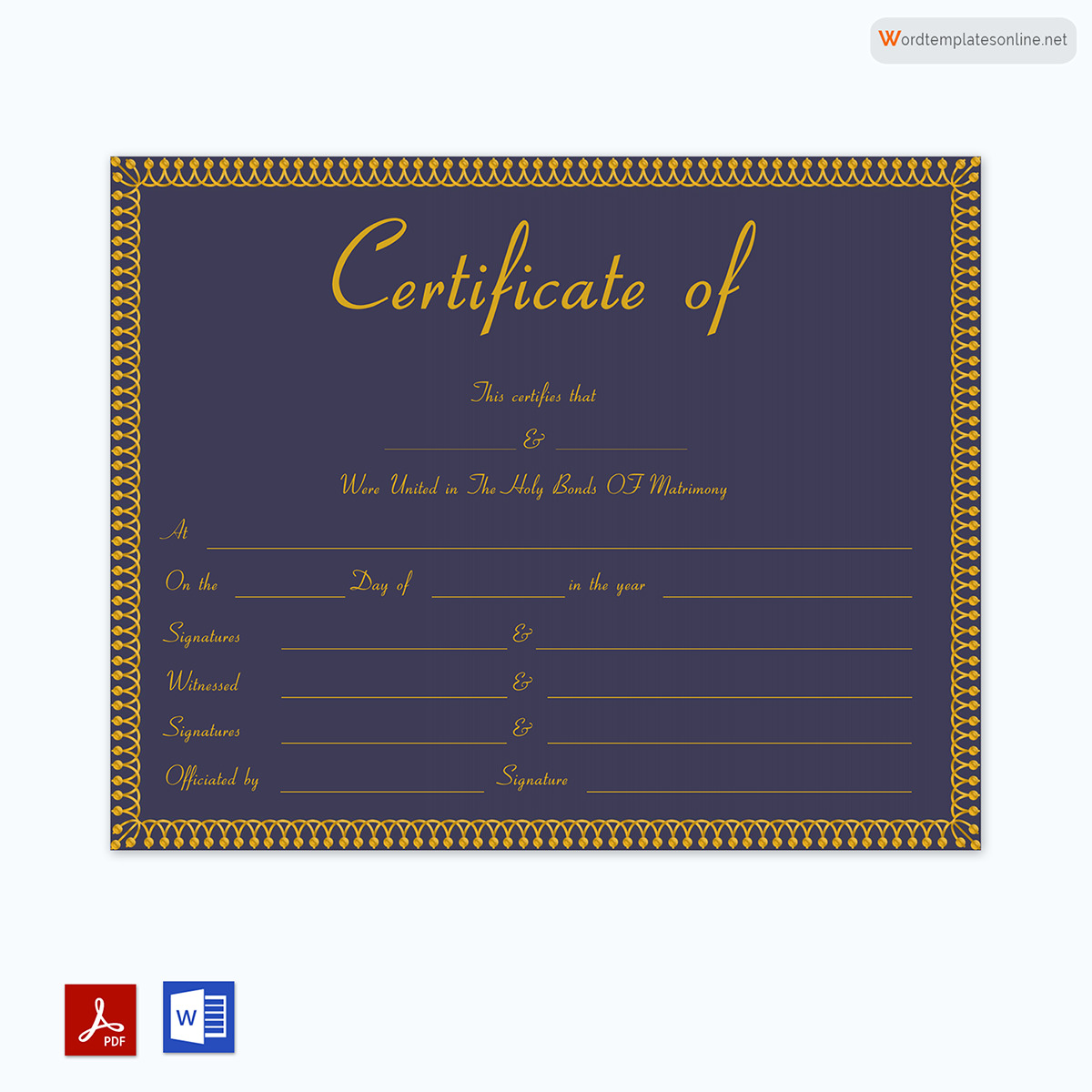
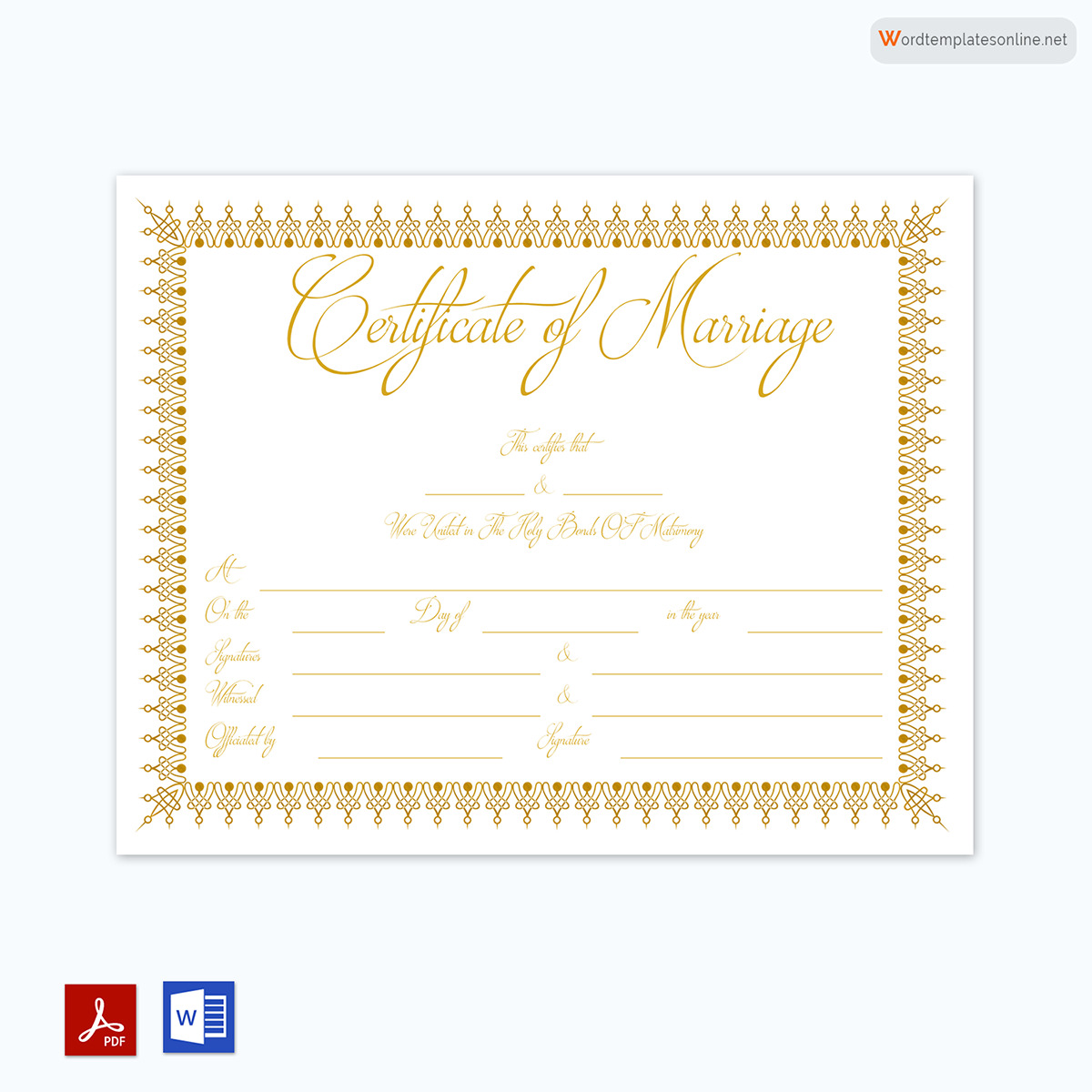




Frequently Asked Questions
A marriage certificate is a document that contains the names and details of the bride and groom, such as their marital status, the date and time of the ceremony, and their date of birth. Still, it can also include a personalized quote from either or both parties. These certificates are typically made for sentimental purposes to mark an anniversary or for decorations and keepsakes; they are not official documents.
These certificates are not a part of the wedding ceremony but are a way to make the event more memorable. Although such custom certificates are not legally binding or official, they serve as reminders of the special day and are mostly for keepsakes.
Marriage certificates can be created by downloading a template and filling in the required details. Alternatively, you can create your own design by downloading one of the templates provided, and editing and customizing it as needed.




