If you are a teacher, you have probably used many tools while teaching. One such tool may have been the ten-frames- a rectangular form into which objects like counters are placed to demonstrate numbers that are less than or equal to 10. First developed by researchers such as Van de Walle and Bobis in the year 1988, teachers now commonly use ten-frames to help children visualize numbers and develop number sense within the context of 10. These rectangular forms are usually very versatile and can be adapted to various classroom activities. Children can also use different colored counters to learn simple additions and subtraction of numbers up to 10.
Printable Ten Frame Templates
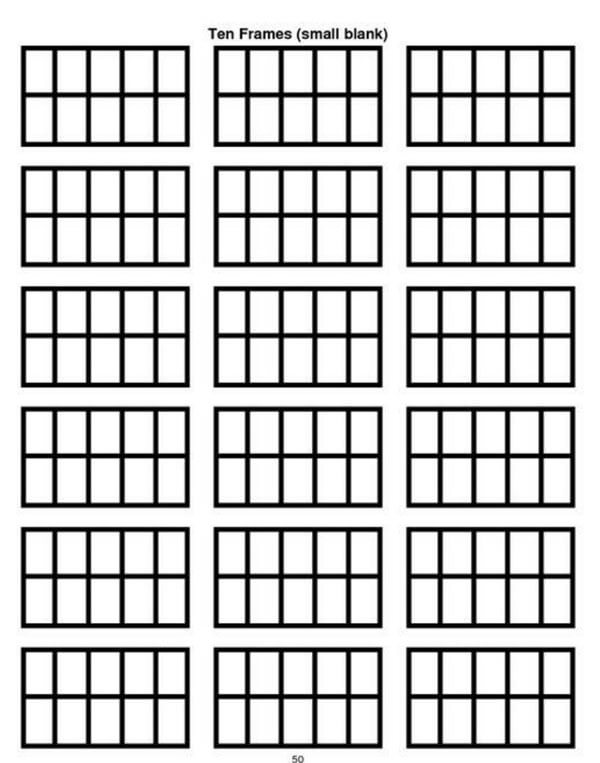
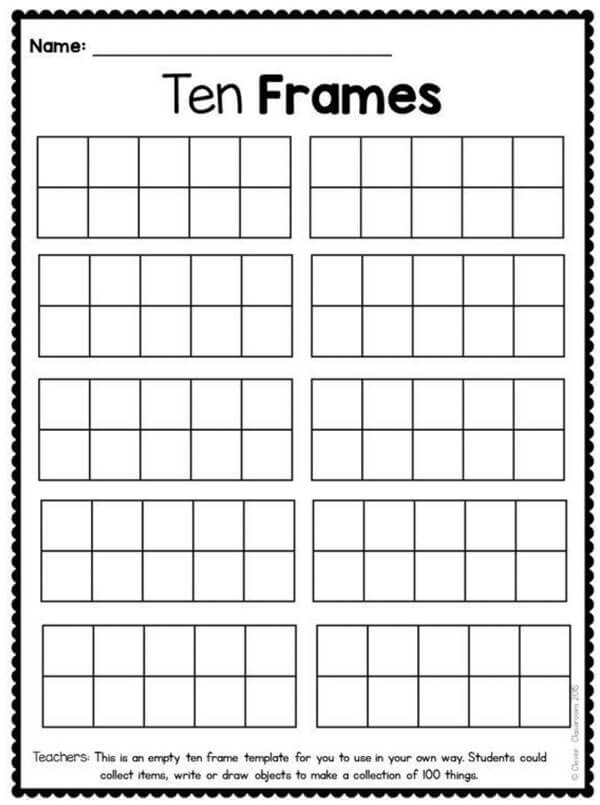
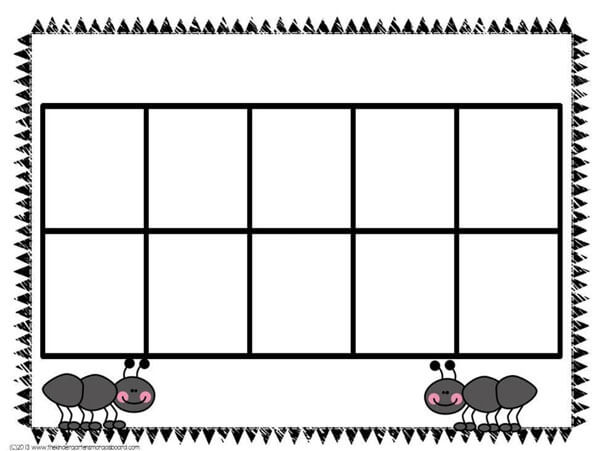
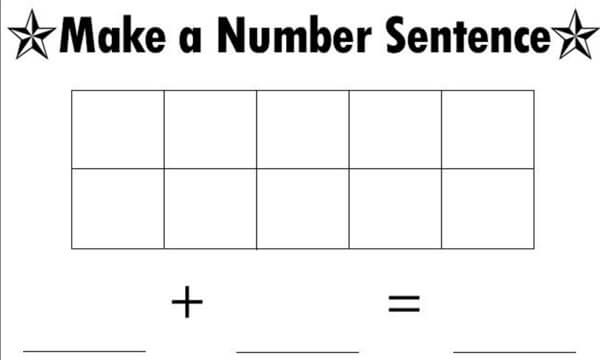
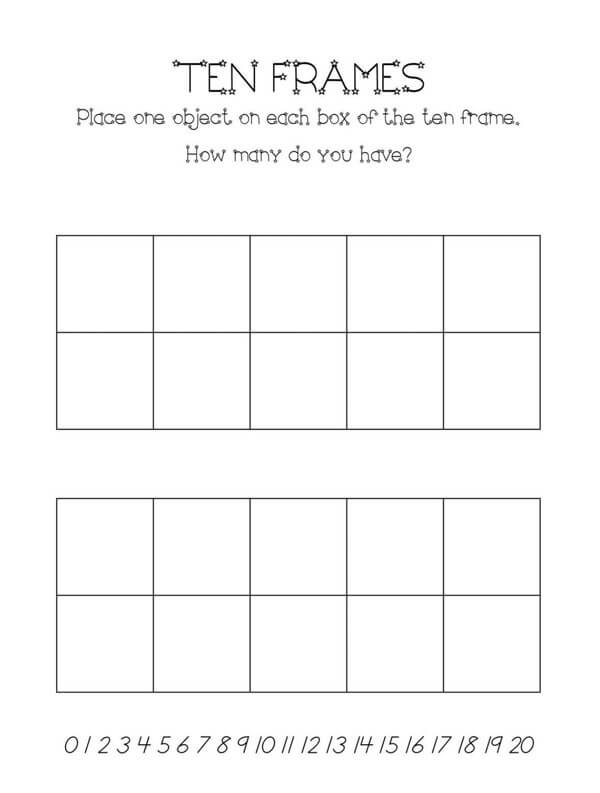
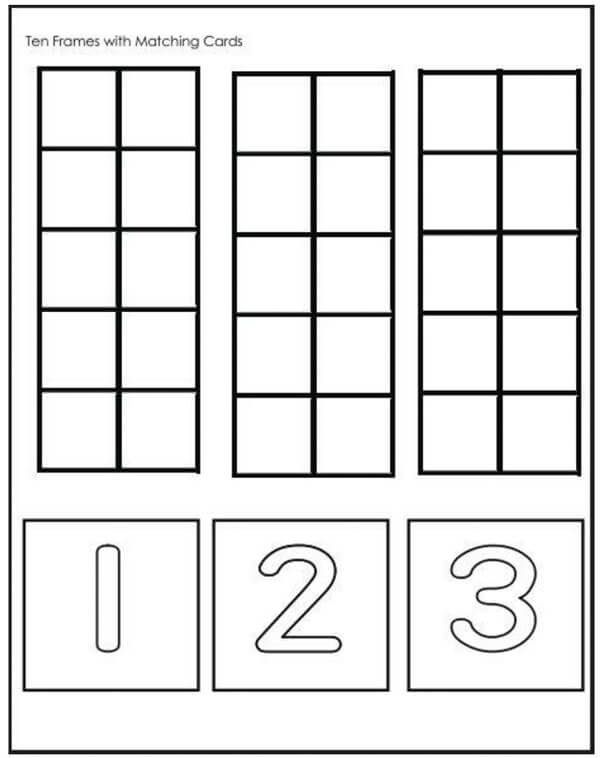
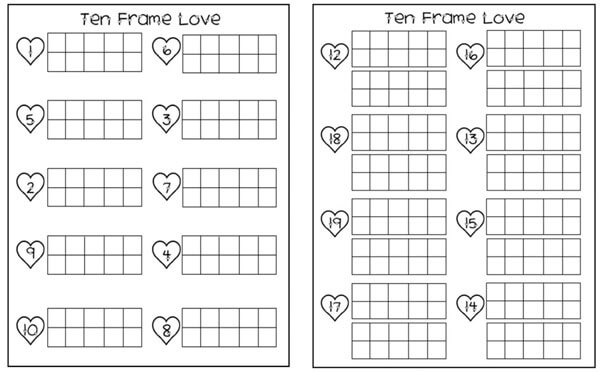
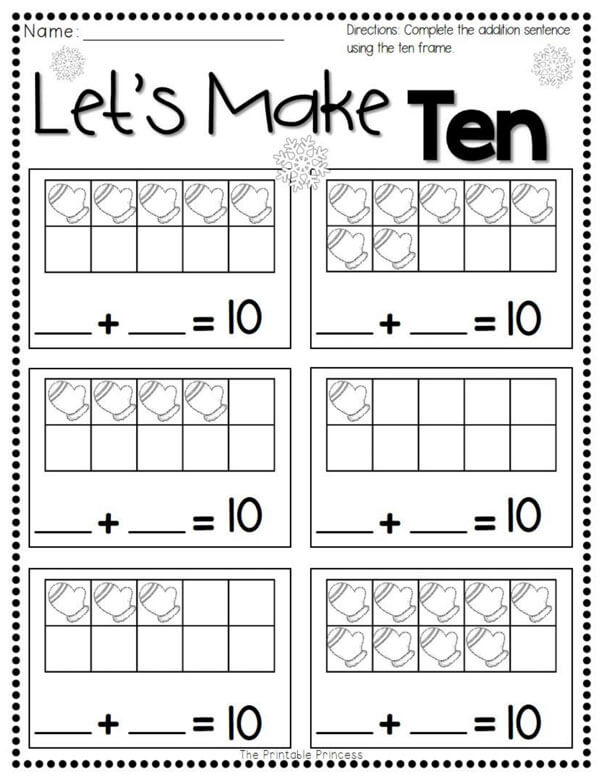
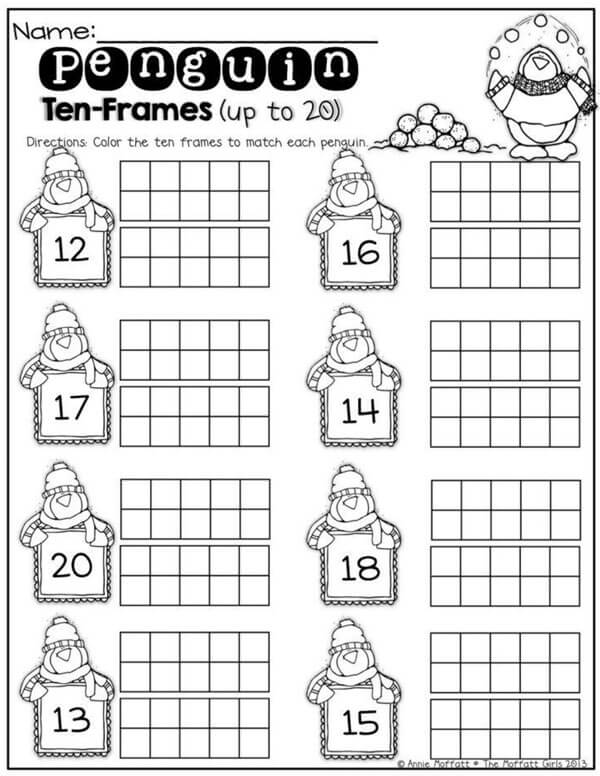
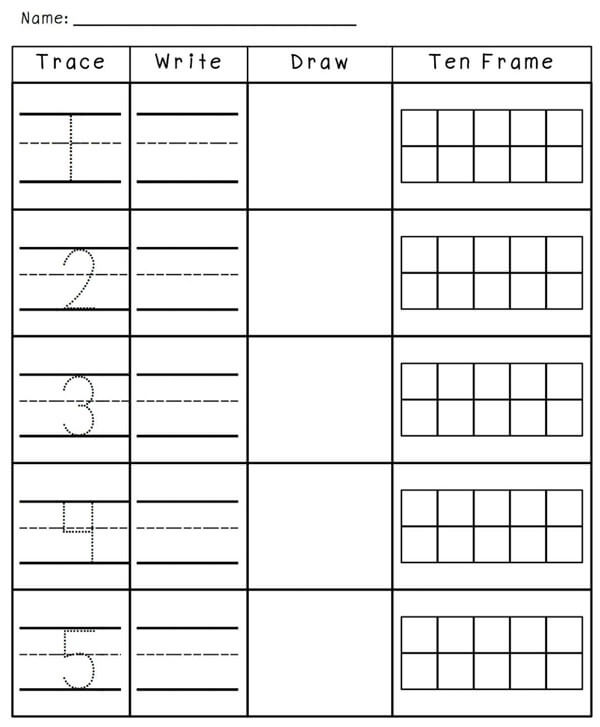
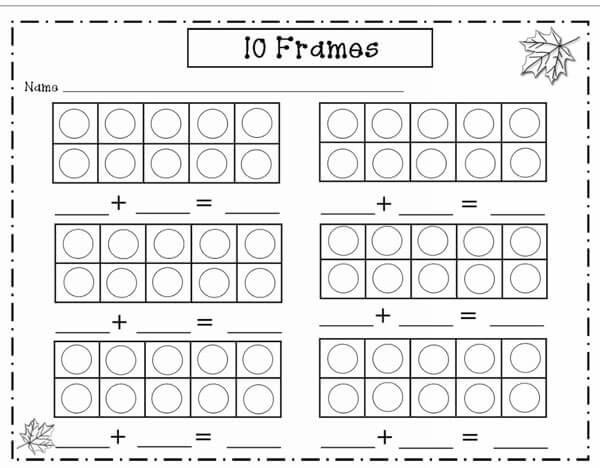
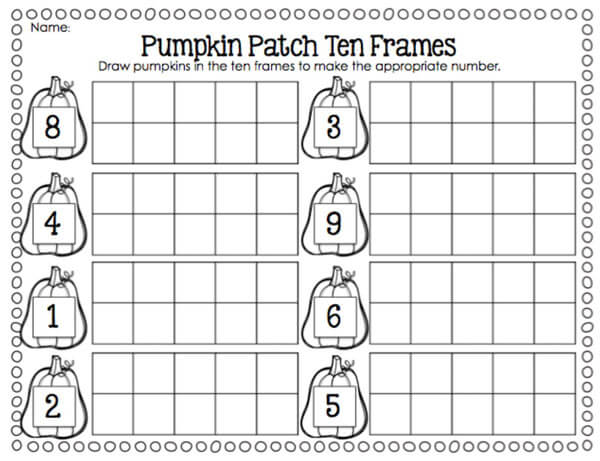
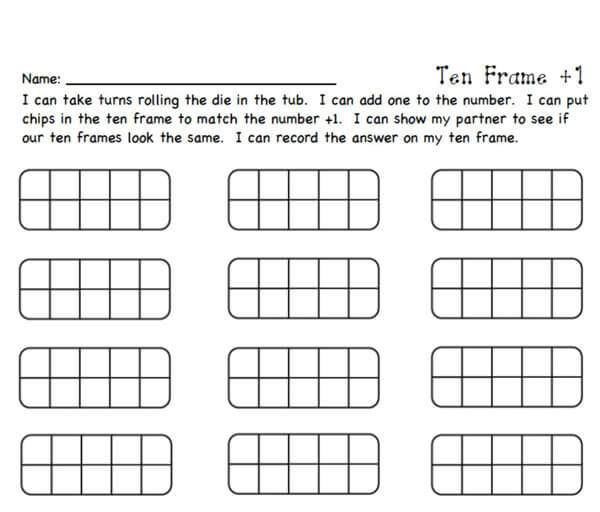
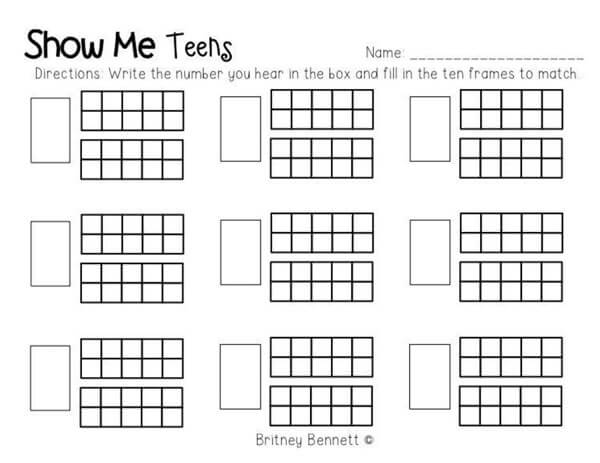
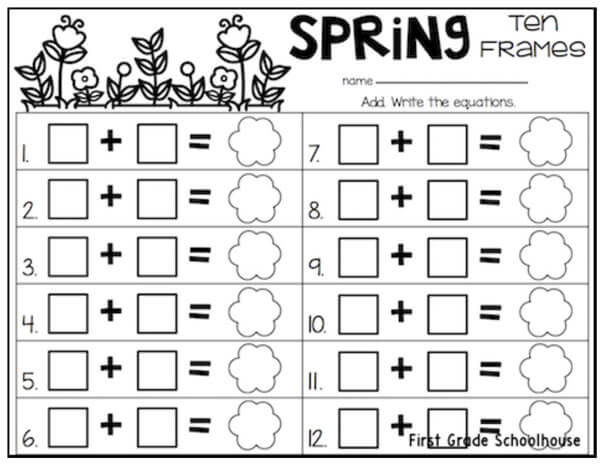
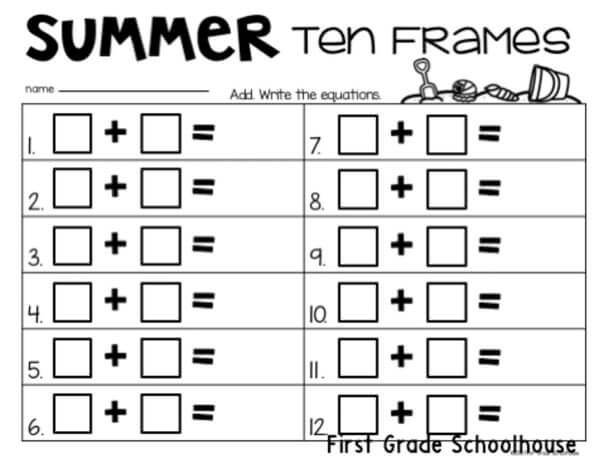
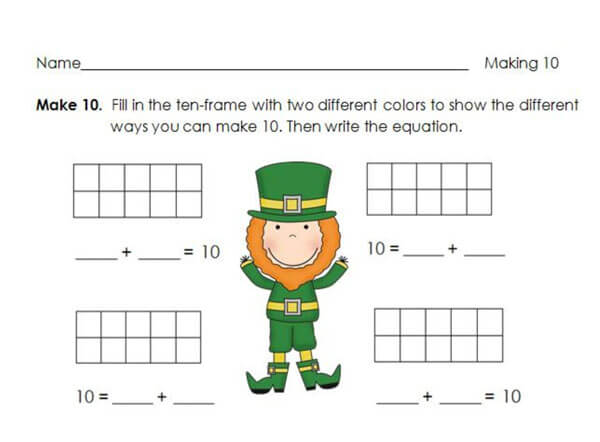
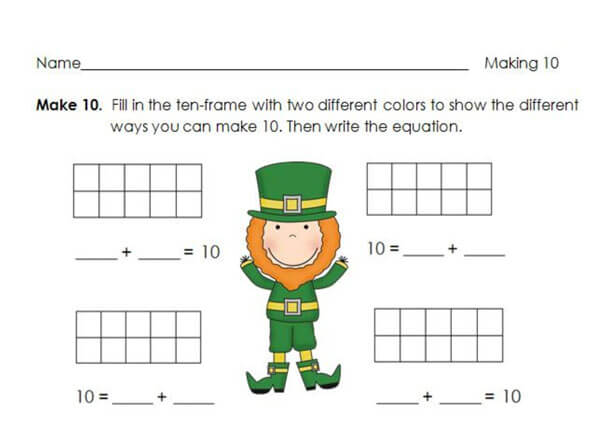
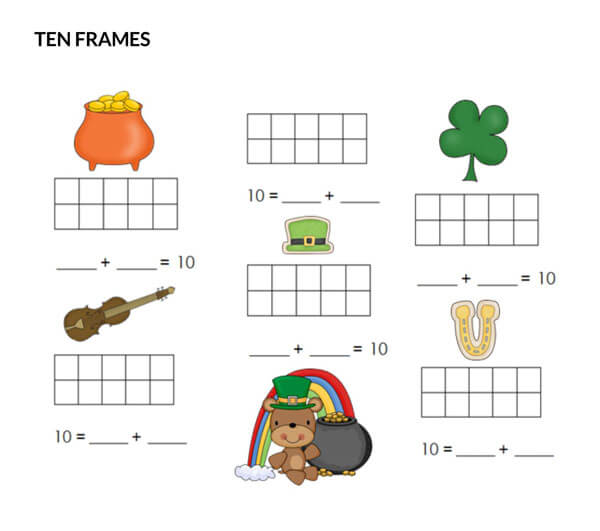
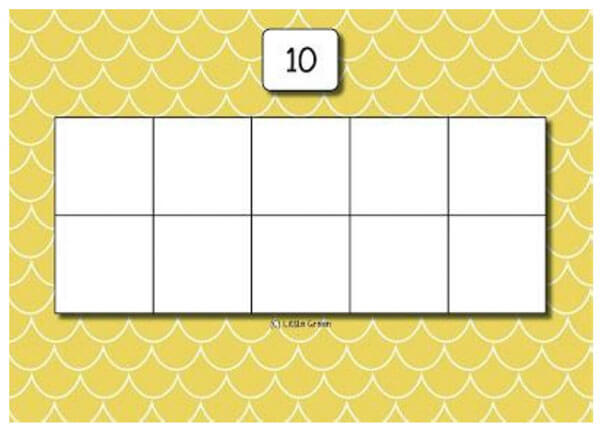

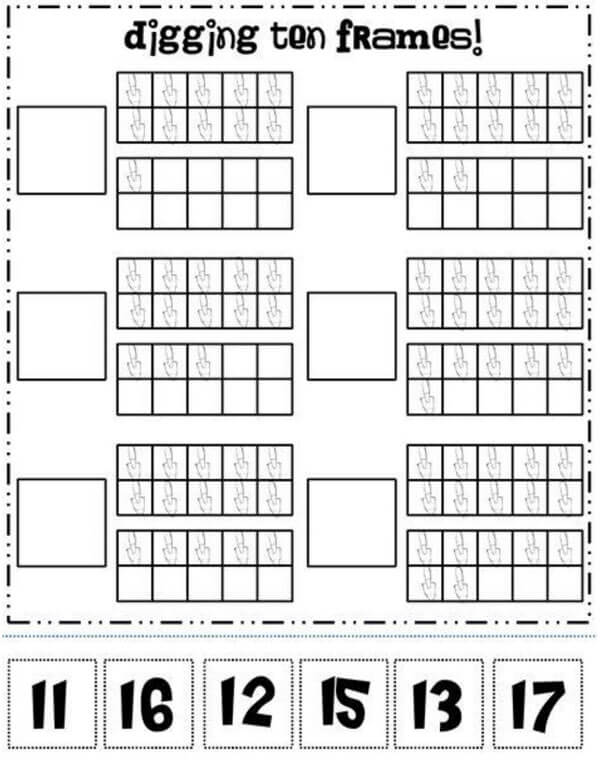

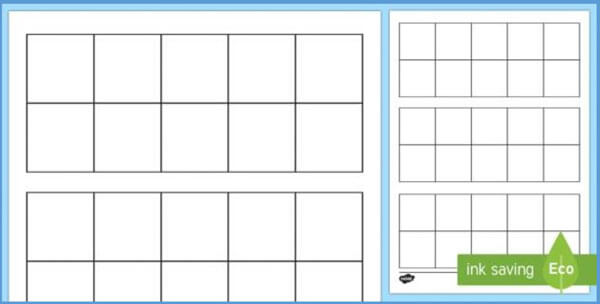
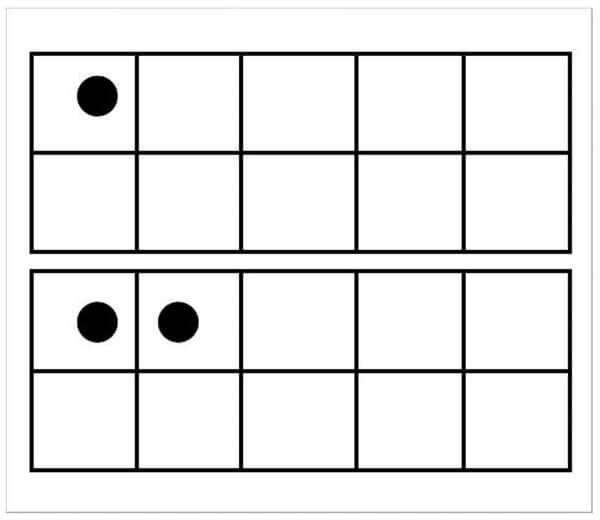
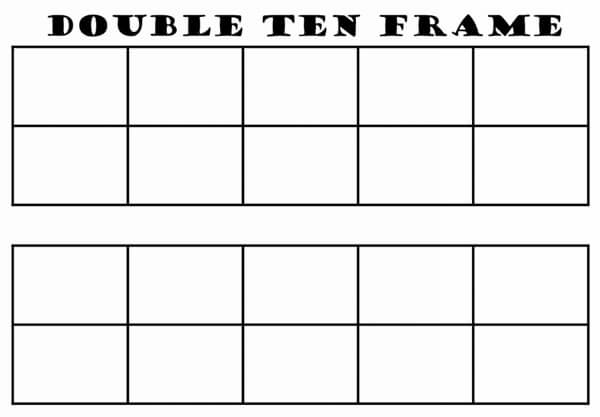
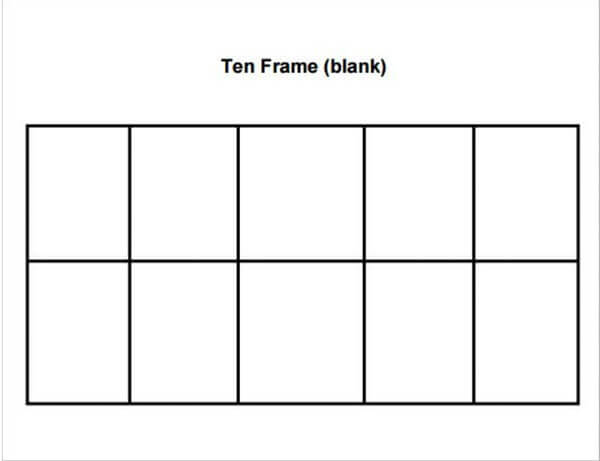
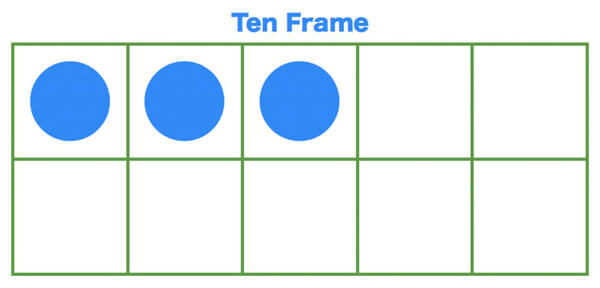
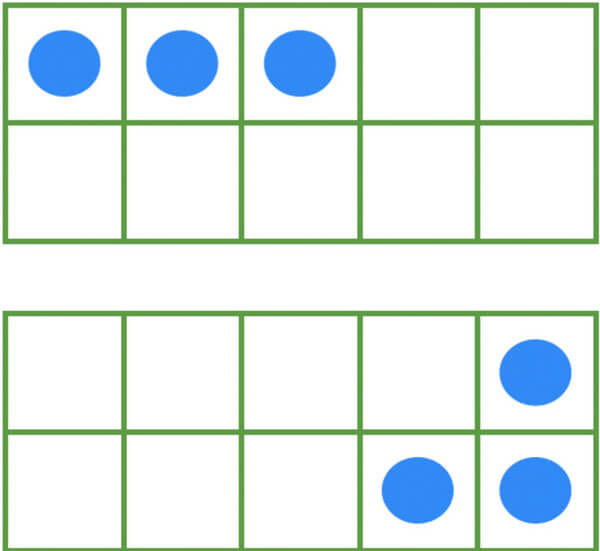
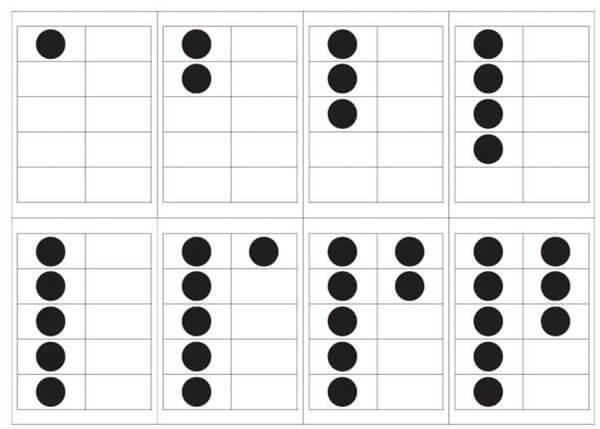
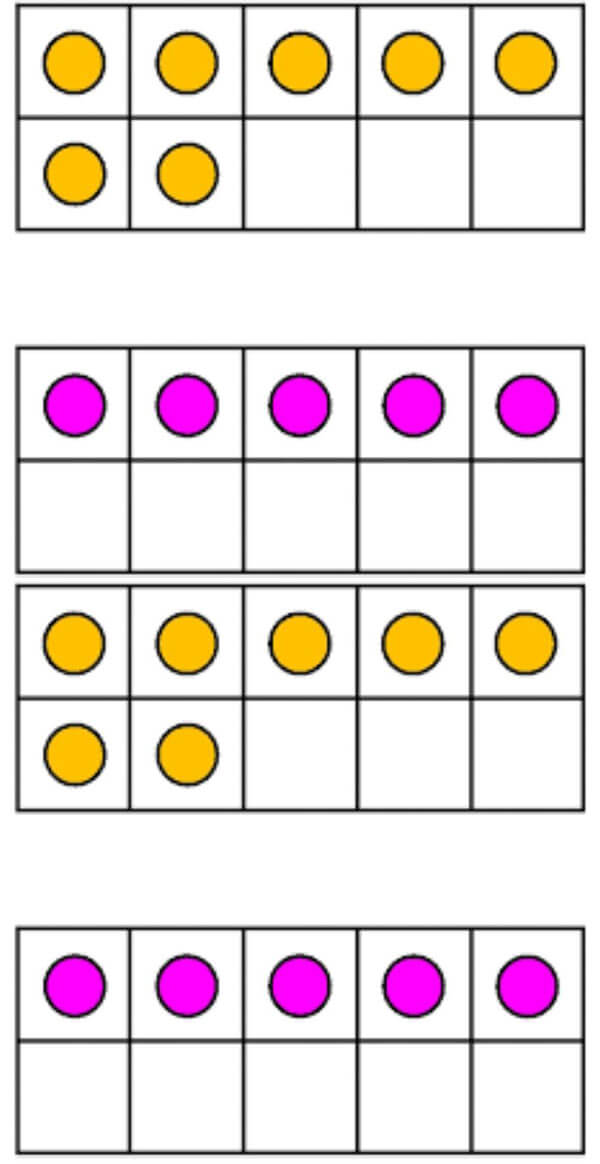
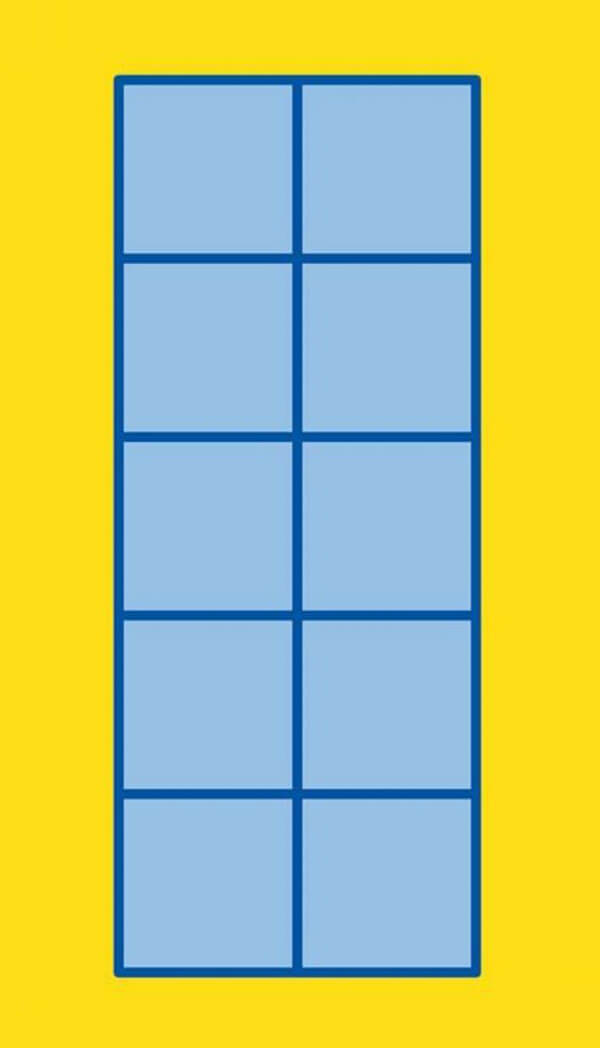
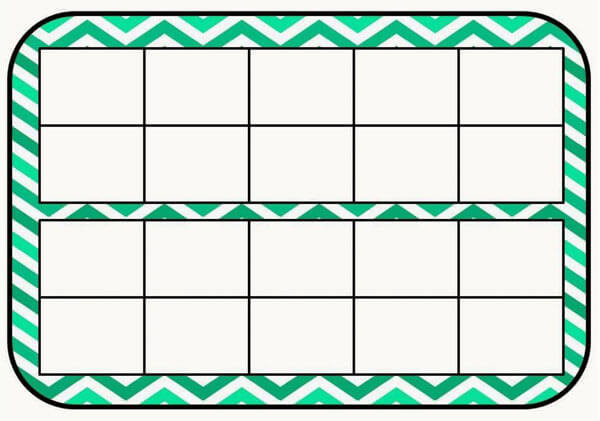
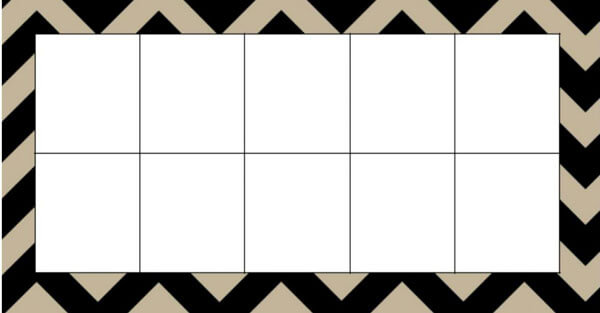

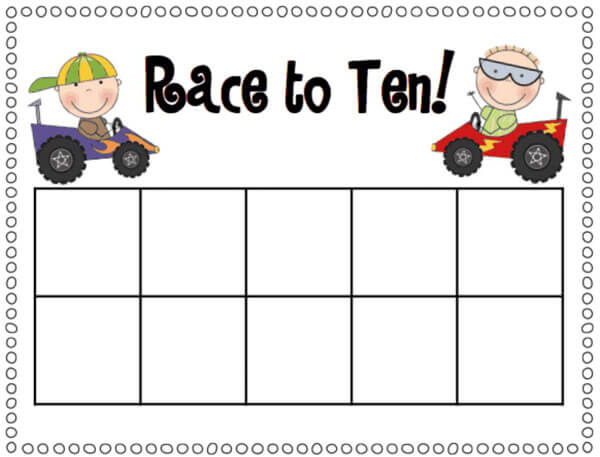
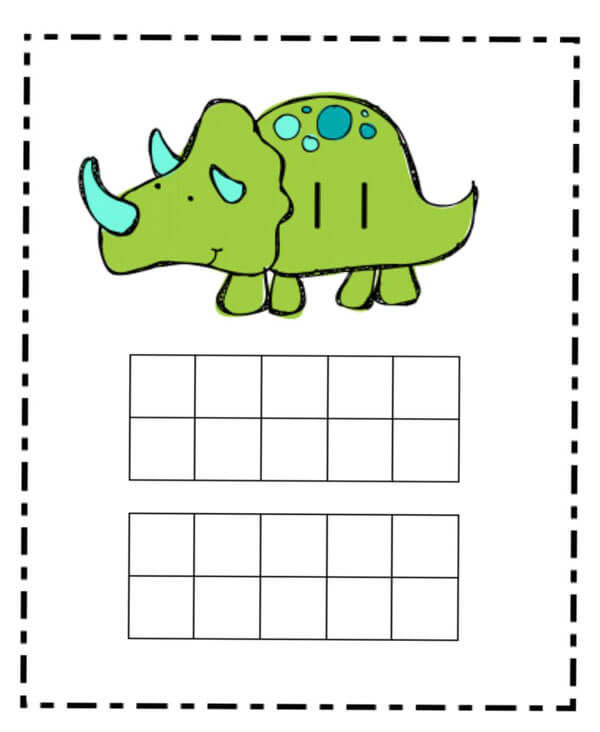
Why is Ten Frame Used?
There are several key reasons why one should consider using them when teaching math.
Some of the reasons include:
- They can help children to comprehend two-digit numbers simply by introducing a second frame. Placing the second rectangular shape to the right of the first rectangular shape and then introducing numerical cards also assists in developing place-value understanding.
- Secondly, since “Ten” is the building block of the standard ten numerical systems, young children can read two-digit numbers much easier before they come to understand the effect the placement of each digit has on its numerical value.
- They can also help children understand how to perform additions and subtractions up to 10. By physically adding and removing counters, children can be able to grasp these basic operations.
Ways to Use Ten Frame
Ten frames are a great tool commonly used in kindergarten and first grade to help children understand counting, place value, adding, subtracting, and more. Using it is simple if one knows what to do.
Here are ways on how to use it:
General usage
Ten-Frames are very instrumental in developing a child’s ability to count numbers, add and subtract them within the context of 10. Different arrangements of counters can help create different mental images of numbers and help children develop strategies for manipulating numbers within the context of 10.
EXAMPLE
By examining three different forms below, one can be able to see different illustrations and arrangements of the counters and see a relationship of each number to ten.
Frame 1:
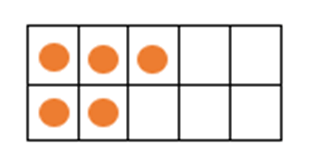
Shape 1 also has five counters; these can be seen as two and two and one, four and one or three in the top row and three two in the bottom. One can also notice that five empty spaces remain, which are in a similar orientation to the full boxes. This can help the child see that by adding five of the same clusters in the remaining boxes, they will get 10.
Frame 2:
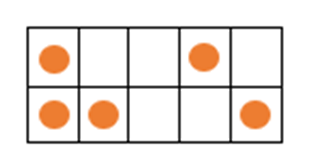
In shape 2, there are five counters. These can be seen as a sub-group of three and two by looking at the number in the top and bottom rows or by looking at the clusters at either end of the frame.
Frame 3:
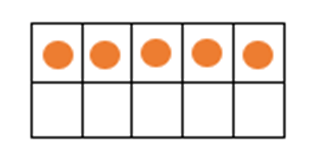
Shape 3’s arrangement clearly illustrates that five and five make ten. It also helps the child understand that by removing five from ten, they’ll get five. By using the context, the child’s thinking can be triggered to see that these have been halved hence why they are getting five.
Using ten frames to add teen numbers
Ten-frames can also be used to add and subtract numbers. To help children better understand the concept of addition, one can add a fully filled such box on one side and include another that is empty and give a total that the child must have by adding clusters.
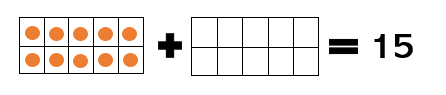
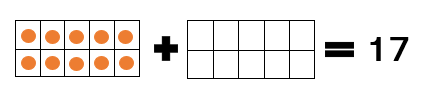
EXAMPLE
The child will be able to see that if they add five clusters in the empty spaces, they will be able to get fifteen, and consequently, if they add seven clusters, they will be able to get seventeen. This concept can be adopted for all the teen numbers to help the child understand how to add numbers.
The same concept can be used to help the child understand how to subtract numbers as well by helping them understand how many clusters need to be removed to obtain a given number.
Using Ten Frames for games
Various fun games can be played using Ten-frames. Such games help children not only have fun but also become creative in counting and adding numbers.
These games include:
Ten Frame flash
The age limit for playing ten-frame flash is 5-7 years and the number of players required is 4.
To play one needs A dozen of them with dot arrangements on them, counters, and a blank-ten frame for each child.
On the count of three, one child shows a ten-frame and then hides it, and then the other children memorize it and place their counters in the same position on their forms from memory. The child who hid the card again helps each child check their display. After three cards, it is the next child’s turn to show numbers and so on, until every child has had their turn to play. For each correct response, a point is awarded, and the child with the most points wins.
Twenty
The age limit for playing Twenty is 5-7 years and the number of players required is 3-4.
To play Twenty one needs Blank ten-frames -2 for each child, counters, and a dice.
Each child takes their turn rolling the dice, then the number obtained is used to place counters. The child then announces the total number of counters on the frames. The winner of the game is the child who fills all twenty spaces first.
NOTE
Each player can announce the number of counters they need to reach twenty, and they must roll the exact number to win the game
Guess What
he Age limit for playing guess what, is 6-8 years and the number of players required is 2.
To play guess what, one needs Counters, Blank ten-frames, and cardboard or a hardcover book to form a barrier between pairs of children
One child arranges some counters on the frame, then the other player asks questions that the other player can answer yes or no, trying to gain clues on how the counters are arranged.
EXAMPLE
They may ask questions like; is the bottom row full? Are there two counters? Is there an empty box in the top row?
As the players become more skilled in the game, the number of questions they ask can be counted and/or regulated. The player who asks a fewer number of questions wins.
Related: Free Multiplication Worksheets, Free Fraction Worksheets
Conclusion
The purpose of the ten frames is to help children develop an understanding of the concept of ‘tens’ by showing them that ‘tens’ can be represented by a set of ten frames. This is a simple and effective tool in teaching mathematics and can be used with a variety of different teaching tools.




