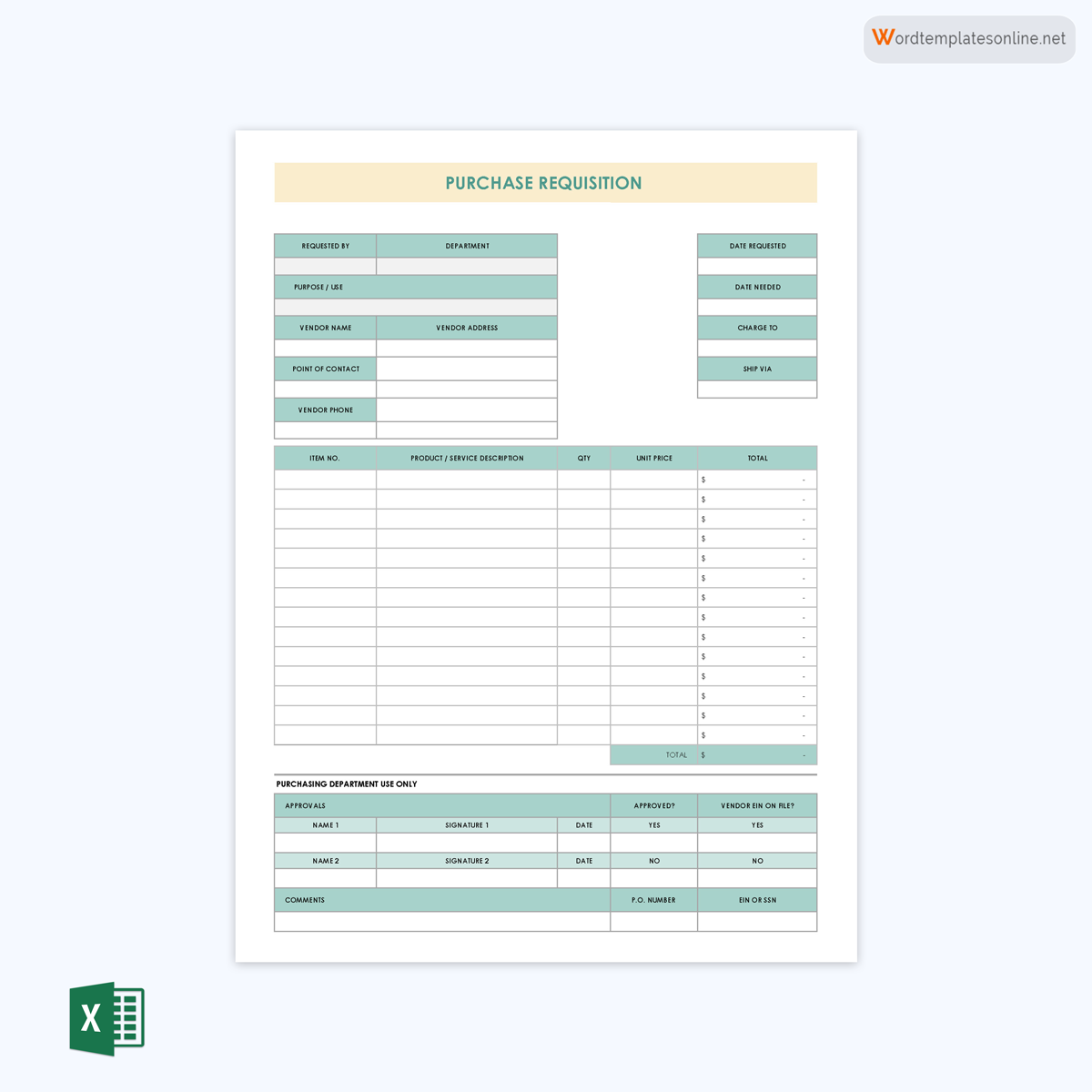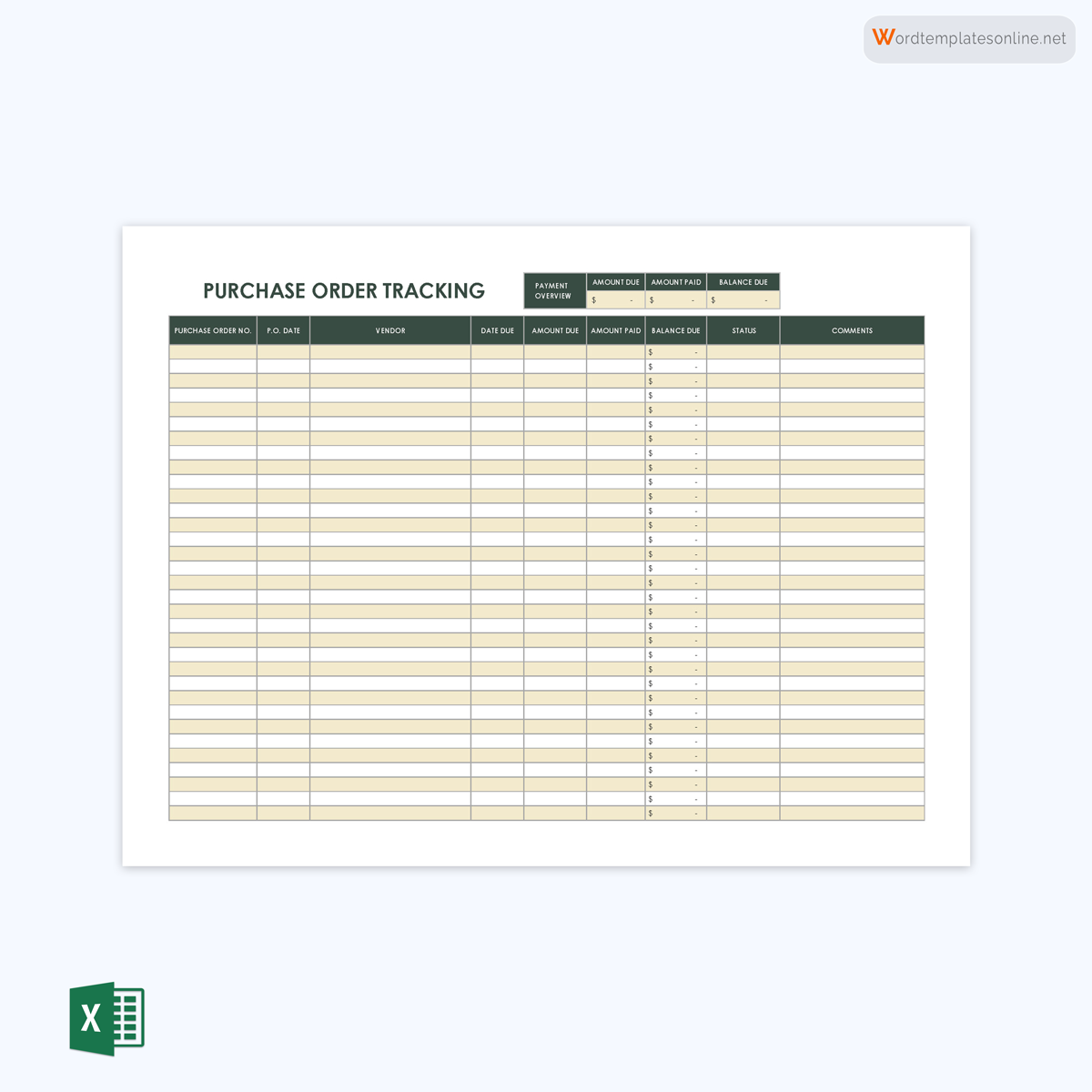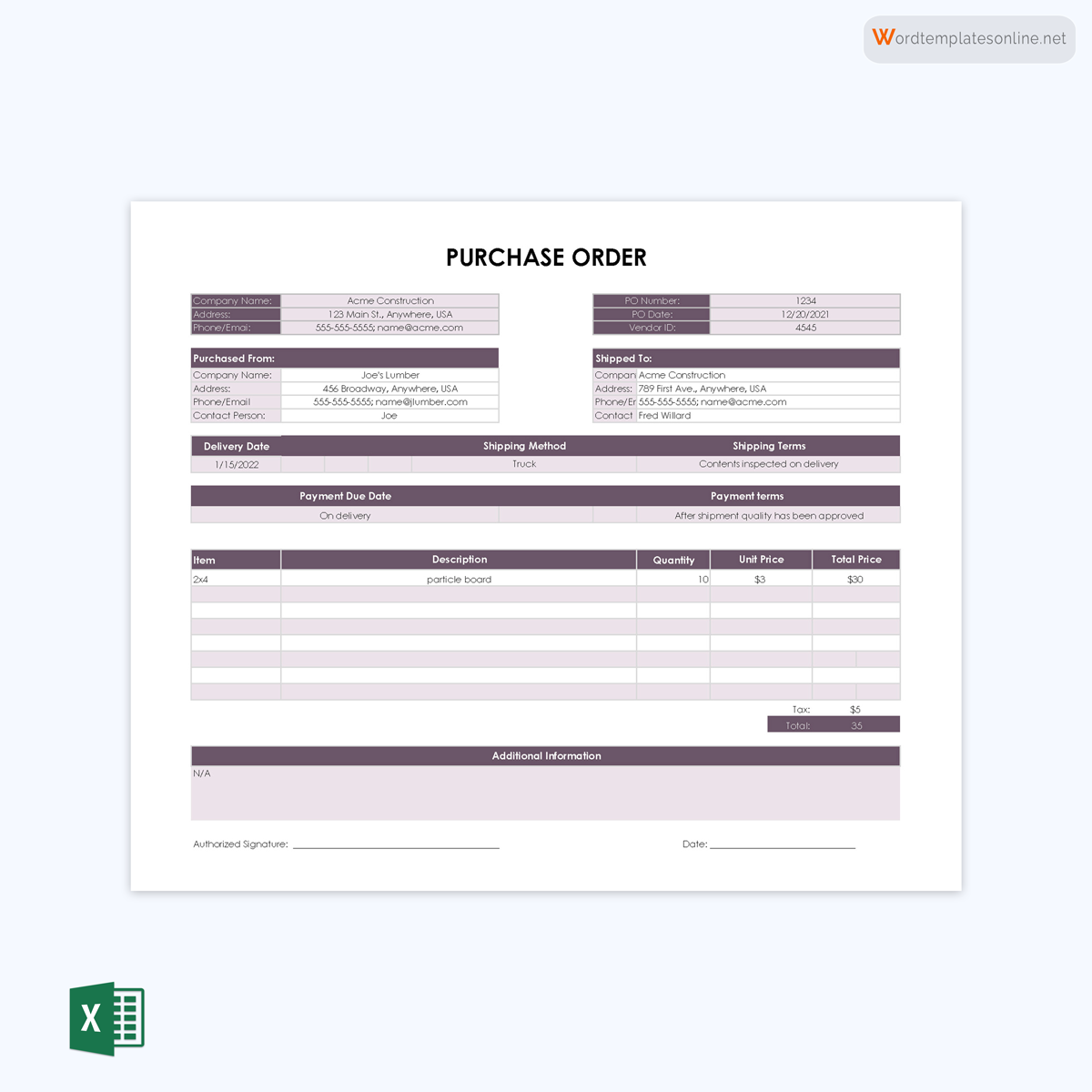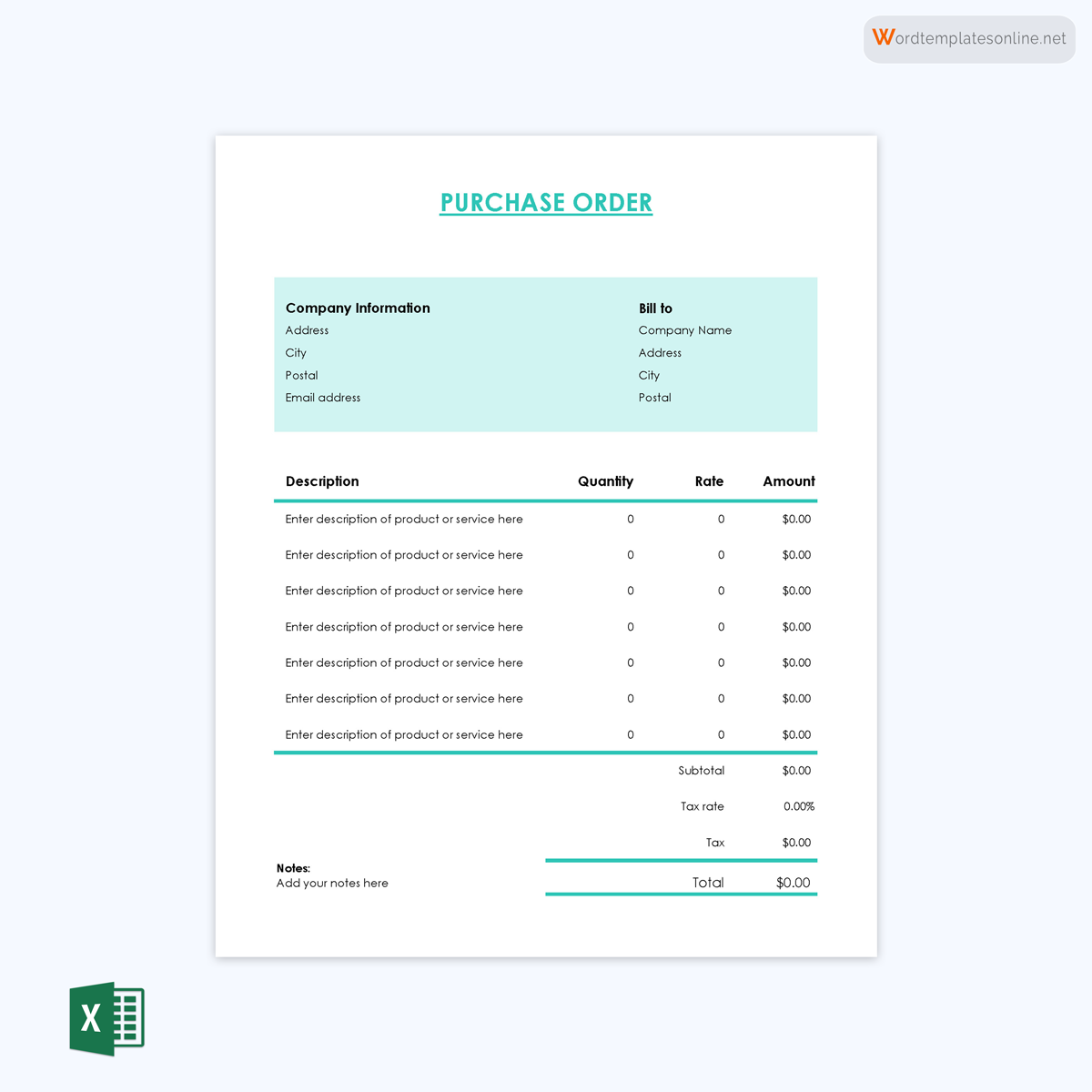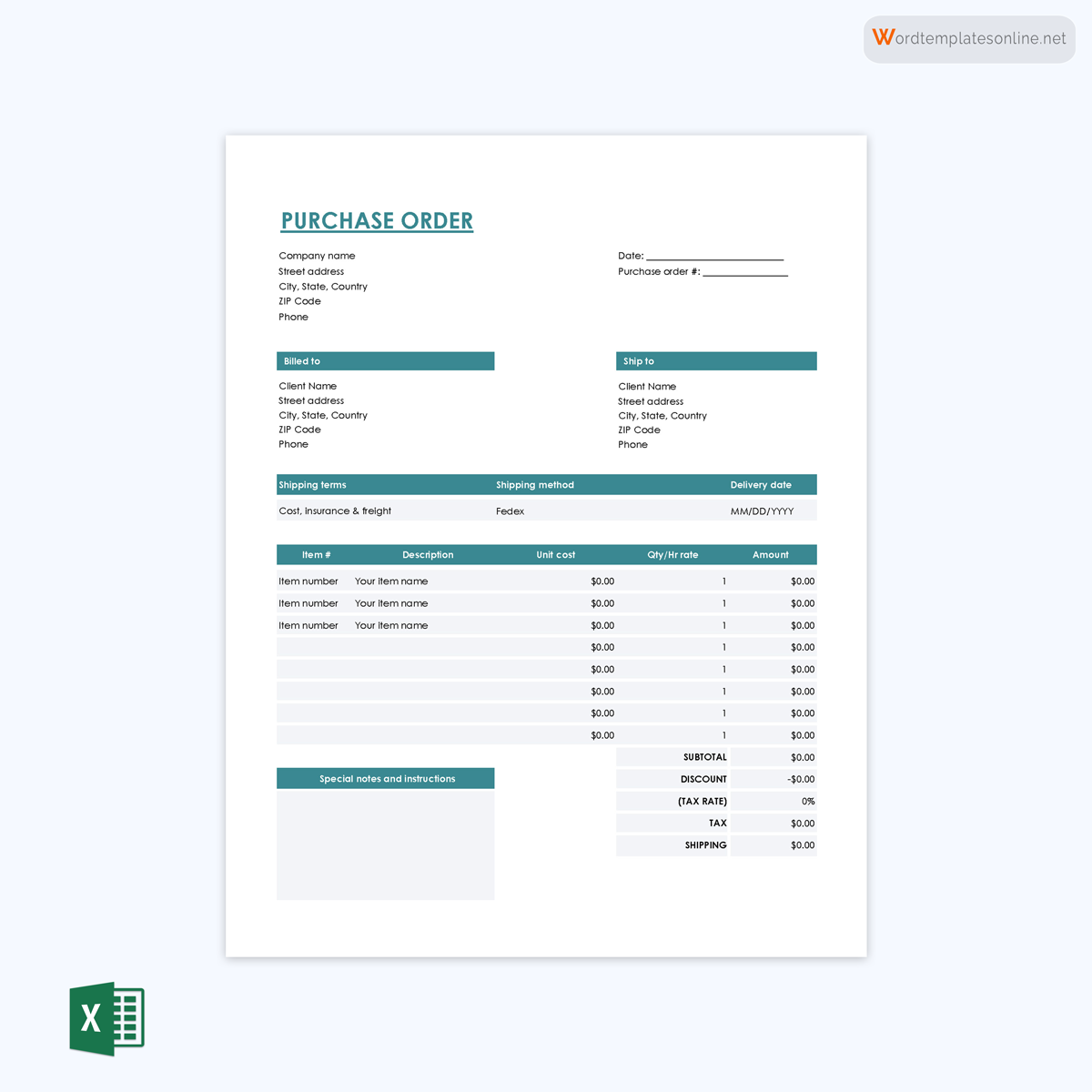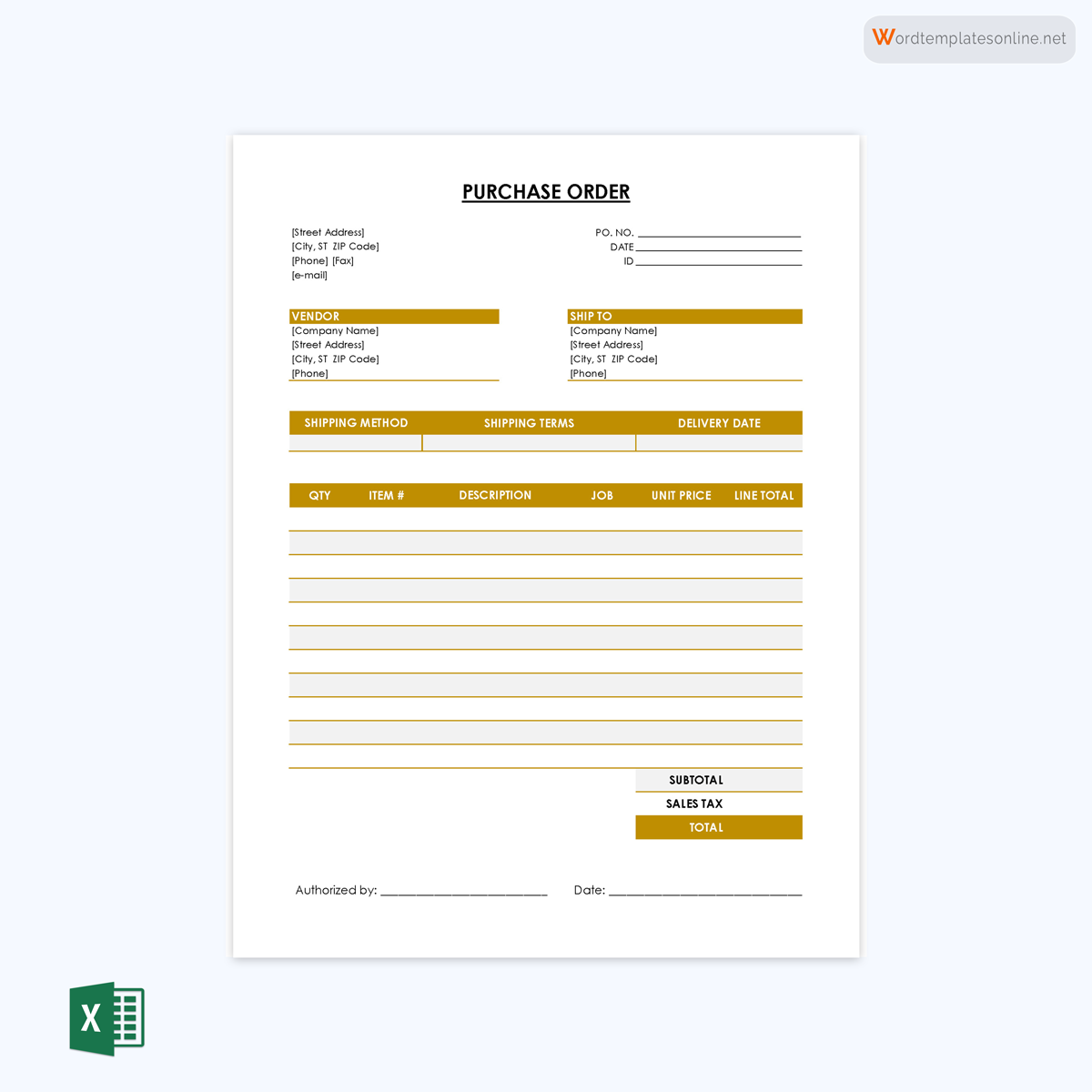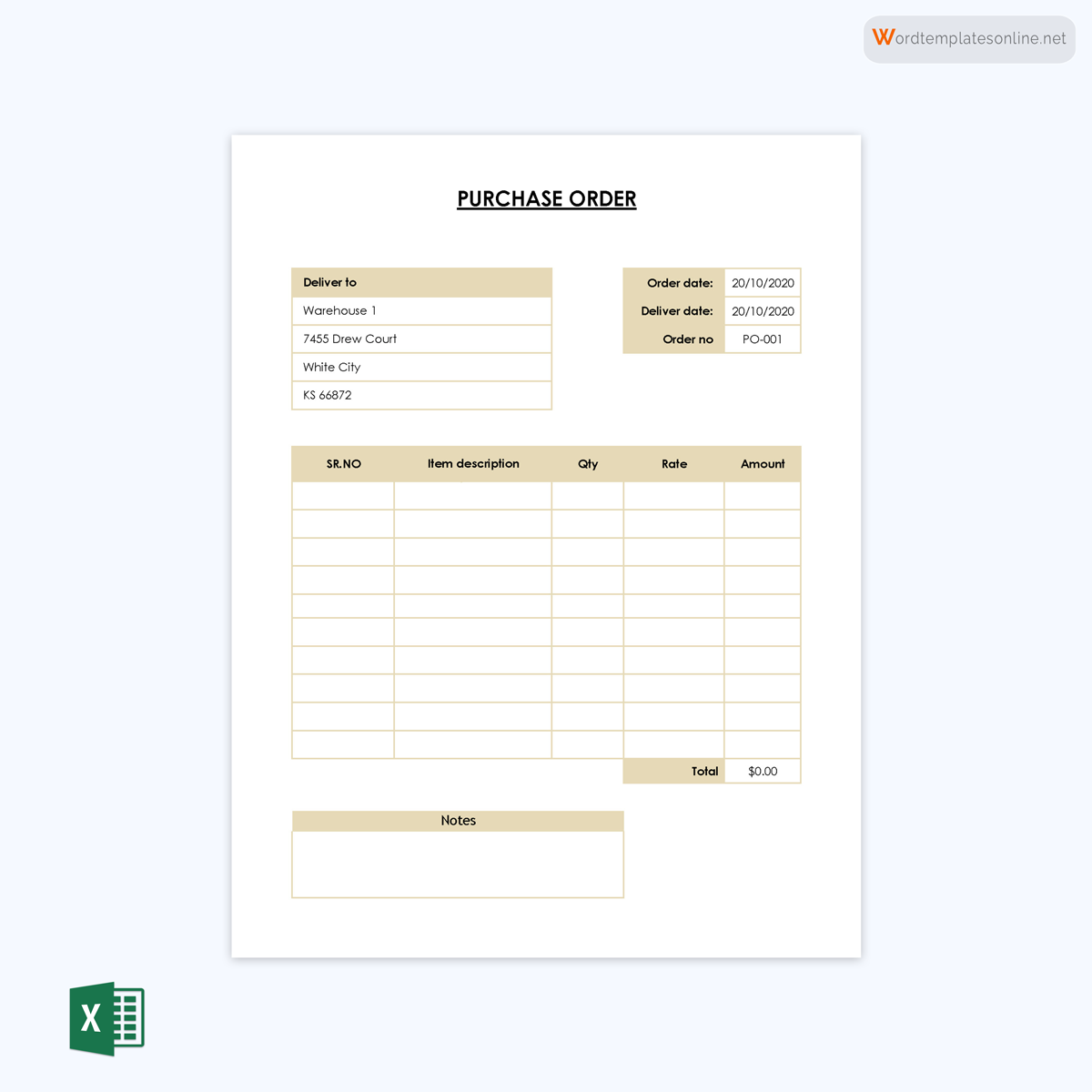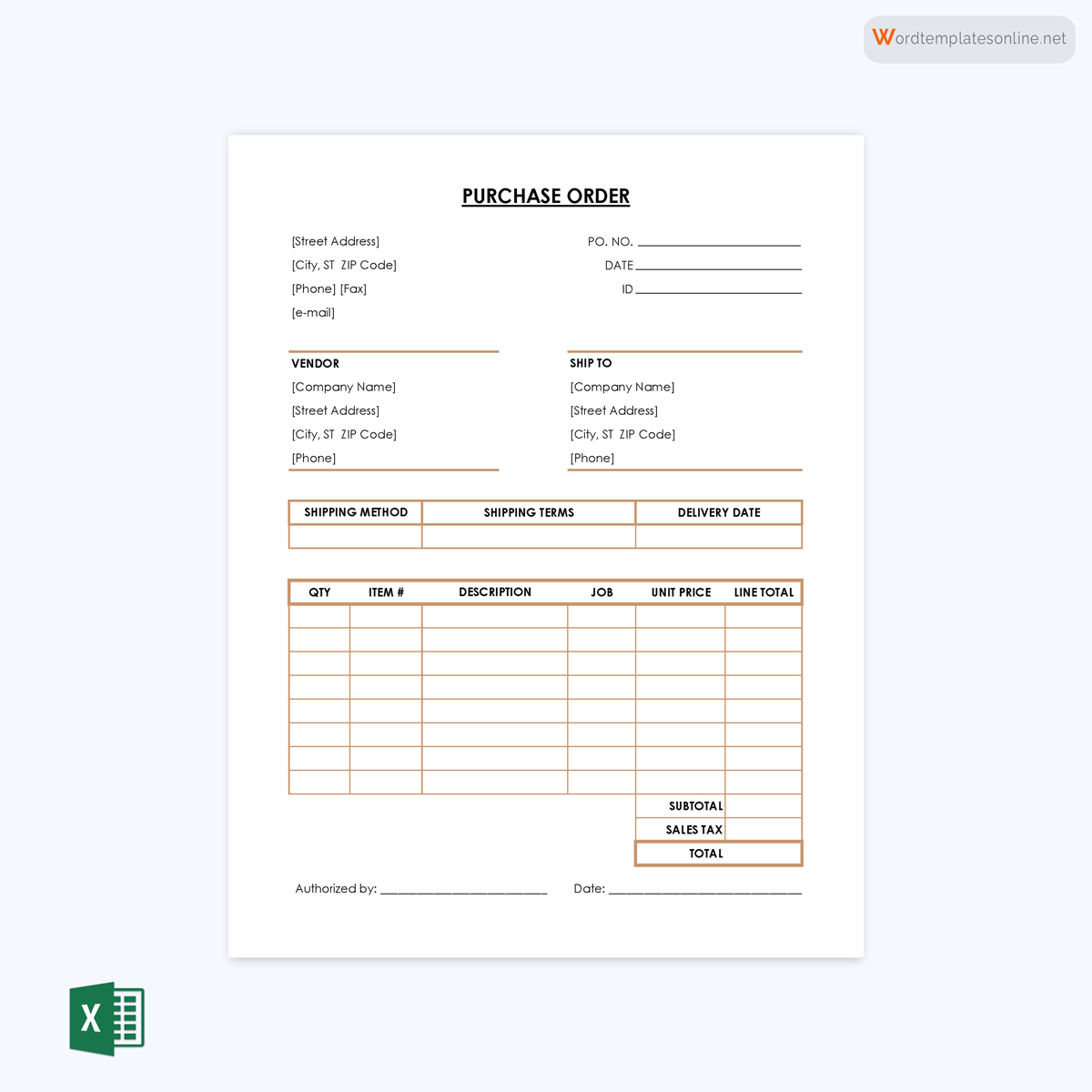A Purchase Order (abbreviated as PO) is an official document that is issued by the buyer to the seller with a summary of goods and services that needs to be delivered.
If you are a business owner, this order is a must-have document if you want to effectively track and streamline your purchasing process.
Each order features a unique identification number commonly known as the purchase order number. This unique identification number helps both the buyer and the seller seamlessly track the delivery and payment of every purchase application made. It outlines the type of goods/services, quantity, prices, and expected delivery date.
It helps the buyer to be categorical when placing their order so that the seller can clearly understand what needs to be delivered and by which dates. It protects both the buyer and the seller in case an issue is raised regarding the delivery or the payment status. These orders help streamline the purchase process especially when there are multiple parties involved in handling inventory, shipping and delivery, and managing accounts.
It becomes a legally binding contract when the seller agrees to the terms outlined therein.
Free Templates
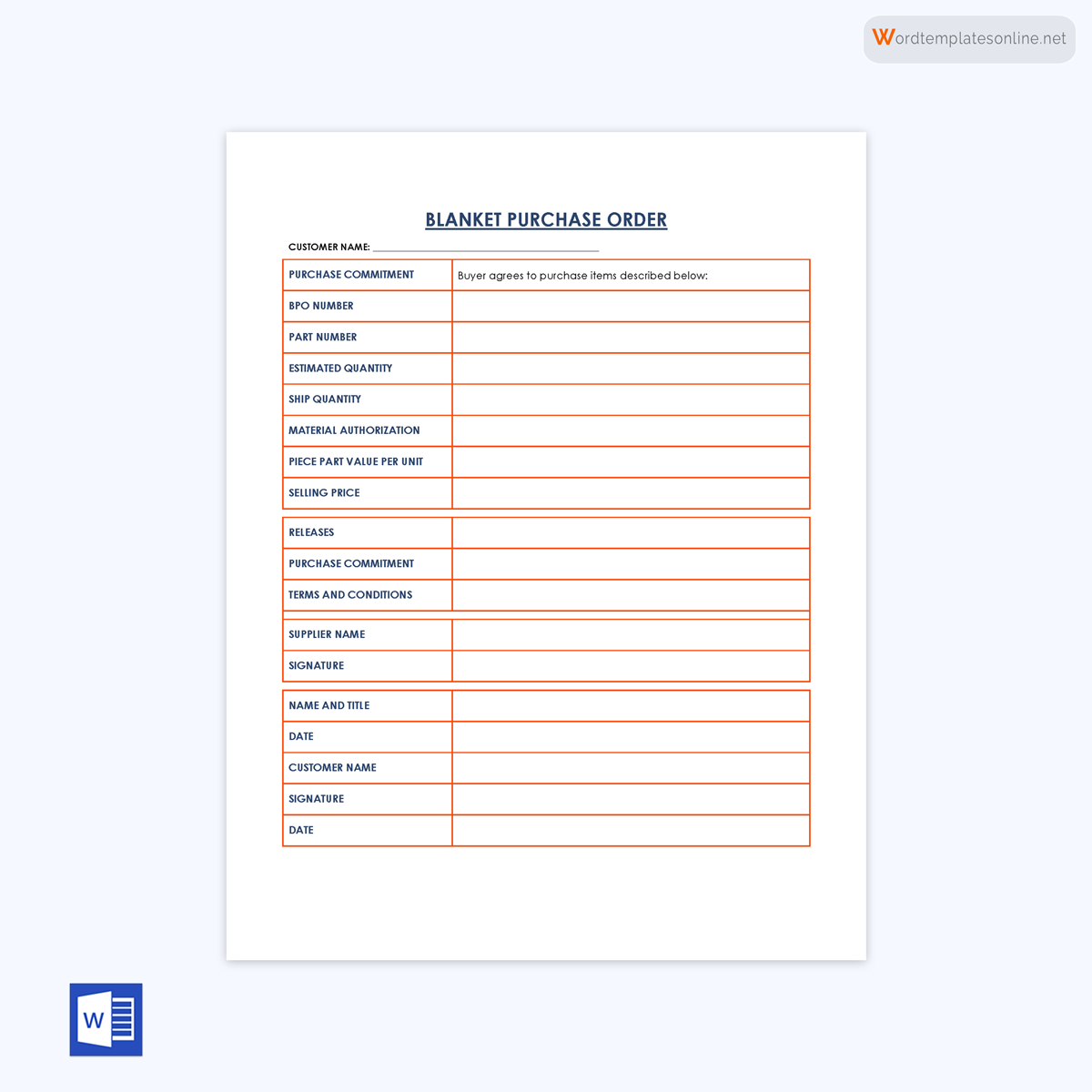
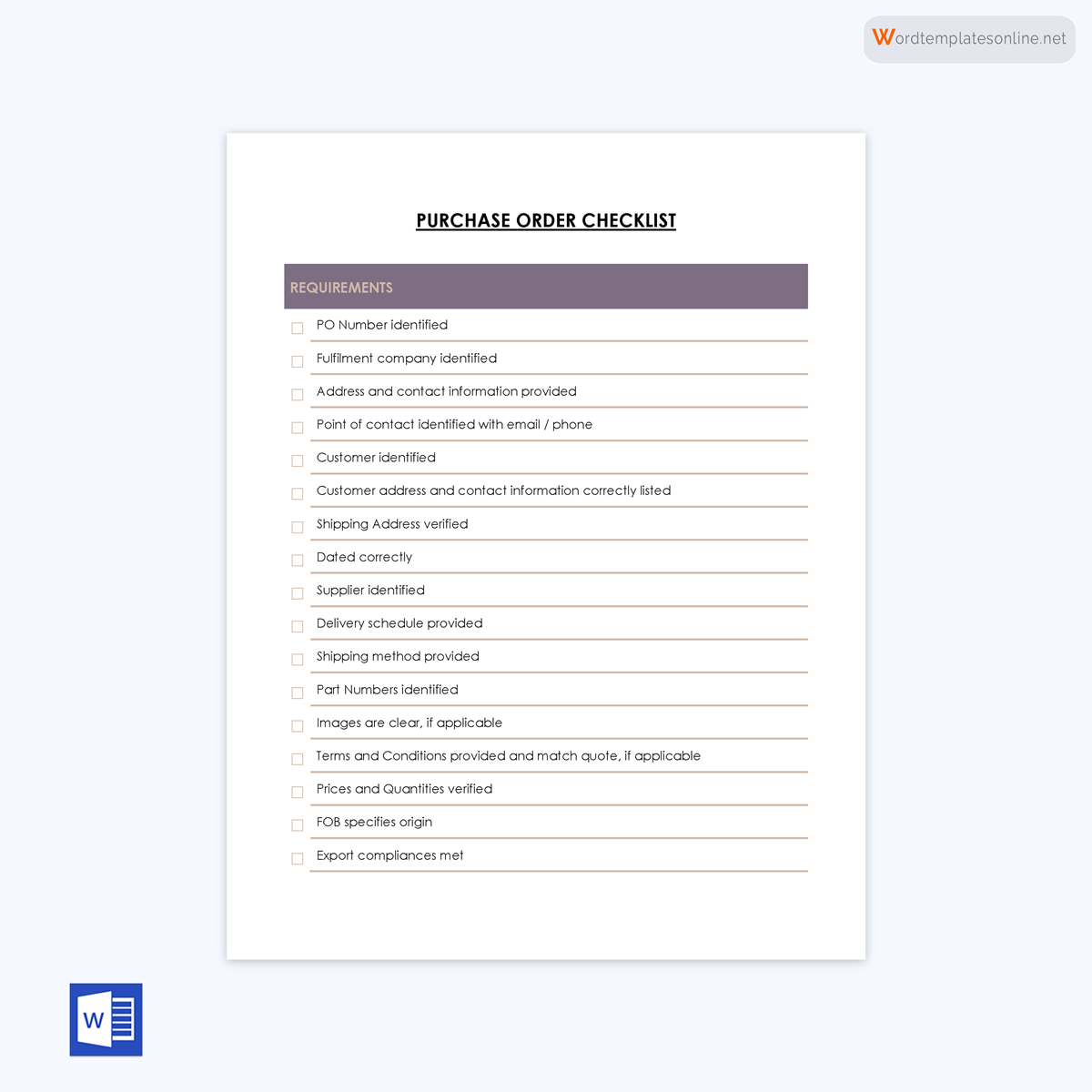
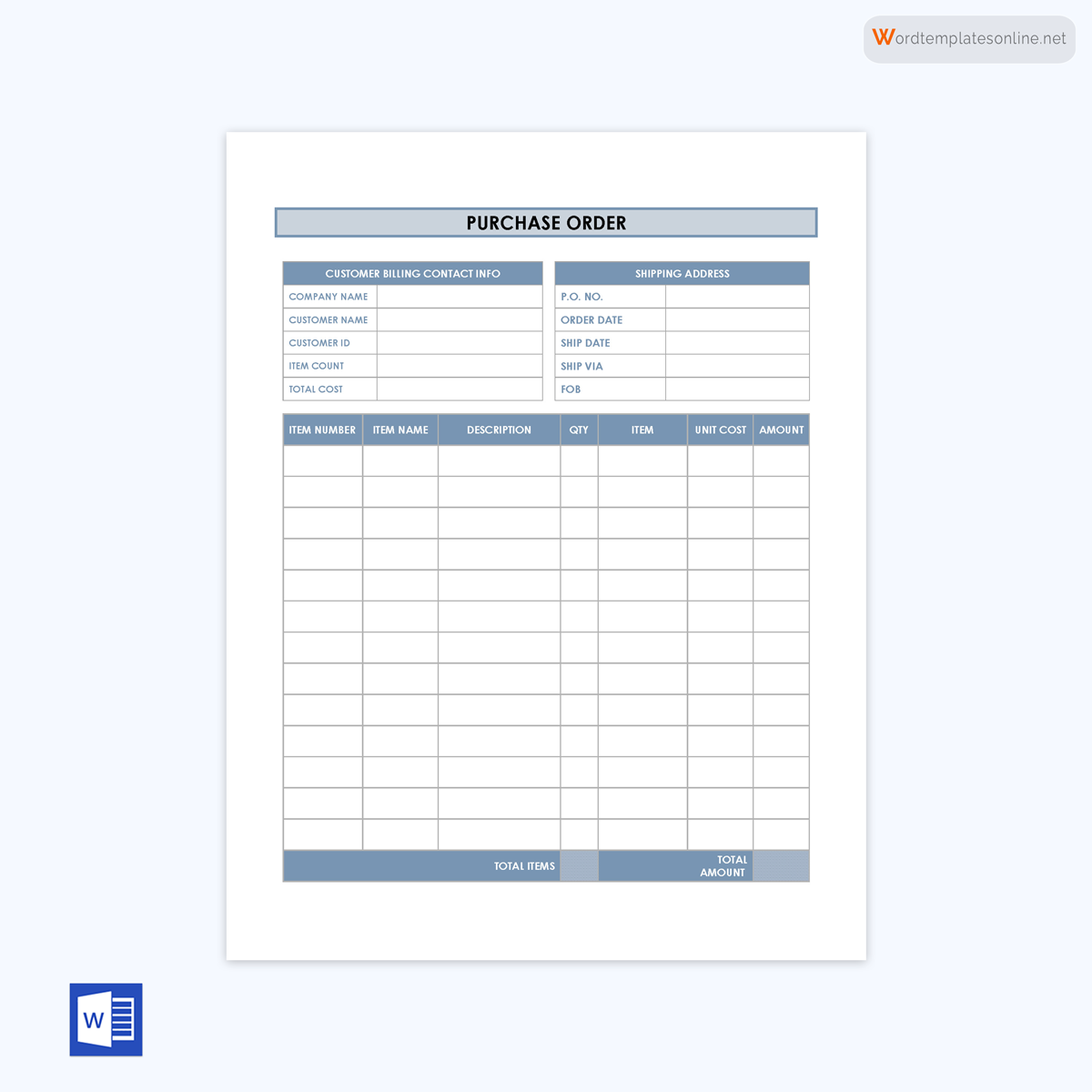
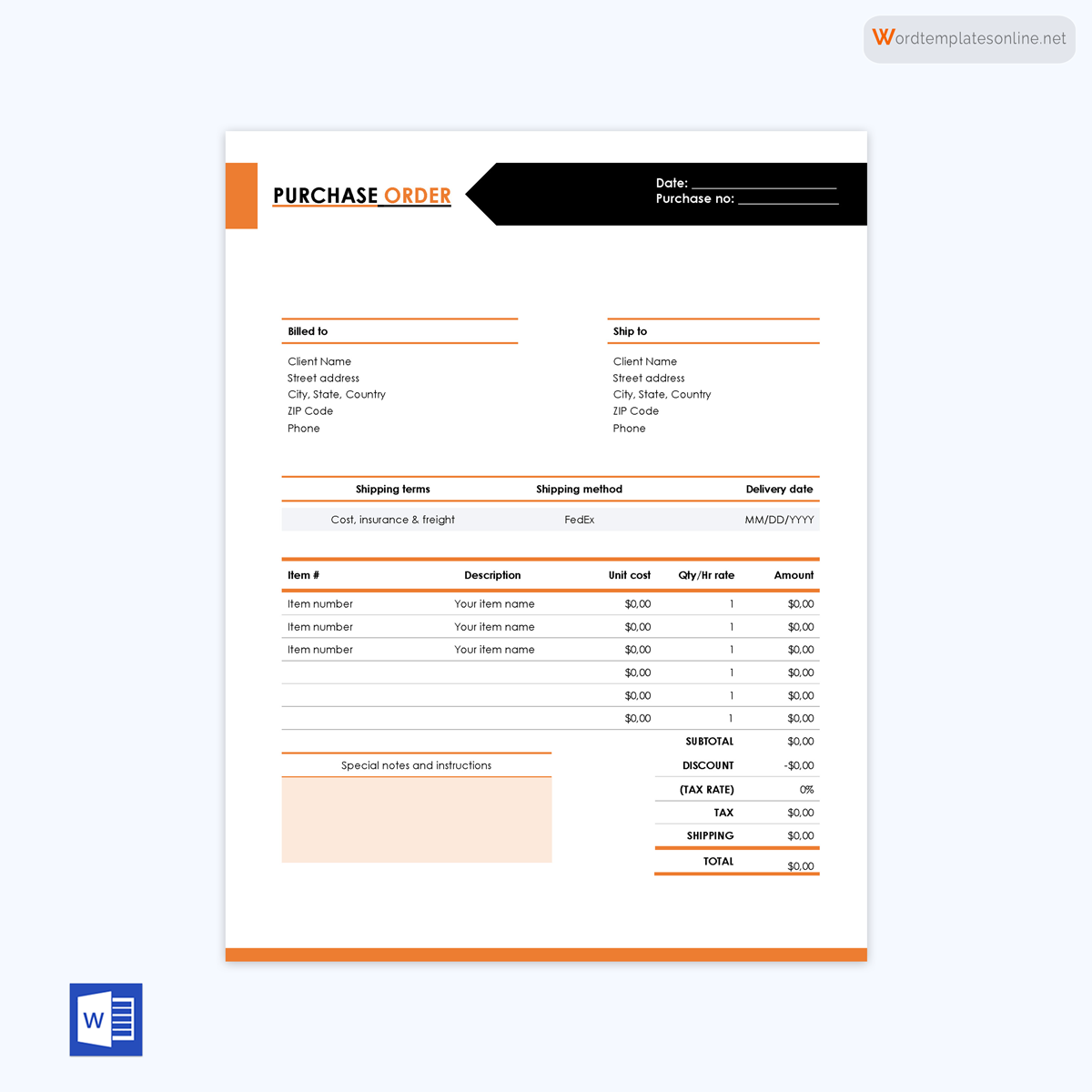
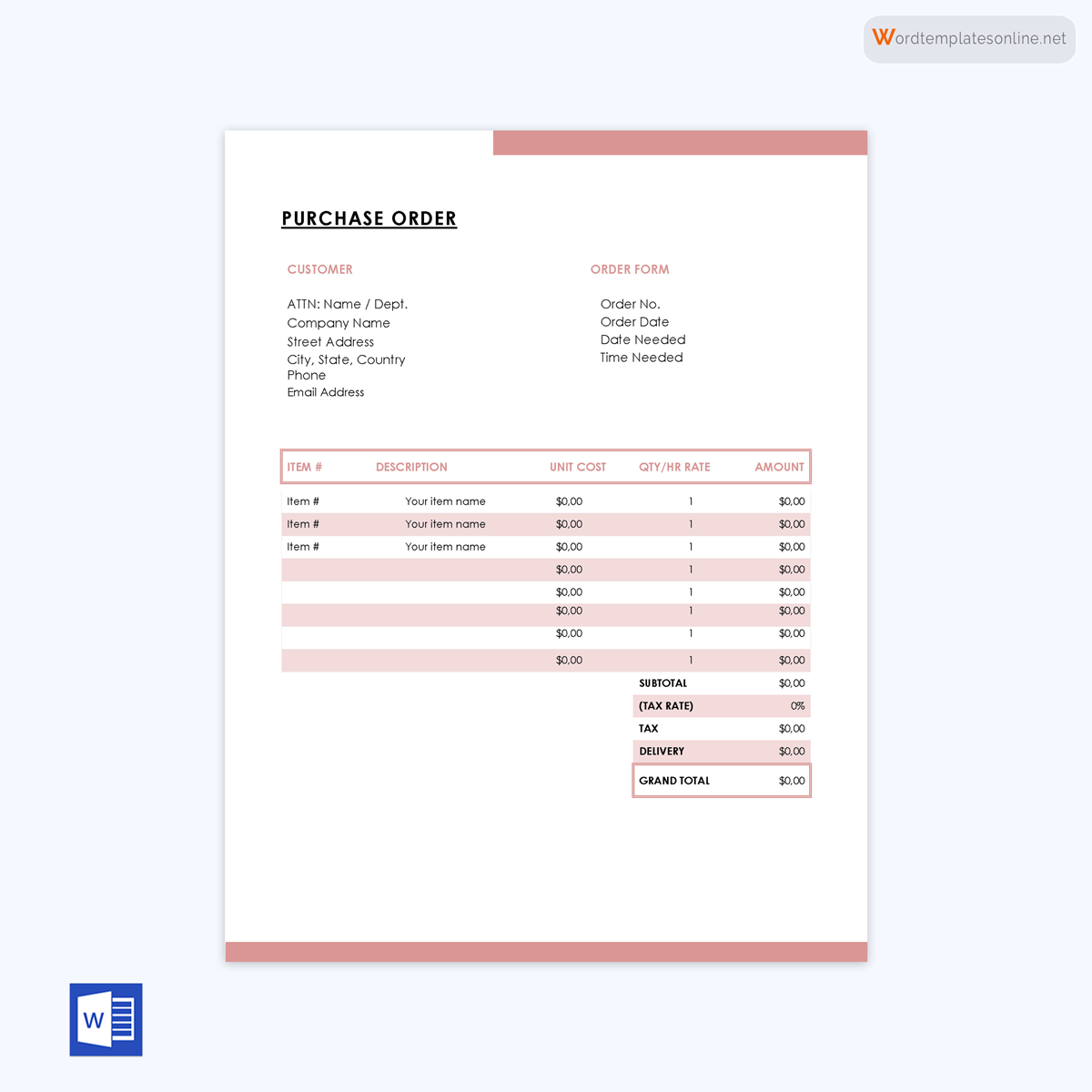
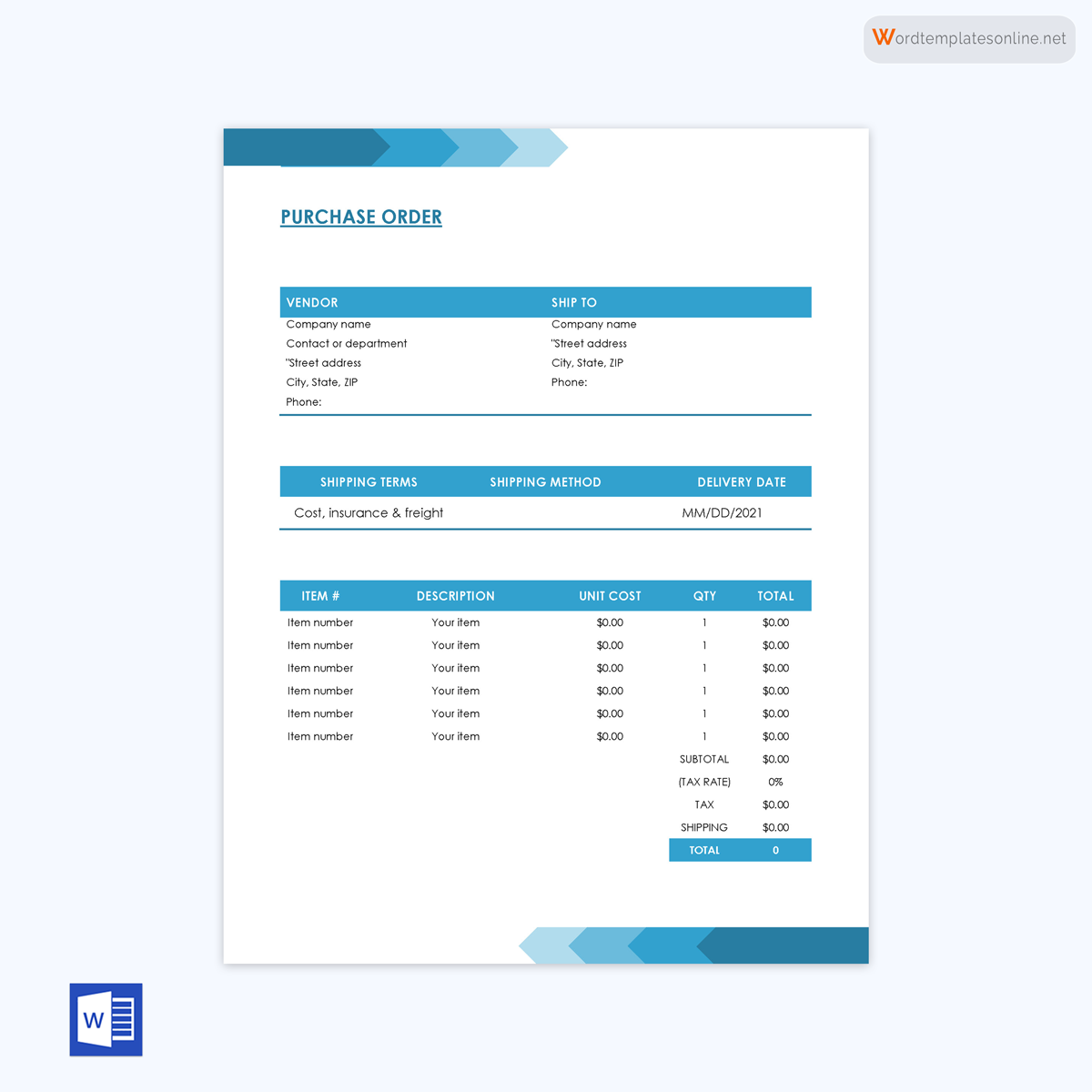
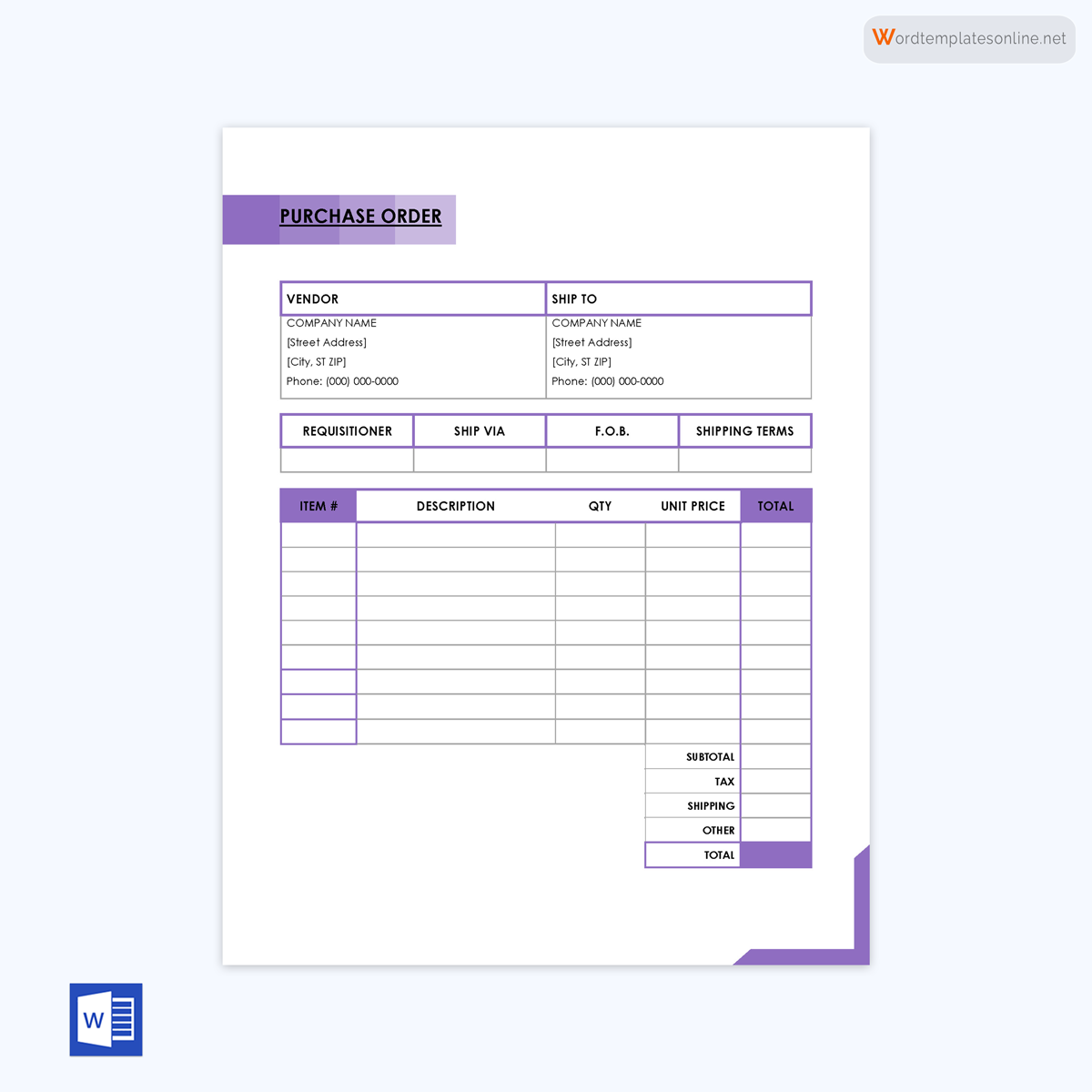
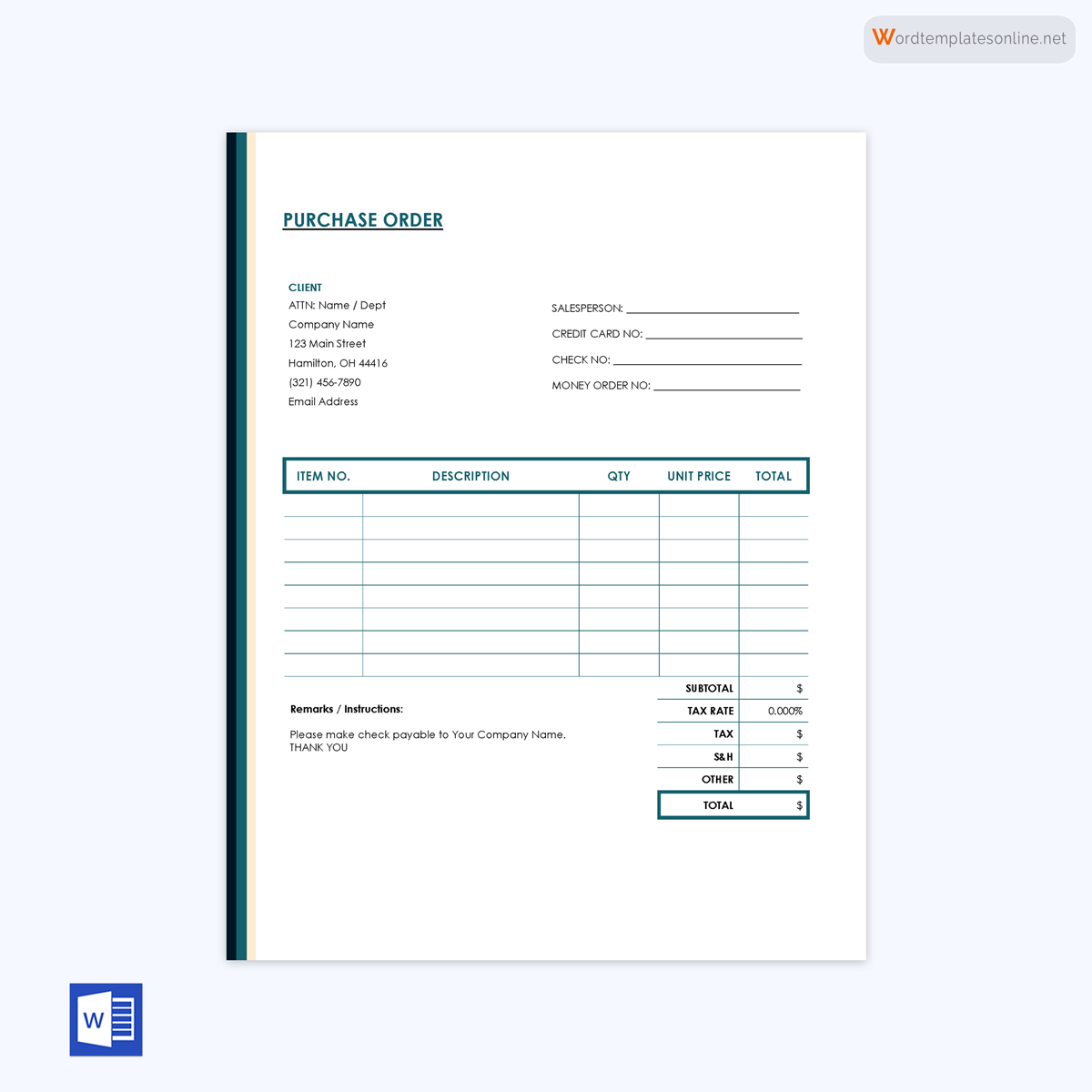
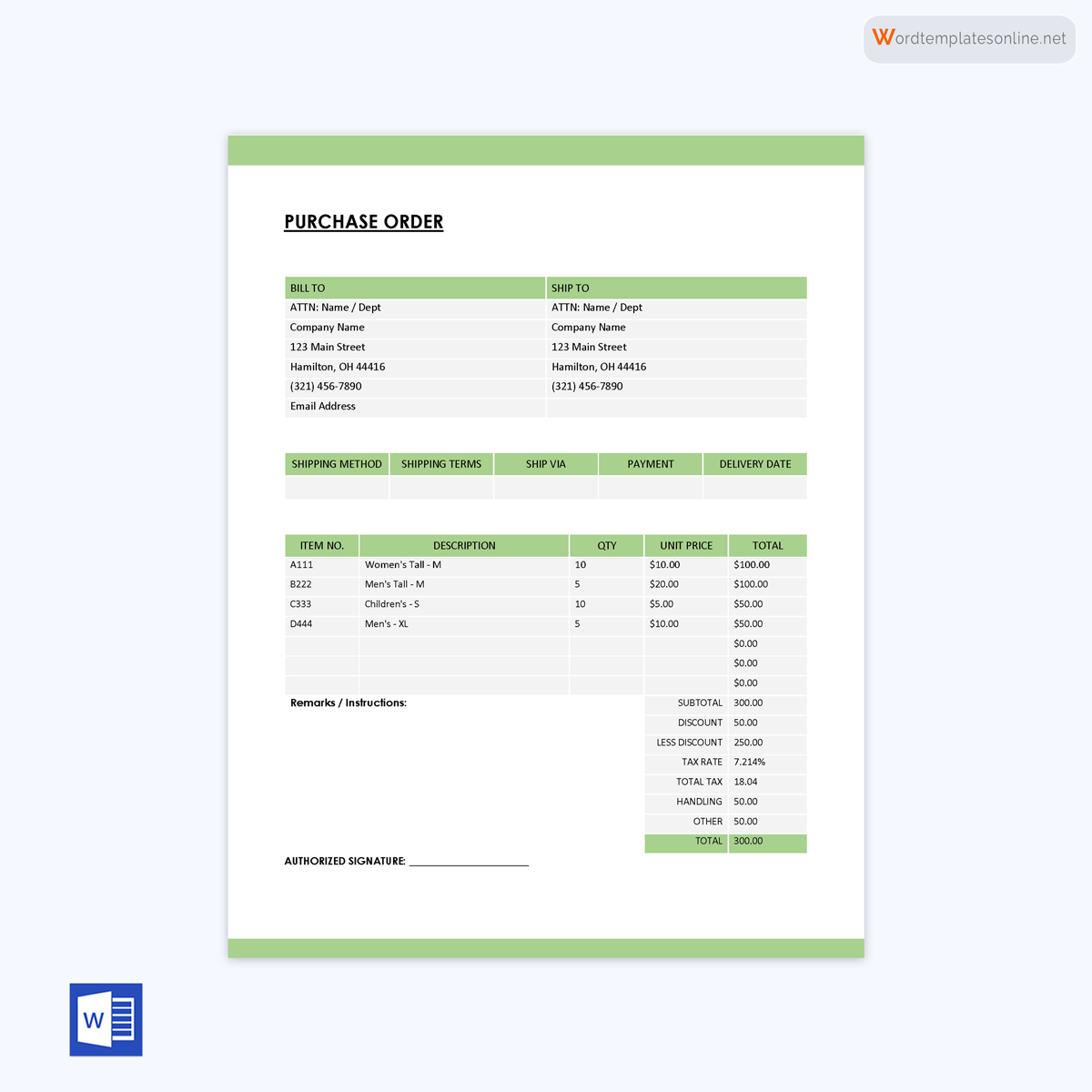
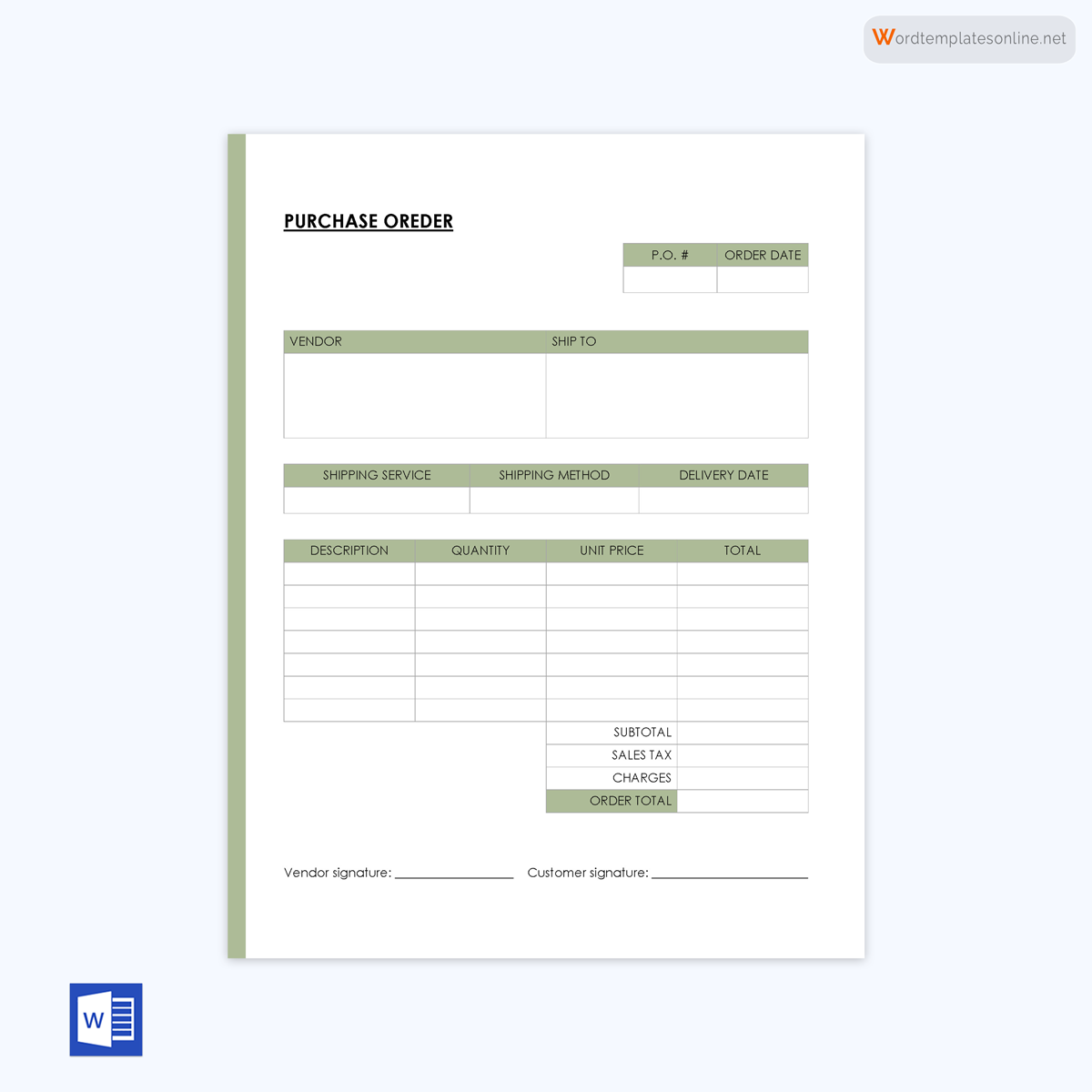
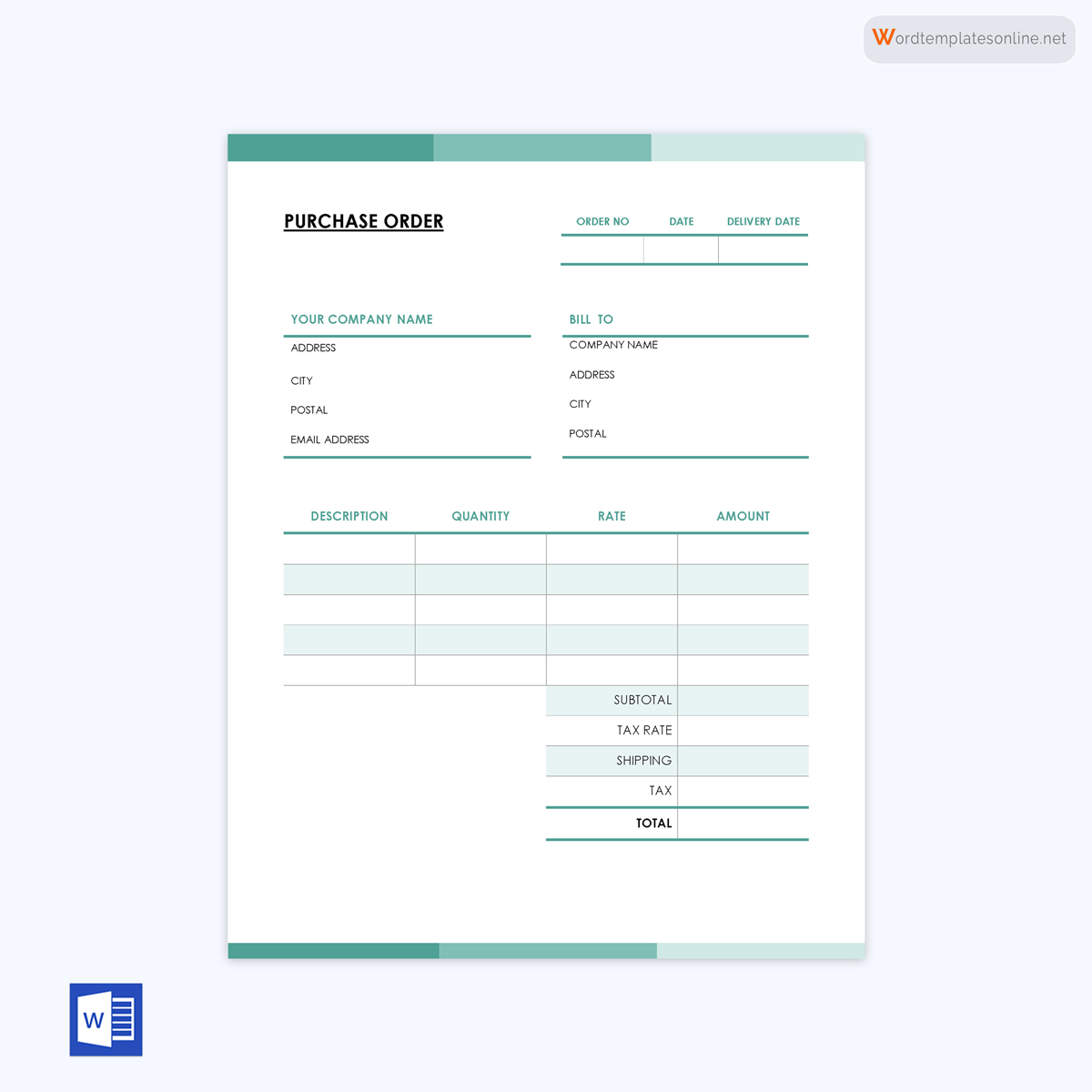
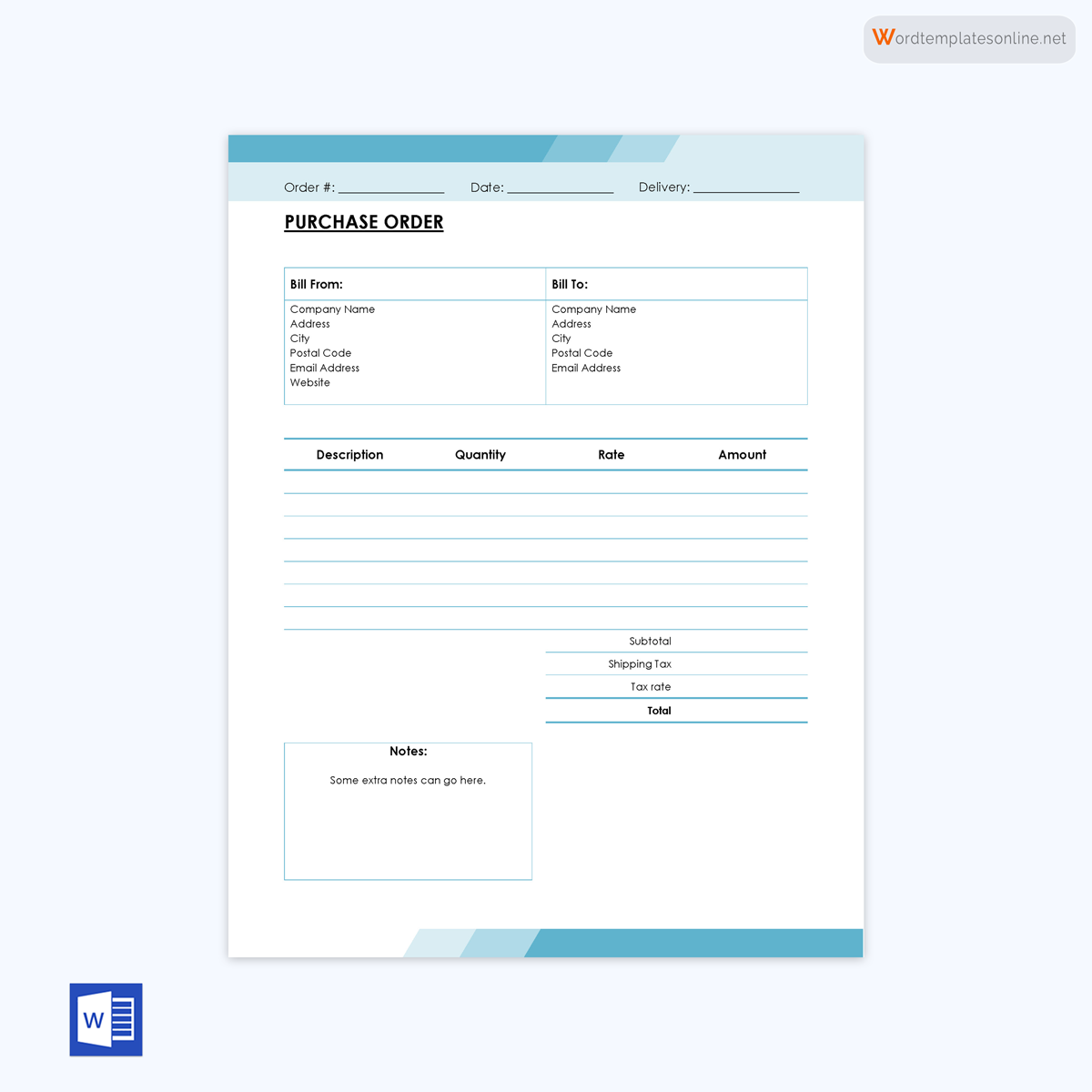
Purchase Order and Invoice: Differences and Similarities
Most people often confuse a purchase order with an invoice document.
An invoice is an official document that is issued by the seller asking the buyer for payments for the goods or services delivered. An invoice is only issued once the order has been fulfilled. It indicates the amount owed and the payment date. The truth of the matter is, the two documents are different although there exists some similarities.
Let’s find out how:
Differences
The key difference is that an invoice is sent by the seller to the buyer requesting payments once the goods or services have been delivered. On the other hand, a purchase order is issued by the buyer and sent to the seller when procuring certain goods and services.
An order is used to control the overstocking of inventory while an invoice facilitates avoiding any duplicate and overpayment claims made by the buyer of goods or services. An order enables the buyer to easily track their inventory while an invoice helps in generating total expenditure and taxes reports. Also, an invoice acts as a validation of a sale process while the order acts as a parameter to terms of purchase.
Similarities
Although these two business documents are distinct, there exists a few similarities.
They include:
- They are used to streamline the purchasing process
- They are both legally binding documents
- They play a critical role in formalizing commercial agreements during the procurement process
- They reflect similar order entries such as order details, payment details, and shipping information
Both the order and invoice are equally important. By having an explicit list of goods or services and agreed-upon price, they help in setting the purchasing records straight when tracking delivery and making payments. Therefore, no business owner should have the luxury of choosing one document over the other or relying on verbal agreements.
Types
There exist different types of orders.
Essentially, they can be grouped into four categories as follows:
Standard order
A standardized order is among the popular types that are commonly used for single purchase orders. The most common entries that are included in a standard template are; the goods or services to be procured, quantity, delivery dates, total sum, and the terms of payments.
Blanket purchase order
A blanket order is mostly used when the buyer is negotiating for a discount where there is potential for multiple repeat orders while using the same order. In such a scenario, the buyer will list all the products and the total quantity without necessarily listing the price.
When the price of products is included, it usually takes into account any discounts that the seller has agreed to offer.
Contract purchase order
As the name suggests, it is very formal and it’s used by the buyer when there is some ambiguity in terms of specific products or services that the buyer is supposed to procure. The contract order becomes legally binding when the seller agrees to the terms. The contract is often signed in advance and it’s set to run for a particular period where the exact items and their quantities will be set in the future.
Planned purchase order
A planned order is issued as a long-term agreement where the buyer pledges to buy products or services from a particular supplier. The buyer will establish their future needs in advance and negotiate with the seller. Such as anticipated delivery dates, quantities, and estimated cost, and payment terms are also agreed upon.
Components of Template
A template is a form that is used to draft a purchase order document. It makes it easier for buyers to include details of their suppliers and other key purchase order particulars. A purchase order is written or electronically generated by the buyer listing the goods and services that the seller should deliver.
A typical template should consist of the following components:
- Purchase order issue date- To indicate when the order was requested
- Company logo- To identify different suppliers
- Specifics of brand names, SKUs, model numbers, among other items- To avoid any confusion or unnecessary errors by making every detail explicit.
- Point of contact information- To ease commercial communications
- Name and billing address of the buyer and seller- For easier reach out
- Order number- To make it easier to track and monitor inventory
- Item numbers- For easier identification and sorting
- The shipping method, terms, date, and location of the delivery- To be specific on the preferred shipping method and avoid any inconveniences that can come with late delivery or wrong delivery location.
- Billing information- To specify where the seller will send the invoice after fulfillment
- Product/service details (including unit price, quantity, description, SKUs, etc.)- To make clear communication so that both the buyer and the supplier can read from the same page. The seller delivers the exact products as requested.
- Line totals (subtotals)- To indicate the total amount of the requested goods or services
- Discounts- To indicate if there are any discounts that the seller is offering
- Payment terms- It indicates when the invoice will be paid and the method of payment as per the agreed contract terms
Free Downloads
Format of Order
Different buyers used different formats when creating a template. However, there are some common sections that each template must have.
They include:
The header
This is the section where you put your company’s crucial information. Details such as company name, logo, address, purchase order number, and date are included.
Supplier information
This section is dedicated to the contact details of your vendors or supplies. You will indicate their name and address.
Ship to
Here, you specify where it should be shipped to, the expected delivery date, shipping terms, and methods.
Order details
Provide specific details of each product or service ordered. It can include; Product name, code, quantity, price per unit, and expected delivery date.
Summary
Once you are done with listing all the details, you should sum it up at the tail end by indicating the subtotals, taxes, shipping costs, discounts if any, and the overall total cost for that purchase order.
How to Create a Template
Creating a template is a straightforward process. The three most common software/tools that one can use are; excel sheet, google sheets, and Word documents.
If you have interacted with an excel spreadsheet before, you already know that it’s not very complex to use. The good news is the latest versions of excel spreadsheets offer multiple ready-made templates that you can easily download and customize.
Google sheets are more advanced compared to excel spreadsheets in the sense that you can easily access your documents anywhere and at any time provided you have good internet connections.
They are easy to integrate with other software solutions making it easy to share, import, export, or create printable PDF files with just a press of a button. All the data is synchronized to ensure that the entire sheet is automatically updated anytime you make changes to the primary entries.
A Word document is the most basic software/tool that you can use to create a form. You will need to create a table and add relevant details (seller details, product details, quantities, prices, shipping address, delivery dates, and payment terms) in columns and rows. One of the cons of using a Word document when creating a template is that you must input the details manually, and future changes are not automatically updated.
Purchase Order Process
The order process is the procedure that is used by the buyer or procurement department in an organization when placing their order for particular goods and services from their suppliers.
The process involves several steps as outlined below:
Step 1: Purchase requisition creation
The first step is to come up with a purchase requisition document. The requisition document is mostly used in a company setup. Different departments make their request for certain goods and services through their procurement department.
It helps companies keep track of the goods and services ordered and also monitor their expenditure. Once the authorizing party approves the proposed purchase requisition, it moves to the second step.
Step 2: Purchase order creation
After the purchase requisition has been approved, the buyer or procurement department kick starts the creation of the document. To save time and enhance convenience, a template comes in handy at this particular point. Each purchase order is assigned a unique identification number. The unique identification number is used for easier tracking. It ensures that the goods and services delivered by the supplier are identical to what was requested by the buyer.
The order outlines key specifications such as; the names of the buyer and the seller, order date, discounts if any, item name and clear descriptions, quantity, price, shipping information, and a unique order number for easier invoicing.
Step 3: Purchase order approval
Once the document has been prepared. It’s then forwarded to the authorizing party for review. Clear communication is made if the document is well-drafted or some changes need to be made. Once the final copy is drafted, the order is approved by the relevant authorizing party.
Step 4: Purchase order dispatch
The order document is then dispatched to the seller using the contact information given. There are different modes of shipping options that the buyer can use based on convenience and cost.
Step 5: Binding contract
Once the seller acknowledges receipt of the document, the authorized signing party on the seller’s side will review it. The order can be rejected or accepted. If the latter happens, the document will be signed to become a legally binding contract.
Step 6: Goods delivery
The seller prepares the goods or services requested as per the specifications laid out in the description section. Once everything is cross-checked, the seller ships the products or fulfills the services procured.
Step 7: Three-way matching
In procurement circles, a three-way matching process is a concept that is used to compare the orders against the goods receipt and the supplier’s invoice to check whether there are any discrepancies before invoice payment is done.
The three documents must reflect similar entries in terms of products/services, quantity, quality levels, and the agreed-upon price. It’s an accounting control method that helps the parties avoid making erroneous entries.
Step 8: Purchase order closure
Once all parties ascertain that there is a perfect match, inventory receipt, and invoice note, the final grand payment is approved and the “open” order is officially closed.
Buyers that use it benefit since they can get goods and services in advance without paying on time. Sellers also benefit from the use of documents as it gives them legal security once the order has been fulfilled.
2 Ways to Handle Processing
Establishing a process in your business is very important as it helps you build a professional and cordial supplier relationship. It also helps improve your accounting records for easier auditing and budgeting. Order processing can be handled in two different ways.
They include the following:
Manual purchase order process
If you are a small business, you can use an Excel spreadsheet and a basic template to manually create your purchase orders. The greatest undoing of relying on a manual order processing method is that it involves a lot of paperwork and the physical records can easily be lost or altered.
Digital purchase order system
If you run a bigger business or you want to reduce paperwork, automating the entire process is the way to go. Invest in a digital software system that will electronically record and update all the transactions. Electronic systems help in streamlining order approval processes and improve the three-way matching. By automating the process, businesses are able to improve communications and drastically reduce financial risks.
Order Automation and its Benefits
To automate the order creation process, you will require a certified accounting software system. There are many types of digital order systems in the market that you can choose. However, the choice for the most ideal automation system should be guided by your company’s policy, attributes, and purchasing team inputs.
There are many benefits that come with purchasing order automation including the following:
Saves time
Processing the order manually takes a lot of time and it can lead to delayed communication. However, with a digital system, communication processes are streamlined. Everything is digitized so, you can prepare the document and have it approved in the shortest time possible. Both parties are able to get a real-time update or notification every time a request is initiated or when there is an update regarding an active order.
Saves money
Zero paperwork means less workforce and cost-saving since you will no longer need to buy a lot of papers and printing materials. Everything is stored in a digital record and it can be easily accessed and shared with a press of a button.
Increases security
In a business environment, data privacy is paramount. Digital documents are easy to secure and restrict access as opposed to hard copies.
Reduces human errors
Order automation systems are tried and tested when it comes to the accuracy of data. In case of any discrepancies, the user is able to get a real-time notification.
Reduces waste
Automating order creation and shipping processes, reduces the use of paperwork significantly thus, reducing the physical waste.
No need to save a copy
The automated system keeps a digital record of all entries and it’s very easy to share with other parties. The automated system also provides a backup for future reference.
Pros and Cons
Following are some pros and cons of an order:
Pros
- In the business world, verbal agreements are not legally binding. To ensure that your interests are protected, it’s advisable to always use the template forms when procuring different products and services from suppliers.
- When using a document, you will eliminate errors in your purchasing processes since there will be proper records. With a proper record-keeping strategy in place, it also makes auditing work seamless.
- Buyers who use purchase orders are able to streamline their expenditures because the authorizing manager must ensure that there is enough budget before any order is placed.
- Buyers avoid price shocks since the price for each product or service is agreed upon before the purchase and it can be easily accessed by both parties. Buyers are also able to get goods and services delivered to them in advance without having to pay immediately.
Cons
- However, there are a few downsides that come with the use of order documents. For instance, if you are a small business that deals with a few purchases, keeping manual records can be tiresome and add to a lot of paperwork. That’s why it’s important to invest in a good electronic system.
- In other instances, small business owners can decide to use a credit card because it will still serve the same purpose.
Frequently Asked Questions
An order document differs from a sales order in that a sale order is issued by the seller to the buyer as a confirmation of sale. A purchase order document on the other hand is a confirmation of an order that is sent by the buyer to the seller.
It can be cancelled if there is a convincing reason to do so but the cancellation request is subject to the seller’s approval. Also, the request must be done before any goods and services are delivered or any invoices that pertain to that purchase order are paid.
Yes. They help in tracking and streamlining the processes. Automated systems are the most recommended because they are highly accurate, faster, and cost-effective.