A snow removal estimate template is a pre-designed document used by snow removal service providers and independent contractors to create comprehensive estimates for potential clients.
It usually includes fields for the client’s name and contact information, scope of work, pricing details, terms and conditions, and any additional notes. It presents a standardized framework that allows a contractor to present the estimate in an organized and professional manner. Using a template streamlines the estimation process, saving time and effort. Contractors can therefore concentrate on other aspects of the project, such as bidding and service delivery.
important
Most independent contractors and snow removal services commonly use templates to streamline business operations. They offer a streamlined framework for estimating snow plowing costs, ensuring professionalism and consistency.
An accurate estimate for snow removal allows you to plan and allocate your resources accordingly, helping you avoid unforeseen expenses. It can also give you a slight edge over your competitors. This is due to the fact that clients are usually more likely to choose a contractor they can trust to provide reliable services at a reasonable cost.
Providing an accurate estimate also showcases your professionalism and demonstrates to your client that you are committed to quality service delivery. Overestimating costs may deter potential clients, while underestimating may result in losses. Therefore, an accurate estimate can help you strike the right balance between a fair and profitable price. Finally, an accurate estimate contributes to a better customer experience since it prompts you to provide services at the prices you specified in the estimate.
In this article, we will discuss what a template for a snow removal estimate contains, how to create it, and best practices to use it. Free downloadable samples and templates in Excel format have also been provided for your convenience.
Components of a Snow Removal Estimate Template
To help you develop a comprehensive estimate, the template contains the following elements:
Contact information
The header section of the template has fields to include the name of your company and contact information, including the physical address, phone number, email address, and website. It also has a field to affix your company’s logo. Including this information makes it easier for your clients to reach you should they have any questions or concerns.
Client’s name and contact details
The template contains placeholders for recording your client’s details. These include their full name, physical address, phone number, and email address. Including this information allows you to address the estimate directly to the intended client.
It also facilitates seamless communication with the client throughout the snow removal process. You can also include the date and estimate number for easier record-keeping and documentation.
Project details
In this section, you can outline the specific aspects of the project. Specify the exact address where the services will be performed, along with the date and time. Provide a detailed description of the scope of work involved, areas to be cleared, frequency of service, and any client specifications or requirements. This information helps ensure both parties have a clear understanding of the scope of the project and helps you provide an accurate estimate.
Type of services
The template has a field where you can specify the type of service you will provide. The services include shoveling, sidewalk clearing, salting and de-icing, driveway plowing, or any other additional services your company offers.
Pricing and cost breakdown
This section of the template includes a simple table where you can provide a detailed breakdown of the costs associated with the snow removal services. Specify the rate calculation and estimated time for each service and their cost. You may also outline additional services or charges that may apply. This can include after-hours services or large areas that require specialized equipment.
Estimate’s validity
The template includes a field where you can indicate the validity period of the estimate. Specify for how long the prices indicated in the estimate are applicable. This helps set clear expectations and prevents misunderstandings that may arise between you and your client.
Terms and conditions
The template has a dedicated section where you can outline the terms and conditions associated with the delivery of snow removal services. These include payment terms, change order policies, insurance details, and cancellation policies. Including these terms showcases your transparency and helps prevent disputes that may arise between you and your client. Payment terms can be mentioned as “Outlined below are our payment terms for the proposed services.” Whereas cancellation terms can be given as “Kindly refer to the cancellation policy outlined in this proposal.”
Client’s signature
Leave a blank space in the template for the client to provide their name and signature. The client’s signature serves as a confirmation and agreement between both parties. You may introduce the signature line with a statement such as “I acknowledge the terms and conditions contained in this estimate.”
note
Creating an estimate from scratch can be quite time-consuming, especially if you have to create multiple estimates in a short period. We have provided a wide collection of free downloadable estimate templates for snow removal projects in Excel format for your convenience. These valuable resources can streamline your business operations, improve client communication, and ultimately enhance customer satisfaction. Simply download a suitable template and fill in the necessary details.
Free Templates
Given below are free templates:
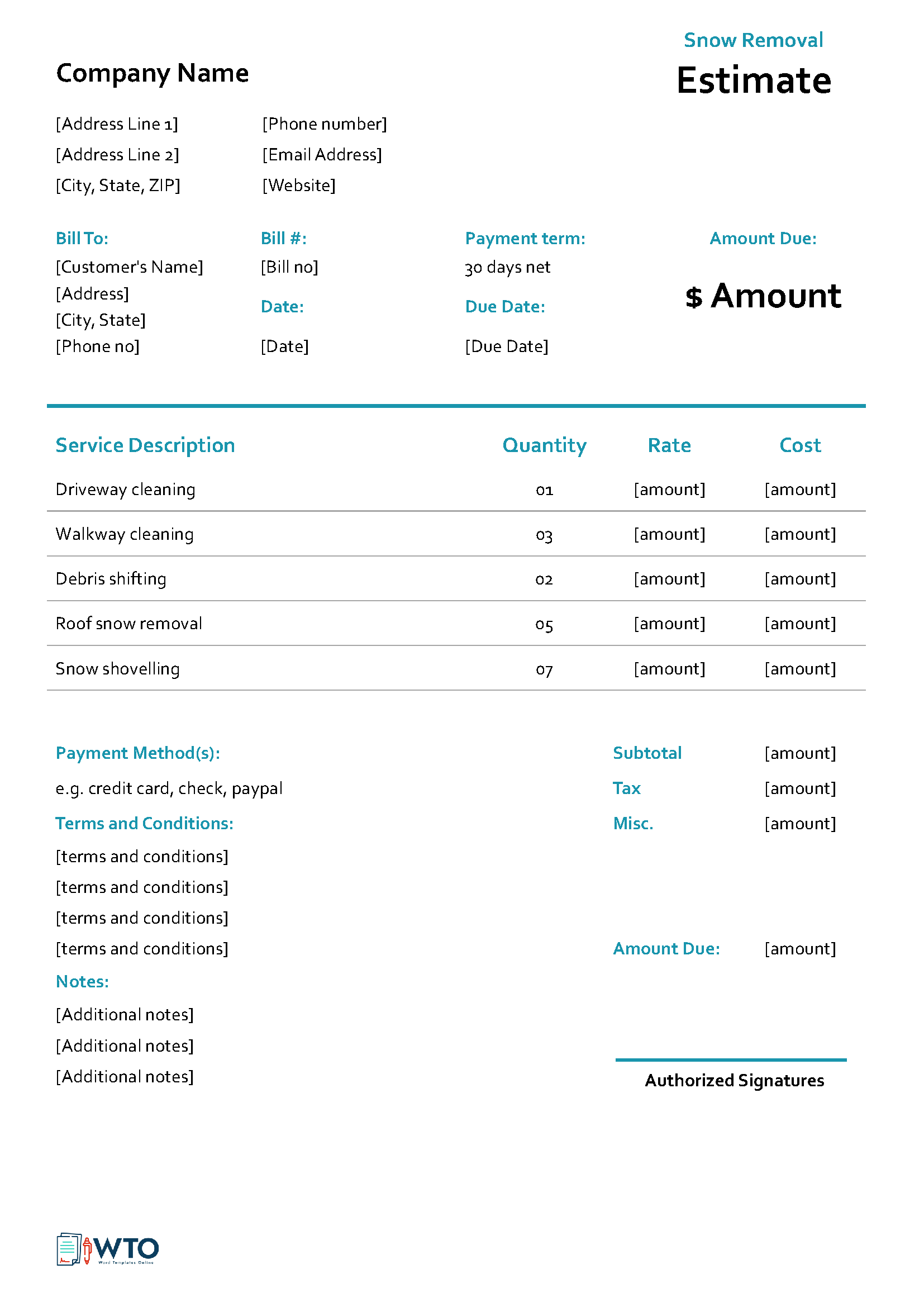
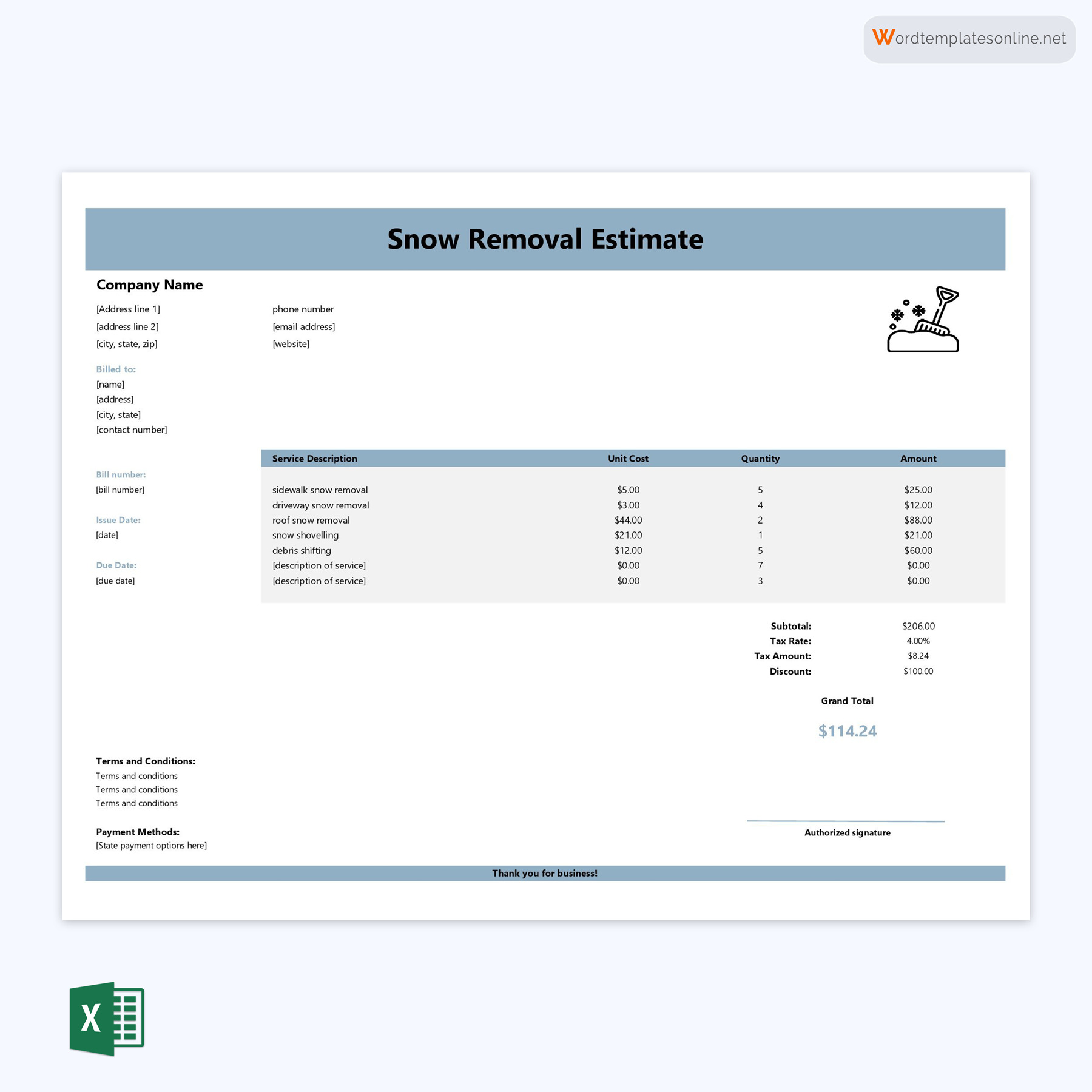
How to Use a Template to Generate a Snow Removal Estimate
Preparing an estimate with a template is relatively simple. Discussed below is a step-by-step guide on how to use it:
Step 1: Explore snow-plowing business software
Consider snow-plowing estimation business software such as ScraperSoft, SnowOps, Service Autopilot, and Swept, which provide advanced automation features. These programs include built-in templates you can utilize to create the estimate and streamline your operations.
Step 2: Download the template
Search for and download a suitable template from the website or use a pre-existing template from MS Excel. Ensure the template matches your requirements and has your preferred content, design preferences, and layout.
Step 3: Customize the template
Next, modify the template to fit your business and branding needs. Affix your company’s logo, incorporate your brand colors and fonts and add columns or rows depending on the content. This helps establish your brand identity and gives the estimate a professional look.
Step 4: Fill in all the necessary details
Start filling the template by replacing the text in the header with your company’s name and contact information. Enter the client’s full name, physical address, phone number, and email address in the designated fields. Specify when and where the work will be performed and describe the services offered.
List the individual costs for each service, the hours required, and the total estimated cost for all services. Outline the terms and conditions associated with the provision of your services. Finally, leave blank spaces for the client to sign and date the estimate indicating their acceptance of its terms.
Step 5: Send it via email or print it out
Finally, save the estimate template in PDF format and choose a suitable delivery method. You may print out a physical copy and mail it to the client or send it via email as an attachment. Sending the estimate electronically is faster and allows for easy documentation and retrieval should you need it for future reference.
5 Best Practices for Utilizing a Snow Removal Estimate Template
By following the tips outlined below, you can effectively utilize a template to create professional and comprehensive estimates for your clients:
Review the estimate template regularly
Regularly review the template to identify areas that need to be improved or updated. Seek feedback from your clients and team members to make the template more visually appealing and user-friendly. Periodic revision ensures the template remains effective and aligned with your business needs.
Keep the template up-to-date
Set aside time to periodically update the template to reflect changes in services or pricing. With time, you may introduce new services or adjust pricing to match market rates. This ensures your estimates accurately reflect the prices of current services, reducing the chances of misunderstandings with clients.
Customize the template for each client
Even though the template provides a structured framework, you should tailor it to match each client’s requirements. Include comprehensive project details and a favorable cost breakdown that addresses specific snow removal services. Customizing the estimate showcases your attention to detail and helps your client feel confident in your ability to deliver the required services.
Keep it simple and clear
When using the template, avoid including unnecessary complex information that may confuse your client. Keep it simple by using clear language to ensure your client understands the scope of work and pricing details for the proposed services.
Include a call-to-action and contact information
Finally, conclude the template by adding a strong and catchy call to action to encourage your client to take the next step. For example, contact your business to schedule a meeting. This prompt encourages your client to make a decision and proceed with accepting your snow removal services.
You can include prominent contact information such as your phone number, email address, or website. A strong call to action demonstrates your commitment to providing quality services, which can encourage your client to take action promptly.
Snow Removal Estimate Vs. Snow Removal Contract
Even though an estimate and a contract are both used in the snow removal industry, they serve different purposes.
An estimate is a document that outlines the associated costs and scope of work for any snow removal services a contractor intends to provide to a potential client. It is a preliminary assessment of the cost based on factors such as the size of the property and the accumulation of snow. It typically outlines the scope of work, price breakdown, terms and conditions, and the estimate’s validity. An estimate cannot be legally enforced and can be modified upon the client’s request.
A snow removal contract, on the other hand, is a legal agreement between a contractor and a client. It typically outlines the payment terms, duration of service, insurance provisions, dispute resolution methods, and any additional terms. This contract is usually signed after the client approves the estimate and agrees to proceed with the services. A contract contains more specific and comprehensive legally enforceable terms and conditions. It outlines the responsibility of each party and helps ensure the agreed-upon terms are upheld.
Wrapping Up
A template is a practical tool for organized and efficient snow removal estimation. By using a template, you can streamline your operations to maximize their productivity. It provides a standardized framework for creating accurate and comprehensive estimates, ultimately improving customer service.
The template includes fields to include the client’s contact information, the scope of work, associated costs, validity period, terms and conditions, and the client’s signature. It is also user-friendly and easy to customize. You can modify its contents and include branding elements to give the estimate a professional look. So, whether you are an independent contractor or an established company, incorporating templates into your operations is a smart and practical way to improve your estimation process. Download a suitable template and fill in the necessary details.









