Return address labels are necessary for any business that sends out packages or mail, but most business owners often overlook their importance. Your customers will receive their orders on time and in good condition if they are sent in high-quality, expertly packaged, and properly addressed packaging. While they allow your customers to send back the items ordered from your company if they are dissatisfied, they also ensure that your brand presents a professional and customer-oriented image.
This article provides a comprehensive guide to return address labels, including the steps to creating a professional one, the importance of printing high-quality ones, how to write them, and tips to help you create brands that portray your business as a reputable company.
What is a Return Label?
A return label is a shipping label that is pre-paid and pre-addressed and is typically attached to mail or packages.
It contains information such as the sender’s name, business name, street address, city, state, and zip code. It helps customers conveniently return processed orders to the seller. The majority of these also contain a unique barcode that enables the shipping company to track the package while it is in transit and properly route it so that it is delivered back to the seller.
Return Address Label Templates
Making one by yourself using MS Word is time-consuming and challenging. Instead of going through all that trouble, we have provided you with free and downloadable, professionally designed label templates that you can use to create your labels efficiently and with ease. These templates are fully customizable, and we have followed all the required United States Postal Service guidelines. The only thing you have to do is choose your preferred template, enter your information in the fields provided, and save or print your label.
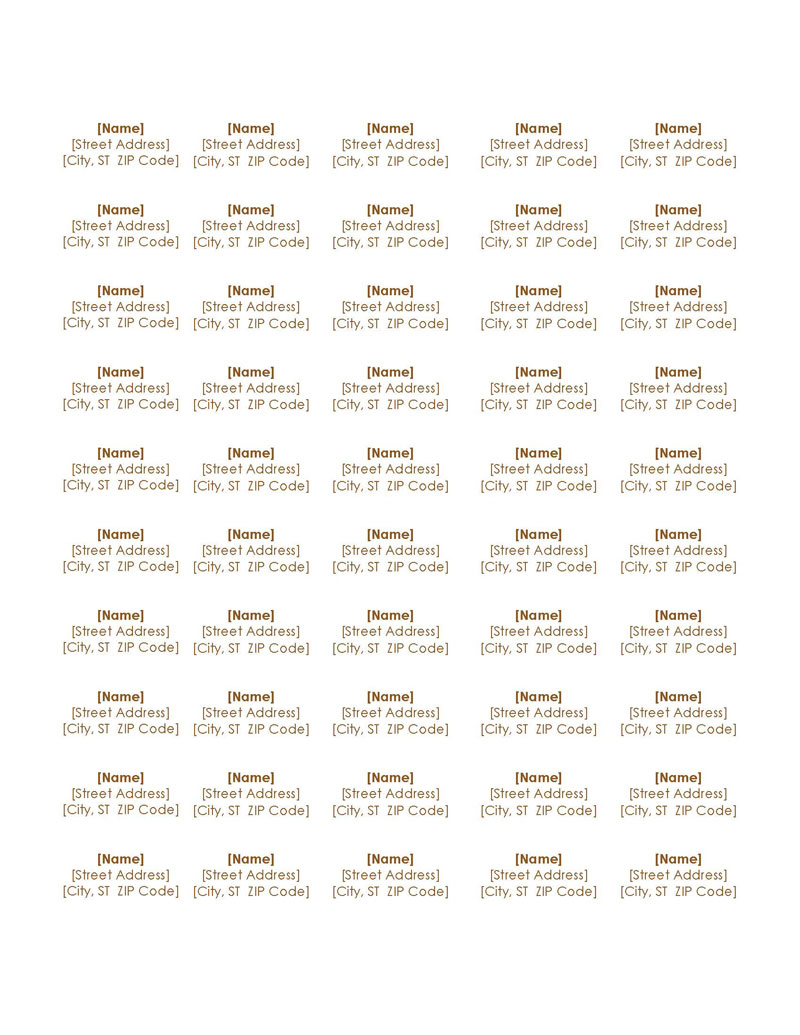
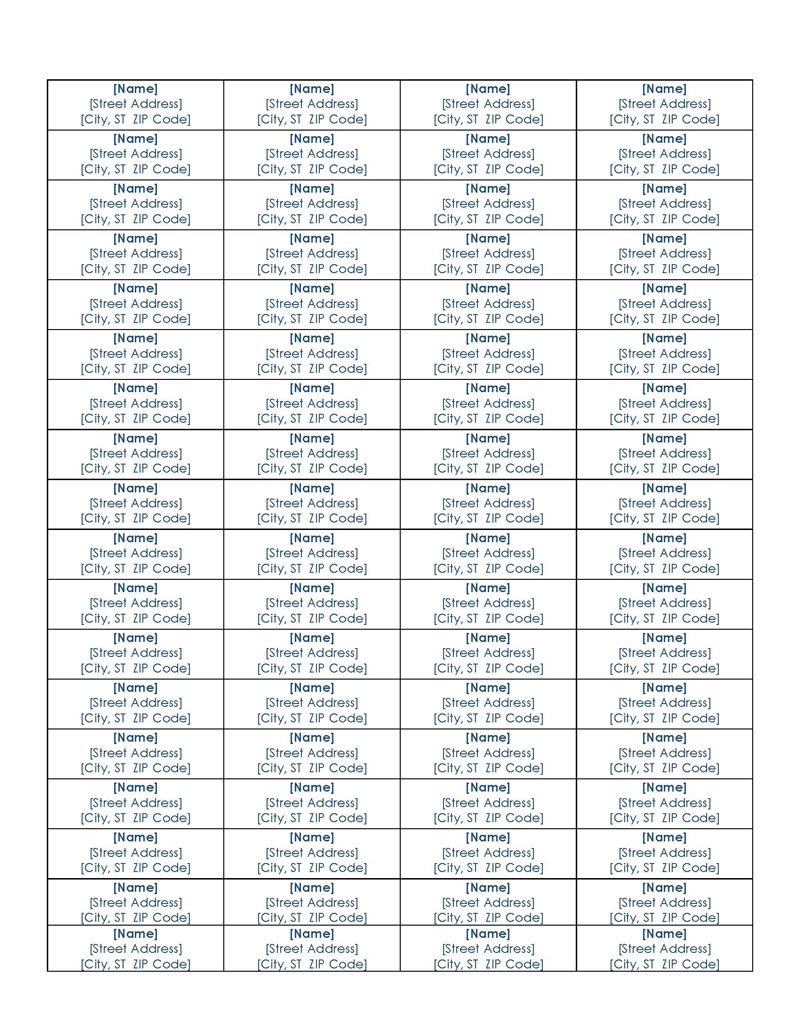
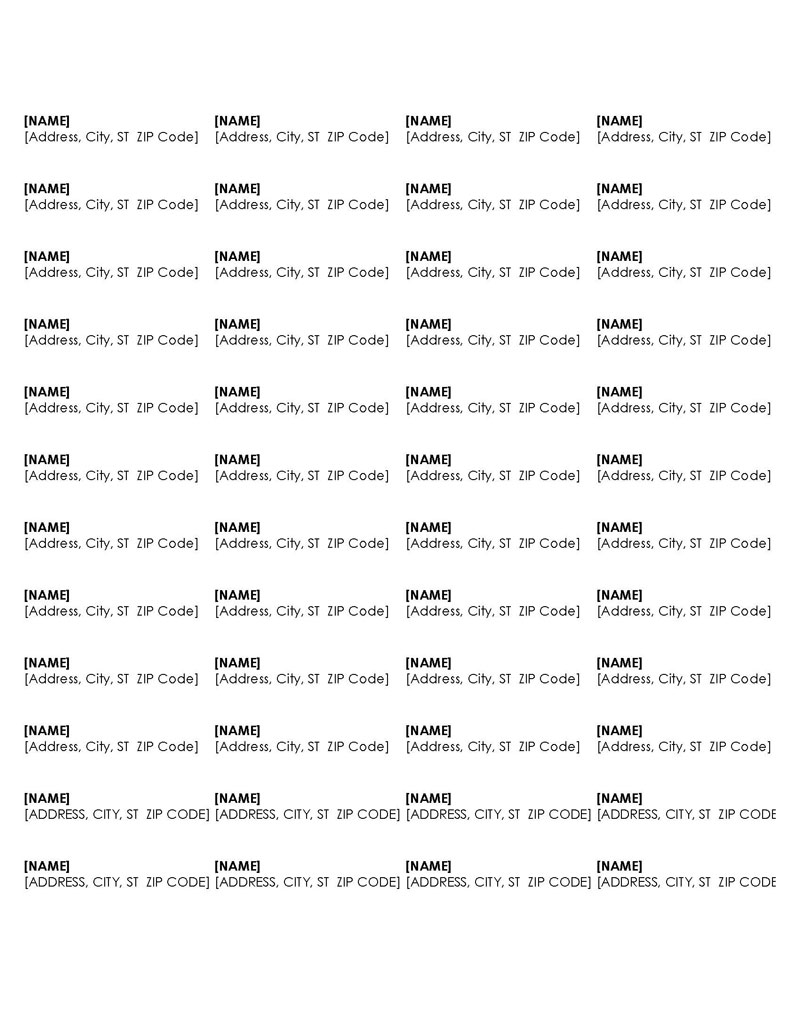
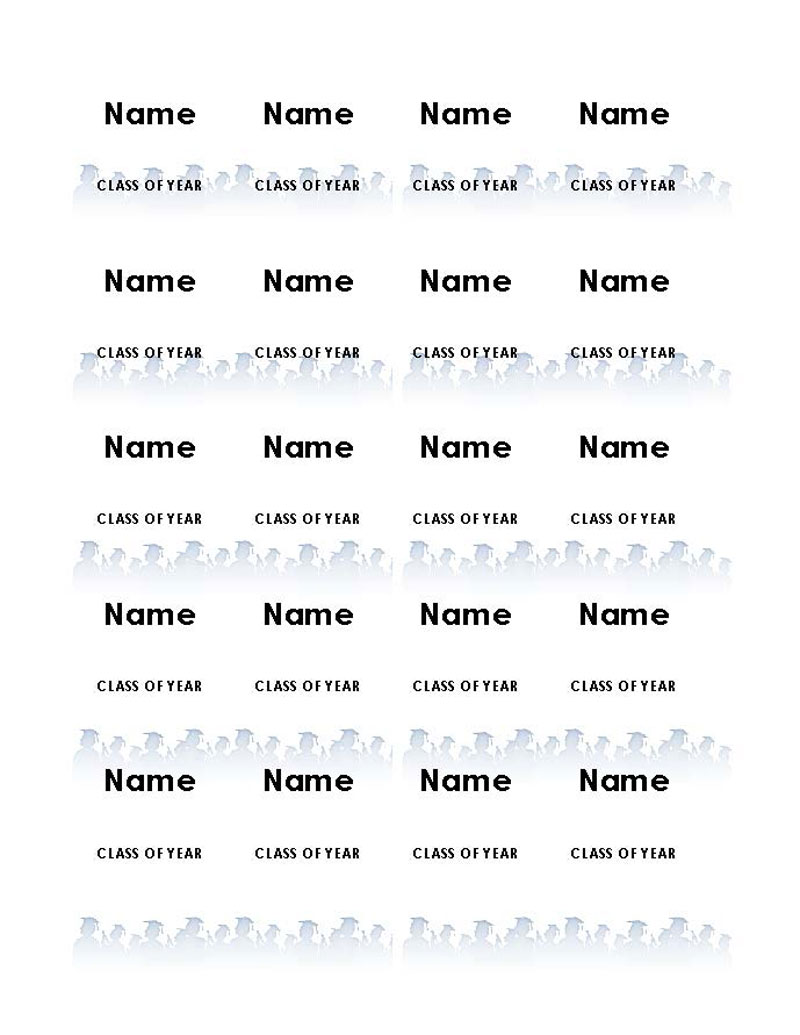
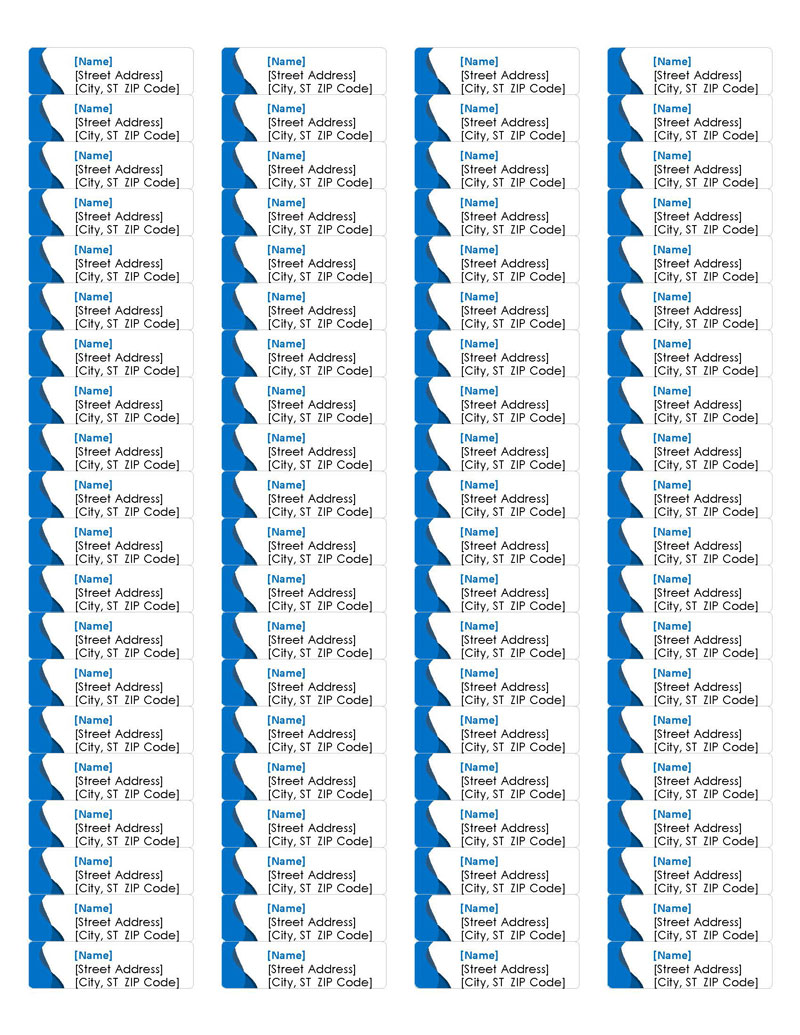
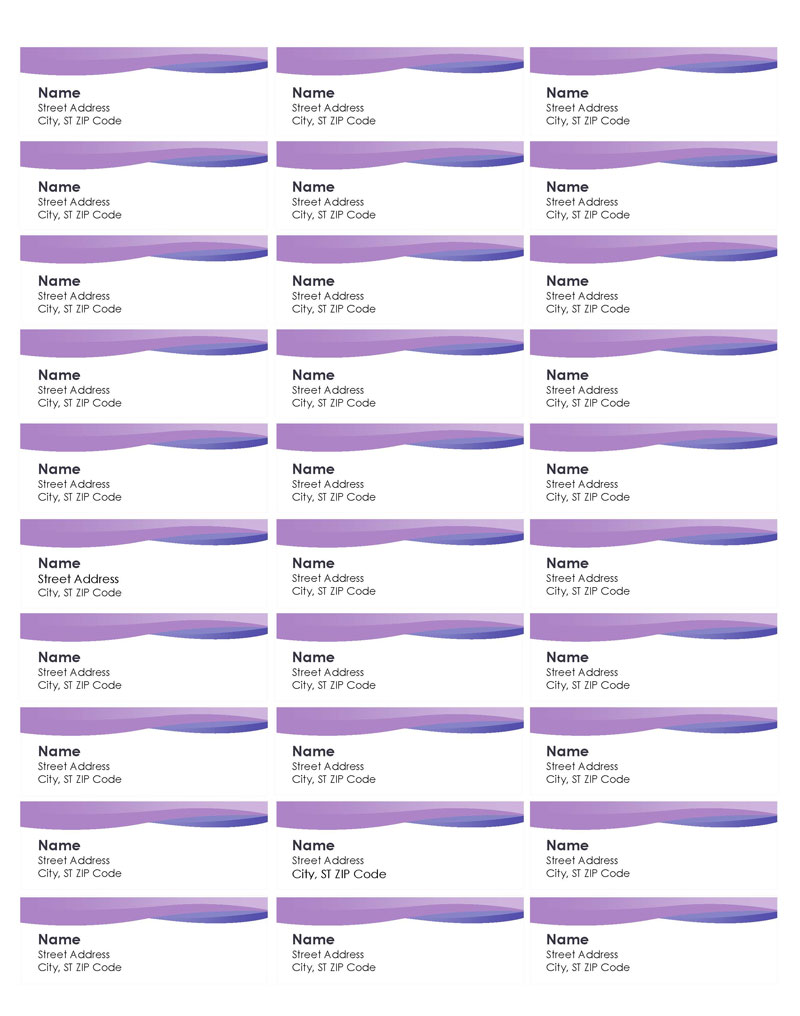
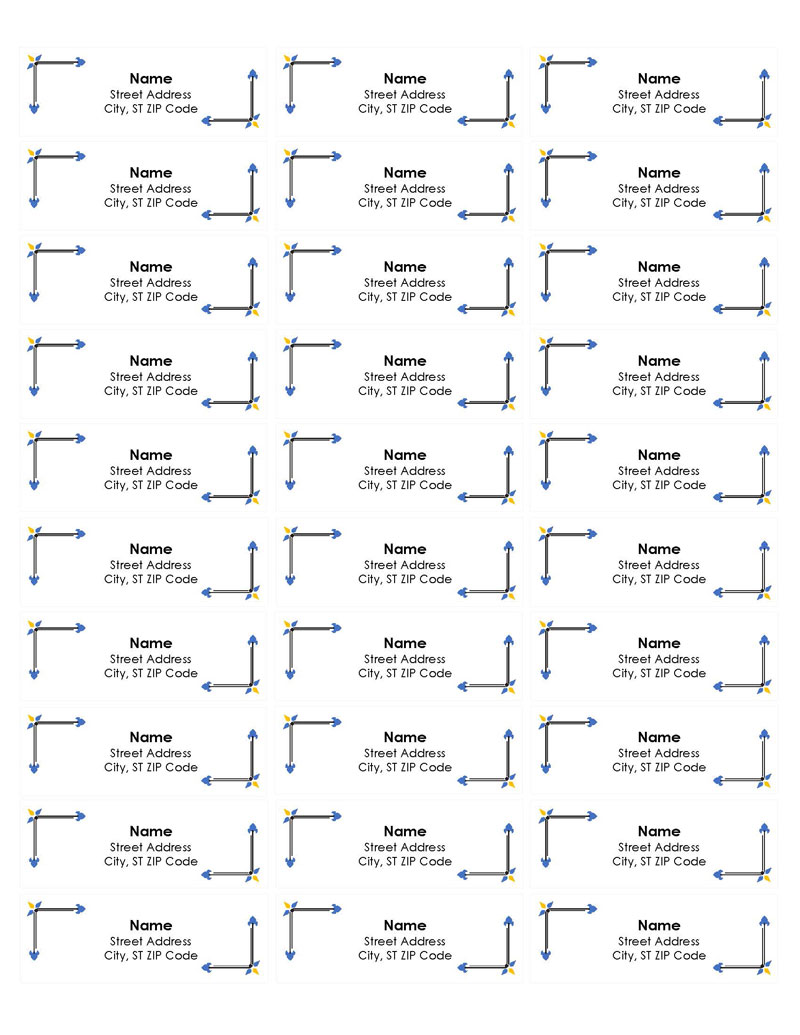
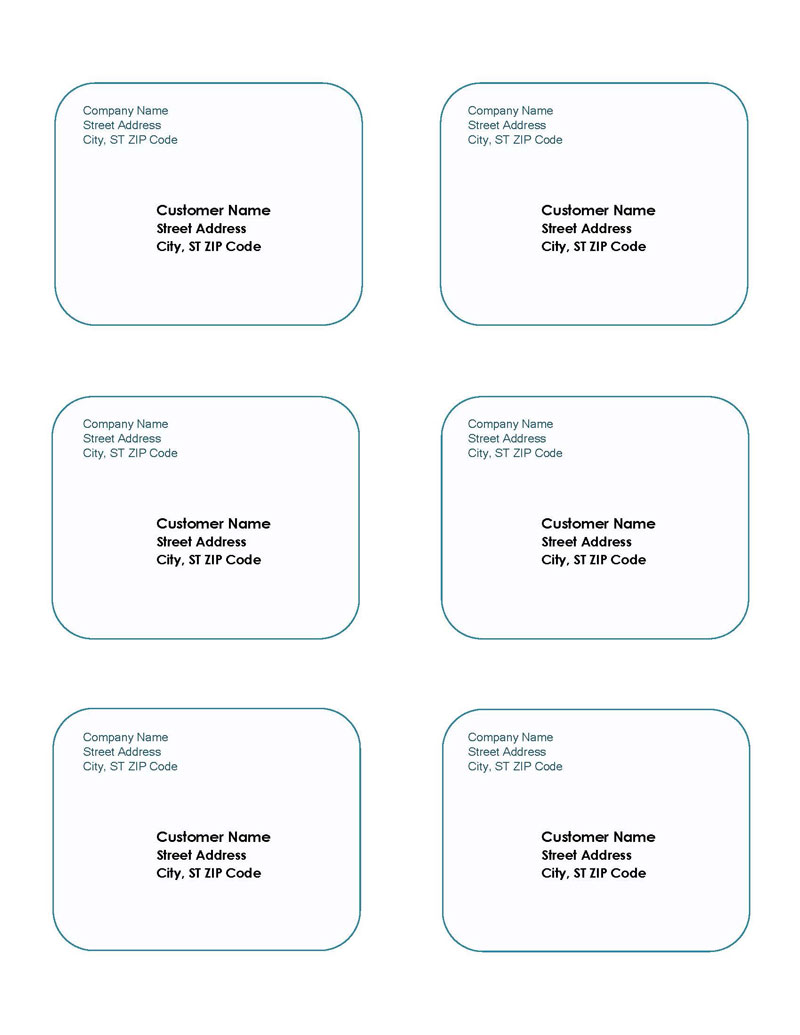

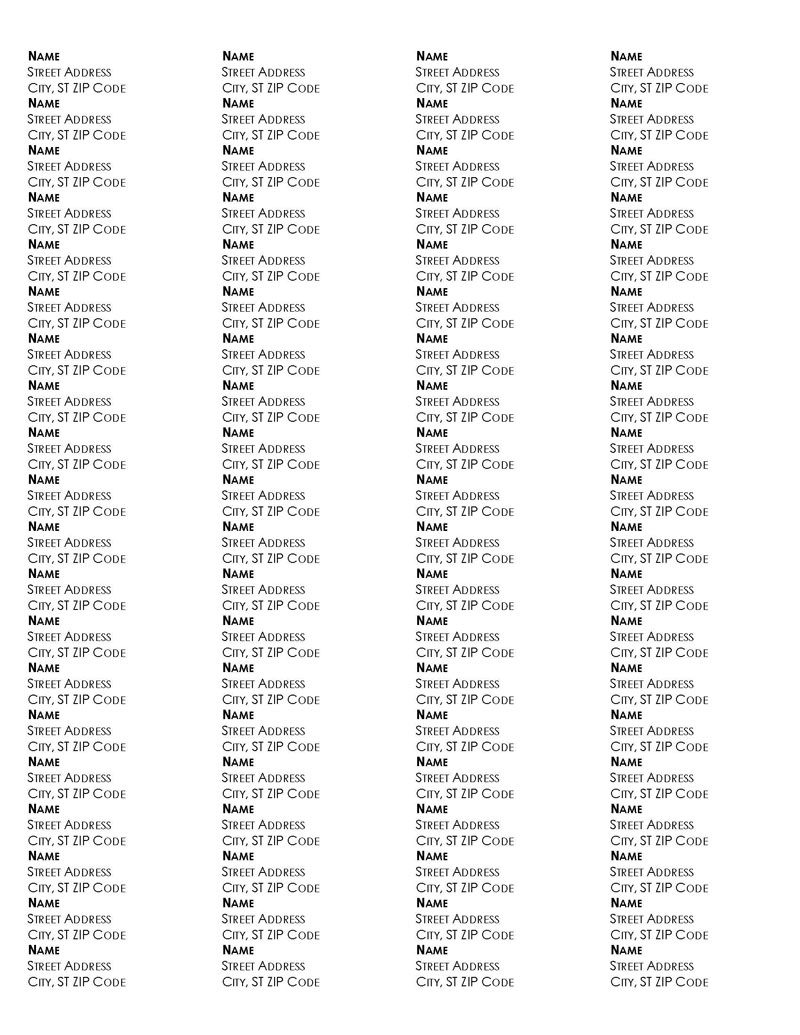
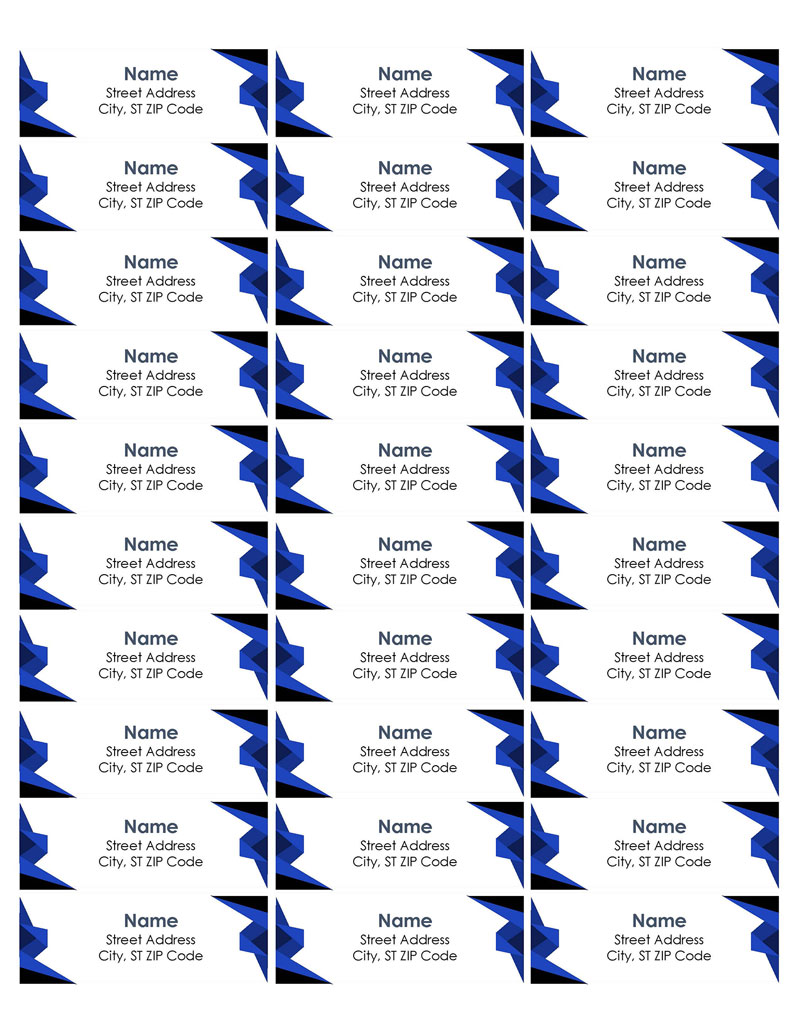
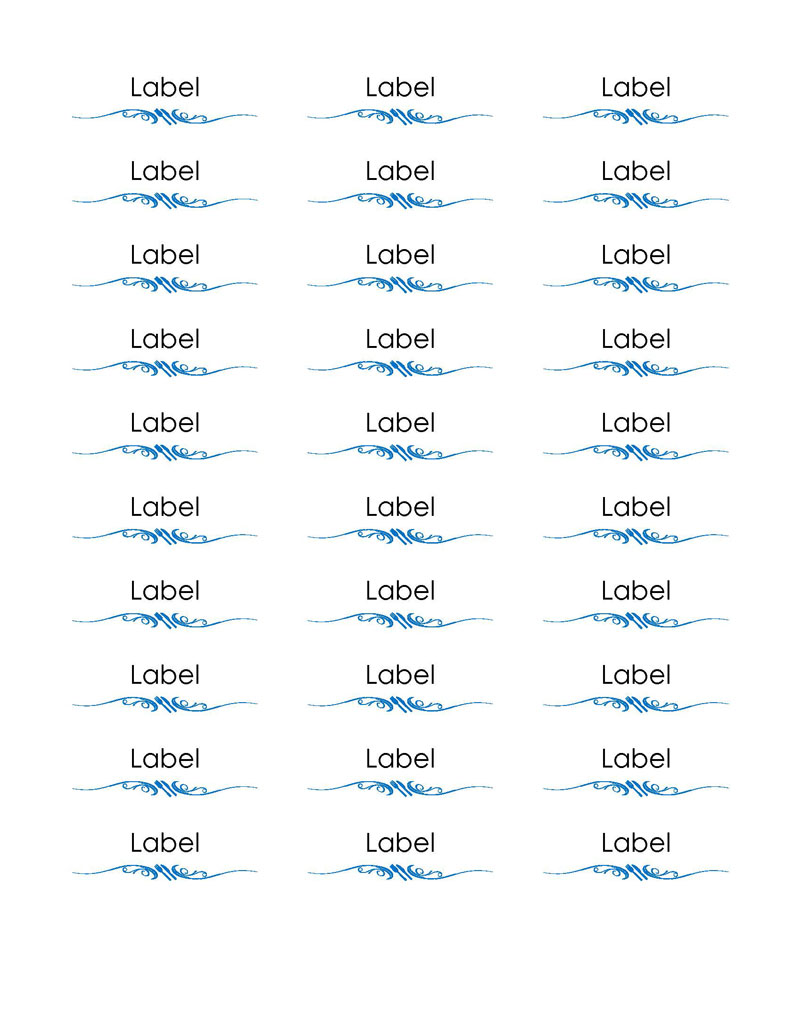
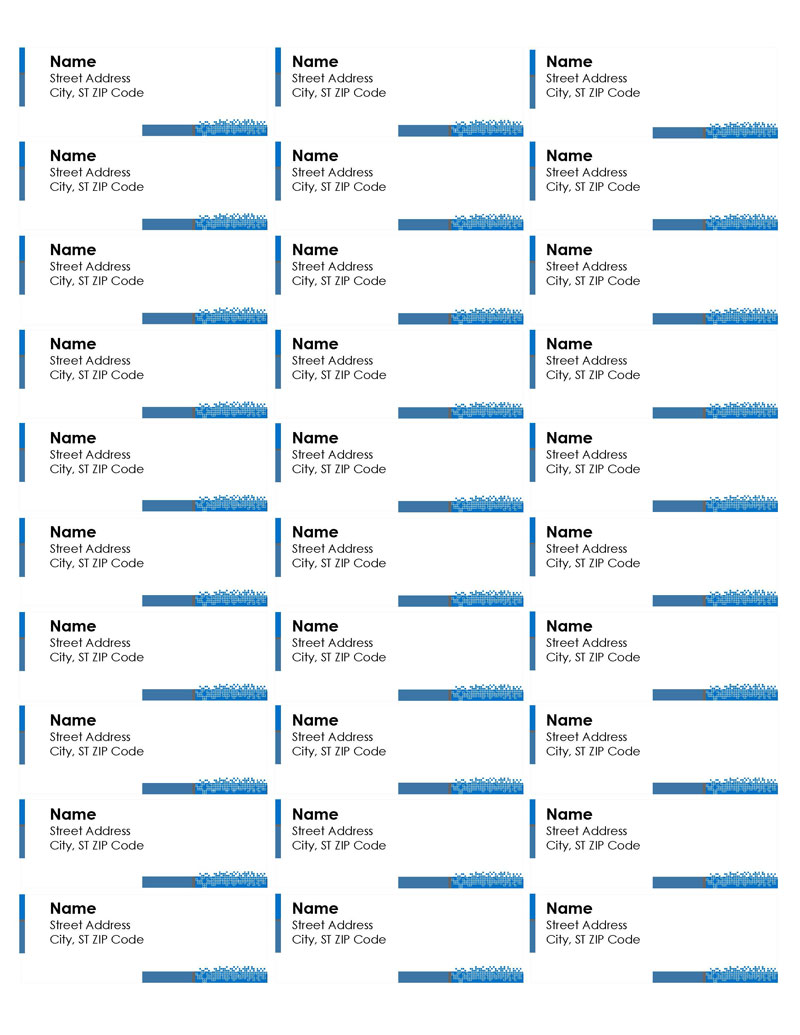

Reasons to Use Return Labels in Packages
There are various reasons why a return label is included in the packaging of goods being sent out. These are explained below:
Saves customer’s time and effort
The most common reason for including them in packages is that they allow your customers to quickly identify whom they should contact if there are any problems with their order. They also enable your customers to send back their items quickly and efficiently if they are dissatisfied without first contacting you, which is critical in ensuring that your business achieves customer satisfaction and remains competitive.
You can opt for the lowest-cost mail
Return labels are even more useful when they include a barcode that allows the postal worker to scan them and quickly locate your address. This enables you to choose low-cost mail rather than paying the customer for shipping fees associated with their chosen postage option, which could be higher. Thus, you will not have to incur extra costs to reimburse customers for shipping fees.
Surety of proper package return
Another advantage of including them in packages is that it gives the sender some level of assurance that the package will be properly returned to them if the customer decides to send it back. Without such a label, there is always the possibility that the customer will not correctly write the address and the package will not be delivered back, but you would still have refunded the customer.
Return labels cost nothing unless they are used
They are a cost-efficient way to send out packages or mail, as they do not cost your business any additional fees if the customers have not used them to return orders. Although they always increase the likelihood and simplicity of returns, which guarantees that your customers receive excellent customer service and are satisfied, their one disadvantage is that they waste paper.
It aids businesses in inventory management
Businesses can also use return labels to manage their inventory. By printing a unique barcode or reference number on each label, you can easily identify which items have been returned and which ones still need to be shipped. This will eventually enable time and money savings.
How to Write the Return Address
It is crucial to include the most accurate information possible when writing a return address label. It is also wise to ensure that all information is written clearly and printed on good-quality paper for visibility and easier scanning. Suppose the mail service is unable to deliver it to its intended destination. In that case, it can be easily returned to you to avoid losing packages during transit and incurring unnecessary losses.
The following is a guide on how to write them:
Write your first and last name
First, write your first and last name at the topmost part of the label to ensure that the package receiver can promptly determine its sender, particularly if you are sending it from a location that could have several potential senders.
Write your business name
Next, provide your legal business name (if any) to enable the mail service company to return the package to your correct business premises.
Include the street address
Include your street address details in the following line, and ensure that it is spelled correctly. Besides, write it in full and avoid abbreviating. This will ensure that the sorting machine at the mail service company reads the street address correctly to ensure the package is returned to you safely.
Add the city, state, and zip code
Add your city, state, and zip code underneath your street address line. You can abbreviate your state using its official two-letter abbreviations. However, it is advised to omit all punctuation from mail and package addresses to prevent interference with the USPS letter-reading system.
Write your country’s name
If you are sending an international letter or package, include your country name to enable the mail service company to distinguish domestic packages from international ones. Including this information is crucial because it helps the post office deliver the package to the correct address. For instance, the postal service will not be able to locate the address properly if you send mail to a different country without including your country’s name. This could lead to the loss of packages or mail while it is being delivered, which would result in financial losses.
How to Make It in MS Word
If your business sends out several packages or emails every day, it can be helpful to create your return labels using MS Word templates. By doing so, you will save money and time, and you can create several at the same time. For example, you can type your address into an MS Word document and print it. However, for more complex ones, consider using a template.
Below is a procedural guide on how to create them in MS Word:
- Open MS Word.
- Click “File” then “New.”
- Type “return address label” in the “Search for online templates” box, then click on “enter.”
- You will be directed to a library of the available MS Word templates. Select your preferred label template by clicking on it, then click “create.”
- On the first label, click on each address line and type in the essential information. This includes your first and last name, your business name, your street address, your city, state, and zip code, and finally, the name of your country. Remember that whenever you click on a margin or a new line in Word, all of your labels will be updated automatically.
- Print a test sheet on plain paper by clicking on File > Print > Print Preview> Print button.
- If the printed test sheet is exactly as you wanted it to appear, put the sheets into your printer and click File > Print > Preview to select the number of sheets and preferred size, then click on the print button to print your templates.
- Save the document for future use.
Return Address Label Dimensions
The return address labels are easy to use and save time and effort. They are available in different designs and sizes. The type of mail you are shipping will determine the appropriate design and size.
Some can be customized to meet specific demands. The following are the standard sizes that are used most often:
- 1” *2.625” WL-875 (Avery 5160): This contains thirty labels per sheet.
- 1.75” *0.5” WL-25 (Avery 5167 sized): This is usually intended to be used as a return address label. It has eighty labels per sheet. It is usually preferred by users.
- 1.75” *0666”: this size contains sixty labels per sheet. It can be used in product packaging and labels.
- 4” *1.33”: This size has fourteen labels per sheet. It is usually intended for use on mailing labels.
Quick Tips for You
While creating your return address labels, there are a few things that you should remember to ensure that your packages or mail are not misrouted or completely lost while in transit.
Explained below are a few best practices:
- If you decide to write by hand, consider writing it in large, capital letters to ensure that the mail service does not misread the address and send the package or mail it to the wrong person. The same principles generally apply while typing.
- Use simple, size-10 fonts to prevent the possibility of packages being misrouted or delivered to the wrong address. These guidelines will help you format your label correctly:
- Print the label in black ink only and on good-quality white paper.
- The text should be left-aligned.
- Never use the reverse type. For example, white printing on a black background is not advised.
- Ensure all the essential components are visible and do not remove any important information. Additionally, be sure your label is positioned straight on the package or letter because mail service processing machines have trouble reading slanted or crooked labels.
- Use no punctuation marks. While including your city, state, and zip code, do not use a comma to separate any of this information.
- If your apartment or suite number does not fit on the same line as the street or neighborhood address, write it above it rather than on the line beneath.
- Place the return address on the top left side of envelopes and packages.
Final Remarks
As a seller, your first impression is created by the packaging, not the item you are sending. Using a high-quality formal return label demonstrates the professionalism and image of your business. They should be formatted and placed correctly on your envelopes or packages, and they must include all the essential information written clearly in a size and font that is easy to read or scan. In addition to making it very simple for your customers to send back damaged or unsatisfactory orders, it also enables the mail service provider to deliver undelivered mail with ease.
You can use free templates that you can download and customize to meet your needs and preferences, or you can create them yourself by using Microsoft Word templates. Whichever method you use, make sure to use large and capital letters, no punctuation, and a simple size 10 font with a style that is easy to read. Follow the general USPS guidelines on the format for the placement of labels on packages and letters.




