A good resume should appeal to the recruiter and give you an edge over other applicants. It should have a suitable format that highlights your experience, skills, and achievements in the best way possible. There are three formats: the chronological, functional, and combination resume formats, which we will discuss in this article.
Each of these highlights your best skills, depending on your background and the job you seek. Formatting also includes the formatting of your resume, including selecting a suitable font and margin size. The objective is to make your resume simple and easy to read for the recruiter.
This article will explain each format, when it should be used, and who should use it. We will also discuss how to format each type described and explain which one to use for the job you seek. Finally, this article will address frequently asked questions about formatting resumes.
Chronological Format
The chronological resume format lists your work experience in reverse chronological order, with the most recent job at the top and moving backward. This format is the most commonly used and favored by recruiters, as it enables them to easily scan an applicant’s work experience and qualifications.
A chronological resume should be organized as follows:
- Contact information
- Summary statement
- Relevant skills
- Professional experience
- Education
- Additional information
When it is required?
It is ideal when your employment history demonstrates upward career advancement. For instance, if you have worked in the finance industry and each role was more senior than the previous one, this format is advised. It is also recommended if you are applying for a job in the same field as your previous work experience and have a consistent employment history with no gaps.
Who should use it?
The chronological format is suitable if you have a steady employment history, have skills that match the job description, and have at least one year of work experience. You should use this format if you are applying for a position similar to those you’ve held in your previous work experience, regardless of the number of jobs you’ve had.
Pros and cons
The chronological format is advantageous because it is the recruiters’ most preferred format, making it a reliable choice. This format lets you showcase your skills, work experience, and career progression to the recruiter. However, the downside of this format is that it will make any gaps in your employment history more noticeable. Therefore, it is not suitable for first-time job seekers, those switching to a different career, or individuals without a clear career progression.
The following are free templates:
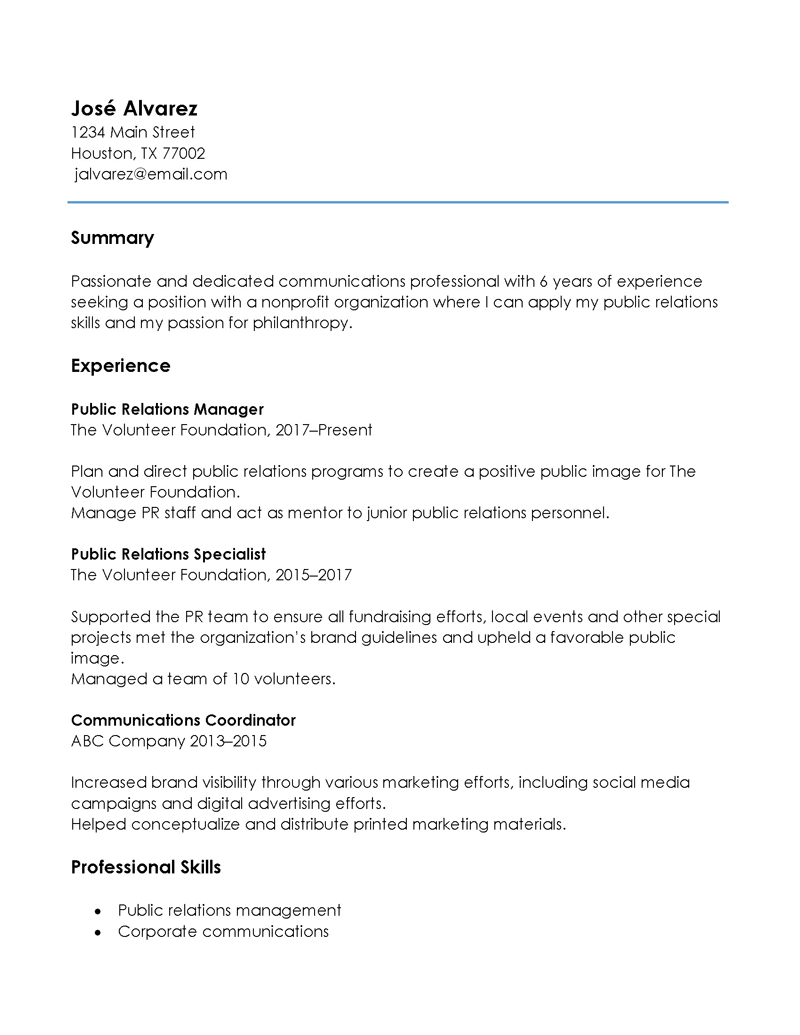
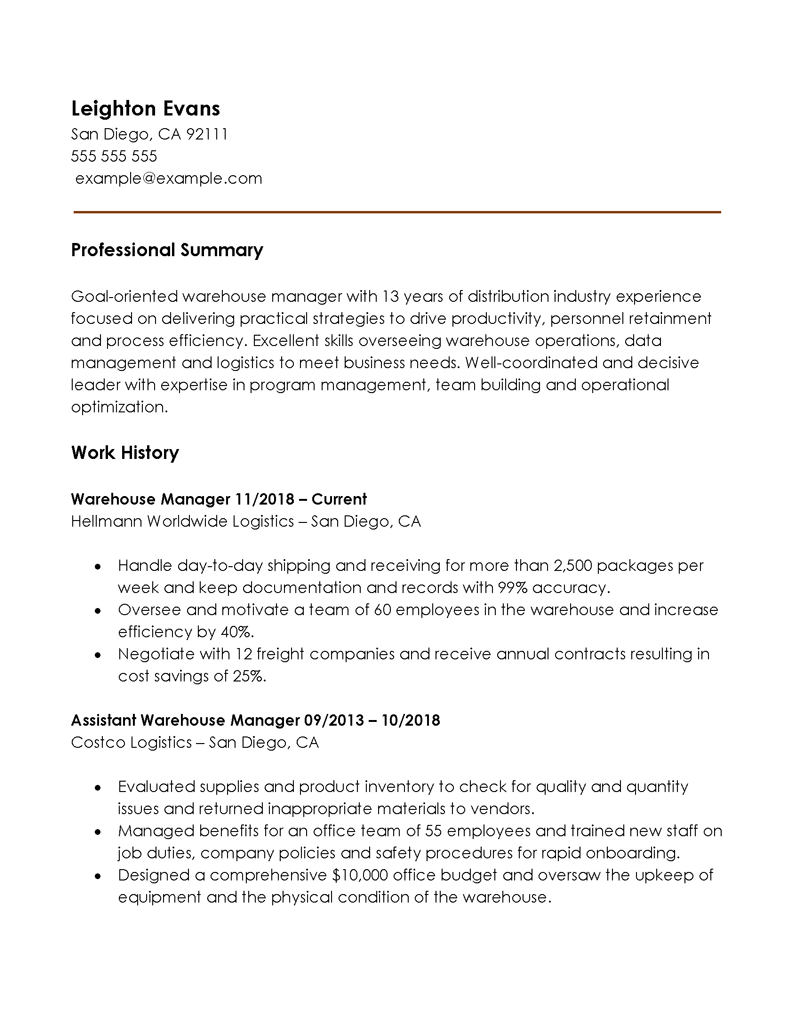
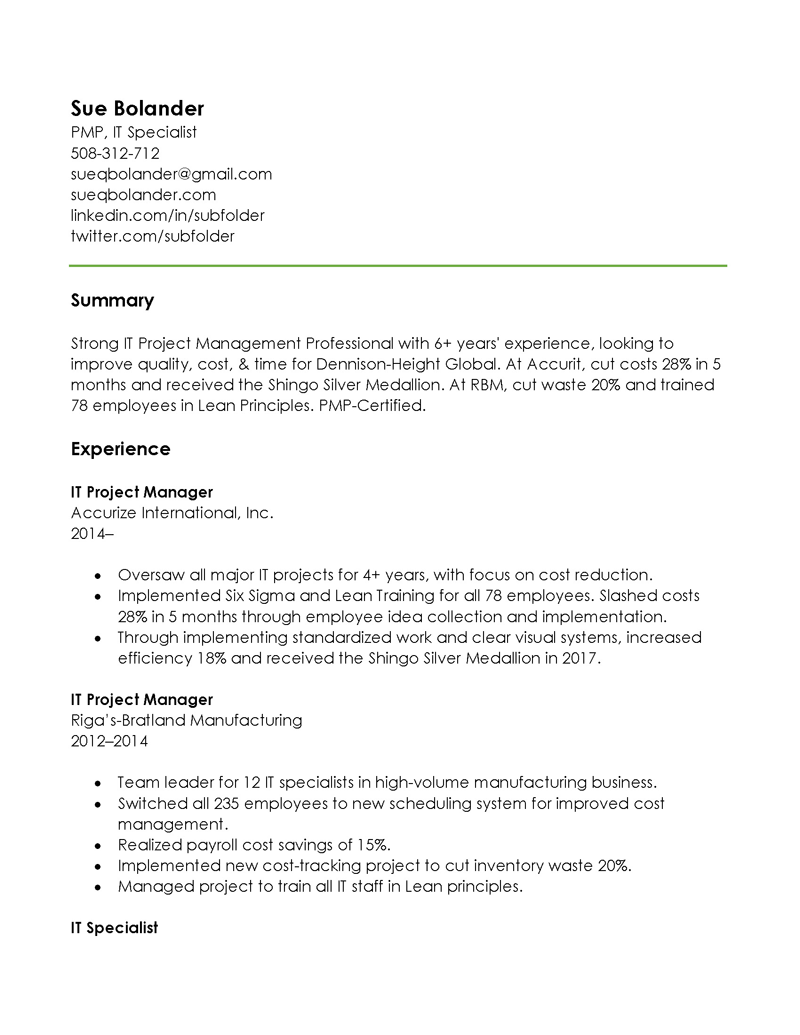
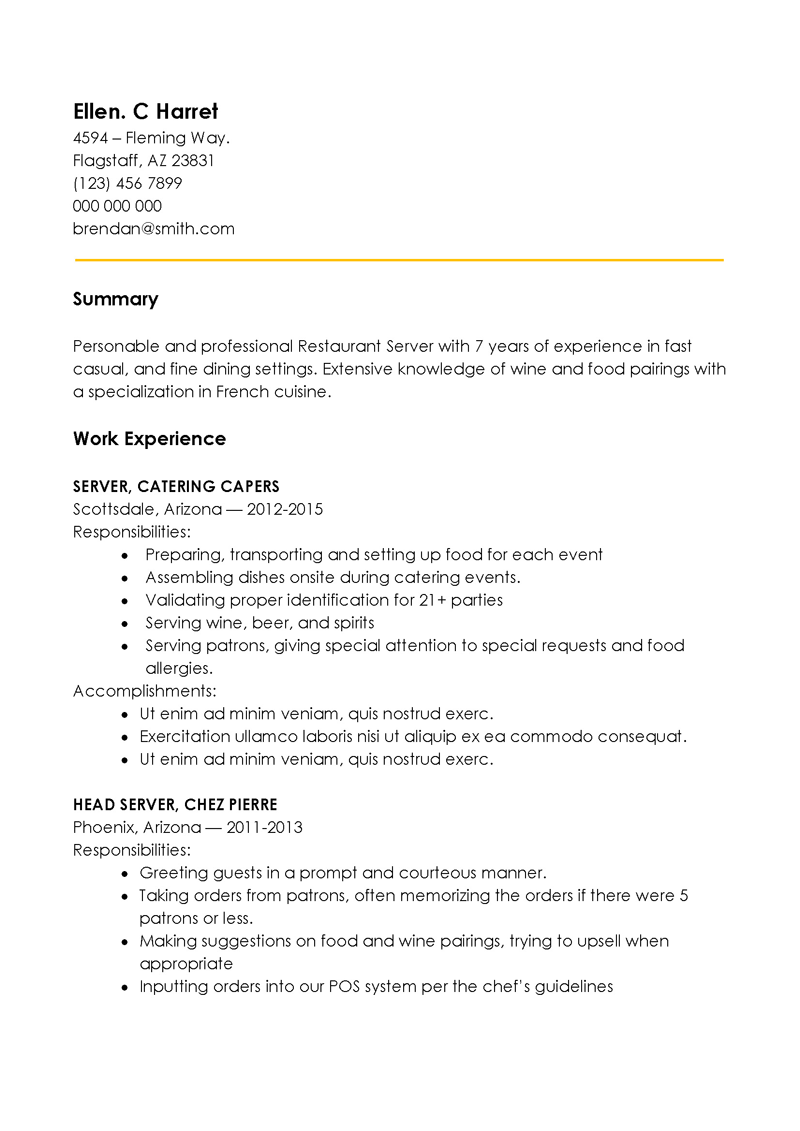
Functional Resume Format
The functional format is a style that emphasizes the applicant’s skills rather than their work history.
Here are some key details about it. The format typically follows this order:
- Contact information
- Summary statement
- Summary of relevant skills
- Work experience (brief descriptions of job titles, company names, and dates of employment)
- Education
- Additional information
- If the applicant has no work experience, they may exclude the work experience section altogether.
When is it suitable?
The functional format is suitable for applying for a job in a different career as it highlights your transferrable skills and shows the recruiter you have the right qualifications. You should also use this format where you have gaps in your employment history or have no work experience.
Who should use it?
This format is suitable for you if you are applying for your first job or have little work experience because it highlights your skills rather than your experience. The functional format is also suitable if you have had several short-term positions because it makes the gaps less noticeable. Finally, applicants applying for a position in a different field should use it, as it highlights their transferrable skills.
The pros and cons of this format are given below.
Pros:
- Allows first-time job seekers and recent graduates to showcase their skills and qualifications
- Highlights transferrable skills
- Makes gaps in employment less noticeable
Cons:
- May be viewed with suspicion by some employers who prefer to see a traditional work history
- Unsuitable for positions that require work experience or that require you to showcase career progression
- Unsuitable for most Applicant Tracking Systems
Overall, this format can be a useful tool in certain situations. However, it’s important to consider the potential disadvantages and tailor your resume to the specific job you’re applying for.
Following are the free templates for it:
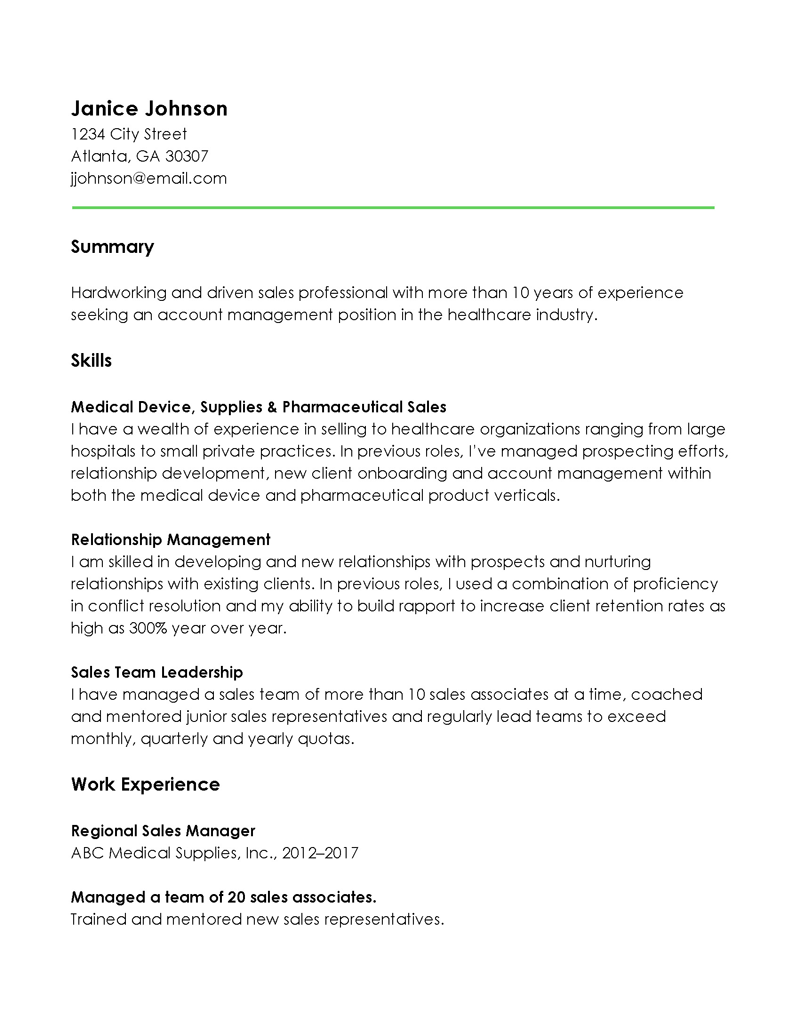
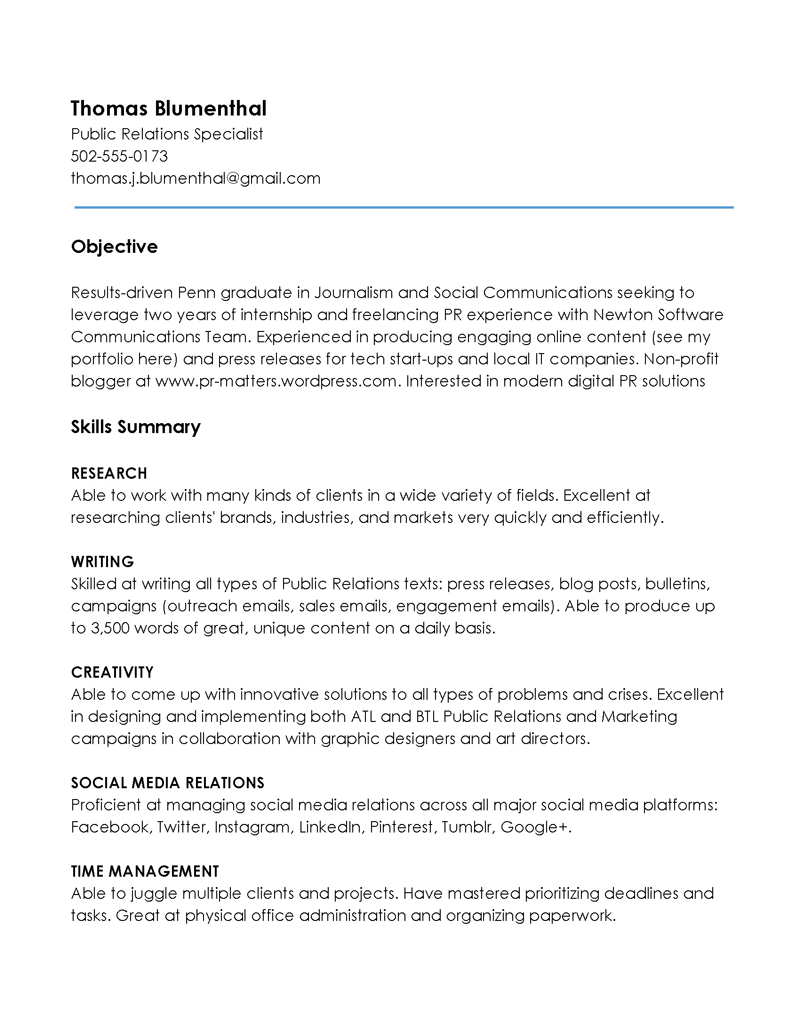
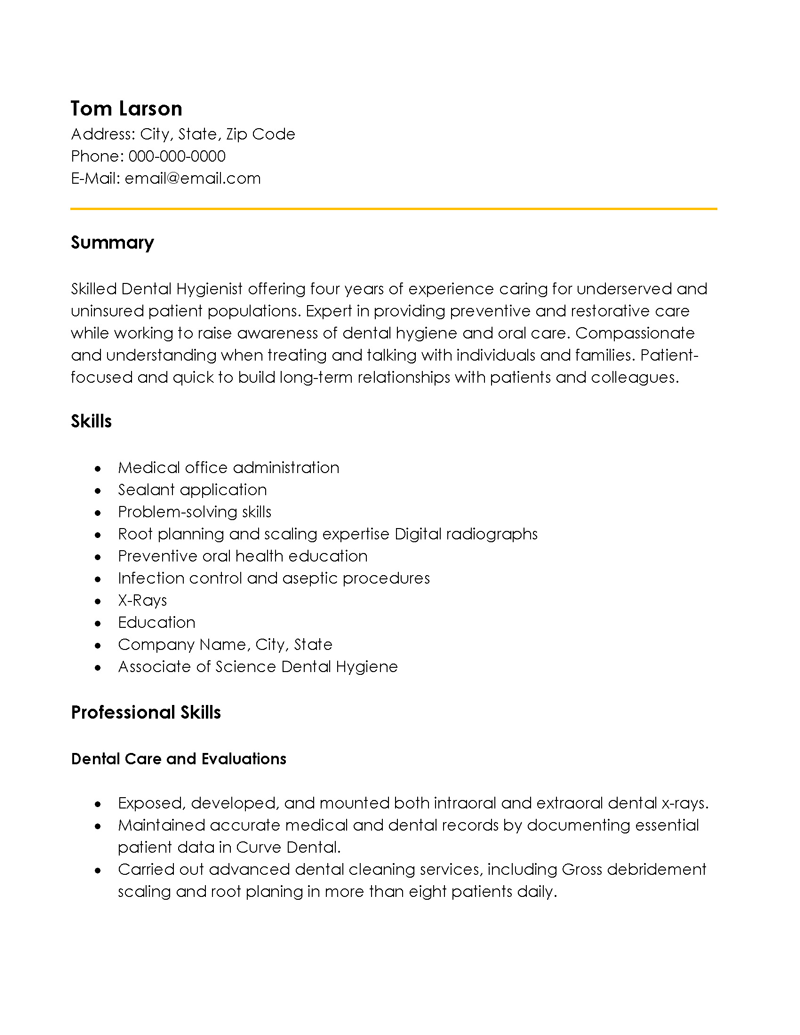
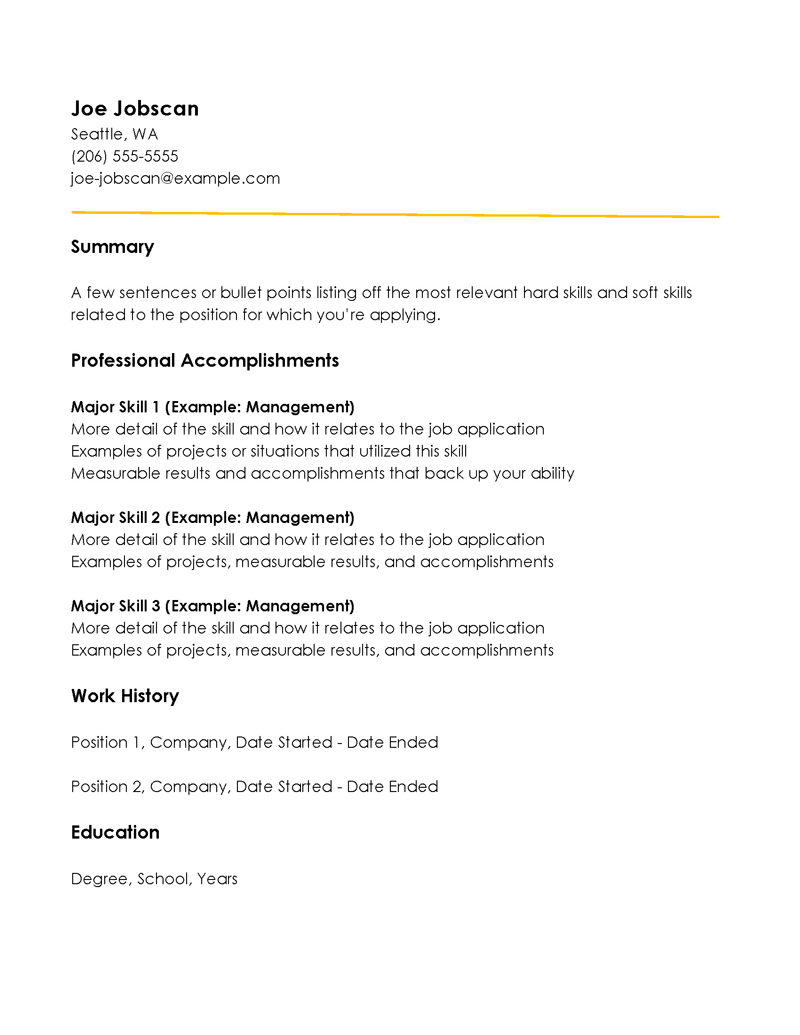
Combination Resume Format
The combination resume format combines the features of the chronological and functional formats. It emphasizes the applicant’s work experience and skills relevant to the job. Because this format emphasizes your work experience and skills, most of the content should align with the topics mentioned earlier; as such, you may have to exclude sections like your summary statement, volunteer work, or special interests.
This format is flexible; you can prioritize your work experience and skills depending on how important they are to the position.
This format follows the order, contact information, summary statement, and summary of the most relevant skills, work experience, and education.
When is it suitable?
The combination format is suitable where the job requires applicants to showcase their skills and work experience. It allows the applicant to highlight both relevant and transferrable skills. You are encouraged to use this format if you have sufficient work experience to show the recruiter that your skills are transferrable.
Who should use it?
The combination format is suitable for applicants with more than one year of work experience and steady job experience, but they also need to highlight specific skills and those resuming work after a break. It is suitable for most applicants because it can be tailored to meet the job requirements.
Pros and cons
The combination resume format benefits almost every applicant because it emphasizes work experience, skills, and qualifications instead of only one section. It also allows you to highlight specific work achievements and validate them by explaining the skills employed to achieve them.
On the other hand, it is unsuitable for job-hopping applicants because it makes them appear unreliable. This type is unsuitable for first-time job seekers because it emphasizes the applicant’s work experience, which the applicant may not have. The format also limits the applicant, as the work experience and skills listed should complement each other. This format is not recommended where your resume is likely to be passed through an ATS.
Following are the free templates for it:
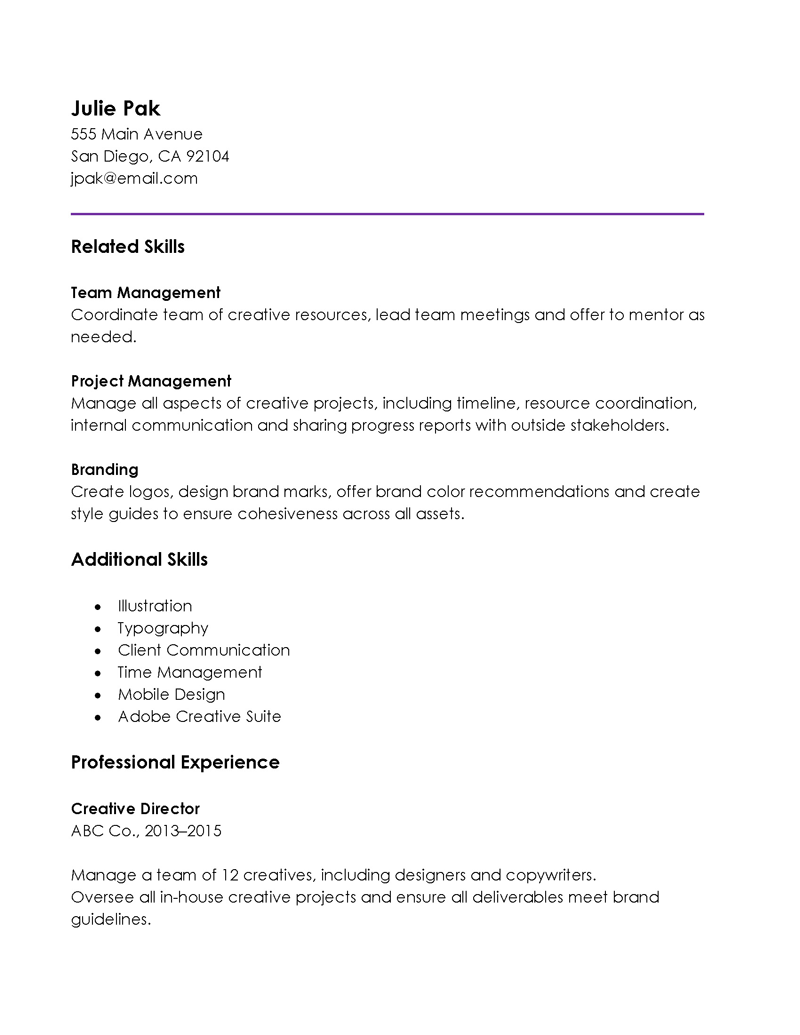
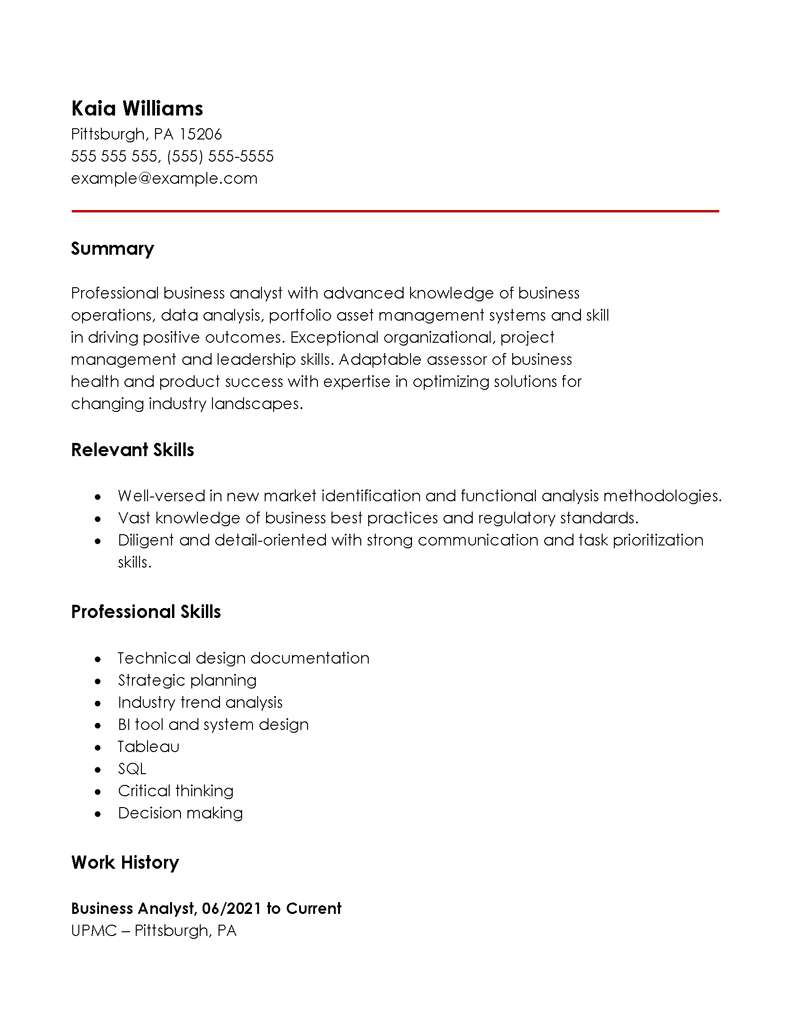
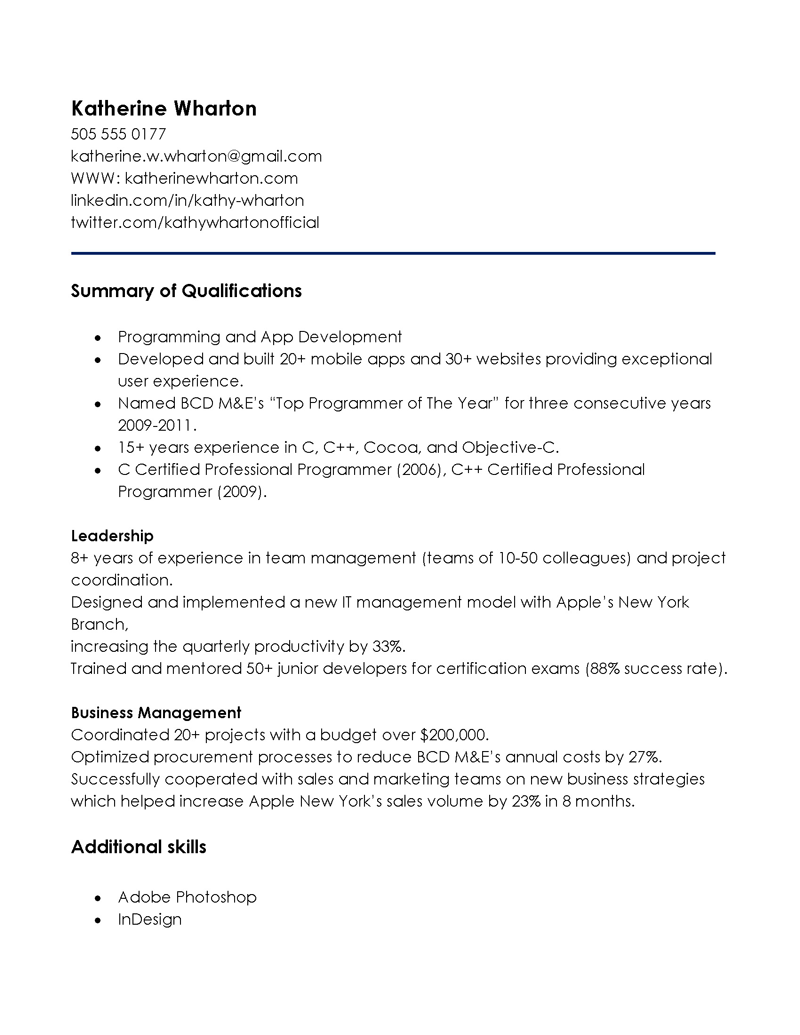
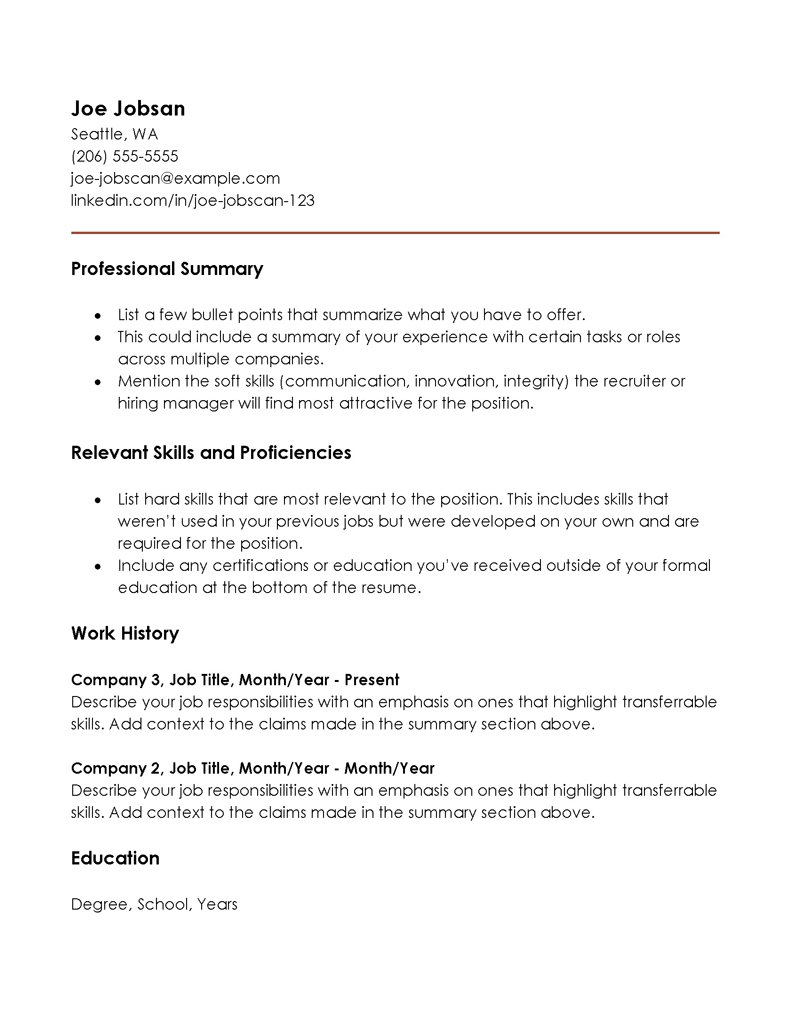
How to Format a Professional Resume
Formatting your professional resume is essential because it determines its appearance. Correctly formatted ones appear professional and well organized; this attracts and keeps the recruiter’s attention. Professional resumes should be simple, but organized and concise.
You can use the following tips:
Appropriate margins
The margins determine the amount of readable space you use. Proper margins mean that the readable space has been utilized. The standard margins are one inch on all sides. However, you can reduce your margins to 0.75 inches if you need more space. Be sure not to set margins of less than 0.5 inches because your information may be cut off when converting the file to PDF or passing through an ATS.
Professional and readable font
The font should be clear and easy to read. The font you select may help if your resume is passed through an applicant tracking system. The recommended fonts will be easy to read, whether they are printed or scanned through a system. Some recommended fonts include Calibri, Cambria, Georgia, and Gil Sans.
Adjust font size from 10 to 12 points
Your font size should be between 10 and 12 points. These are the appropriate font sizes; if larger, it will look unprofessional. If you have much information to include in your resume, consider beginning with font size 10 and working up to 12 points if you need to. If the information fails to fit on one page, consider reviewing your resume to remove unnecessary words so that it fits.
Feature section headers
Section headers should be distinct from the section body. You can bold, capitalize fonts, and underline them to achieve distinction. Remember, section headers help the recruiter find the information they are looking for; as such, they should be simple but easy to find and understand.
Use bullet points where necessary
Bullet points simplify your resume. They make it look organized and concise. You are encouraged to use bullet points when outlining your roles, skills, and achievements where you have more than three points to write. Where you have less than three points, use other punctuation marks to list your information.
Consistent spacing
You should be consistent in the spacing you use on your resume. Inconsistent spacing makes it appear disorganized. The standard spacing is usually single or 1.5-line spacing between lines.
Maintain order
The format determines its order. For the functional resume, for example, the following should be the order of your sections: contact information, a summary statement, a summary of qualifications, skills, work experience, and education.
Maintain the right length
Your resume length depends on your work experience. The average entry-level job seeker should have one page. However, you may increase the length to two pages as you gain more experience.
Don’t use multiple colors
Use neutral colors. Overly bright colors may make your resume appear unprofessional, while dull colors may cause it to look uninteresting. The recommended colors are black, white, and blue.
Which is the Best Resume Format for a Job?
When it comes to choosing the best format for a job, several factors come into play, such as your work experience, the job you are applying for, and your career goals. While there is no one-size-fits-all answer, some formats may work better than others, depending on your situation.
For recent graduates, a chronological format is typically the best option, as it allows you to showcase your education and any relevant coursework or projects you completed. Additionally, this format highlights your work history in reverse chronological order, which can demonstrate your growth and development over time.
If you lack work experience, the functional format is ideal as it focuses on your transferrable skills, such as communication, organization, and problem-solving. This format allows you to showcase your strengths and abilities, even if you don’t have much work experience to draw from.
On the other hand, if you have a lot of work experience, the combination format is a great choice because it allows you to highlight both your work experience and your abilities equally. This format emphasizes your work history and skills in a way that can demonstrate your value to potential employers.
Ultimately, the best format for a job depends on your specific situation and the job you are applying for. It’s important to carefully read the job description and tailor it to highlight the skills and experiences that are most relevant to the position. Additionally, consider seeking feedback from professionals in your industry to ensure that your resume is polished and professional.
Frequently Asked Questions
A good resume should look simple, organized, and precise. It should highlight your skills and qualifications in clear writing, appropriate formatting, clear headers, and the right colors. In addition, your sections should be organized according to your chosen format and easily readable.
The best resume format for a college student is the functional format. This format highlights the skills the applicant has gained through work experience. If you have no work experience, you do not need to include it in this format.
The best format for a job seeker with experience is the chronological format. This format emphasizes the job seeker’s work experience and highlights career advancement. It is best for experienced applicants.
The best format for an applicant who has had the same job for 20 years is a combination resume. This format allows applicants to highlight their experience and skills to the recruiter. It balances the recruiter’s focus on both areas so that career progression does not overshadow the skills gained in employment.
Hand-written resumes are considered outdated and are rarely used. They are seen as sloppy and unprofessional by most recruiters.
The chronological resume is the format most preferred by recruiters. This format is preferred because it highlights the applicant’s experience, the information most recruiters seek.
The format of your resume determines how you showcase your best qualities, whether it be your work experience, skills, or qualifications. Choosing an inappropriate format may prevent you from strategically highlighting your skills and qualifications.








