A Newsletter is a type of publication that gives information to a specific group of people. A Template used for it, on the other hand, is a pre-made document that is just needed to be filled and serves the same purpose as a hand-typed newsletter.
They are usually written about one specific topic and are directed towards one type of reader. They are a powerful communication tool that can come in various sizes, tones, and publication frequencies.
Its goal is to inform and inspire a specific group of people about a single topic. This means that a properly written newsletter will be hyper-specific and should be engaging for that target audience.
There are two ways to deliver it: print and electronic. You can print a physical copy or draft it up for electronic distribution through emails (i.e., electronic newsletters, e-news, or e-zines) or both.
Previously, it was considered vital to deliver it in a consistent timeframe. However, thanks to the rise of the digital age, you can deliver it in whichever type of interval you like. It doesn’t need to be weekly. You could also deliver them sporadically if that better serves your purpose.
Free Templates

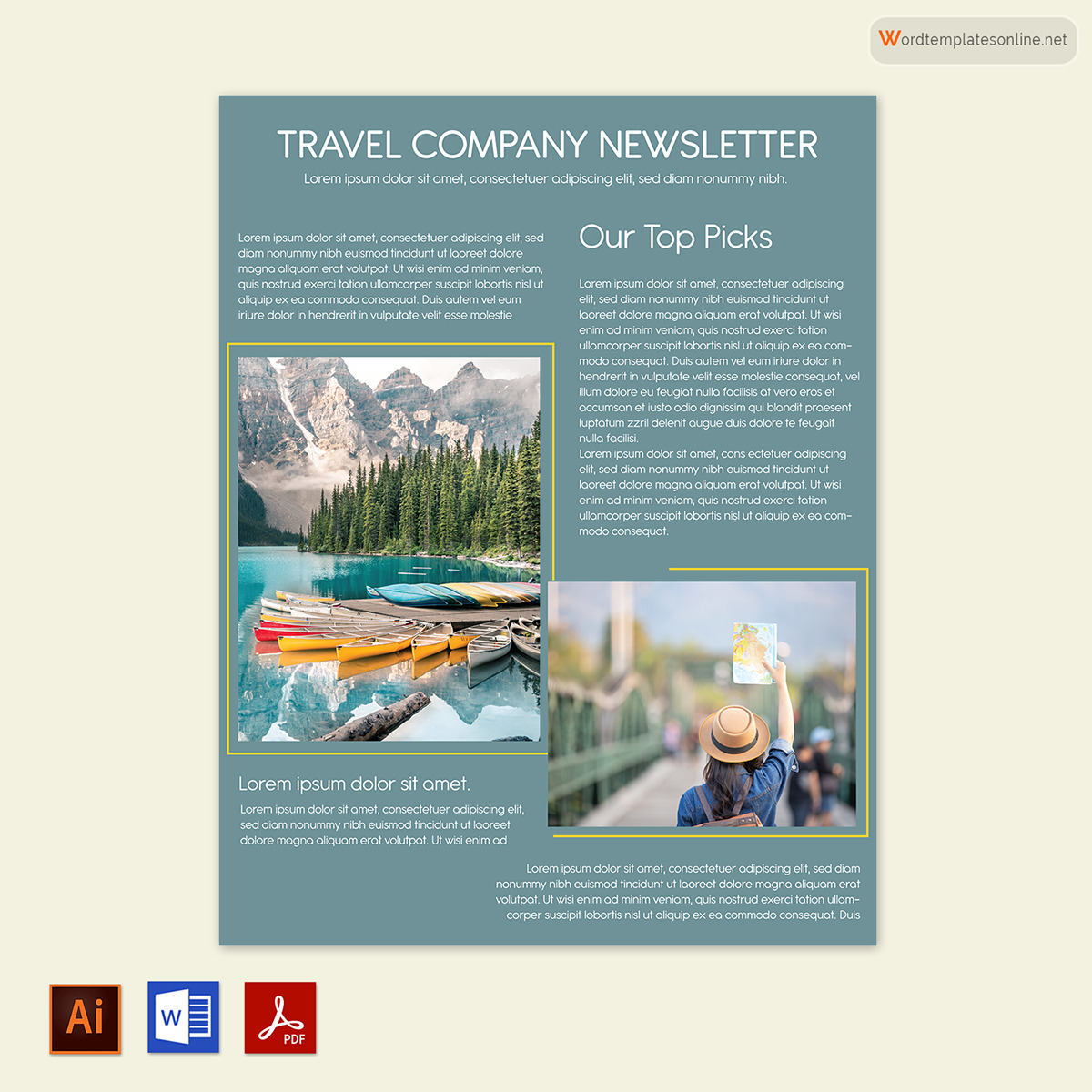










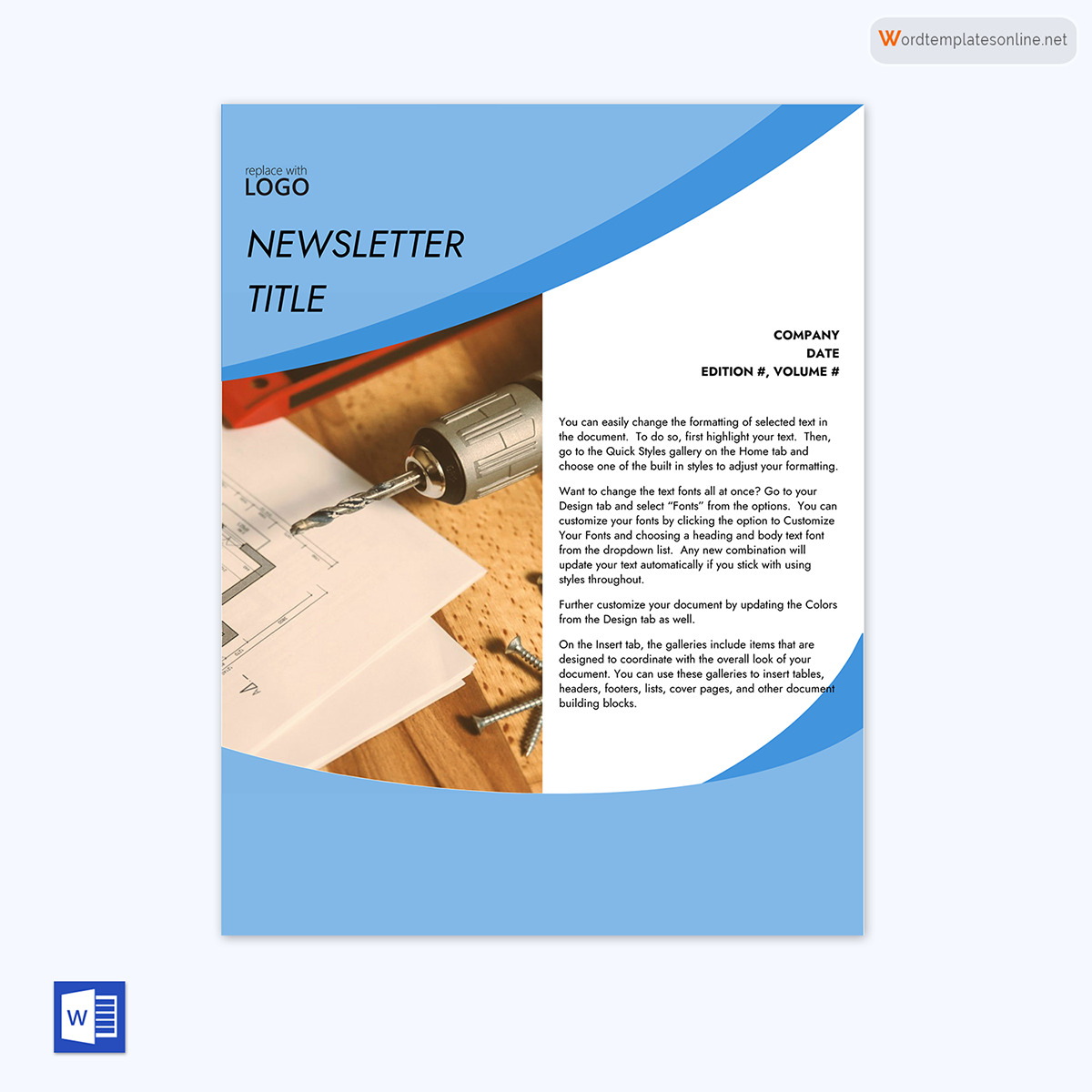

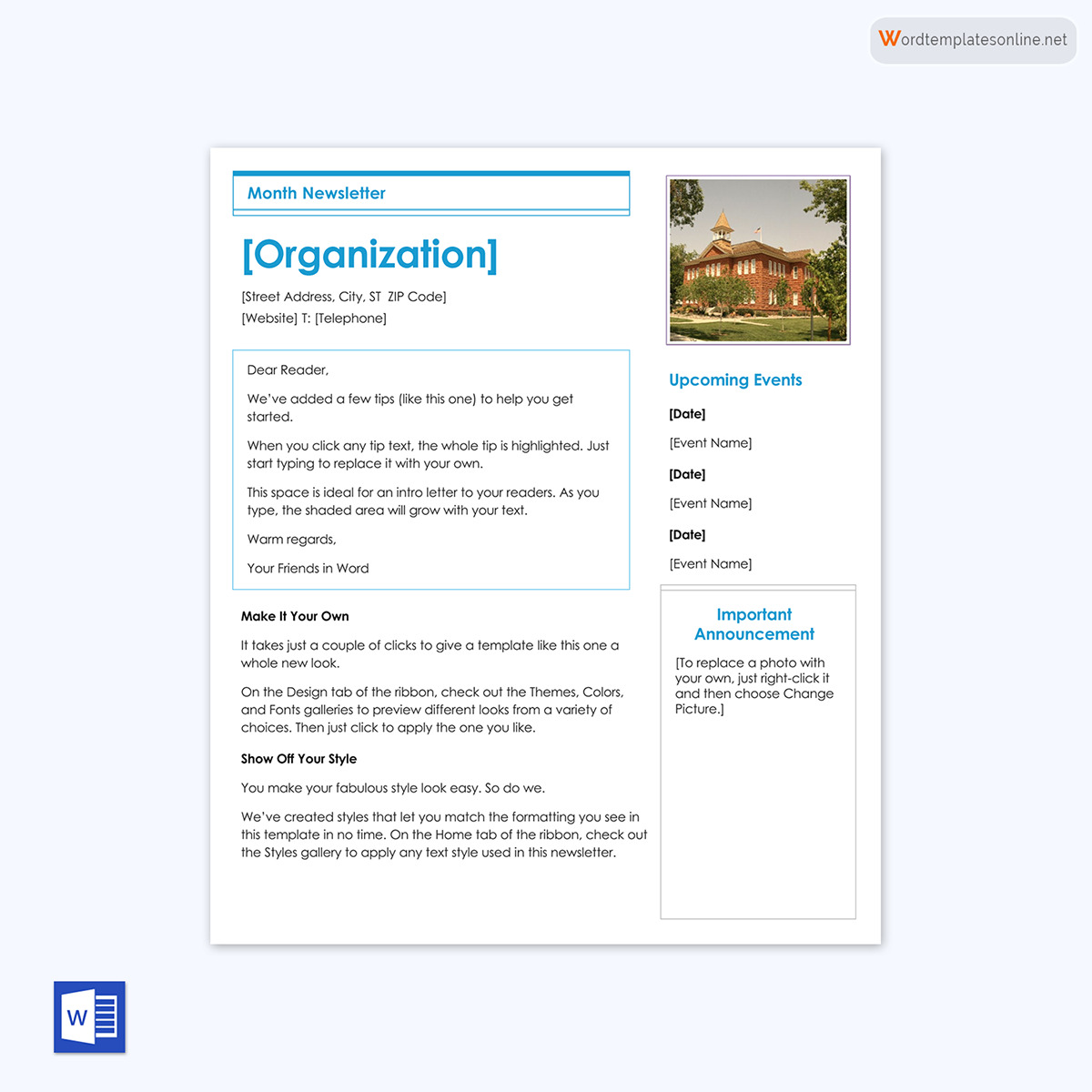
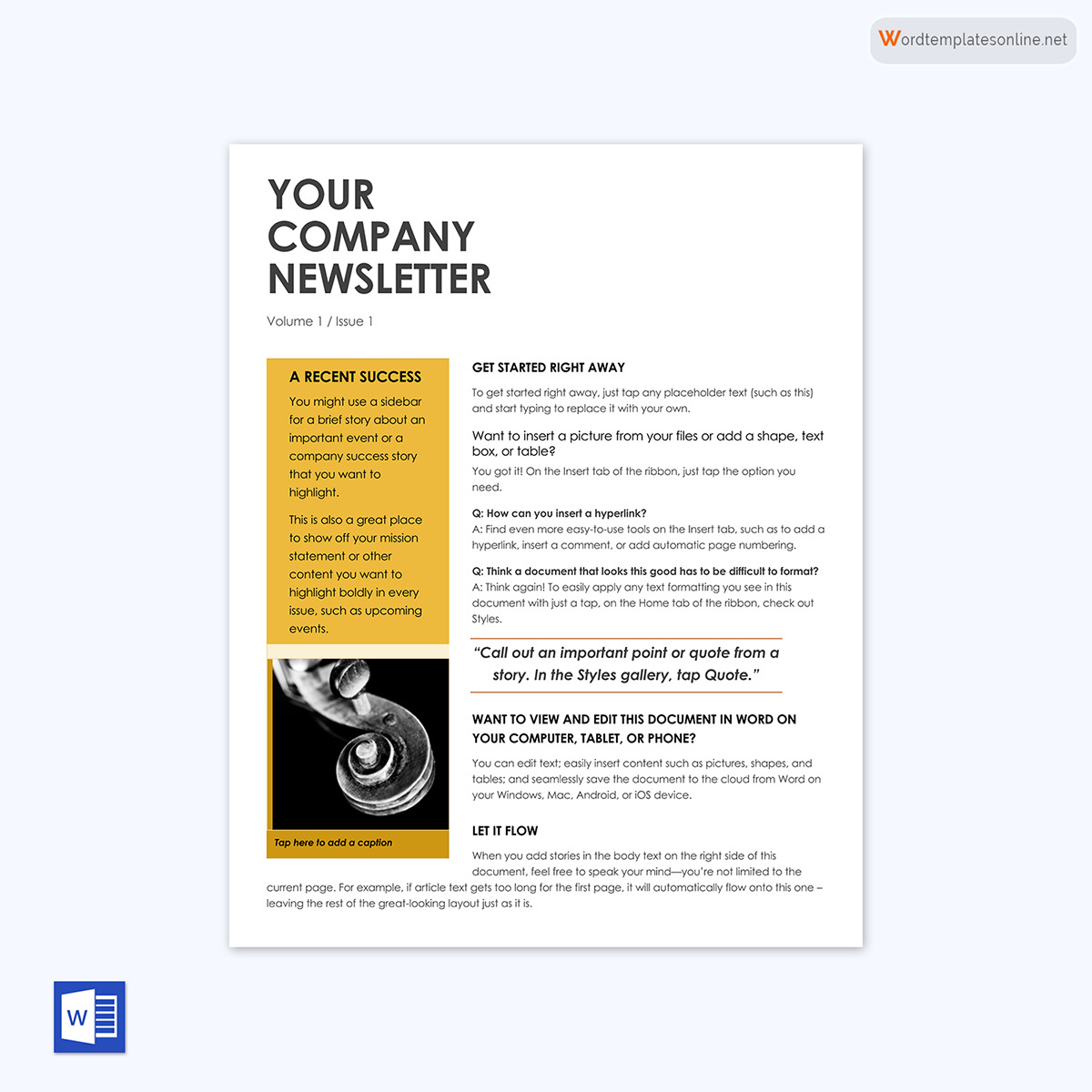

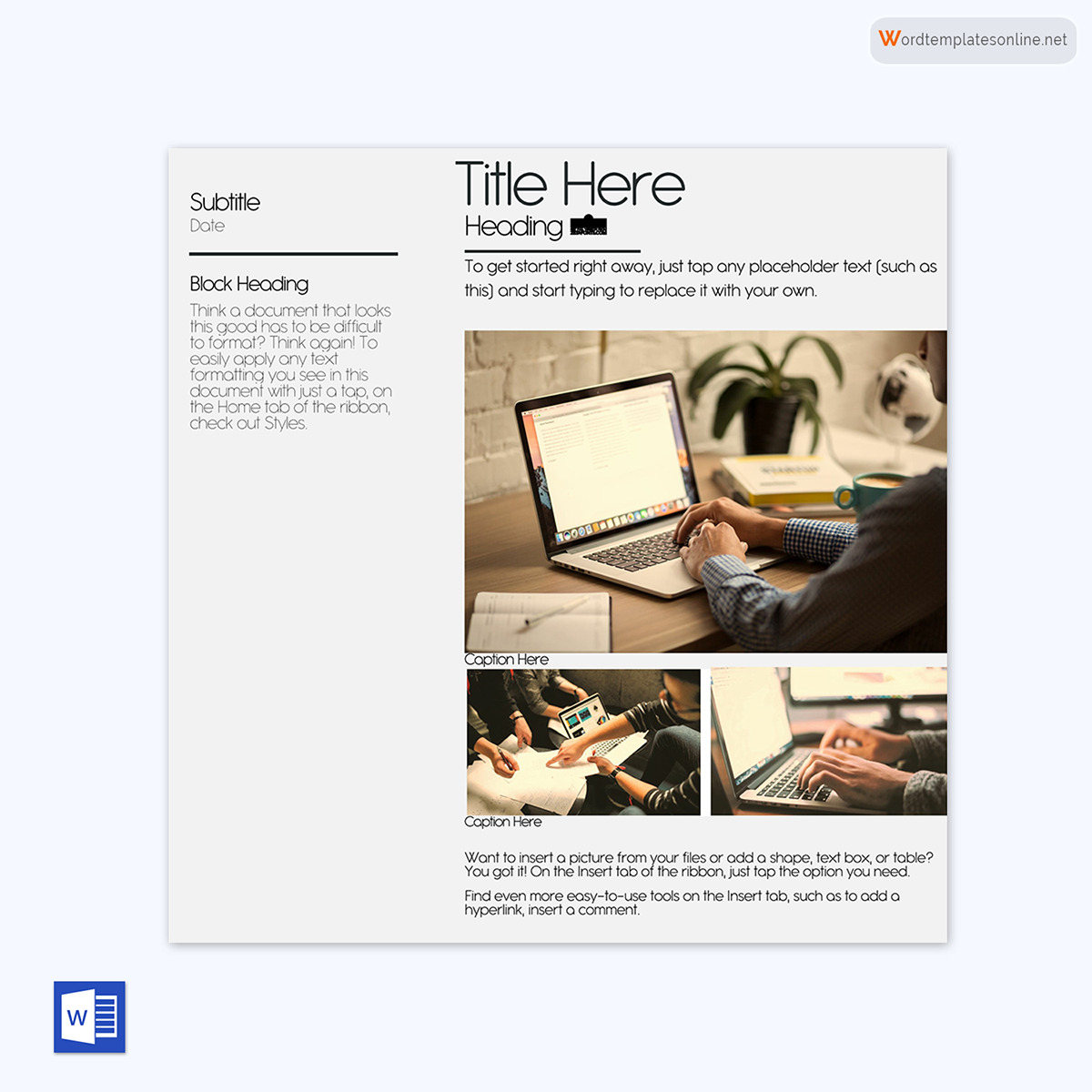






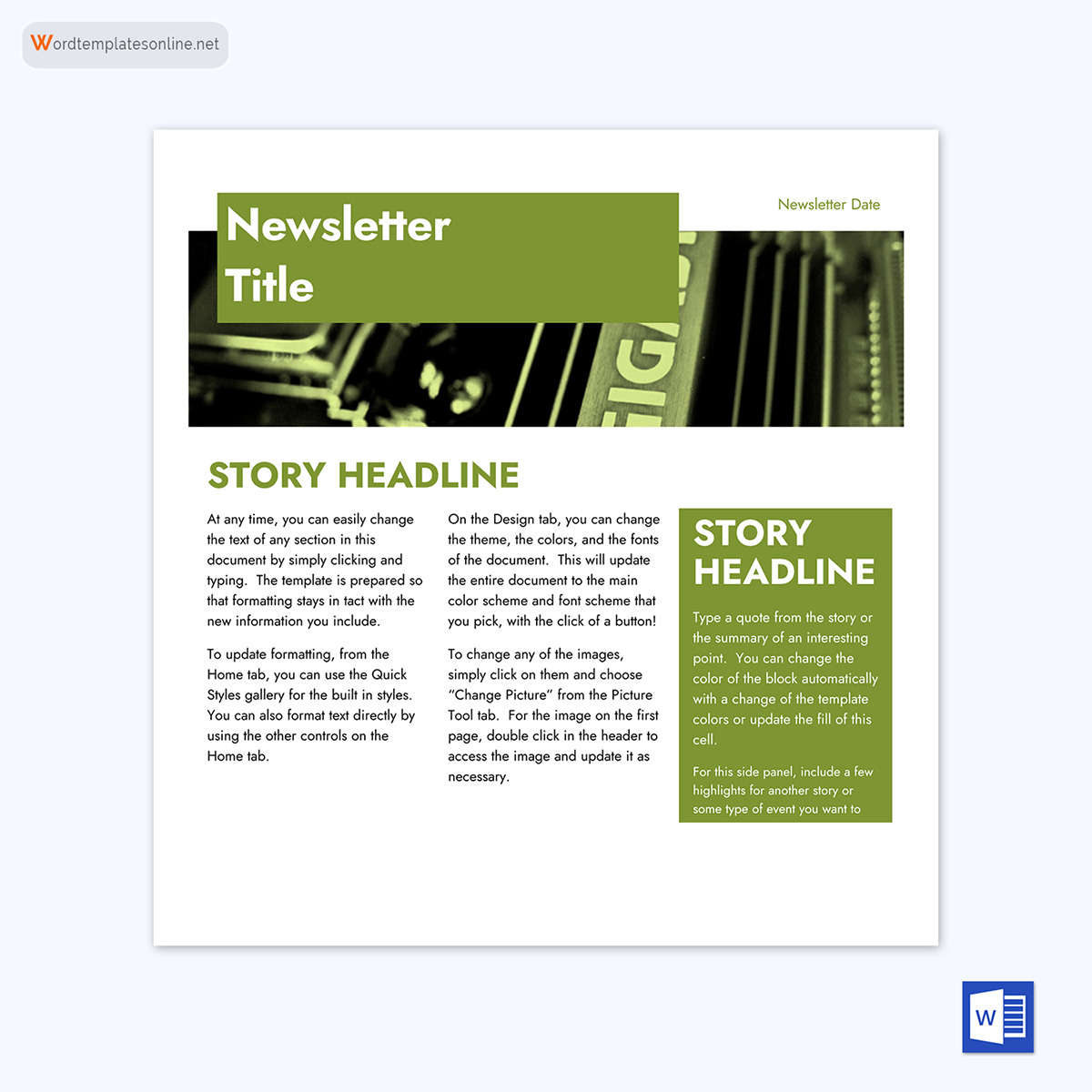





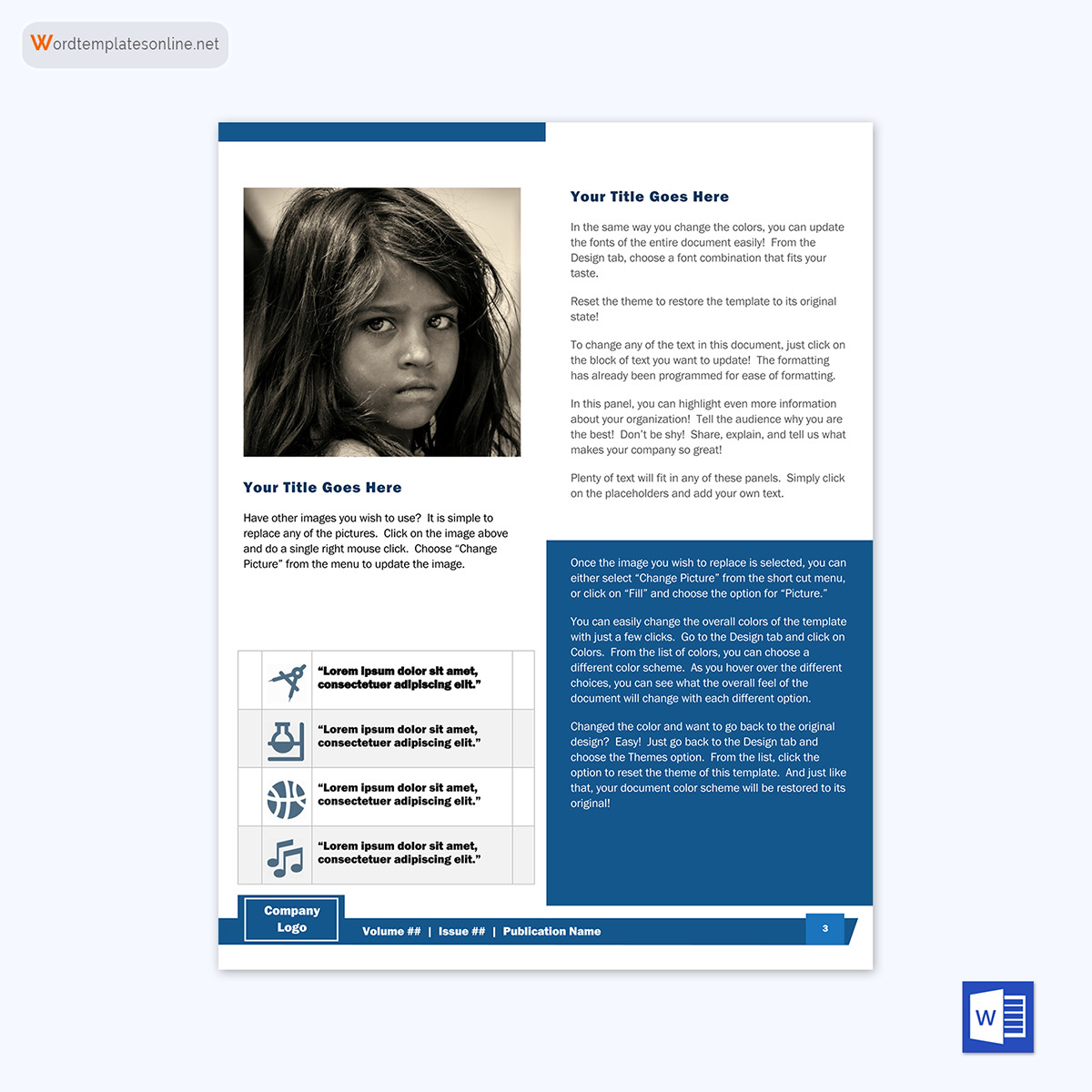

Types of Newsletter
By knowing which type of newsletter you need, you’ll be better prepared to craft the content for a target reader.
There are three basic types of newsletters, which are mentioned below:
Company newsletter
A company newsletter is distributed internally throughout the company. Its primary focus is to make sure that your staff and employees are informed about what is going on in the business and boost their morale.
The content will likely revolve around updates to company policies, recent achievements, new opportunities, or company events. In other words, anything that is happening in the company can be included in a company newsletter. Additionally, it may also include a “profile” story: a success story about someone in the company or in a similar field that is meant to inspire your workers.
The readers for a company newsletter are, naturally, the workers in that company. However, it may also be sent to retired workers or insiders who may want to continue being informed about the business.
Consumer newsletter
A consumer newsletter should be distributed externally. It’s an excellent way to keep in touch with your customers or potential customers. By allowing fellow readers, service users, and subscribers to read your consumer newsletter, you’ll inform them about your products, which could lead to further sales.
The content of the consumer newsletter can include several different items.
EXAMPLE 1
You could communicate with your customers about a new product launch, news within the industry, or even keep them informed about services they’ve previously purchased.
Your goal here is to provide useful information that allows them to get the most out of your products, ultimately leading them to continue buying from you.
Your consumer newsletter is directed towards previous and current customers or clients. However, you may also allow potential customers to subscribe to your newsletter if they are curious about your services.
EXAMPLE 2
This is very common in the fashion industry, where a store will want to inform past, current, and future customers about sales and new styles.
Organization newsletter
An organization newsletter is unique as it is designed for both internal and external communication. It’s a blended way to speak to both your team and your clients. It demonstrates transparency and is a popular communication tool among nonprofits and ministries.
The content is simple: it communicates updates and announcements about your work or cause, to inform your team and readers. An organization newsletter could also include general information, industry news, relevant tips, or any other information that is interesting for people in the field to know about.
The target audience can be previous and current partners or donors to your organization. It may also be directed to beneficiaries, insiders, and anyone who works in your field. In other words, anyone who directly works with you or impacts your organization. At the same time, you’ll also be directing the organization newsletter to those people you may be helping or to people who may want to join.
example
One of the most common organization newsletters is a school newsletter.
These often keep both parents and teachers informed about upcoming projects and activities within the educational community.
More Free Newsletter Templates
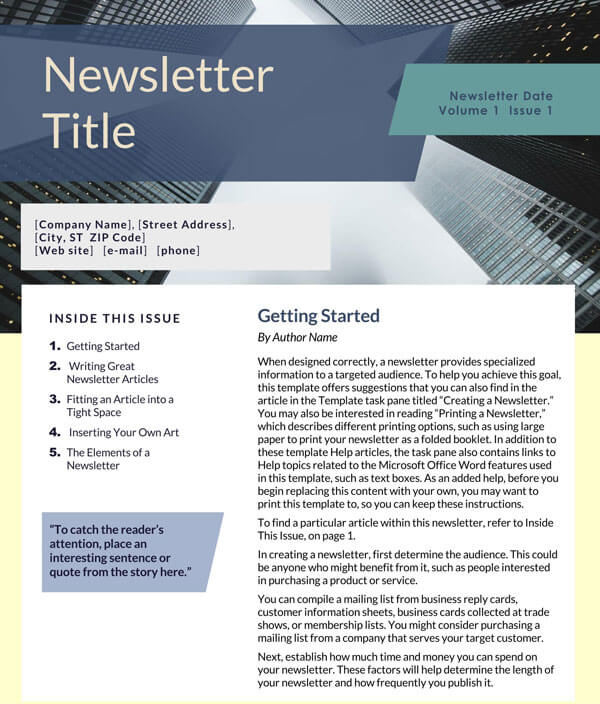
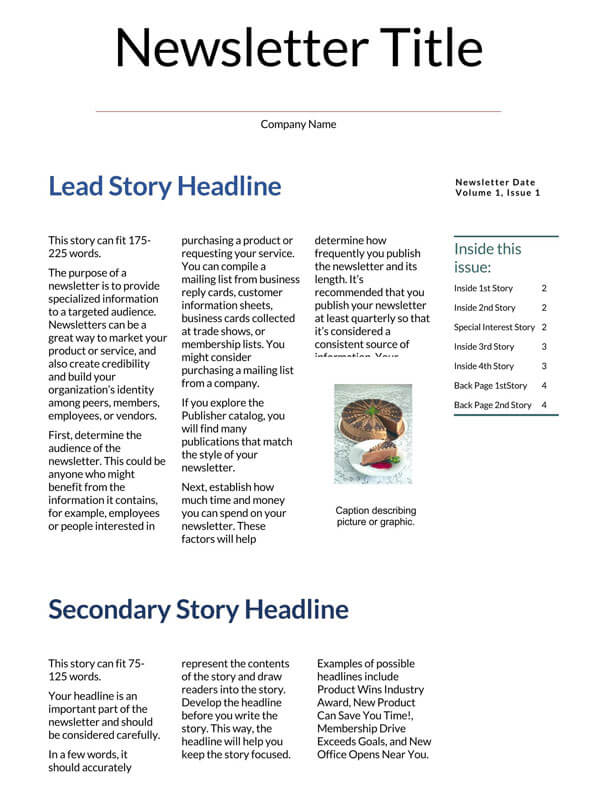
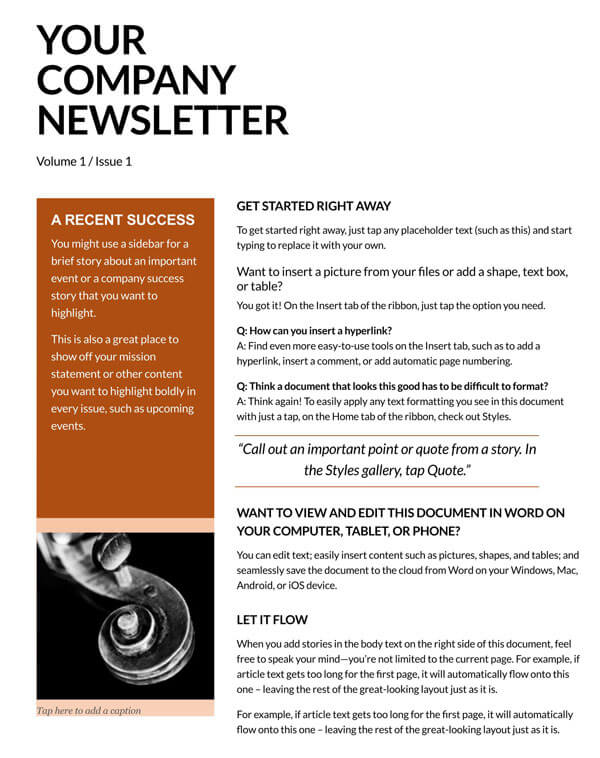
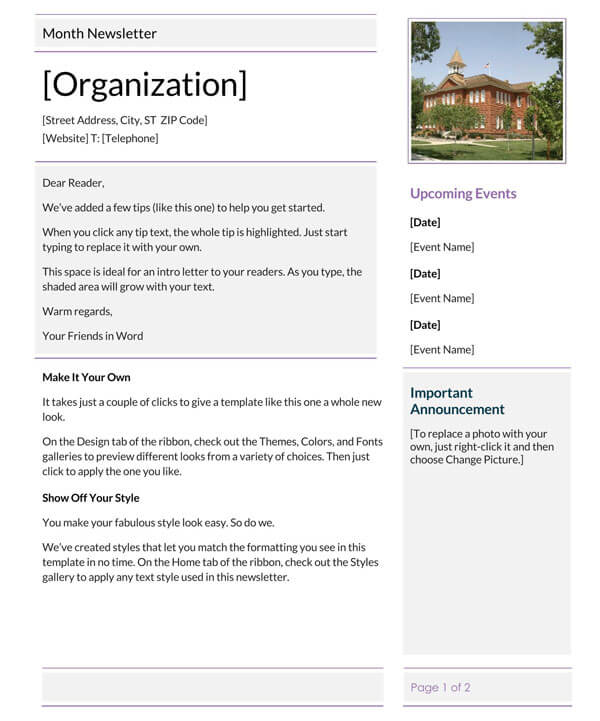
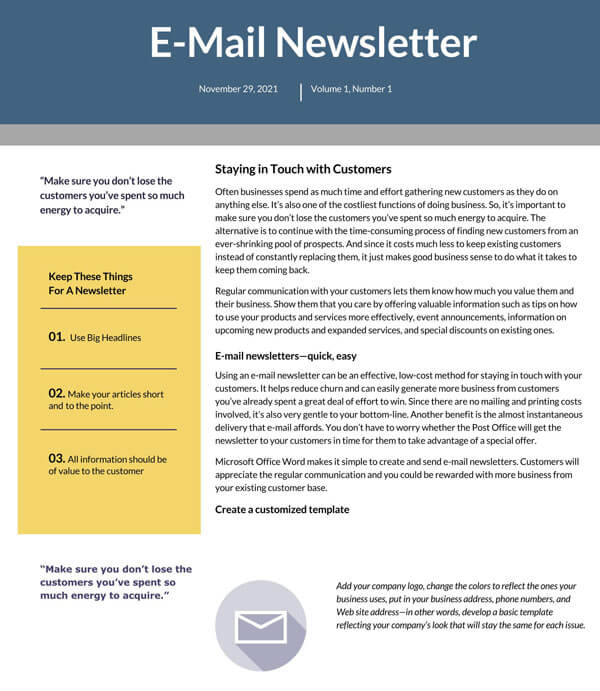
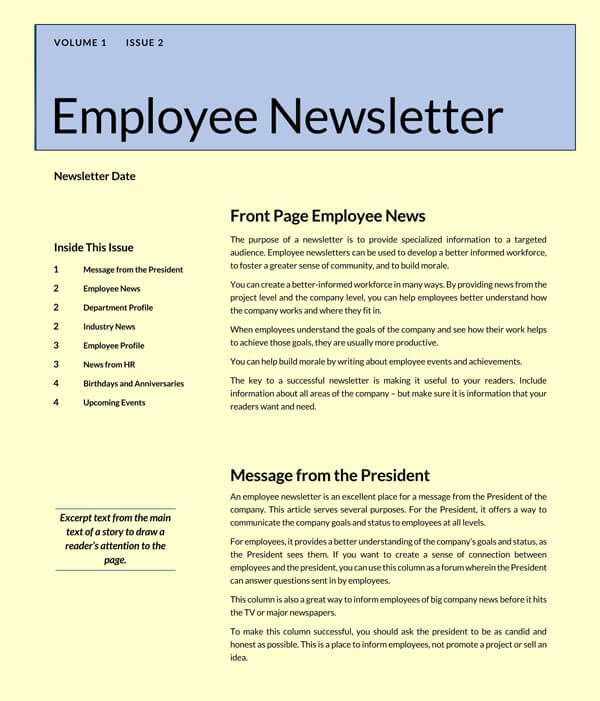
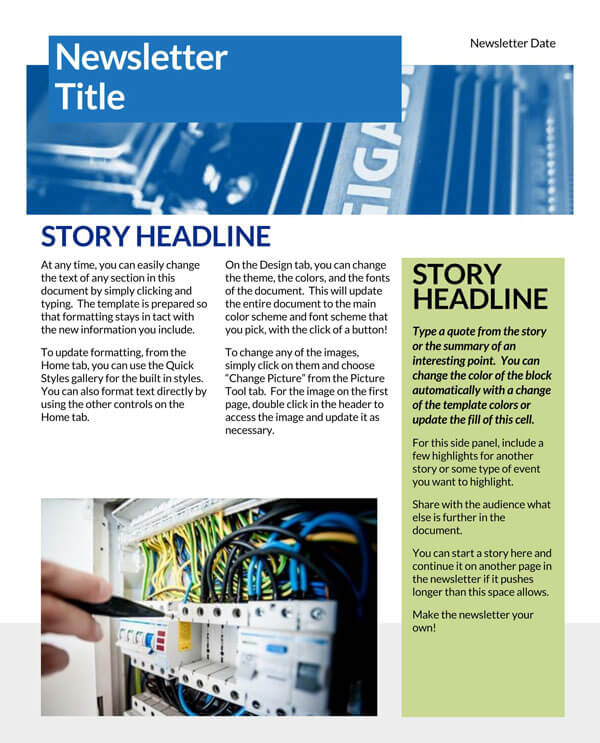
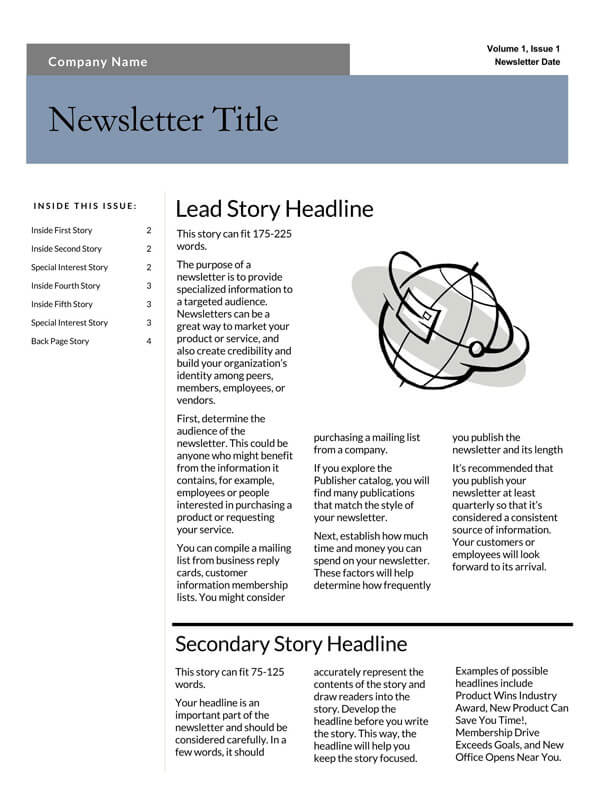
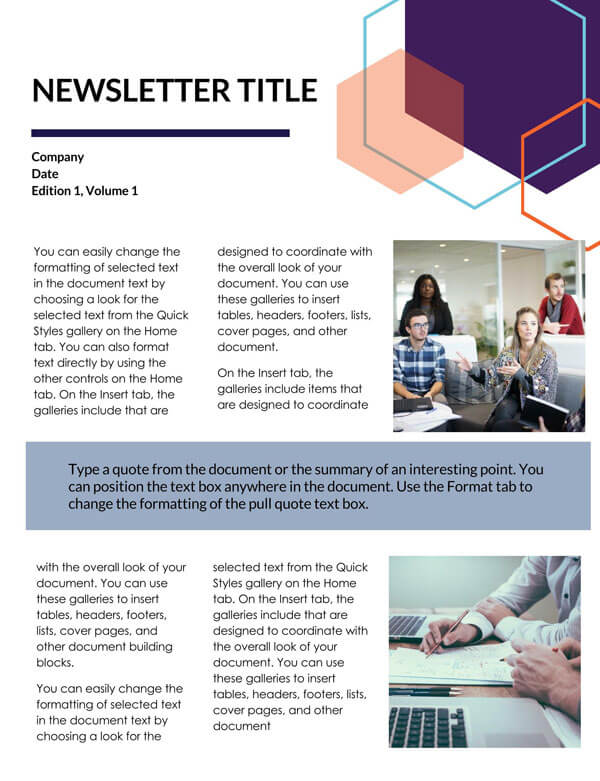
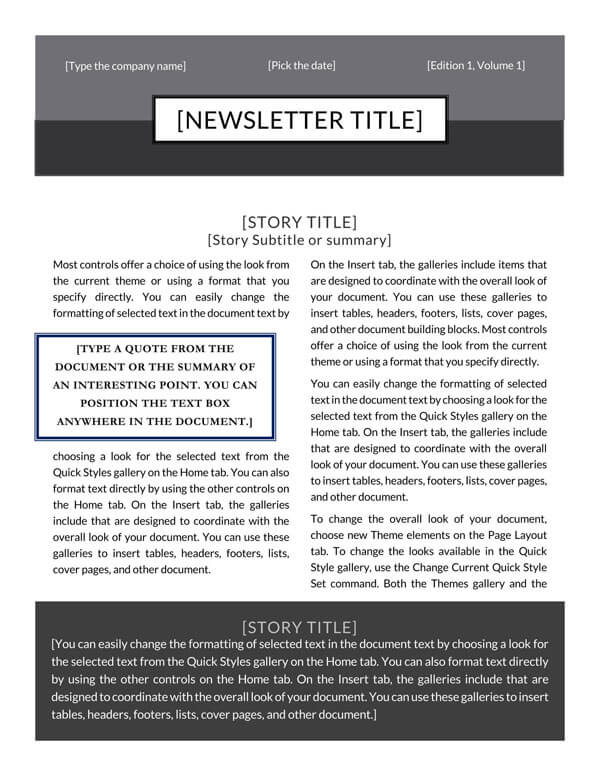
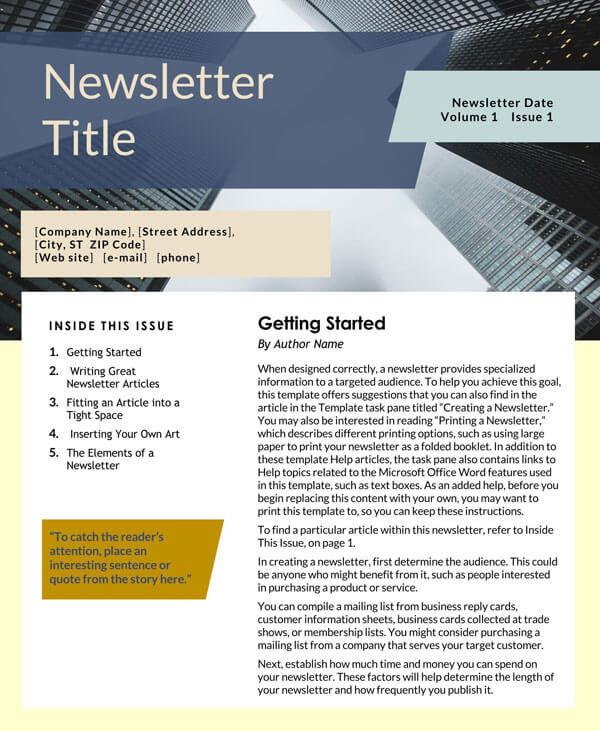
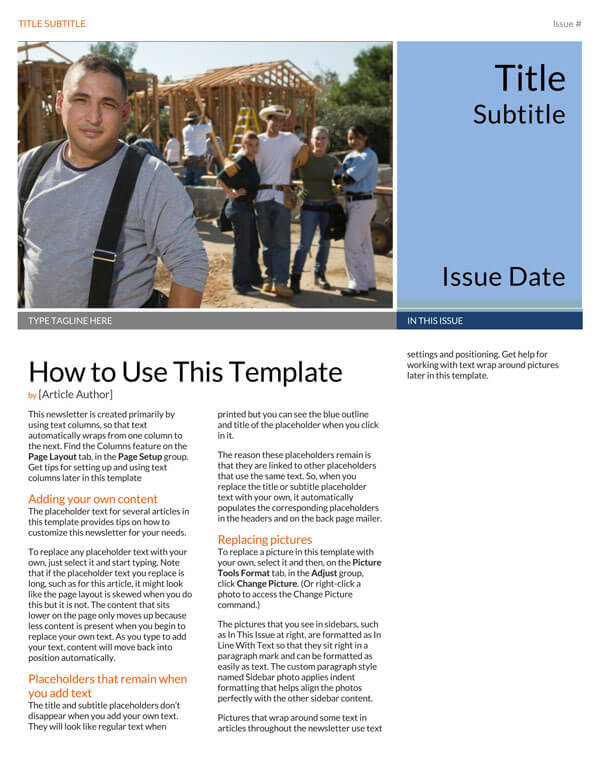
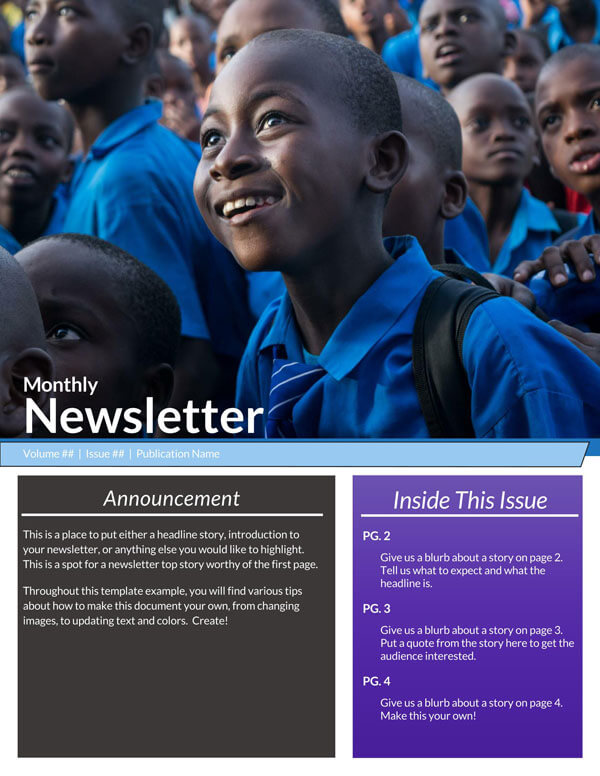
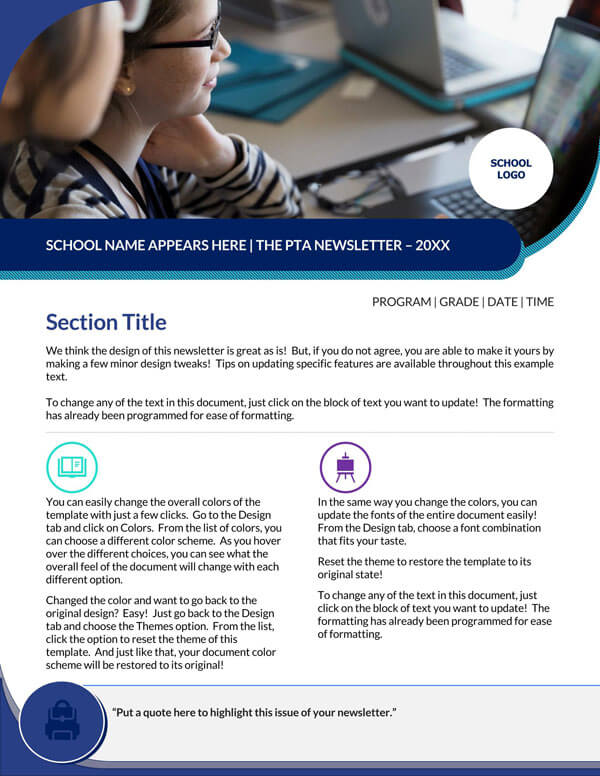
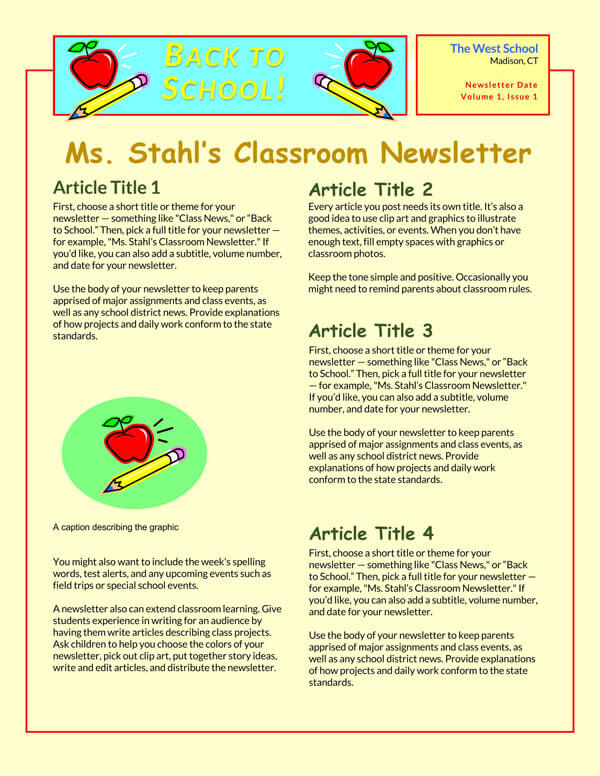
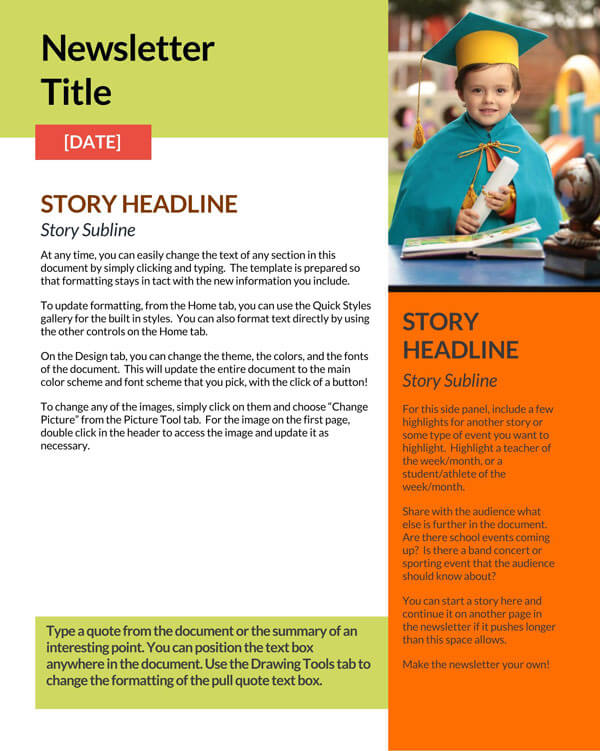
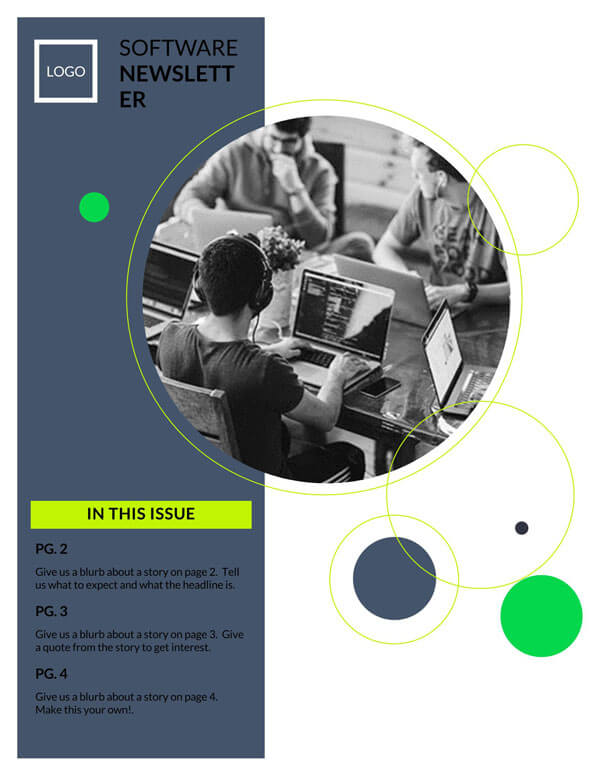

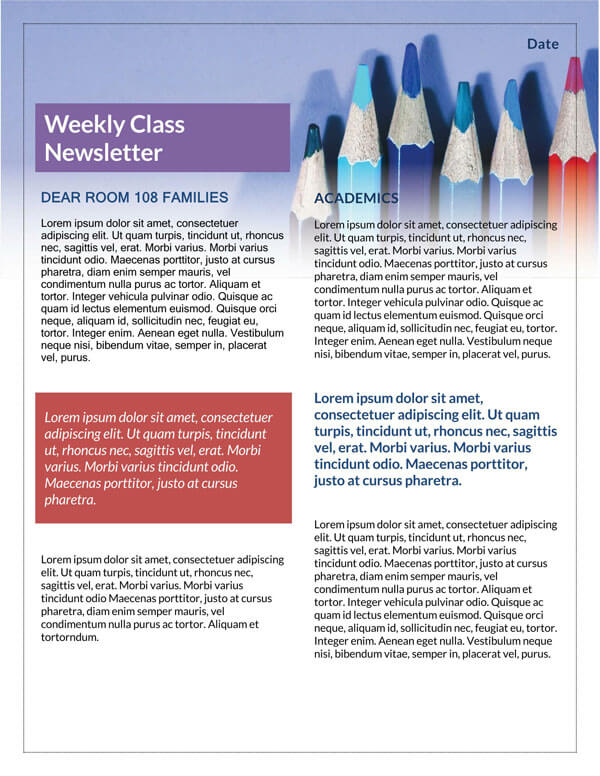



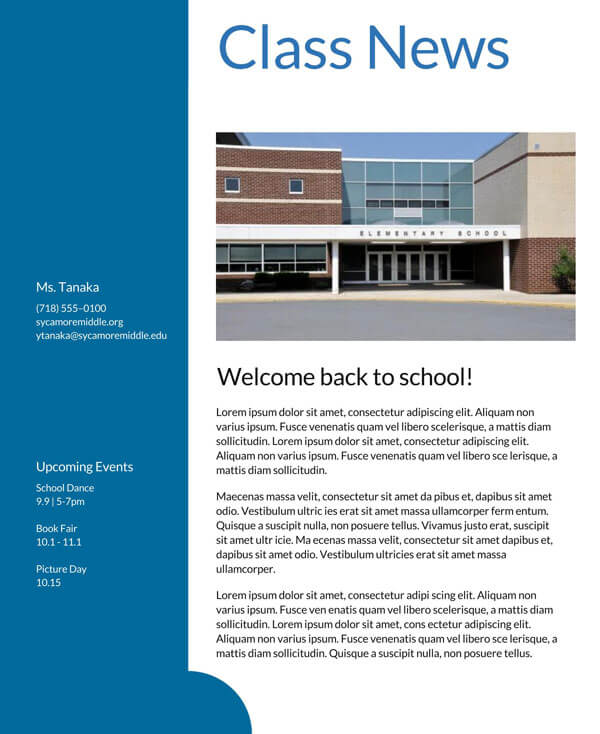
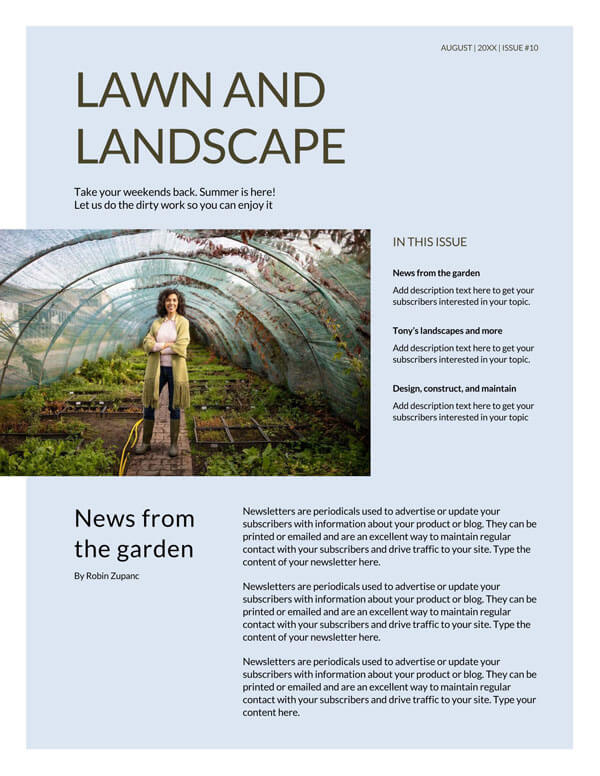
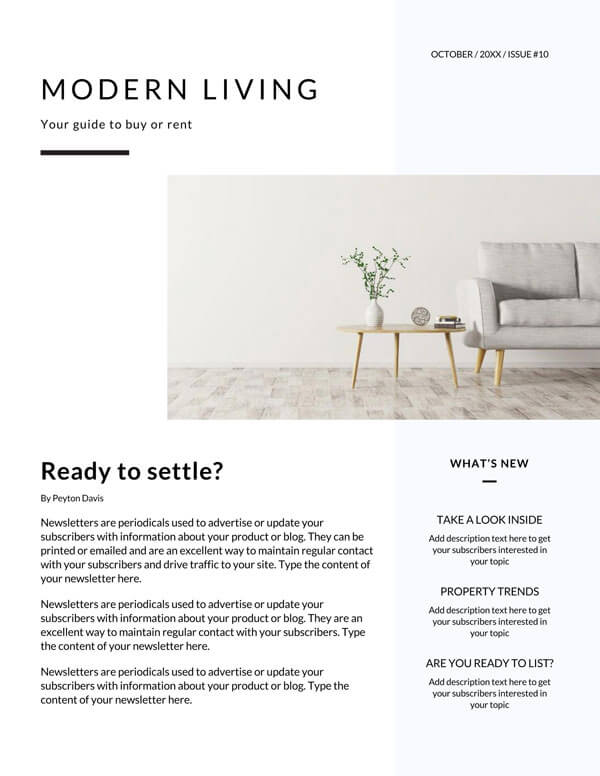
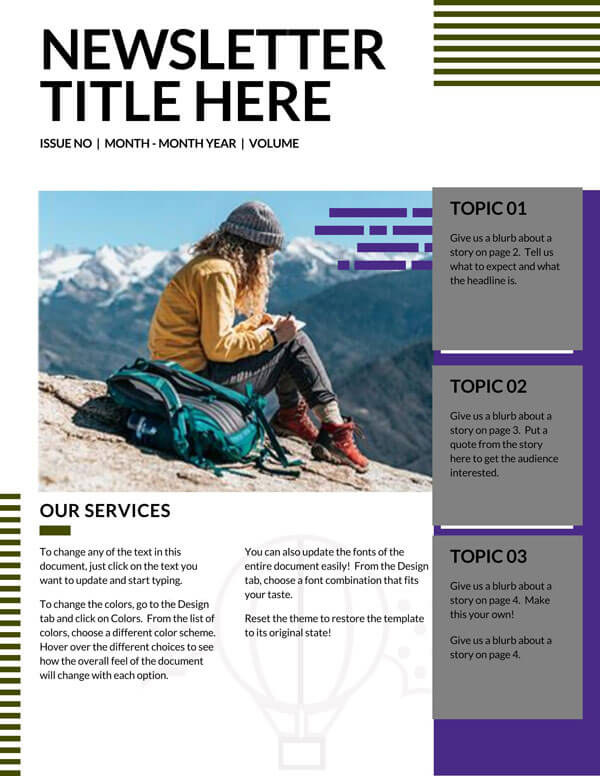

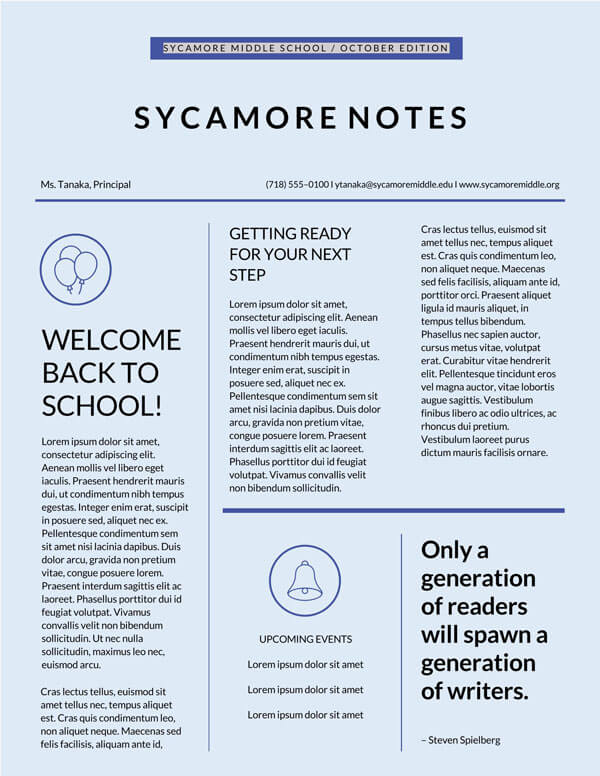

How to Create a Newsletter Template in MS Word
A newsletter template is a basic newsletter that you can repeatedly reuse without starting from scratch each time you create a newsletter. Using a newsletter template will save on the amount of time it takes to fulfill whatever communication needs your organization may have. Usually, all templates have the same components: the text layout, a banner, information boxes, and placeholders for images.
Creating a newsletter template is quite simple. Just by using Microsoft Word, you can save yourself a lot of time in the long run. The software has some default templates you can use, or you can create a custom one yourself.
Step 1: Customize the layout
First, open MS Word on your system and then open a blank document.
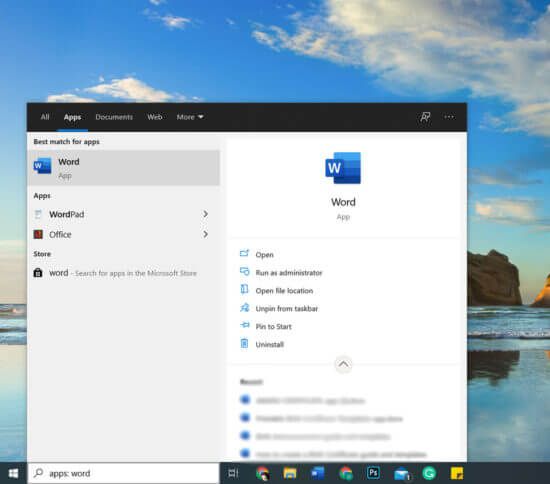
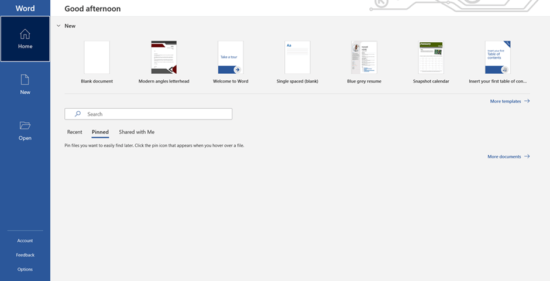
With a blank document, the first thing you should do is customize the number of columns. Typically, a classic design is created by clicking on “Page Layout” then choosing “Left” underneath the Columns selection.
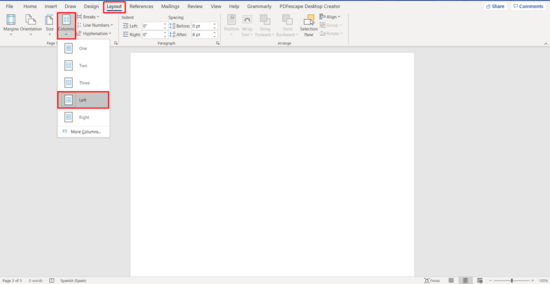
Afterward, click on the View menu and check the “Ruler” box. This will allow you to see exactly where your columns are.
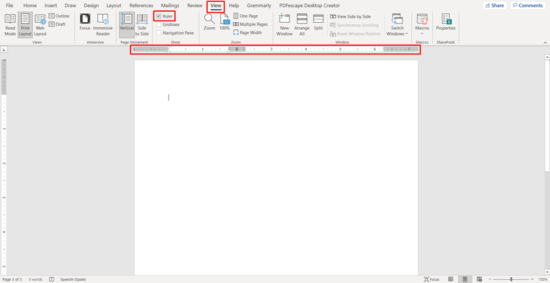
Now that it’s easy to see everything go to the Design menu and choose a theme for your newsletter.
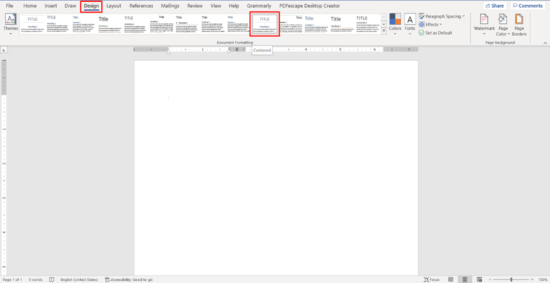
You can also use MS Word default theme Newsletter. There are numerous options available there for free.
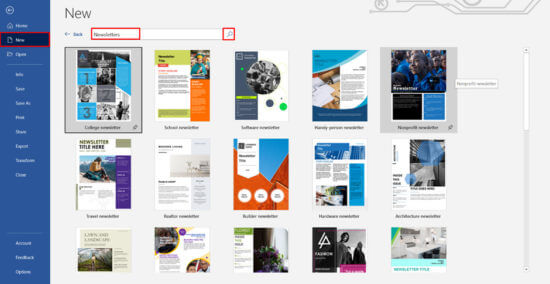
Now, add some example text into both columns. You can copy and paste any content you want, as long as it is clear that it is just for example purposes. Finally, make sure you adjust the font and other styles to your brand’s standard before moving on to step two.
Step 2: Banners and text boxes
Click on the Insert tab and select “Shapes”. Choose a rectangular shape and place it above your columns. Then, you’ll want to right-click and choose “Insert Text”. Here, you’ll write in the name of the newsletter.
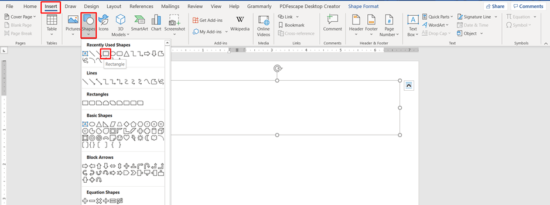
For now, you can simply write “Newsletter Template” or something similar. Make sure you edit it with the desired font, as well.
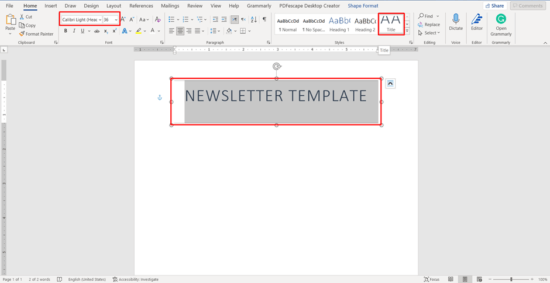
Afterward, click on the top left column to insert a text box. You can do this by going to Insert, then by clicking on “Text Box”. Add some example text here with the correct font. This text box will serve as a placeholder for a story header, event titles, quotes, etc.
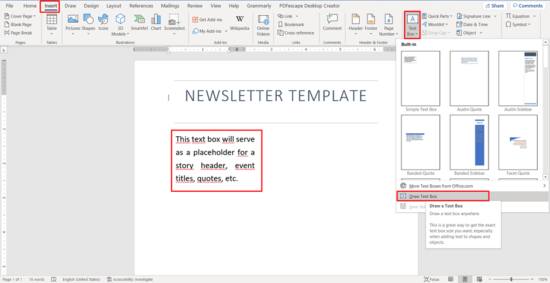
Step 3: Images
Next, you’ll want to click on Insert, then choose “Picture”. You can place any picture anywhere you would like it to go. Make sure to select “Top and Bottom” formatting from the Layout Options. In the future, you can simply click on “replace image” according to whatever picture you would like to include.
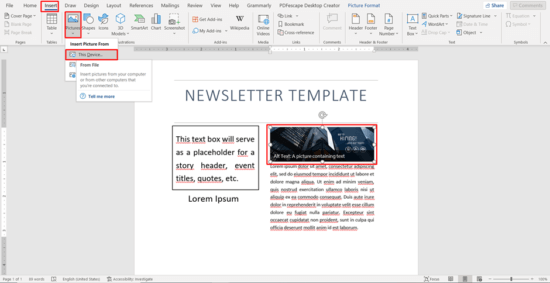
Finally, if you are content with the template, go to the File menu and click “Save As”. Then, in the document type option, choose “Word Template”. From now on, in order to use your newsletter template, all you must do is choose it from the list of “Personal” templates in the Custom Office Templates folder.
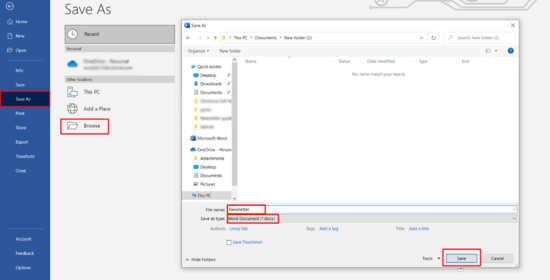
Tips for Creating a Good Newsletter
Now that you have a great template to use, you want to make sure that you are writing an excellent newsletter so that your communication achieves its desired goal.
Follow these best practices to create a good newsletter:
Keep it short
Nowadays, we’re completely bombarded with information 24/7, so it’s a good idea to keep your newsletter as short as possible. Try to keep it to just one page and easy to read. In the end, it’s much more effective to deliver more frequent and brief newsletters than fewer but lengthy ones.
Adopt a conversational tone
You want to captivate and engage your reader, and the best way to do that is with a conversational tone. By using classic storytelling techniques, you’ll be drawing your reader in and motivating them to continue reading. The key to remember is that, in the end, it is a letter, so keep it conversational.
Maintain reader focus
Remember that your audience is primarily concerned about how you can help them. They don’t usually care too much about an organization’s success and failure, so it’s better to focus on what your reader wants. So as you are writing your newsletter, make sure to keep your reader in mind – fill it with hints, tips, helping information, recommendations, and anything else that they will actually use.
Add a call to action
One of the most important aspects of a newsletter is a call to action. You are writing a newsletter because you want to get a return on that time investment. This means you need to include a call to action that invites the reader to do something for you. That can be a coupon, an event registration, a link to follow you on social media, etc. The most important part is that, after reading, your audience does something for you.
Choose an attractive design for the newsletter
Don’t forget that design is crucial. If your newsletter looks unprofessional or sloppy, no one will want to read it. The Content Marketing Institute frequently cites the importance of design in newsletters. If you’re not comfortable creating your own template, then invest in having it professionally designed. A small investment that brings in readers will surely get you a return in the long run.
Hint at what is coming in the future
As you write the newsletter, remember that it should be captivating and engaging for the reader. So it’s a good idea to polish up some creative writing skills and include some foreshadowing. You want to hint at what the next issue will include and leave them wanting to read more. Just like successful cliffhangers, by hinting at future content, you will have your customers waiting for your organization’s next edition.
Answer any questions that may be raised
Double-check your newsletter to make sure that you’ve covered everything. If the goal of a newsletter is to inform, then your reader shouldn’t have more questions than they began with. This means that you need to guarantee that you’ve answered any possible questions and haven’t left any issues or concerns before publishing.
Bid your readers farewell
Just like in real letters, you want to write a natural conclusion. As it should have a conversational tone, the newsletter should come to an obvious end without feeling uncomfortable. If you choose, you could also include a signature at the end to make it feel more personal. Remember that it’s a good idea to write effectively, making your audience want to read the next edition.
Use end signs
End signs are the small graphics or images at the end of articles and posts in physical newspapers and magazines. Although they may seem unimportant, these subtle graphics are actually a very professional way of informing your reader of the end of the content. This helps create a compelling reading and, if you decide to break the brevity rule, is especially helpful in signifying the end of the newsletter.
Final Thoughts
A newsletter is an incredibly effective communication tool for your business. It allows you to speak directly to your team, your customers, or both simultaneously. By taking some time to create quality content that informs your reader and keeps them in the loop, you can keep your organization in their mind.
Ultimately, a newsletter informs your audience and invites them to contribute to your cause. This is why using a high-quality template and effective writing skills are an absolute must. Through effective writing, you will be able to expand your organization and keep your community informed.




