A Checklist Template is a list used to organize tasks and helps to ease the difficulty that comes with multi-tasking.
In addition, this list guides the user in handling all the tasks they have; hence, preventing any distractions that may arise when accomplishing these tasks.
It is used to highlight all repetitive tasks that must be completed, especially in a business setup, to make it easier for you to handle them effectively and in time.
With this, you are sure that you will not forget to handle many tasks, including the simplest and least significant ones. It will guarantee reduced errors and ensure consistency in the way tasks are completed.
With the pressure and frequent multi-tasking in a business, you need a proper checklist to ensure you complete all your tasks.
Types of Checklist Templates
There are different types of checklists that you can pick from. You can prepare and use any of the following templates based on your needs:
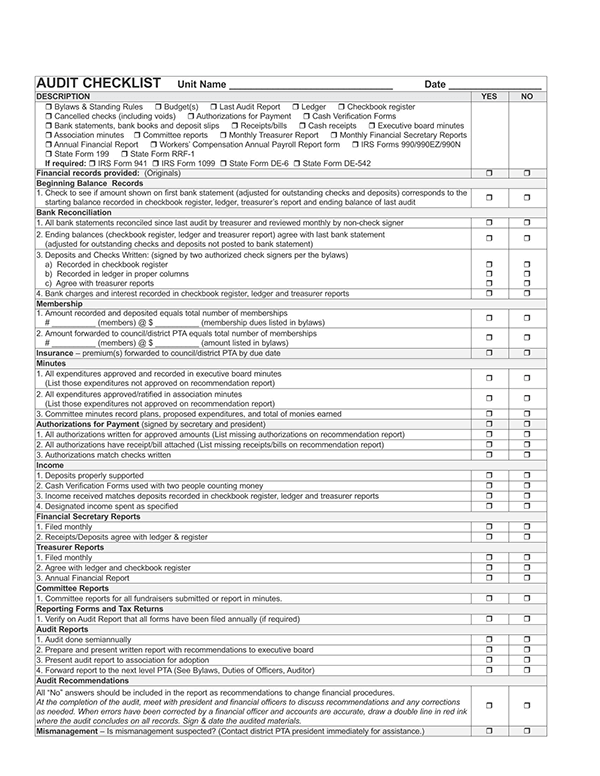
Audit Checklist Template
An audit checklist is an internal tool in business used for checking and comparing the practices and procedures in a business against the required standards set by ISO. This checklist contains all the tasks, procedures, and processes that need to be followed to ensure that an audit is performed correctly and effectively.
Download: Microsoft Word (.docx)
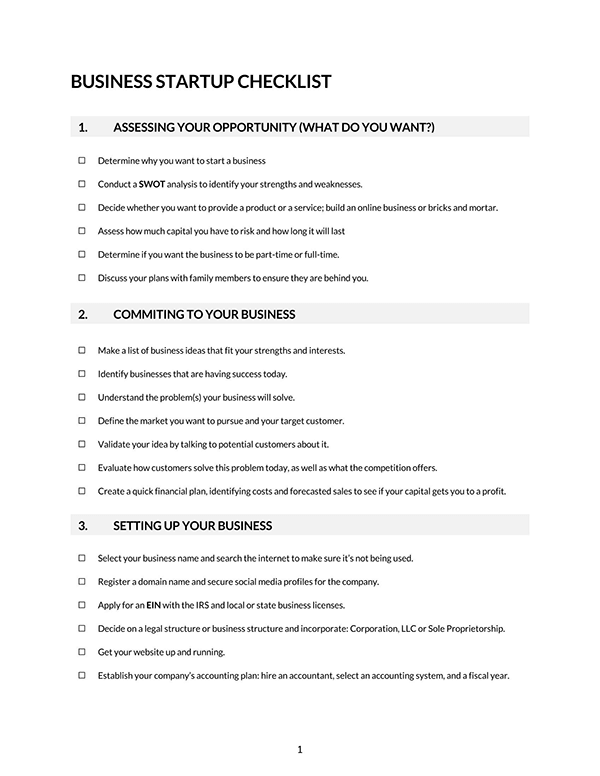
Business Startup Checklist
A business startup checklist is prepared by someone who wants to start a business. It provides a list of items needed, tasks to be completed, and procedures to be followed to ensure that the business startup process is successful, timely, and accurate.
Download: Microsoft Word (.docx)
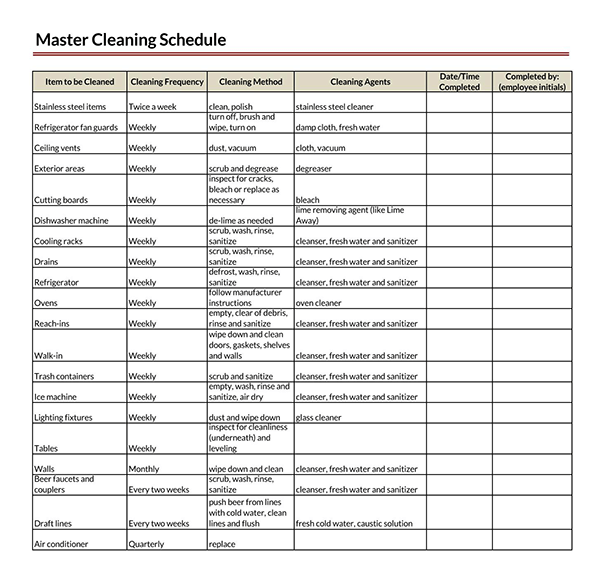
Cleaning Checklist
This checklist is used to ensure the cleaning person has all the cleaning procedures and household chores set to ensure a clean, organized, and sanitized home or office space. This checklist will also specify what they are responsible for cleaning, the method used, and the products used for the cleaning process.
Download: Microsoft Word (.docx)
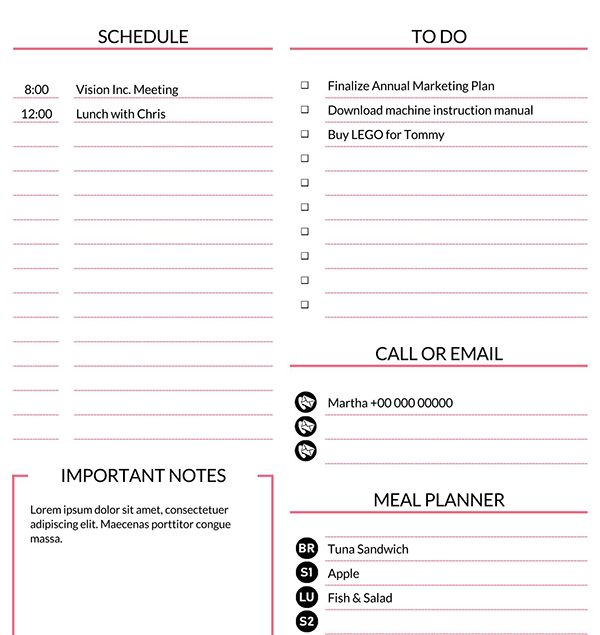
Daily Checklist
A daily checklist is usually a list that contains all the tasks you must accomplish in a single day. This type of checklist varies from one day to another as it is created based on the agenda of a particular day.
Download: Microsoft Word (.docx)
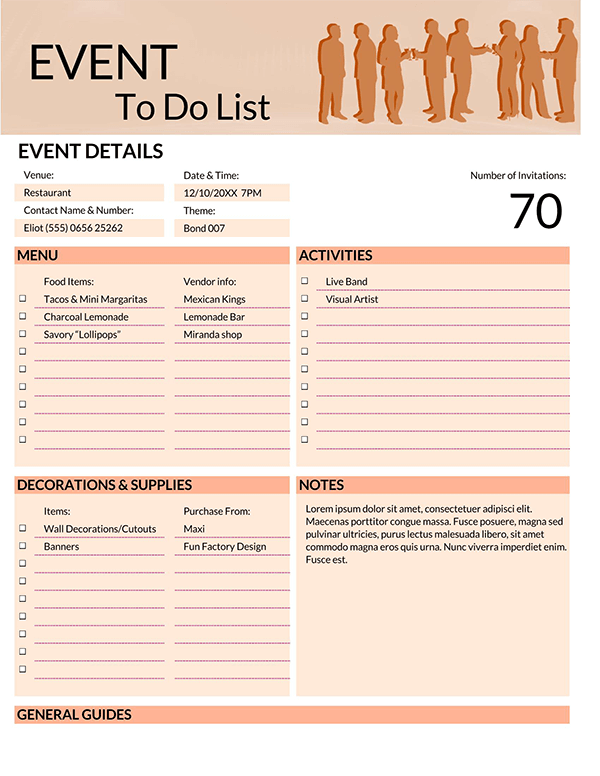
Event Planning Checklist
An event planner will use this checklist to ensure that they have done all required of them for an event to be successful. This checklist usually contains five main components that must be well known to make the event planning process, and they include the date, location, type of event, goals, and budget.
With these components in place, you can write down your tasks and add more information based on the event.
Download: Microsoft Word (.docx)
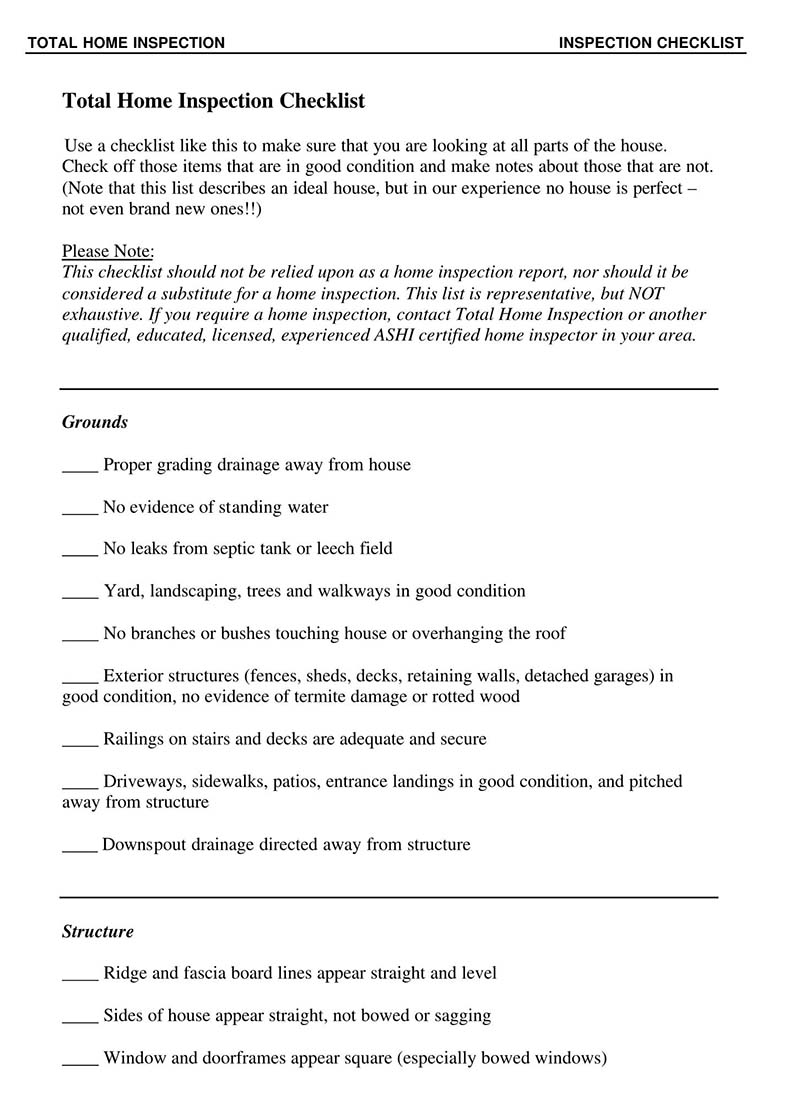
Home Inspection Checklist
A home inspection checklist is a list used to check the quality and standard of a home. The list will contain tasks such as checking for corrosion, large cracks, molds in the bathrooms, etc. Home inspectors usually use this checklist. It helps them to ensure that they have visited all parts of the house.
Download: Microsoft Word (.docx)
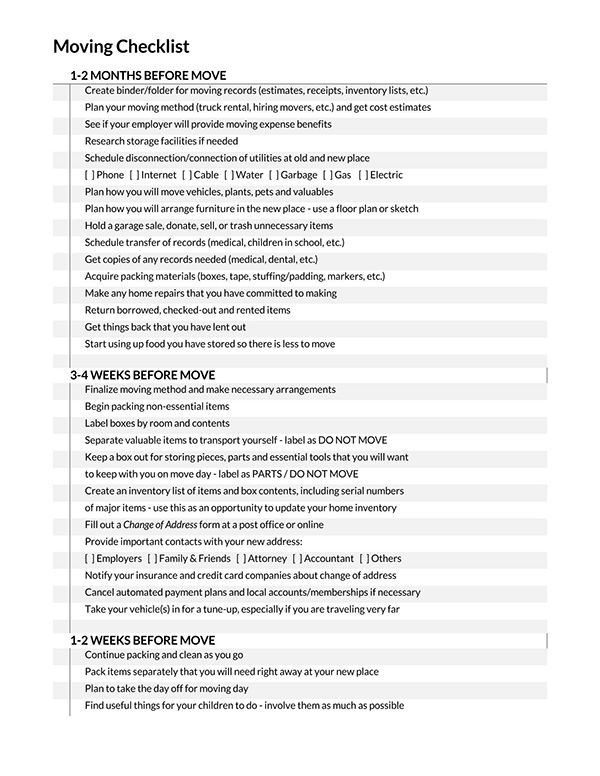
Moving Checklist
It helps you who may want to move from one place to another to get their tasks well planned and identify all they need to accomplish for a successful and smooth move. The tasks on this checklist may include packing essentials, finding a new place to move into, determining the price of moving, and items to get rid of before the move.
Download: Microsoft Word (.docx)
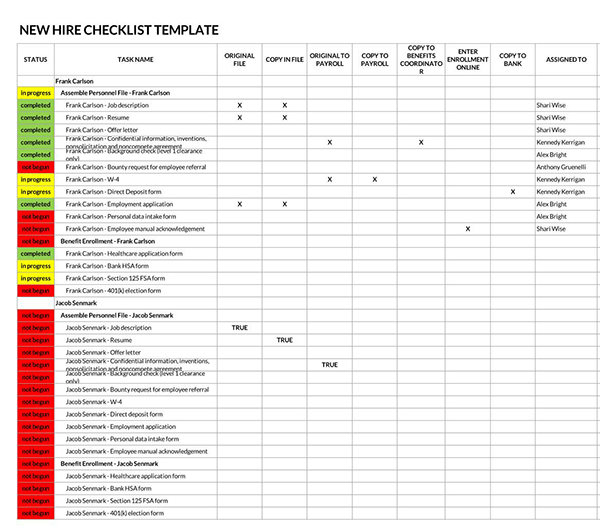
New Hire Checklist
This checklist is similar to the onboarding checklist. It is used by the human resources department in a business to offer the processes that ease the transition of new employees into understanding the setup and working well with other employees.
Download: Microsoft Word (.docx)
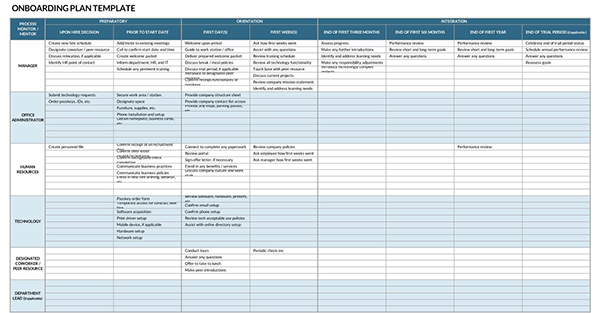
Onboarding Checklist
Managers and the human resource department usually use this checklist. It contains procedures ad steps that guide a new employee on how to start at a new organization. It ensures that the manager or HR has made all the preparations required to guide a new employee through their first days as a new team member.
Download: Microsoft Word (.docx)
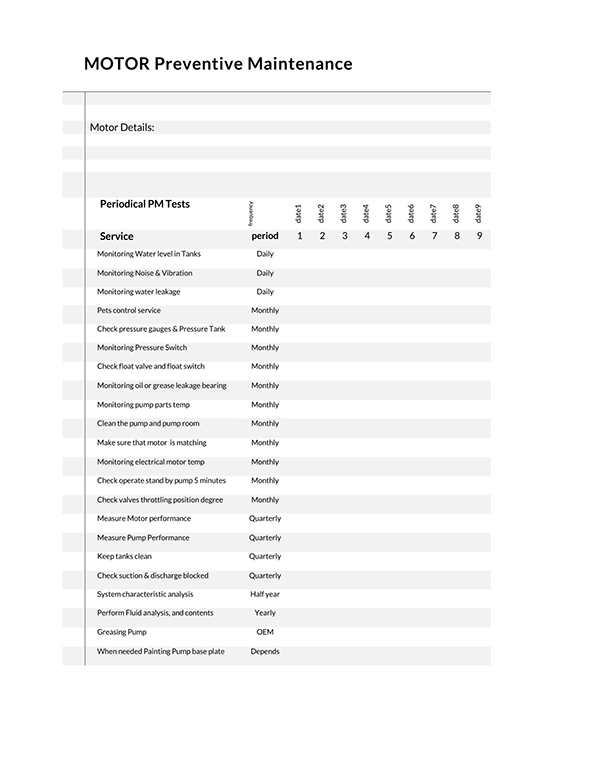
Preventive Maintenance Checklist
Technicians use this checklist to list all the tools, tasks, and processes required during preventive maintenance for an asset. In addition, this list provides the tasks that need to be checked and done, the person handling these tasks, and a standard way of handling them.
This helps to guarantee proper maintenance and ensures new members of the team can learn the processes faster for a better workflow.
Download: Microsoft Word (.docx)
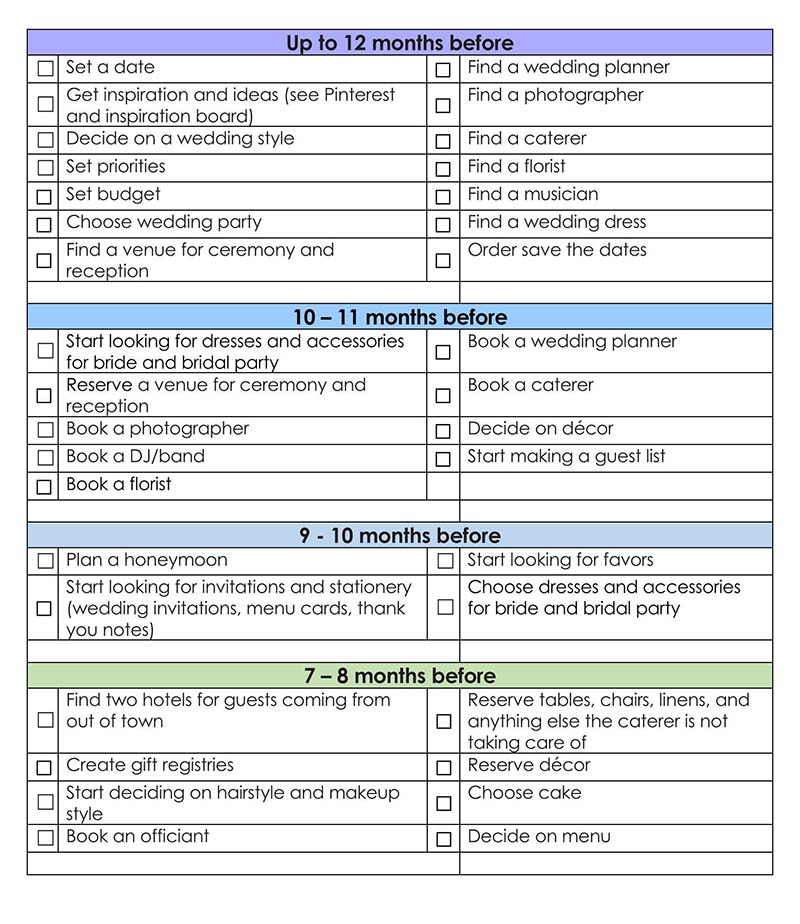
Wedding Checklist
A wedding checklist is prepared mainly by the soon-to-be brides and grooms to ensure they have all they need for their wedding day. The list contains rings, cakes, ceremony preparation, decorations, attires, and venues for the big day.
Most items on wedding checklists are usually similar, with minor adjustments based on the bride and groom.
Download: Microsoft Word (.docx)
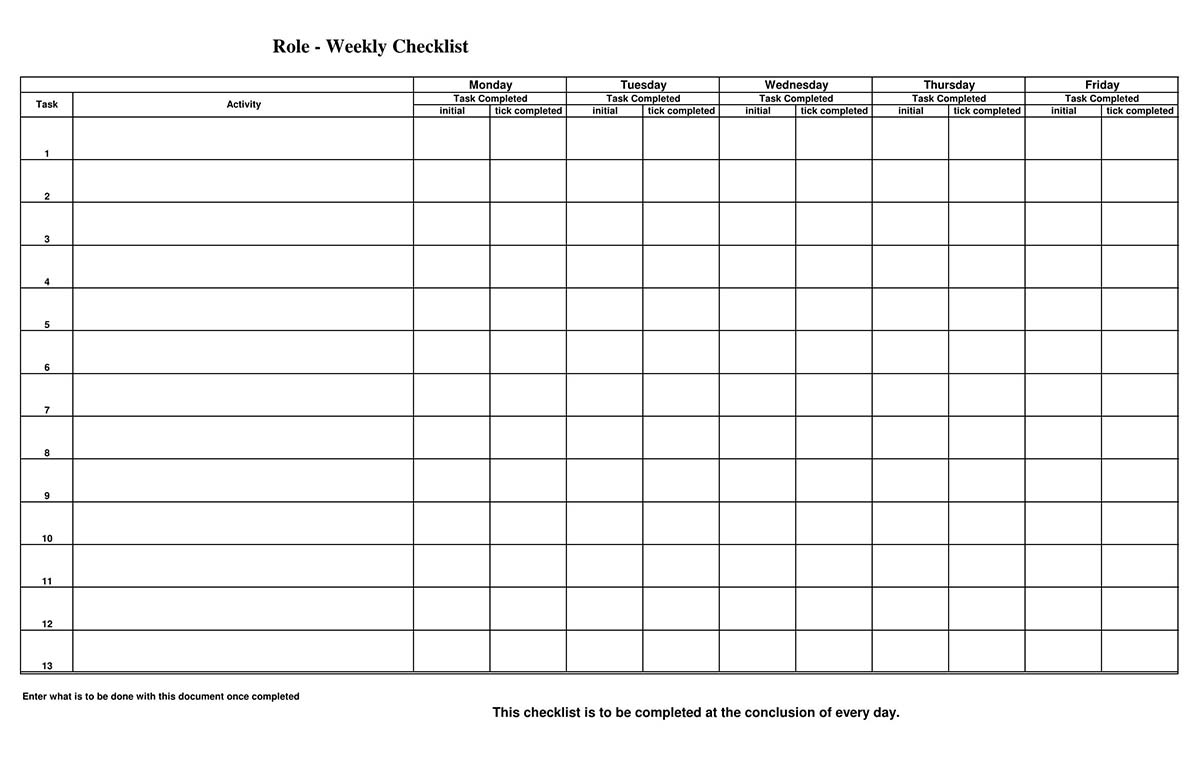
Weekly Checklist
A weekly checklist is a list that contains all the tasks you must accomplish in a particular week. This type of checklist may differ from week to week since a user will prepare it based on what they intend to do in that week.
This checklist is usually prepared at the beginning of the week to highlight all tasks meant to be accomplished in that week.
Download: Microsoft Word (.docx)
Common Uses of Checklist Templates
A template is essential in a business setup. It has many different uses that may benefit any of you. Here are some styles that might be used when preparing a checklist and the common uses of it:
To-do checklist
It is most commonly used at home and in the office. It usually contains a list of tasks that must be completed and identifies the most urgent or important ones.
Task or how-to checklist
This template is best for teaching a process or procedure to another person.
EXAMPLE
A recipe.
When using it, you will have an outline of the procedure and a list of instructions on how to complete the procedure.
Do-confirm checklist
This template is used by people, like pilots, who must accomplish all tasks from memory. With this list, you can plan a trip. This is because it will help you confirm that you have accomplished all the tasks needed.
Troubleshooting checklist
Like the how-to checklist, this is used to offer solutions in case a procedure has gone wrong. You can use this style as a step-by-step solution for a procedure that did not happen as expected.
Submittal schedule or coordination checklist
Organizations and businesses usually prefer it. This is because it helps to guide employees on the nature of activities that must be handled in that particular business. In addition, using this template is usually preferred by most specialists in particular areas who prepare this to guide other specialists who are not familiar with that particular field.
Discipline checklist
Making this one usually focuses on avoiding errors, especially when you are irrational. It lists procedures or questions to follow or ask to make significant, life-changing decisions. It will help you decide whether you are making the right decisions.
Purpose of a Checklist Template
An effective template is essential for you, too, if you wish to prepare and maintain a list. The template is always simple and versatile, which makes it easier to prepare it. All you have to do is to customize it based on your needs.
Here are some of the purposes of a template:
- A template will help in creating a to-do list for tasks either at work or at home. You can prepare it early in the morning and check it through the day as you complete your tasks.
- Helps to create a packing checklist template for travel. This type helps list all items you might need on your trip.
- The template can also create a list of goals, both long-term and short-term ones.
- Another purpose of this template is to create a list of books you may want to read in a month or throughout the year.
- A template can also help prepare a list of repairs that must be done at home and enable you to purchase all you might need at the store.
Free Templates
Following are some free downloadable templates for you:
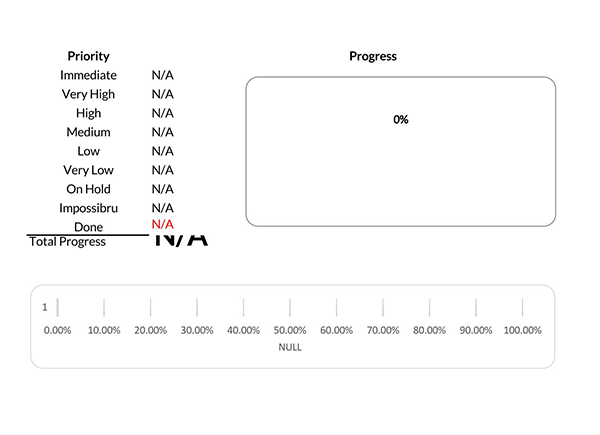
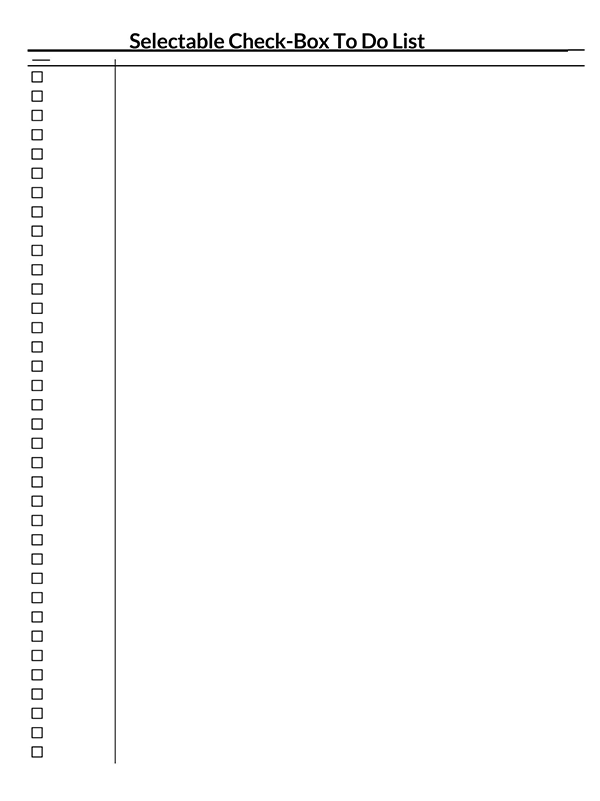
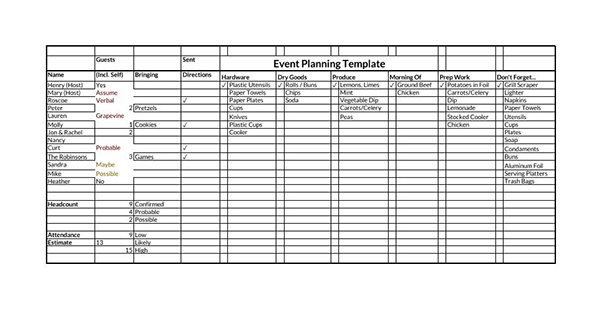
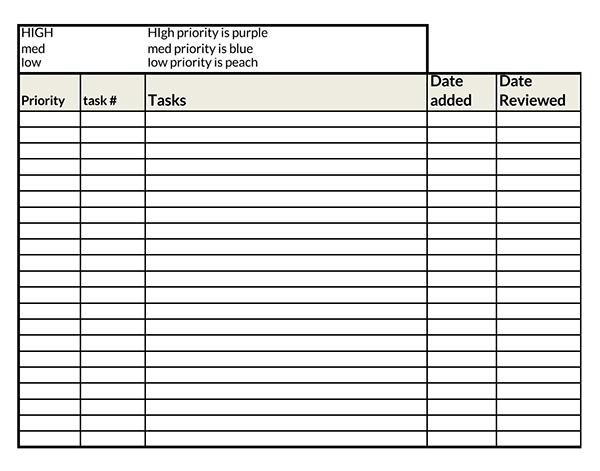
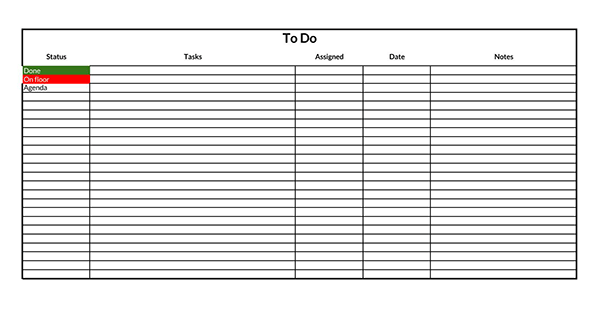
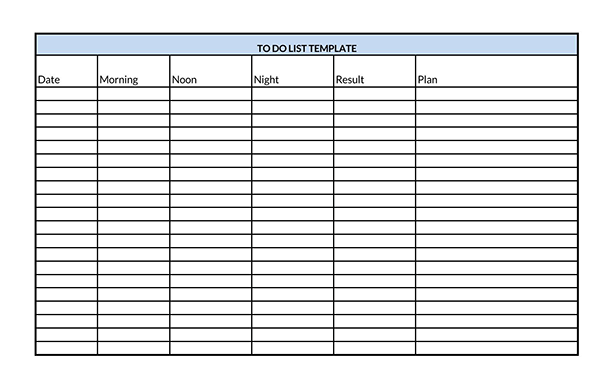
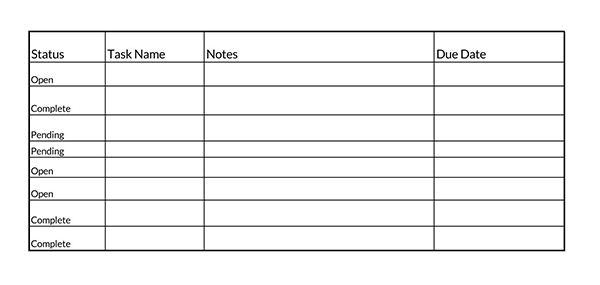
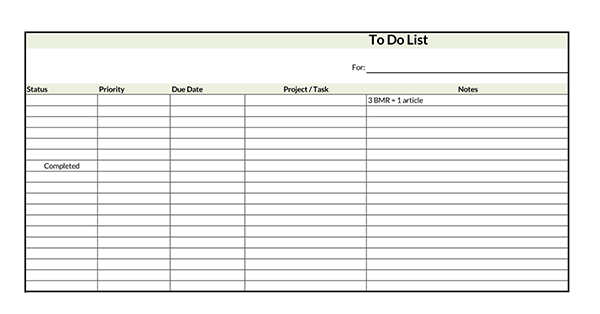
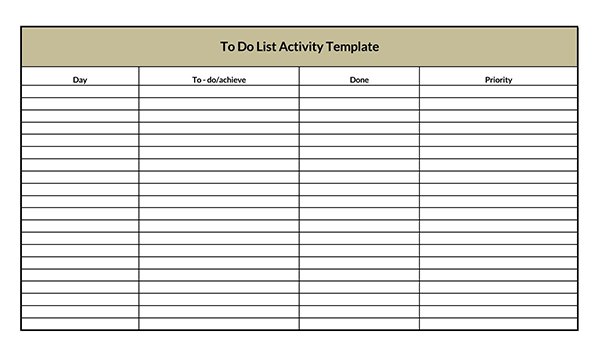
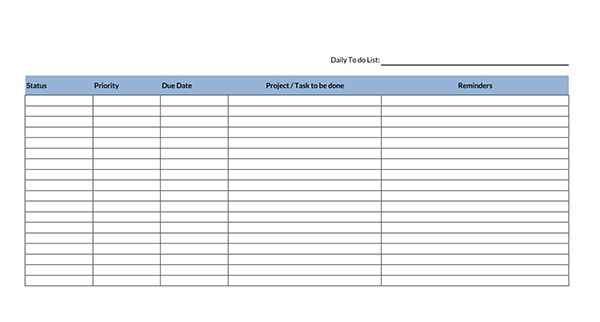
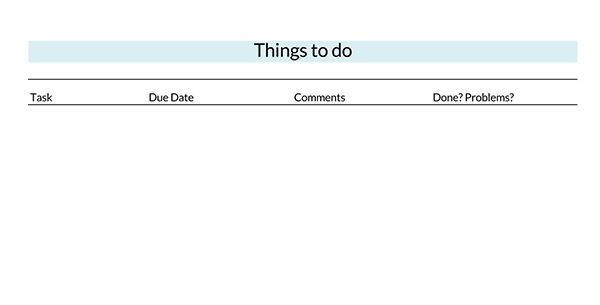
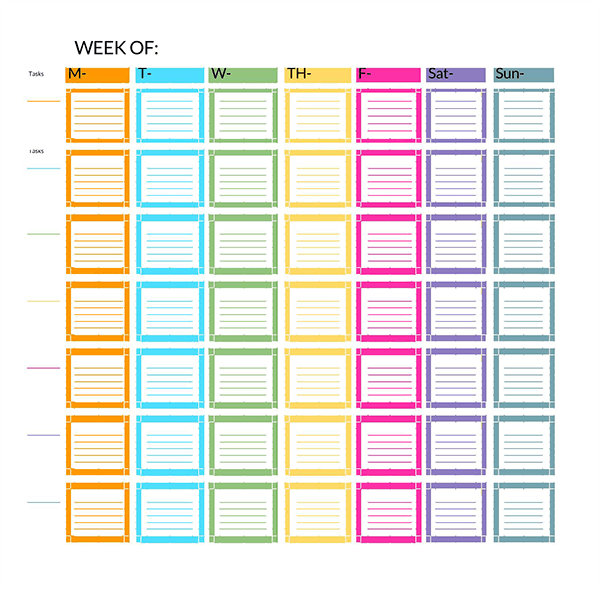
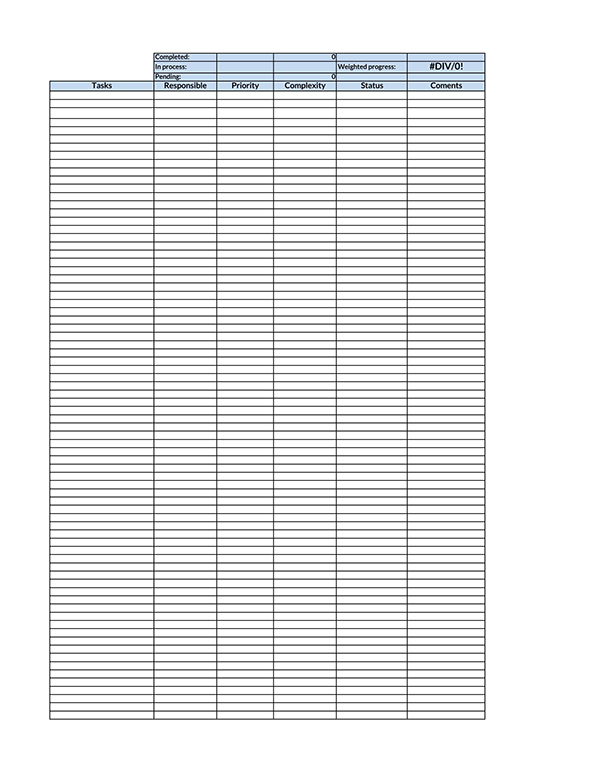
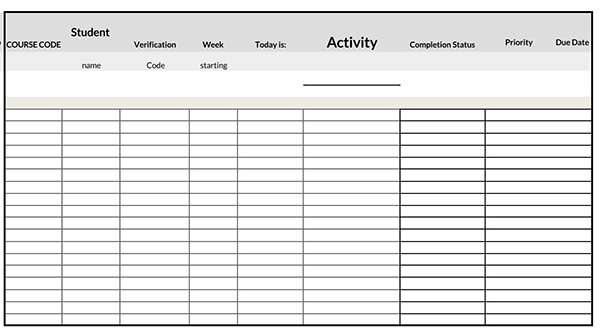
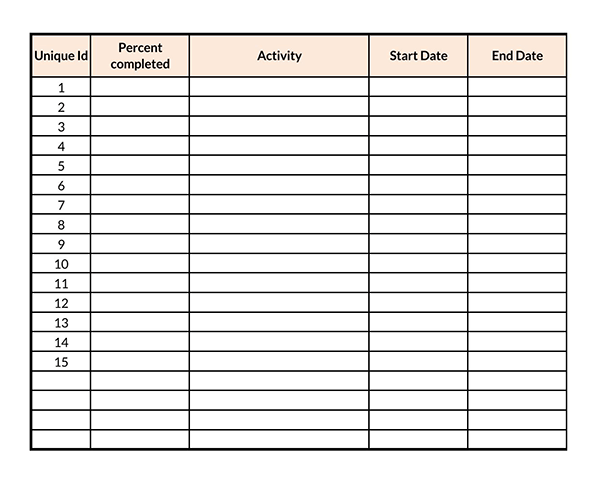
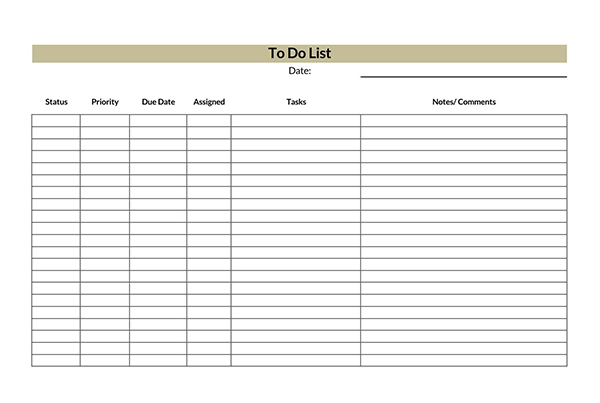
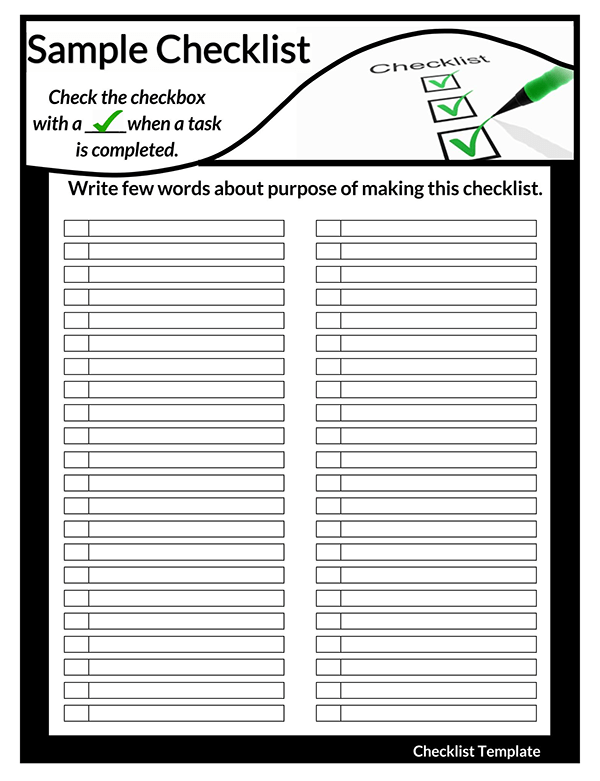
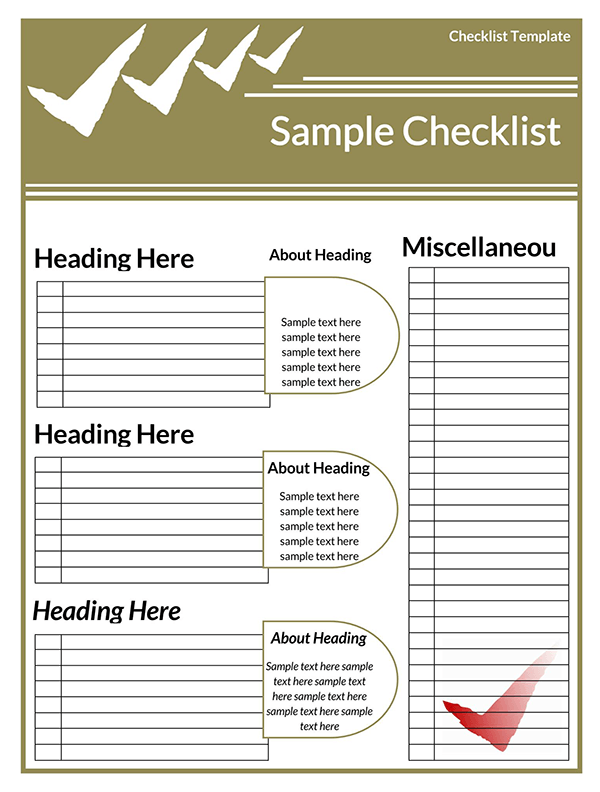
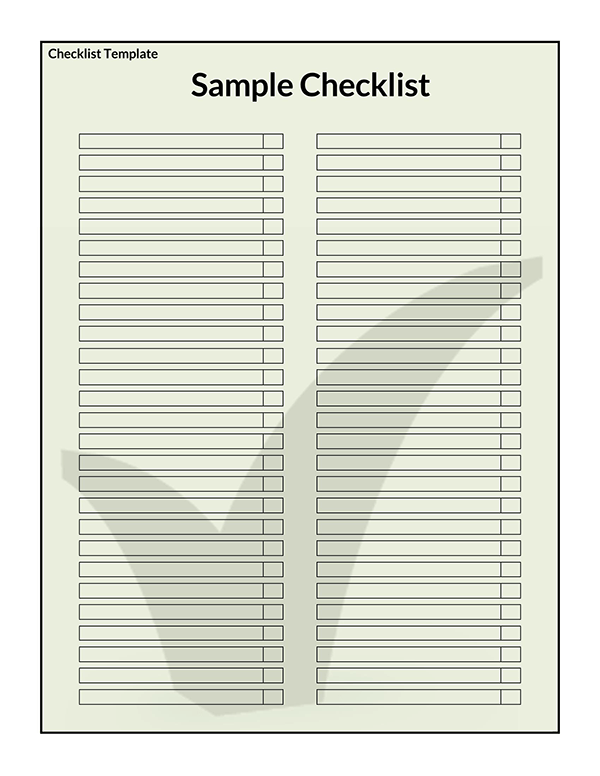
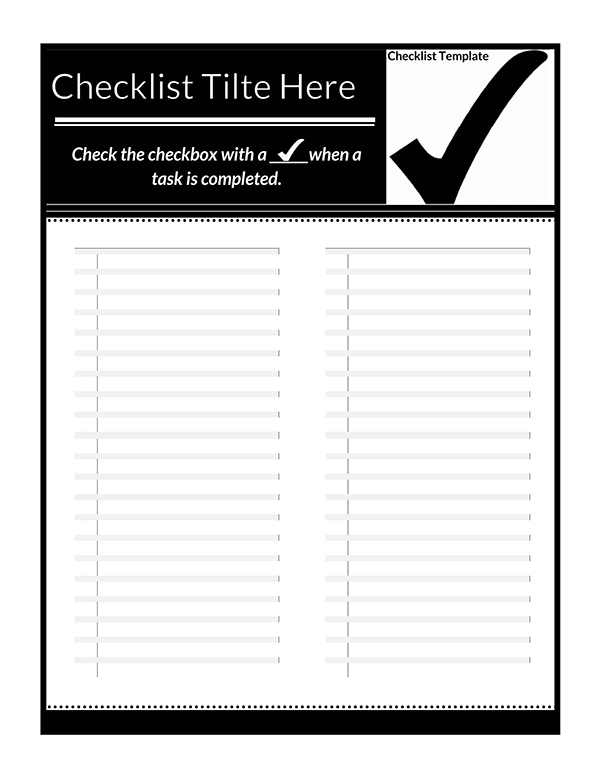
Why are Checklists So Effective?
They are so effective in business for several reasons. You should use it in a business set up to ensure that the business runs smoothly and effectively.
Here are some of the reasons that make checklists so effective:
Productivity
It will guarantee better productivity in a business. This is because they reduce errors and reduce the chances of making mistakes when accomplishing any task. Also, you can complete all the repetitive tasks faster and without forgetting any task.
With a template, you become more productive as you plan your day and complete more tasks.
Delegation
It is better for delegating tasks and getting them done effectively than any other tool in business.
This is because using this means listing all the tasks and breaking them down into smaller tasks. This gives you more confidence to delegate since dealing with specific tasks and instructions is more straightforward than general ones.
Organization
It guarantees better organization of tasks or steps that need to be completed. That means that with it, you are assured of no forgotten tasks or skipped steps in handling the business.
The template will also help organize the tasks to ensure you are aware of the most urgent and important ones. This way, you can schedule your activities accordingly.
Creativity
It will give you more time to be creative since they will focus on that instead of all the repetitive tasks that need to be handled. In addition, with a list of all tasks that need to be completed, you will have less stress; therefore, you can increase your creativity using your extra free time.
Motivation
With all tasks that should be accomplished in one place, it helps to offer the motivation needed to handle them. It will guide you into taking action and focusing on completing the tasks on time.
For every accomplished task on it, you will be motivated to start and finish another task. In addition, you will remain eager and motivated to handle other business activities and strive to achieve better.
Saving lives
The templates are lifesaving too. Since it ensures that you write down all the tasks or procedures to be completed in a particular required order, you cannot forget any task or stand a chance of making any error. This is beneficial for professions like surgery (surgeons) or even flying planes (pilot)
Surgeons and pilots are less likely to make mistakes that might cost people their lives if they use it. They will confirm all they need and not forget any task or procedure that might result in accidents and deaths if it were not followed.
Checklist Templates- Word
Here are some types of these templates that are used either at home or at work:

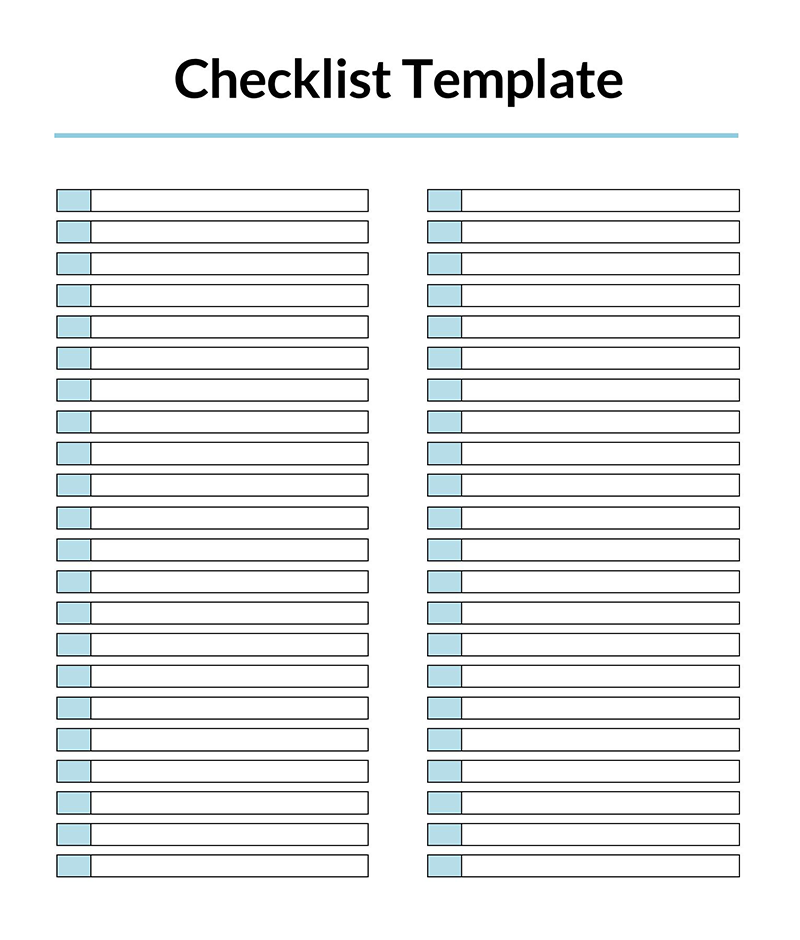
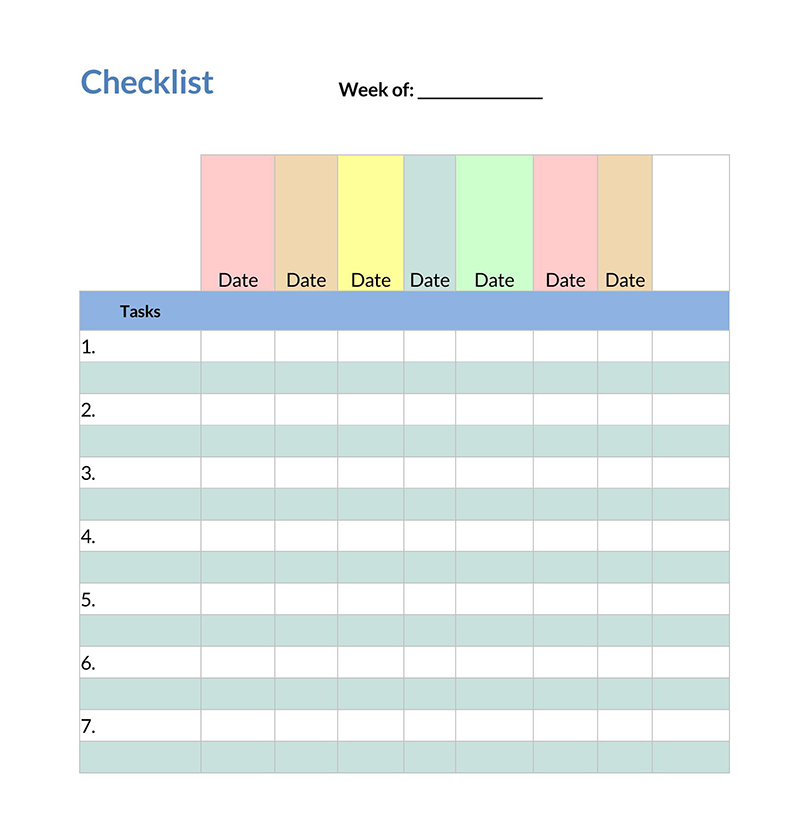
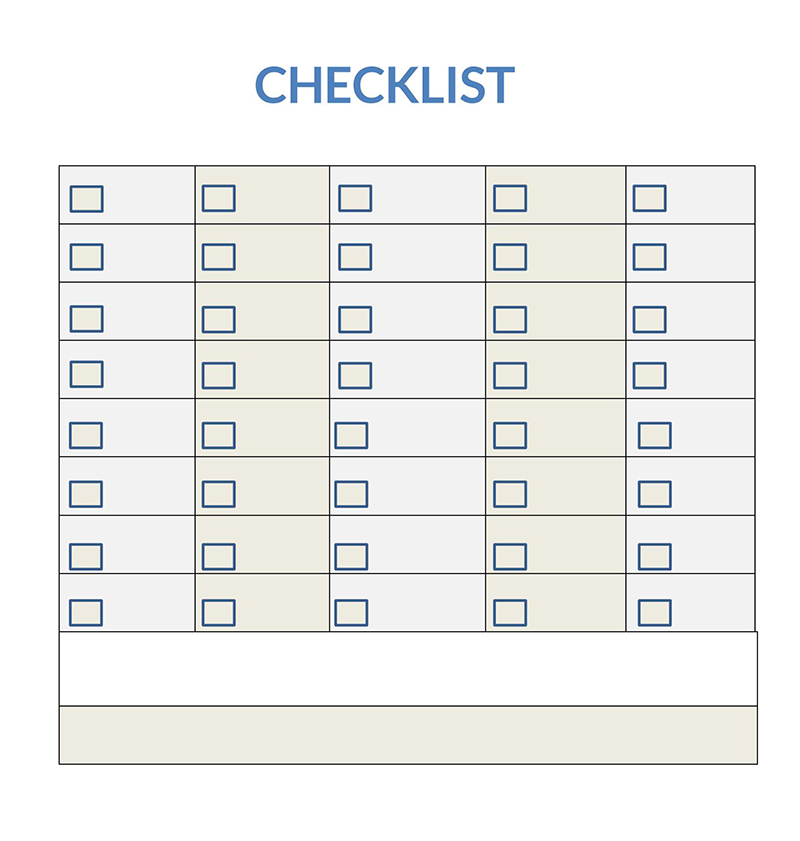
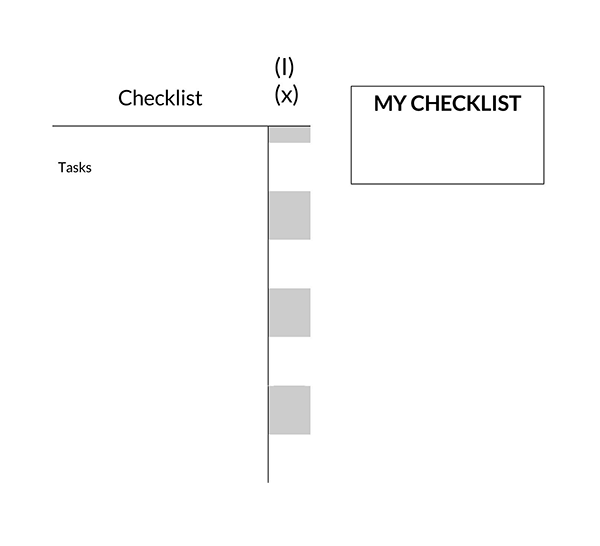
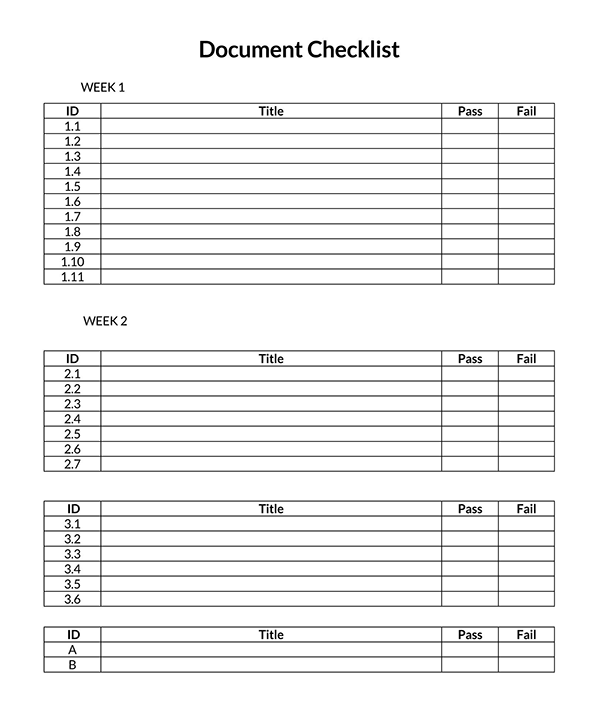
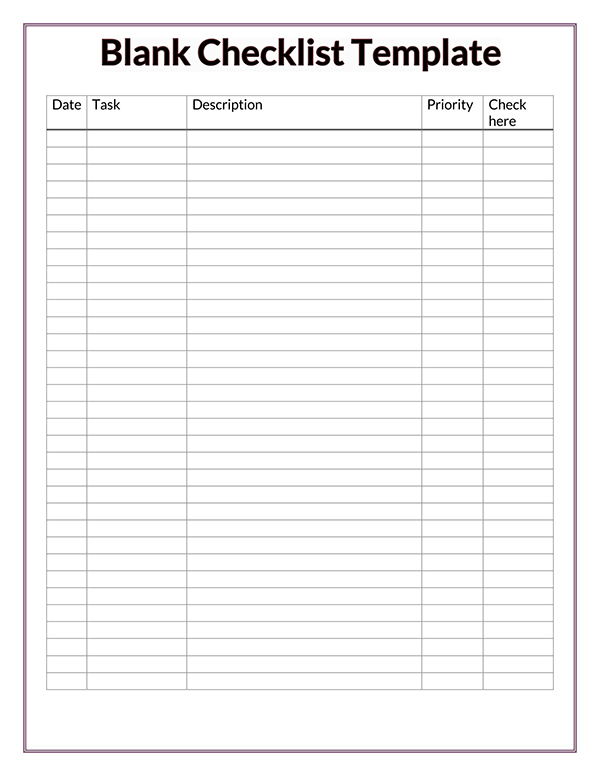
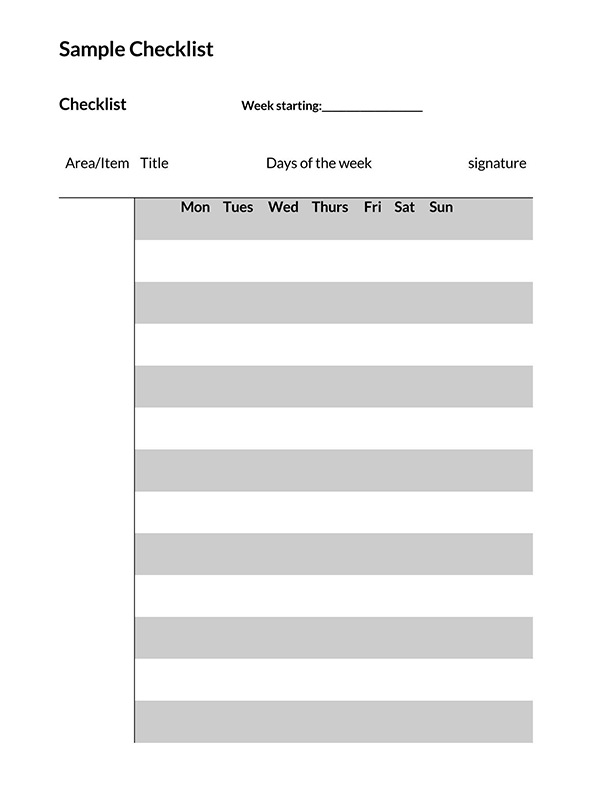
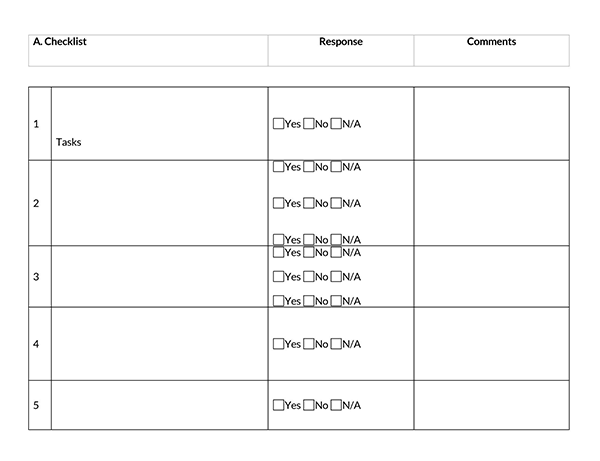
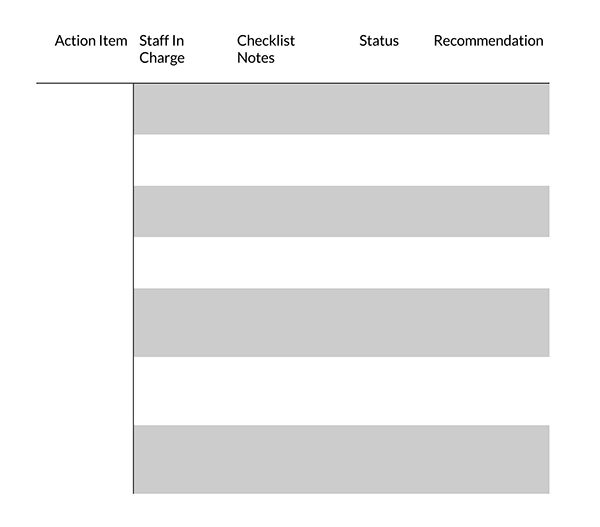
How to Create a Checklist Template
Whether you want to prepare a grocery list or a one to use at the office, there are steps you can follow to create an effective template. With the steps mentioned below, you will be able to create a proper list that you can use to organize your tasks for easier and faster completion:
Step 1: Add title
You should first give a name to your template. The name should represent the reason for creating it and why you will use it.
Step 2: Add tasks
You should then look at the repetitive tasks in the business and add them to the tasks. These tasks are mainly repetitive but usually forgotten. You can also include some sub-tasks if it is applicable.
Other details about tasks that should be included are the status, date due, and date completed. The status of a task can be “started”, “not started,” or “completed.”
Step 3: Date / date range
A column can be created in the template for information about the date or the date range. The date or date range usually marks when the task should be completed. This information is essential and must be included in the template.
Step 4: Set priority deadline
You should then mark all the tasks that are a priority on the list. You should also indicate the deadline for these priority tasks to ensure that you do not forget to complete the tasks on time.
Step 5: Continue repeating for every task
With all this information in place, you can now repeat what you do for one task for all your tasks in it. You should also ensure you cross check the template to ensure it works and their desired outcome is achieved with each task.
Some Advice for Creating Checklists
This advice will help you create an effective list that will be highly beneficial to them. Here are some tips and advice that anyone looking to create and manage it should observe:
Use a free checklist template
You should use a template when preparing your list. This template should be free by accessing it online and downloading it. This way, you can look at the many free templates online and download the one they need.
You can also customize the template to make it fit your needs. An effective template will help you in your business as it will guide you when you are completing your tasks.
Write down your objectives and goals
It would help if you first wrote down the checklist and why you need it before creating one. Then, with the objectives and goals clearly stated, you can prepare a checklist that will benefit you and your business.
Consider your reasons
It would help if you always had a reason for creating it in mind as you prepare one. This way, you can know which tasks or procedures are required for the project you need to handle or the contract you have.
Make a list of all the items
You should always list the items you need, that is, the tasks, activities, procedures, or issues; you need as part of the list. The best way to get all of the items is by brainstorming and writing them down. This step of creating a template is essential.
You should always brainstorm and make a list to ensure you have relevant information on the list. Then, you can check through the list to ensure you have not forgotten anything. Also, you can find out what is a priority or not by making a list of the items.
Assess the operations of your business
The last tip or advice you should keep in mind is always assessing your business operations. This is done by customizing the template being used to help assess how the business is doing. A t template will help determine if tasks are being completed and the time frame used to complete them.
Where to Build Your Checklists
You can build your list using word processing software or by creating a spreadsheet. This is perfect for someone who wishes to print out their list. Also, you may use task management applications on your computers or smartphones like Google Tasks or ToDo. These digital alternatives are also efficient for building lists.
Conclusion
A checklist is essential documentation of tasks that are used in most business setups. It offers proper organization of tasks, making it easier for the user to identify the most urgent ones and handle them promptly. Also, with it, you are aware of all the tasks you need to accomplish, and you will be sure that you have not forgotten to handle any tasks.
Since it is a powerful tool in business, you should learn how to prepare and use it. This is because having a practical checklist will guarantee better productivity, delegation, and organization. You can, therefore, use an effective template to prepare a checklist and use it for your professional and personal tasks.




