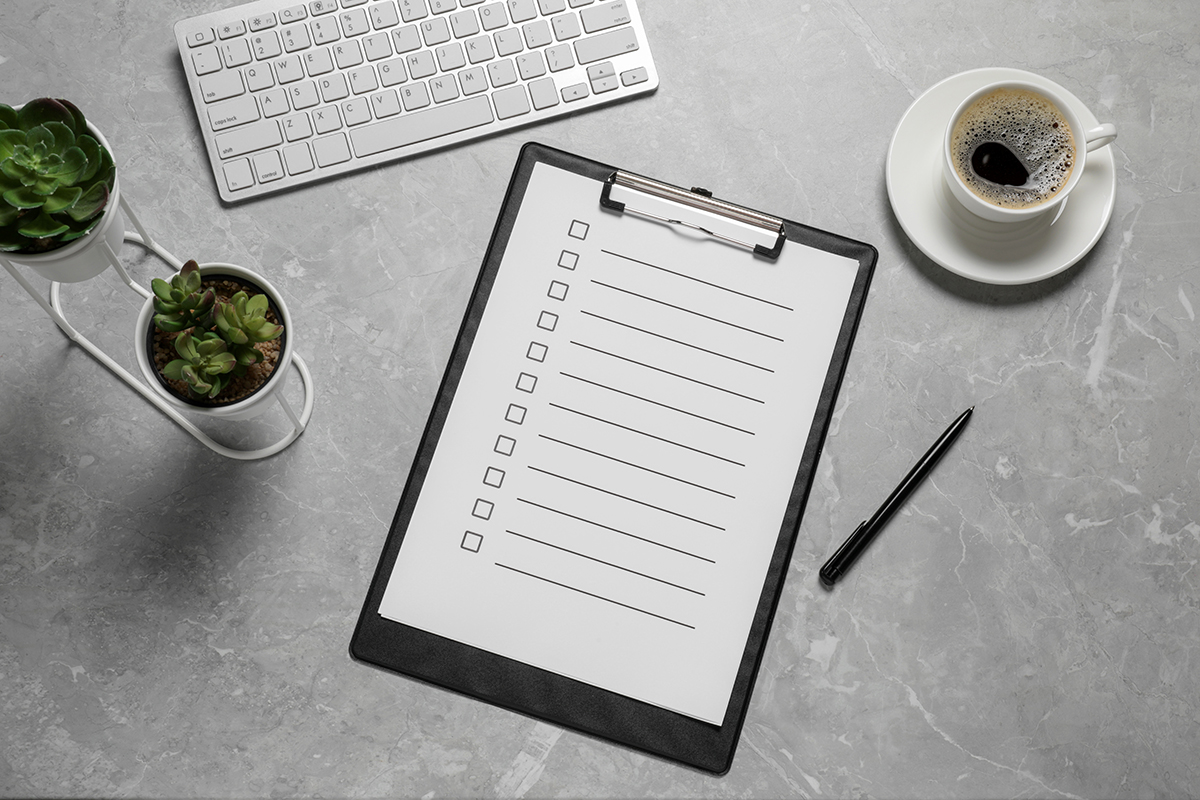A Grocery List is a shopping list that details everything you need to buy on your trip to the store.
Typically, you would make a list like this beforehand, planning everything you need. This way, when you get to the store, you will not be scrambling to remember what you need.
Just because you have a good memory doesn’t mean you’re exempt from needing a grocery list, as everyone can benefit from it. Even if you think you don’t need a physical list in front of you to remember what you need, just the process of making a list will help organise your thoughts and help you figure out quickly exactly what you need.
Such lists are great ways to stop yourself from impulse buying food or other products that you don’t actually need. All conscientious shoppers should be using these lists because it keeps you organised, saves you time in the store, reduces waste, and helps keep your wallet from hurting.
Exclusive Grocery List Template

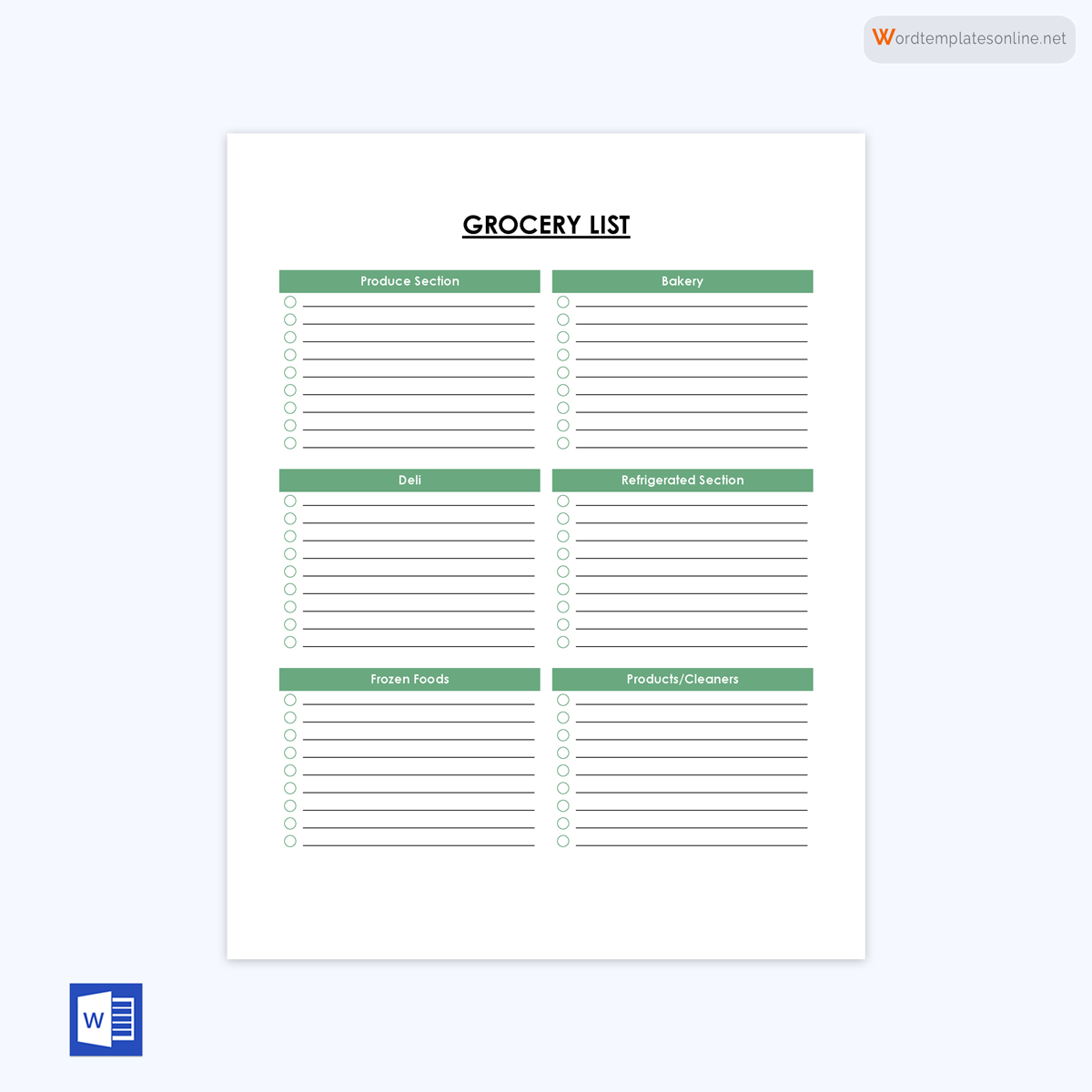
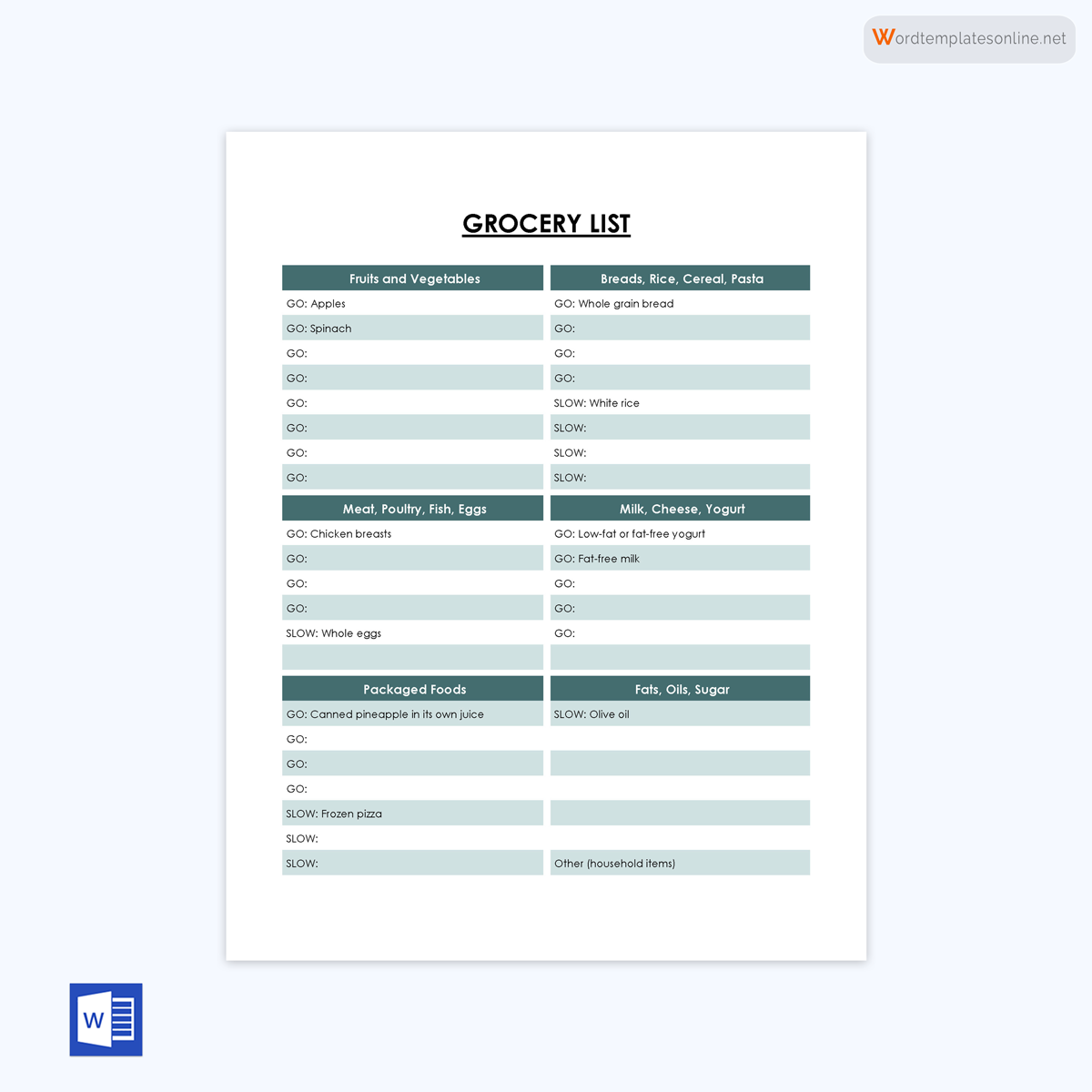
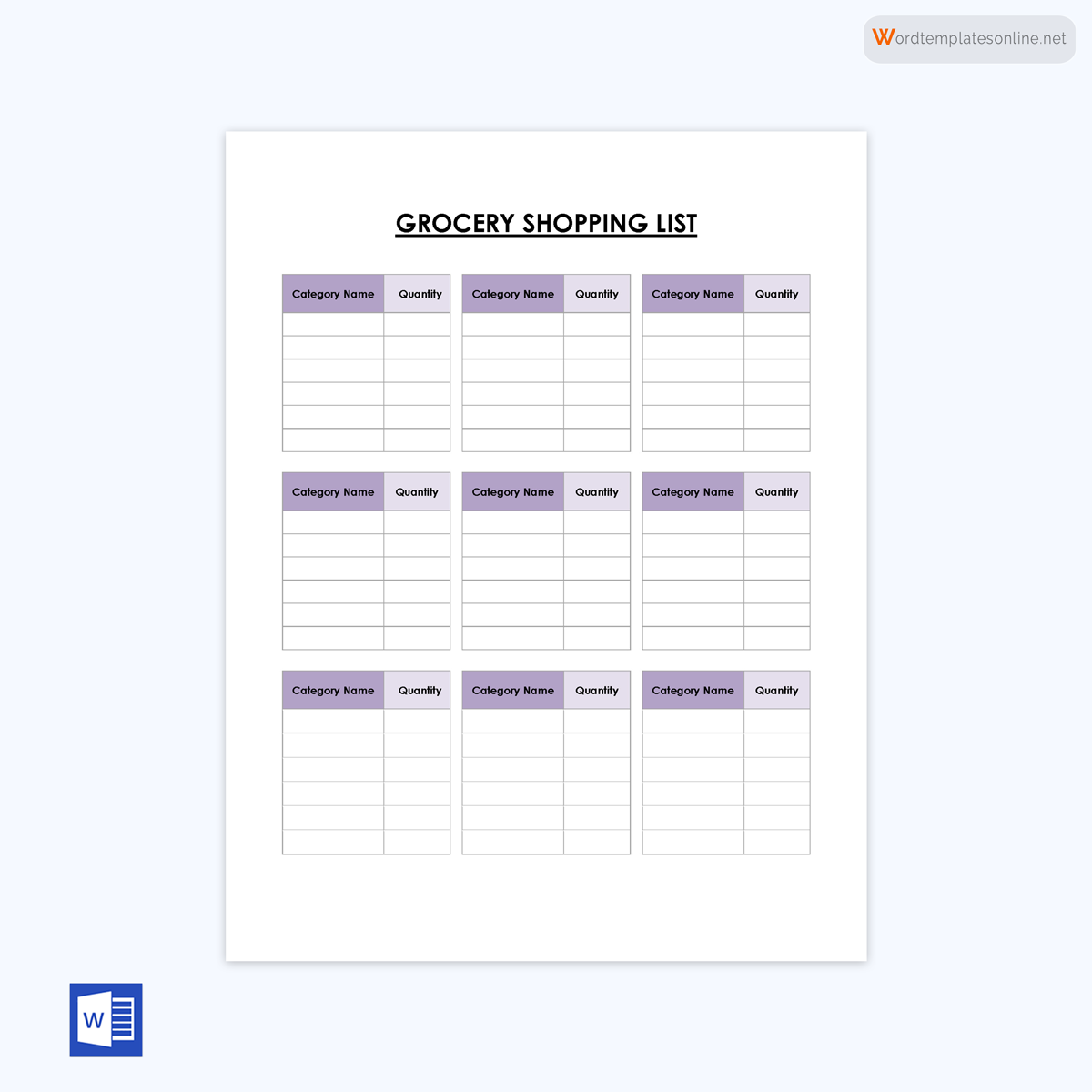
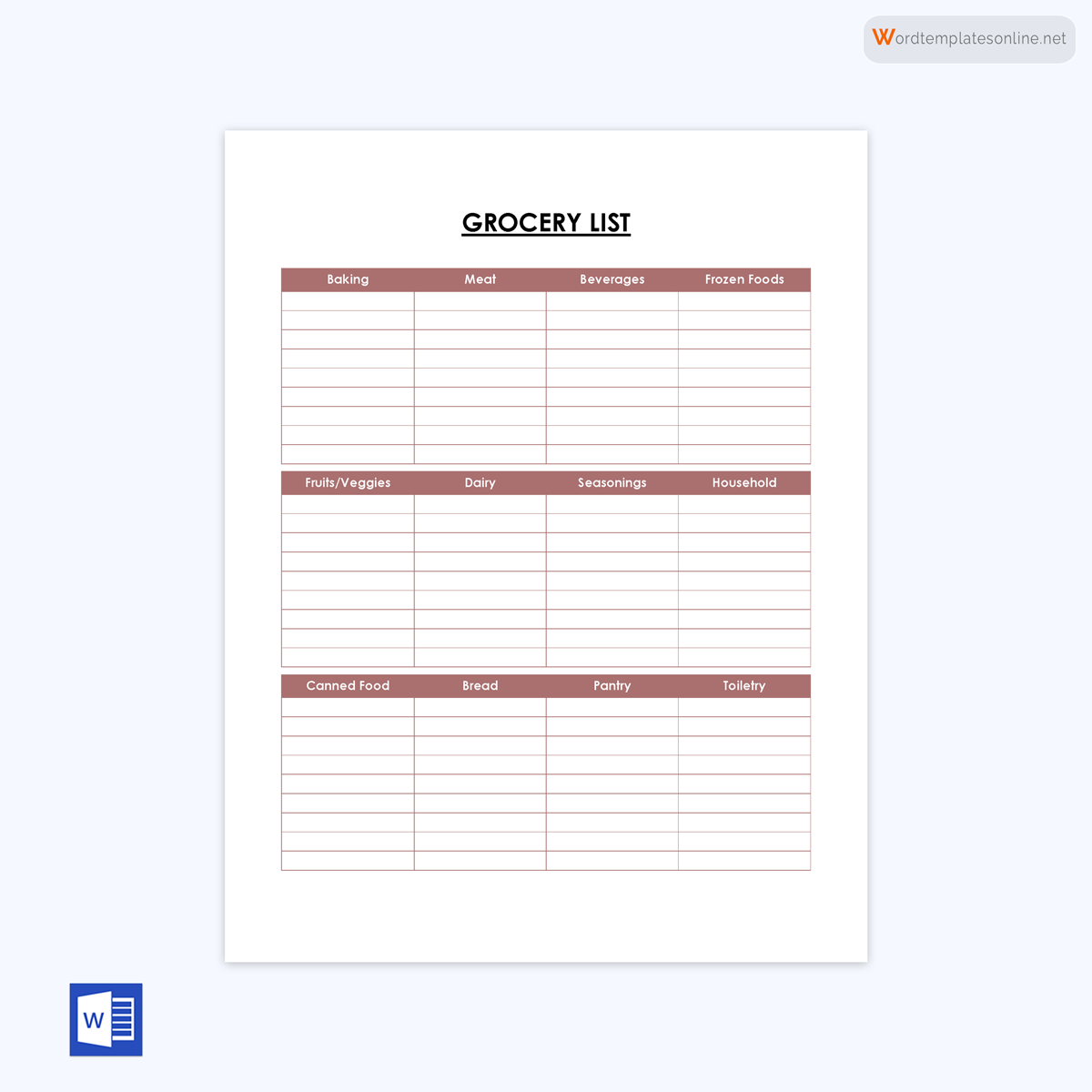
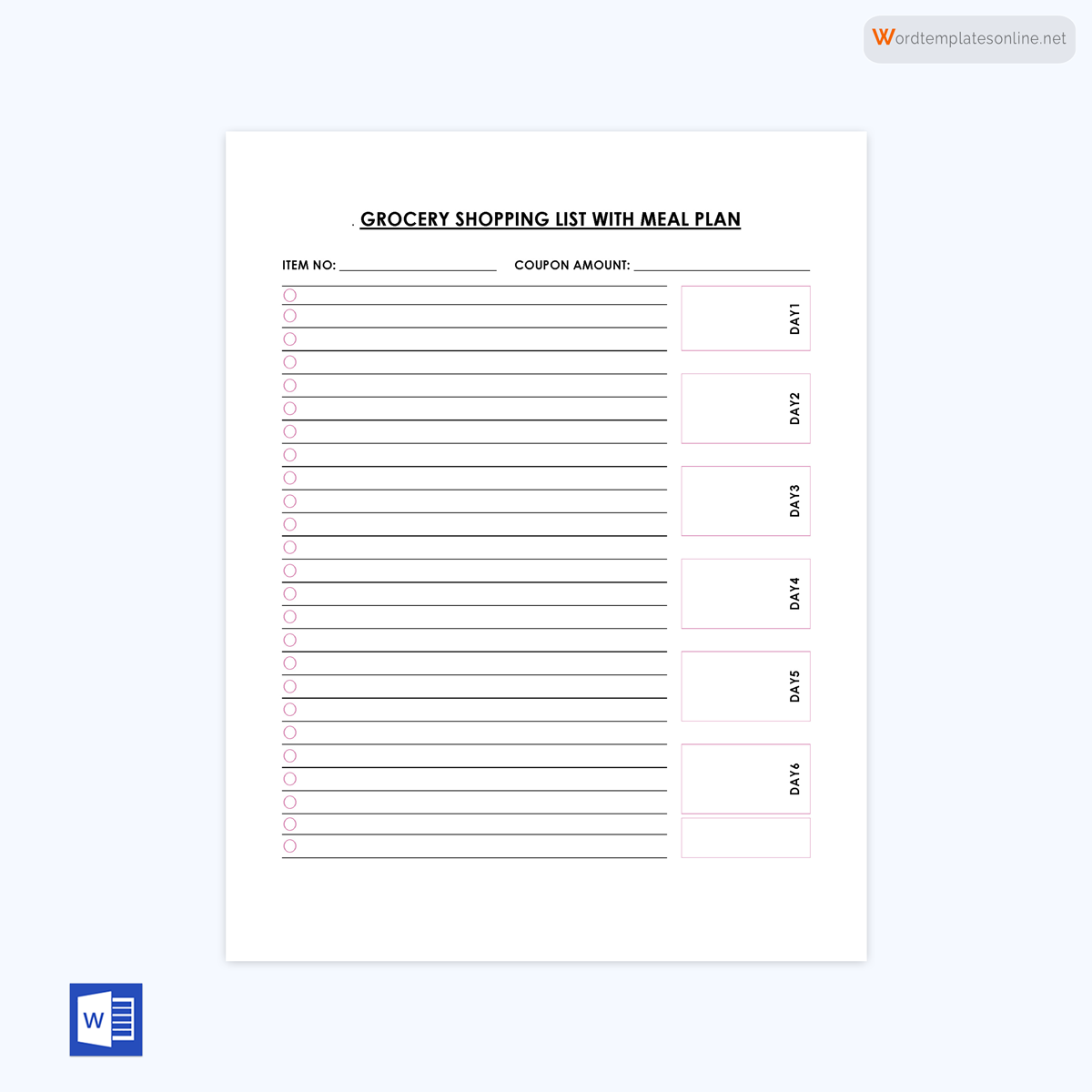
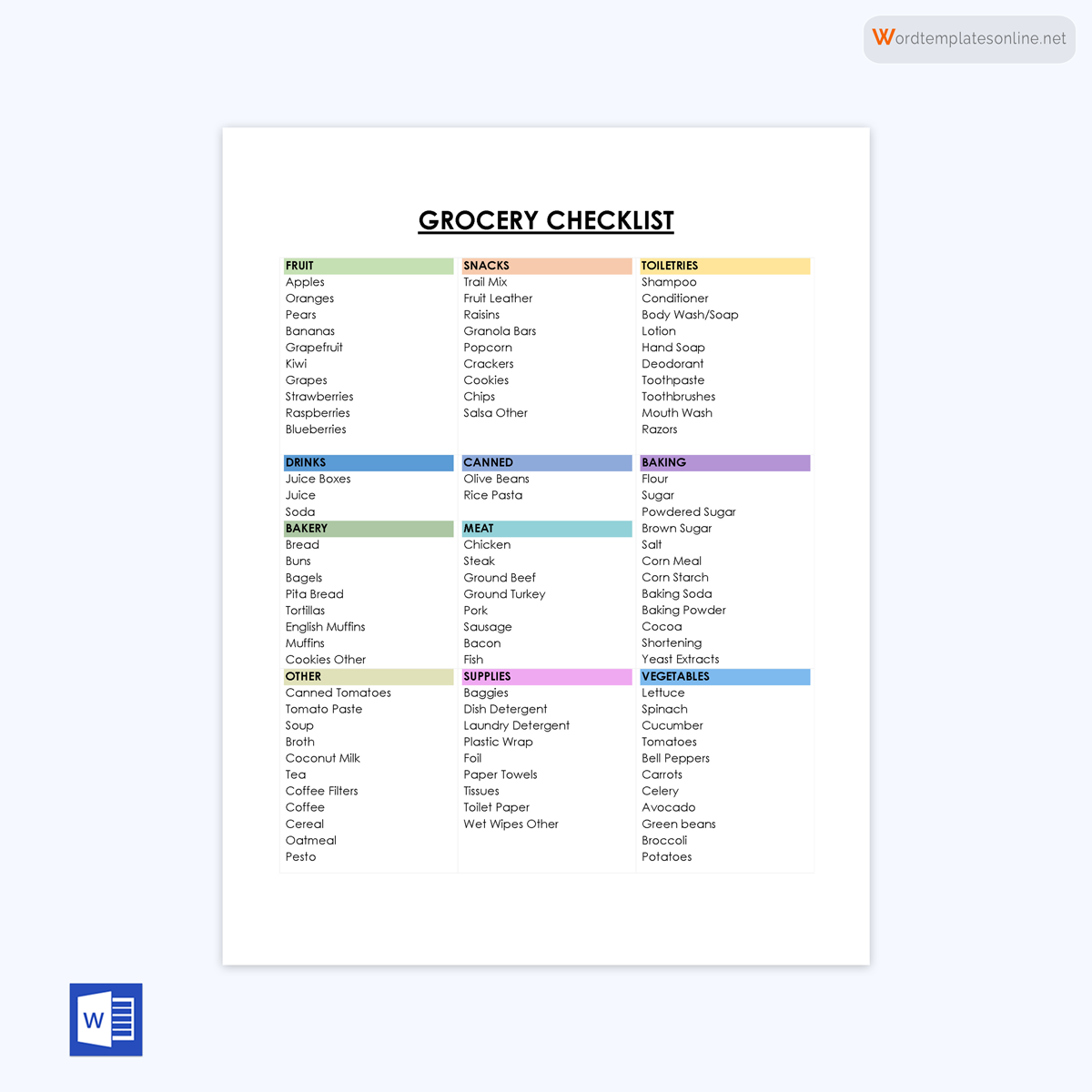
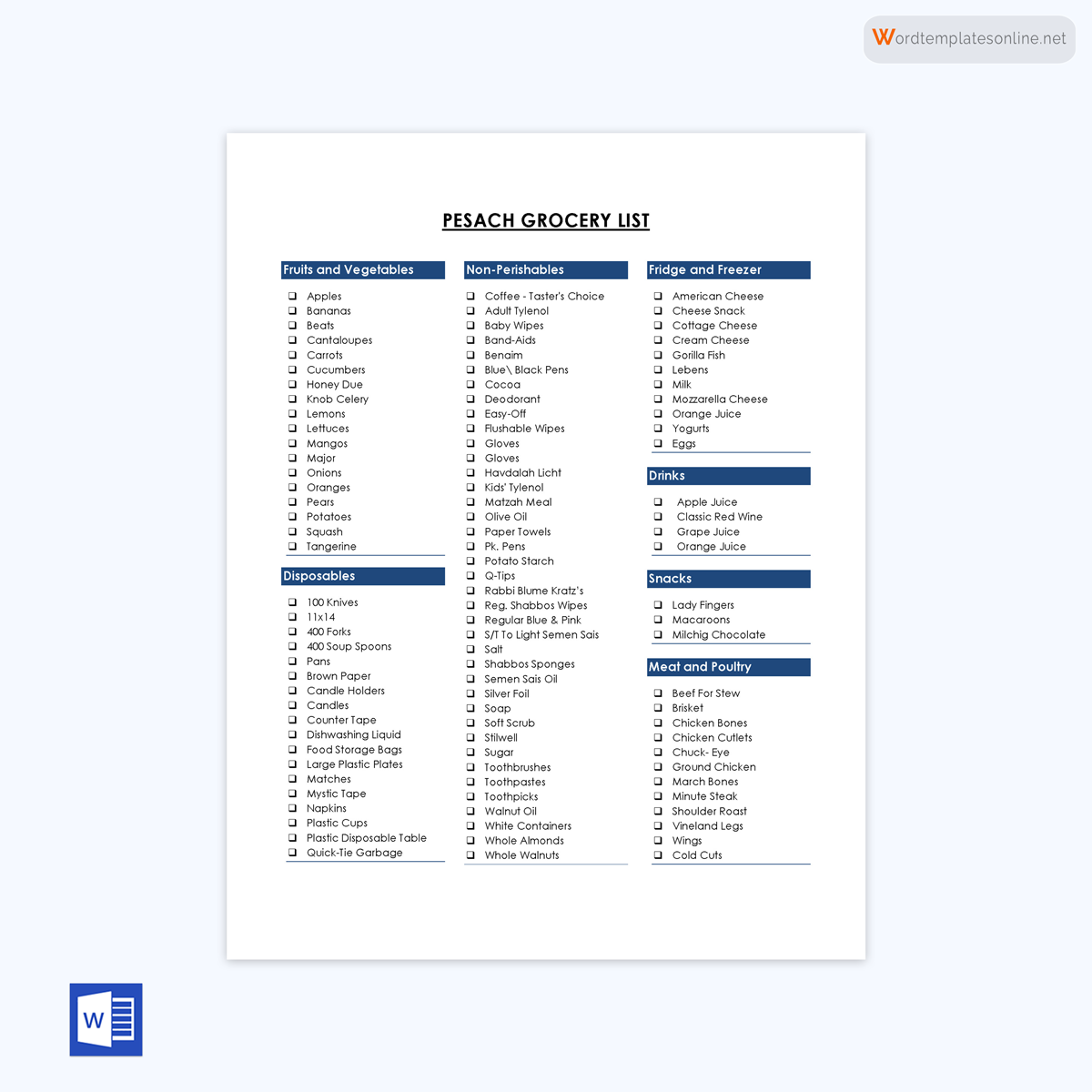

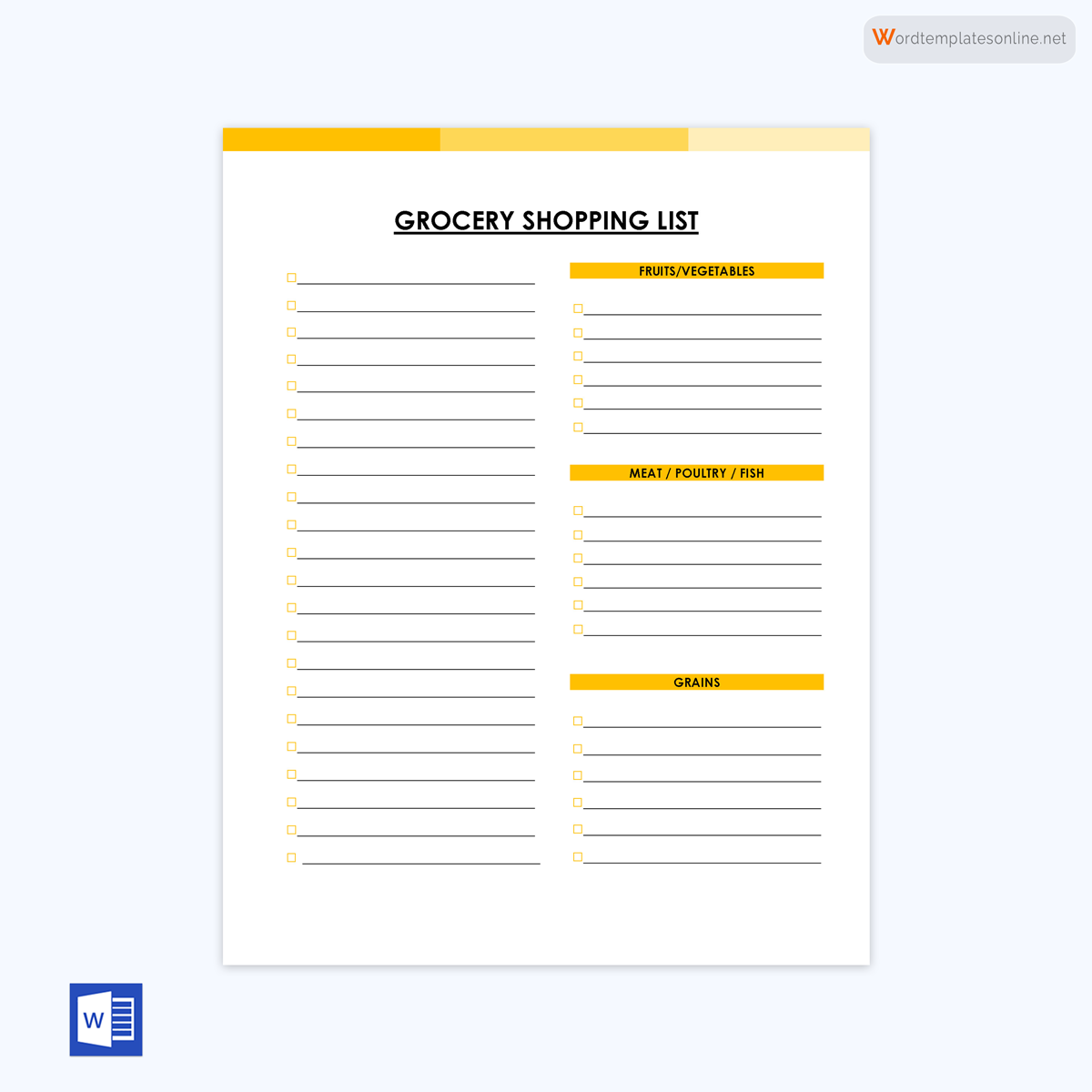
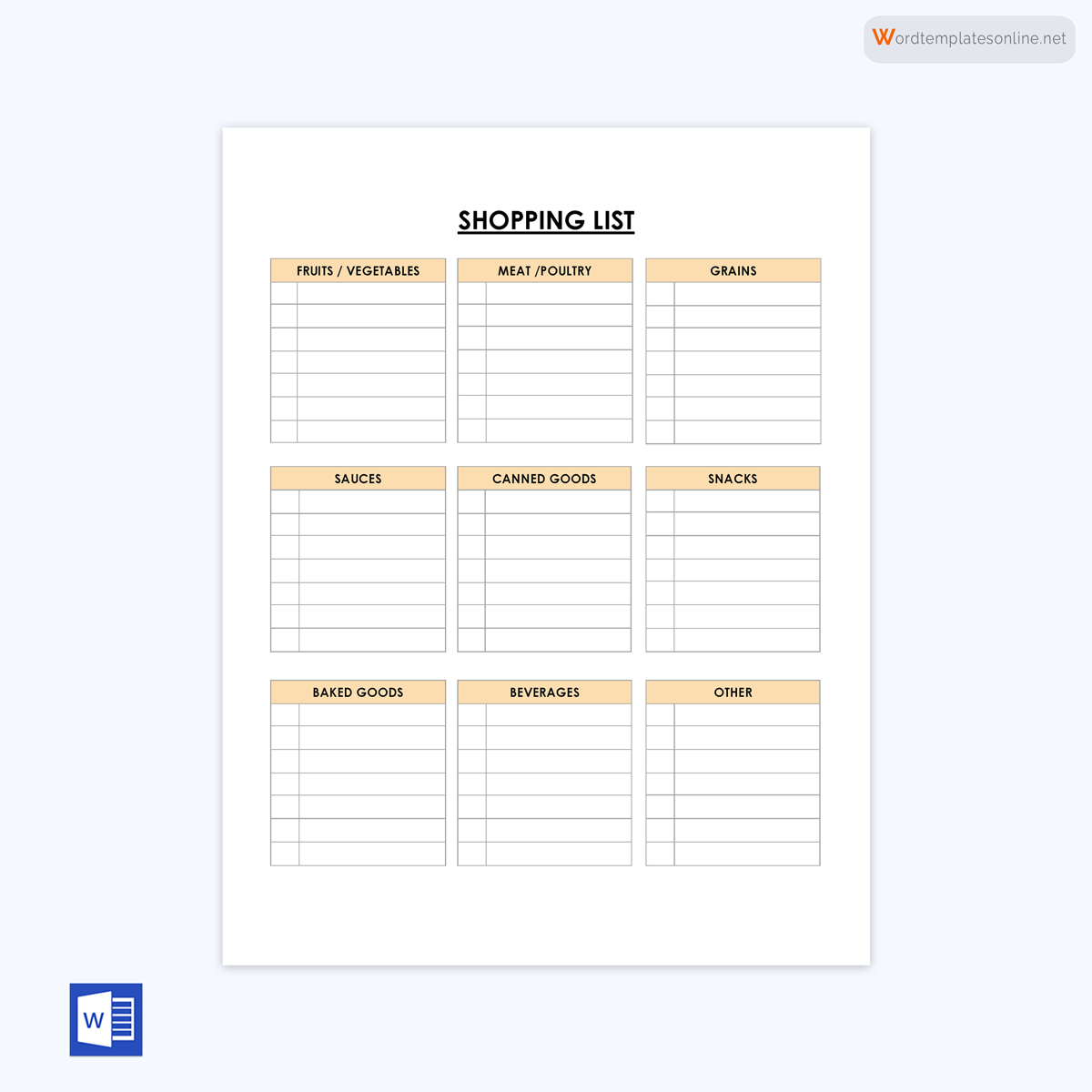
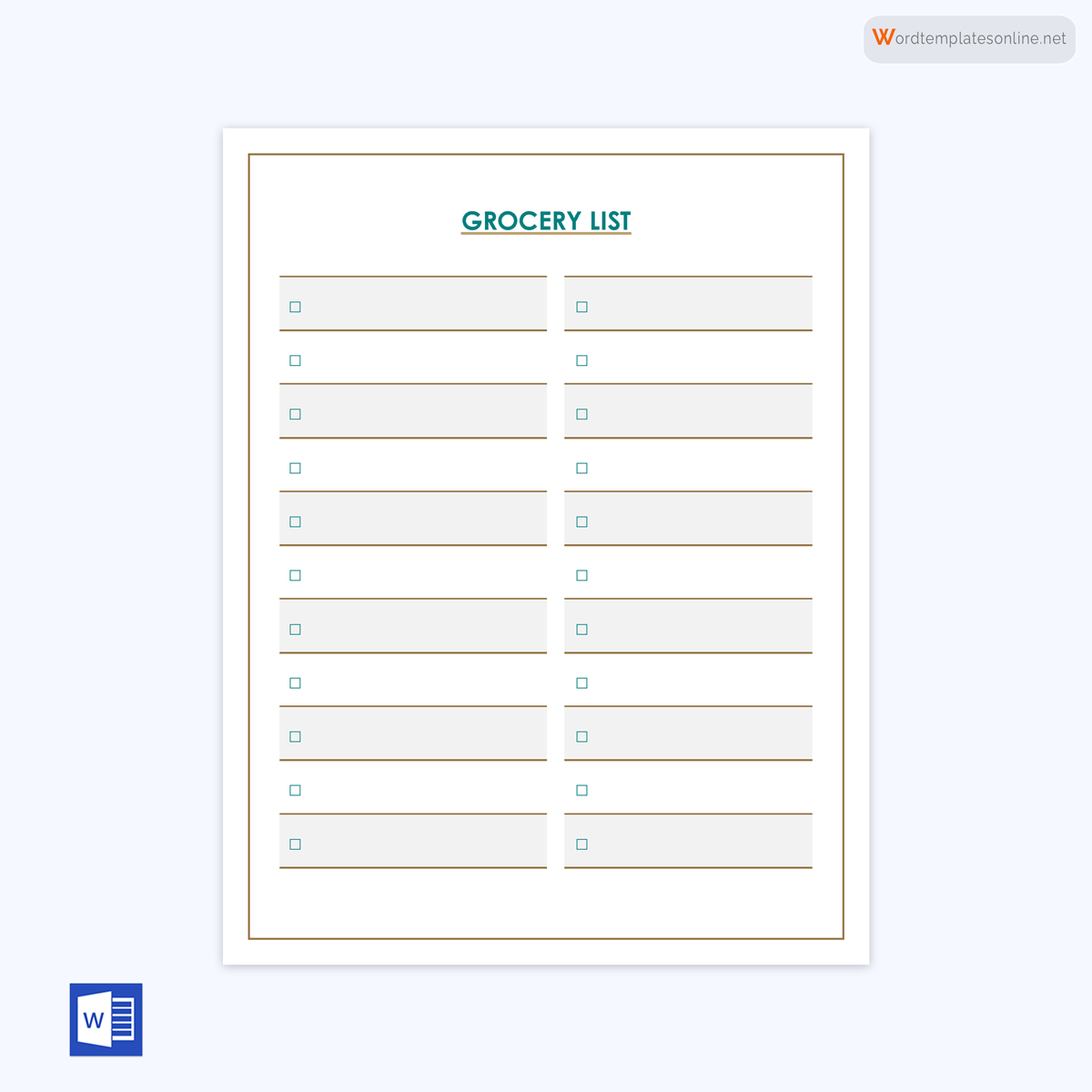
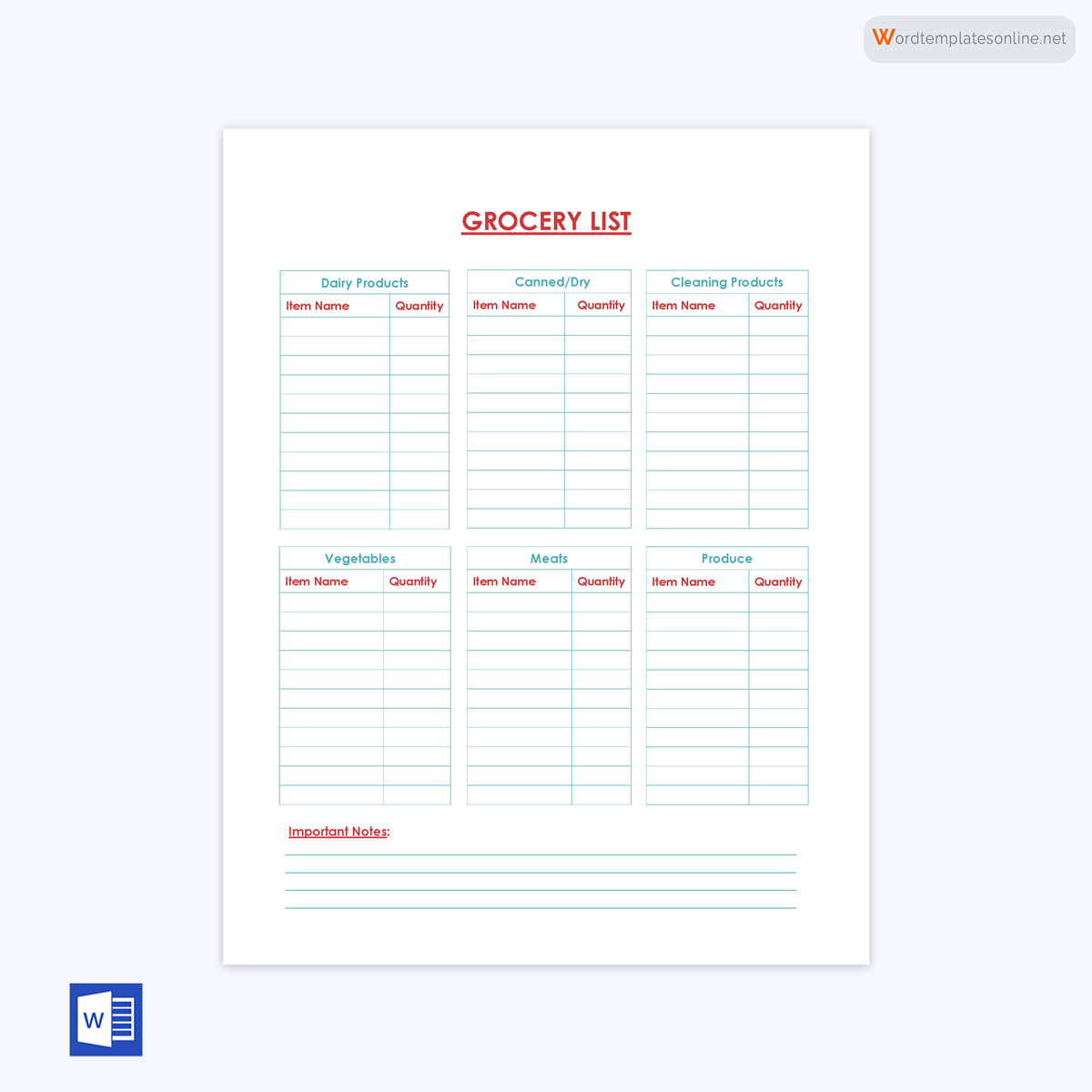
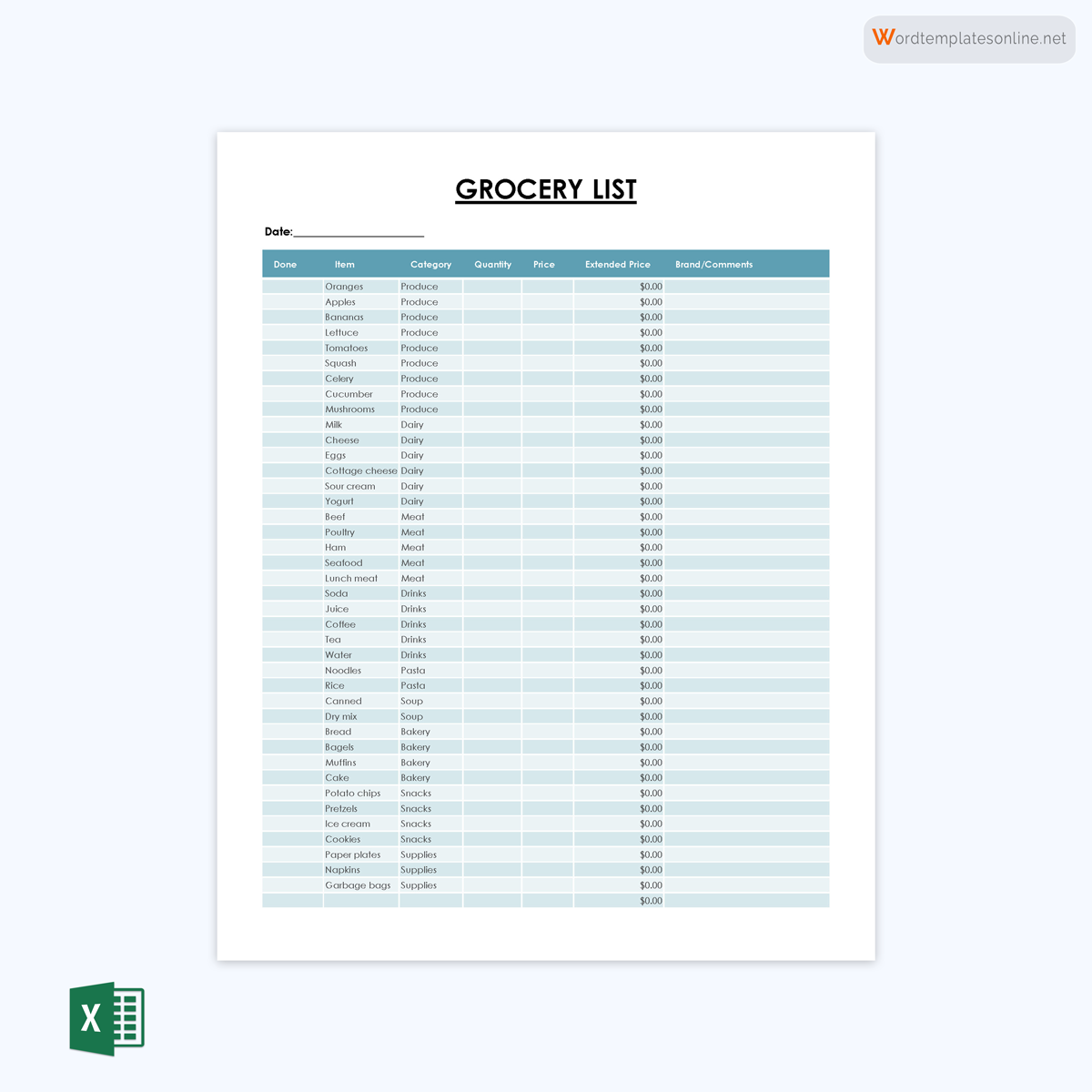
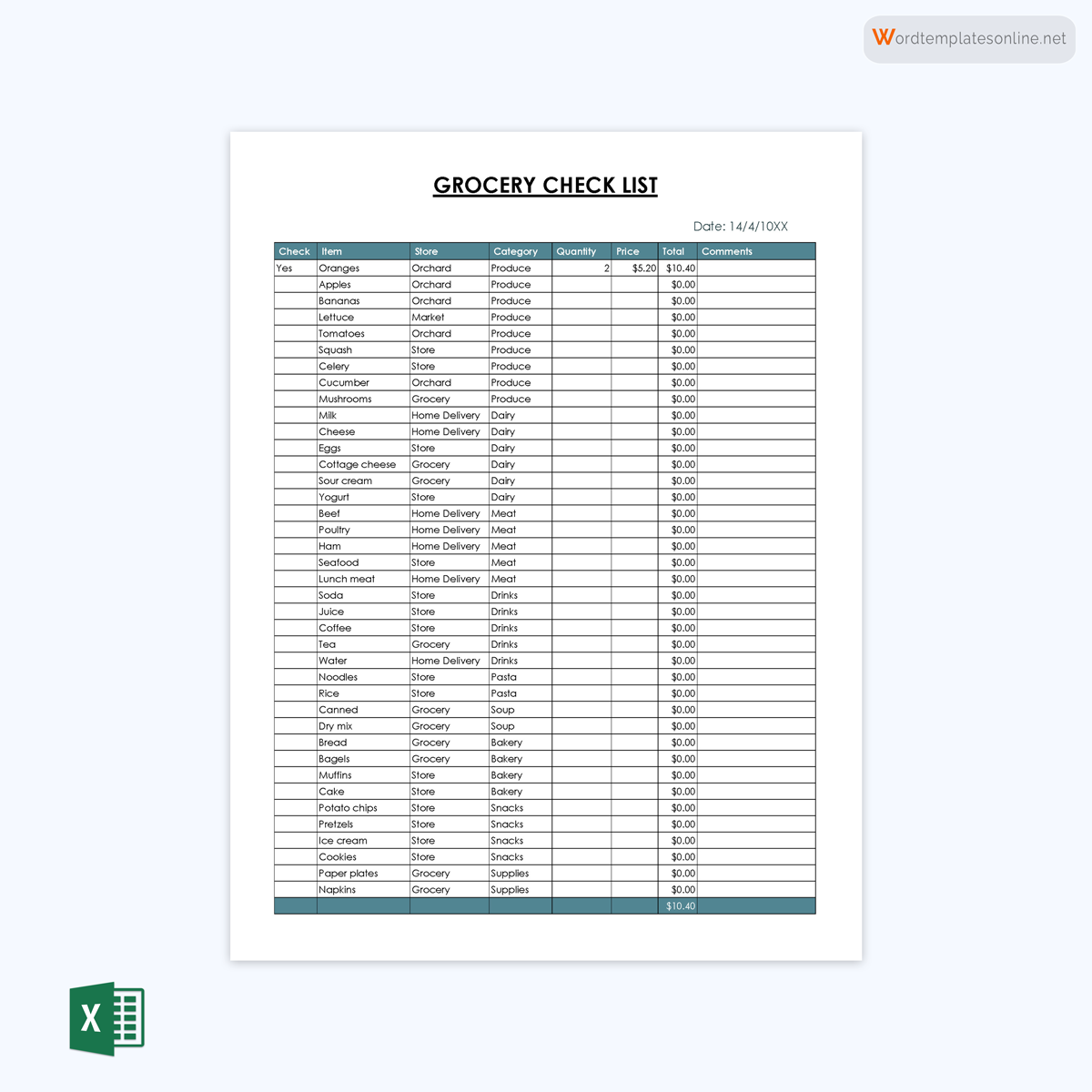
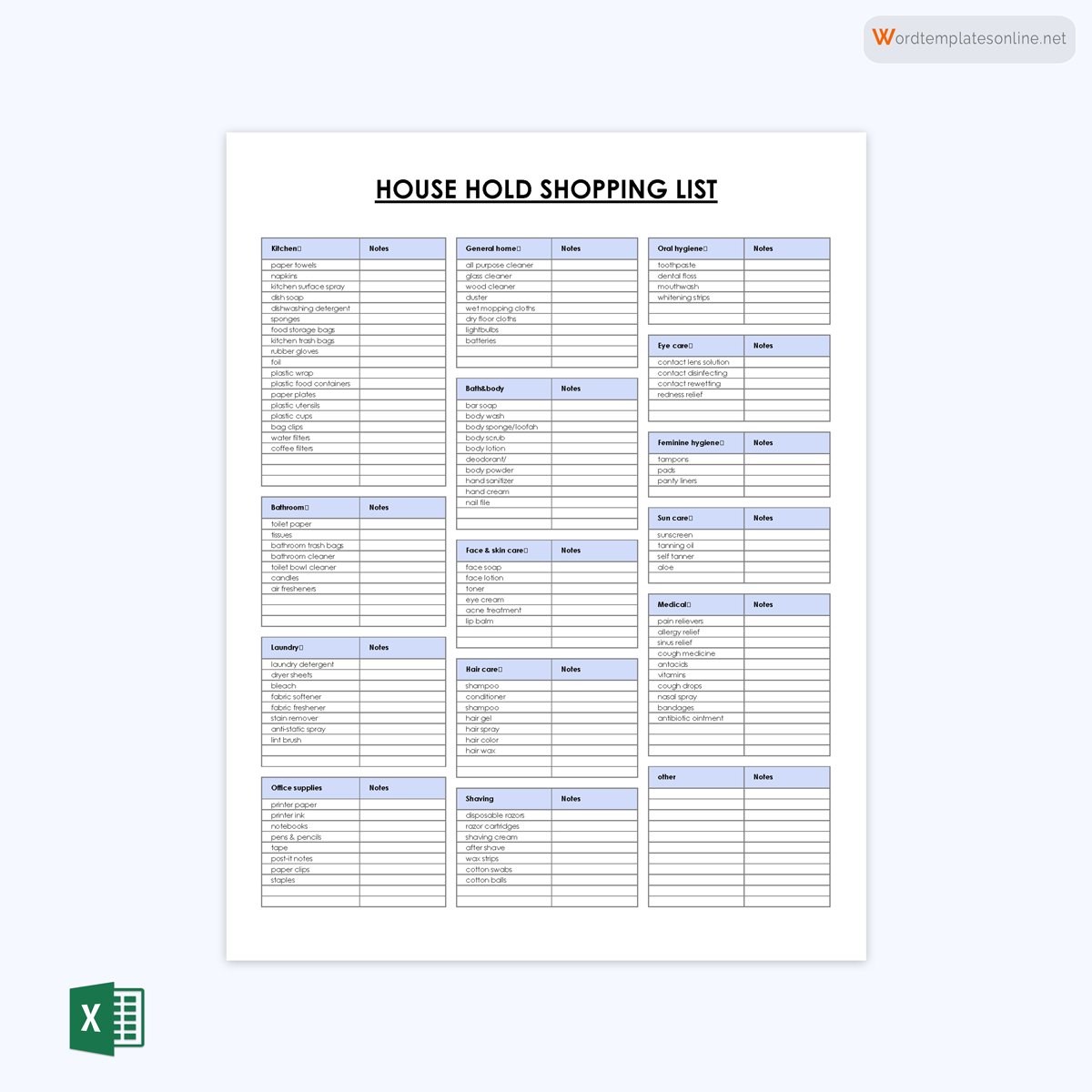
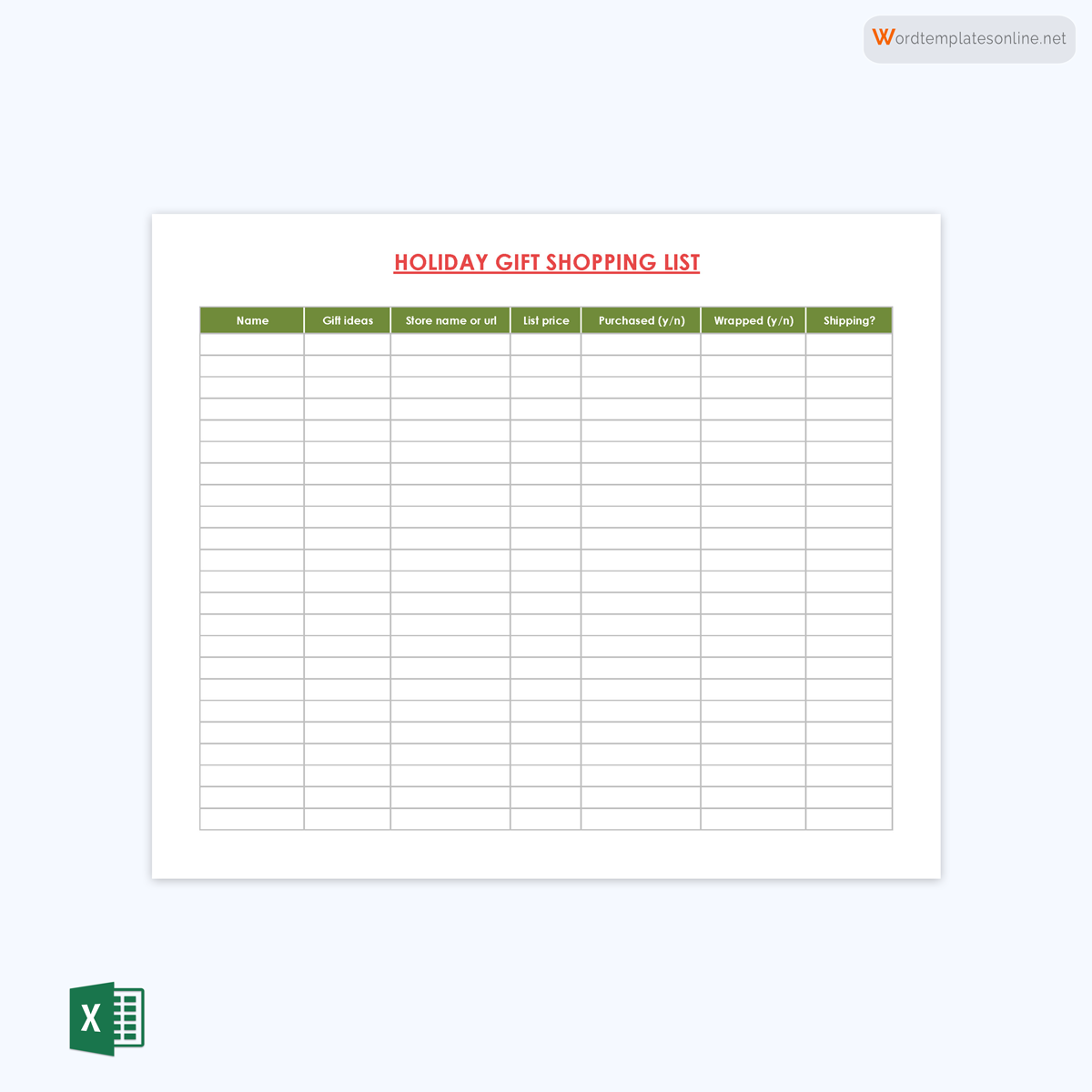
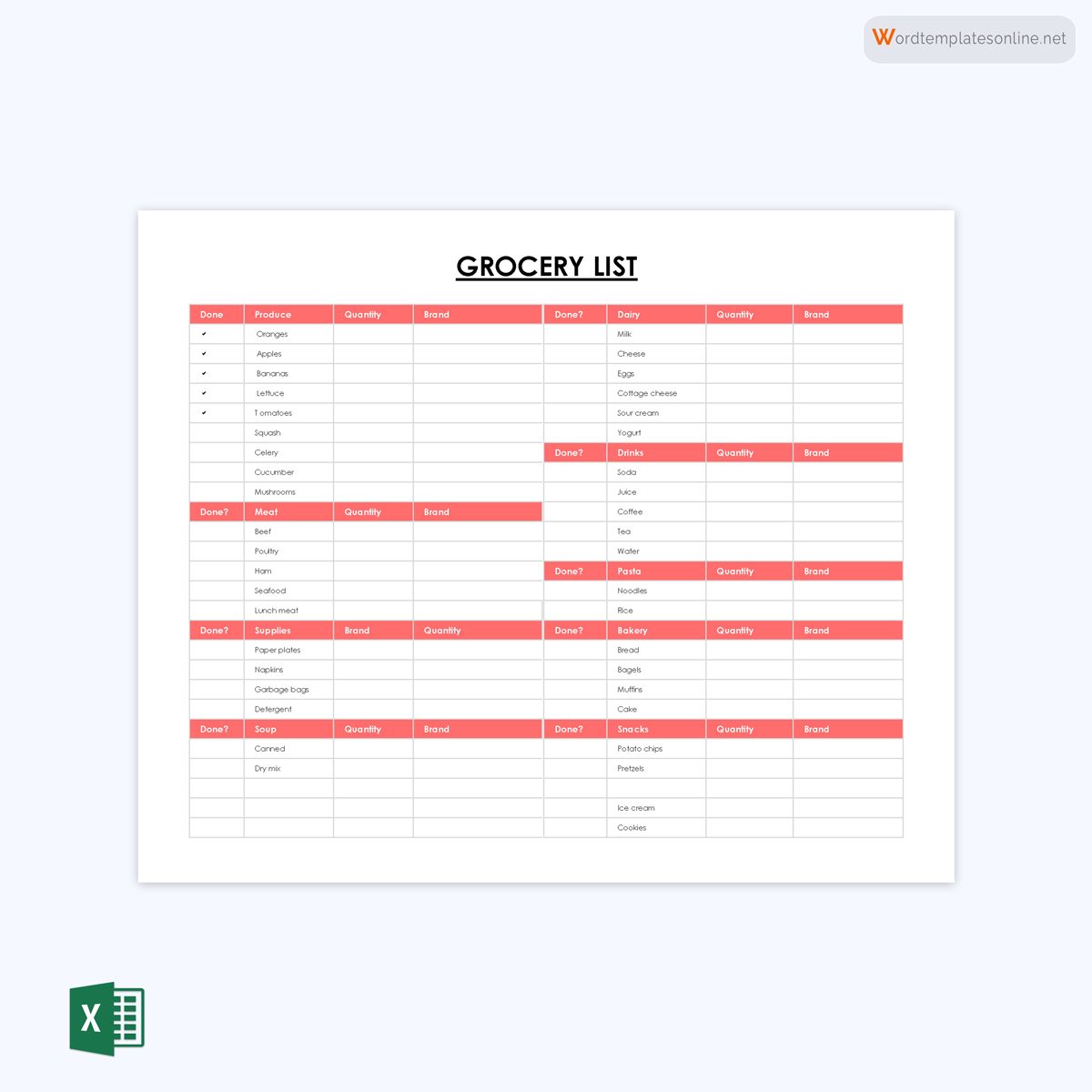
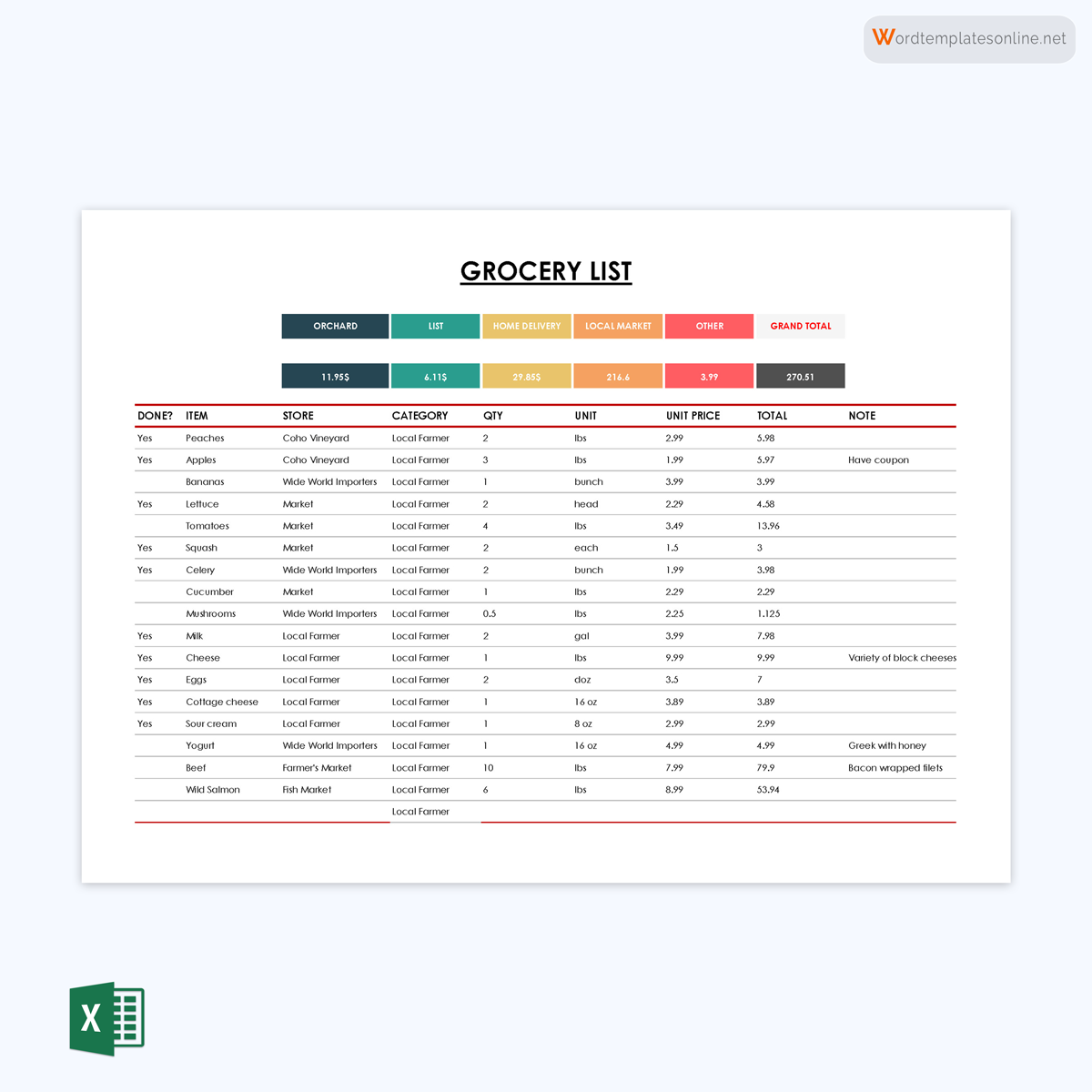
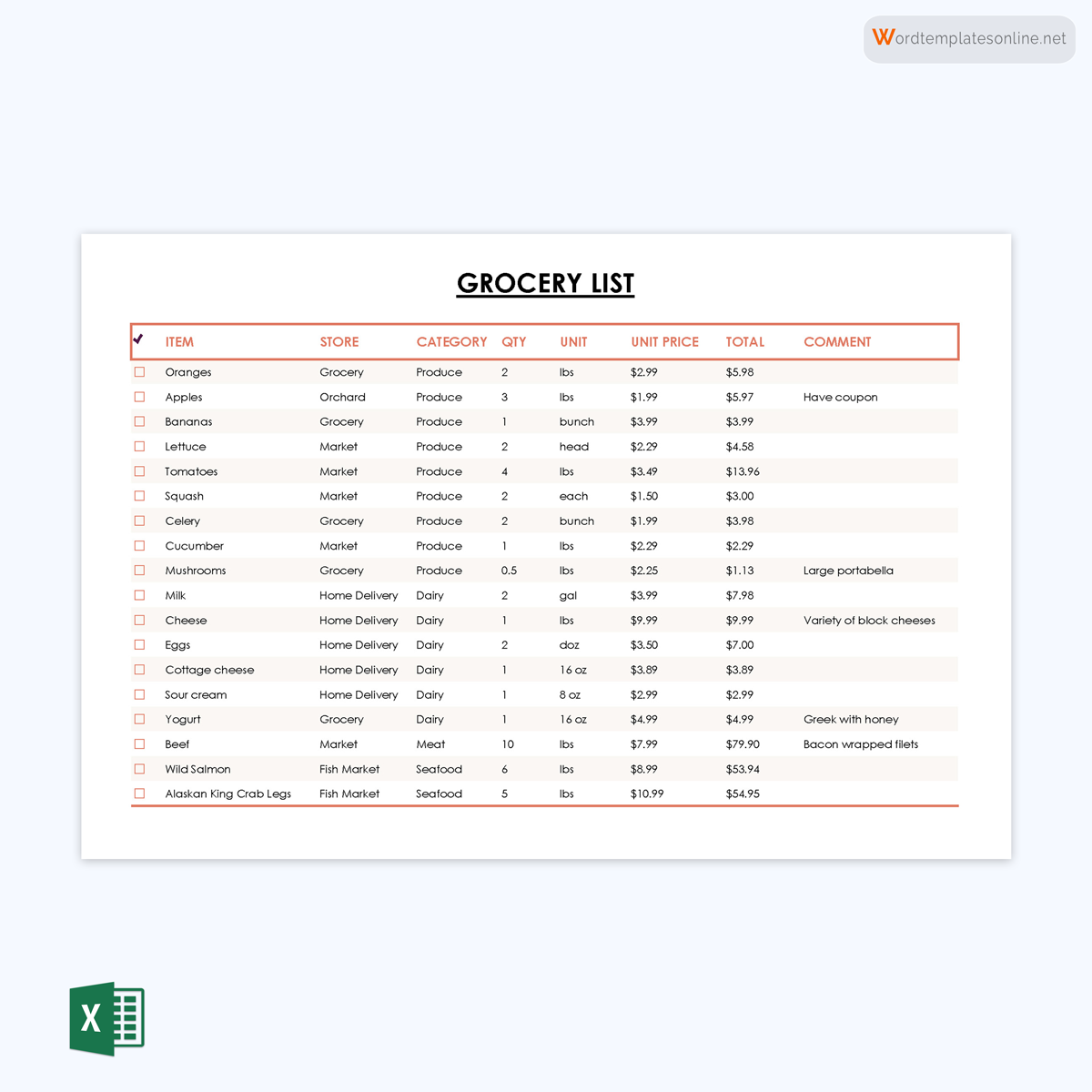
Benefits of Making a Grocery List
There are several benefits of making a list. Some of these benefits are discussed below:
Saves money
The most obvious benefit of making such a list is that it’ll save you money in the long run. Since people tend to impulse buy, having a definite list will prevent you from splurging on things you don’t need or from picking up some items that you already have at home. You’ll avoid doing this because you’re more likely to only stick to the aisles or the sections where your items are located, and you’re less likely to head down into aisles where you might fall into temptation.
Another reason you’ll save money from making a grocery list is that you’ll put a little time and effort into really thinking about what you need. This way, the things that aren’t really necessary don’t go on the list, and you’ll keep that money in your pocket.
Also, by planning things in advance, you’re likely to find either physical or digital coupons that you can use. If you take 5 minutes to make a list, then by spending just a few minutes searching for coupons, not only will you be staying within your budget, you’ll also be shaving off a bit of the total bill with coupons.
Relaxed grocery shopping
With a list, you’ll also be much more relaxed as you’re doing your shopping. So many times it’s easy to get caught up in the pressure of remembering everything you need and planning dishes on the fly. So by planning your meals and your grocery list, you know exactly what you need, and you don’t need to stress about finding the right ingredients or trying to remember what goes into that casserole you’re craving.
Saves time and energy
So by making this grocery list, you’ll also be saving time and energy. Instead of aimlessly walking up and down the aisles searching for ingredients, you know exactly where to find everything. In fact, many digital lists give you the option to sort the list by aisle, so if you always go to the same store, you can write your list in order and make your shopping trip quick, efficient, and effortless.
Reduces waste
And, of course, the grocery list ultimately is great for you and the environment. By planning out everything you need, you’re less likely to waste food. If you previously plan everything you need, you won’t have vegetables rotting in the back of the fridge that you don’t know what to do with. So not only will your pocket be thanking you, but mother nature will, too.
How to Organise a Grocery List Template
It is a comprehensive table that keeps you organised when it’s time to go grocery shopping. Typically, it contains several different categories that can help keep your shopping experience efficient and keeps it within your budget.
For example, an effective template may contain a section for you to write down the food you want for the week in organised areas, as well as have another part for you to include the prices, and additionally, extra information about the store, the aisle location, etc.
The more specific template is, the more efficient it will be. It can help you track your spending habits, so you can see if you’re consistently staying within your budget. At first, the grocery list template may take a little bit of time to create, but once you know how to effectively use one, it can be an invaluable tool.
So now that you know how important it is to create this list, it’s time to think about the best way to organise it.
An effective template should have the following categories:
Serial number
While you might not immediately think of this, writing down the serial number with the categories of products that you want to buy is a great way to rank them according to their importance. For example, serial number 1 will include the most important and most needed group of food.
Grocery list items
The actual items you need to buy should be categorised. For example, all of your frozen food should be written down together in the list. This way, you don’t accidentally skip an item and then need to run back to find that last bag of frozen peas that you missed.
Last purchase price
This part can often be overlooked, as well, but by keeping track of the previous prices of food, you can make sure you’re not being overcharged. It happens to everyone – you have the feeling that you’re paying more money on your groceries, but you have no proof. So by jotting down the last purchase price, you’re able to keep better track of your finances. You’ll know how much you can expect to pay at the store, compare prices between stores, as well as know when prices go up or down.
Quantity
This is also another crucial step. A good template will describe exactly how much you need to buy for each item. Just writing “tomatoes” might not be precise enough, so you could accidentally end up buying too much or too little.
Store’s name
Of course, many people prefer going to several stores to shop, depending on budget and availability. So by writing down the store’s name, you can make sure you remember exactly which store sells the products you love.
Aisle number
If you like to make your trips as painless as possible, then writing down the aisle number for each of your items is a great way to make sure you never forget where to find your food. This is great in bigger grocery stores, where all the options can be overwhelming, and you can’t remember where to find that one small item.
Coupons
Finally, noting if you have a coupon for a specific item is a great way to save time at the register and plan out your budget in advance. You could also use this to look at past trips to figure out which items frequently have coupons.
Free Templates
We hope that the shopping tips and our free templates will help you in planning your grocery shopping in the most cost-effective way.
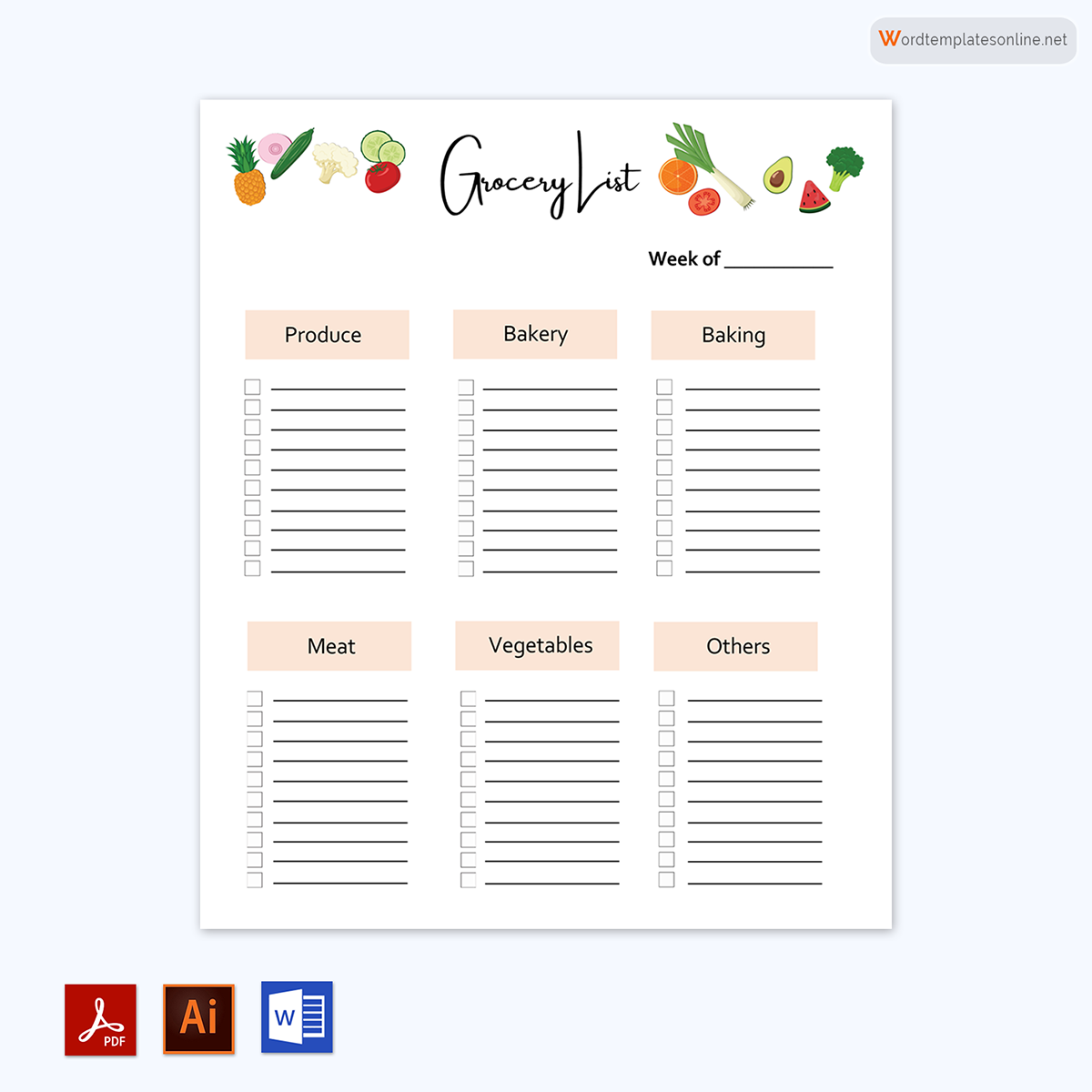
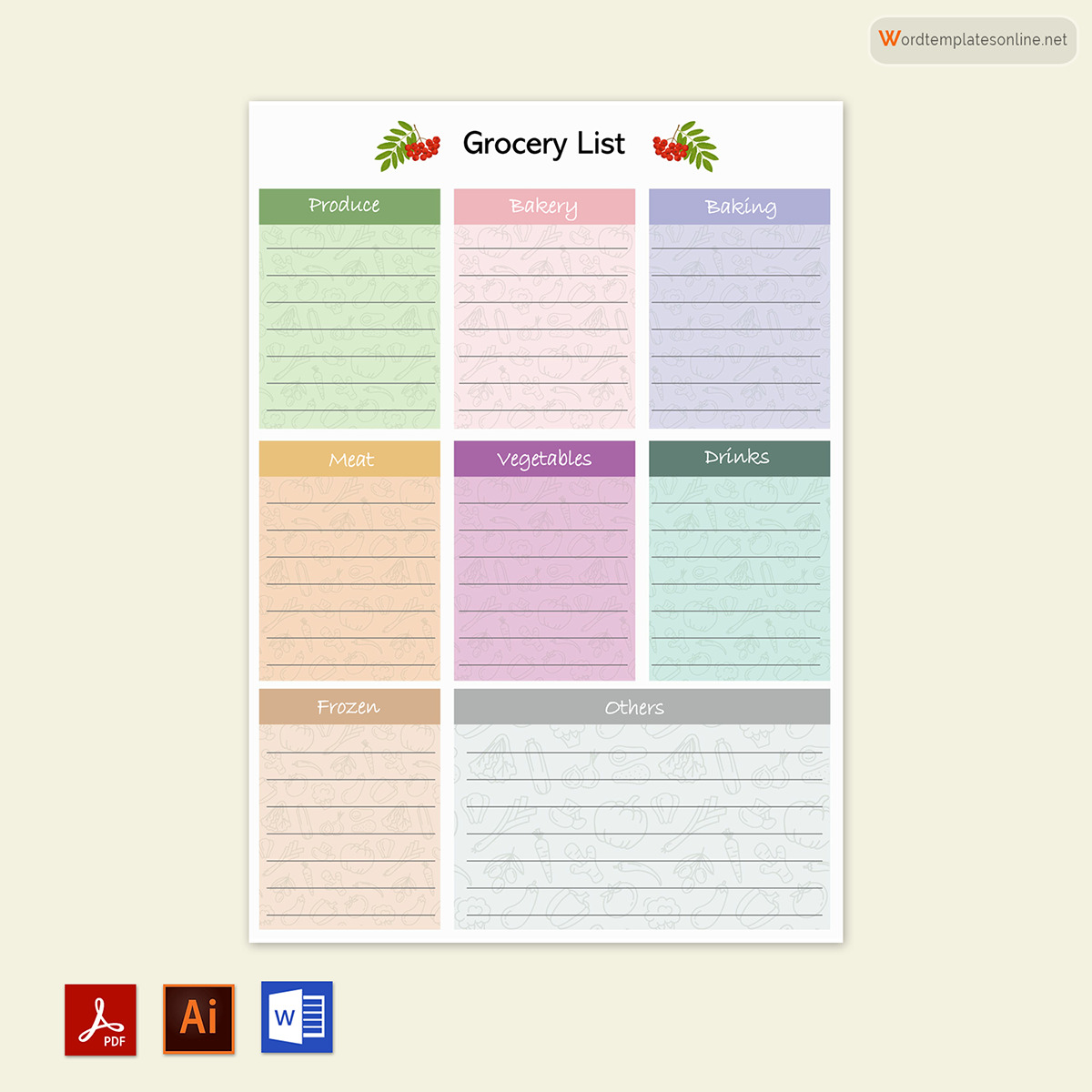
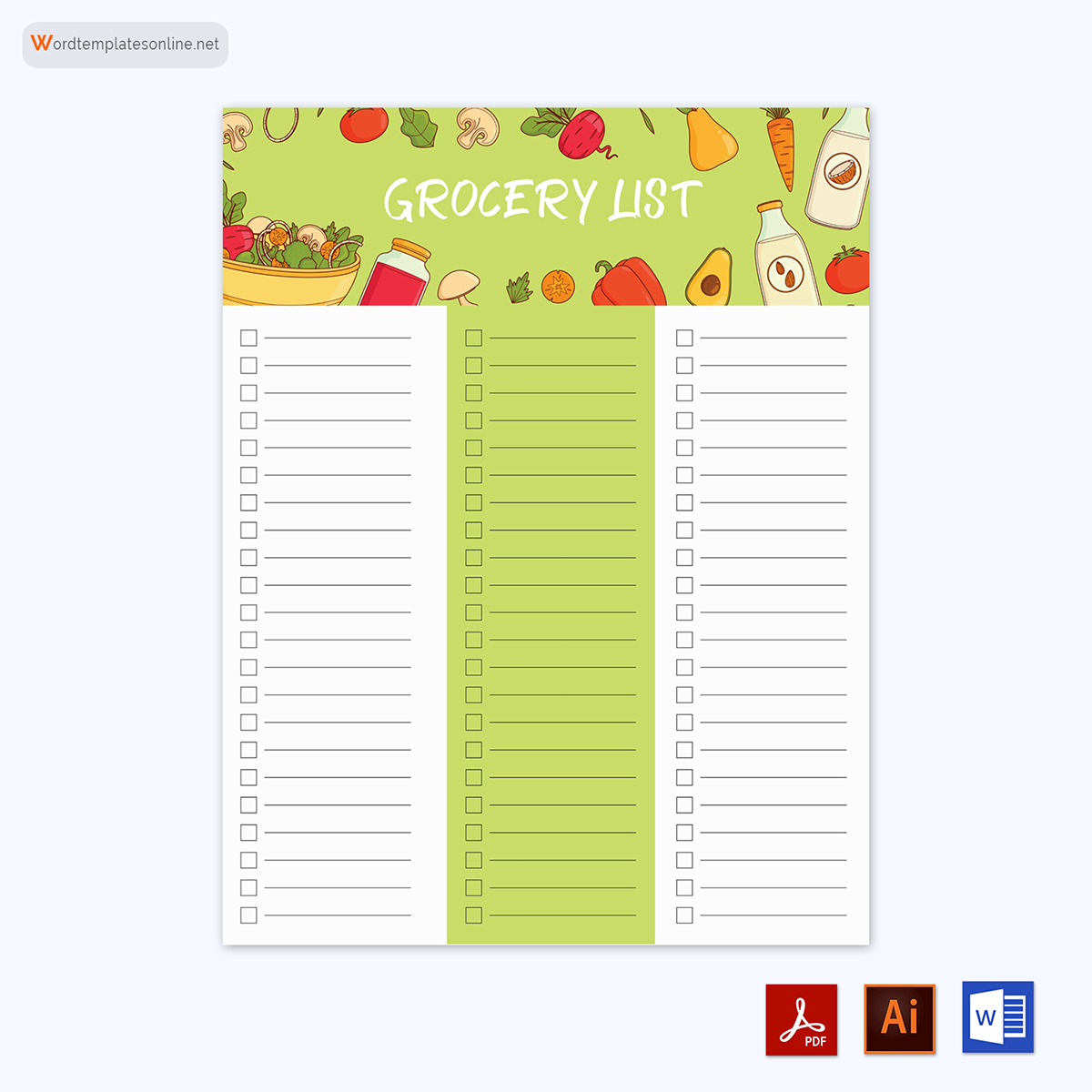
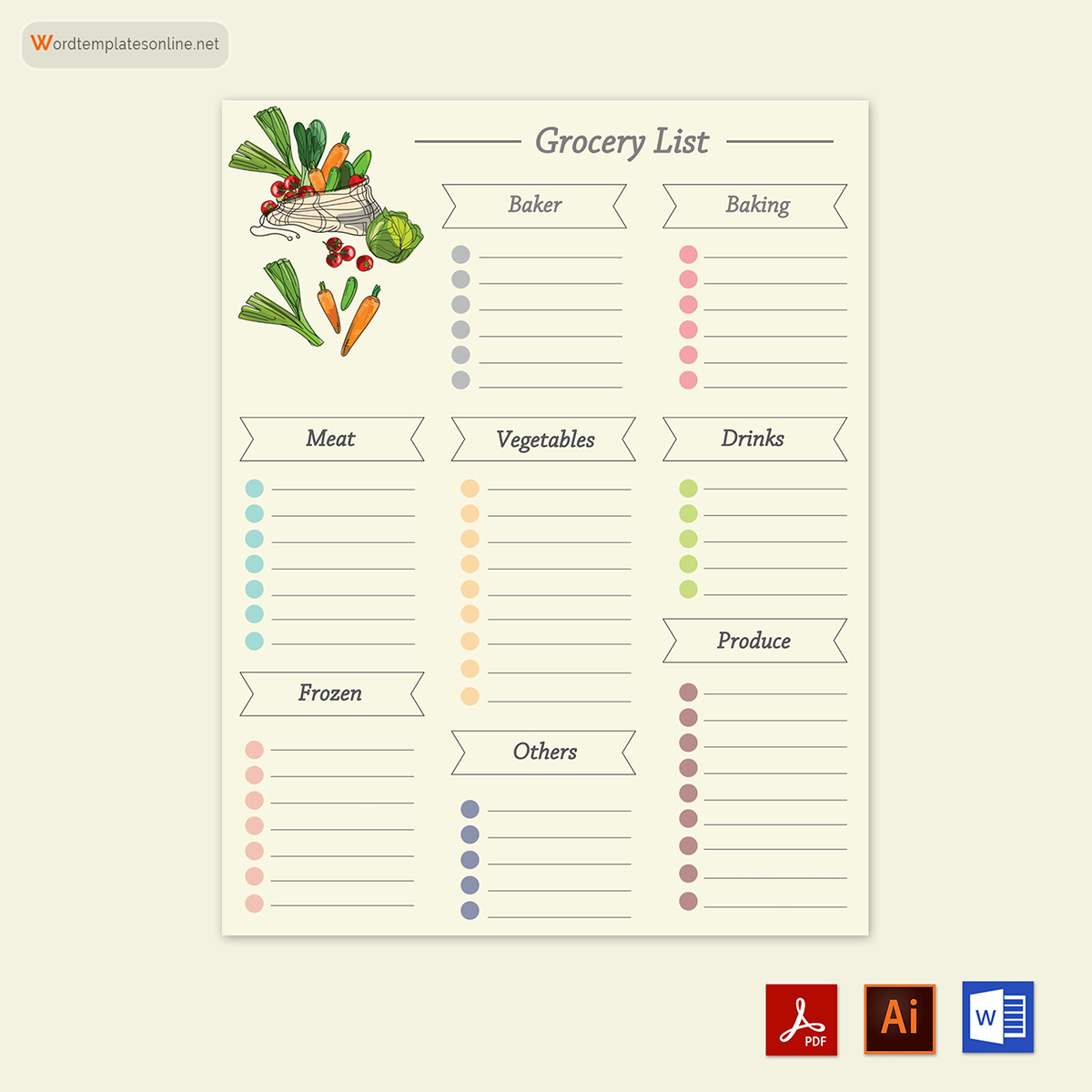
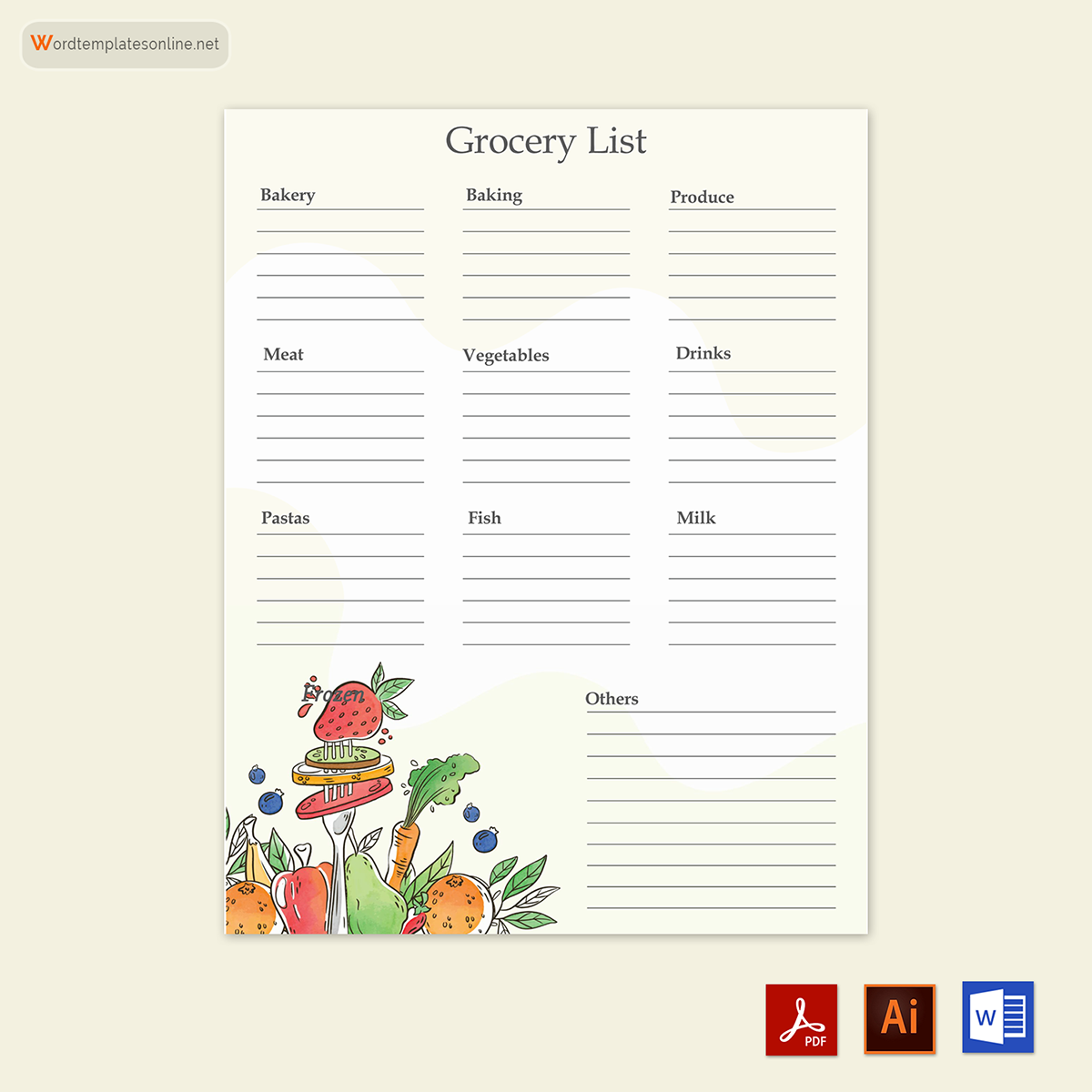

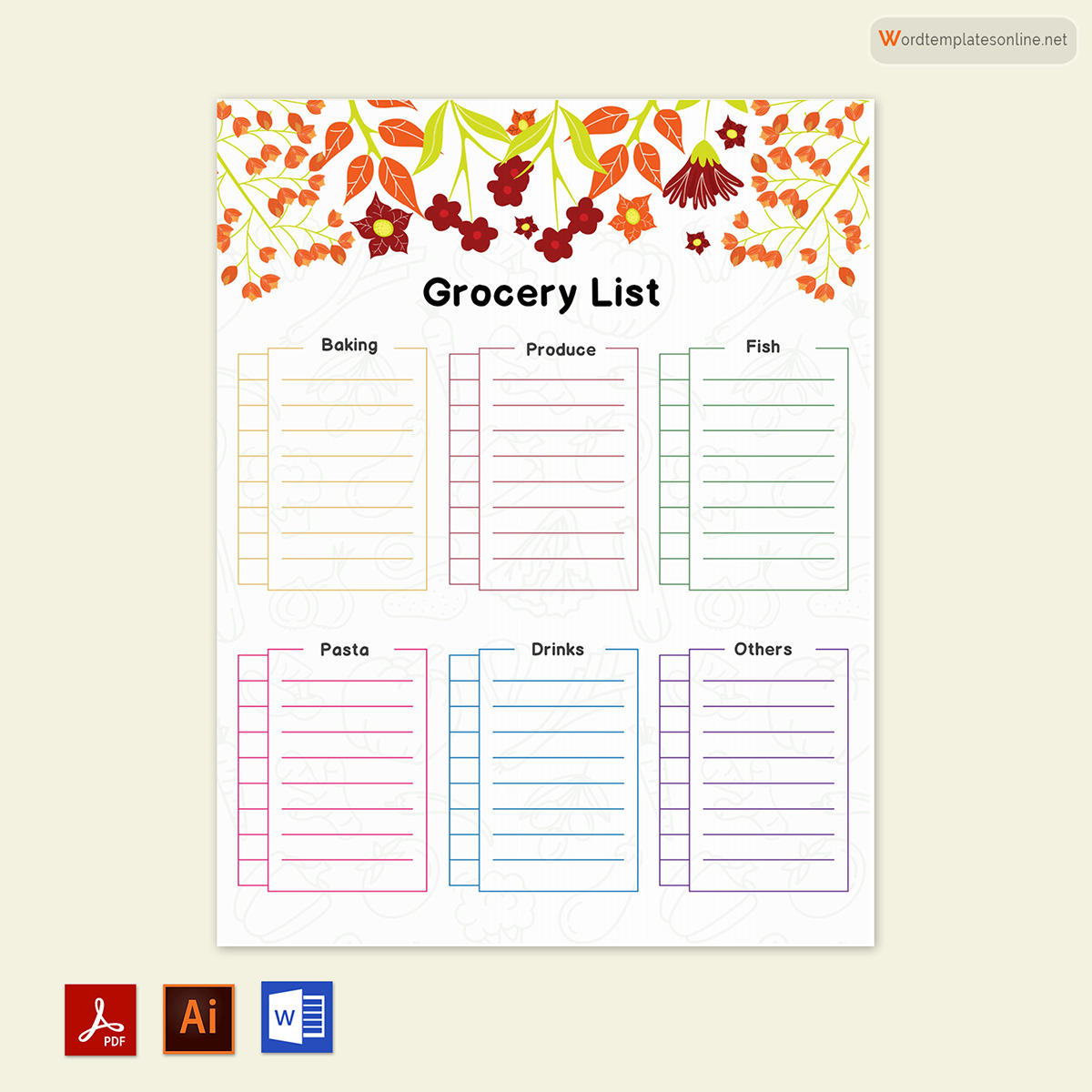
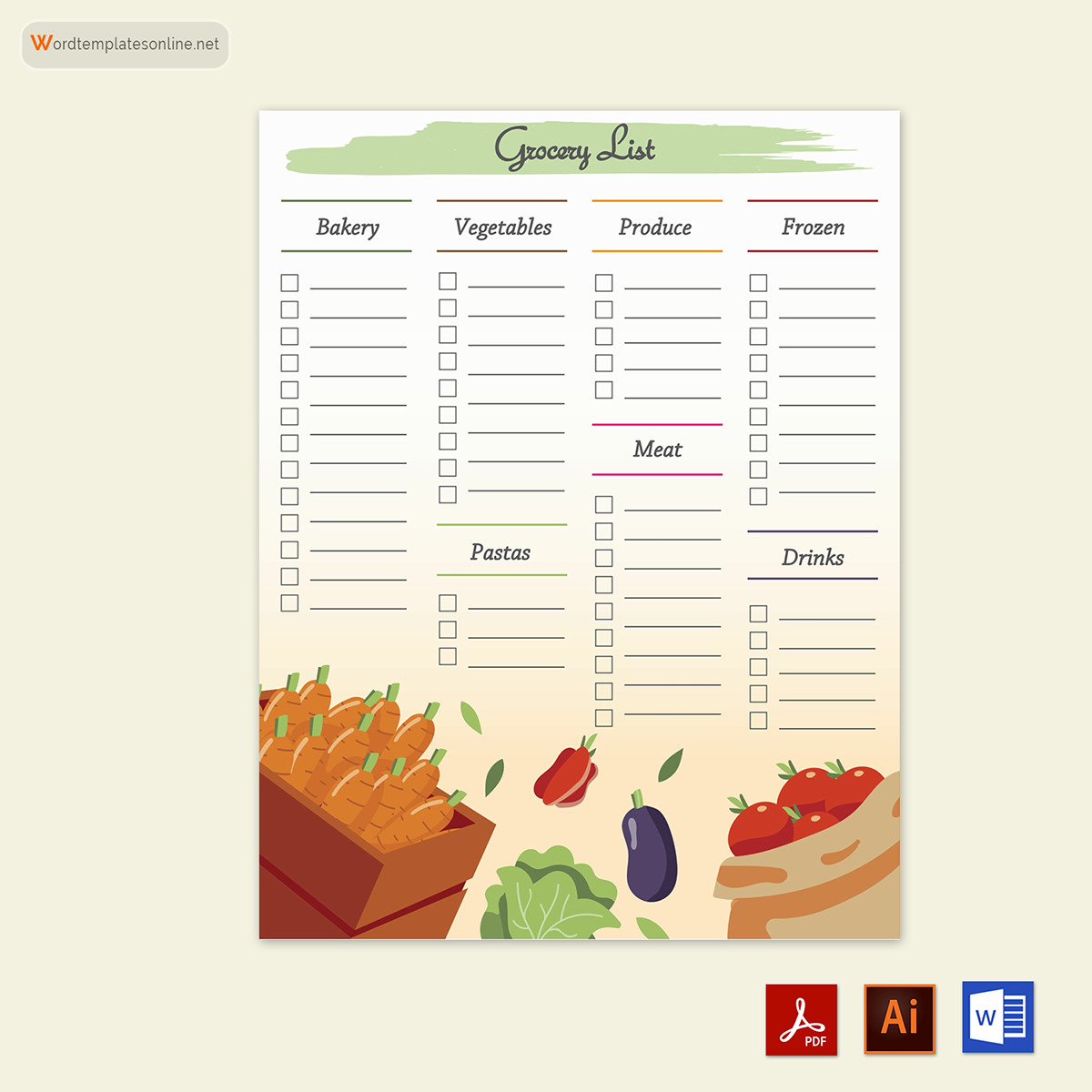


Tips for Making a Healthy Grocery List
Now that you’re aware of all the different elements that are found in a list, it’s important to consider a few tips before you get started. These tips will make sure that you are using your time wisely and that your grocery list is as useful as possible.
These helpful tips are as follows:
Plan ahead
Eating healthy can sometimes be really difficult, especially if you don’t plan your meals in advance and you end up just ordering food. So, taking a little bit of time to make a list actually saves you time in the long run. You’ll waste a lot more time running around aimlessly in the grocery store than you will sitting down and planning a list.
And planning ahead will help with the quality of your meals, too. By planning a grocery list, you make sure you don’t forget any key ingredients or need to use less-than-ideal produce just to make sure it doesn’t go to waste.
Keep a running grocery list
Another great idea is to keep a running grocery list. This way, you can see which items you frequently need, which can help you plan future meal lists. You can also keep track of all your favourite foods and which foods you splurge on too much.
EXAMPLE
If you notice that you’re buying an expensive brand of cookies every week, maybe after writing the list, you’ll think twice before repurchasing them.
Be realistic
When planning your list, it’s important to think about what you need and how often you need it.
EXAMPLE
If you see that you have to run to the grocery store every week a second time because you never buy enough eggs, then it’s a good idea to be realistic and adjust your list. Also, if you know that you like to go out with your friends every Friday night, then don’t plan to make dinner for that night and waste extra money.
Organise by categorising
Organise your list by making categories. Not only does this help to expedite the shopping process, but it’ll also help keep you organised during the planning process. So, for example, if you need to plan for seven meals, then you should have enough food in the vegetable category for seven meals. These categories help you plan your meals, make sure you buy enough food, and also help you find the items you need more quickly in the grocery store.
Here is a list of possible categories that you might want to add to your template:
- Vegetables
- Fruits
- Protein
- Carbohydrates
- Healthy Snacks
- Dairy
- Condiments
- Drinks
- Spices
- Breakfast food
- Cooking essentials
- Other
Focus on healthy items
By planning with a grocery list template, you can guarantee that you only buy healthy items without falling into temptation and buying too many cookies. So by taking a few moments to think about healthier meals, you can be stopped from buying prepackaged or ready-made meals that tend to be much less healthy.
Stick to the plan
Of course, making a template is incredibly helpful, but it doesn’t do any good if you decide to buy other things, anyway. If you don’t stick to the plan, you’ll spend more money than you’ve budgeted for and if you go entirely into uncharted waters during your trip, all you do is waste your time with the list. So the best idea is to stick to what you have planned.
Add number with each item
By specifying the quantity of every product you need, you make sure that you don’t start buying too much or too little of these products.
EXAMPLE
If you know you need to plan seven meals with vegetables, you can easily add up all the foods you see to make sure it adds up to at least 7.
Frequently Asked Questions
It is the idea that you only shop on the outside aisles, the store’s perimeter, and you avoid the inner sections. It is because, in most grocery stores, all the healthier items tend to be on the perimeter. Fruits and vegetables, for example, are never in the inner aisles. So by shopping the perimeter, you’re guaranteeing that you only buy the healthy items, and you avoid even seeing the prepackaged cookies.
Instead of using a digital list on your phone, a paper and pencil list is excellent for people who need a physical response. It lets them scratch things off as they buy and helps motivate you to continue using the templates. And if it’s with pencil, you can also edit the list as you see fit, in case you decide that you don’t need something. It is also great for when you see that a product has gone up in price and you no longer think it’s worth it.