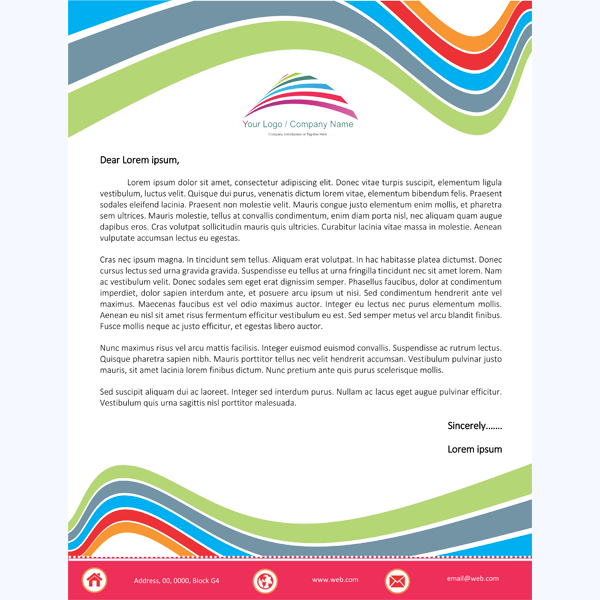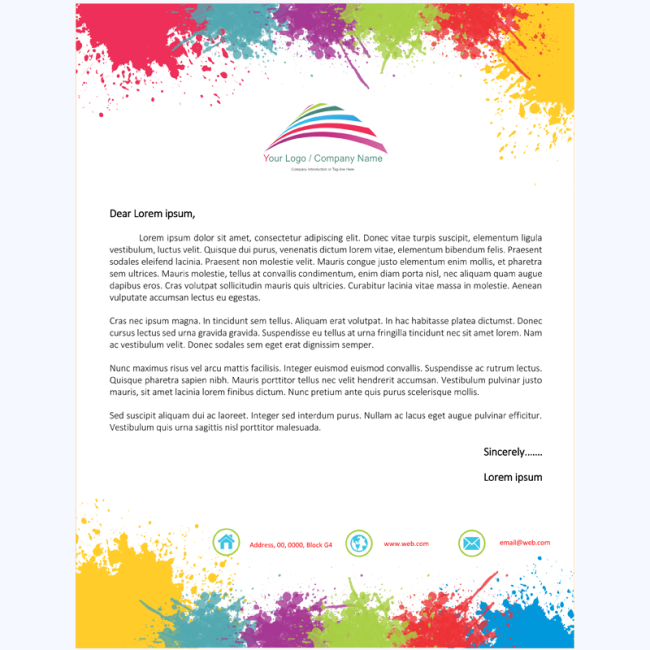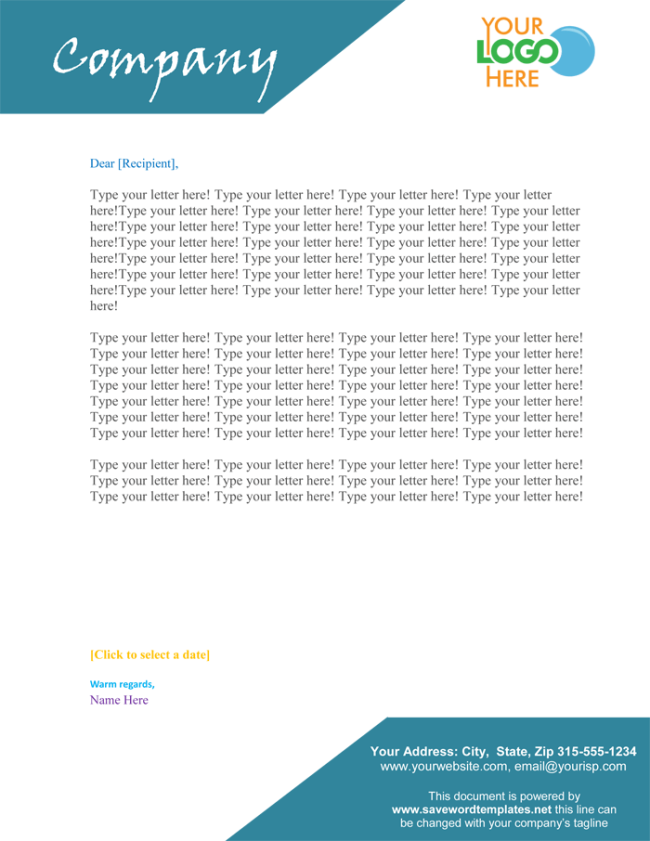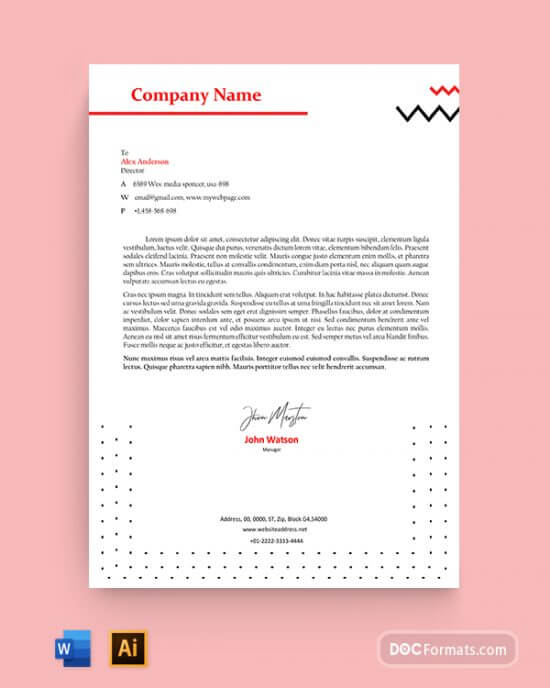Do you always wonder why most companies/businesses have their own custom letterheads? Well, it’s because a letterhead is essential printing collateral. It plays a big role in creating a physical image of your brand. Additionally, it helps portray the professionalism and credibility of a company. Keep in mind that writing letters are a critical part of business communication. Therefore, having a letterhead will enable you to create a good impression on clients and even other companies. If you intend on designing a letterhead for your company, below is a guide that will tell you how to utilize a company letterhead template and all that you need to know.
Exclusive Letterhead Templates
Following are free customizable letterhead templates:

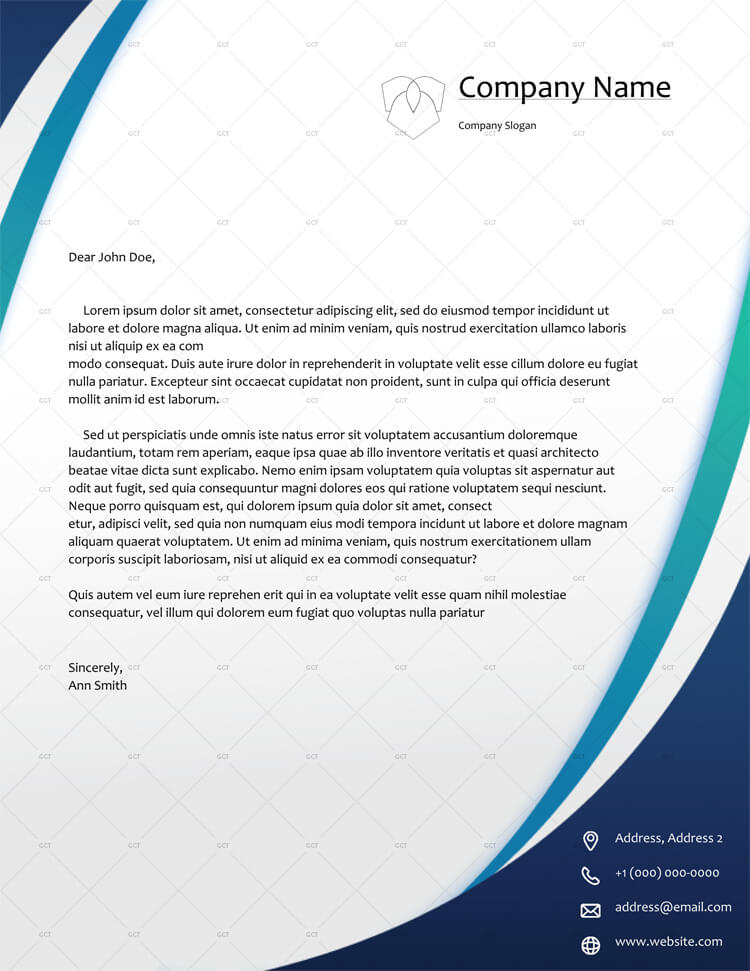
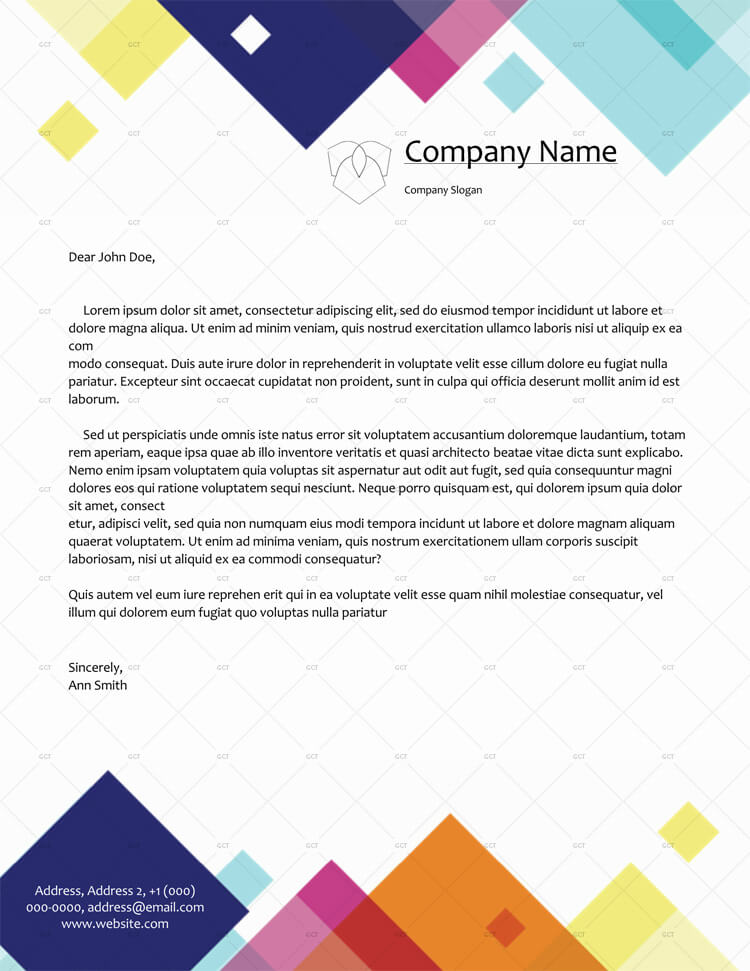
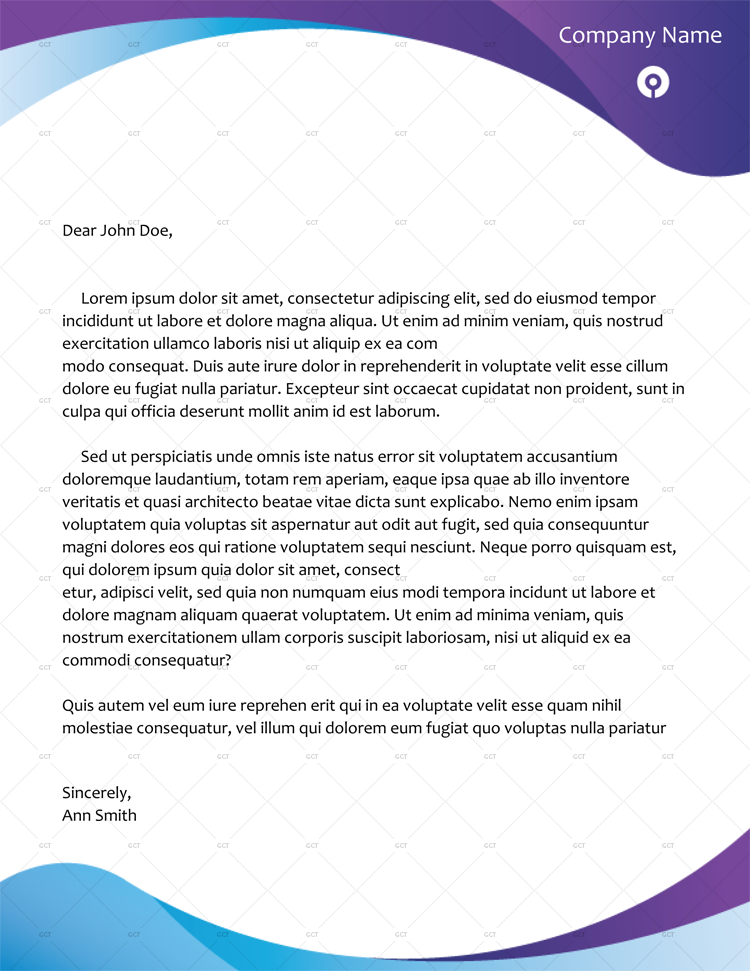
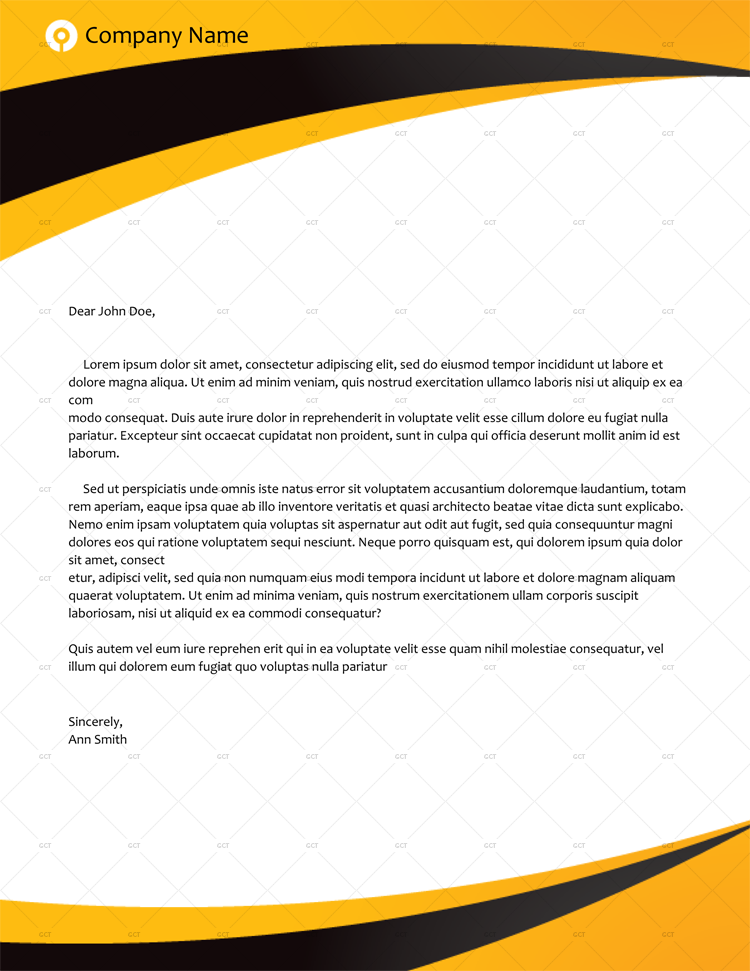

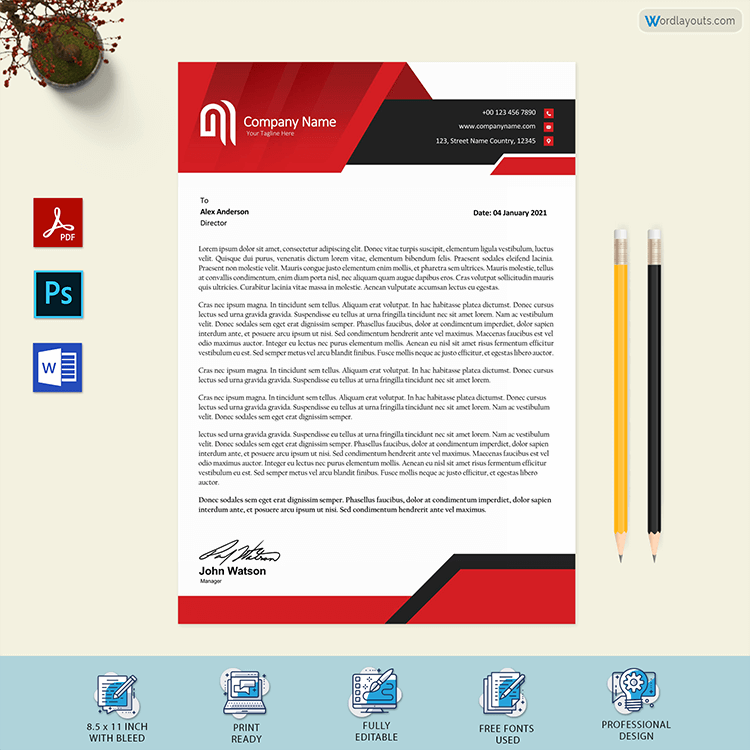
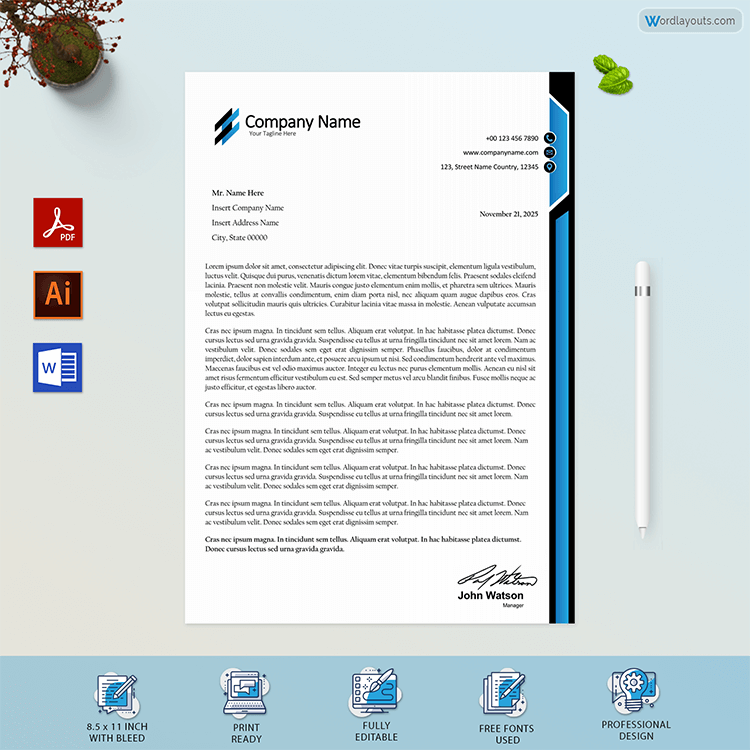
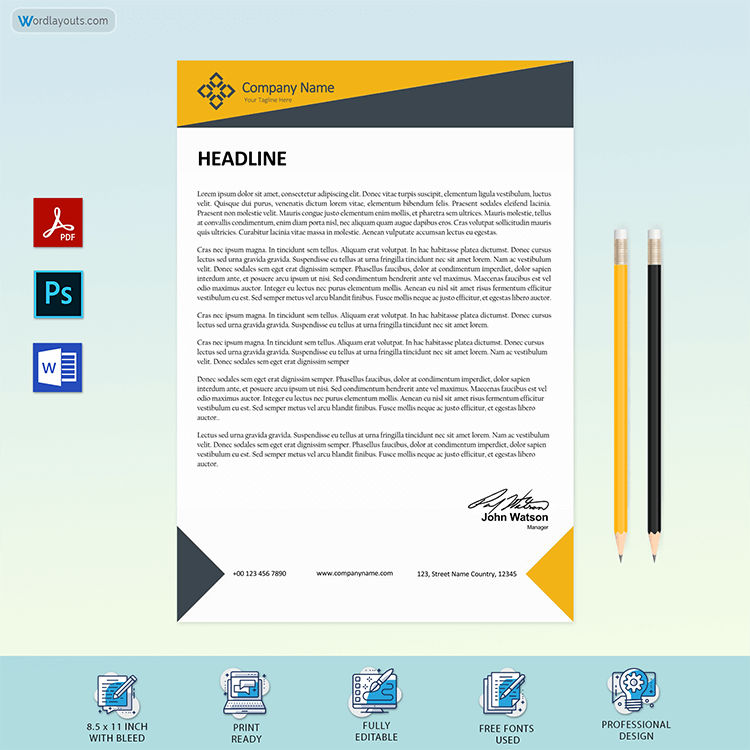
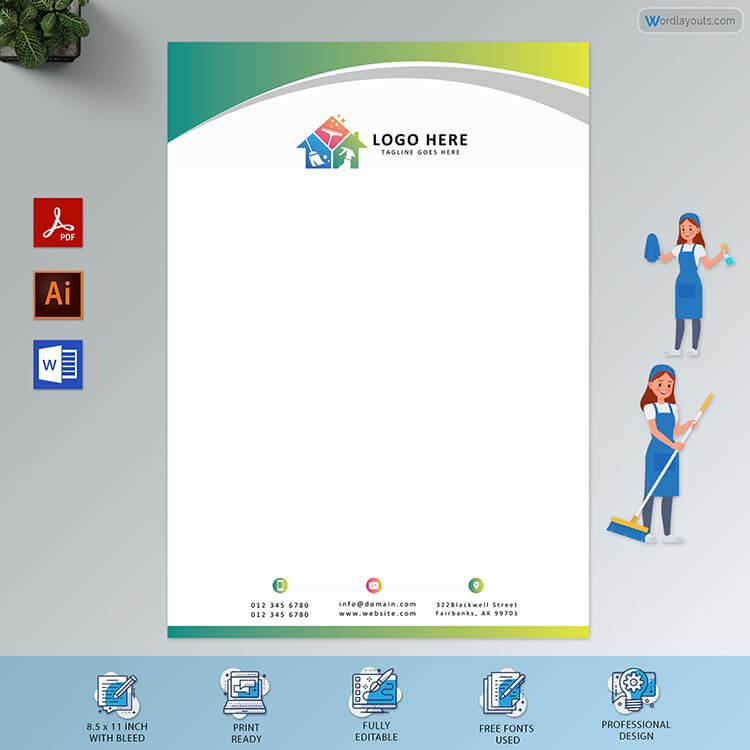
Free Letterhead Templates (Word)
Build a professional image for your business with our collection of free letterhead templates. Whether you need a letterhead for official correspondence, marketing materials, or invoices, we have a variety of customizable options available. Download our Word templates and easily add your company logo, contact details, and branding elements to create a personalized and polished letterhead design. Enhance your business communication and make a lasting impression with our free letterhead templates.
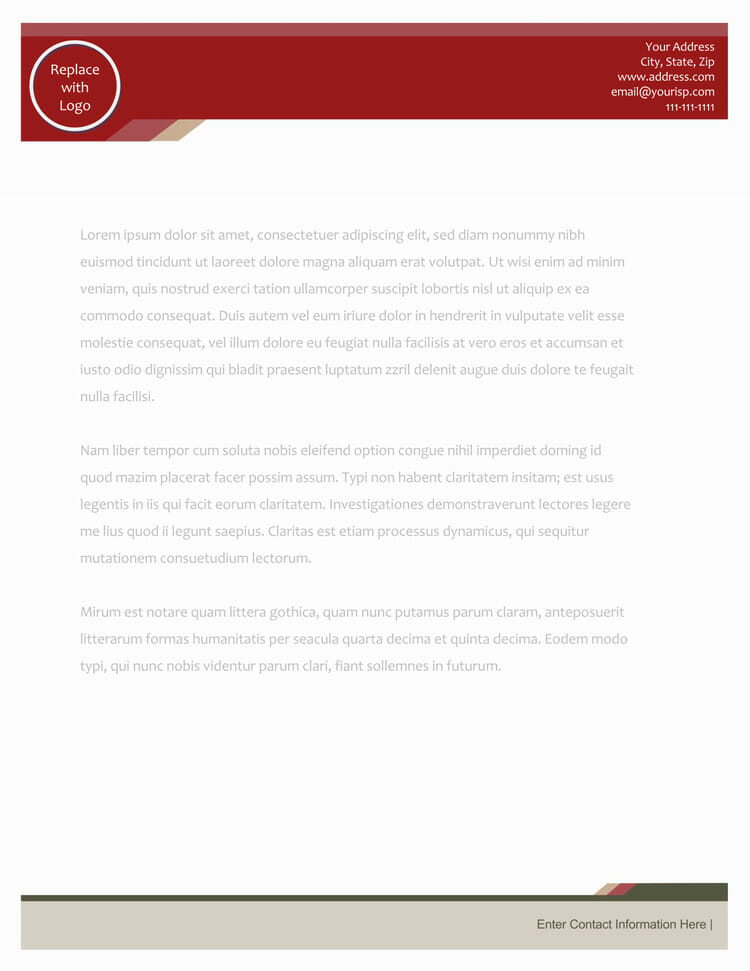
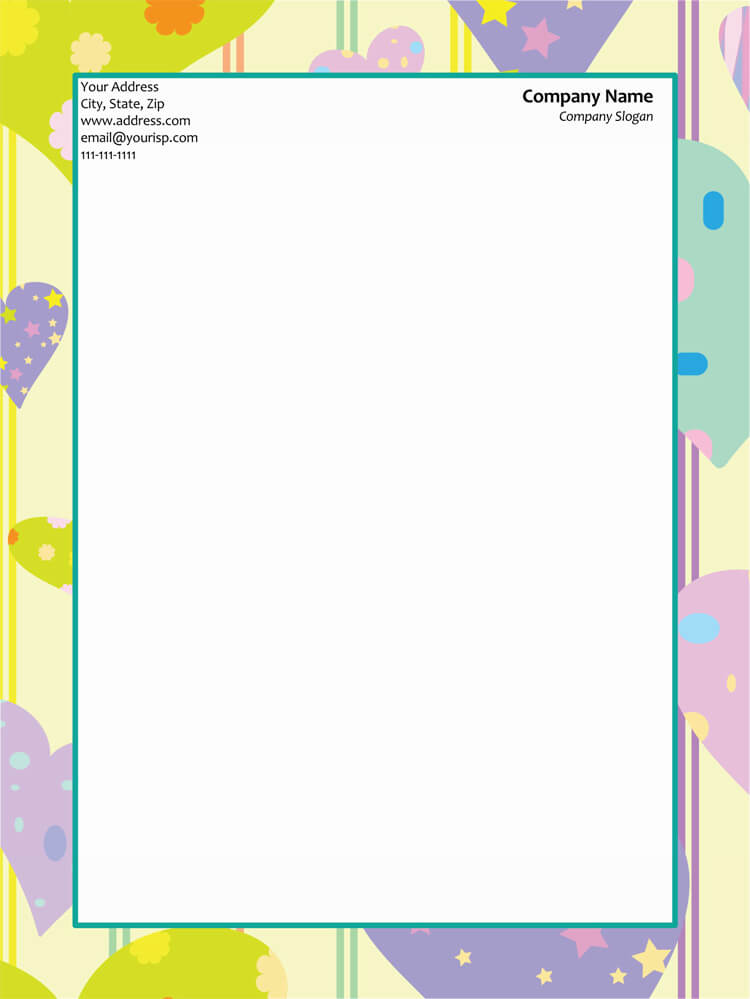


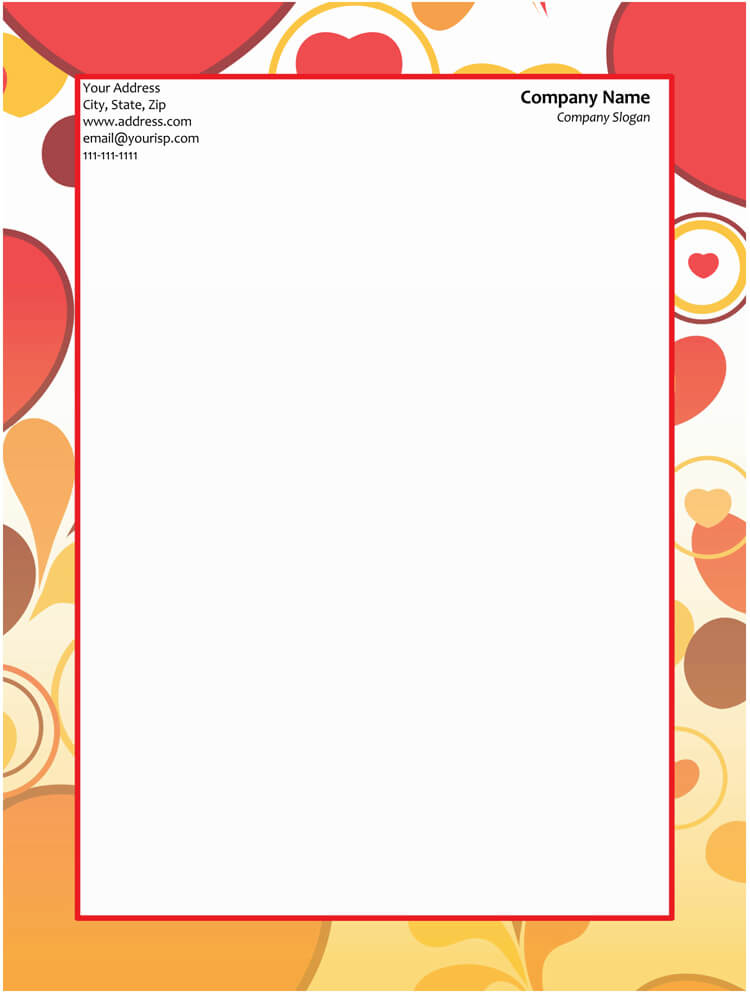
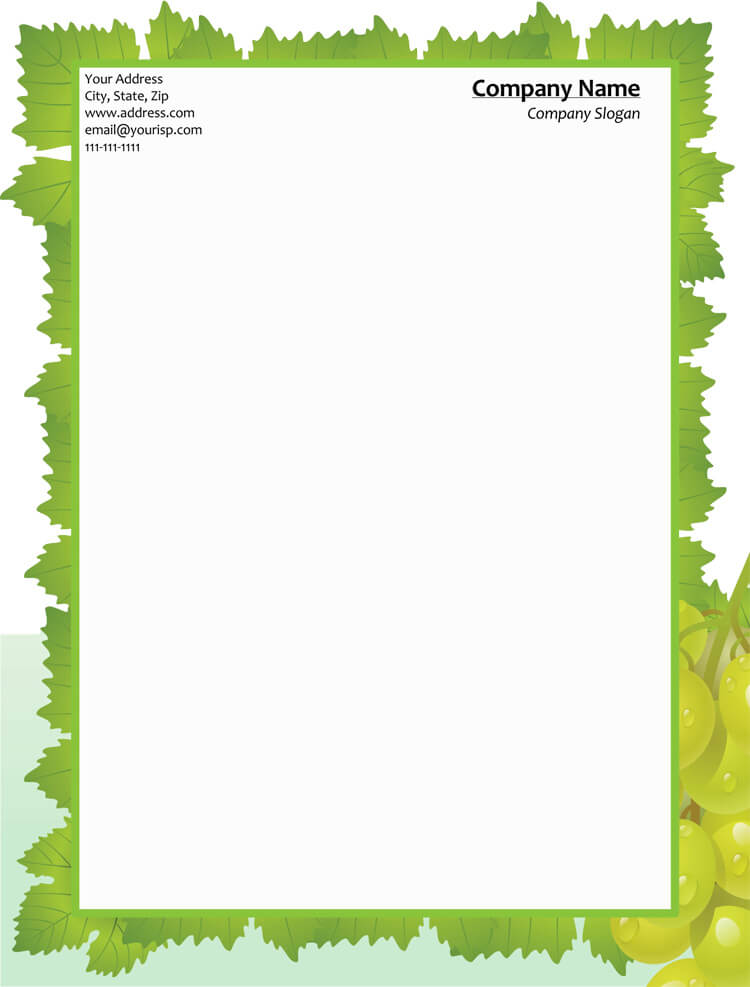
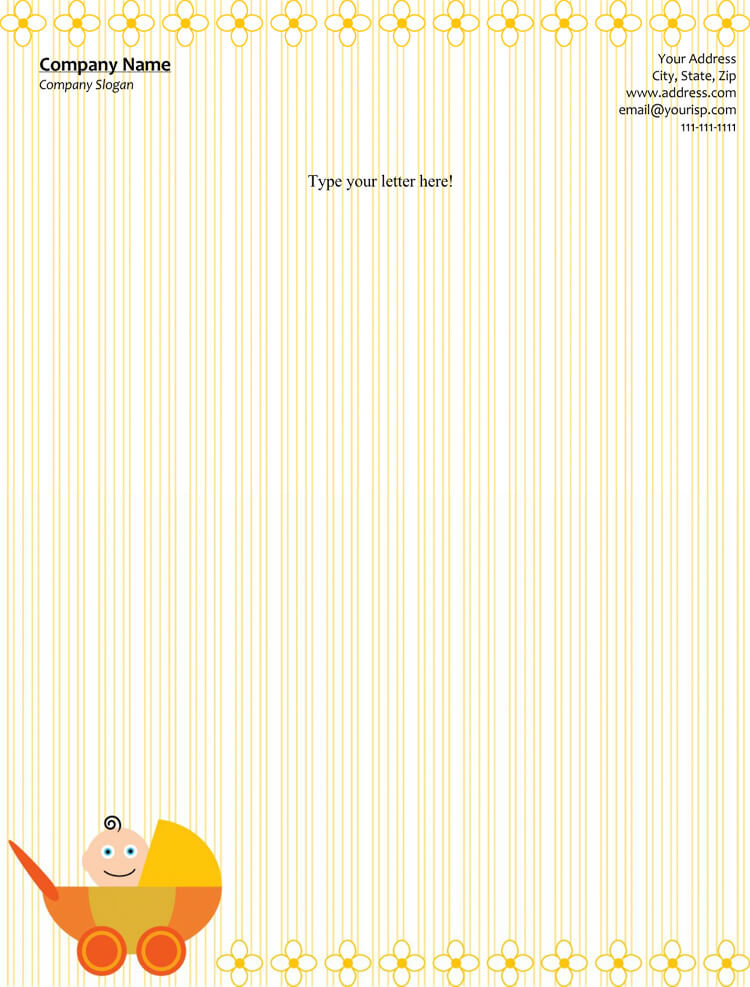

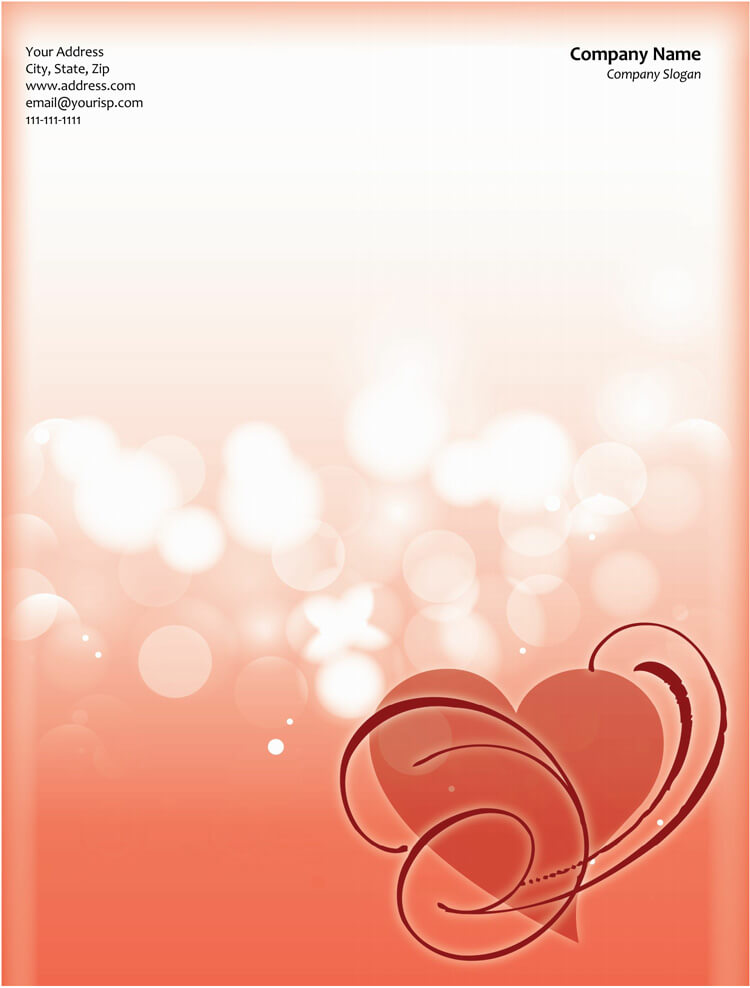

Letterhead Format
You can’t make a with a letterhead if you aren’t familiar with the format. The letterhead format is always the same however to create memorability, you have to spice things up a little bit. But don’t overdo it. There are three main formats; the corporate, the traditional, and the casual format.
- In the company letterhead format, the logo of the company should always be at the top.
- The traditional letterhead format however usually has the company’s name at the center (top) of the page. The address should also be at the center (bottom).
- The casual letterhead format can be designed as per the writing style of the company because this letterhead is mostly used on internal letters.
Additionally, the rest of the content should remain simple because business letters are formal in nature. Make sure the contact information is placed strategically. The phone number and email are sufficient. Don’t add a lot of contact information.
The format of a letterhead is usually simple. You can also check out Microsoft Word and pick one of their many samples to design or customize.
Elements of a Letterhead
As mentioned earlier, a professionally designed can make a significant difference in how your business will be perceived. It helps make communication more professional. When creating or customizing a letterhead, there are essential things that it should contain. They are as follows;
Business logo
The Company’s logo is always perceived as the identification of the business. Make sure that the logo is well-fitted on the company letterhead. You can place it in the center, on top of the page. Or at one top corner. Ensure that the logo is clear and visible.
Business/company details
The company’s name, logo, and mailing address are information that is unique to it and creates a company’s identity. The name and the logo are important details for branding and marketing. Contact information is necessary for interactions with customers and partners. A letterhead can be made to outline the above-mentioned details. Other than that, it can be customized to include the following information.
- Professional license number – A license number shows the company is licensed to practice a specified profession.
- Membership and awards – When companies are members of a particular movement or campaign, they can add this information to the company letterhead. If the company has won an award worth mentioning, such as certification to provide a unique service, they can add it to the letterhead.
- Established date – An established date such as the year when a company was founded can also be included in the company letterhead. Also, if the letterhead is being created for letters to be issued at a set date, for example, for invitations to a conference or an Annual General Meeting, it can be customized to include the date.
- Social media addresses – Most companies today have social media accounts. Therefore, a company letterhead can include the company’s social media addresses as they are acceptable channels of communications in business.
- The Name of the Business – The logo isn’t always enough. It’s because not everyone will know that a certain logo represents a particular business. A standard letterhead should contain the name of the business in full. It should preferably be placed at the top of the logo.
- Contact Information – The letterhead should entail the contact information of the business such as the phone number, email, and postal address.
Company’s mission
The mission/slogan of the company should be placed at the bottom of the page in the footer section.
It should also contain stylish font, line-spacing, paragraph spacing, pre-set margins, a header, and a footer margin.
Business Letterhead Templates (Word)

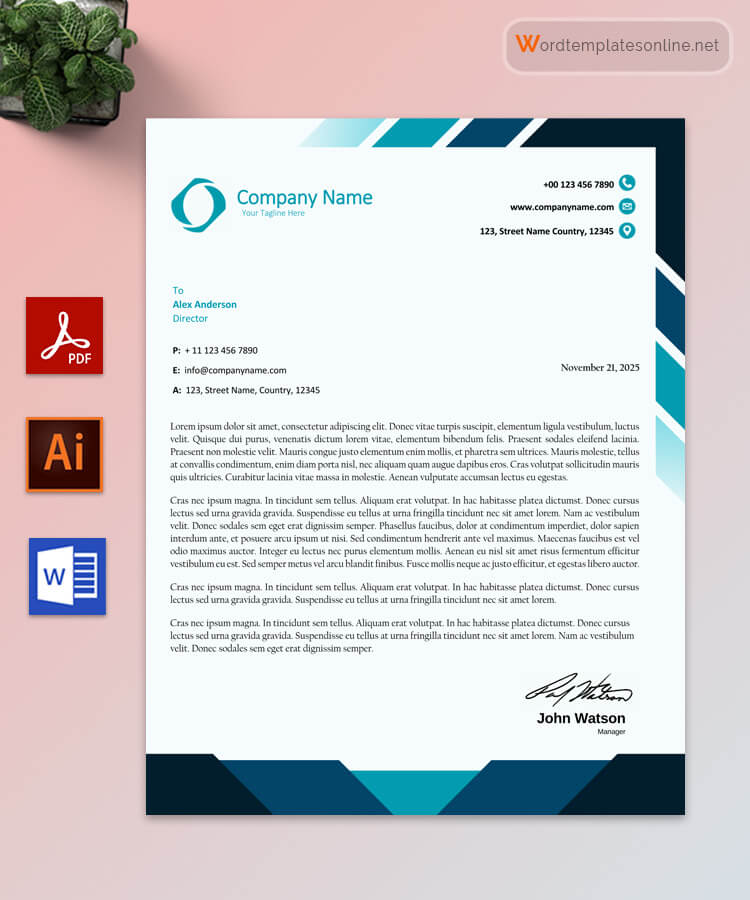
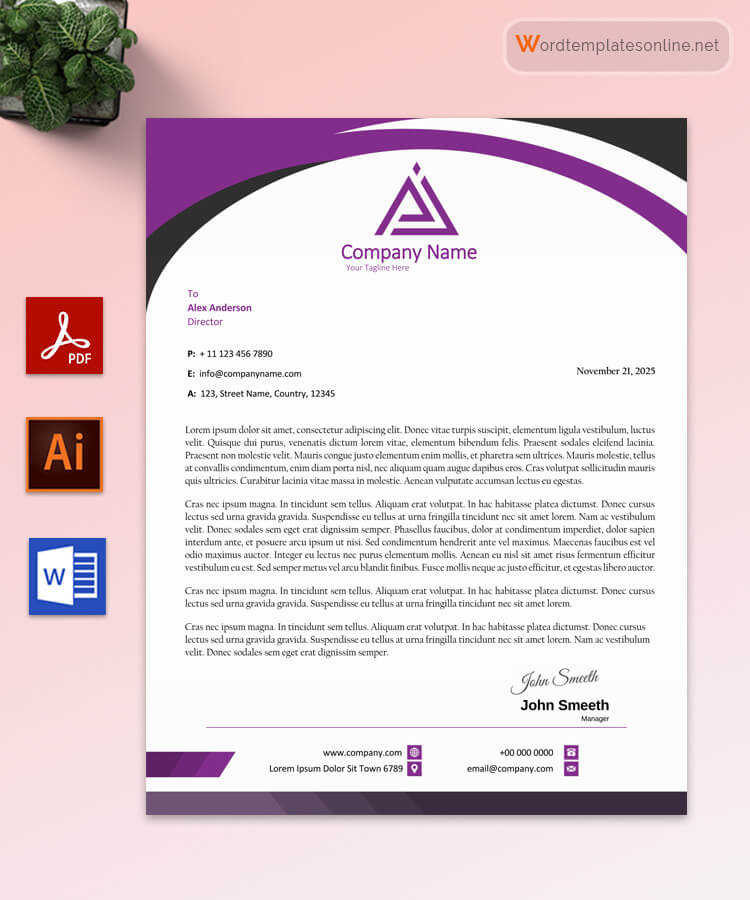
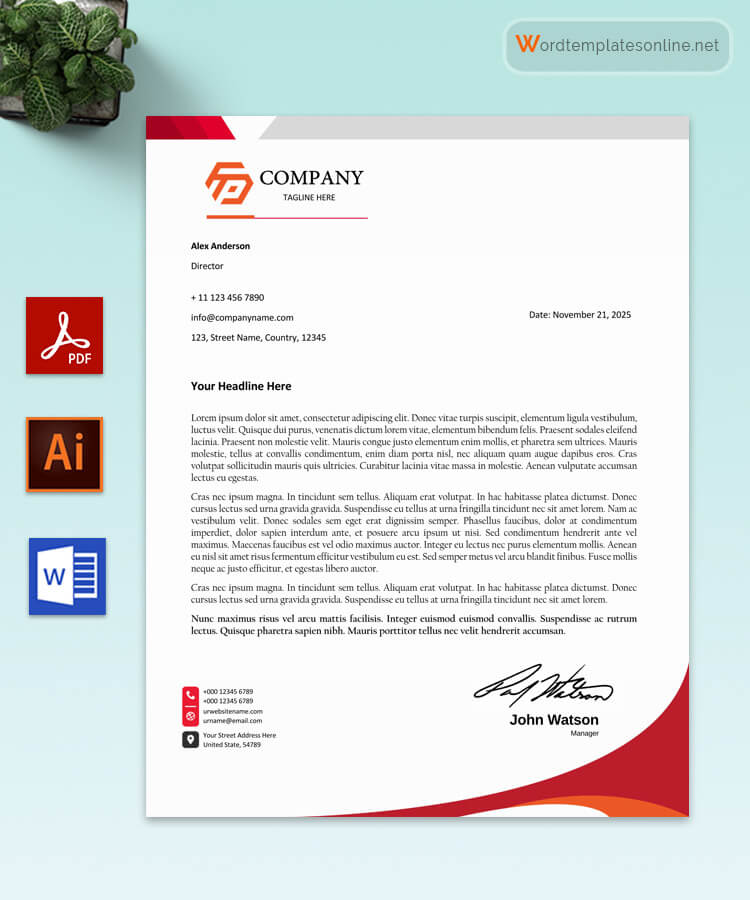
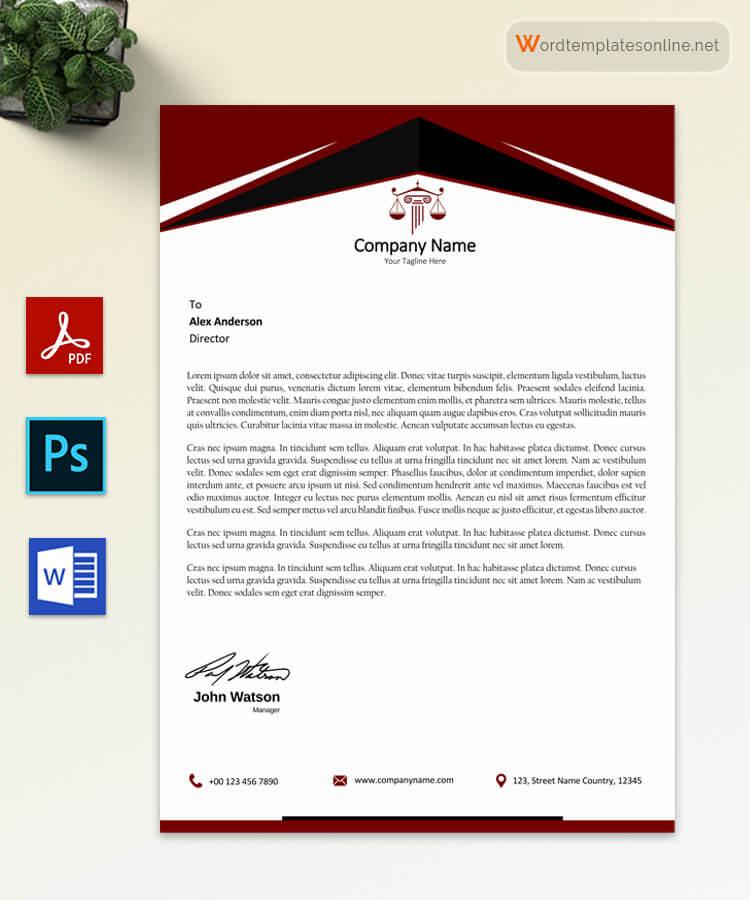
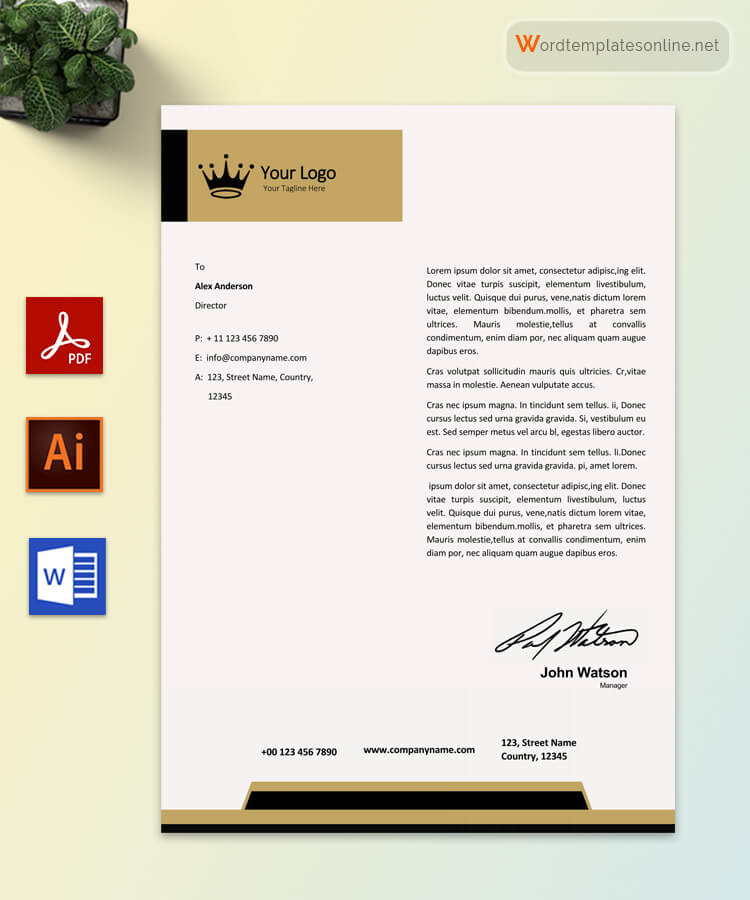
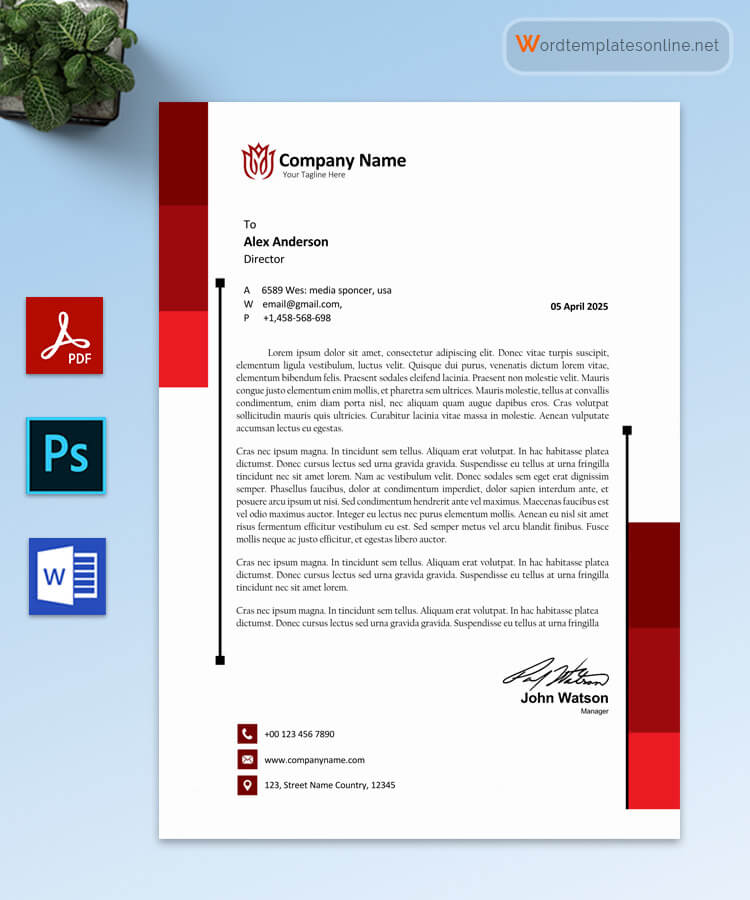

Free Letterhead Designs

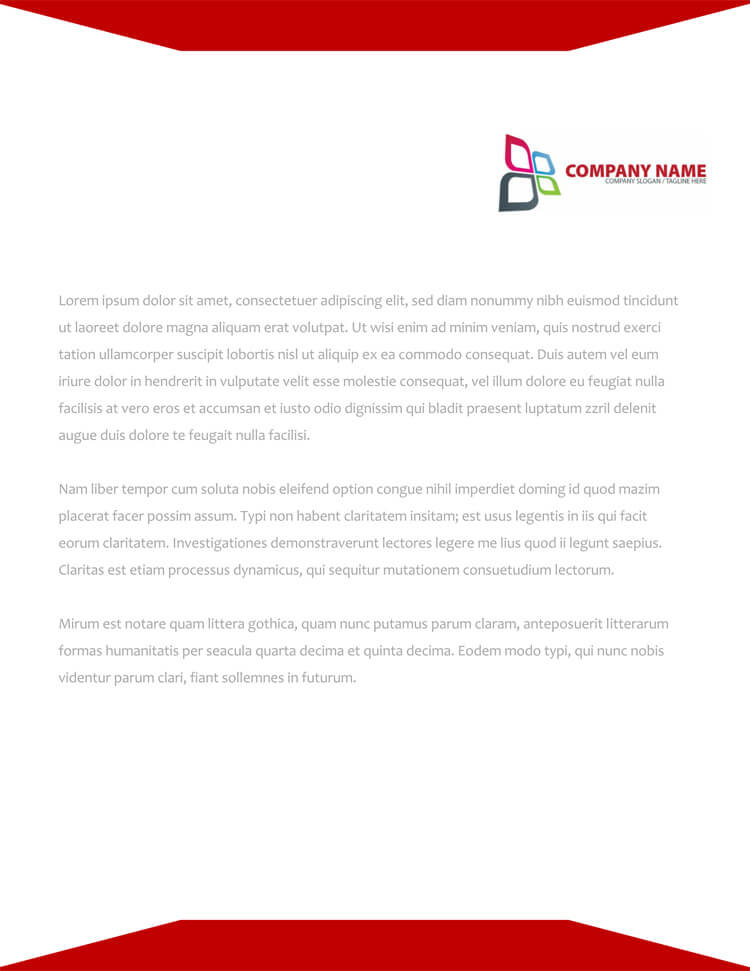
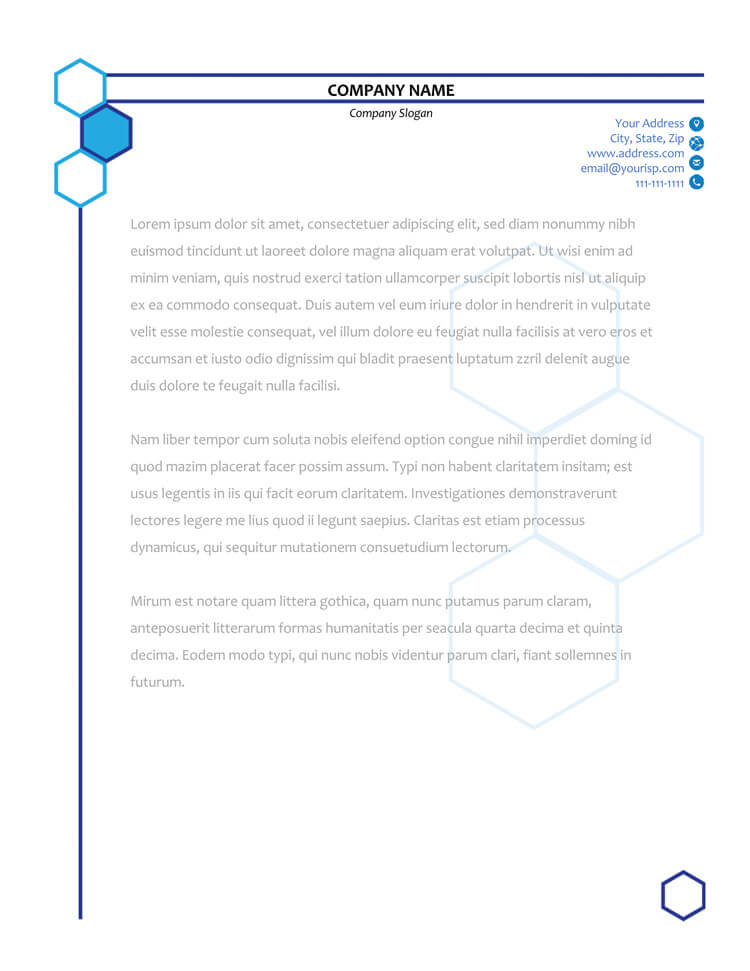

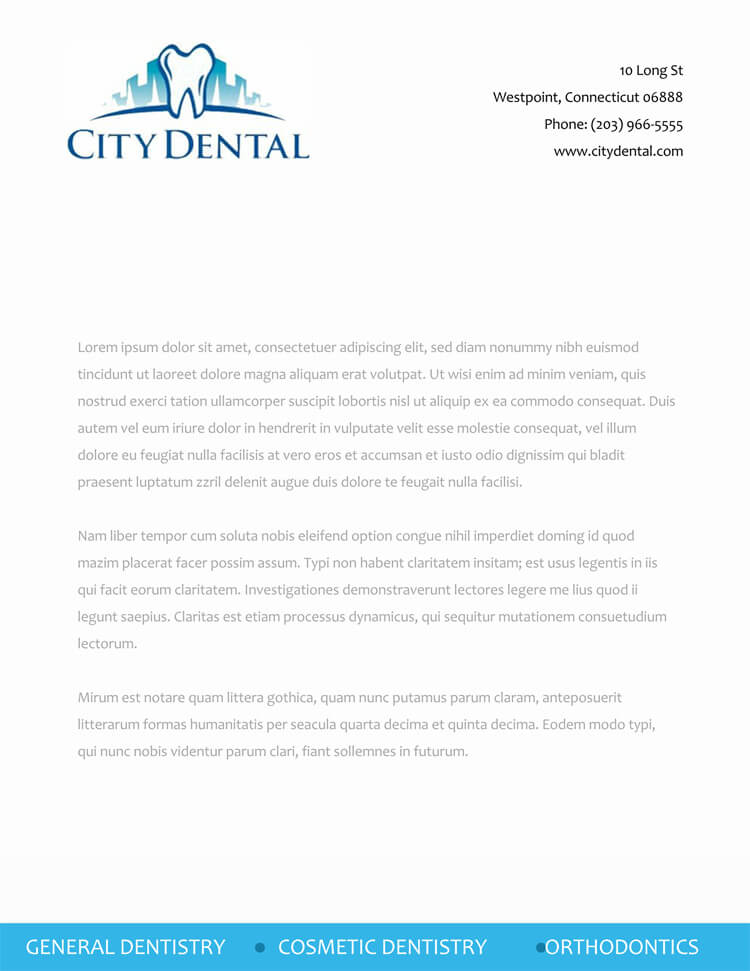
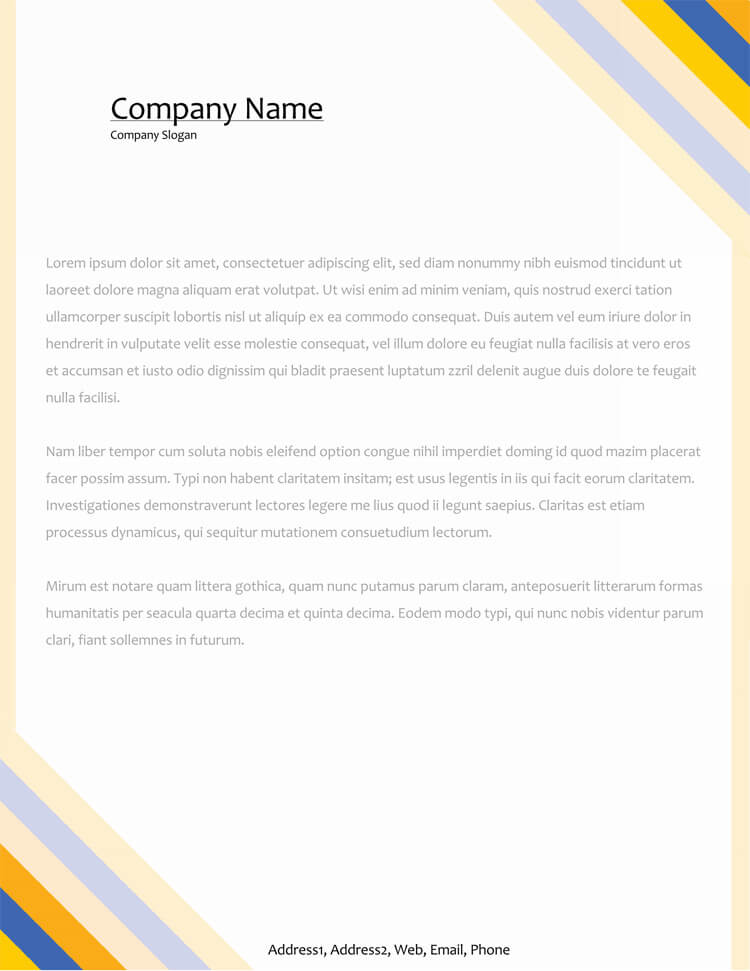
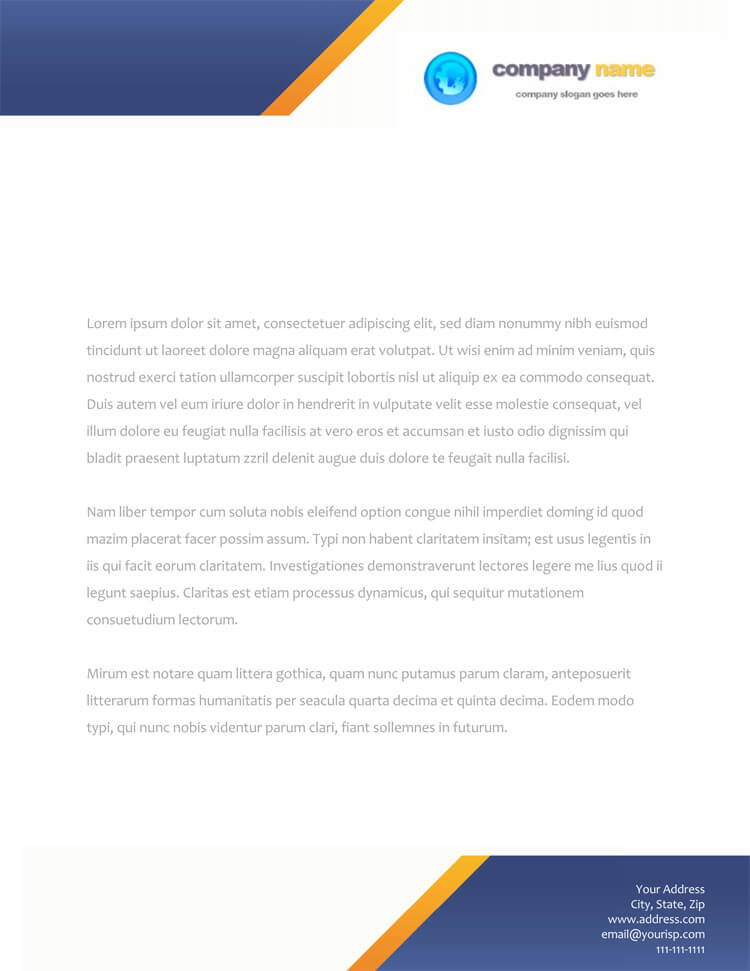
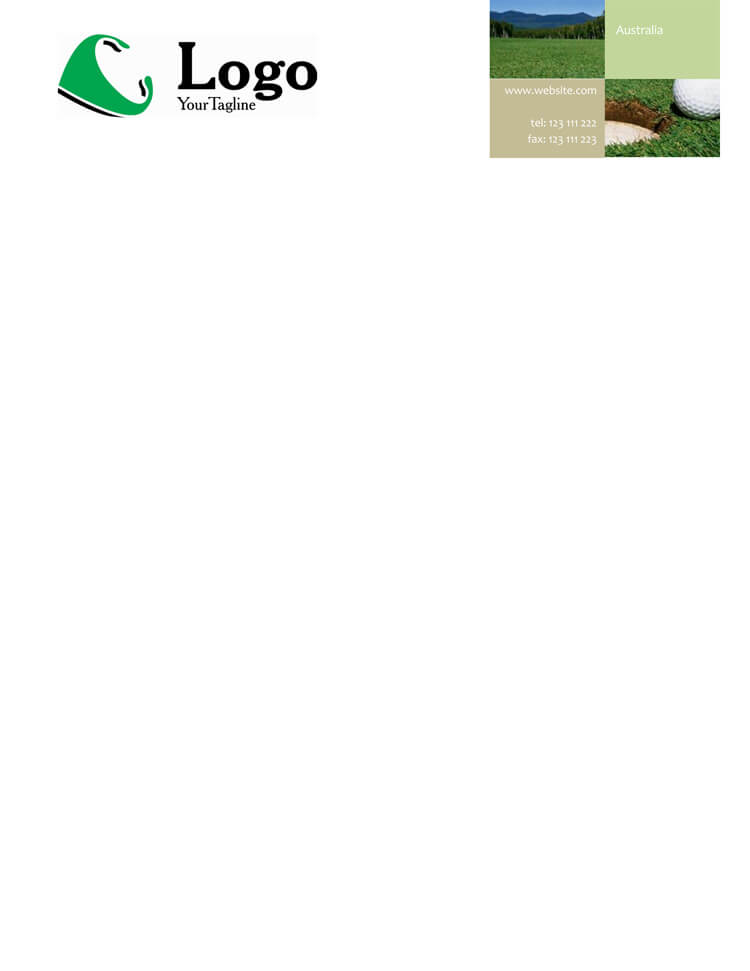

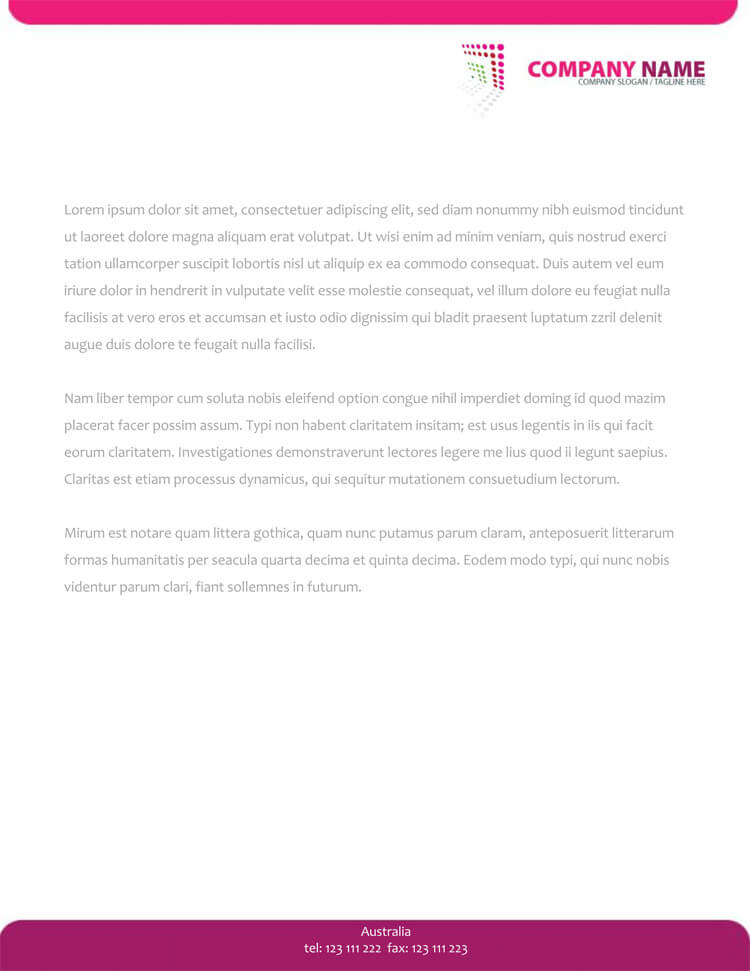
How a letterhead plays its role in business?
If your business doesn’t yet have a letterhead then you are greatly missing out. Letterheads are considered must-have printing collateral. It gives your letter a serious and professional touch. Here are some of the benefits of letterheads in a business.
- It promotes your business brand. Due to the fact that letterheads contain your business logo, company name, and slogan. This means that distributing it will put your brand out there.
- It’s a means of advertisement. When you send letters with your letterhead, the readers will be able to know about your company and its products. It’s, therefore, an ideal advertising strategy.
- It provides potential clients and investors with your contact information. They can thus easily reach out to you.
- It’s a great marketing strategy. As we have said, a professional letterhead helps create a positive impression. As a result, it may attract clients to begin purchasing your products, therefore, increasing your sales.
- It creates a sense of reliability and professionalism.
Things to Consider when Printing Letterheads
Have you decided to incorporate the use of letterhead in your business communication? You are then headed in the right direction. Once you find the right letterhead template, here are a few things you need to know when printing company letterheads.
- Should you pick in-house or professional printing? In-house printing will lower the costs but having professionals do it guarantees better quality.
- Ensure the format is correct. Before you print the letterheads, you need to absolutely sure that the format is correct. The resolution should be at least 300dpi. The edges should also be accurate.
- Choose a high-quality paper. It shouldn’t be too soft, neither should it be too rigid.
- You should also get matching envelopes and second sheets for uniformity.
- Printing in bulk is always economical. To minimize your costs, print as many letterheads as possible. Make sure that you never run out of letterheads.
Personal Letterhead Templates

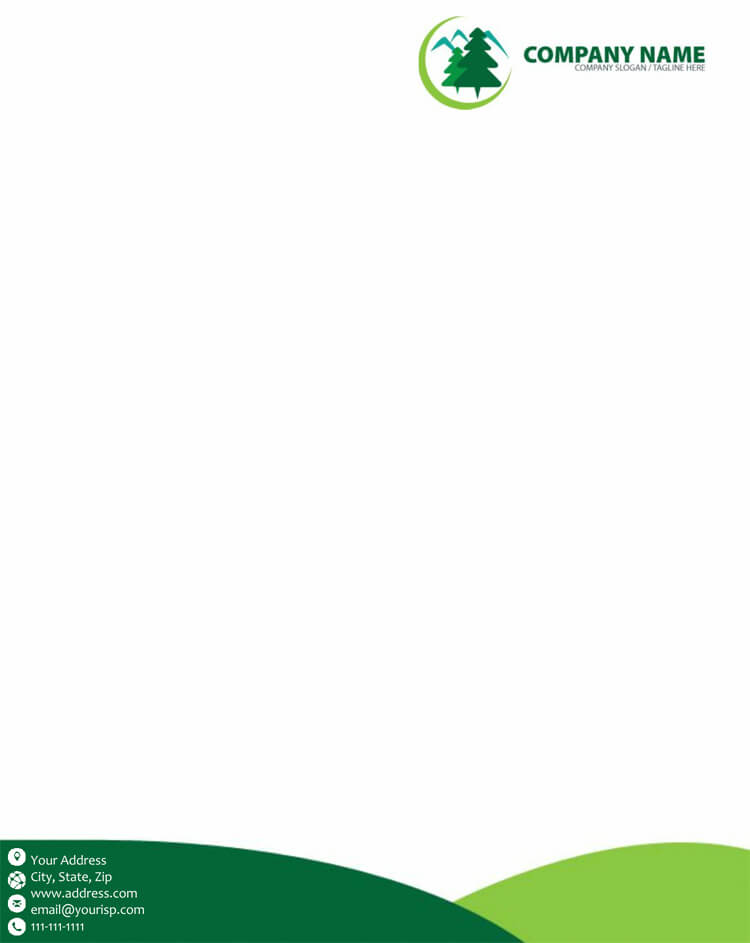
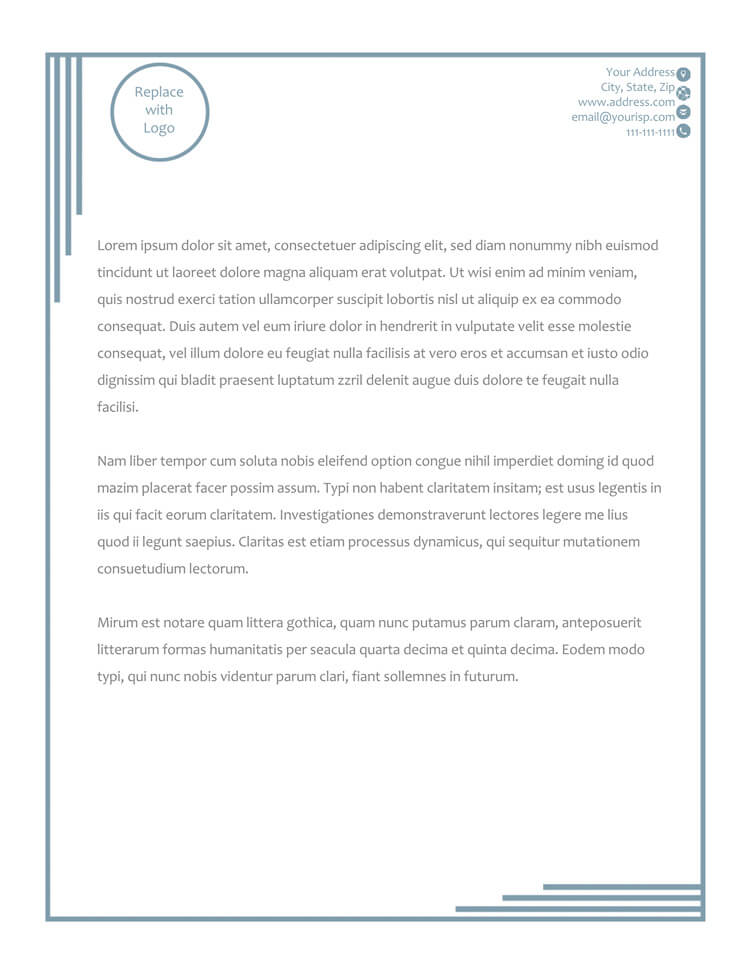
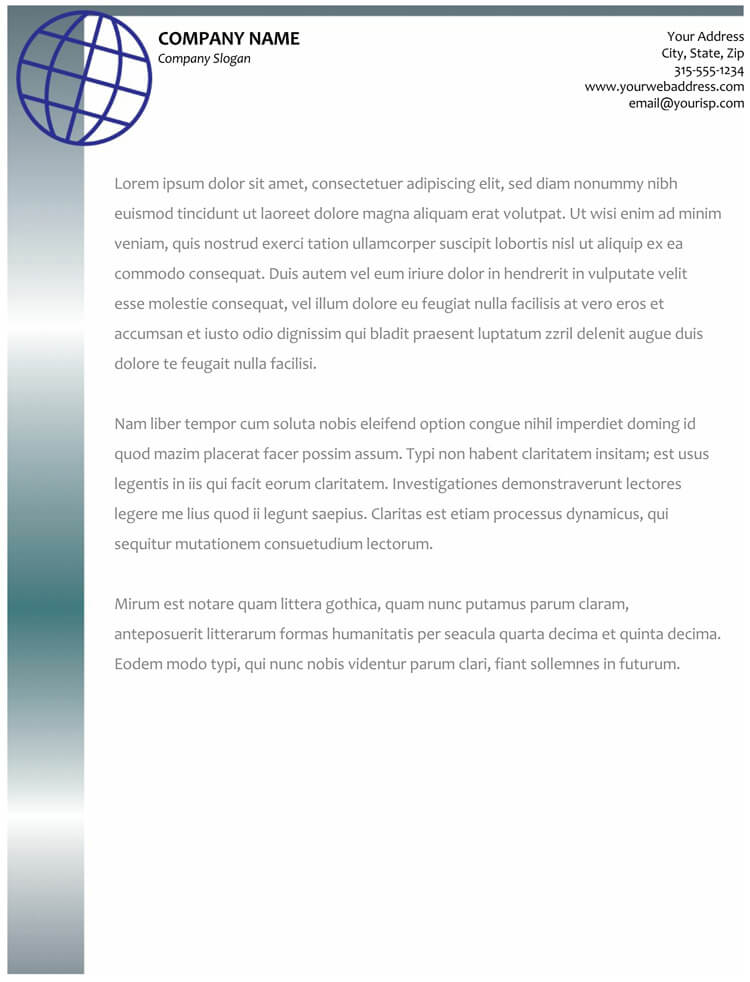
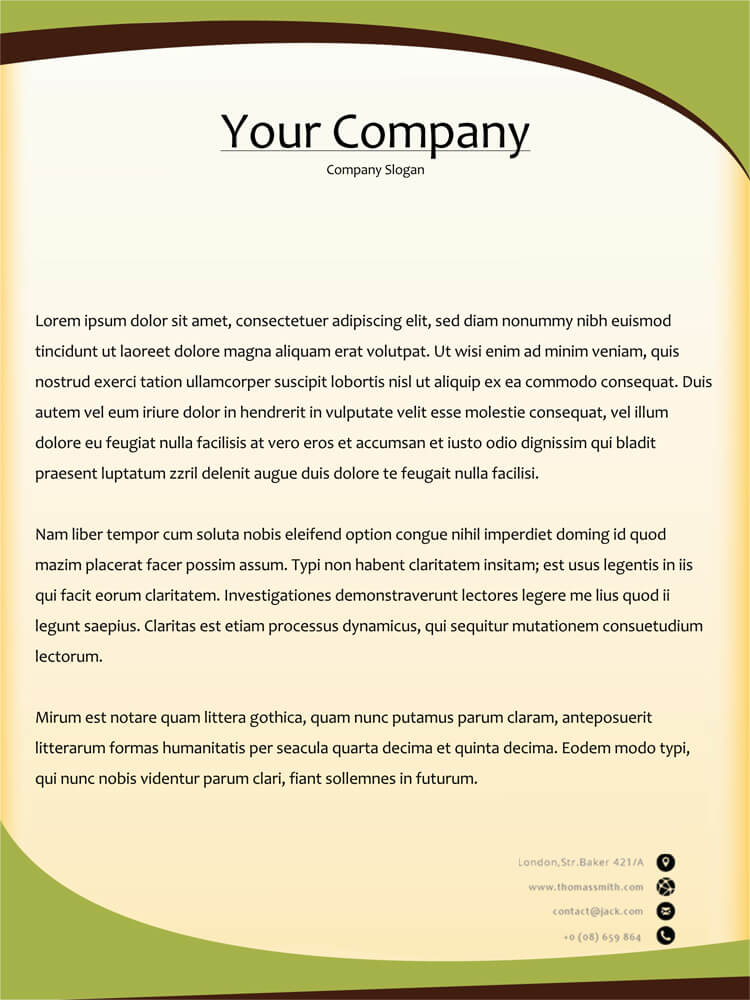
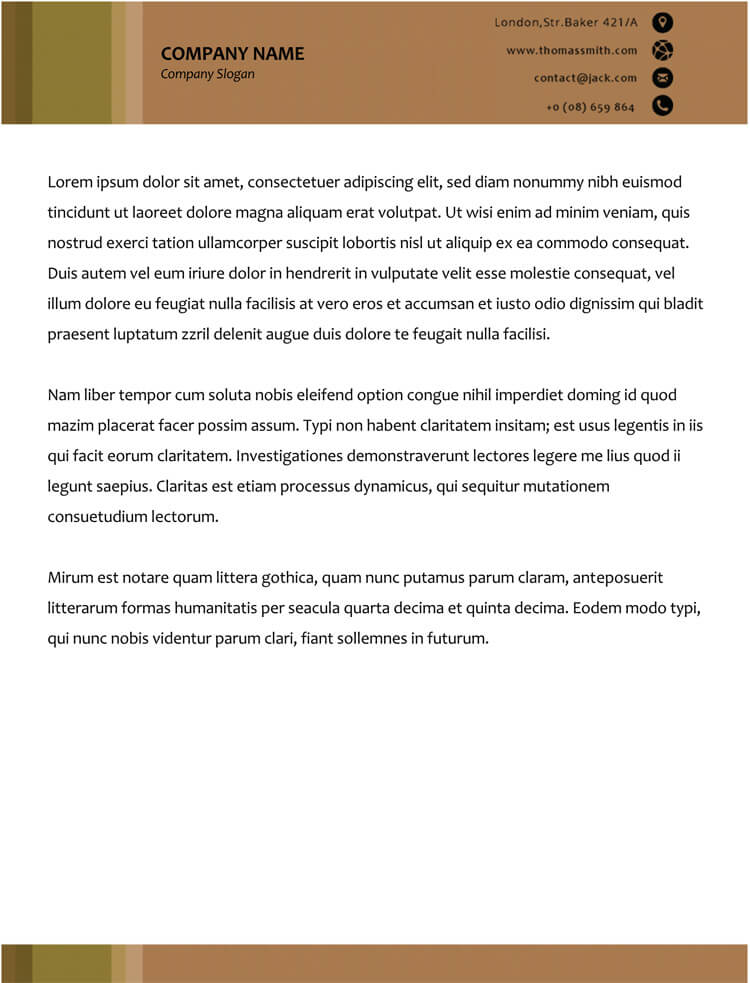
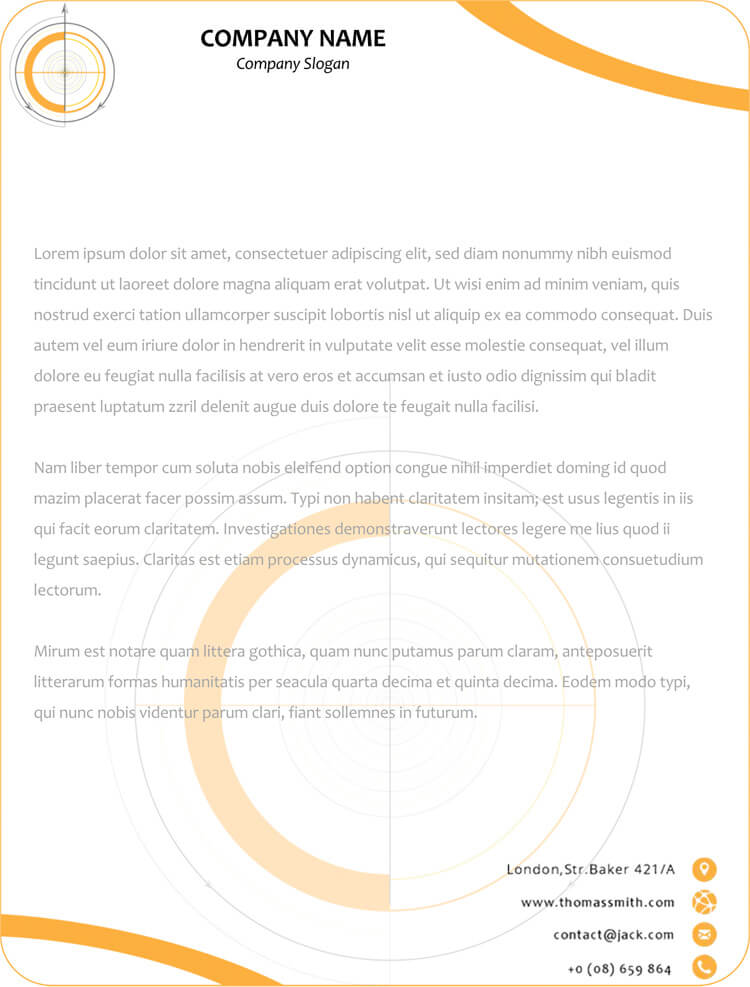
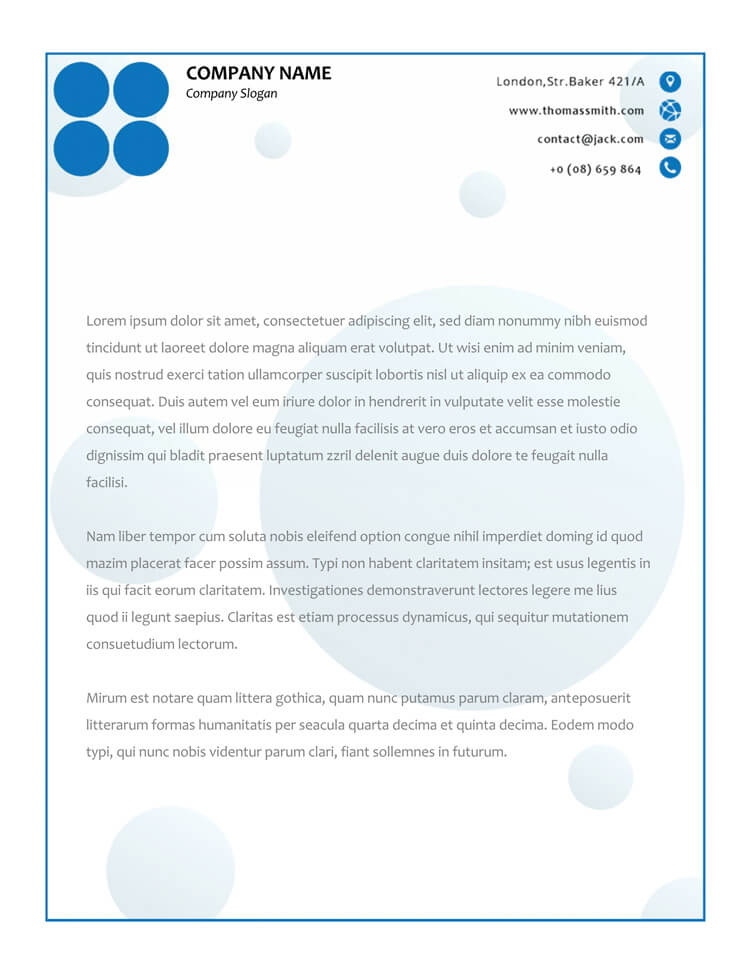
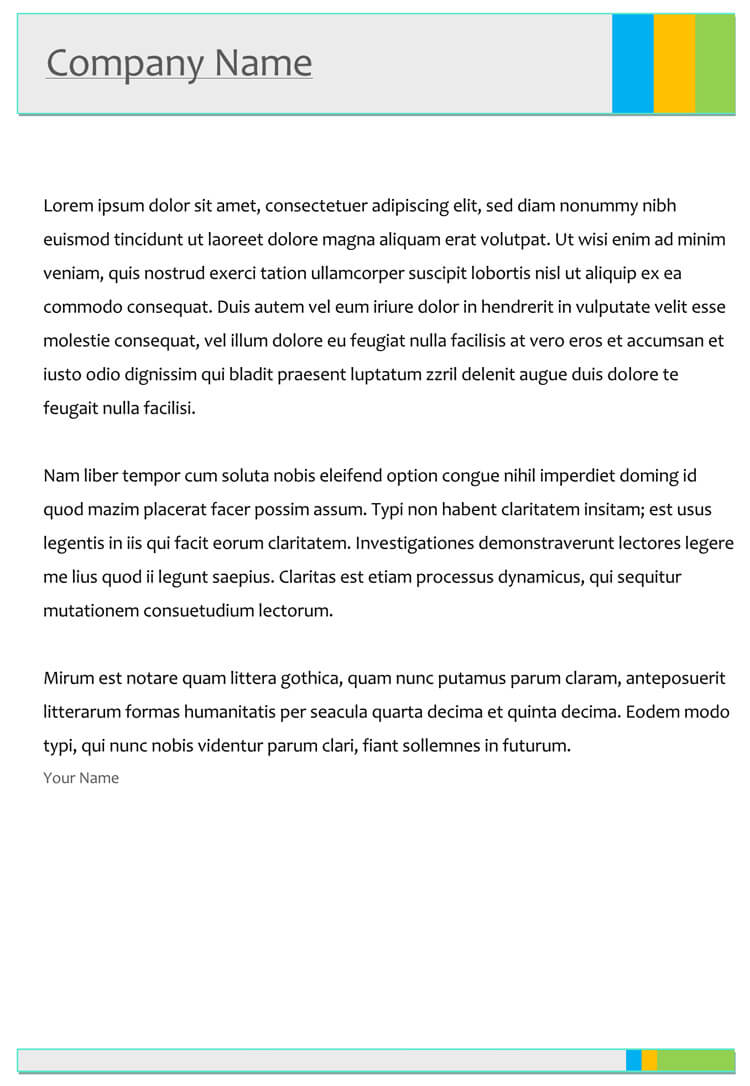
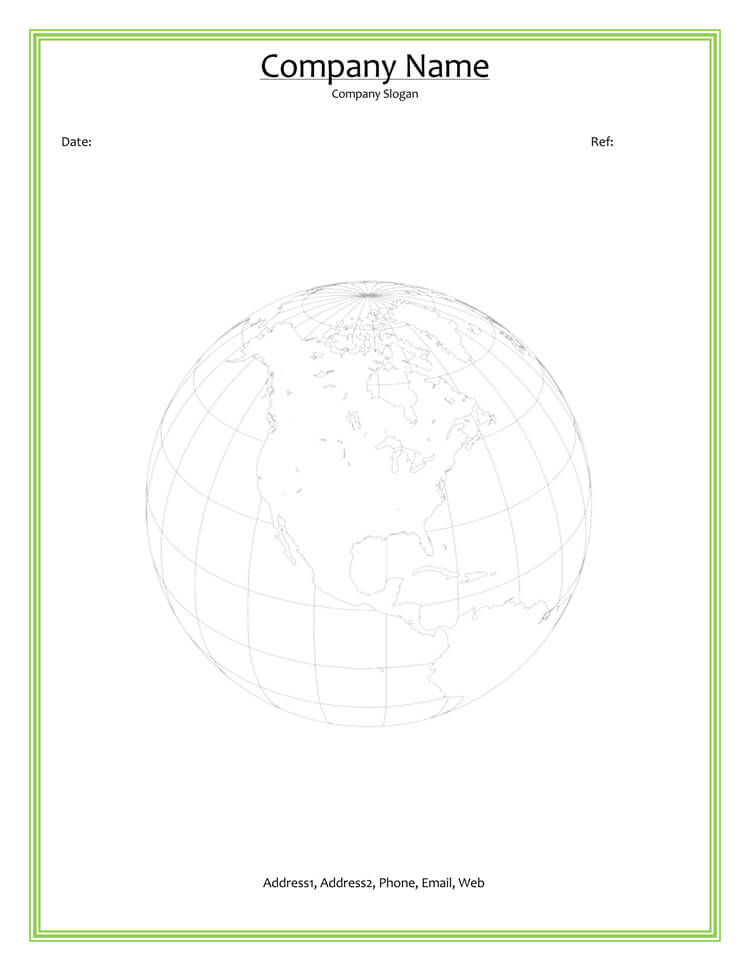
As a business, you like to keep things professional at all times. You would like to come off as the kind of place that operates in a way that is professional. When there are letters that you must write and send out, you look for ways to make those letters appear professional. A letterhead template Word can help with that. When you are looking to make your letter appear fully professional, you will find that using a letterhead word template can help you to do that. Having a letterhead on the page that you are writing on will help your business to appear formal and professional.
You want the letters that your business sends out to look good, and you want the recipients to immediately know who sent out the letters. You want those who receive letters from your business to know that you have taken the time to add letterhead and to stay professional. When you use a letterhead template Word, you can easily let the recipient know who is sending the letter. Those who receive a letter with a letterhead at the top of the page will know which business sent them that letter. A letterhead template can help you to keep things formal and professional without spending a lot of work doing that. A letterhead template can help you to customize the page on which your letter will be written.
As a business, you want to appear professional and good at all times. You will find that using a template in Word will help you to do that. You will find that using a letterhead word template can help you to keep your letters and documents looking nice. You want to make a good impression on those around you, and using a letterhead template can help with that.
Letterhead Templates (Word)
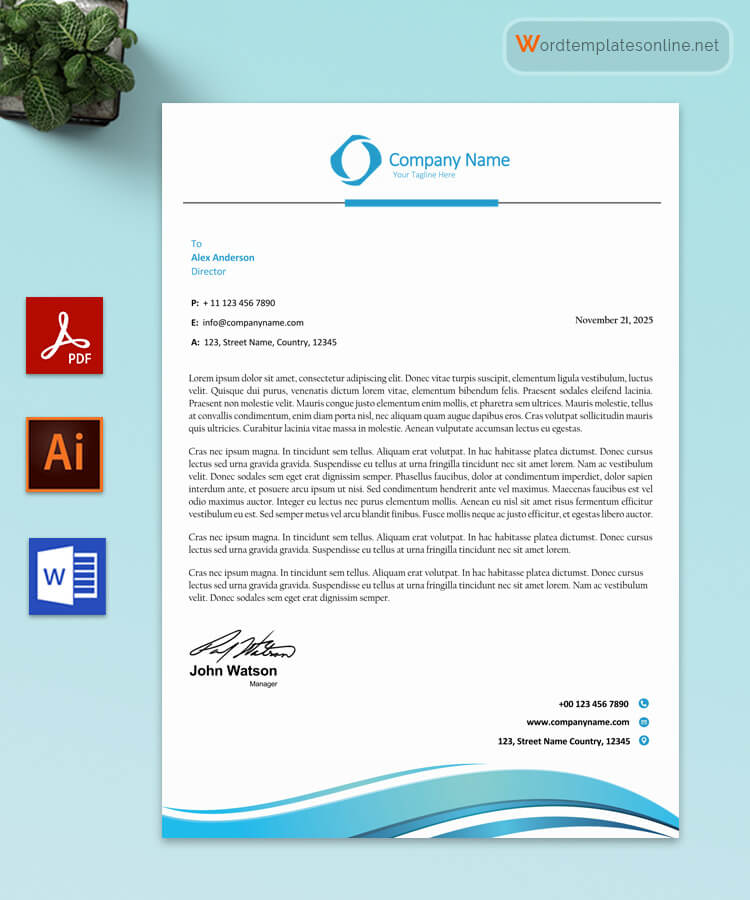
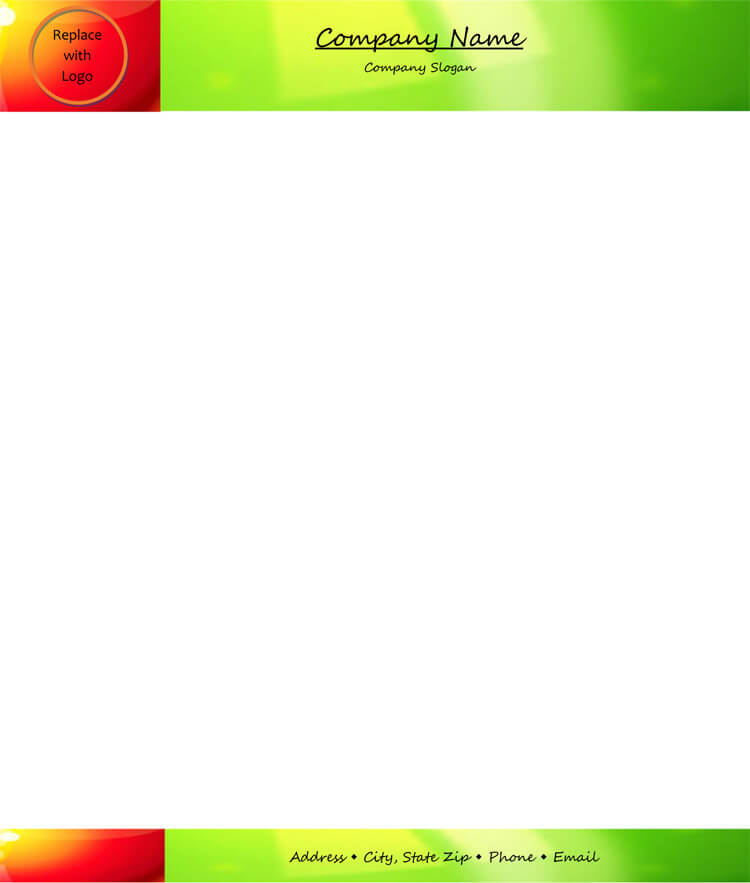
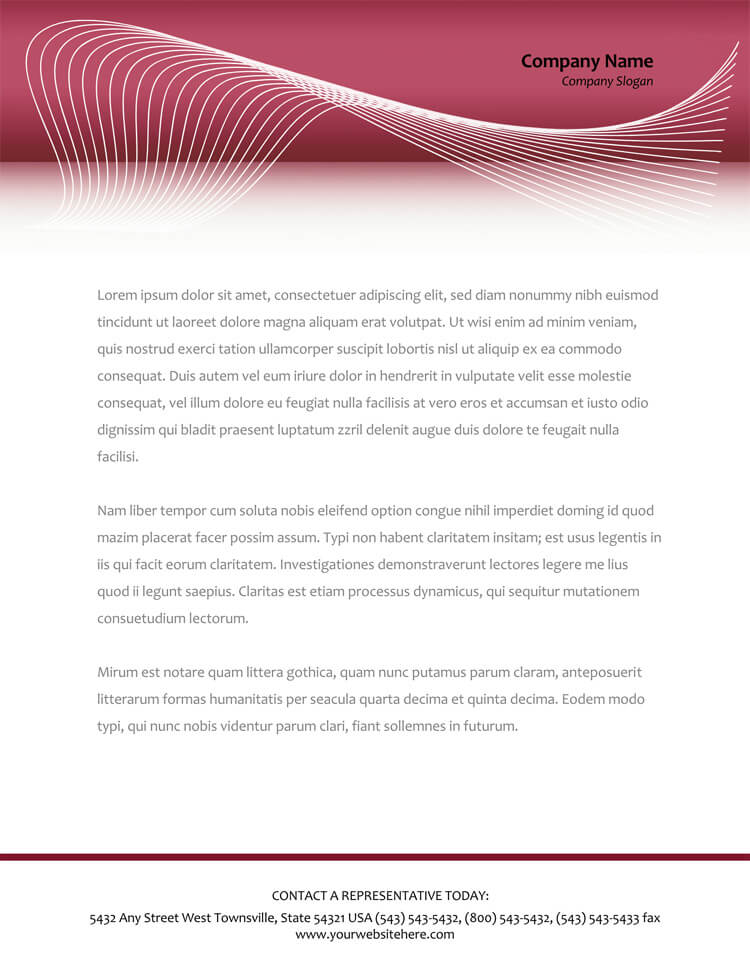


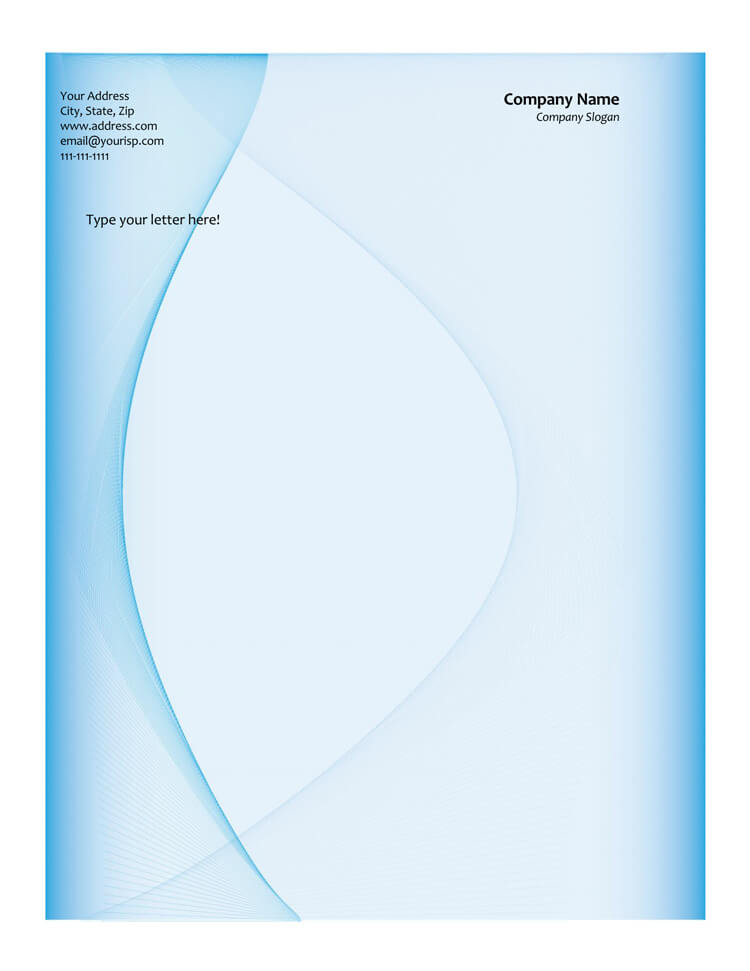
Creating a Letterhead in MS Word
Companies can craft their letterheads to suit their needs rather than have a third party make them. One of the common tools used to create a letterhead is Microsoft Word (MS-Word). Below is a procedural guide on how to use MS Word to create a professional and official company letterhead.
Sketch a rough letterhead design
The first step in creating a letterhead is sketching out a blueprint. A sketch can be drawn on a white paper to illustrate all the information that the company wants on their letterhead and how each component of the letterhead will fit with each other. A sketch creates room for personalizing the letterhead by including unique logos and designs. However, the fundamental components of the letterhead that the company ought to prioritize are the company’s name, logo, and contact information, such as official mailing and email address. Developing a sketch does not have to be intricate work to the point of seeking a graphic designer’s services. A simple logo design will often work just fine.
Launch MS Word
Next, locate MS Word on a computer and launch. Creating a letterhead with MS Word is possible with different versions of MS developed throughout the years, so this should not be a limiting factor.
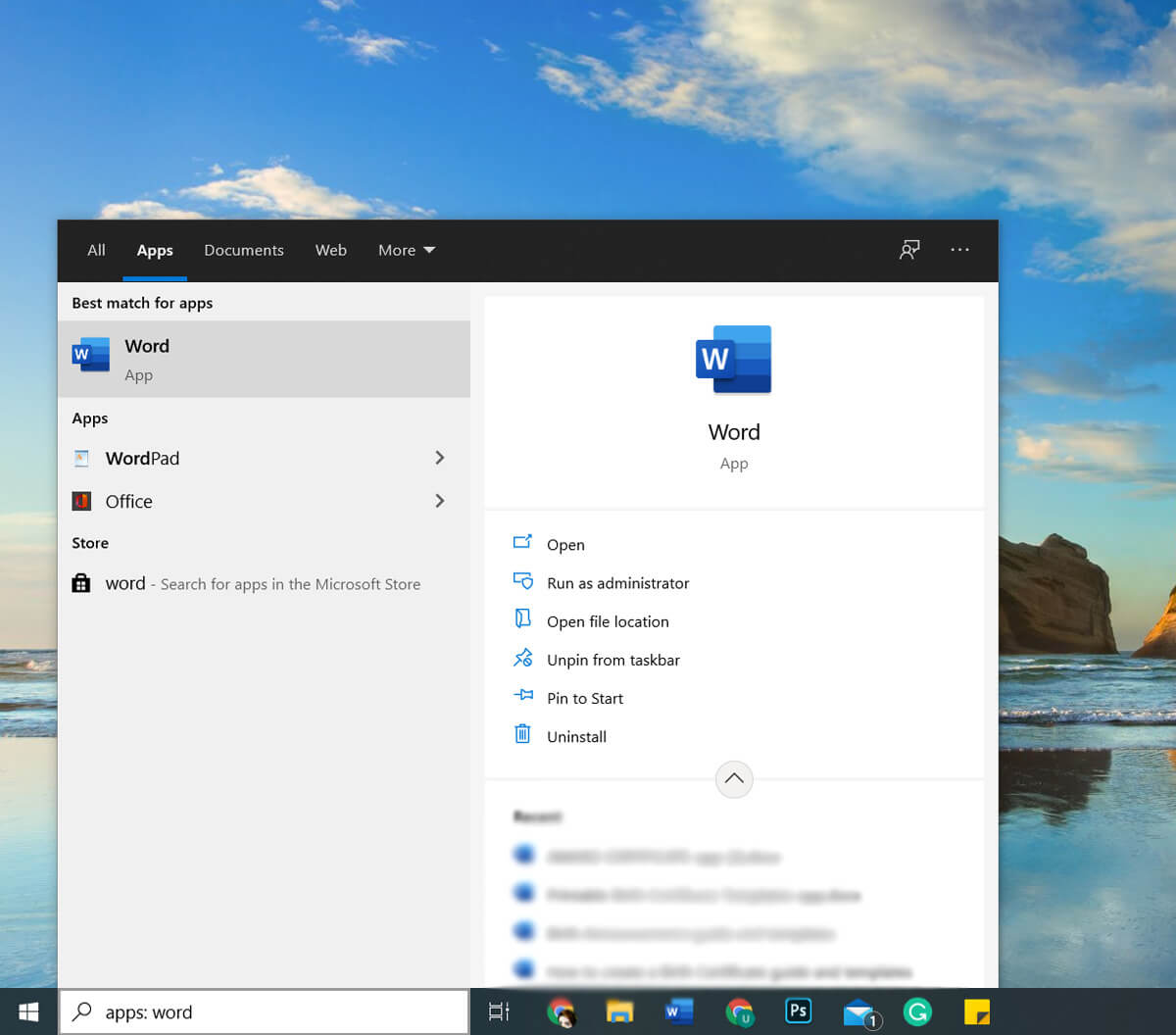
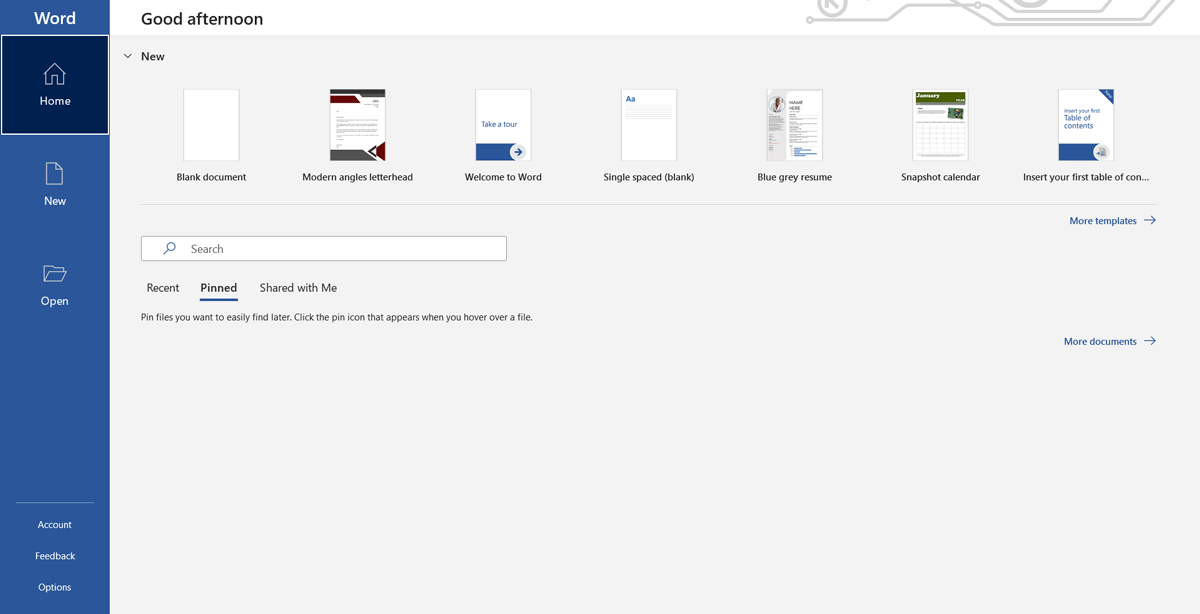
Create a file ‘My Letterhead Template’
In MS Word, click on “File” and create a new document. Click on page layout, go to margins and select “Narrow” so as to ensure that the document is created in the correct margins. Save the document as “my letterhead template” or in a unique way to identify it later.
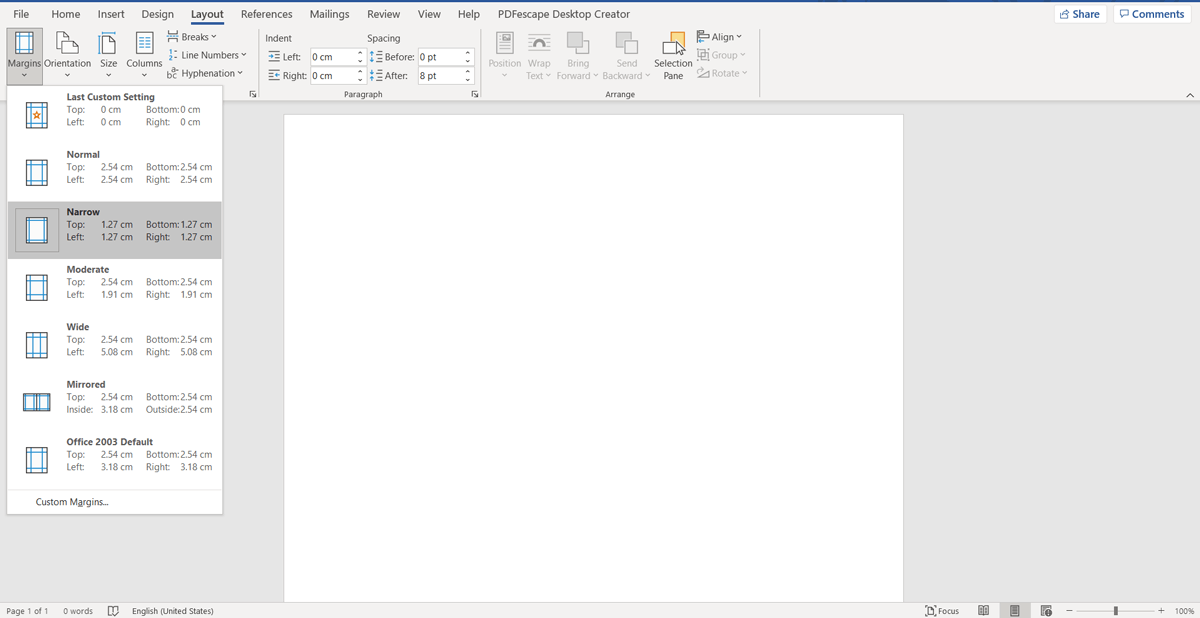
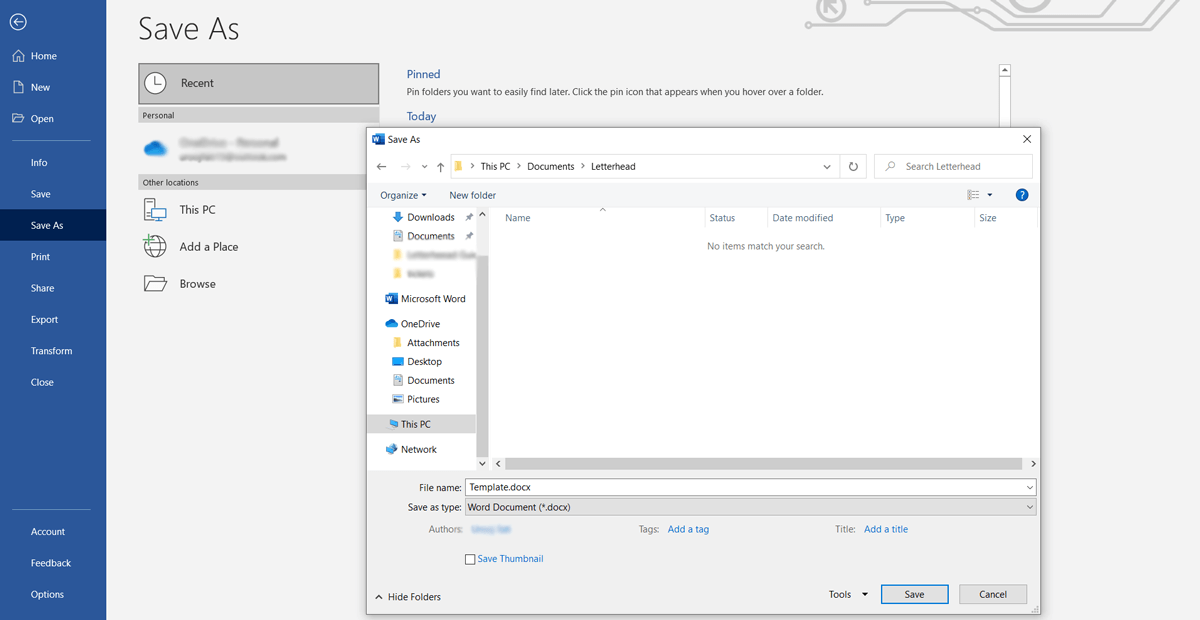
Insert header
Afterward, insert a header to the document. There are two ways to achieve this. One can simply double-click the top line of the document, and the header will automatically appear. Alternatively, one can move to the insert tab and click on “Header,” and the header will be inserted into the document. However, the latter offers the writer the option to select their preferred Header style from the multiple options provided by MS Word. Therefore, the first option is best when creating a simple company letterhead. The second option is normally used while preparing company documents such as reports.
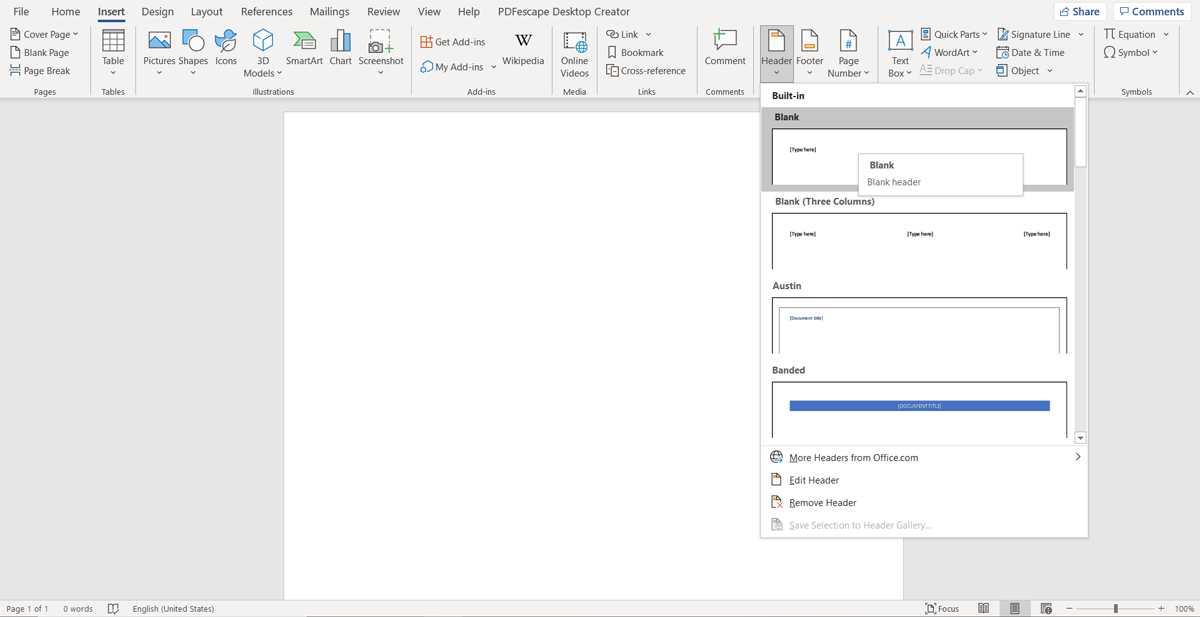
Add the letterhead text
Once the preferred header has been added to the document, the next step is editing the header and including the letterhead text. Type the company name, mailing address, fax number, website, and social media handles in the text box. Each category of information should be typed in a different line by pressing the “Enter” button every time one finishes typing each category.
It is recommended that the different categories of information be written in different font sizes. The company should have the largest font, which should be at least 2 points larger than the mailing address. The contact information (telephone number, email address, fax number) should be at least 2 points smaller than the mailing address. The company name can be in a different font and color from the other categories of information.
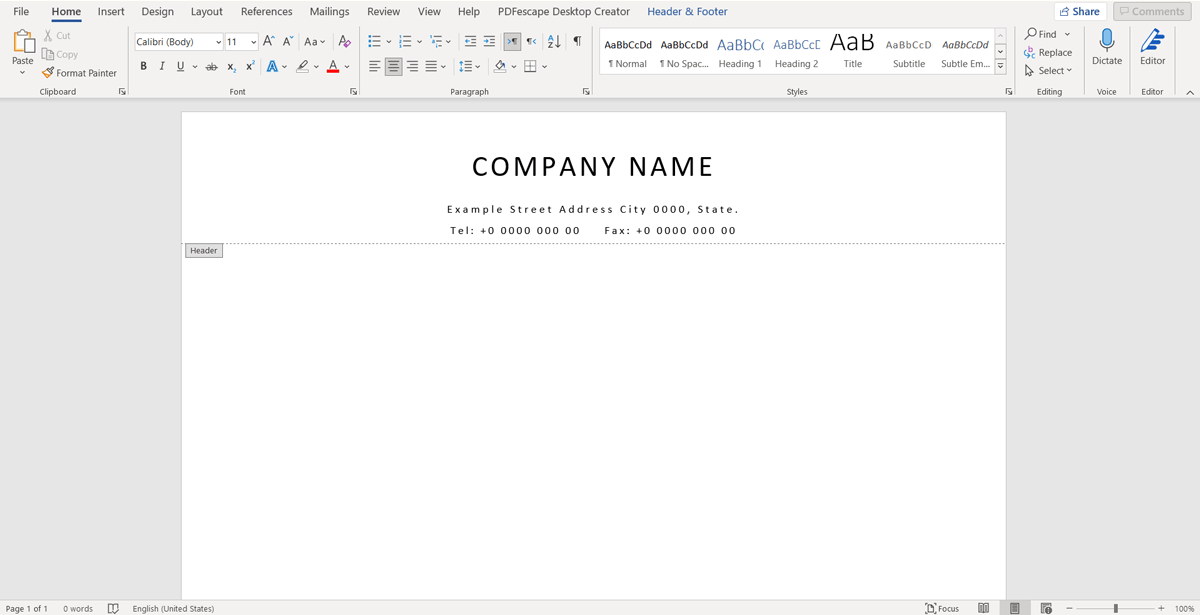
Note: To adjust the font size, font style, and alignment of the letterhead text, the Font and Paragraph sections in the “Home” tab in the toolbar should be used, like in ordinary documents.
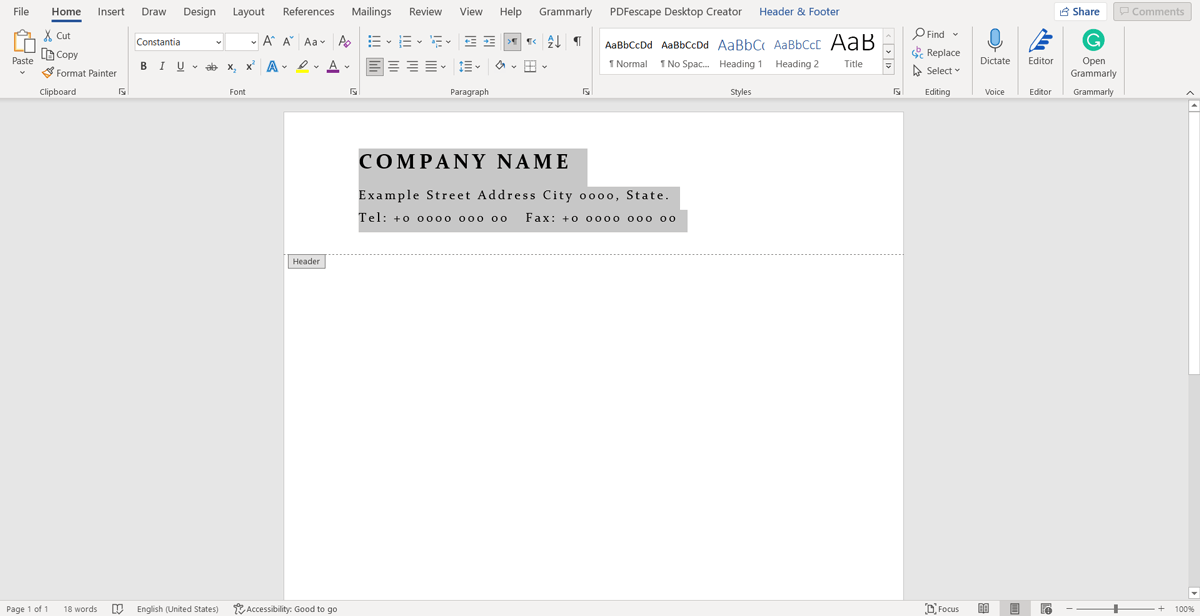
Add the logo
The next step in creating the letterhead is adding the company logo. While still on the header Design menu”, click the pictures option, select the appropriate image from the computer and insert it into the letterhead. Images or logos can create a huge difference in improving the general appearance of the letterhead design and creating interest in people reading letters with the letterhead. However, a common limitation of using an image or logo on the letterhead is the capability of the printer to be used. Poor-performing printers can ruin the quality of the logo after printing.
Company logos are usually in different file formats such as PNG, JPEG, etc. Microsoft Word is a preferred tool since it accepts a wide variety of picture formats.
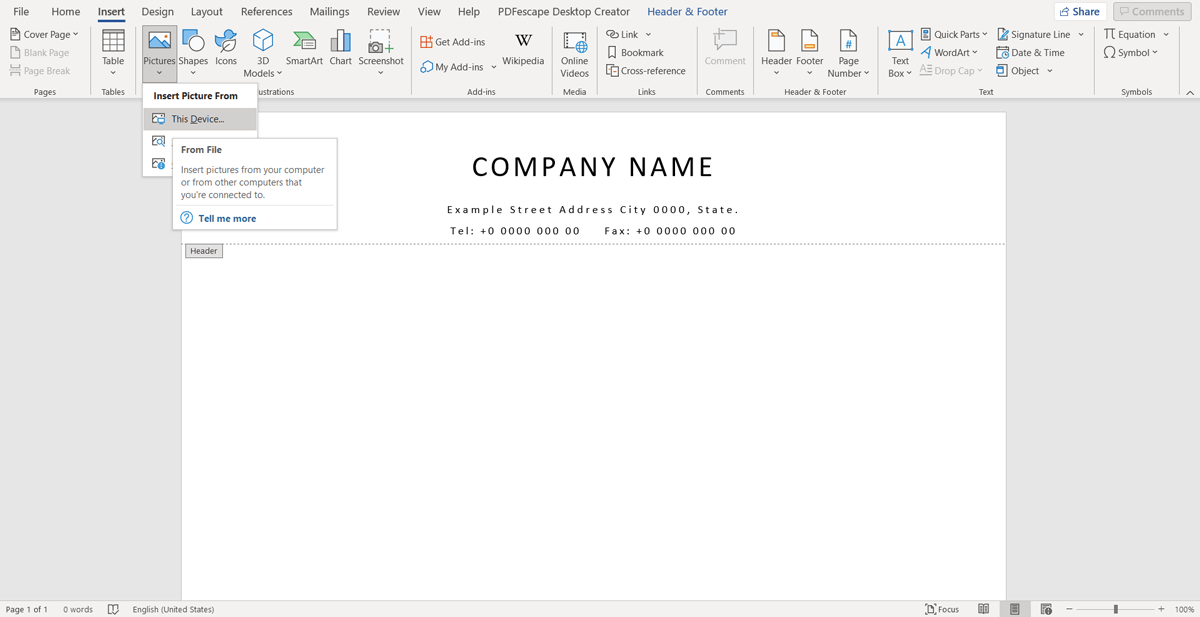
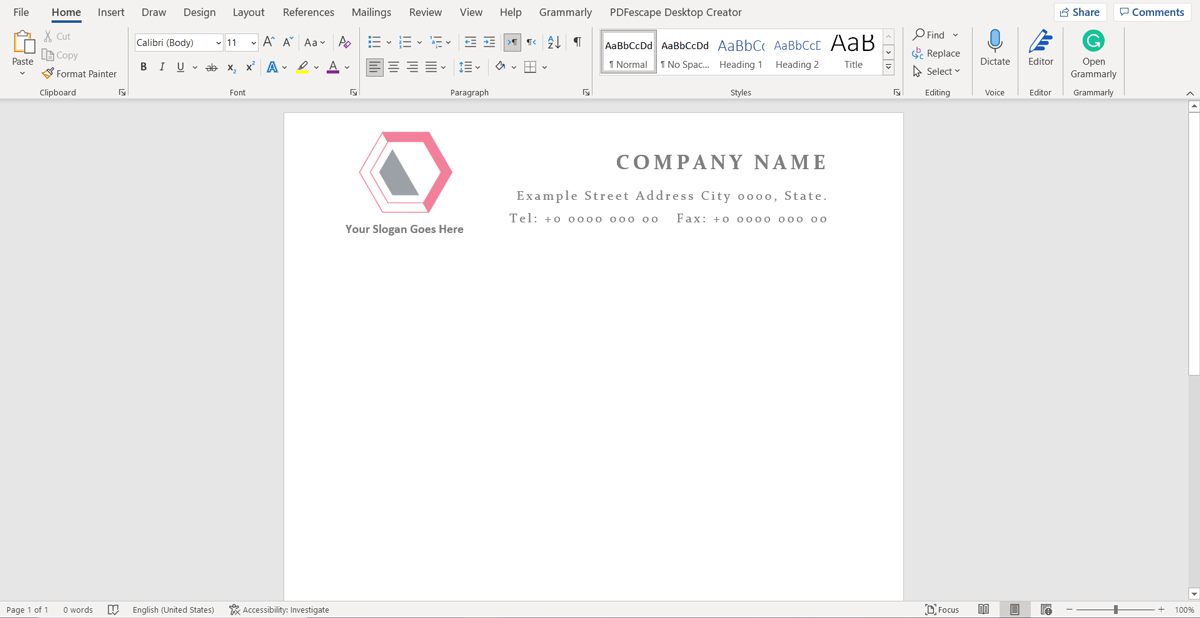
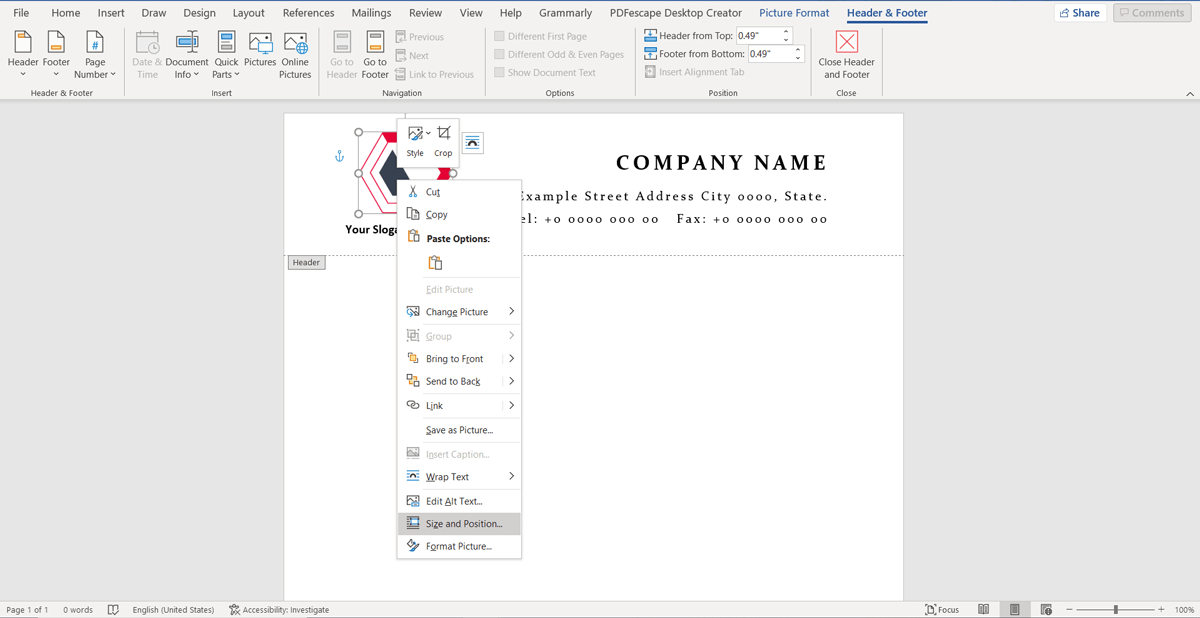
Adjust the size and position
Once the logo has been inserted, its size and position should be adjusted so as to fit the design requirements of the letterhead being created. The image size greatly affects the quality of the letterhead; avoid making it too small or too large as this can counter the importance of having a logo in the first place. To further adjust the position and size of the logo, right-click on the image and click on “Size and Position,” and a dialog box that has three categories (position, text wrapping, and size) will appear. Adjust accordingly; let the “Height” and the “Width” remain as “Absolute.” The scale can be adjusted to balance with other contents of the letterhead. Set the “Text Wrapping” to be “Tight”; however, this can be adjusted to suit the letterhead as seen fit. In terms of position, set it to “Absolute Position.” When resizing the image, ensure that excess white space at the edges of the image is cropped out to avoid a situation where the logo takes too much space than necessary.
Note: Avoid resizing the logo by using the vertical and the horizontal edges, for this skews the look of the logo instead, which results in a poorly designed letterhead.
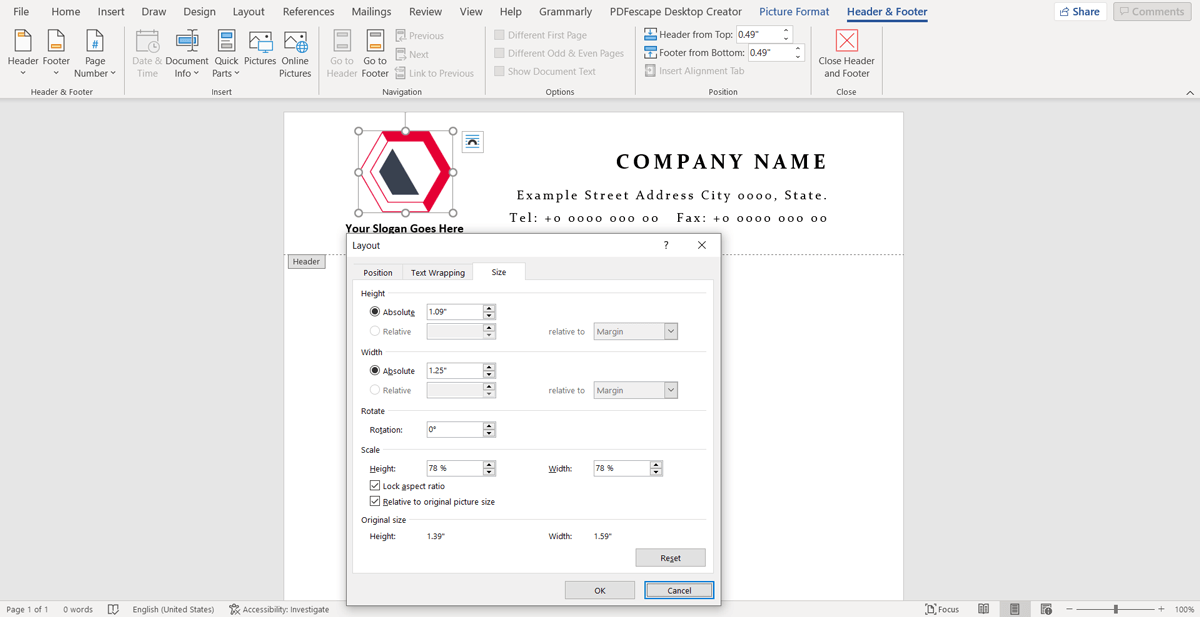
Insert the visual elements
Then one can include other visual aids to improve the appearance of the letterhead, such as using a color scheme that is associated with the company’s brand or inserting a line at the bottom of the letterhead. i.e., for IT Business a user-friendly color like blue or for Food Delivery Business use yellow
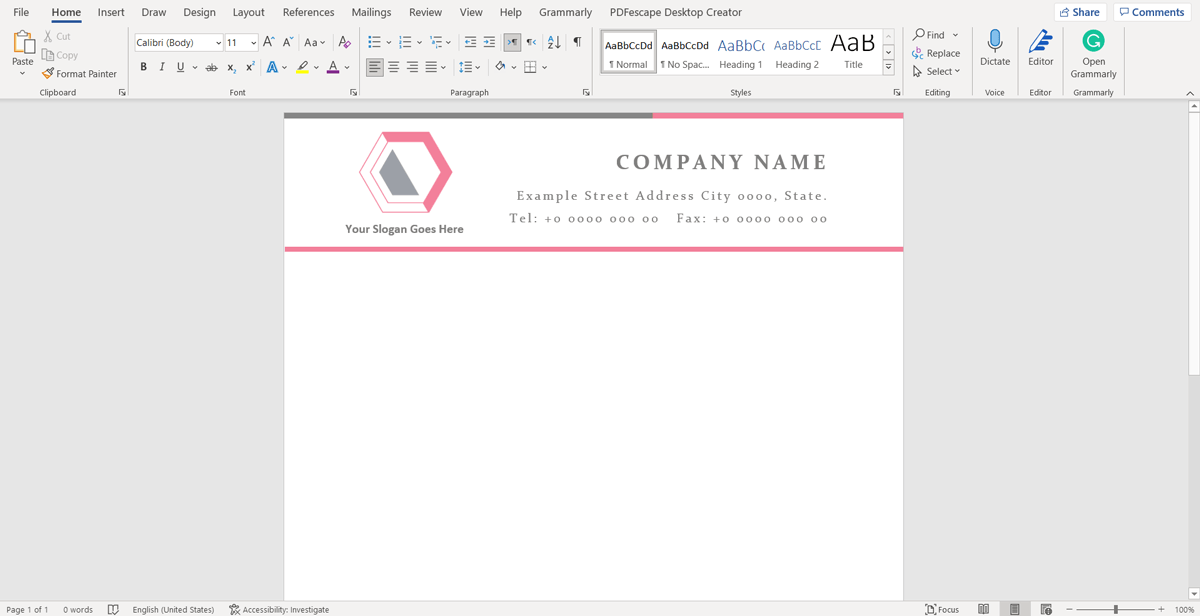
Add your tagline in the footer
Once the header has been adjusted and is satisfactory, edit the footer. One can choose to insert a tagline in the footer. A tagline is an advertising slogan that the company uses to state what they believe in, products and services, or a mission statement. Center the tagline and type it in italics and/or in title case (where the first letters of major words in the tagline are capitalized). Adjustment of the tagline’s font and size can be done at the “Home” menu like it is done normally when editing documents in Microsoft Word.
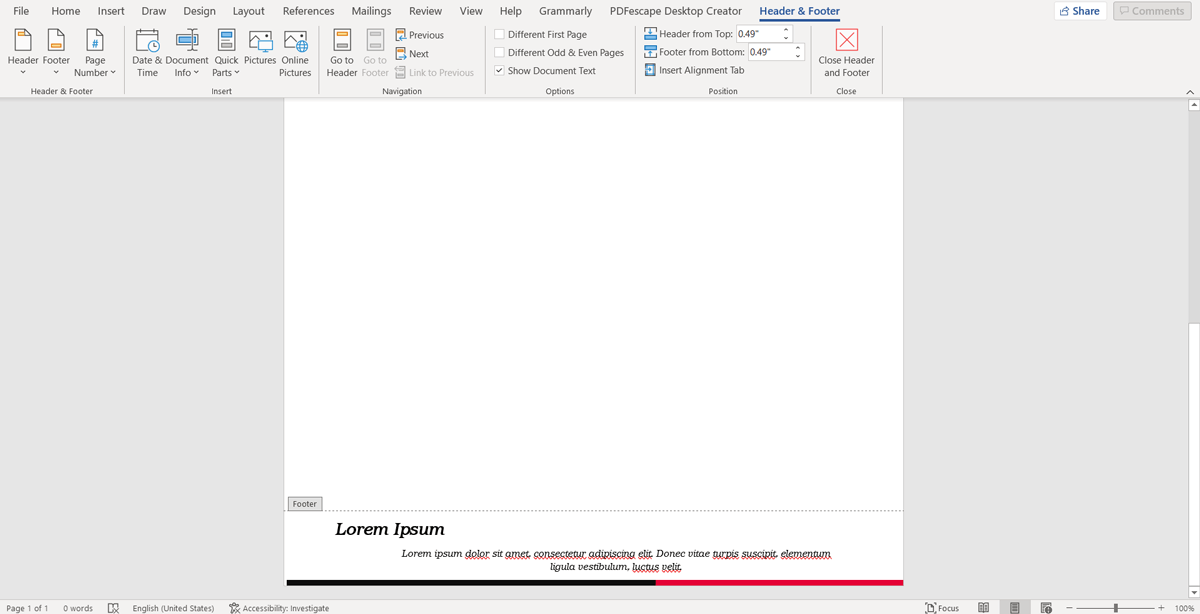
Review the letterhead
After the letterhead has been satisfactorily personalized, it should be reviewed to check for errors. This is achieved by pressing the “Esc” button on the computer keyboard and going under the “View” menu, viewing it in “Full Screen” mode, or printing the document to see how a physical copy will look like when printed.
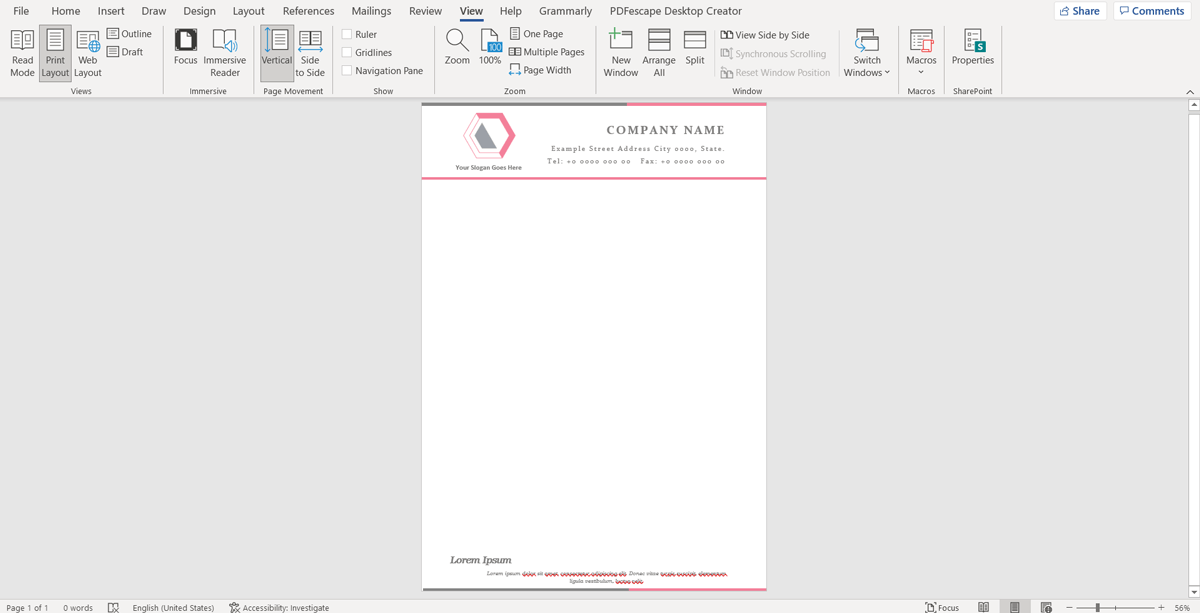
Save to hard drive
Once all the review process has been finalized, the template can be saved for future use. Click on the “File” menu and select the “Save As” option. Select the location in the computer hard drive where it will be saved – “This PC” or “OneDrive” in this case. Then select the “Save as Type” as “Word Template (*.dotx).” Then adjust the “File Name” to a suitable name such as “Company X letterhead,” then save the document. After this step, the letterhead is automatically saved in the “Custom Office Templates” folder and can be retrieved whenever it is needed.
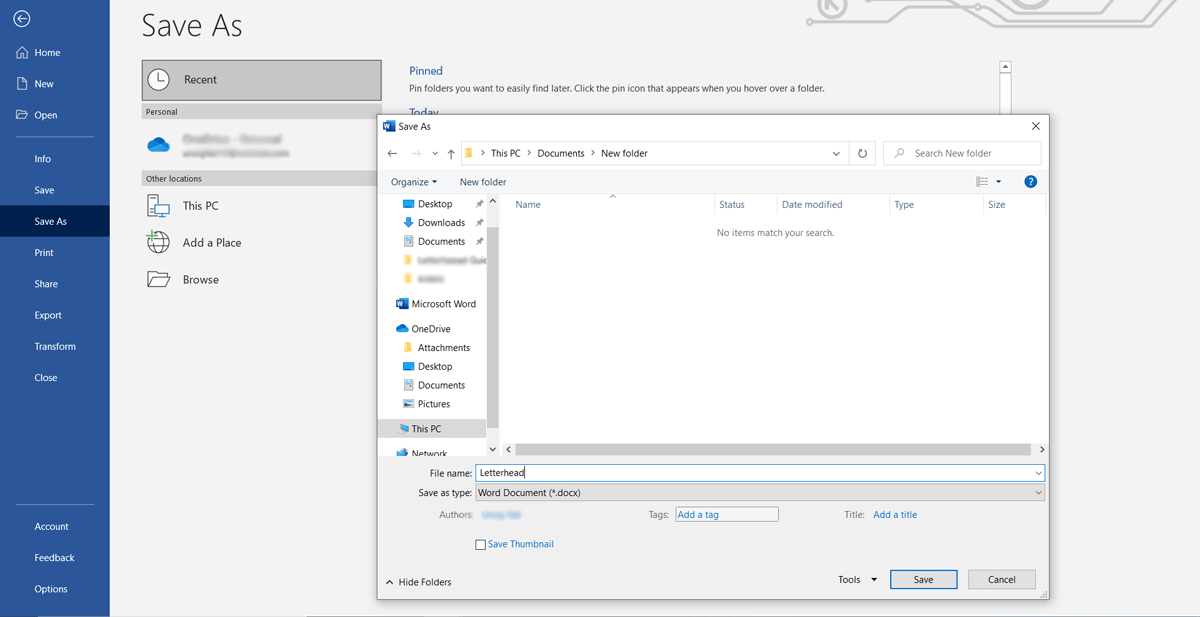
How Do You Choose The Right Letterhead Template for Your Company?
Now that you are familiar with the format and the things that should be contained on a letterhead. You are probably wondering how do you choose the right letterhead template. Here are some tips that will help you identify a suitable letterhead template for your company.
- The Design – Gone are the days when a formal letter always had to have a rigid design. You should pick a template that meets modern and stylish design trends.
- Quality Graphics – The template should be eye-catching. Therefore, the graphics need to be excellent and so should the coloring.
- Creativity – What does your company deal with? The letterhead should portray creativity. If you deal with agricultural products then using a green theme would make a significant impact.
- Appeal to Your Audience – Before you choose your letterhead, you need to take a step back and ask yourself. Will our audience like it? Will it portray professionalism? These questions will lead you to a suitable letterhead template.
Professional Tips
When creating a letterhead, there are additional steps the company can take to ensure they have come up with the best letterhead for their business. They include;
- Print several copies – A letterhead will often be used by different departments in the company, meaning more often than not, different printers will print it. To ensure the created template is suitable for all departments, several copies can be printed by different printers within the company to ensure its quality is maintained throughout the different departments in the company.
- Create matching envelope – Also, the company can create a customized envelope that matches the letterhead. This can be done by highlighting the company name, address, and email on the letterhead, copying and pasting them on the return address section found under the “Mailings” menu under the “Envelopes” option. Having an envelope that matches the letterhead exhibits professionalism in letters which is imperative when sending formal letters.
- Use a design that matches your business – The letterhead should be created to represent the company’s brand in terms of theme color. Most companies have a theme color that is often used with their products and services. For example, if the Company’s theme color is blue, blue background color can be used.
Conclusion
Creating a letterhead does not have to be a tasking process that requires a lot of resources in terms of hiring a graphic designer. Microsoft Word is an efficient alternative company can use to create a quality letterhead template that can be used in formal letters. A letterhead will generally have the company name, address, and company logo. By using a letterhead, company letters can be made to look more professional which is necessary when running a company.