Computer skills encompass a wide range of proficiencies and tasks related to using computers and digital tools. They include familiarity with operating systems like Windows, macOS, Linux, or mobile operating systems, as well as popular software applications like Microsoft Office Suite, Google Suite, email clients, and web browsers. Computer programming skills, involving coding in languages such as Python, Java, or C++, are also part of it.
Additionally, data management skills, digital communication proficiency, cybersecurity knowledge, digital literacy, troubleshooting, and problem-solving abilities, basic graphic design skills, and familiarity with cloud computing concepts are essential. These skills are constantly evolving as technology advances, and they may vary depending on one’s field of work or interests.
In this article, we discuss what computer skills are, the significance of these skills in today’s job market, how and where to list them in your resume, and how to learn them.
Importance of Computer Skills in Today’s Job Market
In today’s job market, computer skills are of paramount importance. With the increasing reliance on technology in almost every aspect of work, employers expect job applicants to have a certain level of proficiency in these skills.
Here are some key reasons why they are crucial in today’s job market:
- Workplace Efficiency: streamline work processes and improve productivity.
- Job Competitiveness: give job applicants an edge in a competitive job market.
- Adaptability to Technological Changes: demonstrate an ability to learn and adapt to new technologies.
- Communication and Collaboration: are crucial for effective communication and collaboration in the digital work environment.
- Industry-Specific Requirements: Many industries require specialized software or tools, making relevant computer skills essential.
- Career Growth Opportunities: lead to career advancement and growth opportunities.
Essential Computer Skills
As you prepare to list your computer skills on your resume, it is important to highlight your technical proficiencies and demonstrate your ability to utilize various software applications and tools effectively. These skills range from general operating systems and software applications to specialized technical skills relevant to your industry or job role.
You can convey your competency in navigating the digital landscape and your aptitude for leveraging technology to enhance productivity and achieve professional goals. Including specific examples or achievements that highlight your proficiency in these skills can make your resume stand out and showcase your value to potential employers.
General computer skills
- Operating systems: Mention the specific operating systems that you are proficient in, such as Windows, macOS, Linux, etc. This includes understanding how to navigate and use the different features of the operating system, including file management, software installation, and system settings configuration.
- Web browsers: Highlight your familiarity with different web browsers, such as Chrome, Firefox, Safari, Internet Explorer, etc., and your ability to use them effectively for online research, information retrieval, and communication, including bookmarking, tab management, and browser settings customization.
- Digital literacy: Include your proficiency in online research, email management, online communication, file management, and other digital literacy skills that demonstrate your ability to effectively navigate and utilize online tools and resources. This may also include knowledge of cloud storage and collaboration tools, online project management platforms, and social media management.
Software applications
- Microsoft Office Suite: Include your proficiency in Microsoft Office Suite applications, such as Word, Excel, PowerPoint, Outlook, etc., widely used for office productivity tasks like document creation, data analysis, presentations, and email management. Highlight any advanced features, such as mail merging, pivot tables, or advanced formatting.
- Google Suite: Mention your familiarity with Google Suite applications, such as Docs, Sheets, Slides, Gmail, etc., which are popular cloud-based productivity tools for document collaboration, spreadsheet management, presentation creation, and email communication. Emphasize any experience in real-time collaboration, document sharing, and version control.
- Adobe Creative Cloud: If relevant to your field, highlight your proficiency in Adobe Creative Cloud applications, such as Photoshop, Illustrator, InDesign, etc., which are widely used for graphic design, photo editing, and other creative tasks. Mention any specific design skills, such as image manipulation, vector graphics, or layout design.
- Industry-specific software: If applicable to your job or industry, mention any industry-specific software that you are proficient in, such as CAD software for engineers, statistical analysis software for data analysts, or customer relationship management (CRM) software for sales professionals. Highlight any certifications or training you have received in using these software tools.
Technical skills
- Programming languages: If you have coding skills, mention the programming languages you are proficient in, such as Python, Java, C++, etc., along with any relevant frameworks or libraries. Highlight any specific projects or applications you have developed using these languages.
- Databases: Highlight your proficiency in working with databases, such as SQL, MySQL, Oracle, etc., and any experience in database management, data retrieval, and data analysis. Mention any specific database-related tasks you have performed, such as creating tables, writing queries, or designing database schema.
- Data analysis tools: If you have experience with data analysis tools, such as Tableau, Power BI, or R, mention your proficiency in these tools and any relevant data visualization or analysis skills. Highlight any specific data analysis projects you have completed using these tools and the insights or recommendations you have derived from them.
- Graphic design software: If you have expertise in graphic design, mention any software you are proficient in, such as Adobe Illustrator, Photoshop, or Canva, and highlight your design skills and experience. Mention any specific design projects you have completed, such as designing logos, creating marketing materials, or developing visual content.
- Industry-specific technical skills: Mention any other technical skills that are relevant to your job or industry, such as knowledge of specific equipment, machinery, or software commonly used in your field. Highlight any certifications or training you have received for using these tools or equipment.
Information security
- Data privacy: Highlight your understanding of data privacy regulations and your ability to protect sensitive information, including knowledge of best practices for data encryption, data backup, and data storage.
- Password management: Mention your ability to create strong and secure passwords, manage password storage, and follow password policies to ensure the security of online accounts and systems.
- Protection against malware and phishing attacks: Highlight your knowledge of common cybersecurity threats, such as malware and phishing attacks, and your ability to recognize and mitigate these risks through cybersecurity best practices, such as regular software updates and antivirus software
Artificial intelligence
- Machine learning: Highlight proficiency in machine learning techniques, such as supervised and unsupervised learning, feature engineering, model evaluation, and model deployment. Mention specific machine learning libraries or frameworks you have worked with, such as TensorFlow, Keras, PyTorch, or sci-kit-learn.
- Deep learning: Highlight expertise in deep learning techniques such as convolutional neural networks (CNNs), recurrent neural networks (RNNs), and long short-term memory (LSTM) networks. Mention specific deep learning frameworks you have worked with, such as TensorFlow, Keras, or PyTorch.
- Natural language processing (NLP): Highlight expertise in NLP techniques, such as text classification, sentiment analysis, named entity recognition, and topic modeling. Mention specific NLP libraries or tools you have used, such as NLTK, SpaCy, or Gensim.
- Data visualization: Highlight skills in creating visualizations to communicate complex data insights. Mention specific data visualization tools or libraries you have used, such as Tableau, D3.js, or Matplotlib.
- Big data and cloud computing: Highlight expertise in big data technologies, such as Hadoop, Spark, or Hive, and cloud computing platforms, such as AWS, Azure, or Google Cloud.
Proficiency Levels
Proficiency levels can be subjective and may vary depending on the specific field or domain of computer skills. Additionally, proficiency levels can be fluid as technology evolves and individuals continue to learn and develop their skills. When describing your computer proficiency levels in a resume or job application, it is essential to accurately assess and communicate your level of expertise based on your actual knowledge, skills, and experience.
Here is a general overview of common levels of proficiency:
Basic
Refers to a fundamental understanding of computer usage, including basic navigation, file management, and word processing. It may also include basic email and internet usage. You should be able to:
- Identify the essential components of a computer.
- Understand menu bars.
- Create, save, and delete documents.
- Operate the print function.
- Recognize icons.
Intermediate
Indicates a higher level of computer proficiency, including advanced file management, proficiency in office productivity tools (such as Microsoft Office or Google Suite), and basic troubleshooting skills.
You should be able to:
- Make, modify, insert hyperlinks and tables, and edit texts using word applications
- Make and format simple spreadsheets
- Make basic presentations
- Know how to use email applications, including attaching files, modifying signatures, and sorting spam.
- Search and download information from the internet.
- Understand how to use storage devices like flash drives
- Learn how to use CD, DVD, and MP3 players.
- Conduct complex sorting, apply filters, and use different views on spreadsheets and databases.
Advanced
Represents a higher level of expertise, including advanced proficiency in office productivity tools, programming languages, database management, and more complex troubleshooting skills.
You should be able to:
- Programming: Proficiency in advanced programming languages like Java, Python, C++, or Ruby.
- Web development: Expertise in web technologies such as HTML5, CSS3, JavaScript, and frameworks like Angular, React, or Vue.
- Database management: Advanced knowledge of databases like MySQL, Oracle, or Microsoft SQL Server, including data modeling and SQL querying.
- Cloud computing: Experience with cloud platforms like AWS, Azure, or GCP, including setting up virtual machines and deploying applications.
- Data analytics: Proficiency in data analysis tools like R, Python, or Tableau for visualization, statistics, and machine learning.
- Cybersecurity: Expertise in network security, vulnerability assessment, threat detection, and incident response.
- Artificial intelligence and machine learning: Knowledge of AI and ML concepts, algorithms, and tools like TensorFlow or PyTorch for tasks like image recognition and natural language processing.
- Software development methodologies: Familiarity with agile, Scrum, or DevOps methodologies for software development and project management.
Expert
Signifies a high level of mastery, including proficiency in specialized software or programming languages, advanced database management, web development, or other specialized technical skills.
- Big data analytics: Expertise in big data technologies such as Hadoop, Spark, or Apache Cassandra, including data processing, data storage, and data analysis at scale.
Please note that expert-level skills are typically reserved for individuals who have extensive experience and deep knowledge in a specific area and should only be included in a resume if you can provide evidence of your expertise, such as relevant certifications, significant achievements, or substantial work experience in the field.
Three Steps to Including Skills in Your Resume
Before listing skills, you must accurately know the skills you have, your level of proficiency, and how you can relate them to the job. The following three steps should guide you:
Step 1: Make a master list of your skills
Examine all categories and list every computer skill you have, even if it seems obvious. It would be good to indicate your level of proficiency as honestly as possible. Most hiring managers assume you can perform the tasks shown, so do not lie about your ability.
Step 2: Determine the skills listed in the job description
Identify the skills mentioned in the job description.
Step 3: Match your skills to the job requirements
Now that you have your master list and the job description, you should identify which skills overlap on both lists. The overlapping computer skills are what you should include in your resume. You could mention how using those skills in a task would be successful when listing the pertinent skills. Avoid listing those that are not relevant to the job you seek.
Free Templates
Given below are computer skills for resume templates:
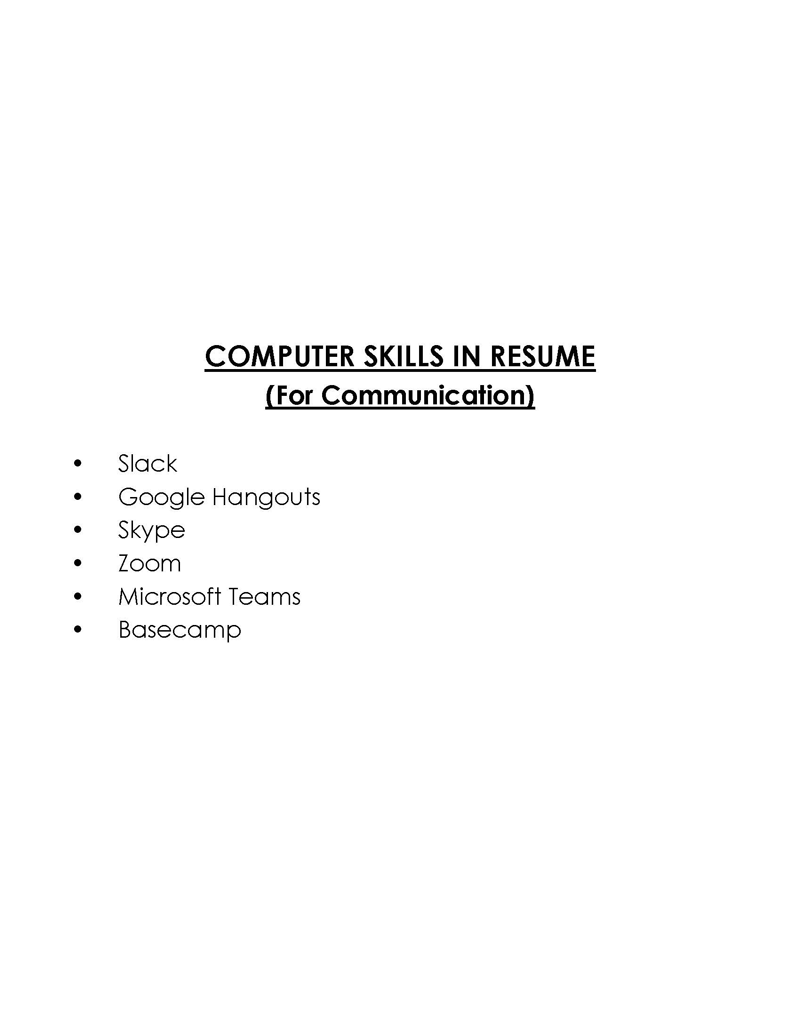
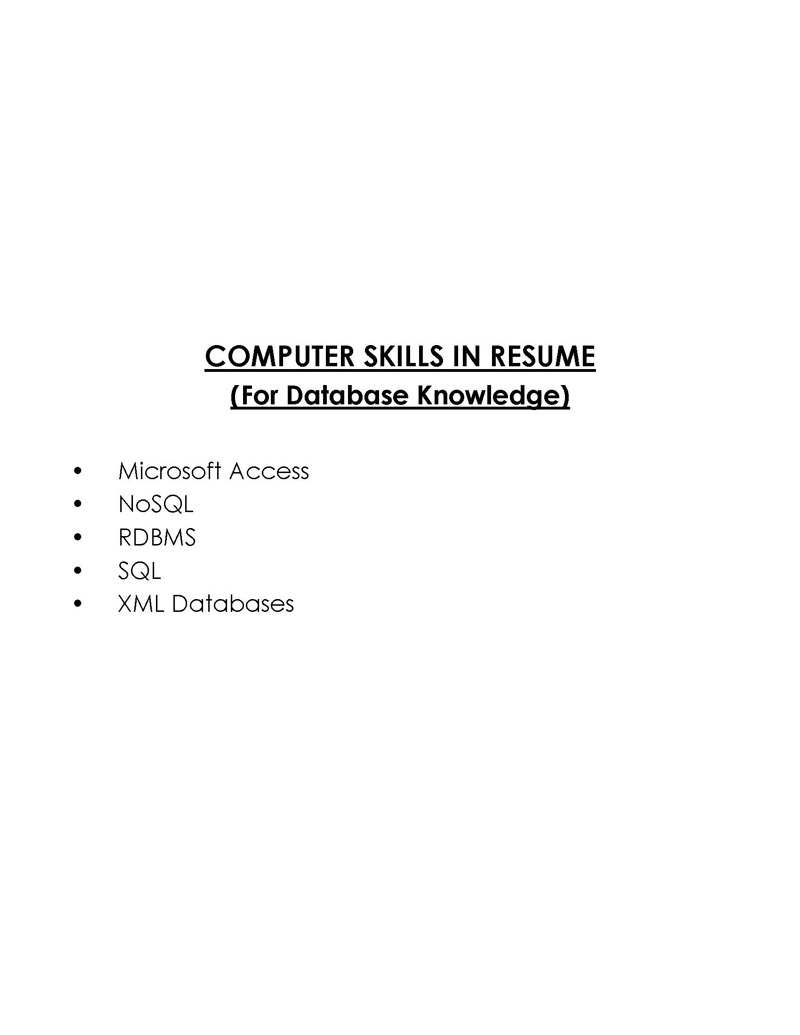
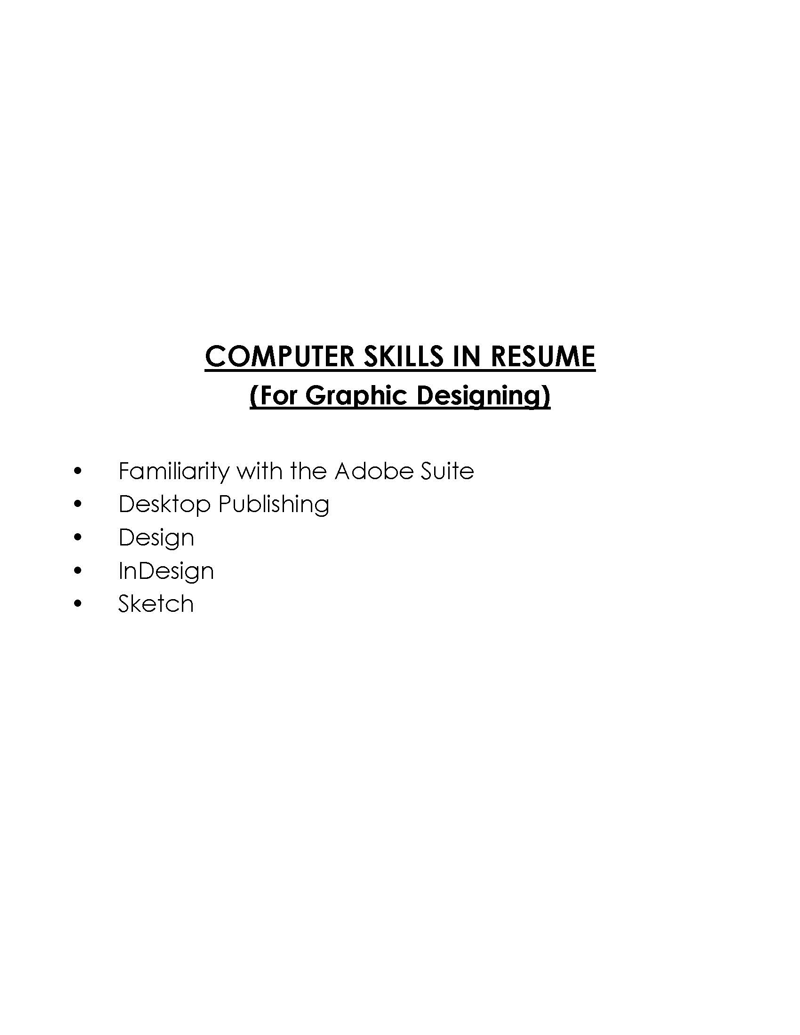
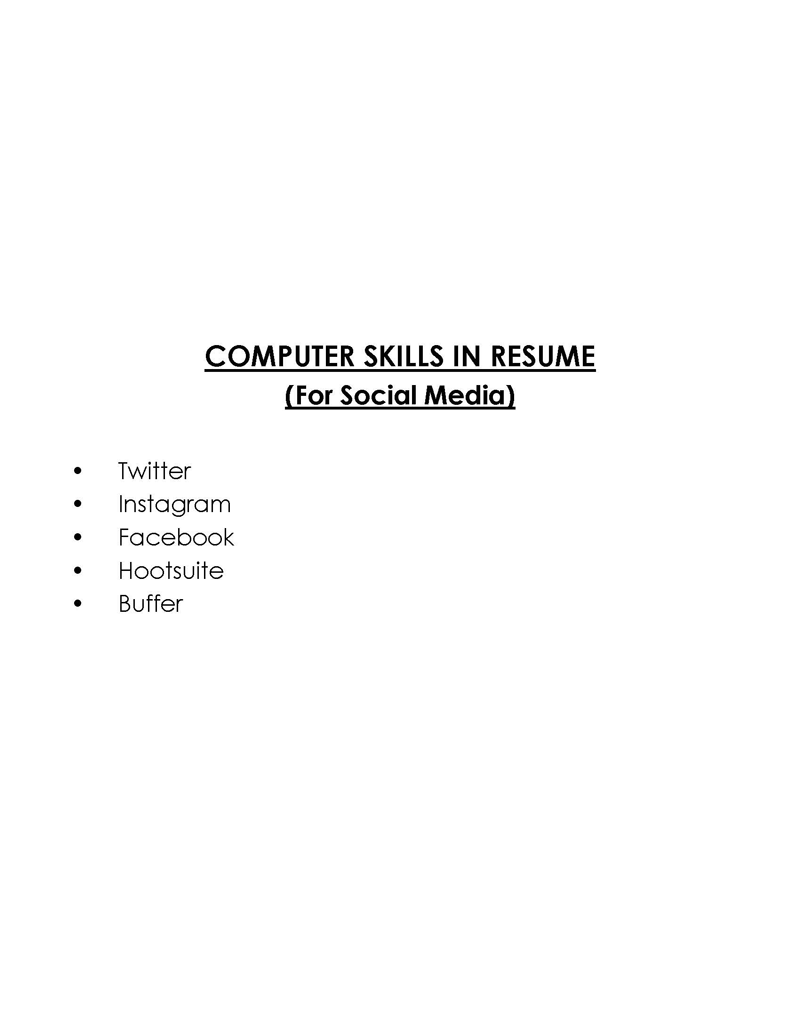
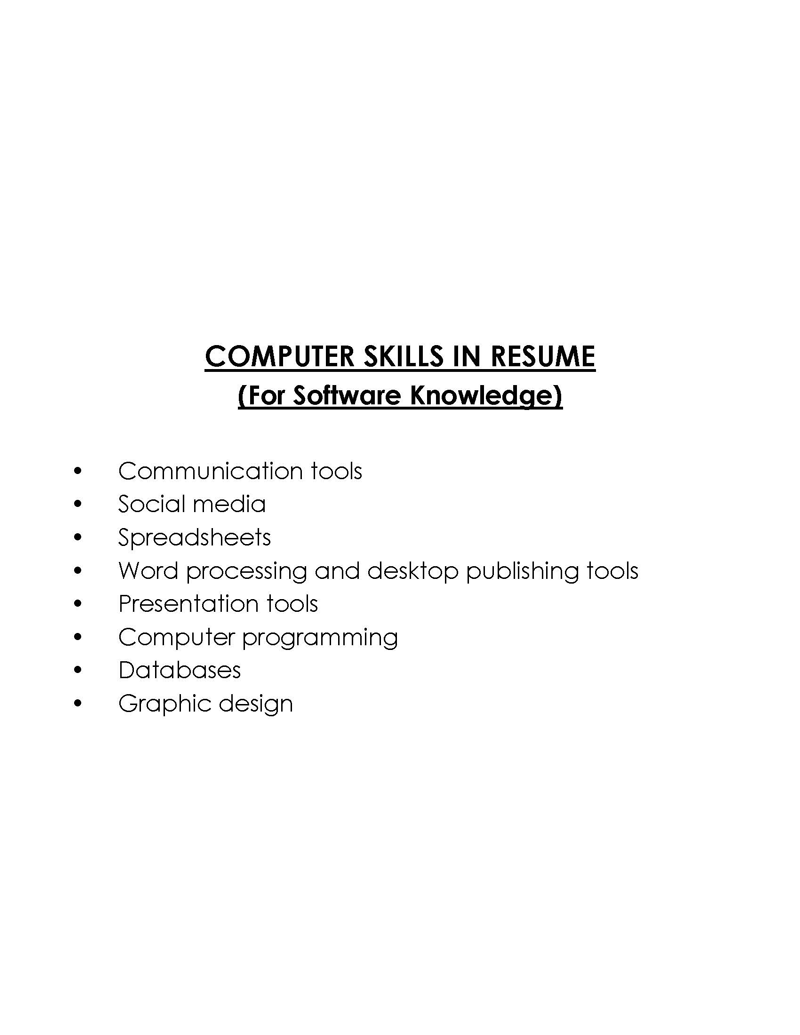
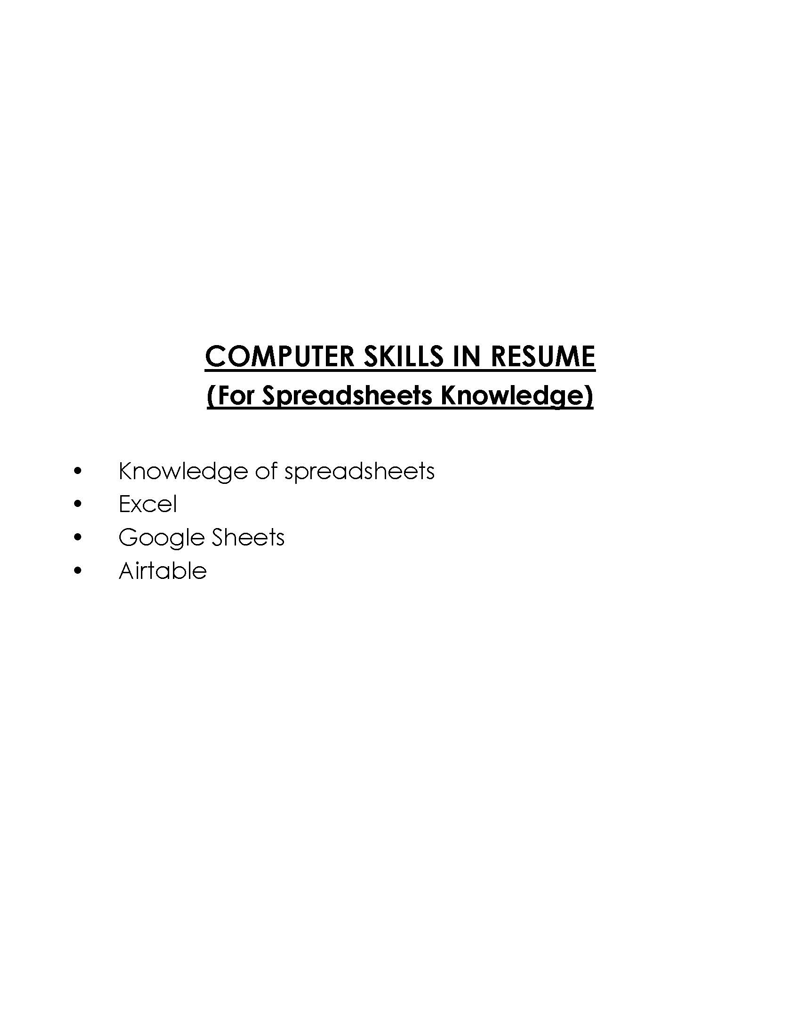
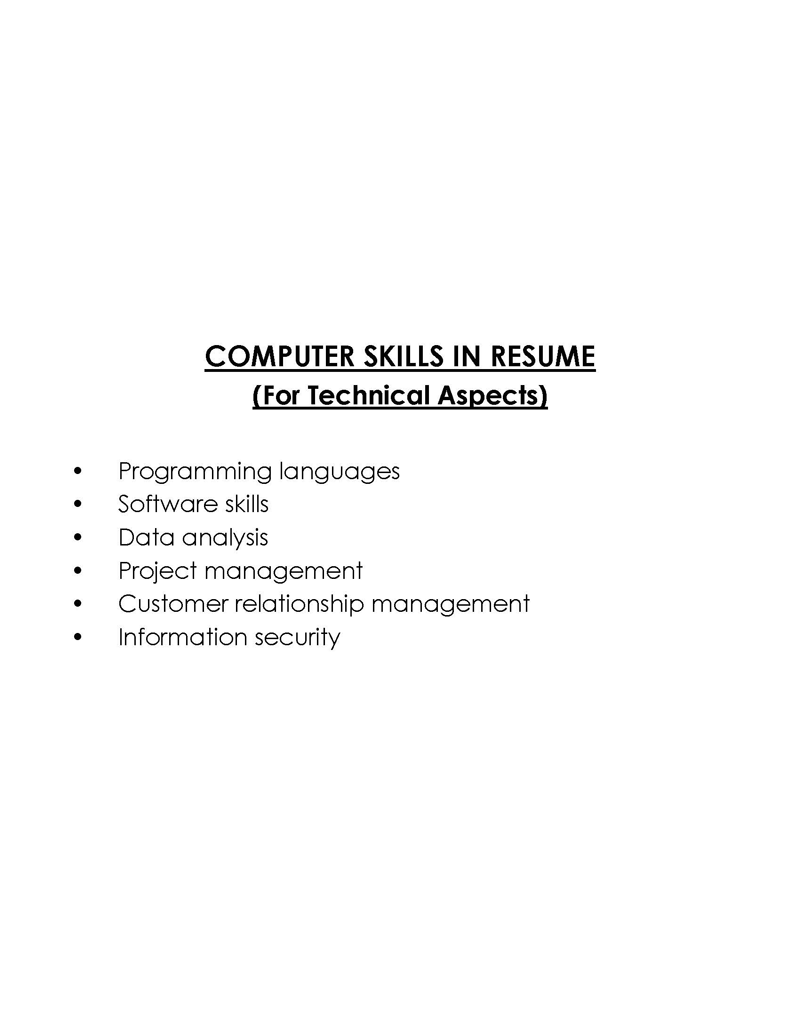
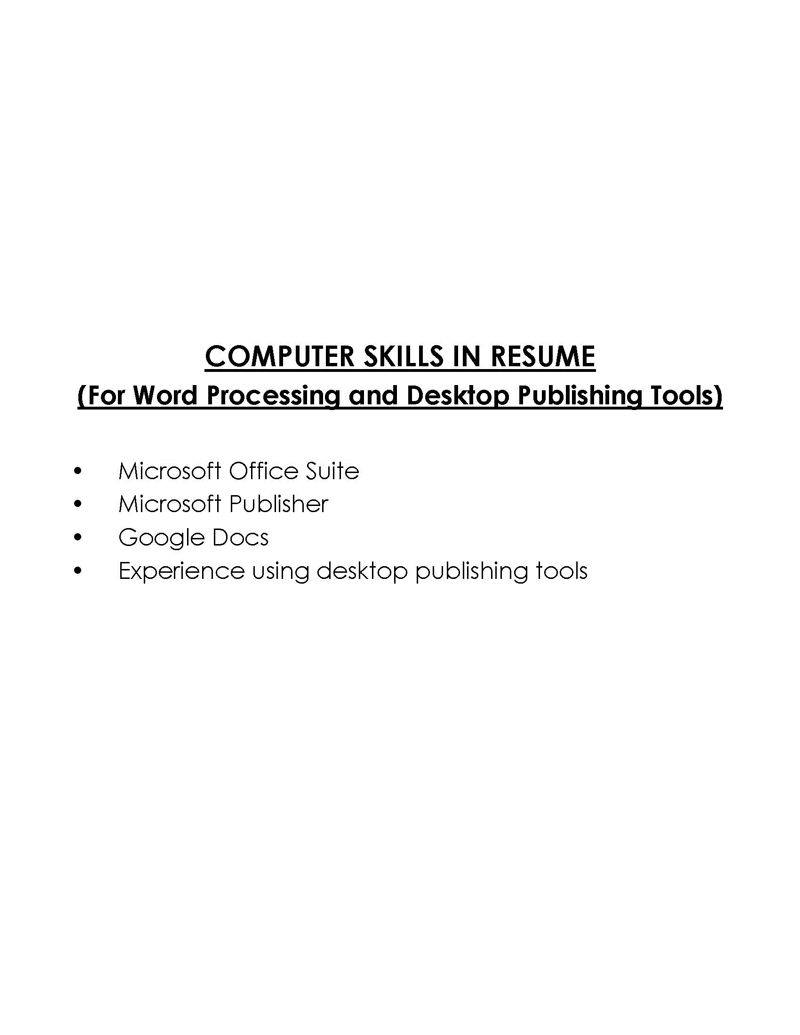
Where Should I Put My Computer Skills on a Resume?
When writing your resume, your main goal should be to highlight your best skills and qualifications for the recruiter. Place your computer skills strategically on your resume. You can mention them in the following sections:
Summary section
Your professional summary section briefly describes your best skills and qualifications. The format of your summary should be simple and captivating. Begin by stating your critical skills and providing a brief explanation of the proof of the results. While the recruiter will see your qualifications, the number of skills you can include in this section is limited.
EXAMPLE
A highly skilled and tech-savvy professional with expertise in various computer skills. Proficient in programming languages such as Python, Java, and C++ with a keen ability to develop and implement software applications. Advanced skills in Microsoft Office Suite (Word, Excel, PowerPoint) and Google Suite (Docs, Sheets, and Slides) for efficient data management and analysis has experience with data analysis tools such as SQL, Tableau, and Power BI, and is adept at creating data visualizations and reports. Additionally, I am well versed in web development using HTML5, CSS3, and JavaScript to create interactive and user-friendly websites.
Work experience section
You can list your skills in your work experience section. You can also mention them in the context of your work experience, particularly if you have used them for specific projects or tasks. Highlight how you have applied your skills to achieve specific outcomes or solve problems.
EXAMPLE
Software Engineer, XYZ Company
- Developed web applications using Java, Python, and JavaScript technologies.
- Implemented database solutions using MySQL and Oracle for data storage and retrieval.
- Utilized data analysis tools like R and Python to analyze and visualize large datasets for business insights.
Skills section
The skills section is called the ‘core competencies’ or ‘key skills’ section. List all the skills you possess in the skills section. If you have ten or more skills, you may create a category for them and list it.
EXAMPLE
Skills:
- Microsoft Office Suite (Word, Excel, PowerPoint)
- Programming languages: Java, Python, C++
- Web technologies: HTML5, CSS3, JavaScript
- Database management: MySQL, Oracle
- Data analysis: R, Python, Tableau
Education section
If you have certifications, degrees, or courses, you can mention them in the education section.
EXAMPLE
Bachelor of Science in Computer Science
XYZ University
Relevant Coursework:
- Introduction to Programming with Java
- Data Structures and Algorithms
- Web Development with HTML5, CSS3, and JavaScript
Tips to Consider When Mentioning Computer Skills in a Resume
Your resume should highlight your best skills; general rules of thumb apply, including:
Tailor to the job posting
Review the job description and requirements to identify the specific skills that are most relevant to the position. Highlight those skills to demonstrate that you have the qualifications needed for the job.
Be specific
Mention the specific skills you possess, such as programming languages, software applications, operating systems, databases, or other technical tools.
EXAMPLE
- Proficient in Python, Java, and C++ programming languages.
- Skilled in Adobe Creative Suite (Photoshop, Illustrator, InDesign).
- Experience with data analysis tools such as SQL, Tableau, and Power BI.
Highlight your level of proficiency
If you have advanced or expert-level proficiency in certain skills, be sure to mention it.
EXAMPLE
- Advanced skills in Microsoft Excel, including data analysis, pivot tables, and macros.
- Expertise in front-end web development using HTML5, CSS3, and JavaScript.
Use action verbs
Using action verbs not only adds strength to your resume but also makes your statements more concise and dynamic. It helps you to communicate your skills and how you have applied them in your previous roles, which can impress potential employers and demonstrate your capabilities. Action verbs demonstrate your active involvement and achievements.
EXAMPLE
- Implemented Python scripts for data analysis and automated reporting.
- Developed interactive web applications using JavaScript, HTML5, and CSS3.
- Managed databases, including data extraction, transformation, and loading (ETL) using SQL.
Conclusion
This article has discussed computer skills and how to effectively include them in your CV. There are various categories of computer skills based on the level of proficiency. Knowledge of some basic skills is expected for most jobs these days, such as using Google Workspace and email. You need to assess your efficiency to correctly describe them. Remember to identify the skills you need for the job and match them to your own. Be specific when listing them and make sure to mention your level of proficiency. By using the information mentioned in this article, you can effectively showcase your relevant skills in your resume and increase your chances of getting noticed by potential employers.








