Employers use a timesheet templates to track employees’ individual working time and the number of tasks completed during the given working period.
It gives employers a detailed record of the hours individual employees have spent working on specific assigned tasks. This information can be used for accurate payroll processing, tracking employee working time and tasks, helping with scheduling, assigning tasks, and determining the company’s hiring needs.
Time sheets record an employee’s hours worked per shift or day and calculate the wages payable at each pay period. The most common type of time sheet templates for employees is the paper time sheet, which may be filled out by hand or generated by computer software.
Employers can use computerized timesheets to track employees’ working hours, calculate wages that should have been earned per pay period, and then record how much was actually paid. Electronic time sheets, sometimes referred to as online time sheets, allow employees to enter and update their clocking in and out information and record hours worked via a computer program.
Time sheets offer several objectives, including:
- They allow employers to track an employee’s progress on their current tasks, which can help improve efficiency and identify when employees are struggling with specific tasks.
- Effective employee timesheet templates allow employers to measure the time it takes to complete specific tasks, which can help when planning future projects or running a business that has multiple employees with different abilities
- Employee time sheets may also be used for internal record-keeping about hours worked in any given pay shift, determine how many of those hours fall under a non-exempt designation instead of an exempt designation, and how many hours fall under the overtime requirements. This information can be used as supporting documentation to ensure employees are paid accurately, following the Fair Labor Standards Act (FLSA) regulations.
- In more complex organizations, time sheets can help managers communicate with each other about what tasks various employees are working on and which employees might need additional training.
- Companies that bill clients based on time worked, such as law firms and accounting firms, may also use timesheets to track their time on specific tasks to ensure that they bill their clients correctly.
Timesheet Templates
A timesheet template is a pre formatted document with fields for filling out each element of an employee’s time worked. The process of time tracking is highly tedious, and most employers and employees generally dread the thought of implementing it within an organization. However, to make the process much more convenient, you can use time sheet templates available in MS Excel, Google Sheets, MS Word, or PDF formats.
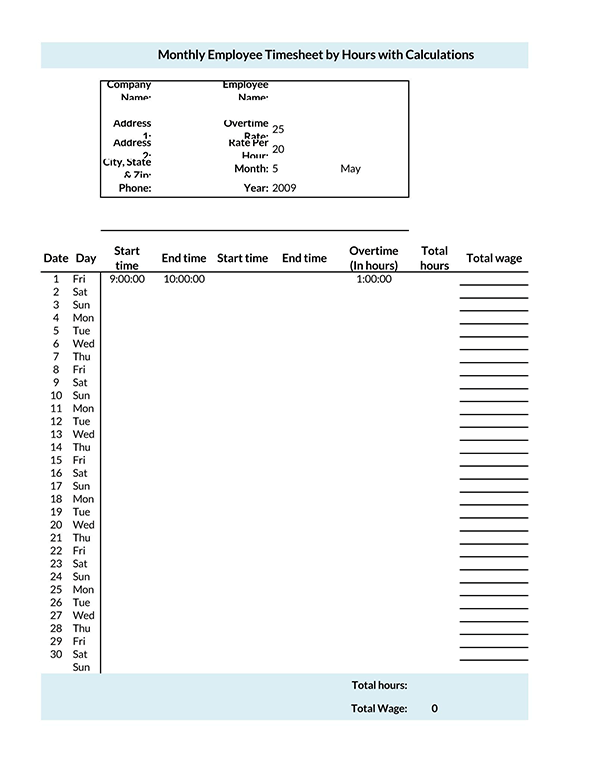
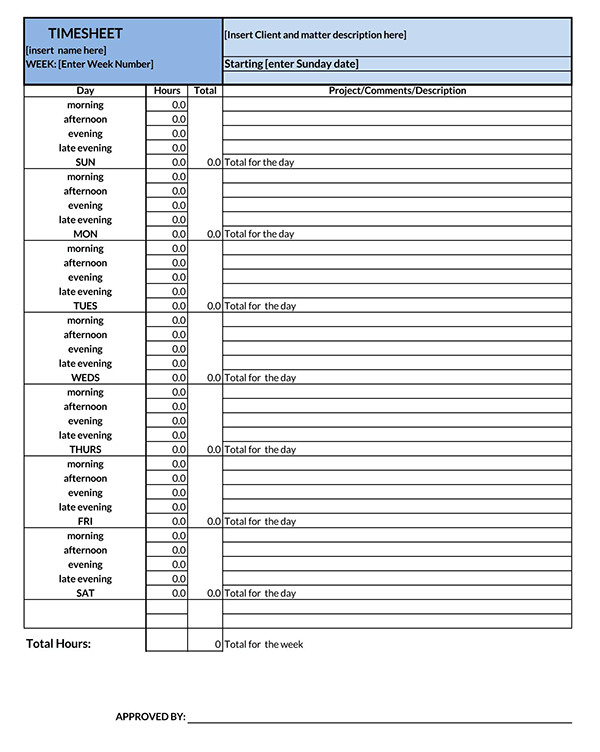
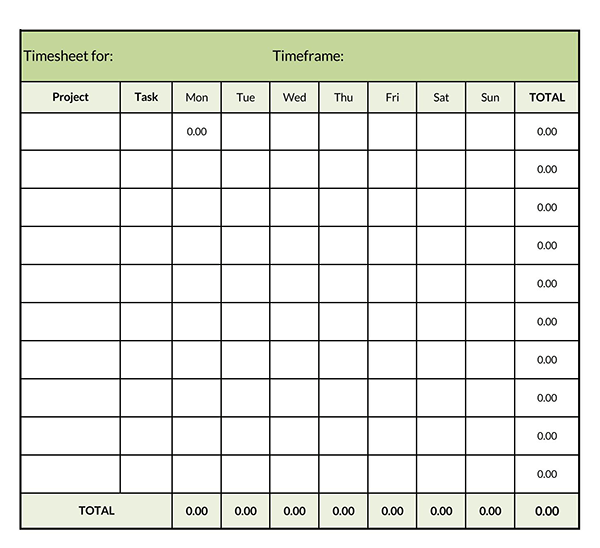
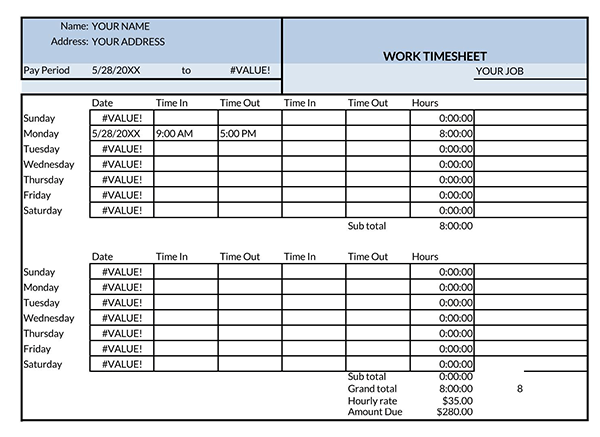
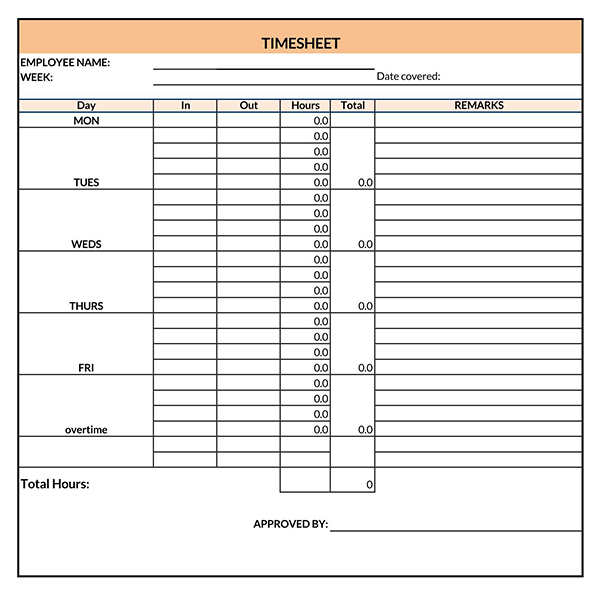
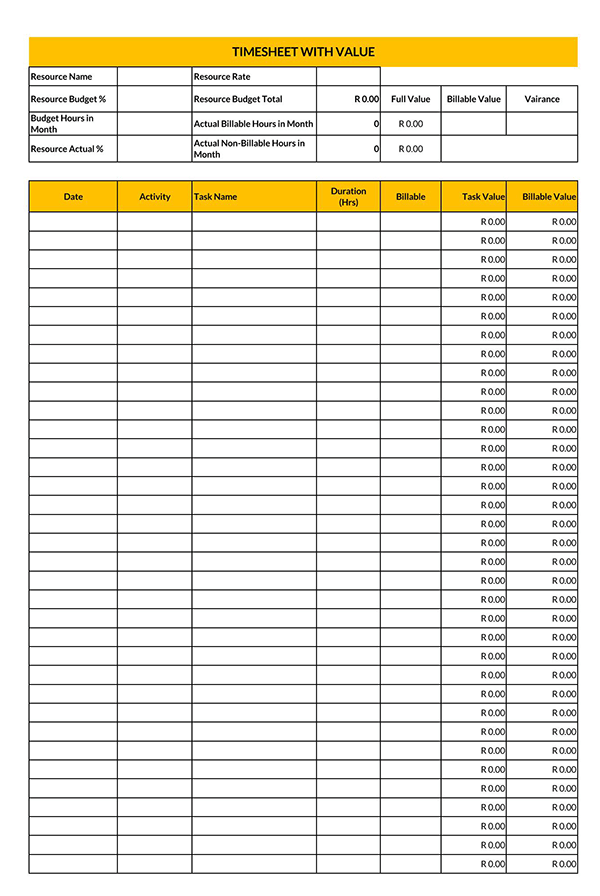
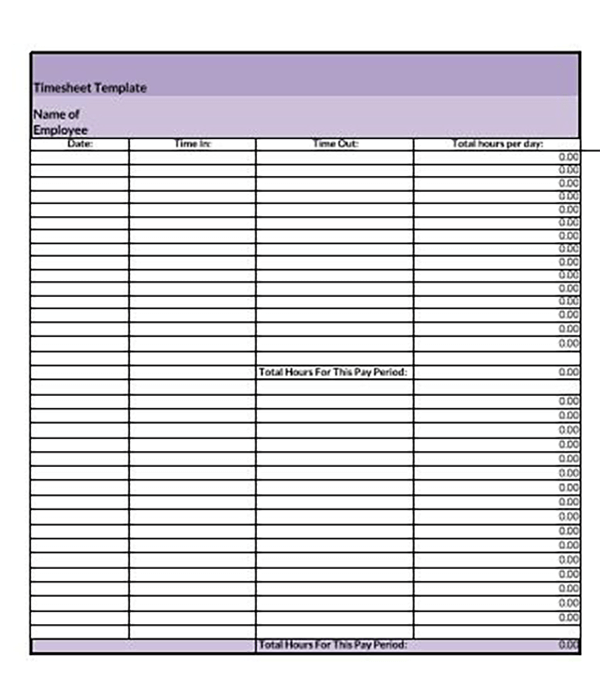
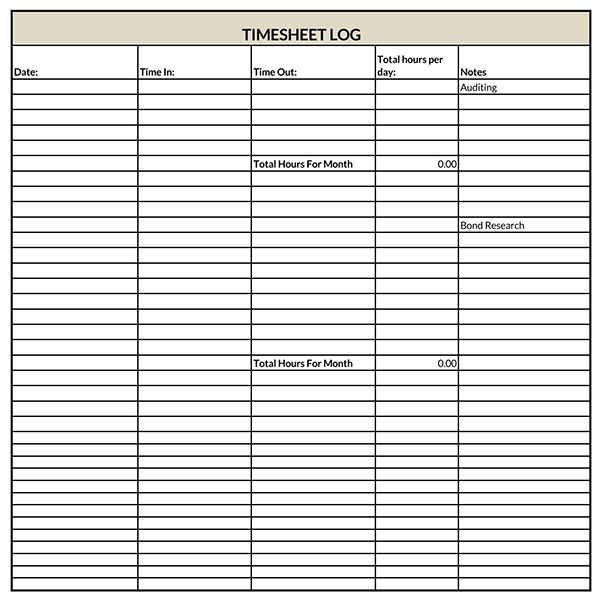
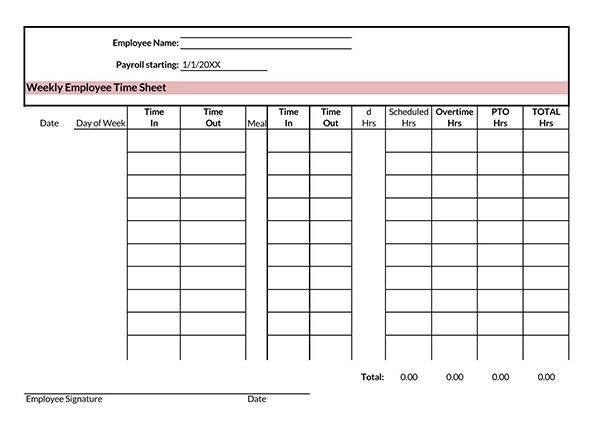
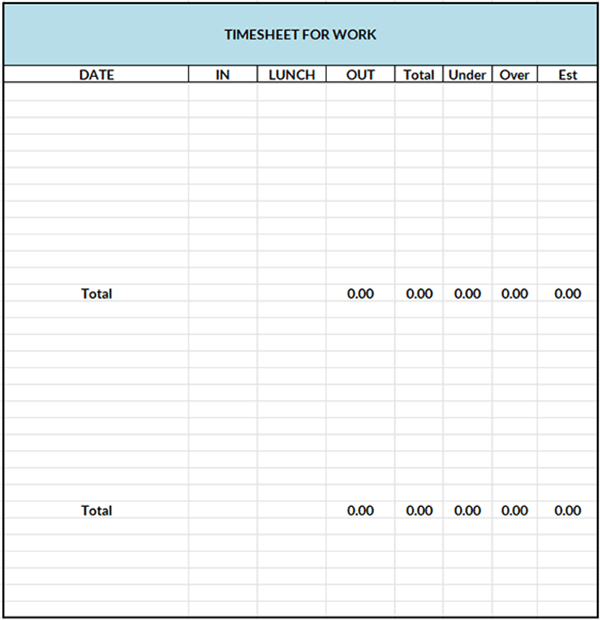
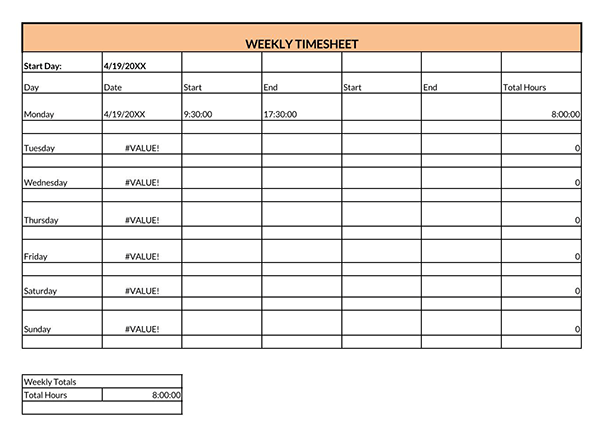
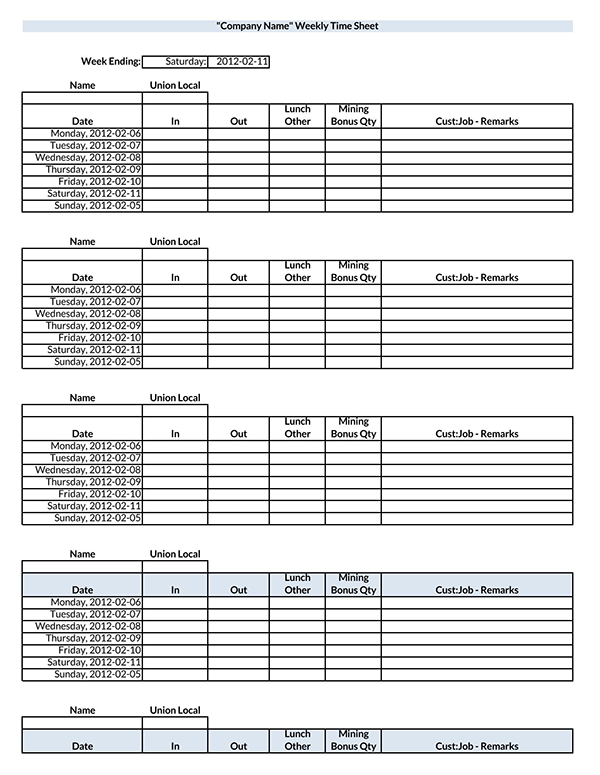
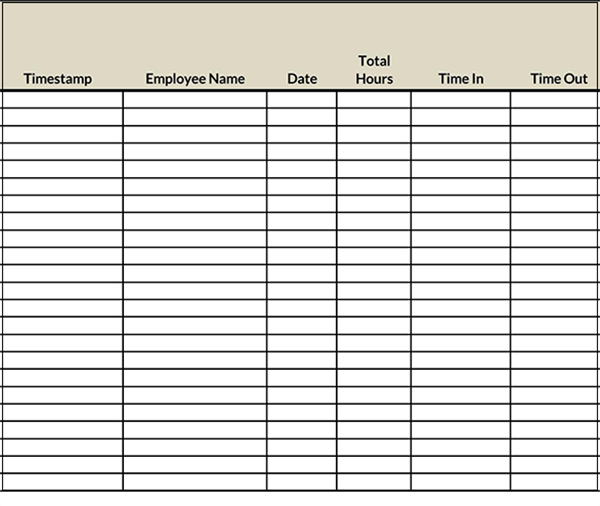
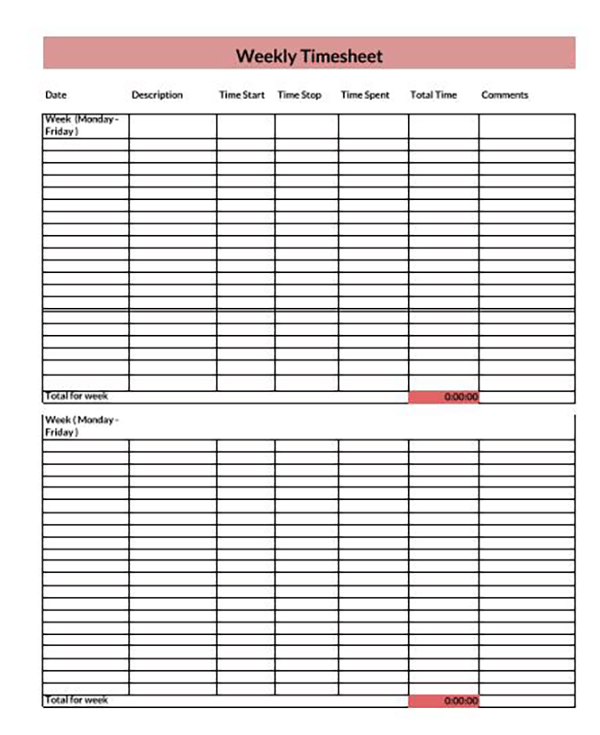
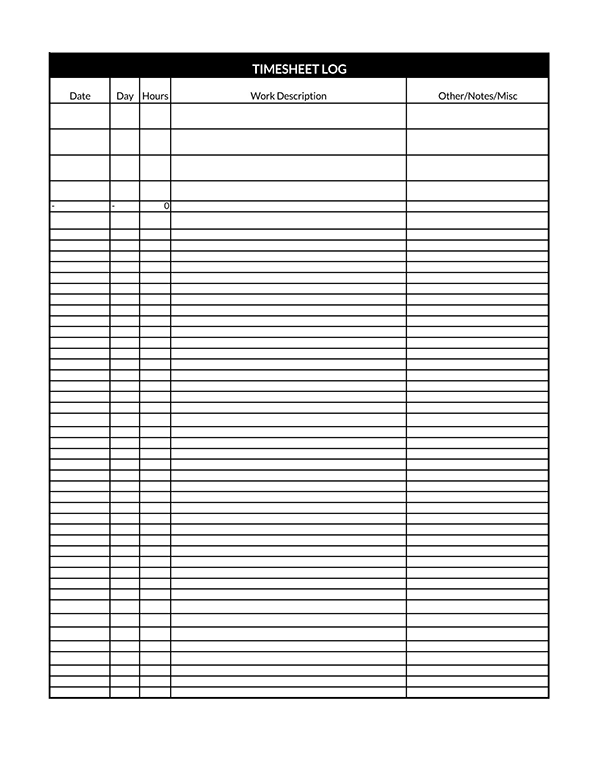
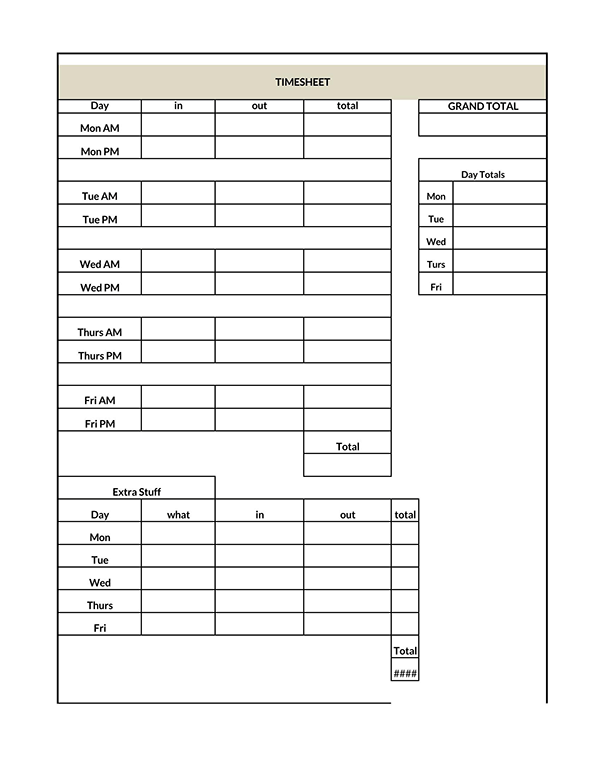
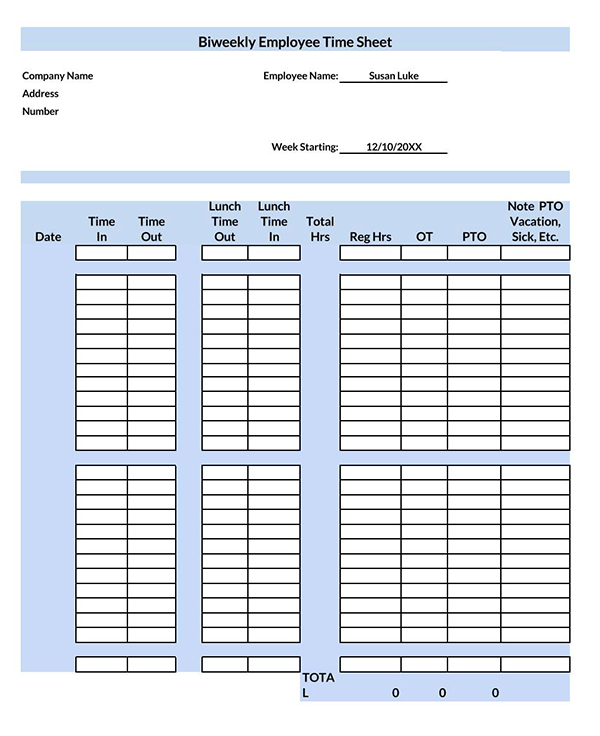
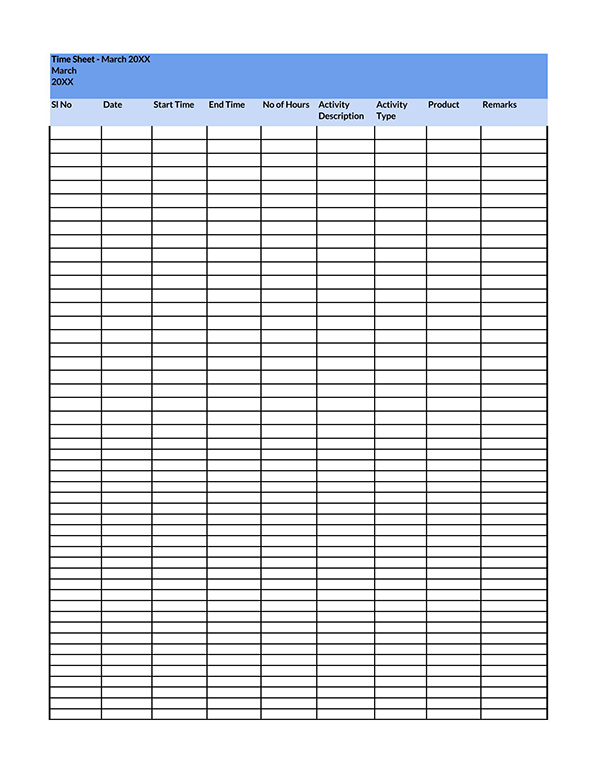
Why Should Employers Use Timesheets?
Timesheets are an important aspect of any business with employees, even if it is just one. This is important as it helps managers develop a standardized format of recording time spent on projects and tasks throughout the work, ensuring consistency and accuracy across their entire workforce. Additionally, this enables them to make better human resources, project management, and budgeting decisions.
Discussed below are the main advantages of using templates of timesheets to track employee working time and the number of tasks completed within a given work shift:
Reduce time wastage
One of the main reasons employers use timesheets is to ensure that employees do not waste time during work hours. By encouraging their workforce to record the time spent on tasks, managers can pinpoint and manage any employee time wastage behavior, achieving maximum efficiency and focusing on individual and collective goals.
Achieve accurate payroll
Another benefit is that it helps employers effectively calculate salaries, wages, and benefits effectively. This is important for any company that is hoping to streamline its payroll process and ensure increased accuracy in this regard.
Automate billing
With timesheets, employees can record time spent on tasks, including regular client meetings. This information can be used to generate invoices so that clients are billed automatically for work done., ensuring easy and streamlined billing processes.
Improve project management
When employees are expected to track their time, it also helps to improve project management. This is because it allows managers to easily view how much time has been spent on specific tasks and determine whether deadlines have been met or not. With the help of timesheets, employers can then adjust schedules or task assignments accordingly for each employee if needed.
Tracking time spent on a project also helps managers determine whether specific tasks can be completed within a given time frame. By assessing the number of hours each task will require, both the employer and the employees can better plan their workday to complete assignments and meet deadlines.
Save money for the company
Another reason why managers actively encourage their employees to submit timesheets is that it helps the company save more money. For instance, businesses can accurately calculate costs and avoid budget overages by knowing how long a given task takes and each employee’s hourly rate. In addition, tracking the time employees spend on everyday jobs and projects during work hours can also help reduce unnecessary spending for the company, and this not only saves up on salaries and wages but also reduces costs incurred from having idle employees.
Analyze qualifications
For companies that have several employees or are looking to hire new ones, timesheets can help them analyze the qualifications and skills of their workforce. This is very important for employers across various industries as it helps them determine which staff members are the most productive in terms of human resources management and whether specific human resources can qualify for new projects, roles, or jobs.
Highlight expertise
It helps employers highlight and manage their workforce’s expertise and skill sets. By determining how long each task takes, employers can identify which of their employees are cost-effective and which ones should be assigned specific projects or tasks.
Submit client invoices
By encouraging and allowing employees to track and record time spent on projects, timesheets can help employers with client invoicing. This is important as it standardizes the entire process of submitting invoices accurately, even across different clients or industries. Additionally, tracking the amount of time spent on particular tasks ensures that managers are able to accurately calculate other costs that factor into overall the overall project or task expenses, making it easier for the company accountants to determine how much to bill clients for their services.
Identify training needs
Timesheets help organizational managers to identify training needs within their workforce. This is simply because they provide valuable insights into how much time employees are spending on given tasks. This information can help managers better determine which employees need more training or development sessions to increase their work efficiency.
Manage workloads
For companies with a large workforce, timesheets are essential for managing workloads. This is because the form helps them identify employees who are overloaded with tasks or projects and those struggling to meet deadlines. They can also use this information to make adjustments on priority levels and task assignments to ensure everyone’s workload is manageable, and tasks are completed on time.
Measure efficiency
For employers that run more than one project at a time or have different teams within their organization that work on different tasks simultaneously, timesheets can assist them in measuring the efficiency of their workforce. The information provided can also help them to determine which employees are more productive and which ones are falling behind on deadlines.
Build a historical database
Another significant advantage is that it helps employers to build a historical database. This is particularly useful for analyzing workforce trends and behaviors over time, such as how long employees work on specific projects or tasks at different stages within the process.
Improve estimates
Timesheets are also helpful for improving estimates when it comes to future projects or tasks. This is the case because managers can use information from employees’ past records to determine timelines and completion rates for new projects. With this in mind, employers who rely on accurate projections may find timesheets beneficial for future workloads and scheduling.
Enhance agility
Employees who use timesheets can better determine how their work habits and skills match the task or project requirements. In addition, managers can review this data when making hiring decisions to determine which employees have the requisite skills for a given position. With more information from employees’ past records, companies can also become more agile in terms of training and development, which can help advance overall workforce productivity.
Management accounting
Using timesheets for management accounting allows employers to oversee business operations and measure the productivity of departments, groups, or individuals. This information provides a basis for determining whether staffing levels are appropriate or should be adjusted, what tasks need to be re-prioritized, areas that delay completion of work, whether overtime hours need to be scheduled, etc.
Law office timesheets
Timesheets offer detailed information about attorney hours in professional service organizations such as law firms and consulting groups. This data can benchmark hourly rates against the competition, realign billing for particular types of work, or analyze fees charged by individual employees.
Timesheets for freelancers
To provide clients with insight into how their money is spent, freelancers must turn in timesheets documenting work time. The information captured allows customers to see how many hours were billed and cross-reference with invoices for accuracy.
Additionally, freelance workers can also track their time on specific projects. An online time entry feature lets them easily track hours for their clients. It can then track time against projects, creating invoices that are easily sent out for payment. This makes it easy to generate reports about the amount of work completed and how much time has been devoted to each project.
Timesheets for accountants
Timesheets provide a consistent format for clients and employers to understand the cost of goods sold, operating expenses, overhead costs, etc. The consistency allows for easier comparisons between periods. It also reduces the number of errors in financial statements. In addition to reducing errors, it also offers detailed documentation of hours worked on a project, simplifying payroll processing.
Element to be Included
Timesheet templates may be structured in the form of a chart, book, computer file, spreadsheet, or software for organizations to track hours worked by employees. Whether the form is paper-based or computer-based, it should include certain essential elements to be effective.
This includes:
Employee’s name
An effective employee timesheet template should contain fields for recording the employee’s personal identifying information, such as their full legal name or just the last name, first name, and middle initial.
Pay period
This refers to the time frame the employer covers in the pay period. It could start on a particular day of the week, every two weeks, twice a month, monthly, etc.
Date worked
This is the start date for hours worked, and it can be a calendar day or an actual start date that a company uses to track its employee’s hours.
Day worked
This is usually the actual calendar day of the week an employee starts working. Depending on what the company prefers their employees to track in their timesheets, it could be from Monday to Sunday, Saturday to Friday.
Hours worked
This is the total number of hours an employee spends doing tasks for the organization in a day.
Rate
This is how much the employer pays per hour to an employee that works for the company. It can be expressed in numbers, for example, $40 per hour, or using symbols such as X.
Total workweek hours
The total workweek hours refer to the total number of hours an employee has worked within a given work period. This could be weekly, semi-monthly, or monthly.
Additional notes/information
This is where employers may want their employees to track additional information in their timesheets. For instance, hours worked before or after the shift, including lunch/breaks, number of sick days taken, amount of vacation time used, etc.
How to Make Your Timesheet Effective
An effective timesheet is a valuable tool for any employer to have. It provides an excellent way to easily track work hours, allowing employers and managers to see which employees are putting in much effort and which ones are not efficient and productive.
Employers can also understand their workforce’s strengths and weaknesses and provide constructive criticism if necessary by having a good timesheet template. However, even the best intentions can sometimes fail if the time management system is not accurately implemented.
Here are a few best practices and tips to make your timesheet effective:
Provide instructions in the employee handbook
Employers should ensure that their employees are well aware of what information they ought to record in the timesheets and the process of submitting them. Instructions on what information is needed, where to find it, and how to submit the completed form should be provided in the employee handbook and company policies on timekeeping and submission due dates. Besides, ensure that your employees are informed about overtime pay and the eligibility criteria.
Use a consistent timekeeping method
Keep the way you record time consistent. For example, whether you use a weekly or monthly timesheet template, ensure that your method is straightforward for employees to follow to avoid confusion when making entries.
Review timesheets before approving them
Always make sure that you go through each timesheet before approving them to ensure they are accurate and thorough. This saves time, avoids errors, and reduces the chances of employees falsifying timesheets because the information provided is compared to actual work schedules. Doing this also empowers employers to provide constructive feedback and criticism where necessary.
Set a regular schedule
Establish a regular schedule for submitting timesheets for each pay period, and set a regular schedule for reviewing them. This will allow employees to set reminders for submitting timesheets, ensure that you review them in a timely manner, and process payroll more accurately and in a timely manner.
Enter accurate information
Entering accurate information in timesheet regarding hours worked, projects worked on, and any specific tasks that were completed are crucial. If your employees don’t enter the correct information, it can be challenging to track productivity accurately.
Use time and attendance software
Use a time and attendance software or app to make it easier for employees to submit their timesheets. This method is considered more efficient than manual, as it saves time by allowing employees to clock in and out automatically. It also reduces the chance of errors and increases transparency.
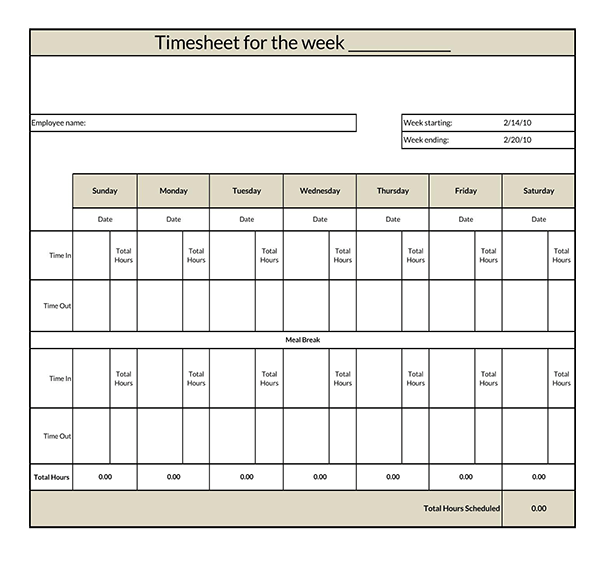
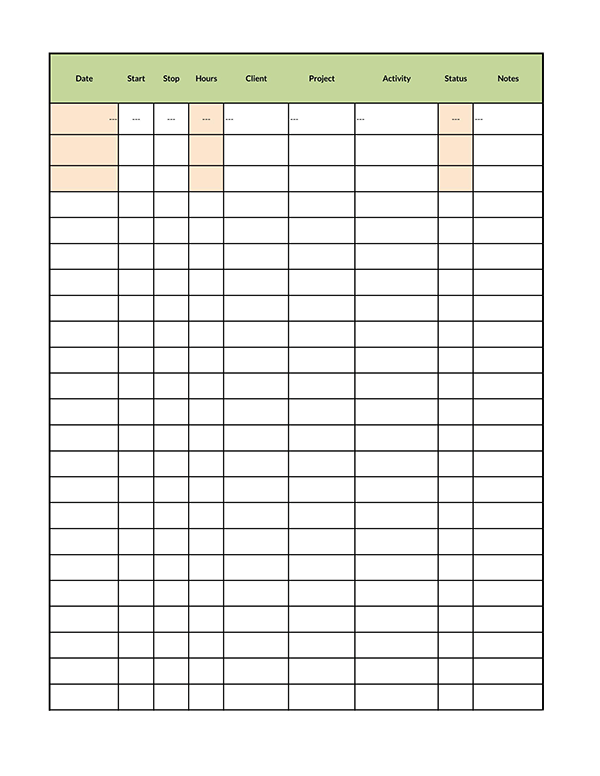
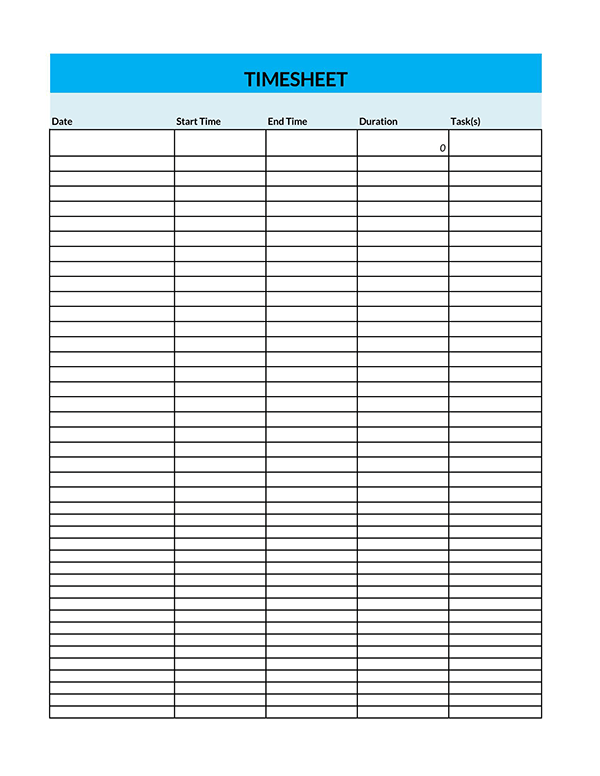
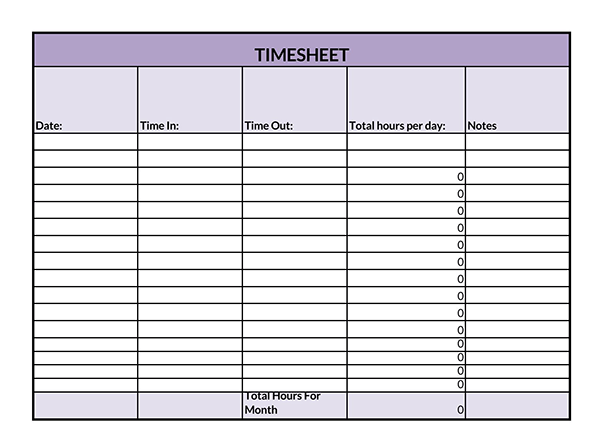
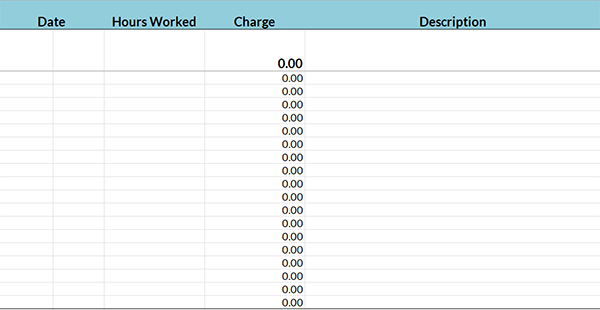
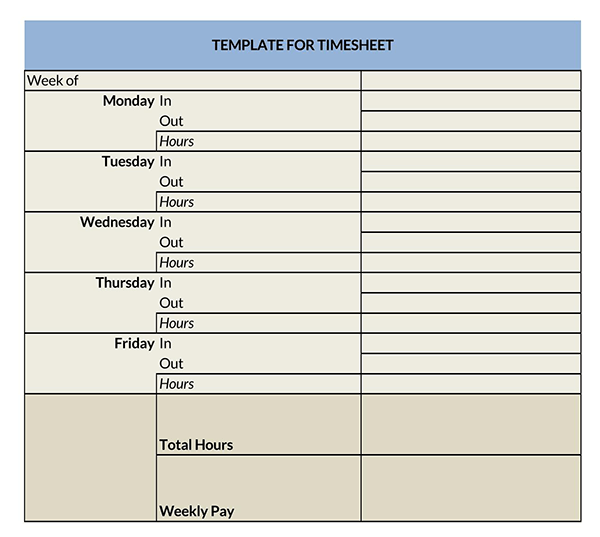
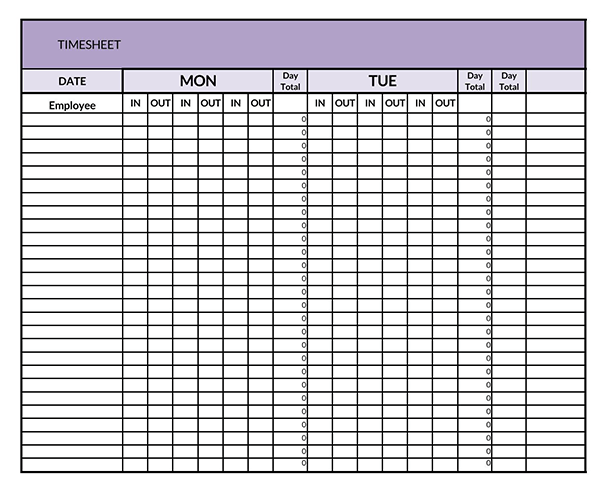
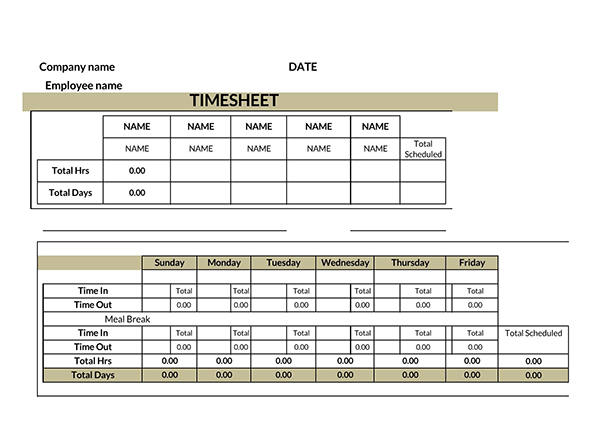
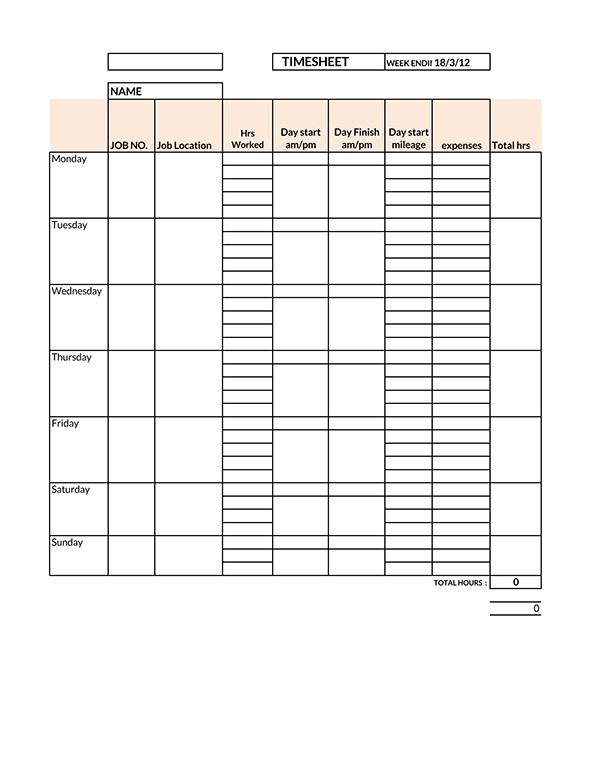
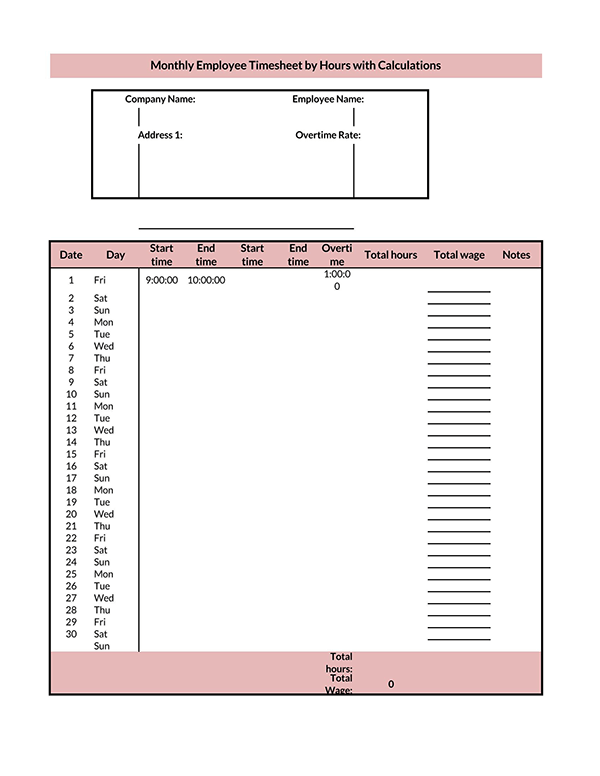
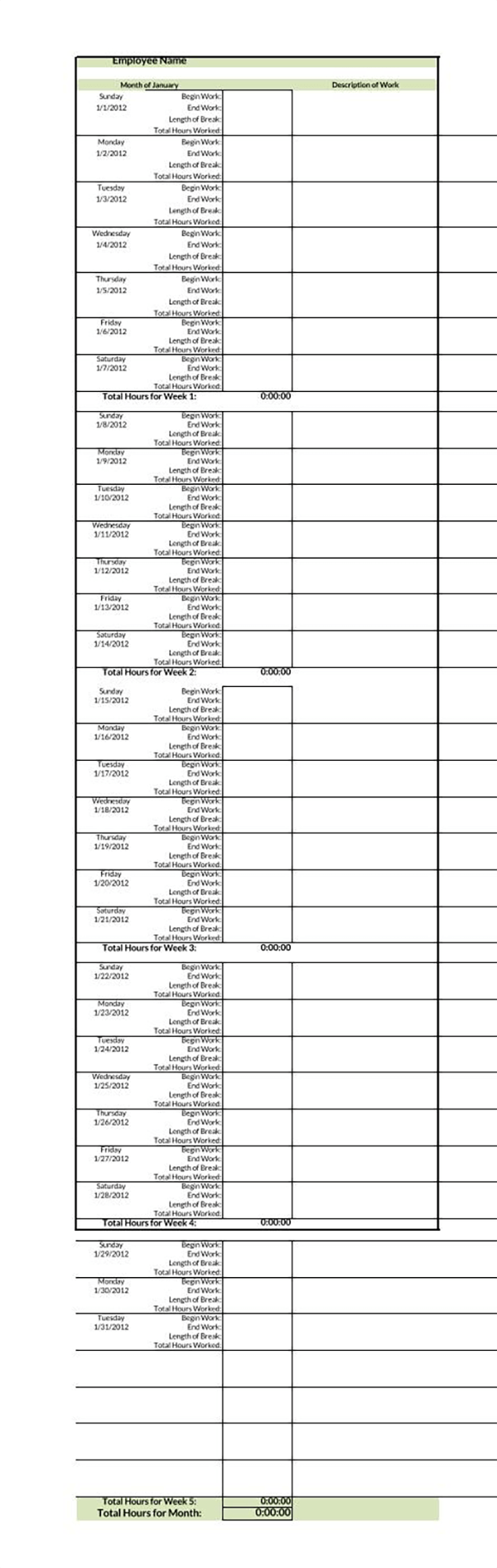
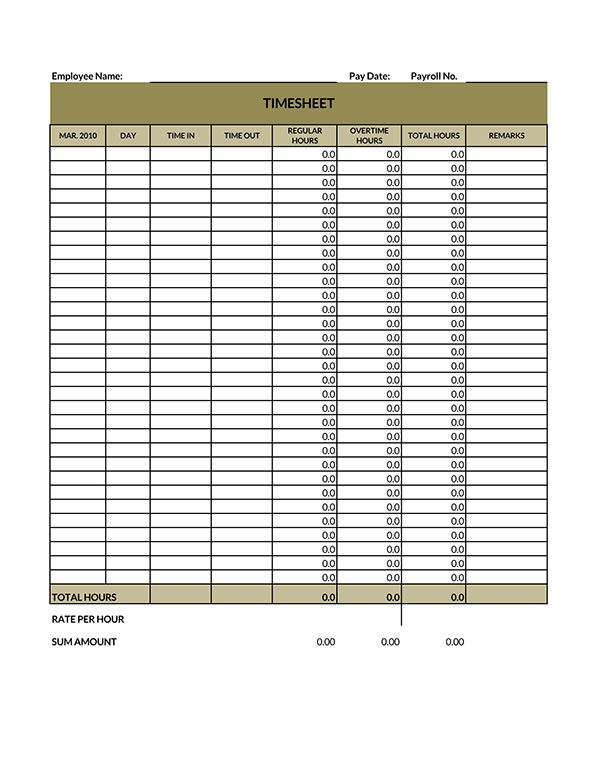
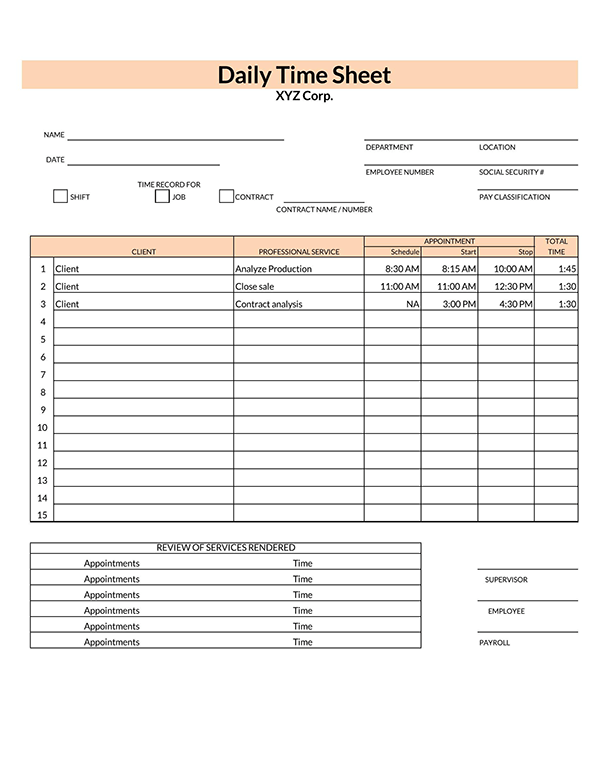
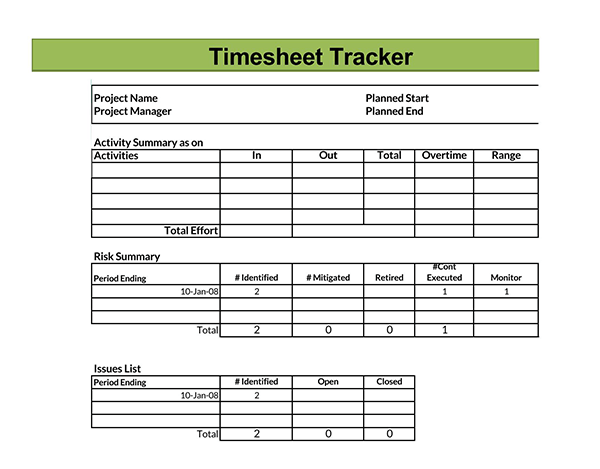
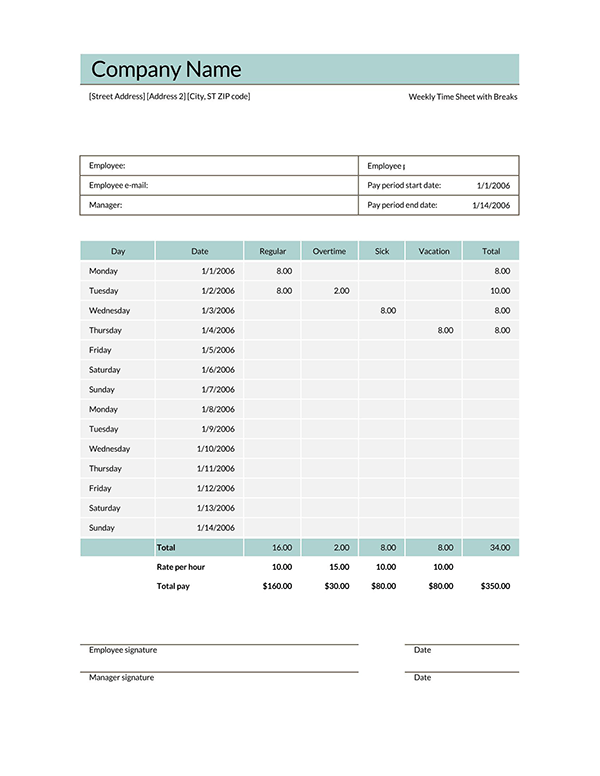
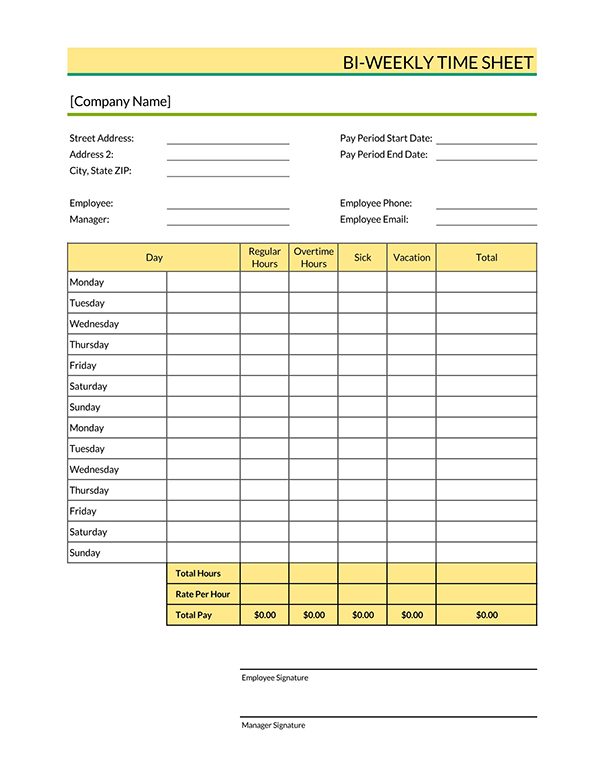
Frequently Asked Questions
A time entry is a contemporaneously generated document that states the hours performed on a particular task, specifying the activities performed and the applicable hourly rate in the case of hourly rate billing or contracts with not-to-exceed clauses or the applicable estimated hourly rate in the case of flat-fee contracts.
Firms that use timesheets typically realize several benefits, including more accurate review of salaries and wages, demonstrated productivity, legal compliance for tax purposes, reduced expenses by demonstrating how much work was completed or billed, better cash flow, reduced business costs, and expenses, more accurate forecasting, among other benefits.
According to federal laws, employers should keep timesheets for at least three years. This applies to all organizational employees regardless of their status, being exempt or non-exempt.




