In any kind of work setting, time tracking is usually one key issue to consider. While both the employer and the employee will agree with me that time tracking is tedious, it also plays an important role in achieving the company’s goals and productivity. Therefore, whether you are operating a small business or large enterprise with numerous employees, it’s recommended that you keep a systematic way of tracking your employees’ work hours. The only way to achieve this is through the templates.
What is Timesheet Template
A template simply refers to a document (word, excel, or PDF) that is used by an employer to keep track of hours worked by an employee. This record is usually used to calculate the employees’ overtime and payroll. Usually, your workers are expected to include the exact time they start working and the time they stop/log out. This ensures that your employees stay more organized and receive transparent payment. There are different types of templates, as mentioned below.
Free Templates
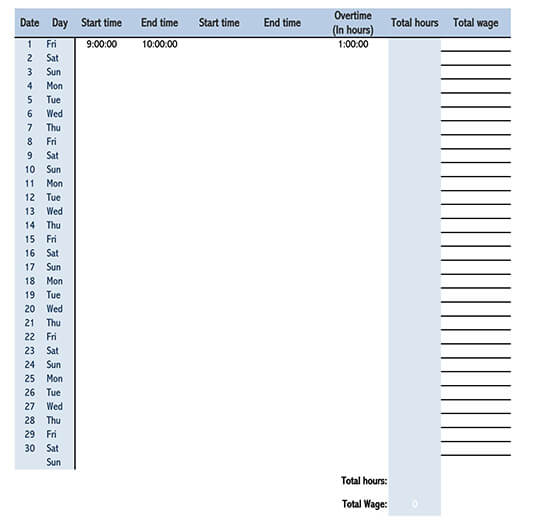
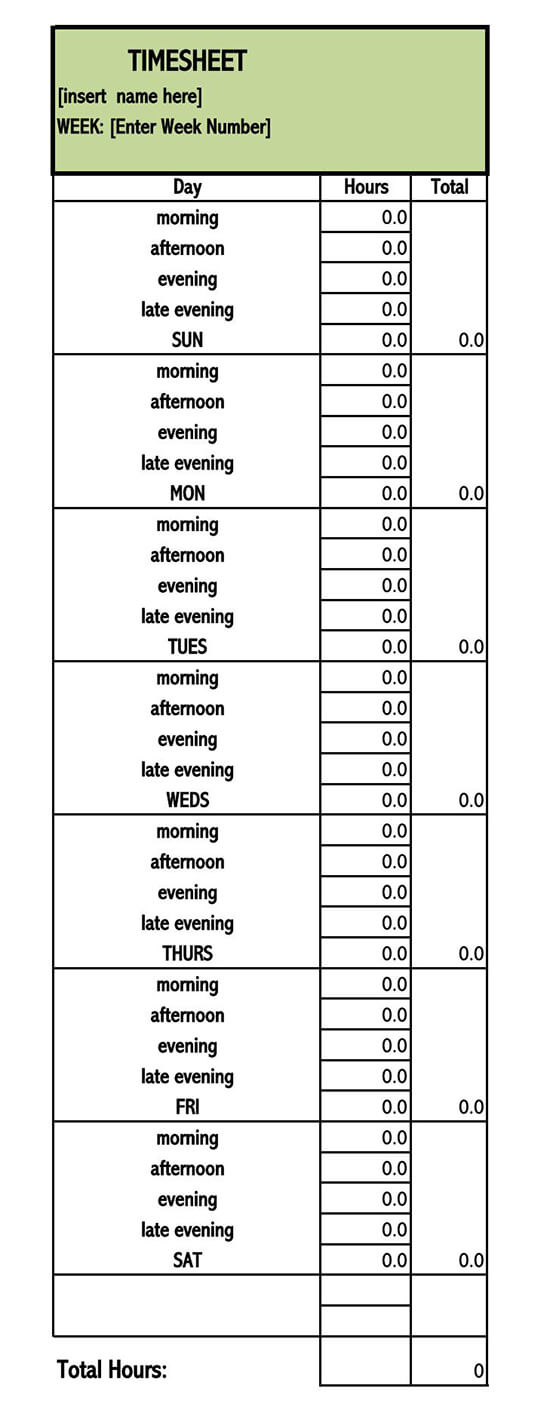
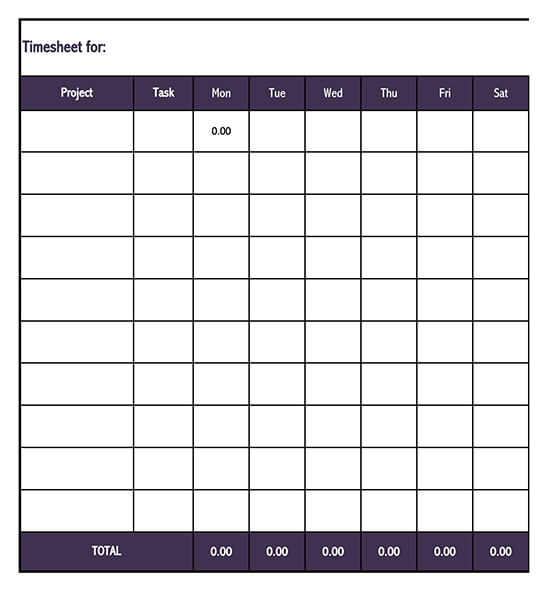
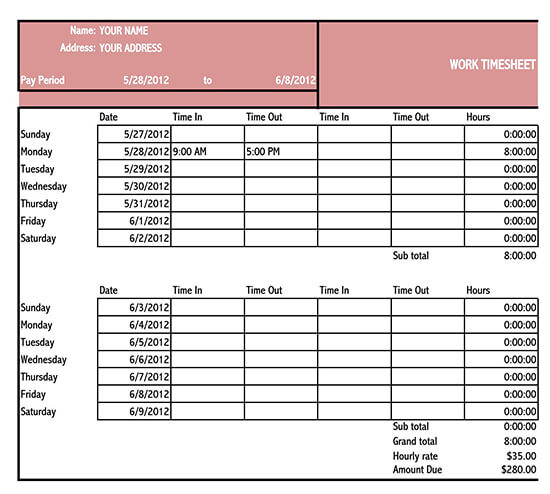
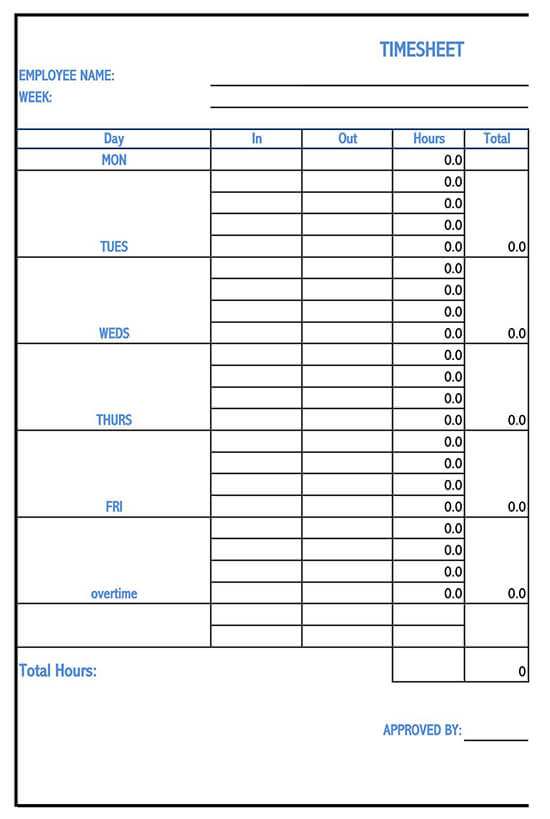
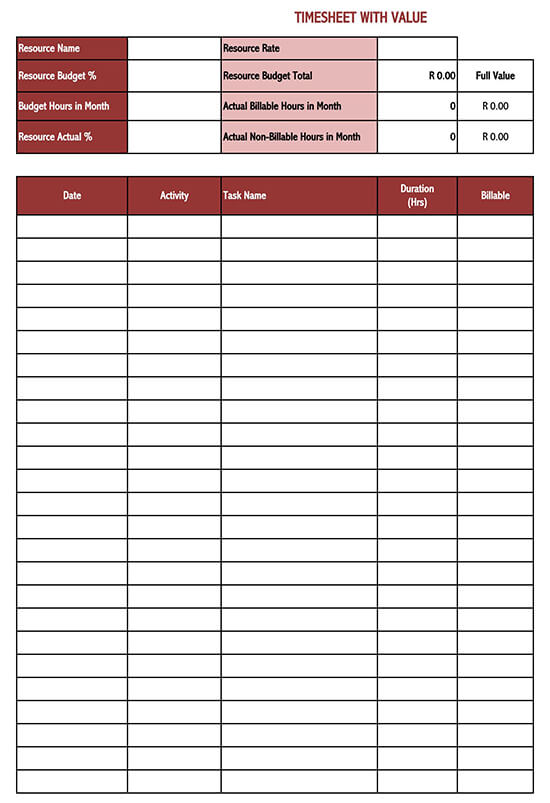
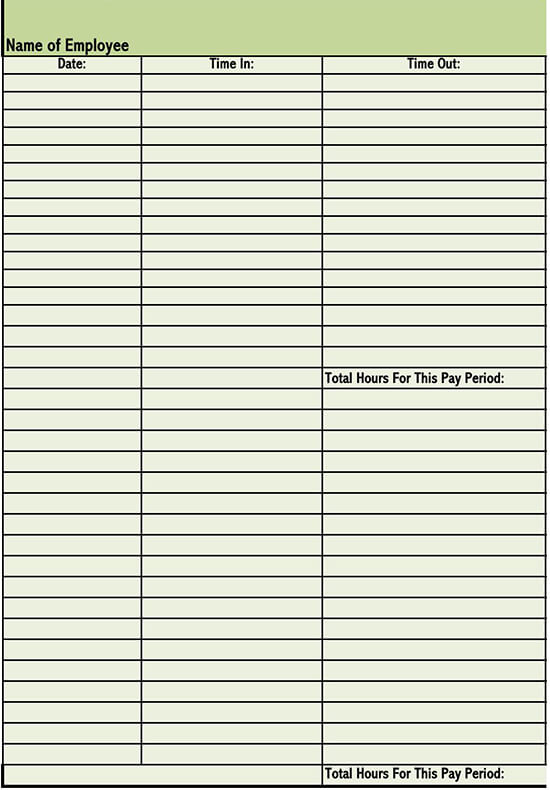
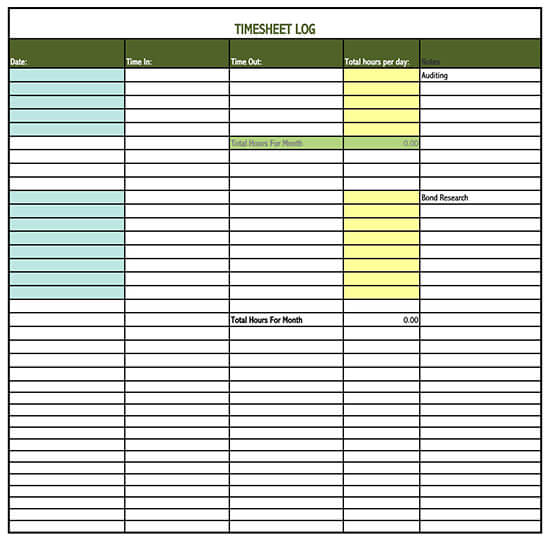
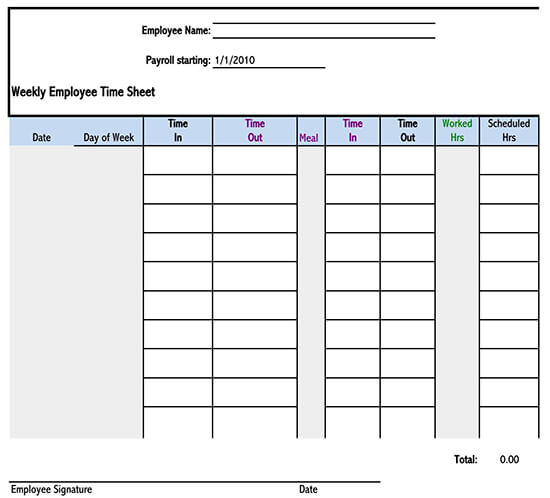
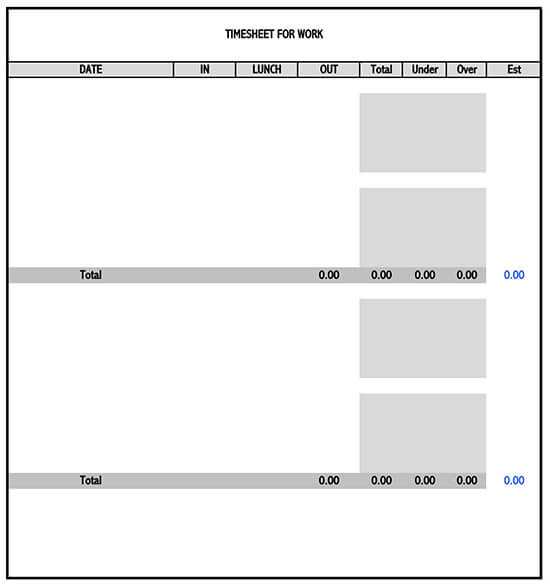
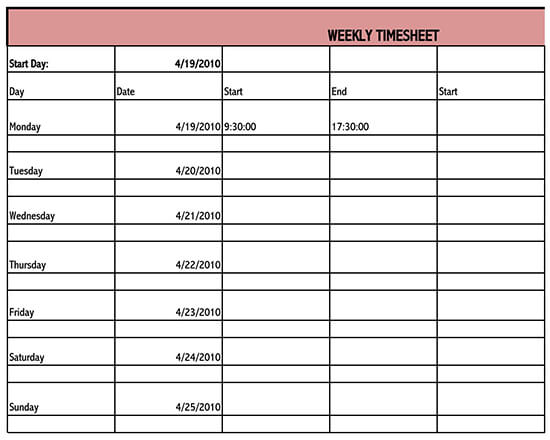
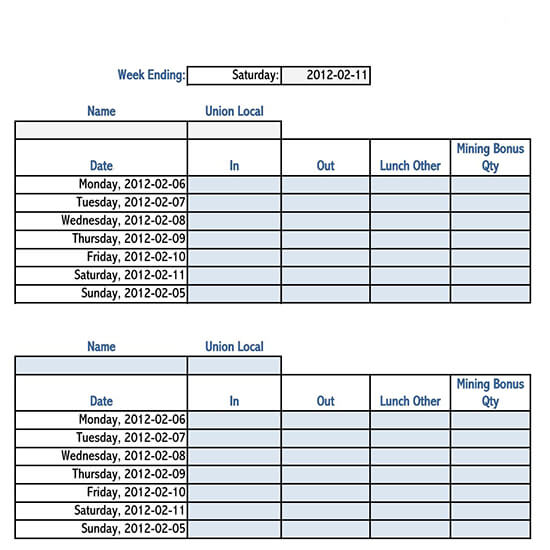
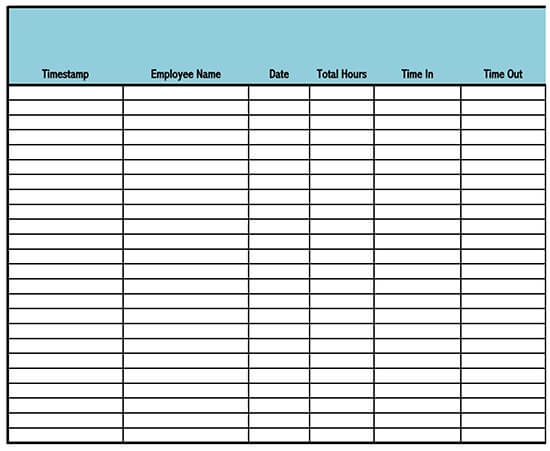
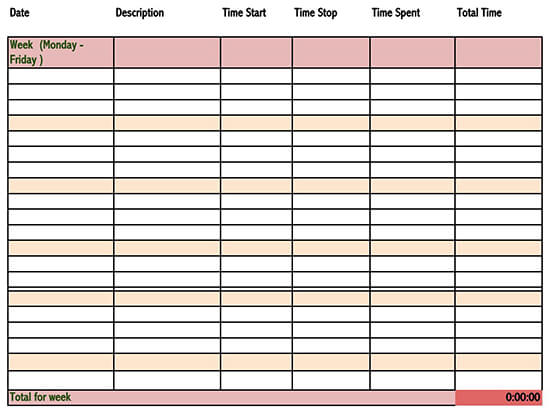
Types of Templates
These templates exist in three major types depending on the period you wish to track your employee records. These include the weekly, biweekly, and monthly timesheets.
- Weekly Timesheet: This timesheet allows you to track your employees working time on a weekly basis. It is an ideal form for employees getting weekly wages and paid time offs (PTO).
- Biweekly Timesheet: This timecard template is used to track employees working hours after a period of every two weeks.
- Monthly Timesheet: The Monthly Timesheet is used by employers paying their workers on a monthly basis.
What to include in It
Well, it is easy for one to get confused about which information to include in their workers’ timesheet. If you are in such a dilemma, you should worry no more. The following are some of the mandatory data fields you shouldn’t miss:
- Employee name
- Identification number
- Employee position
- Days of the week worked
- Start time and end time
- Column for overtime/sick leave
- Supervisor’s signature (to validate the information)
Note that the above information is the basics. However, you can only add more sections to suit your preference.
Reasons Why You Need It
As mentioned above, a timesheet plays a critical role in the employee monitoring process and much more. According to studies, most businesses use it to perform the following tasks:
Maintain records and resolve disputes
The primary reason as to why most employers and business people use it is to record the working time for their employees. Every time an employee gets to work, he or she is expected to sign in. Also, when they are done for the day, they are made to sign off. The employer, therefore, calculates the time difference and calculates the employees’ productivity or performance. This further translates to their pay.
At the same time, since there is a track record, the employer can use this to settle any payment disputes if at all they occur.
Provide accurate quotes to customers
With an accurate time for each task done, it is easy to calculate the amount charged for a specific product or service offered. This provides transparency and satisfaction to customers. For instance, if a product takes X hours to produce and the total production cost is Y amount, the customers will be convinced why s/he paid Z amount for it.
Improve task productivity
A professional timesheet helps identify repetitive tasks done by the employer within the day. With such information, employers can always determine ways to improve the teams’ productivity for tasks done.
How do You Streamline Your Time Tracking Process?
After getting it ready, it’s important that you introduce it to your employees. First, you need to focus on its distribution and then collection.
- Distribution: While some employers still use paper timesheets, others have switched to digital ones as they are easier to distribute. Therefore, if you are using a paper one, you can simply distribute it either through hand delivery or through postal address. However, if you are using the digital timesheets, you can upload them to a shared work account such as google docs, dropbox or send them to employees’ individual emails. Ensure you send a format that your employees will find more comfortable to use.
- Collection: As a rule of thumb, always ensure your employees send back the timesheets the same day. You don’t want it to be resentful on different days, as it will make your tracking more difficult. Also, ensure you specify the mode in which you would want the timesheets to send to you (this can either be through work email, shared account, or hand delivery for the printed/paper ones). Last but not least, ensure you sign it after validating them. Note that only the authorized persons should sign the documents.
Frequently Asked Questions
Well, a template can be used by any enterprise lacking any payroll software or any other digital time management for employees.
A standard timesheet should contain the employee’s name and identification number, position, daily attendance (start and end time per day), overtime/sick leave, and employer’s signature.
There are no legal requirements when using a it. However, ensure that you stick to the employer-employee contractual agreement.
Yes. Employees can fill them on their own and submit them to their seniors for validation.
Final Thought
Tracking employees’ working time is important for every business. It helps you determine the productivity and performance of each employee. Also, tracking also comes with other benefits such as effective problem solving during paychecks, among others. Therefore, as a business person, it’s important to have a template for the betterment and easier tracking of your employees’ working hours.












