A standard operating procedure, abbreviated as SOP, is a document that outlines step-by-step instructions on how to successfully complete the different routine processes or tasks a company has adopted to produce goods and/or deliver services.
These instructions ensure all the steps of each procedure are completed consistently and that the quality threshold of goods or services is met. The SOP basically serves as a manual for specific processes to avoid mistakes and reduce employees’ frustration at the workplace. The document can be used in different contexts and industries, including manufacturing, business operations, education, information technology, healthcare, and the military.
The term standard operating procedure is reported to have been initiated in the mid-1900s. Over the years, the document has acquired multiple names, including:
- SOP
- Standing instructions
- Operations manual
- Modus operandi (MO)
- Operational handbook
- Playbook
- Set forms
- Standing orders in the military
This article discusses what a template for making a standard operating procedure is and how to optimize its use. It also highlights its fundamental components and how to create one that can generate quality SOPs.
Free Templates
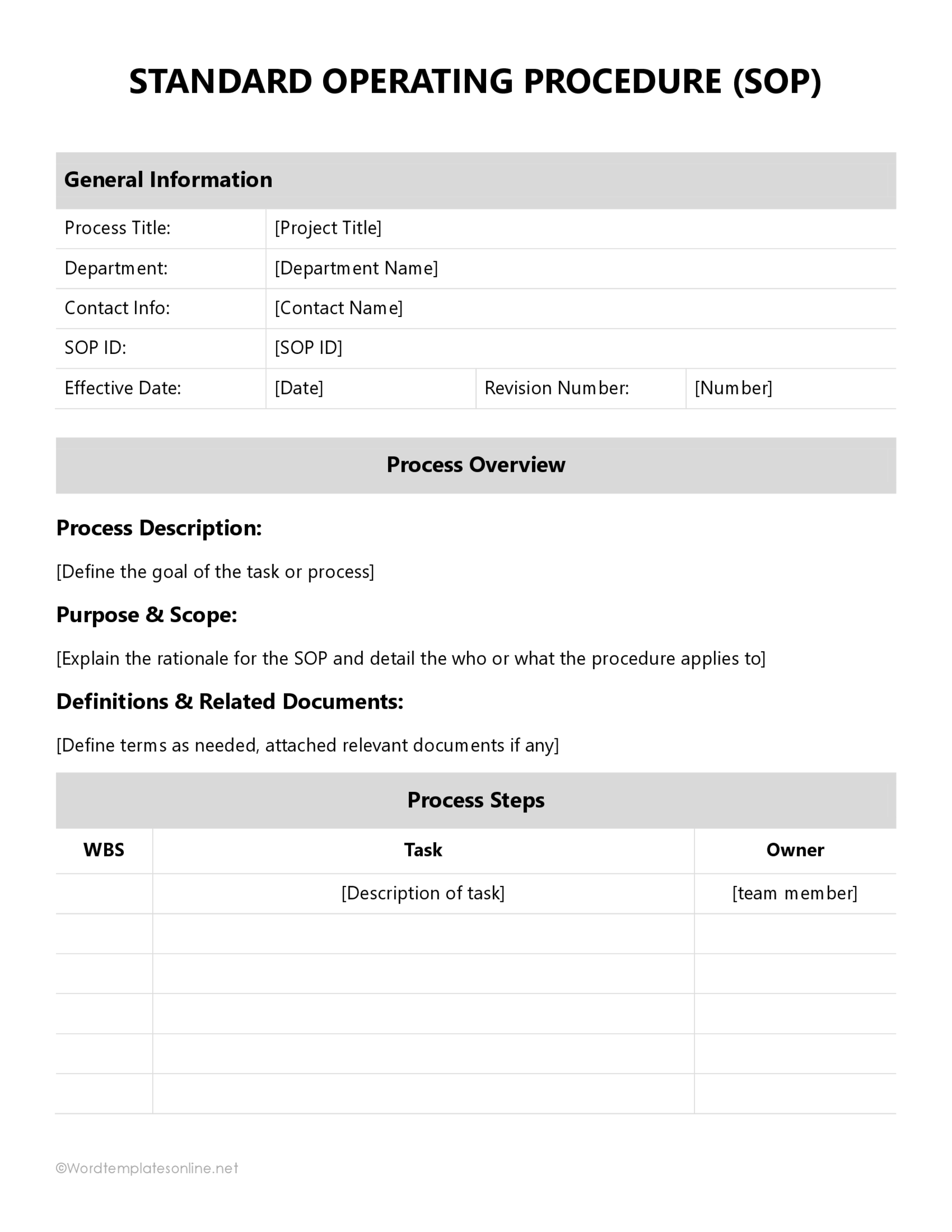
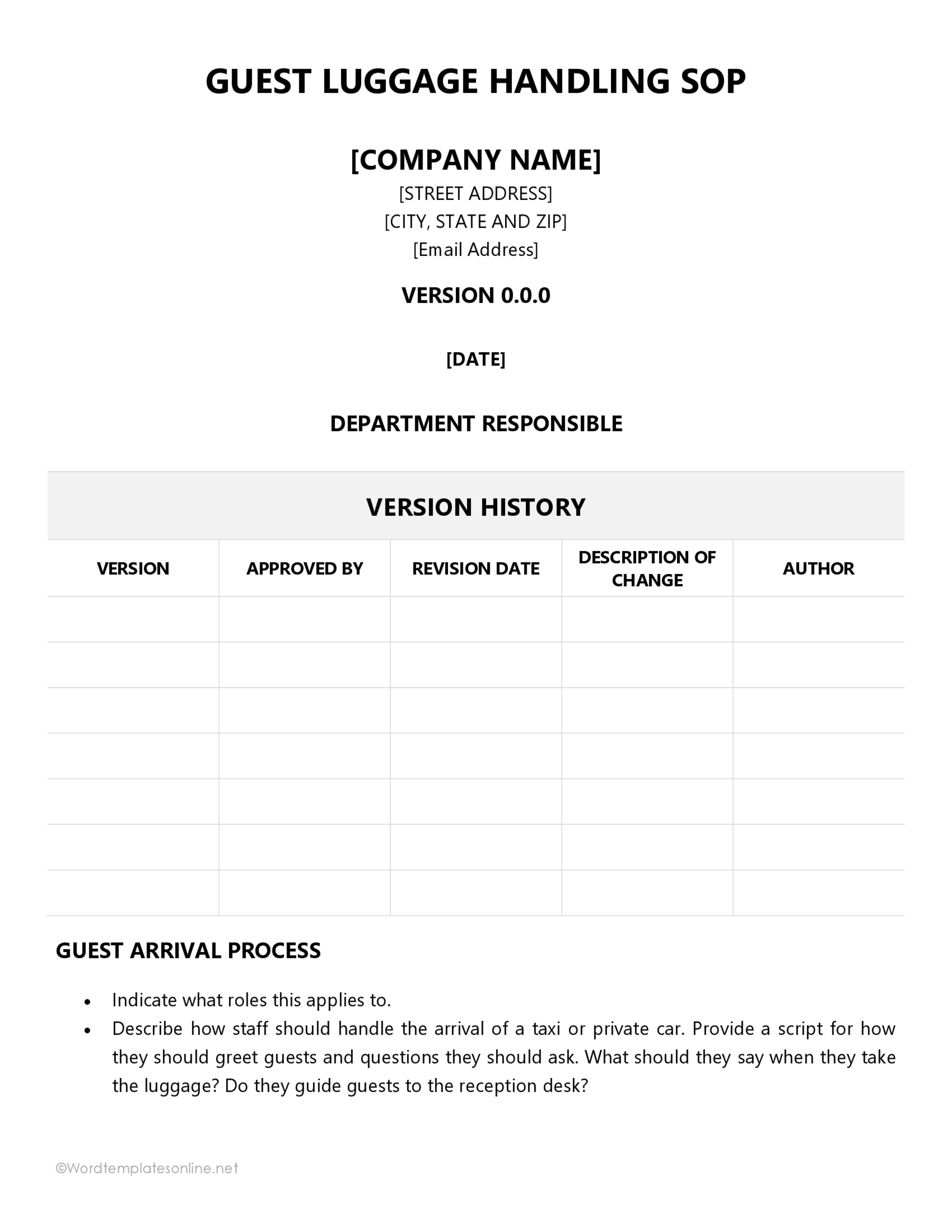
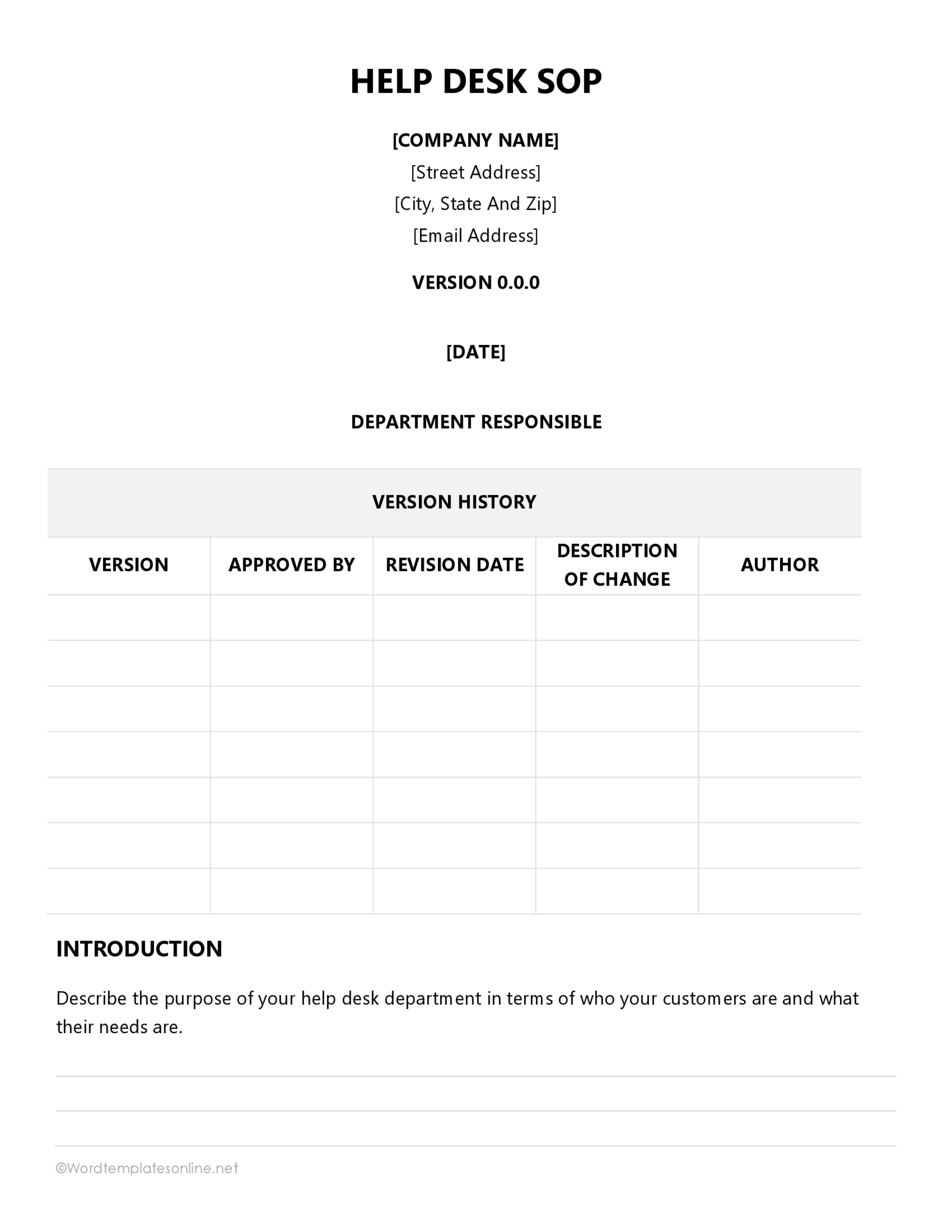
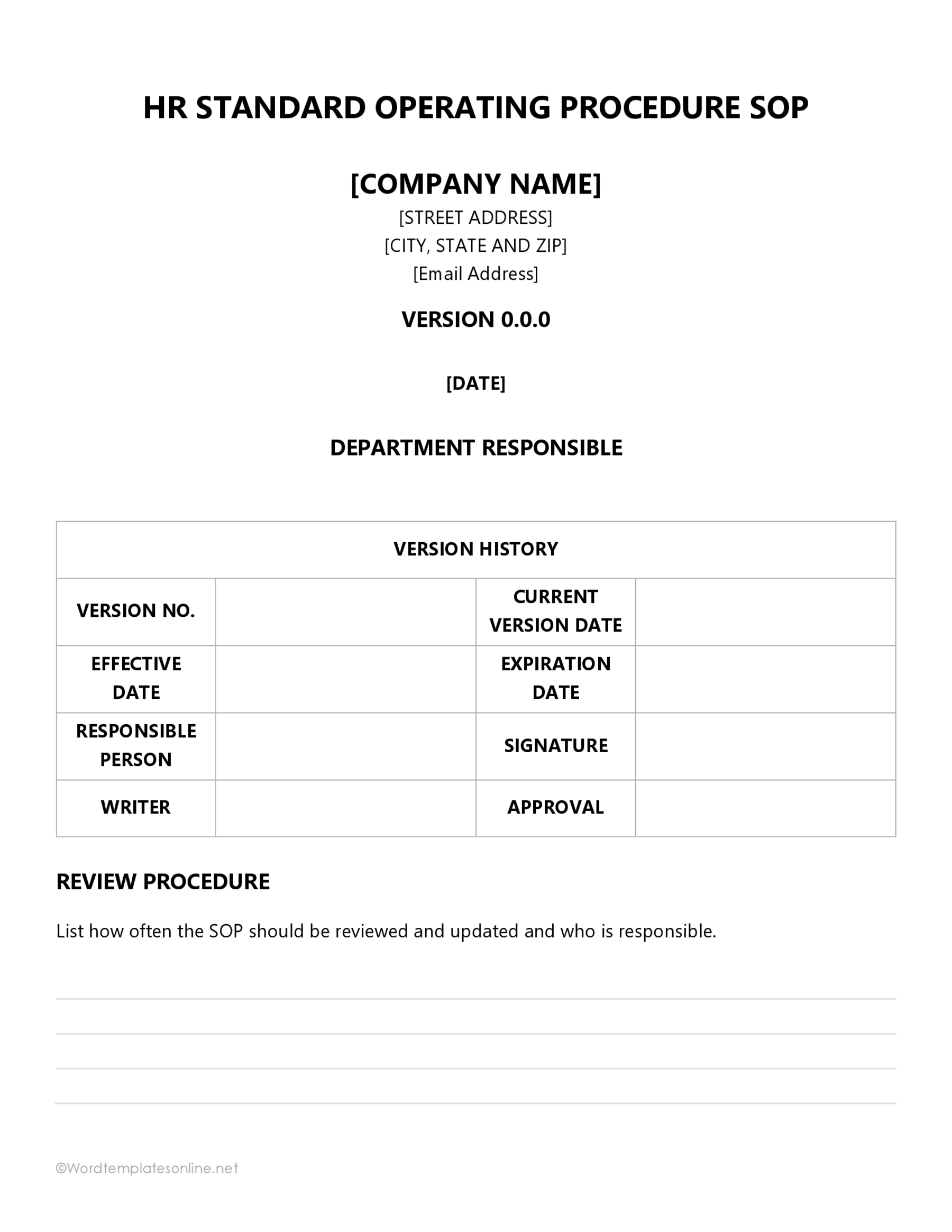
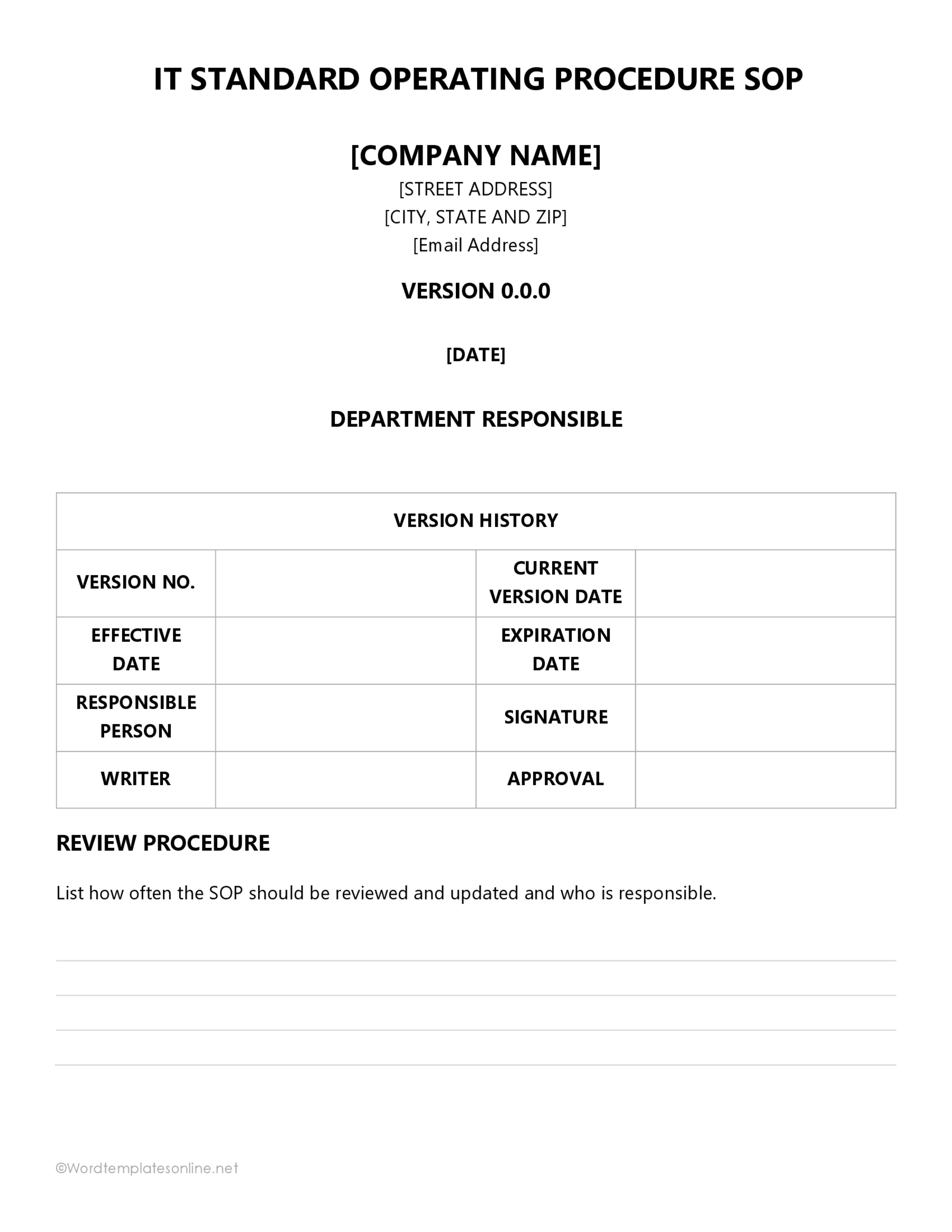
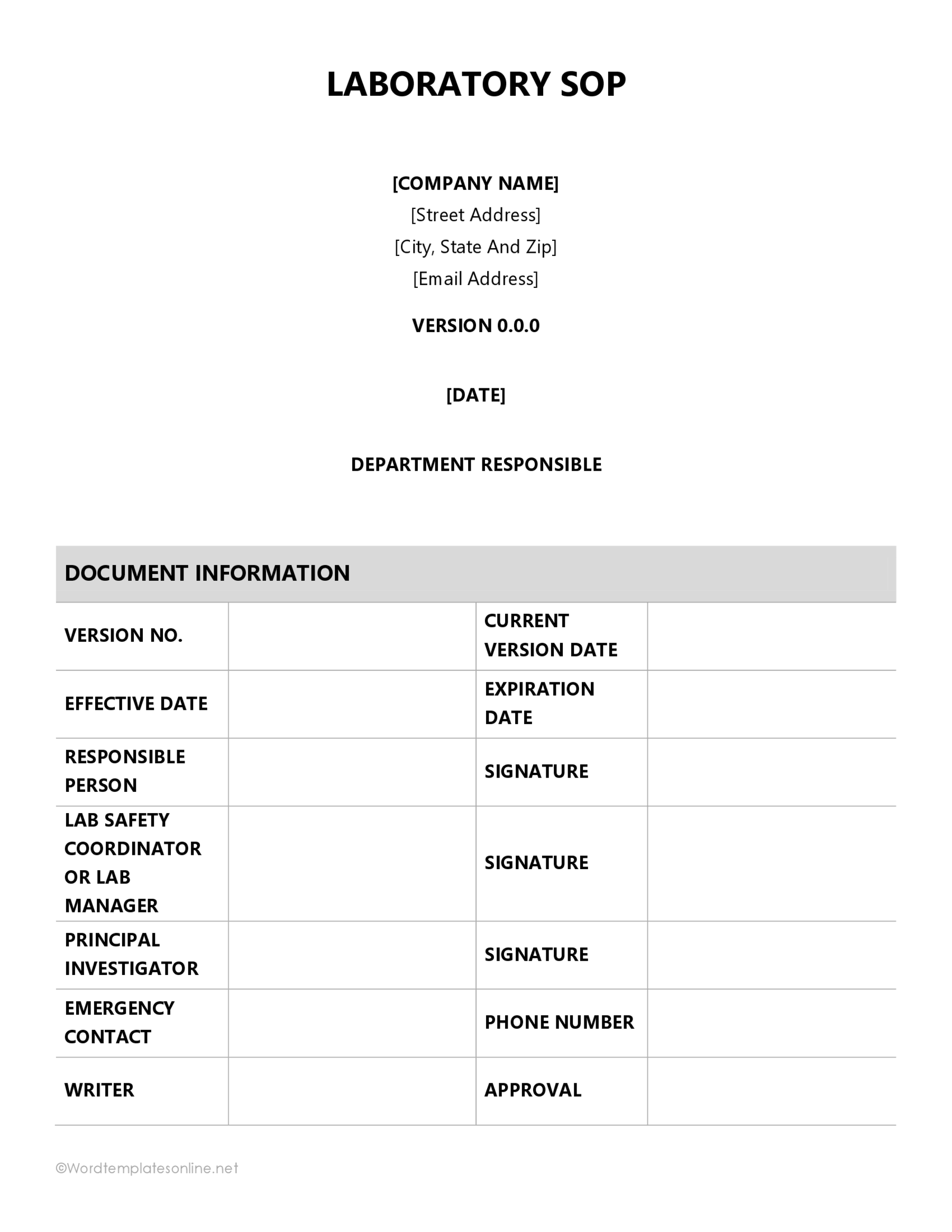
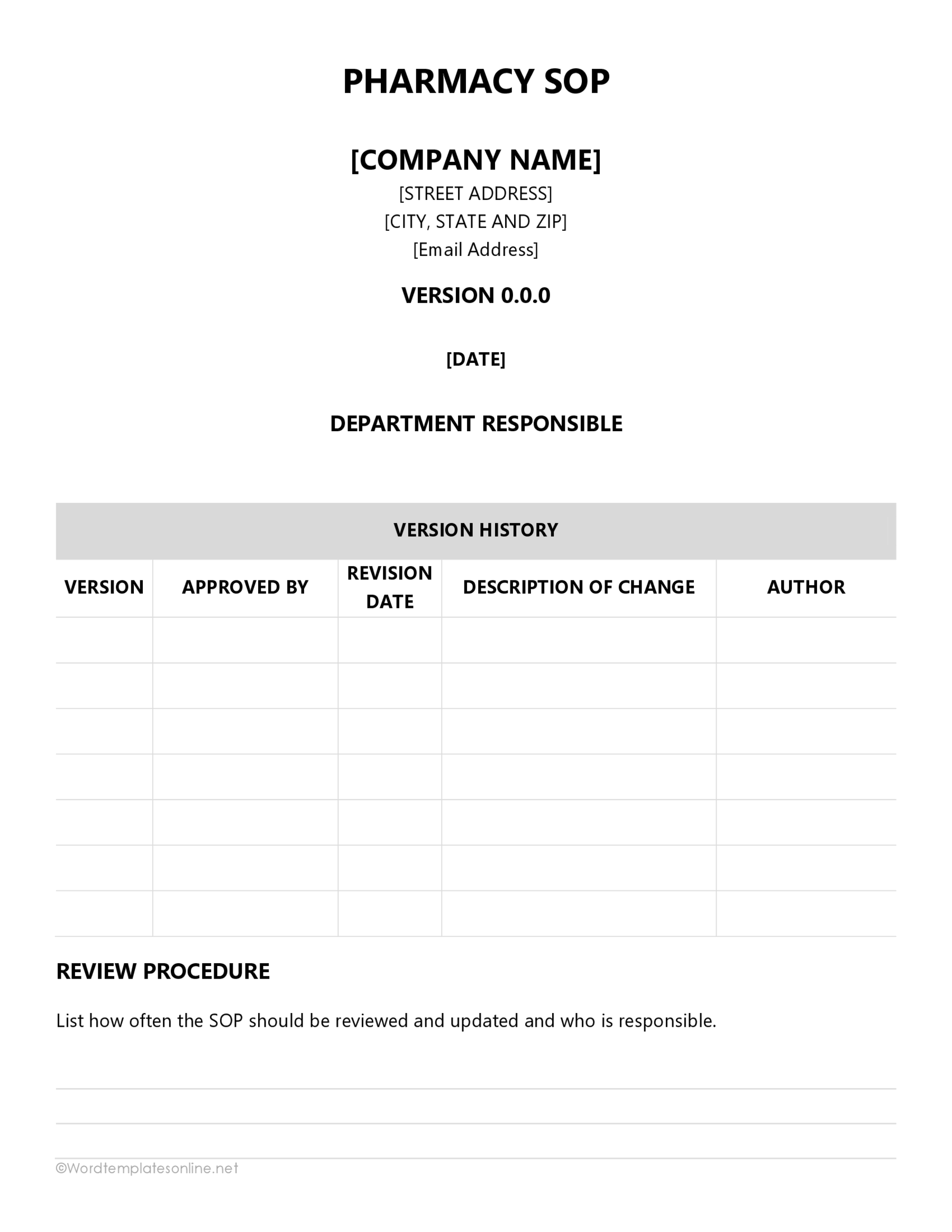
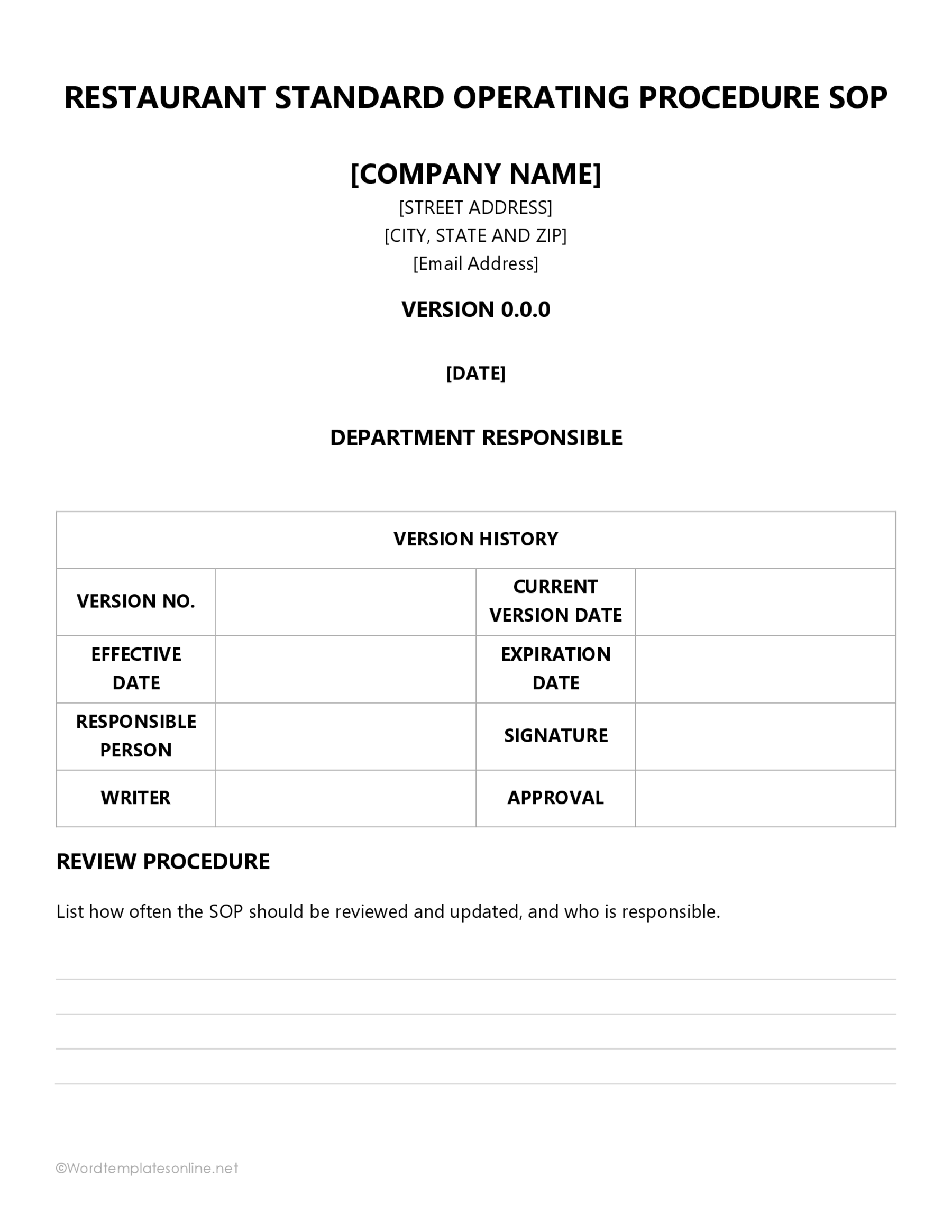
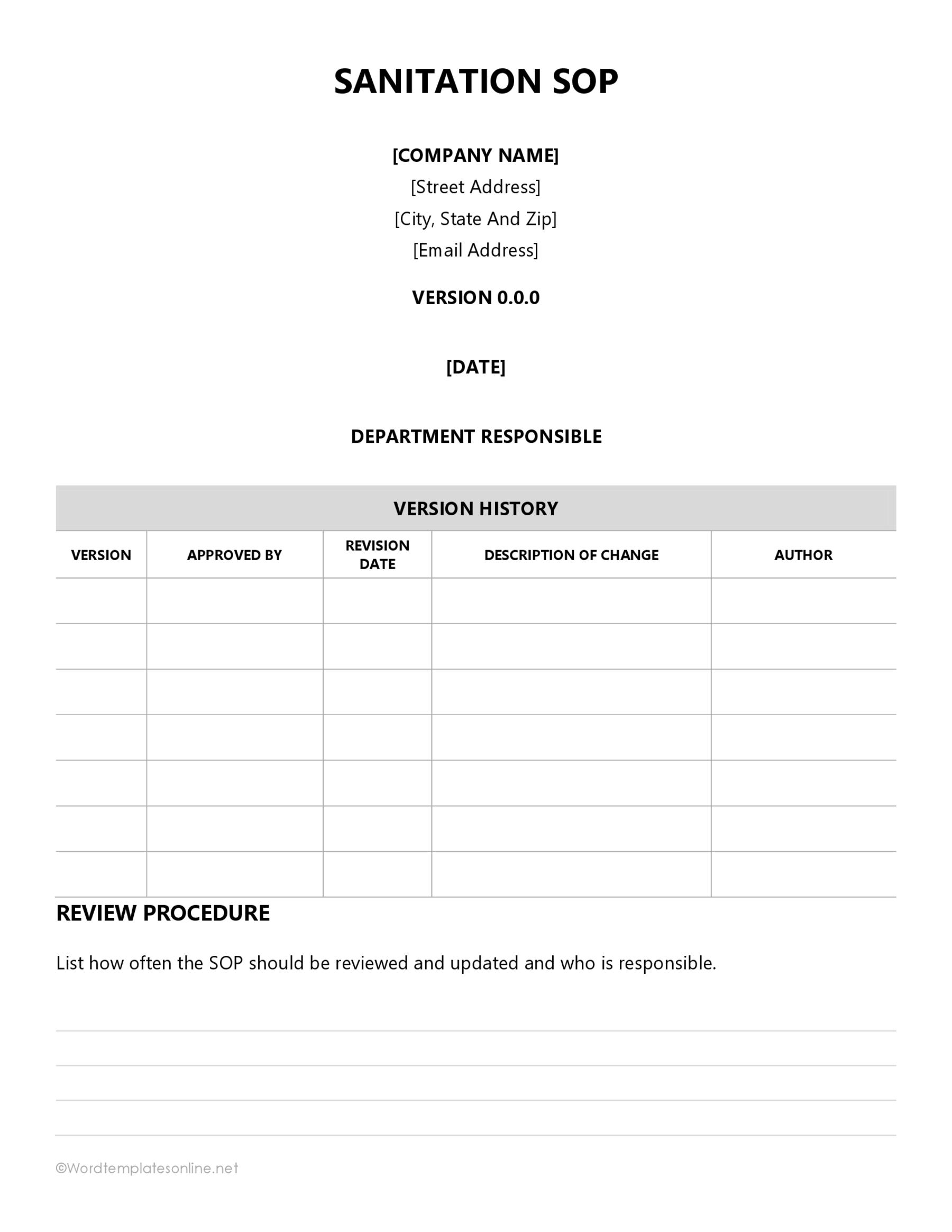
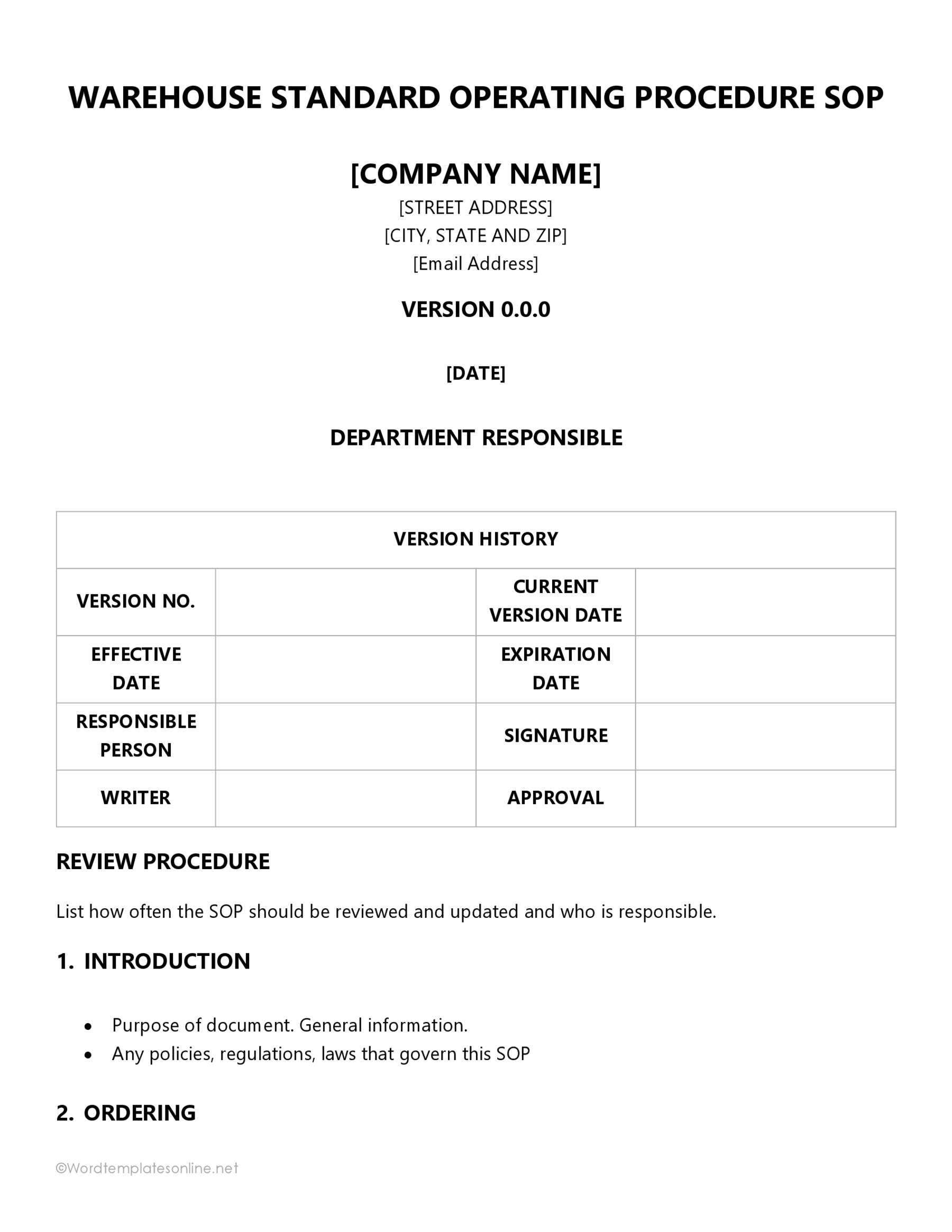
What is a Standard Operating Procedure Template?
A standard operating procedure template is a pre-made fillable document with blank sections for a typical SOP’s basic elements.
These elements include the title page, table of contents, introduction, process/procedure, references, and appendix. It is filled out with the specific steps and instructions of the respective task, procedure, or process to produce a manual that employees can adopt. A template thus serves as a guide to show how you should structure and format the SOP. Additionally, it guarantees consistency, standardization, and compliance with industry-specific standards and regulations. Often, it can be downloaded in different formats, such as Word documents.
You can use different tools like Microsoft Word to create your template for SOP. MS Word is a popular editing processor with a user-friendly interface that allows you to modify the template by adding images and changing graphics and formats. It is also suitable for team-based document preparation, which is important when creating a standard operating procedure.
Maximizing Efficiency with SOP Templates: Why They Matter
A template has multiple benefits that make it ideal for creating a manual for any process or task within the company. To realize these benefits, you must utilize it efficiently.
Below are ways a template can be useful:
Time-saving
A template is a time-saver as it accelerates the creation process, as you do not have to create the SOP from scratch for every task or whenever it is needed. This is because all the basic sections of the document are outlined; all you are required to do is fill it out with the specifics of the process or tasks. Additionally, this saves the effort required to create a quality manual.
Organization
The blank document outlines the order in which you should include different information needed to guide employees to complete a task or process successfully. This order is rational and ensures no important instructions are forgotten. This guarantees consistency in the company’s manuals and compliance in industries where certain regulations and standards must be followed.
Customization
Customizable templates allow adding or removing sections to suit specific instructions, tasks, or processes without altering the format. This feature lets you align the SOP with company-specific requirements, such as filing guidelines and industry-specific parameters. Customization also allows you to update standard operating procedures easily whenever necessary.
Accessibility
You should make the template readily accessible to the relevant personnel and departments in the organization. It should also be user-friendly and easy to navigate to develop effective SOPs. Also, provide support for SOP writers and users of different internal manuals to ensure the template is utilized effectively.
Easy revision
When you use a template, it becomes easy to amend operation manuals. Any revisions made to the document are applied to the other SOPs generated by the original template. This feature is useful when revising SOPs and ensuring company manuals are up-to-date and relevant.
Key Elements of a Standard Operating Procedure Template
You should organize the information in a standard operating procedure to make it easy for employees to comprehend. So, while the resulting document can be a simple or complex manual, templates will often have common elements.
These include:
Title page
A space should be left in the SOP template to outline the name of the document, company, associated department, date of creation or revision, names and signatures of the authors, and approving authority. The proper SOP identification may also be included. This information is meant to identify and distinguish each standard operating procedure from the other.
Table of contents
The table of contents summarizes the headings and subheadings of the document. It helps readers navigate through the manual effortlessly by directing them where to find different types of information. The template must have space to fill the table of contents. A functional table of contents also allows you to access different sections of the manual.
Purpose
The template must also have the space to disclose the main objective of the document to the employees. This way, they can determine what they will gain from the SOP and whether it contains the information they seek. The purpose can be stated by indicating the desired outcome and its importance to the company.
Scope
The scope section is meant to define the extent to which the document discusses the specific task or process. The scope should identify the involved activities, personnel, and resources required for the specific task or process. This ensures that the employee understands their role and responsibilities to avoid overlapping.
Procedures
Each task or process can be broken down into a multistep procedure that explains how it can be completed from the first to the last step. The template must have a section where this procedure must be relayed to the user. It should be organized in the correct sequential order.
Responsibilities
A responsibility section in the template is meant to outline the roles of each person involved in executing the respective task or process. The responsibilities must be specific and clear to prevent duplication or overlapping of roles. This clarification guarantees that there is no ambiguity or misunderstanding regarding what the user’s role is.
Accountability measures
The accountability measures section of the template informs employees of any consequences they will be subjected to should they fail to adhere to the SOP. These measures are meant to encourage employees to abide by the written instructions and thus promote standardized operations and the quality of products or services.
References
An excellent template should have a section for enlisting references employees should review to understand the specific or correlated tasks further. References may include other SOPs, manufacturer’s manuals, reading material, etc. References help users understand the respective process overall.
Appendices
At the end of the template, include space to include supplementary resources such as pictures, diagrams, flowcharts, etc., to help the employee have sufficient information to execute each task. You should include only relevant materials to make the SOP beneficial to users.
Step-by-Step Guide for Creating a Standard Operating Procedure Using a Template
You can create your own template for organizational standard operating procedures. However, you must understand what components to include in the blank template to design a useful SOP.
Below are the steps you can adopt in this regard:
Step 1: Determine the purpose and scope of the SOP
Start by defining your primary objective and scope of the manual to guide the development of the template. The objective must clearly answer why the SOP is necessary and how it helps the user and the organization in general. The scope must identify the target audience, the level of detail to be outlined in the instructions, and the resources to be utilized. Therefore, an SOP for a complex manufacturing process should be adequately detailed to ensure all the important steps are documented and performed efficiently and consistently.
Step 2: Create a document outline
Secondly, create an outline of all the sections of the complete SOPs and enlist them using headings and subheadings. This will serve as the framework for the SOP template. Make sure to include all the steps involved in the respective task. Ensure all the basic elements of a standard operating procedure, including title page, table of contents, purpose, scope, procedure, responsibilities, accountability measures, references, and appendices, are captured.
Step 3: Define the sections in detail
Next, contextualize each outlined component in relation to the task or procedure discussed in the manual. Break down each task or procedure into the appropriate steps and craft instructions on how these steps can be followed to ensure the task or procedure is completed successfully. Also, identify the relevant references users should be aware of and enlist them.
Step 4: Choose a format
Then, determine the appropriate file format you want to use for your template. Examples of file formats include Microsoft Word documents, PDFs, Google Docs, etc. PDF is most suitable as it retains the formatting and layout regardless of the editing tool used, thus guaranteeing consistency in your company’s SOPs. However, select a format that is easy to edit, share with users, and access from different devices in your organization.
Step 5: Design the SOP template
Afterward, identify which format best conveys the instructions you have outlined. SOPs can be written as checklists, hierarchical guides, or flowcharts. You can also incorporate other design elements such as logos, brand colors, pictures, etc. Use formal, easy-to-read fonts to ensure the resulting document is legible. The heading and subheadings should match the content to be displayed in the table of contents.
Step 6: Include standard elements
Next, add the standard elements defined earlier. Ensure to include the title page, date, version number, and names of the individuals or departments involved in creating and approving the SOP. Then, add a table of contents to make it easy for employees to find the information they need.
Step 7: Add references and appendices
Then, enlist the reference material identified in the template. Also, include appendices such as pictures, glossaries, and flowcharts that can offer additional information to the employee. Use proper citation in this section.
Step 8: Review and revise
You should then review the completed template to ensure the information provided is accurate, clear, and relevant. Verify whether the predetermined objective was met. You can recruit subject matter experts to review the SOP for inaccuracies.
Step 9: Finalize and distribute
After updating the template, distribute the standard operating procedure to the relevant employees and departments. Make sure that any necessary training or support is available to the users. Also, formulate and communicate the appropriate procedure for reviewing and modifying the SOP before they are adopted within the organization.
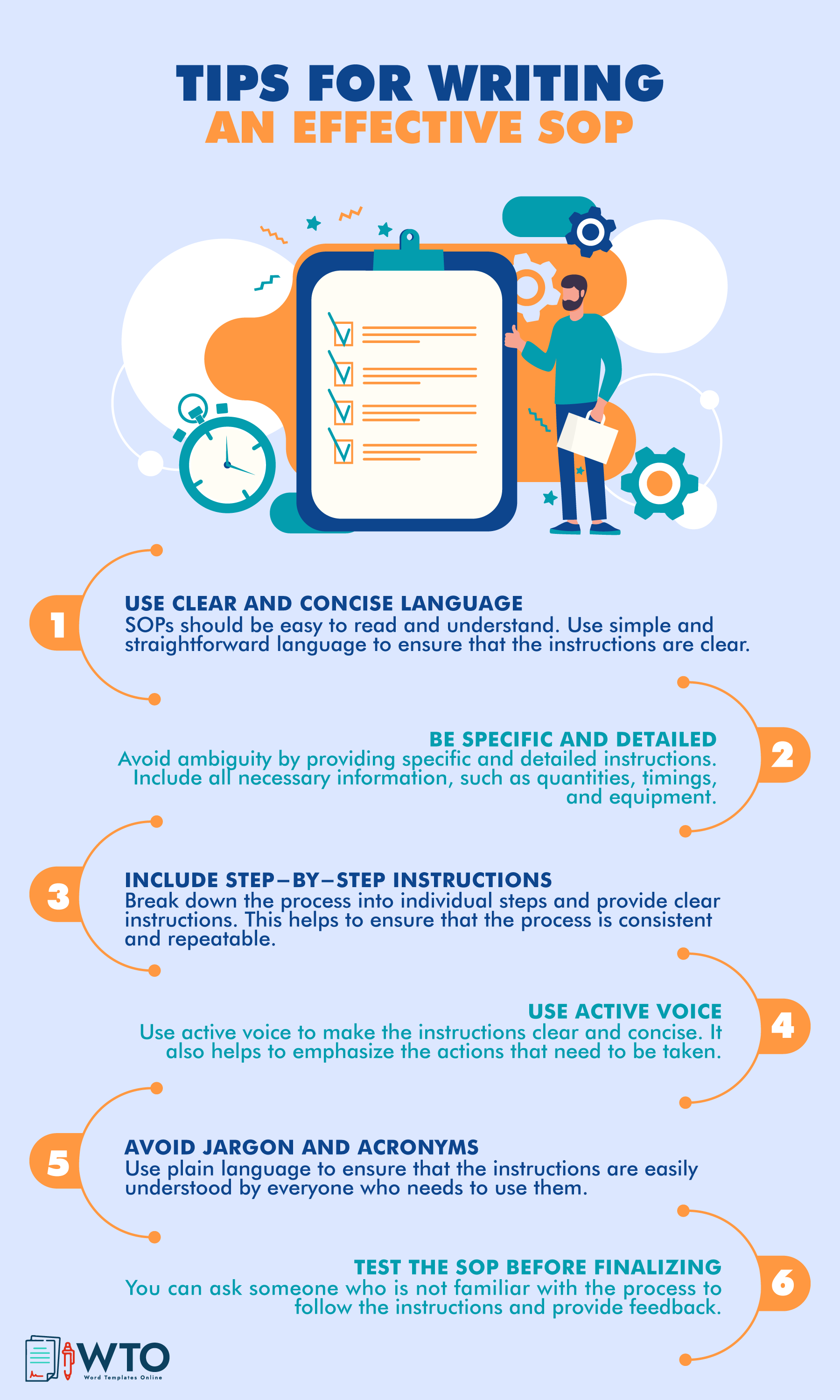
Frequently Asked Questions
There is no specific person suited to create SOPs within an organization. This is because the author depends on the subject and process in question. This is because the writer must be adequately knowledgeable and have the relevant expertise to prepare a complete document. Commonly, subject matter experts, team leaders, and documentation specialists will be assigned this role. The role of development and approval may be assigned to multiple stakeholders such as relevant departments, management, quality assurance, regulatory compliance team, etc.
A template can be utilized to create any befitting SOP. However, this does not imply that it is suited for every process in the company. Some SOPs may require task-specific templates depending on the complexity or simplicity of the process. In such cases, creating a template for each process is advisable.
It is up to an organization to determine how often they want to review and update their SOP templates. However, companies are recommended to update it yearly or whenever changes have been made to the process or respective regulations. So, the frequency of manual modifications depends on the nature of the process. For example, technology-based tasks may require frequent updating.












