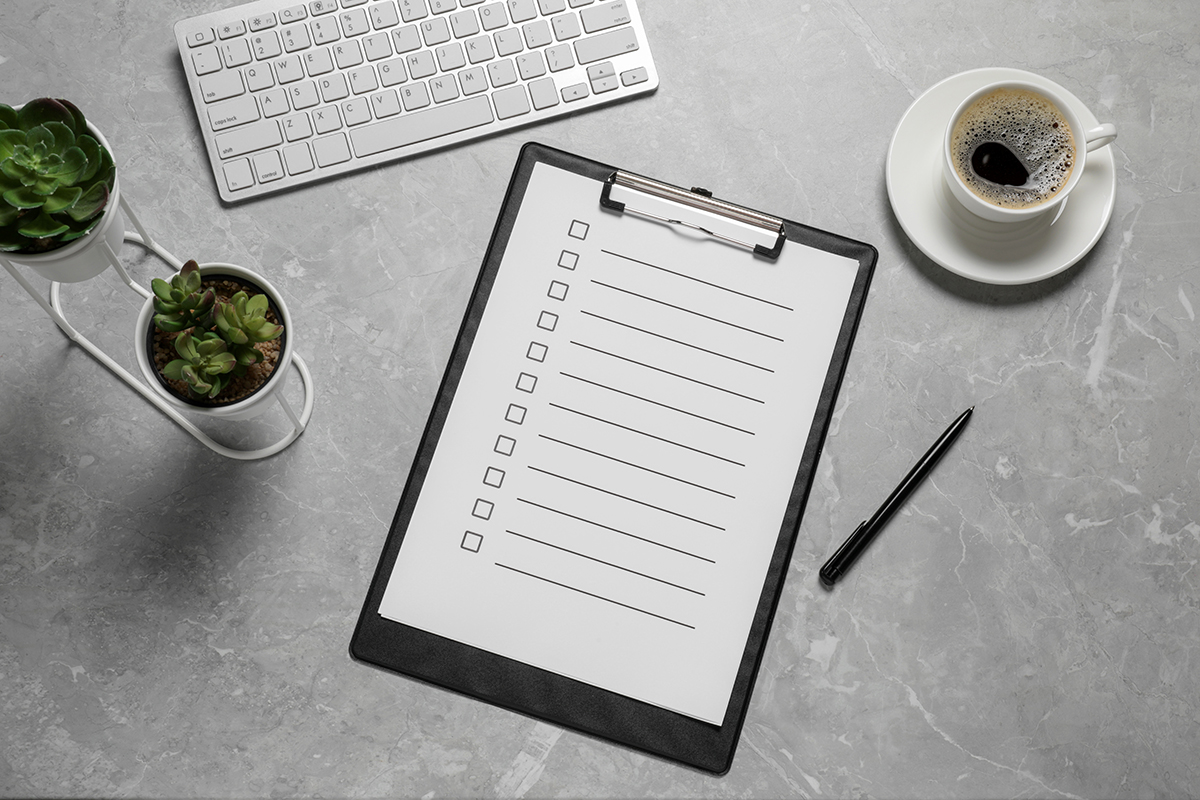Scheduling your workday and keeping track of everything you need to accomplish before the end of the day can be pretty challenging, especially in the case where several tasks are involved. Without the right tools, it can be tough to stay organized and productive, thus requiring an effective hourly schedule template. Creating an hourly schedule makes scheduling your tasks easy and fast, enabling you to focus on making progress rather than planning for each task that needs to be accomplished.
An hourly schedule is a document that can be used to track hourly work. It comprises hourly boxes divided into hourly segments, and it may include hourly labels and notes. Business owners and company managers understand the role of hourly schedules in their day-to-day operations; therefore, they have implemented them within their organizations. If implemented correctly, hourly schedule planners can help managers and company owners plan activities for employees daily. Consistently following such schedules ensures continuity of operations as planned, allowing for maximum efficiency and productivity of the workforce.
You can create your hourly schedule from scratch using excel spreadsheets, but this usually involves a lot of work and time. Instead of crafting it from scratch, you could use an hourly schedule template that is much more convenient to use and saves you a lot of time.
Hourly Schedule Templates
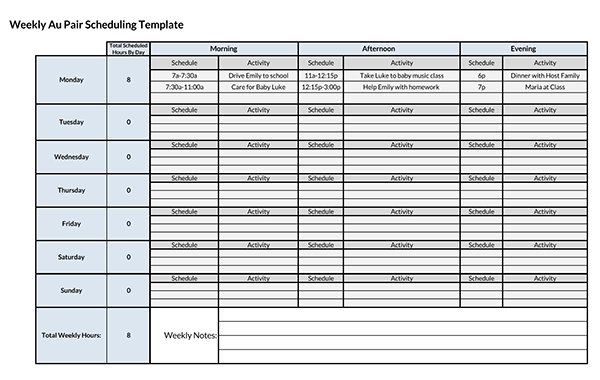
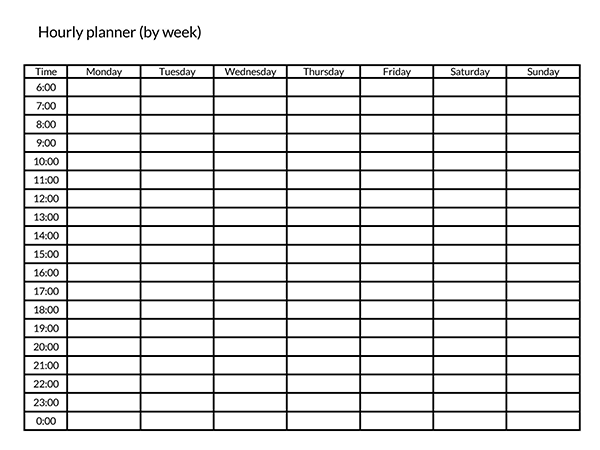
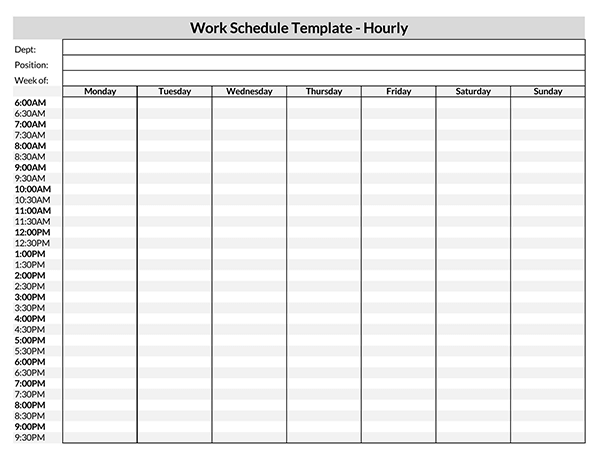
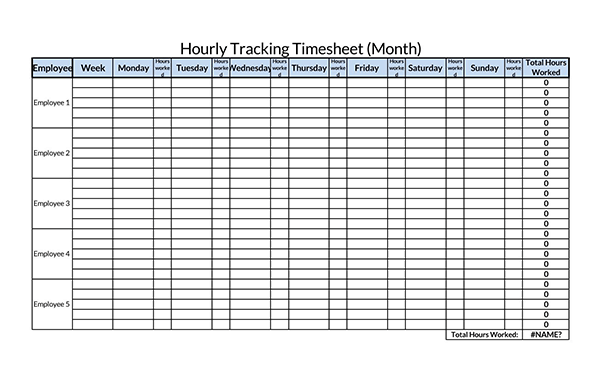
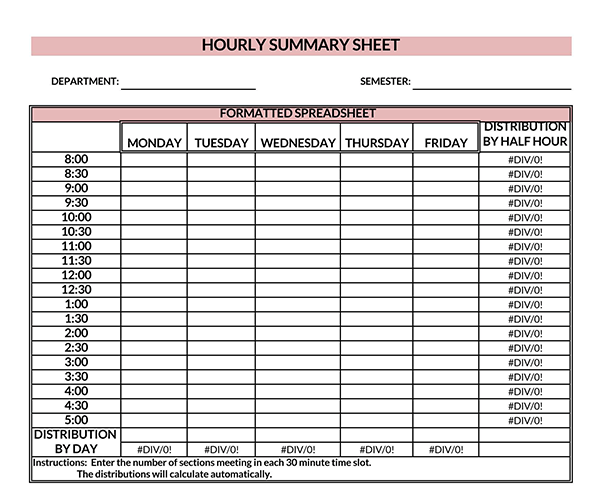
Why Hourly Schedule Template?
Scheduling involves planning for your activities to achieve your goals and priorities within the available time. And using an hourly schedule template is the most effective way to monitor the time you spend on tasks, whether work-related or personal.
When done right, the hourly schedule template can be helpful in the following ways:
- Helps you track your hourly workload: A well-crafted hourly schedule lets you know how much time you spend on specified tasks. This is particularly helpful when using paid hourly services or working with different contractors for specific tasks and projects.
- Helps you to be organized: An hourly schedule template allows you to organize your work correctly. It is easier to work on projects when broken down into tasks and further down to subtasks that are arranged according to priority (i.e., what needs to be done first, second, etc.). This enables you to achieve more in less time, allowing you to accomplish all your goals.
- Keeping track of time spent: Effective hourly schedule templates shows you how much time is spent each week or month on specific routine tasks. This information can then be added to a spreadsheet for future reference.
- Manages your time more effectively: You must know your hourly tasks, and an hourly schedule template can help you maintain an hourly workload. Without the template, you may find yourself exceeding the hours you have available, which may in turn force you to work more than expected or spend money on hourly services that are not necessary.
However, by making use of an effective hourly schedule template, you could manage your time well and have sufficient time for relaxation, achieve an outstanding work-life balance, add contingency time for unexpected events or emergencies, have time for family and friends, exercise, and hobbies as well as work steadily toward your personal and career goals.
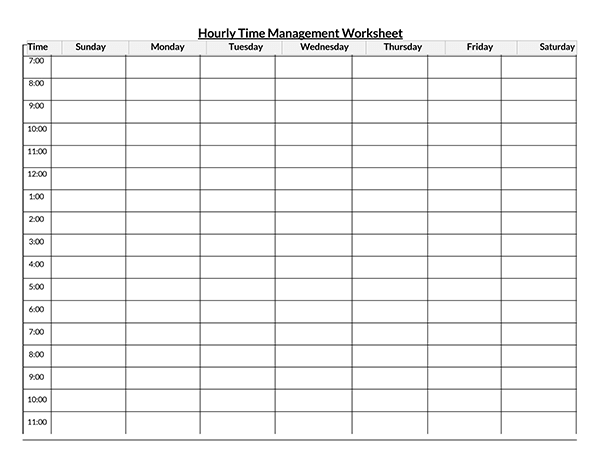
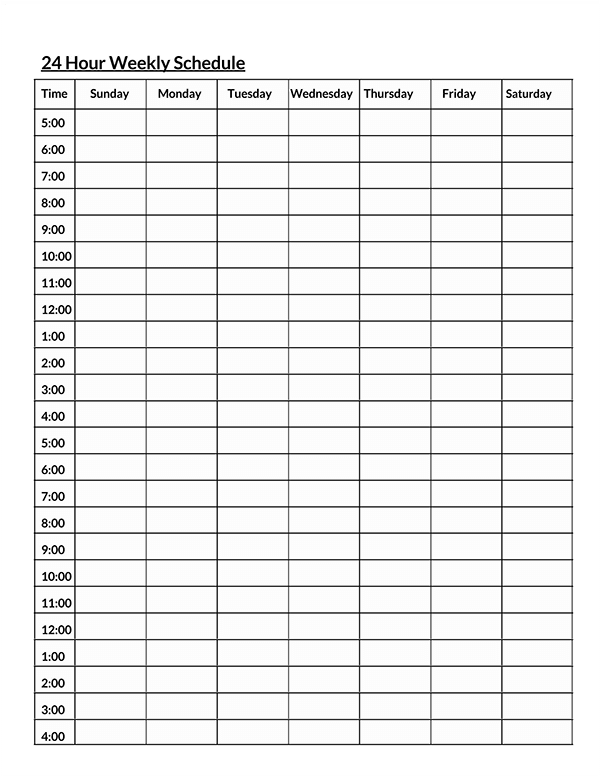
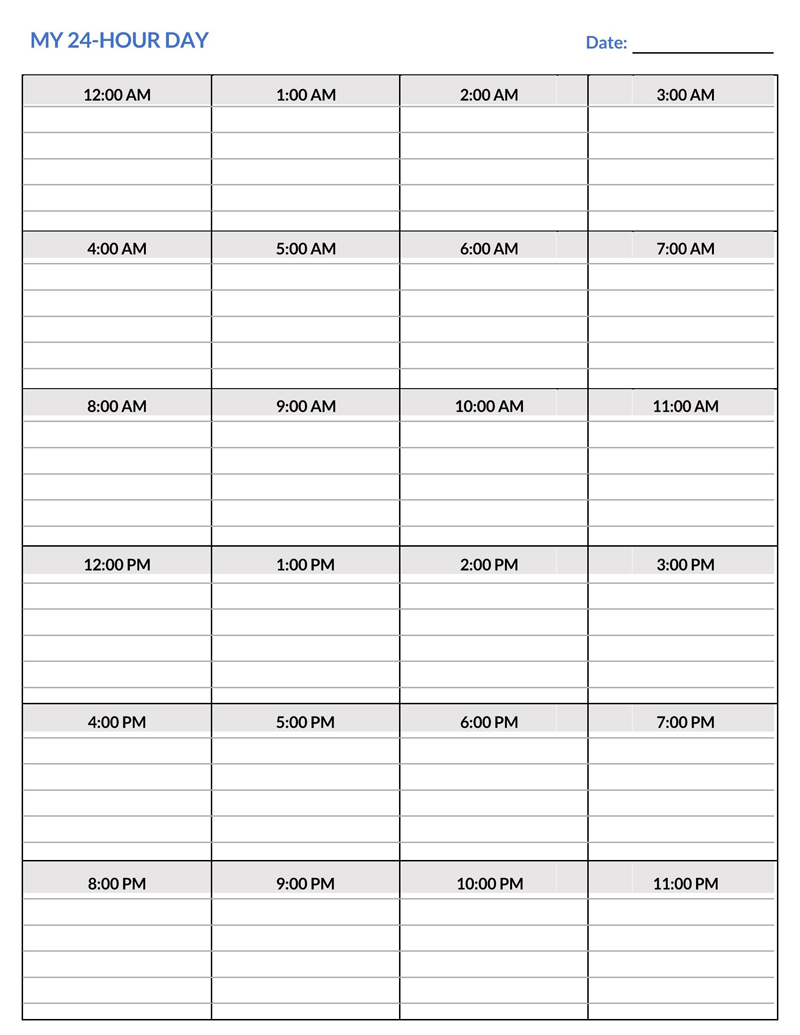
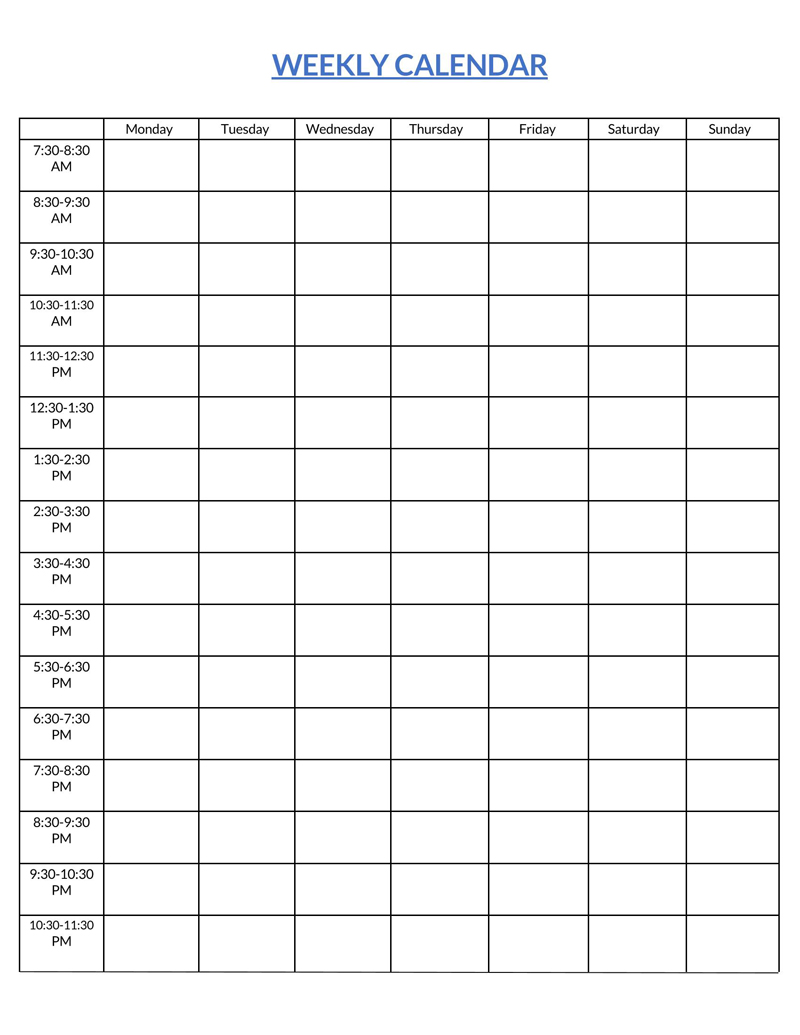
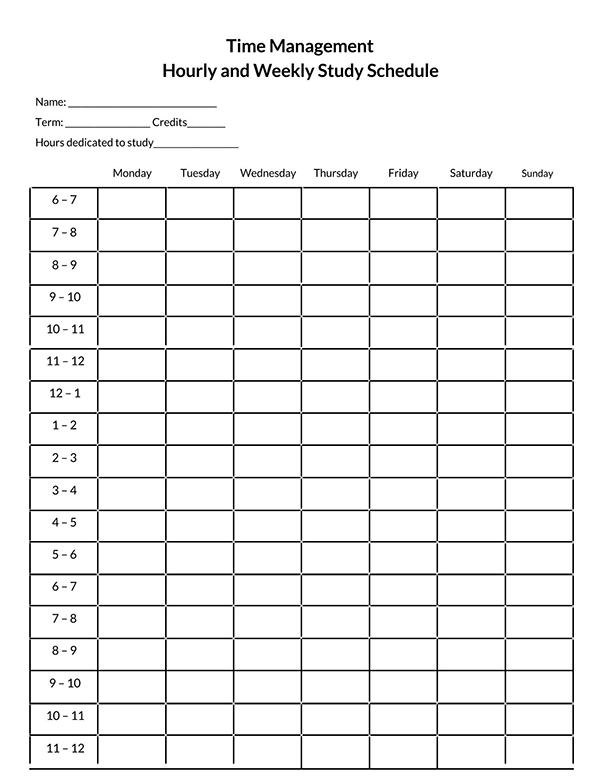
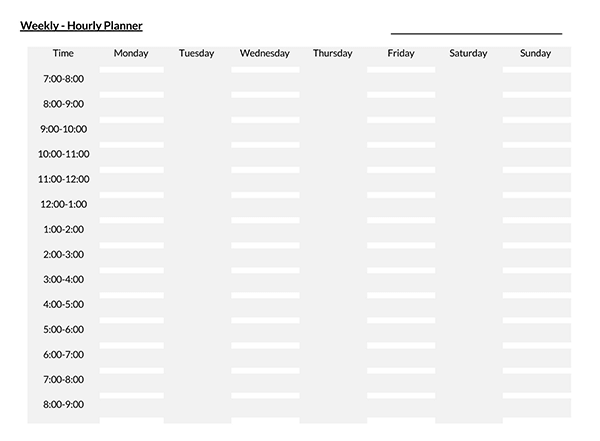
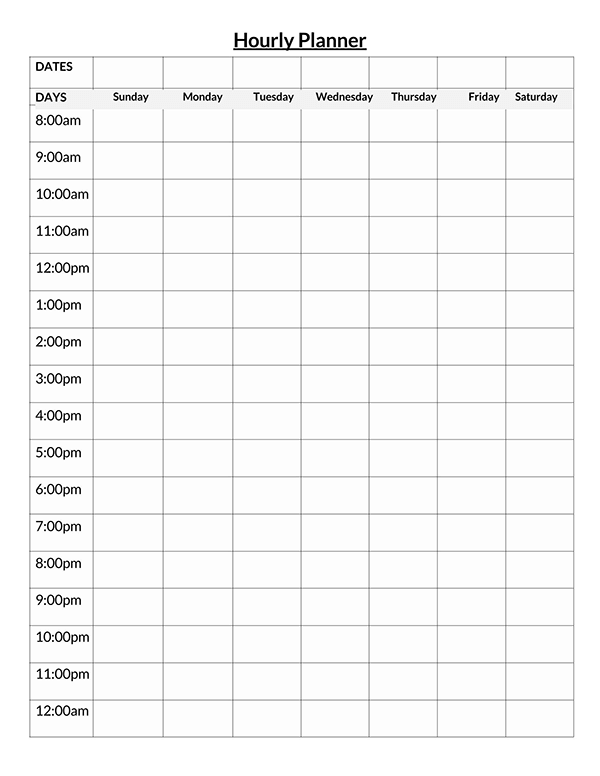
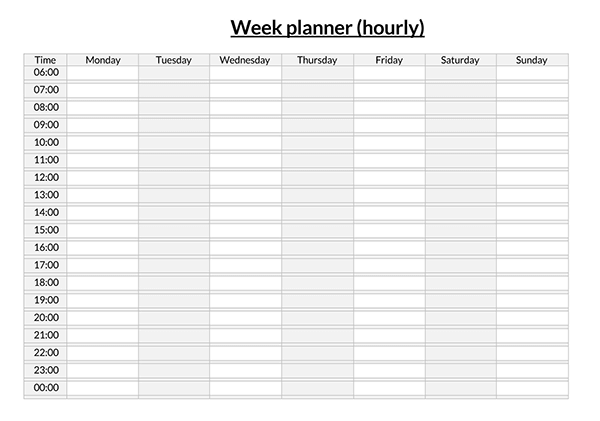
Essential Elements of an Hourly Schedule Planner
Time is the one resource that people cannot buy, but they often waste or utilize it ineffectively. Planning for your activities helps you think about what you want to achieve in a day, and it keeps you on track to accomplish your set goals.
However, to ensure that you maximize your time, you will need to create an hourly schedule template that incorporates the following essential elements:
Think about the purpose
Before you begin crafting your hourly schedule template, you will first need to think about what you want to achieve or the purpose of creating such a template. Most people create an hourly planner to increase the relevance of tasks, help them with effective time management, track things like diet and exercise, reduce work-related stress and anxiety, and have an excellent work-life balance, among other reasons.
Employers mostly use an hourly schedule template to accurately and clearly describe tasks that employees must accomplish at the end of each workday to ensure that they remain focused and productive at work.
Once you understand your reason for creating the hourly schedule template, consider establishing how much time you have available for your work. The available time should reflect the design and complexity of your job and your personal goals in life.
Schedule your current obligations
Once you have identified the time you have available for work-related and personal tasks, you will need to create a detailed list of your current obligations to be at the top of your hourly schedule planner template. You can group these obligations into work, family, and personal time if you like to keep things more organized.
Listing down everything you need to do throughout the day is also a great idea as it allows you to see how your day goes from start to finish. For example, if your typical day involves attending business meetings, receiving work-related calls, and attending various appointments with clients, and business meetings, you can consider grouping all these activities into different blocks and allocate the necessary time to each block. For calls, consider booking them back-to-back to optimize your time.
Schedule high priority activities
Review your to-do list for the day, identify high-priority and urgent activities and essential maintenance tasks that cannot be delegated or avoided, and slot them in your hourly schedule planner. Ideally, these high-priority tasks and activities should be slotted against the times when you are most energized and efficient, such as during the morning hours, afternoon, or evening.
Schedule contingency time
A practical hourly schedule planner should include extra hours or minutes to cope with contingencies and unexpected emergencies. Including this time in your schedule template is vital as it ensures that you do not work late.
Frequent interruptions such as reading and answering emails, surfing through the internet, deleting messages, etc., tend to waste a lot of time, and learning how to manage these distractions has the potential to reduce the amount of contingency time you need to set aside daily. As such, consider leaving some time for such activities in your schedule to allow for flexibility.
Include family and exercise time
Your hourly schedule planner must incorporate family time and exercise time to achieve an excellent work-life balance. Based on your preferred exercise routine, allocate enough time for exercising and strictly adhere to this routine. In addition, have some extra time for yourself and your family and train yourself to stop working when family time clocks without compromising your work.
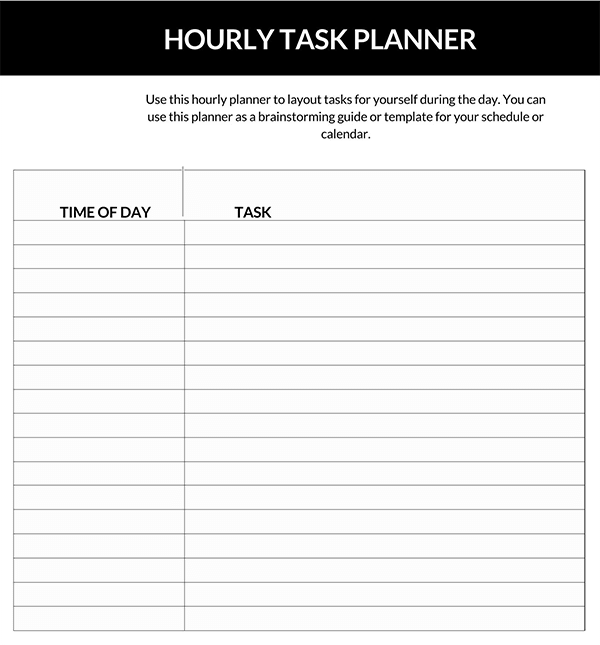
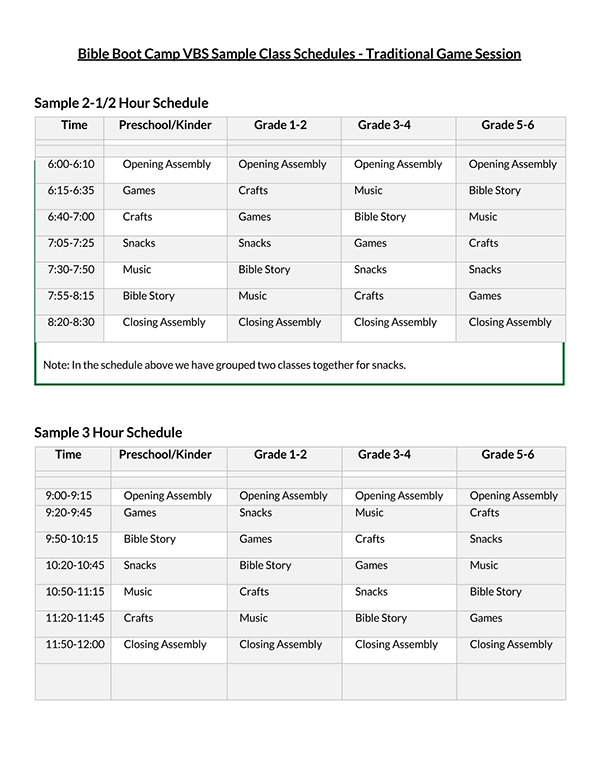
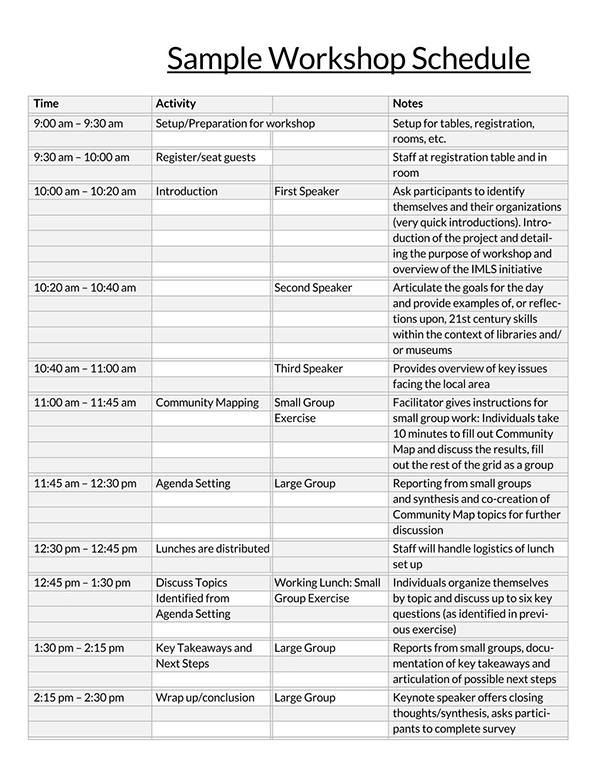
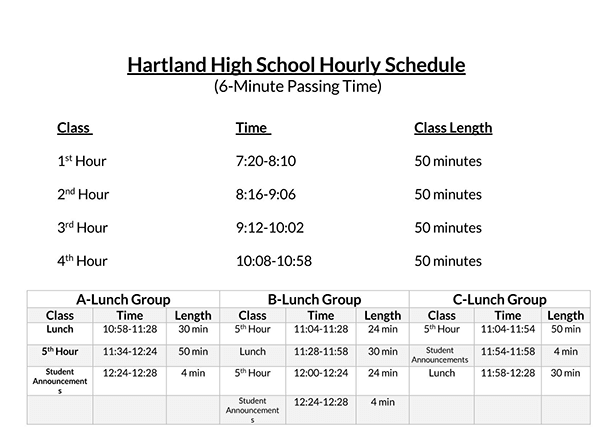
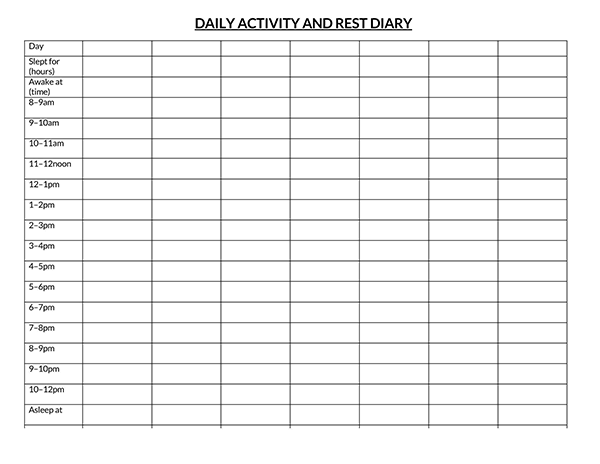
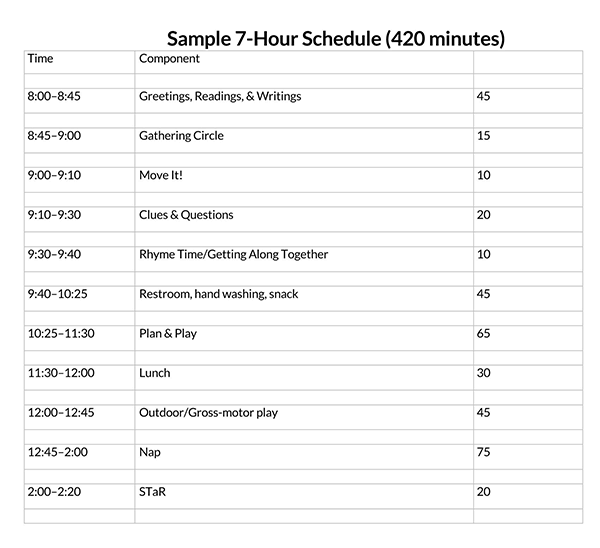
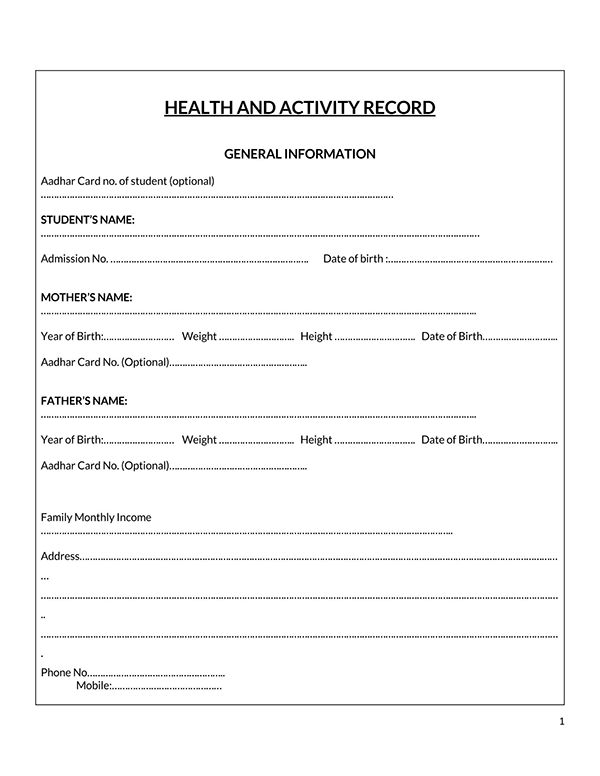
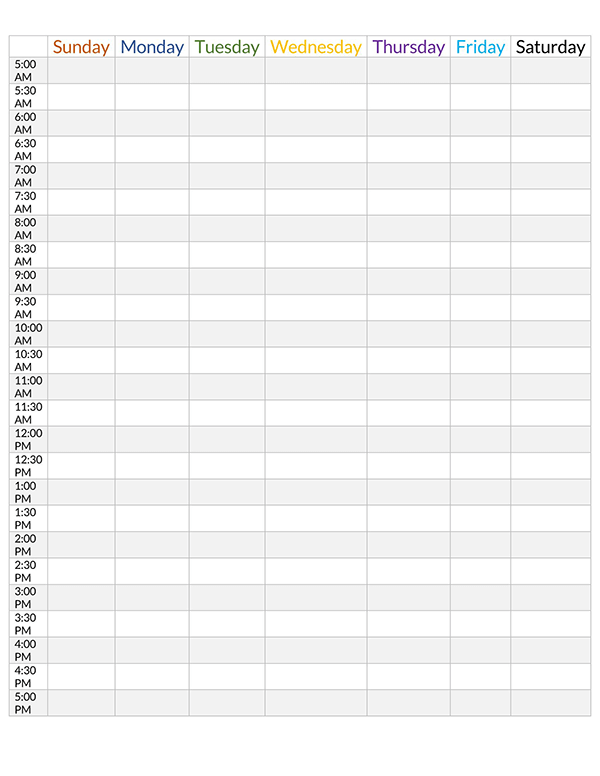
Effecient Tips to Follow
Employees that work and get paid on an hourly basis and people with multiple tasks and responsibilities that need to be accomplished within a given timeline can significantly benefit from scheduling tasks using an hourly schedule template. However, while creating the schedule planner, there are several factors that they should put into consideration to ensure that the schedule works according to their plans.
The following are some valuable tips for creating an hourly schedule template:
Maximize your time limit
A well-formulated hourly schedule planner should include a list of the day’s tasks and the available time to complete all the given tasks. To ensure that the tasks are done within the allocated timeframe, consider listing activities that have a high chance of being completed during the set timeline to maximize time and avoid time wastage by starting on something and leaving it unfinished once the time is up.
Organizing tasks by the hour and prioritizing tasks according to urgency or significance is also essential. This allows you to identify more critical tasks than others and allocate more time to such tasks. It is essential to note that you can also split tasks that are likely to take a long time into smaller subtasks that can be completed within an hour for maximum efficiency and productivity.
Create your timetable
When making an hourly schedule template, it is advisable to create a personal timetable in the form of a wall calendar or an excel spreadsheet to note down the tasks to be completed to ensure that you plan them accordingly. Creating reminders for timely completion of specific tasks is also encouraged, as this enables you to put in more effort and remain focused on the end goal. Ultimately, you will realize that you are more effective in managing your time and being more productive.
Decide your routine
Regardless of the specific project or task, you are working on, establish a routine to make things more structured and efficient. Allocate time for various activities and stick to the set routine. However, don’t forget to accommodate some free personal time for yourself to remain energized and alert throughout your workday. If the need arises, you can adjust the time allotted to specific tasks but remember to stick to the routine.
Learn to manage your time
It is common to realize that time has passed, and you have not yet accomplished what you had planned for the day. Nevertheless, you can avoid this by making an hourly schedule template that outlines all the activities you are expected to complete and the time limits for each task.
You have to decide for yourself how you will effectively manage your time. But, a great way to manage time is by establishing and sticking to your routine, planning for meetings, making use of appointment slots, sparing time for reading and answering emails, and avoiding being distracted by unnecessary activities such as browsing through the internet while doing productive work and being generally organized.
Learning to manage your time well through proper scheduling relieves you of work-related stress and makes you feel less overwhelmed.
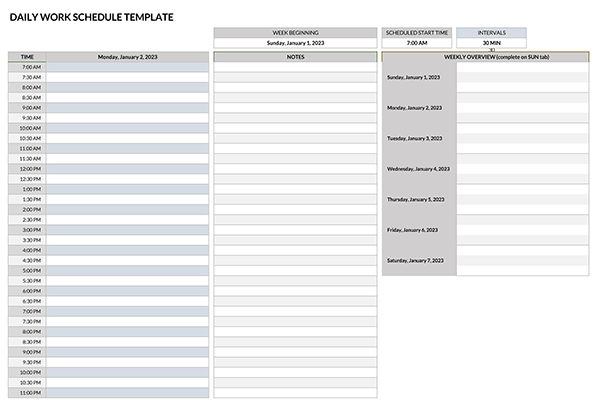
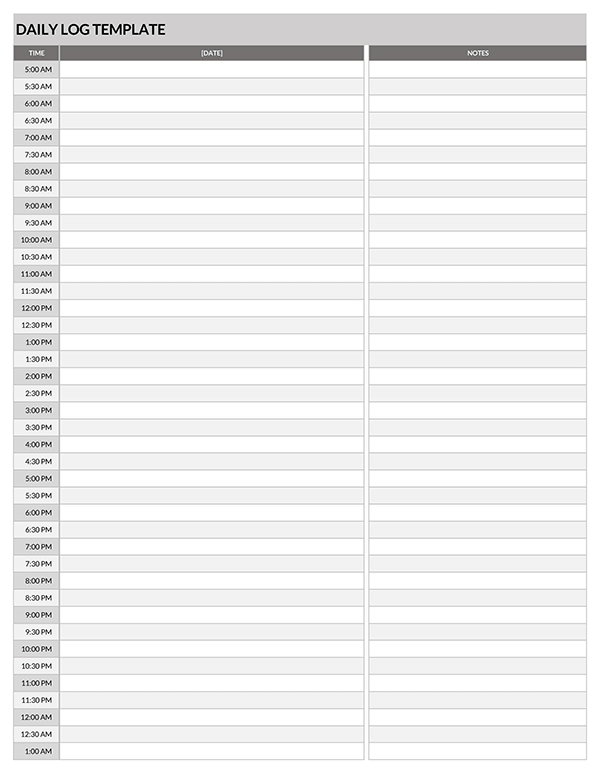
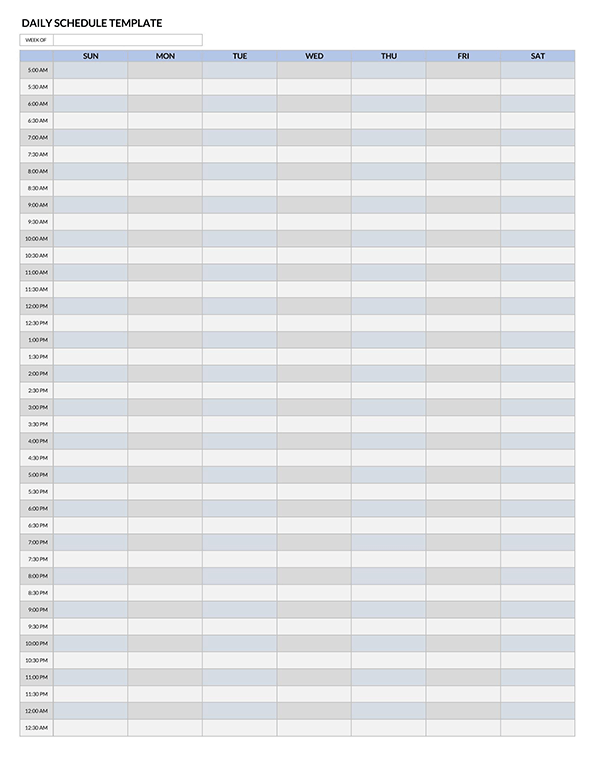
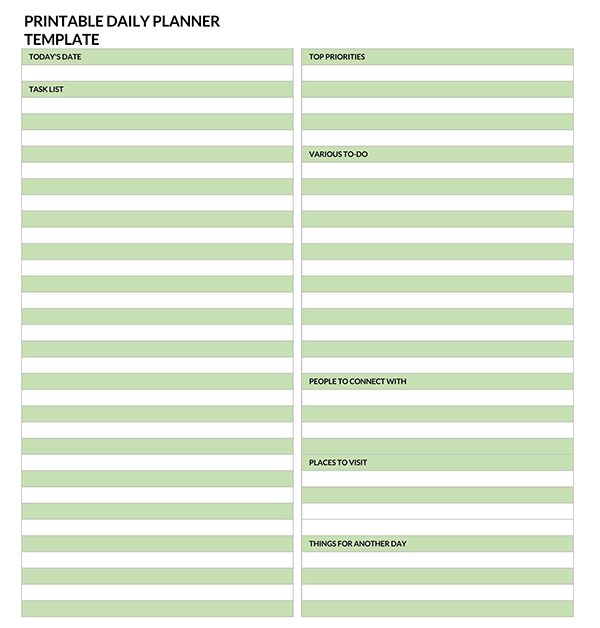
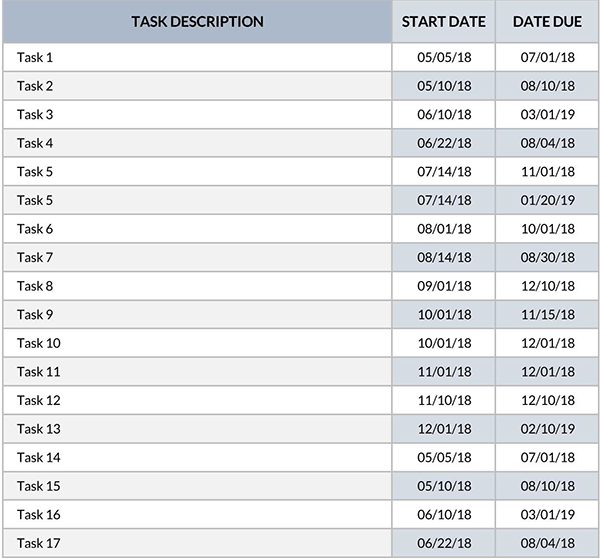
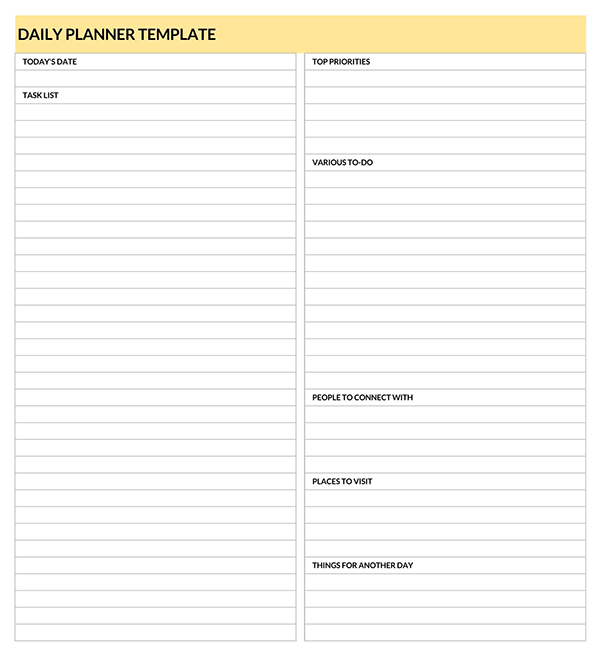
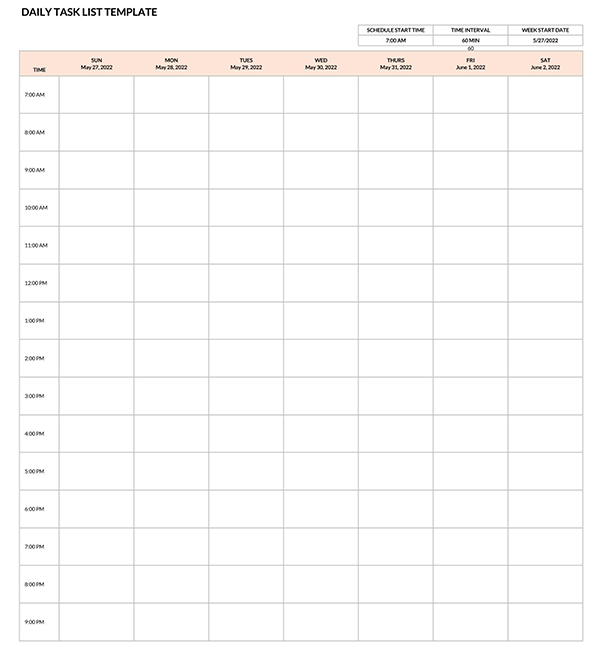
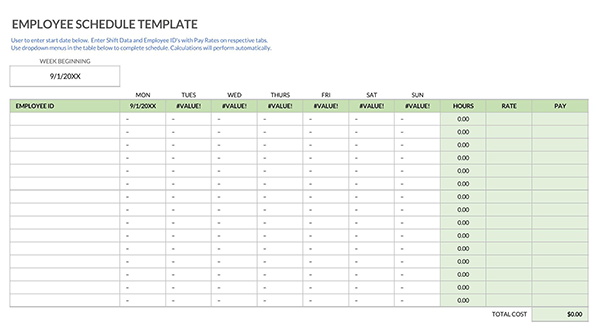
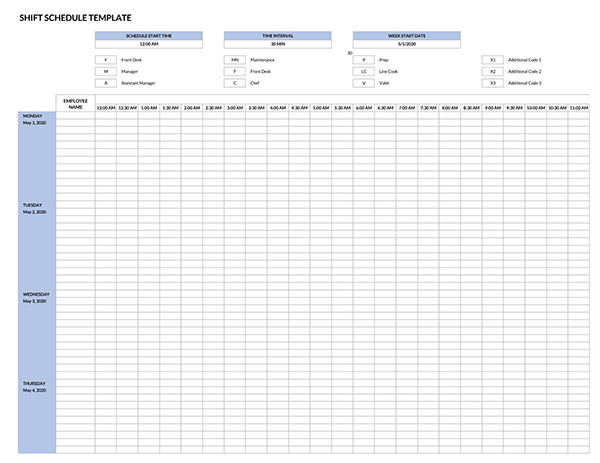
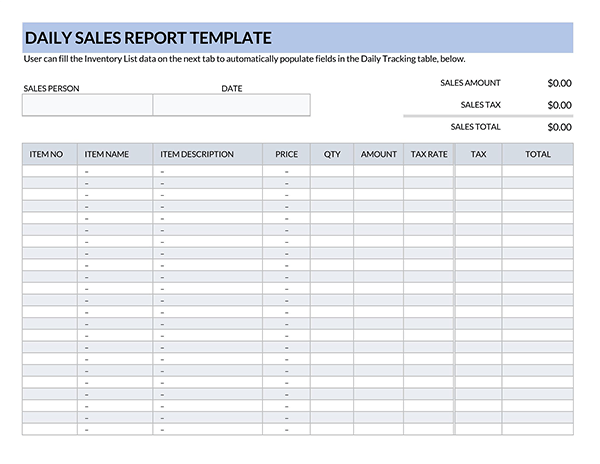
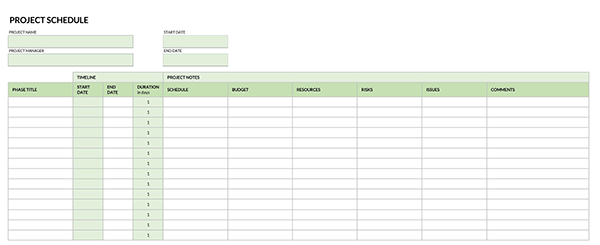
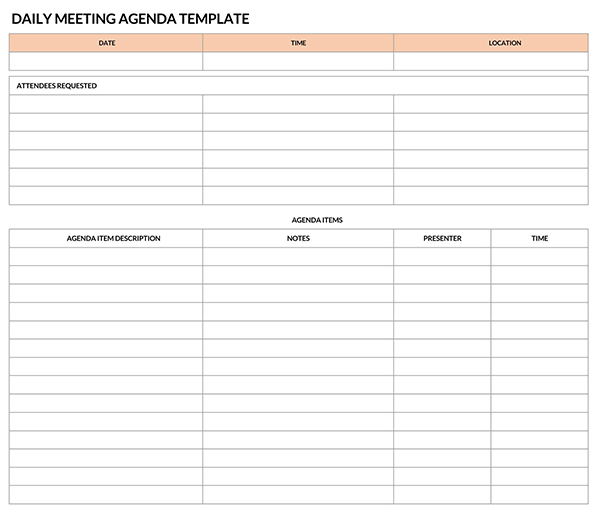
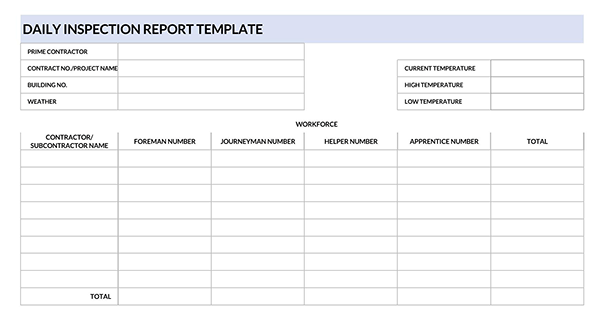
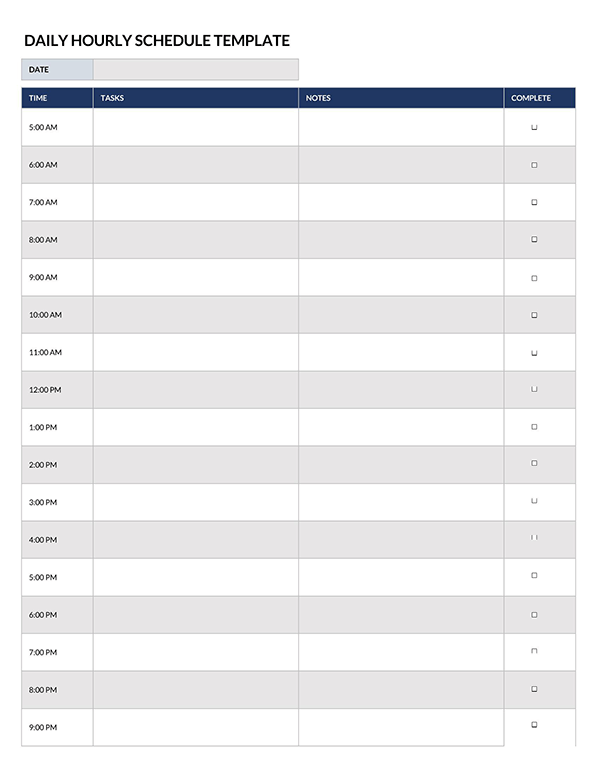
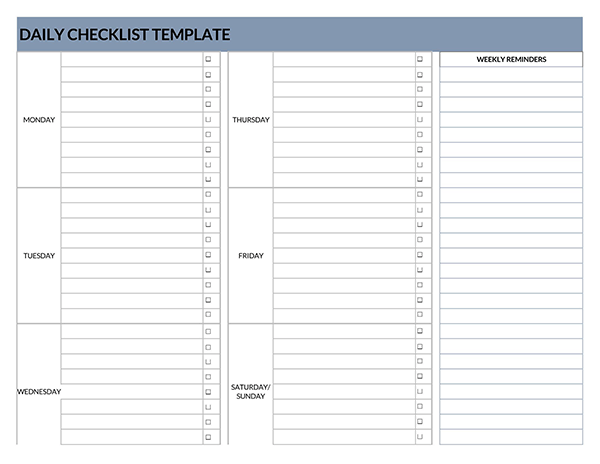
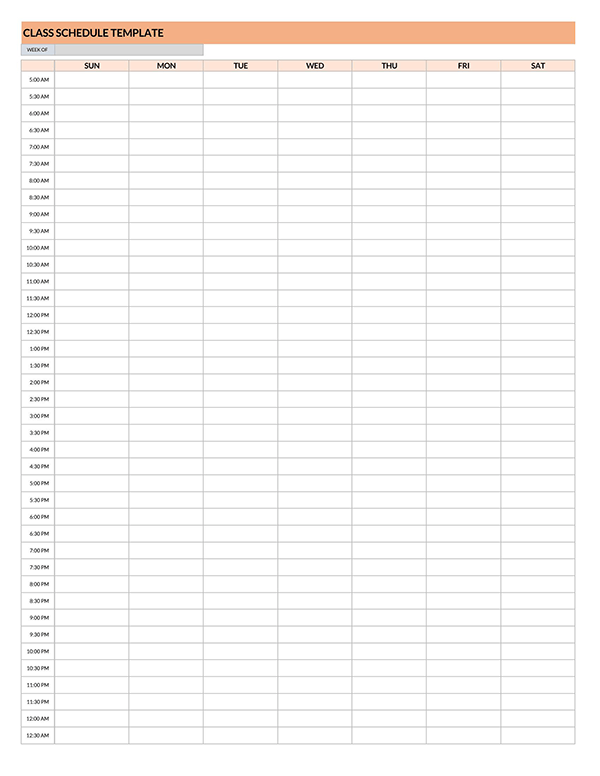
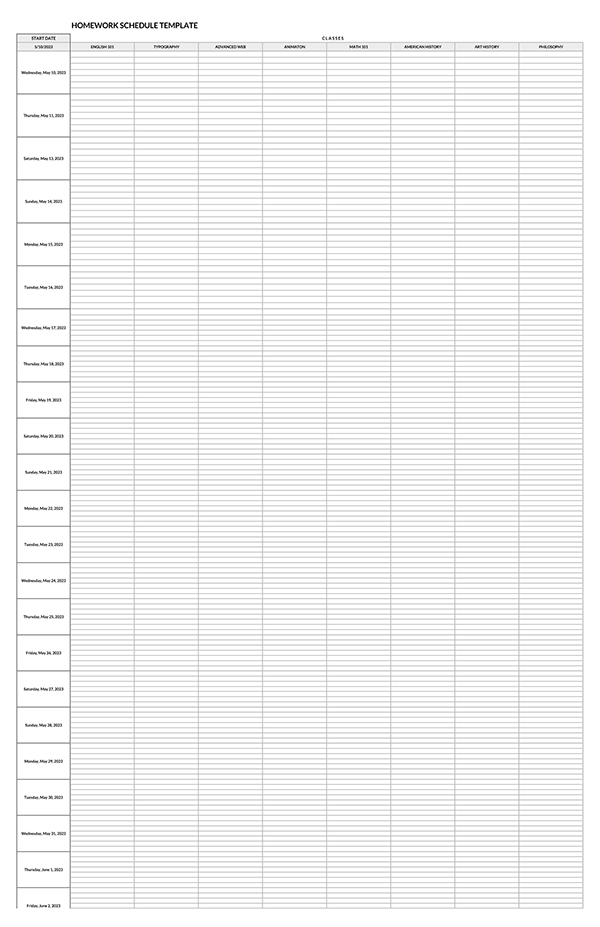
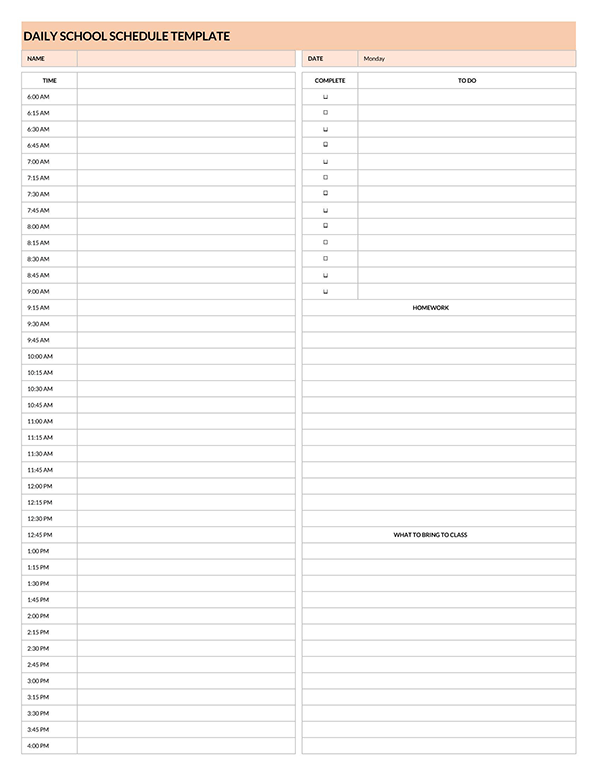
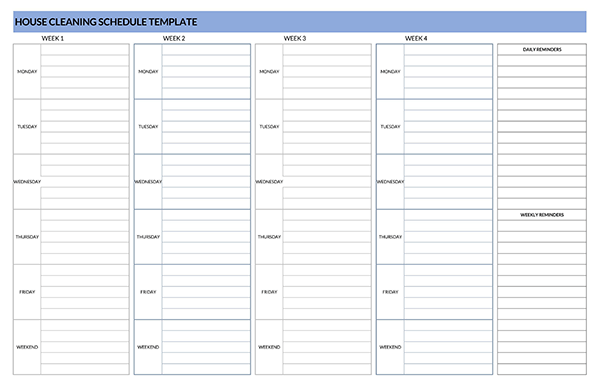
Conclusion
An hourly schedule template is a document that can benefit anyone who wants to be more organized with their work, either work-related or personal work. The planner outlines all activities in a list format and the time frame allocated to each task. An hourly schedule planner should be created so that it incorporates prioritizing tasks, daily routines, and appropriate use of time. This ensures efficiency and productivity throughout the day.
Creating an hourly schedule template is beneficial for planning activities within a specified period with accuracy. In addition, it allows you to have a better grasp of how long tasks will take you. Creating such a document is also relatively straightforward, especially when using templates online. However, it would help to take notes of how you will incorporate all your tasks efficiently to avoid overload or stress at work.