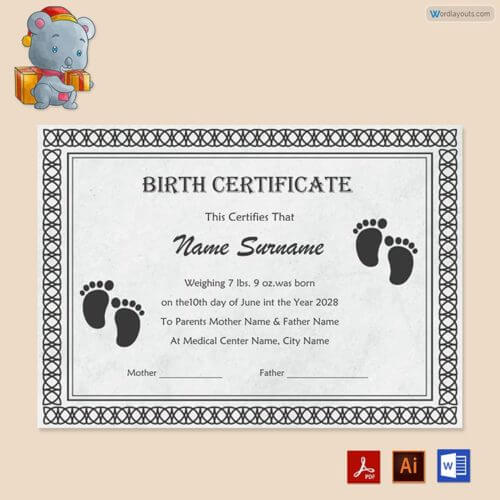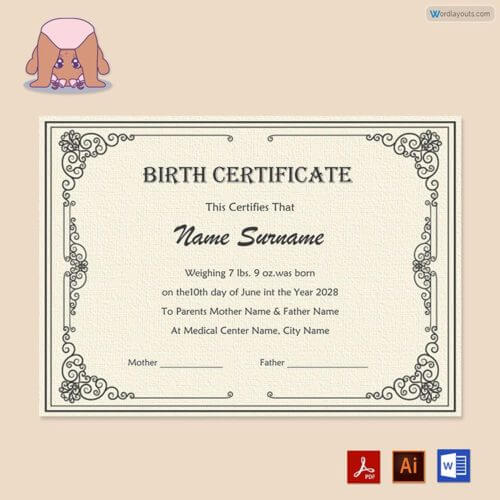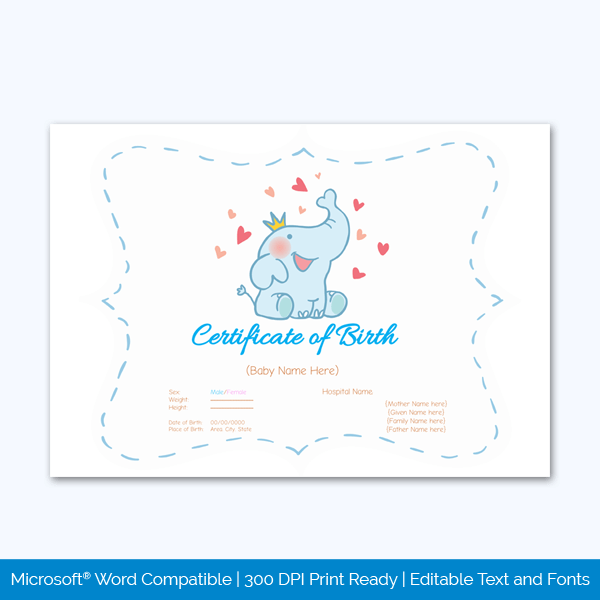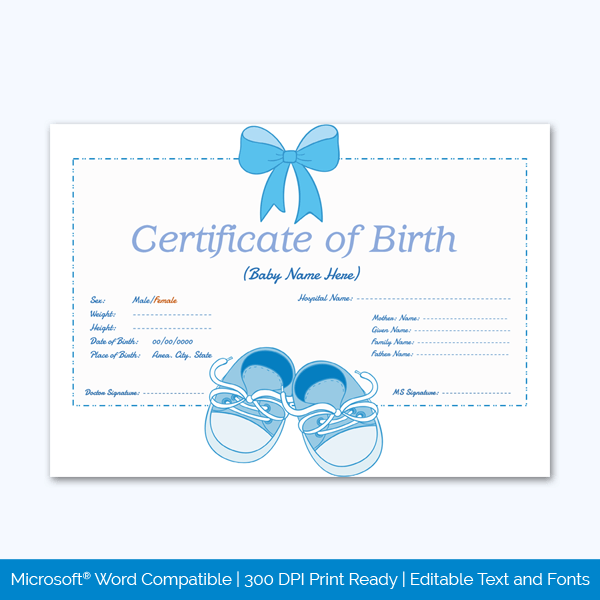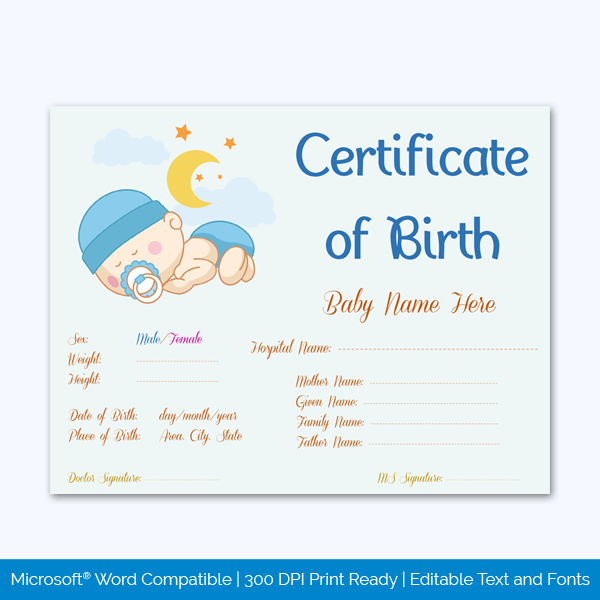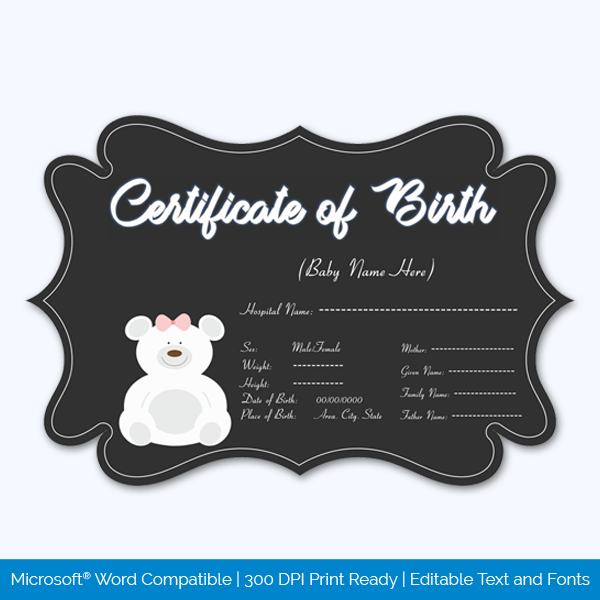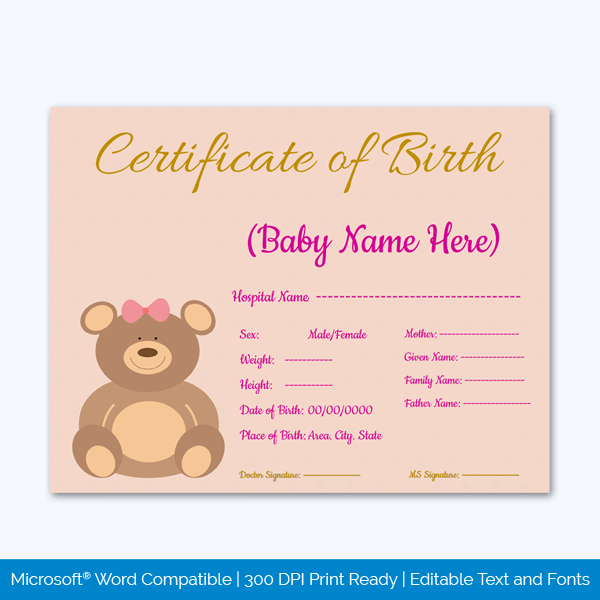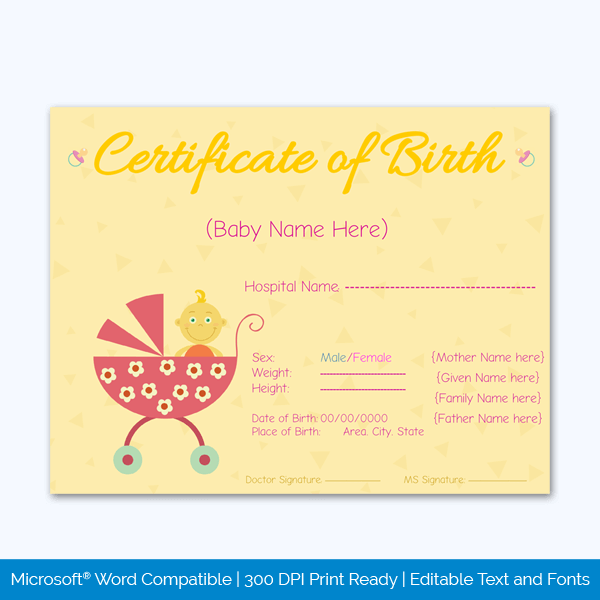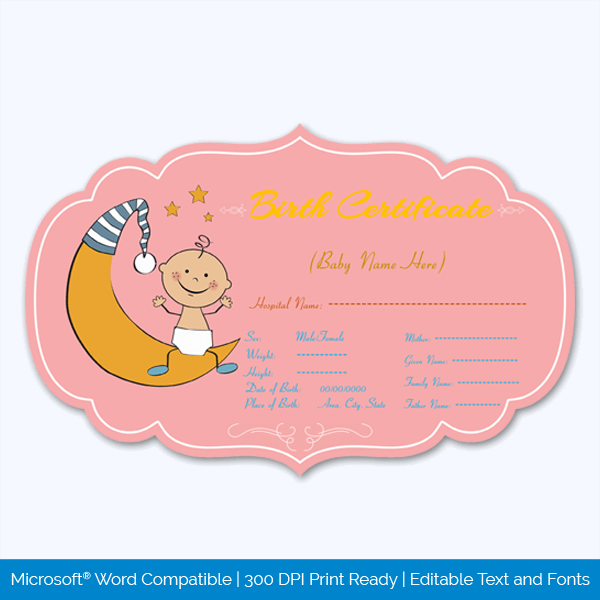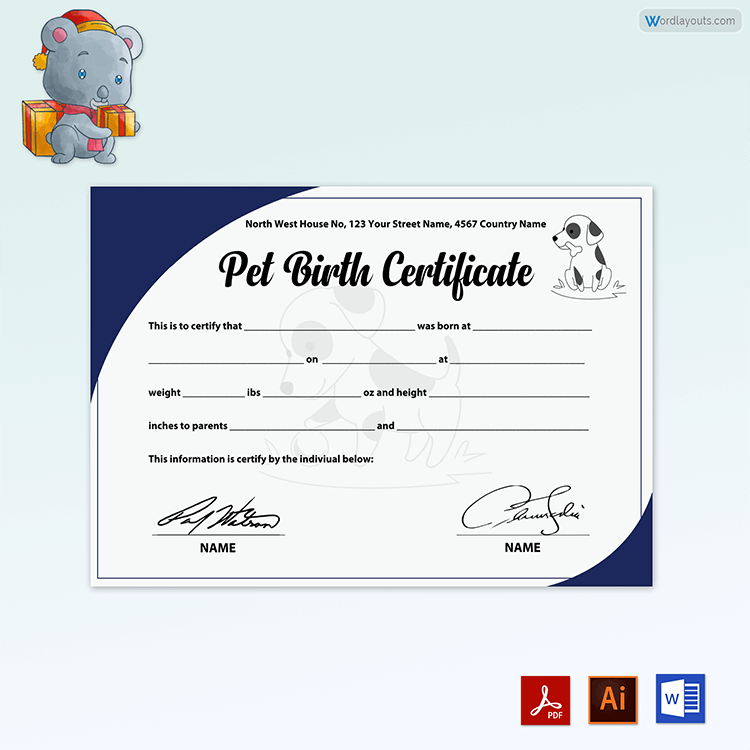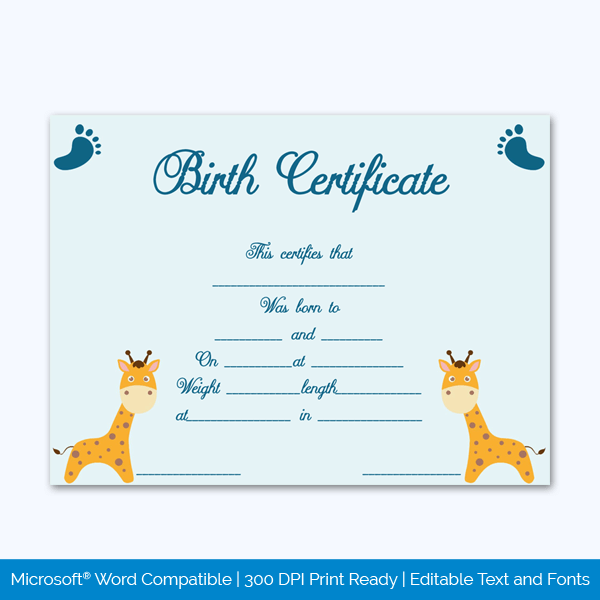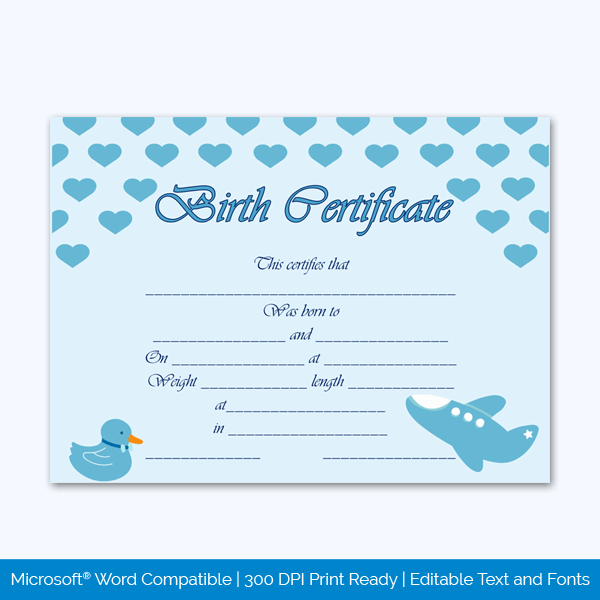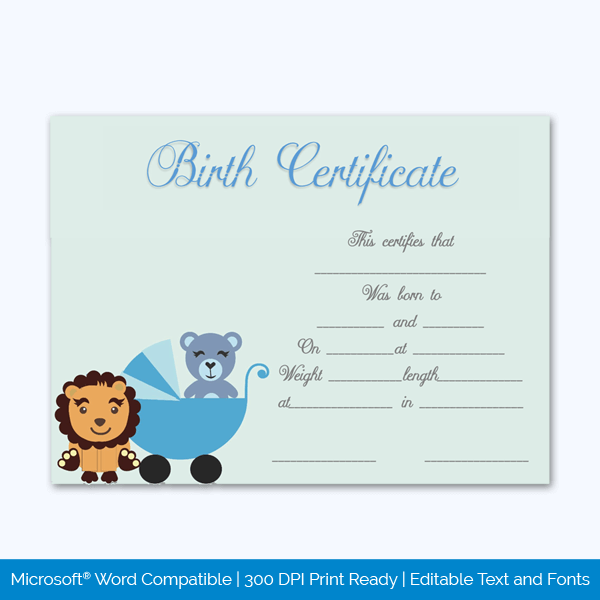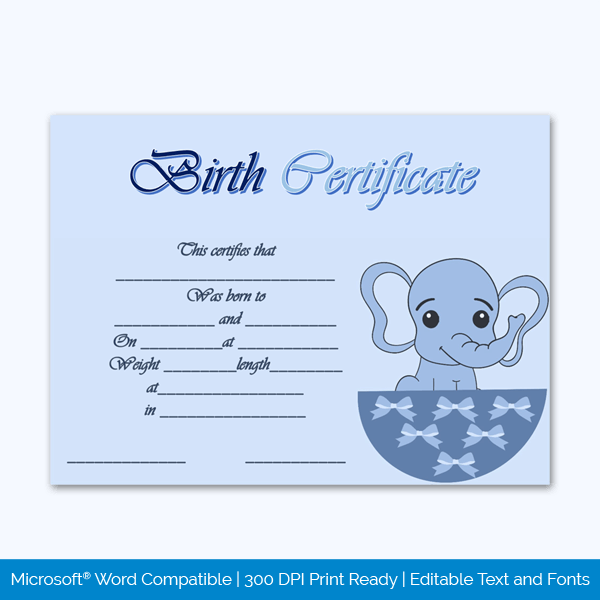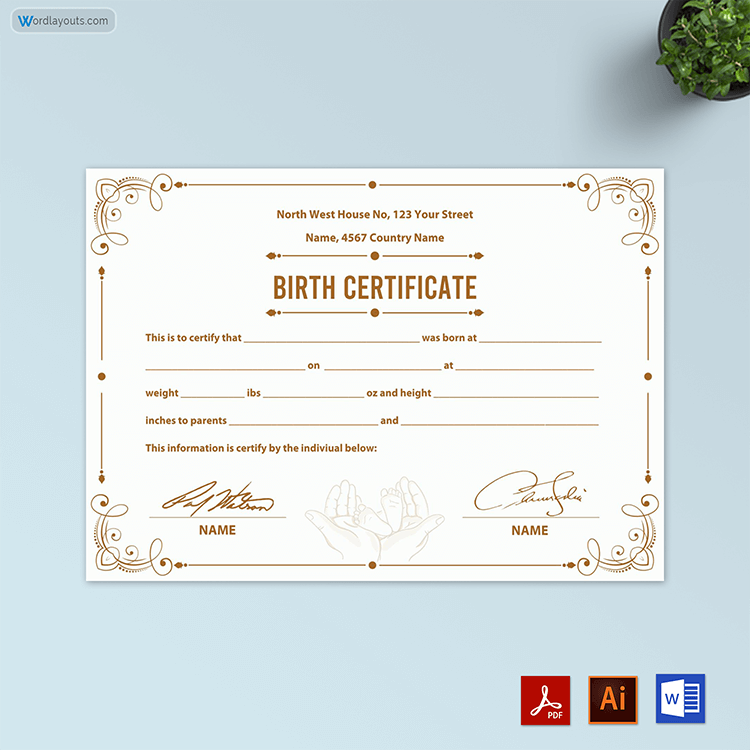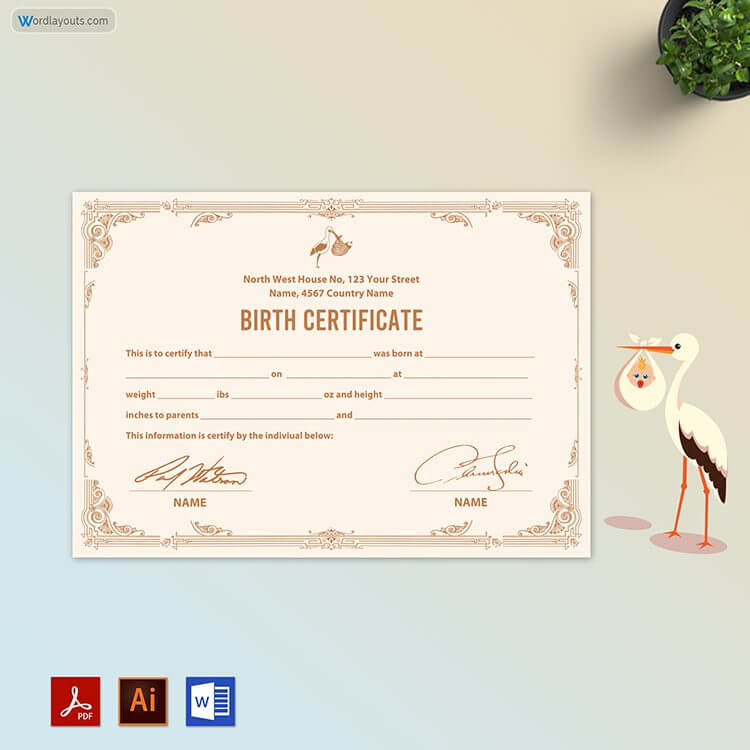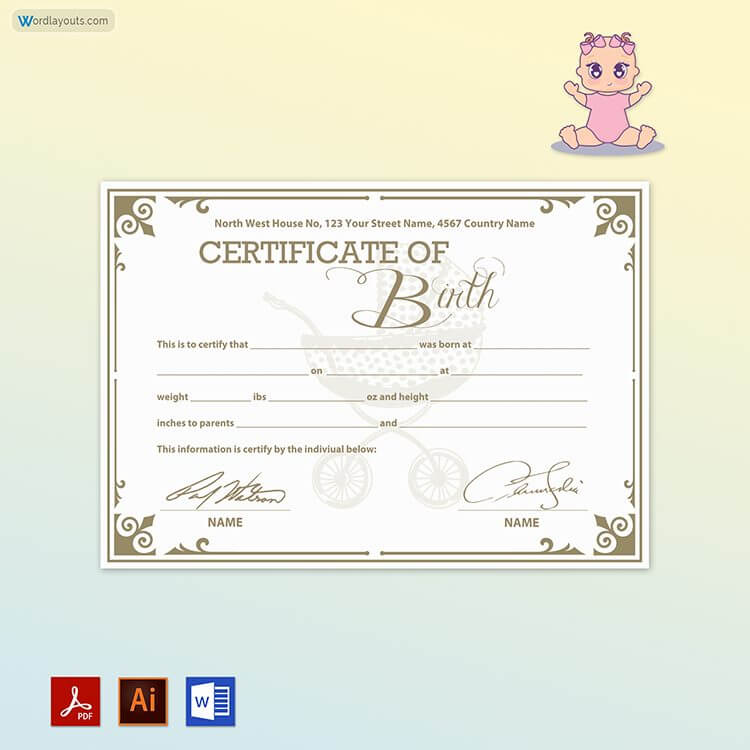A birth certificate is a mandatory legal document issued by the local government at the state government’s behest. Like all other legal documents, it is formal and. Still, today we will guide you on how to create aesthetically pleasing birth certificates, but a word of caution this kind of documents is not an alternative to the birth certificate issued by the government and hold no legal status.
Free Birth Certificate Templates
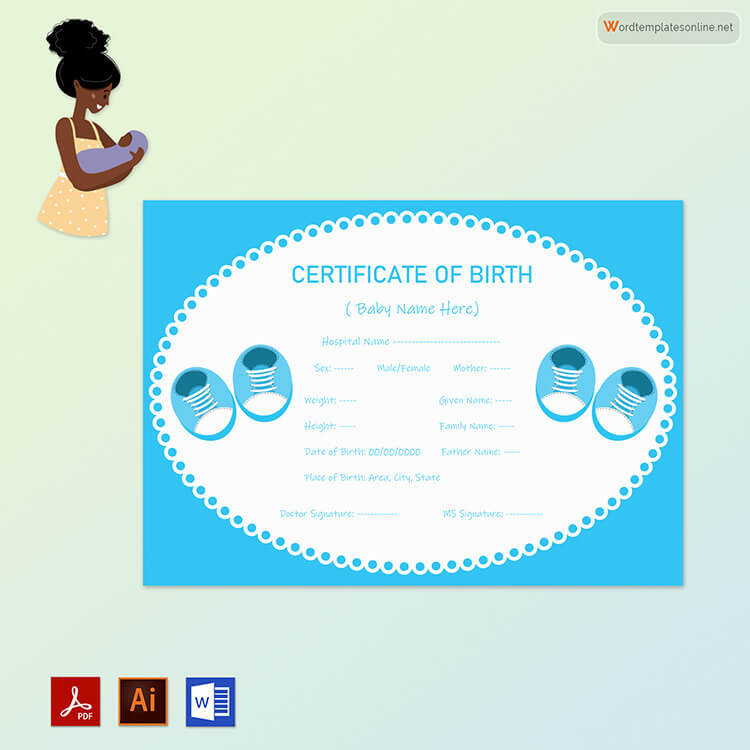





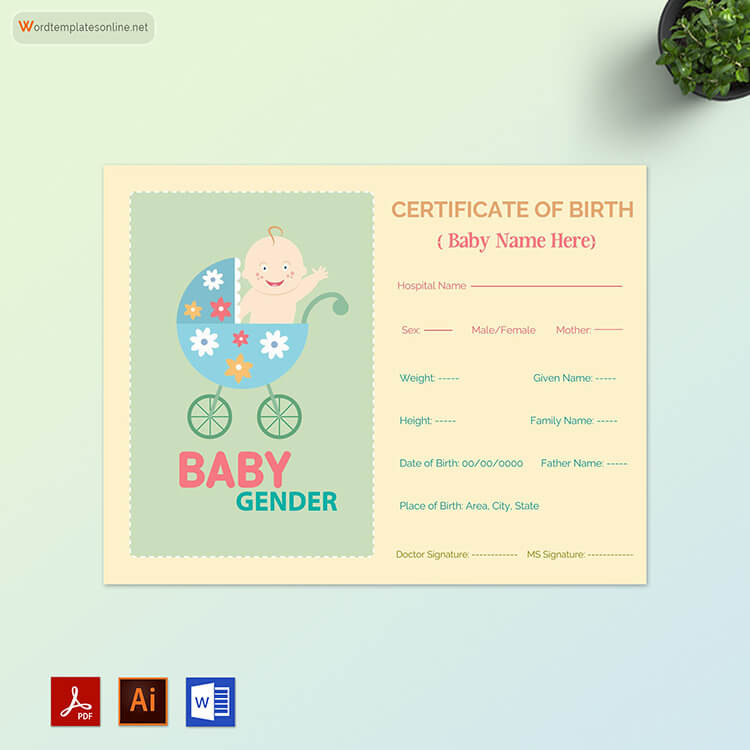
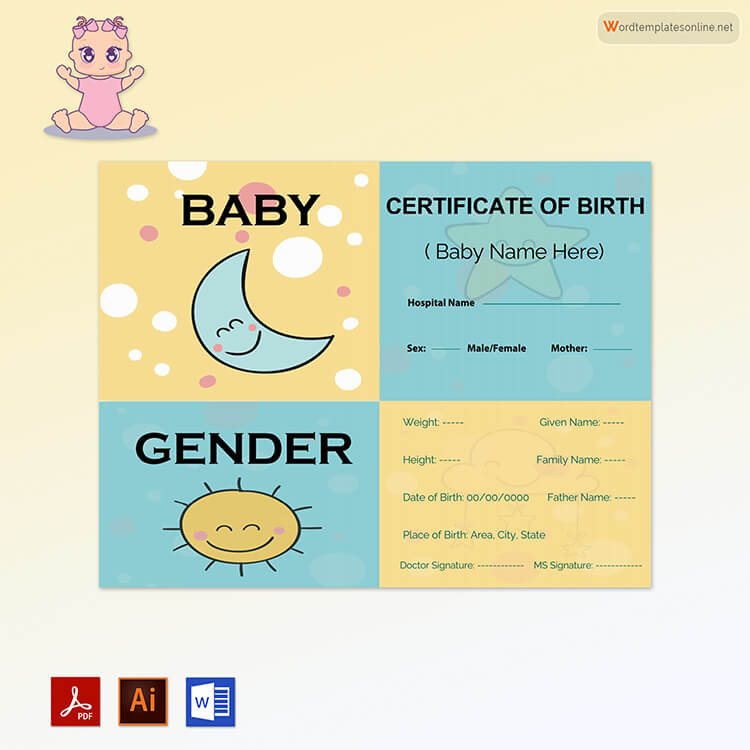
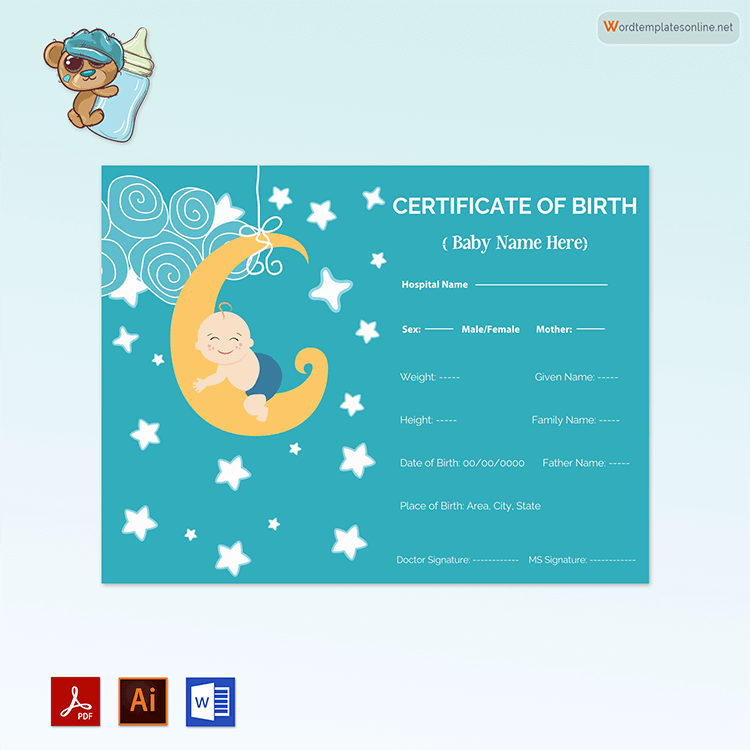
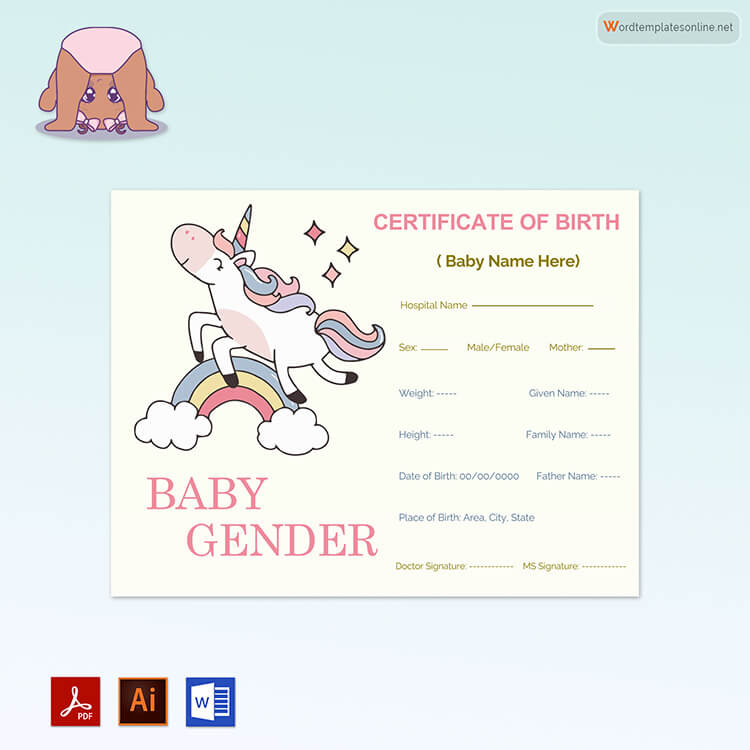
The Purpose of Birth Certificate
The purpose of the government’s birth certificate is strictly legal, but the birth certificate about which we are talking is just used for an aesthetic reason as a gift to some or to hang on the wall.
Birth Certificate for Toys
Girls love to adopt the adult role. The love they feel for their dolls and the unconditional care they give them is very significant, to the point that they love to pretend that they are their babies. Every girl wants to get a toy birth certificate for her doll. Feeling that they are real is very positive for them since it allows them to generate a great sense of responsibility and care.
The easiest way to surprise your daughter with a toy birth certificate is by using Microsoft Word software. Word is a handy and straightforward tool that contains an integrated word processor. Besides, it includes a variety of templates that can be used to make the false birth certificate to fill out.
Types of Birth Certificate
The two main types of birth certificates are:
Government-issued Birth Certificate
It is the most common type of birth certificate which is considered compulsory by the state. It is a formal legal document that is issued by the local government for records. Later the state gives other documents based on this document.
Personalized Birth Certificate
It is an informal document used as a gift or decoration material to be hanged on the wall. It has no legal status, and you can create and print it right from your home.
What is included in the Birth Certificate?
The birth certificate includes the following:
- Name of the baby
- Father Name
- Date of Birth
- Place of Birth
- Time of Birth (optional)
- Weight (optional)
- Height (optional)
Why Birth Certificate Templates?
It is recommended to use birth certificate templates because it is an easy, fun, and cost-effective method to create beautiful birth certificates for your baby or his toy. The best part of using the birth certificate templates at home instead of buying them is that you can try different combinations and fully customize templates without paying.
Birth Certificate Templates
How to Design Printable Birth Certificate Templates?
The best, easy, and cheap way to design a fully customizable and printable birth certificate is using Microsoft Word. Here is how to do it:
Launch Microsoft Word
The first step in designing a birth certificate is to launch Word for this; you will just have to open Word only by double-clicking on it.
Open Templates
The next step is to open templates. To do that, click on New and from their type certificates >Search Online Templates, and select the template you want to use. Next, click on download.
Edit the Birth Certificate (optional)
After you have downloaded the birth certificate, it will open in the Word document. Now you can change the fields or add new fields like time of birth in the template according to your taste.
Customize and Edit text fields
You can change, delete, or add different graphic objects in the birth certificate template in this step. You can also change the color. For that, just select the object and then click on the color button in the toolbars. Next, you have to add the text in the fields like name and date of birth.
You can add a new picture by clicking on the Insert tab in the ribbon. If you are satisfied with the birth certificate’s appearance, move to the last step of printing.
Printing
To print the birth certificate, click on File > Save. Next, select location, add a title to the document and click on save. Now all you have to do is either click on File >Print or press Ctrl + P. Select the type of printer, margins, and the number of copies, and you are ready to go.
We hope that you would have liked our guide to creating a birth certificate and it will prove helpful. There are lots of other free resources available, do check them out!
Related: Sample Authorization Letter for Claiming Birth Certificate