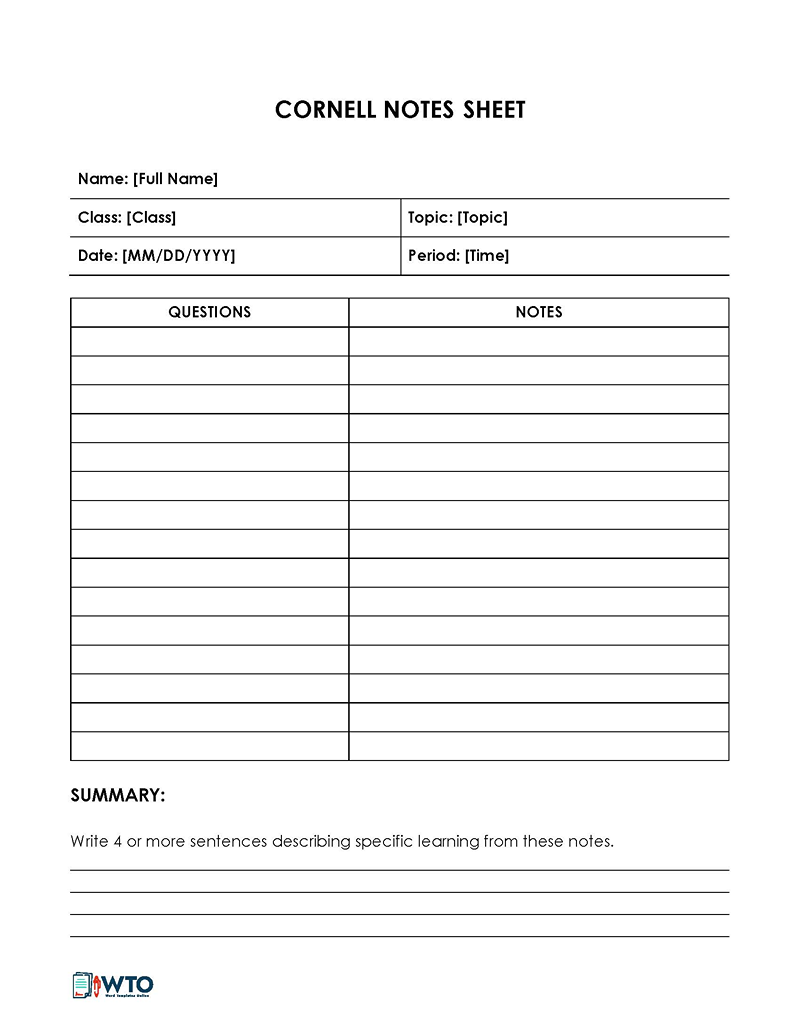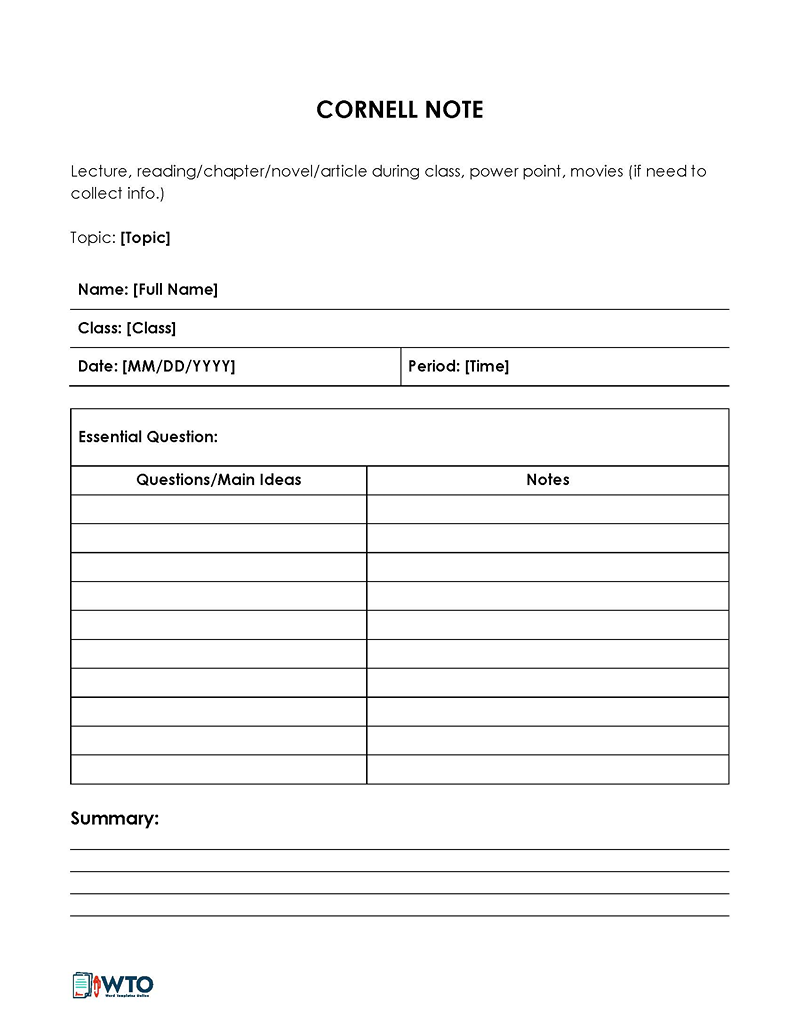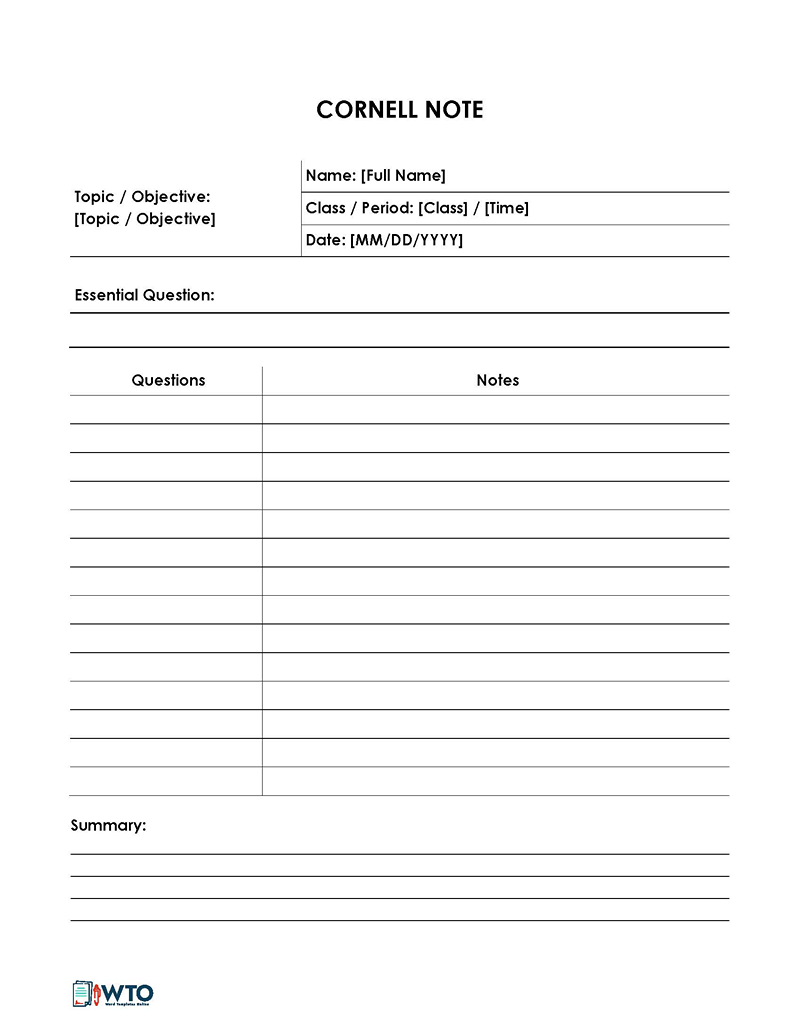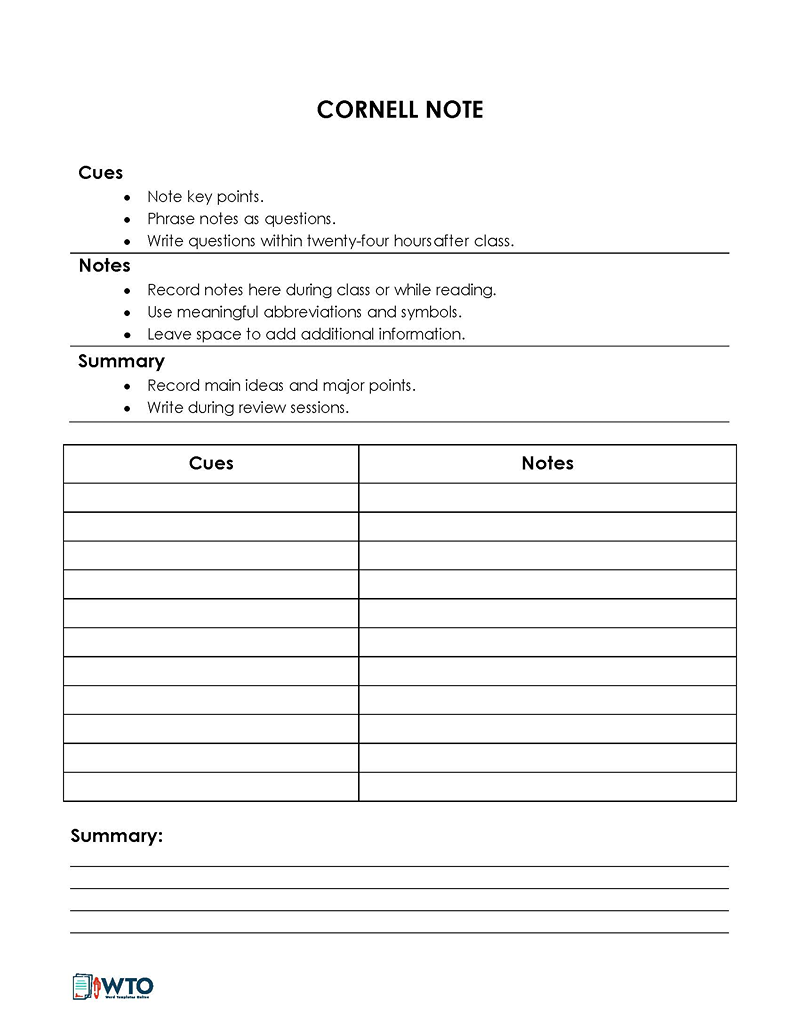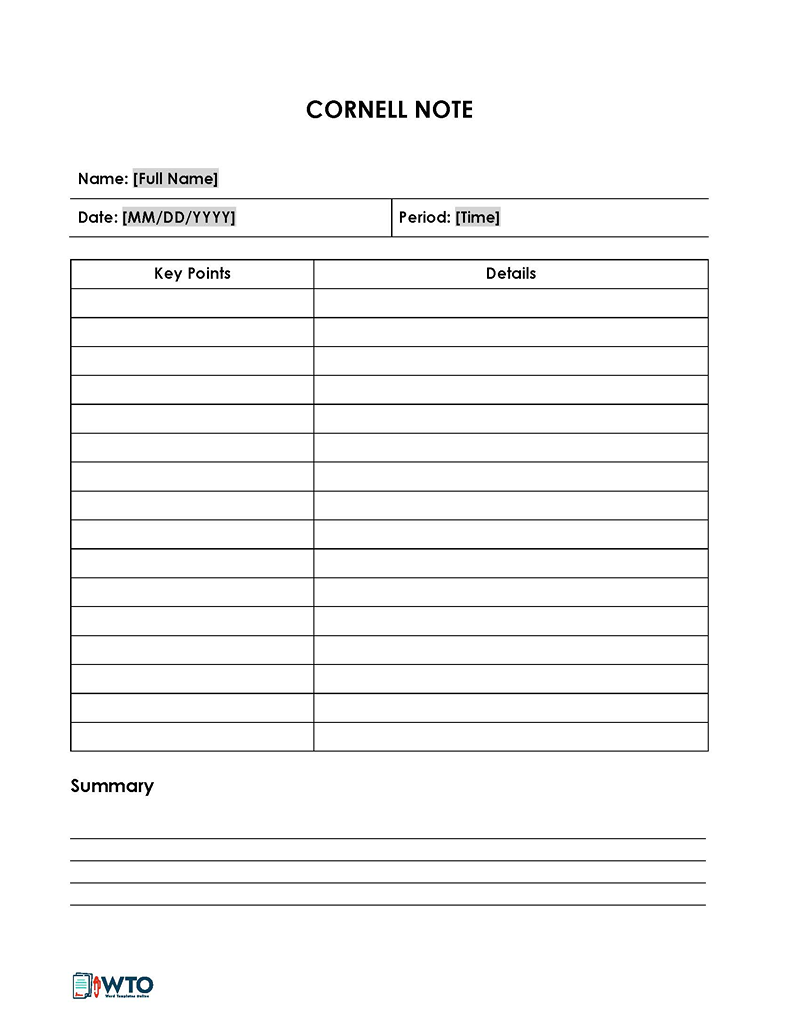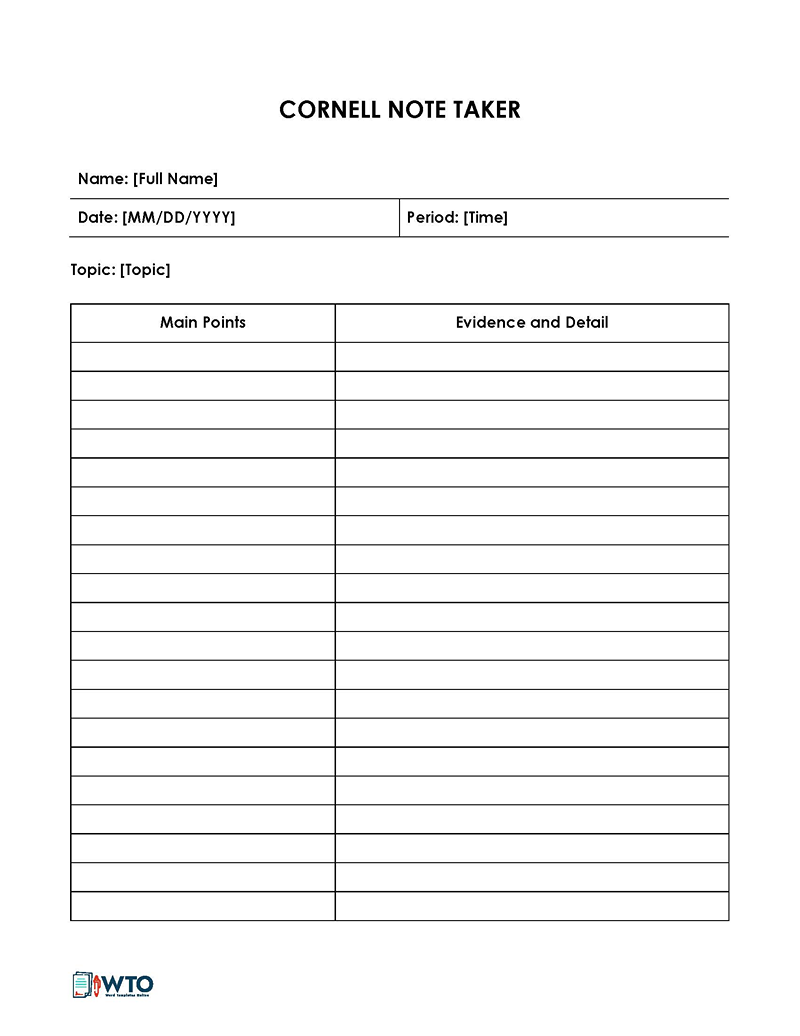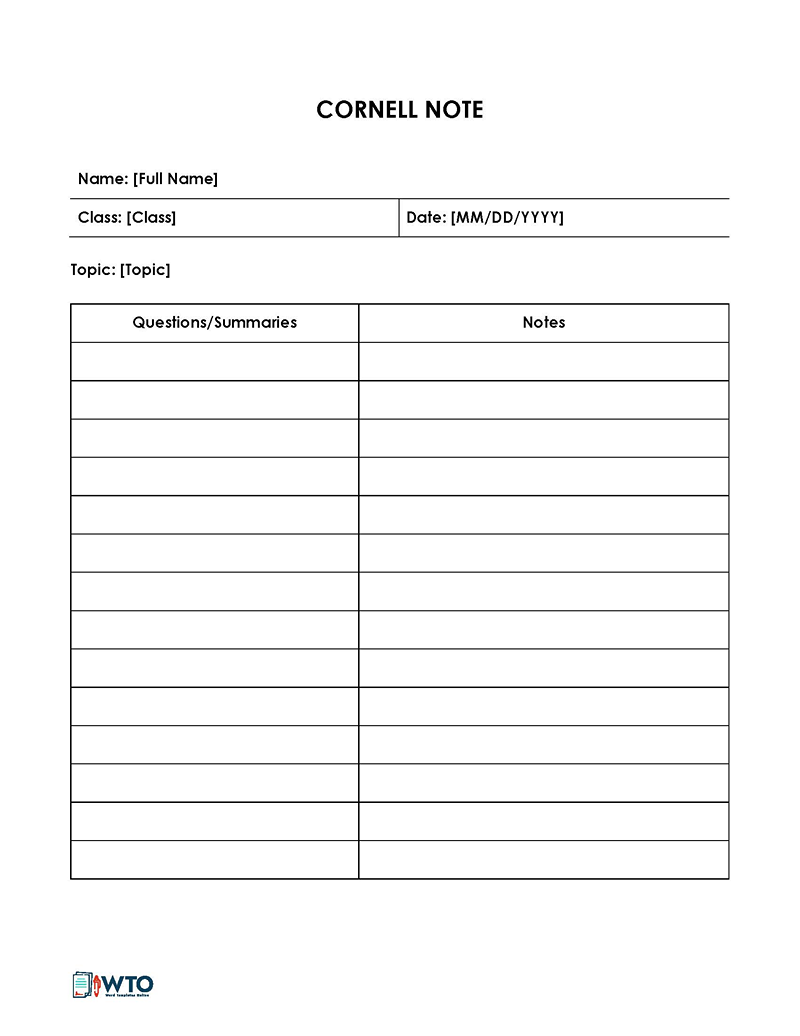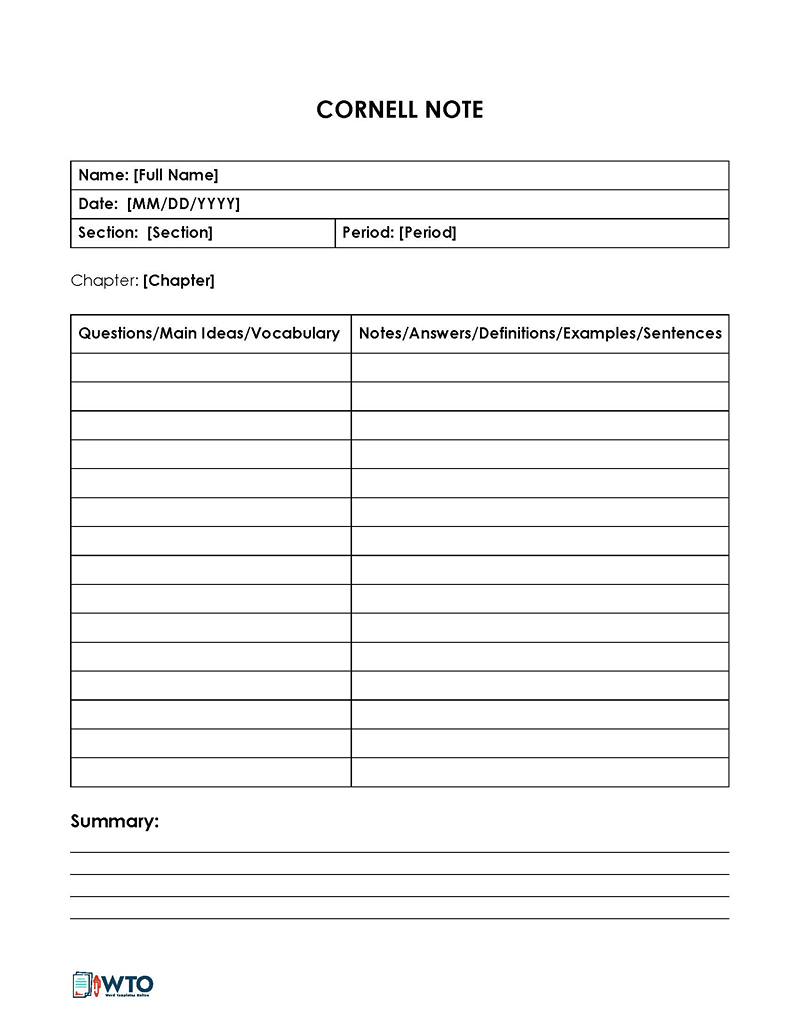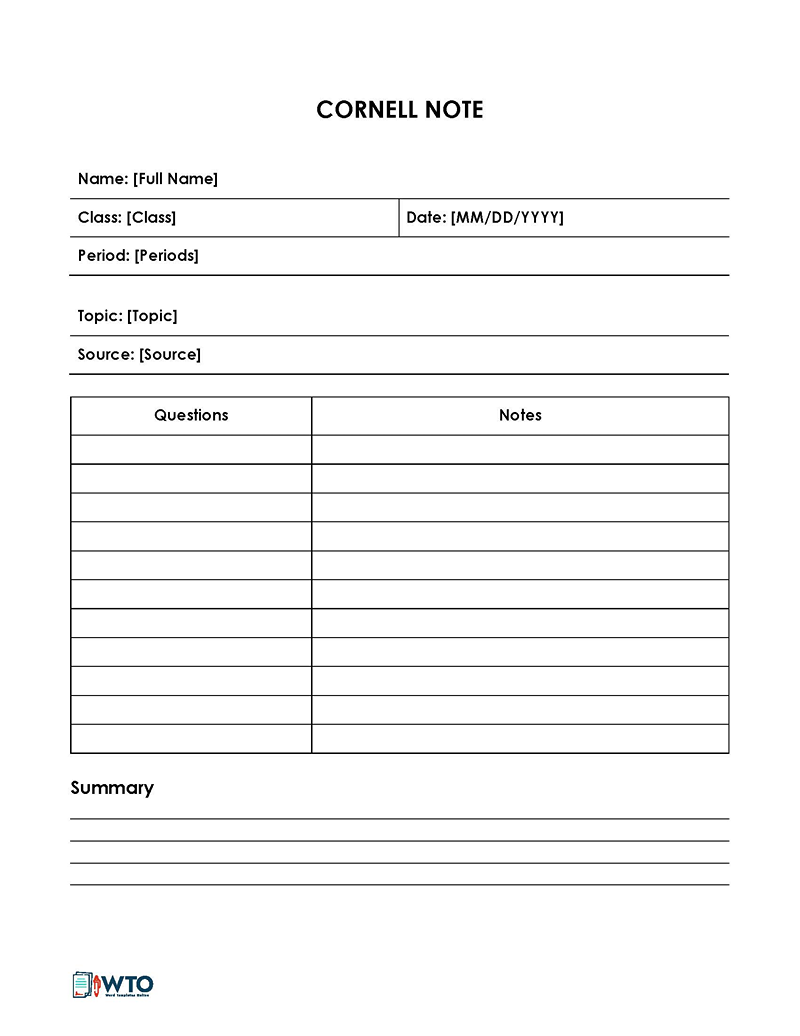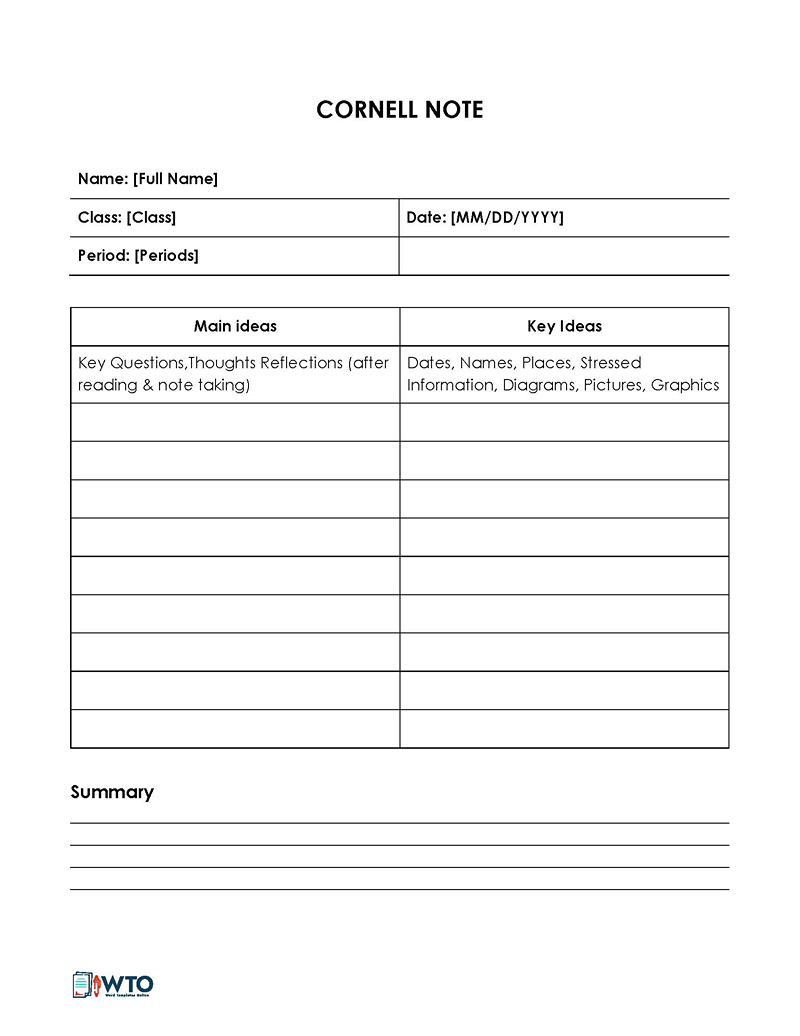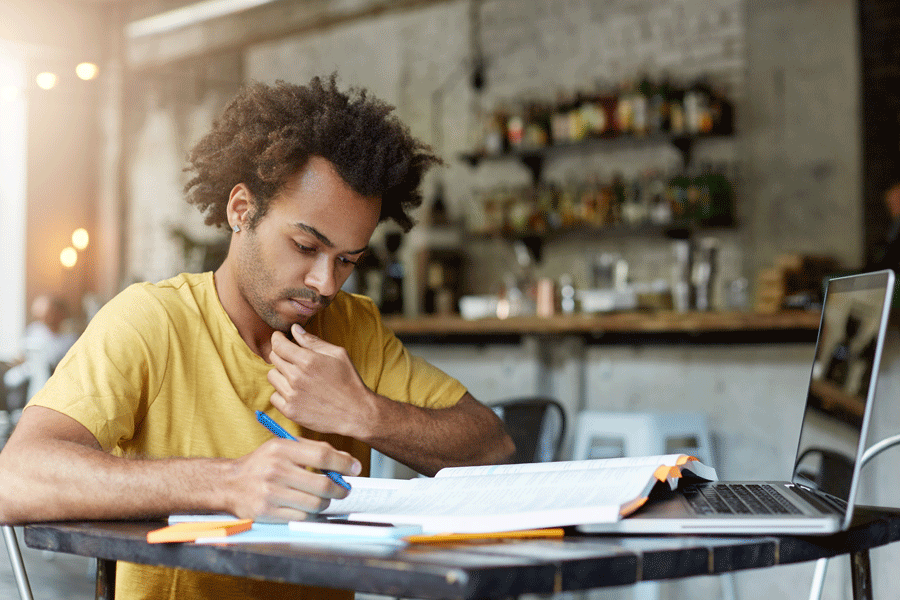Taking notes for any subject is usually personalized to the individual, but not all ways of note-taking are created equal. Cornell Note Taking was devised by Professor Walter Pauk, an education professor at Cornell in the 1950s, as a systematic format for condensing, organizing, and reviewing notes for long-term retention. Most effective for students at the high school and college level, Cornell Notes have been proven more effective in courses where synthesis and application are required, as opposed to simple recall.
Cornell Notes also serve as content-knowledge checkers that will help you to realize when you need more study or clarification. As you fill in your summary box or write questions in your left-hand column, keep in mind where your content knowledge has holes and could use supplemental study.
Versions of this method vary, but the most common method requires the notetaker to create two columns, one for general note-taking, another for asking questions and listing keywords. Using this method strengthens studying skills and streamlines the review process. Each page includes a summary of the information at the bottom, so in total, each page contains room for important information at its most distilled, reflection on the subject matter, and guidance for clarifying any hang-ups in the future.
The reason students should use Cornell Notes as opposed to other recently trending options like Sketch Notes or the simplified version of Cornell Notes, combination notes, is because of the depth and usefulness of the format.
Cornell Note Templates
Discover our assortment of Free Cornell Note Templates below, providing a convenient and effective framework for capturing and reviewing information in a structured manner.
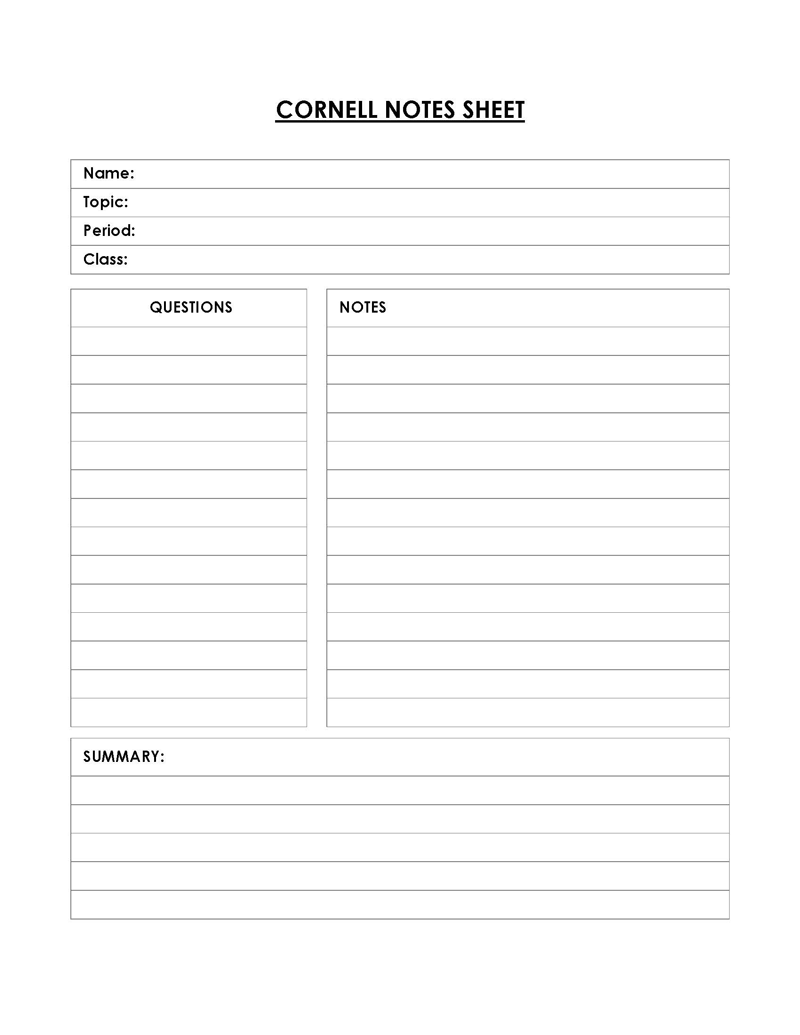
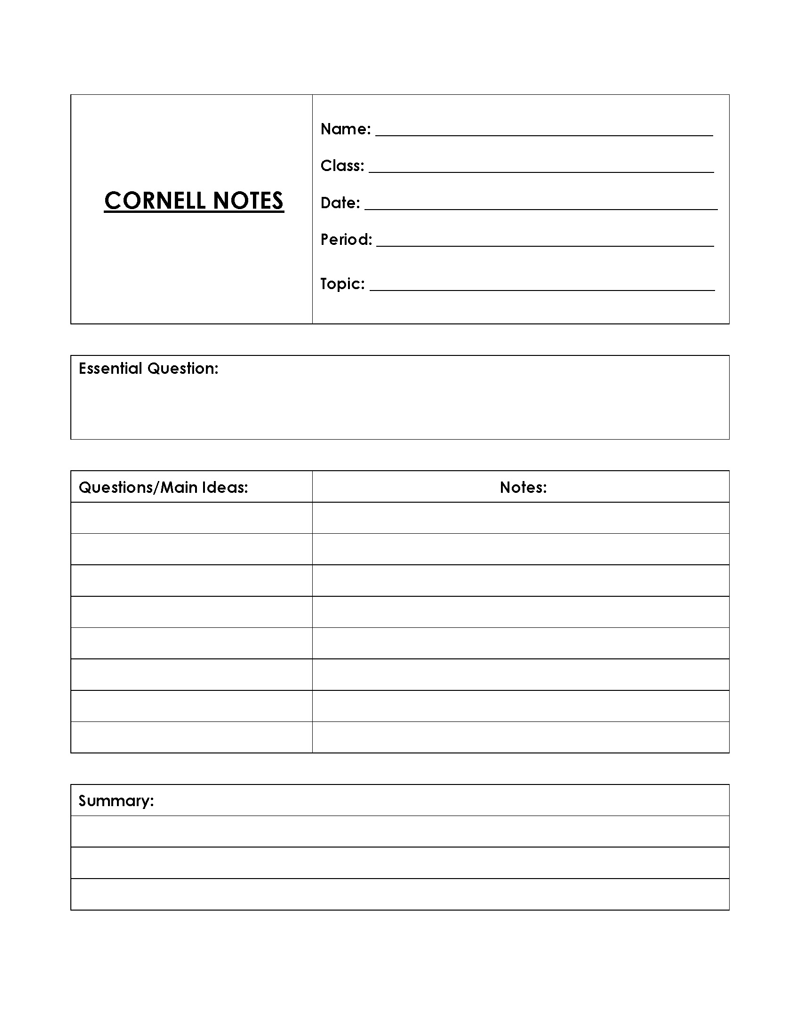
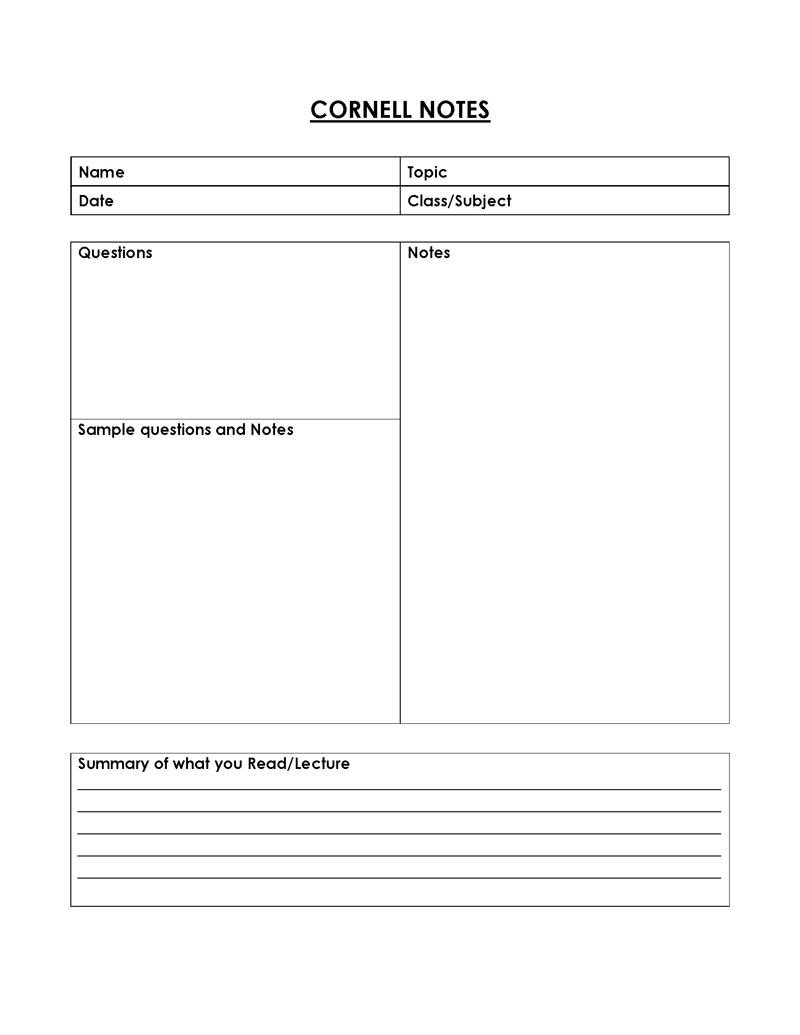
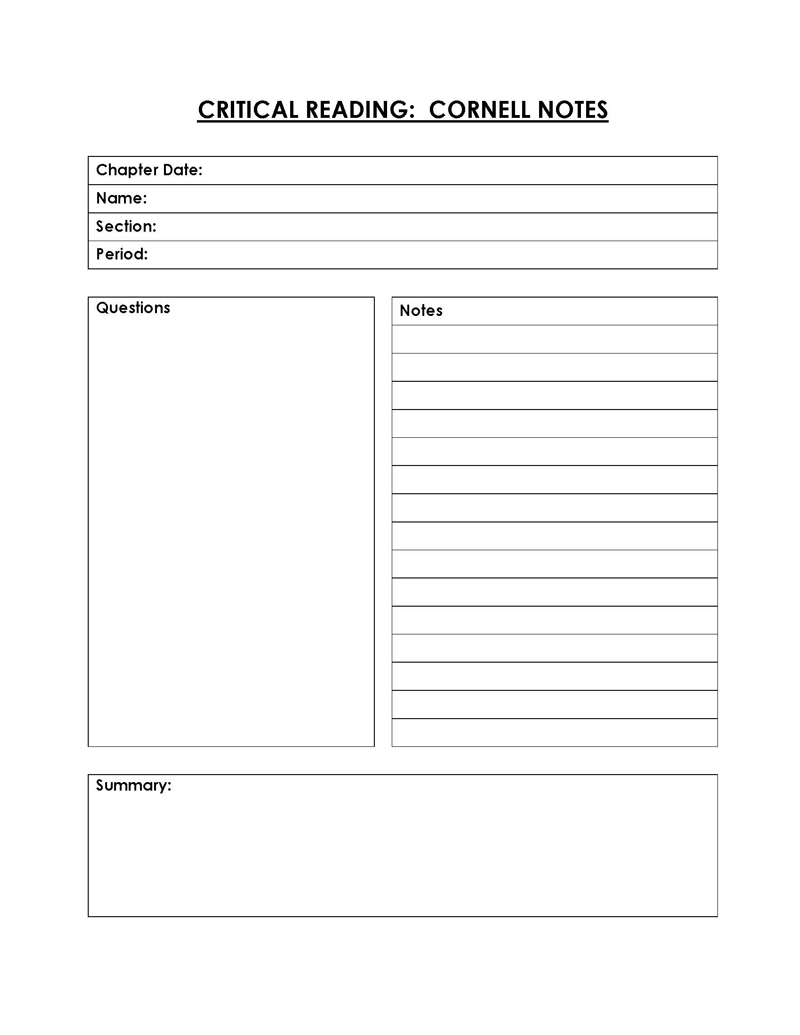
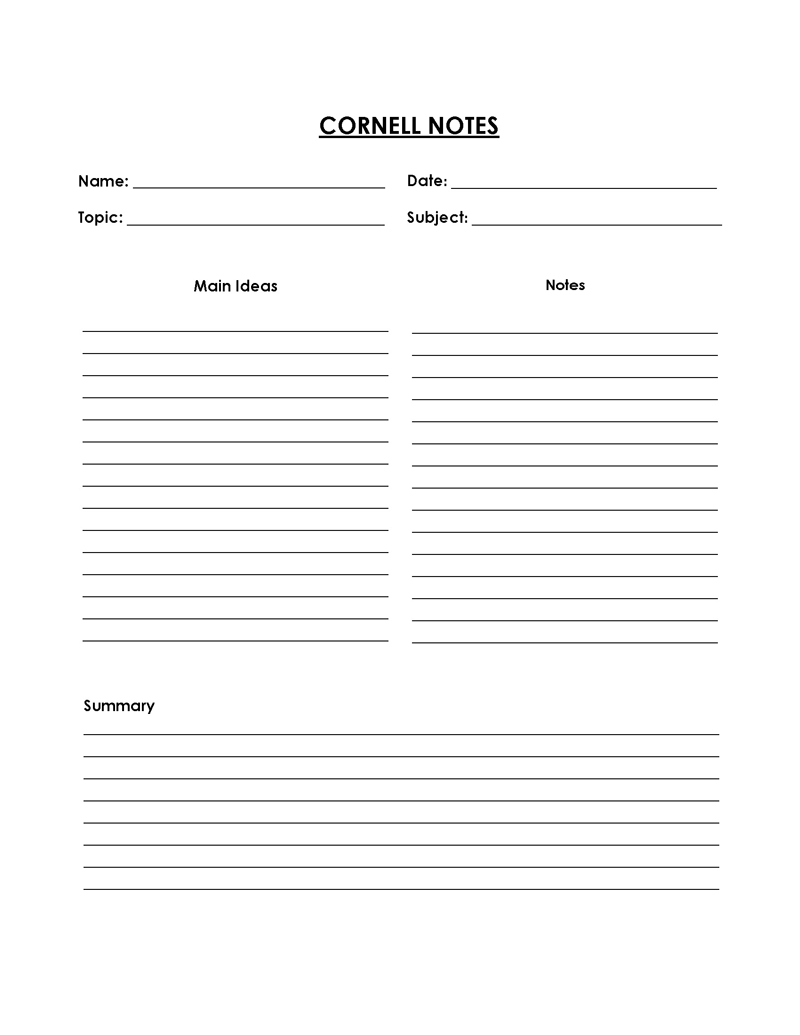
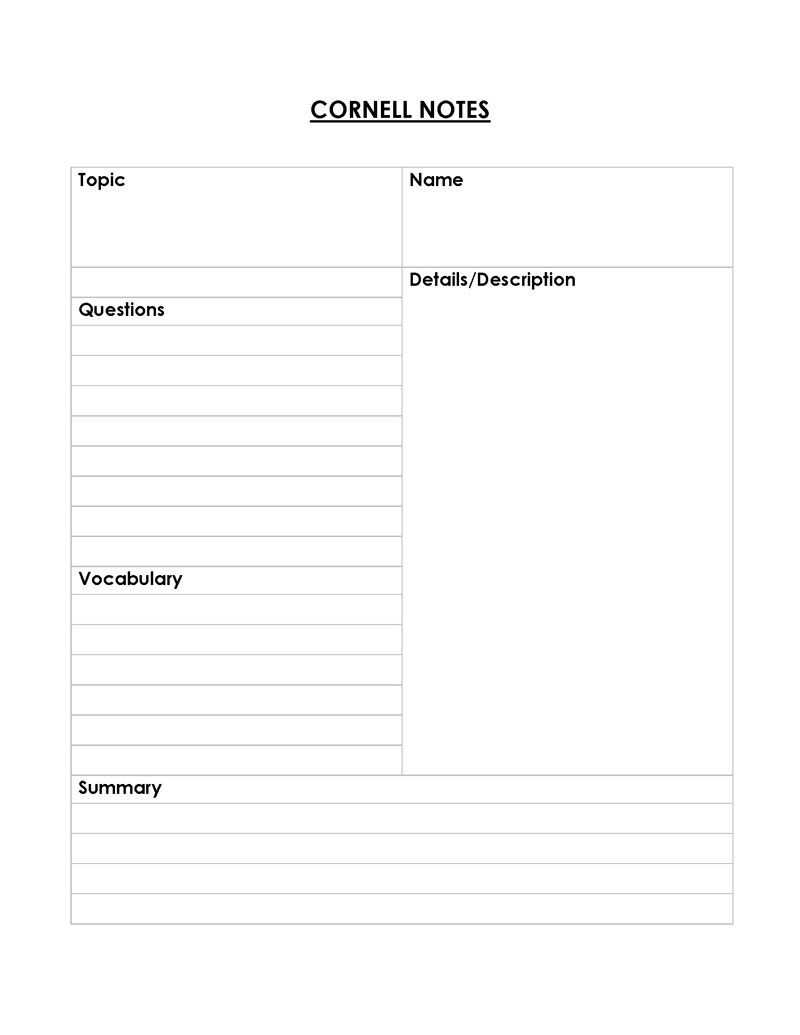
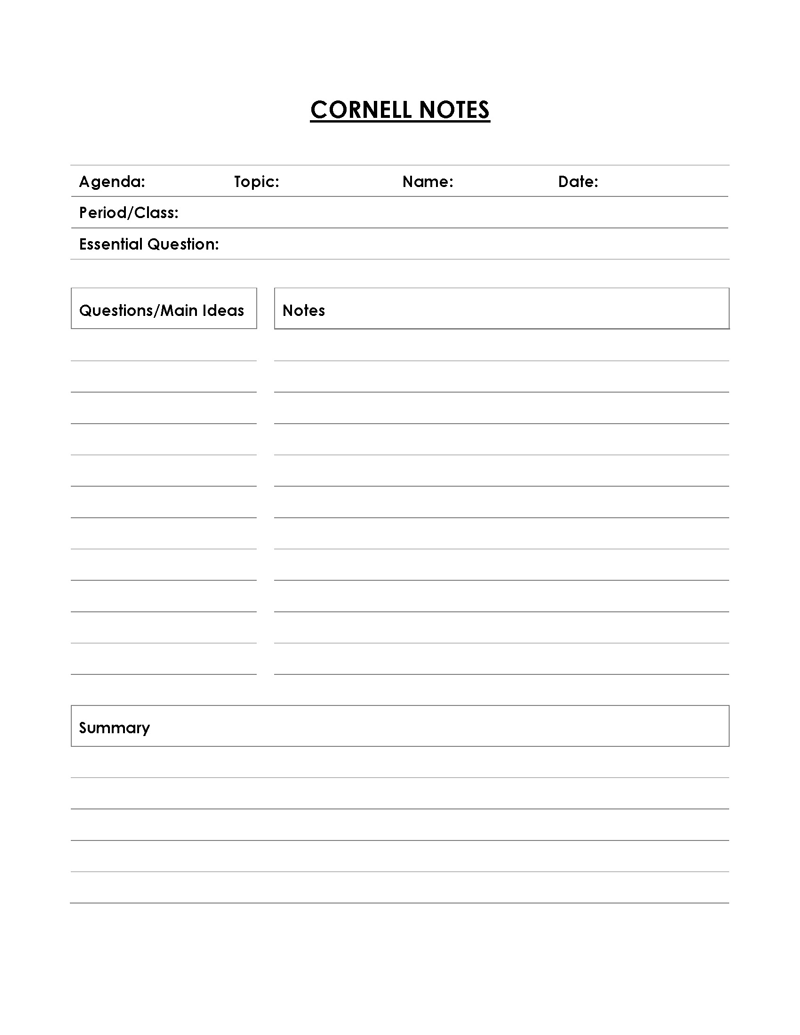
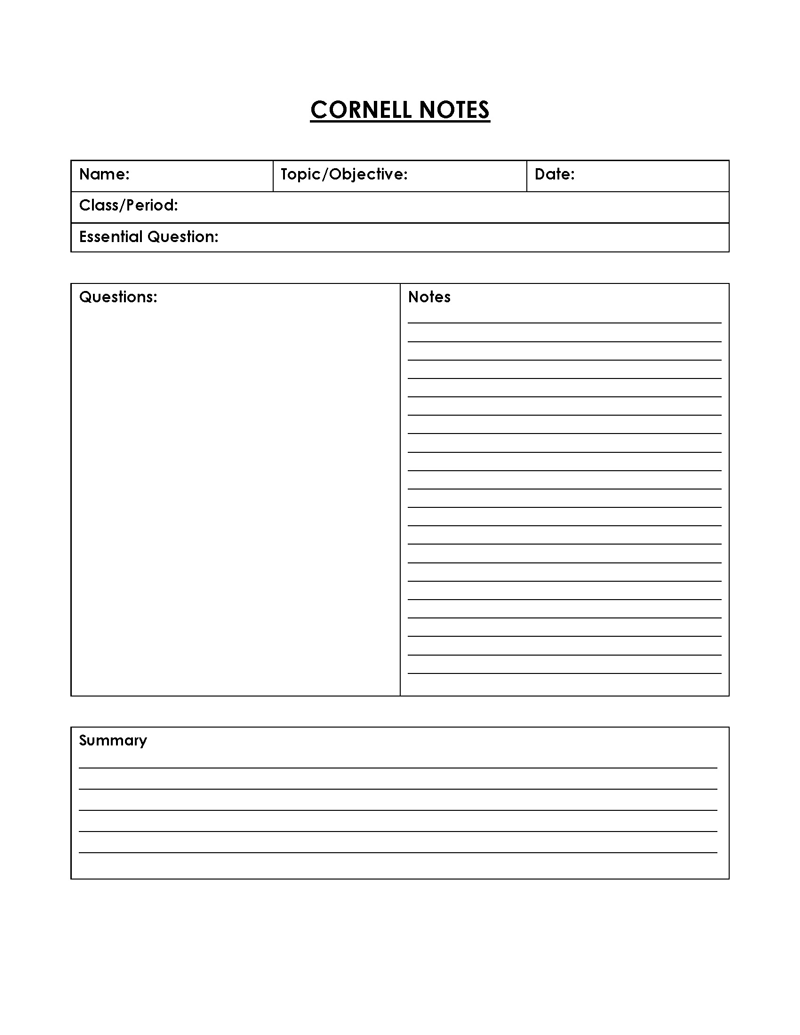
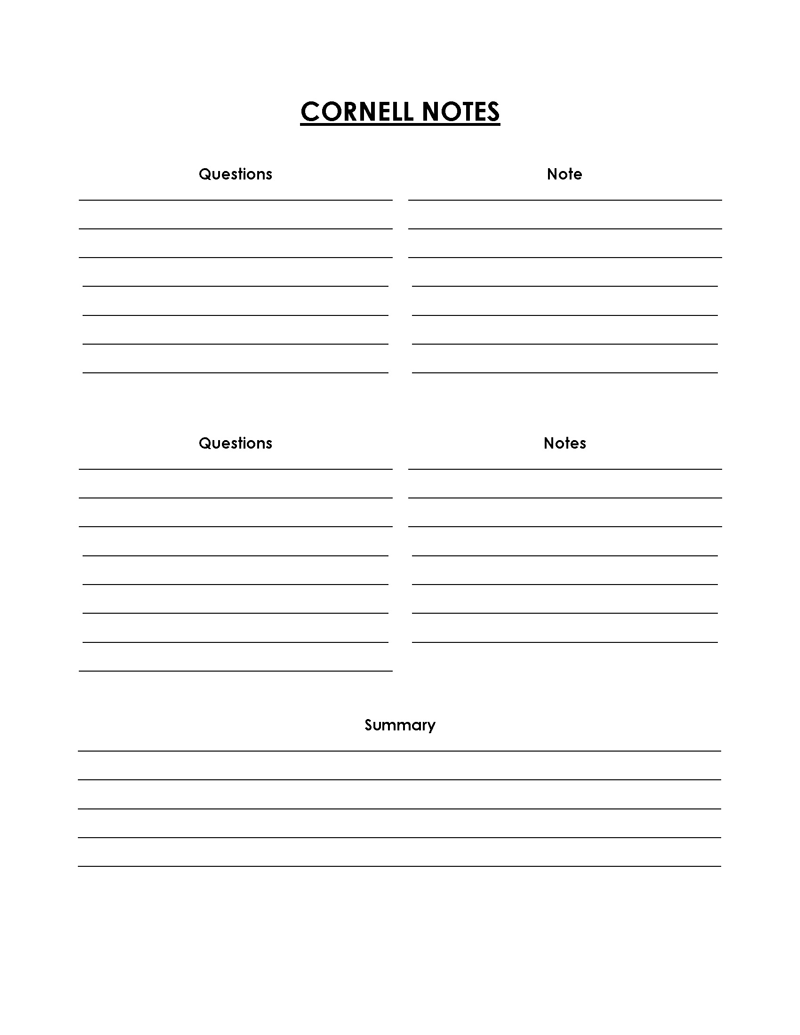
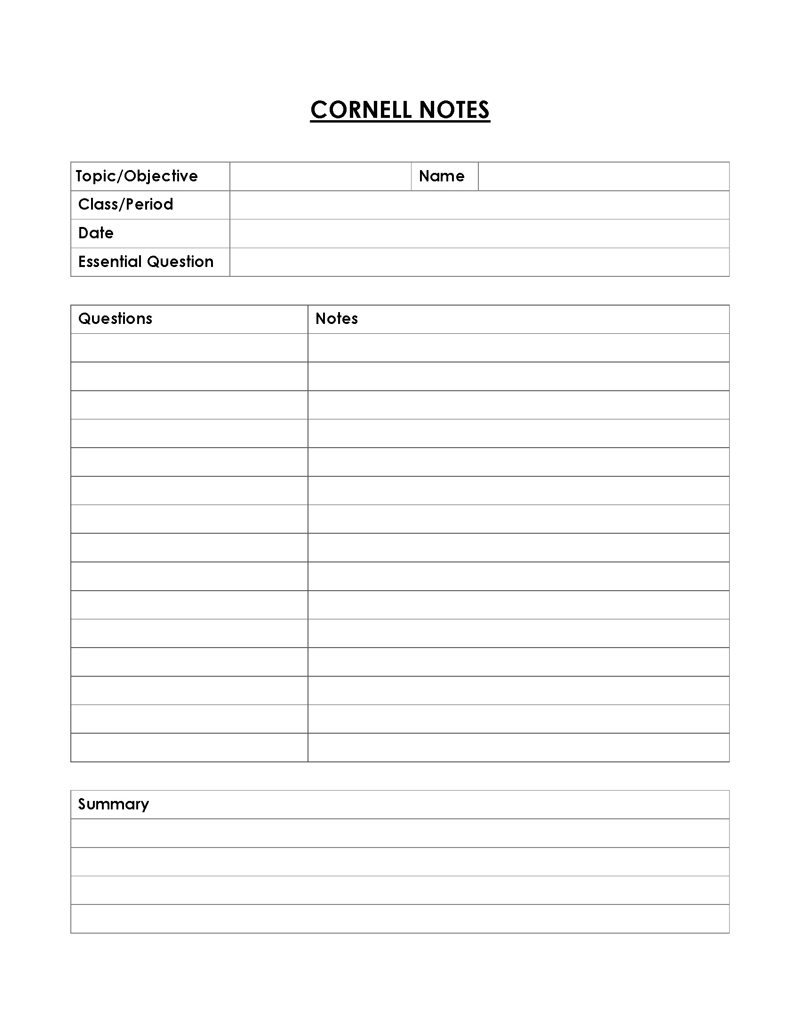
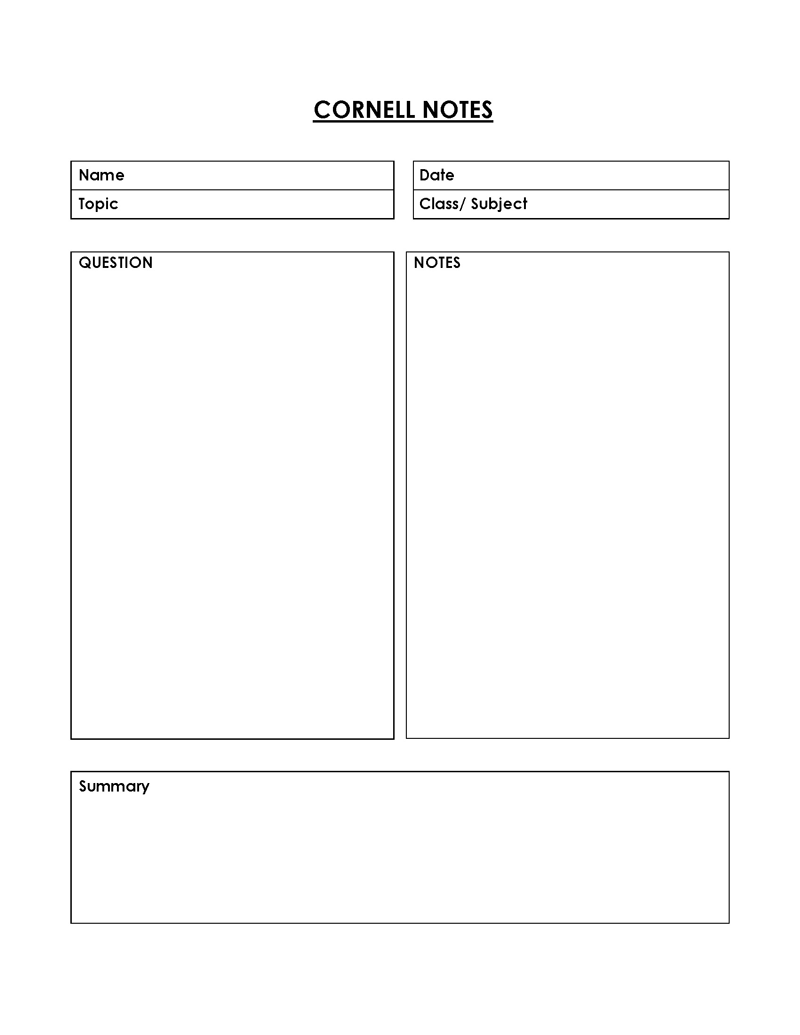
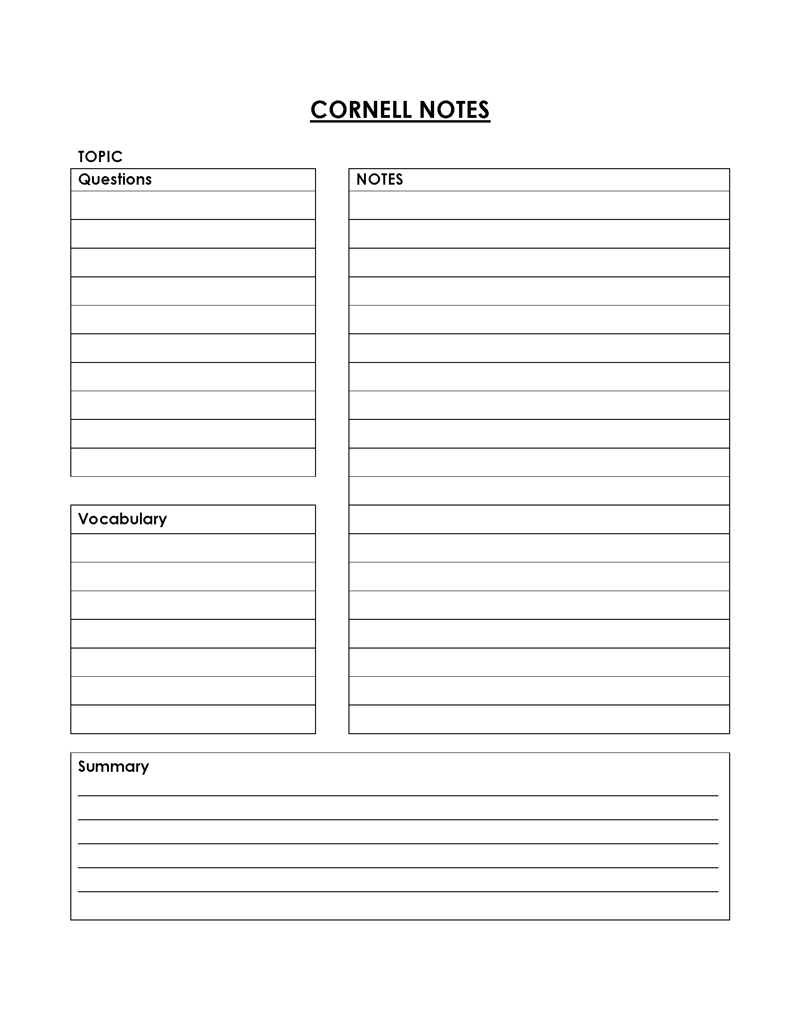
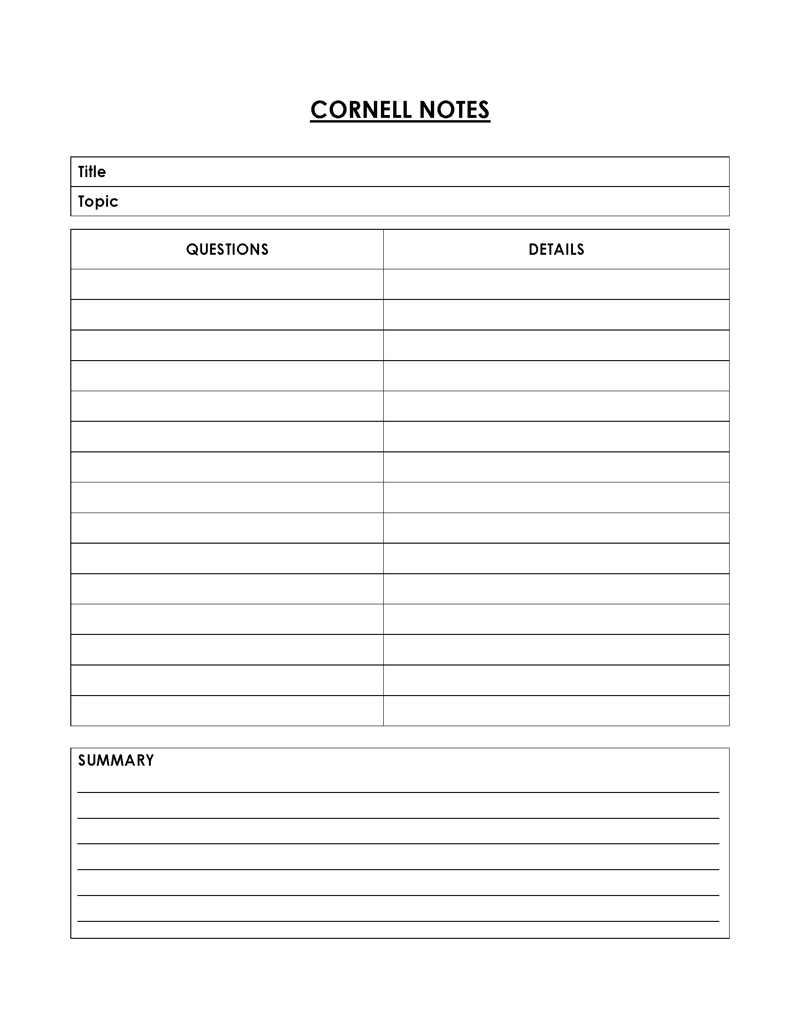
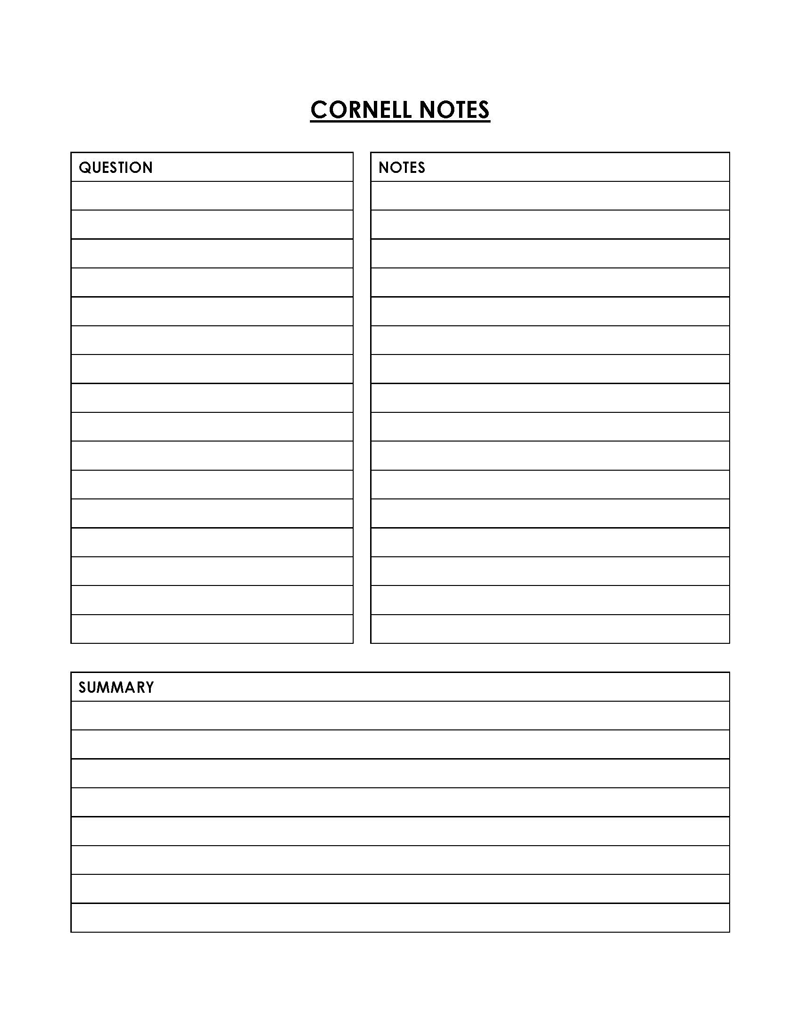
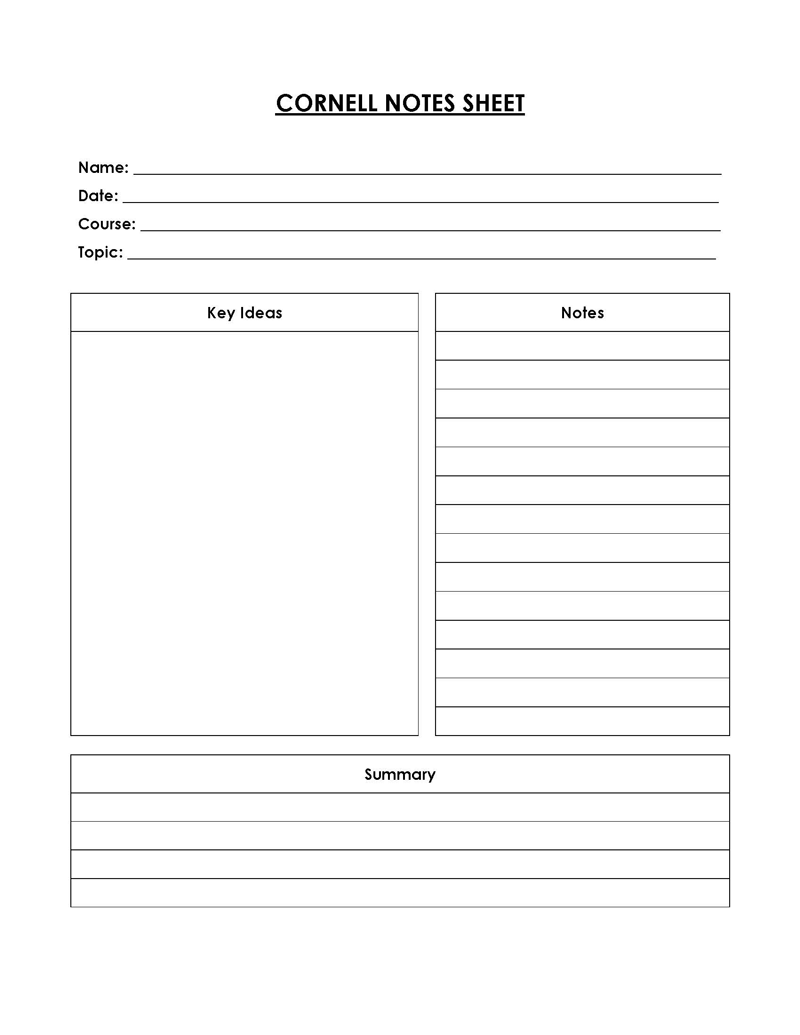
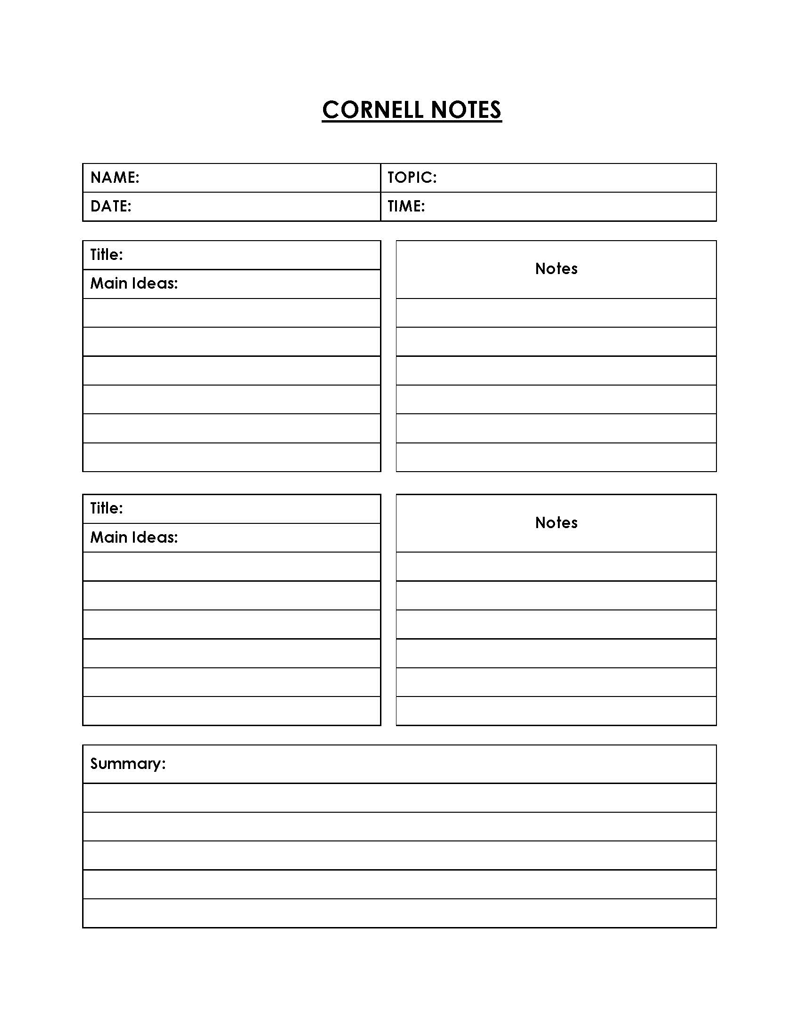
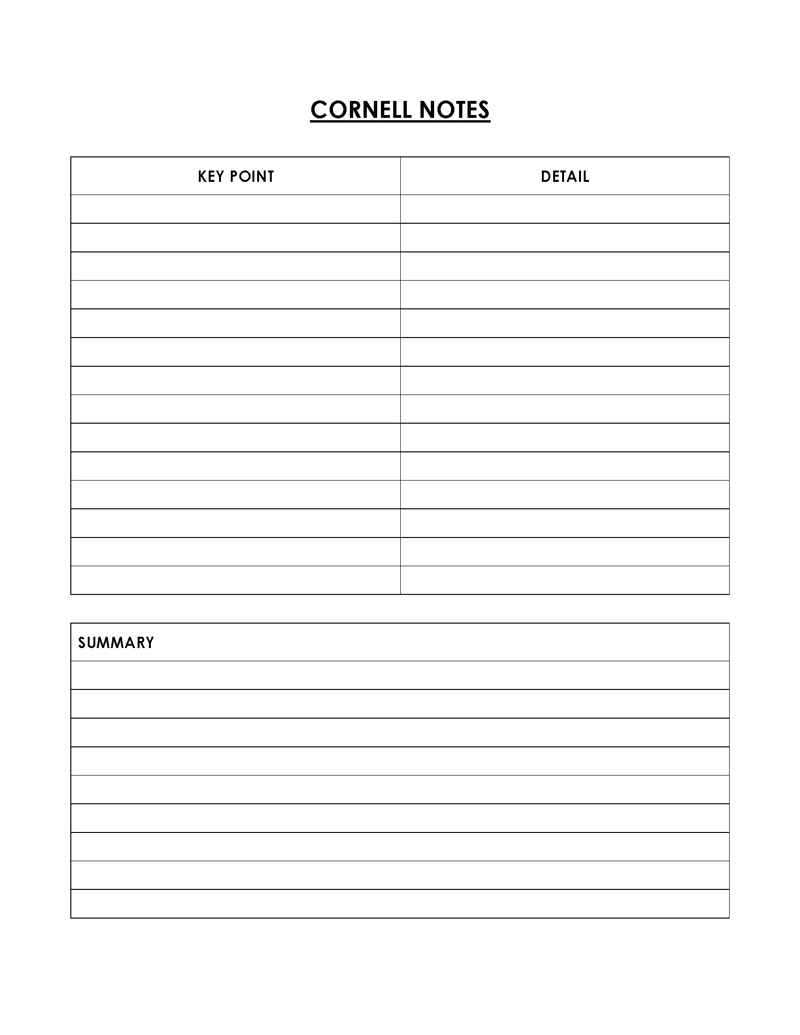
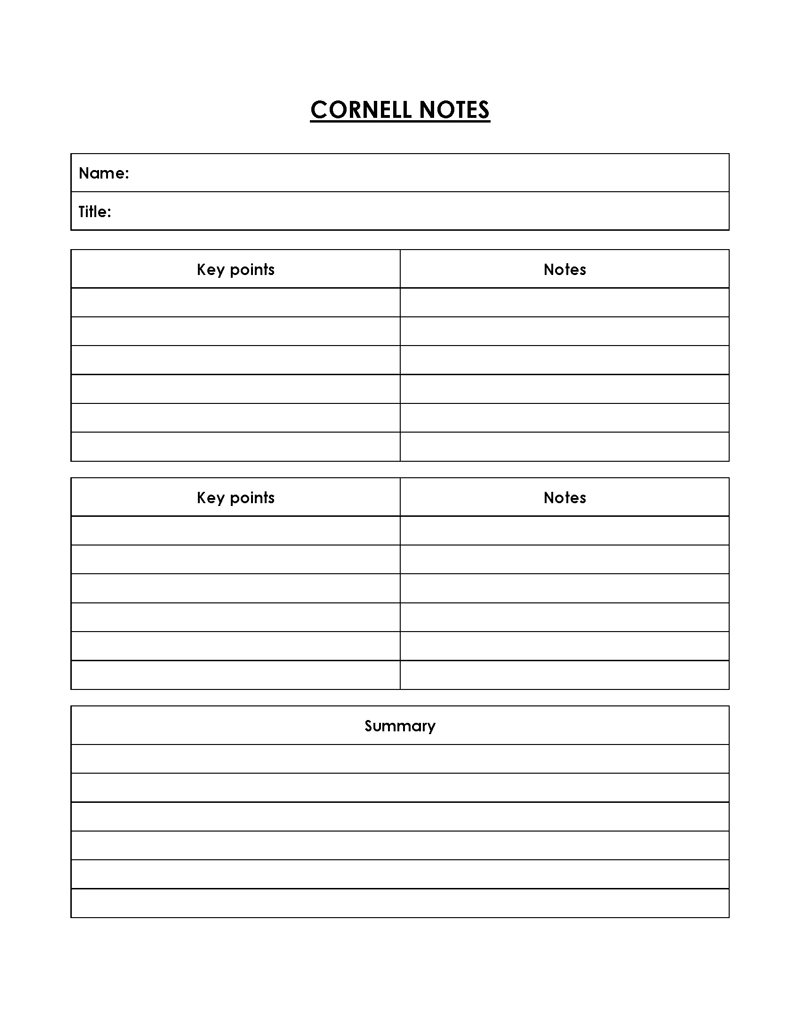
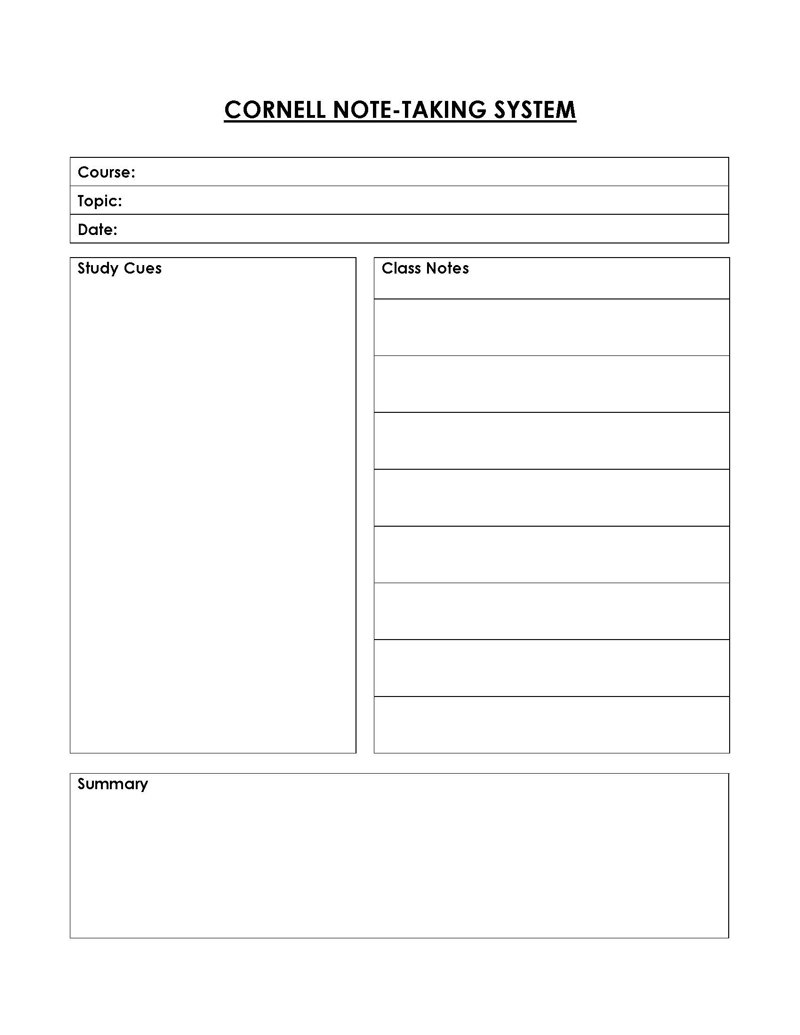
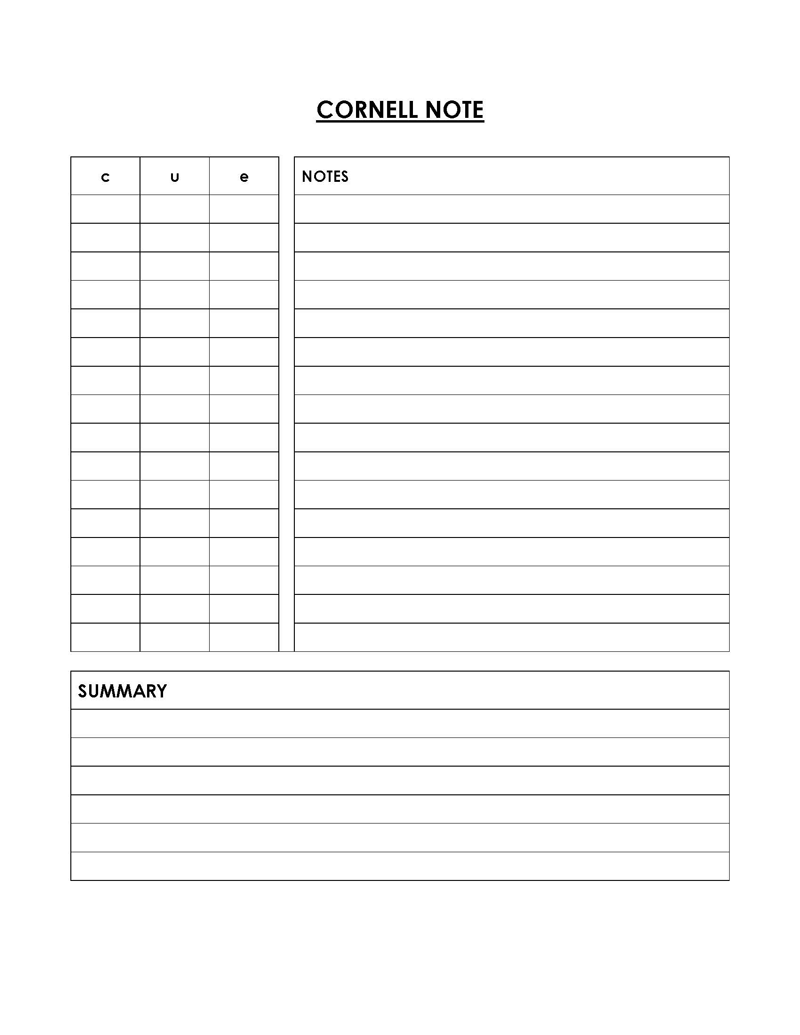
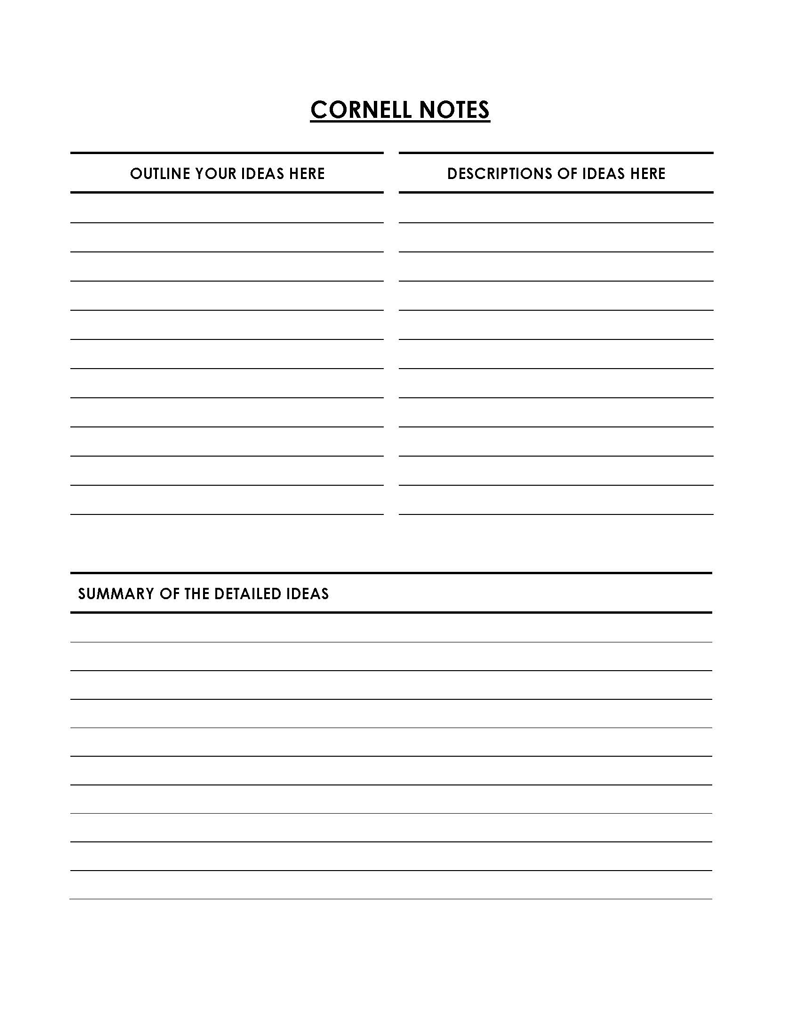
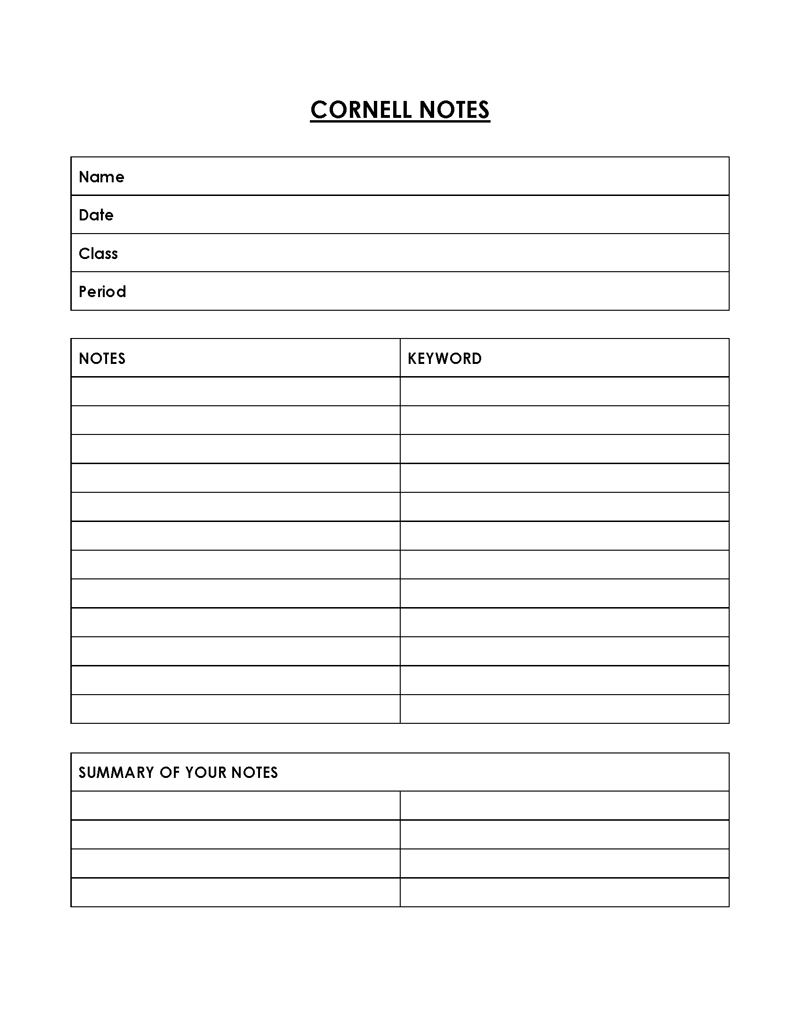
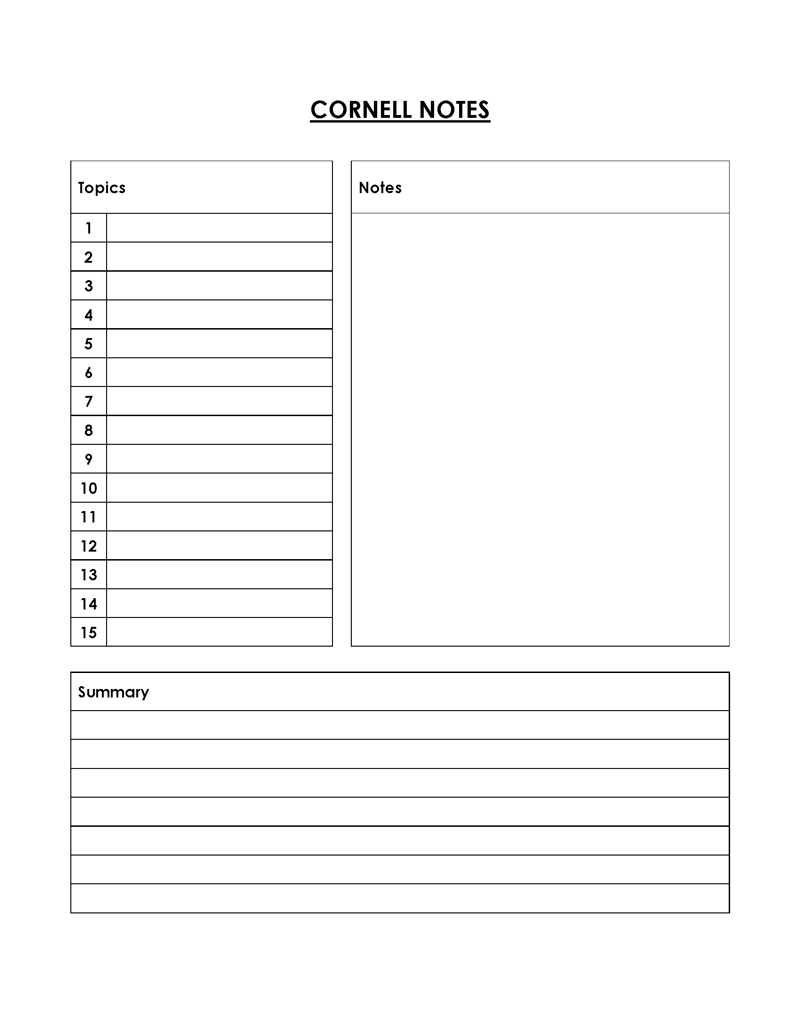
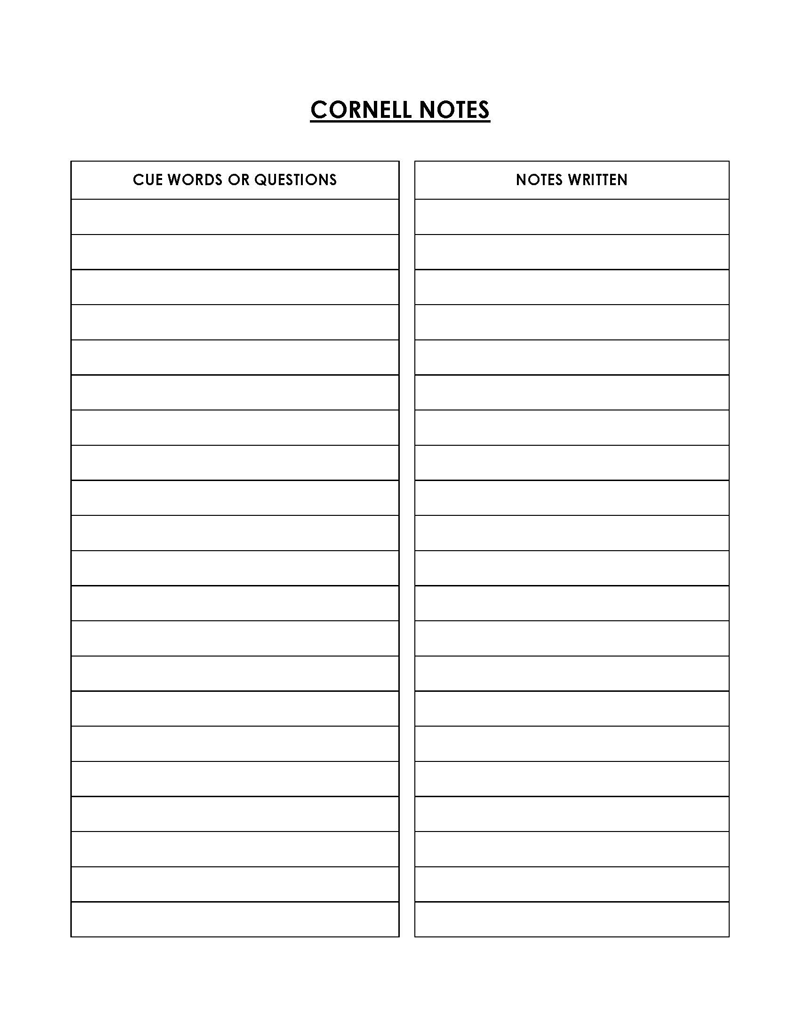
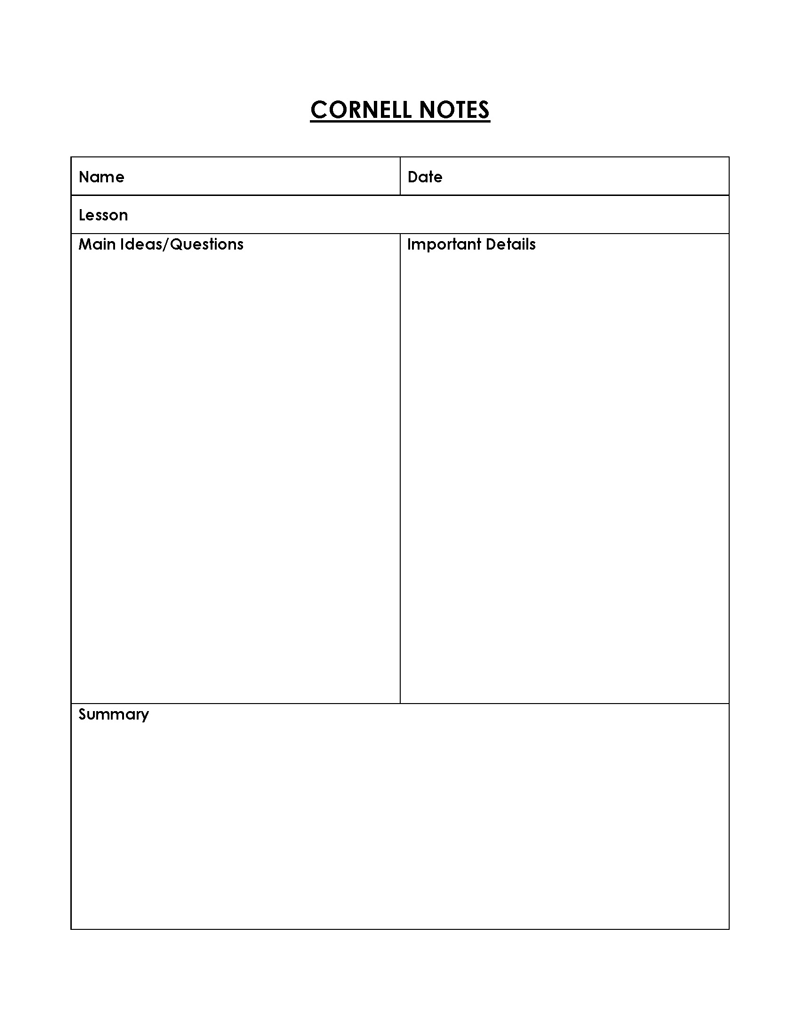
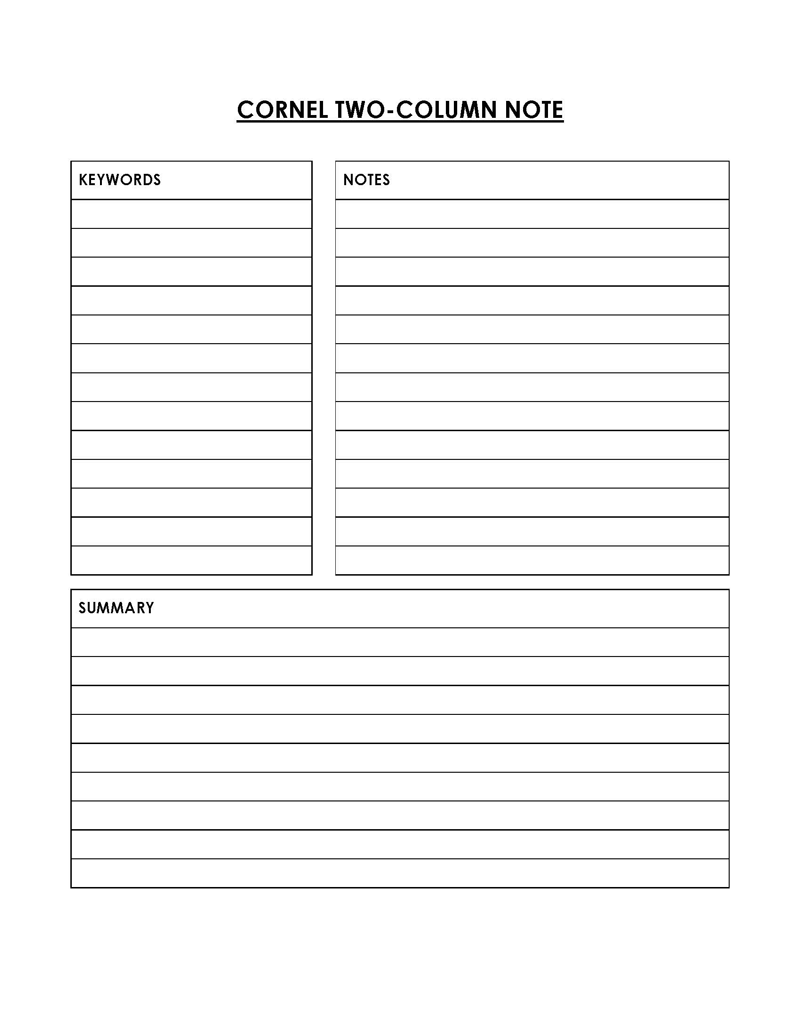
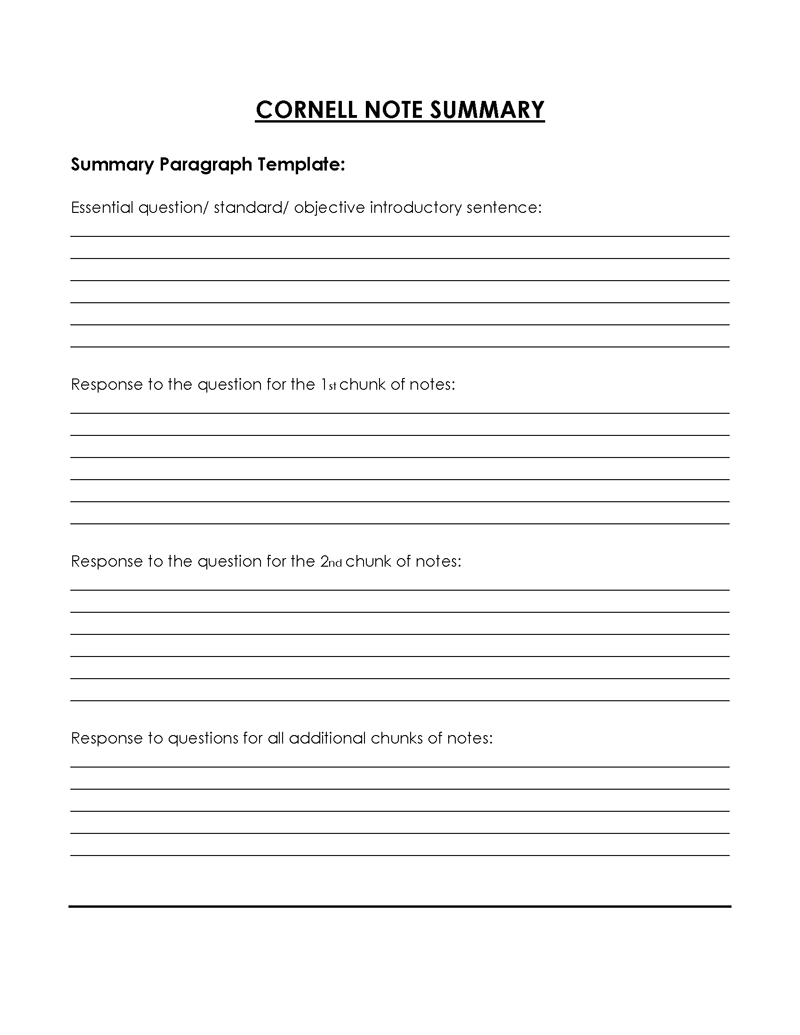
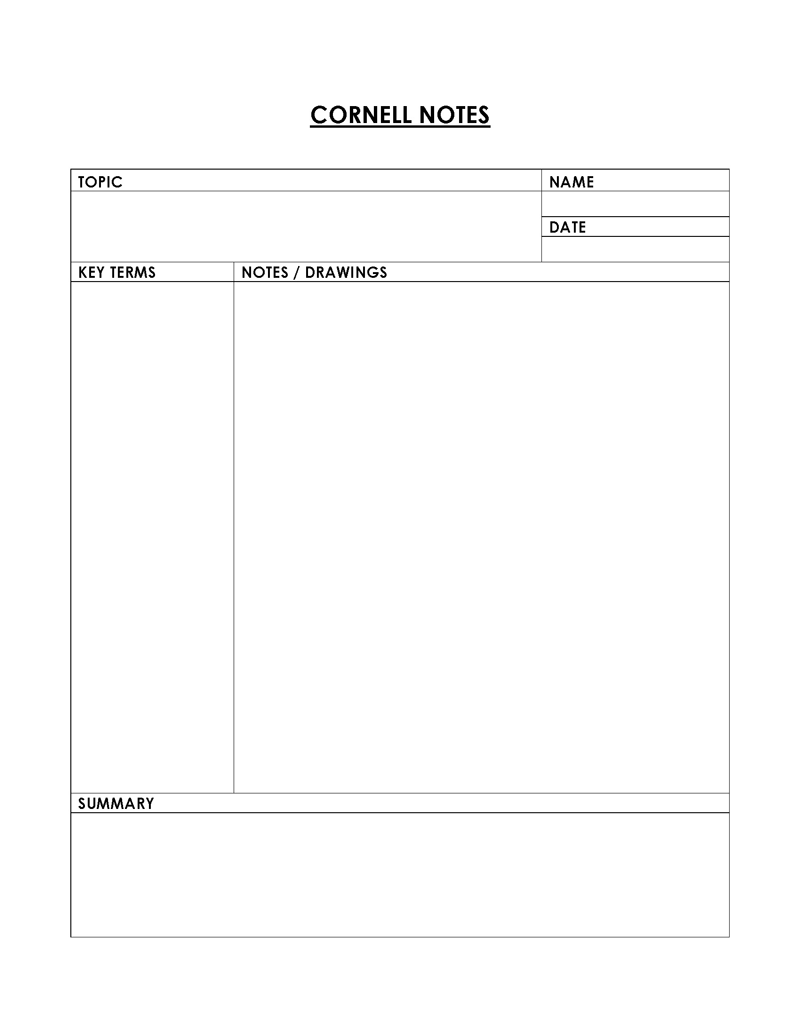
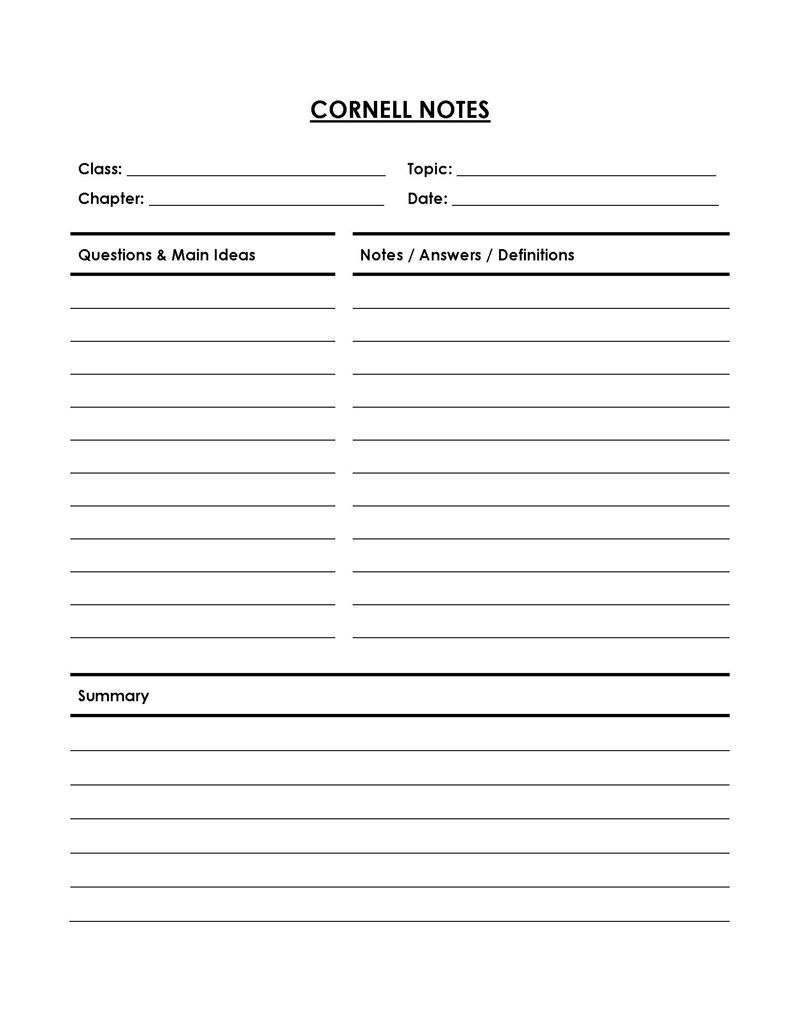
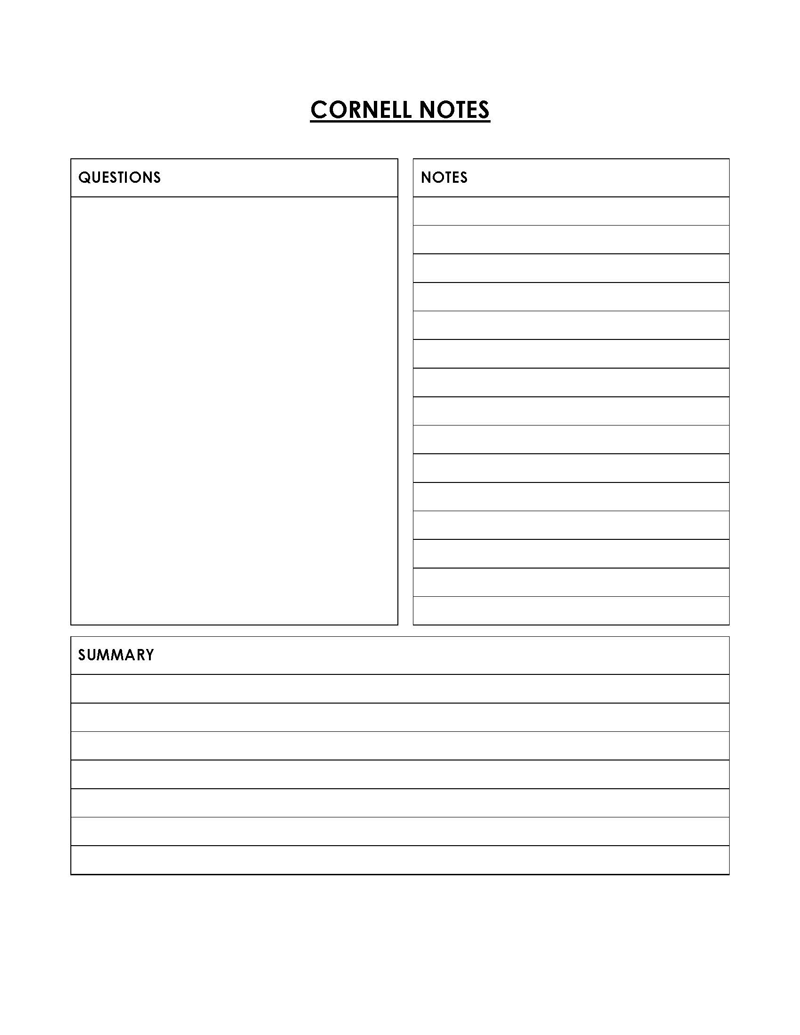
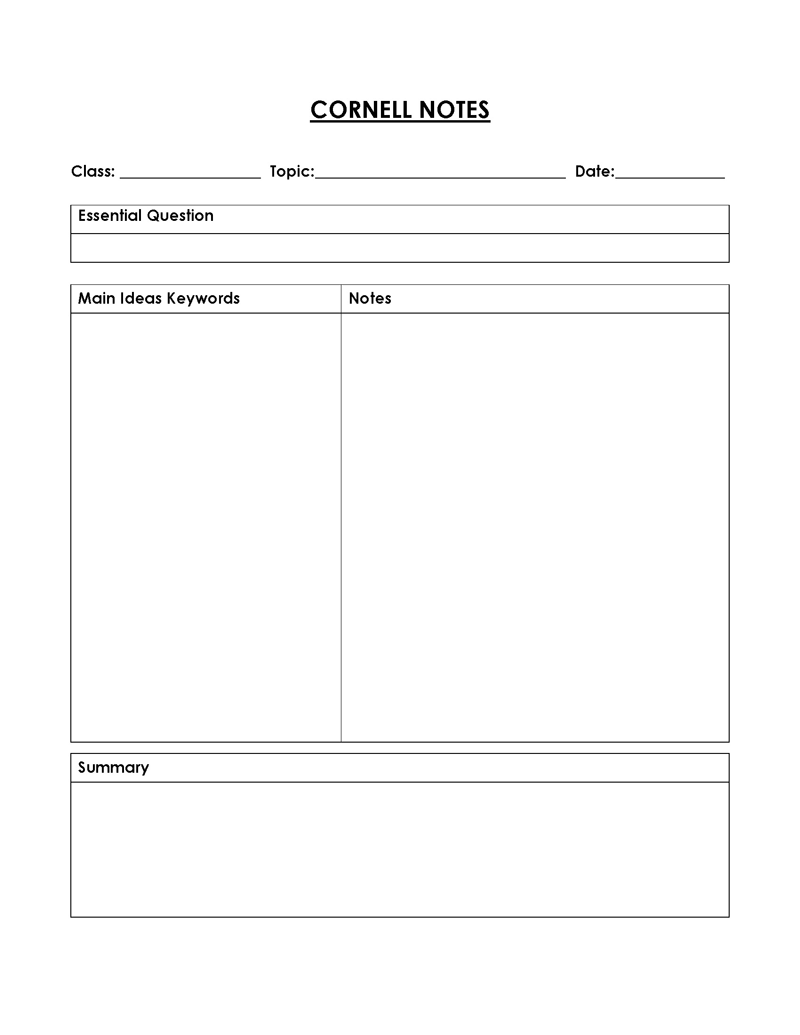
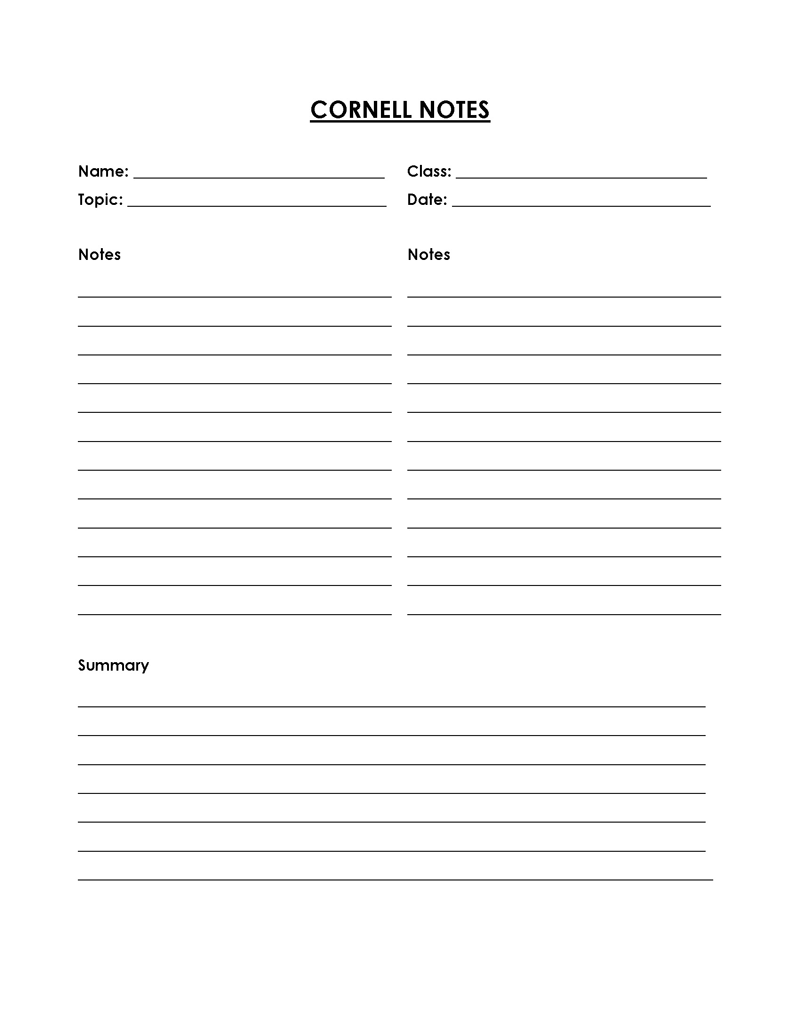
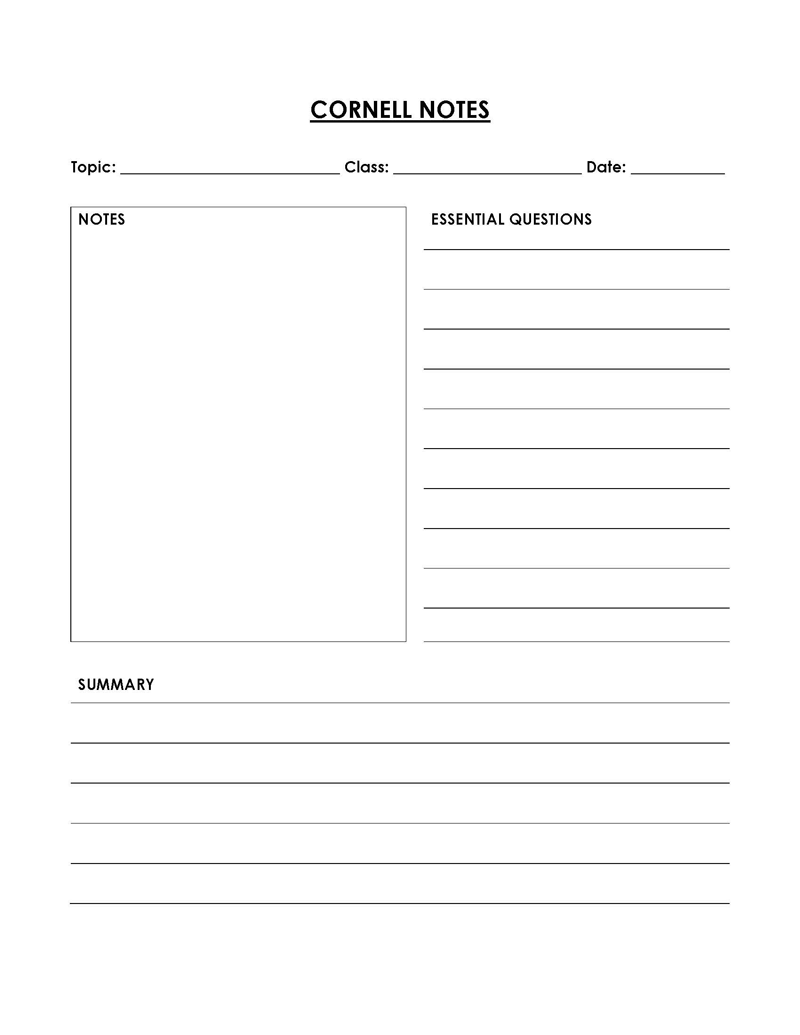
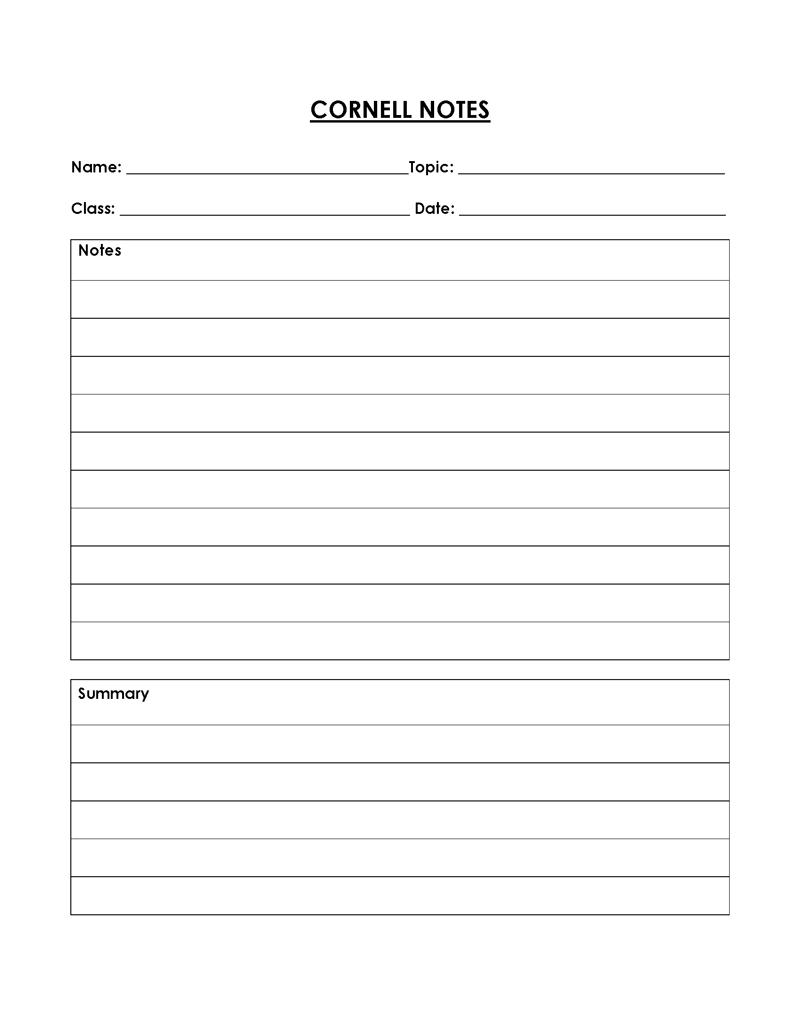
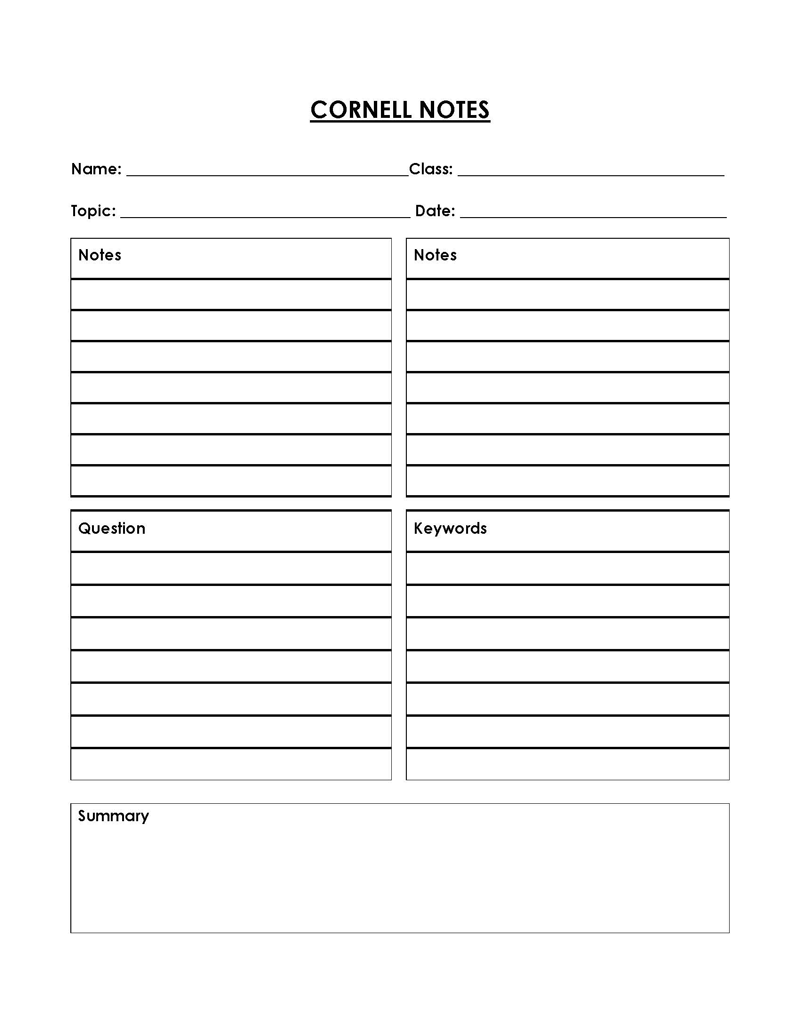
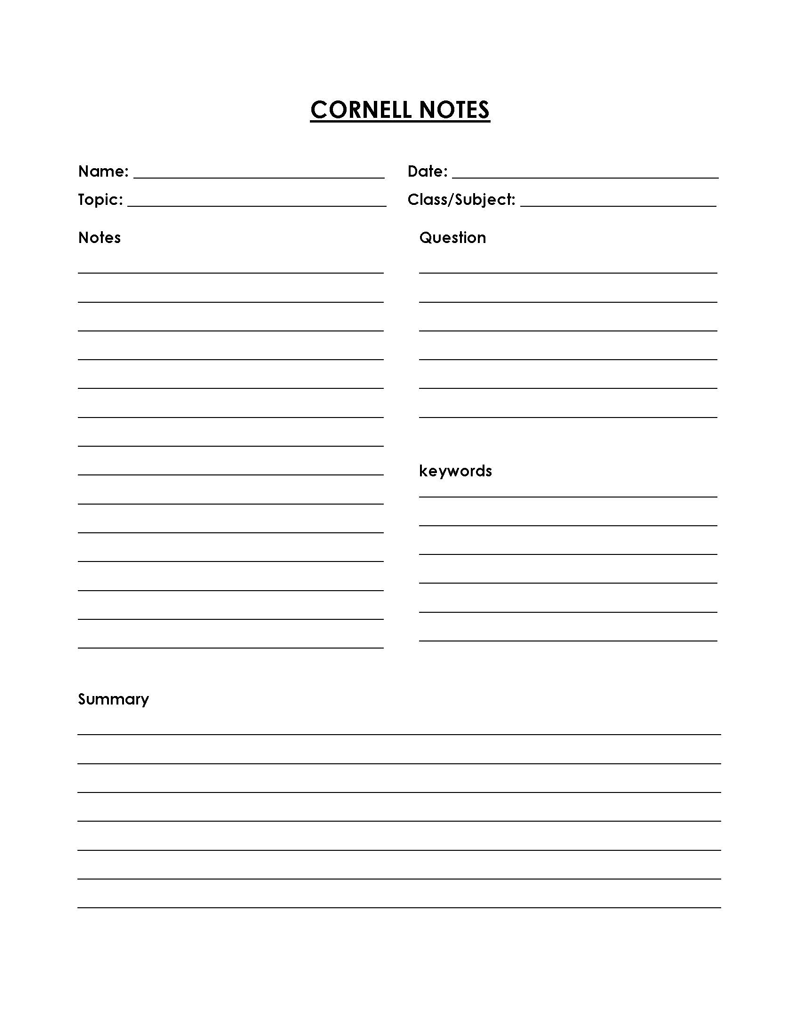
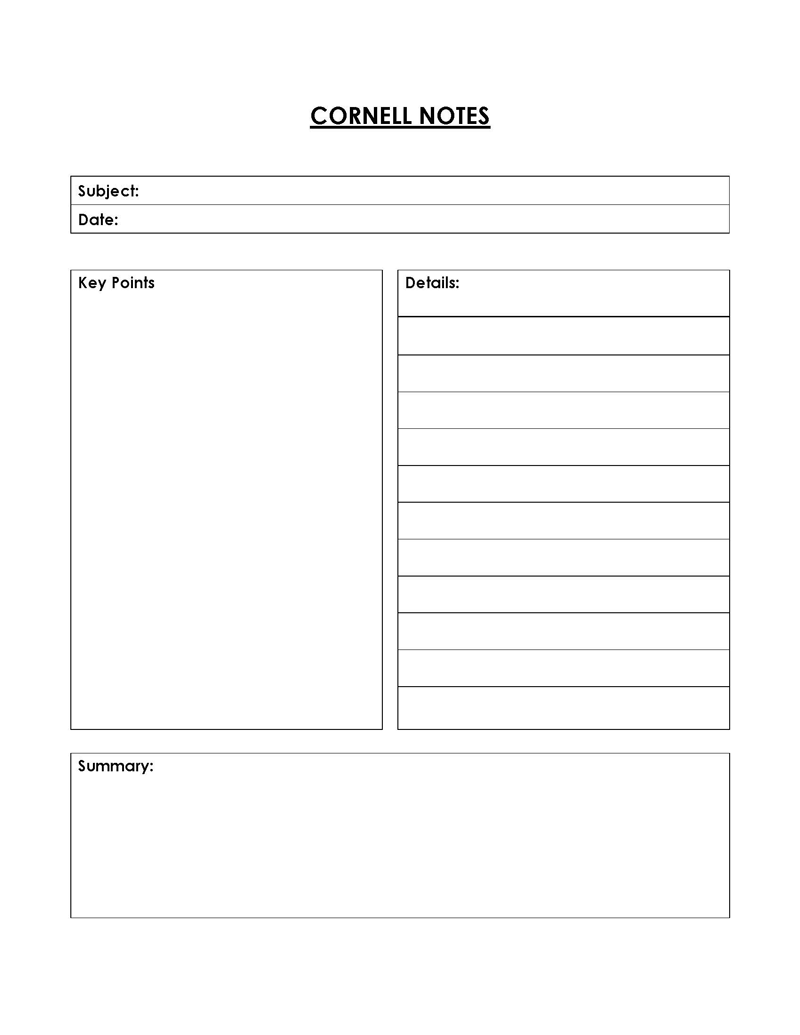
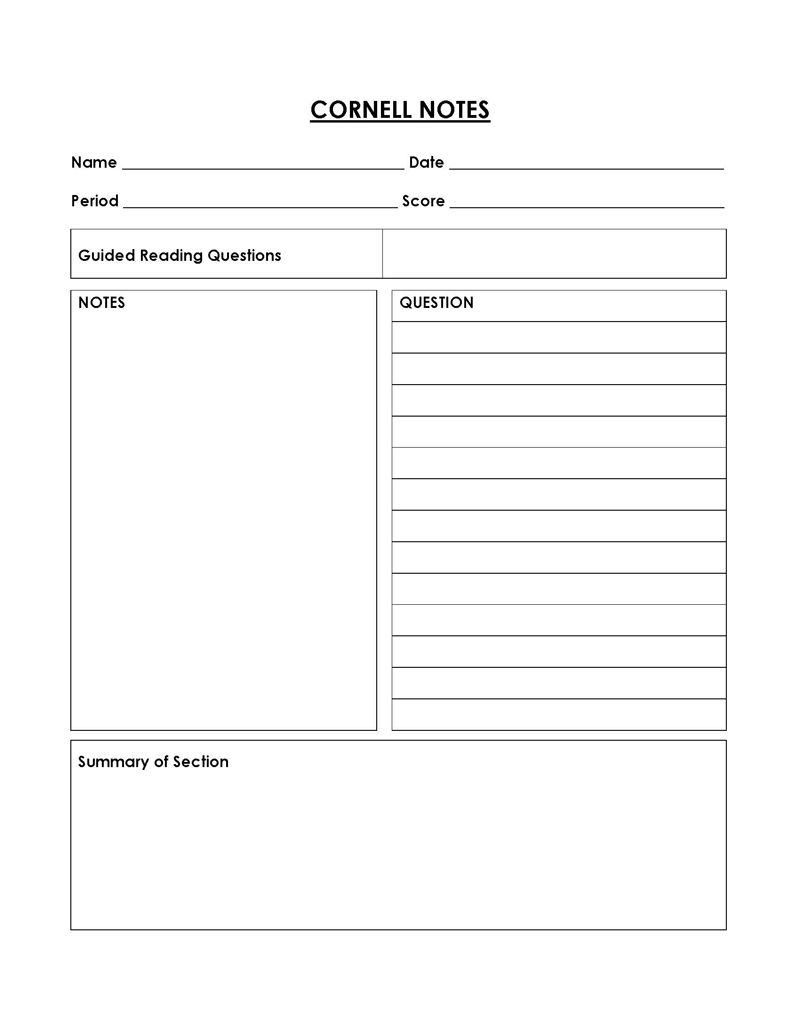
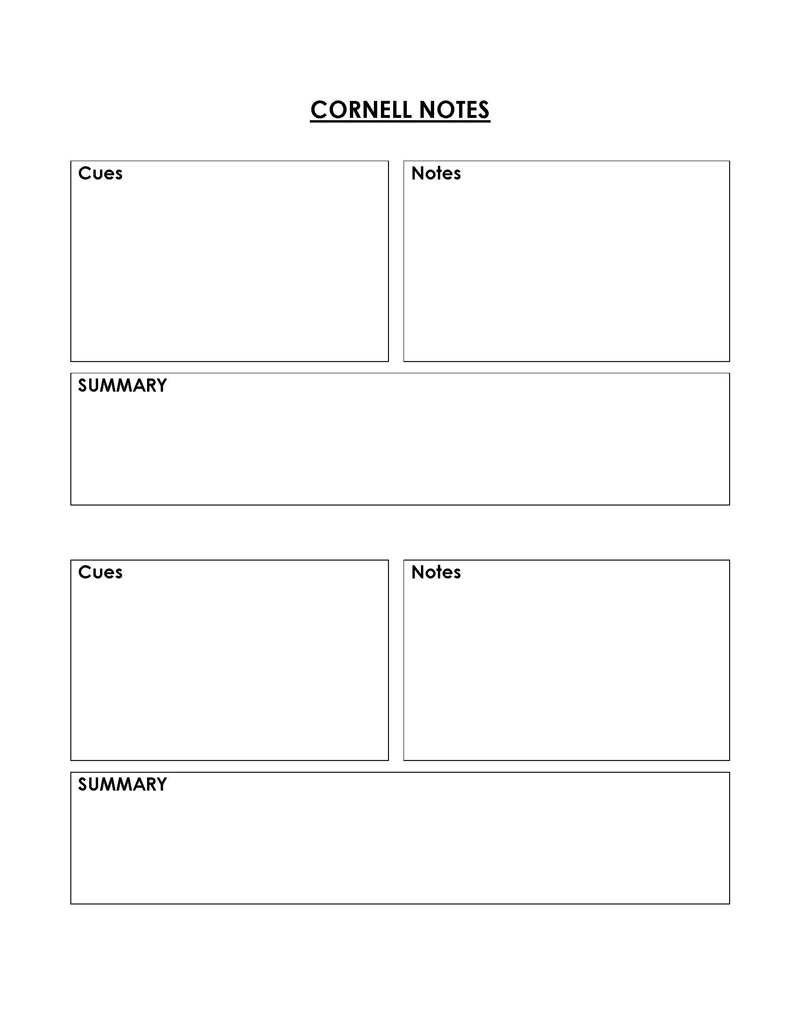
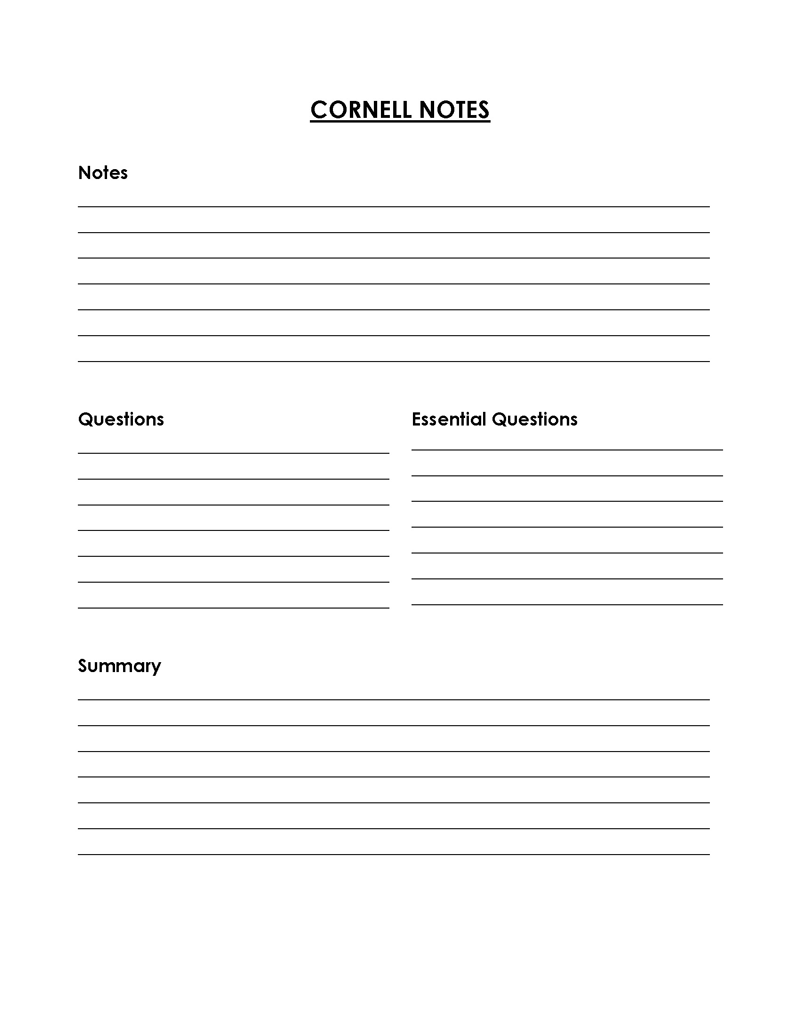
How to Take Cornell Notes
In order to be most effective, the Cornell Notes system requires a specific method using a specific format. Adhering to this method will maximize your learning and study time to be most effective for your learning.
In the following sections, we will discuss how to prepare the page for Cornell Notes, the best way to take notes during a lesson or reading, how to review your notes to distill the information, and how to study them for more profound and longer memory retention.
Follow the following steps for your Cornell Notes to be most effective:
Preparing your notebook
Because Cornell Notes is partially a system for the efficient organization of information, it is best to have a notebook solely devoted to notes, so there aren’t any interrupting pages that don’t have to do with the subject being studied.
Preparing your notebook to make a template requires very little preparation. Depending on the method, you may be dividing your page into 3 or 4 different sections: one small area at the top, one at the bottom, and two columns in the middle section with the one on the right approximately twice the size of the one on the left.
To create the Cornell note template, first draw a horizontal line on the bottom of the page at least two inches tall, or 5-7 lines. Then, draw another horizontal line at the top of the page about 3 lines or 1 inch tall.
Next, draw a vertical line about 2.5 inches from the left margin of the page. This is the review section.
Write the course name, date, and topic of study in the top section of the page. This will help to keep you organized and make exam preparation much easier.
Taking notes
At the top of each page, it’s important to include the course name, date, and lecture or reading topic. This will help keep your information organized to make studying easier.
In the largest section, take the Cornell notes from the lecture or text including the most important information, and use abbreviations to get down the information while still keeping up with the lecture. Take anything the professor writes or information that shows up on the slideshow and put it here. Paraphrase, focusing on the big ideas.
Listen or watch for words that let you know information is important. Listen for repetition or emphasis in a lecture that may clue you into important details. If a teacher says something like, “The reasons for this decision/event were…” or “Important takeaways from this event are…”, then include that information in the note-taking column. When reading, look for the bold type or when information is restated in visual forms, like graphs and charts.
It’s important to keep recorded information brief. Don’t try to write down all the examples or illustrations, but record the general ideas, using symbols and abbreviations to get the basics down. Paraphrasing and summarizing information like this will help your brain to make connections between the ideas and how you’re choosing to express them, which will help to improve recall. You are analyzing and synthesizing information as you go.
With each new topic, draw a line or start a new page. Leaving space between topics enables you to stay organized and to see the progression of ideas. If you have a question while you’re learning and reading, don’t divert yourself to answer it. Write the question down to come back later, still in the middle column. Edit your template to make sure that your notes are legible and clean before time has passed and you’ve forgotten what you could have meant.
Reviewing and expanding your notes
As soon as possible after learning this information, return to your notes. The left-hand column now comes into play as you read over the notes you took. Summarize the information on the right into keywords that condense the information as much as possible. Annotate the notes you took during the lesson or reading to help you find these keywords. This may require underlining, circling, and highlighting to find the main ideas. Cross out unimportant information to get to those keywords, identifying information you aren’t likely to need on the exam.
As you review, write questions you think might appear on the exam in the left-hand column. Depending on the mastery level expected during the exam, you might be writing simple recall questions or higher-level thinking questions.
EXAMPLE
If your notes contain basic information about the creation of the printing press. Your question section might contain recall questions like, “The printing press was invented in the year…?” However, if you’re expected to write answers that require more analysis, you might write questions like, “What impact did the printing press have on literacy?”
Finally, at the bottom of your page, you are going to clarify the information in a summary. Ask yourself how you would summarize this information to someone else, including only the most important information. If you can’t summarize the information yet, it might be a sign that you don’t understand the material well enough. Further review your notes to identify where you might need deeper study or instructor clarification.
Using your notes to study
When preparing for the exam, concentrate on the left-hand column, reading over or highlighting and underlining the most important parts. Cover the right-hand side and ask yourself the practice exam questions you wrote. Check your comprehension as you go, or ask a friend to quiz you.
For maximum retention and comprehension, it’s best to practice reviewing over a longer period of time, rather than cramming right before the test. Using this method should make long-term review and comprehension easier and more efficient.
Making Cornell Note Template Using MS Word
Creating a Cornell note template using Microsoft Word will allow you to open new documents pre-formatted for Cornell Note. In this section, we will provide a step-by-step process to create the cue column, note-taking area, and summary area in a digital template for printing or typing your Cornell Note. At the end of this stage, we will provide a Cornell Note example page.
This process consists of the following steps:
Set the page dimensions
To begin, open a new Microsoft Word document and set the margins through the “Page Layout” tab. Select “Custom Margins” and set the left and right margins at 0, and at 1 for the top, and a 2-inch margin at the bottom. It will tell you that the margins exceed the current printable area. Select “Fix” to apply the changes.
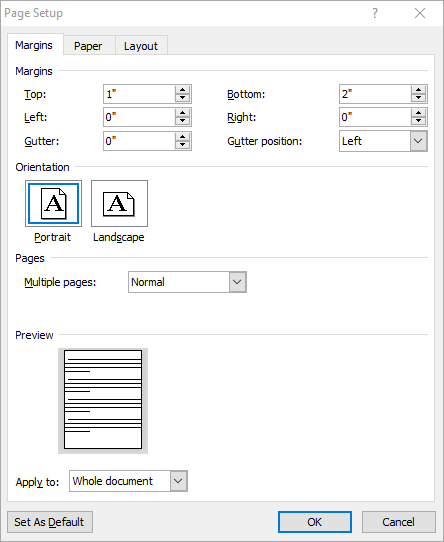
Creating margins is leaving space for your course, date, and subject at the top and for your summary at the bottom.
Create the table
To create the two main columns in the center of the page for the template, go to “Insert,” then “Table,” and then “Insert Table.” Format it to be 2 columns wide, 34 rows long.
Right-click the left-hand column again and select “Table Properties.” Click “Column”, and make the width 2.4 inches. Click “Next Column” and make the right-hand column 6 inches wide. Click “Row” and make the row height 0.25 inches. Select “Exactly” under Row Height, then OK.
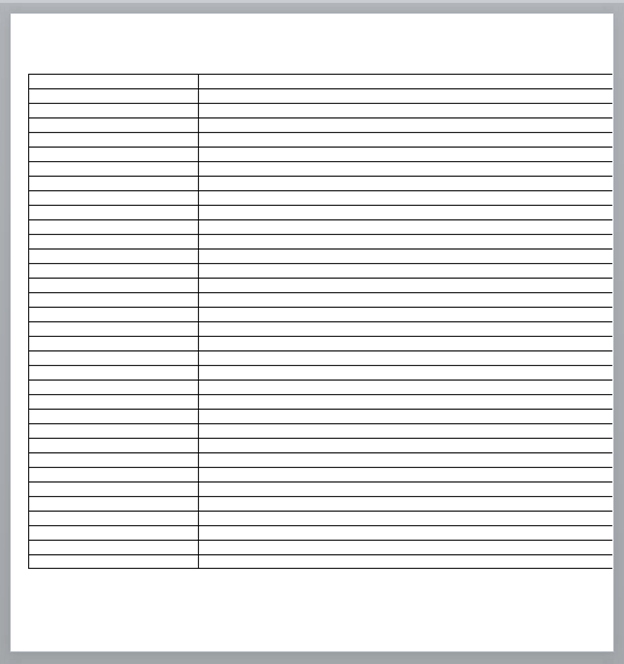
Following these steps has created your larger note-taking section on the right and your smaller cue section for keywords on the left.
Change table properties
If you would like for the left-hand section to be without lines, simply right-click anywhere in the left-hand column, hit “Select,” then “Column.” Then, right-click again and select “Merge Cells.”
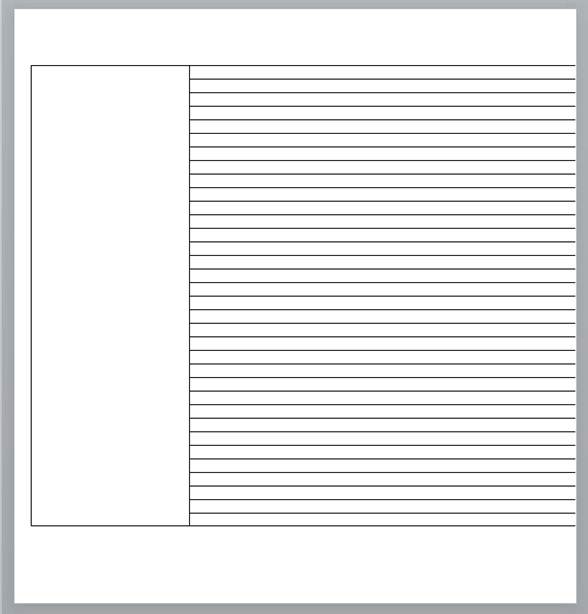
Save your notes
Select “Save As” from the File menu, click on your Templates folder which may be located in your Microsoft Word App Data folder, then name the file Cornell note template. Save as (*.dotx) which is the document template format.
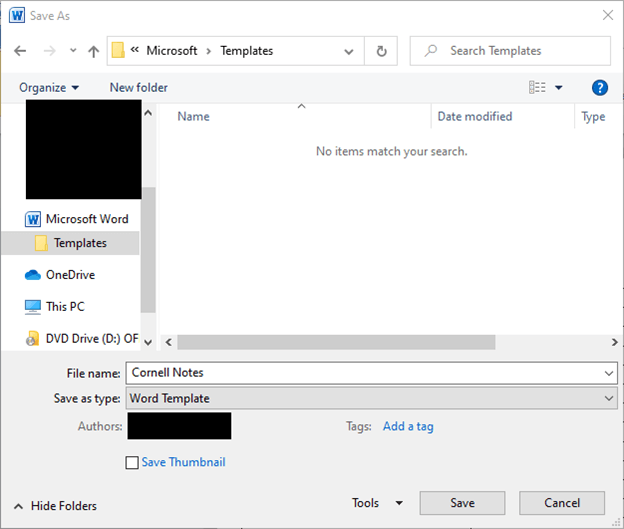
Use the template
Once you’ve created the template, it’s available to open for a new subject at any time or to re-use for a current course. Templates created in Microsoft Word can be printed and hand-filled or completed in-program.
Note, however, that each row of the table you created will get larger as you fill it. This can be useful for separating ideas, but if you’d like to maintain the feeling of writing on notebook paper, hit “Tab” to enter a new row when you reach the end of one. If you don’t intend to print the template, you can opt not to include rows at all when making your two-column table. Simply hit enter to expand them to the desired length.
statistical insight
Cornell notes have been used for more than 60 years. The Cornell note-taking technique continues to be a popular note-taking method in academic institutions across the world. According to a survey by Profhacker, an online academic platform, 40% of respondents claimed to use templates for Cornell notes, further asserting the popularity of the technique.
How Using Cornell Note Template Can Be Beneficial for You
You can benefit from a template in multiple ways. Firstly, it guarantees consistency in terms of the structure of the document and the organization of information. This is because it is predesigned with the proper layout and organization to help you understand and remember what information to include in the Cornell note.
Also, the template is reusable. This saves time whenever you want to create a Cornell note, as you can create it quickly and efficiently without starting from scratch. Additionally, you can customize the template by adding sections or modifying the design, style, and color. Lastly, templates are available in different formats, such as MS Word and Google Sheets, making them easy to use on different devices, either in print or online.
More Free Templates
It can be quite useful to use templates as it is easy to print them out especially when these are black and white, as they would not be costly. It makes it easier to get an idea about the relevant content, so we have provided you with additional forms.
Following are some more free downloadable templates for you:
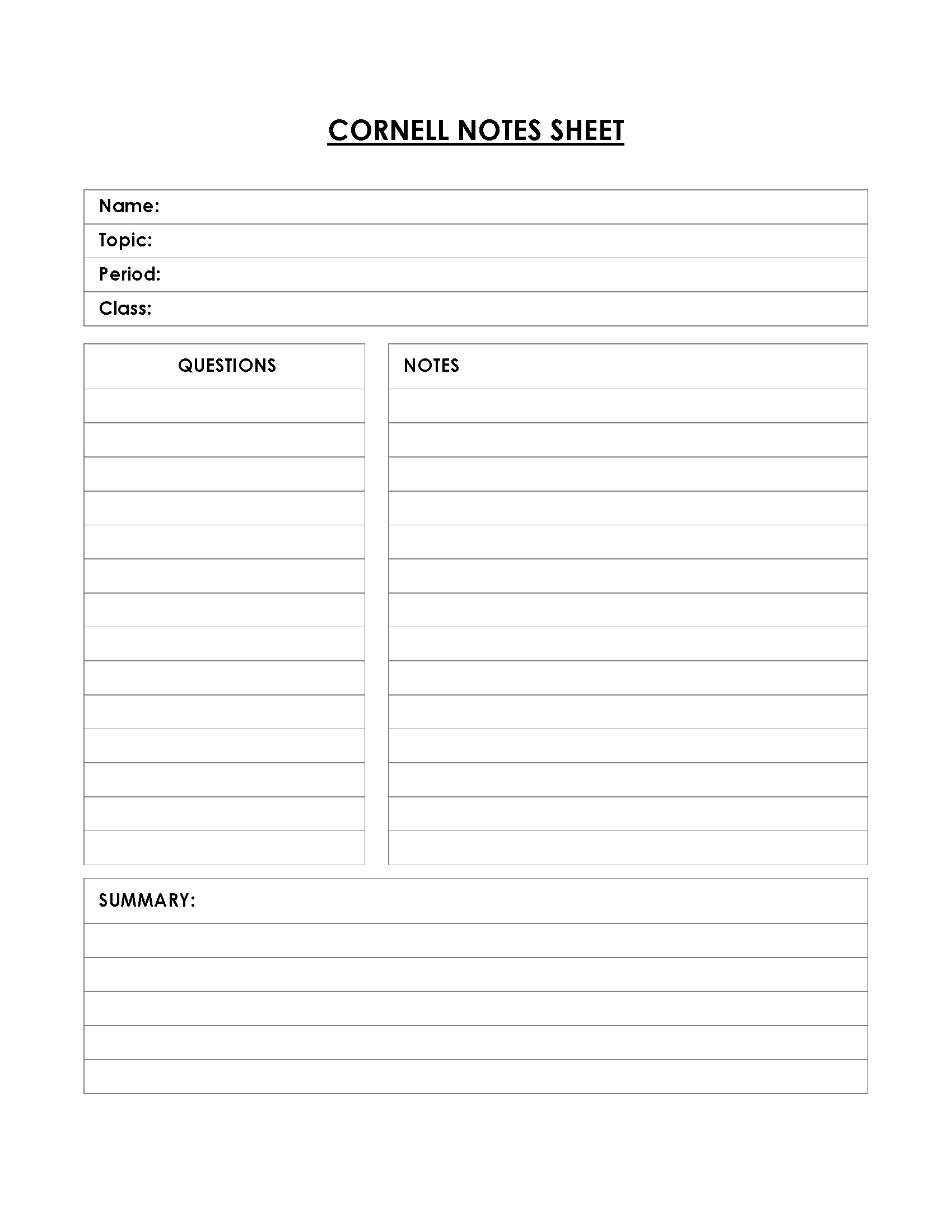
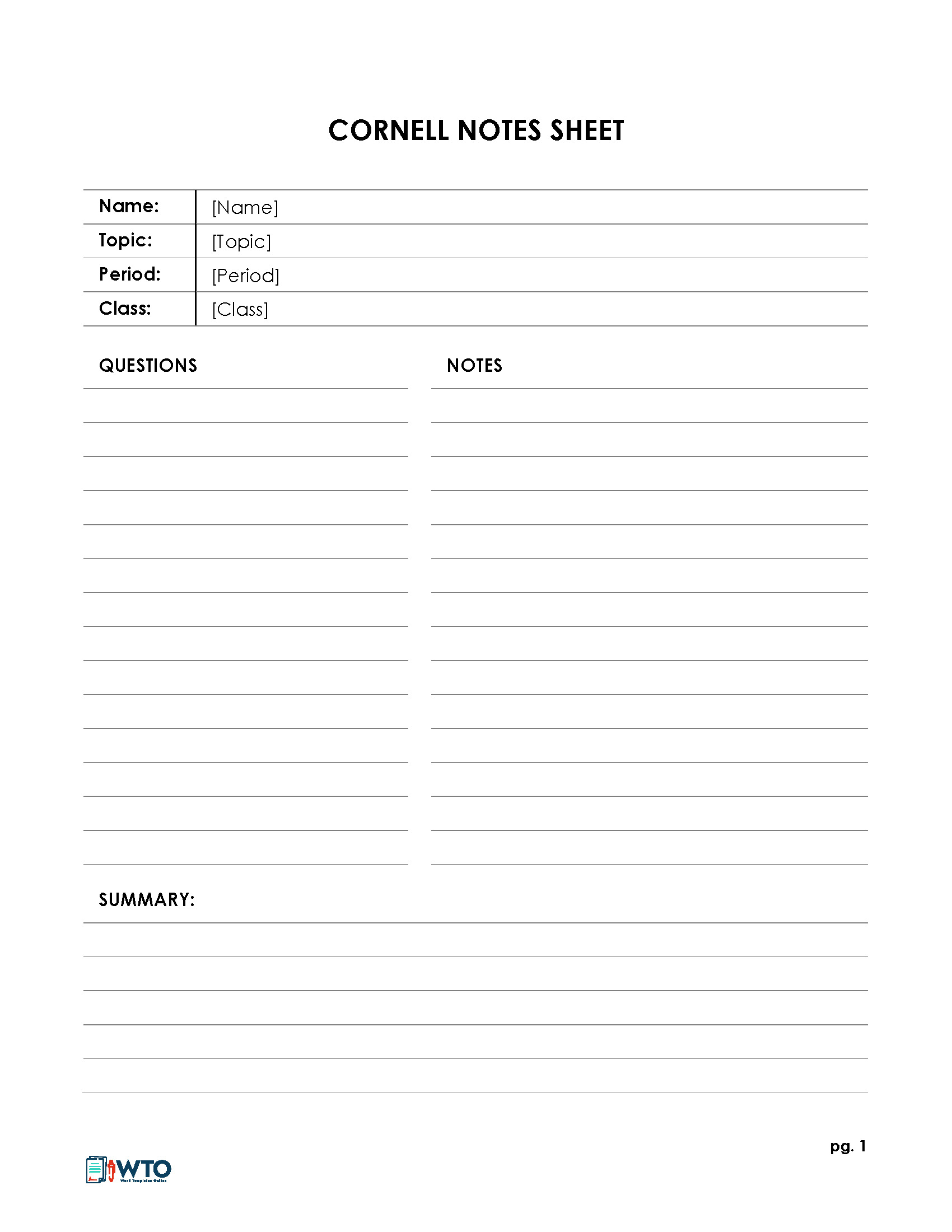
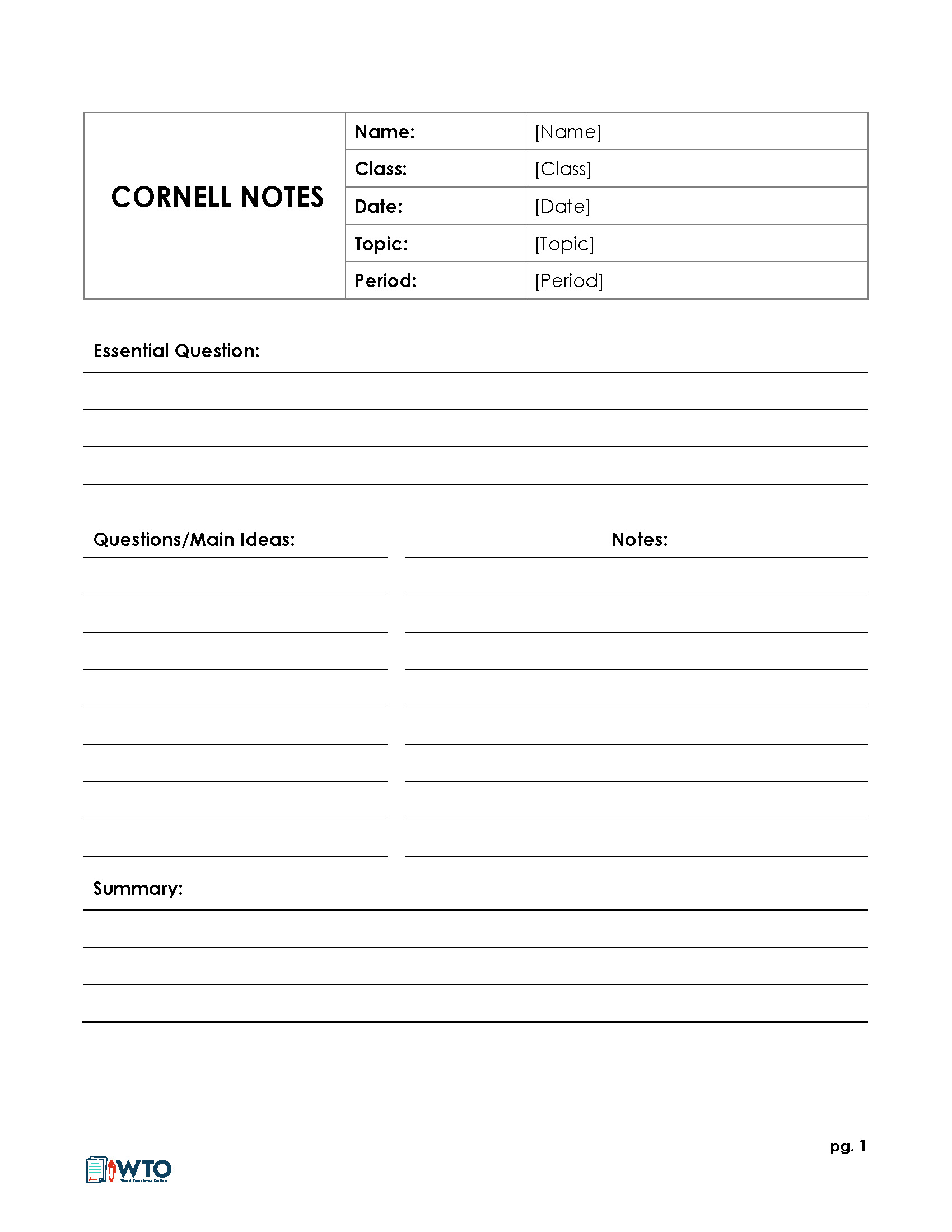
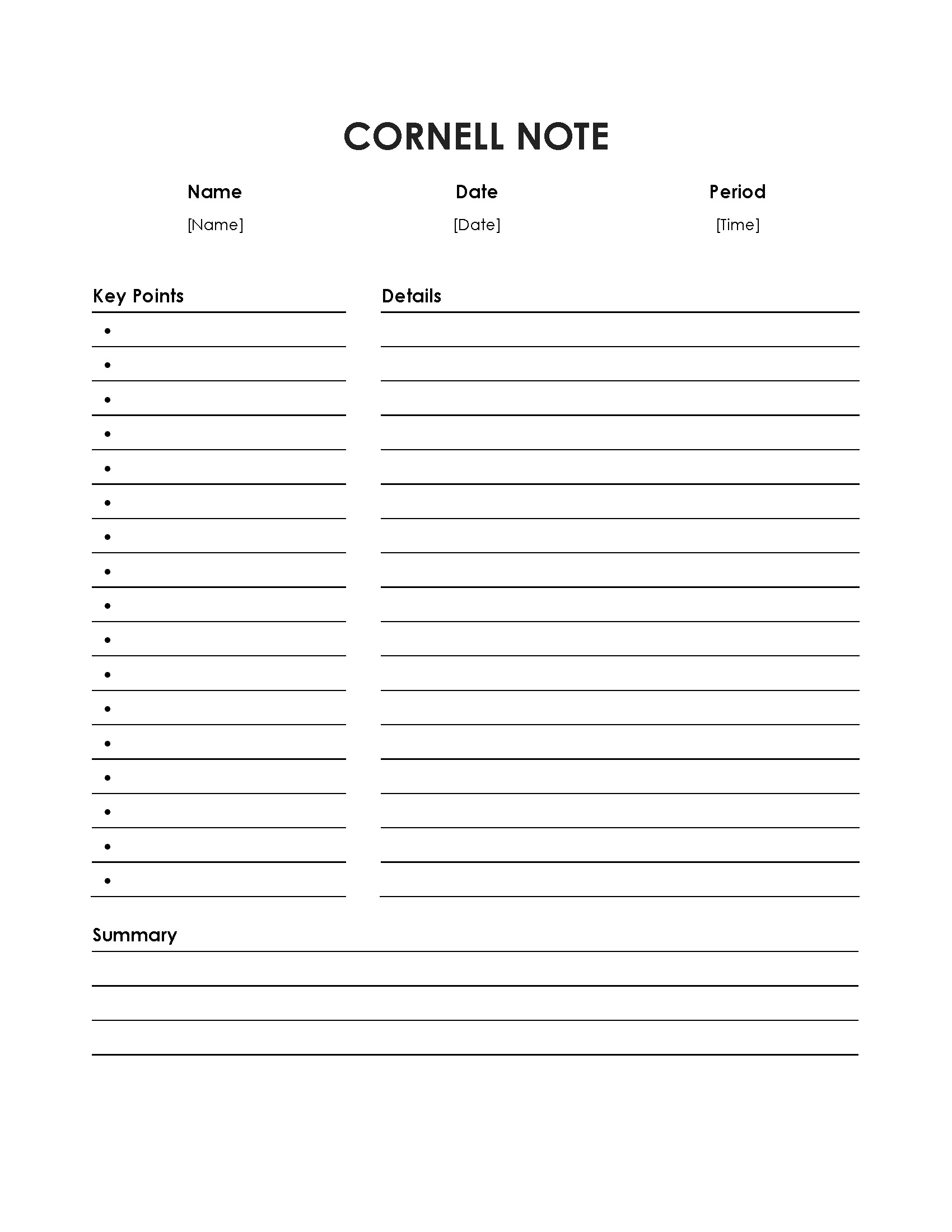
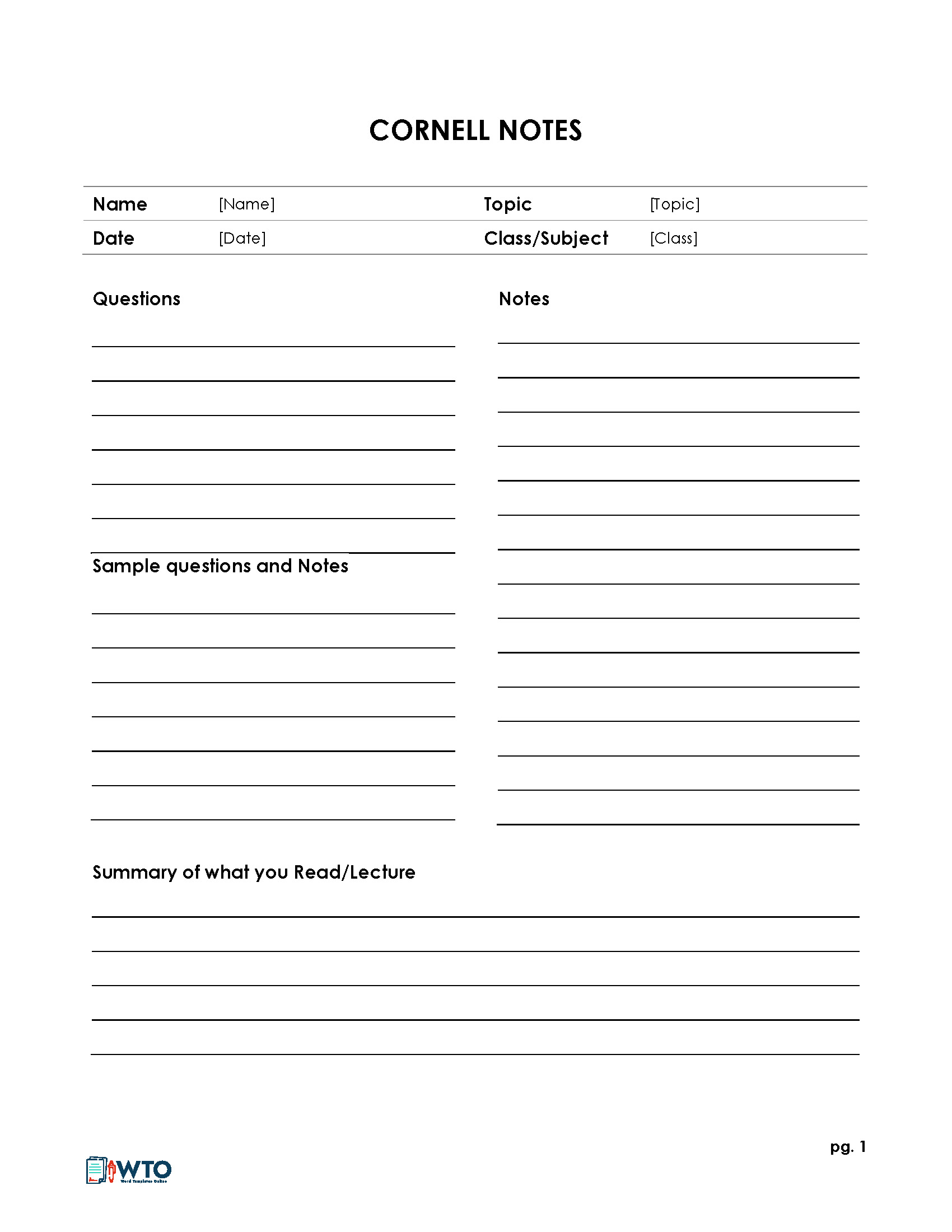
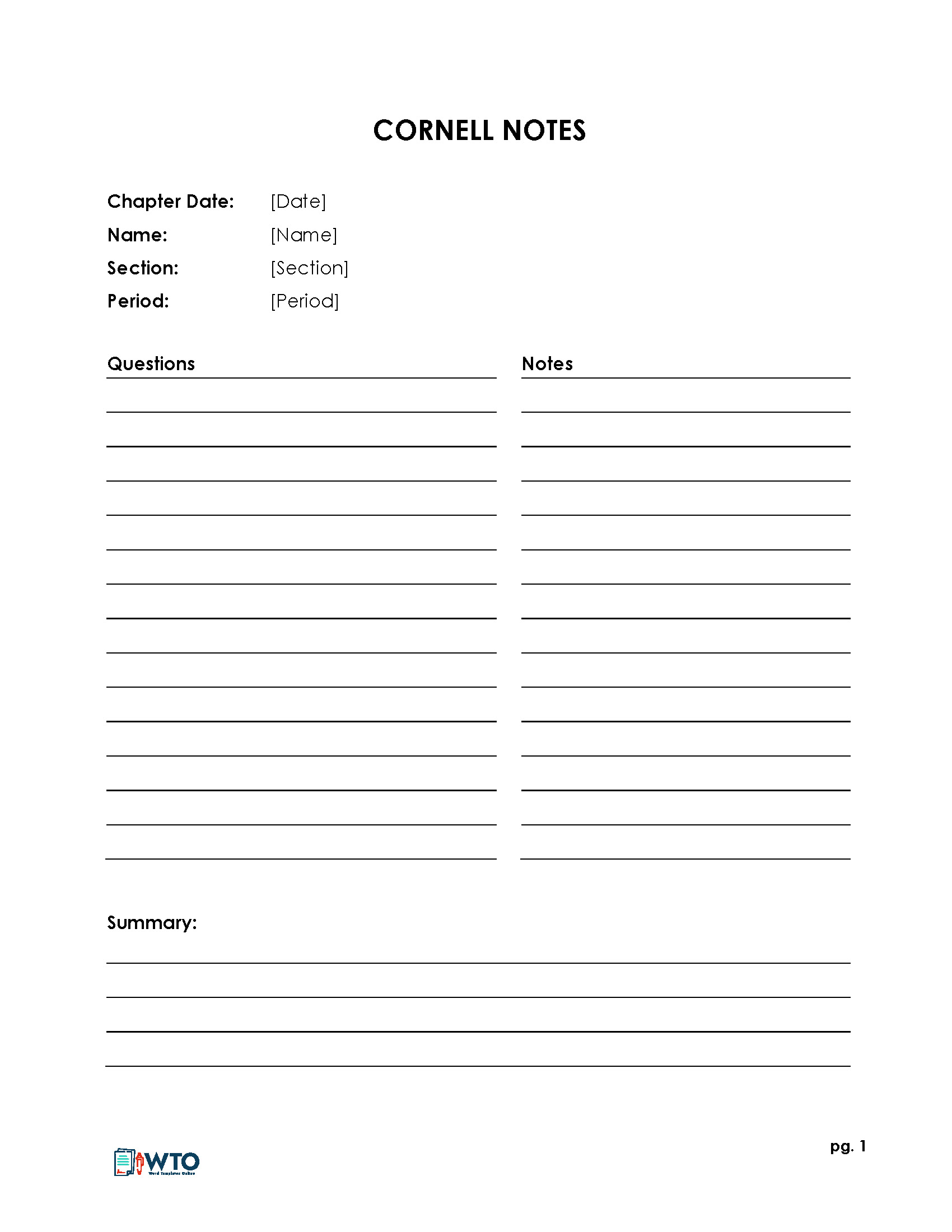
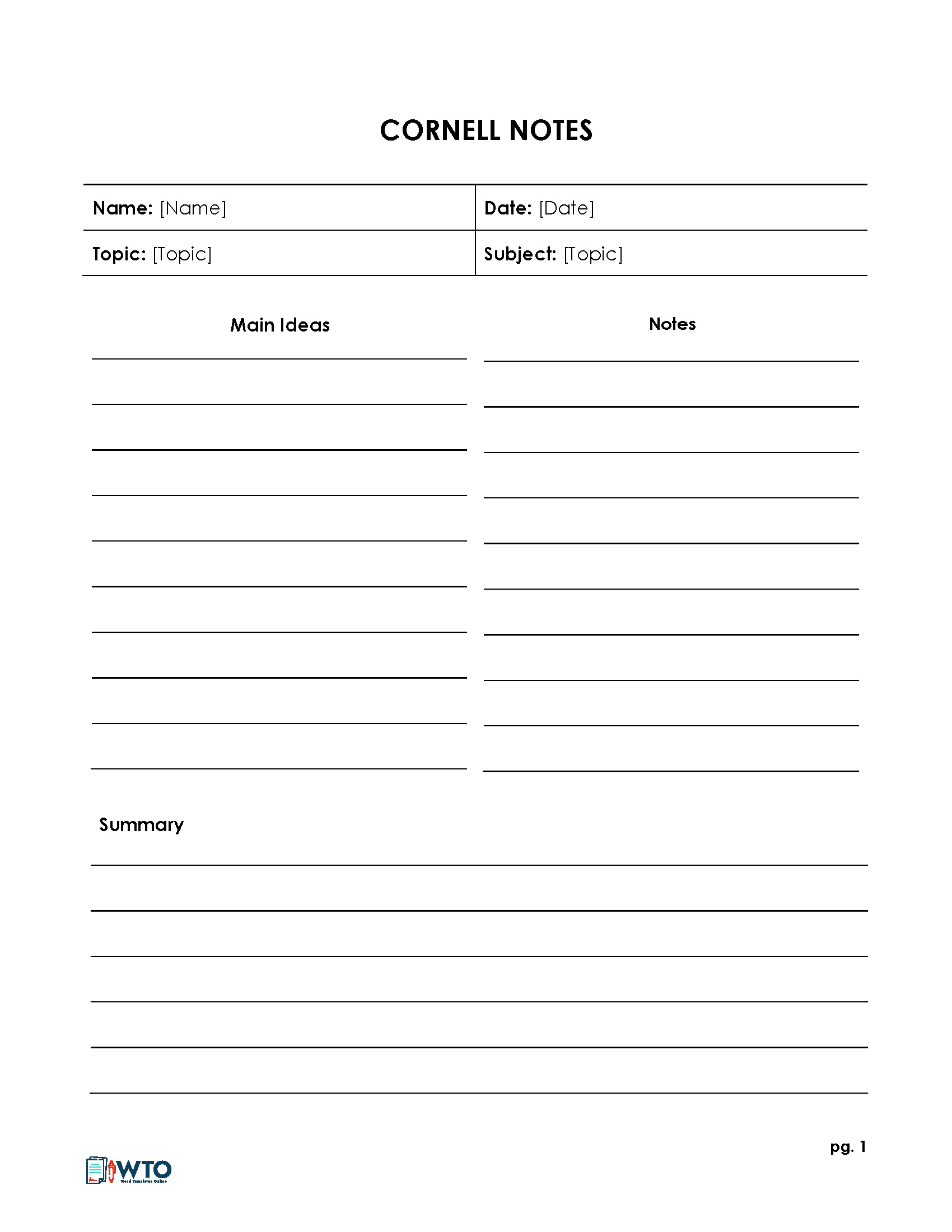
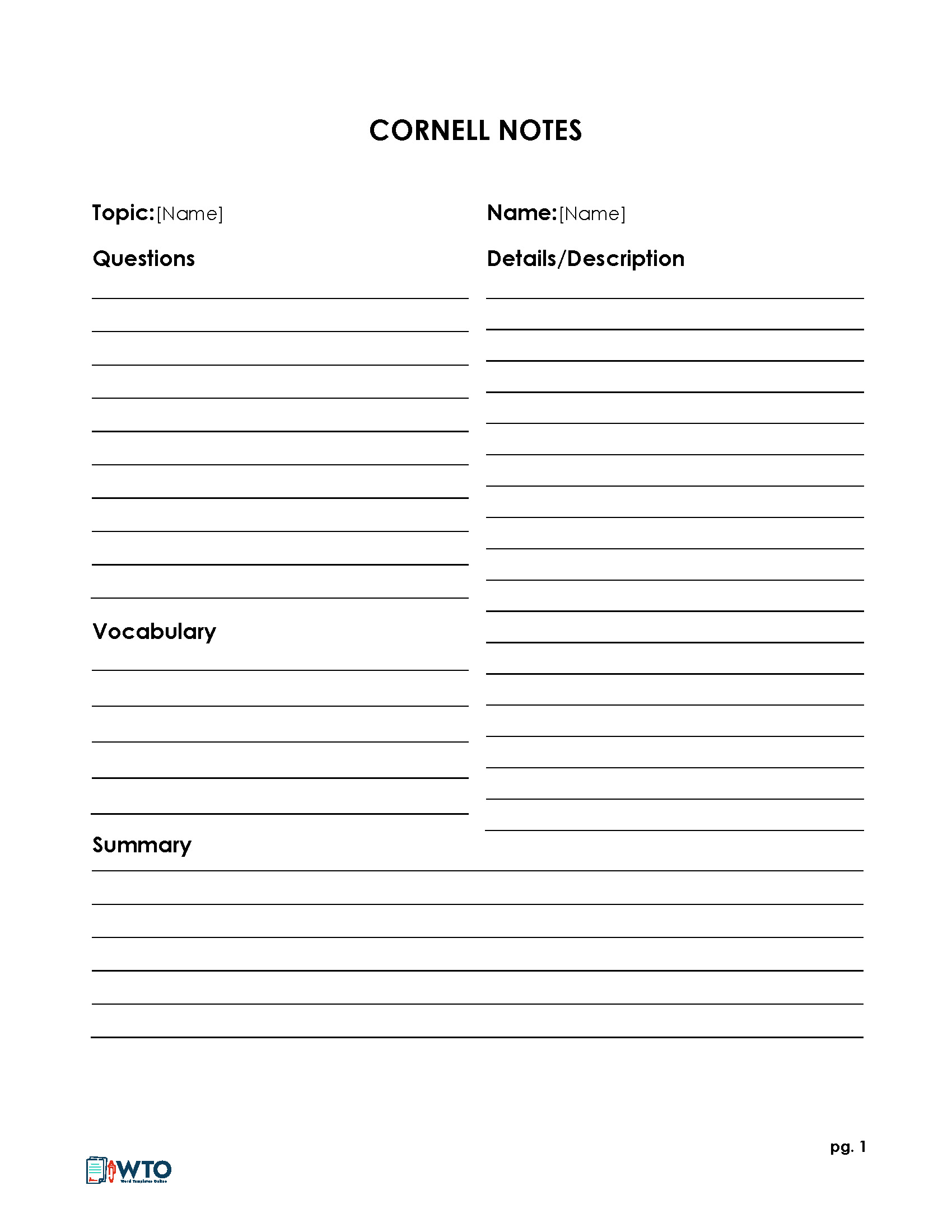
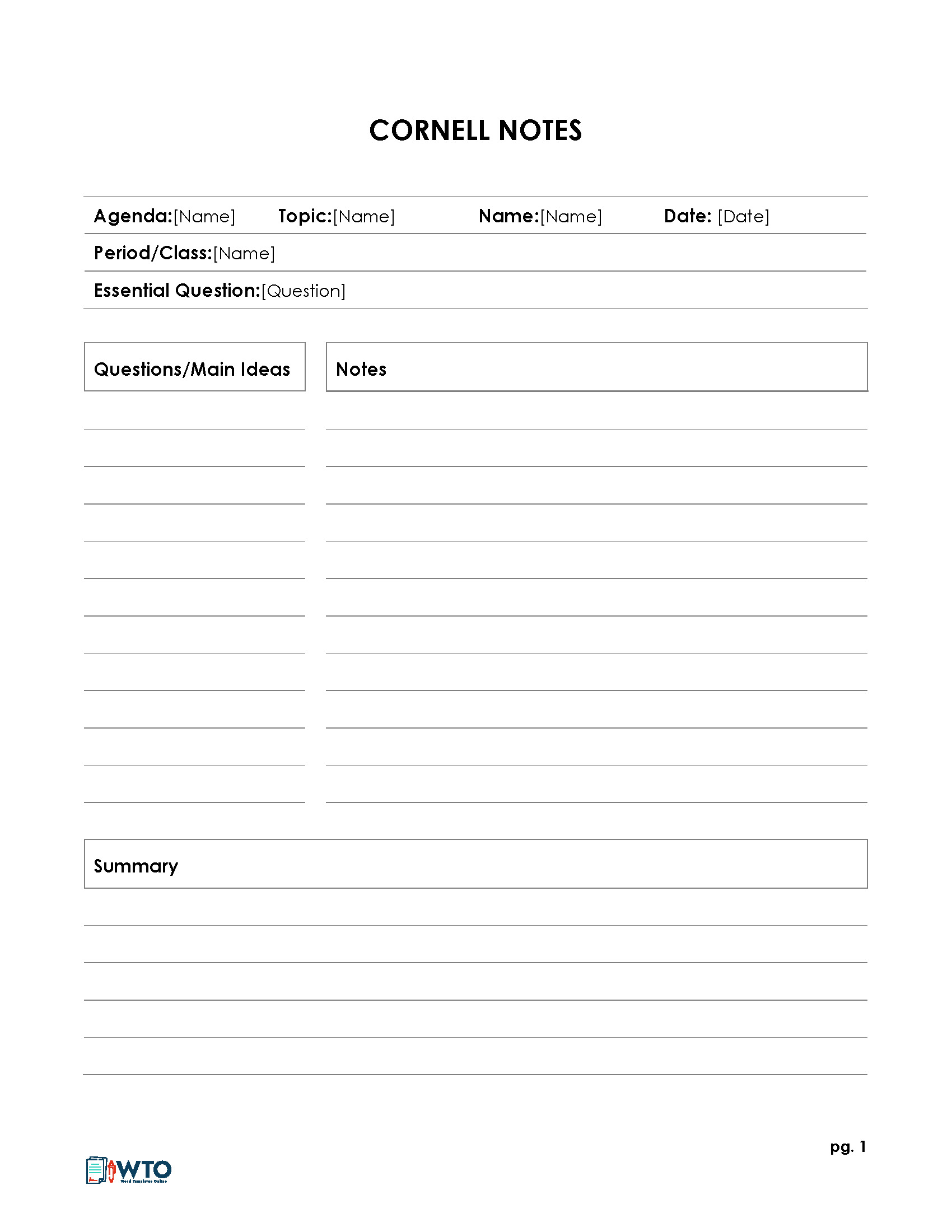
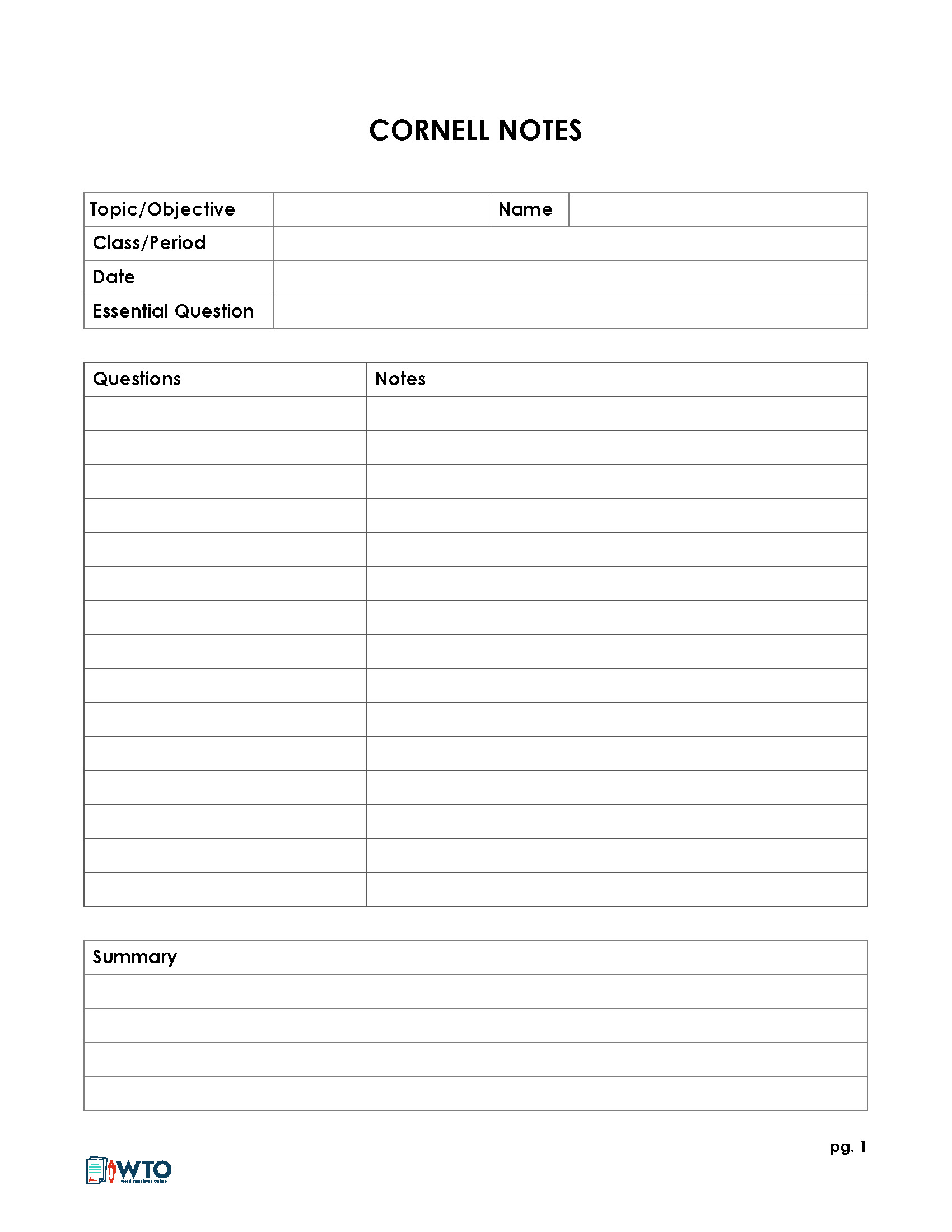
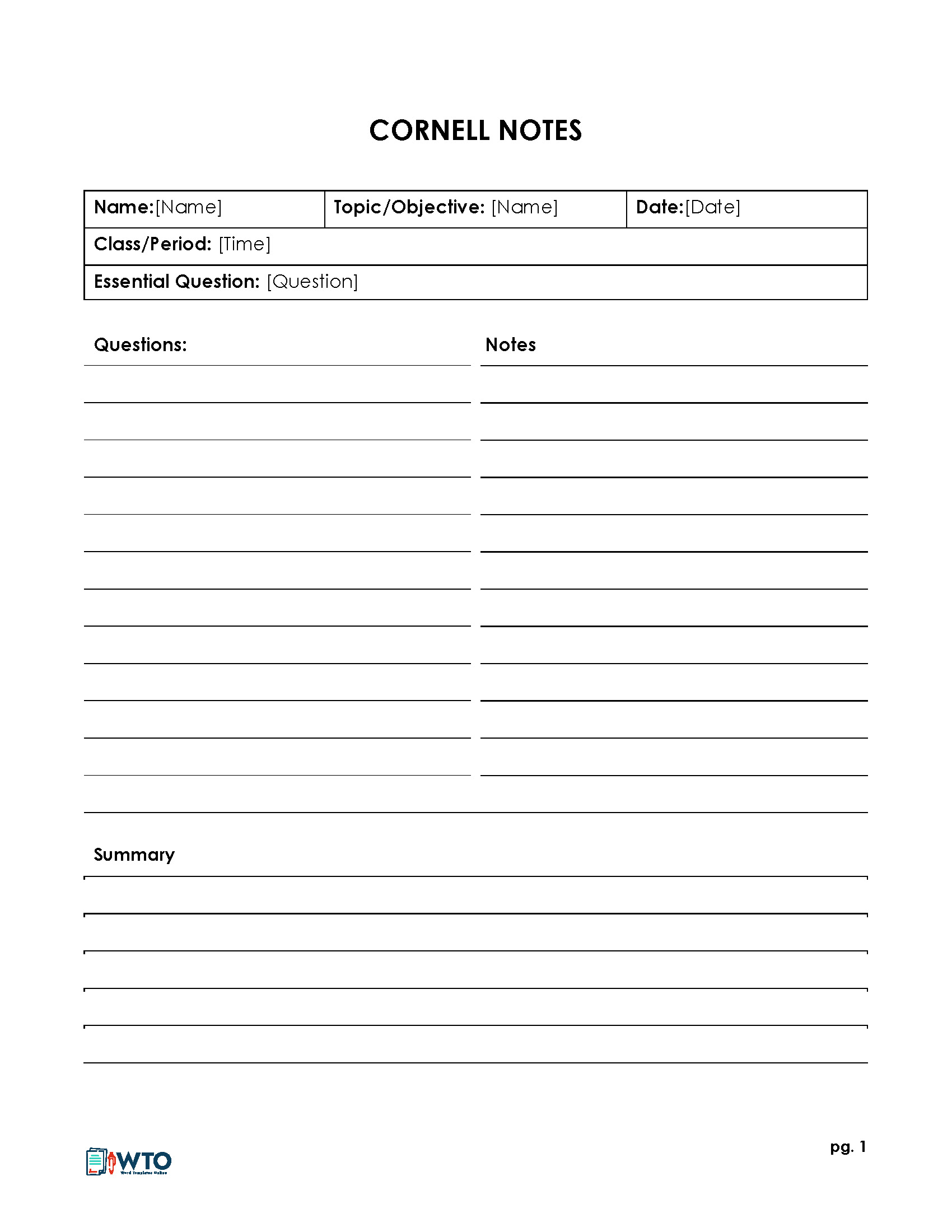
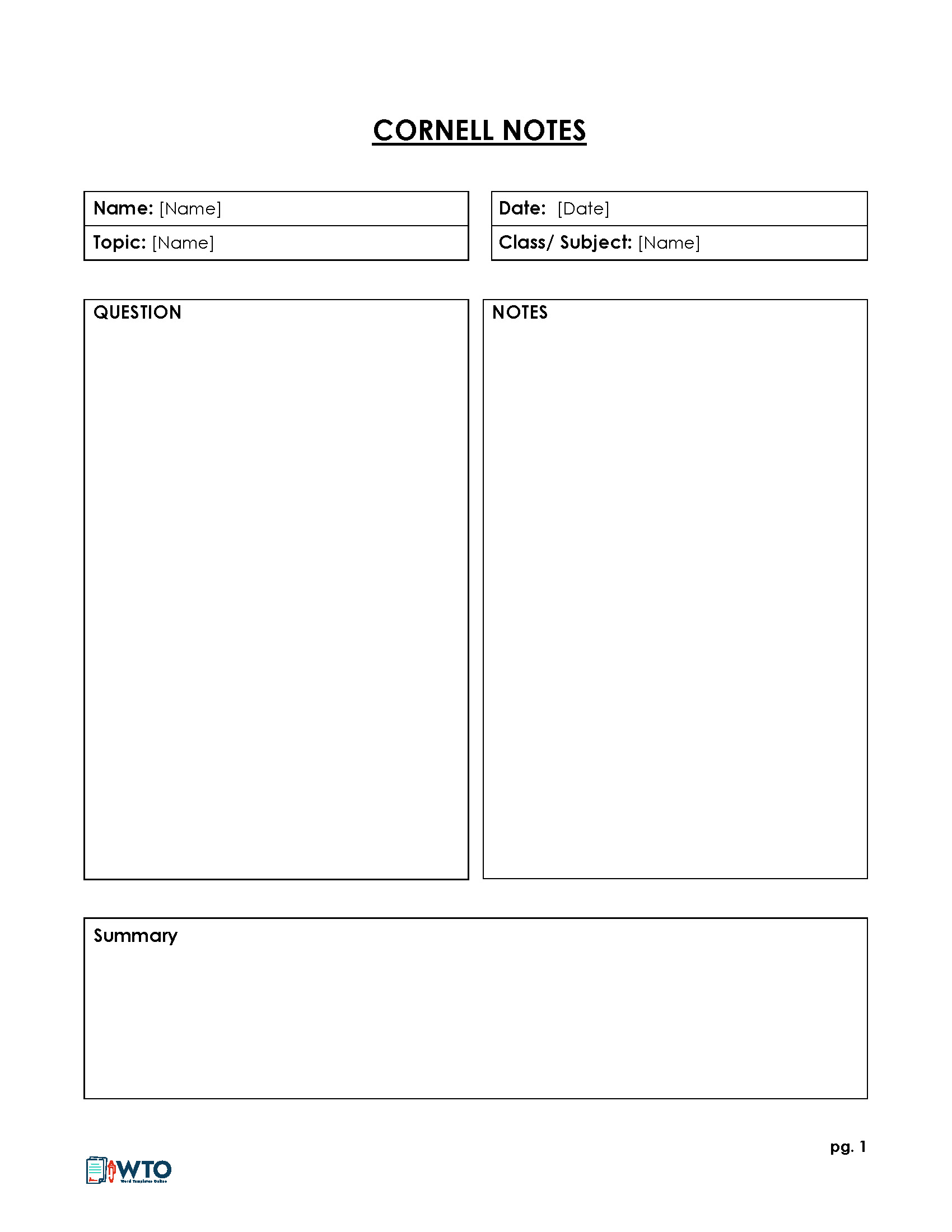
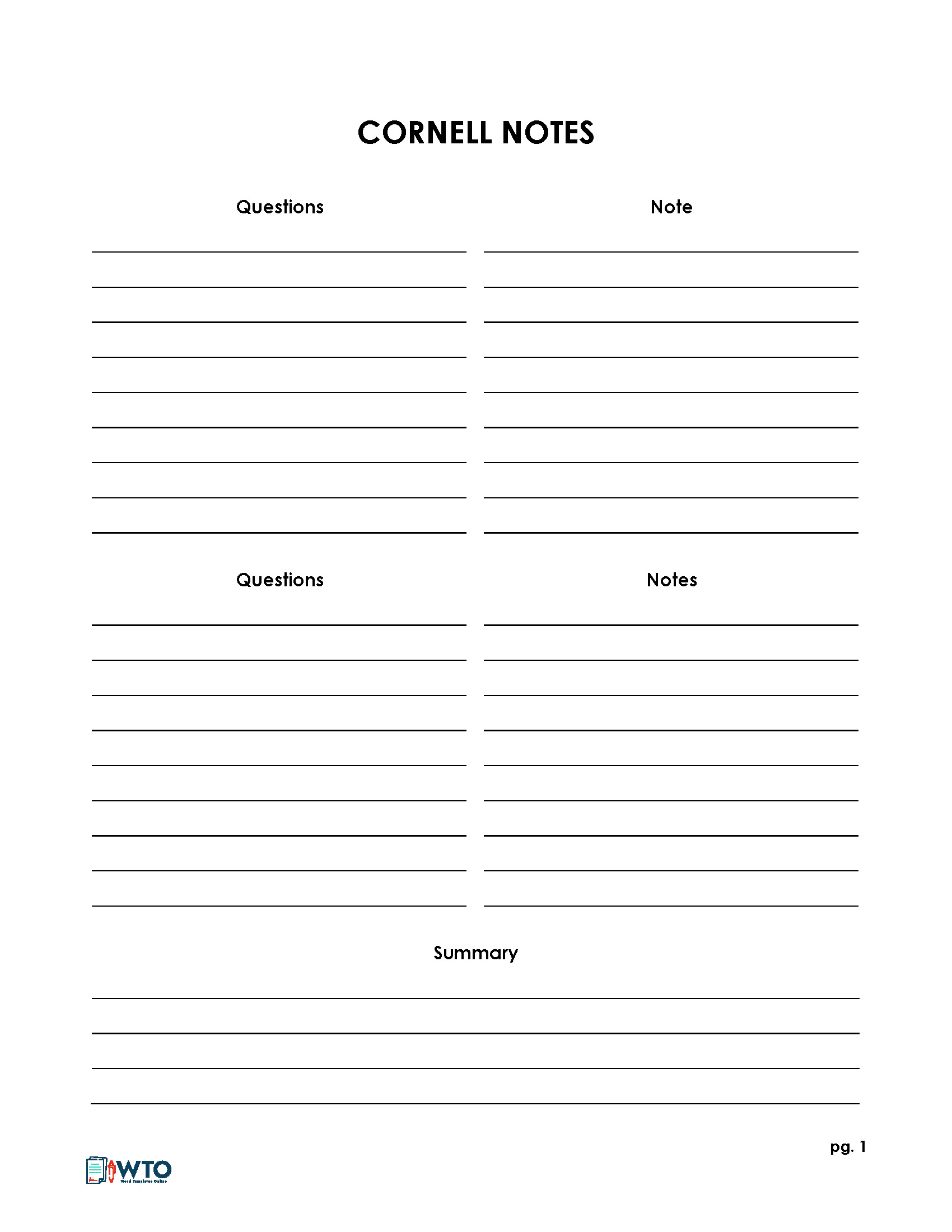
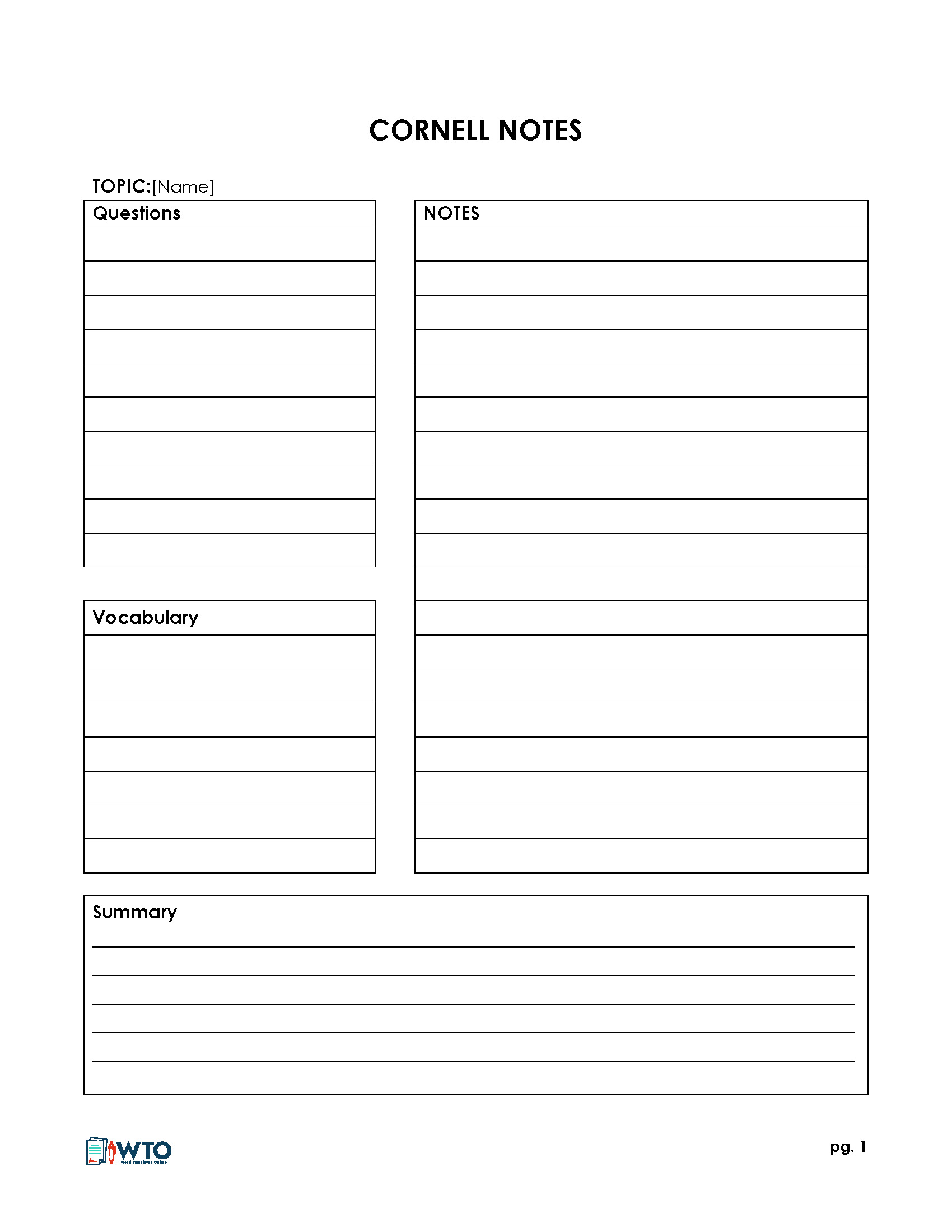
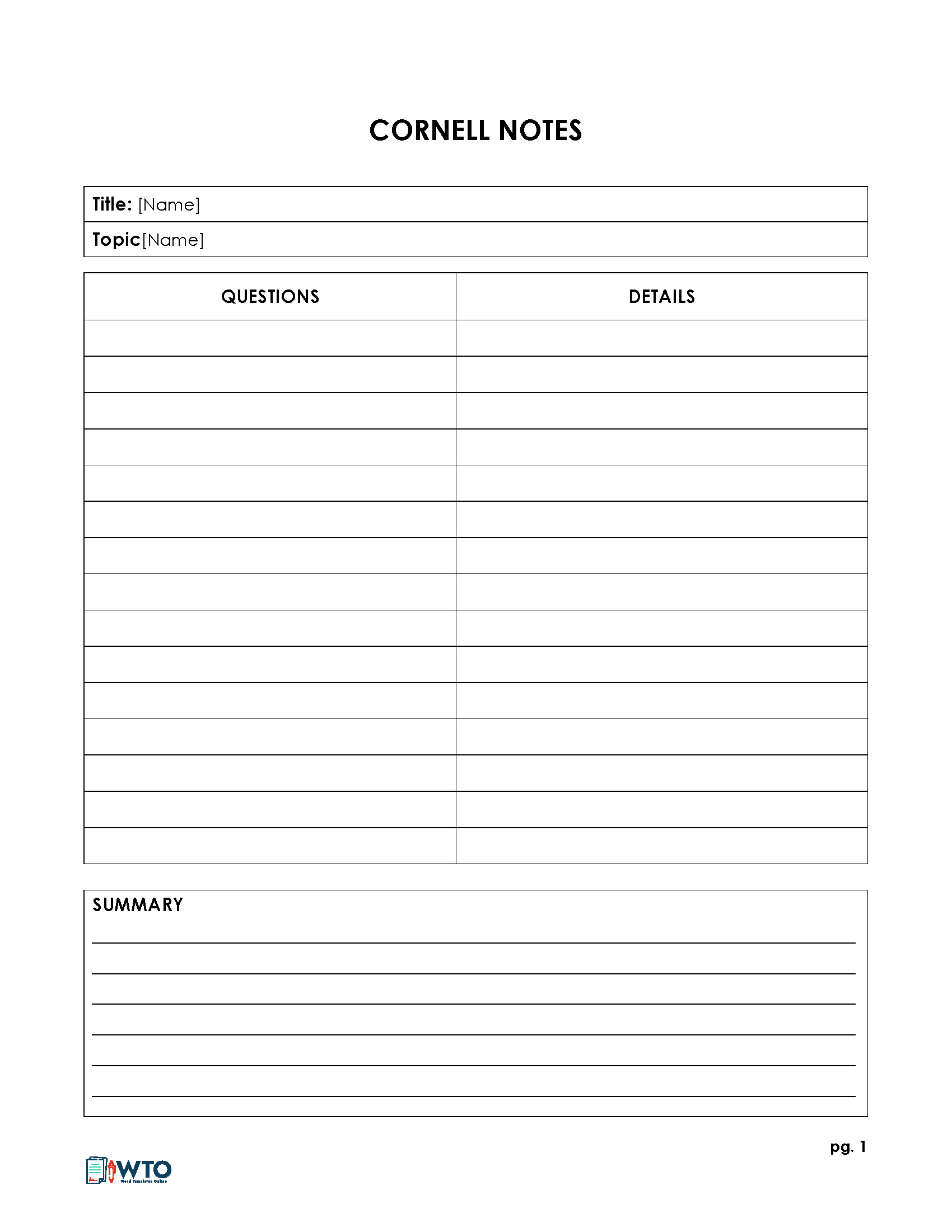

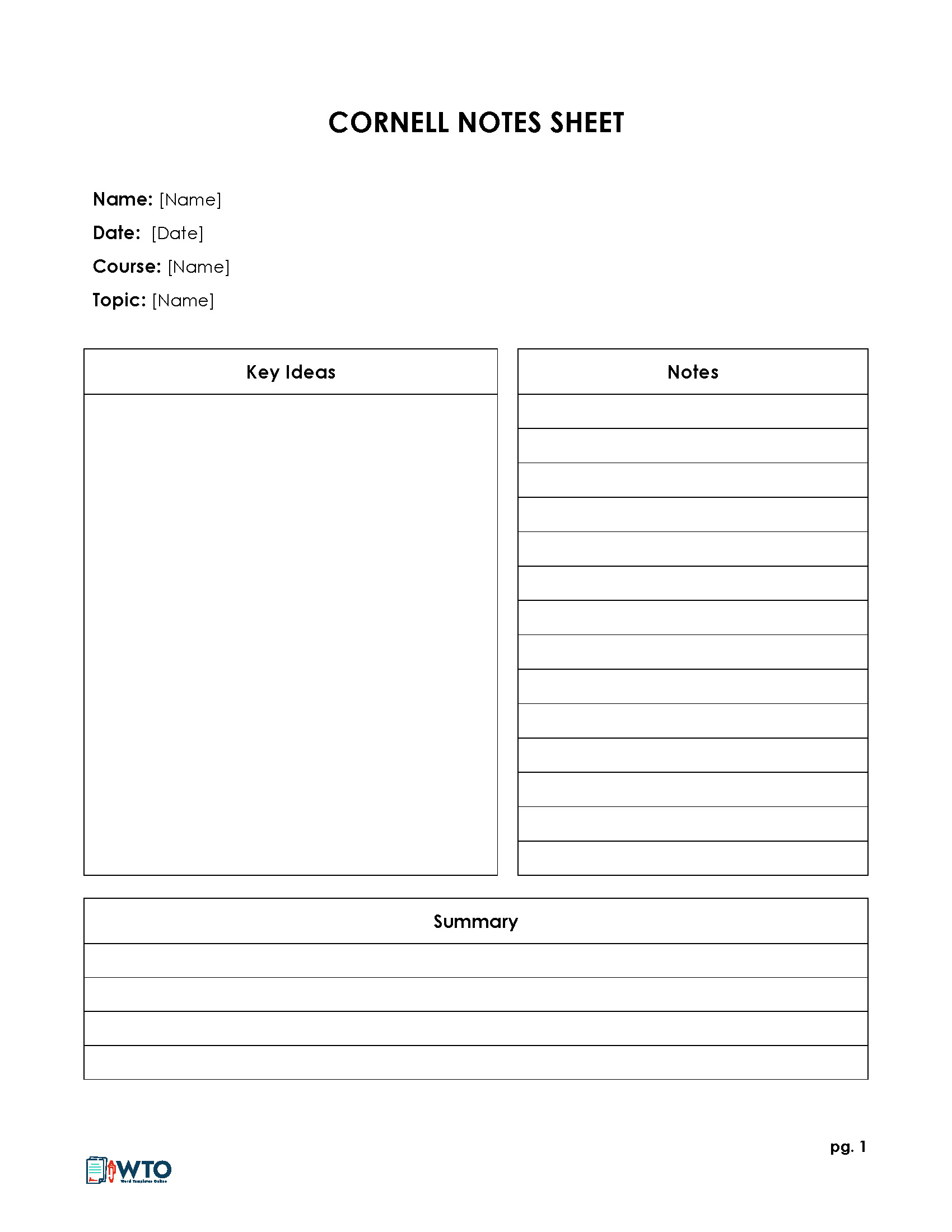
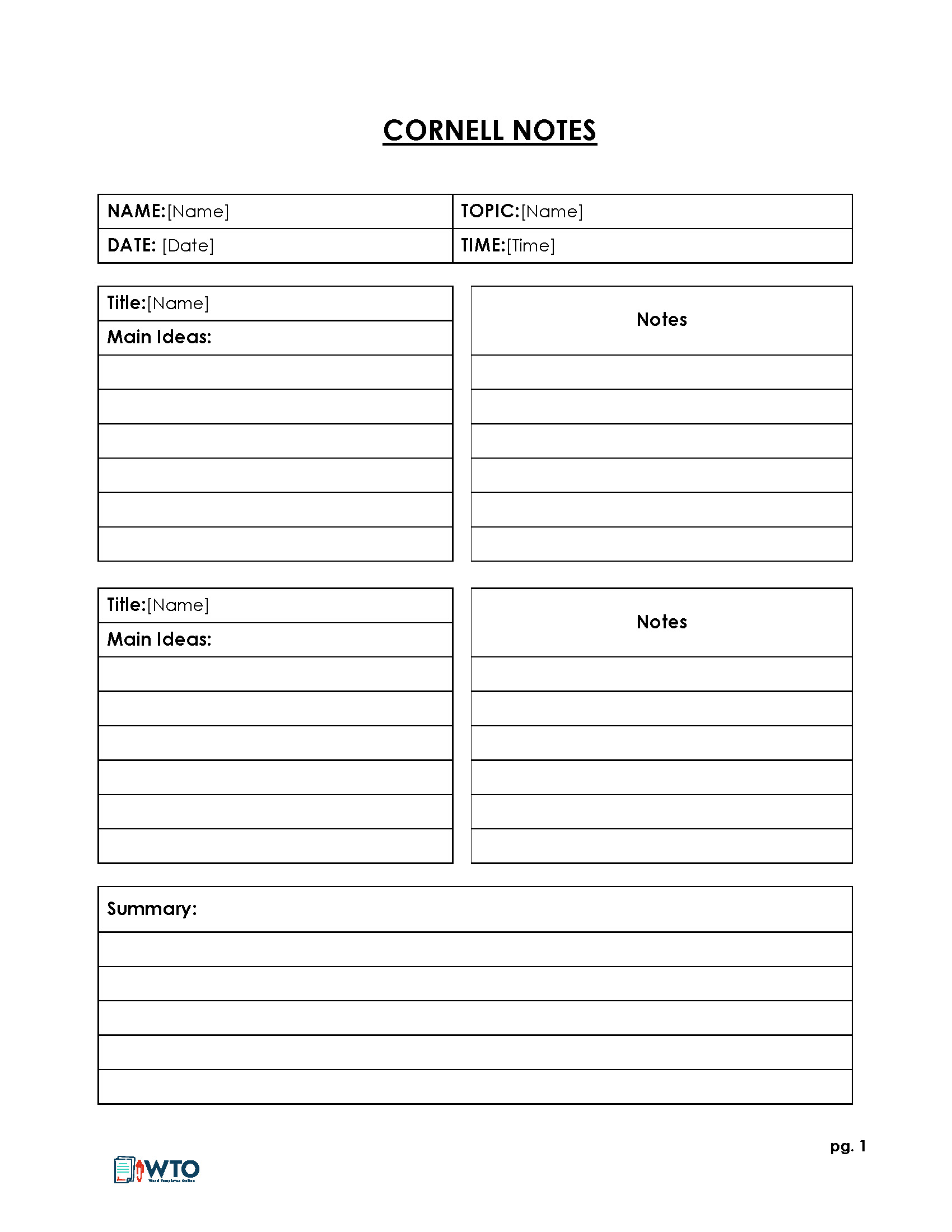
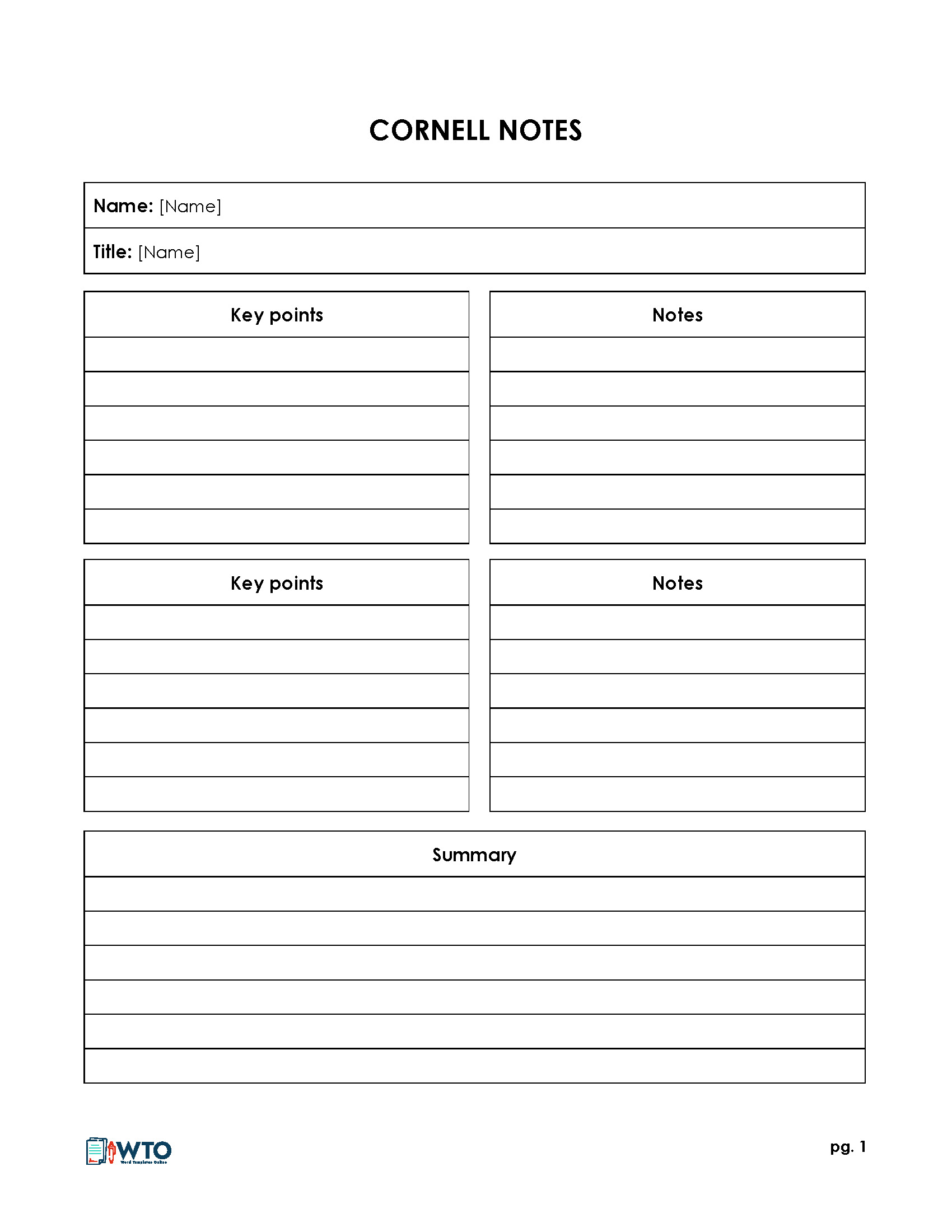
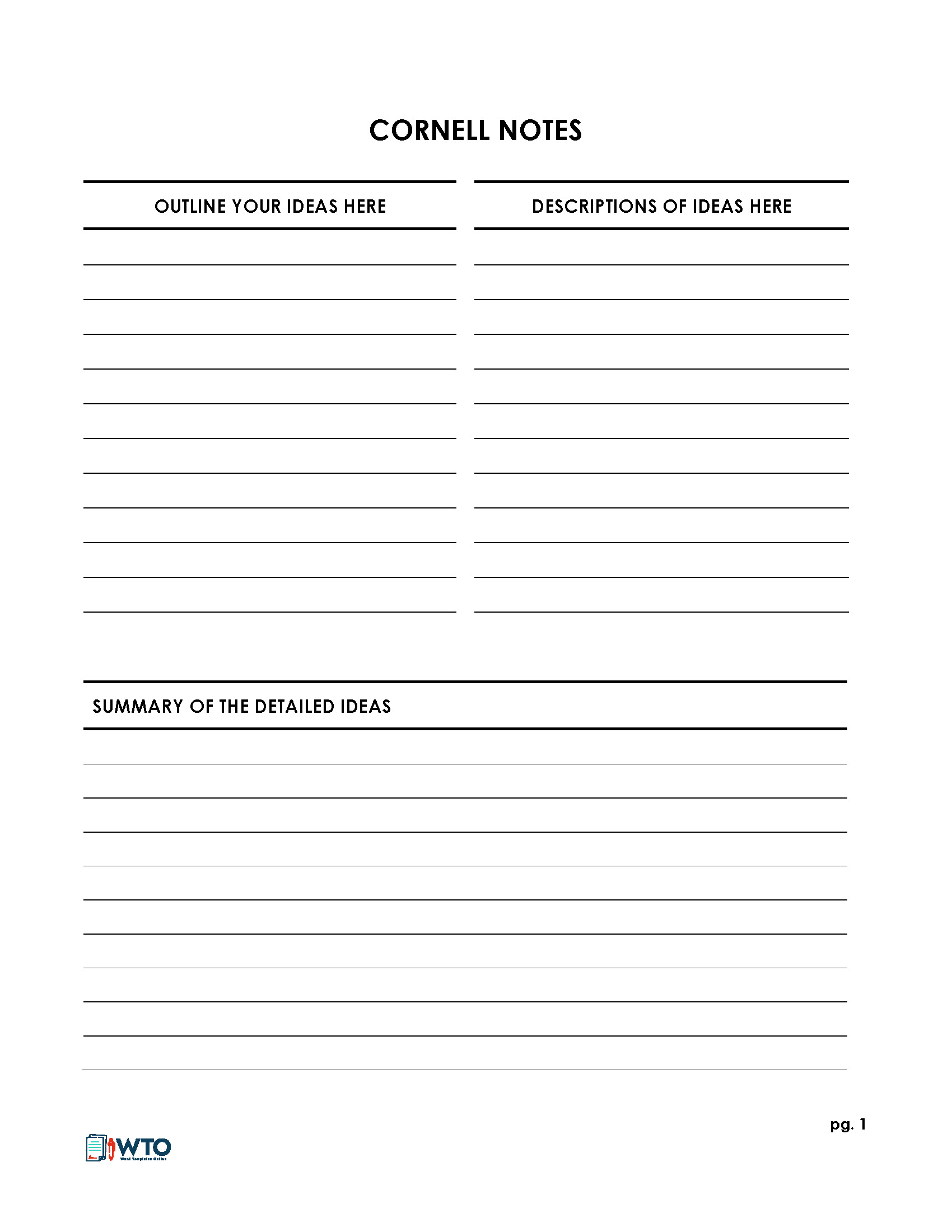
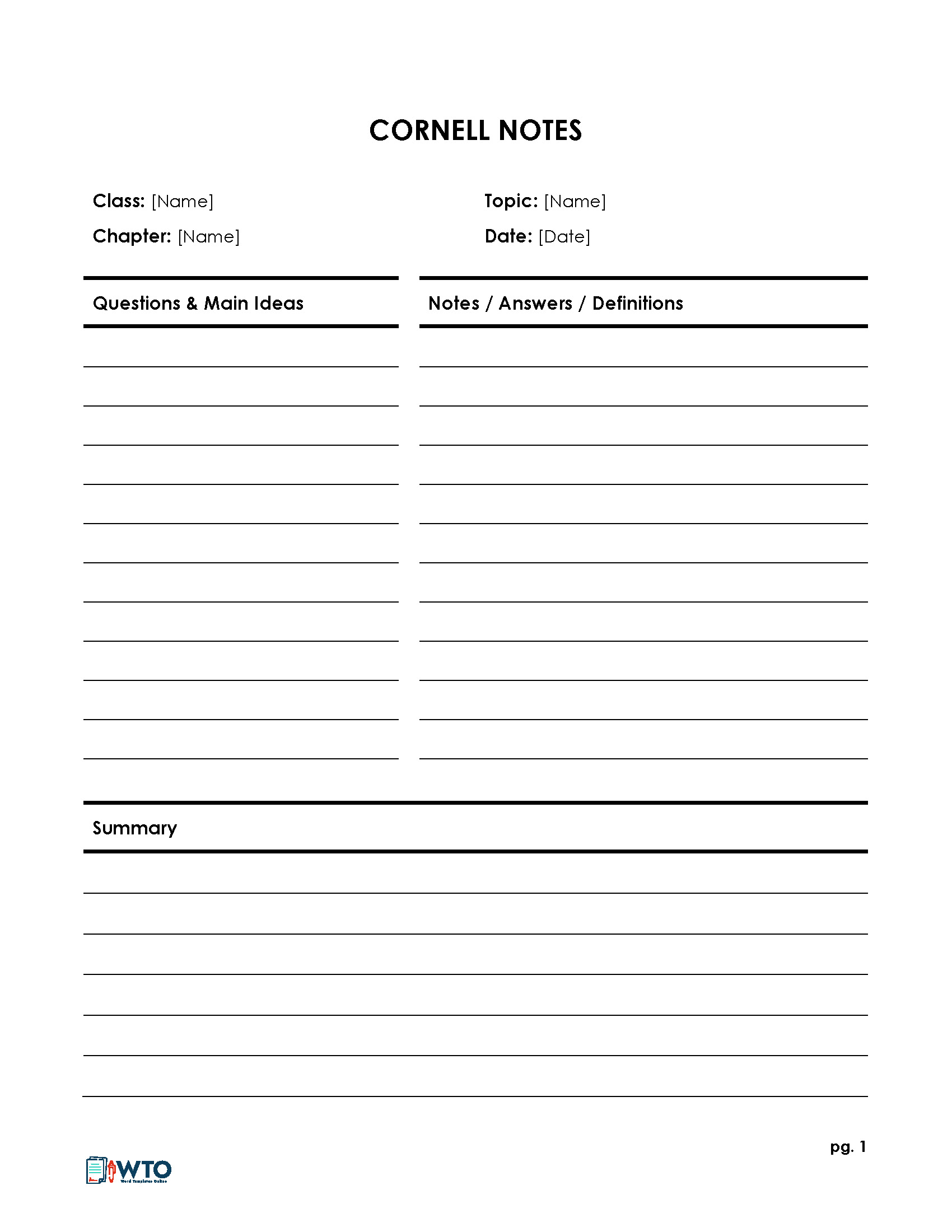

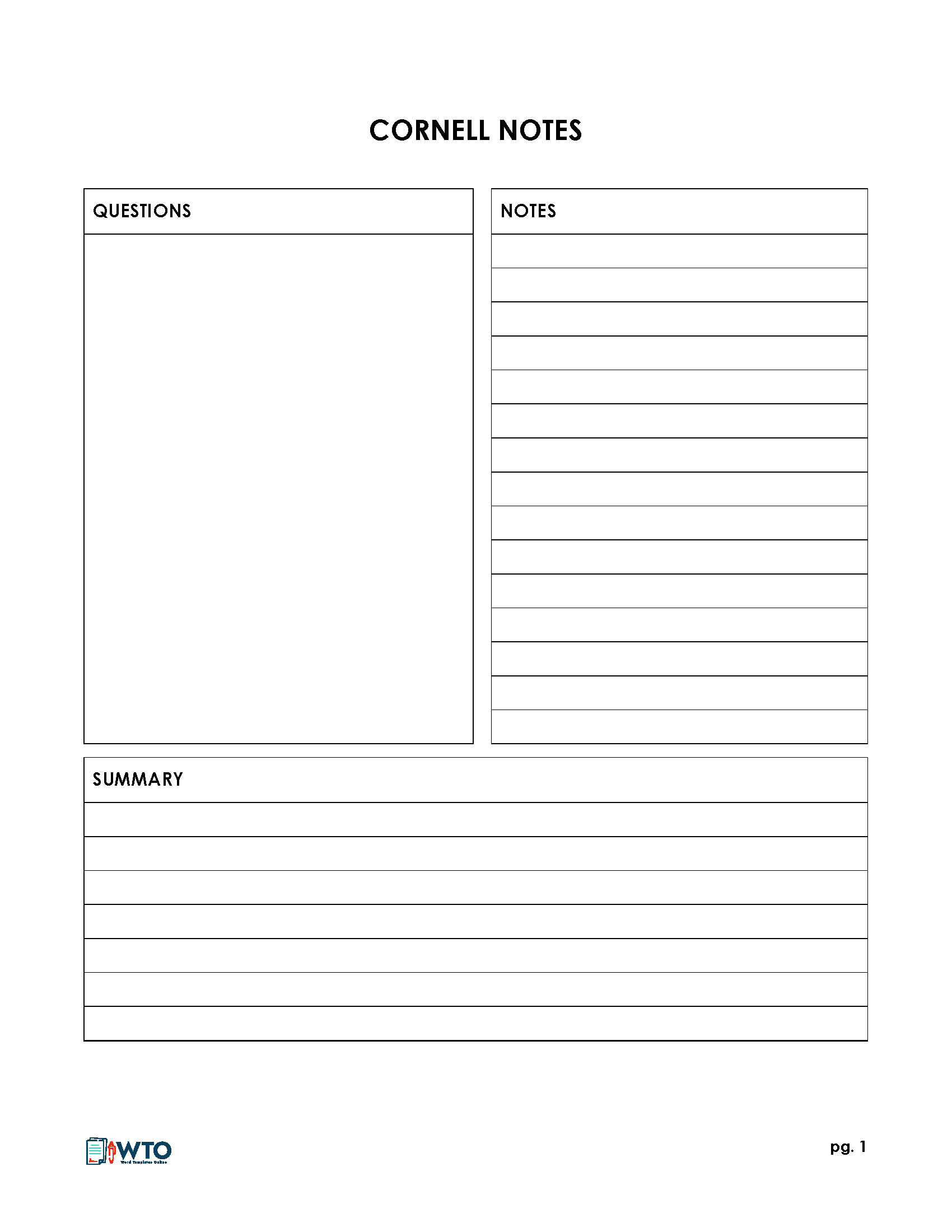
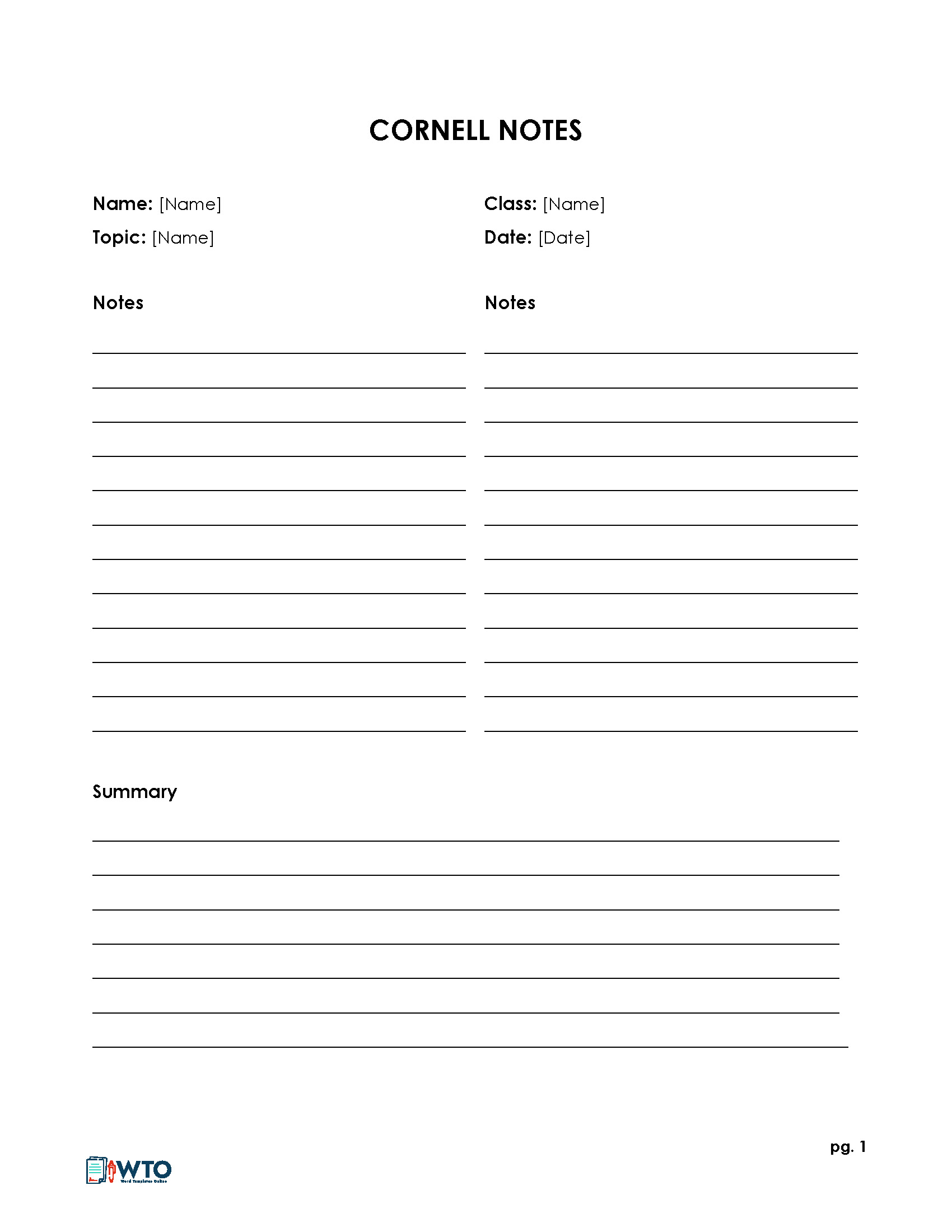
Related: Table of Contents in Microsoft Word
Format of the Template for Cornell Note
A template simplifies the Cornell note-taking technique for anyone to use during classes or meetings. The Cornell note-taking method involves documenting identification details at the header, questions and notes in the main section, and a summary at the bottom.
The template must have sections for this information, as discussed below:
At the top, the template will have a header section. This entry is meant to document identifying information which includes the course title, date, and subject being covered. This way, you can distinguish notes from different classes and dates from each other when revising or referencing the notes in the future.
The notes section
The body of the template records the questions and notes. It is the largest segment of the document (about 2/3 of the page). It is divided in two with a vertical line. The right-hand side is for recording notes and should ideally take up the larger portion of the section. The left-hand side, also known as the cue column, documents questions about different aspects of the lesson. It can also document key terms and important reminders you want to recall while reviewing the notes. You should use abbreviations and symbols to save time and space
EXAMPLE
‘b/c’ for ‘because’ and ‘DOB’ for ‘date of birth’.
pro tip
Highlight and underline key points to make them more visible and easy to identify and remember.
The summary section
At the bottom, the template is divided by a horizontal line to create the third and final section – which is the summary. This section is meant to record the main ideas and theme in a few words. You can also write down any key comments worth remembering or questions. This will require you to review the written material at the end of the class, which assists in understanding the topic better.
note
You can download a premade template to create Cornell notes if you want to save the time and effort of designing and making your own. Online templates are available in various formats like Word and PDF so that users have options in terms of the editing tool they can use for customization. This gives you options and allows you to start taking notes whenever needed instantly.
Other Things to Consider
Following are some things to note about the note-taking area:
- When filling out your notes, record meaningful facts and ideas from the lecture or record information from your book, video, or another information source in the note-taking area. Try to be legible but as concise as possible. Use bullet points, and keyboard shortcuts like “&” or “+” instead of “and.”
EXAMPLE
If the teacher writes out the sentence, “Gutenberg’s movable type removed the need for scribes, reduced copy time, and made knowledge more widespread and cheaper.”
Writing a concise version of this in Cornell Notes might look like this: “Gberg press – scribes -time +knowledge -$”
- In the left column, after the lecture, reduce the ideas in the note-taking column even further. Summarize meanings and relationships between ideas with keywords. This will strengthen recall and reinforce comprehension and continuity between ideas.
- When studying, cover the right-hand column and recite the information you can remember based on your keywords. State as many facts and ideas as you can, verifying what you said after you’ve reached the limit of your memory. You may also ask yourself questions about how you can apply the information or why it is important.
- On another page or with the remaining room, include your own reflections from the lesson and the course, attempting to make connections between your other courses and subjects. Creating connections helps to solidify the information and create connections that will strengthen your memory.
- To keep the information fresh, spend 10 minutes every week reviewing the notes for maximum retention.
5 R’s of The Cornell Note-Taking Method
The Cornell note-taking method allows you to retain and recall important information from your classes. This is because it incorporates the 5 R’s of the note-taking method. These properties of the technique ensure that you record high-quality notes that are informative and can be referenced later.
The 5 R’s include:
Record
First, write all the meaningful information you have read or heard during the lecture. This includes key concepts, definitions, and examples from the textbook or lecture. Use abbreviations, symbols, and visual aids such as diagrams to make the notes more coherent. Also, opt for brief sentences and bullet points.
Reduce
Next, summarize the notes into several sentences or bullet points. Merge any closely related sentences, ideas, and concepts into main points or themes. This eliminates any information that may not be necessary to help you clarify definitions and relationships between ideas and reinforce continuity. This section should be concise and easy to read.
Recite
After the lesson, read the notes aloud. Use your own words to explain concepts by giving enough details to remember. You can recite the notes to yourself, a friend, or a colleague. This way, you can identify information gaps and receive instant feedback on areas you need to modify. Recitation is an effective strategy for transferring information from short-term to long-term memory, thus improving your information retention and recall.
Reflect
Next, think about what you already know and how your opinions connect with what you have learned. This step involves critical thinking and brainstorming. Identify questions and contextualise the learned information with real-world scenarios and personal experiences. This helps to deepen your understanding of the material and makes it more meaningful.
Review and revise
Lastly, go through the Cornell note regularly to ensure the concepts are retained in your mind. The first review should be 24 hours after the class. Also, review the note before the subsequent lesson to ensure you retain old material before taking in new information. This allows for continuity of information and prepares you for exams and any assessments in between. This improves information retention and prepares you for exam questions, classroom discussions, and curriculum assignments.
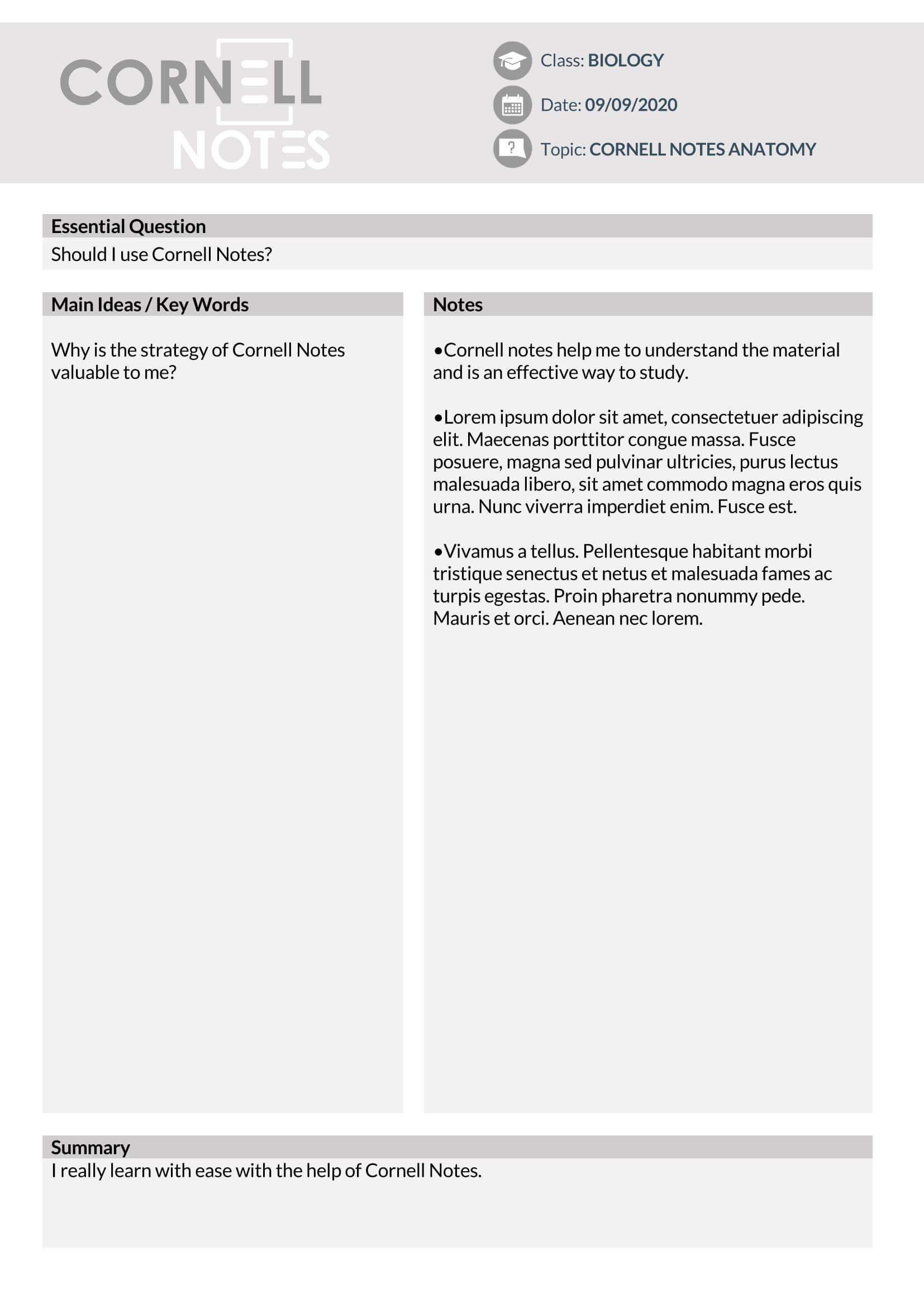
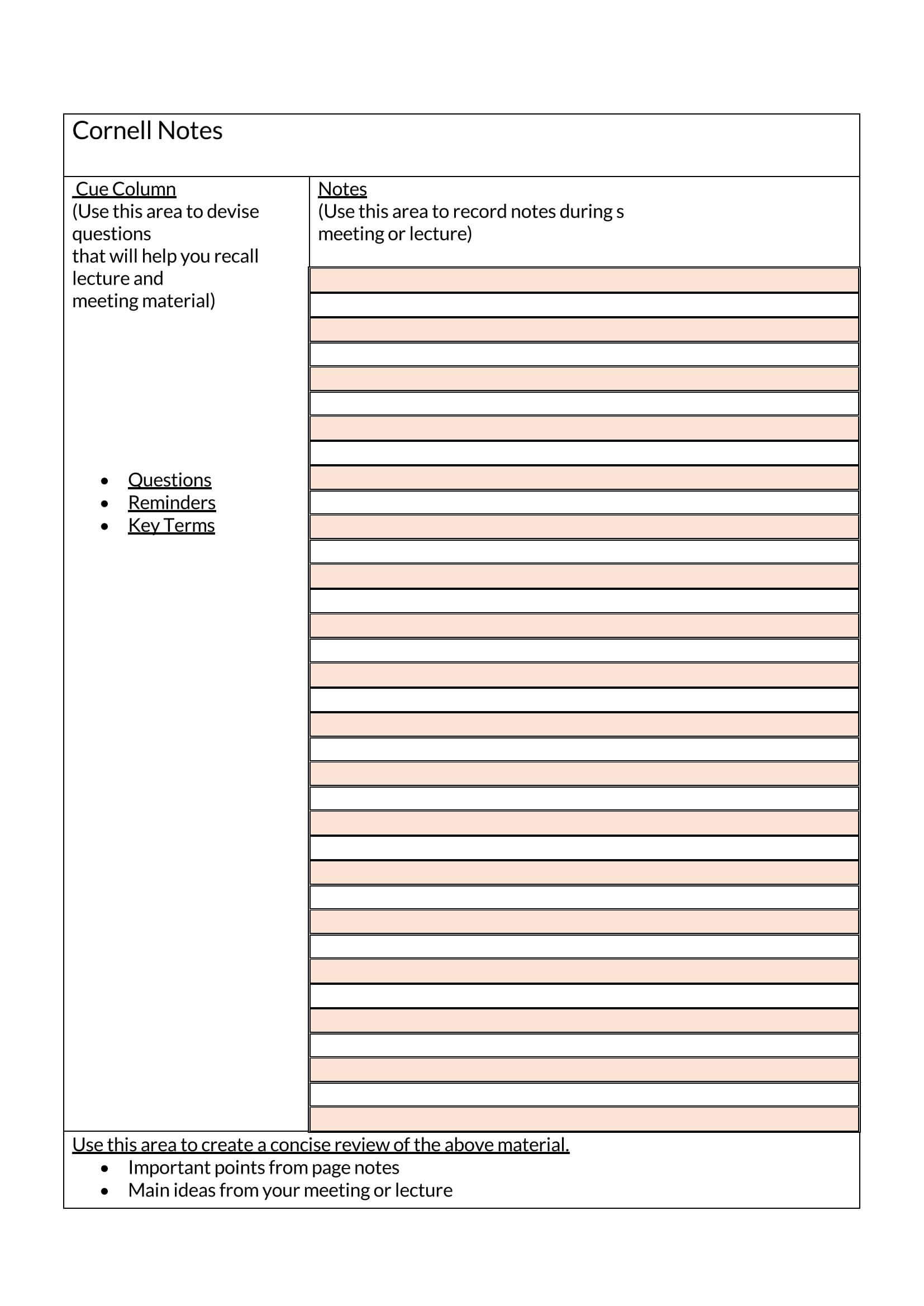
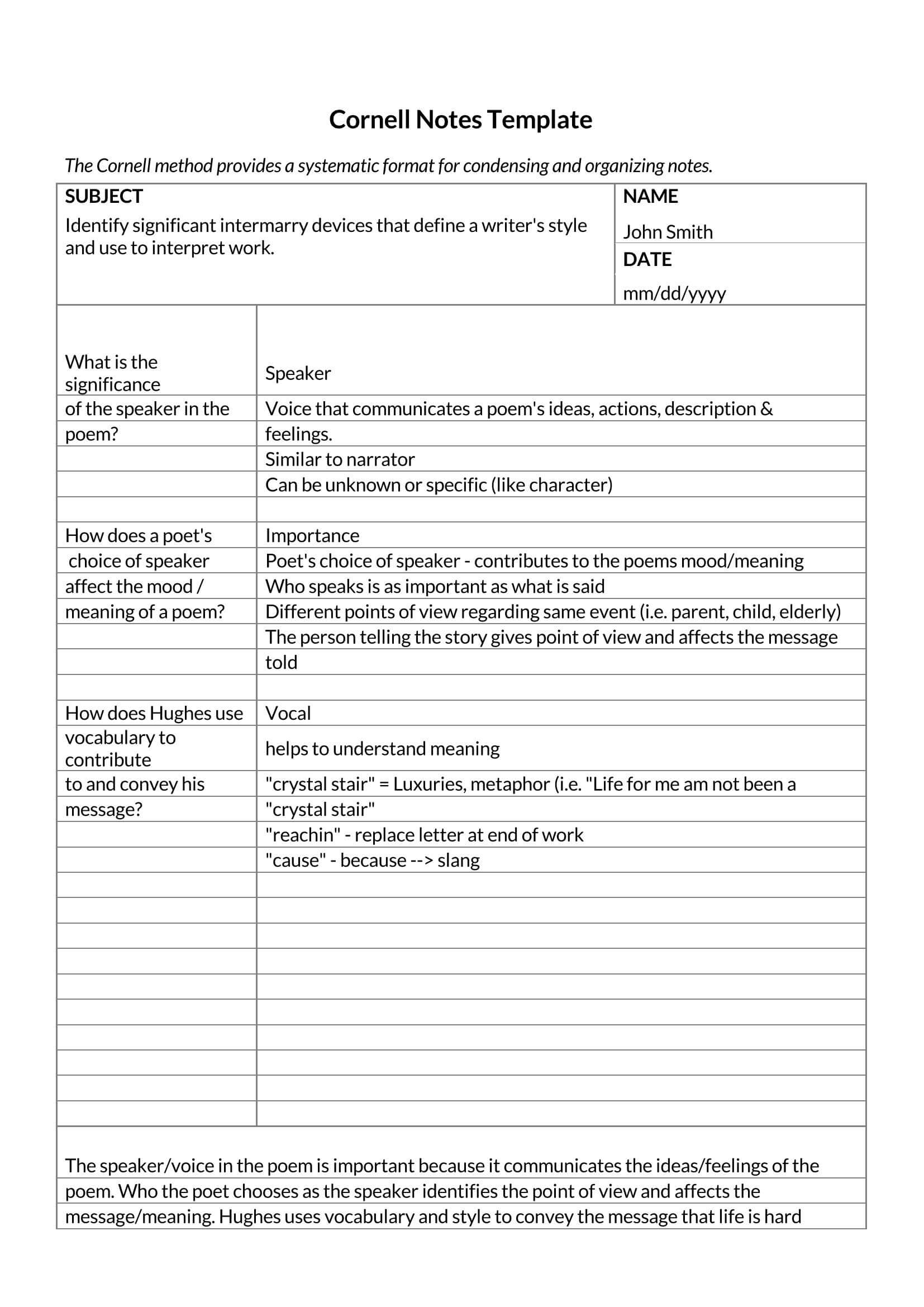
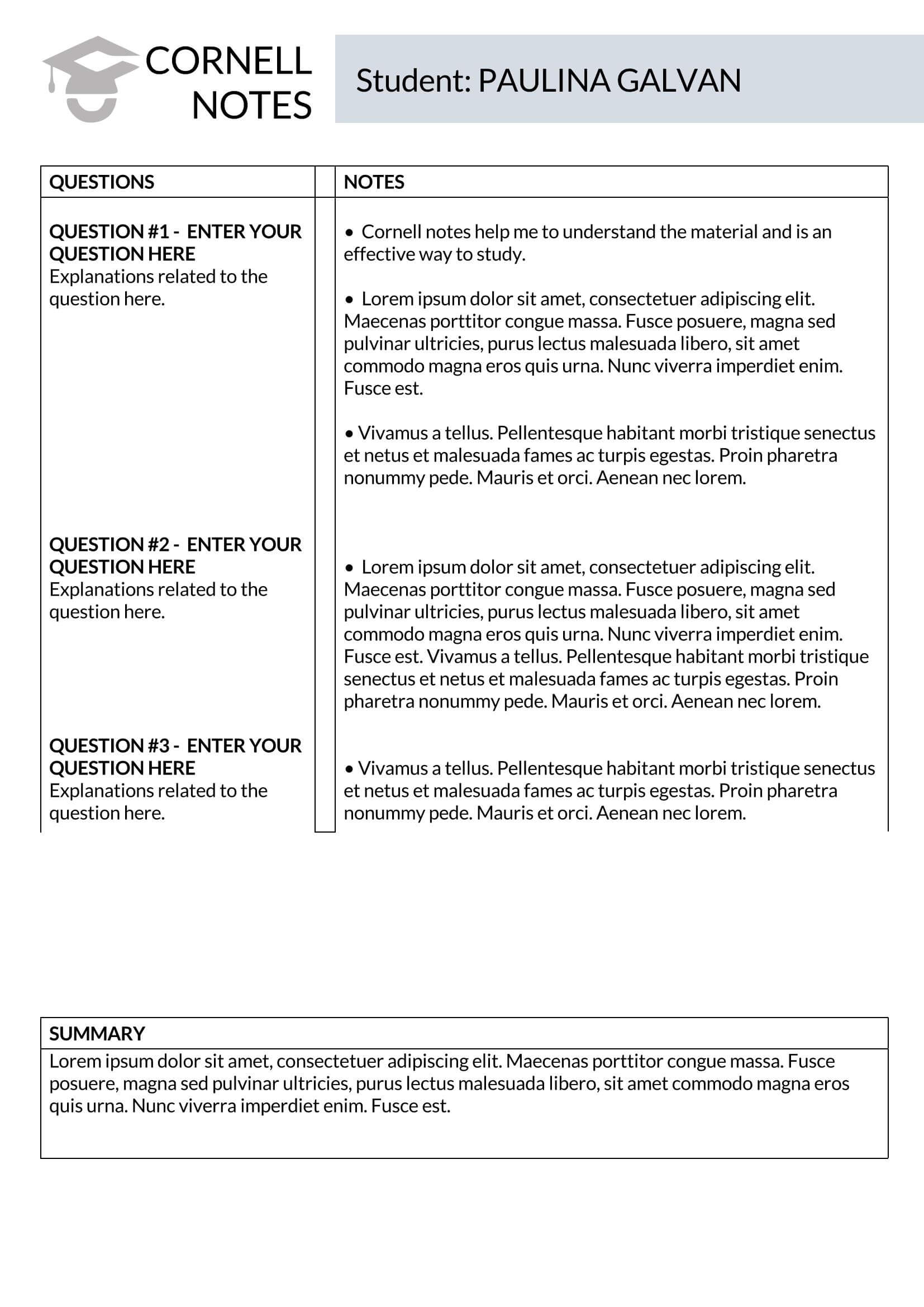
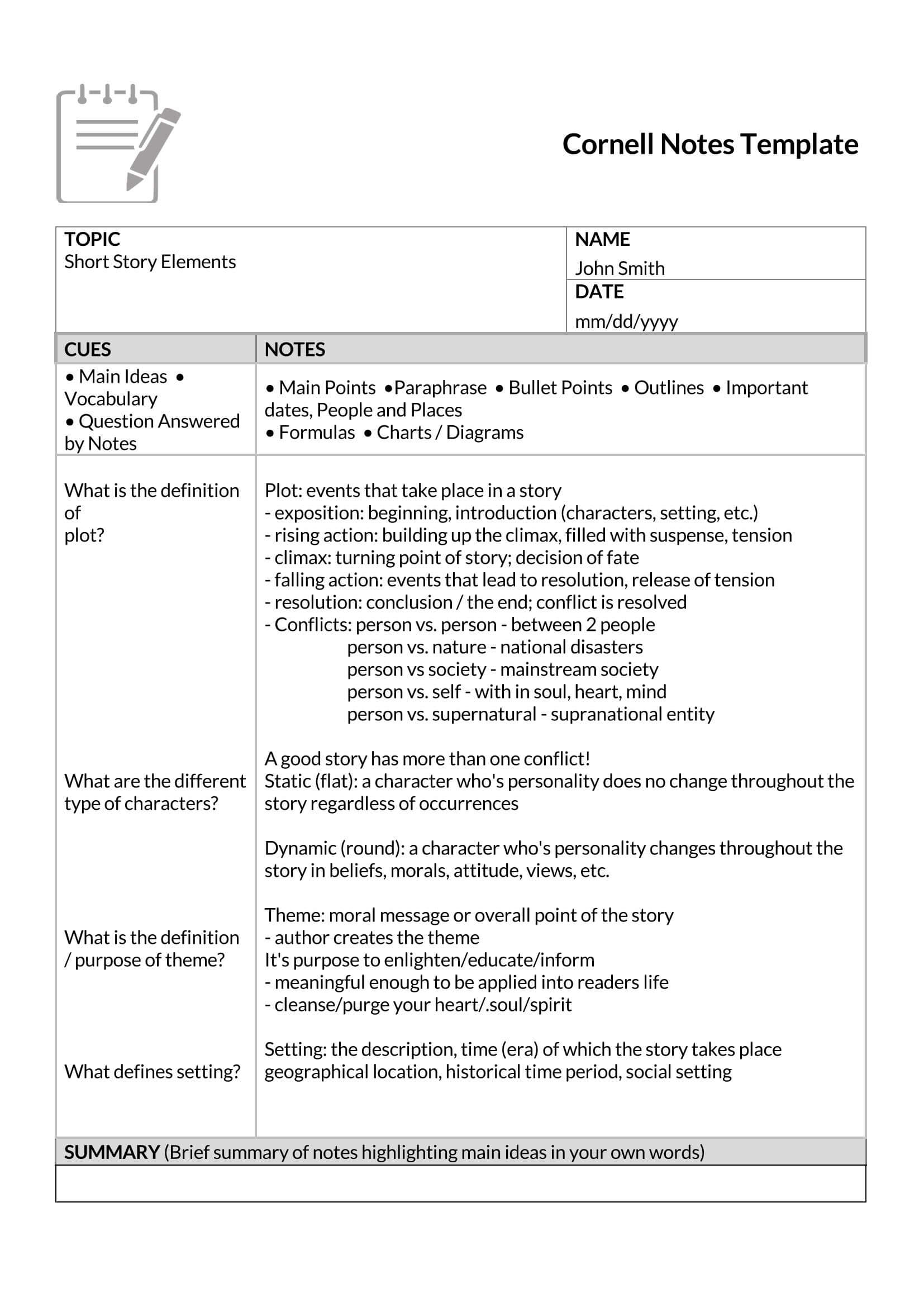
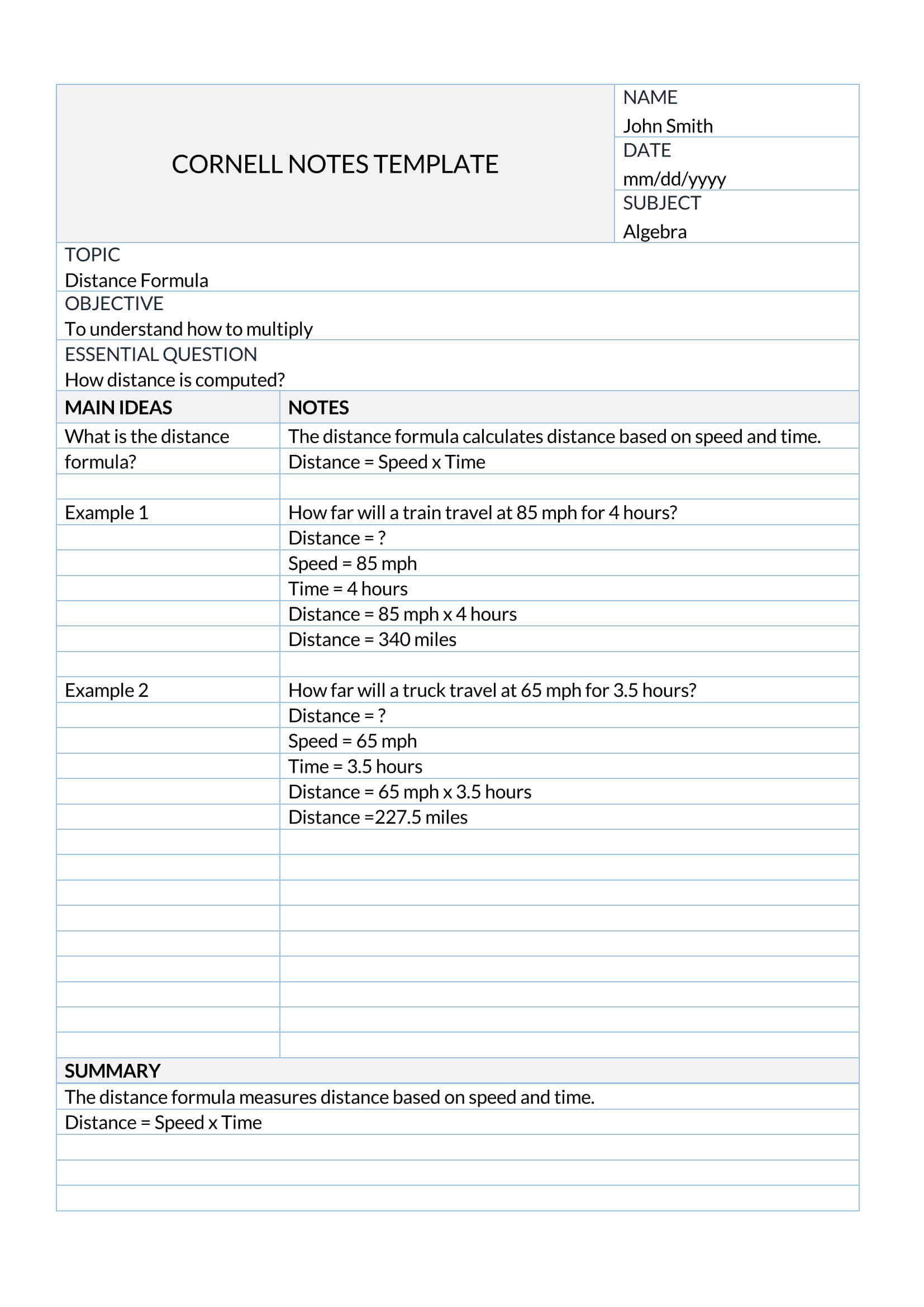
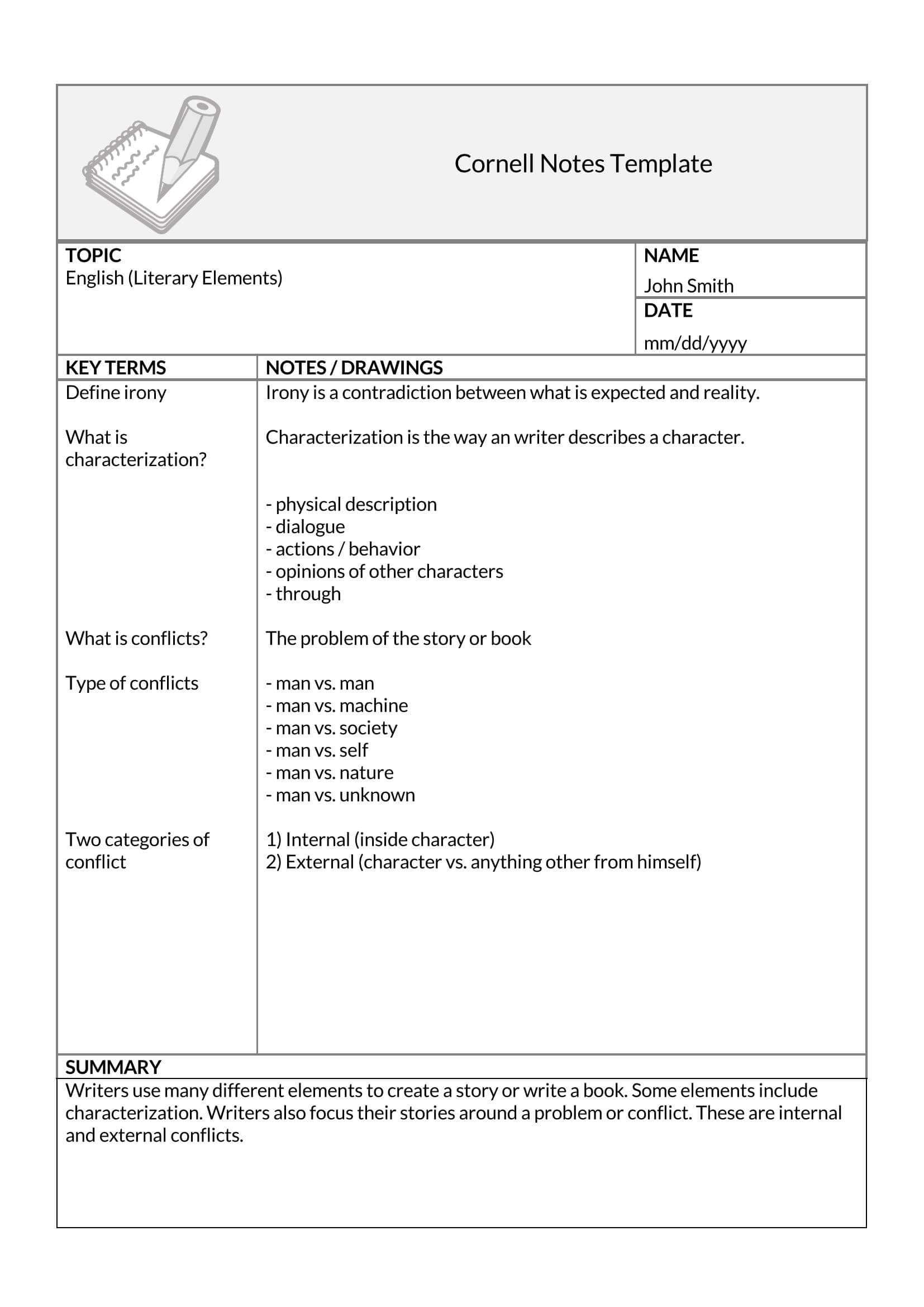
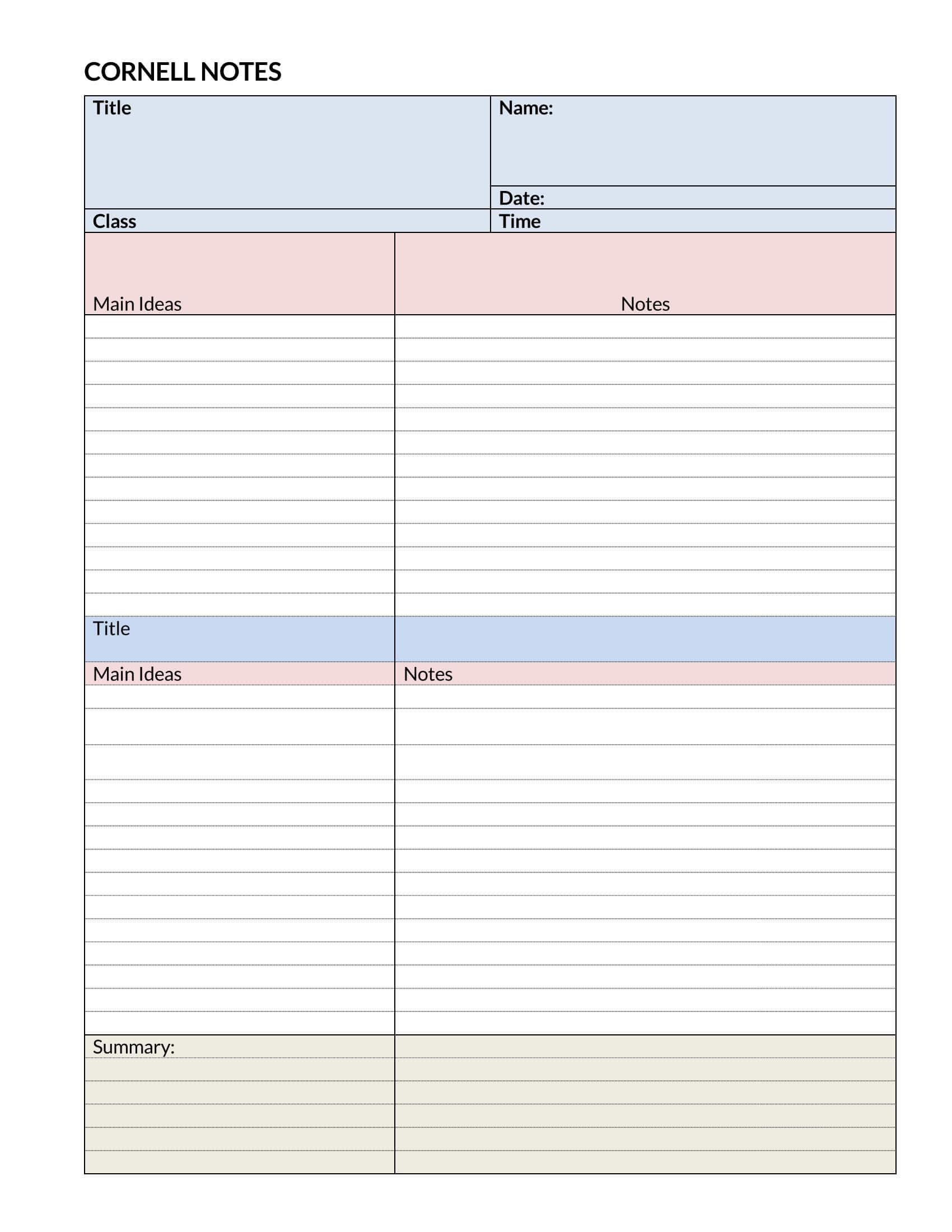
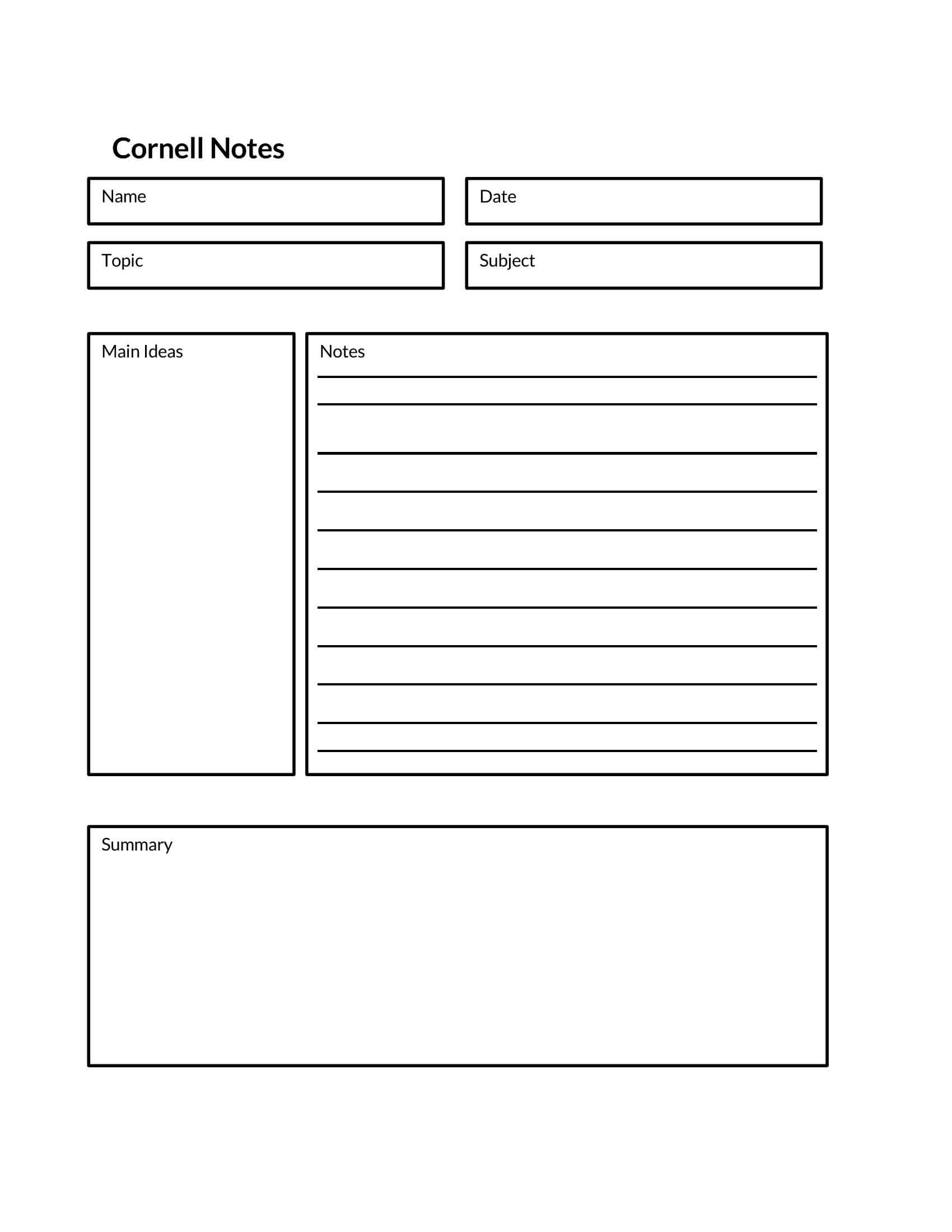
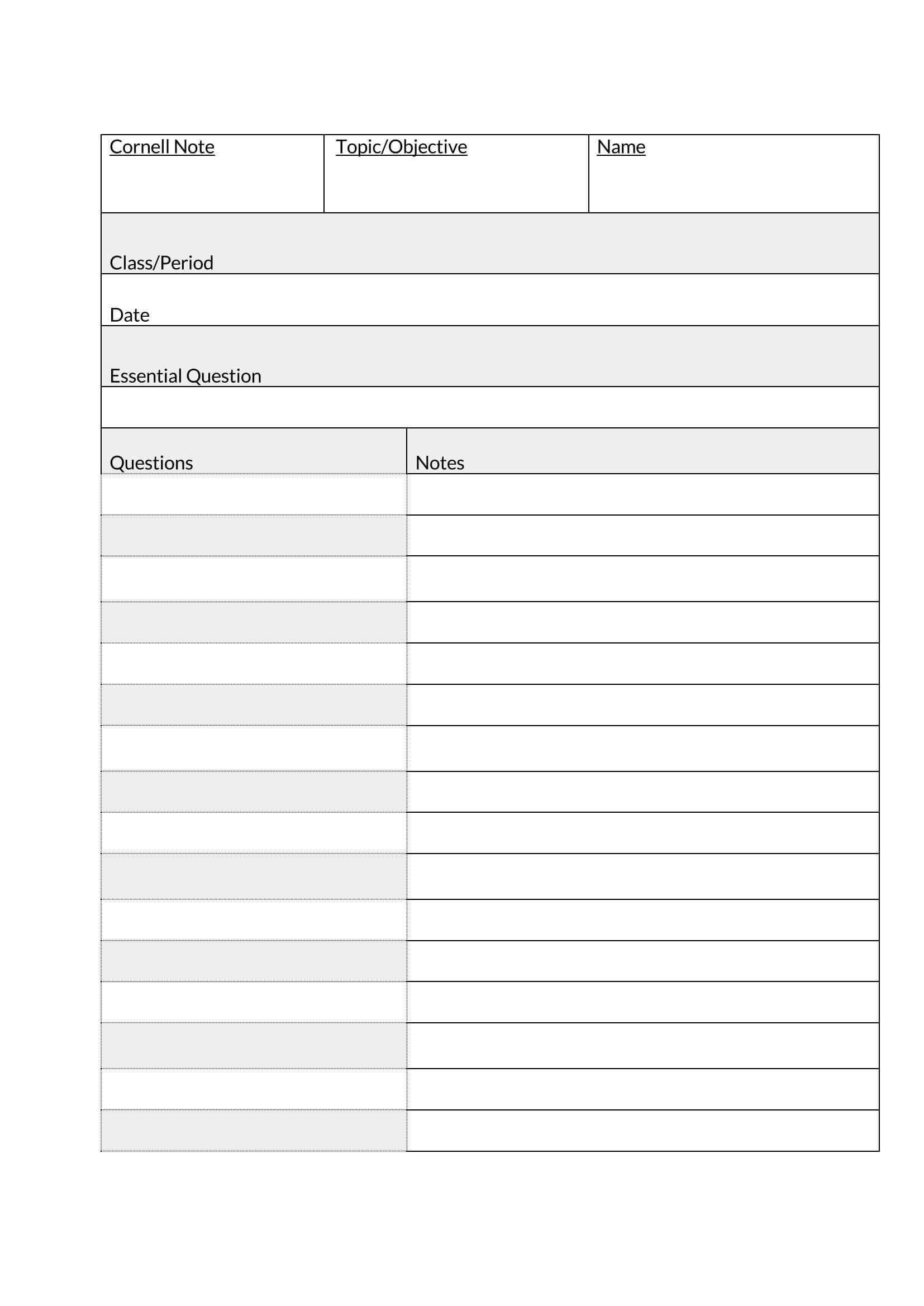
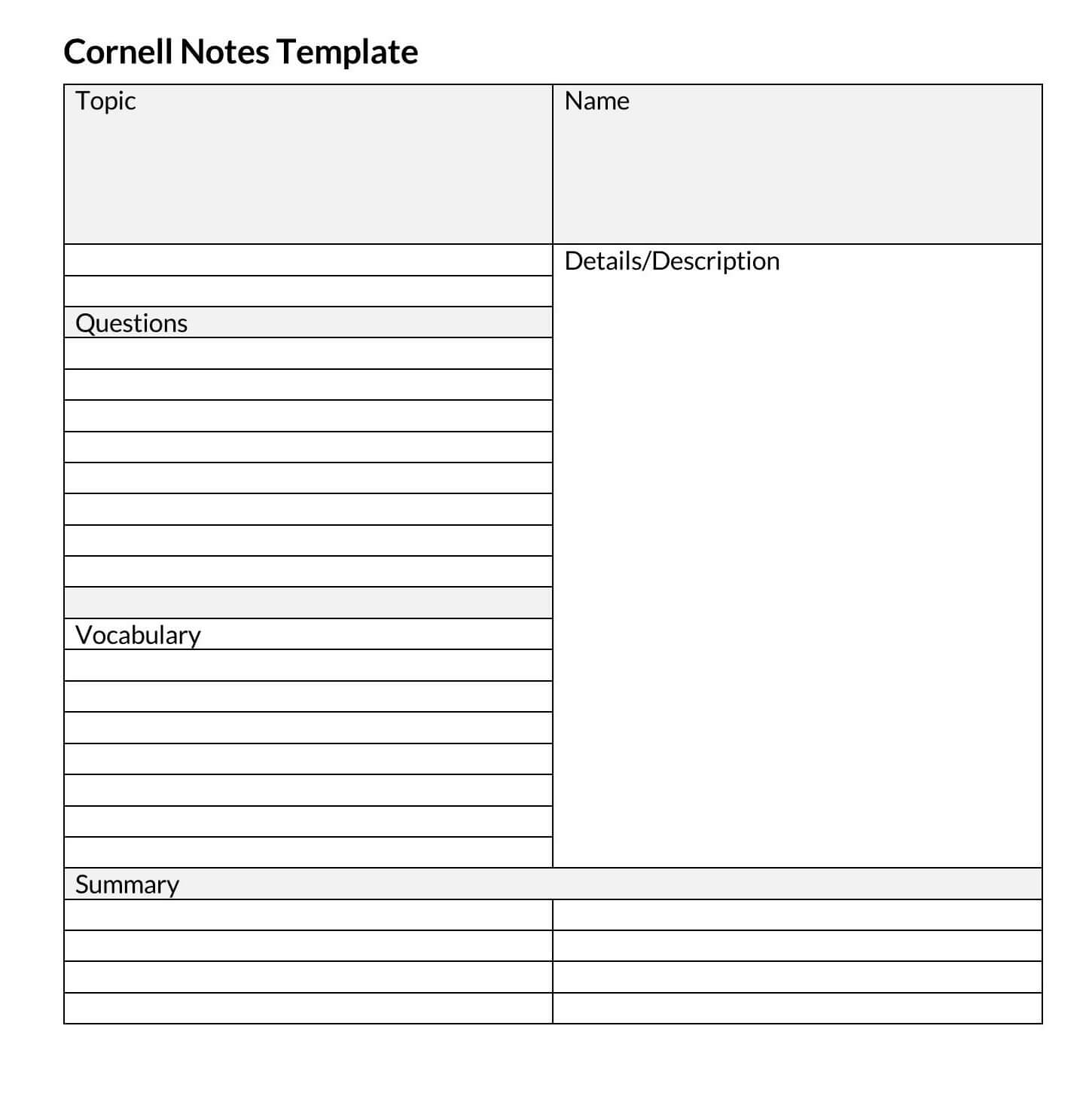
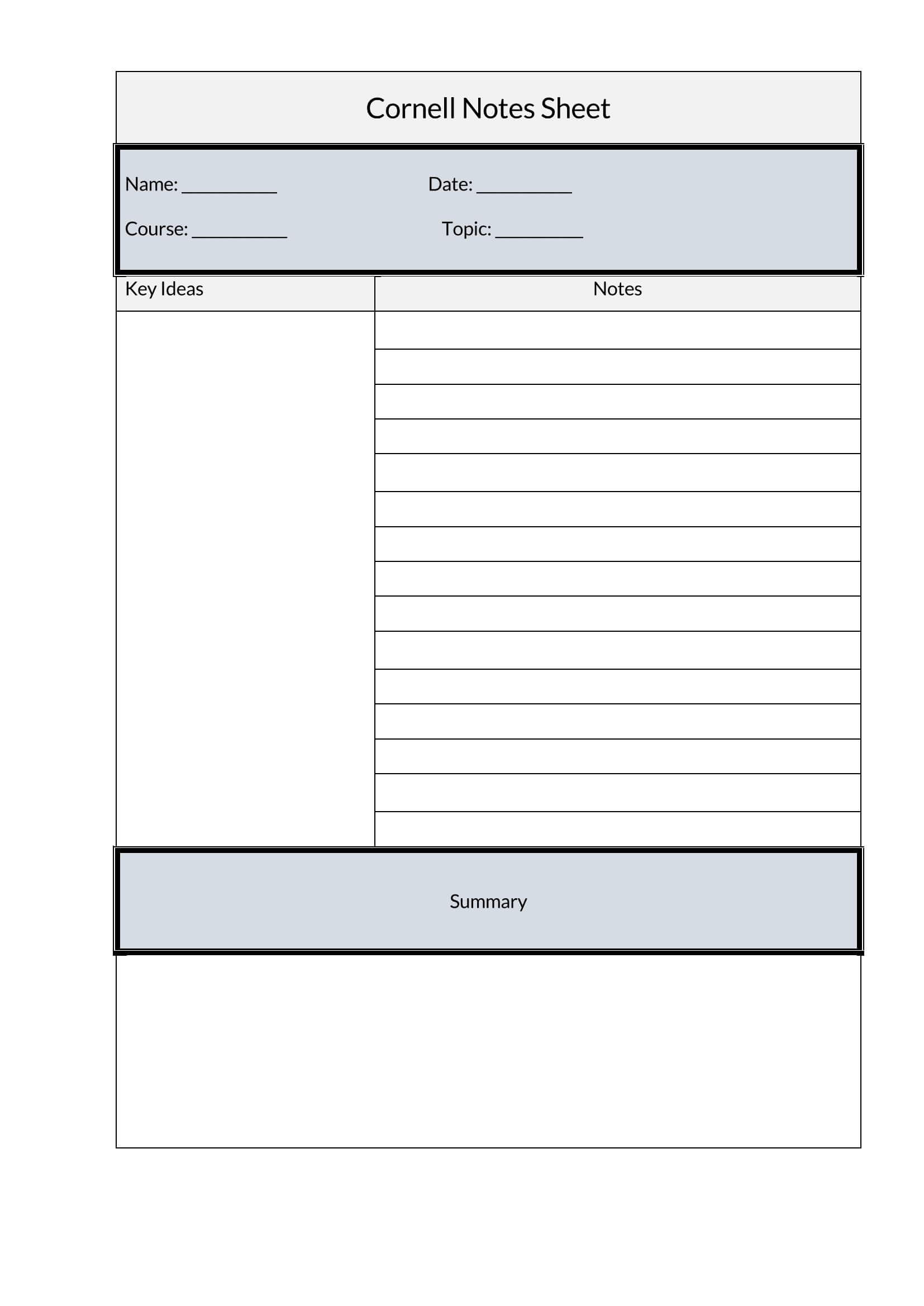
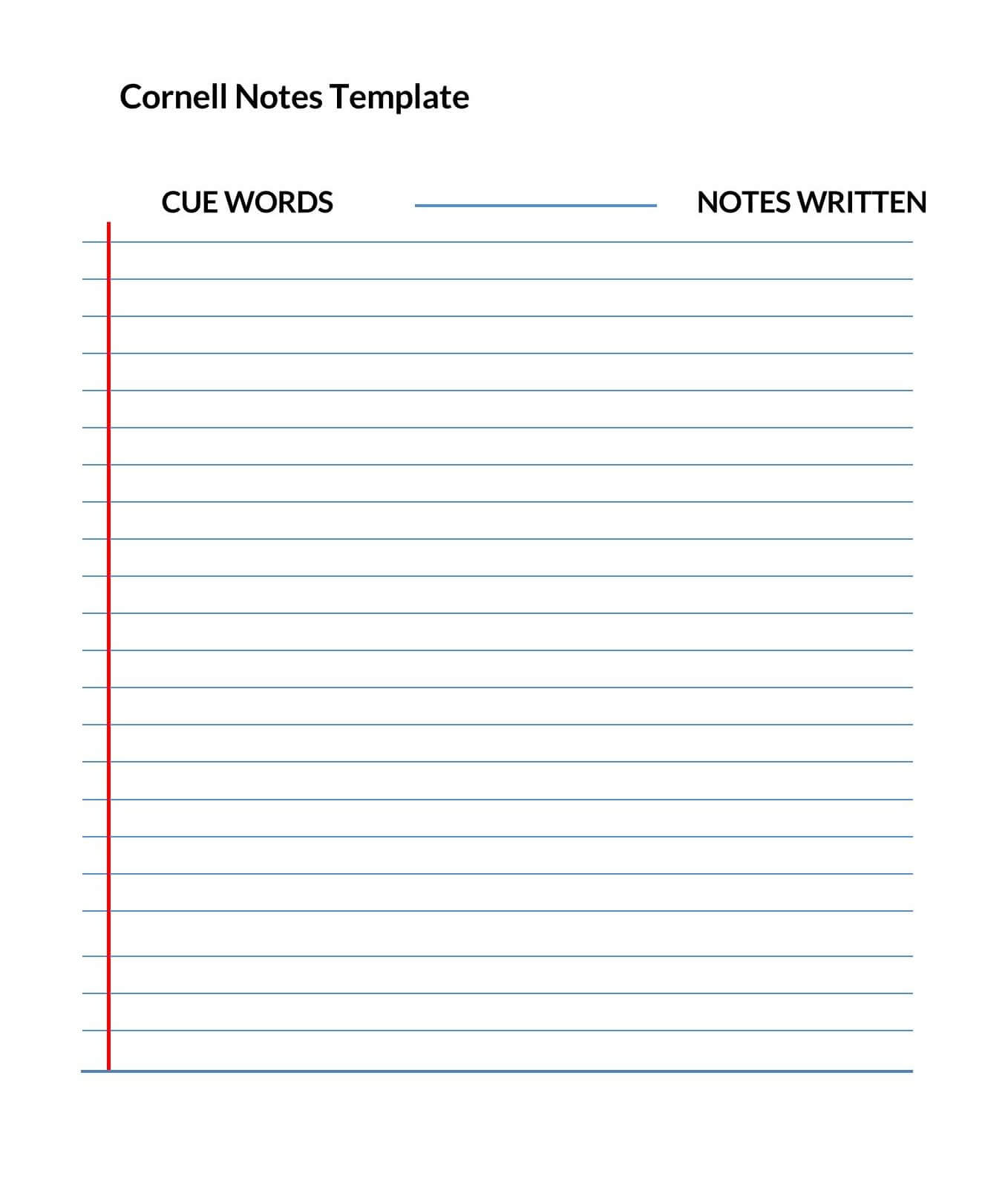
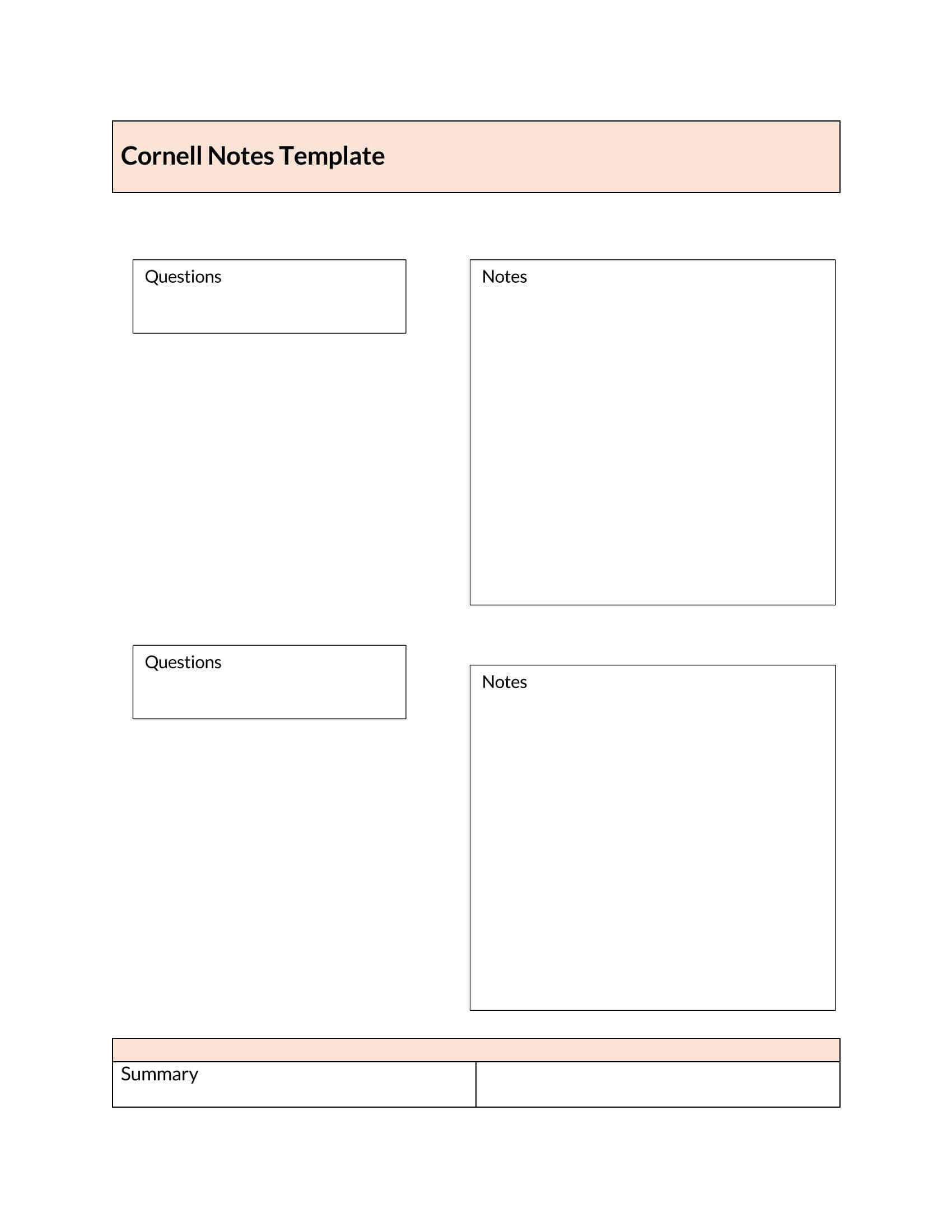
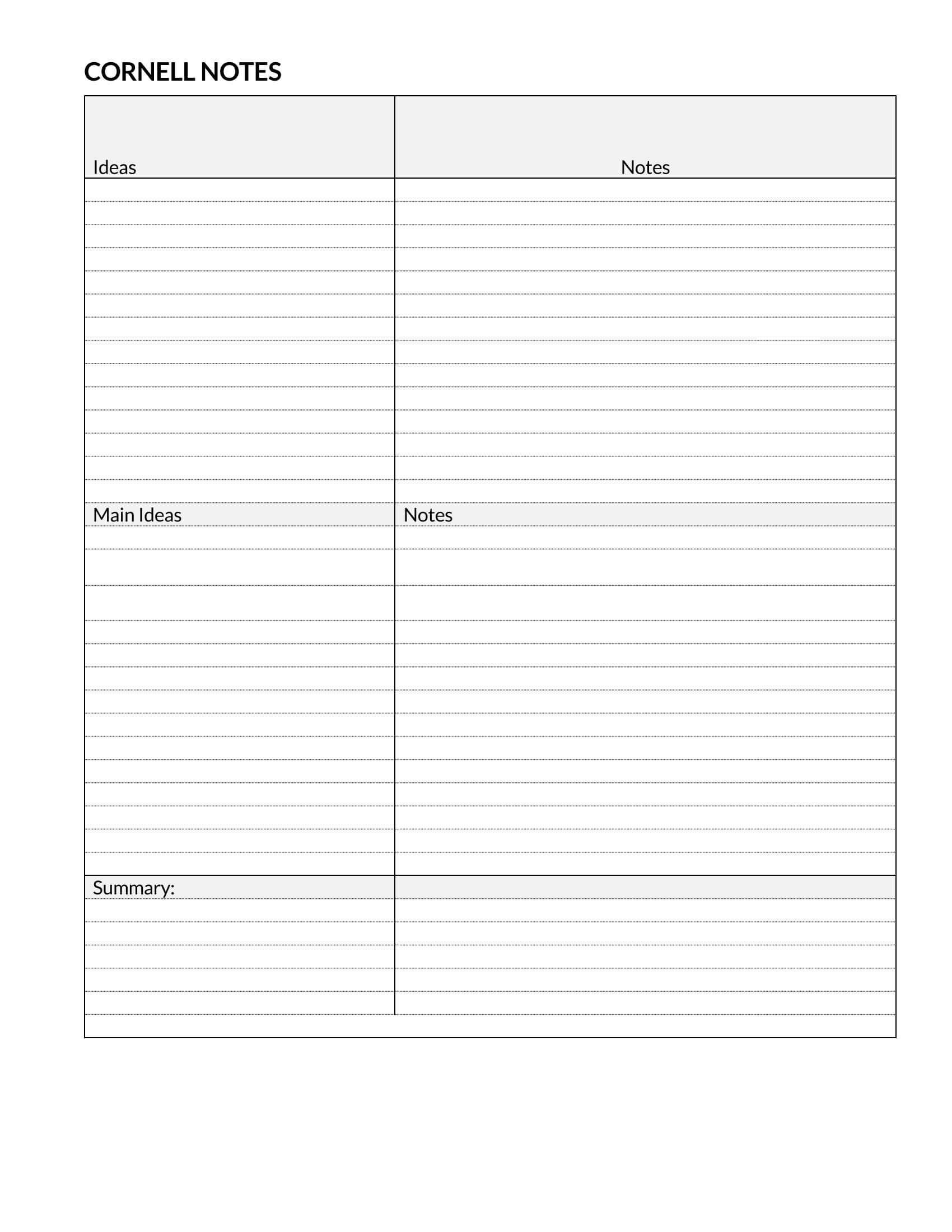
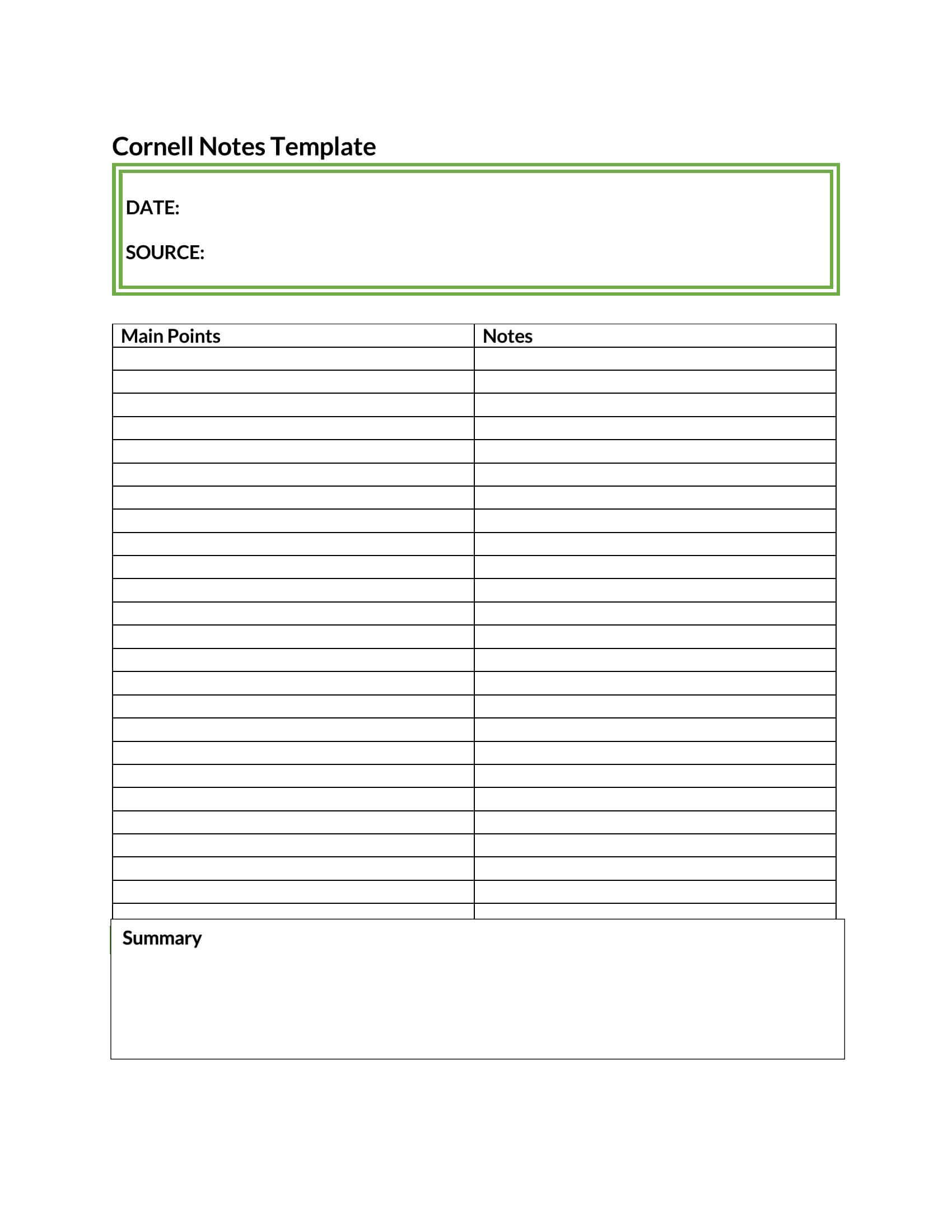
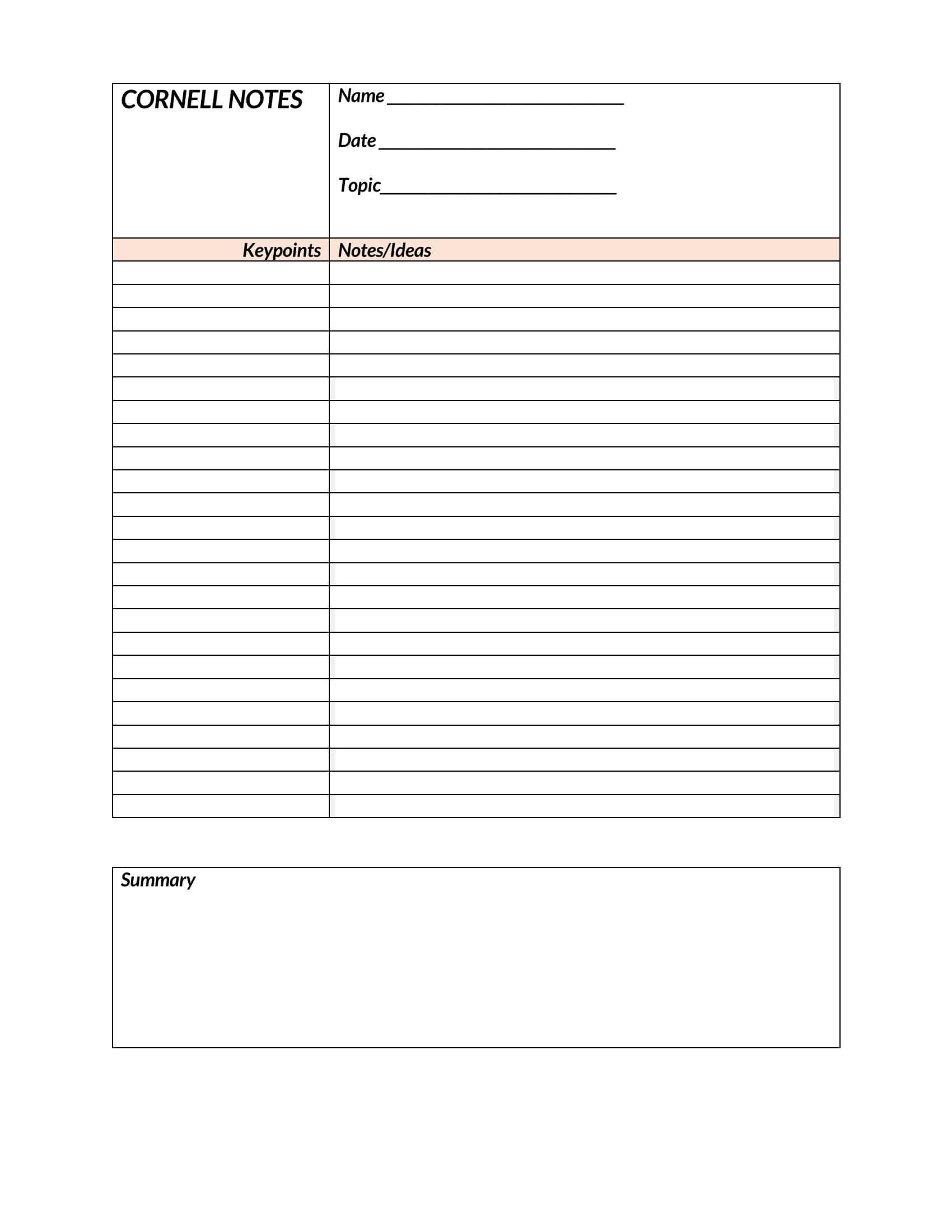
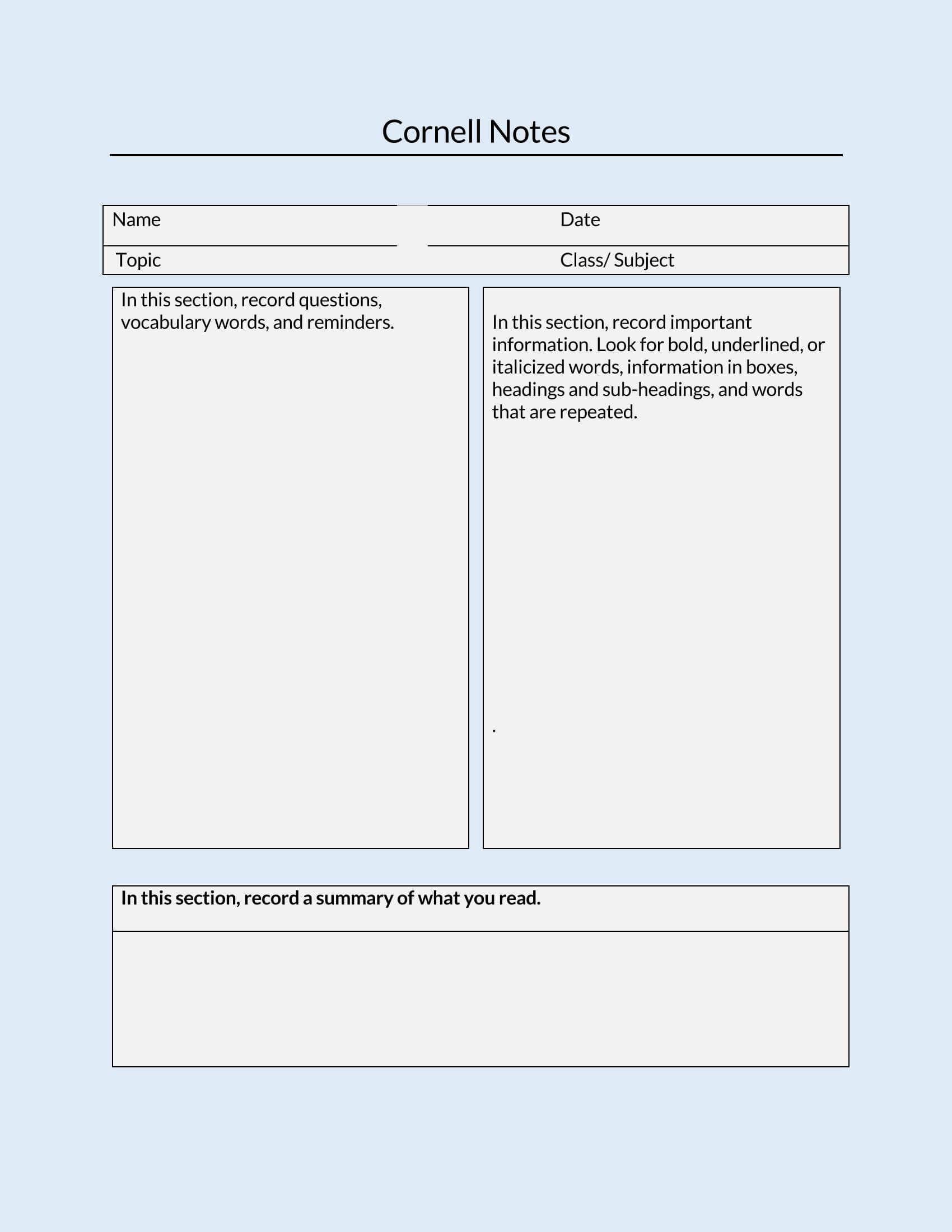
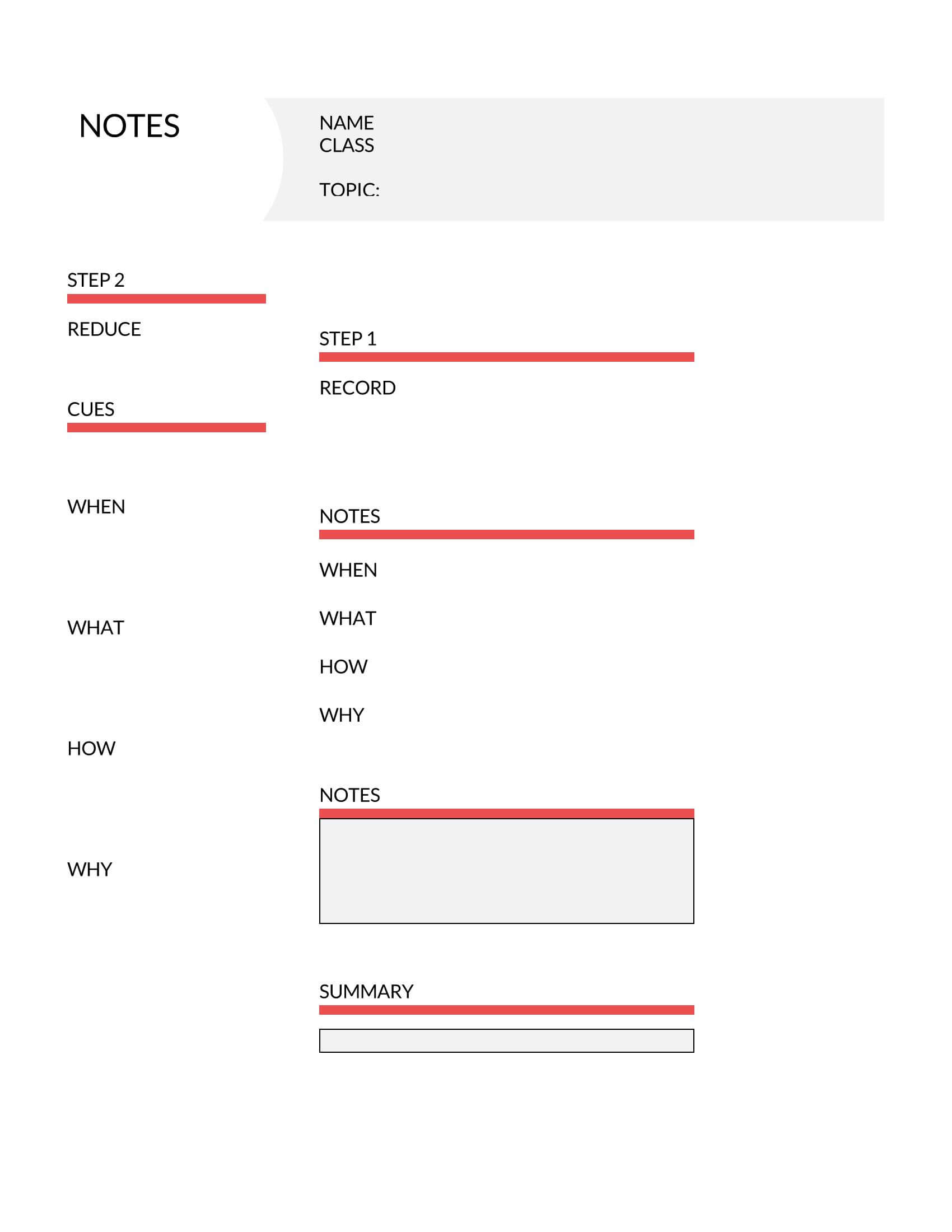
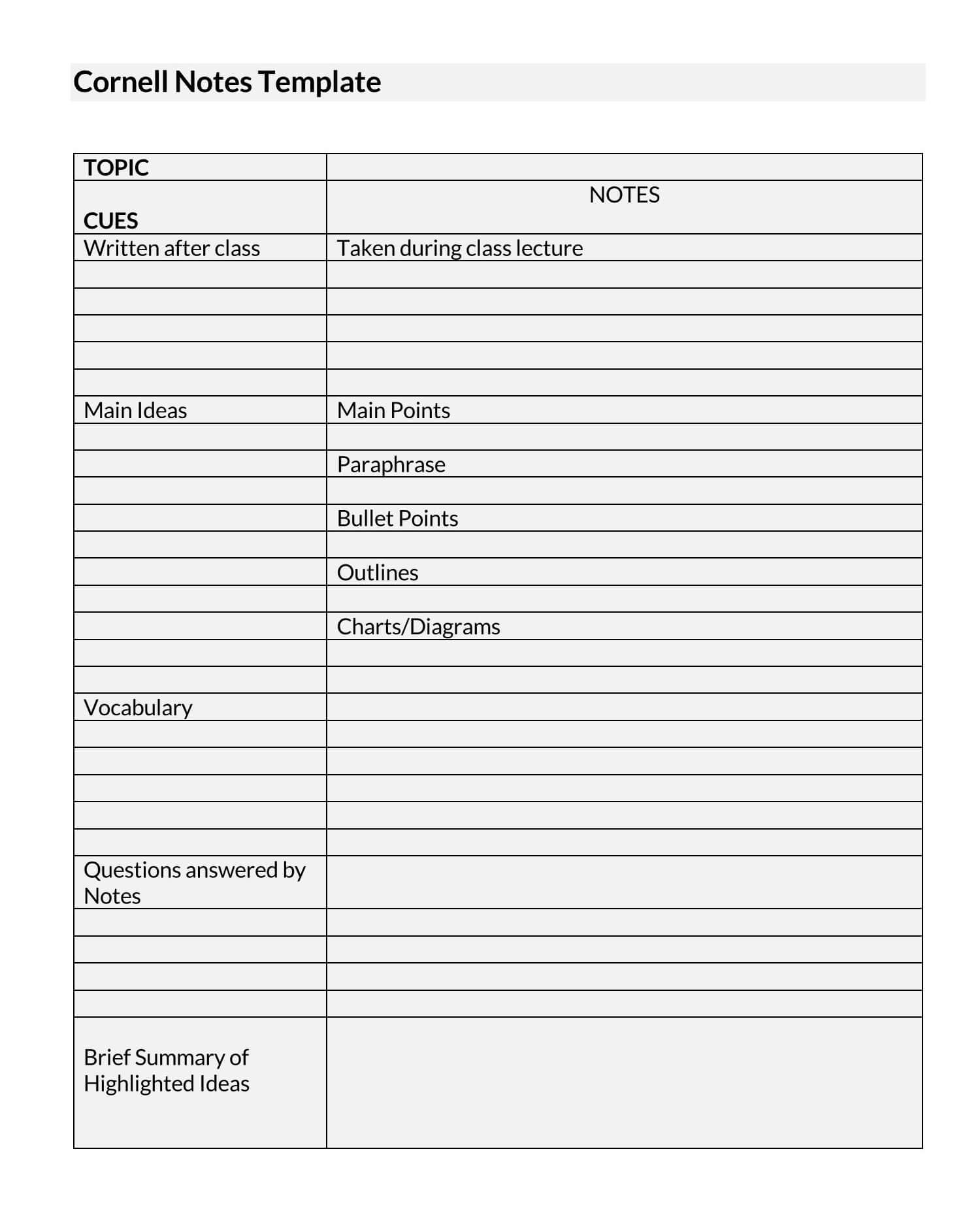
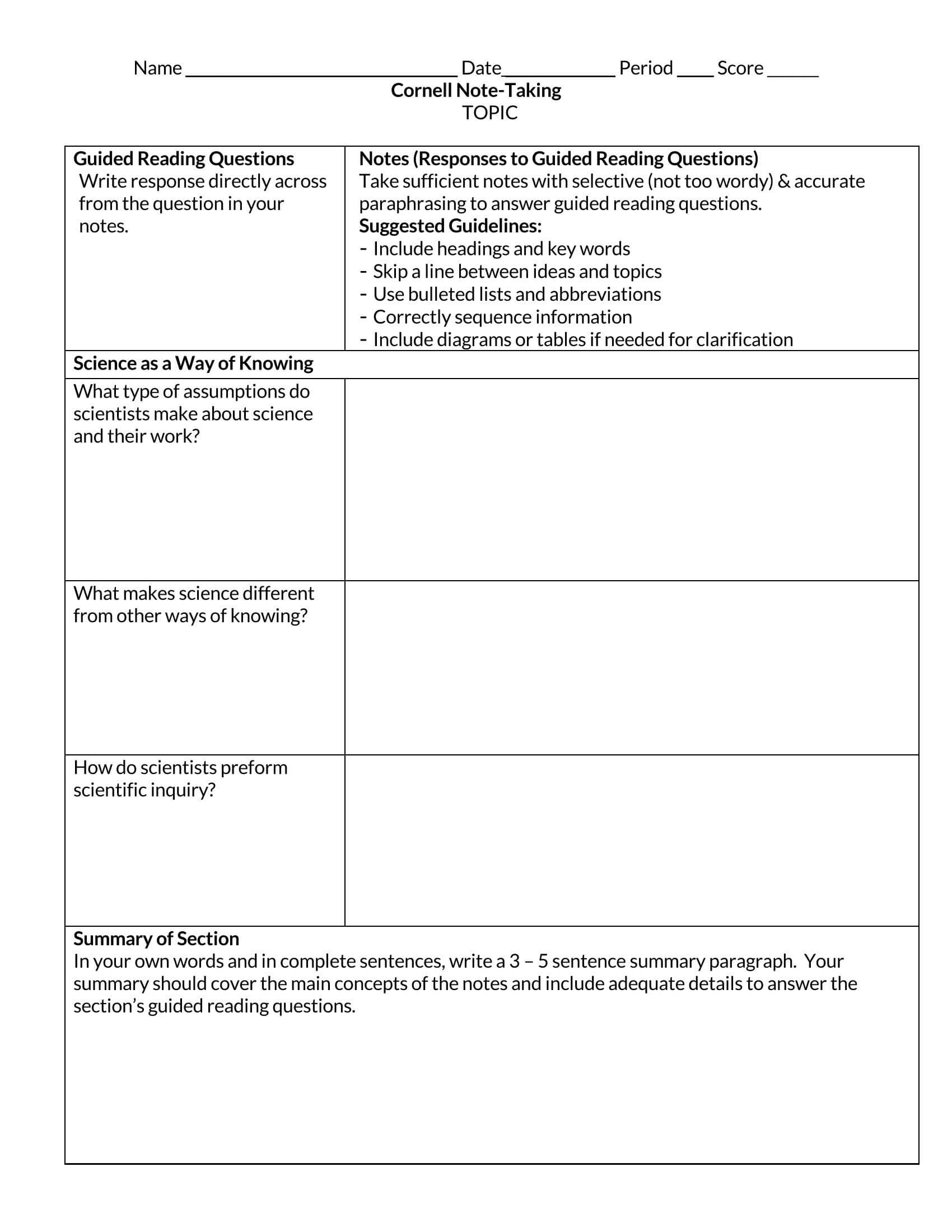
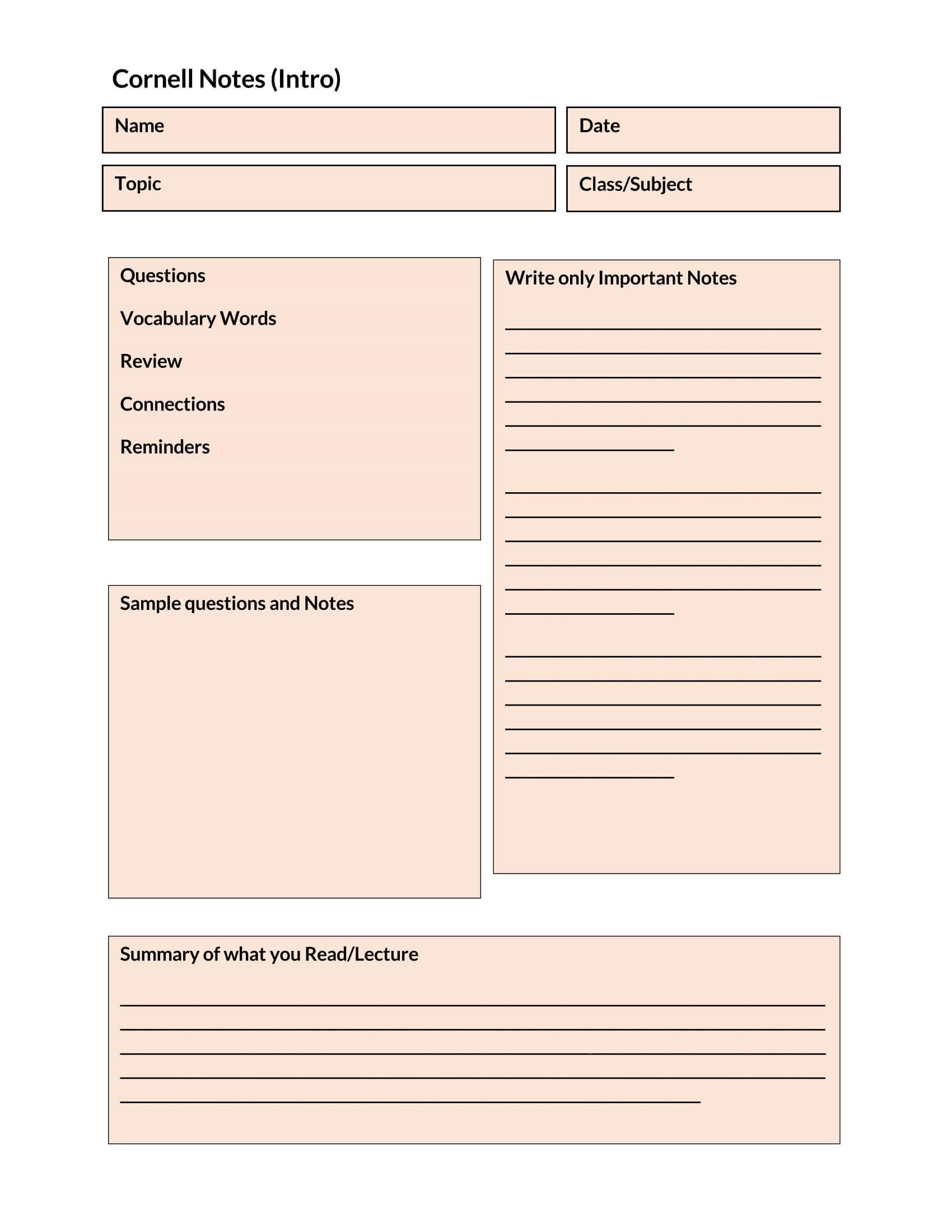
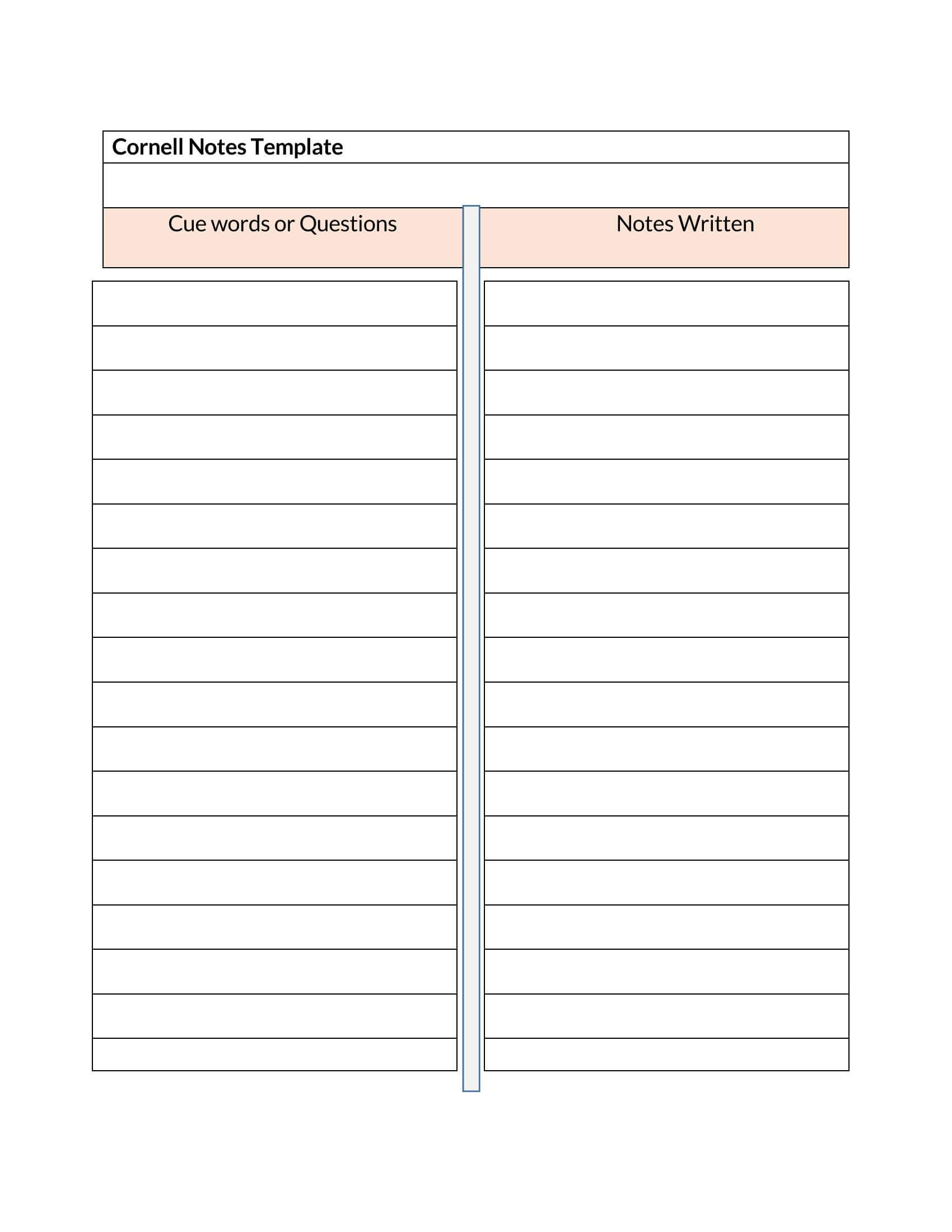
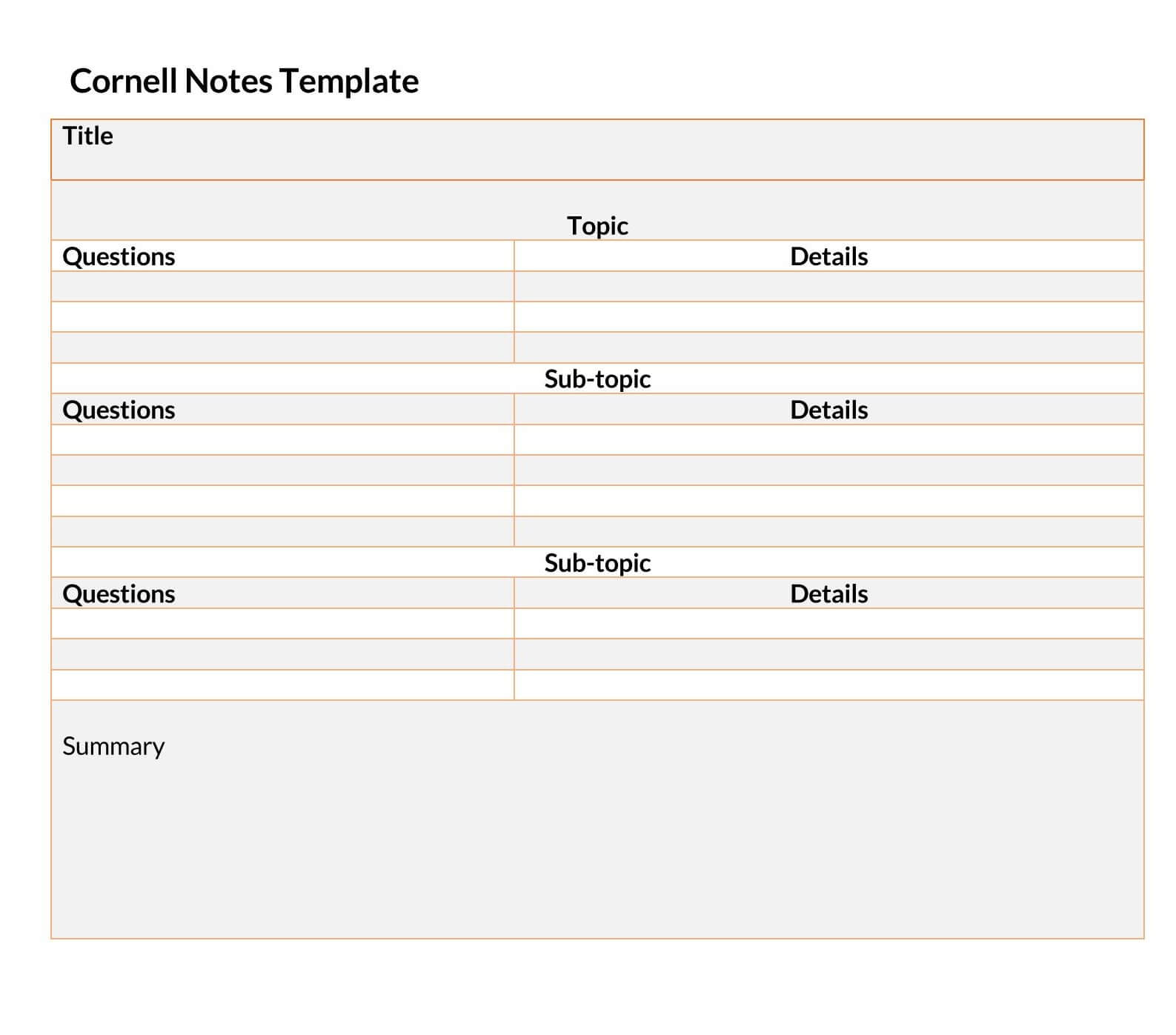
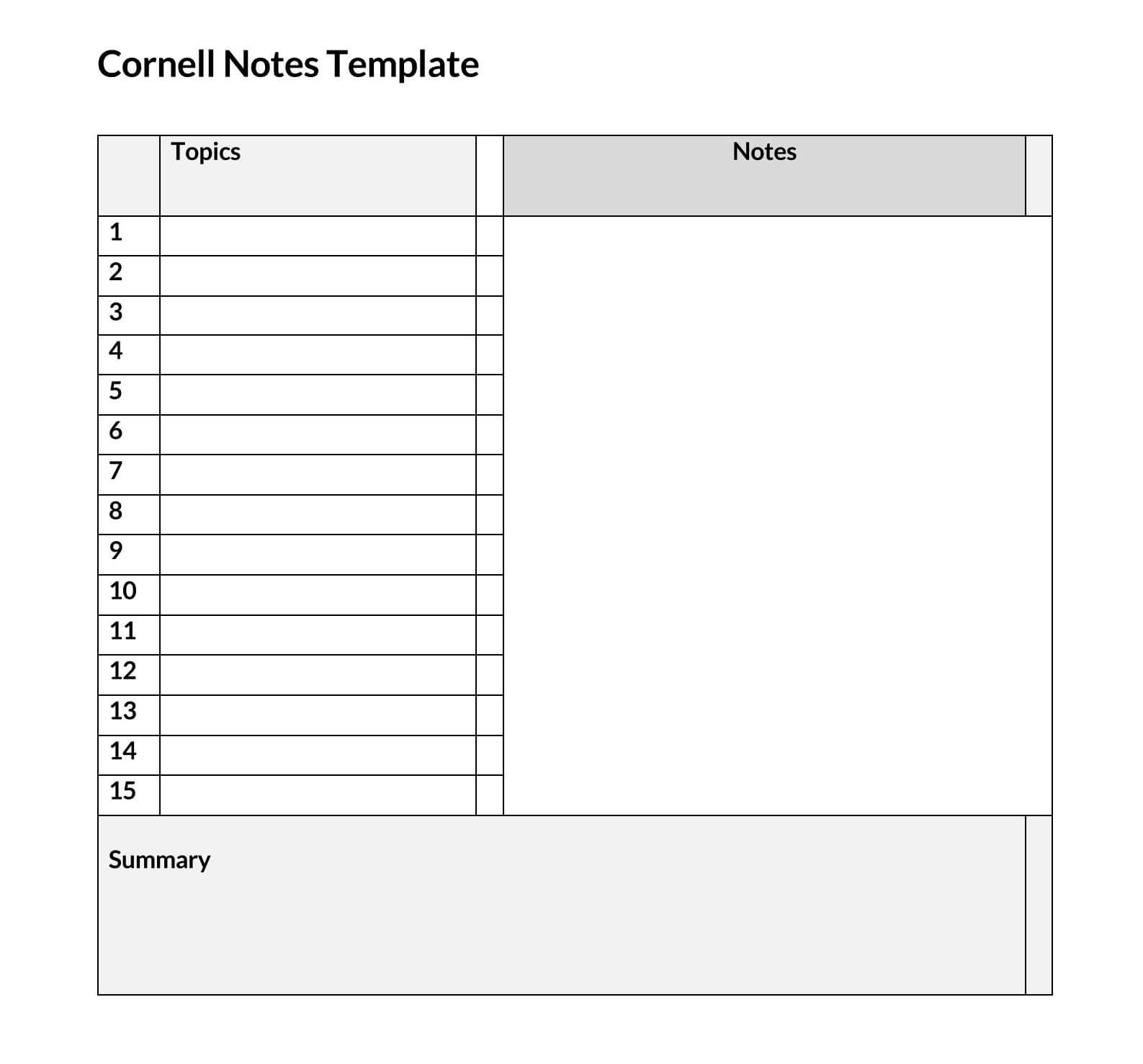
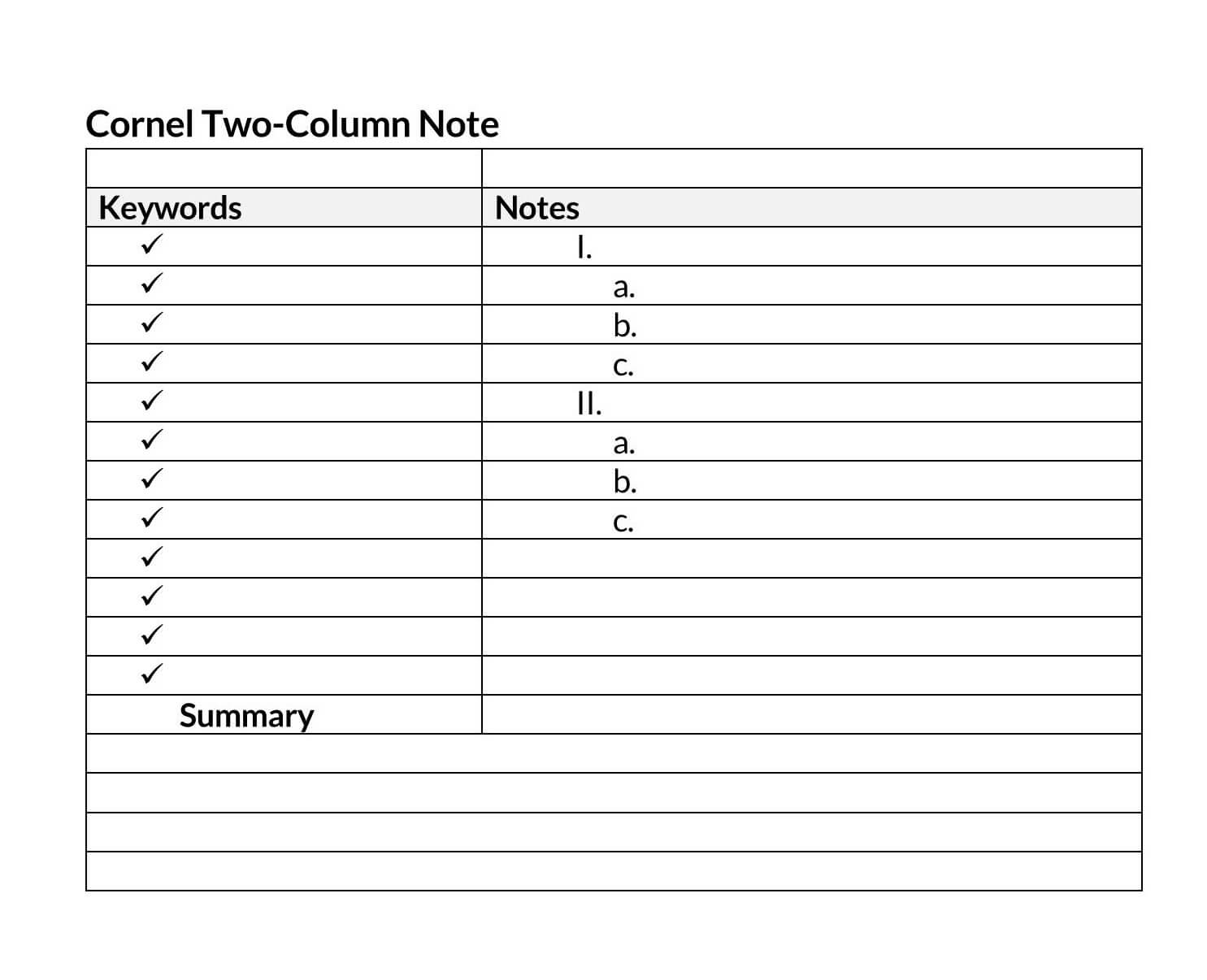
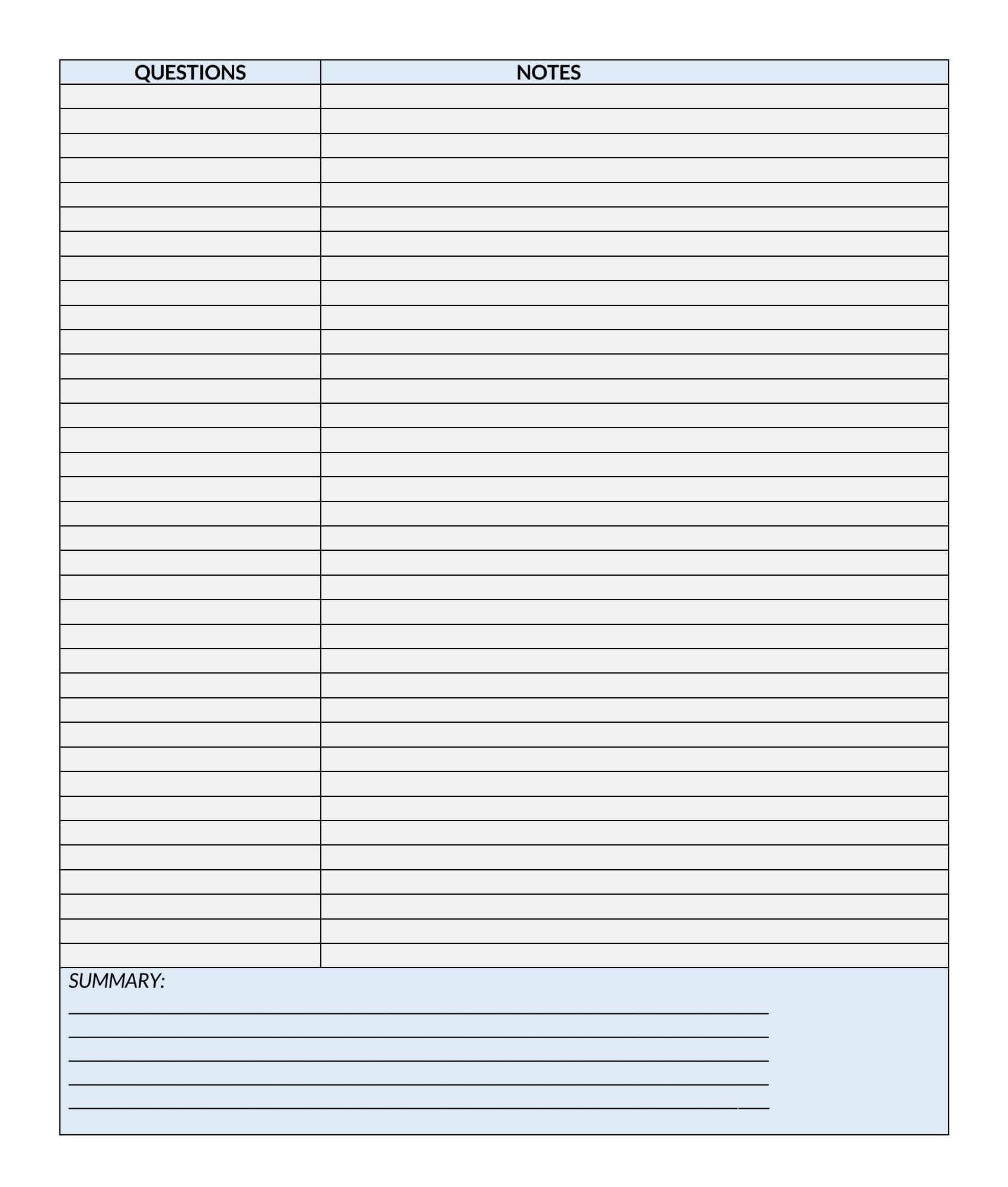
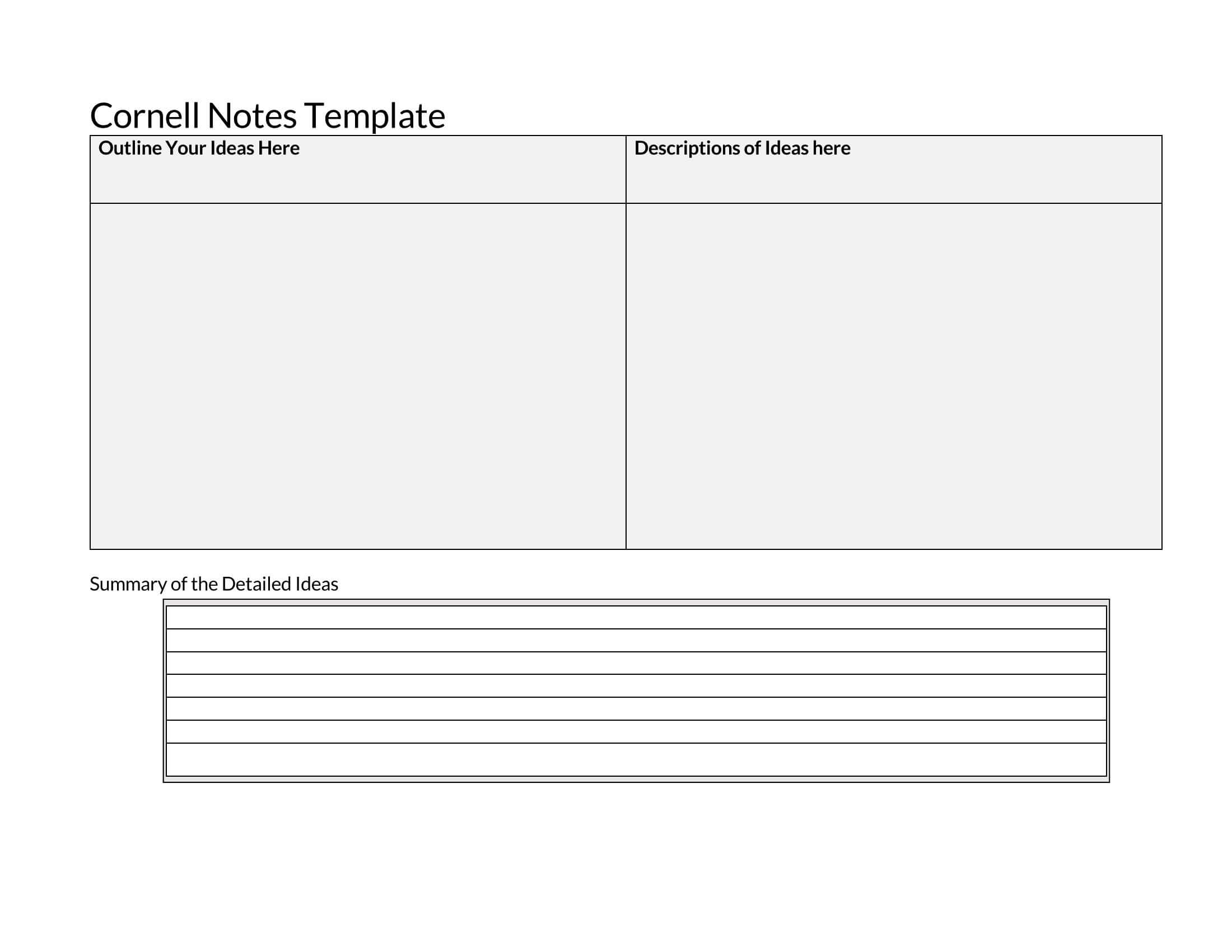
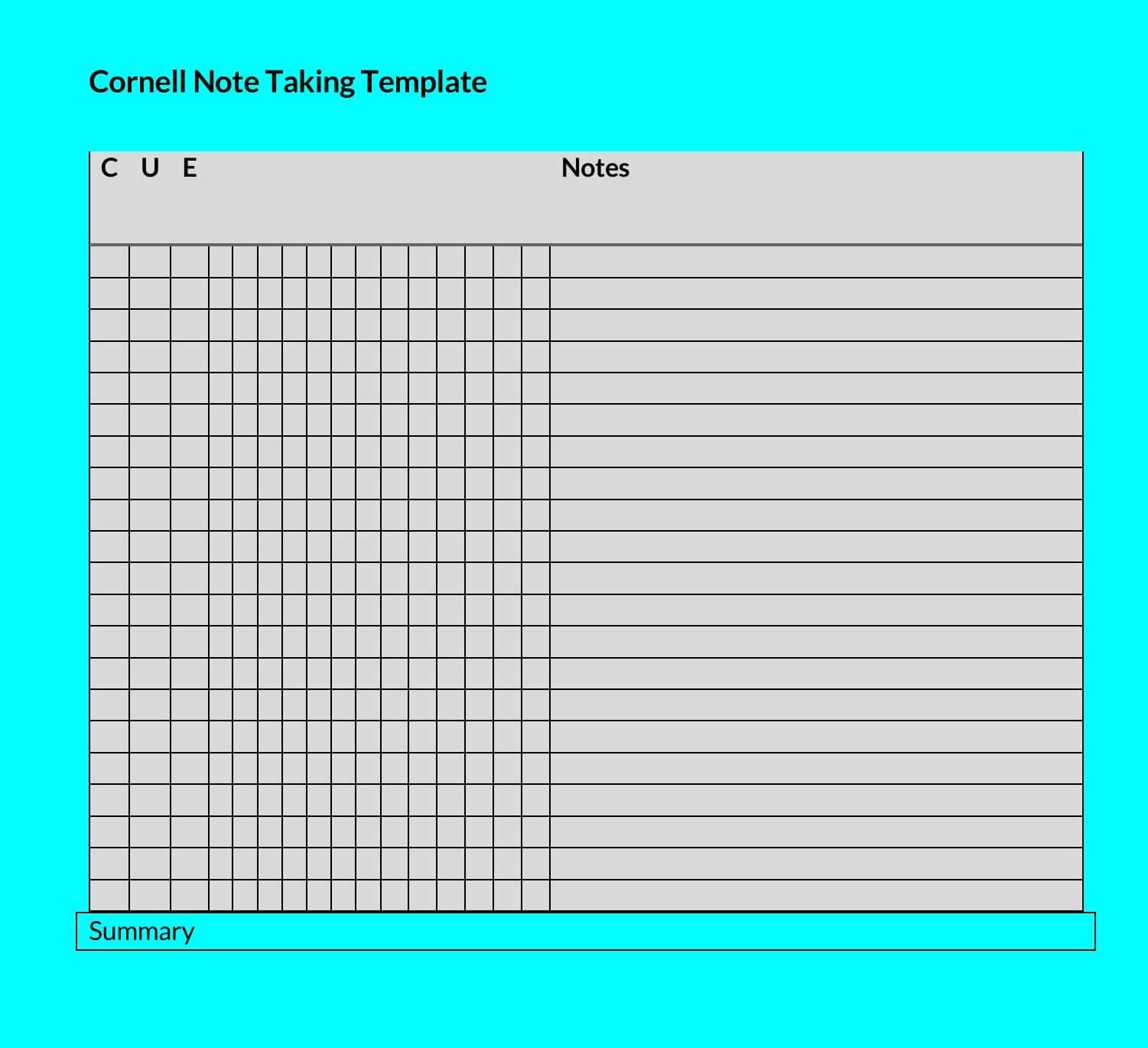
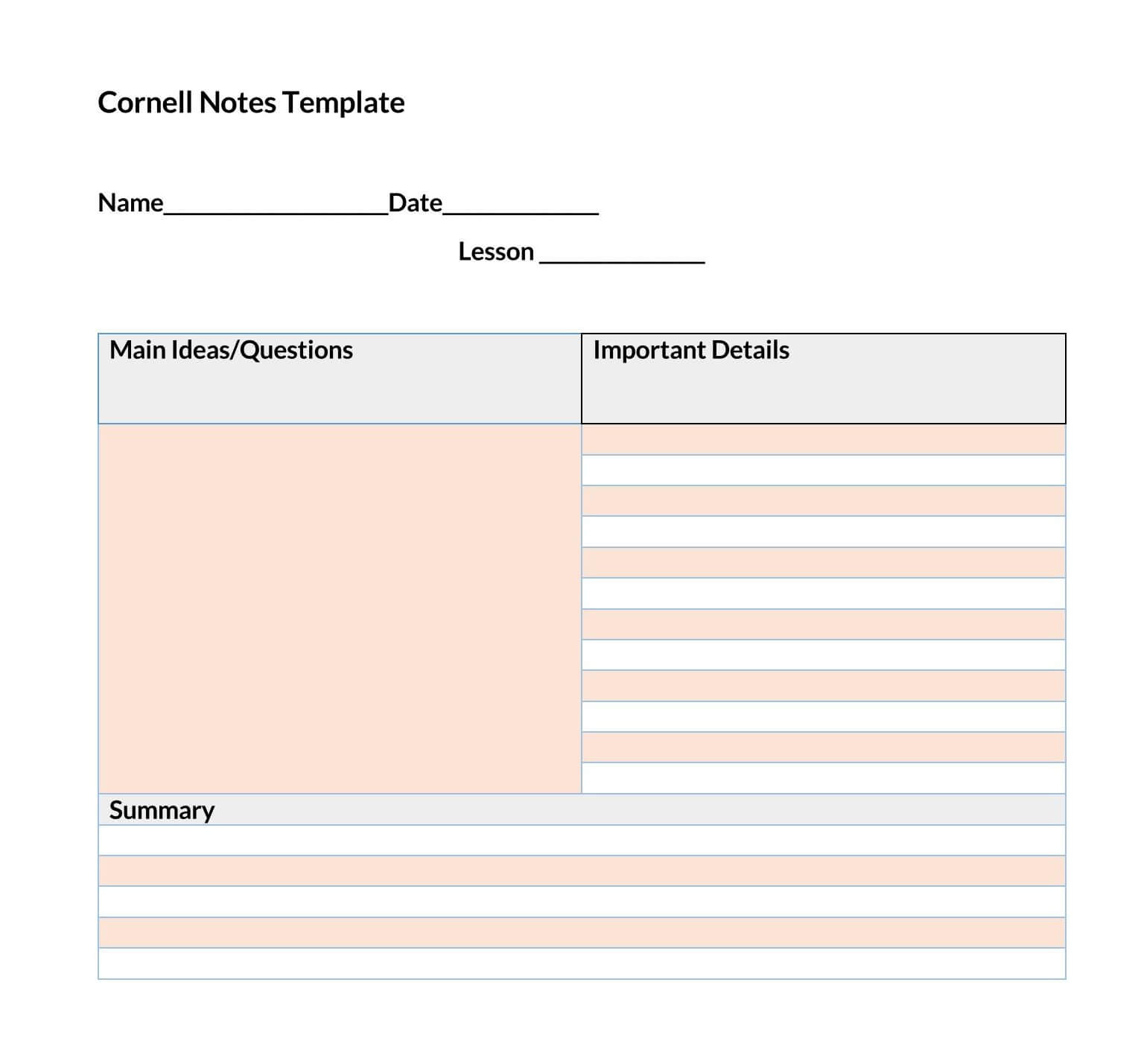
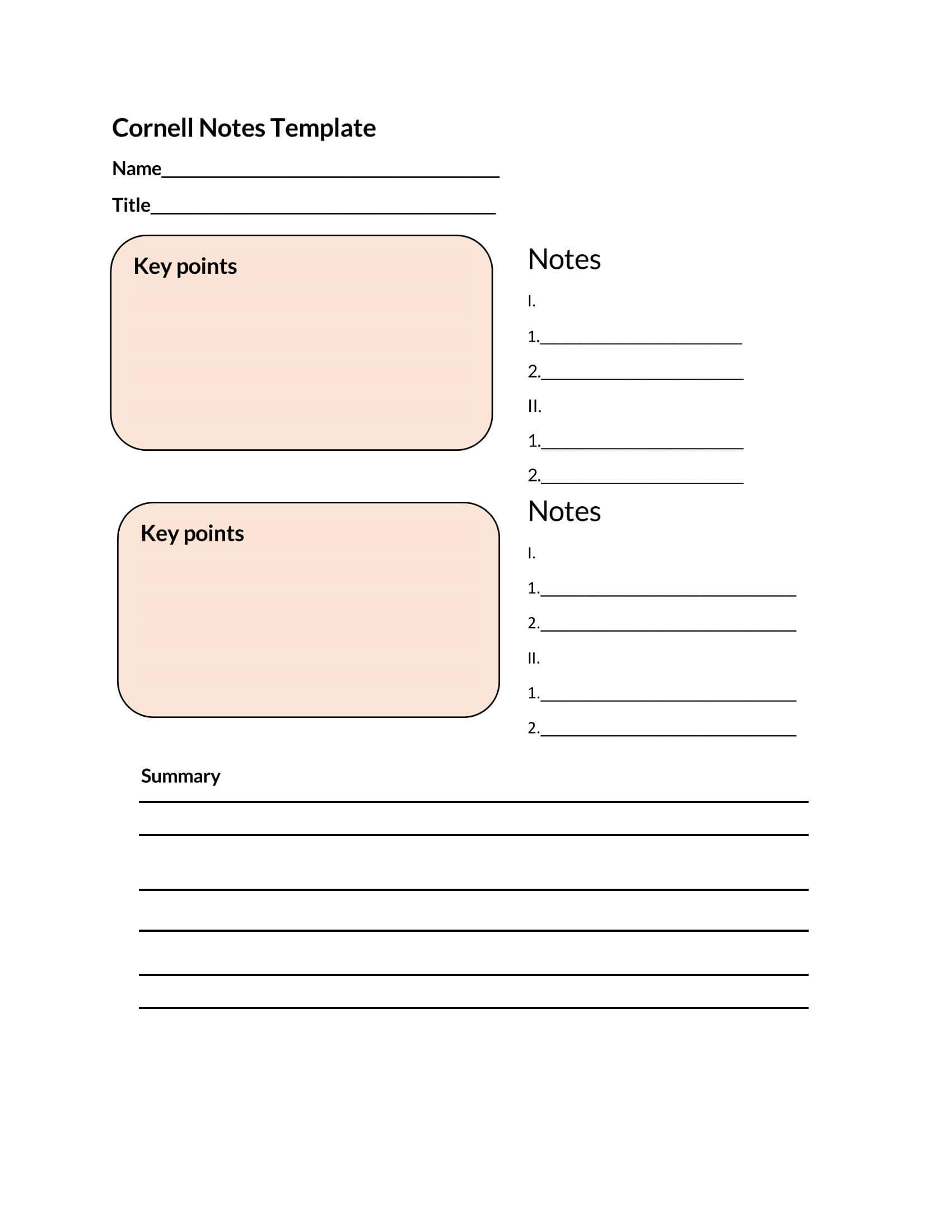
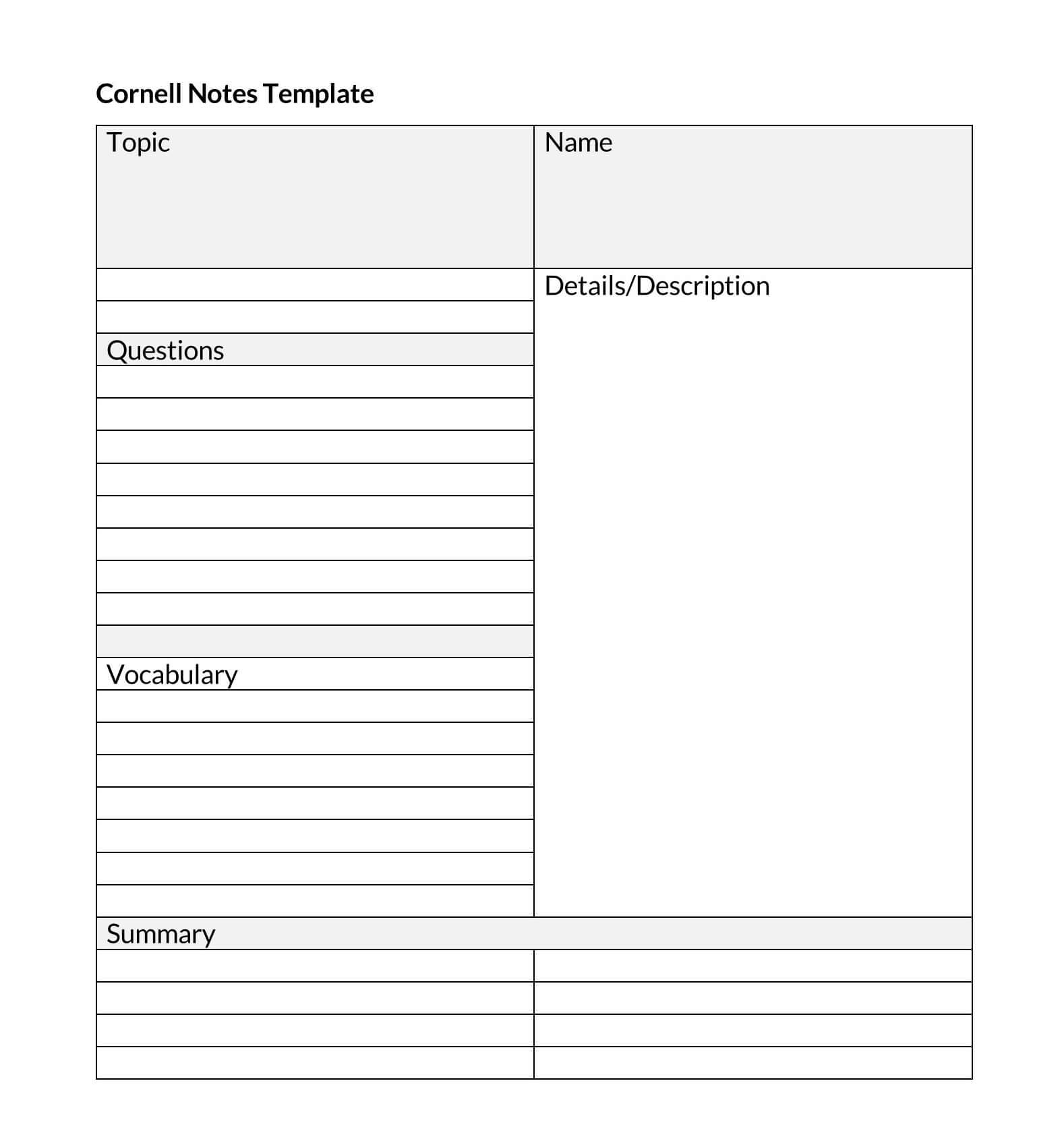
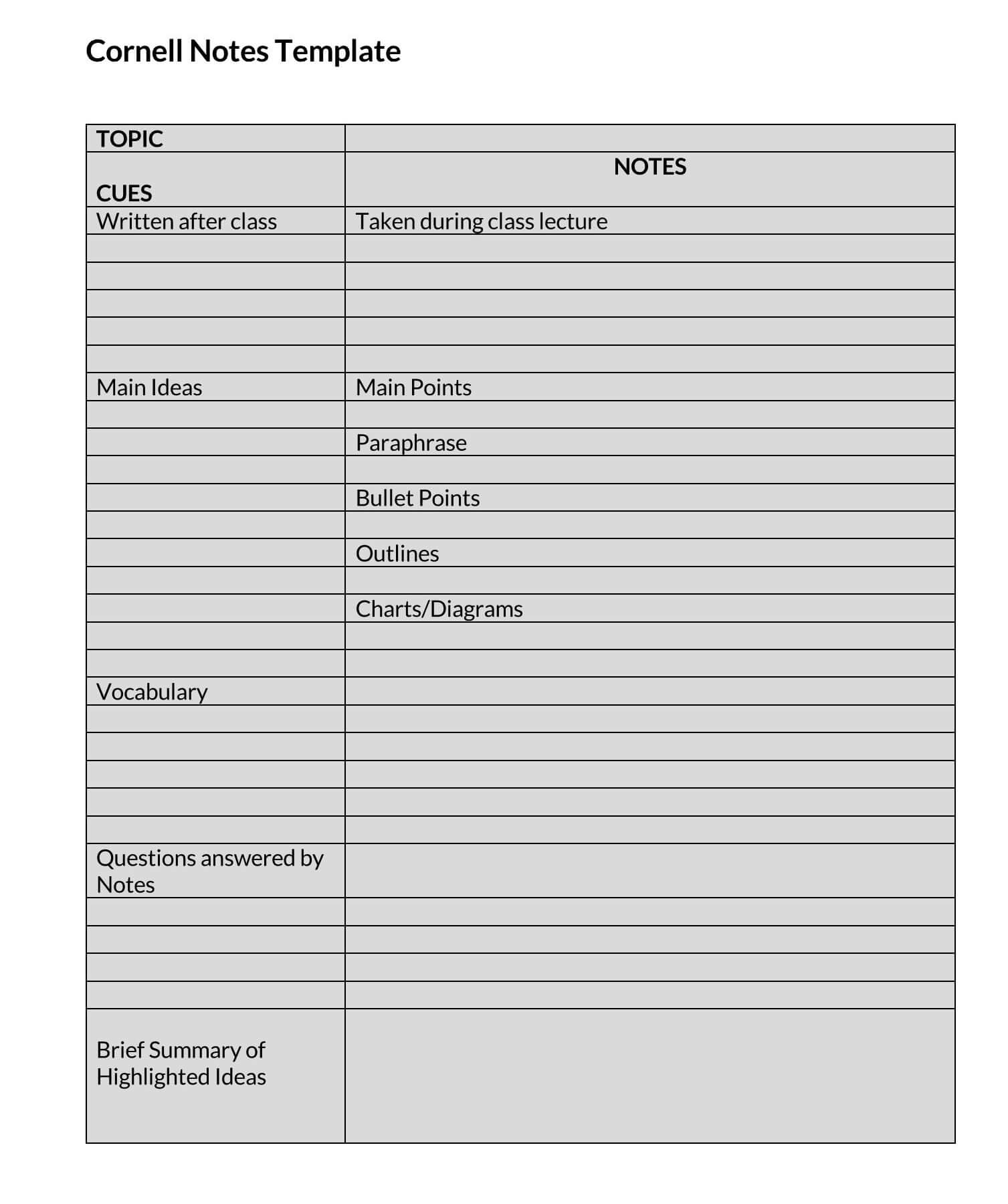
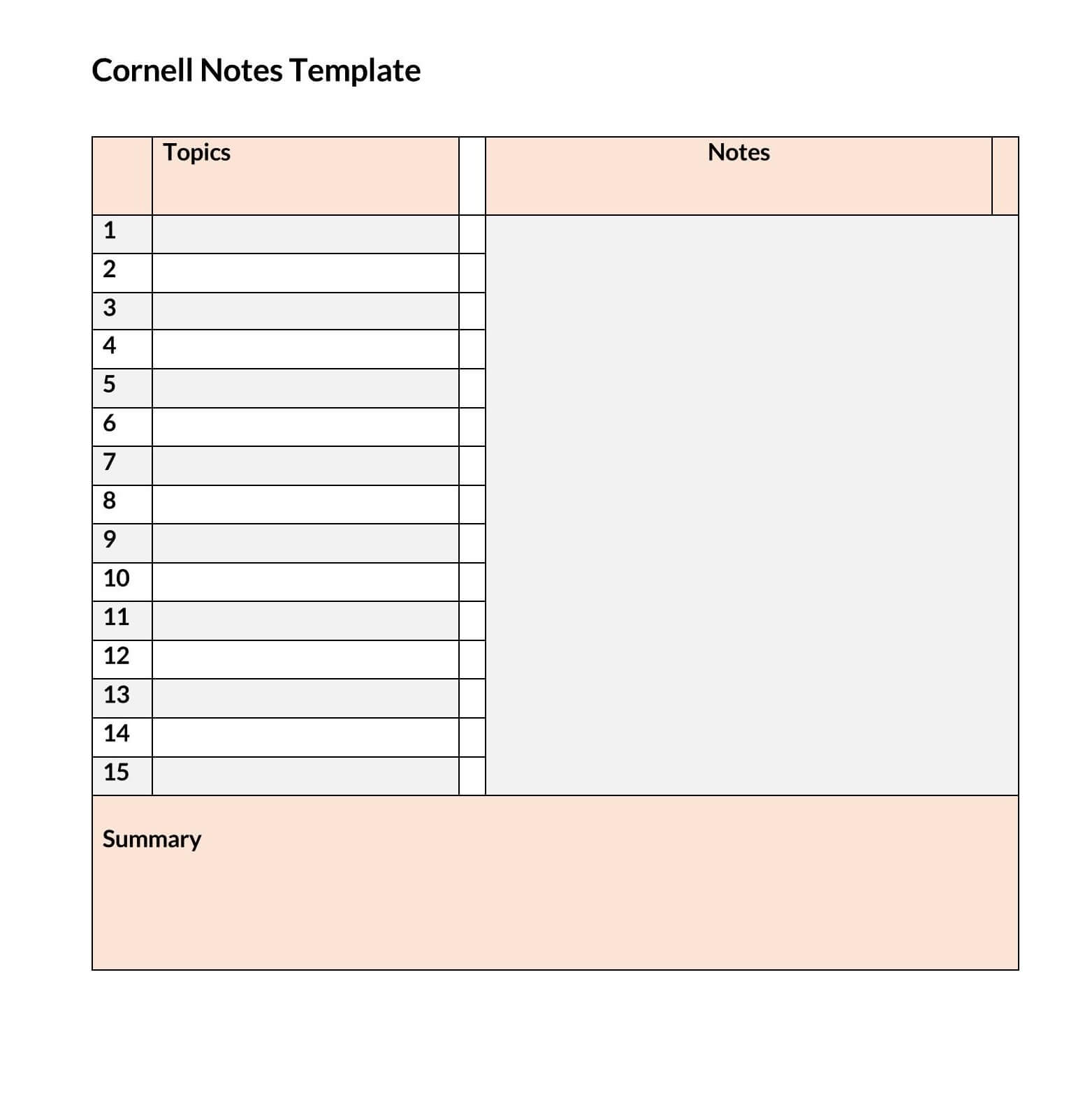
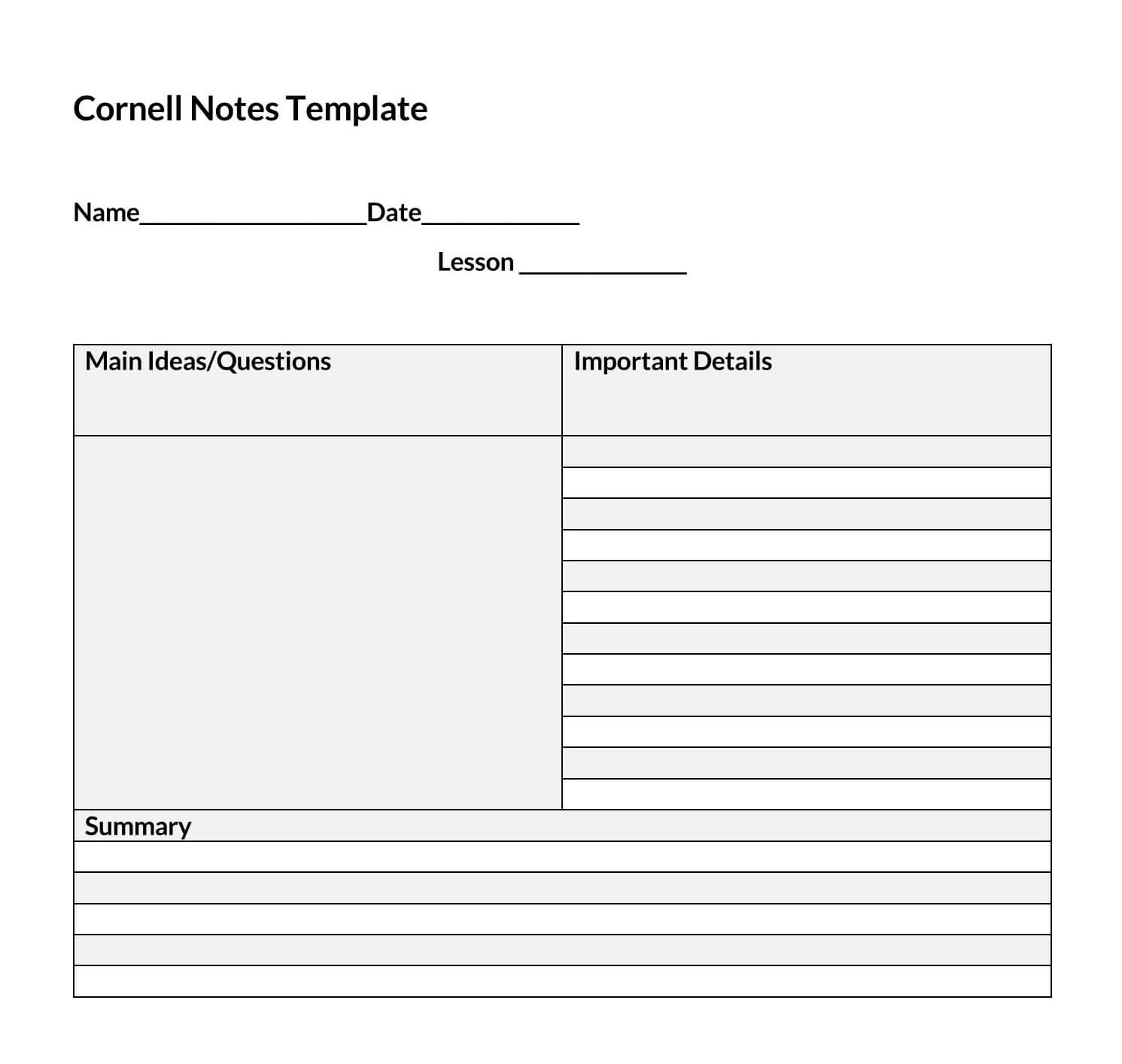
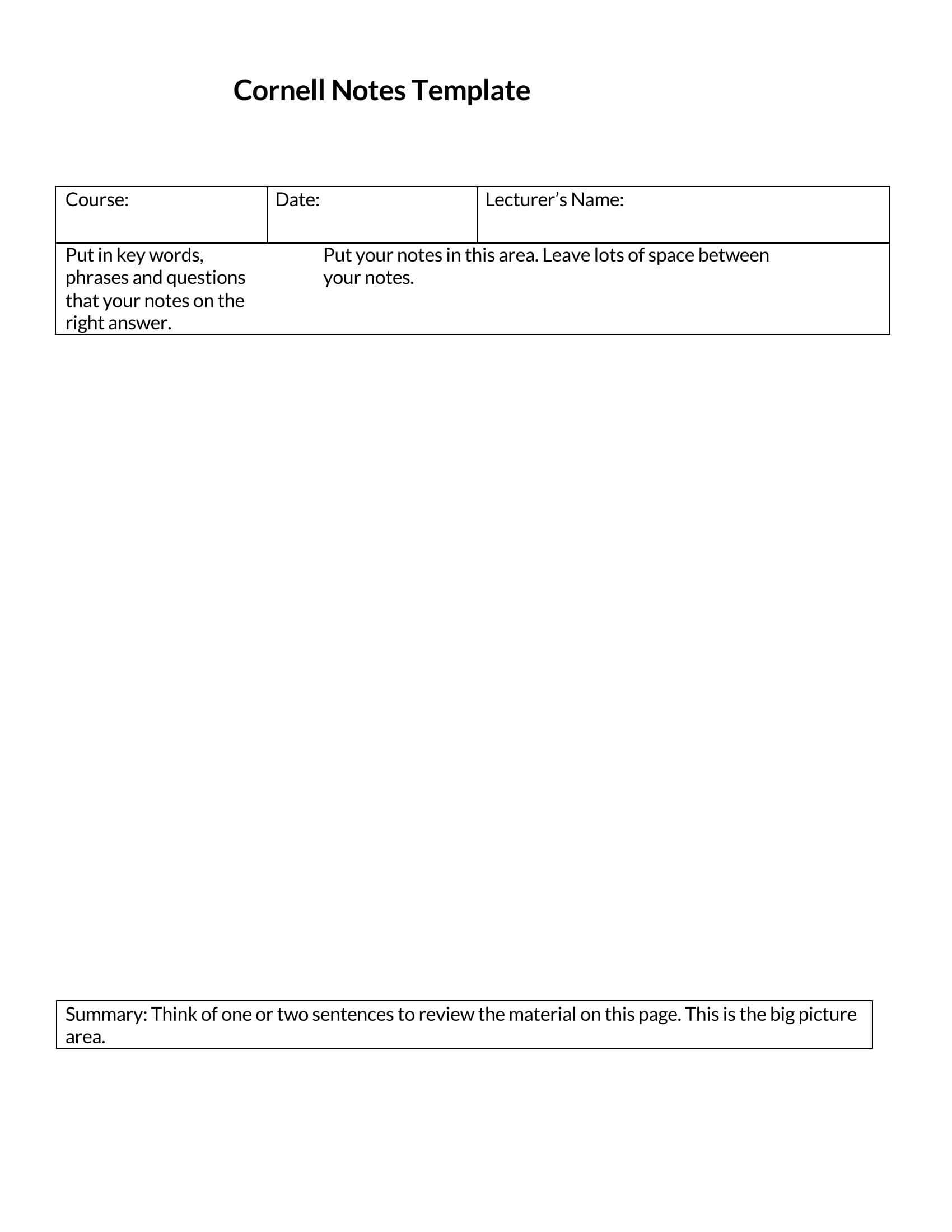
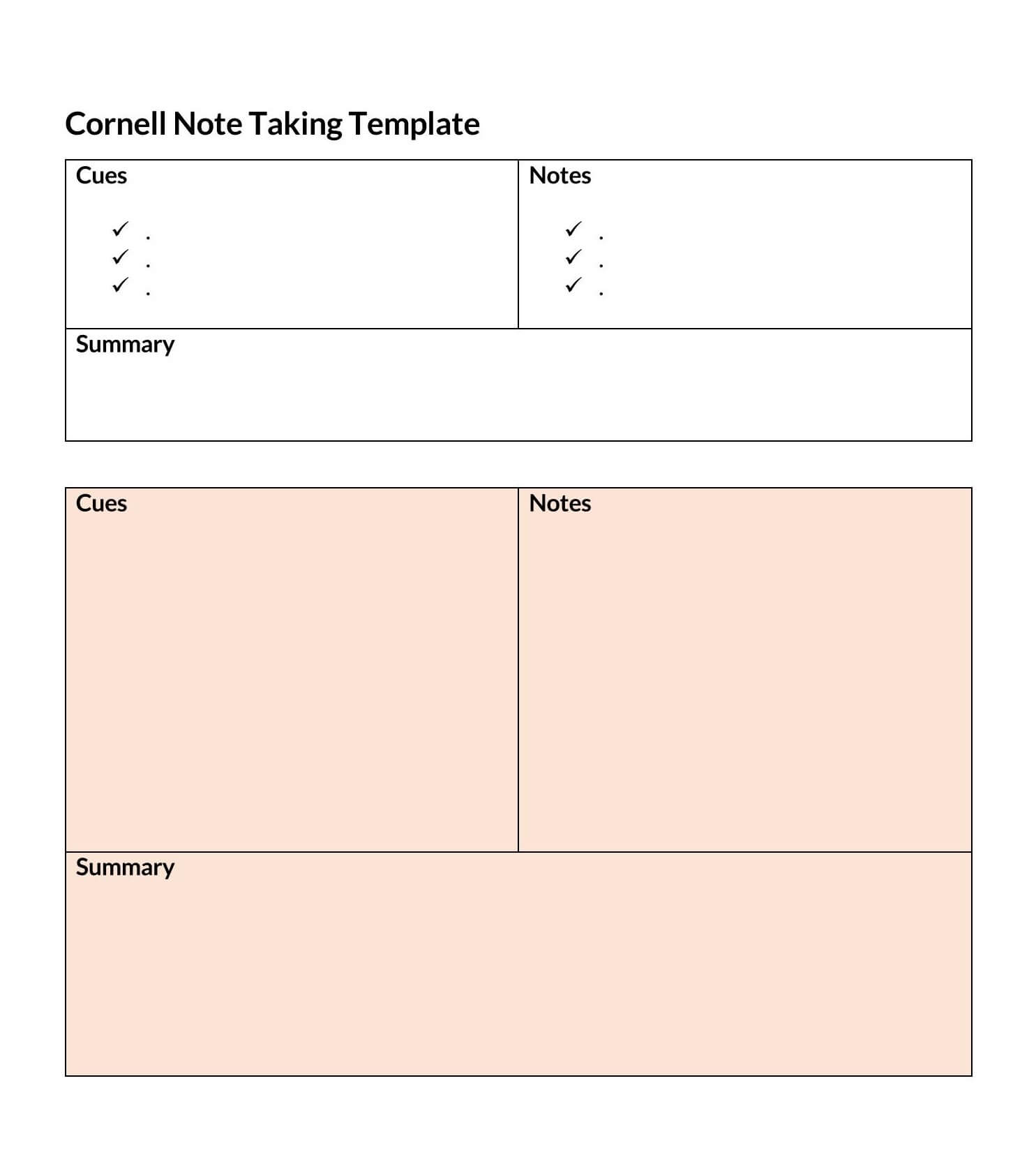
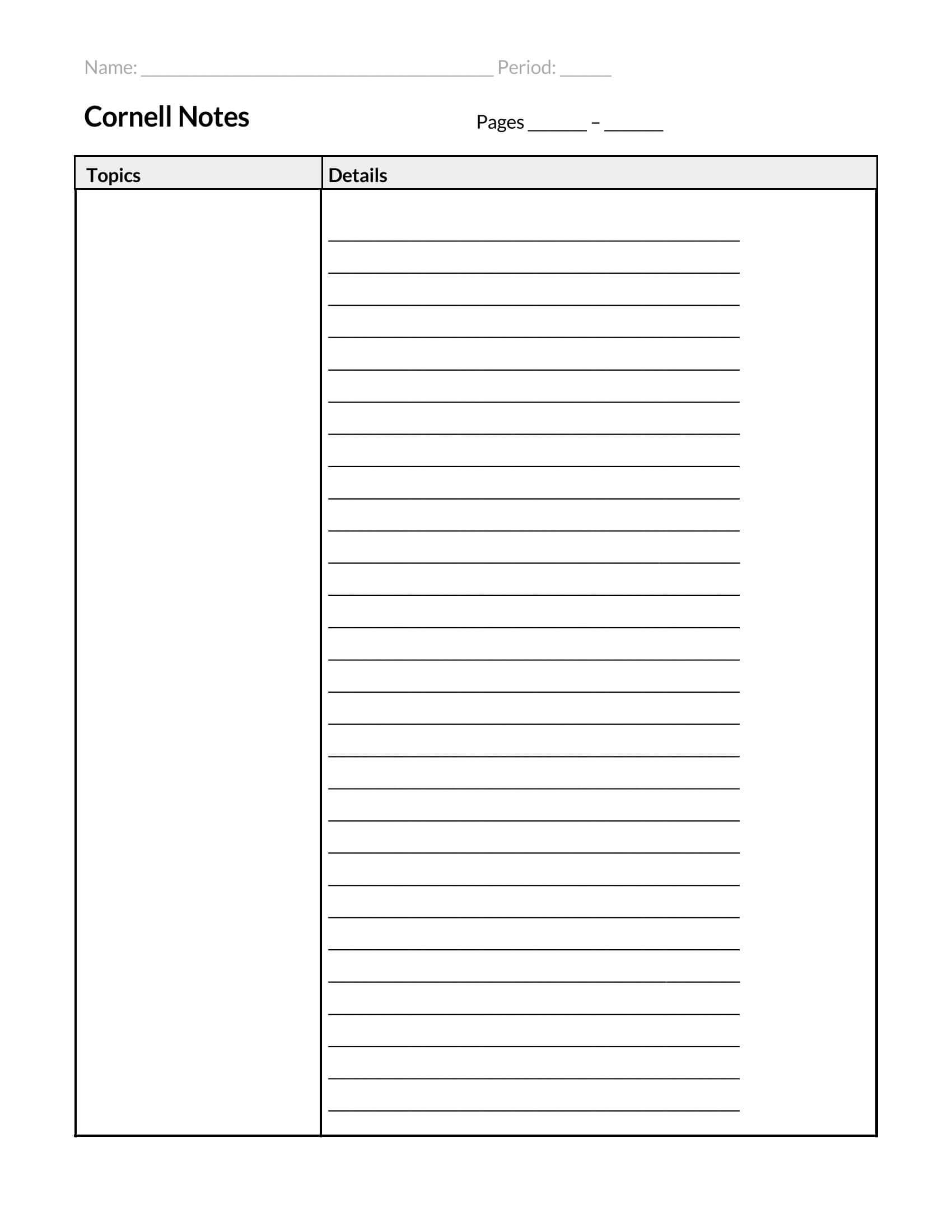
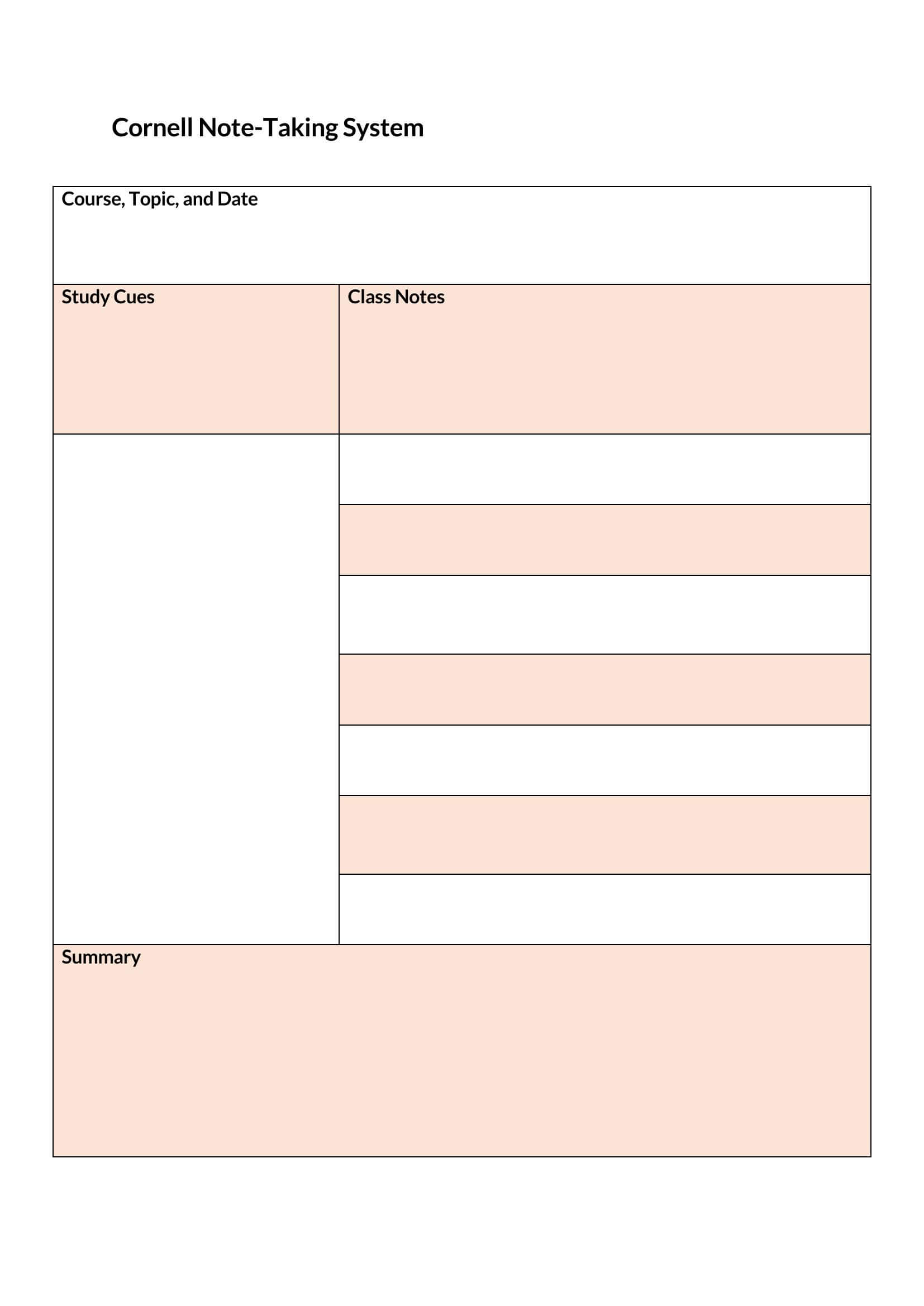
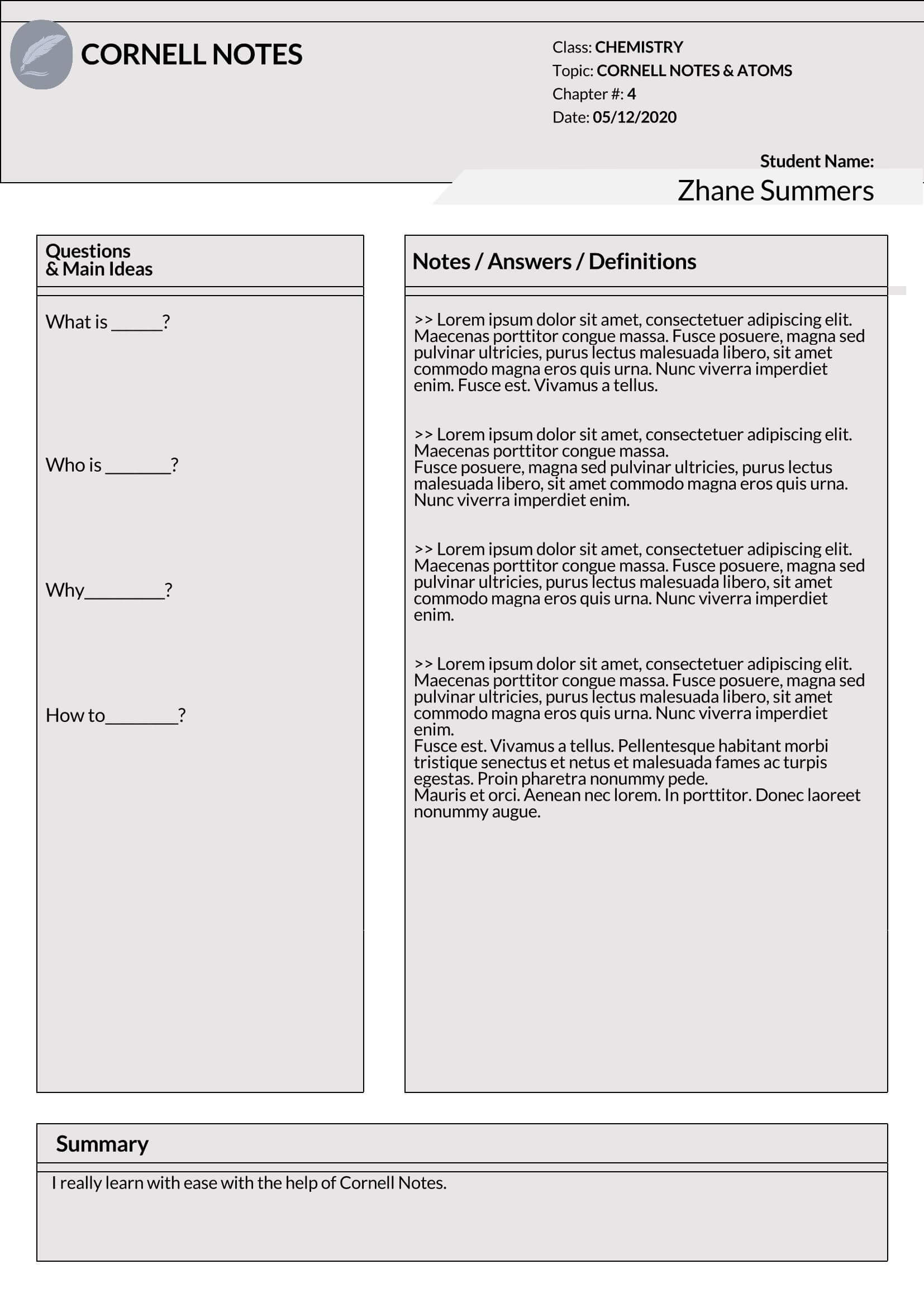
Frequently Asked Questions
Surprisingly, note-taking is never part of most schools’ syllabus. Therefore, students have to learn either by instinct or imitation. Every so often, we write down notes word for word. We write down information that we don’t even process at all. But the question is, is it more effective to use the Cornell notes template?
This method helps both high schools and college students. Its main objective was supposed to help students process large amounts of information during lectures. By making Cornell notes examples, they can easily organize their thoughts, listen more attentively, and take notes much faster.
The purpose of Cornell notes is to make note-taking easier for the students in a way that they would be able to recall the lecture quite well in the future. It is devised in a manner that it would make it easy for a student to jot down the notes. There are columns to note the key points of the lecture and for the questions. Following the format of Cornell notes would assist in improving the listening skills of a student.
Thus, Cornell Notes for you can be quite amazing as these can assist in improving the listening skills.
The Cornell method of note-taking was invented by Walter Pauk in 1940. He was a professor of education at Cornell University. The use of this particular method is also quite prominent in “How to Study in College” book. You should read this book if you want to get more details on this particular subject.
Final Thoughts
Cornell Note Taking is a great tool for high school and college students who wish to learn their subject comprehensively, remembering it long-term and for the exam. Organizing your notes in the Cornell format forces you to be alert during lessons, summarizing information to its most essential as you write.
When reviewing, you practice finding the main ideas of your lessons and reflecting on the information to create questions that require deeper subject knowledge and are useful for later study. Students, scholars, or anyone interested in becoming more proficient can use this Note to deepen their comprehension, maximize their time, organize information, and become more efficient learners.