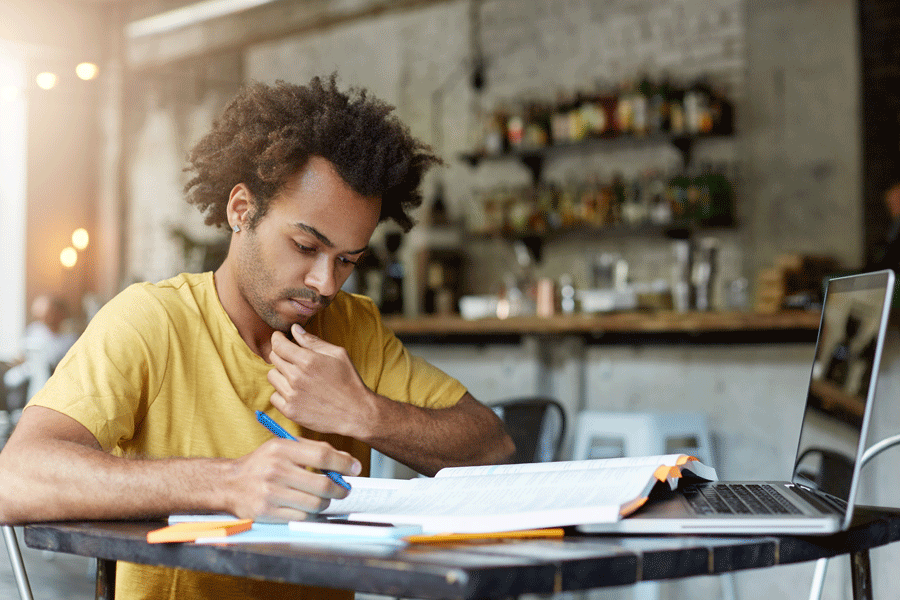A test plan is a descriptive document used to record the actions meant to occur during the testing process of a software product.
It is meant to describe the test strategy, objectives, schedule, estimation, deliverables, and resources that will be needed to facilitate the testing process. It is like a blueprint that directs how test managers will perform the required tests to ensure a particular software product is working properly. As a test manager, you will need a plan when conducting a test to ensure you can complete it as required. You can also identify any associated risks and identify scenarios to resolve the risks associated with the testing process.
It is best to make sure that you design your own test strategy using the approach described in the article’s later sections. Also, you can choose to use a template instead of preparing your own plan. This will save you time because a template usually includes the format. Whatever you decide, having a test plan will make your job as a test manager easier and faster.
Free Templates
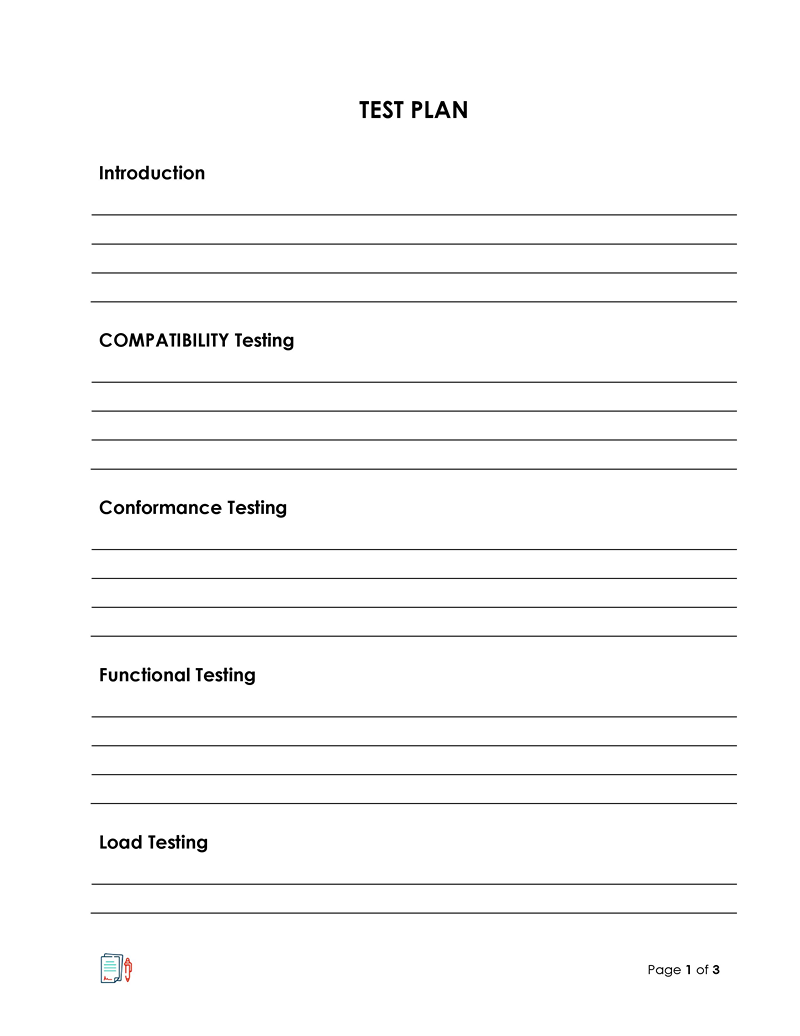
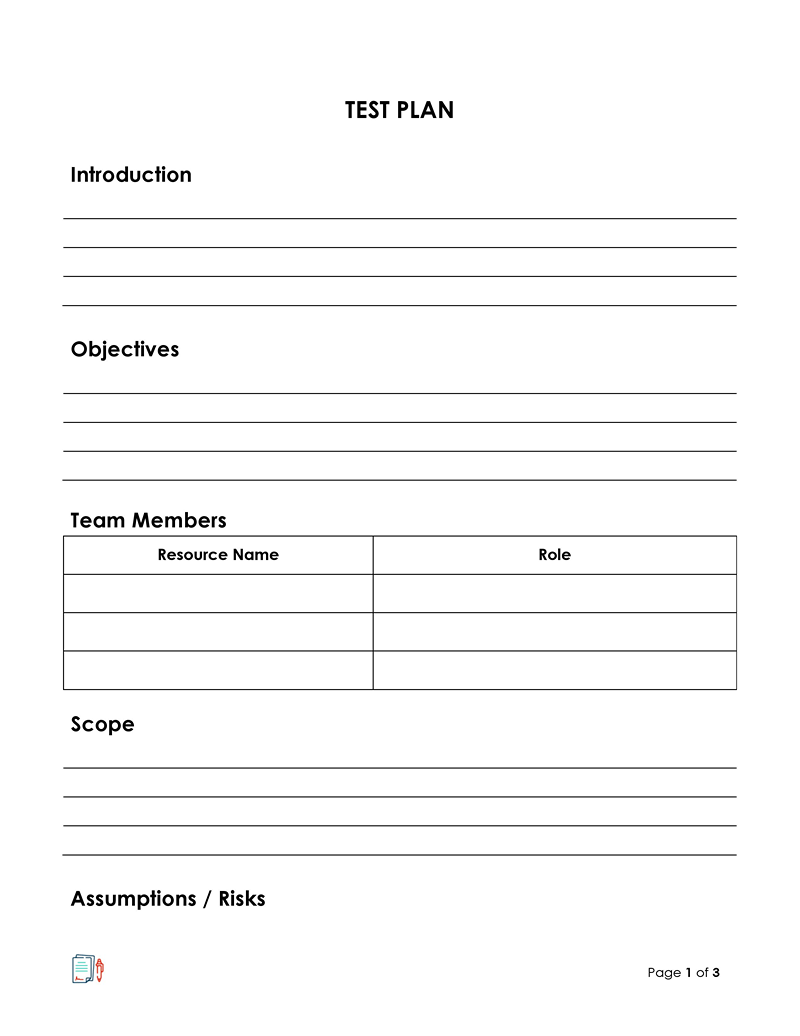
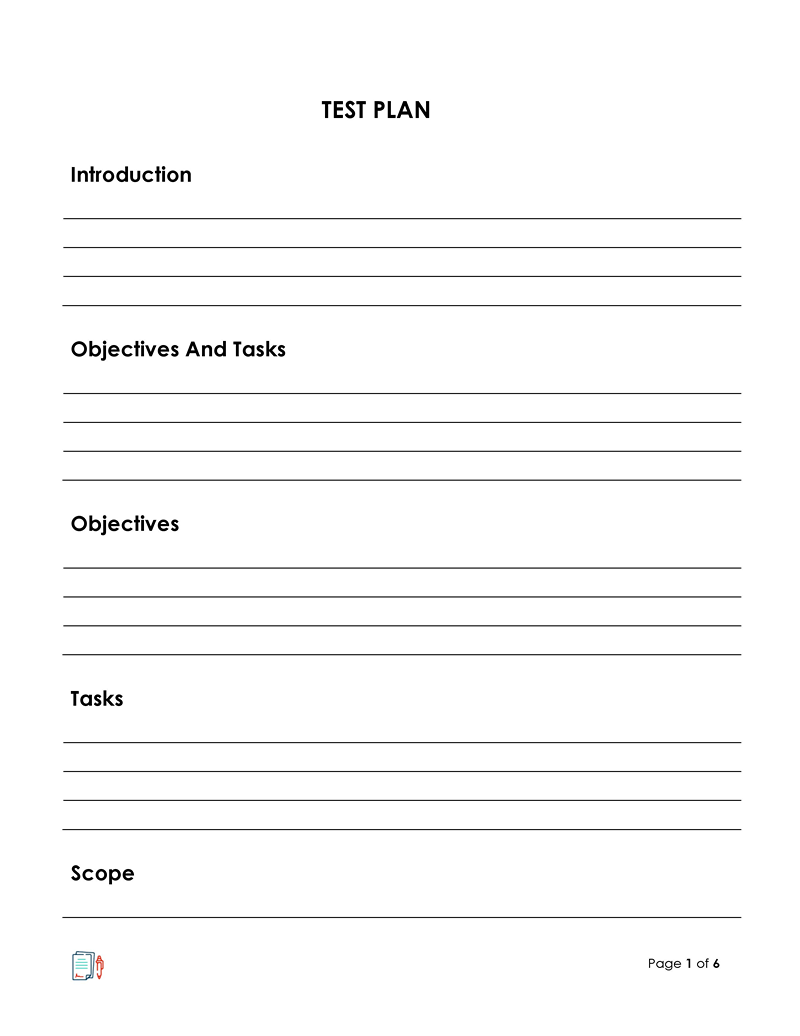
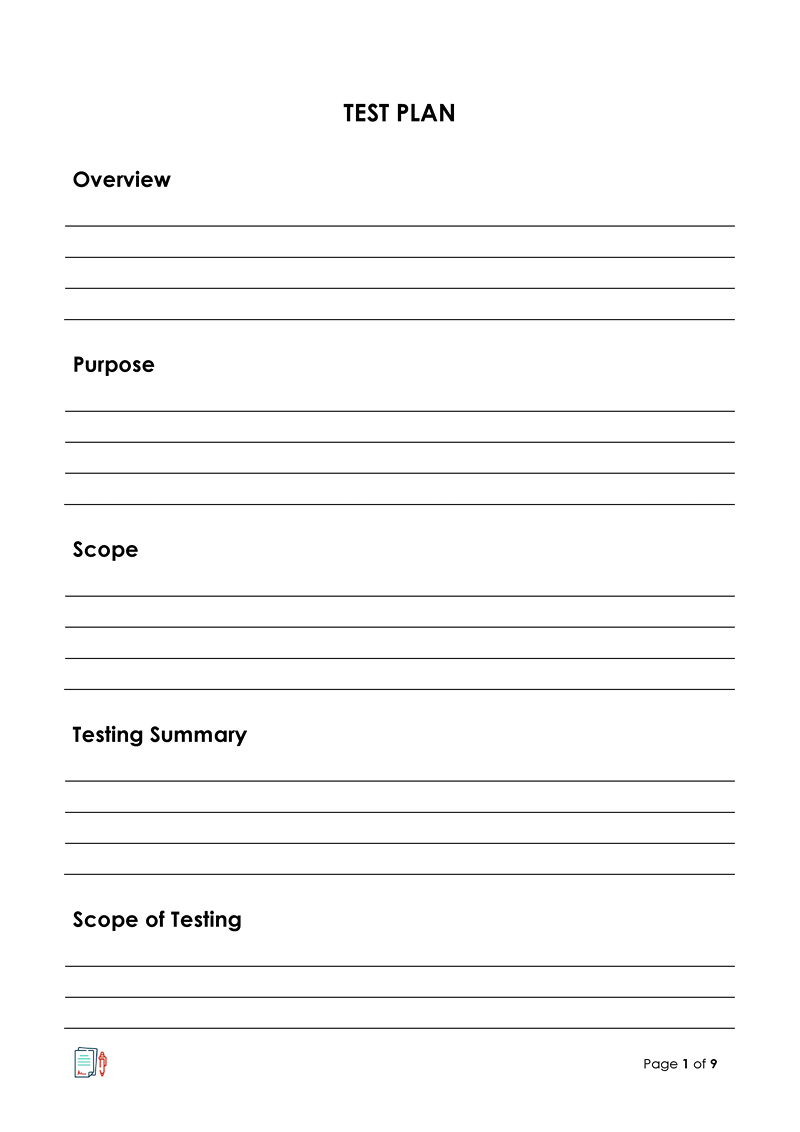
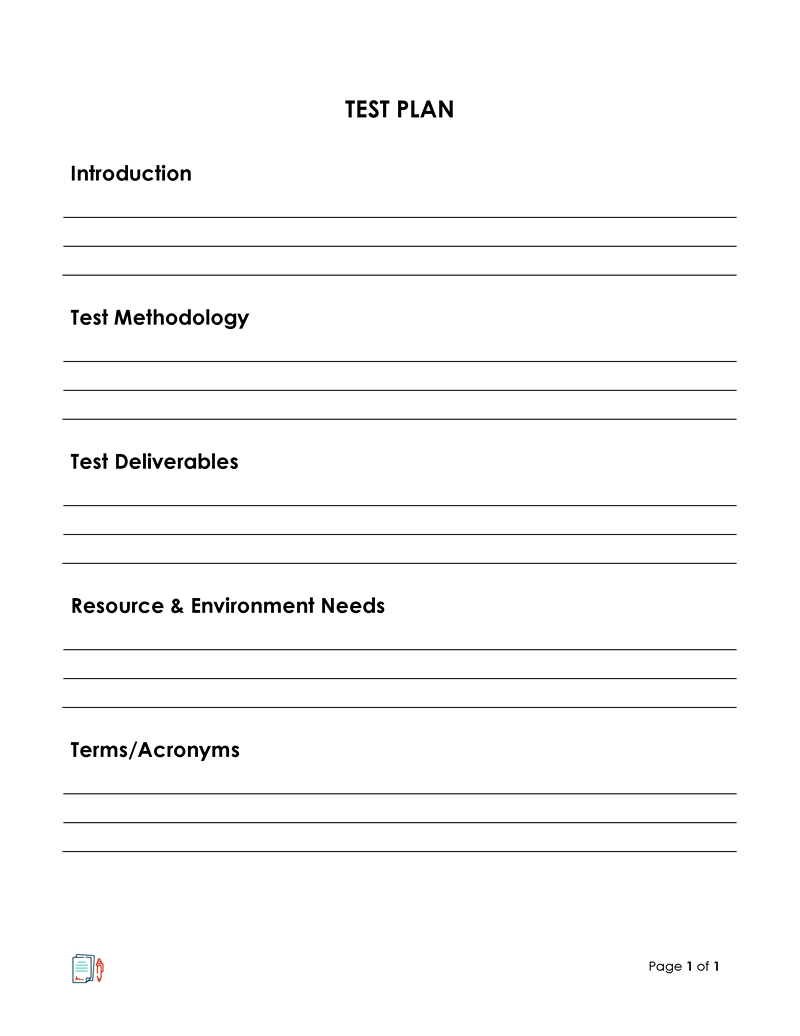
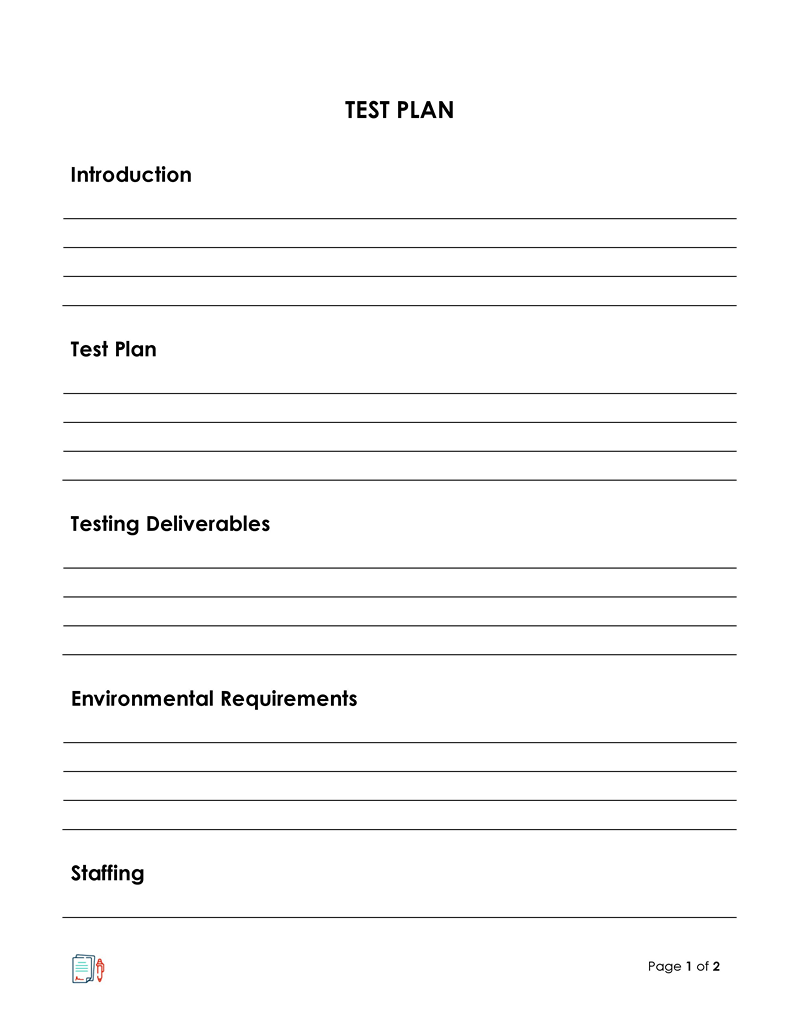
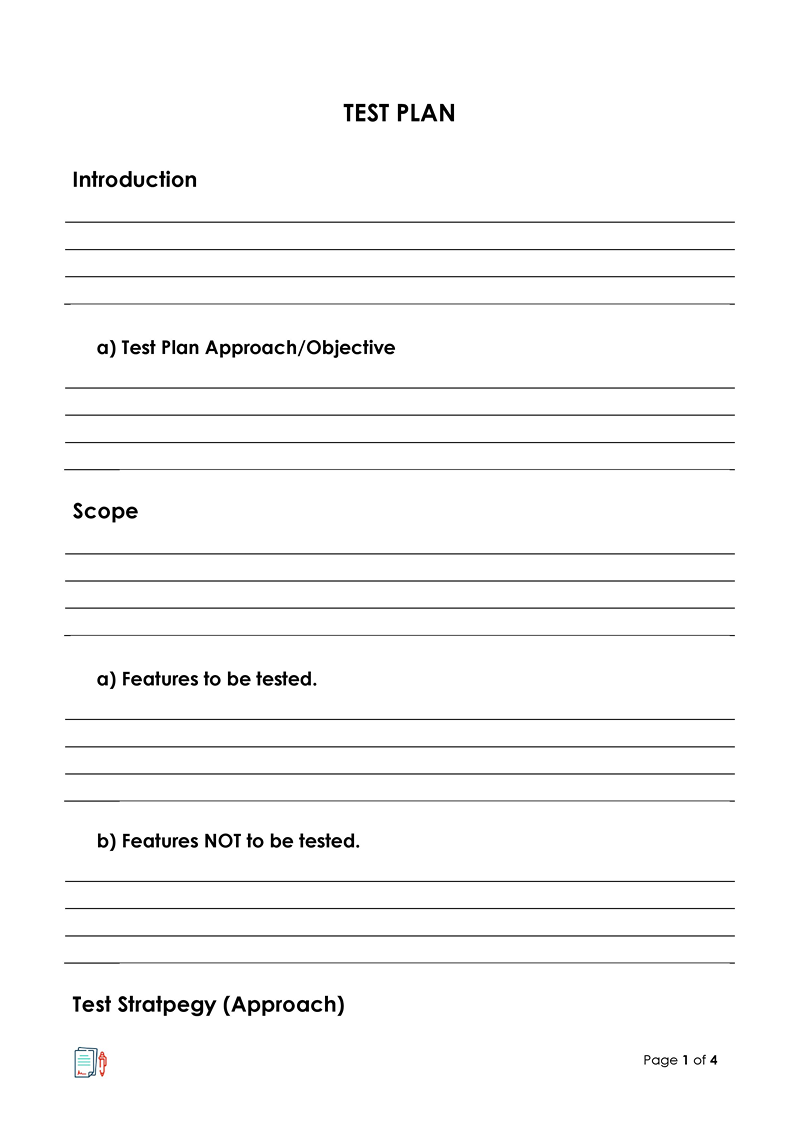
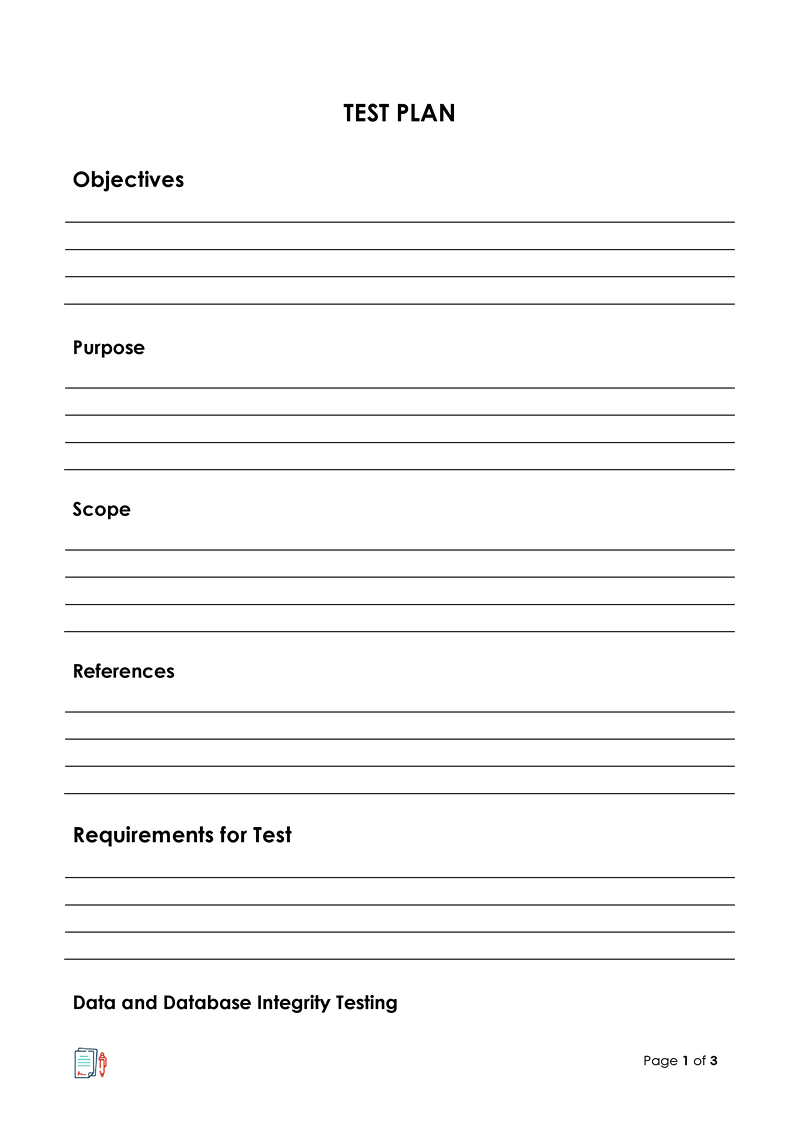
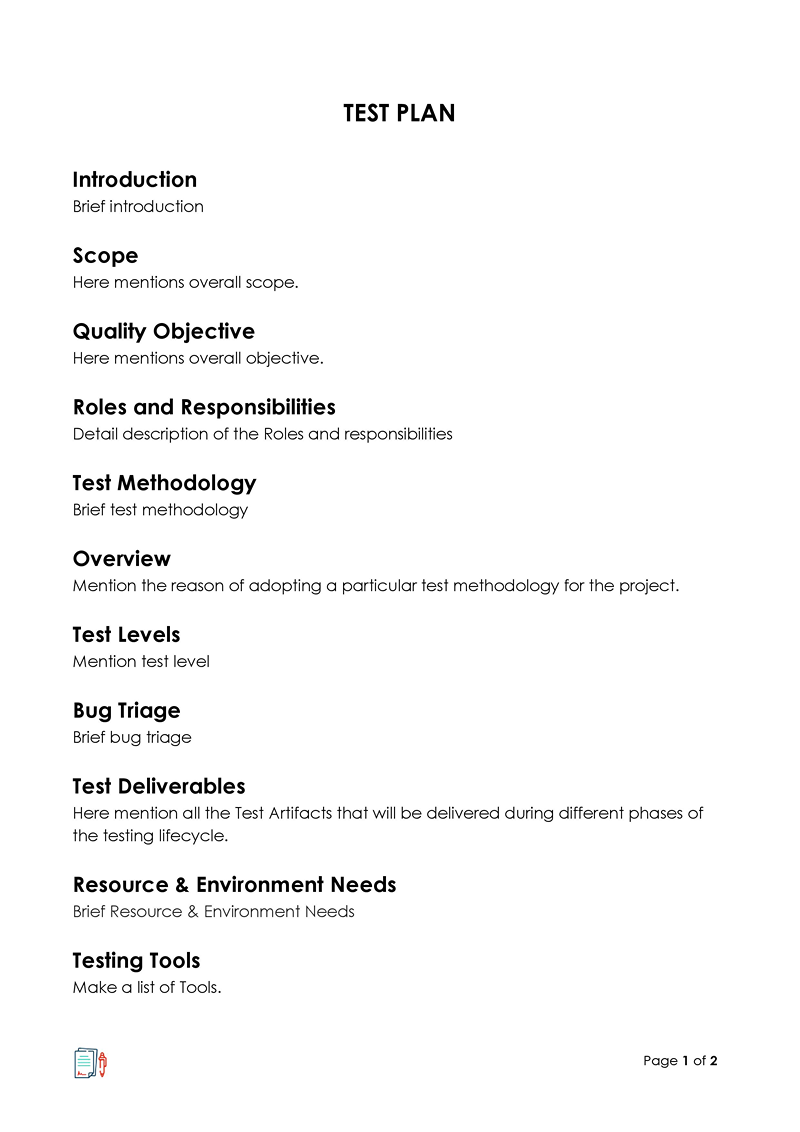
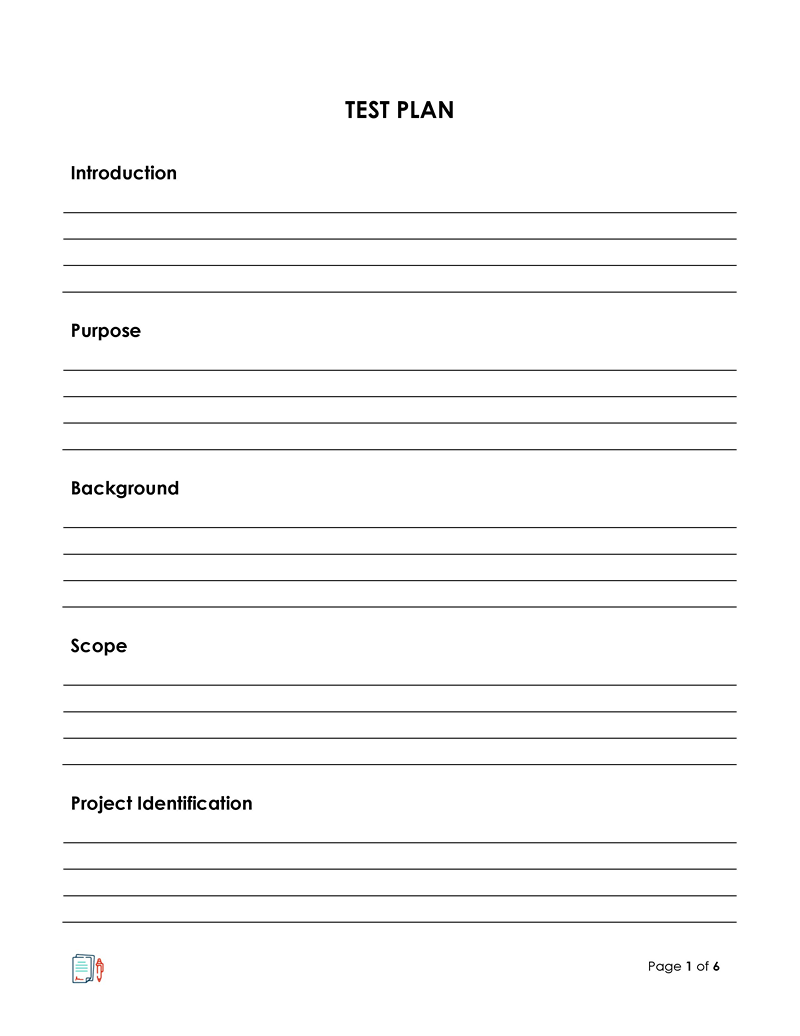
Why It is Important to Use a Test Plan
A test plan is an important document for a test manager. Below are some of the benefits for test managers using a plan for their testing process:
- It offers people outside the project, such as customers and business managers, an understanding of how the application or software product will be tested.
- This document also provides engineers with guidance on how to conduct the testing activities and process.
- Since the plan contains all the information about the actions to be performed during the testing process, it serves as the perfect detailed document that can be used for future projects or for management review of the current project.
- It will help to guide how you think of the project as a test manager. It is a rulebook for the testing process.
Test Plan Vs Test Strategy
It is an important document that is very different from a test strategy. They are both used in software testing but are entirely different documents. While a test plan contains all of the details of the testing process, a test strategy is usually included in the project plan. The plan is also a dynamic document used by a test manager for projects, whereas a test strategy is used at the organizational level and is rarely subject to change.
Types of Test Plans
There are various types of test plans based on the various requirements of the test manager, even though the standard structure of a plan includes all the information mentioned earlier in the article. The main distinction between these plans is the nature of the included tasks and the stated scope of the work.
Below are the three types of test plans a test manager can choose from:
Level-specific test plans
This is a plan that deals with testing processes at a particular level. These level-specific plans may include unit, integration, system, and acceptance plans.
Type-specific test plans
This type of plan distinguishes the plans based on purpose. They include functional plans, performance plans, usability plans, automation plans, and many more type-specific plans.
Master test plan
This final plan differs from the rest in that it is static; this means that this plan hardly requires changes or revisions. An example of this plan includes a comprehensive QA Test Plan. This plan focuses on high-level information and helps to structure the testing process
How to Format a Test Plan
You must be familiar with the necessary format when creating this document. The plan must follow a specific format in order for the necessary data and information to be included. With the proper format, you will avoid issues like how to organize data and what types of data to include, and it will also make the creation process of the plan easier.
As a test manager, here is how to format the plan document.
Test plan identifier
This is the title of your document and can identify your plan. The plan identifier must include the name of the QA (quality assurance) provider, their corporate logo, the name of the document, the year it was created, and its version.
History of the document
The history of the document is referred to as the references. For this section, you will need to create a table known as the “Table of Changes.” This table is meant to record and track any changes made to the testing process by providing a detailed and effective description. The date, version, description, and author should all appear in separate columns in the table.
Introduction
This is where you should provide information about the project. You should write the introduction like a brief note directed to the client and stakeholders of the project. You also need to provide details of what the QA team is planning on doing and the reasons for those services. You can also give broad details at this point about the different kinds of tests that will be performed.
Test items
This is usually a list of what is contained in the document. The length of the list can vary depending on the task or test item. Test items are referred to as having “general functionality,” such as installation and registration, which require testing. You should provide a brief, as more details will be added to the items later in the document.
Software risk issues
Because it outlines the risks that will be experienced during the testing process, this section is extremely important. Every significant matter relating to risks should be considered in the document. Make sure to consider both human and technical risks as you write this section.
Features to be tested
These features entail a list of things that need to be inspected during a certain period of time. This may include entering delivery information, choosing a payment method, and receiving an order confirmation. The time period will be selected by the client and QA team before it is time for you to write this plan.
Features not to be tested
For this section, you should include all the features that will not be tested by the team. These are usually features that are not part of your designated tasks and are meant to be handled by the client.
Approach
This is where you should describe the methods, types of testing, and test cases that you will use for the project. This section is meant to inform the client of all the testing activities.
Pass or fail criteria for the item
You must include the factors that will determine whether a test case passes or fails in this section. The criteria used to determine the success or failure of an item include determining the existence and severity of bugs and establishing the level of success for requirements that have been executed.
You should also include the beginning and end of the testing process, known as the entry and exit testing criteria. The entry criterion is meant to describe the activities that are to be performed before the start of the testing process. It also includes the resources required for the testing process. This criterion is prepared to determine if the testing process is ready.
The exit criteria are meant to describe the activities and resources necessary for the completion of the testing process. The exit criteria are typically made the software delivery condition by the QA teams.
Suspension criteria and resumption requirements
The steps that must be taken when the testing process is halted due to a defect are described in this section. The resumption condition is that the defects need to be corrected.
Test deliverables
This section includes all the materials that the clients will receive from you and your team members as proof of the testing progress and results. They are meant to show the outcomes of the tests in numerical form or as indicators. This might include the number of bugs found and tests conducted throughout the testing procedure.
Remaining test tasks
This section will show the number of tasks remaining to complete the testing process. You might need more time to complete the testing and deal with the emerging risks. You need to list all the tasks that are still pending in this section. Include both the tasks that need to be performed as soon as they are finished before the deadline and those that have not yet been finished by the agreed-upon deadline.
Environmental needs
This section will discuss the hardware needs for the application or software product. You will need to describe the features of the required tools, equipment, and/or devices.
Staffing and training needs
This includes the staff and training needs of the team to help them understand the particulars of the project. You must list the experts who will be needed, along with the necessary training and resources, in the plan document if the team is unfamiliar with the project.
Responsibilities
Each member of the QA team has a duty to fulfill, which needs to be mentioned in this section. For this section, you can use a table with three columns each for name, position, and responsibility to make the recording process easier.
Schedule
Ensure your document also has information about the deadlines for the project. In order to finish the testing process in the allotted time, the teams will estimate the pace at which they will need to approach the project. In case there are several tests with different needs, you can also indicate the order of completion and the deadline for each.
Planning for risks and contingencies
You must elaborate on and provide more information in this section regarding the software risks already mentioned. Also, you will be required to include details of the best approach for handling those risks.
Approvals
Your document must have a section for approvals. It is in this section that experts are acknowledged as having read and approved the testing procedure.
Glossary
This section is the final part of your document, where you will explain the basic concepts used in the plan. Any terms that might be confusing or difficult to understand must be defined in the glossary.
How It Works
As a test manager, you have established so far that the plan is an important document that you must prepare for your software testing process. You have also understood how to create one and identified the type of information that should be included in a proper plan.
To ensure that you recognize the value of the plan and how it can help you navigate the testing process, it is also crucial to understand how it functions. This will help you reduce stress and avoid misunderstandings. Here is how the plan works.
Step 1: Analyze the product
The first thing you need to do is understand the software product you are supposed to test by analyzing it. Gather all the information you need to know about the product. You will need details about not only the product but also the clients and customers of similar products to the one you want to test.
This step is all about the product, the purpose of the product, the way the product works, and the software and hardware requirements. To successfully accomplish this stage, you should start by interviewing the client, designer, and developer, then follow by reviewing the product to be tested and the documentation provided. The final step is to perform the product walkthrough, which involves determining the users’ experience.
Step 2: Design the test strategy
For the second step, you will need to develop a test strategy. This test strategy must be created by the test manager in order to ascertain the project’s goals, how to accomplish them, and the time and money needed for the testing process.
To develop the test strategy, you need to observe the following steps:
2.1. Define the scope of testing
This includes determining the components to be tested and those not to be tested. In scope, components can include hardware, software, and middleware, and are those that need to be tested. Those components not to be tested are considered “out of scope.”
Providing the scope of your testing is beneficial because it provides accurate information, thereby reassuring stakeholders and clients that you are confident in the testing process. Also, the scope offers the team members a guide to what they should test and what they should not test. The scope of your project will be determined by the customer requirement, budget, product requirement, and your team’s skills and talents.
2.2. Identify testing type
You must specify the kind of testing that will be conducted for the project. A testing type is a basic test technique that is meant to give a particular result. This information is important to help identify the types of bugs in the product, as each test will identify a different type of bug.
In this manner, you can find any flaws in the testing procedure at an early stage. Some of these testing types include unit testing, API testing, integration testing, system testing, install/uninstall testing, and agile testing.
2.3. Document risk and issues
Identifying potential risks that could occur during testing and their effects on the product being tested is the third step in creating a strategy. Missed deadlines, strict deadlines, inadequate budgeting, and even a lack of resources are some of the risks. To prevent these risks from developing into problems, you must also include strategies for mitigating them.
2.3. Create test logistics
The last step is to create test logistics, which includes identifying testers and establishing when tests will be conducted. Make sure to list testers next to the tests for which they are each accountable.
Apart from the testers and the schedule, ensure you include the tools to be used to set up the testing strategy. Ensure you select the correct people and have the correct tools, as well as a schedule, to avoid any mistakes in planning the testing strategy.
Step 3: Define the test objectives
The third step of your document is defining the objectives. These are the goals and anticipated achievements of the process once it is executed. The main goal is usually to determine any defects and ensure that the software has no bugs before it is released. As the test manager, you must make a list of all the software features that require testing and decide what will be tested and why.
The software features to be tested usually include functionality, GUI, and performance standards. After the testing of features is complete, the goal is usually the benchmark that will be used for comparison to determine if the test was a success.
Step 4: Establish test criteria
The test criteria must be established after the testing process’s goals have been decided. These are the rules or standards that guide all the activities involved in the process. There are two main criteria, and they include the following:
4.1. Suspension criteria
The purpose of this test criterion is to define the criteria that will be applied to decide when the tests should be stopped. In most cases, when more than 50% of the test cases have failed, the test suspension criterion is usually applied until the issue is resolved. Below is an image that displays the suspension criteria.
4.2. Exit criteria
The exit criterion is meant to establish the results that are required at the end of a test so that the test case is considered successful. The successful completion of a test phase is required for you as the test manager to move forward with the next step.
You can use the run rate and the pass rate to determine the exit criteria. The run rate is the number of executed tests, and the pass rate is the number of test cases passed. Make sure you have a higher pass rate to ensure higher test success rates. Your run rate should be 100%, and the pass rate depends on the test being conducted for you to move on to the next step.
Step 5: Plan resource allocation
This step involves including all the resources required to complete the project. This part of the plan includes both human and system resources, determines the correct measures of the resources, and helps you as the test manager determine the schedule and estimation of the project.
The two types of resources that you must include in the plan are human resources and system resources. The test manager, tester, developer, test administrator, and SQA members should all be mentioned in your plan under “human resources” along with their duties. The system resources include all the requirements the web application will need for the testing process.
Step 6: Plan the setup of the test environment
The sixth step in the plan includes establishing the setup of the test environment. A test environment is the hardware and software setup that the QA team will use to run their tests and execute the test cases. It will include real user conditions, the user environment, and physical environments like the server. You can also use either manual or automated testing in place of real devices as your test environment. However, avoid using simulators, as they might affect your test results.
Step 7: Determine the test schedule and estimation
Ensure that you also establish your test schedule and estimation, then include this information in the plan. Test estimation entails dissecting the project into smaller tasks and allocating time and resources to each one. After that, you need to establish the test schedule, which is done best by accessing the following input: the employee’s and project’s deadlines, project risks, and project estimation.
This will include when the employees will be available, the number of working days they have, the deadline of the project, the availability of resources, the risks mentioned earlier, and how best to handle those risks.
Step 8: Establish test deliverables
It is a list of elements that must be created and maintained to guarantee the smooth operation of the testing activities. These components may include documents, tools, and equipment for the testing project. These deliverables vary depending on the stage of the testing process.
These stages include those before, during, and after testing. Before testing begins, the deliverables include plans, test cases, and test designs. During testing, the following deliverables are expected: test scripts, simulators, or emulators; test data; a test traceability matrix; and error logs alongside execution logs. Following testing, the following deliverables are necessary: test reports or results, release notes, defect reports, and installation or test procedure manuals.
Conclusion
Even though creating a test plan can be a laborious process, an effective plan should be prepared, which is a crucial document that will direct you during the testing process of a software product or application. Your plan must include all required information and be in the proper format so that you, your team members, and other important people such as customers, clients, and stakeholders can understand why and how you are testing the product or application. You can also use a template to make the preparation process of the plan easier and faster.