A storyboard is a way of telling a story with the help of pictures.
Different pieces of information can be described by using different pictures. The pictures are arranged so that the story can be told in a proper sequence. All the actions are represented by sketches of characters present in the story. Visual representation helps in showing emotions and facial expressions for a better understanding.
A template can be made for commercials, featured productions, serials, shorts, sitcoms, etc. They are created for different purposes by the people working in various fields, such as:
- Animators
- Artists
- Cinematographers
- Directors
- Editors
- Producers
- Writers, etc.
The entire story can be depicted through the storyboard, or you may choose to describe any scene from a specific part of the story. Makers use them for representing different scenes of a story or a movie through images or sketches.
Many professionals use these before starting the movie production for consolidating the main points of their theme, establishing the character images, deciding the locations for shooting different scenes, highlighting the important scenes, specifying the shooting frames, lighting, dresses, and makeup of all actors, and getting a visual effect in advance. In addition, they help people witness the story visually before its publication so that the viewer’s perspective can be better understood.
Templates
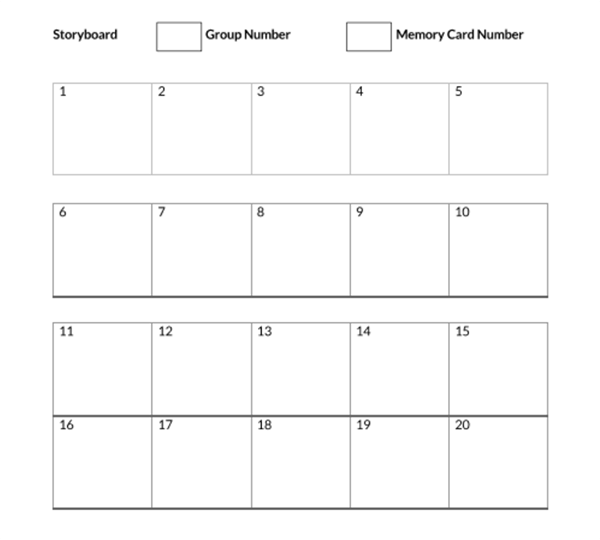
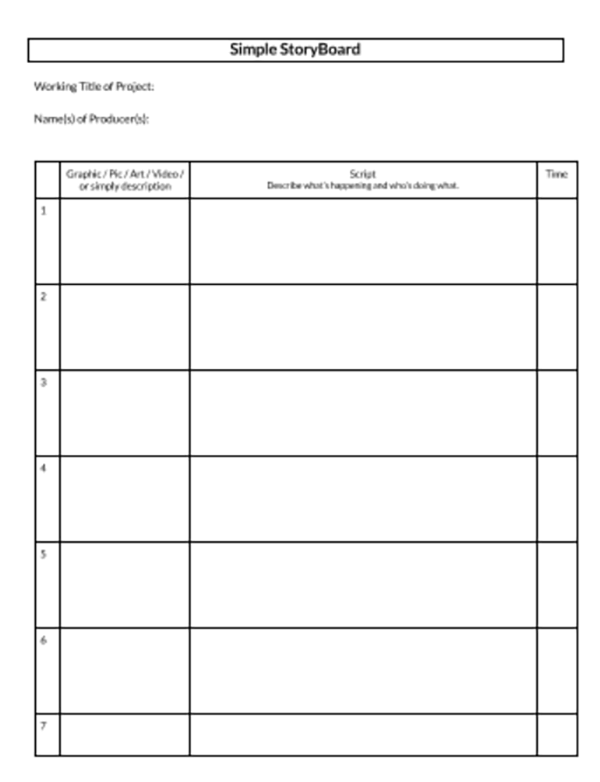
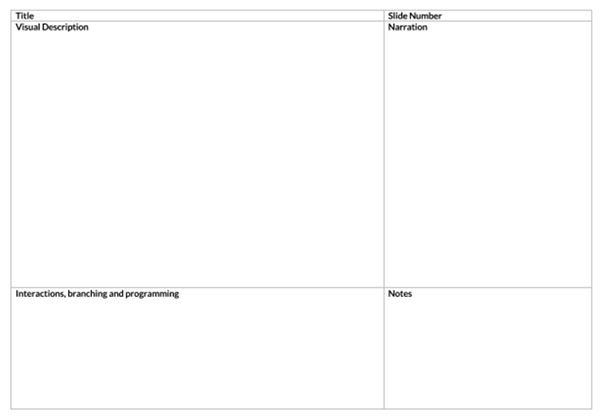
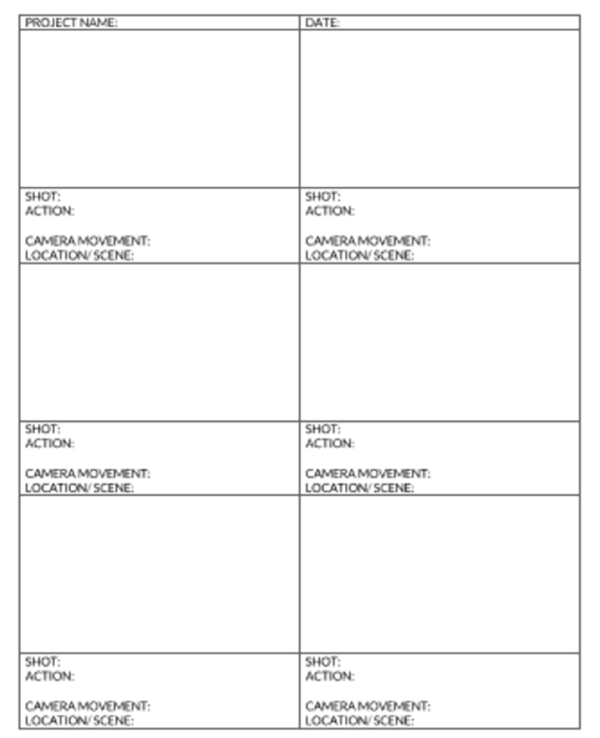
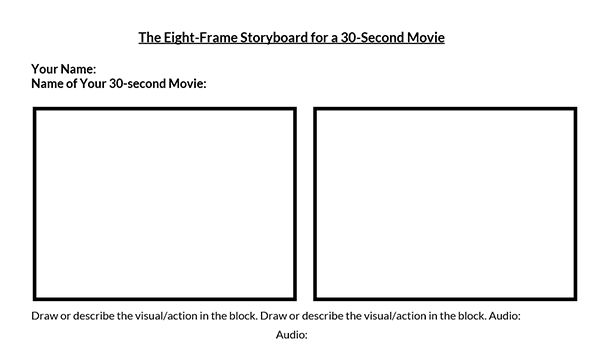
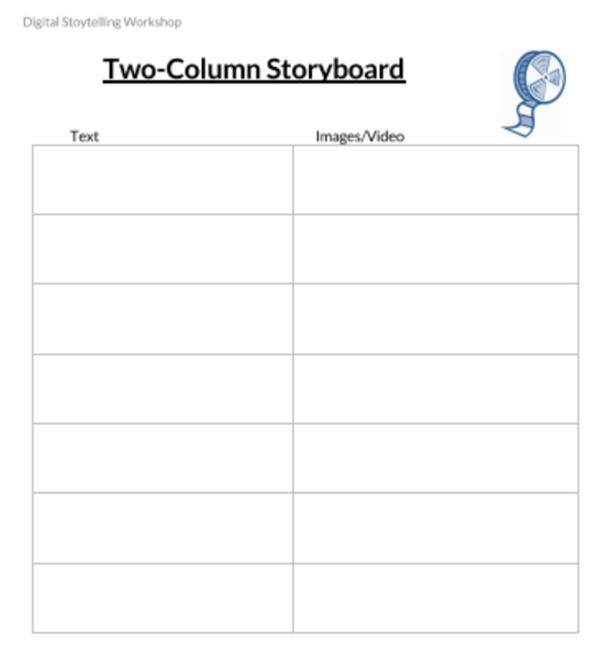
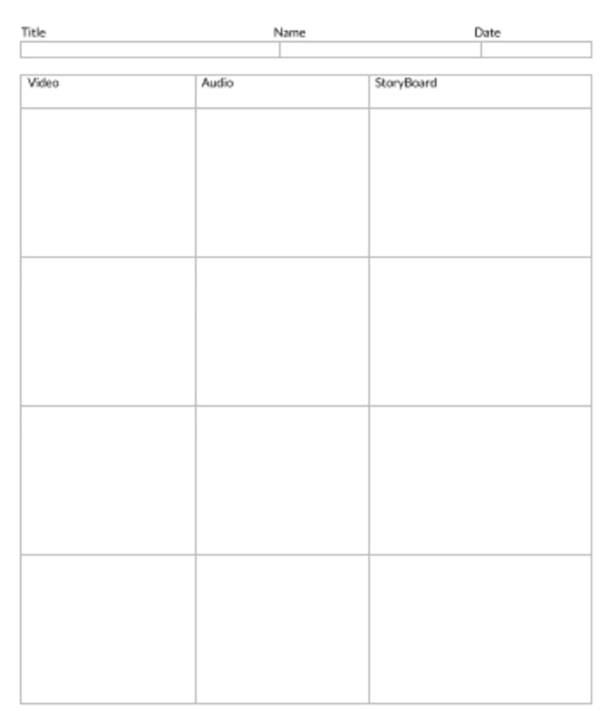
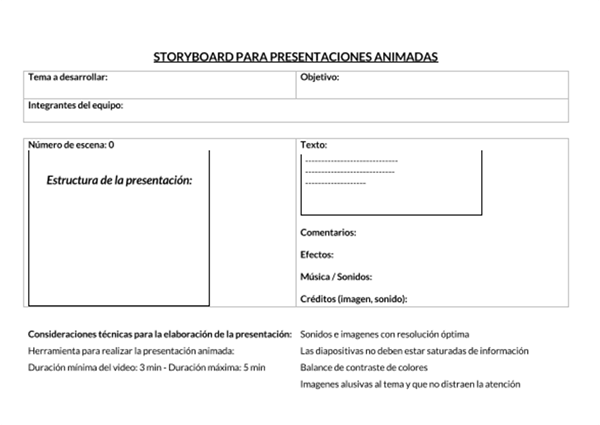
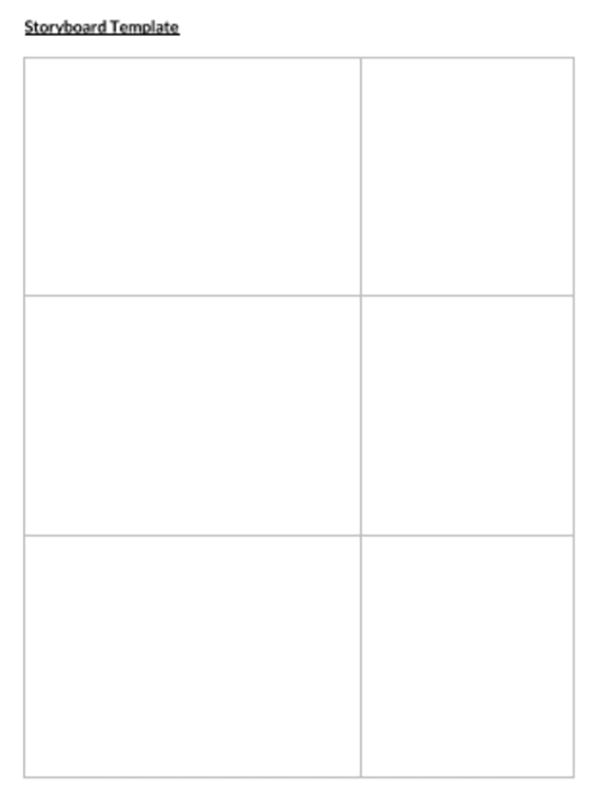
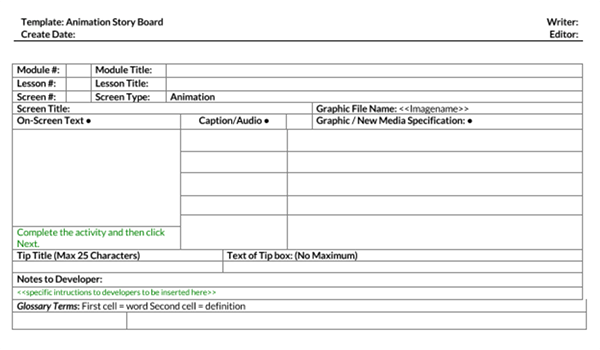
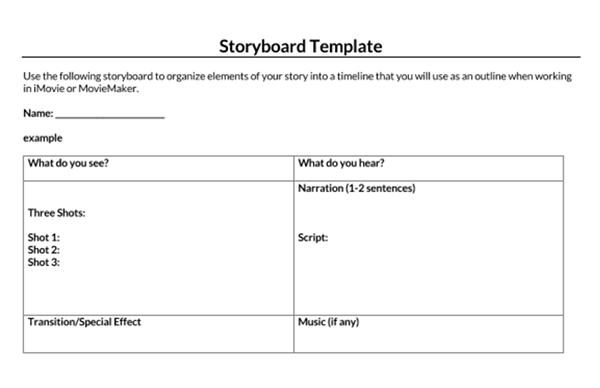
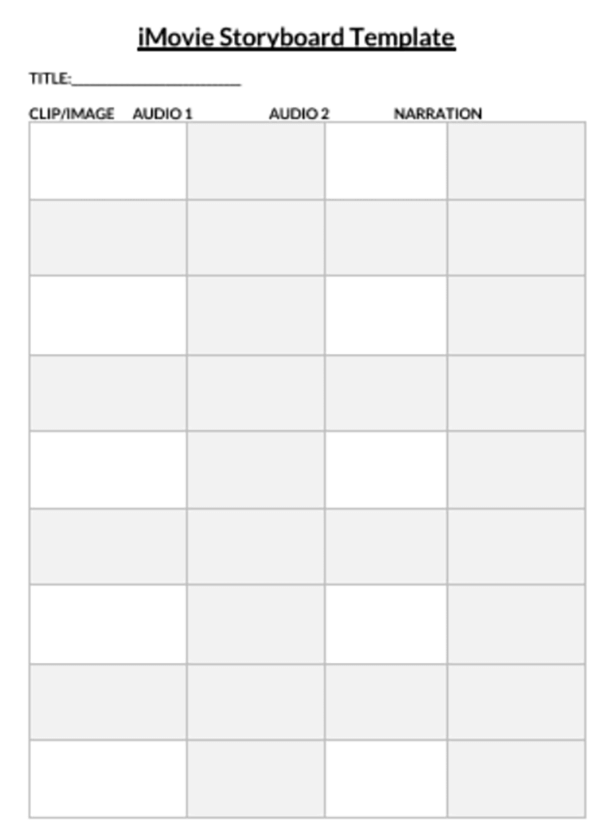
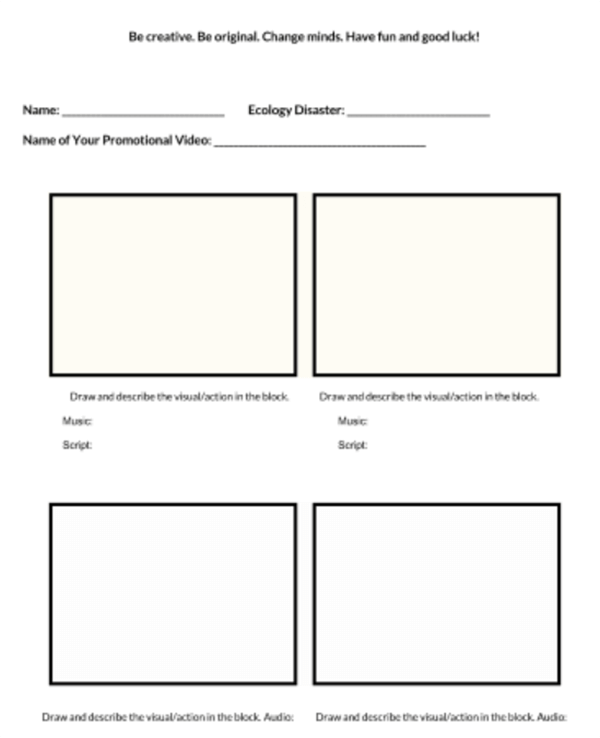
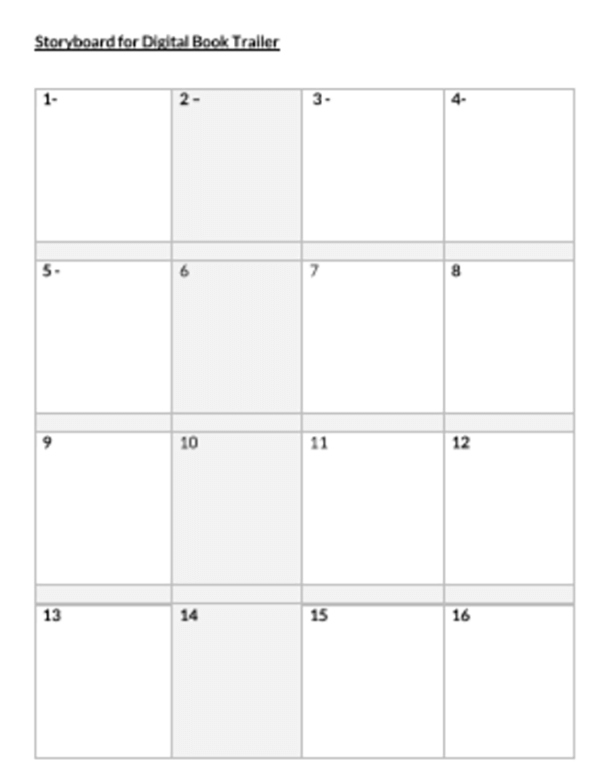
Key Elements
The layout of a storyboard can be decided according to your theme and the content to be represented through it.
Its layout can be:
- Horizontal (Landscape)
- Vertical
The content may be written at any place within the frame or outside of it. The primary purpose is to give a comprehensive understanding to the viewers.
For making it, the following are some of the essential elements that should be kept in mind:
Shot image
All the arrangements that will be made at a particular place are represented through the shot image. The concept going on in the mind of the writer or producer is expressed by it. It helps explain the situation exactly by capturing the moment according to the emotions prevailing in that scene.
It includes all the details such as setup, i.e., camera alignment, how the scene will be captured, its angle of capture, etc. It is also decided in this section whether a video will be recorded or only a picture of a particular scene will be captured. Moreover, transition stages are also decided with the help of a shot image.
Sequence title
Sequence titles are mentioned in the boards for the convenience of viewers. If a new scene is to be started or a new part of the story is going to be mentioned, the new sequence title will be written at the top, bottom, or any side. It will help viewers understand the transitional point easily. The sequence title should be decided according to the main theme of that particular part of the story. The importance of any specific character can also be explained through the sequence title.
Scene and shot number
Assigning a scene and shot number helps the storyteller or movie maker make any changes to a specific part of the movie or story. You can use any code word in alphabets or numbers for differentiating each scene and shot from the other one.
EXAMPLE
You can write “A.1”, “A.2”, “A.3”, etc. In this indication, the letter “A” represents the scene, and numbers “1, 2, 3, so on” will represent the shot number.
Exterior/interior indication
It should be indicated clearly whether the indentation will be exterior or interior.
These are written as:
- INT. for internal
- EXT. for external
It is mentioned along with the shot number to avoid confusion while drawing a sketch or recording a video on the spot. It can also be written in the explanation part.
Shot explanation
The shot explanation includes any other specifications related to the images.
In this section following information is written:
- Type of shot
- The direction of the camera
- Dialogues
- Audio effects
- Direction notes for the actors
- Directions of animations used
- Text to be superimposed
- Transitional editing
- Frame count etc
The shot explanation may vary according to different stories or movies and even for the various scenes of the same story or movie.
Page number
Designating the page number helps you in arranging the content systematically. The page number should always be mentioned whether it is in printed form or even in digital form. It will not lead to any confusion or disarrangement of the content in both types.
How to Create a Perfect Storyboard
Are you passionate about making your own board?
Here are a few steps you can follow:
Specify the page orientation
Page orientation can be decided according to the size of the sketch or image. It can be either horizontal or vertical. The amount of text to be written on a page will specify its orientation.
Divide the page into sections
A page can be divided into different sections by making various sections in columns or boxes. The number of boxes or columns in a single page will depend upon varying factors such as; image size. The page will be divided into more sections if the sketches or pictures are elaborated along with the text. The number of sections can be reduced on the page if your theme is described by the images only.
Descriptive lines
The description tells us how a scene will be depicted exactly by an image. You can choose to add the description lines while making the sections of each page to make sure that any idea may not get skipped. You can also write a description at the end to add or delete any section.
Add numbers and titles
Proper space for the page number should be specified on each page. And the space for sequence title should also be designated for writing the following specifications:
- Scene number
- Shot number
- Exterior or interior indication
- The direction of the camera
- Type of frame, etc
You can design your own according to your story theme and other preferences if you have followed all the steps mentioned above.
Uses
The application has increased in different sectors over more than the past 80 years. Storyboards were commonly used to describe animated stories in the first place, but now their scope has been broadened.
Some of its uses for different purposes have been explained below:
Film and entertainment industry
Producers and directors use these boards in the film industry before actually recording the scenes at the specified locations. The purpose of the film is to provide entertainment to the viewers, and for this purpose, pre-planning should be done effectively. When all the things are pre-planned, recording can be done effectively.
The following things can be decided in advance:
- The angles of the camera
- Characters
- Audio and visual effects
- The setting of the location, etc
You can edit the script according to a specific scene in advance through it because the visual representation and script should be relevant. Storyboards can be used for different entertainment purposes in the film-making industry and may include commercials, TV shows, featured films, any social media video, etc.
Business world
If any information is told in the form of a story, it leaves a long-lasting impact on people’s minds. A story can be better explained in fictitious terms because people can imagine and take pictures of the characters in their minds quickly.
People belonging to different age groups may have varying levels of understanding, so the story is represented through images or sketches and should be explained and formatted systematically so that everyone can easily understand it. Although you may change the templates if they are not visually appealing and do not go with the story script, it will save you from bearing any large-scale cost if it would have been recorded directly.
Education
Storyboards can prove to be very effective in the field of education. The primary purpose of educating the students is to make them understand all the information. The concepts of kids can be cleared better if the information is visually depicted. Also, the students can learn it fast.
Teachers can adopt different strategies in this regard.
EXAMPLE
They can use images for illustrating a piece of text, students can be made able to learn new words through images, and various ethics can be taught to them, etc.
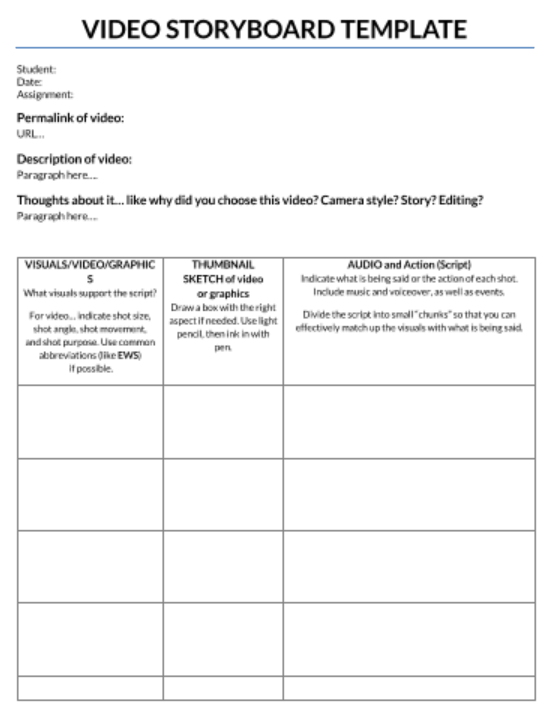
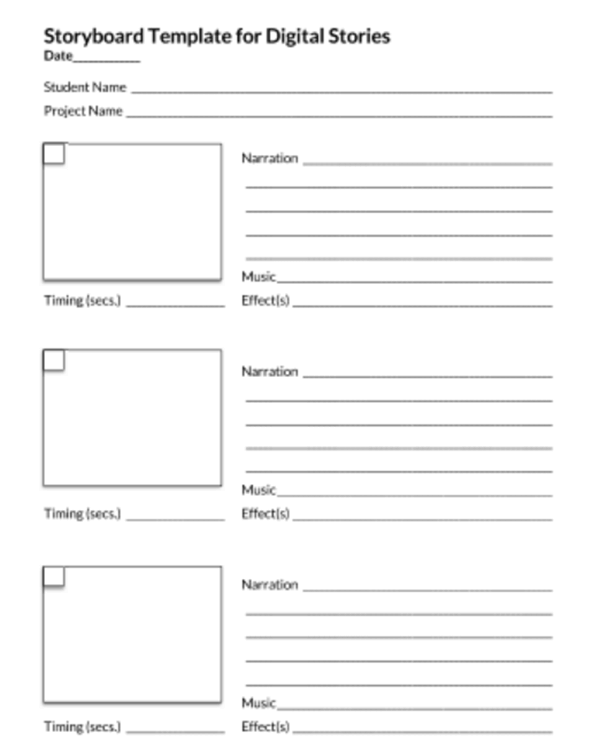
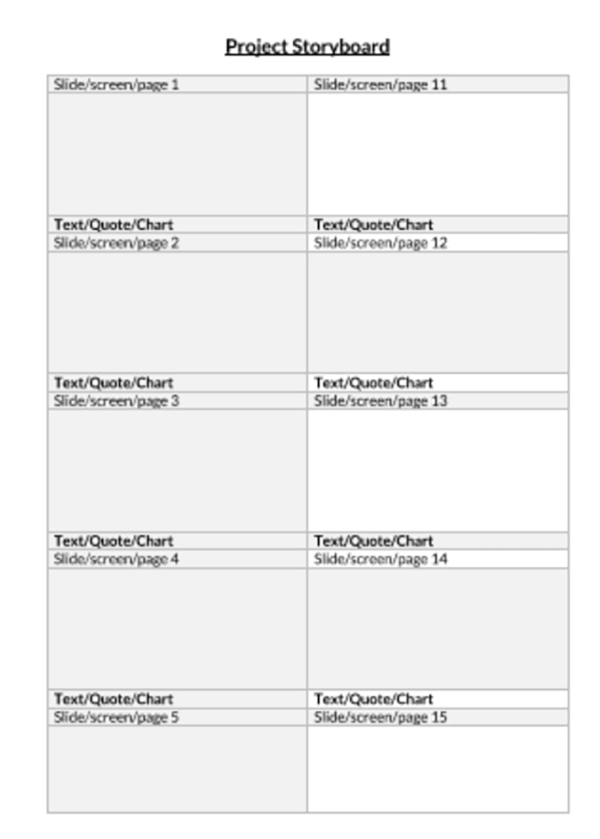
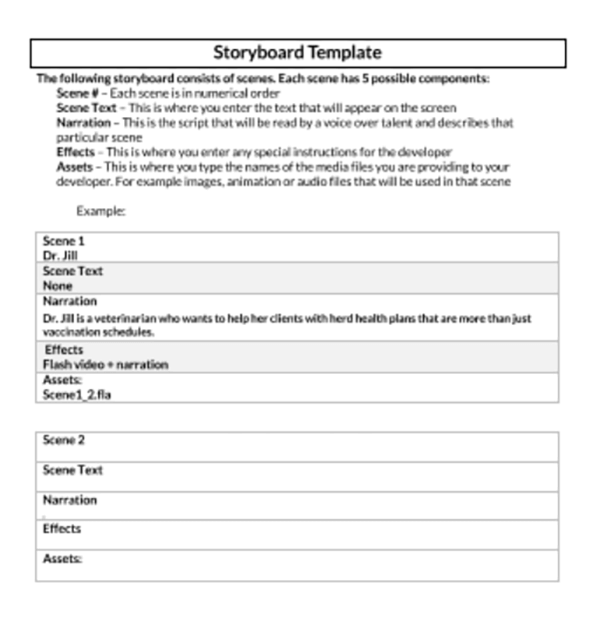
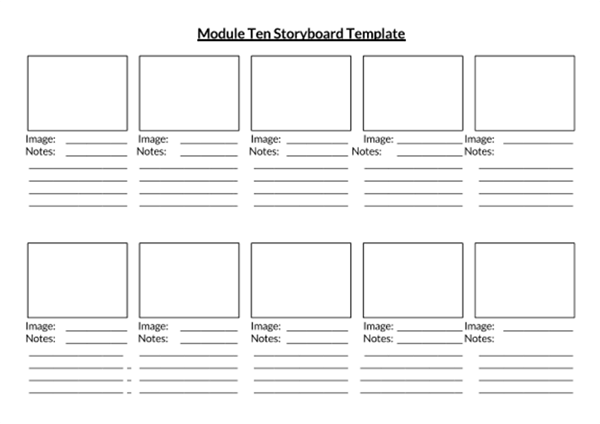
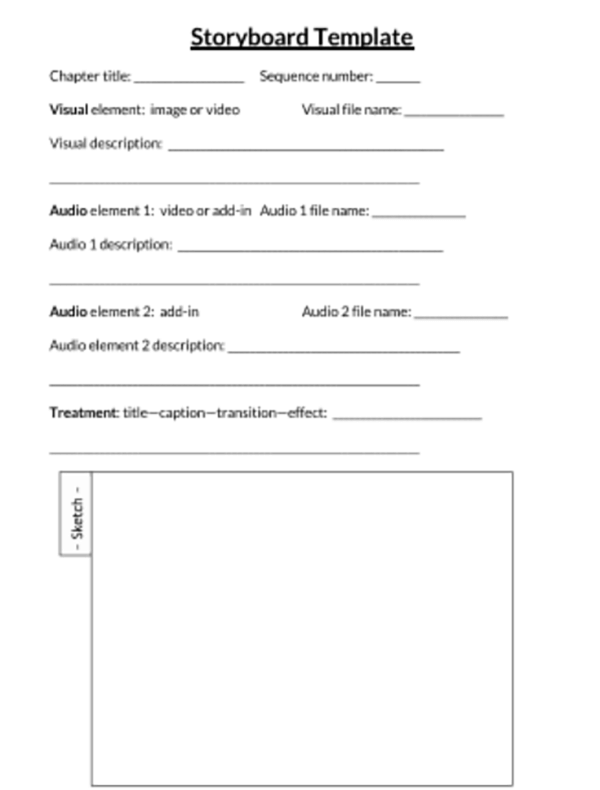
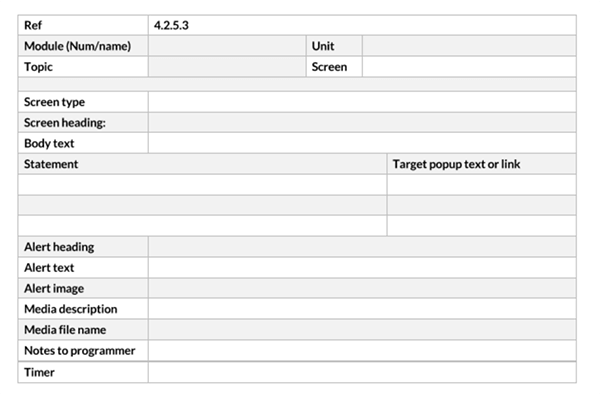
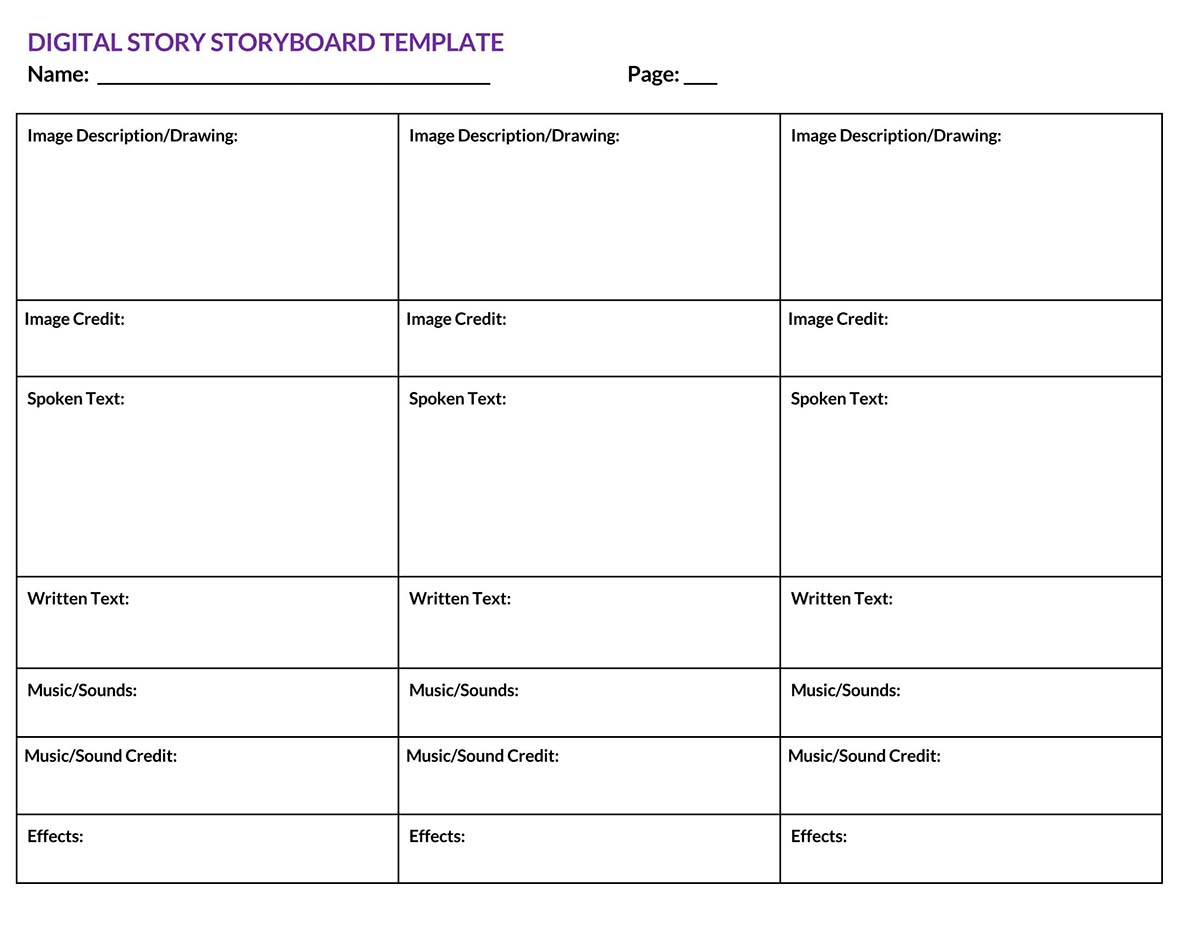
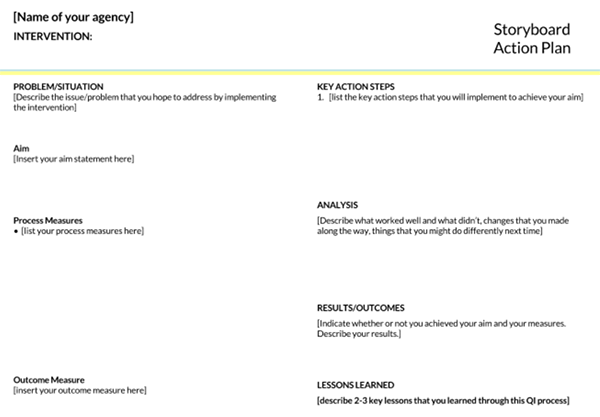
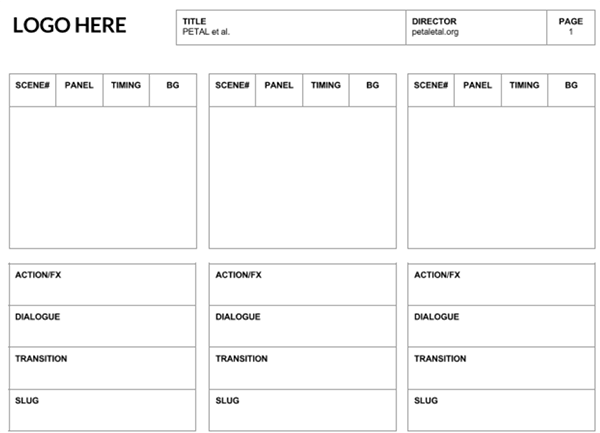
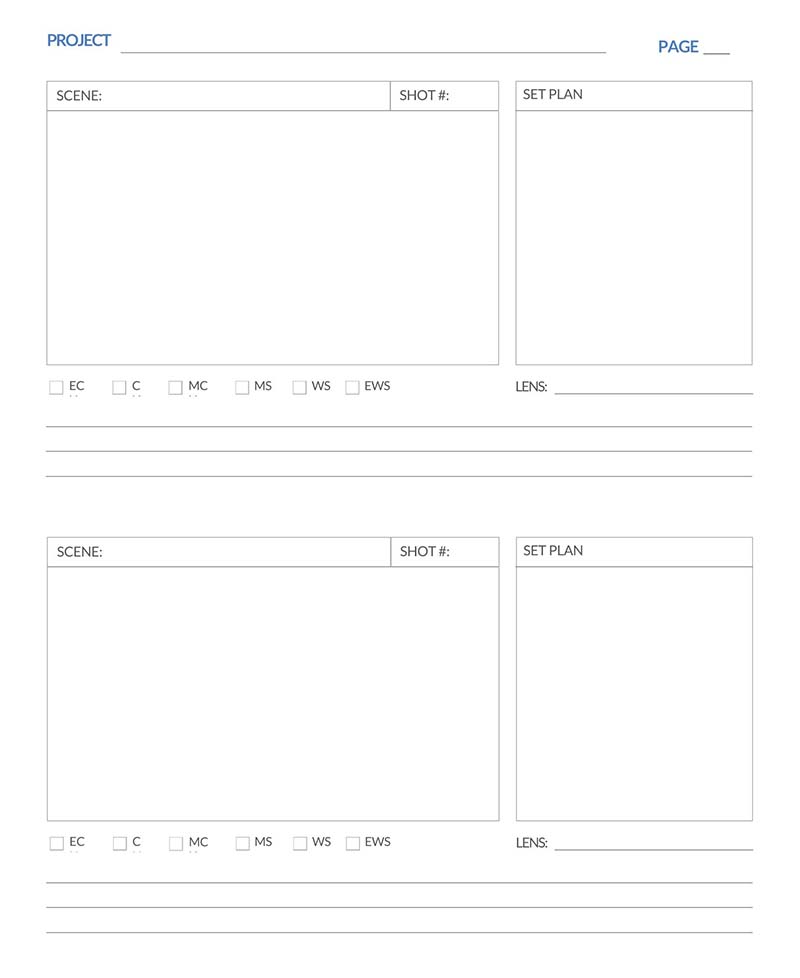
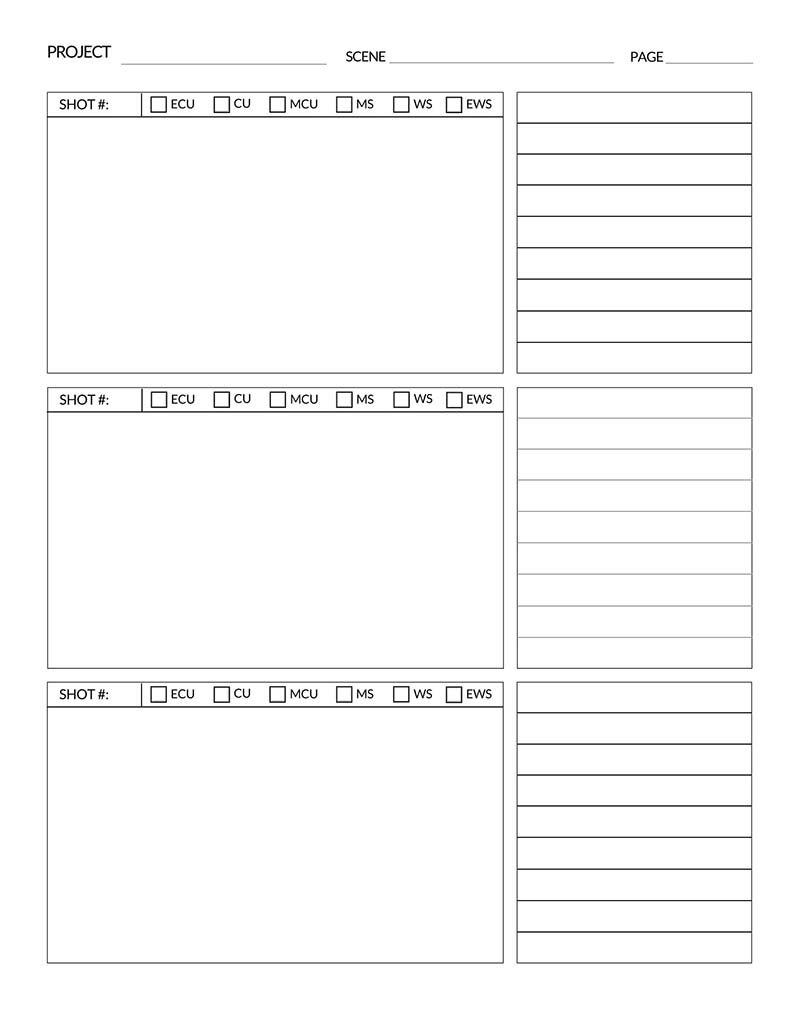
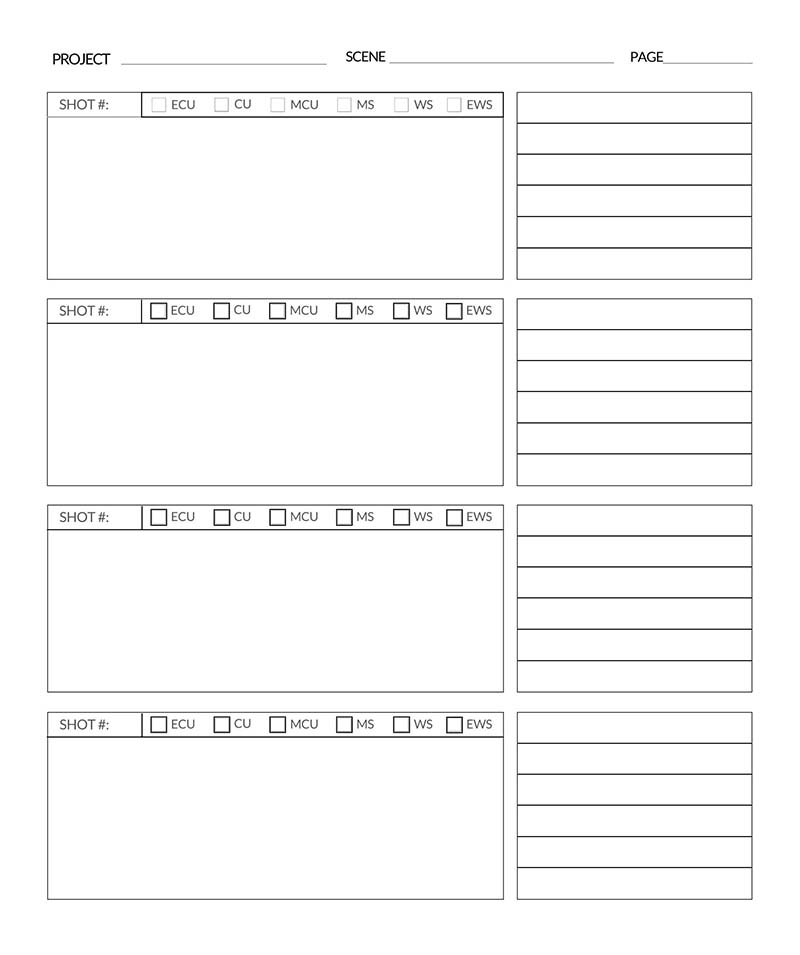
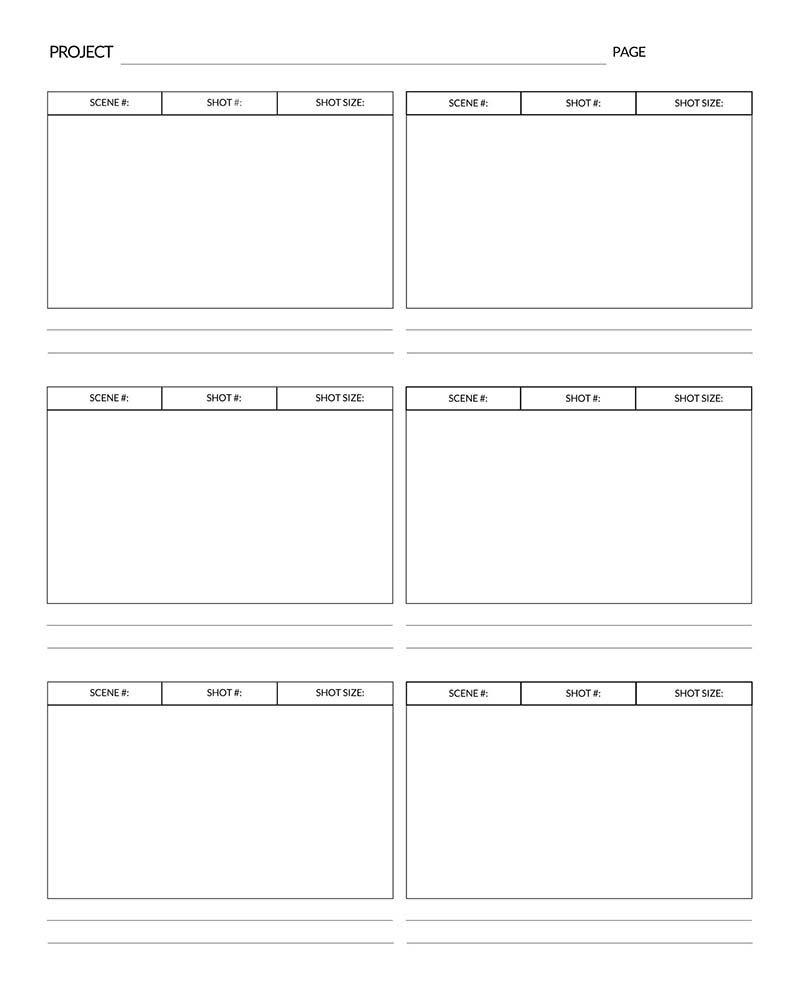
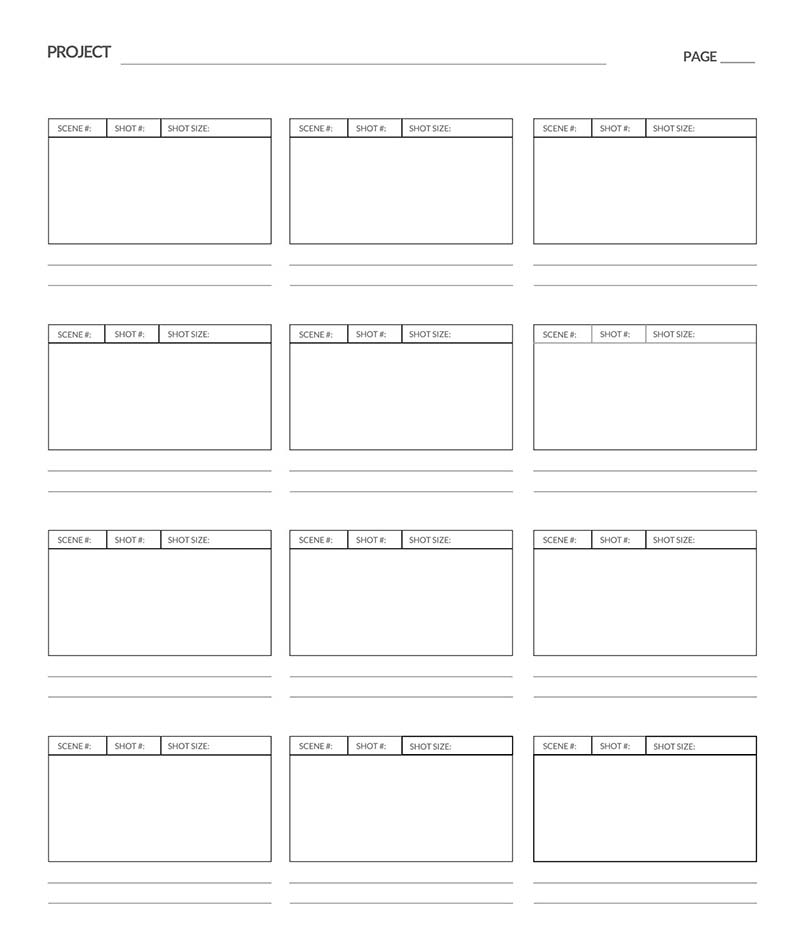
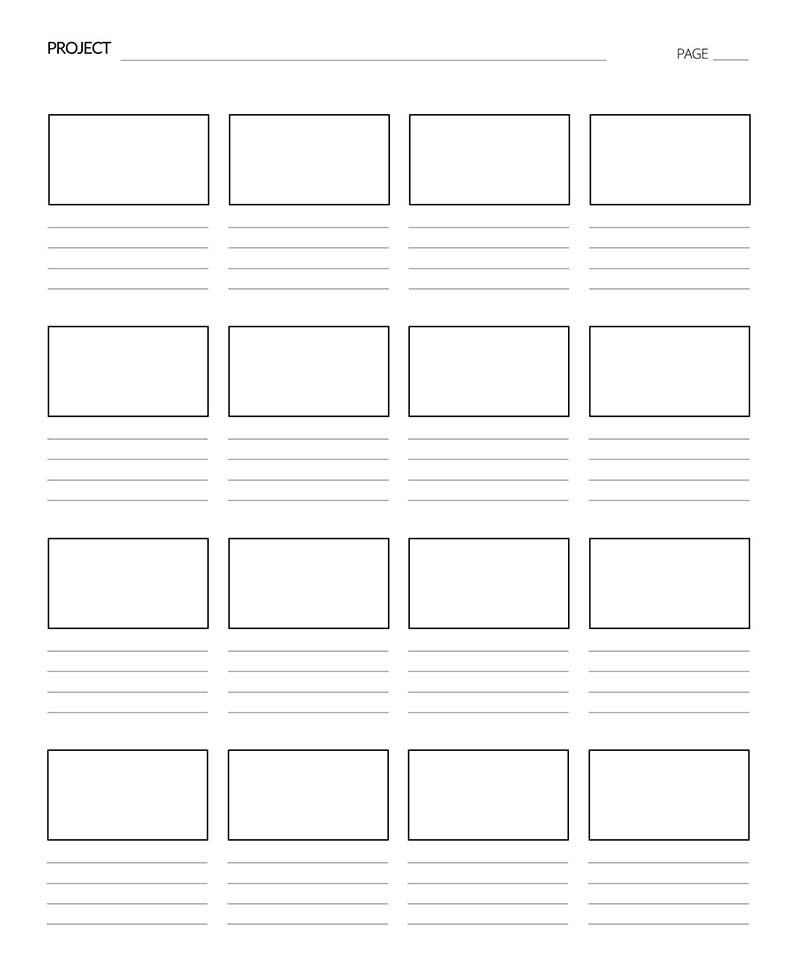
Final Thoughts
If you are planning to launch any animated story series or want to record any sort of video content, then the templates can be helpful for you. You can use them for various purposes. They can help you greatly with the pre-planning of your content. Their scope ranges in different fields and is not limited to one area only.




