A Cover Page is fundamentally the first page of most academic and professional documents such as research papers, project reports, proposals, books, and essays. In this article, we have provided the essentials of a cover page along with editable cover page templates and examples. So let’s get familiar with what a cover page actually is and how is it used.
The author provides general information such as the name of the author(s), publisher, and the topic being discussed in the document. For academic purposes, the name of the course, institution, supervising professor, and the due date can also be included. Fundamentally, it provides the readers with a quick understanding of what to expect in the document by stating the topic and introducing the book or paper.
Free Templates


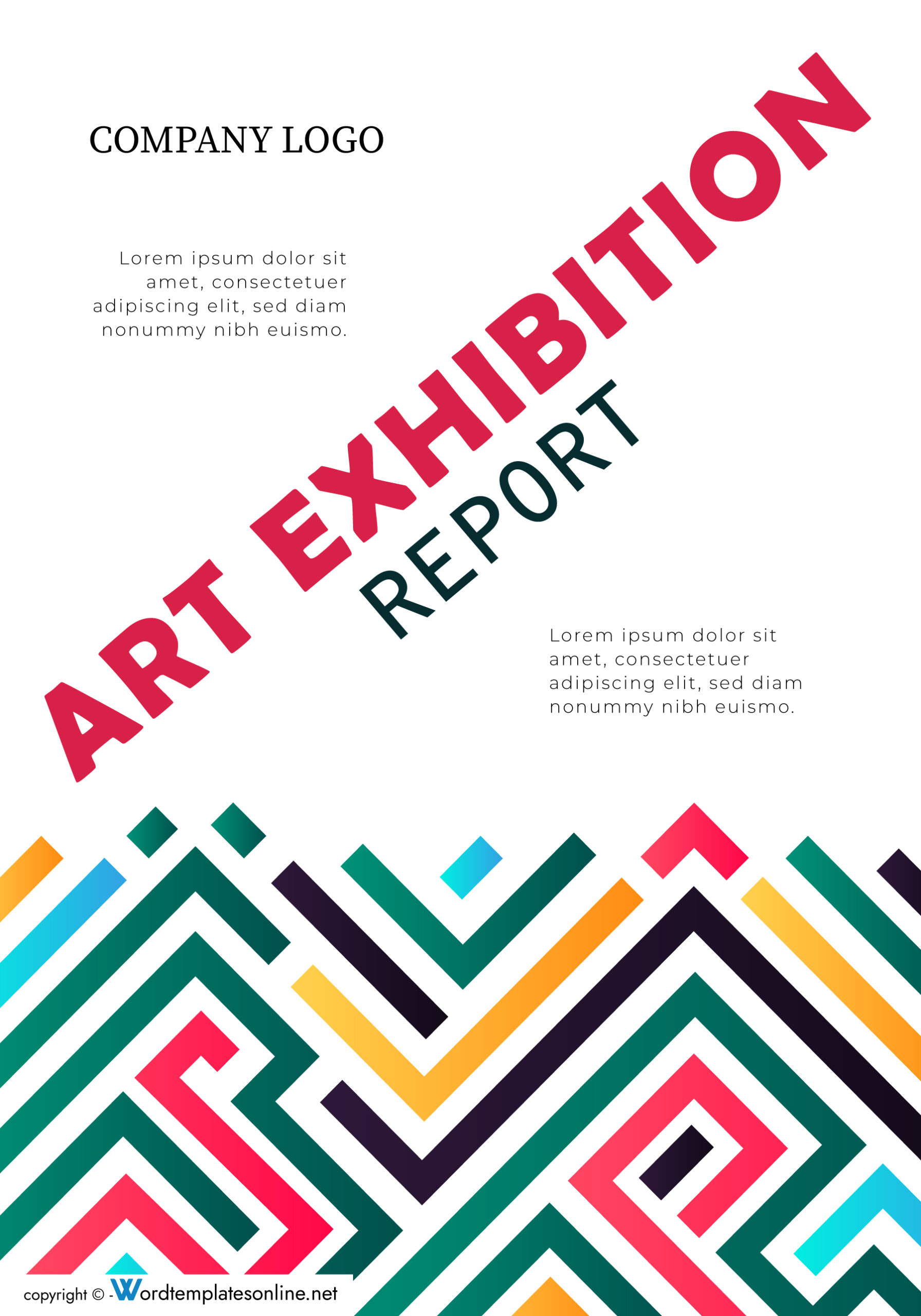


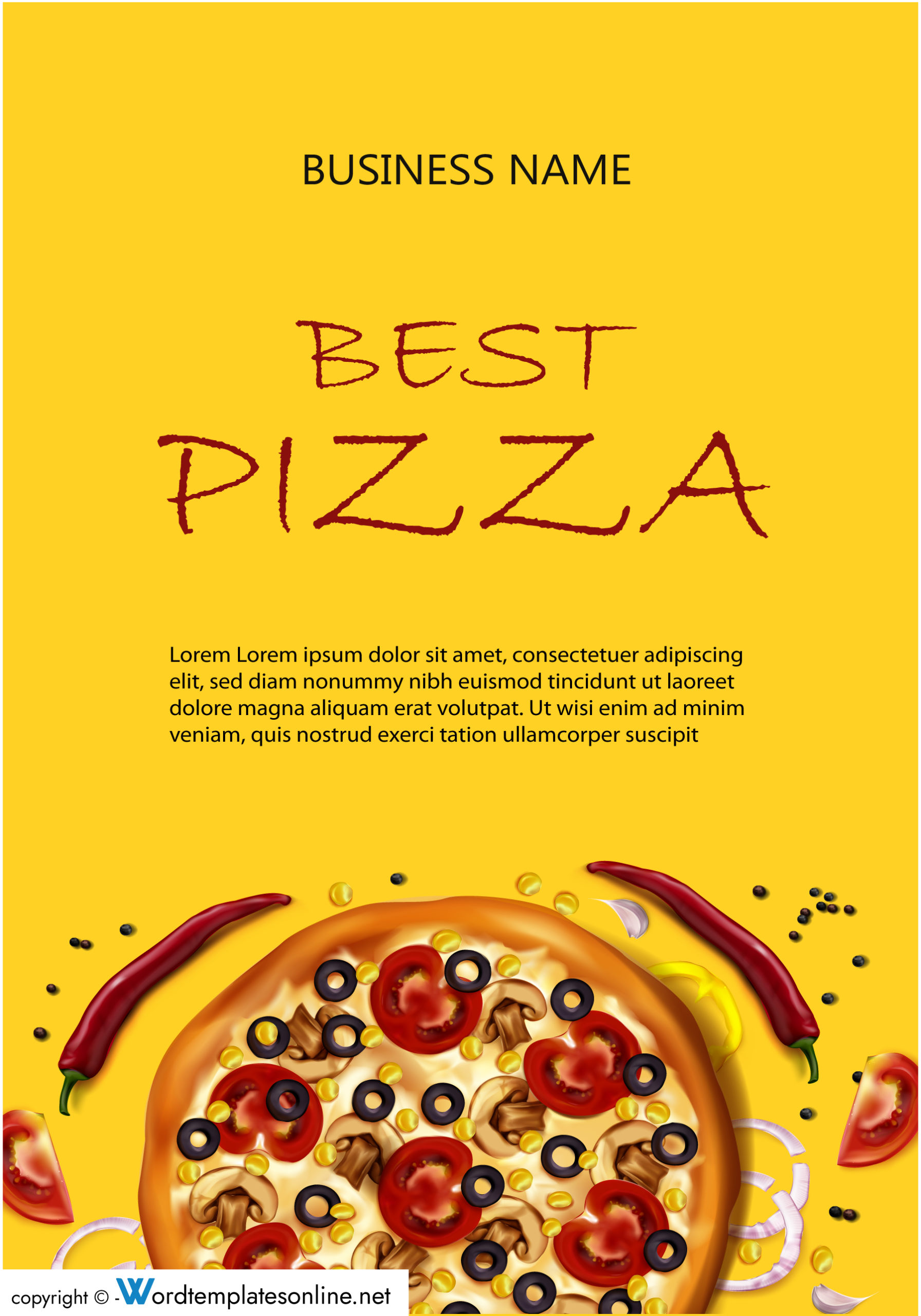
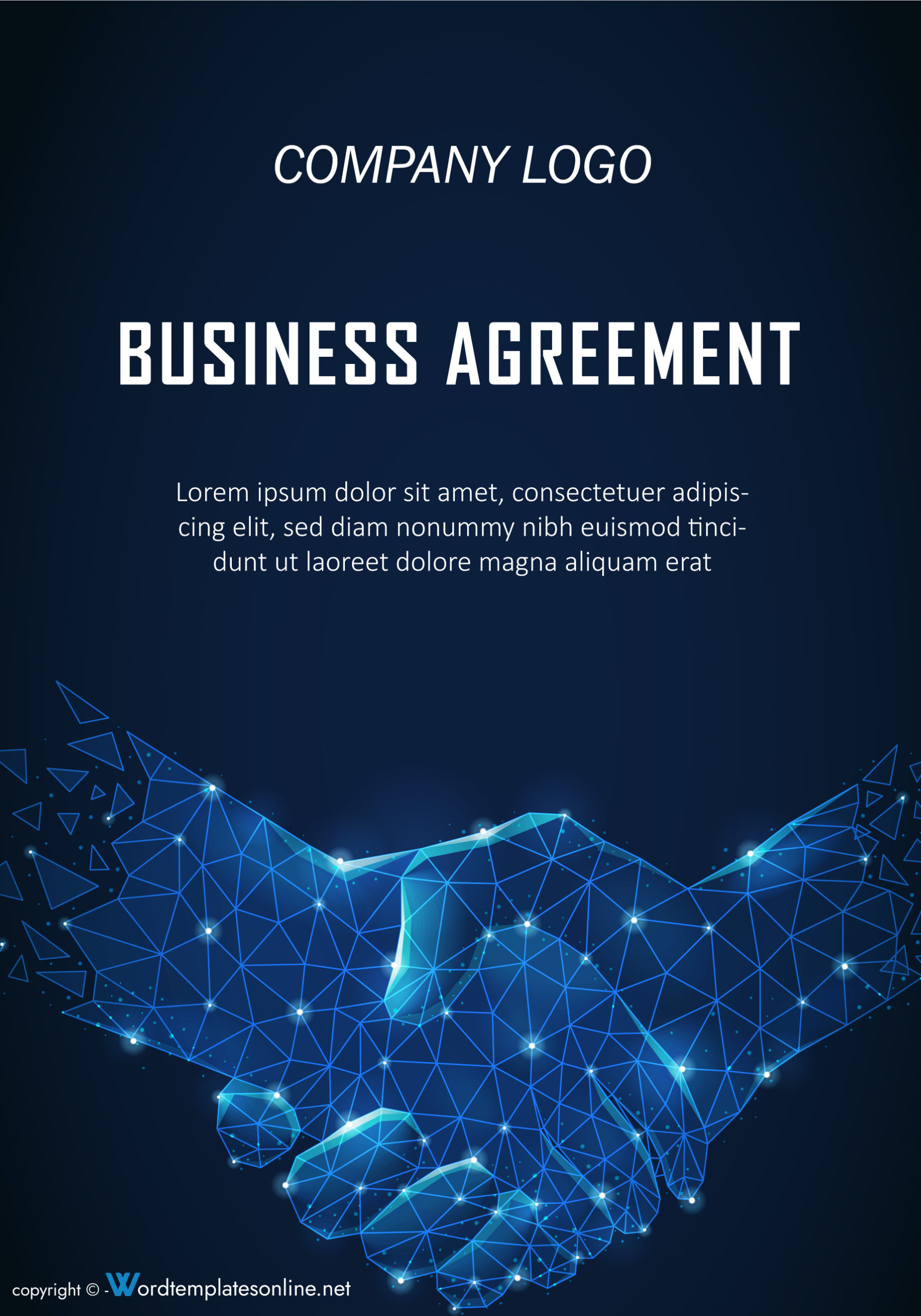
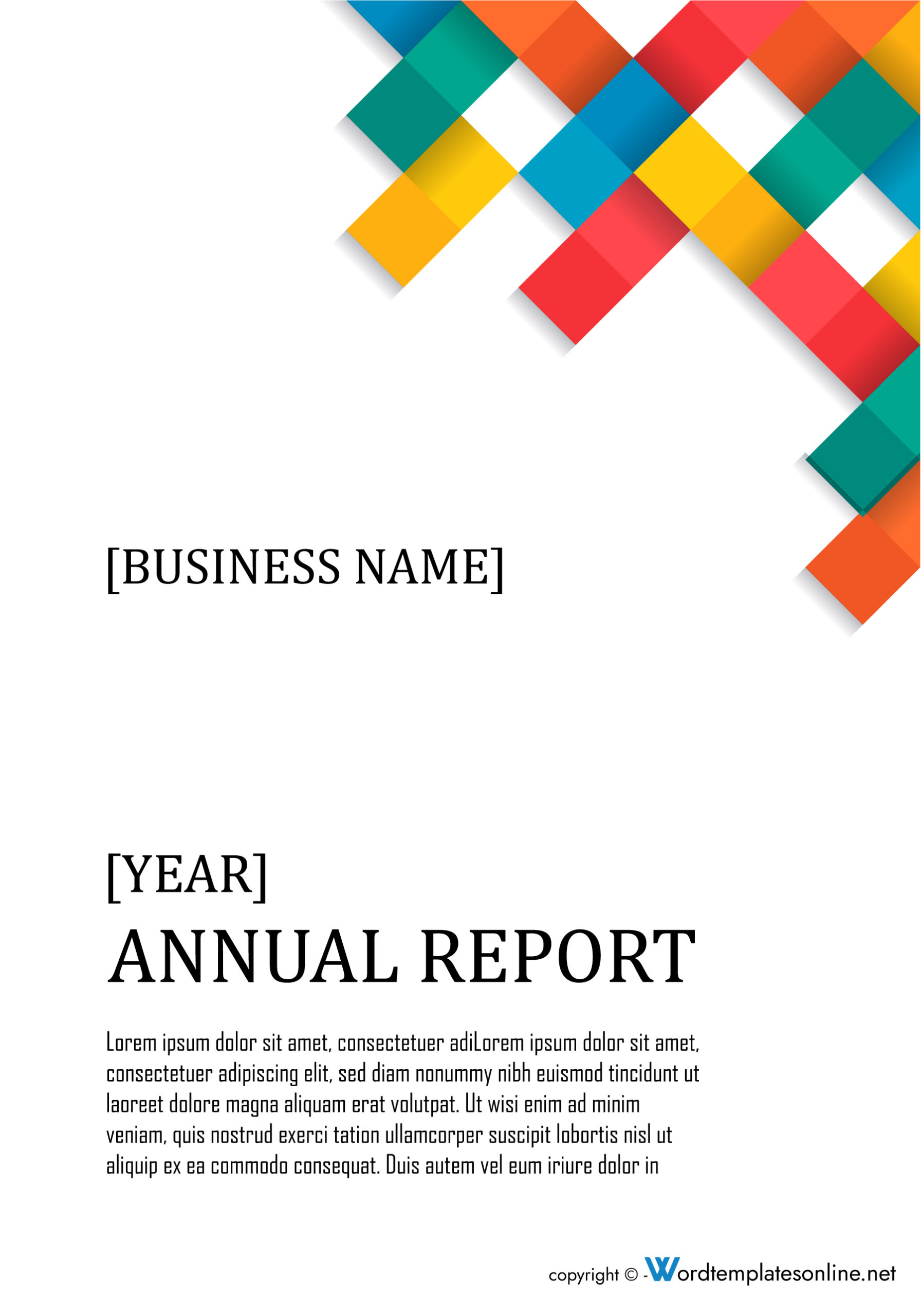
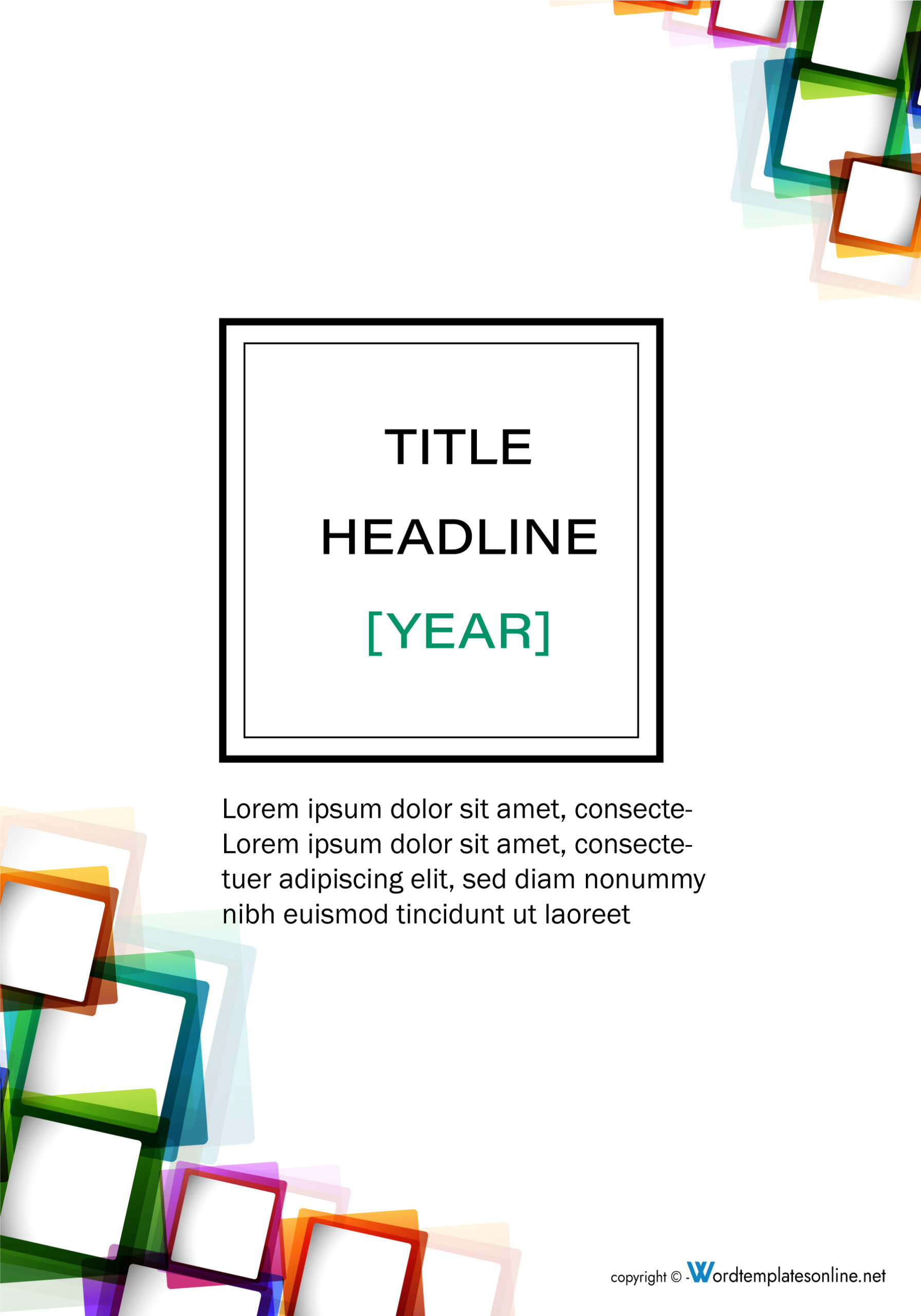

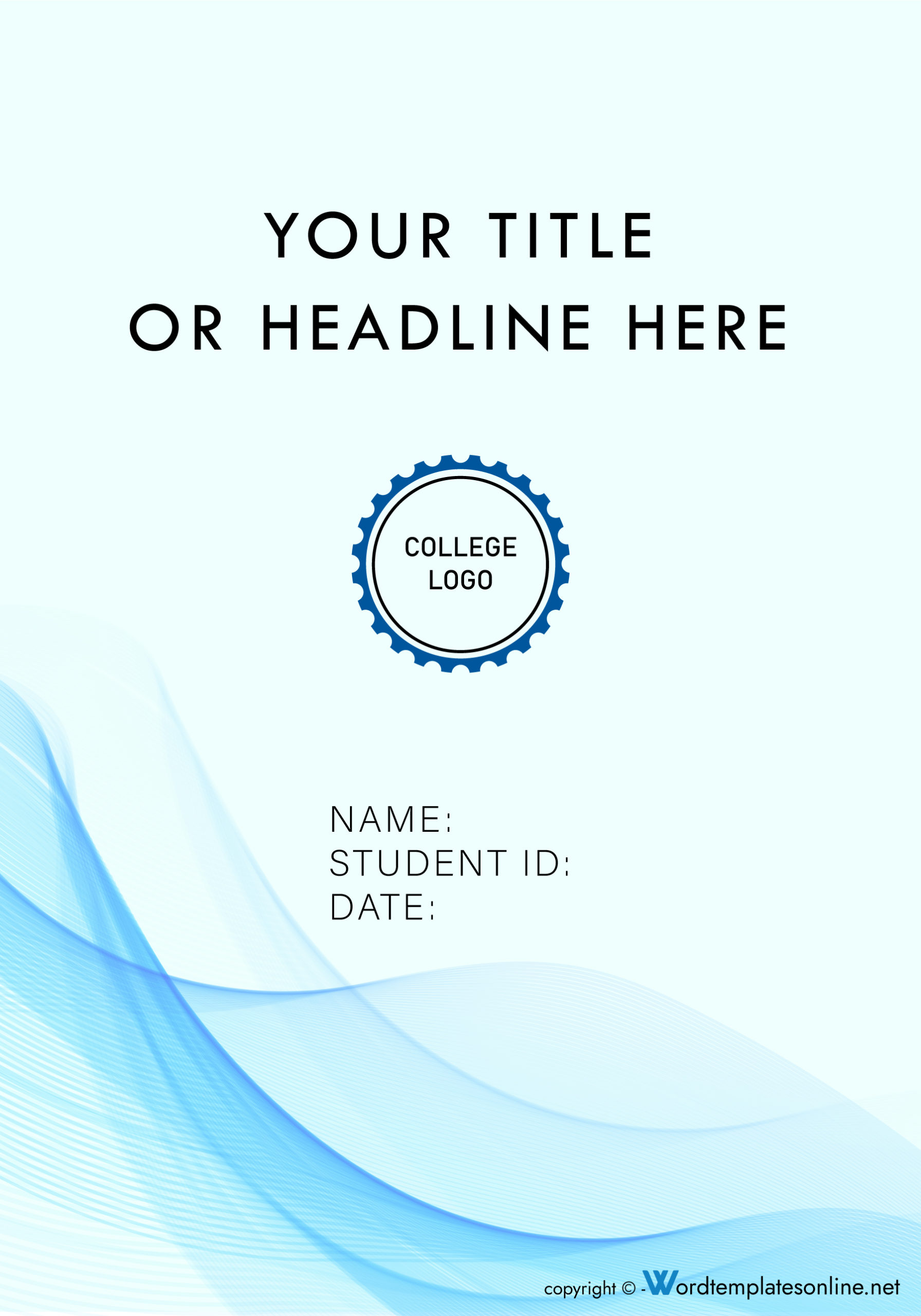

Essentials of a Cover Page
The cover page lets the reader know the topic that is discussed in the document. To do so, several items are commonly presented on the cover page template.
They include:
- The date when the document was prepared
- The author’s name
- The official name of the organization or institute (college, university, or company)
- The title and subtitle of the document
- Running headline
- The supervisor’s name, such as a teacher, professor, or manager
- The name of the publisher
- The date and edition of the publication
The information outlined on the cover page is influenced by the type of document, the scope of the document, and the citation style adopted by the author.
Regarding the type, different types of documents will require different information to appear on the cover page template.
For example:
An academic report for a class assignment will show the subject’s teacher, which is unnecessary on a book cover page.
The information to be input in a document with a broad scope is different from that with a narrow scope.
Note that: A class assignment cover page will typically have less information than a multi-organization research paper.
Different styles of formatting documents dictate the information that should be presented on a cover page. Some styles even dictate that a cover page not be included in the document.
Kinds of Cover Page
The most common types of cover page template formats are APA, MLA, and CMS. These types of cover page templates will differ in how they are formatted and the information in them. In addition, if you closely compare the examples of the cover page, some formats are more prevalent in specific fields than others.
The features of each type will be discussed below:
APA cover page
The running headline is written at the top left of the document on an APA cover page template, while the page number is indicated in the top right. The running is typed in all uppercase letters and should not exceed 50 characters (spaces included).
The title should be written in the upper half of the page and should be in the title case -each word of the title is capitalized except articles and propositions. The title length should be 12 words at most and can take up at most two sentences.
The name(s) of the author(s), which is then followed by the institution’s name, are then written after the title. The authors’ names are first name, middle initial(s), then the last name. In APA, official titles and educational qualifications should not be provided on the cover page template.
MLA cover page
In MLA style, a cover page is not required. However, some instructors might request authors to include a cover page, or it can be added at the author’s preference to make the document appear more professional. MLA cover pages should have the following details; the name of institution (school or university), the title of the document, author’s name, name of the class, name of teacher or professor, and the submission date.
Additional details can be added as per the instructions given. When a cover page is included in MLA format, it should be double-spaced, and its contents should be centered. The name of the institution is written first at the top half of the page.
The title of the document is then added at a third of the page. Skip several lines and add any other information required. This information can be the authors’ names, the class name, the name of the instructor or professor, the date of submission, or any other as per guidelines.
CMS format
Documents prepared with CMS format ought to have a cover page template. The title is written at one-third of the page. The title and subtitle should be in bold.
Any other essential information such as the name(s) of the author(s), teacher, the course title, and submission date can then be included. You can see in the examples below that in the CMS format of the cover page, the page number is not included.
Note: Even though the cover page is not required in some formats, it is not strictly prohibited unless the instructors prohibit it. Adding a cover page is therefore recommended whenever it is possible as the make documents look more professional. Cover pages do not contribute to the length of the document or paper.
Amazing Cover Page Examples
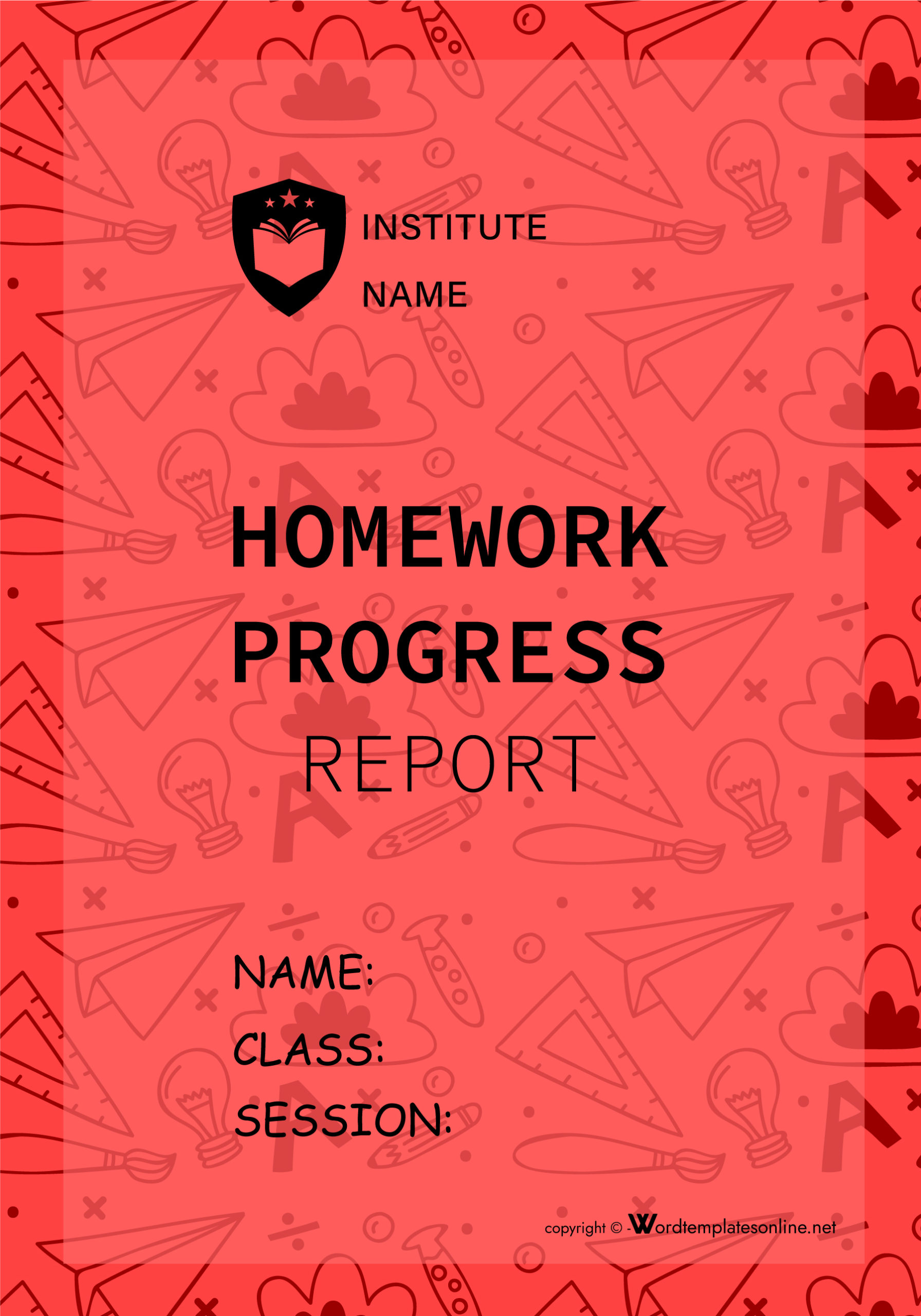
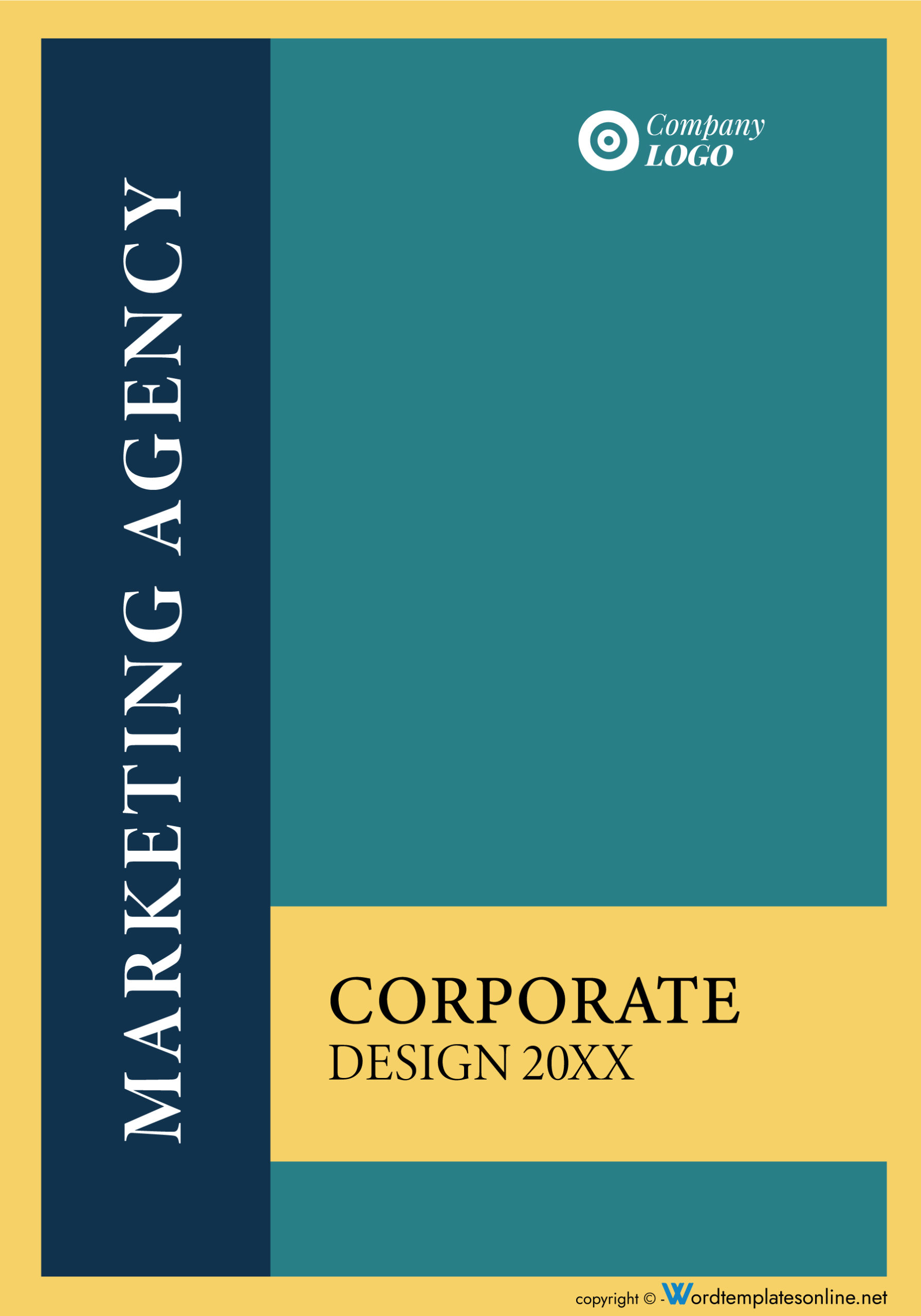
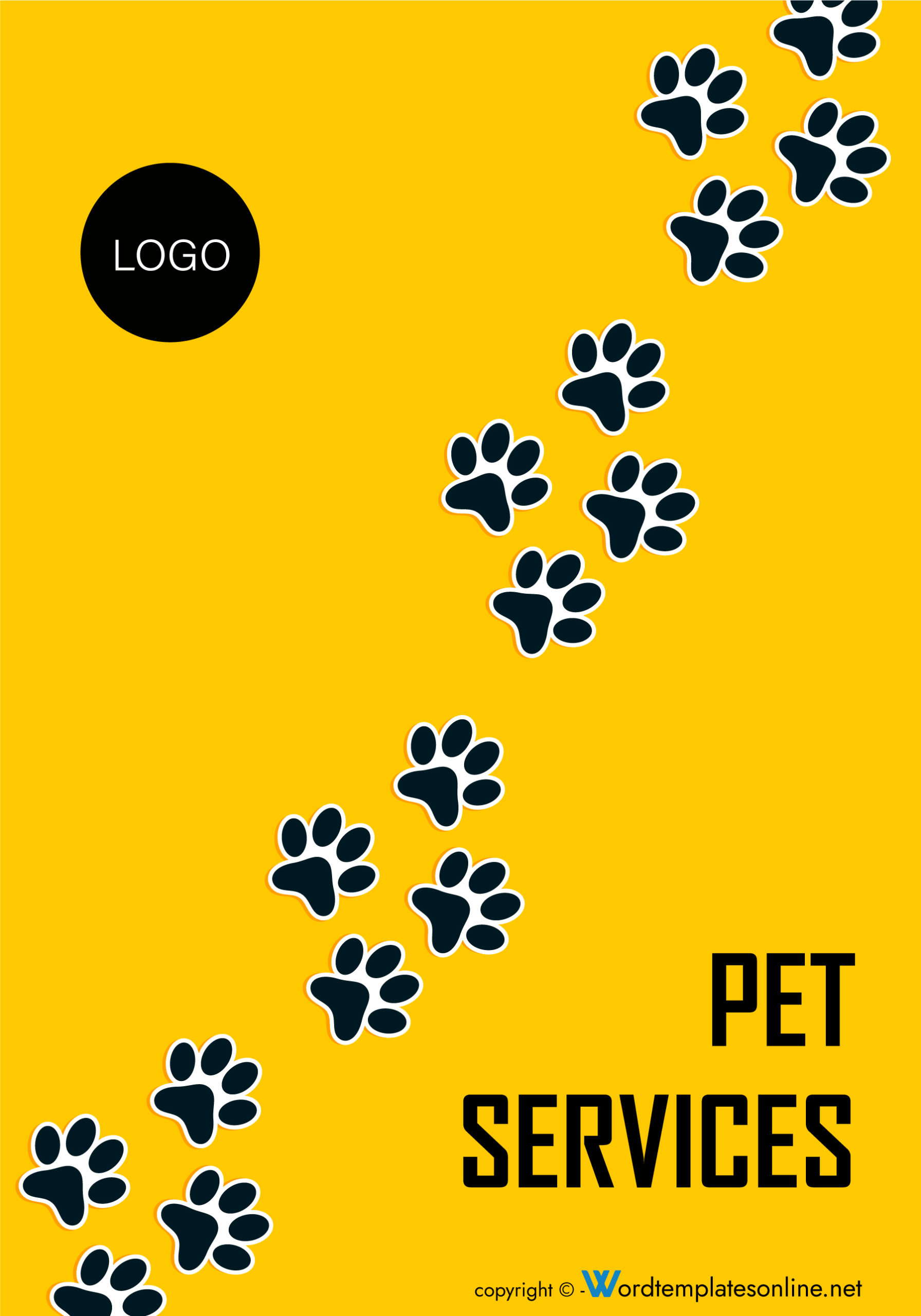

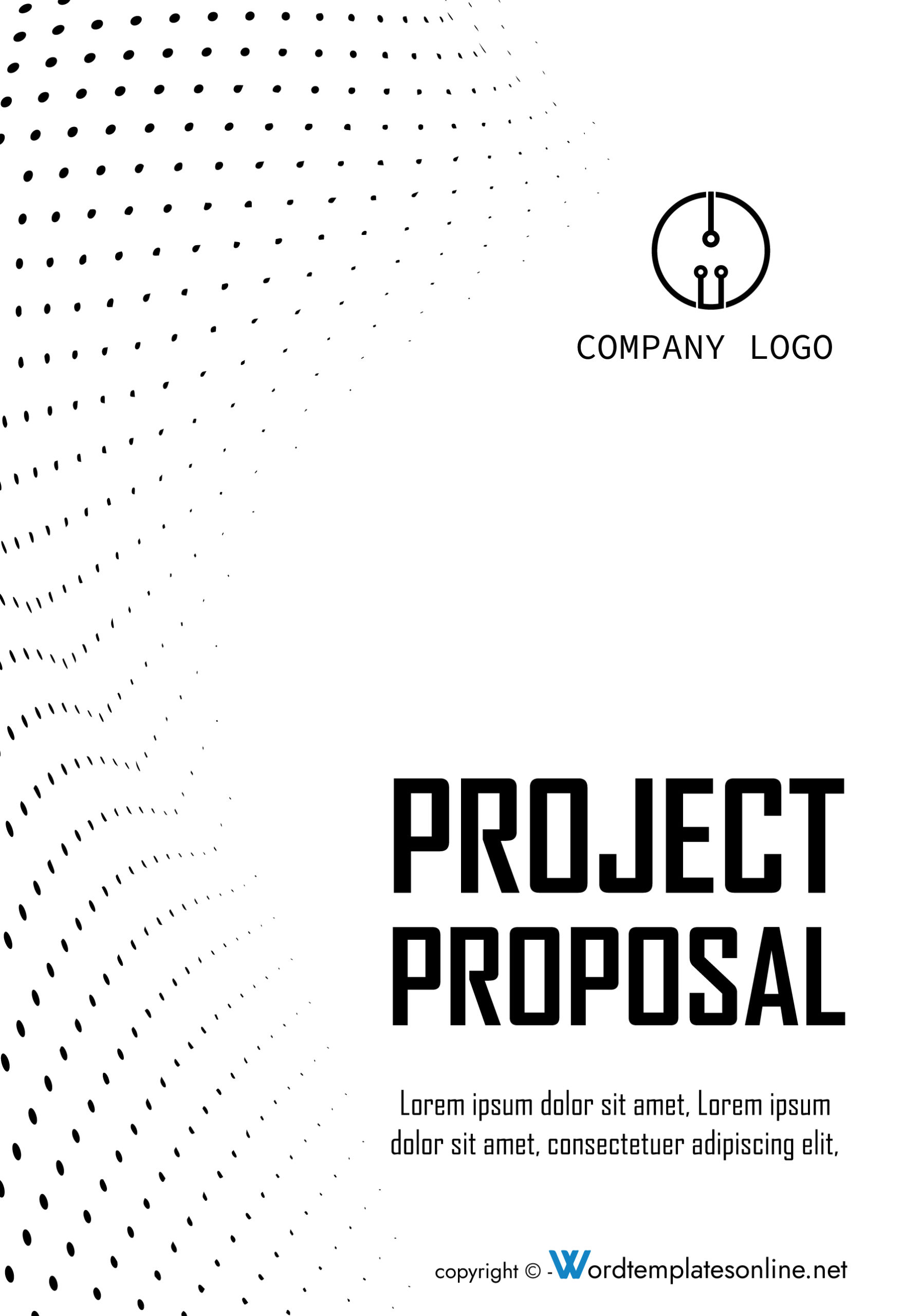


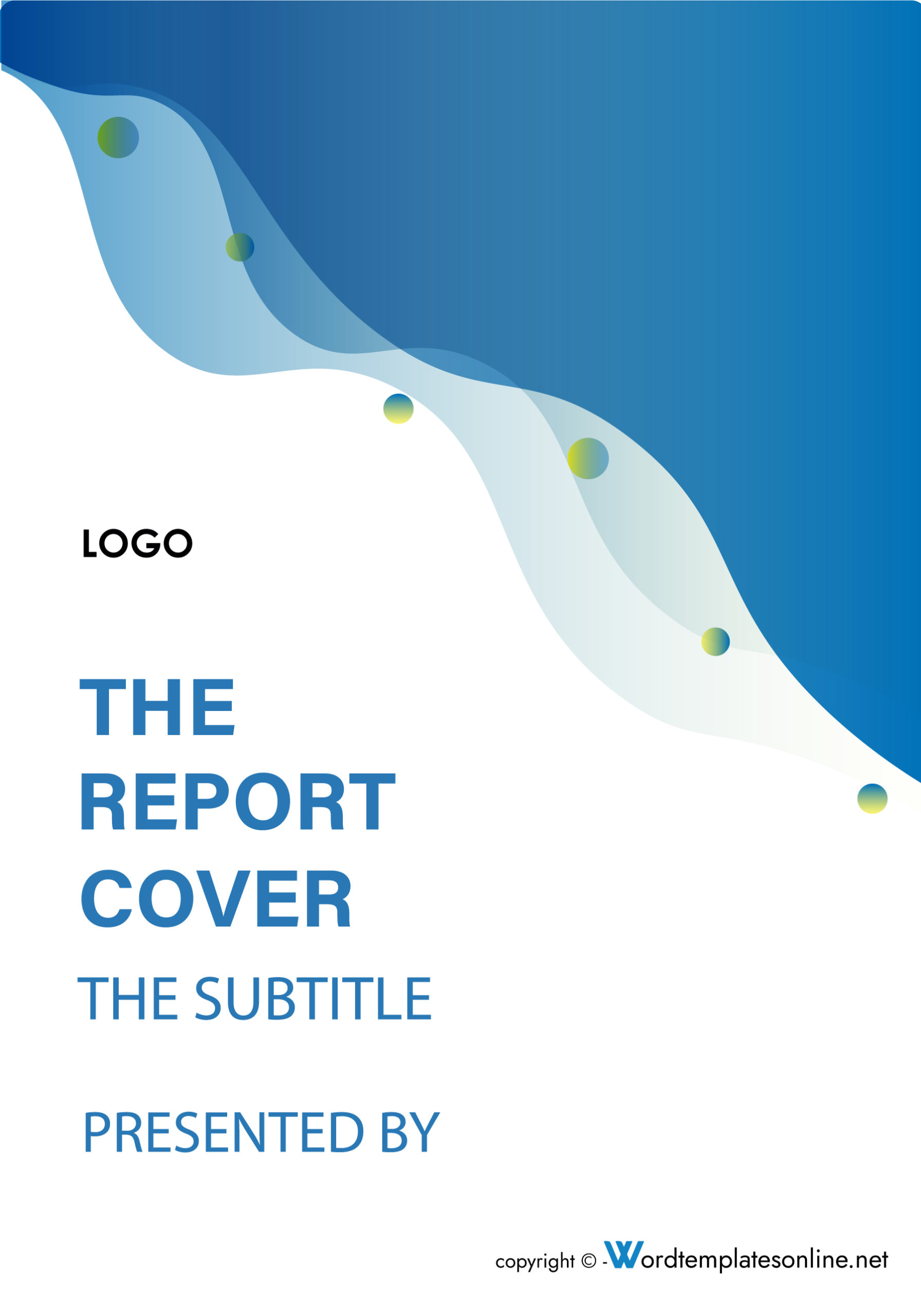
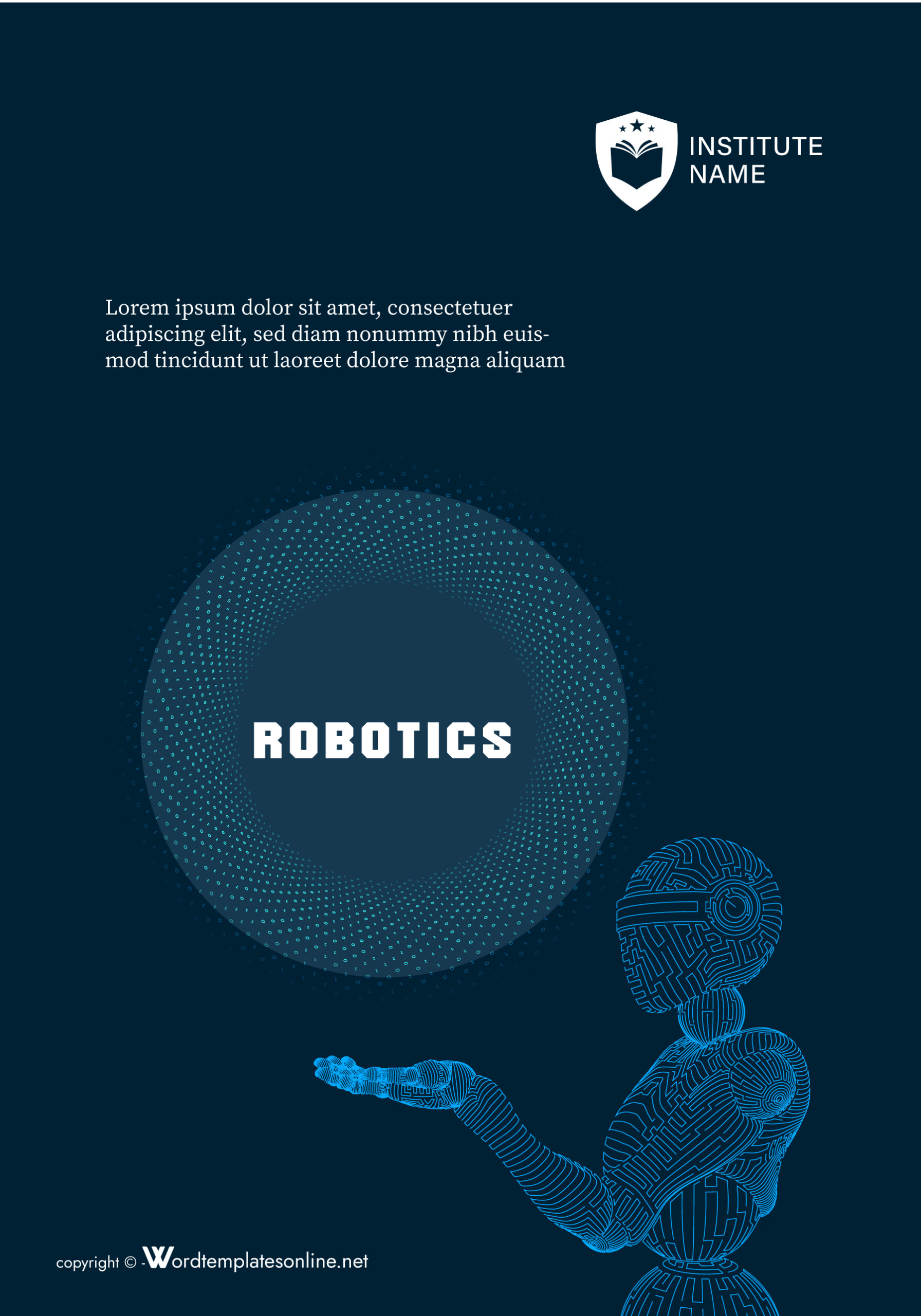
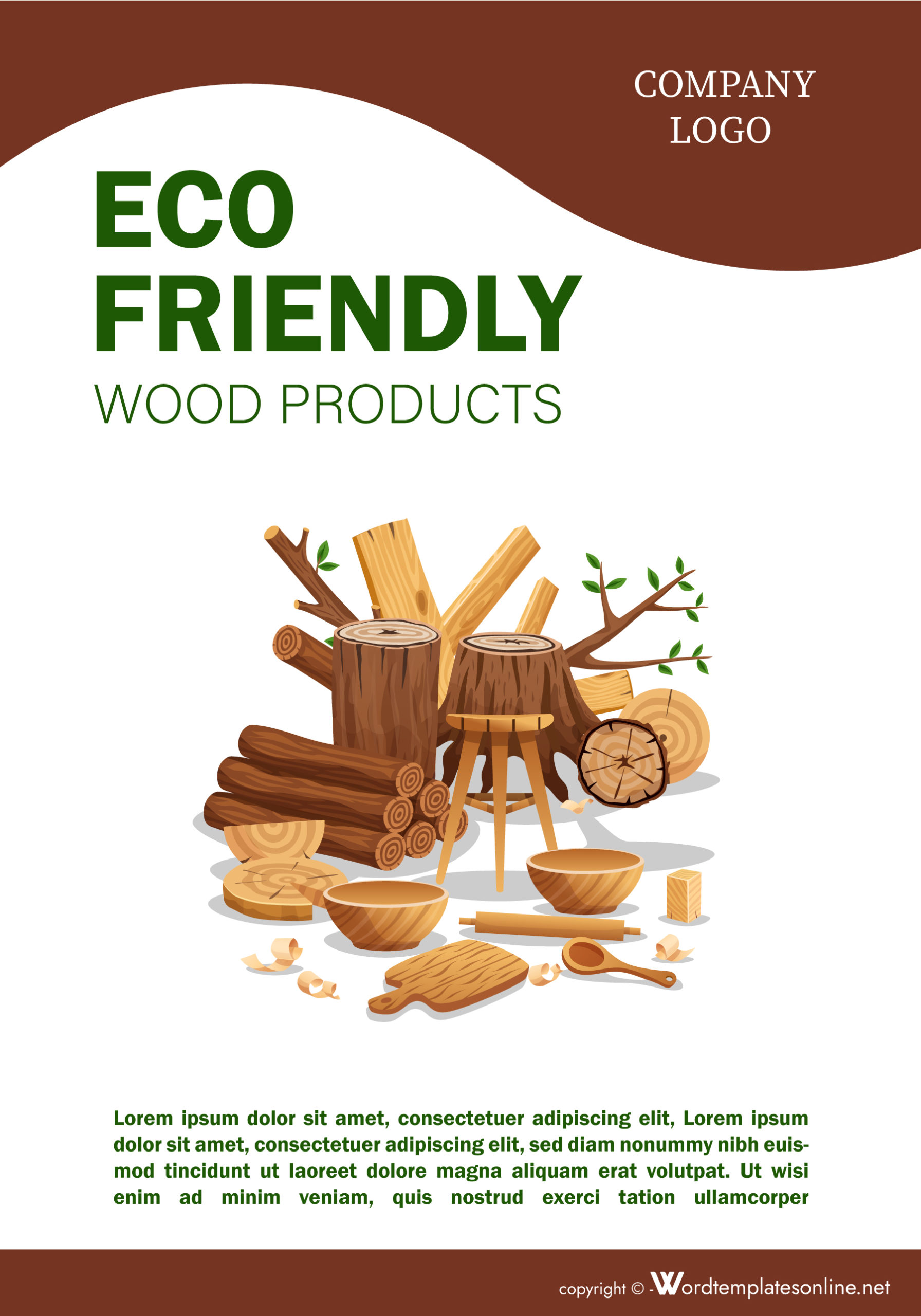
How to Make a Cover Page Template
Now, have you been asked to write a report or class assignment and include a cover page template? If yes, there are several ways to go about it. The technique to use will depend on the guidelines and what is to be accomplished. This article will highlight the different ways authors can use cover page templates along with different examples:
Method 1: For the resume
Resumes will, in some cases, have cover pages. Remember, as earlier mentioned and can also be seen in the downloadable examples provided below, cover pages improve the professionalism of a document. A cover page for a resume is a letter that accompanies an applicant’s application.
If this is the case, the following considerations are worth implementing in the writing process:
Keep the letter to one page
The cover page template should be one page in length. This page ought to be formatted like any other professional letter. A one-inch margin on all sides is used, but the margin can be as small as 0.7 inches. Its contents ought to be single-spaced and aligned to the left. Also, each paragraph should be separated with a single blank line.
Include contact information in the upper left corner
At the top-most left corner, include your name and contact information. The basic information included in this section is the sender’s full name, physical address, valid phone number, and email address. Fax numbers are written after the phone number and above the email address.
Write the full date
After the email address, insert the date when the cover page template was written. Next, indicate the Month, day, and year. A format of the day, month, then the year is also acceptable depending on the guidelines. Leave a blank line on each side of the date.
State the name and address of the recipient
Indicate the recipient’s details. This includes the name and title of the recipient in one line and separated with a comma.
For example:
In the following line, indicate the name of the organization and below that the organization’s physical address.
You don’t need to provide other information for the company.
Address the receiver by name
Provide a formal salutation. Two situations determine how to write the salutation – one where the sender does not know the recipient’s name and two where they do. First, if you are not familiar with the name of the recipient, address them as “Dear Hiring Manager/Hiring Committee/HR Manager,” etc. – based on their title. If you know their name, include it in the salutation.
For example:
Dear Mrs. Hayes, Mr. Banks, etc.
Leave a blank line (space) before and after you address the receiver.
Write an introduction
An introduction should then follow after skipping a line from the salutation. The author introduces themselves and states the purpose of the cover page and the position they are applying for. Details such as previous encounters with the recipient and where you heard about the vacancy can also be included. Indicating the institution where you attend, and your major is also allowed in the introduction.
Highlight your skills
The body of the cover page can have two to three paragraphs. Indicate why you are suited for the job and how you are qualified for the same. Use precise real-life examples of what makes you a suitable candidate. Align the qualifications and examples with the job specifications. This can be realized by reviewing the job posting and identifying the specifications and requirements you fulfill. Opt to add any accomplishments that relate to the position.
Briefly conclude your letter
Conclude the cover page letter by indicating your excitement for the position and reiterating key takeaways from the body of the letter in a few lines. Let the recipient know you are available for an interview and provide contact information to reach out. A personal phone number and/or email address would suffice.
Close the letter formally
Lastly, close the letter using a complimentary close such as “Yours Sincerely” or “Thank You.” Next, sign the document and then indicate your name. Always use blank ink to sign formal documents.
Method 2: For a fax
When sending formal fax, it is necessary to include a cover page template to add a professional look to the document.
This can be achieved with the following procedure.
Provide the header
The official name and address of the sender are added at the top of the cover page. This information should be centered. A phone number and fax number are then added. An official letterhead can be used to encapsulate this information. After, skip two lines before proceeding with other information.
Format the cover sheet in two columns
Next, separate the cover sheet into two columns. This makes the cover sheet more legible and presentable. Finally, double-space the cover sheet before inserting information. Note that clarity and legibility should be prioritized when creating a fax cover page. Authors can add their contact information and the receiver’s contact details at the top of the fax page. The fax can then be saved as a template for future use because its general format will usually be the same.
Fill out the left column
In the left column, list down the date, the recipient -“To”- and sender’s name -“From”- and then the sender’s phone number, each in its line. Each label to the mentioned information should be in capital/uppercase. With the dates, the standard US format is ‘month, day, year’ whereas, for most other countries, it will be a day, month, year. Authors should follow the appropriate format as applicable to their situation.
Complete the right column
The right column lists the time, recipient’s fax number, followed by the sender’s fax number, and email address, each written in uppercase followed by a colon such as ‘DATE:’, ‘TIME:’ etc Each label should be in uppercase. Also, ensure that the sender/recipient’s information in the left column aligns with the sender/recipient’s information in the right column.
Indicate the number of pages
Beneath the left column, indicate the exact number of pages of the fax document. An introductory statement should be given before the number is written down.
For example, this section of the cover page will be as:
“Total number of pages of this fax: 5.”
This statement does not have to be in uppercase.
Include a brief message
Next, insert a label named “MESSAGE” and write down a concise message that declares the purpose of the fax and the type of document being faxed. This message should be written in a few lines. To conclude the message, request the receiver to verify receipt of the fax and provide a phone number or email address they can use to do so.
Write a disclaimer, if necessary
Lastly, add a disclaimer if it is necessary. A disclaimer can be issued if the information in the document is confidential, in case the fax is not received and in the event, the fax is wrongly received. If the information is confidential, clearly state its use is strictly forbidden. Ensure to use the specific guidelines applicable in the situation at hand.
Method 3: For your manuscript
Manuscripts will often require a cover page to be included. This can be a book, article, or composition manuscript.
The following steps can be used to write a manuscript cover page template:
Include your contact information
At the top left corner of the page, insert a header containing your name, phone number, and email address. A pen name can also be added as long as it is indicated, such as “Pen Name” or “A.K.A.” Also, note that if the manuscript is to be reviewed anonymously, the author is expected to include their contact details on the cover page template, and, at the same time, remove their name and contact from the title page.
List the word count
Next, indicate the approximate word count of the manuscript in the upper right corner. Use the statement “Approximately ……. Words.” This word count is written as approximate because the exact word count doesn’t need to be stated.
For example:
If the word count is 5133, it can be written as 5100 or 5000.
This rule is, however, not applicable to manuscripts that ought to have a strict word count. If this is the case, indicate the exact word count.
Include the title of your manuscript
The title of the manuscript can also be added to the cover page of a manuscript. The title should be typed in the middle of the cover page and should be centered. The title should strictly be in one line and is mostly written in uppercase, even though this is not mandatory. You do not need to write it in bold, italicize or underline the title. However, it is essential to note that a cover page is not a title page.
Finish with the name of the author
Immediately after the title, the author’s name is written down. The name can be the real name or a pen name. The cover page of a manuscript should not be bound, same with other pages in a manuscript.
Cover Page Samples

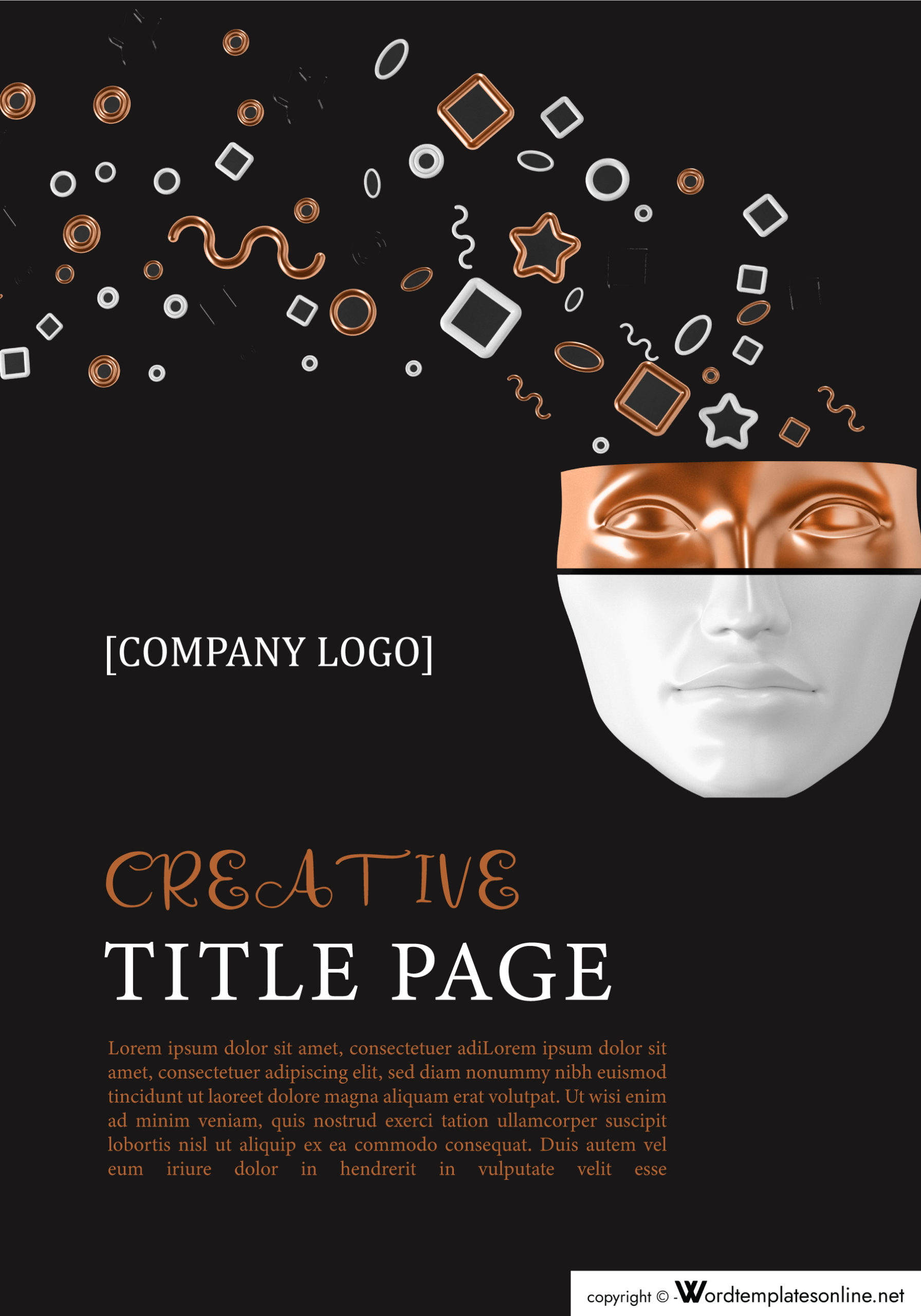
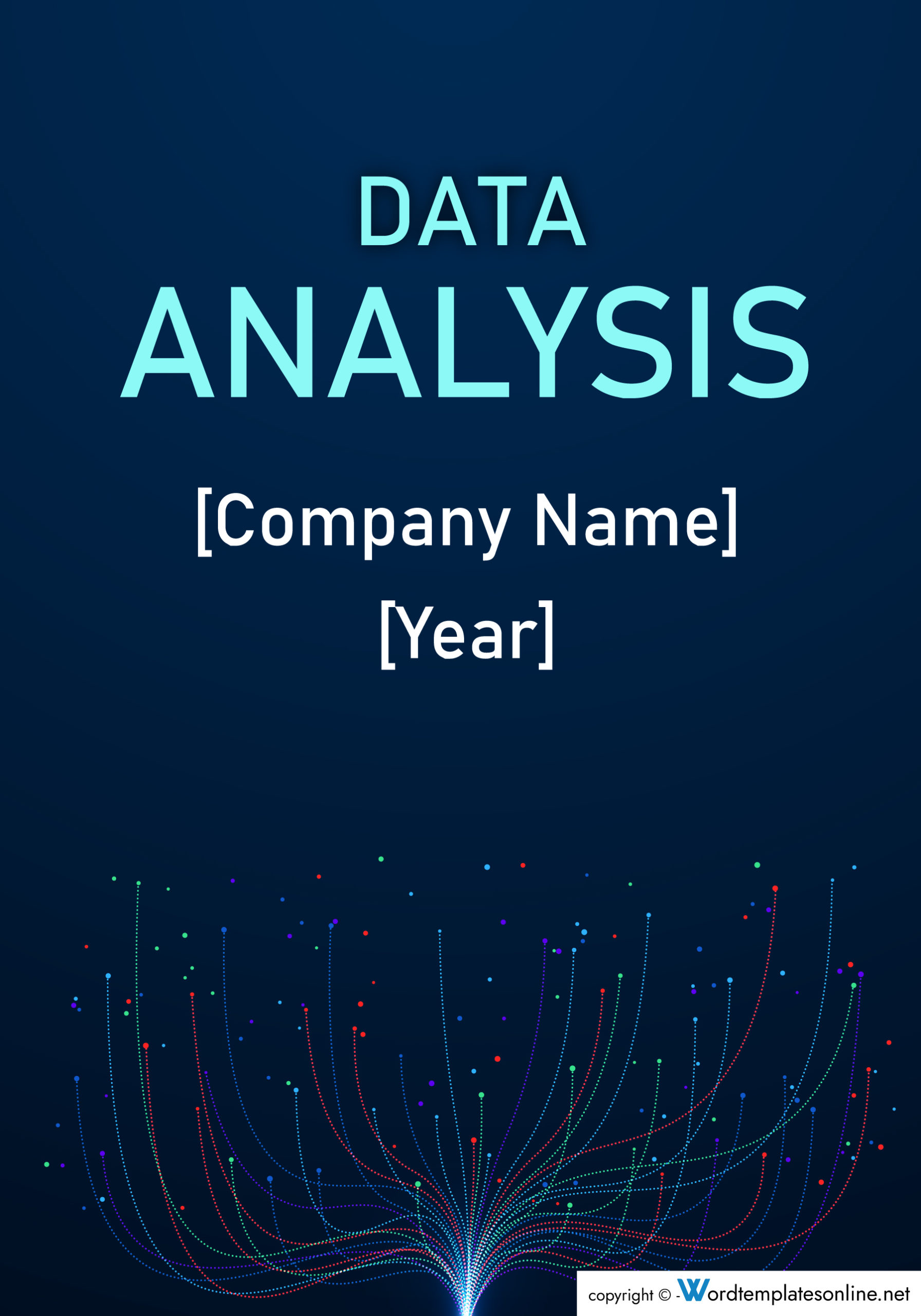
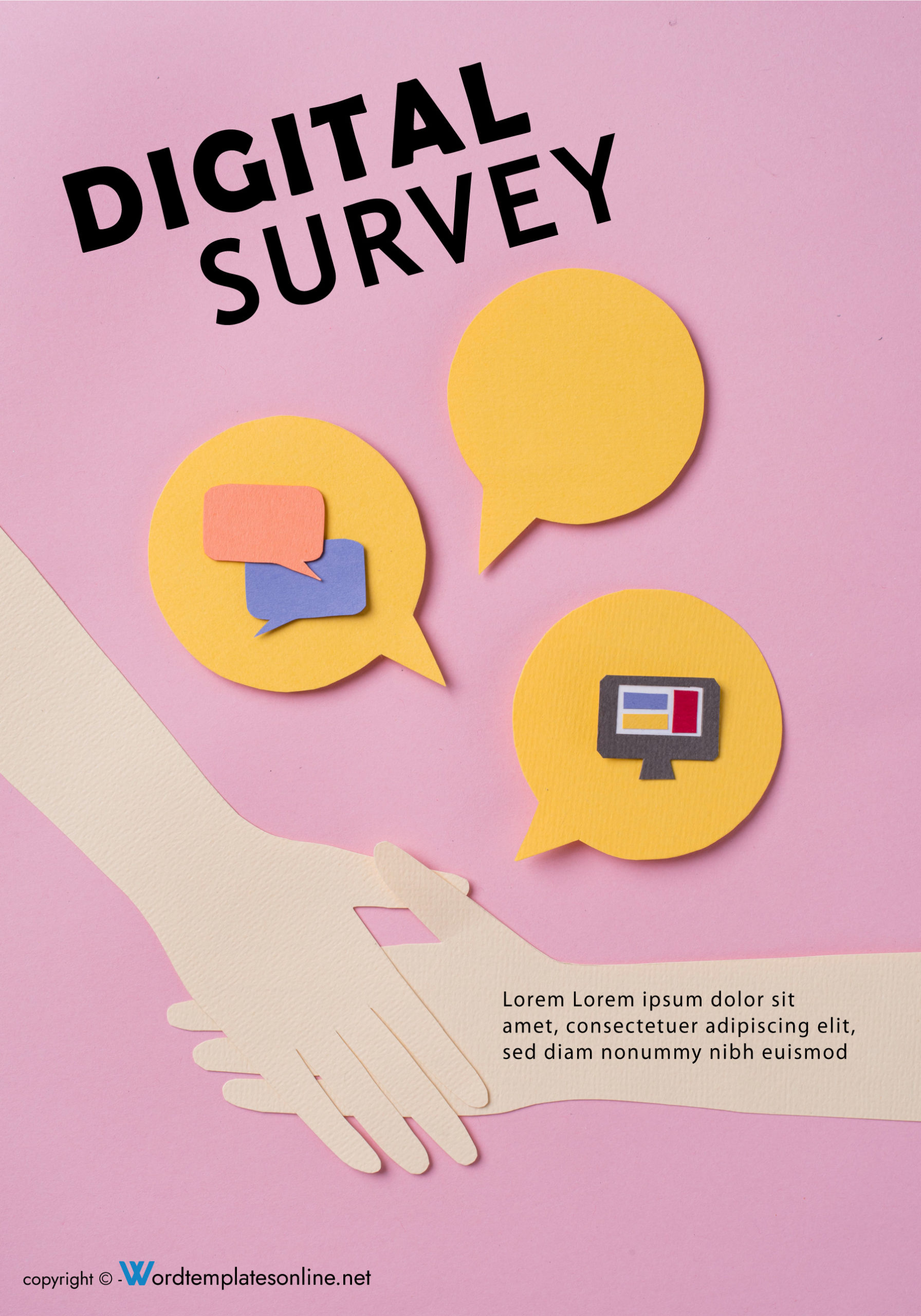
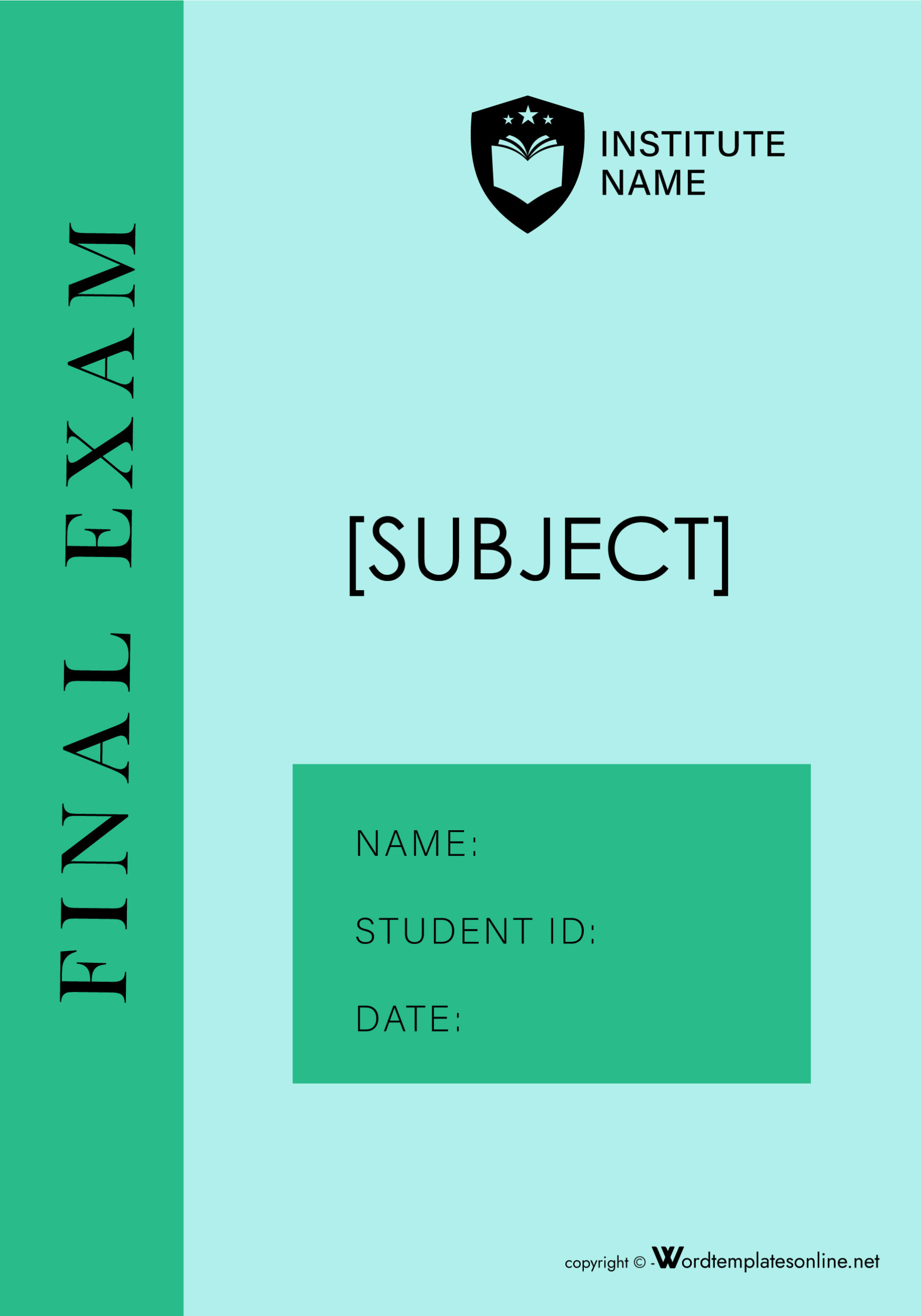

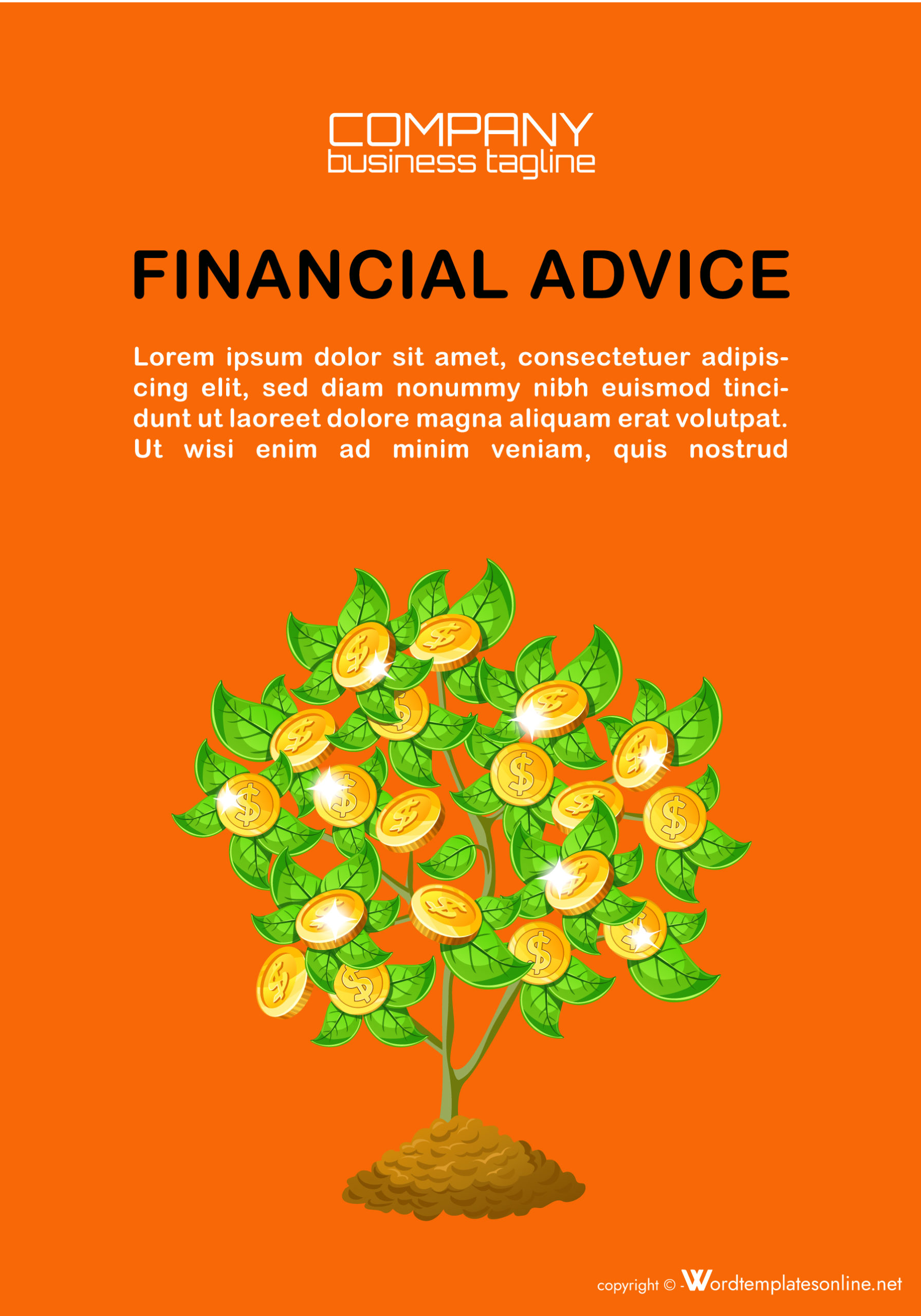
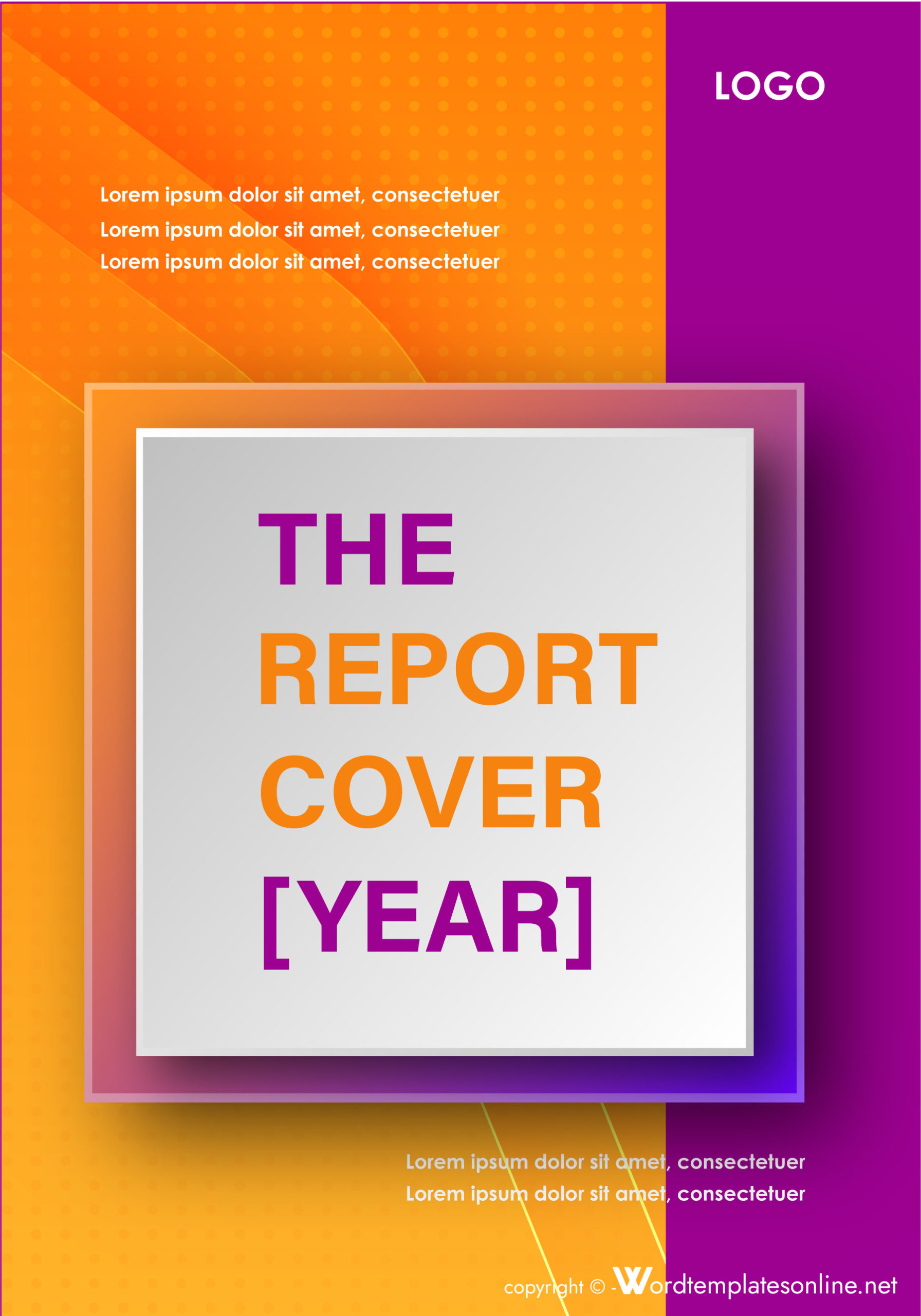

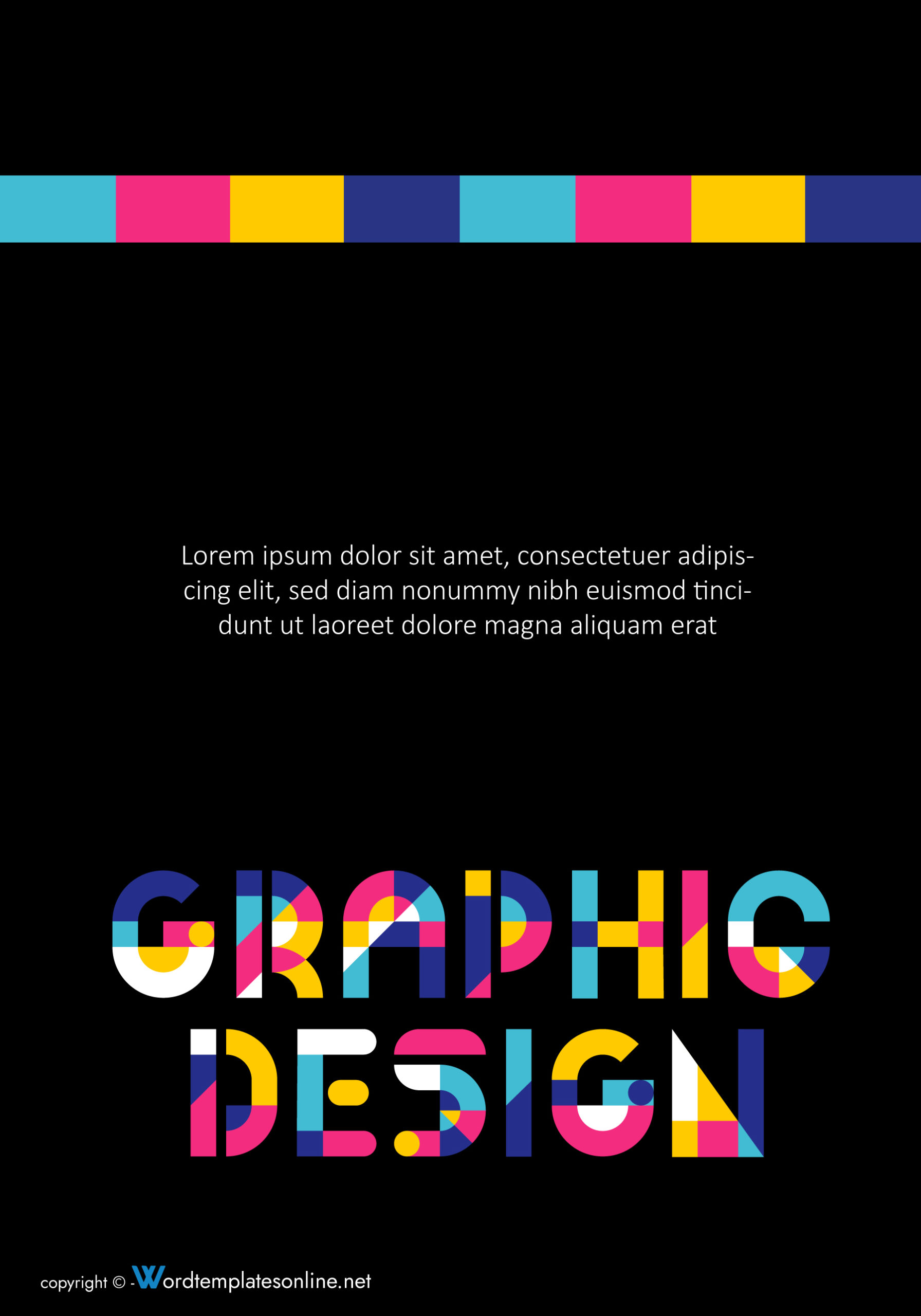
Method 4: Using APA style
A cover page template can be prepared in an APA format for different situations.
For example, the following steps can be used in creating an APA cover page template:
Use a standard font and margin
Firstly, format the cover page template to APA specifications. As earlier mentioned, an all-around 1-inch margin and 12 –point Times New Roman font and double spacing are recommended.
Place the running headline
Next, write down the cover page template running headline in capital letters at the top left corner of the page. The running head should have the label “Running head” before a summarized form of the document title is given. The label and the text should be separated by a colon. The running headline should not be longer than 50 characters – spaces and punctuation included.
Insert the page number
At the other right end of the page, indicate the page number, typically “1” for a cover page. Standard numerals should be used, not Roman numerals. Ensure the running head and the page number are accurately horizontally aligned.
Centre the title
Next, the title should be placed at about one-third of the page from the top of the cover page. Approximately this is 2 inches from the header line. The title should not be in bold, italicized, or underlined. Instead, use uppercase except for minor words.
Include your name below the title
Immediately after the title, the author indicates their name. If the document represents the work of multiple authors, all the authors should be listed. The names ought to be separated by a comma.
Include the name of your institution
Lastly, beneath the name(s), the name of the organization is indicated. The name of the institution/organization should be written in title case – each major in uppercase. If the professor or instructor requested additional information, it could be given after the institution name.
Method 5: Using MLA style
Cover pages can also be written in MLA format. This article will highlight the steps authors can use to create an MLA cover page.
They are as follows:
Use a standard font and standard margins
Modify the cover page template to the MLA format specifications. As earlier mentioned, a standard 1-inch margin and a 12-pt Times New Roman font are used. Note that some instructors will request a cover page even though it is not mandatory in MLA format.
Center the title
Next, provide the title of the document and center it at approximately one-third from the top of the cover page template. Every major letter in the title should be capitalized. If there is a subtitle, it should be written beneath the title. The title and subtitle do not need to be italicized, underlined, or in bold.
Write your full name
After the title or subtitle, whichever is last, several lines ought to be skipped, and the author’s name is then provided. If multiple authors should be included, they should be listed at this point. The name(s) of the author or authors should be written in the same font and font size as the words on the document’s title page.
List the receiver of your paper
Finally, the cover page template ought to indicate the recipient of the document, the name of the course/class, and the date of submission immediately after the author’s name. Each category of information should be written in a separate line and double-spaced. Use appropriate titles when referring to the recipient. The course number can also be indicated.
Method 6: Using chicago style
A cover page can also be written in Chicago style. In Chicago style, a cover page and a title page are the same.
Therefore, the steps presented below can be followed to write a cover page template in Chicago style:
Use a standard font and standard margins
First and foremost, modify the font and margins to a traditionally accepted format. A one (1) -inch margin on every side of the cover page and a 12-pt Times New Roman font is considered standard specifications. The cover page and the title page refer to the same item; therefore, do not add the title page.
List the title first
Next, at about one-third from the top of the page, provide the title of the document. The title should be at the center of the page. Every major word should be capitalized, or the entire title can be capitalized. If the document or paper has a subtitle, write it the subsequent line, separate it from the title with a colon. The title and subtitled ought not to be stylized: italicized, underlined, or in bold.
Write your full name
After the title or subtitle, skip several lines and write your name (first and last) about one-third from the bottom of the page. If more than one author has to be indicated, write their names at this point in the same line but separated with a comma. The name(s) should be the same font and font size used throughout the cover page.
Specify the subject, instructor, and date in your final section
Lastly, indicate the name and number of the course, the instructor, and the due date. Each of the elements should be in separate lines and double-spaced. Use appropriate titles with the name of the instructor.
For example:
Dr., Professor, etc.
Frequently Asked Questions
No, a title page does not contribute to a paper or document’s word or page count. Likewise, a cover page also is not considered part of a document’s word or page count.
In cases where multiple people contributed to writing a paper or document, they should all be identified. The manner in which they are listed will depend on the format used, affiliations, and the organization they are working with.
For example, in APA style, the names are written after the title or subtitle of the document in the same line where each name is separated with a comma. The author’s title, first name, middle name, and last name are indicated in that format.
A cover page will usually be required depending on the format. For example, in APA, the cover page is mandatory, whereas, in MLA, it usually is not used. However, in MLA and Chicago styles, this is dependent on the instructor’s requirements or the author’s preference. A cover page will usually be required depending on the format.
For example, in APA, the cover page is mandatory, whereas, in MLA, it usually is not used. However, in MLA and Chicago styles, this is dependent on the instructor’s requirements or the author’s preference.
No. Authors are never penalized for adding a cover page to a document, even if it was not a requirement in academic writing. If you aren’t sure whether to include a cover page or not, it is always best to include it. However, always consult the guidelines to ensure you are following them to the letter.
Authors can choose to write their cover pages from scratch or use a cover page template. Cover page templates are easy to use and straightforward and thus recommended. The cover page should be written following the institution or instructor’s requirements because different cover page formats will be written differently.
The cover page should be text-only, figures should not be included. Basic information commonly found on a cover page is the title of the document, author(s) name, instructor’s name, name of institution, and date of submission/publication.




