A sign-in sheet or a template is a great tool that your business or event can use to help record any necessary information about arriving guests or visitors.
Occasionally, this sheet will only ask for the visitor’s name; other times, it may also request information such as the visitor’s origin, the time they arrive and depart, or other identifying details. Before entering the venue or event, the visitor will need to write down their name and any other pertinent information when they first arrive at the location.
There are different reasons why your business may choose to use a sign-in sheet, but it is usually done to keep track of visitors.
EXAMPLE
It can be used to count how many people attended the event, get contact information that you can use to reach the visitor later, record employees’ work hours, or track when and how often visitors come to your location
The business can get a lot of helpful information from this straightforward form that they can use in the future for various purposes.
Businesses and events that want to keep track of their visitors for various reasons will need to create them. This article will explain how to make a sign-in sheet and provide free templates.
Free Templates
Creating your sign-in sheet from scratch can be challenging. You want to get the right information from the guests or visitors, but you do not have enough time to get it all done. Instead of dealing with the hassle of creating one on your own, consider downloading a template from below.
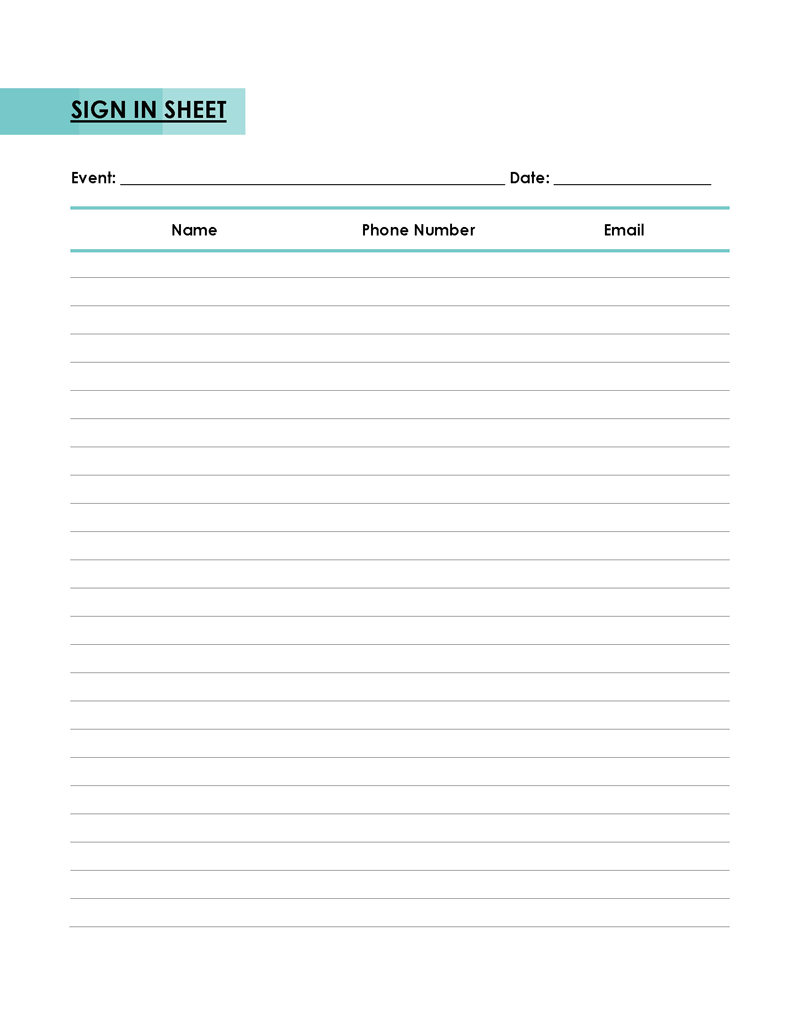
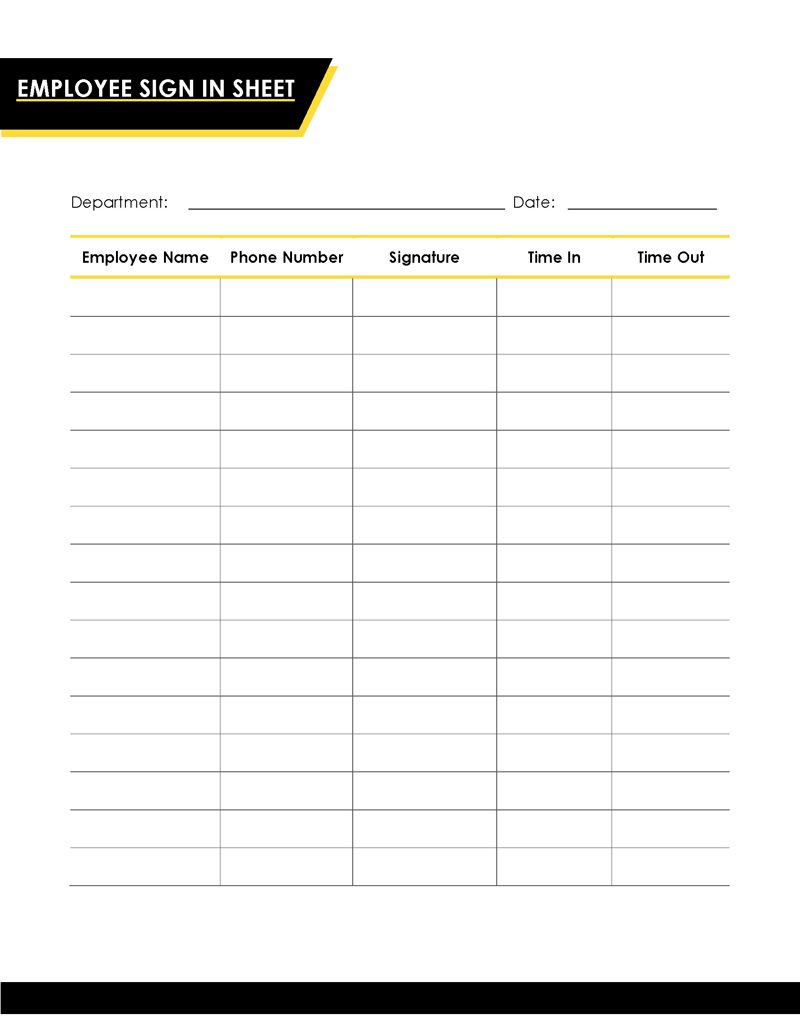
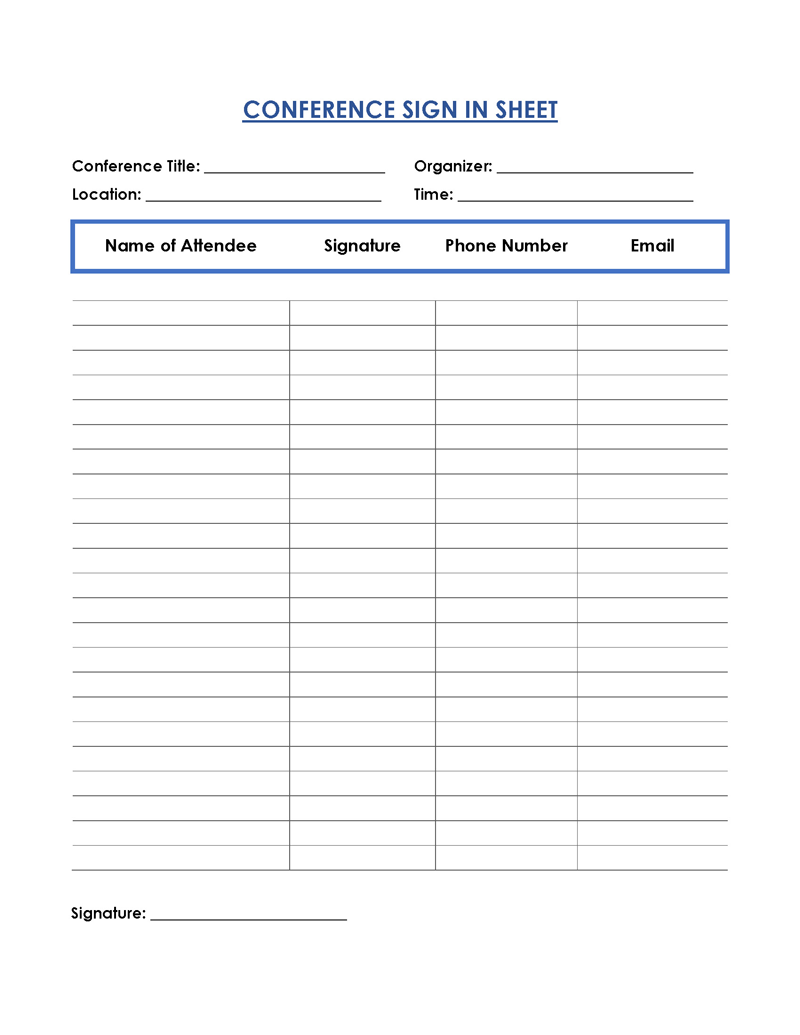
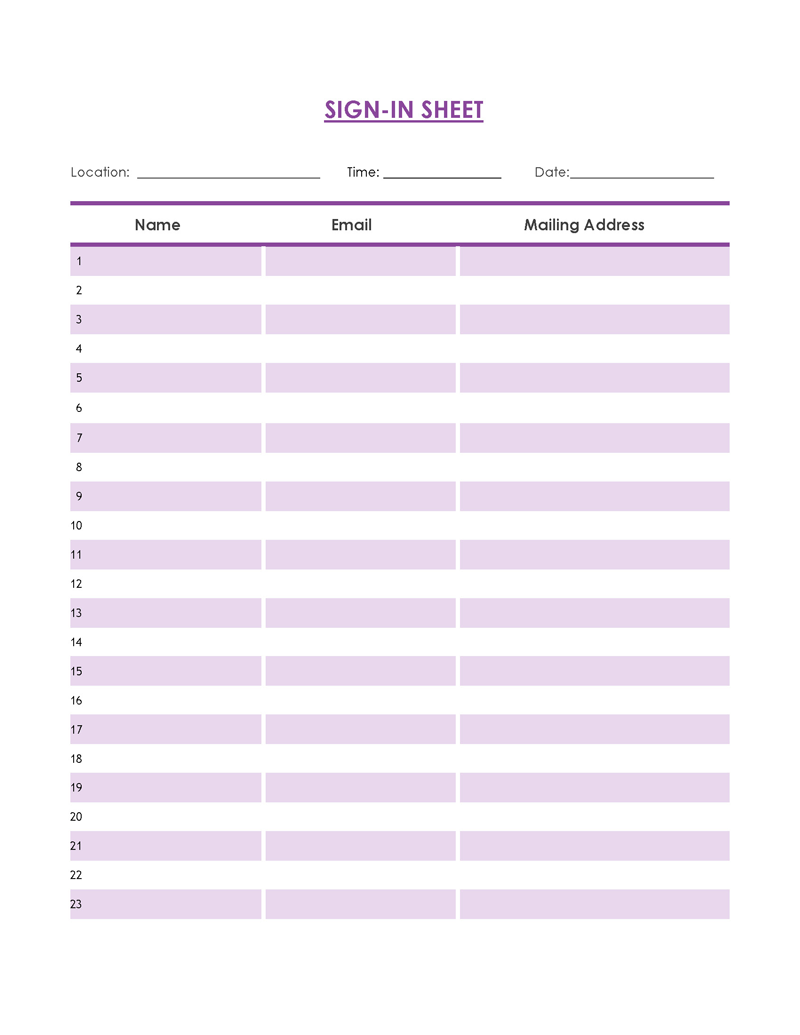
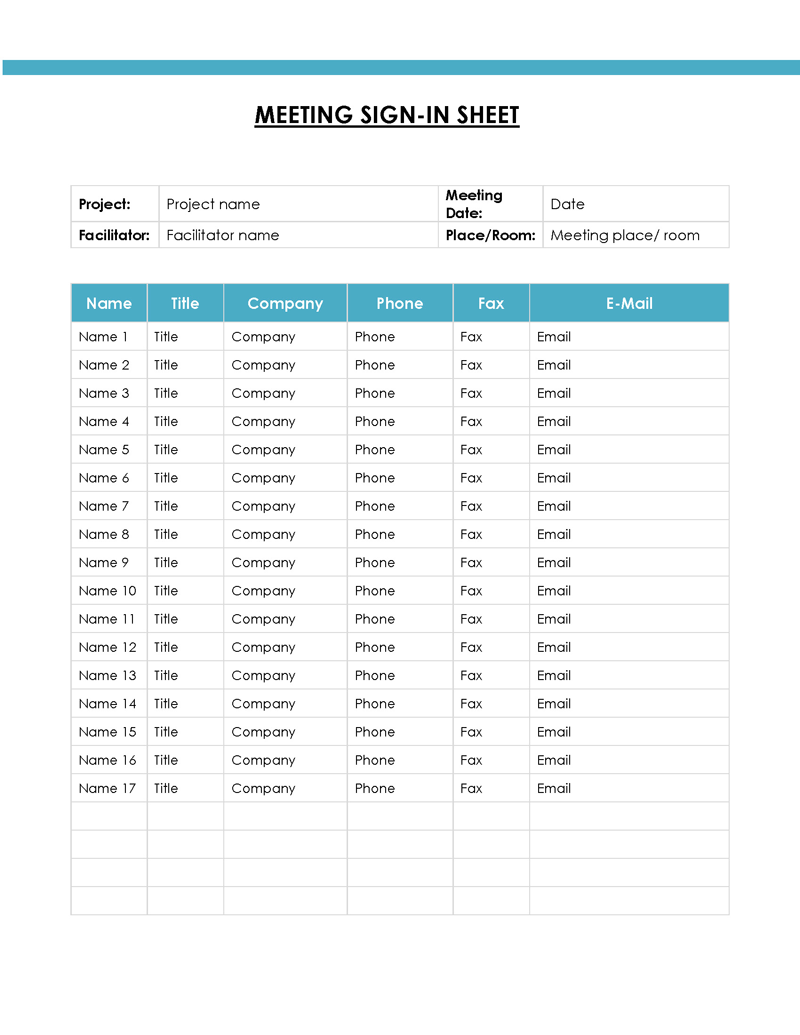
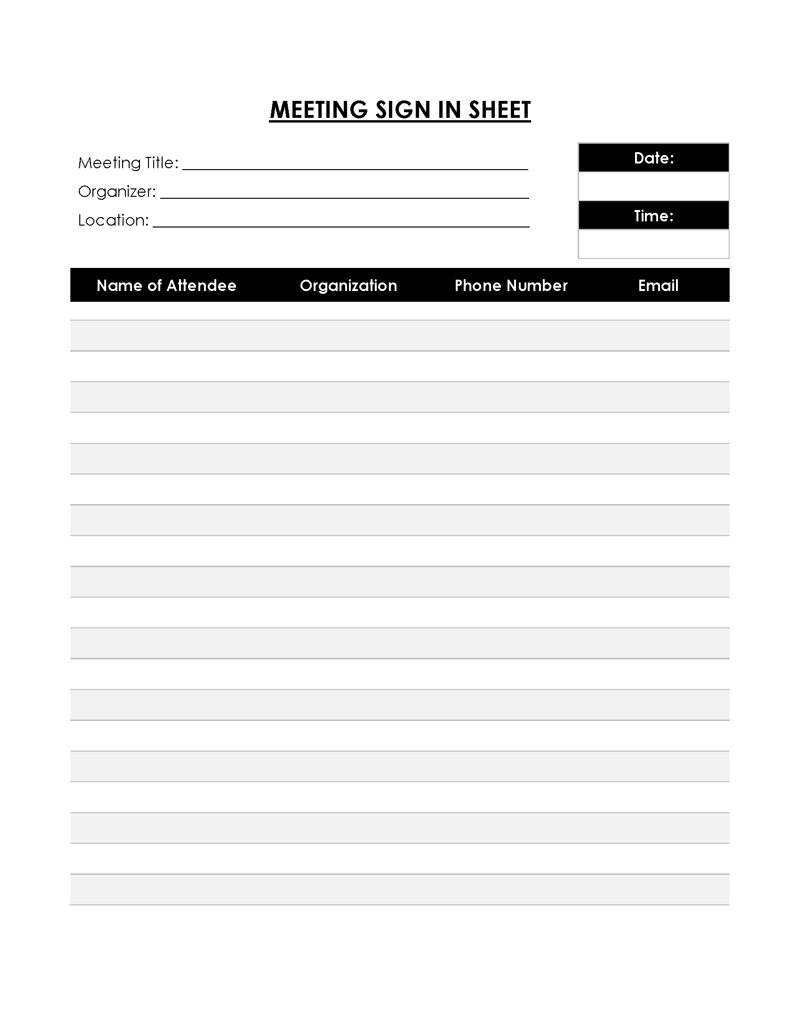
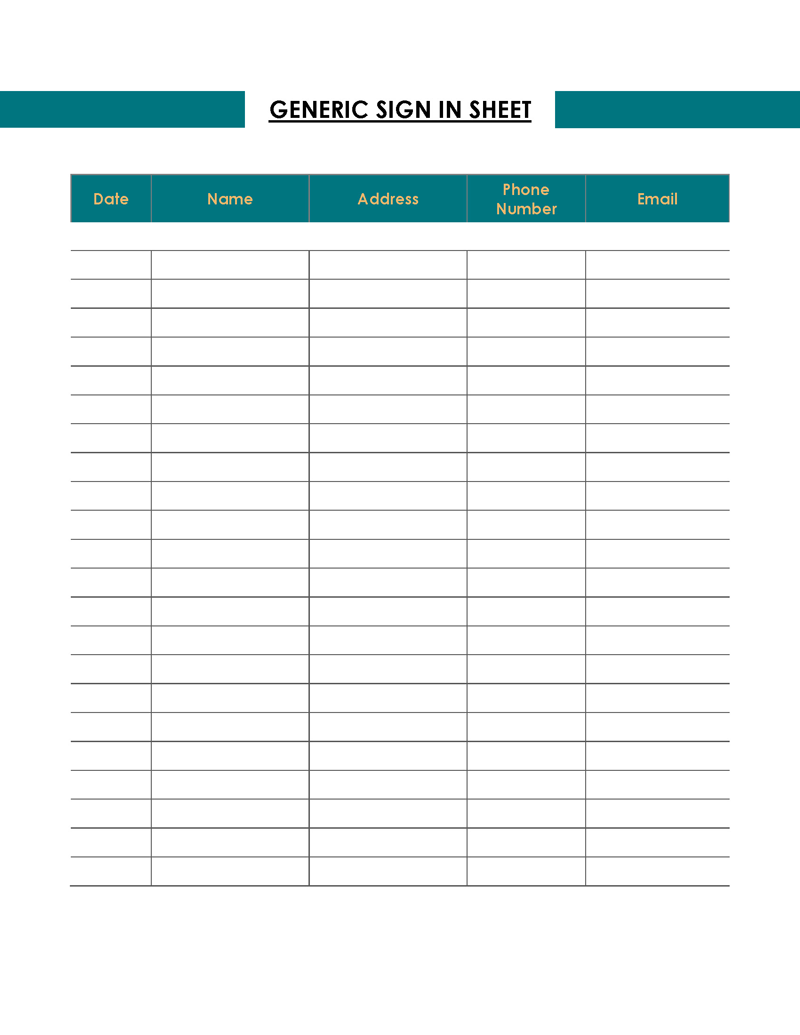
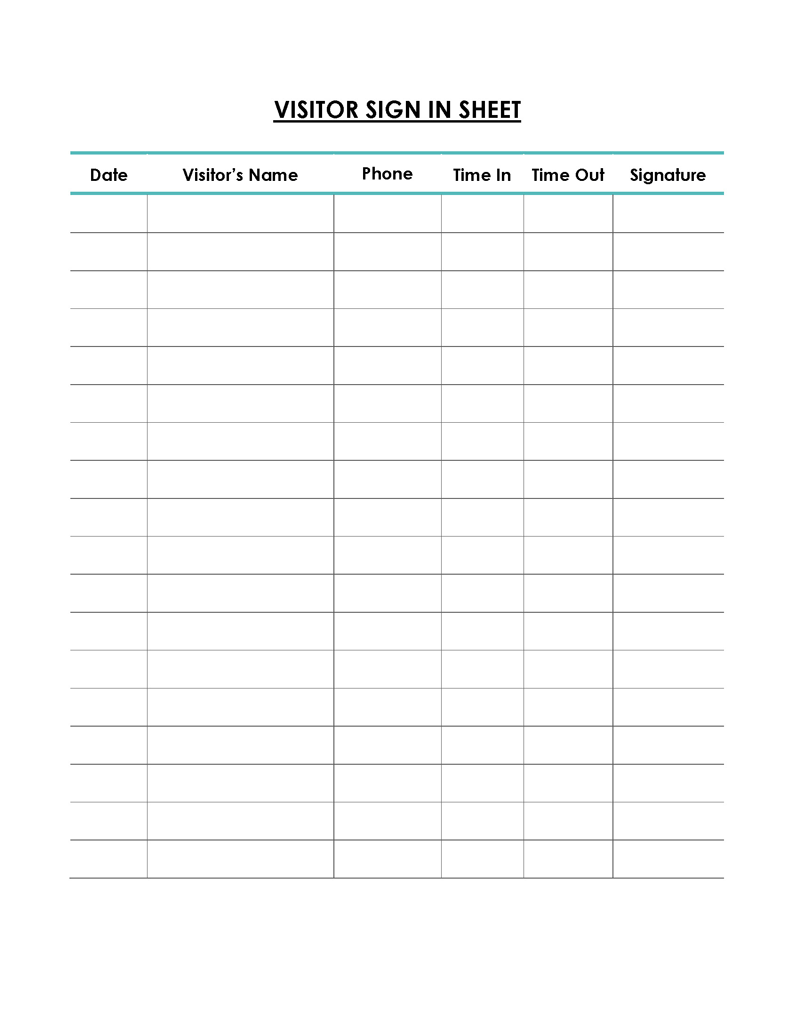
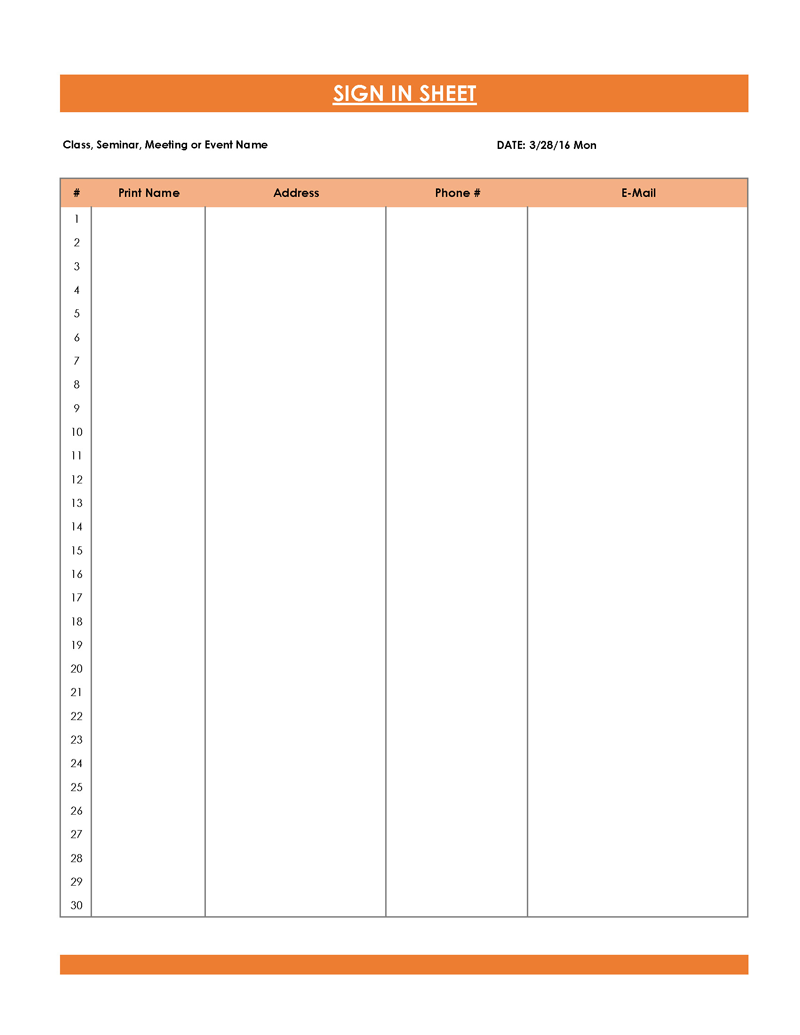
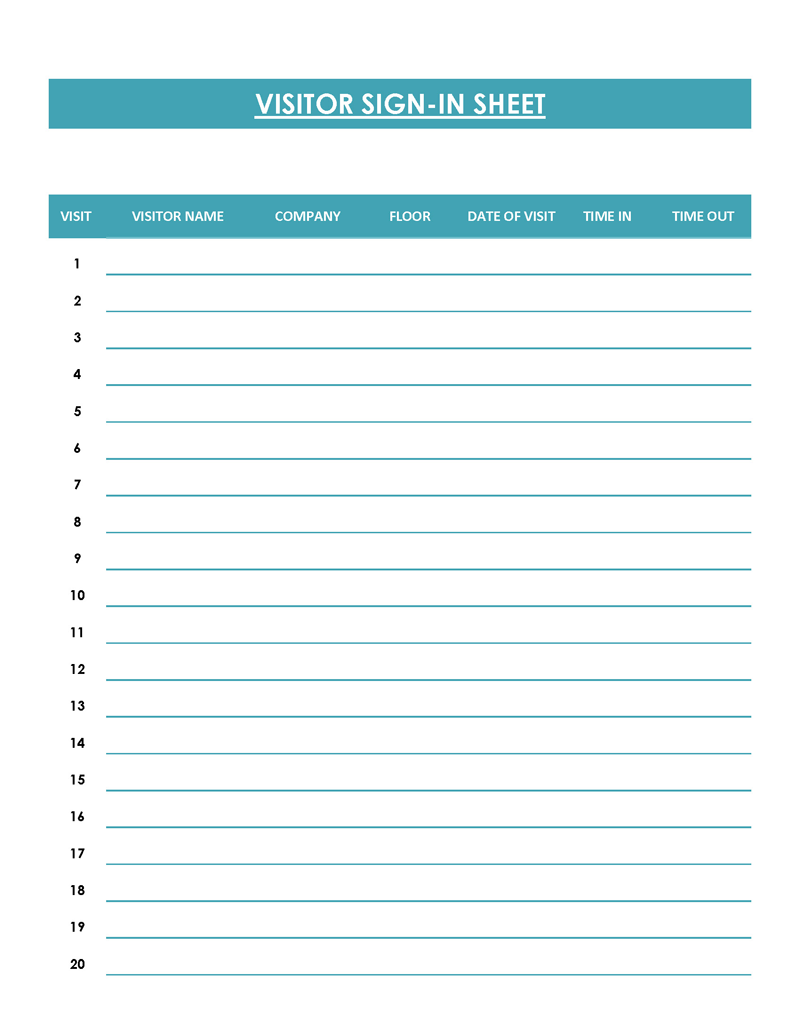
Purpose of a Sign-In Sheet
The main reason that a business will want to use a sign-in sheet is to gather information about any visitors or as a security measure so they can track who is on the property at any given time. It will require visitors to list their names, the time they enter the building, and the time they leave. It is up to the company to include more information to help them identify visitors later on. If it is used to track visitors, it is a good idea to confirm the visitor’s authenticity with photo evidence and a signature.
In some cases, the human resources department will also use it to monitor employee attendance. Employees will be able to sign in when they arrive for work and sign out when they leave. This is effective for companies with a small number of employees, as it is easier to monitor.
How to Make a Sign-In Sheet
Creating a sign-in sheet does not have to be difficult. Many businesses will be able to create it in a few minutes using a template and immediately start using it. Save the copies you make and print as many as you need.
Some of the steps you can use to create such a template include:
Step 1: Choose an appropriate template
Start by choosing a template. There are different templates based on what you are using the form for, such as one for attendance or an event. We will discuss each of these below, but choosing a template will speed up the process and let you know where to start.
Step 2: Create columns
Once you have chosen your template, it is time to create the columns you will use. There are different rules you can follow with the columns, but there should be sufficient space for the guests to write. The columns should not crowd the page and leave no space to fill out the form appropriately. On a traditional A4-sized paper, columns should be limited to five.
Step 3: Record the visitor’s name and additional information
Think about the information you want on the template. You can keep it simple and just ask for the visitors’ names when they check in and leave. If you wish to contact the visitor later, you may need more information, like the mailing address or a phone number. For a big event or if there are multiple reasons, a visitor is coming into your business, you could leave a column about their reason for the visit.
TIP
Fewer requests encourage attendees to leave their information. For example, if they see ten different columns of information, they are likely to leave out most of them. On the other hand, if you keep it to four or five columns, the attendee is more likely to fill out all that information.
Step 4: Print
Once you are certain that the template is organized the way you want, it is time to print it off. Print enough sheets to accommodate all the expected attendees if you are using this for an event. If this is just a visitor’s sheet for regular visitors, print a few at a time and keep track of when it is time to print more.
Types of Sign-in Sheets
There are different types of sign-in sheet templates that can be used according to their use. Each template will help you get the necessary information all in one place, allowing you to keep track of who comes in, their contact information, and more.
Some of the sign-up sheet templates you can use include the following:
Alcoholics anonymous
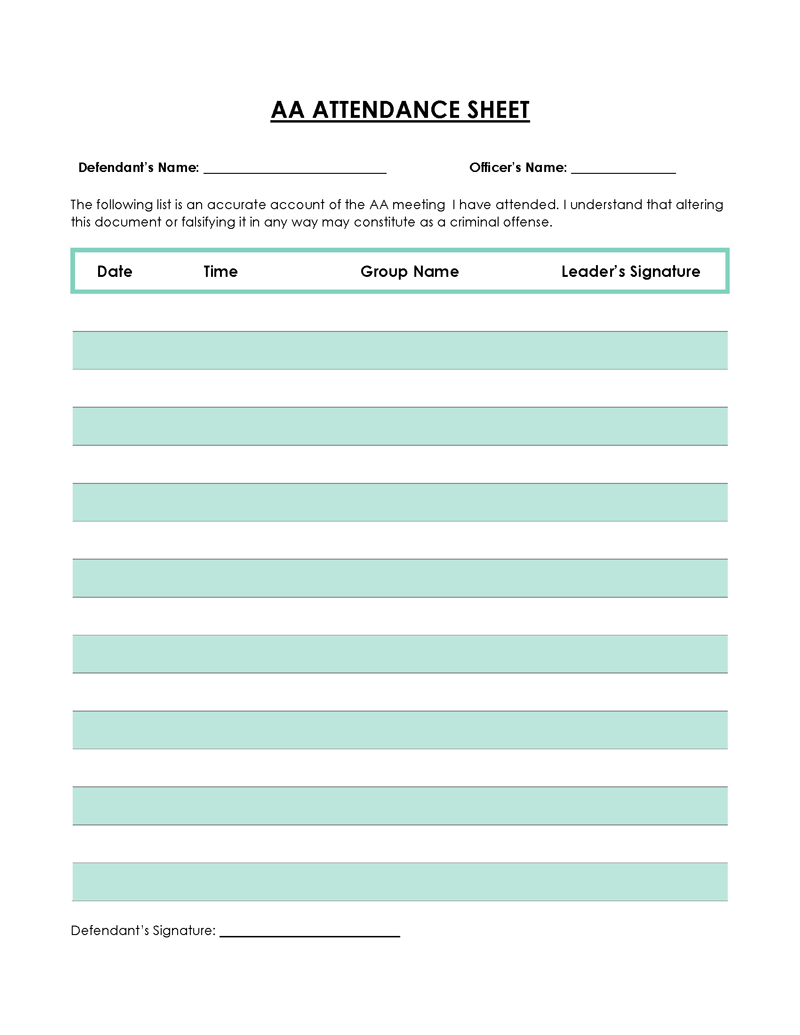
A sign-in sheet may be required at an AA meeting to help track when different members arrive for meetings. This template can be fairly basic and may include the name of the group that runs the AA meeting, the date and time of the meeting, as well as the location. Then those who show up can list their names to show they were present.
Guest attendance
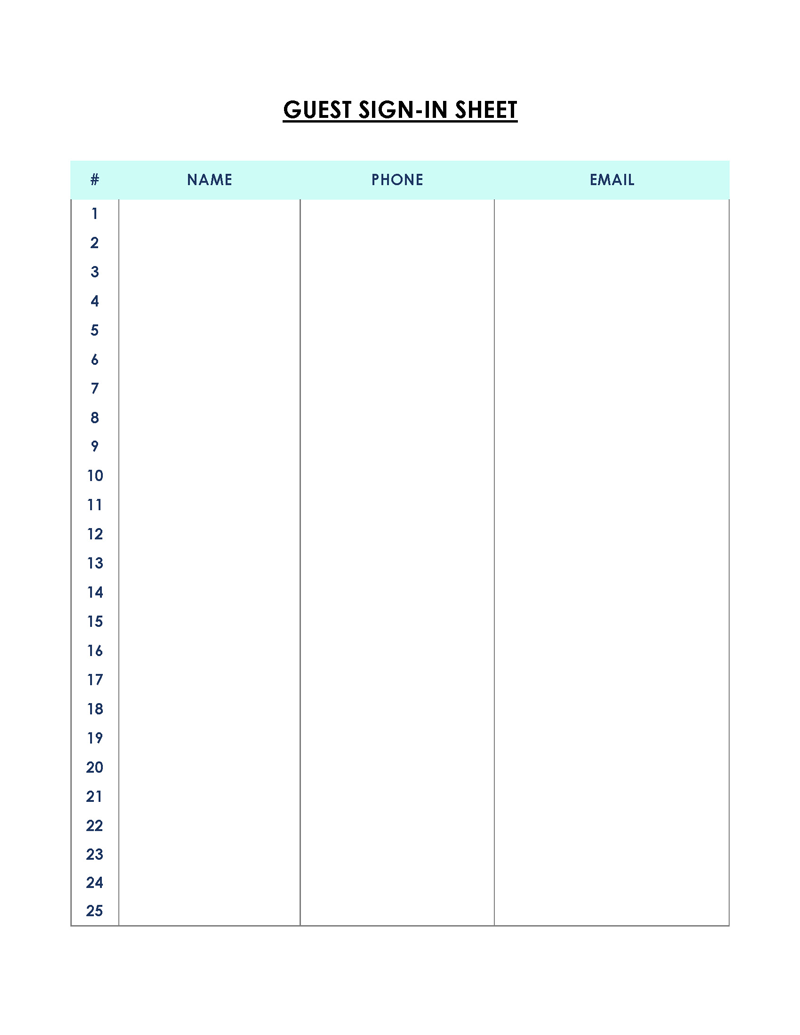
This is the most basic template you will come across. This template can help you keep track of visitors who visit your business throughout the day. It is a good idea to ask for their name and signature, along with the date and time of the visit.
Baby shower
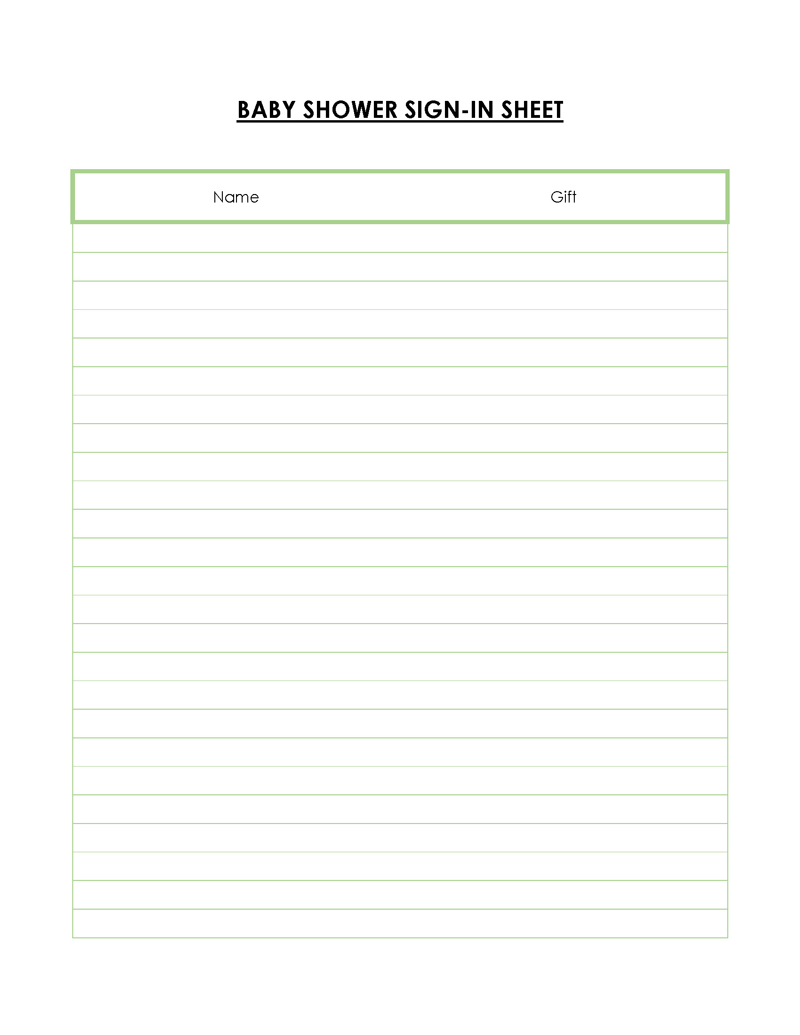
IIt can get a little chaotic when you are hosting a baby shower. When it comes to sending out thank-you notes, a template can be used to ensure that no one is overlooked. This sign-in sheet will need the name of the person who attended and how they would like to be contacted after the event.
Bathroom cleaning schedule
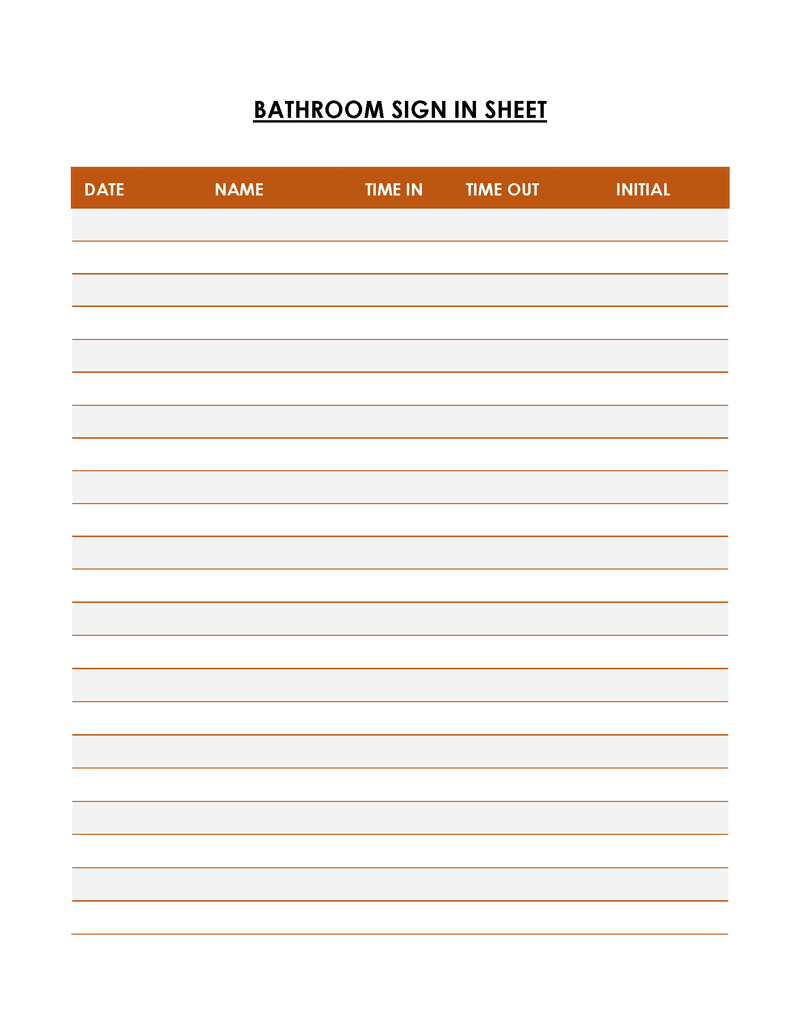
These forms are often found on the backs of restroom doors in restaurants and retail stores. Employees use them to mark when they last came to clean the bathroom, so customers know that the toilets are being cleaned regularly. These can be a new sheet for each day or have room for the current date. The cleaning staff will write down their name and the time of the cleaning before they leave.
Daycare
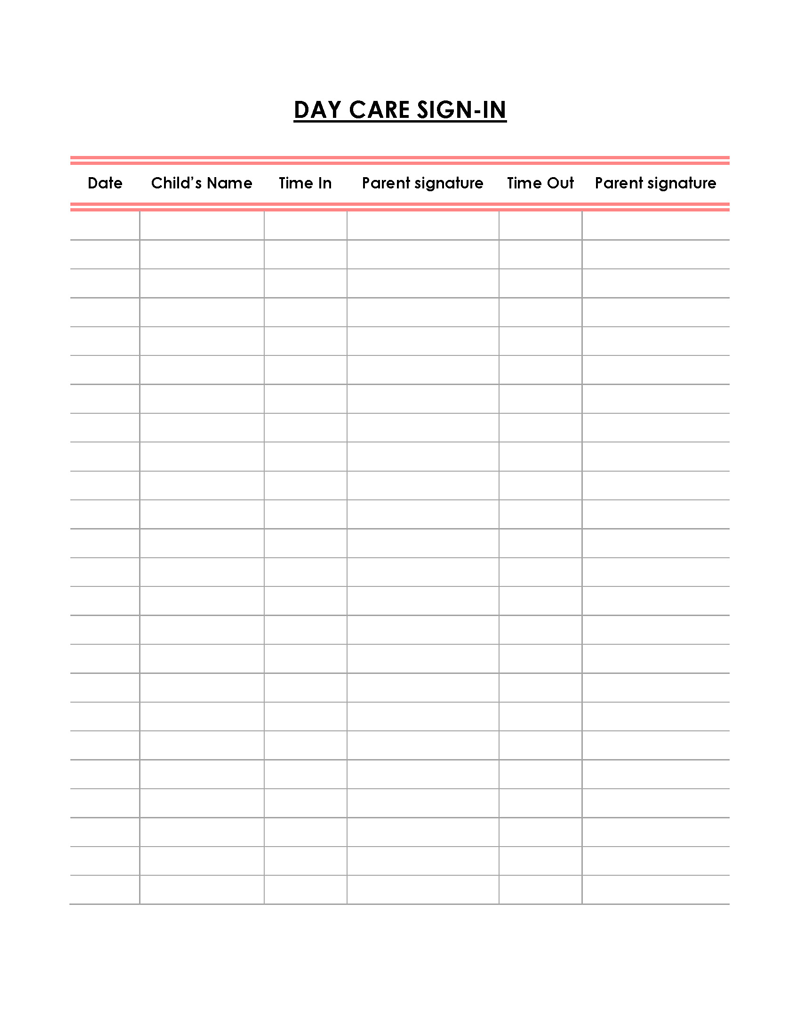
A daycare facility may have an attendance sheet as well. This can help the daycare providers know when the child arrives and when they leave. This is a good safety measure for both the parents and the daycare, and it allows the daycare to track the number of hours the child is with them each day.
Employee attendance
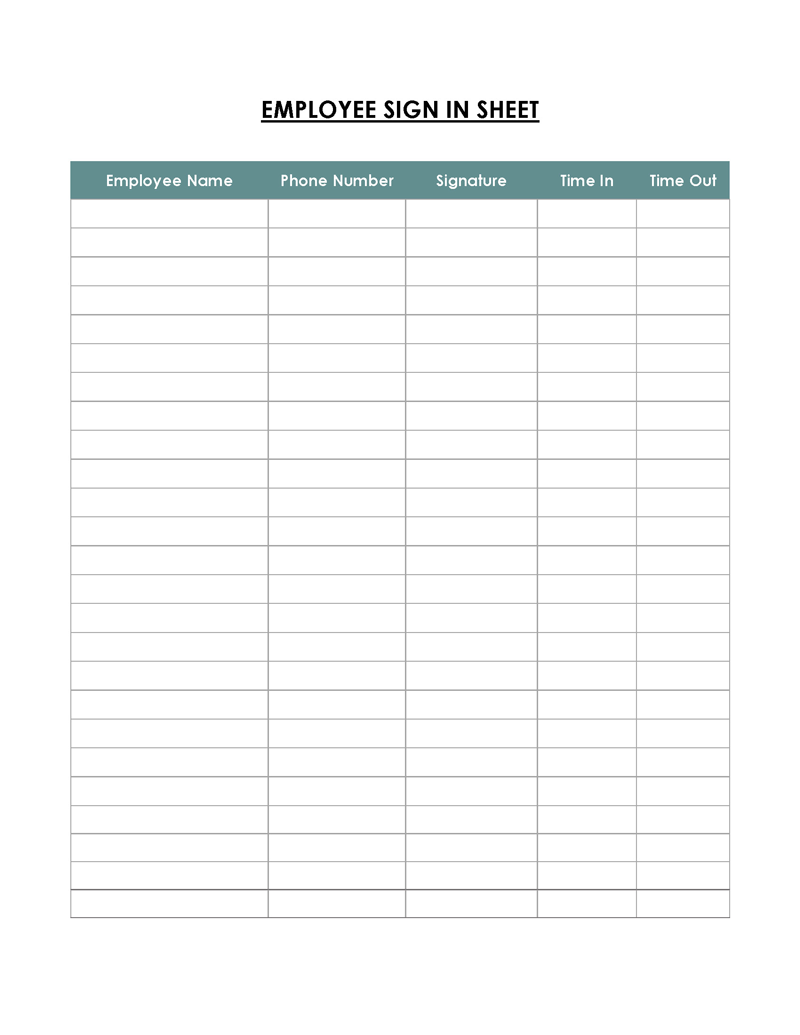
This sign-in sheet template will allow managers or someone else in charge at a company to keep track of the work hours of their employees. Every day, each employee will fill out a sheet to record their arrival and departure times. As a result, the human resources department will be able to confirm the number of hours worked and prepare checks for each pay period. These forms will often record the working hours of more than one employee each day, or each employee can have an individual form.
Parent-teacher meeting
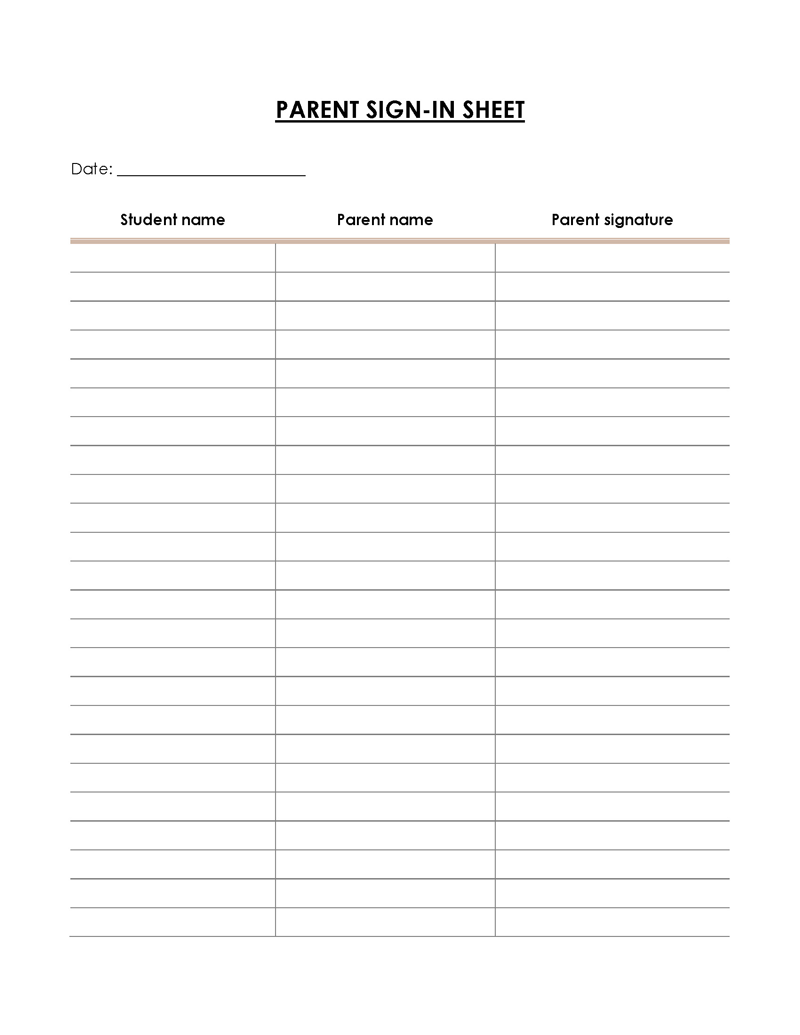
Teachers may have this form to take attendance at different events, such as parent-teacher conferences. Since the teacher may have to talk to many parents within a few hours, having this form or template can help them remember whether they spoke to a student’s parent or not. It is also used to record that the parent was present and received information about their child’s progress.
Patient (medical)
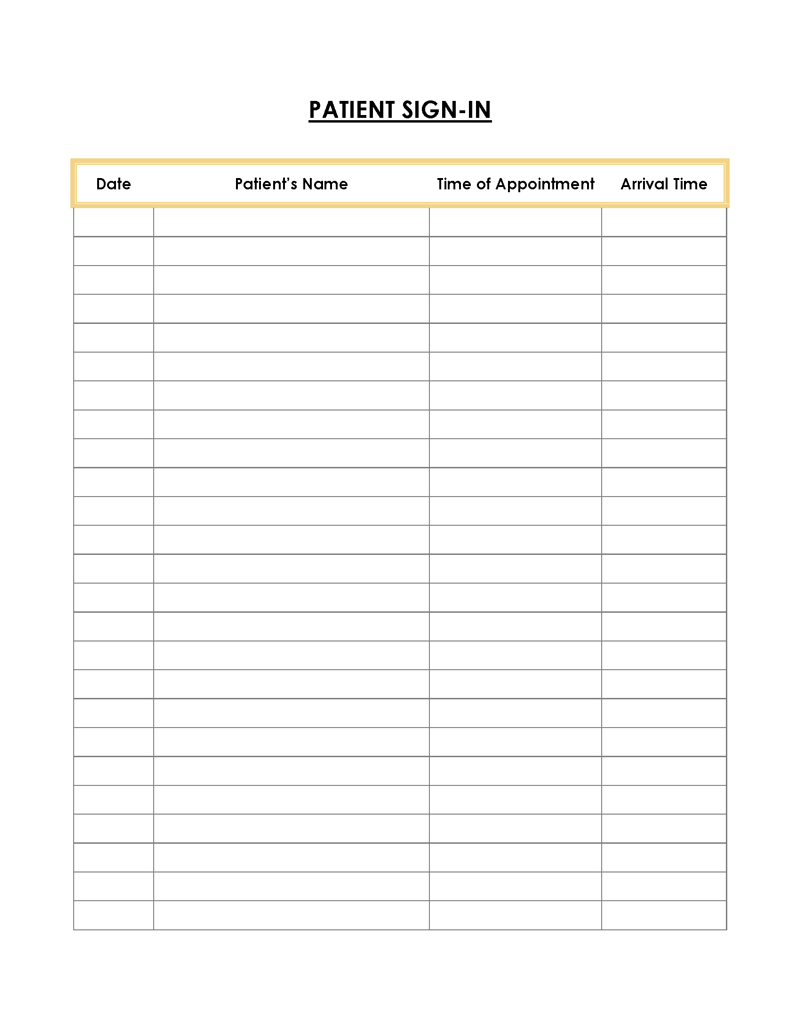
Hospitals and clinics may choose to have a patient sign-up sheet to help them keep track of walk-in patients. The patients and any guests who come to visit will need to write down their names when they arrive at the clinic or facility and the time of their expected appointment. This can give the medical facility a good idea of whether patients are showing up on time and how long they wait for their appointments as well.
Potluck sign-up sheet
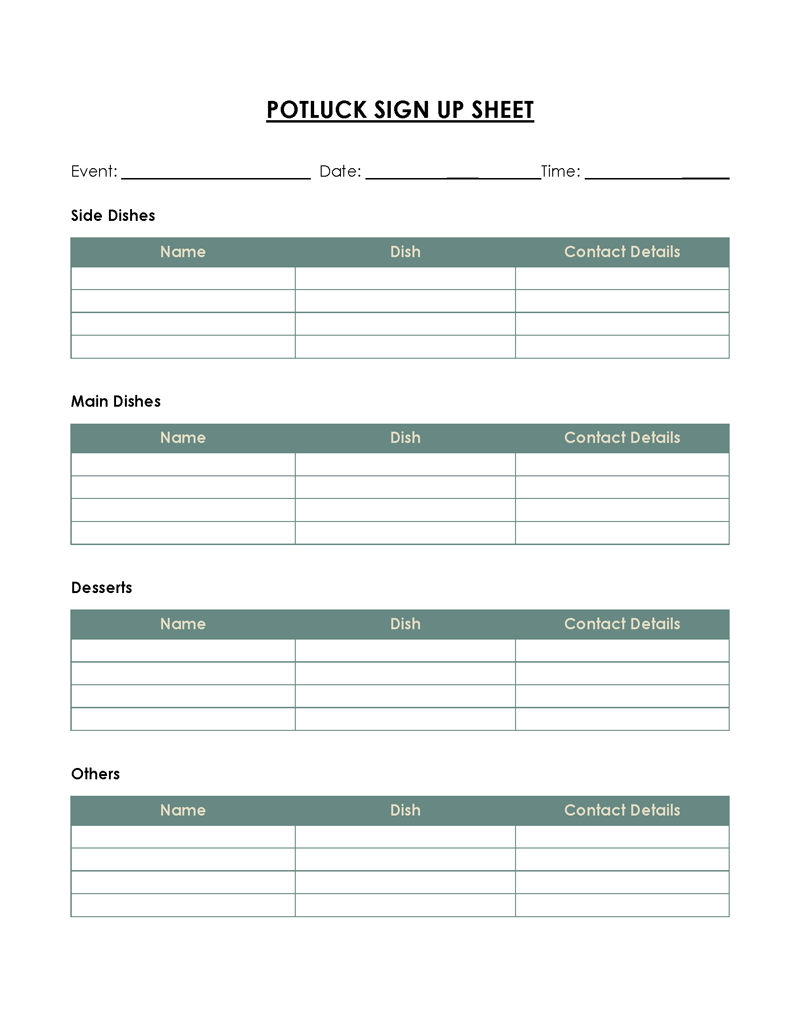
When you are hosting a potluck, you do not want everyone to bring the same meal or side dish. A potluck sign-up sheet template will give everyone a chance to write down their names and what they would like to share. This can include columns for food and any other items like napkins, plates, etc. This will make the event more organized and avoid last-minute problems.
Real estate open house
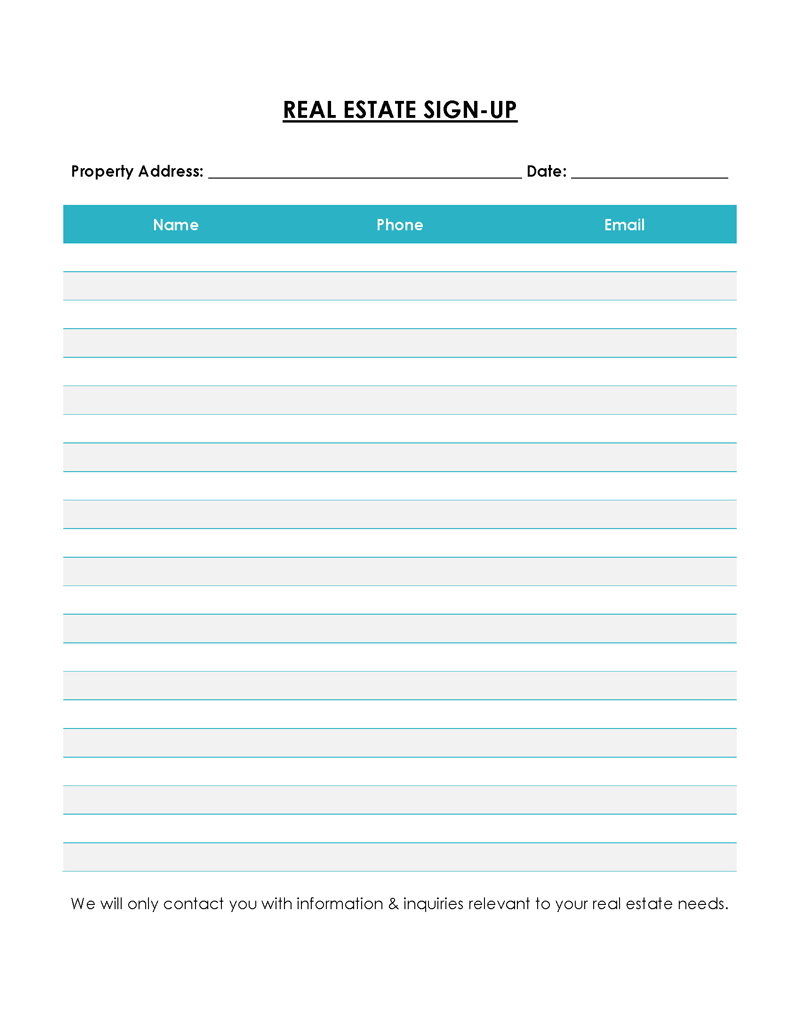
When holding an open house, realtors like to know how many people attended to determine whether the move was successful or not. They can also show this information to their sellers. While the agent may try to talk to the interested buyers as they walk in, they may get busy and miss a few, and the template will be handy for reaching out to them later. It should include the buyers’ names and contact information.
Safety meeting
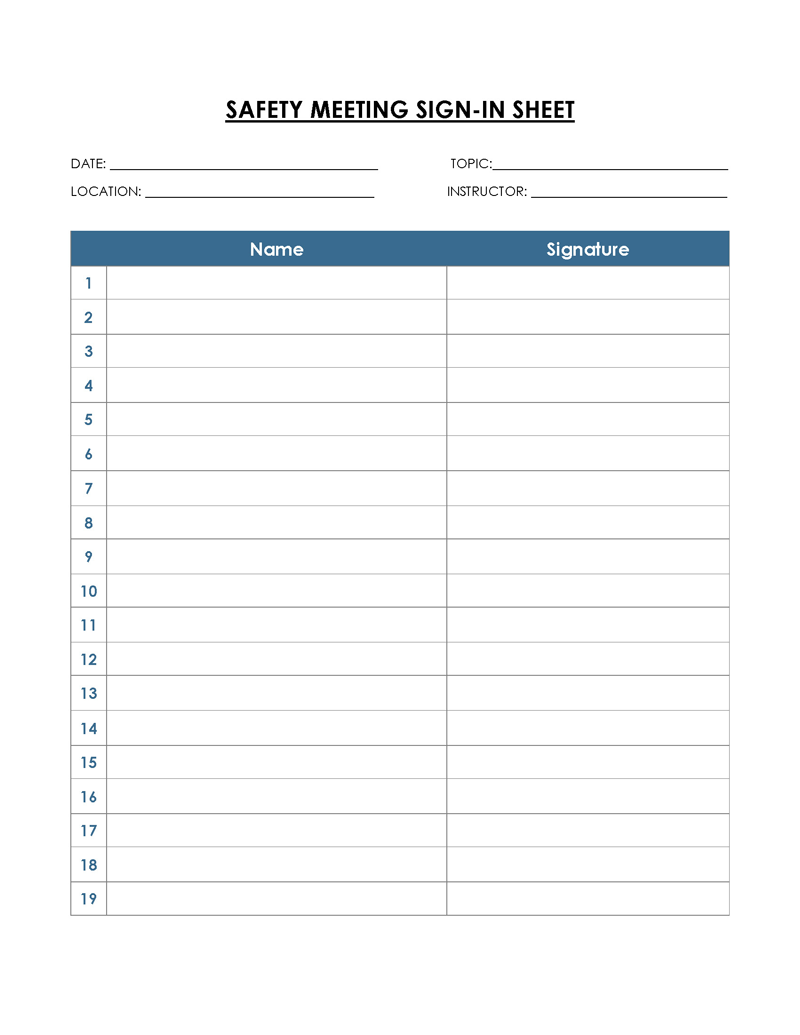
Many employers require their employees to attend safety meetings periodically. The sign-in sheet is used to prove that an employee was present at these meetings and is now informed about the important safety measures. This type of template will have the name and signature of the employee. Contact information or other columns are usually not necessary.
Sign-in/sign-out sheet
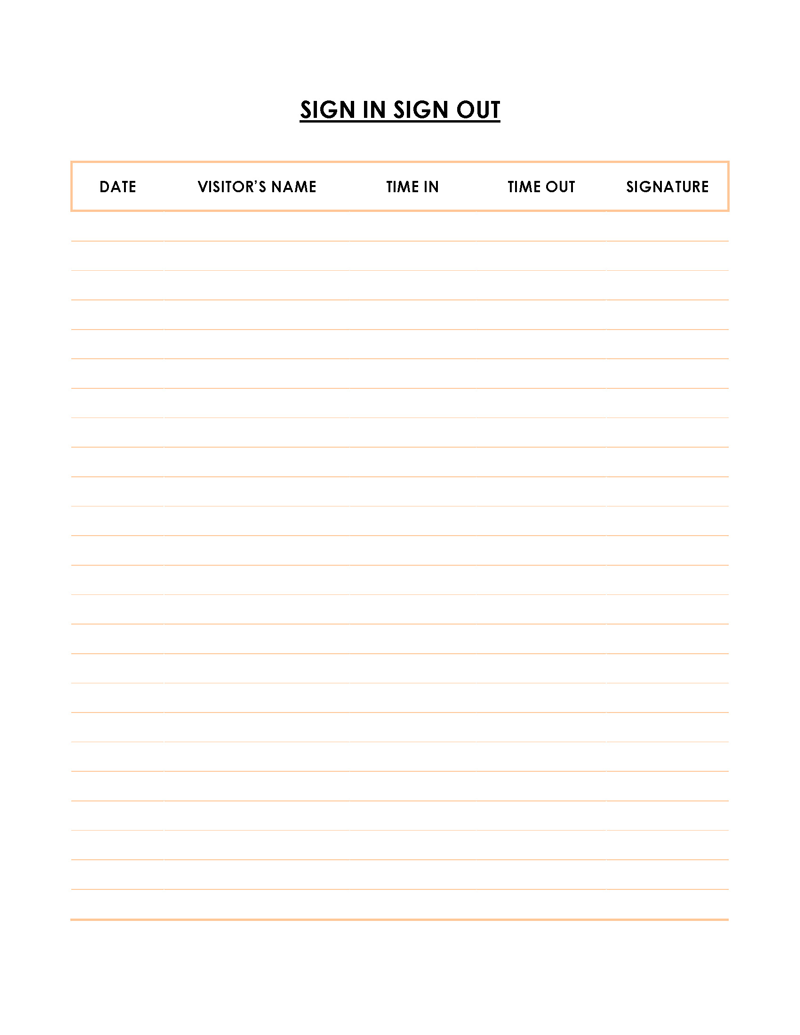
This sheet allows an event organizer to track who comes in and leaves their event. This form can keep things more organized, even if no one notes down who walks in the door. It can be done with a simple sheet, or you can use a digital format to make it even simpler.
Sports sign-up sheet
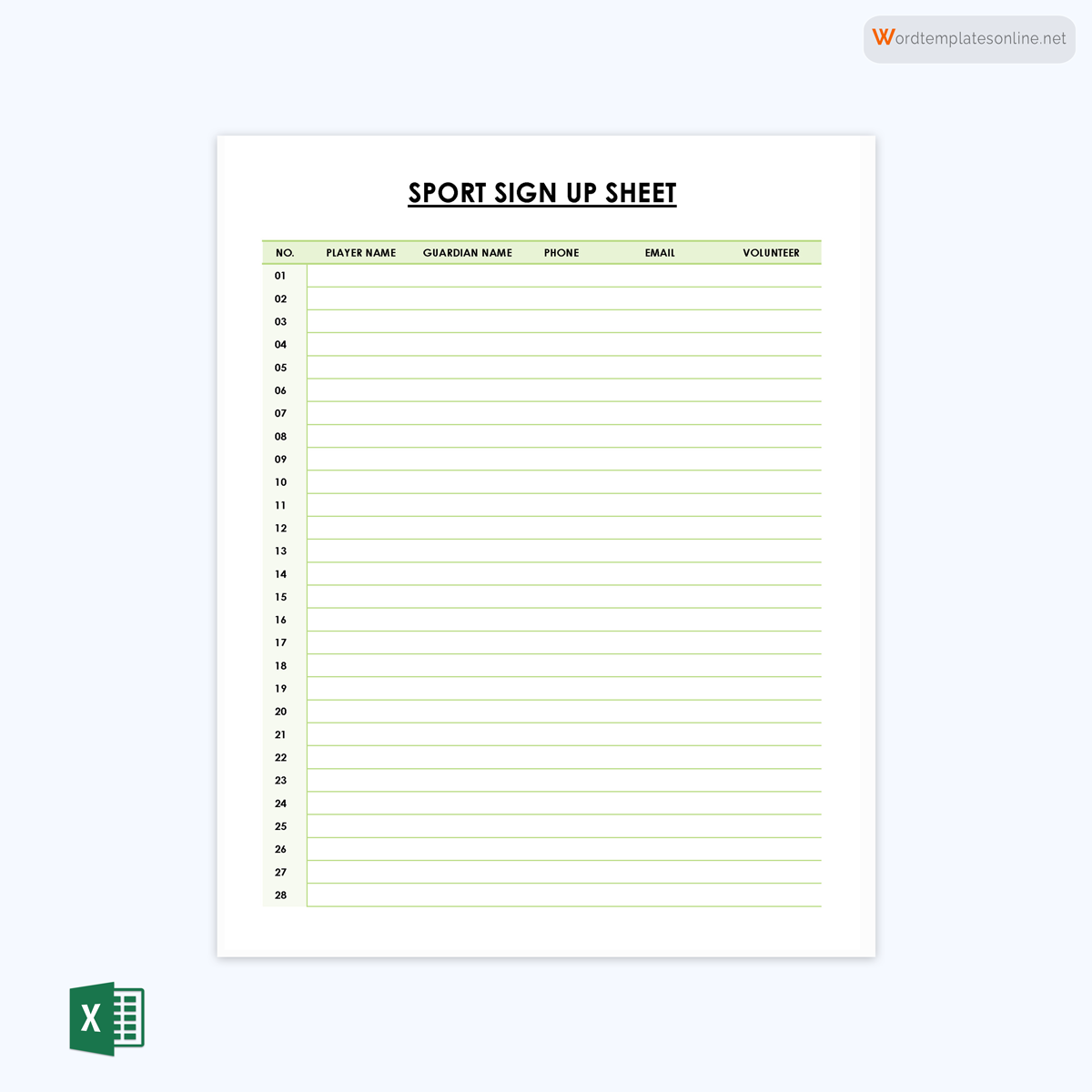
Are you planning a sports event? Then a sports sign-up sheet will be the best option to use. It will have information about the players, such as their names and who their parents or guardians may be. A coach could make a variation of this type of sheet to see who can help bring snacks or volunteer if the coach cannot be there.
Student
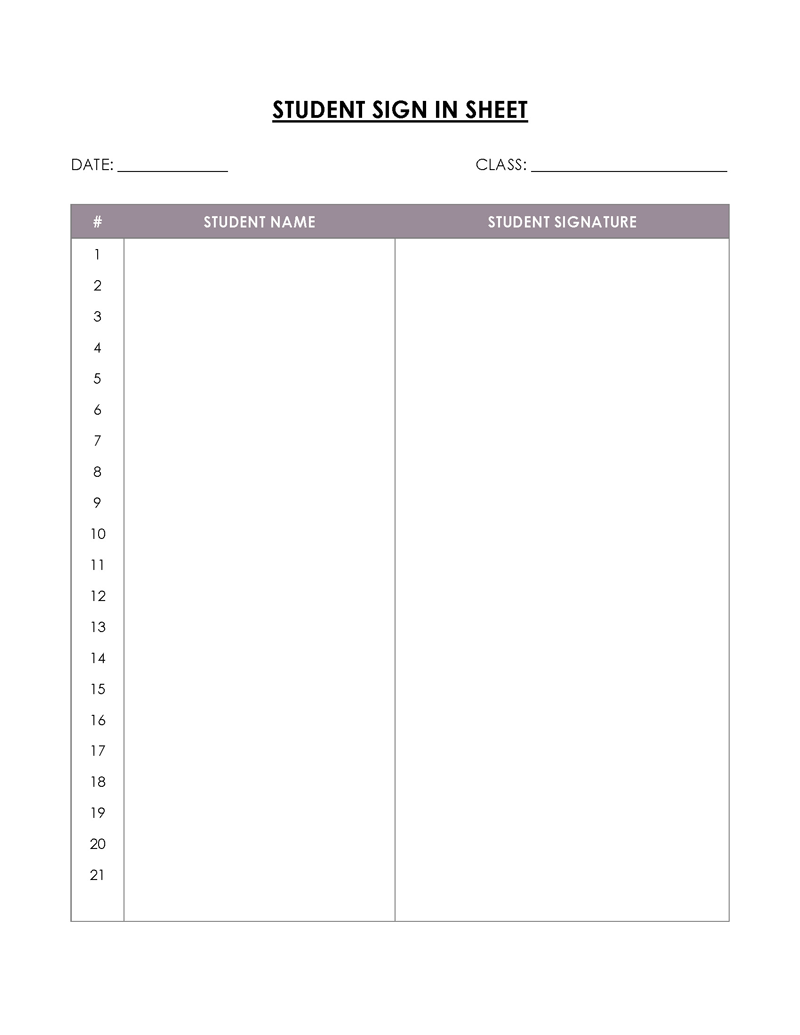
This type of template will be used in schools and other educational facilities. Since it relates to the students, it is frequently present to assist in monitoring class attendance and to collect data, such as the name of the person the school should contact in case of an emergency. Many colleges and universities will use this, but it is also used for schools for events like field trips, etc.
Training
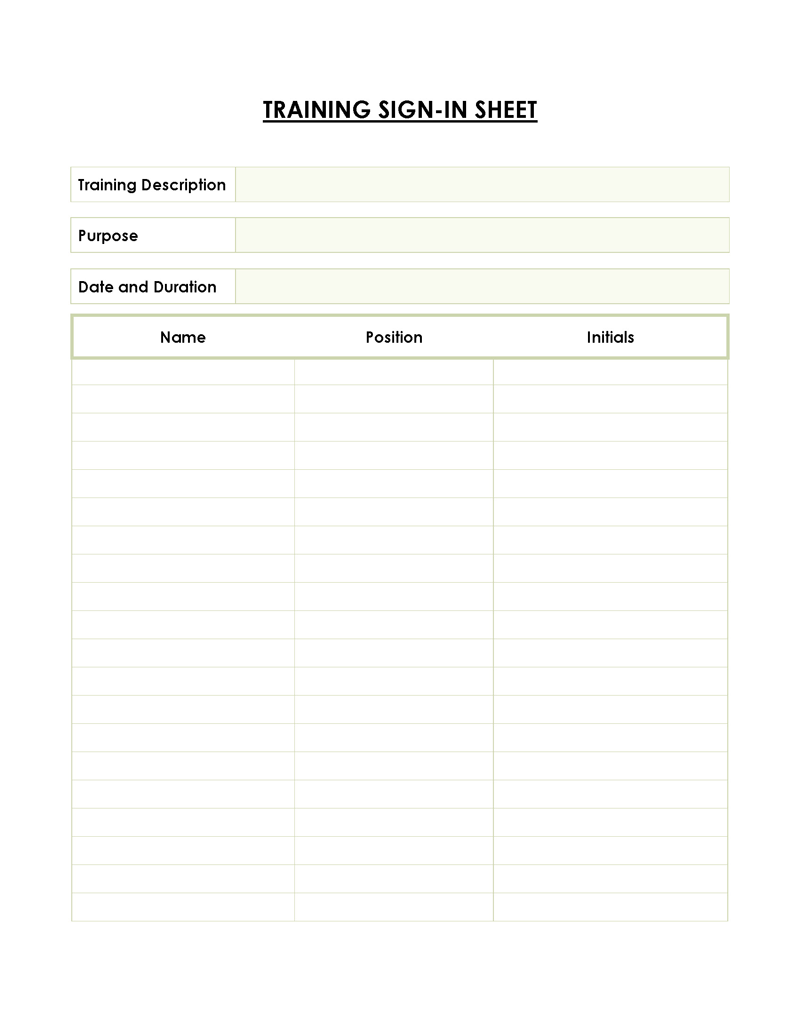
Training meetings can be important to keep your employees updated with new skills and information about their work. The employees sign the training attendance sheet at the beginning of the session, and then it can be used later as proof that these employees were trained properly. Any time a training meeting happens, the employee must sign and put a date on it to confirm their participation.
Volunteer
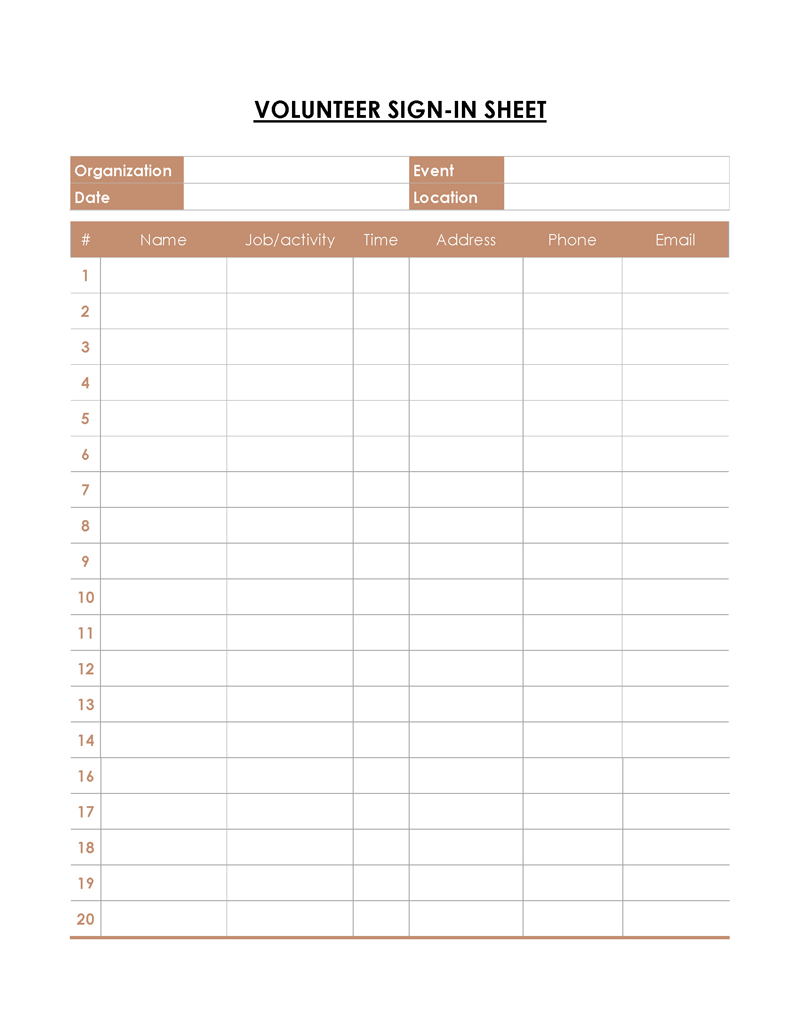
Organizing volunteers is a task that takes some time. You may have a lot of hands that want to help, but how will you assign them tasks in an organized manner? You can use this type of sign-up sheet template to recruit volunteers or to allow those who want to help to pick out the specific task they can do or note down their availability to assist.
Tips
As you are working on your sign-in sheet, there are a few things that you should keep in mind.
These include:
Ask only for the necessary information
Remove any information from the sign-in sheet that you do not intend to use. These sheets should only have some of the information that you need from the visitor. The exact information you use will depend on the purpose of the sheet. Not sure what to include? Try to fill it out yourself to see how long it takes to complete it. If it takes longer than a few minutes, then it is time to revise the sheet and remove unnecessary items.
Use a template
A template is a great option to speed things up. These templates will already include the information that you need and can make it easier for you to gather the right information without wasting time on formatting. Choose the right template based on your needs. You can use the same one multiple times.
Use an electronic sign-in sheet
Another option that you can use is an electronic sign-in sheet. Because not everyone will be able to see their information, this helps reduce paperwork while increasing privacy. This record can last forever, and you can organize the visitors based on certain features later on if you would like. An electronic one is faster and saves everyone’s time.
Verify authenticity
You need to have a method of verifying your visitors’ identities when they walk in the door. A simple signature will be enough for this authentication. If you plan to use an electronic sign-in sheet, then have them take a photo simultaneously.
Final Thoughts
A sign-in sheet can help you learn more about who attended an event or came to your business and why they did so. Many companies will use it to track their employees or figure out who is on the property at any given time. When you want to create your own, you can use a simple template and follow some of our suggestions above to make the process easier for you.




