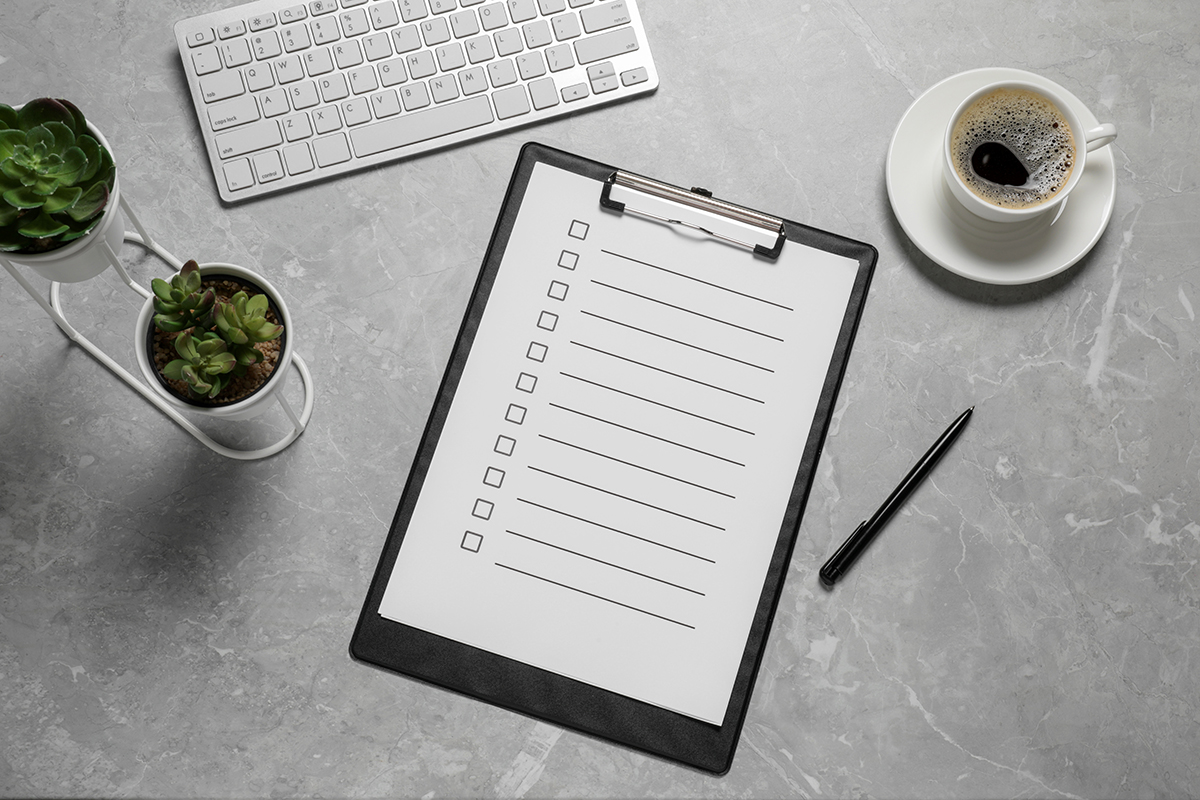A Time Log Sheet is a sequential set of written records that details employee/worker activities with a time stamp.
Where’s a Time Log Template is a pre-built sheet that assists you in keeping the time logs and printing the hard copies of log sheets.
It is a comprehensive record of the tasks, the date, and time taken to complete certain tasks, which helps in internal analysis and optimization of work.
Time log sheets are essential for any business’s growth. They ensure employers and business owners are aware of what their employees do during work hours and how much time they spend on productive and less productive work. When employers have an accurate picture of the time taken by employees to complete certain tasks, they can eliminate low-value activities and invest more time in activities that contribute to their organization’s success.
The sheets allow employers and business owners to track changes in employees’ energy, alertness, and effectiveness throughout the day, helping them eliminate time-wasting activities amongst employees so they can be more productive at work.
Other employers and business owners use sheets to keep records of the project’s employees are currently involved in. This is useful as it helps employers track employee progress on certain activities and assignments- when they began an assignment and when they finish it, helping them award incentives for the times employees have spent working.
Free Templates (Word, Excel)
A Time Log Template is a valuable tool that enables businesses to effectively track and manage the time spent by employees on various tasks and projects. It provides a structured format to record and organize time-related information, allowing businesses to monitor productivity, allocate resources efficiently, and analyze performance.
By utilizing a template, employers can create professional time logs for their employees, ensuring accurate documentation of working hours and activities. This template typically includes fields such as date, start and end times, project/task description, and comments. The template’s predefined structure simplifies the process of logging time, making it easier for employees to record their activities consistently and accurately. Additionally, using a template offers several benefits, including consistency in time tracking, standardized documentation, easy data analysis, and streamlined reporting.
Following are free time log sheet templates in Word and Excel format:
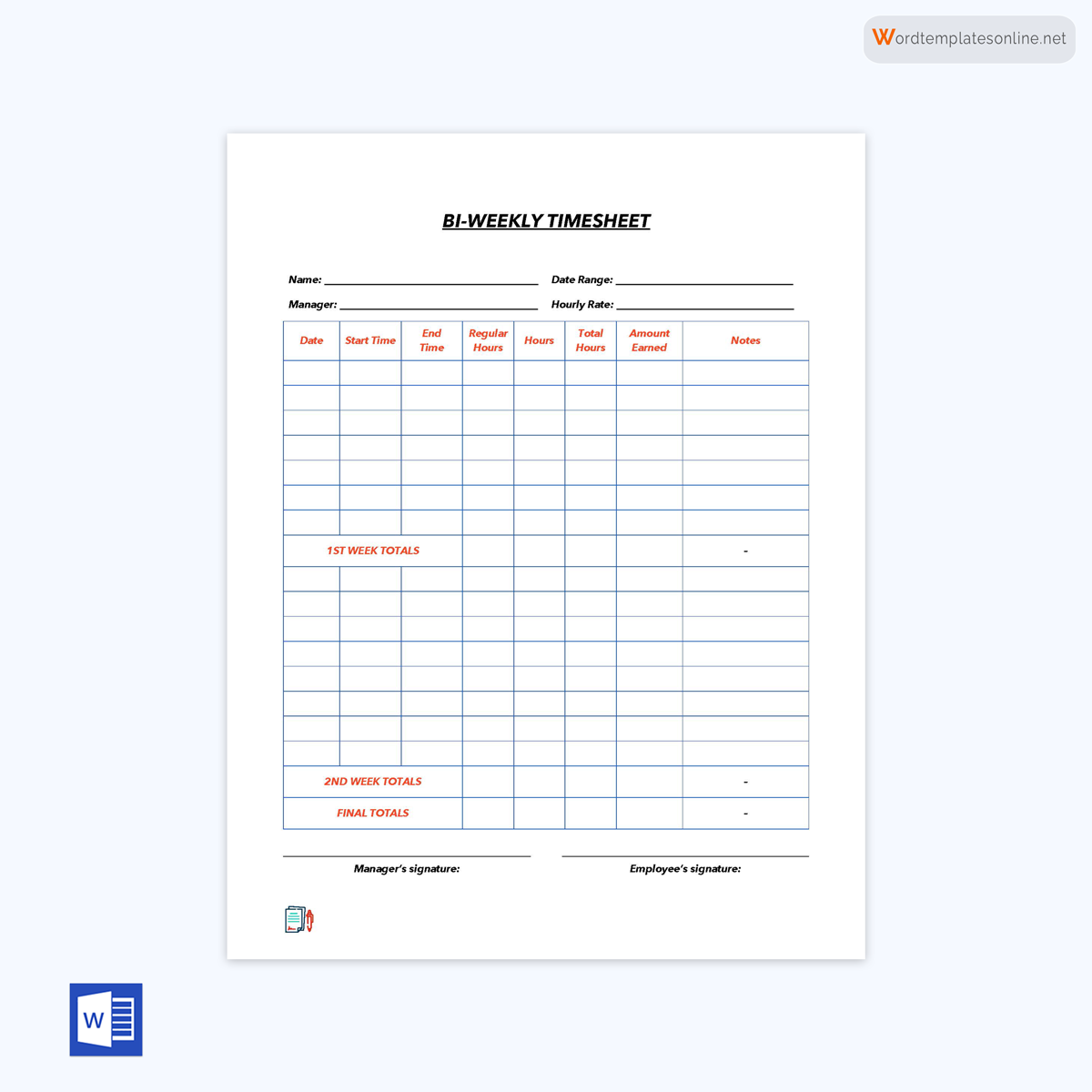
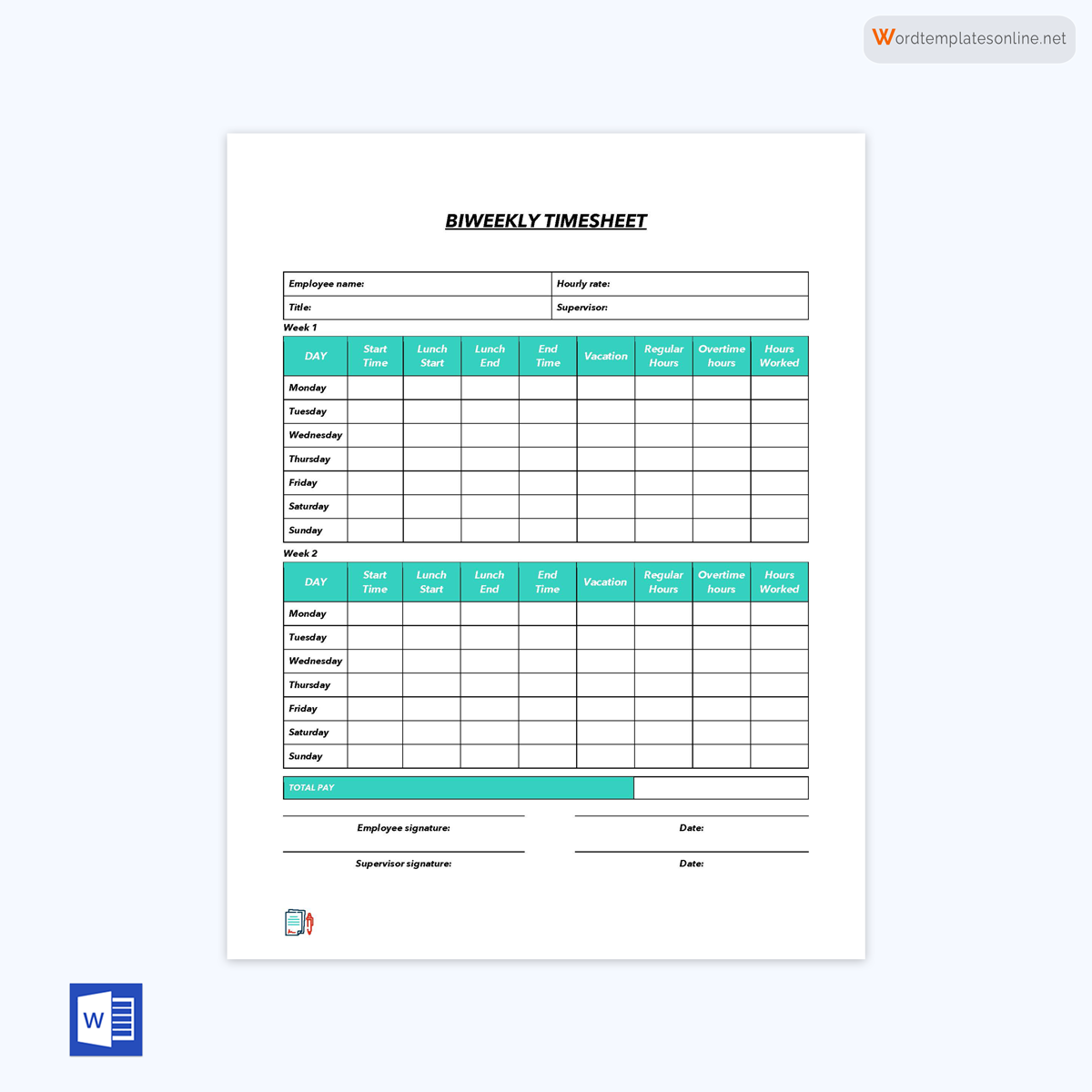
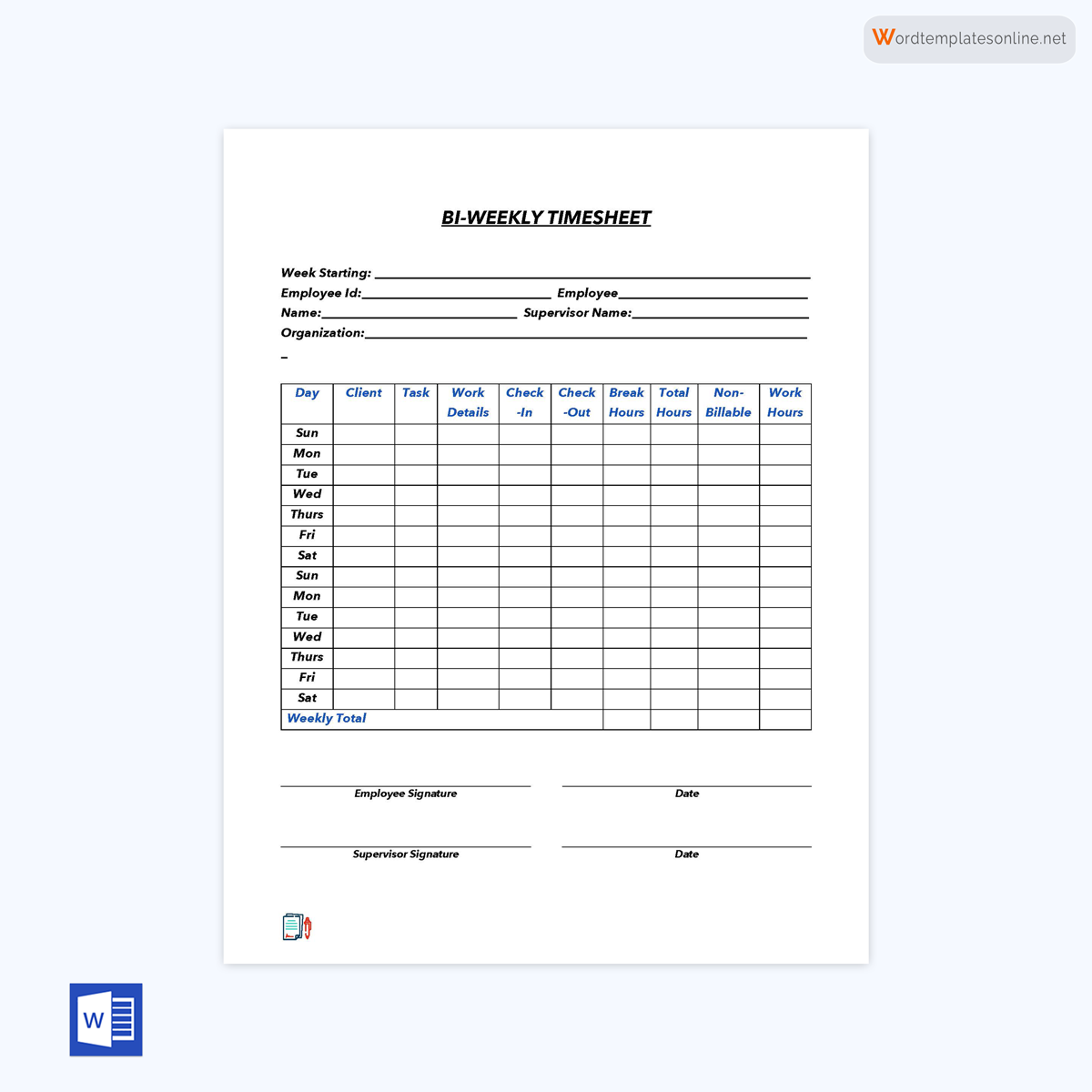
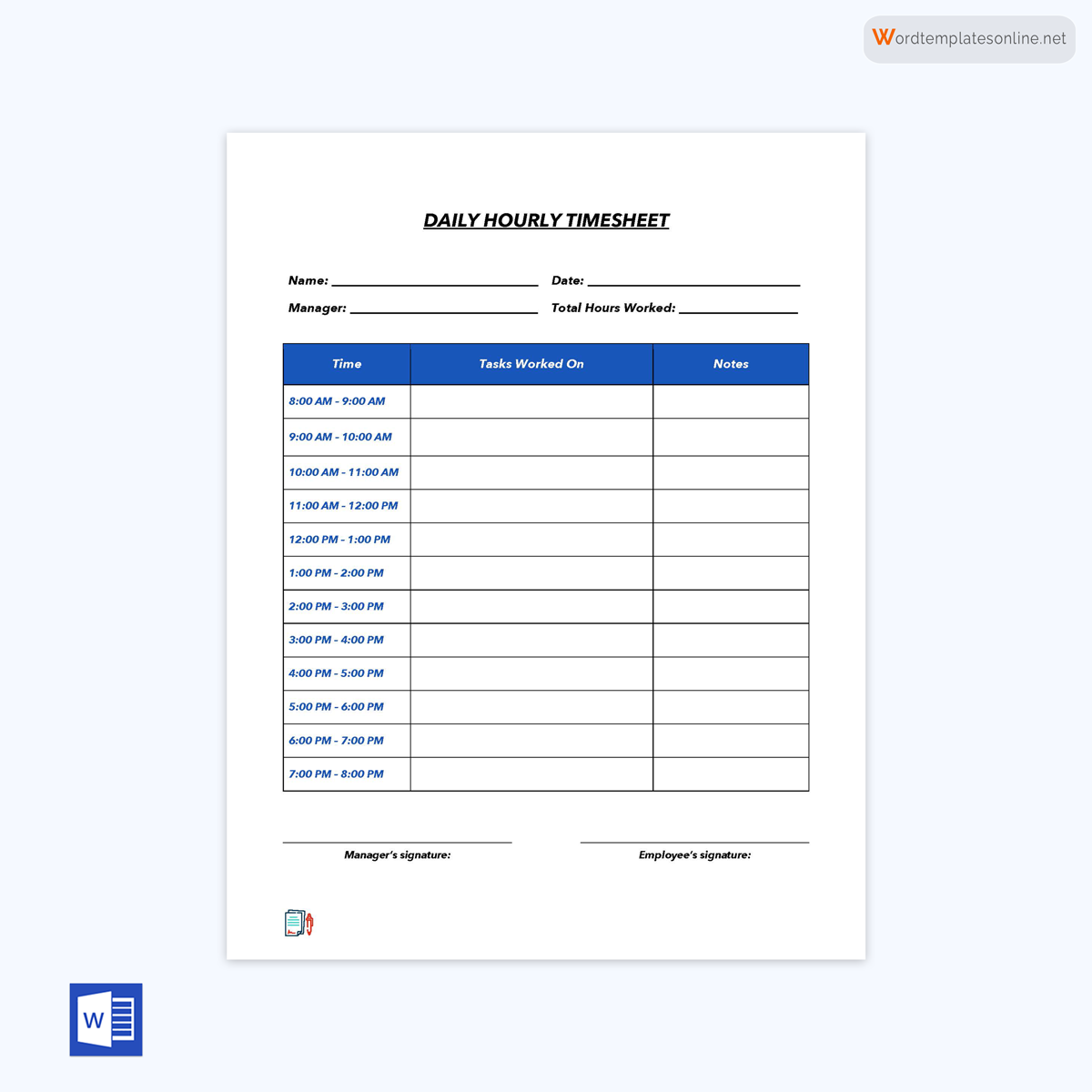
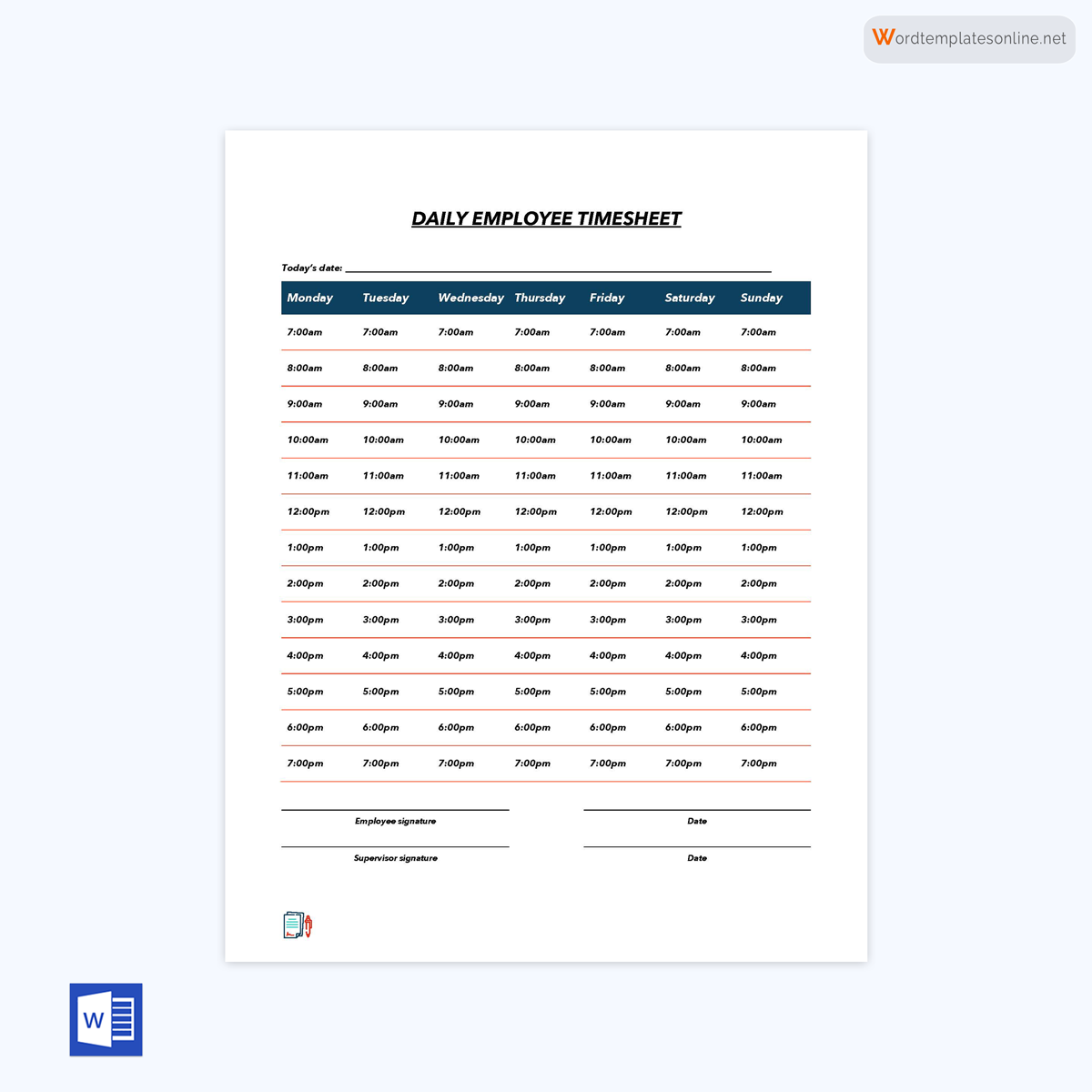
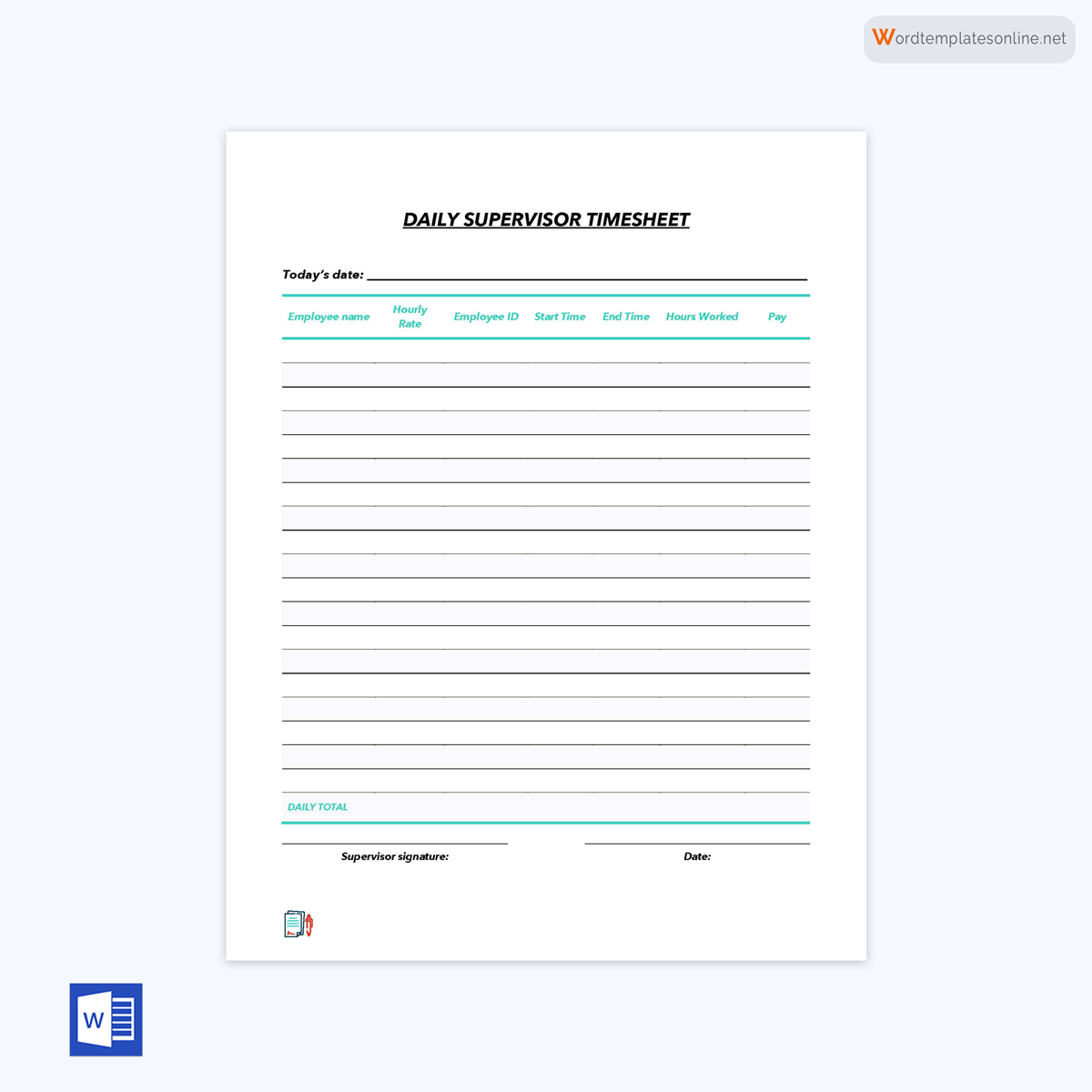
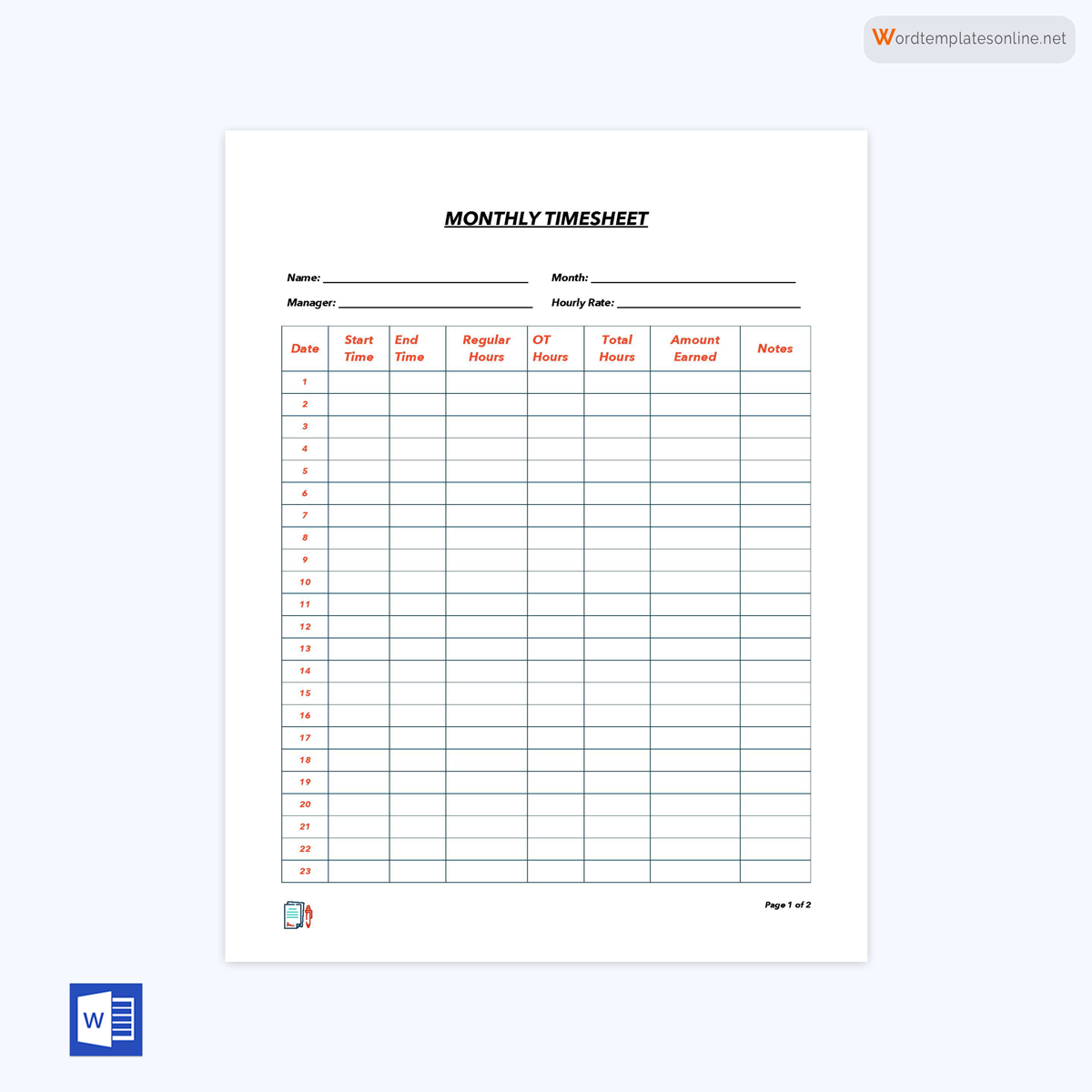
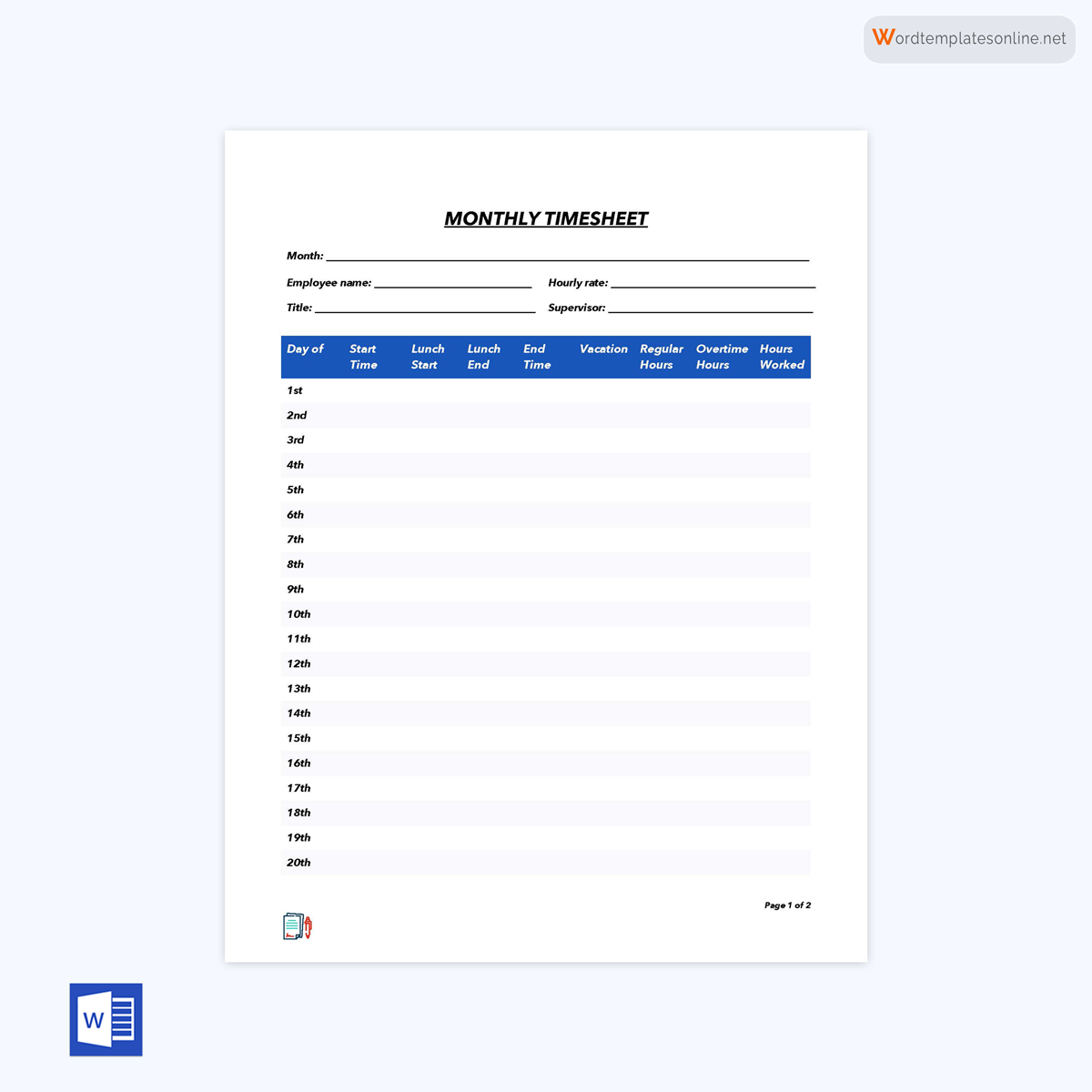
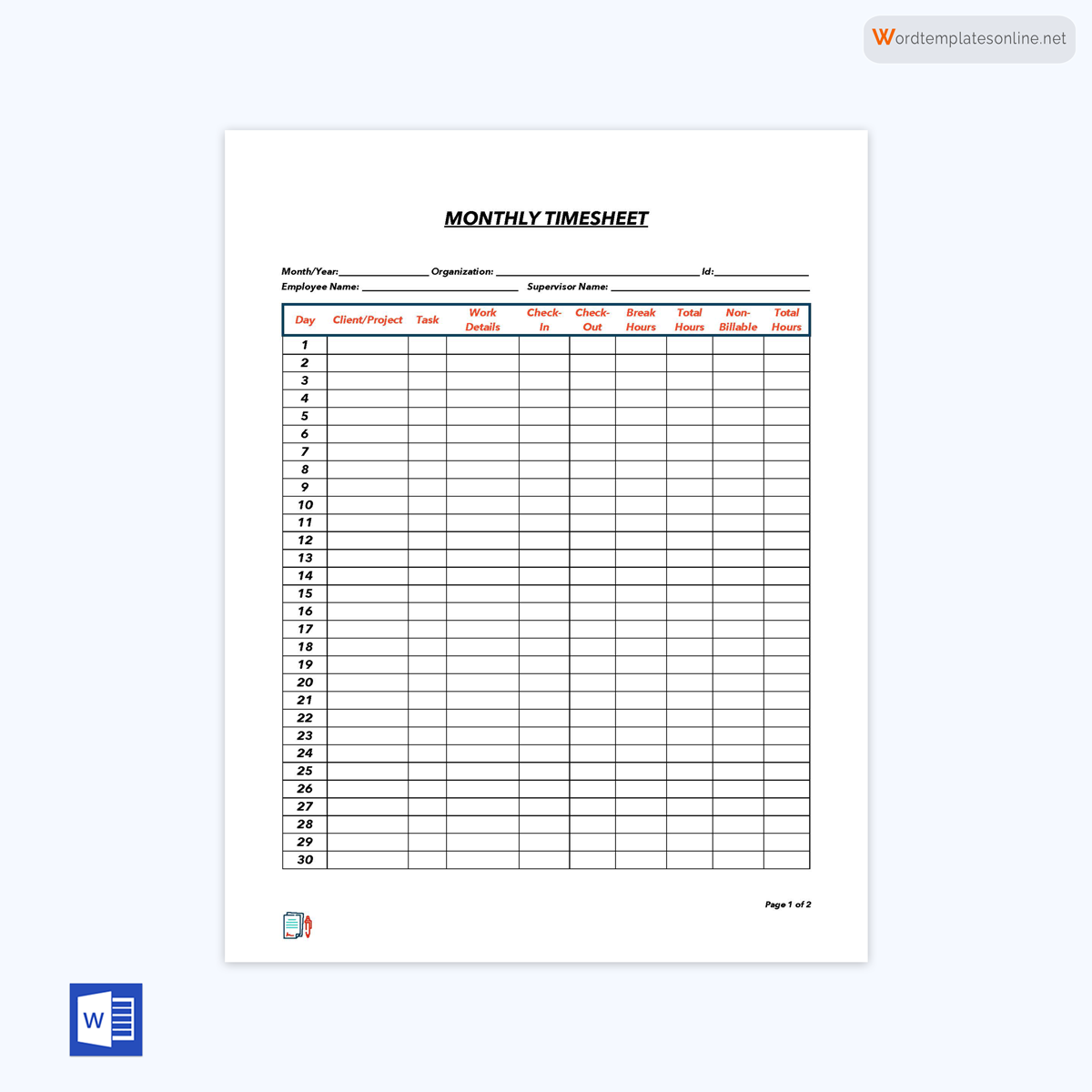
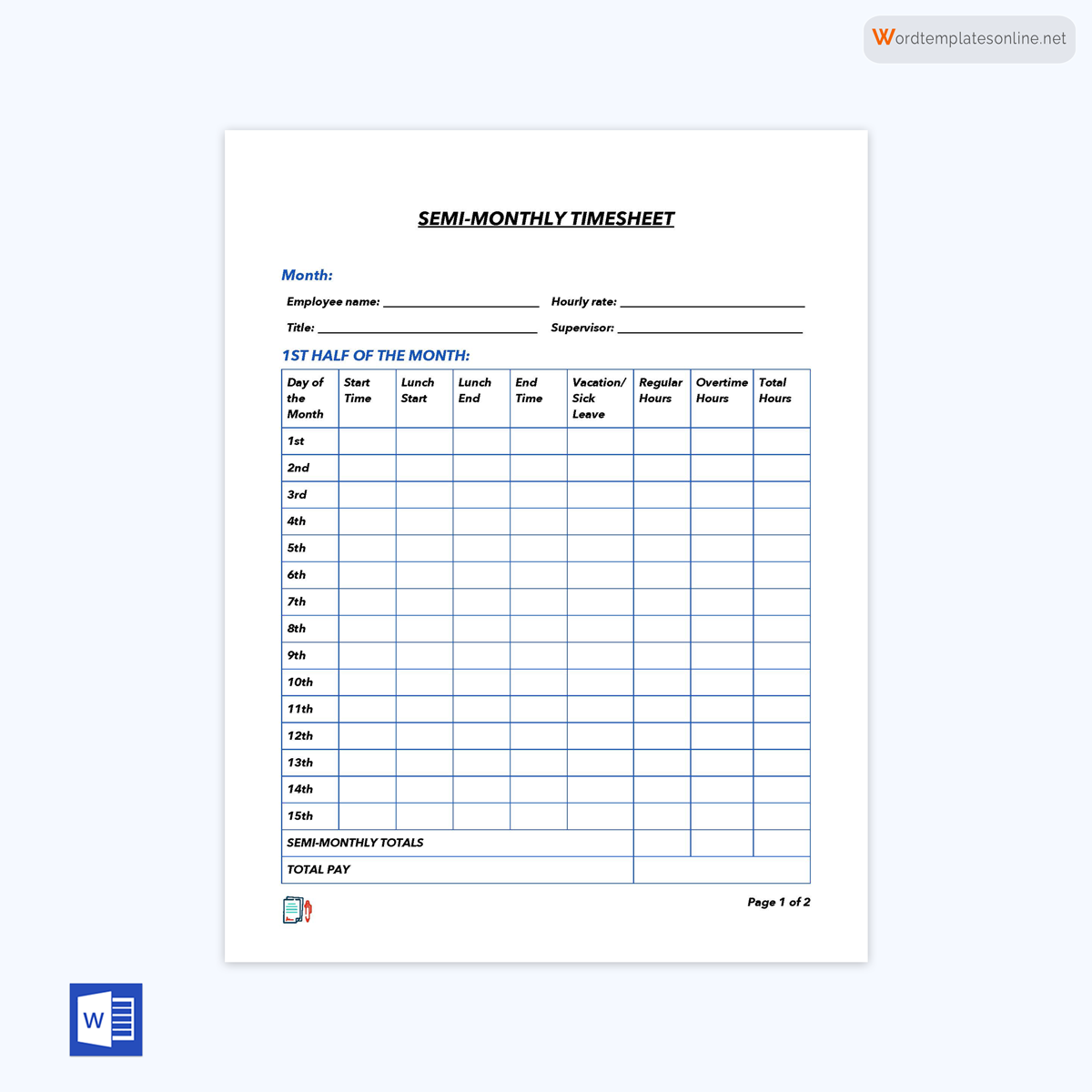
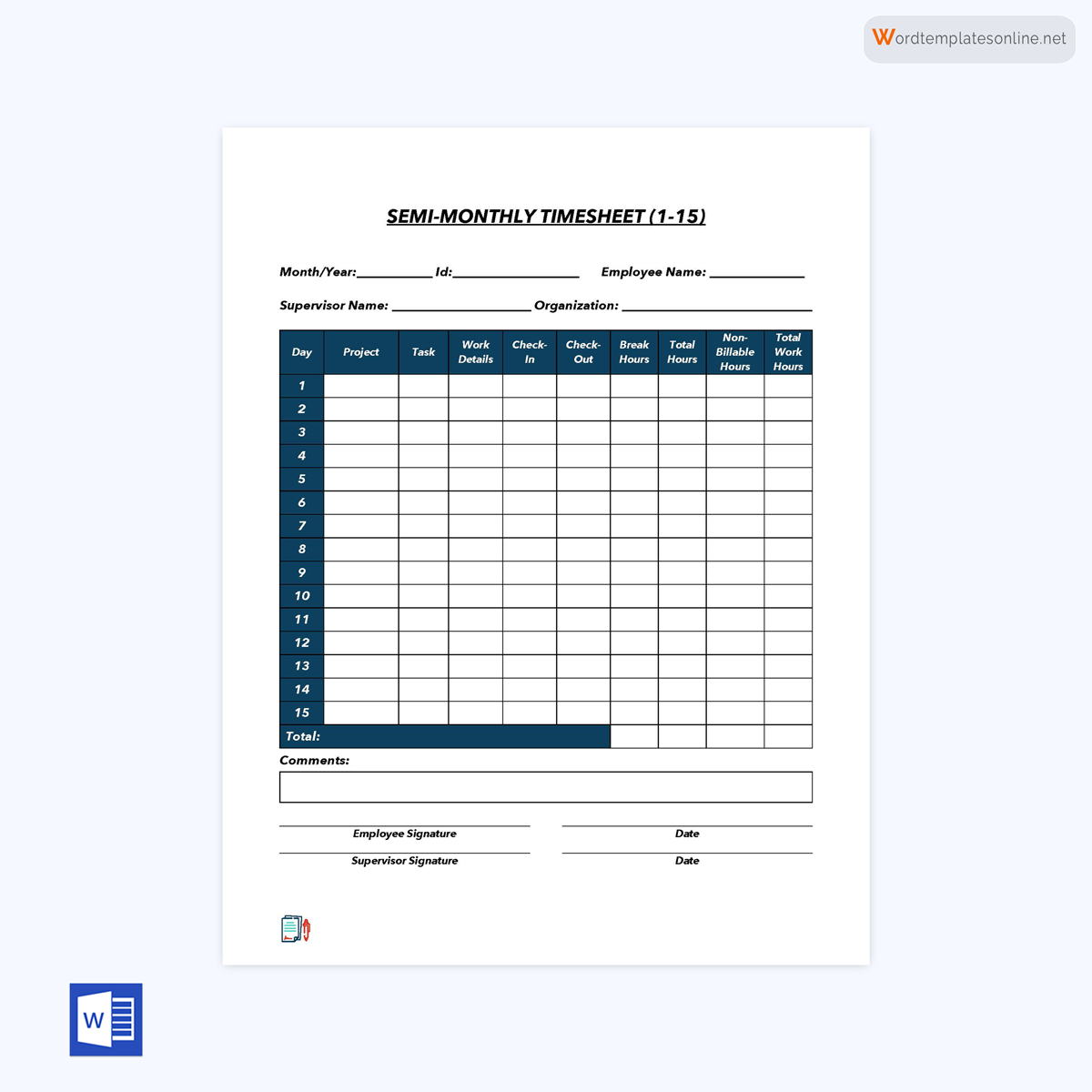
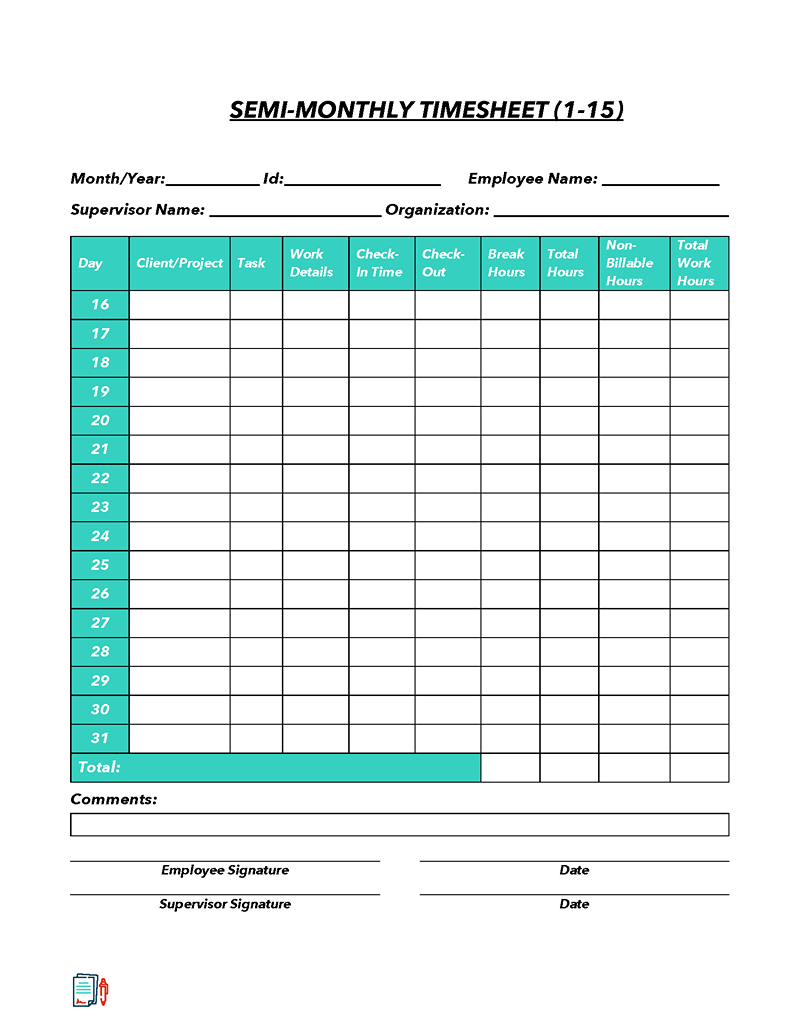
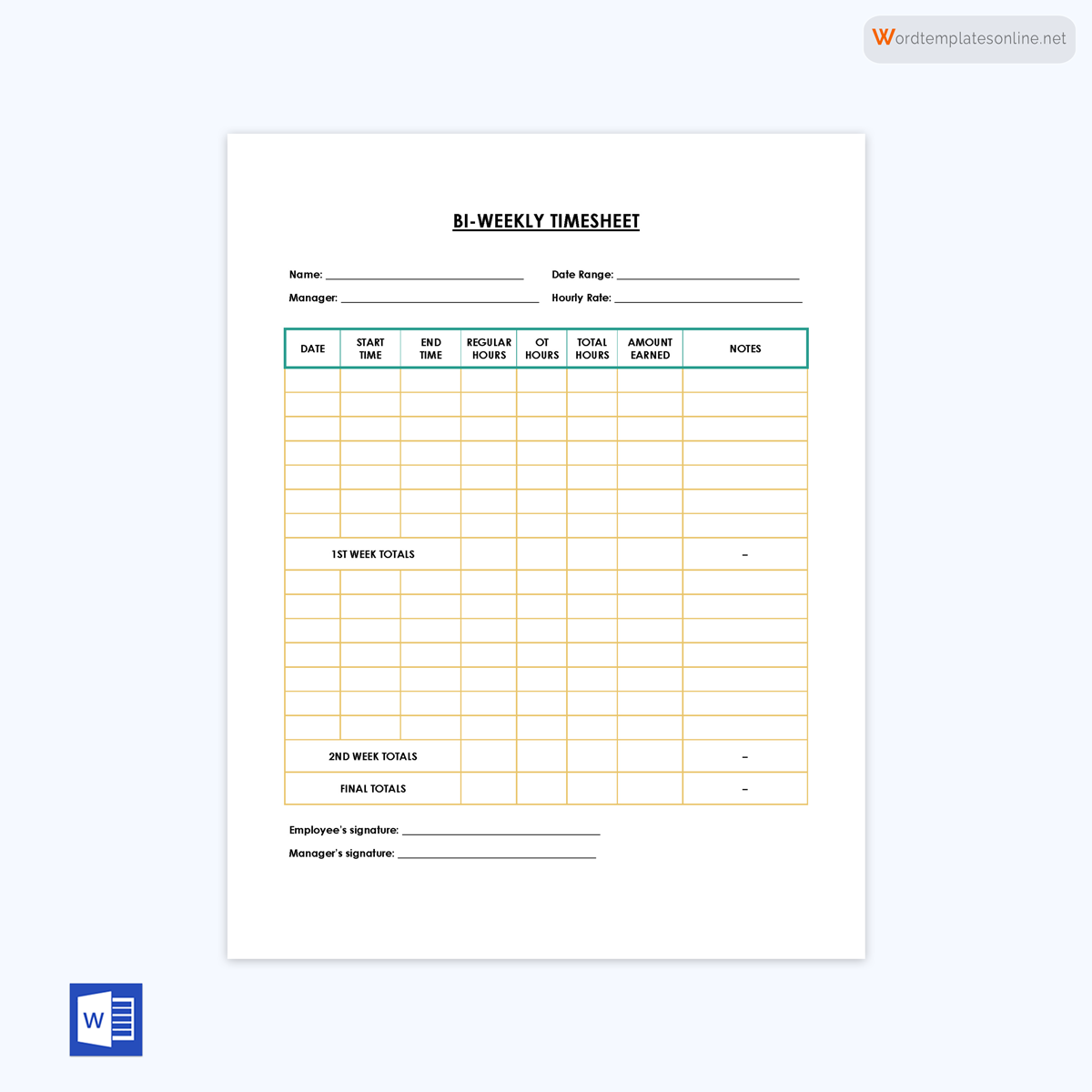
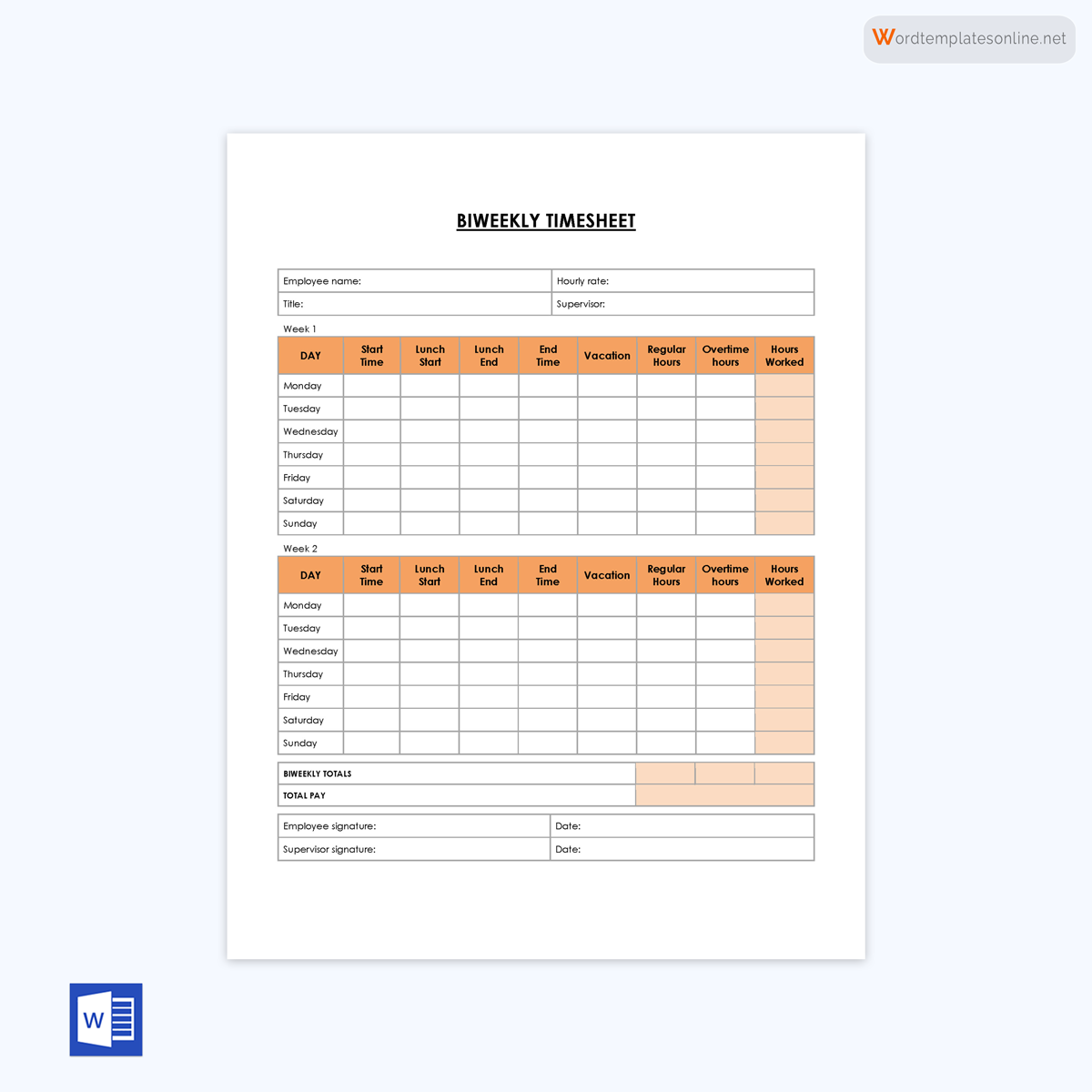
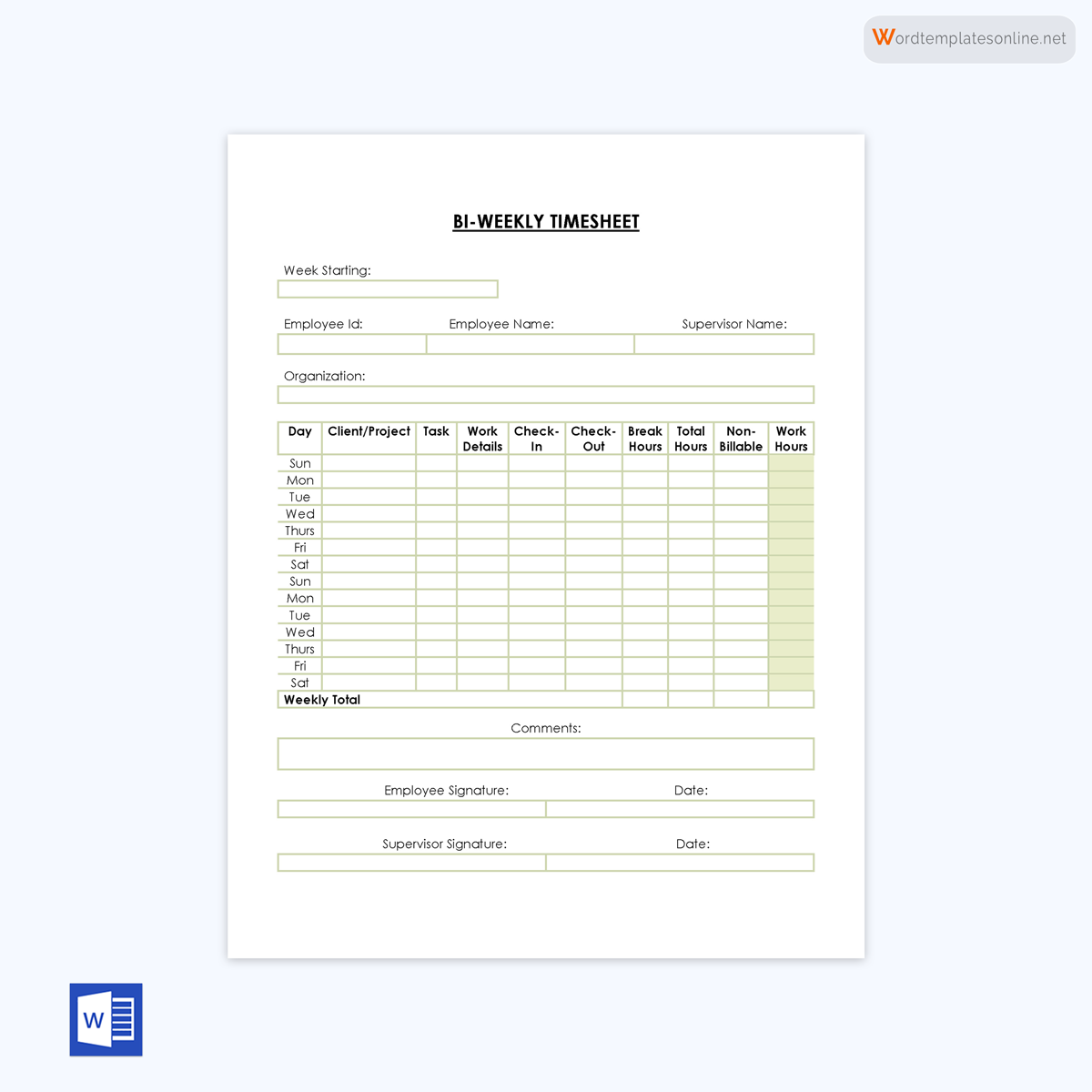
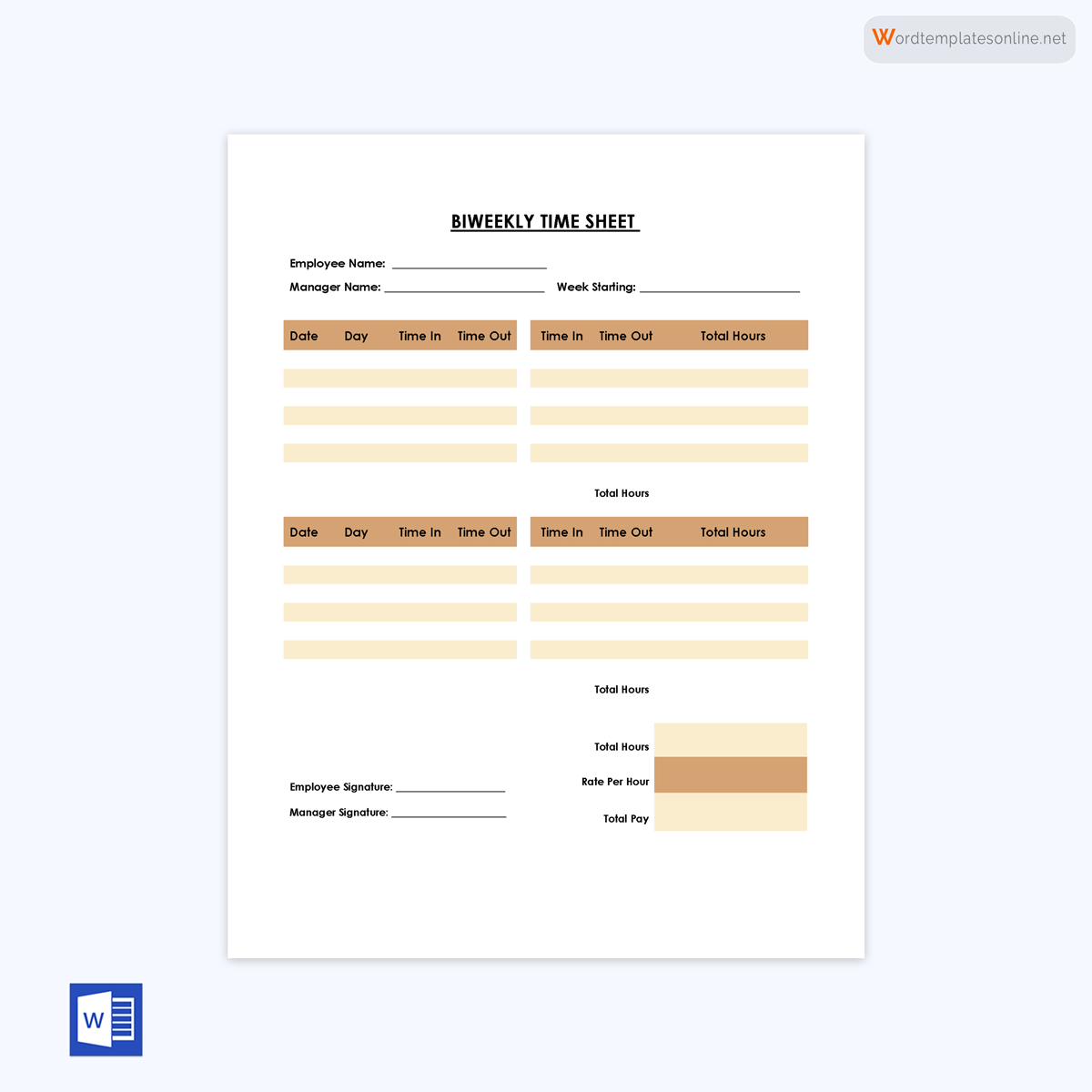
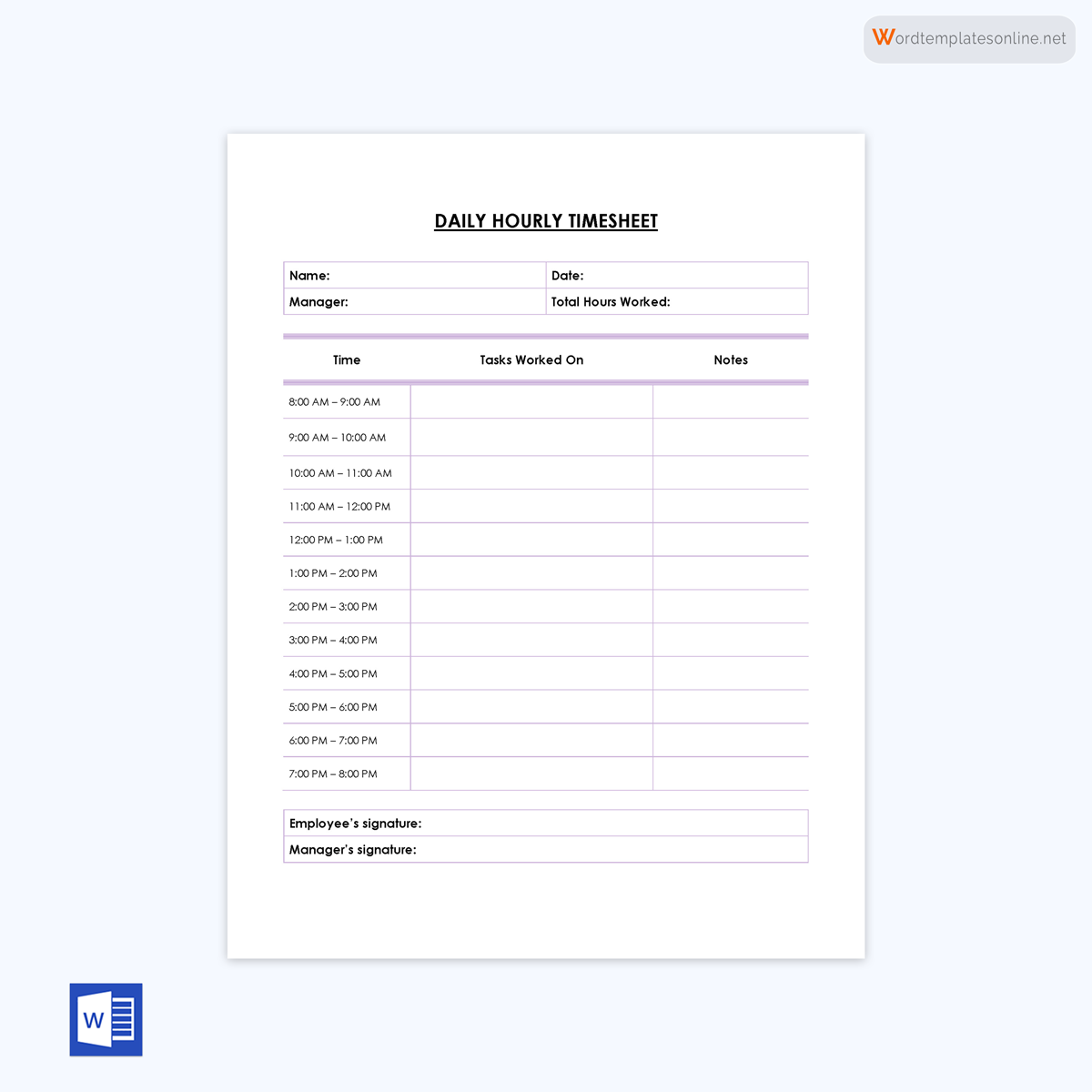
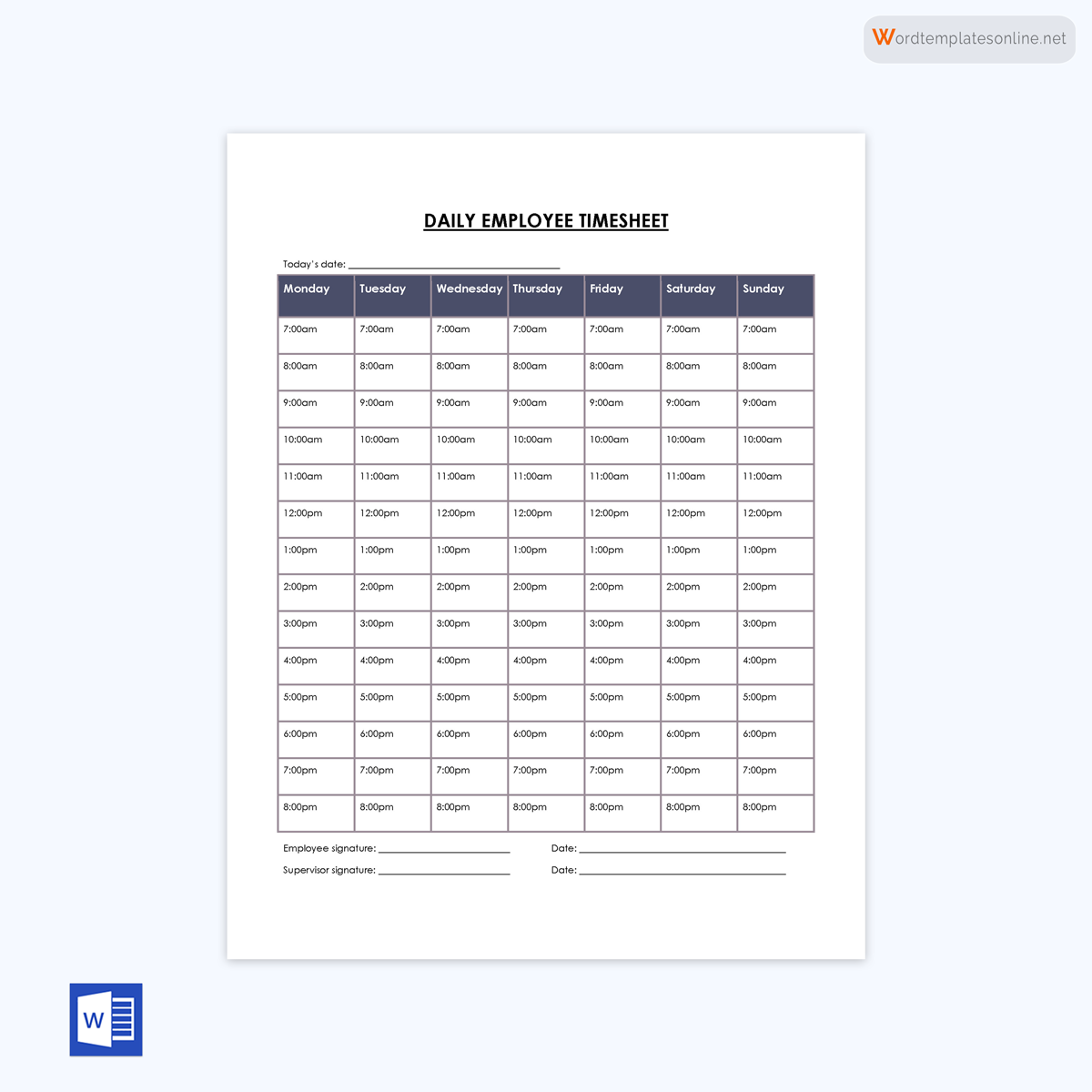
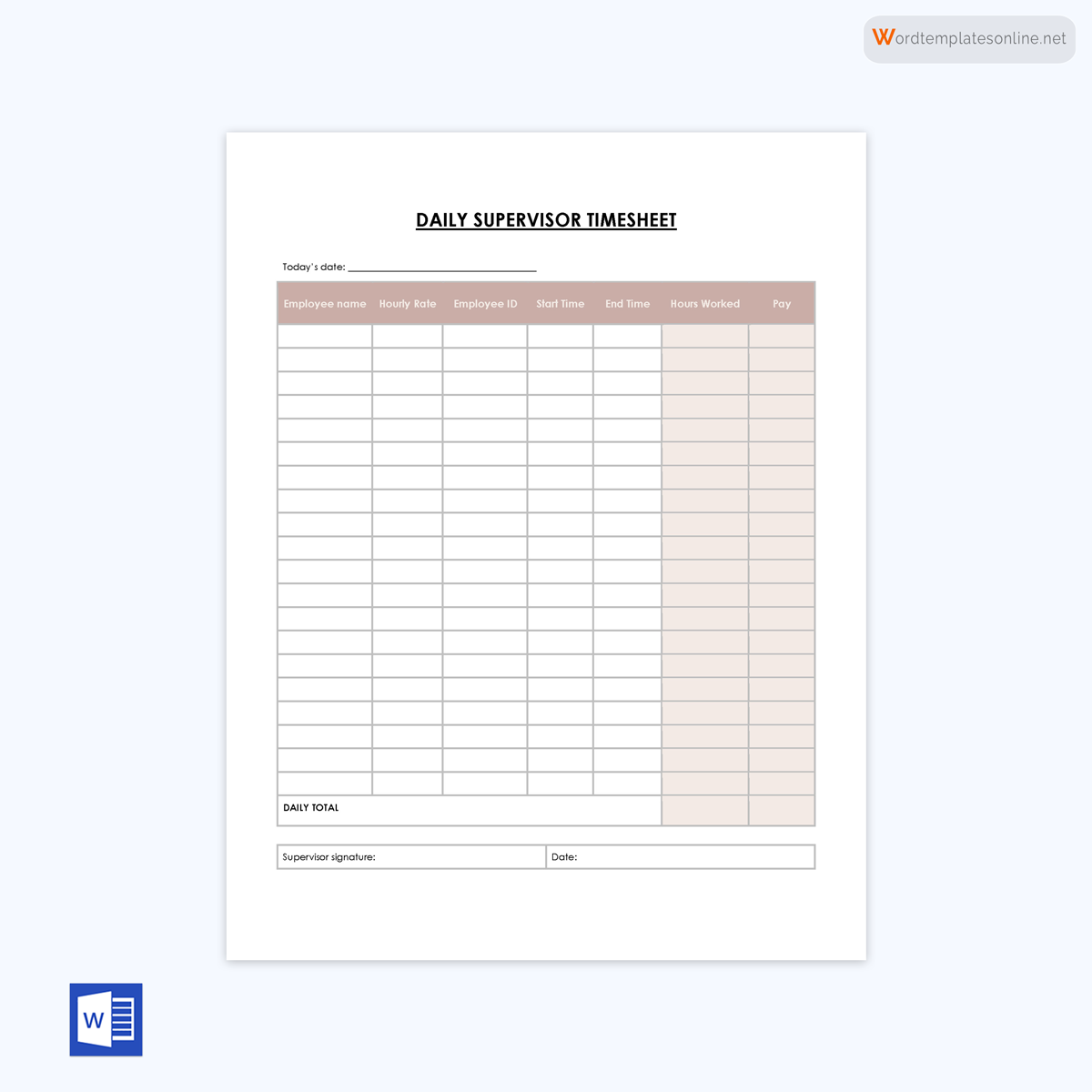
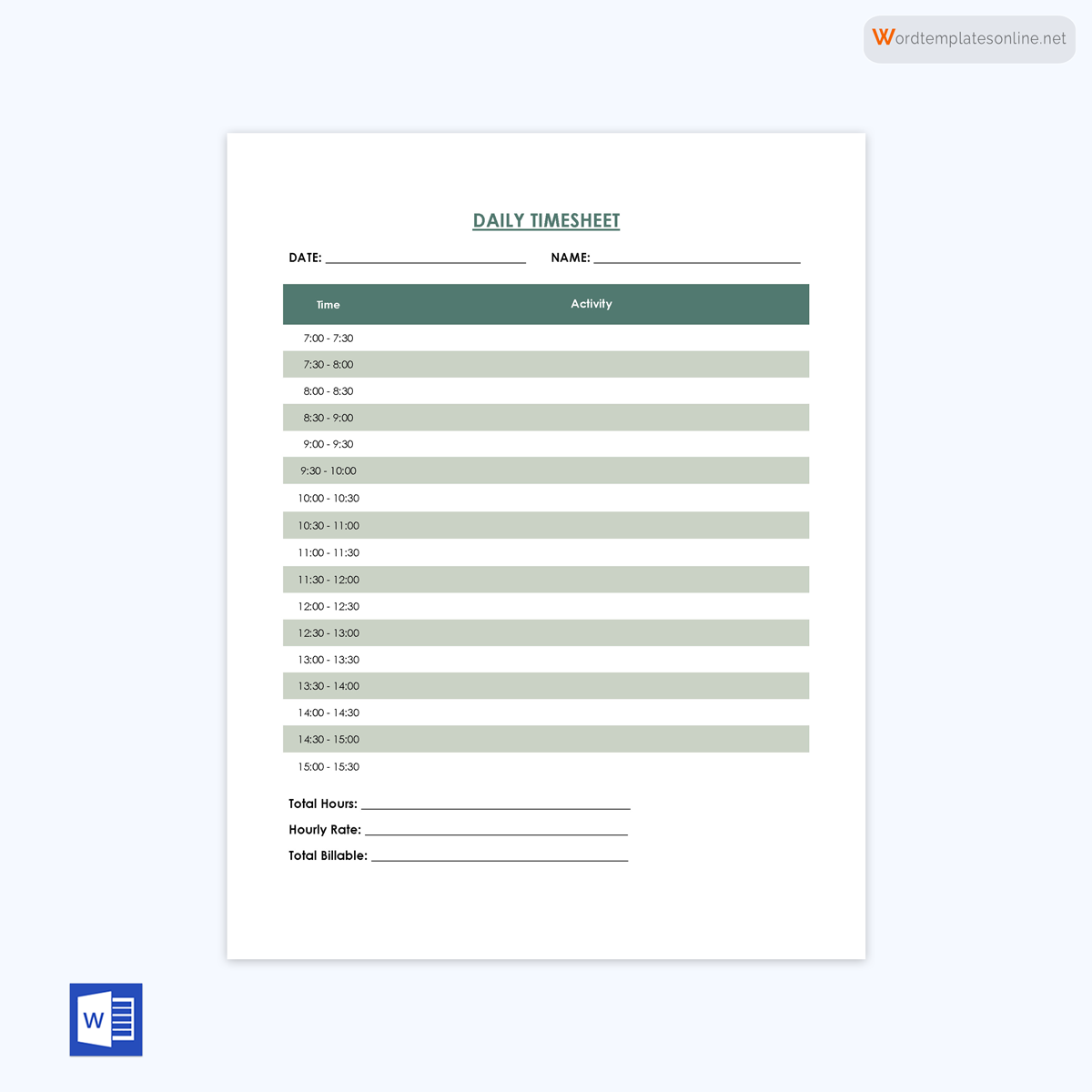
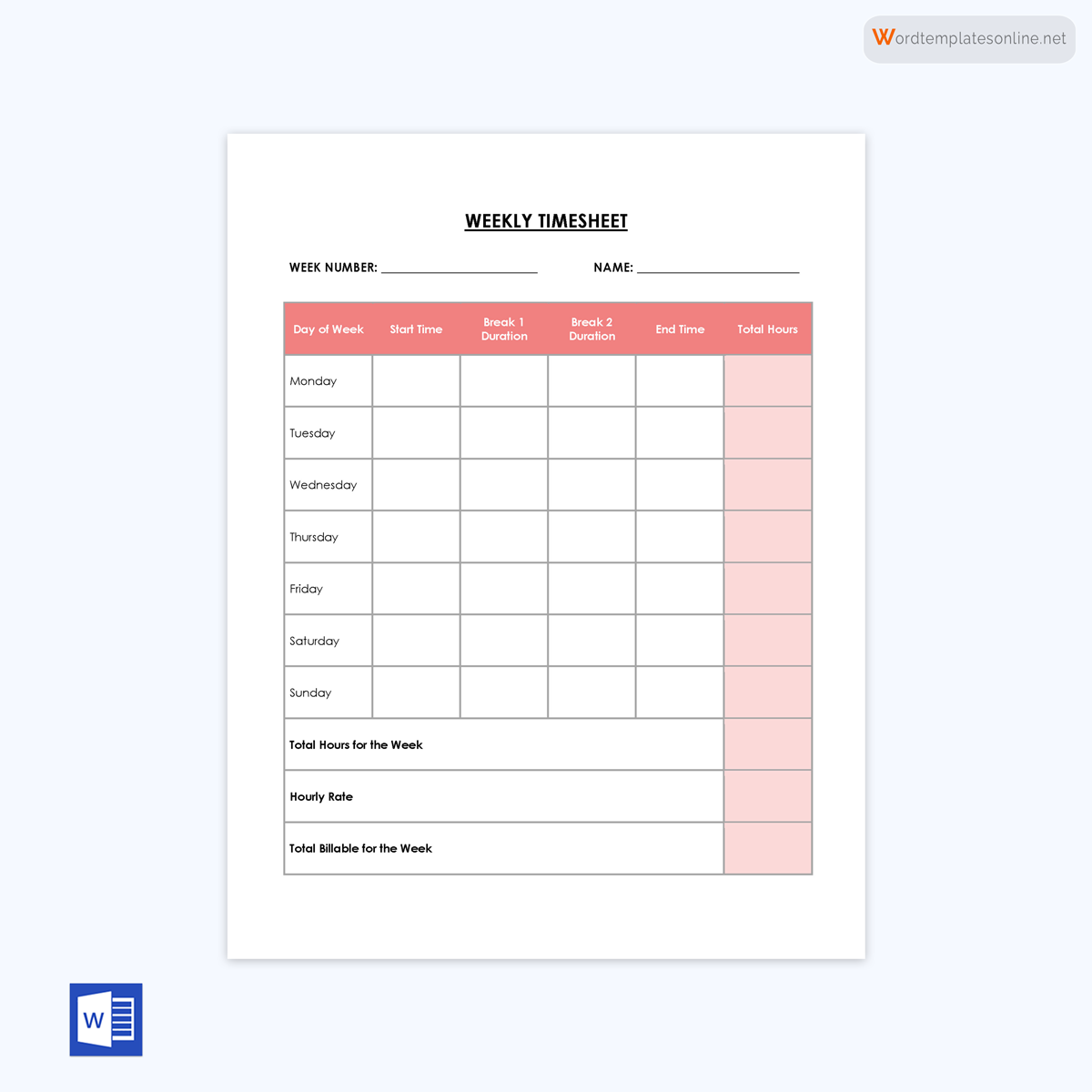
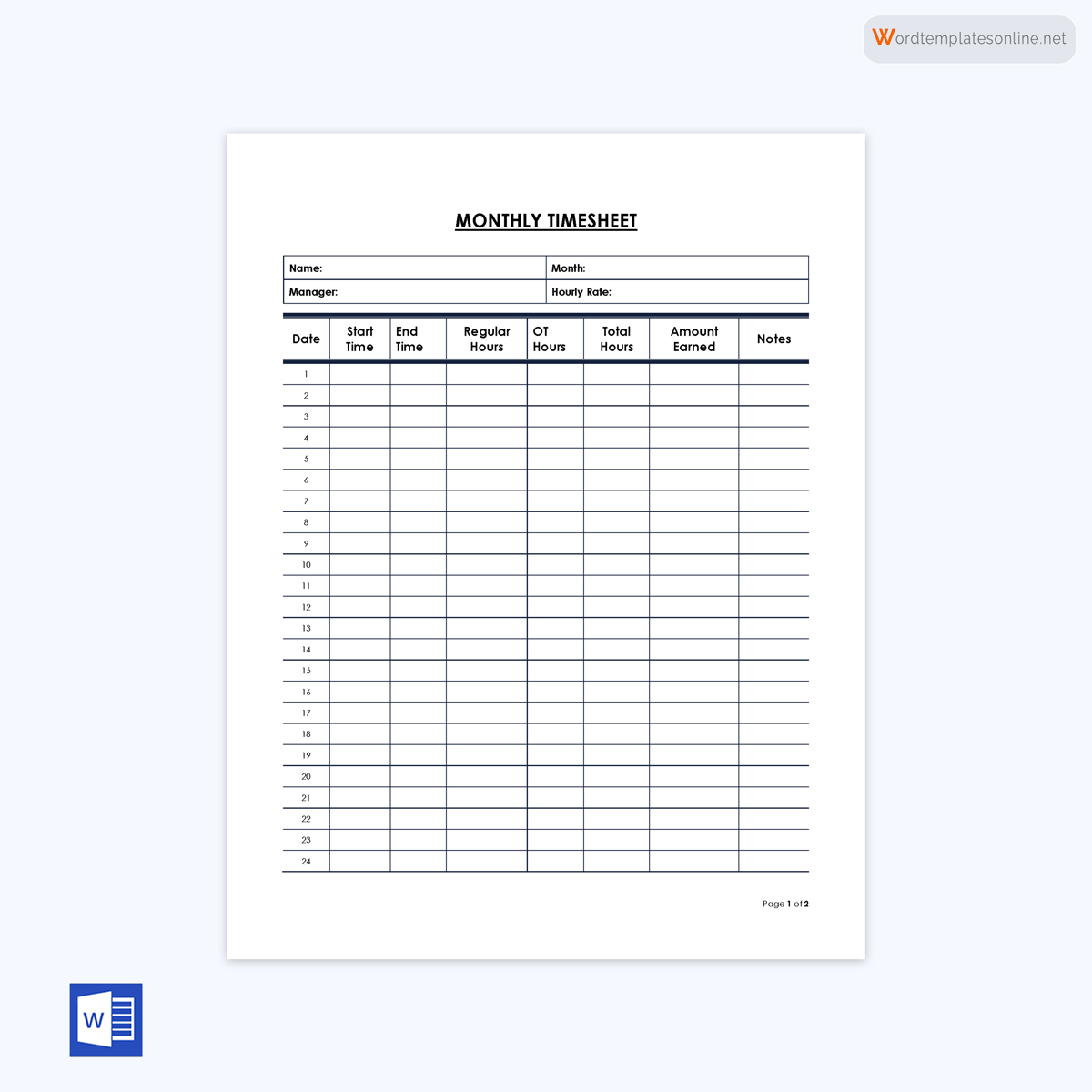
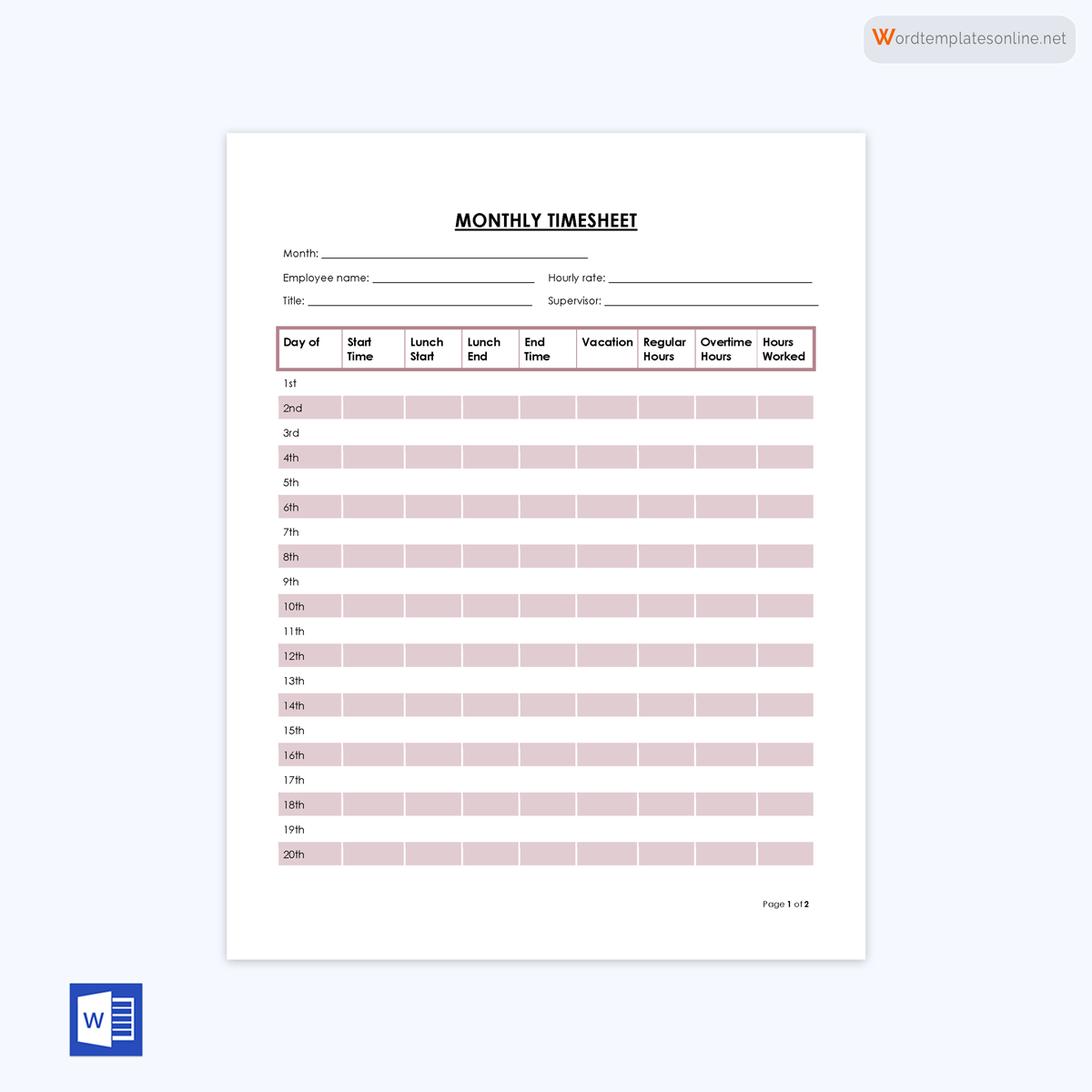
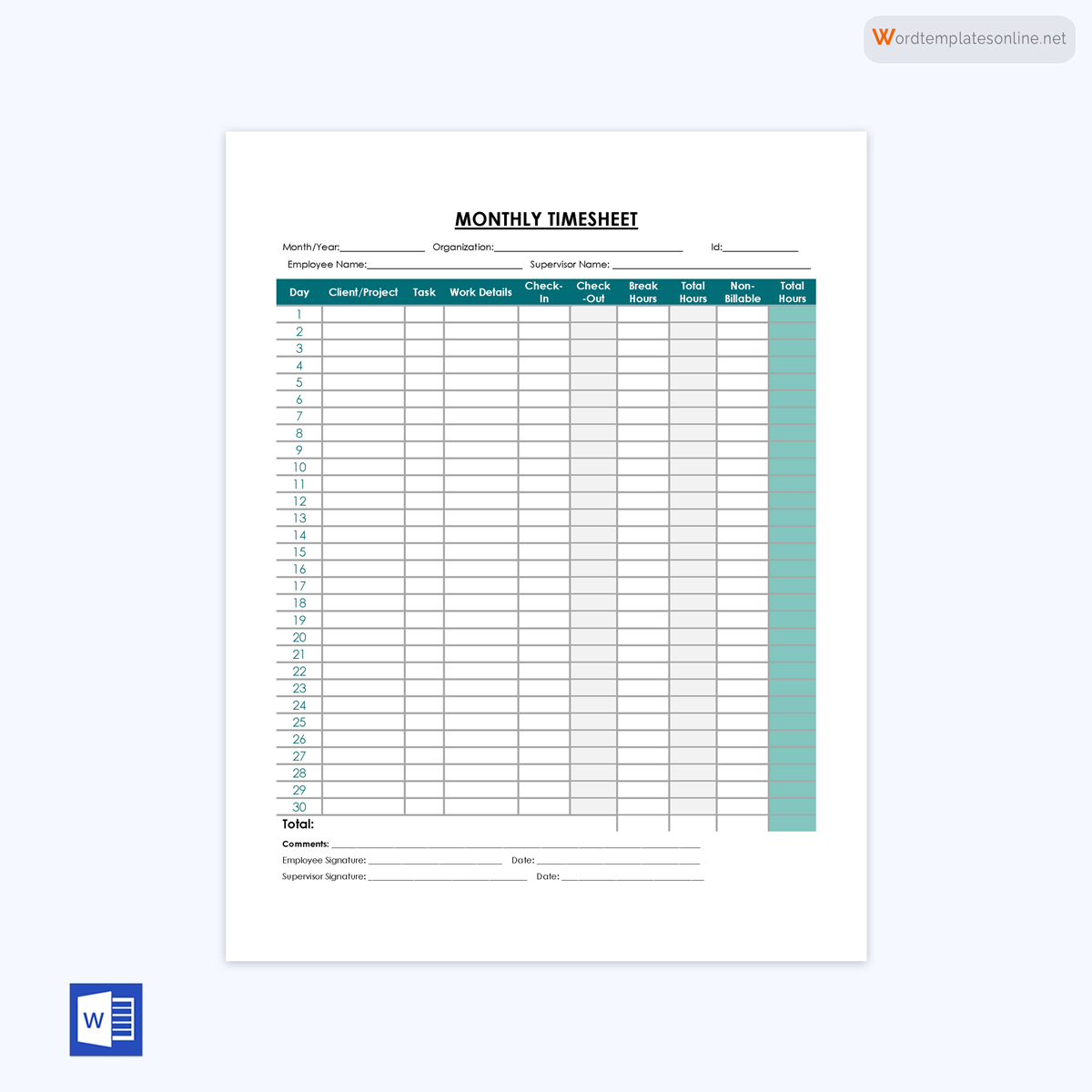

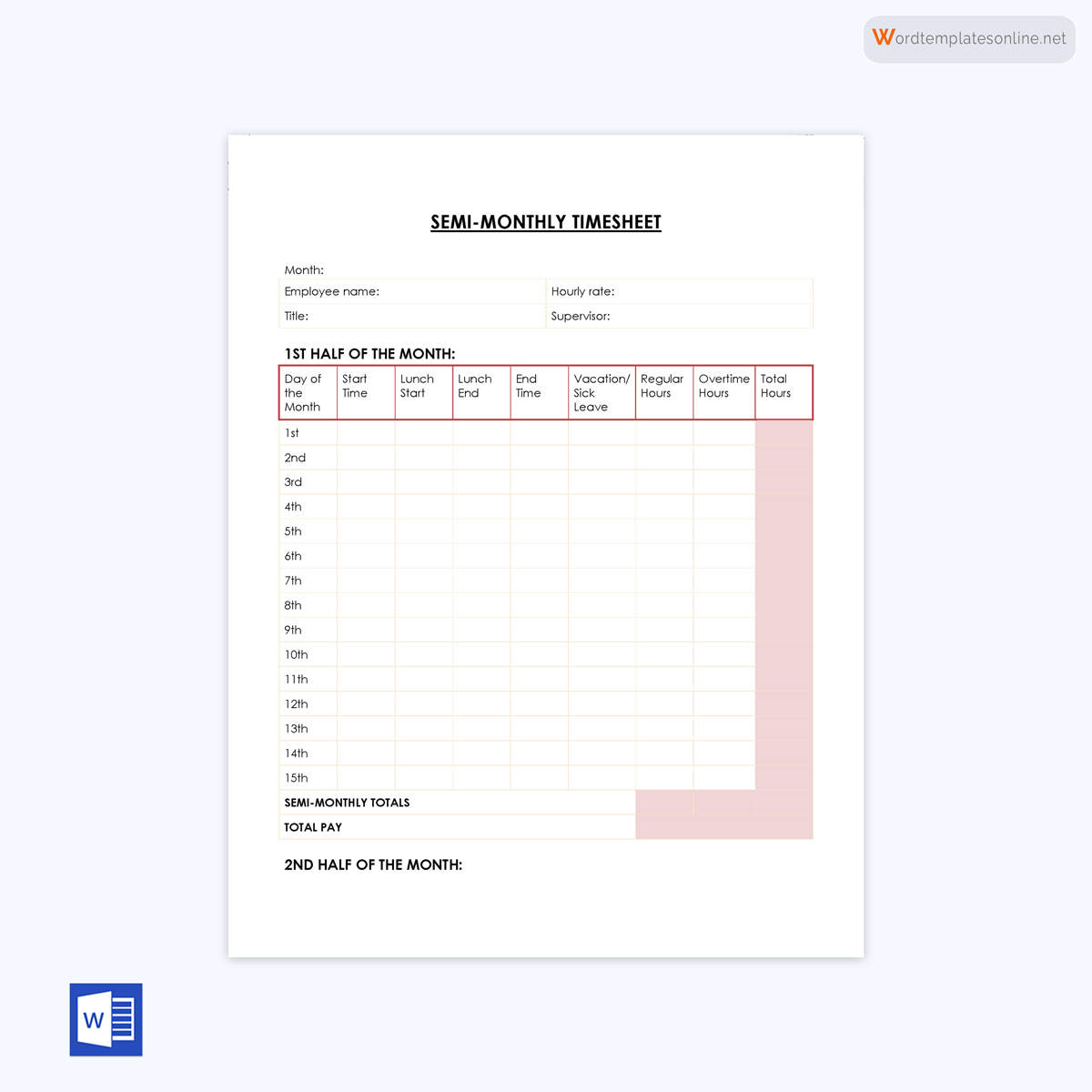
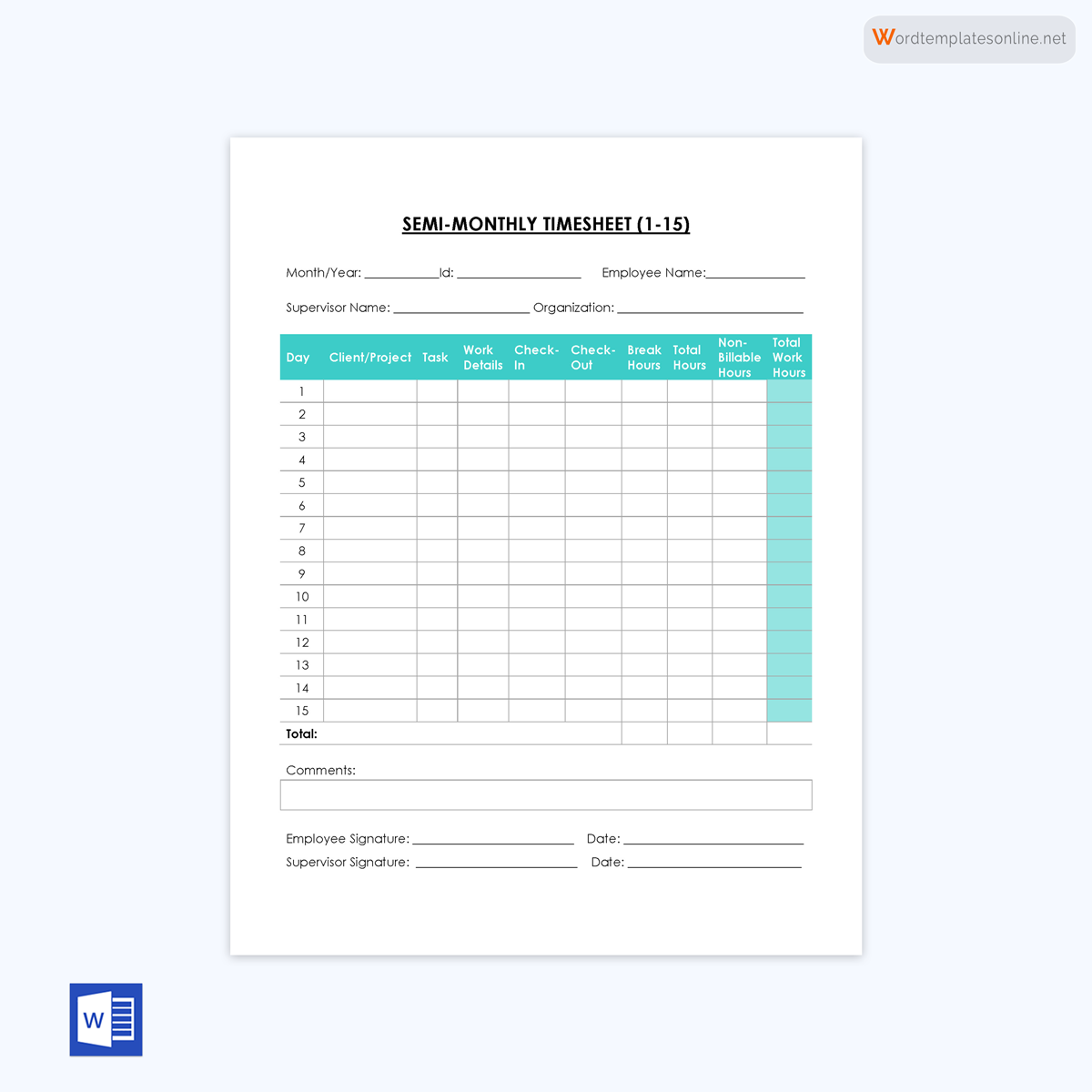
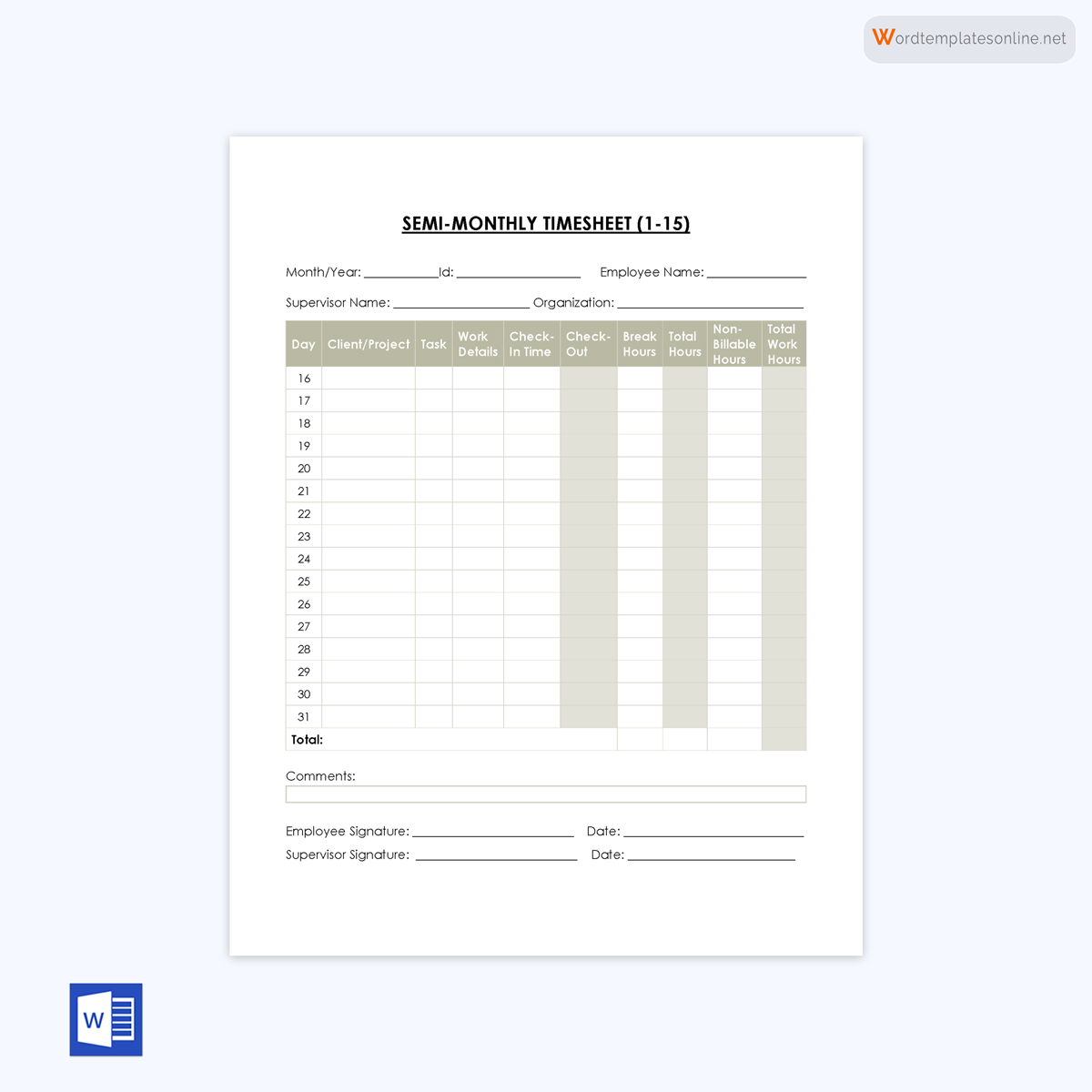
Other Uses and Advantages of Time Log
Tracking how and where employees spend time can help employers identify where processes can be streamlined, the amount of money and time being spent, and how to bill clients, which is necessary for maintaining a healthy work environment.
The following are the major advantages of time log sheets:
Reduce time wastage
Employee time log sheets can help managers and business owners to quantify time roadblocks, that is, identify areas where labor is being wasted and weed out tasks that take up more time than necessary, enabling managers and executives to make better leadership decisions that can help optimize tasks and encourage employees to work more productively.
Bill accurately
The sheets help managers of a client-facing business to reassure their clients that their projects are being handled effectively, efficiently, and productively at any given time and that their money is not going to waste. In addition, being able to justify all of the invoices and billed hours through concrete impartial reports and independent time tracking records implies that clients will have less room to negotiate hourly rates for the work done, which means that the business will be able to bill what it deserves.
A well-developed timesheet software system also helps business owners to avoid the dreaded email back and forth where clients continuously check up on the progress of their projects or tasks. This is because the sheet makes it easier for the client to track what is being worked on, how much time has been dedicated to the project, and the progress made each day.
Automate billing
Business practices that render clients’ services based on billable hours often use automated billing and invoicing timesheet software systems. This helps such a business to reduce costs and generate more revenue.
Improve project management
The sheets help managers to monitor whether they are making or losing money on a project. For example, suppose the business is providing a client a fixed fee for a particular project. In that case, it will monitor how much time is being spent on the project and the spend-per-hour, ensuring that the business doesn’t lose money at the end of the day.
Timesheets also help increase efficiency based on powerful insights. Having a clearer idea of how the company spends its time can help company executives make significant improvements in how the company runs its projects.
For instance, if a project manager sees that team members repeatedly fail at the same stage of a project, whether it is planning or final execution, he/she may want to find out what is creating the roadblock. This can help them refine workflows, processes, and even the way the team communicates, thus improving project management.
Saves money for the business
Timesheets help employers better understand their business through detailed information that informs them exactly what the employees are working on each day and how efficient they are in their work. This can help the company executives to make substantial and necessary savings that can help the business realize more profits.
The time tracking sheets allow managers to spot more productive and effective workers by comparing the time spent on tasks and the total output per employee. This implies that managers can have valuable insights into which employees deserve recognition and rewards and those costing the business money through poor performance and time-wasting.
Increased productivity
The sheets are great tools to increase employees’ productivity as they offer workers an impartial way of tracking their own performance and output over a given period of time. They are also indispensable tools for employees to show progress and the work completed.
Making strategies for improvement
The sheets also help managers and business owners make more informed decisions that help improve the business’s overall performance. This includes decisions around resourcing and staffing, which help avoid costly hiring decisions like bringing in more staff when the workload cannot support such a hiring decision or formulating strategies that help make the employees spend more time on productive work.
Free Downloads
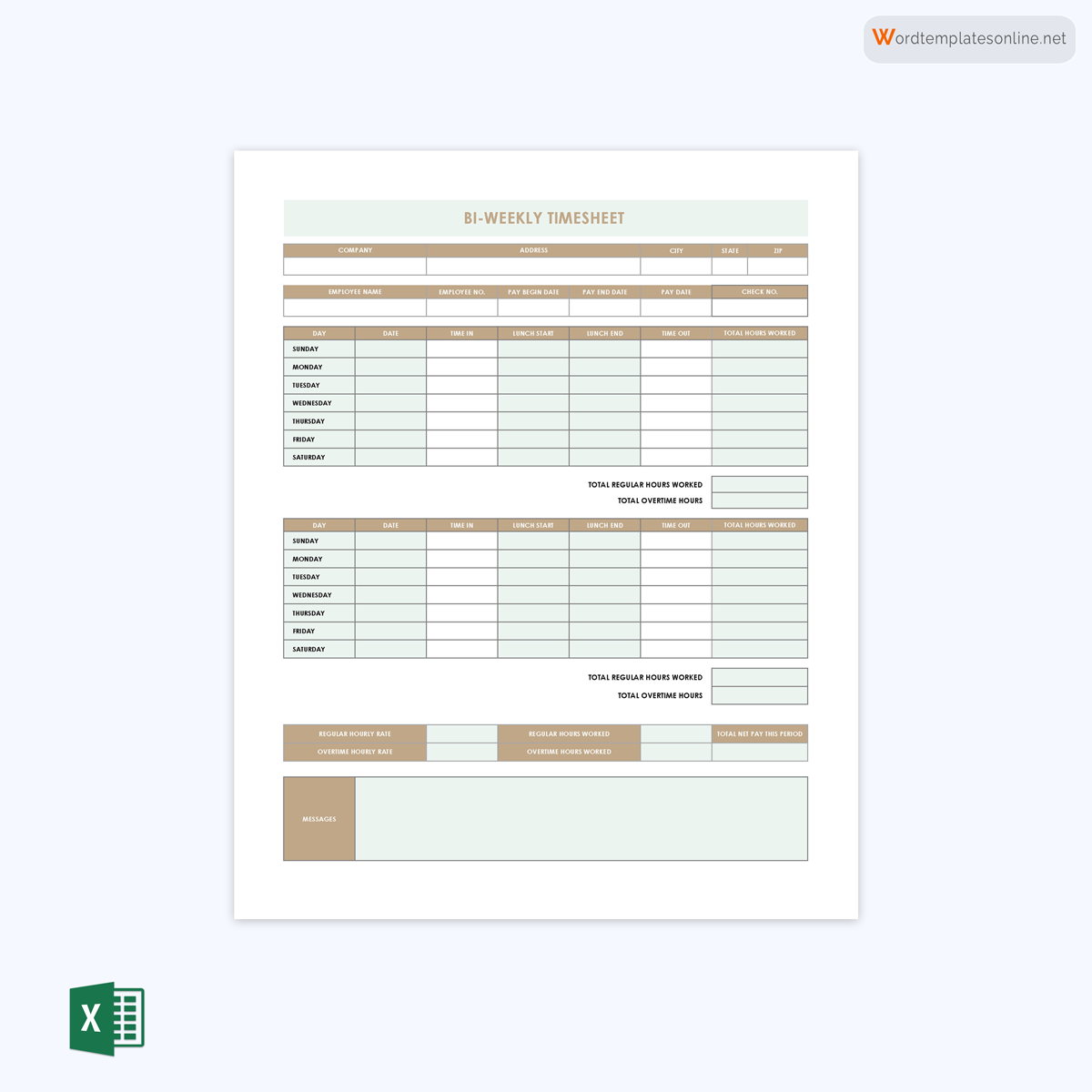
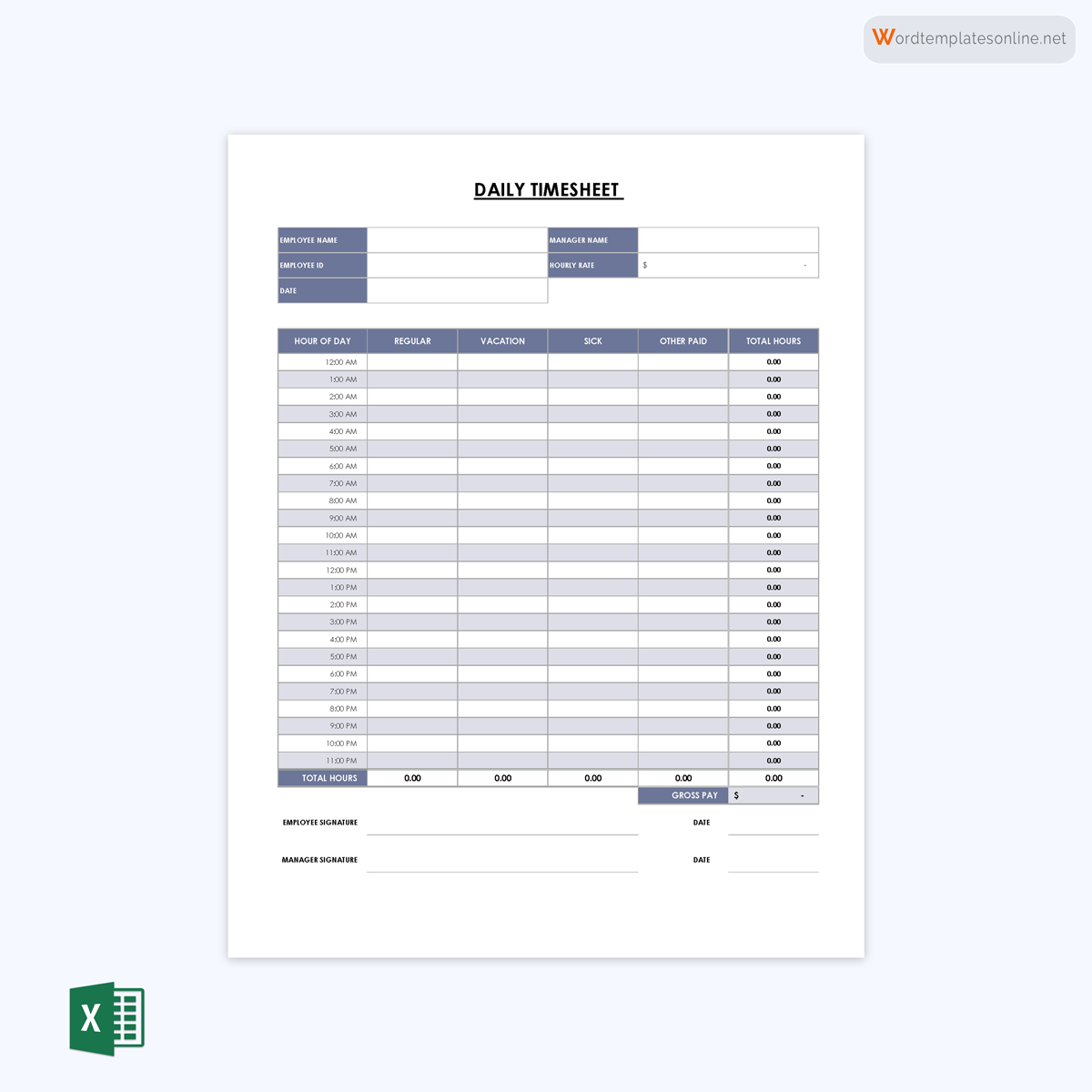
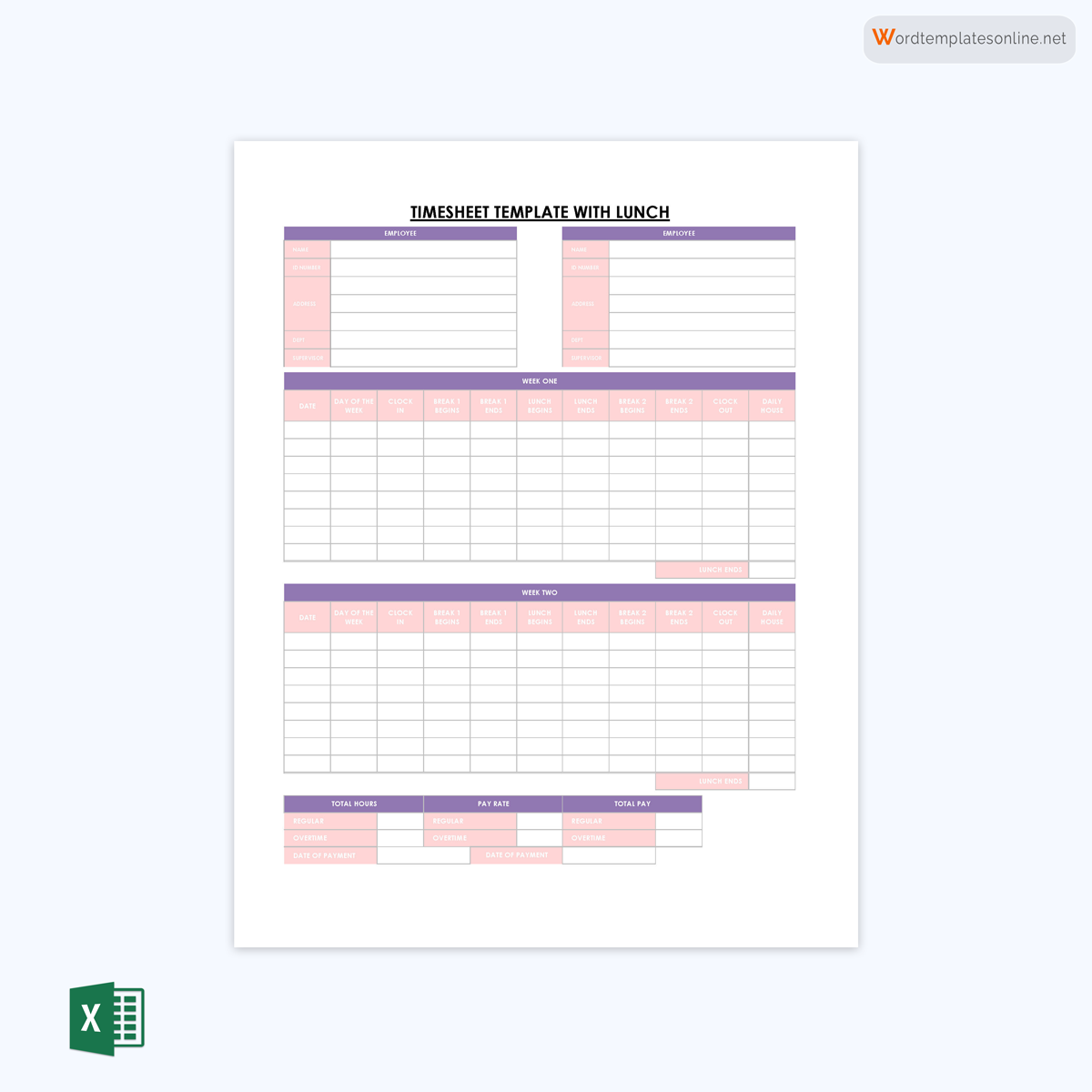
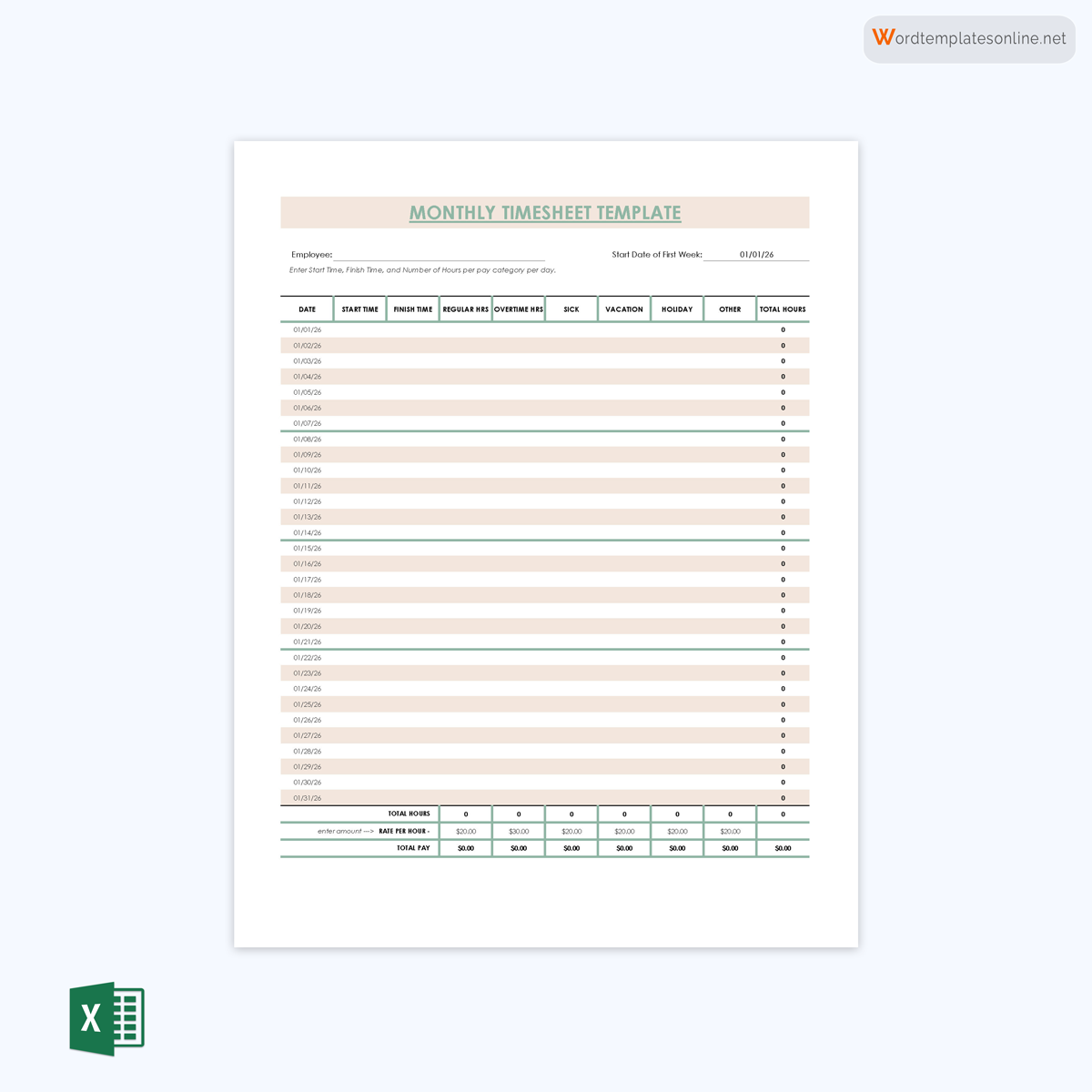
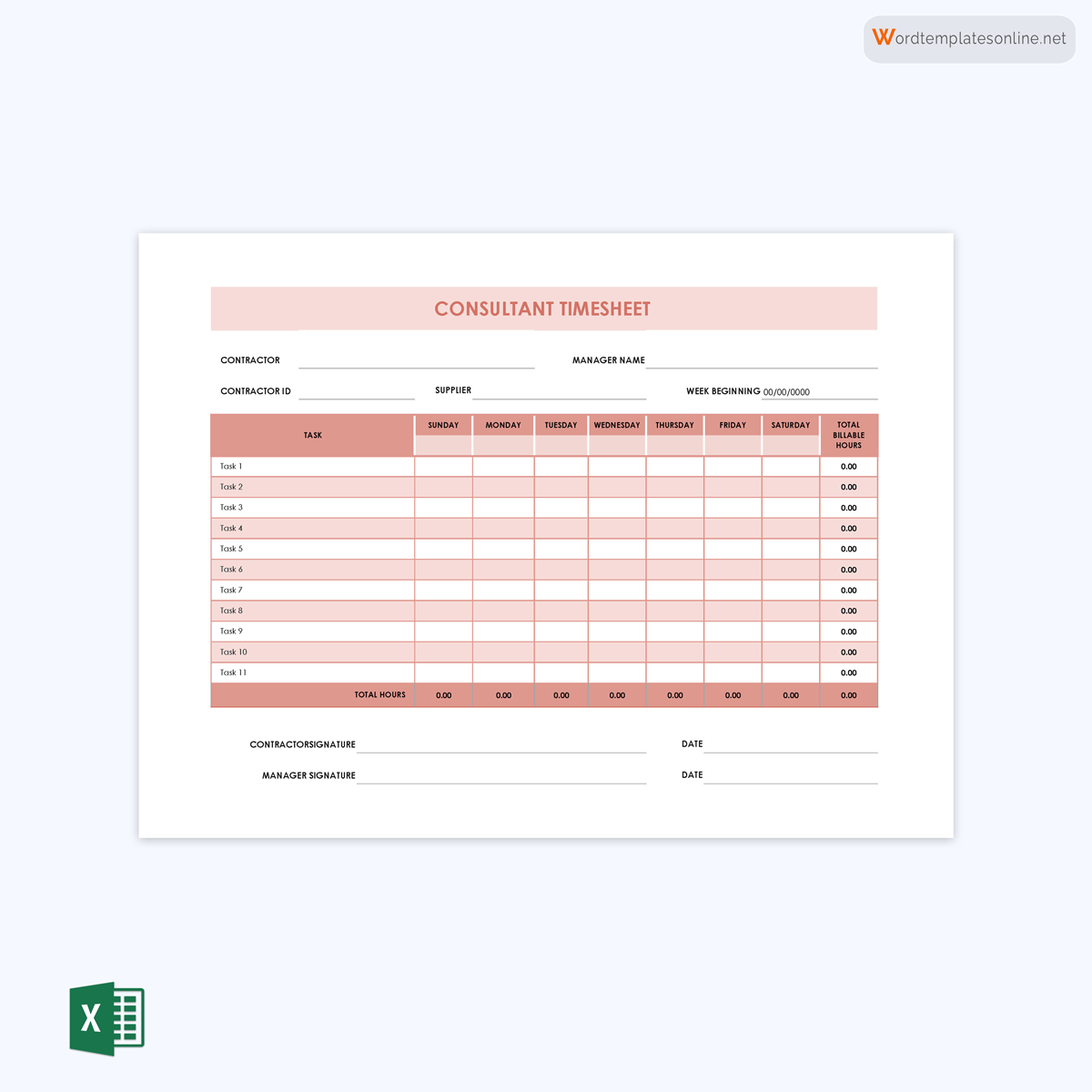
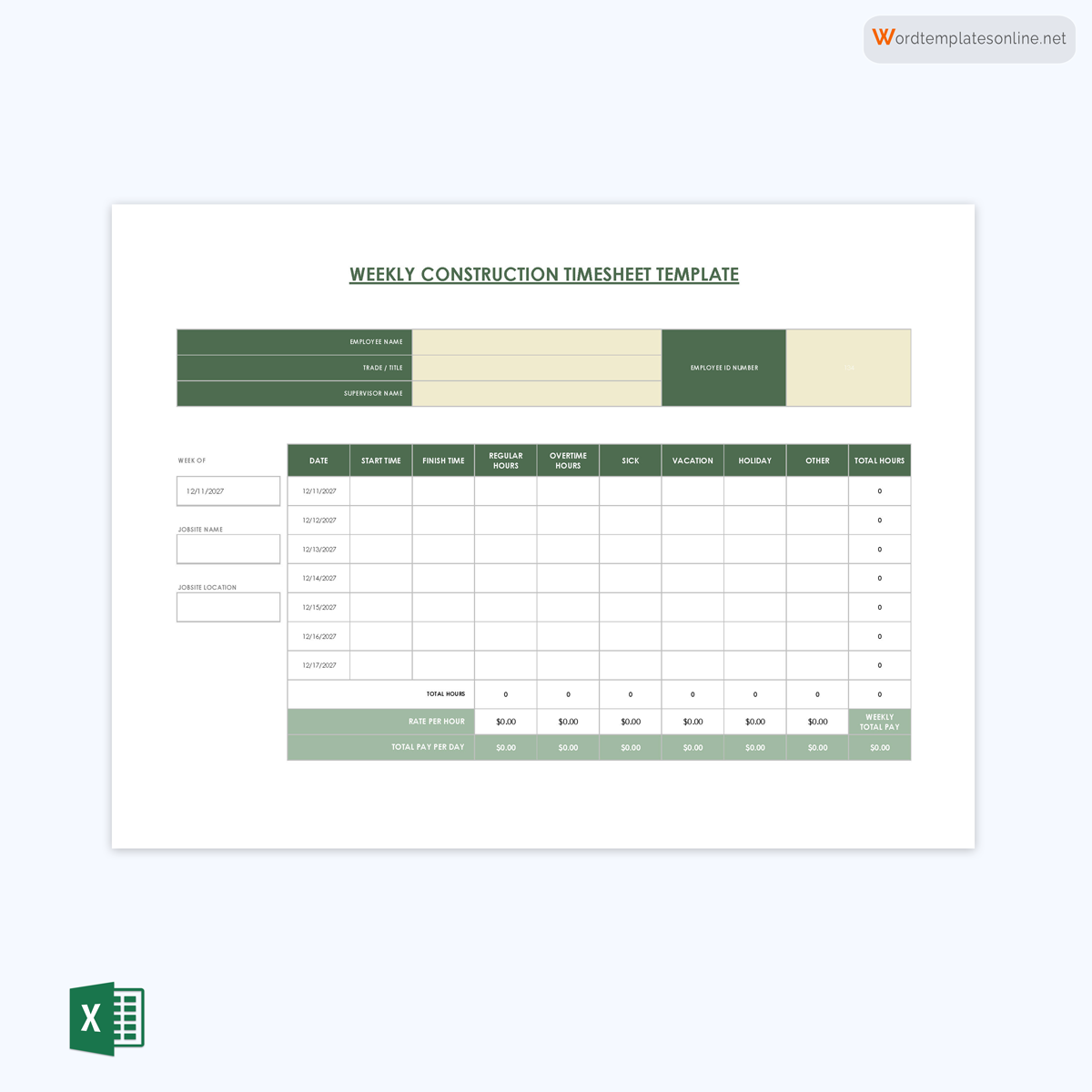
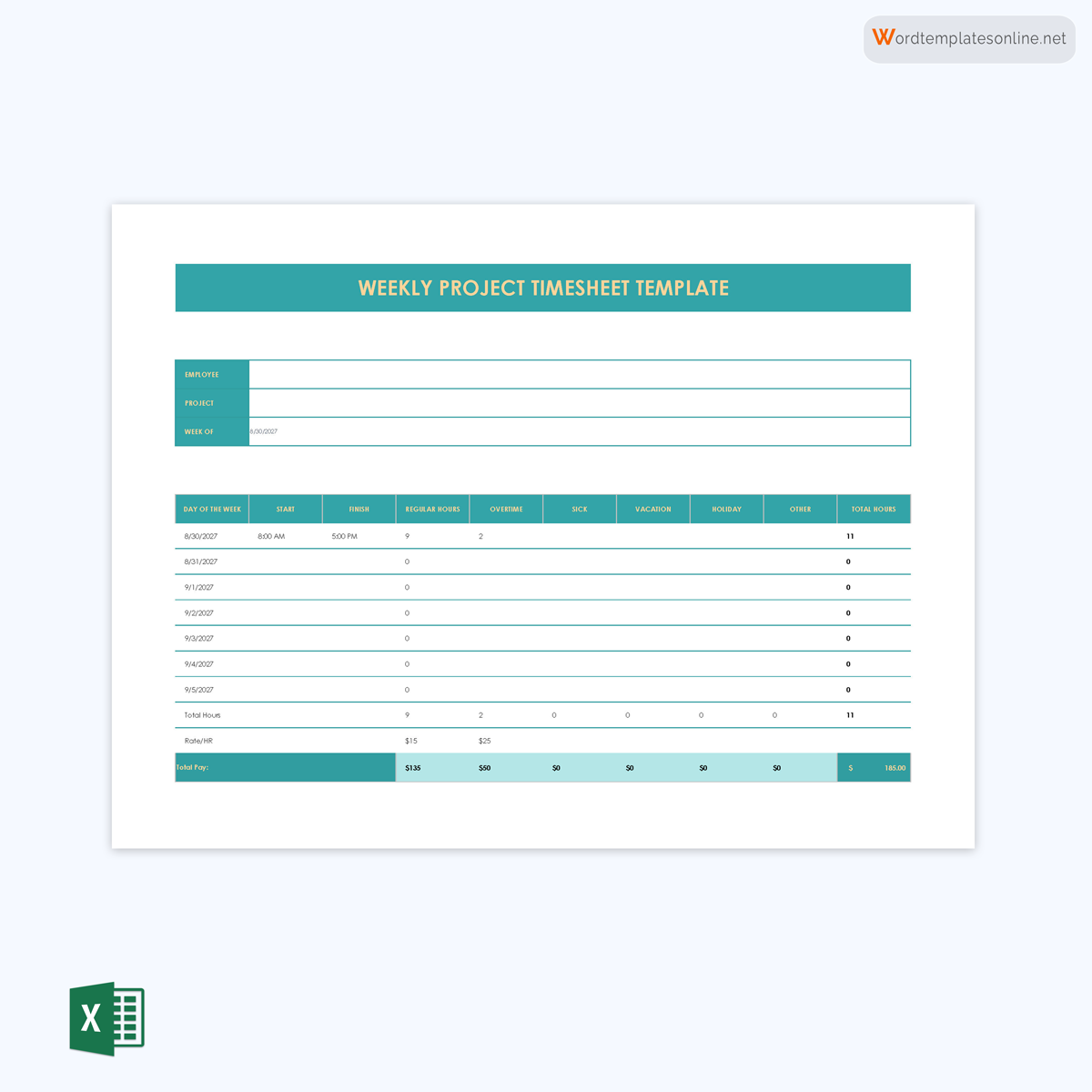
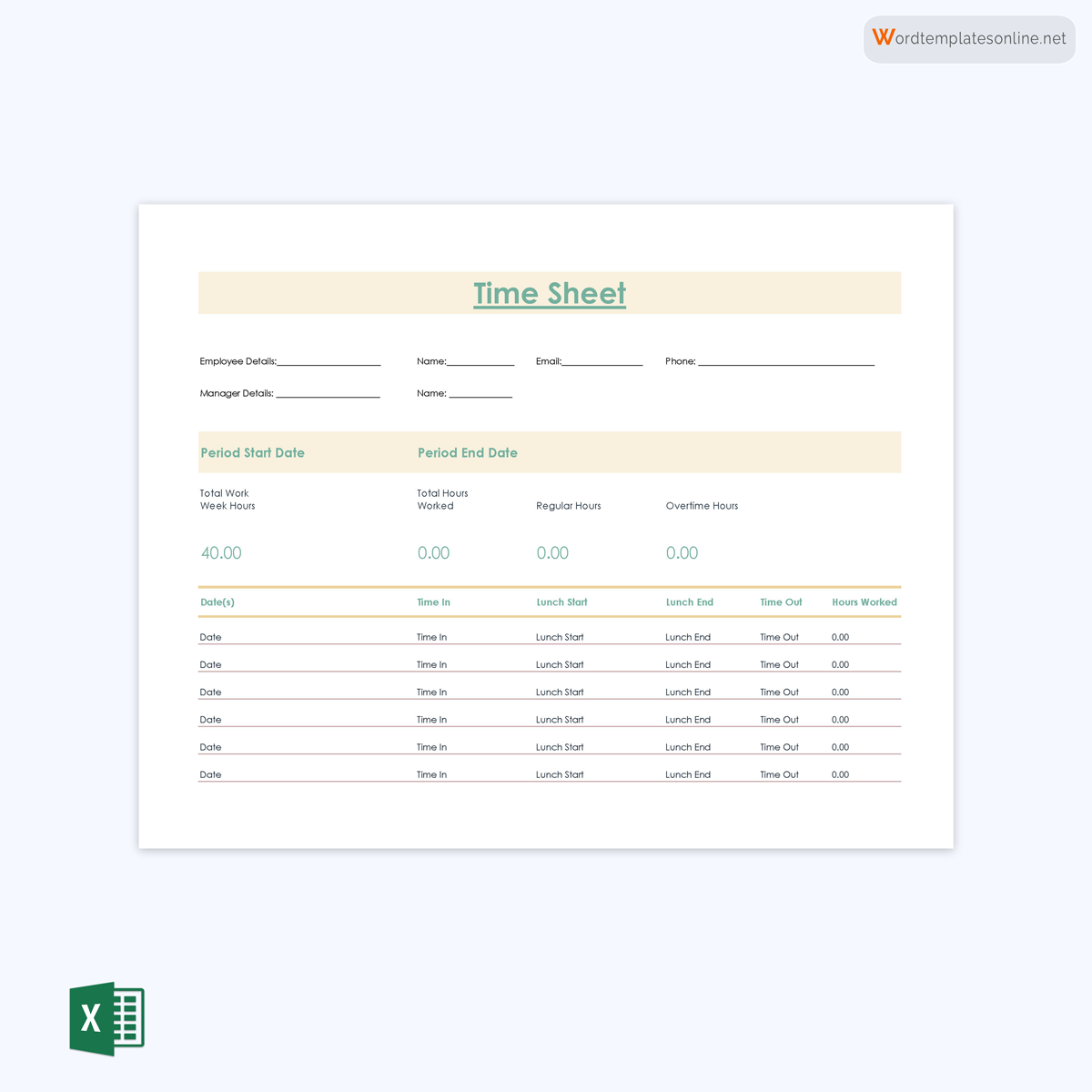
How to Make a Time Log Sheet
A time log sheet usually comes in the form of a simple table that employers and employees can use to track the hours worked on a project or a given task. In the past, this recording was done on paper, but with the advancement of technology, most companies now use digitized and more advanced time log sheets.
The following is a procedural guide on how to make a time log sheet:
Create a sample time log for an average day
An employer may create a sample time log sheet manually on a piece of lined paper or use an online template or spreadsheet. The sample template should have blank spaces for entering the employee’s identification number, name, and job position. The time log should also comprise a table with various entries like the day of the week, the date, columns for entering task start and end dates, total hours worked, overtime hours, and employee and employer’s signatures. It is advisable only to use a single page for each day.
Make a list of the daily tasks at the top
Each task considered essential for the business should have a column of its own at the topmost part of the sheet template to simplify important tasks. One doesn’t have to include the simple routine chores in the time log unless they are an essential part of the job. Moreover, consider including columns for activity description, duration, and the value of each activity categorized as high, medium, or low priority tasks.
Indicate the hours of the day
The sheet should have different rows that indicate each hour block spent at work. Depending on the type of work and regular task schedules, the employer can split the hours of the day into half-hour blocks. It is also essential to include the hours’ employees report to work. Therefore, add several rows to complete the entire workday.
Log activities throughout the day
This is a section for employees to fill in the time spent working on particular tasks. Ideally, the employee should write brief notes on the block on the log that corresponds to the given task. The employees should also ensure that they enter the time they begin each activity and complete it. This helps employers and business owners to determine the average time an employee spends on each of their allocated tasks
Include the time-wasters too
The sheets should also include a blank space for logging the various time-wasters, including surfing online, tea/lunch breaks, reading personal emails, or time spent on activities that are unrelated to the job. The hours or half hours spent doing all of these activities should also be indicated in this column.
Analyze the data in the log and interpret it
Employee sheets are meant to be reviewed after a given period, for example, daily, weekly, or monthly. Once the employees have logged in their time for a specified number of days, the employer or business owner should analyze the data in the log and interpret it to make necessary adjustments. For example, the employer can calculate the total number of hours spent on productive and less productive work and decide how time will be utilized efficiently in the future. The employer can also determine the duration of each task on average and allocate ample time for each task in the future for better results.
Generally, by analyzing the results of the time log, both the employee and employer should be able to answer the following questions correctly:
- Is the business/employee spending time on the right things?
- What is working well?
- Are there tasks that need to be eliminated?
- Should tasks be delegated to someone else?
- What is the biggest time-waster?
- What should be improved?
Answers to the above-mentioned questions will help both the employer and the employees develop a strategy for making better use of their time.
Types of Time Log Templates
Time log template designs are available in Microsoft Word to keep a record of time.
Given below are different types of time log templates:
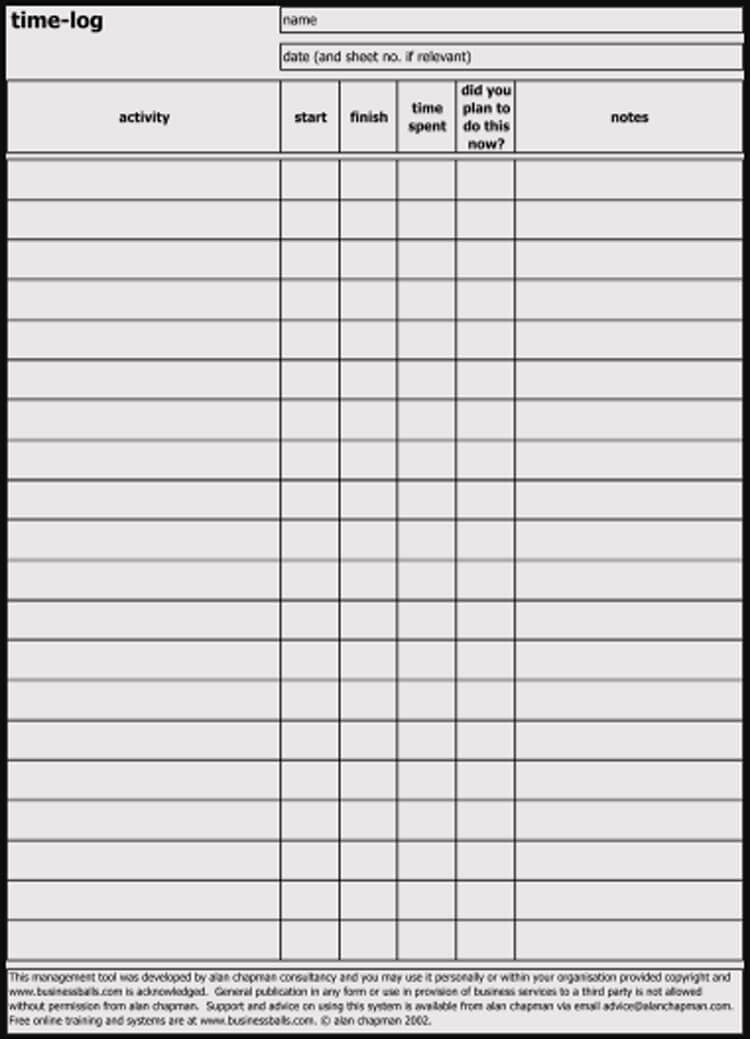
Blank Time Log Sheet Template
Download: Microsoft Word (.docx)
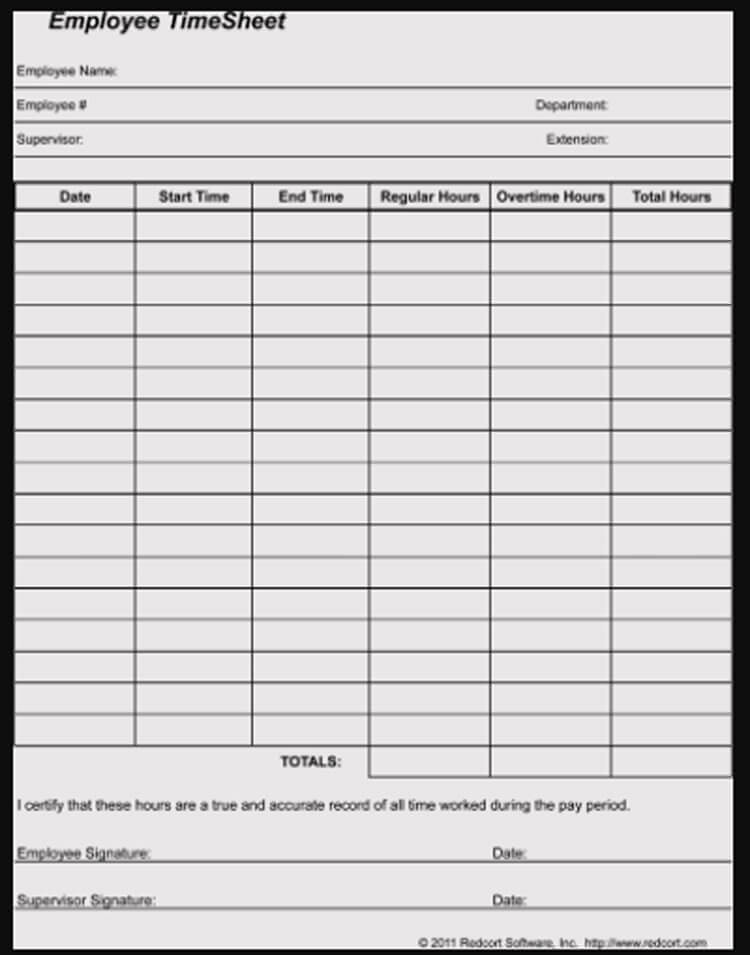
Employee Time Sheet Template
Download: Microsoft Word (.docx)
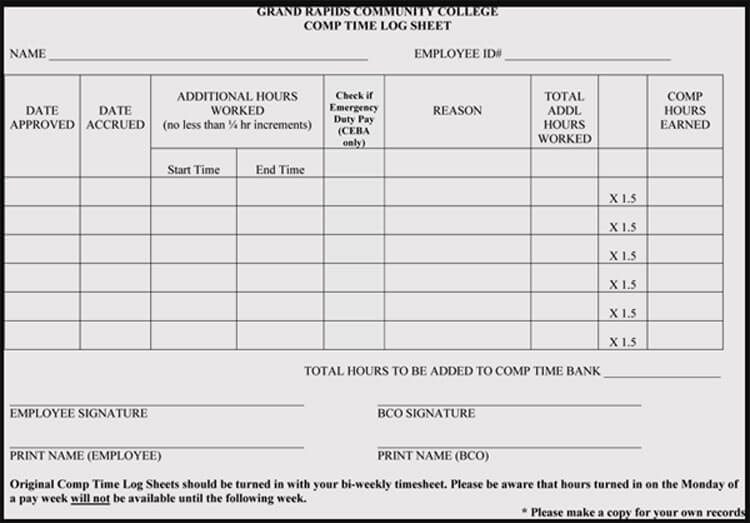
College Daily Time Log Template
Download: Microsoft Word (.docx)
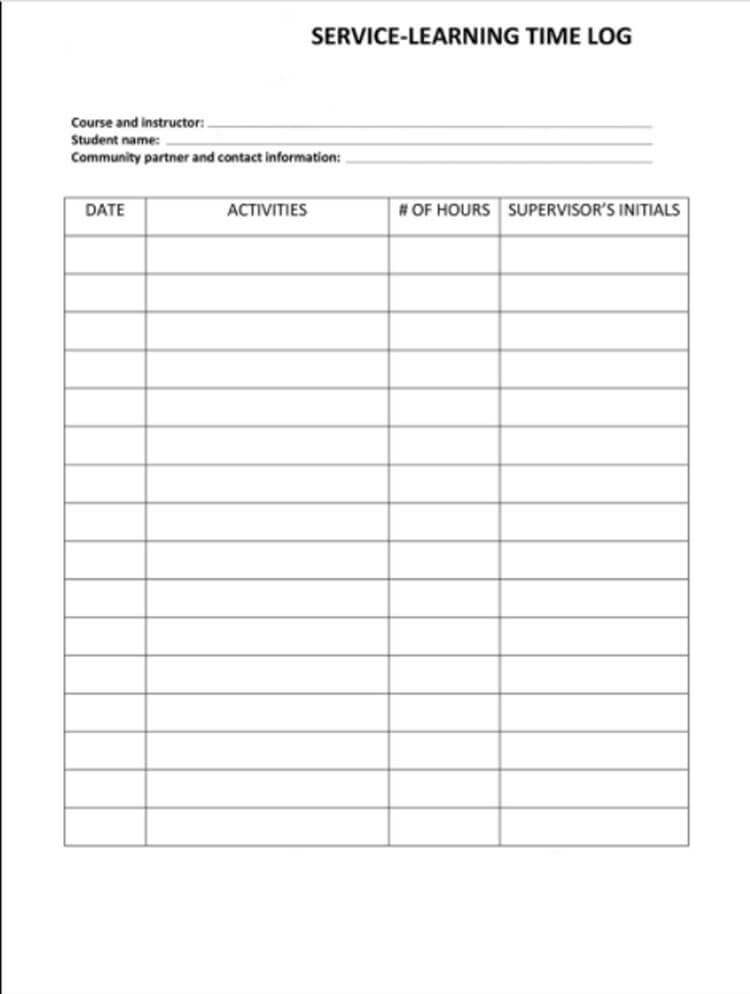
Service Learning Time Log Template
Download: Microsoft Word (.docx)
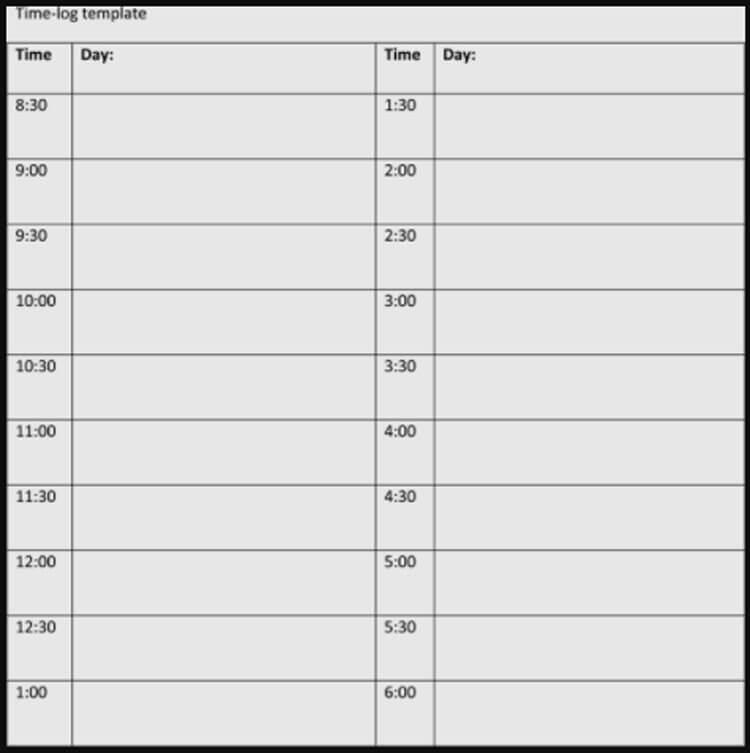
Event Time Log Template
Download: Microsoft Word (.docx)
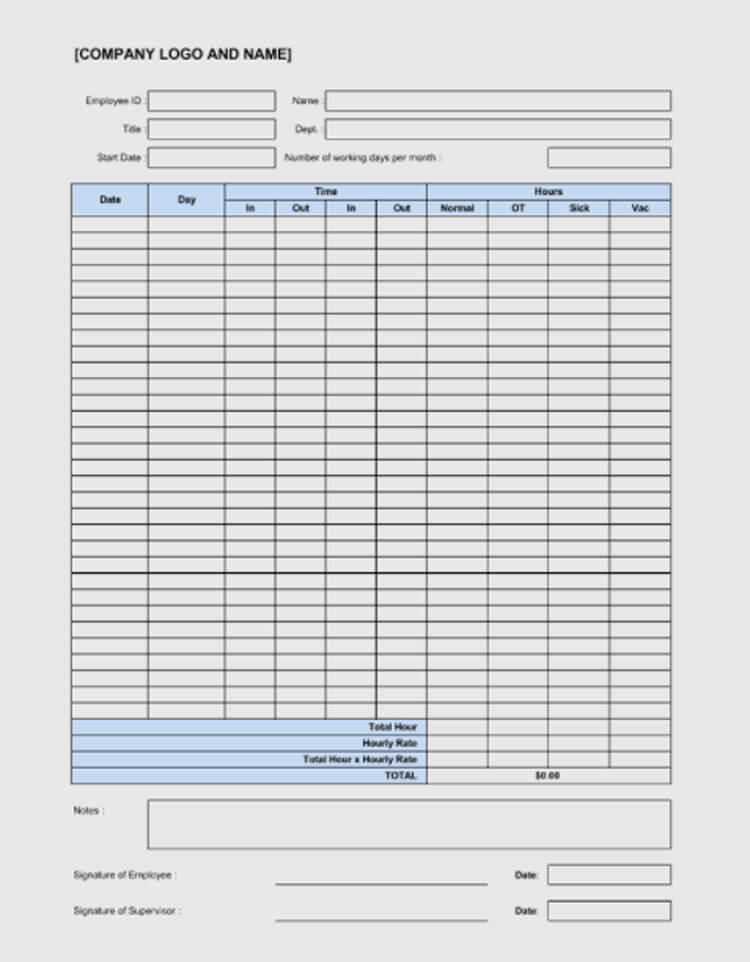
Time Log Template
Download: Microsoft Word (.docx)
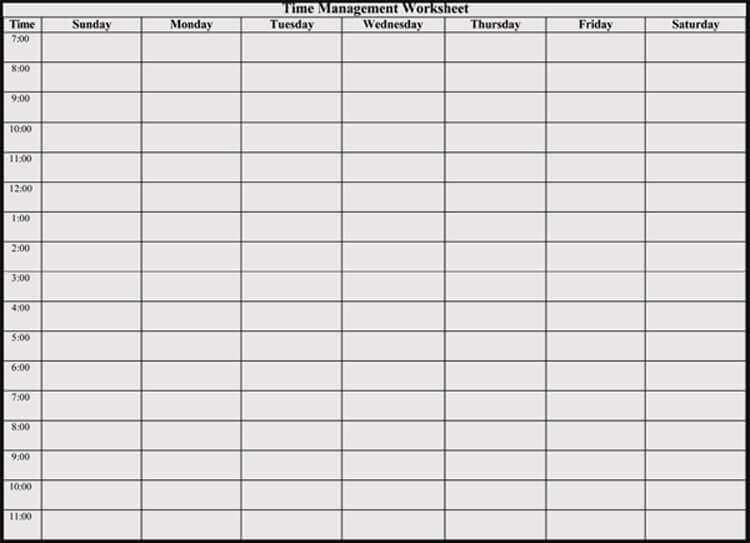
Time Management Log Template
Download: Microsoft Word (.docx)
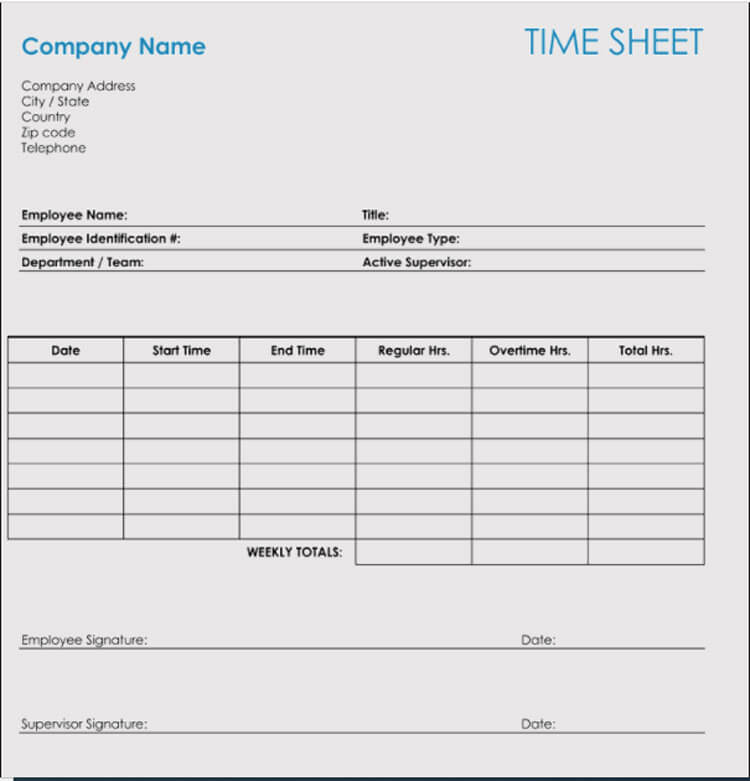
Company Time Sheet Template
Download: Microsoft Word (.docx)
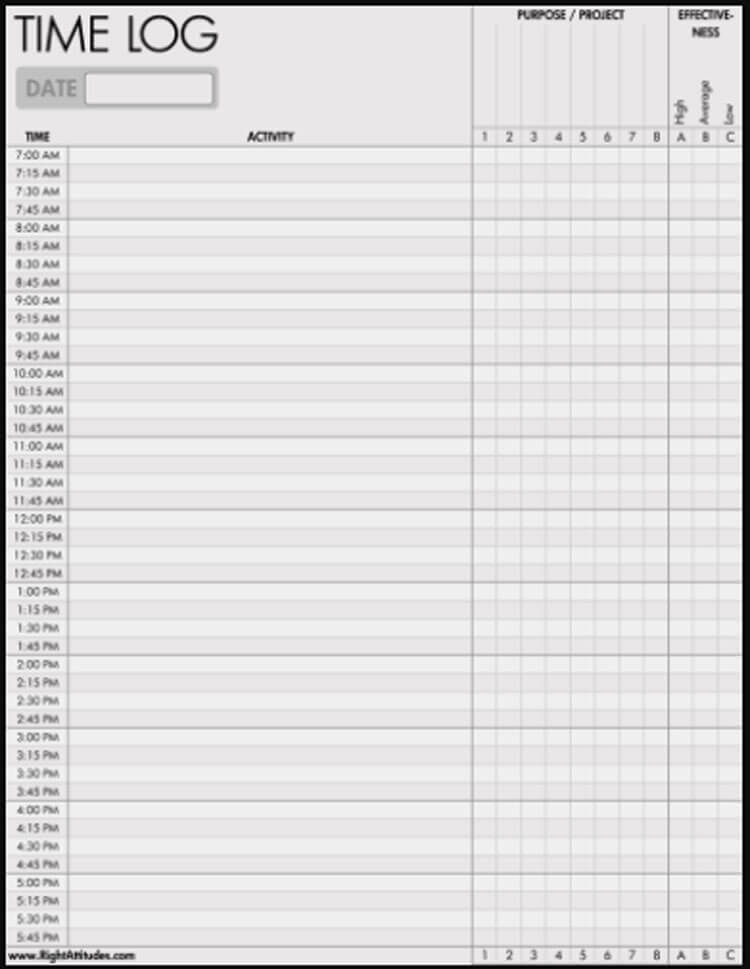
Sign In & Sign Out Time Log Template
Download: Microsoft Word (.docx)
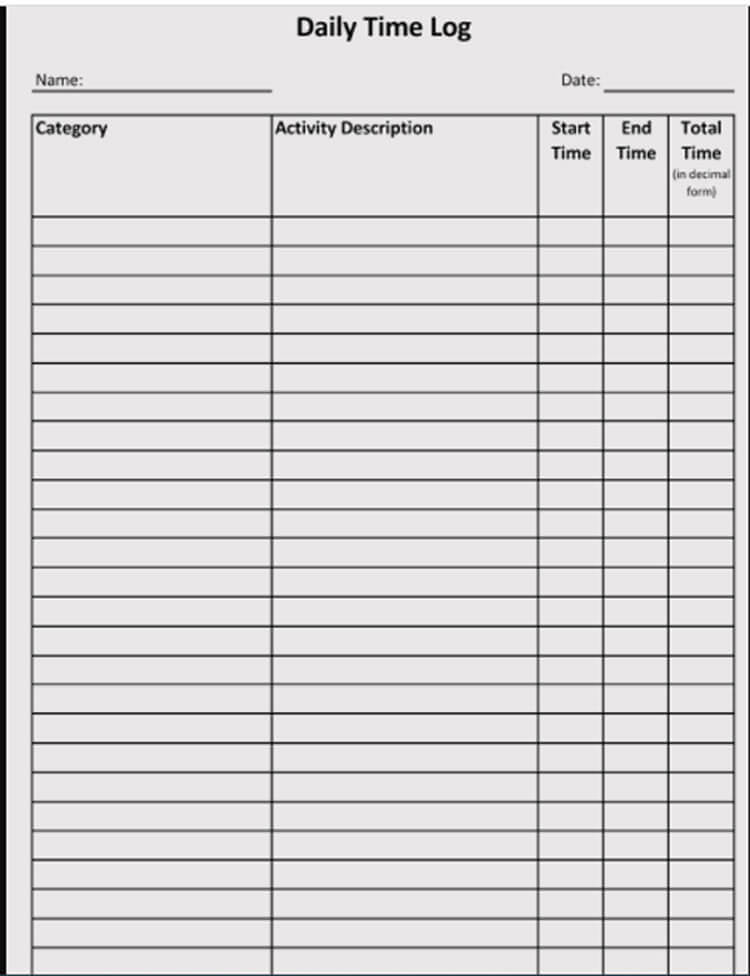
Daily Time Tracking Log Template
Download: Microsoft Word (.docx)
How to Track Time With a Time Log Sheet
Tracking time using sheets is vital for keeping records of employees’ time working on organizational projects or assignments. In addition, this information is necessary for HR and payroll processing, client billing, government compliance, and clients’ project status reports.
Below are useful tips to help employees and employers track their time using time log sheets:
Take the log with you wherever you go
Whether you are an employee or a supervisor, you need to record your activity logs daily to enter all the important data. It would be best if you never wait until the last hour of work to try reconstructing the activities you completed each hour of the day from memory.
Choose a tracking period
Decide how long you intend to track your time using a sheet and select an appropriate tracking period. The ideal tracking period should be at least weekly or every month. At the end of each tracking period, make sure you identify areas of improvement and update as is needed.
Choose a time tracking tool
Based on your business type or job type, you can choose to use an analog time tracking tool such as a piece of lined paper and pen or use more advanced and digitalized time tracking sheets such as Excel spreadsheets or any web application software.
Record activity timings
It is very important that employees or employers record the time they start doing a task and its completion time. This helps determine the average hours spent on each task/activity, thus allowing for better time planning and allocating tasks.
Write more details
While logging information about your routine activities, make sure to be as detailed as possible.
EXAMPLE
Include all the specifics for each task, including the time spent working on the task, task descriptions, starting and end dates, the day you were working on the particular task, etc.
Remember, the more detailed your time log is, the more effective it will be.
Create categories and sub-categories
When filling in your time log sheet, you must create categories for your routine activities.
EXAMPLE
You can categorize tasks into a high, medium, or low priority to help you better understand how you spend your time doing these tasks.
You can then break down the categories into sub-categories to make each activity more specific. This will help you identify high-impact tasks that you might be ignoring and the tasks that take up more of your time than necessary.
Note down your feelings as you perform every task
This is an optional entry in the sheet, but including it in your time tracking sheet can help you identify the tasks you enjoy doing and those you don’t enjoy doing, enabling you to delegate them to someone else for maximum output. Here, you just have to write down how you feel while performing certain tasks.
EXAMPLE
Happy, stressed, anxious, overwhelmed, energetic, bored, alert, etc.
Have a notes section
It is also wise to include a notes section in your sheet where you can write down any additional information regarding the tasks you perform daily or simply how you spent your time throughout that particular day. You can also use this section to indicate whether the activity was a high, medium, or low impact.
Applications for Time Log
Managing the workplace without time-tracking sheets is generally hard. This is why most employers use the sheets to help monitor employees’ engagement and help make their daily jobs more efficient and effective.
The following are various applications of time log sheets in the workplace:
Payroll processing
The sheets help ensure smooth payroll processing in an organization. Employers who use a timesheet system save much time on the payroll as they can easily track work hours, leaves, accruals, overtime, hourly rates, and adjustments for processing payrolls. With an effective time log sheet system, employers don’t have to worry about the risk of human error and time theft as these time tracking software systems provide employers with a trackable workflow, keeping the process of payroll processing and approval smoother and more effective.
Management accounting
The sheet plays a key role in effective management accounting as they help business owners and managers record project/task start and end dates. The hours worked can be compiled to provide a detailed report of the time taken to complete specific project tasks, which is valuable for estimating the amounts of future bids for similar tasks. Having a written record of task start and end dates is also useful when managers need to identify tasks that take up more time or areas that delay the completion of work for proper planning and prioritization of tasks in the future.
Law office timesheets
Law firms must have a time tracking system in place, such as the timesheet system software, to track the hours they put into clients’ work. Law office timesheets enable attorneys to record exactly how much time they spend working on various tasks, making client billing and payroll processing more convenient for law firms. The law office timesheets also help law firms to see how long each attorney takes to complete a case, track in-court and out-of-court time for each attorney, and manage attorney’s schedules, appointments, and billable hourly rates, thus helping streamline activities during work hours and consequently improve the attorney’s overall productivity.
Timesheets for freelancers
Most freelancers work at an hourly rate, meaning that the number of hours spent working on a particular task or project is directly proportional to how much they will charge for the work. Maintaining a detailed record of freelancer activities throughout the working hours helps both the employer and the worker manage this timed work effectively. The data entries in the time log sheet offer clarity to both parties over the total number of hours worked, which ensures transparency over communication and accuracy in billing them for the work done.
Timesheets for freelancers also make it easier for employers to estimate how much time a freelancer would take to complete the assigned tasks. This is essential because it gives the employer a clearer idea of the freelancer’s capabilities- you can easily tell how much work they will be able to complete within a specified pay period, making work allocation and project management more realistic and streamlined.
Timesheets for accountants
Time is of utmost essence for any business, but particularly for an accounting practice. An accountancy firm is a business with mostly fixed costs, i.e., the owner of the practice hires qualified and talented accountants who in turn bring in profits based on how efficiently they dedicate their time to client work. Therefore, high utilization and billability mean more profit for the business.
Time tracking software helps accounting firms to track and bill their time. Since time is money for such a business, choosing the right time log sheet system becomes critical. Examples of effective timesheets that an accounting practice can utilize include boosting revenue and controlling overall costs.
Frequently Asked Questions
A time entry is a document that helps organizational or company managers accurately account for employees’ time on projects and assigned tasks. The time entry sheet states the hours performed on a particular task and specifies the task performed and the applicable hourly rate in cases of hourly billing rates or contracts with not-to-exceed clauses or the applicable approximated hourly rate if the contract involves a flat fee. Data on time entry sheets also help with payroll processing.
A timesheet is a documented record that shows how many hours employees have spent working on-site or remotely. This makes it easier for any business to process payroll, bill clients, and manage projects while saving time and reducing costs.