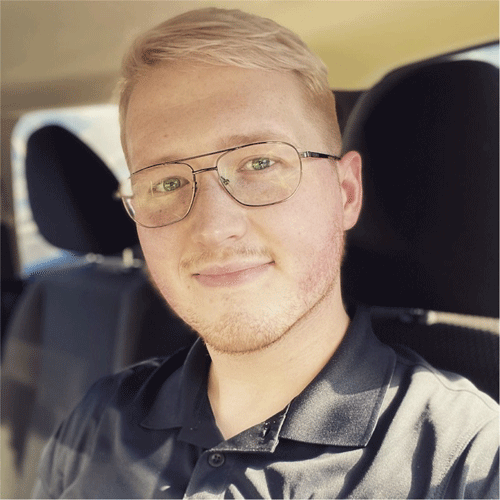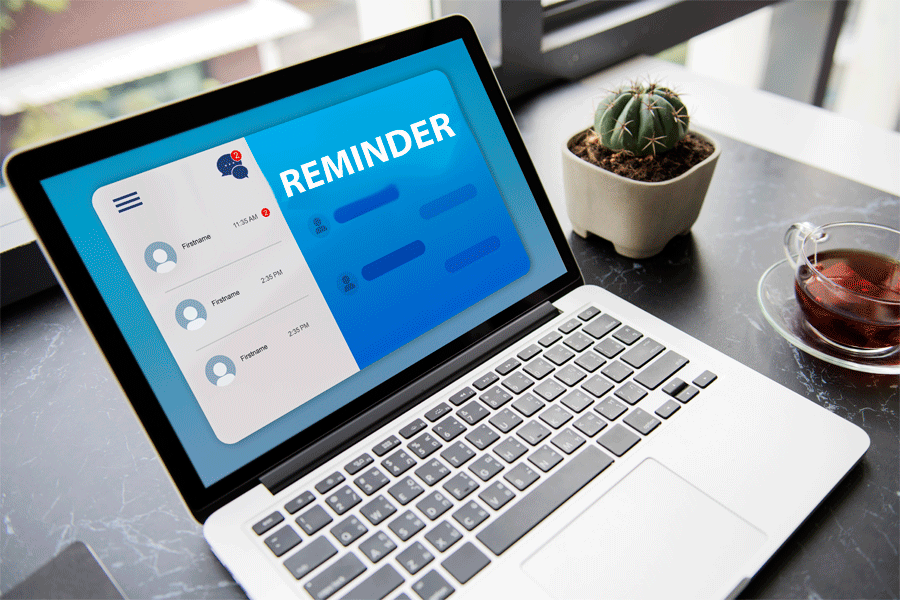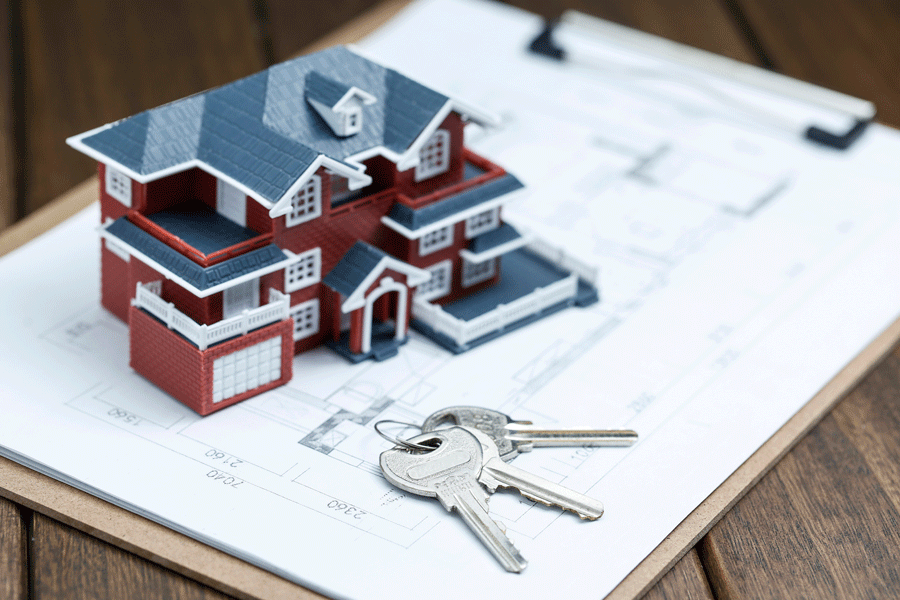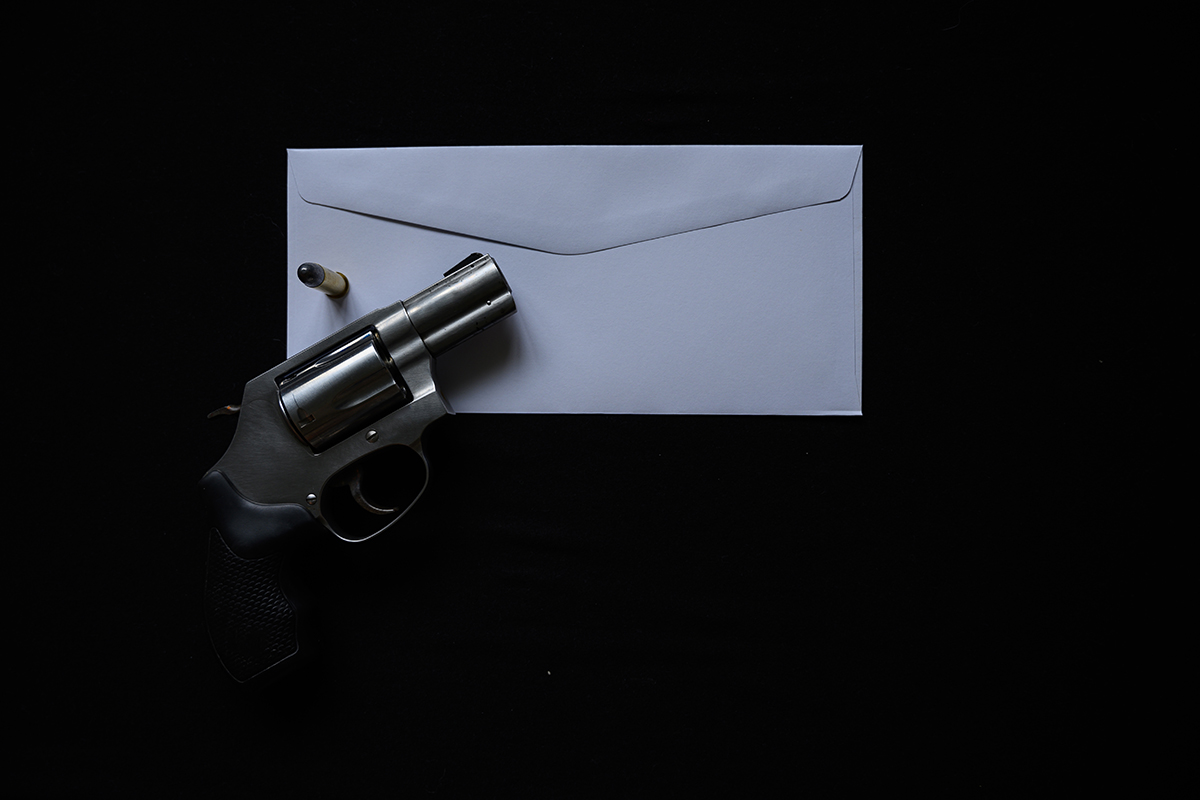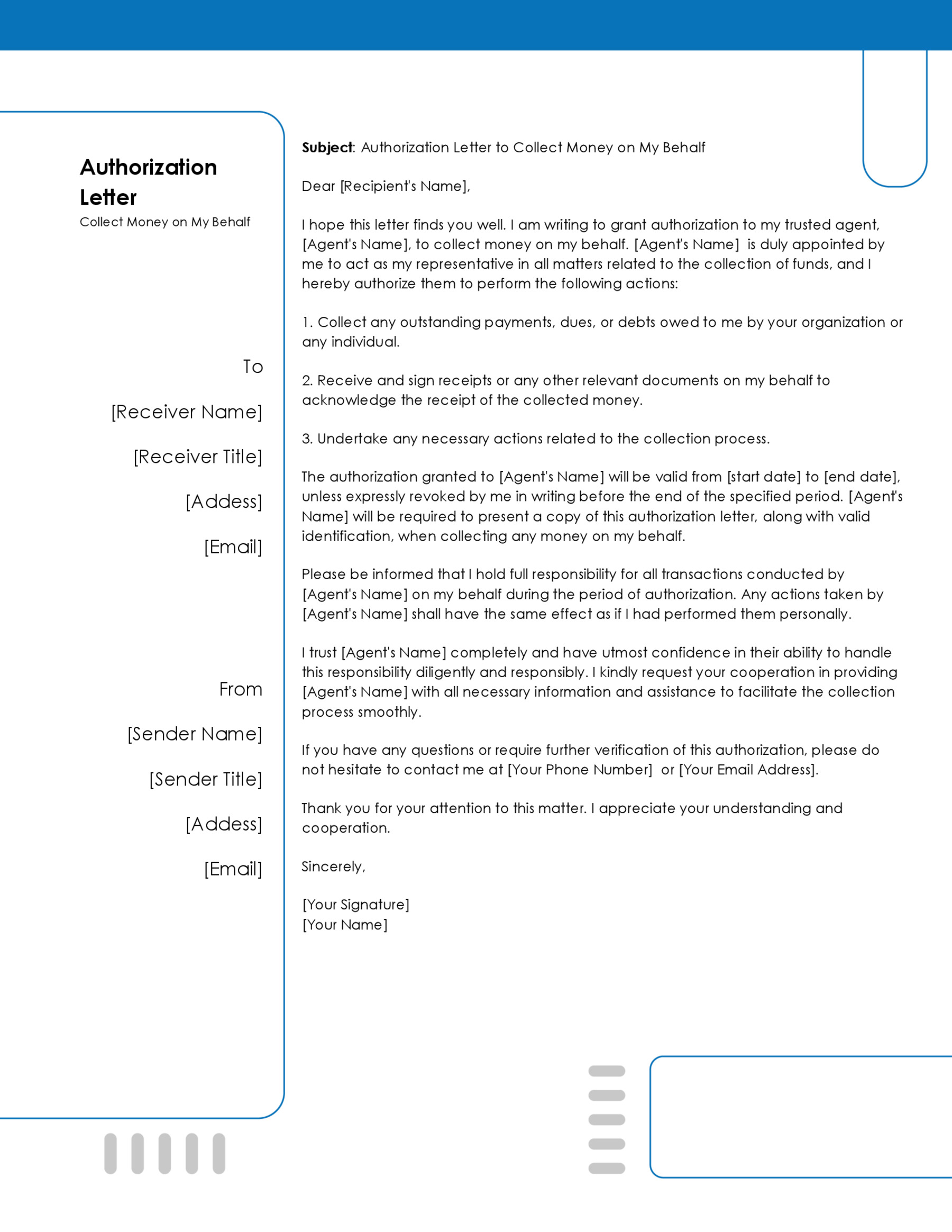In your day-to-day life, you can encounter situations requiring you to interact with others to get things done, such as a missing payment, an urgent meeting, or a request for leave. Some of the individuals you interact with may require a bit of nudging to get the task done. If this is the case, we need a tool to maintain the relationship without seeming pushy and rude.
A friendly reminder email is a tool that can help you get your message across without jeopardizing the relationship.
However, writing a friendly reminder may not be easy if you don’t have the correct information. This article explores what a friendly reminder email is, when it can be used and what should be included to help ease the writing process.
Email Examples
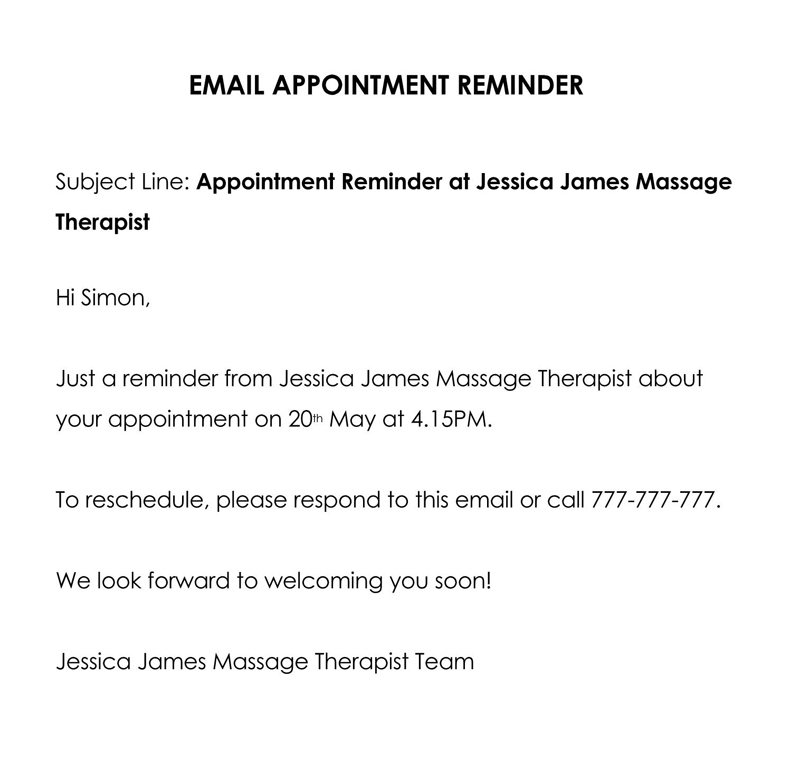
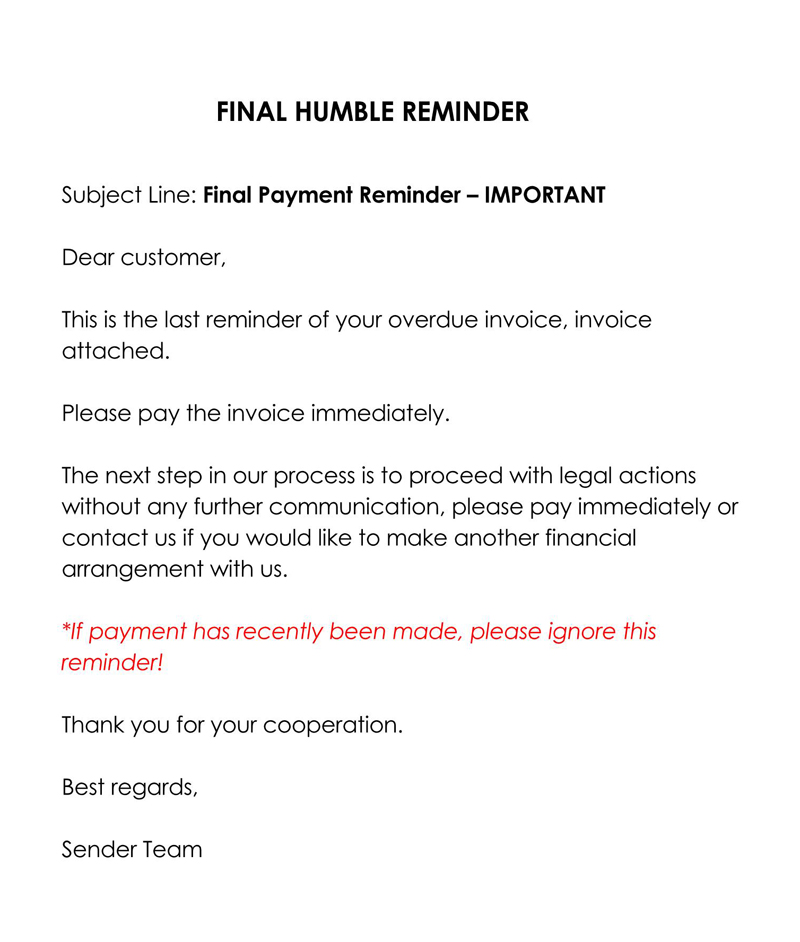
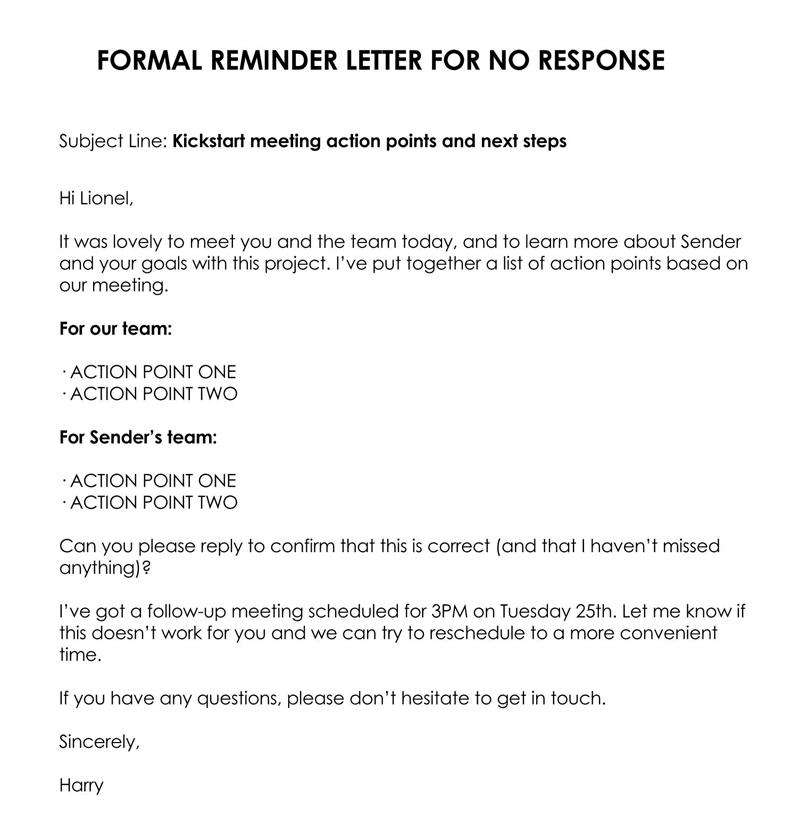
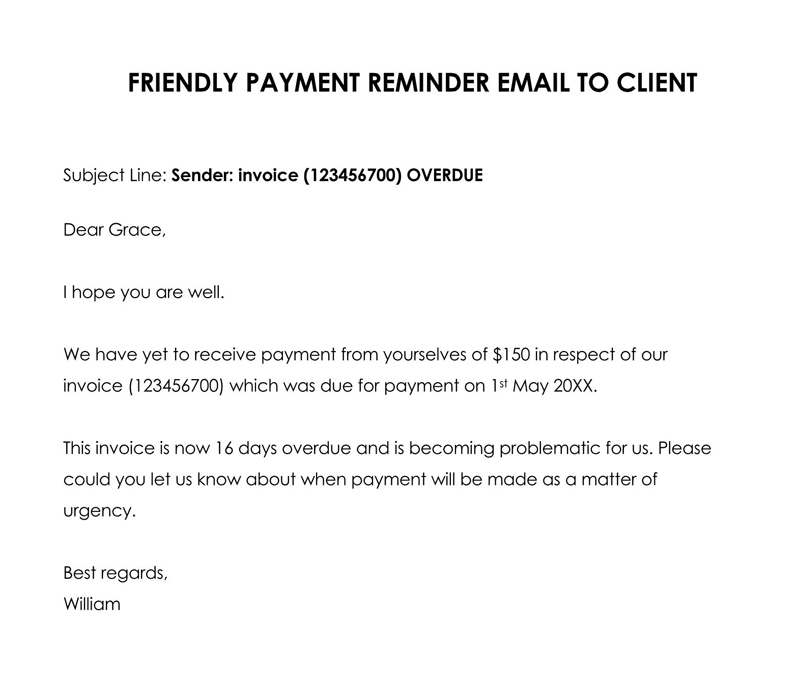
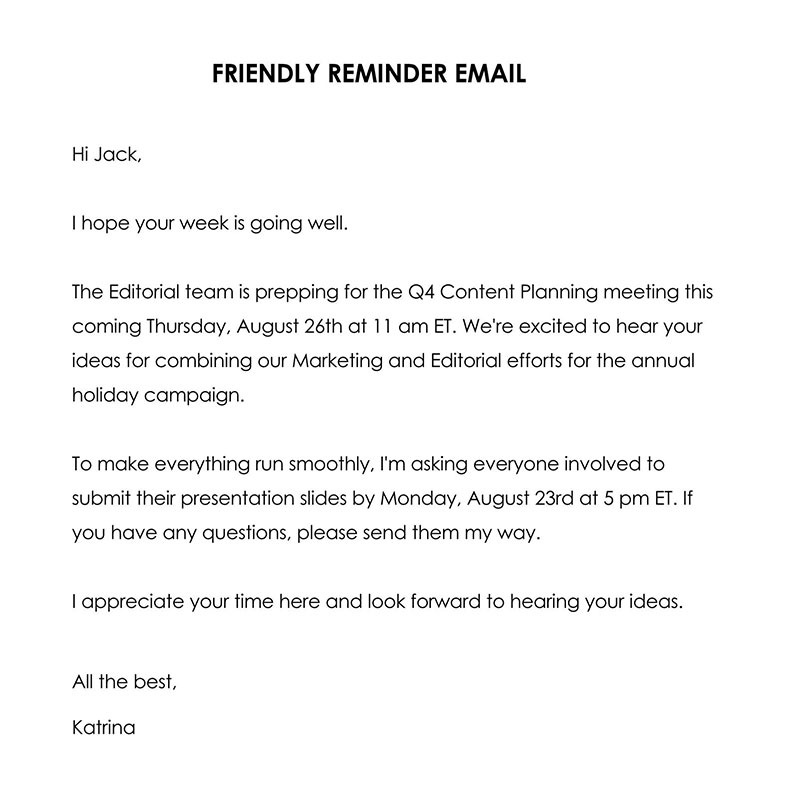
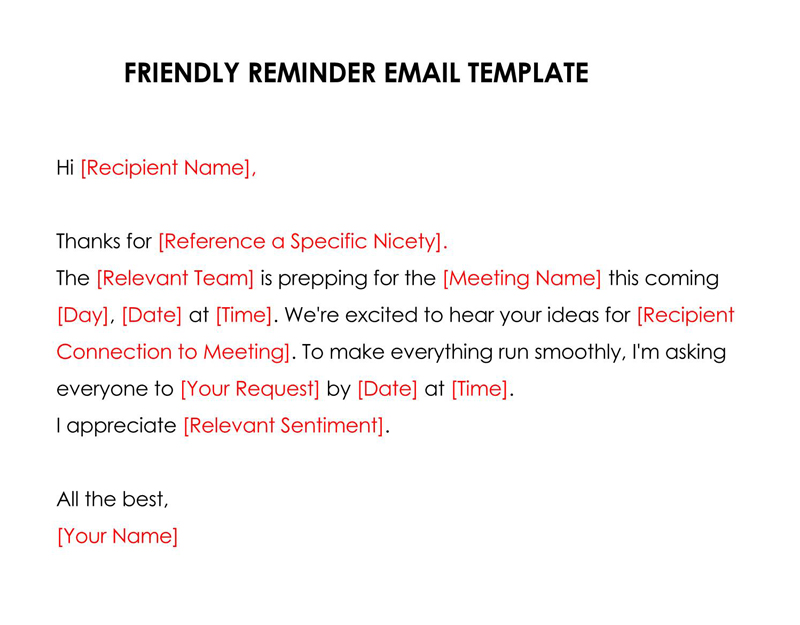
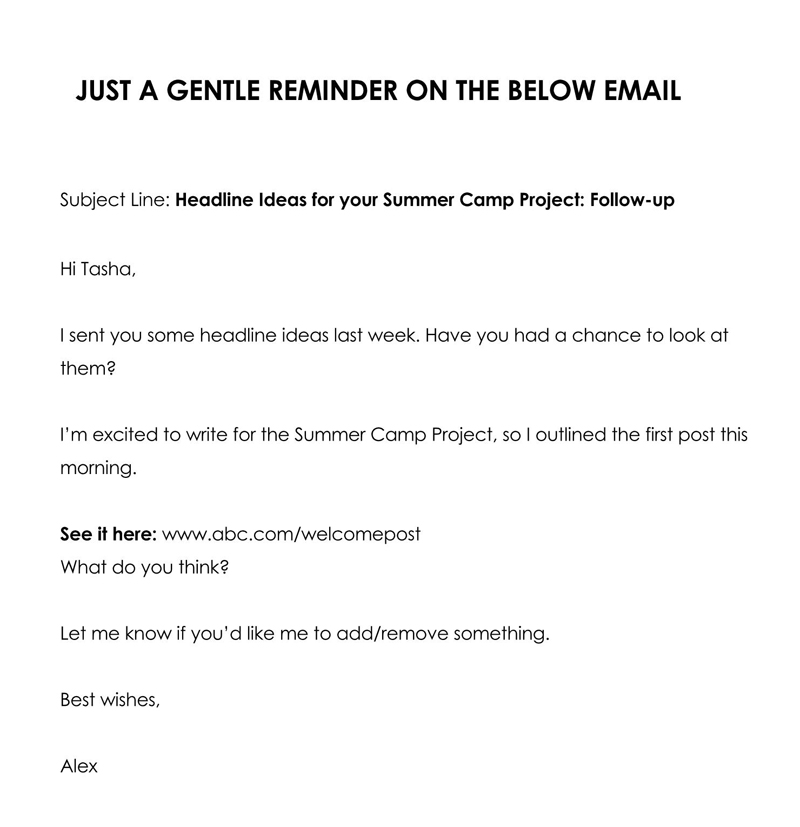
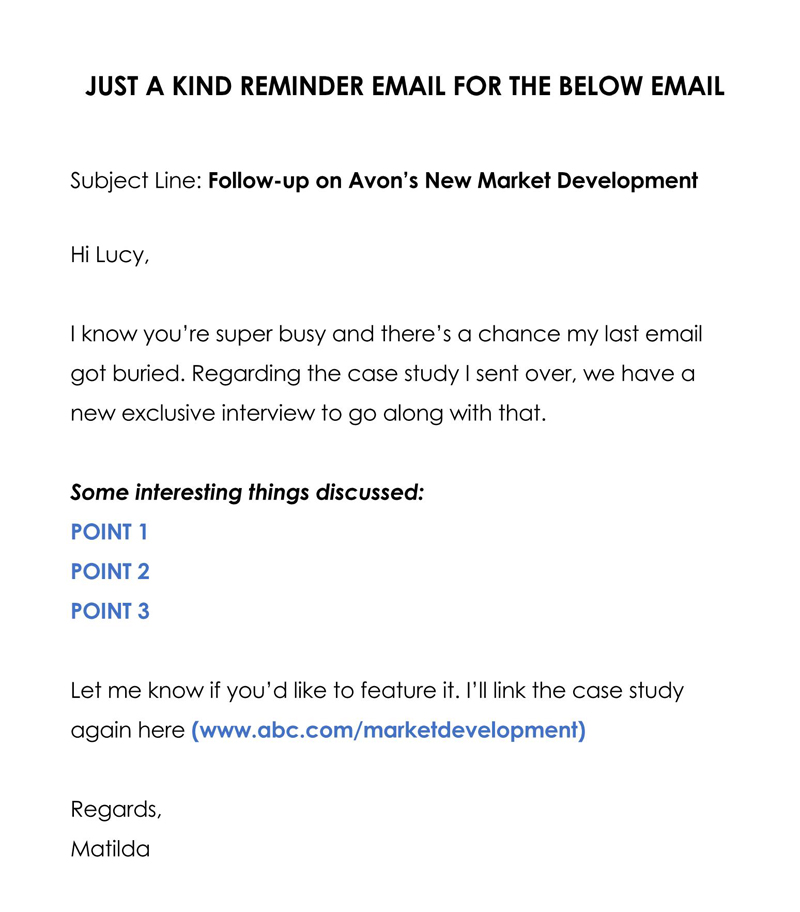
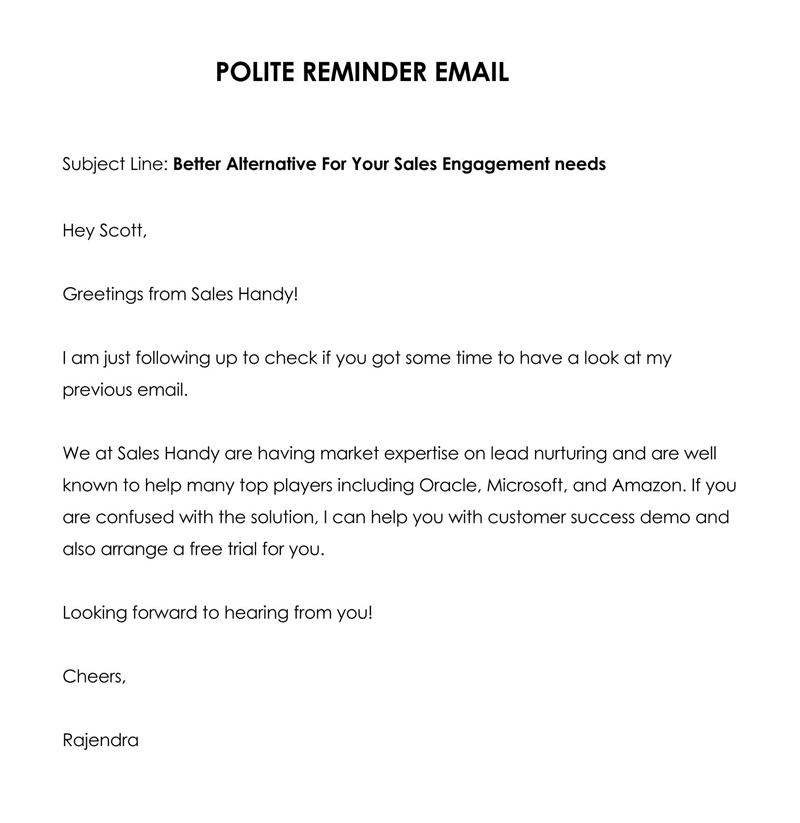
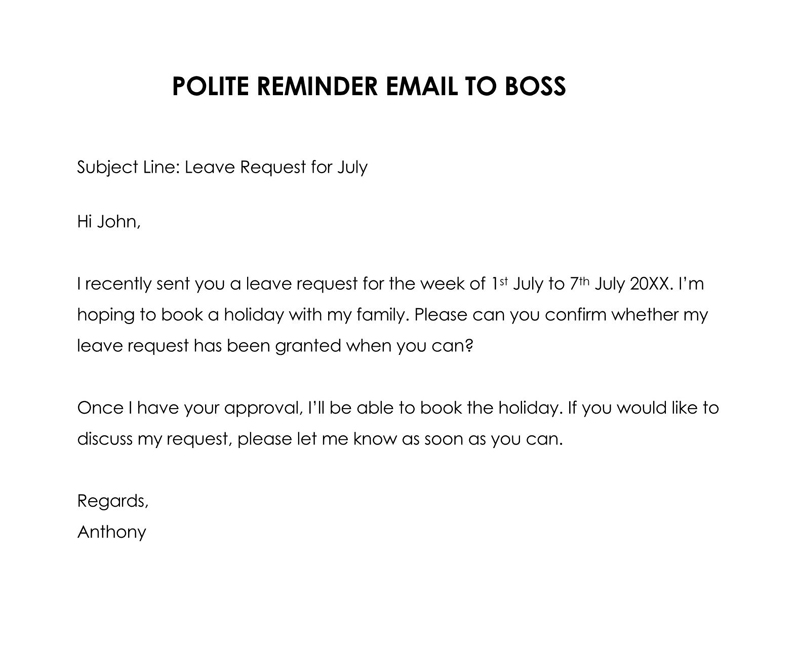
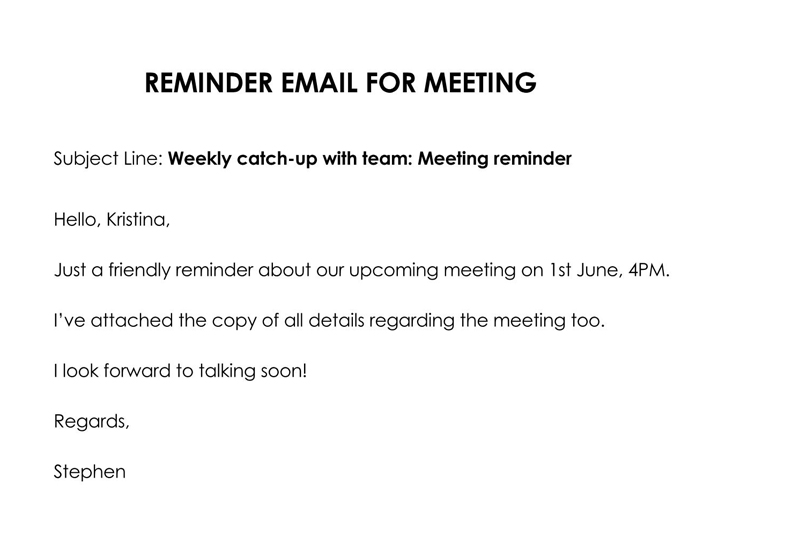
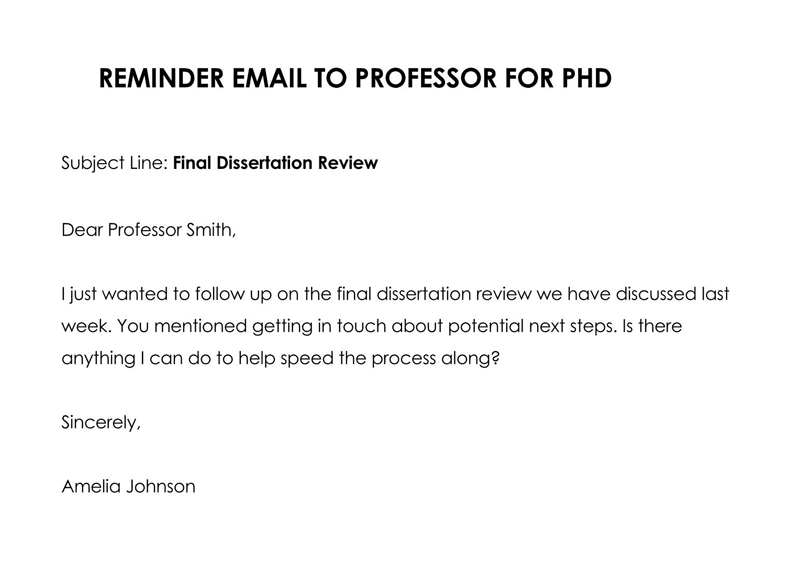
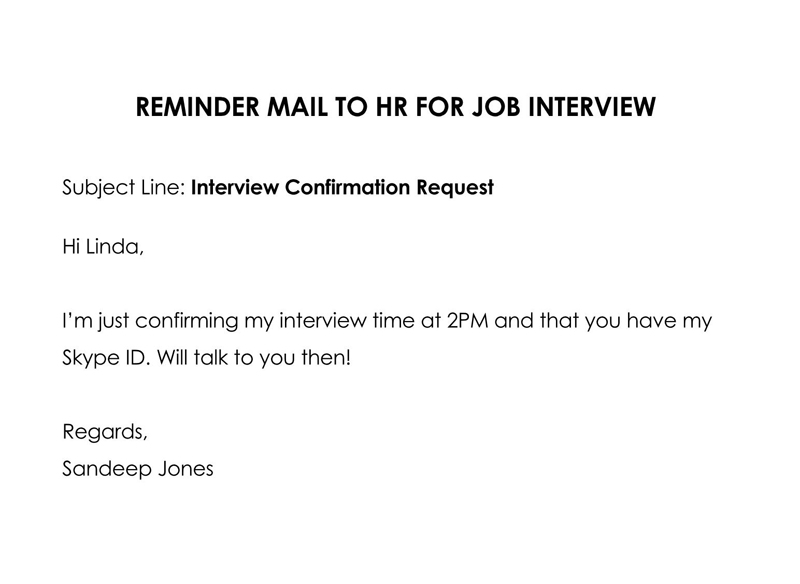
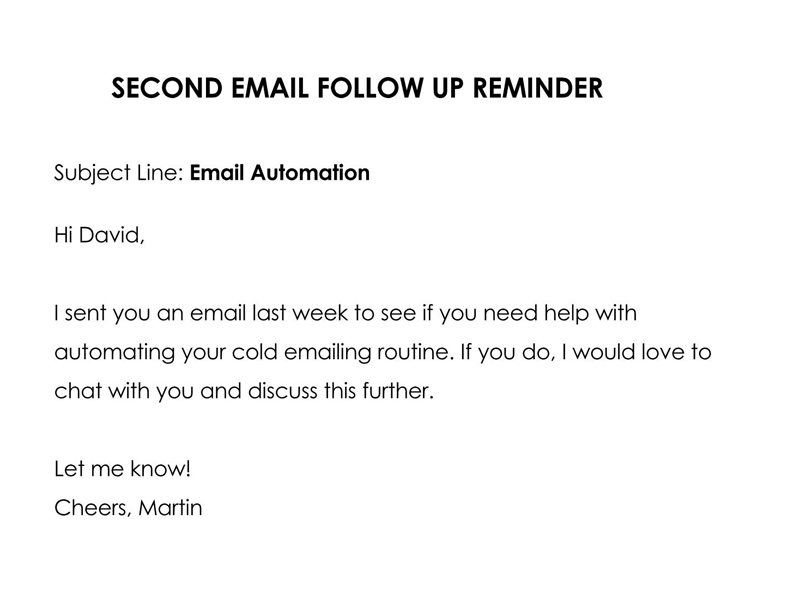
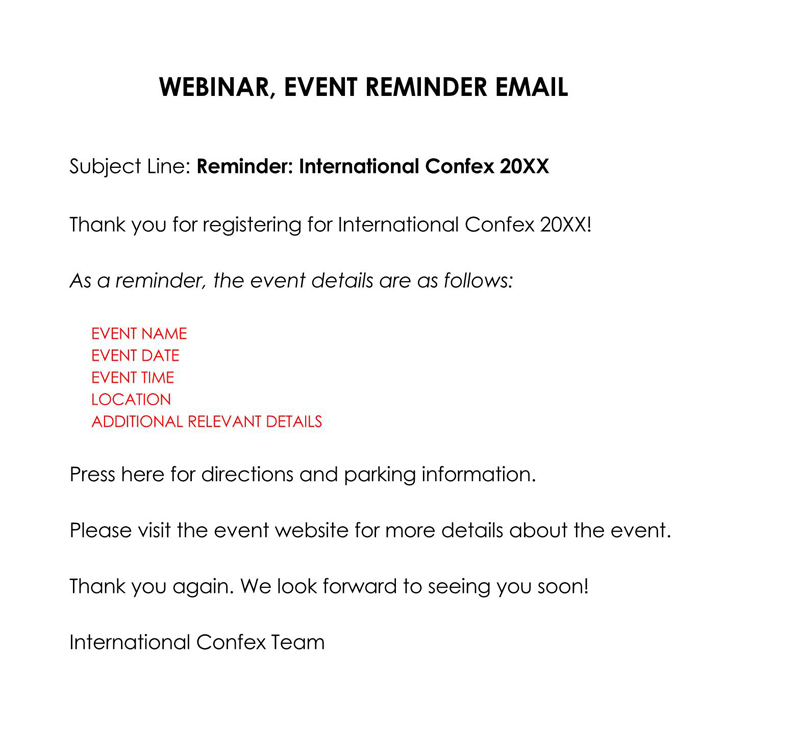
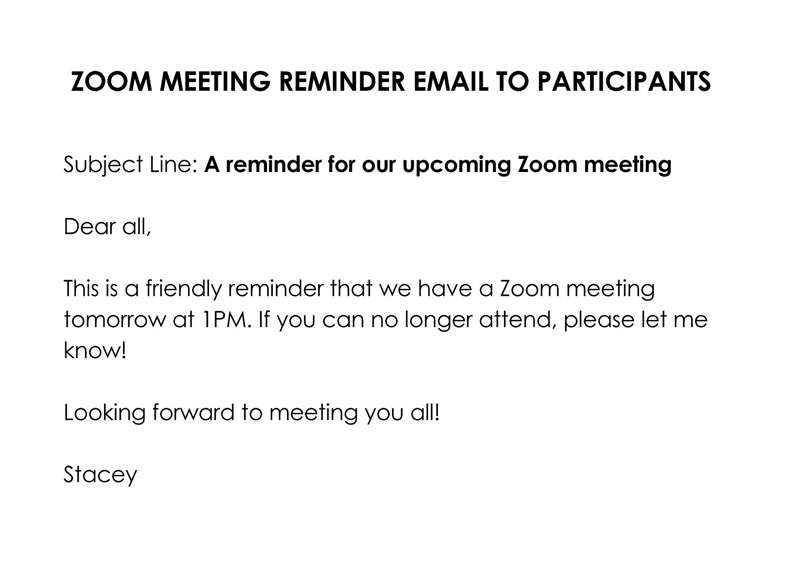
What is a Friendly Reminder Email?
This email gently reminds someone of an action before it happens or after it has failed to be accomplished. The friendly reminder aims to nudge the recipient politely to do the intended action.
EXAMPLE
It can remind an individual of upcoming events like a meeting or an interview, a missed deadline, an unpaid invoice, an upcoming project, or a submitted job application.
Reasons to use it
Sending a friendly reminder ensures that the recipient knows what you want them to do. It also ensures that the recipient understands how and when the task should be completed. However, it is crucial to keep in mind that, unlike a phone call, an email can be easily ignored. Therefore it is vital to select your words carefully when writing a friendly email to elicit the proper reaction or response from the recipient.
Tone of a reminder email
The tone of the email will often impact the recipient to respond or not as required. A well-composed email should use a polite, professional, and persuasive tone. It should also adhere to the formal etiquette of an email. The contents of the email must be clearly outlined to avoid misinterpretation or confusion.
When conveying an urgent message, you should use active language like ‘Action required,’ ‘Request’ or ‘Reminder’ in the subject line. Use words like ‘Following up,’ ‘Checking in,’ or ‘Next Step’ for casual reminders.
However, ensure that you do not capitalize the subject line. The recipient may perceive it as aggressive and develop a negative attitude even before reading the rest of your email.
Importance of a friendly reminder email
Writing an email helps strengthen professional relations as it encourages back and forth correspondence between you and the recipient. In addition, it helps keep recipients accountable for their inaction in situations such as missed payments or revenues. Finally, friendly reminders also act as proof if further action is taken against a recipient, such as litigation.
Adhering to a set process will help ensure that relevant information is not left out.
When writing an email, it is essential to follow a step-by-step process as discussed below:
Subject line
It would be best to start by indicating what the email is about. Indicating a subject line will help ensure that your message does not go to the recipient’s spam mail. The tone of the subject line should match the tone of the message in the email. You should also ensure that it conveys information in a clear, brief, and urgent manner.
EXAMPLE
Subject Line: Reminder on Investor Meeting
Greeting
Secondly, you should indicate a greeting that addresses the recipient by name. It helps you connect with the recipient. Suppose you and the recipient know each other well. In that case, you can indicate an informal greeting such as ‘Hi.’ However, if you are not well acquainted with the recipient, then you should start with a formal greeting such as ‘Dear.’ You may also address the recipient by their position if you do not know their name.
EXAMPLE
Dear Project Manager,
Or
Hi Jim,
Reference your connection with the recipient (first sentence)
Thirdly you should start your message positively by referring to the connection you share with the recipient. This will ensure that your message is not perceived as harsh or cold. You can even indicate a statement about the recipient’s well-being if you make any specific connection.
EXAMPLE
Hope you are doing well.
Include your reminder (situation/main message)
Next, provide information on the purpose of the email or the problem. Be specific when highlighting the problem by providing references, dates, and details. You should ensure that you layout the information in one or two paragraphs.
EXAMPLE
I want to remind you that the River Dale Project investors will be coming to check on the project’s progress in a week. They will also be going on a site tour to ensure that everything is on track for the big opening ceremony.
Solution
Once you lay out the situation, propose a viable solution that the recipient can follow. The solution indicated will depend on the circumstances. For instance, suppose you are communicating to a valued customer or client about an unpaid invoice. Providing a solution will encourage a more immediate response.
EXAMPLE
Please prepare a presentation for the day. The finances provided by these investors are vital in ensuring that we carry out even more projects in the future. Without the funding they provide, none of this would be possible.
Action
Continue by elaborating on exactly what the recipient should do. Avoid threatening the recipient as it will not bring you close to your goal. You should also ensure that you are specific, especially when addressing issues like a late payment. Indicate a payment date or deadline and possible consequences to ensure that you are clear on what may happen if that action is not undertaken.
EXAMPLE
Prepare information on how money has been spent and what you have done to reduce some of the excessive costs of the project. Be prepared to answer any questions they may have to ensure that they walk away feeling satisfied. This presentation will determine whether or not financing on the project continues. Keep me updated with your progress.
Close the email with a valediction
You should conclude the email by signing off with a validating word. You can opt to use words such as ‘Sincerely’, ‘Best,’ among others. You can also indicate a more personal validation such as ‘Your friend,’ ‘All the best,’ ‘Have a great day. Finally, you should end the email with your signature.
EXAMPLE
All the best
Sarah
Friendly Reminder Email Template
Subject Line: [ Highlight what the letter is about]
Dear [recipient’s name],
[Indicate a reference connecting you to the recipient]. This is to remind you that [indicate the situation]. Please ensure you [ indicate solution]. You can do this by [ indicate the action that should be carried out].
Sincerely,
[your name]
Event Reminder Email Sample
Subject line: Confirmation of Attendance
Hi Jim,
Hope you are doing well. This is to confirm if you will be attending the opening of our new store on May 9. The event is limited to only a few guests. Please confirm if you will be attending by making a phone call or sending your response via email.
If you do not respond by May 4, the spot that has been reserved for you and your wife will be given to someone else.
Hope to hear from you soon,
Jessica
Overdue Payment Reminder Email Sample
Subject line: Unpaid invoice No 62738
Dear Brian,
Hope you are well. I want to remind you of your outstanding debt of $3000 for catering services provided on January 1, 2021. The amount was due on January 10 and is overdue by two weeks.
Please confirm that you received my previous email on the matter. We want to offer a payment plan to help ease the payment process. Therefore, if you do not reply by January 23, the offer will be withdrawn.
If you would like to get in touch with us, please call 555-764-5689
Sincerely
Eric
Key Do’s and Don’ts
Many do’s and don’ts should be considered when writing an email.
They include the following:
Do’s
While the email can be short, writing can still be challenging, especially since you need to ensure that the message is polite but firm. However, some practices can help simplify the writing process.
- Soften your expression: It would help if you considered adopting a soft approach when writing a friendly reminder. You can do this by acknowledging that it has been a while since your last correspondence with the recipient. Then, offer a light apology that the reminder is the only reason you are initiating the communication.
- Be polite: You should employ words like ‘please’ and ‘thank you for ensuring that the email conveys a polite tone. In addition, it helps show that there may be other things going on in the recipient’s life that may be keeping them from fulfilling their obligation.
- Employ concise language: It would be best to consider using concise language as it encourages you to stick to the main point of the email. It also helps simplify your message.
- Encourage communication: Encourage the recipient to respond via means other than email. It helps show that you are not closed to further discussion and are willing to hear what the recipient says about the issue.
- Edit out unnecessary information: Avoid unnecessary information to ensure that the email is brief and to the point. In addition, it helps ensure that the recipient is not overwhelmed by unnecessary details.
- Proofread: Once you are done writing, proofread the email to ensure it is free of spelling and grammatical errors. Proofreading will help improve the quality of the email.
- Read aloud: You should read your email aloud to determine whether it sounds conversational and friendly. It also helps you determine whether or not you have strayed from the intended tone of the letter.
- Have another person look at your email: It would be best if you considered having another person look over your email to help you with identifying minor errors you may have missed while proofreading. Show appreciation to the person who does this for you once they give you feedback.
Don’ts
There are some apparent mistakes you should avoid making when writing the email. Avoiding these practices will help you get the outcome you want.
They include the following:
- Avoid embarrassment: Do not embarrass the recipient by shaming them in the email. This can be off-putting and may cause the recipient to react angrily or not at all.
- Never apologize: Never apologize in your email as it suggests that you are wrong. Furthermore, it sways from the tone of the email as the aim is to focus on what the recipient needs to do and not blame anyone.
- Don’t be unclear: Be clear on what the recipient can do to rectify the situation. Providing nuclear information may lead to a confused recipient who, in turn, may not respond as desired.
- Avoid irrelevant content: Go straight to the point and avoid providing irrelevant information to beat around the bush. It helps give the perception of a firm but friendly message.
When to Send a Friendly Reminder Email?
The decision on when to send a friendly reminder will depend on the situation in question. The date when the action was expected to take place should also be considered. If the recipient is a late date, you can send the reminder on the first day. Avoid waiting because the longer you wait, the easier it will be for the recipient to forget. On the other hand, for an action that does not have a set time, you can give the recipient some extra time after a reasonable period and then send a friendly reminder.
Numerous situations may prompt you to write an email. The most common ones include the following:
Late/past due payment
With late payment, there is usually a specific date when the recipient should have made the payment. It would be best to send the email on the first business date after the original date.
Late work
Once the deadline for work passes, the email should have been immediately after the next day. This is especially crucial when dealing with significant projects.
Late shipment
When it comes to shipments, timing is everything as a lot of money may be lost. In such an instance, you should send a friendly reminder on the first day after the due date.
Upcoming event
With upcoming events, it is best to give recipients a significant amount of time to ensure that they are well acquainted with the schedule and clear on timing.
Upcoming meeting
When writing a reminder for an upcoming meeting, it is best to send the email one to four days before it. It will provide enough time for the recipient to make the necessary preparations.
Upcoming deadline
For upcoming deadlines, the timing will depend on the project itself. Complex projects should be given a longer time-frame, while simple ones should receive an even shorter time frame.
Follow up on a job application
If you have a recipient who has recommended you for the job, consult them first to help determine when to reach out to the hiring manager. However, if you have sent the application, wait for five to ten days before sending a friendly reminder. Remember that it only takes a few weeks for the hiring manager to respond to your application.
Job interview
It is best to send the email the day before the interview. Your reminder should determine if the time previously set for the interview is still agreeable. Then, after the interview, wait five to seven days before contacting the hiring manager over whether or not you got the job.
Inaction on the part of the recipient
Suppose the recipient agreed to do you a favor, wait for a week or more before sending a friendly reminder. It will give them adequate time to do what was promised, especially if it will likely take a significant amount of time.
Milestone is near
When reminding the recipient of an upcoming milestone, do so the week before. This will give the recipient enough time to prepare for the ceremony, like asking for a day off work.
Bottom line
A friendly reminder email enables you to gently nudge someone into carrying out a task or course of action. The friendly reminder helps ensure that the recipient knows what you want them to do. A polite, professional, and persuasive tone should be used when writing it.When writing a friendly reminder, you should ensure that the situation, solution, and action are clearly outlined. You should also ensure that you avoid sounding apologetic. For example, proofreading your email, reading it aloud, and asking someone else to read it to ensure that you did not miss any grammatical and spelling errors. It would be best if you also considered reviewing a sample before you write the email.