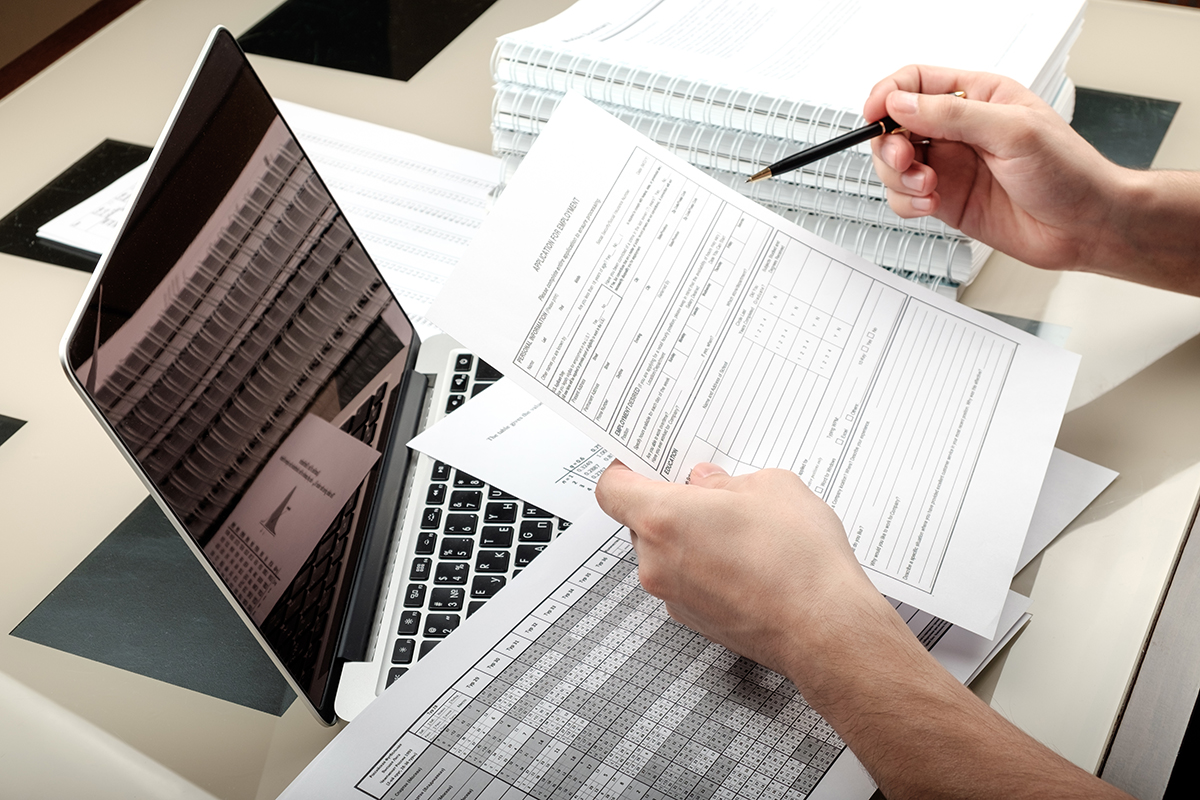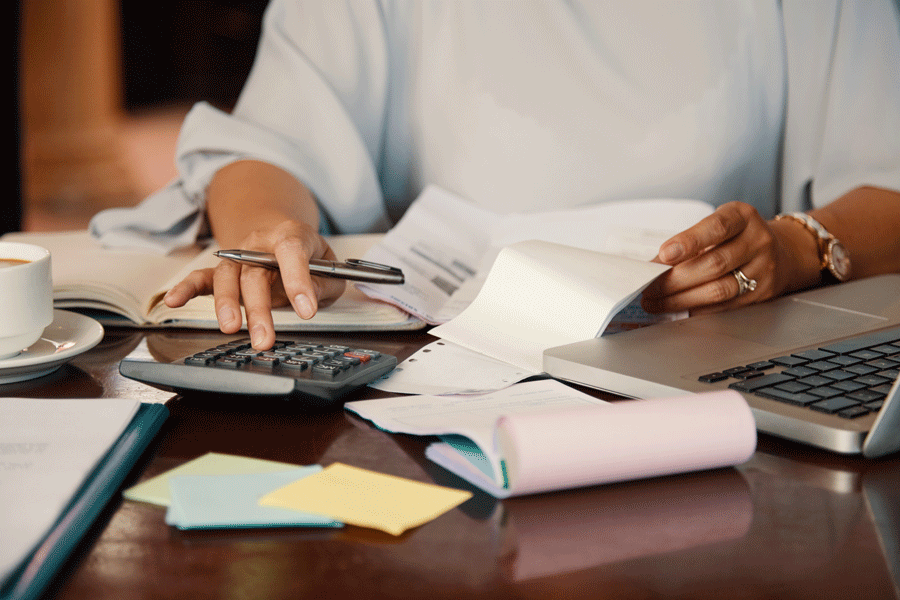A service receipt is a written document that indicates that the service provider has done a valuable service to a customer.
It can also be defined as a document used to show proof of money transactions. The provider issues a receipt to a customer. There are many instances when a customer is given a receipt due to different reasons.
Templates (Word & Excel)
Below, you will find a collection of free downloadable receipt templates in both Word and Excel formats. These templates are designed to help businesses and service providers generate professional and detailed receipts for their customers. Whether you run a repair shop, a consulting firm, or any other service-oriented business, these templates will streamline your invoicing process and ensure accurate documentation of the services rendered. Simply download, customize, and start issuing professional receipts today.
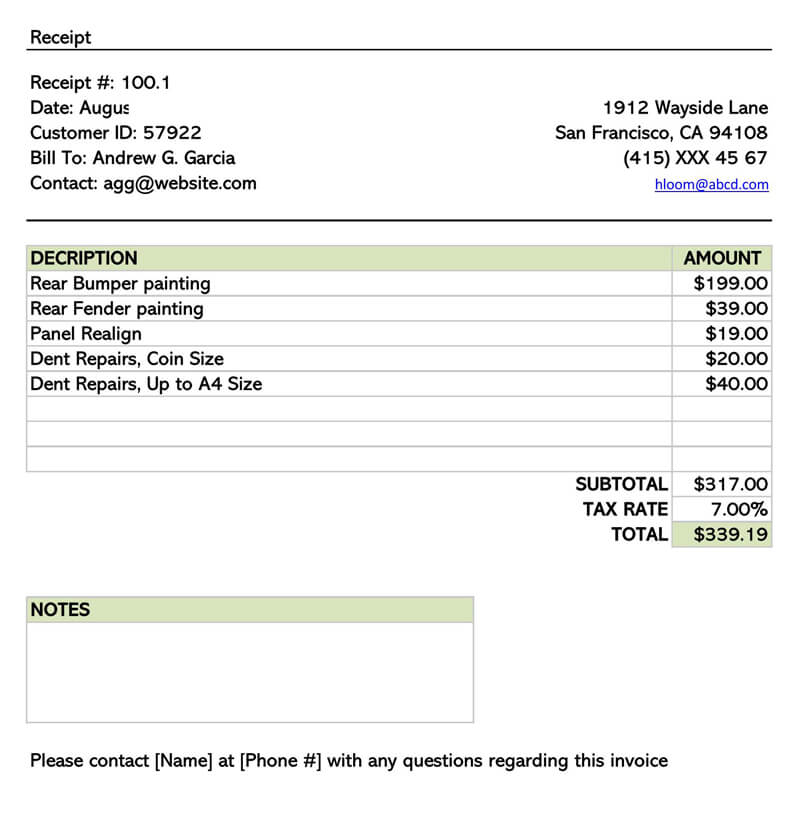
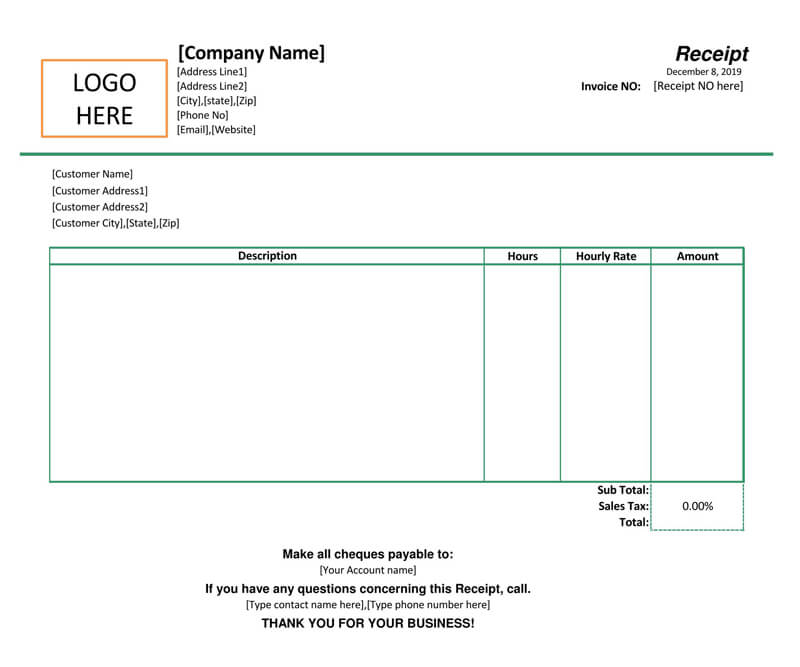
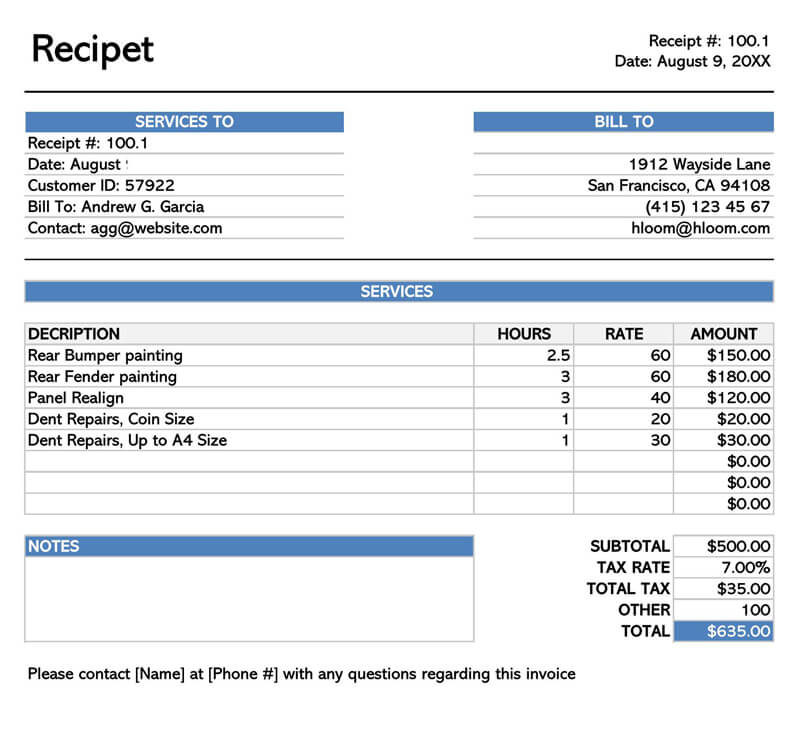
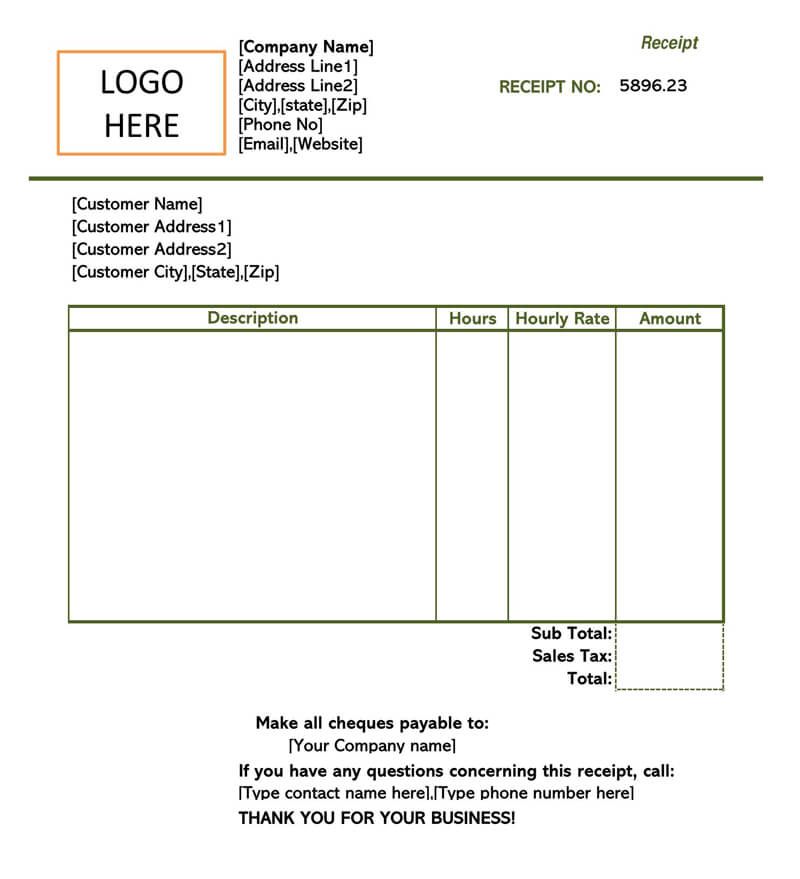
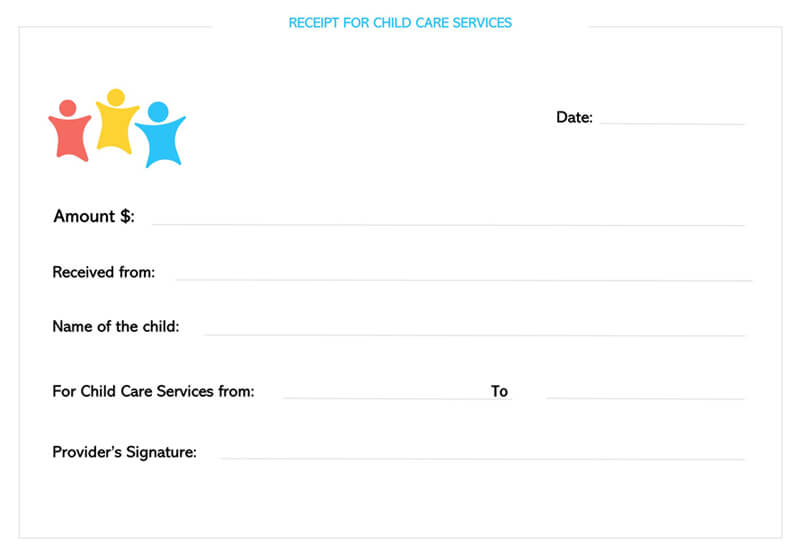
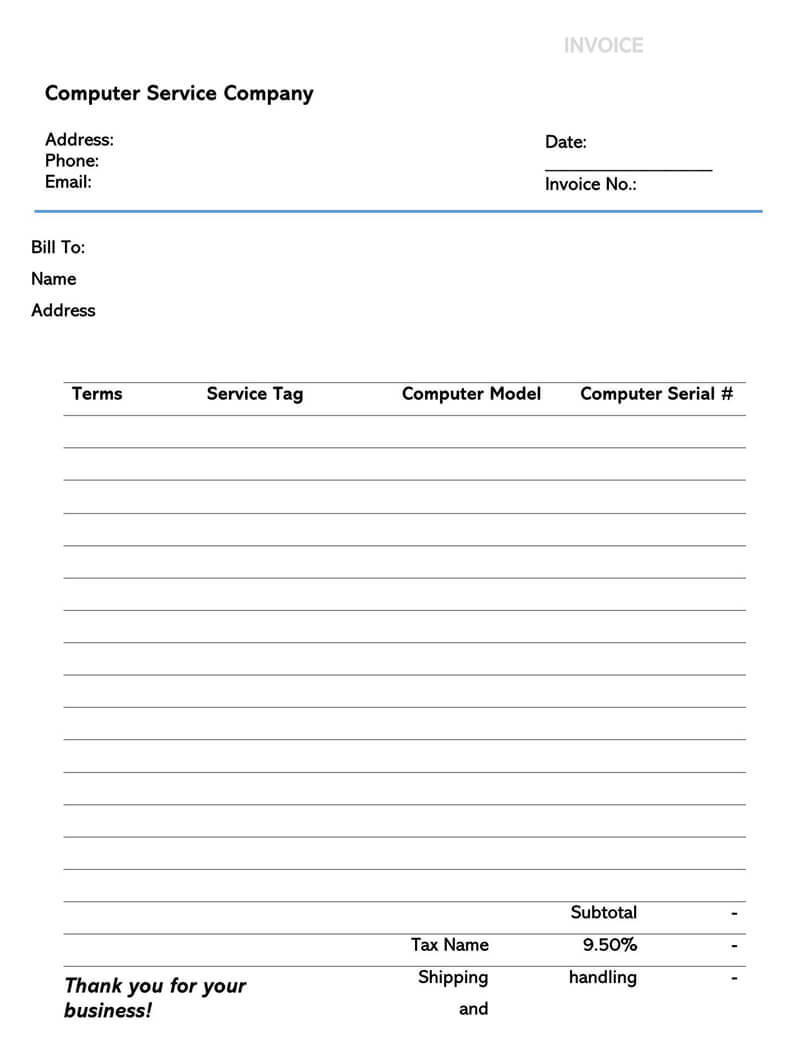
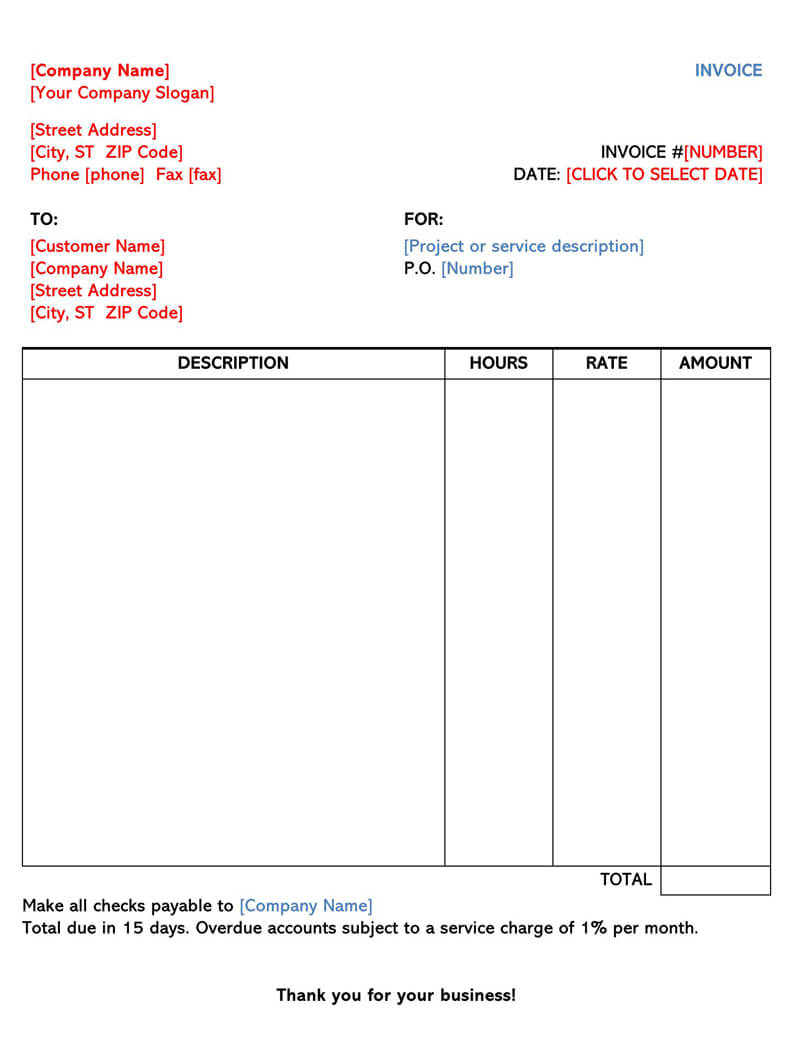
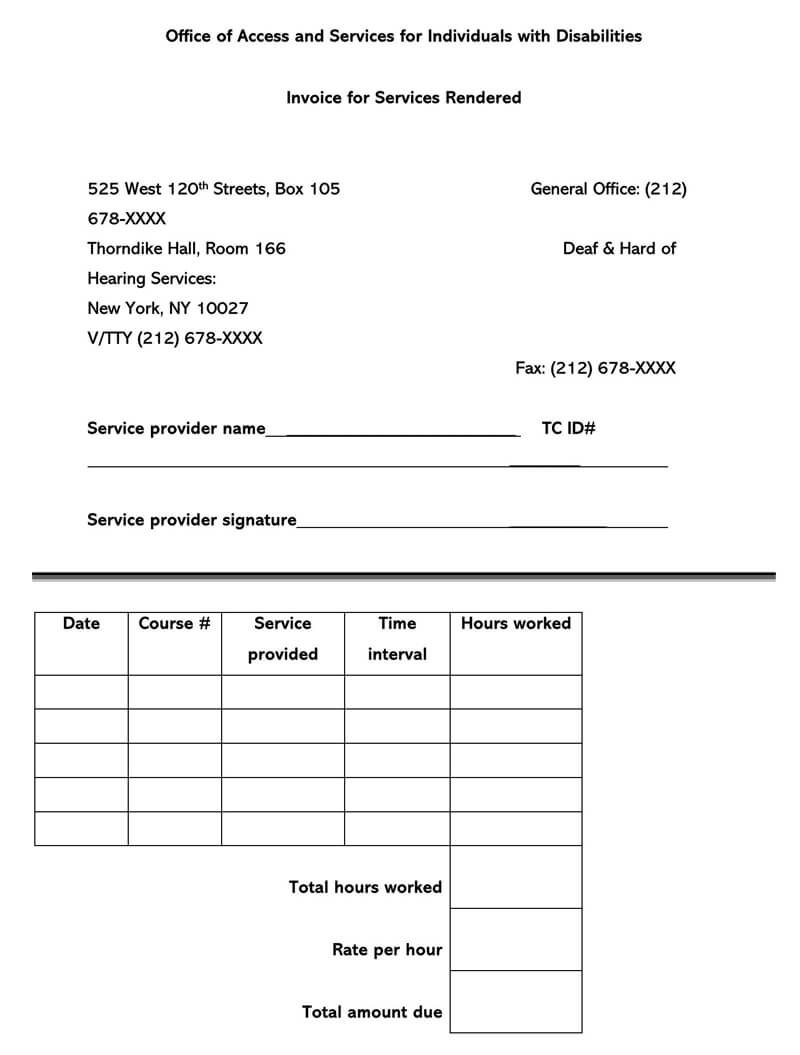
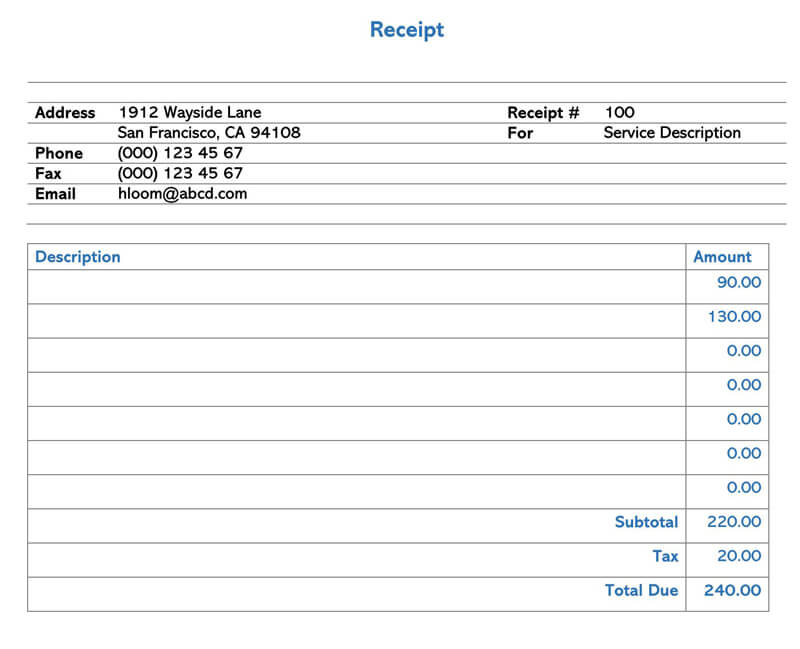
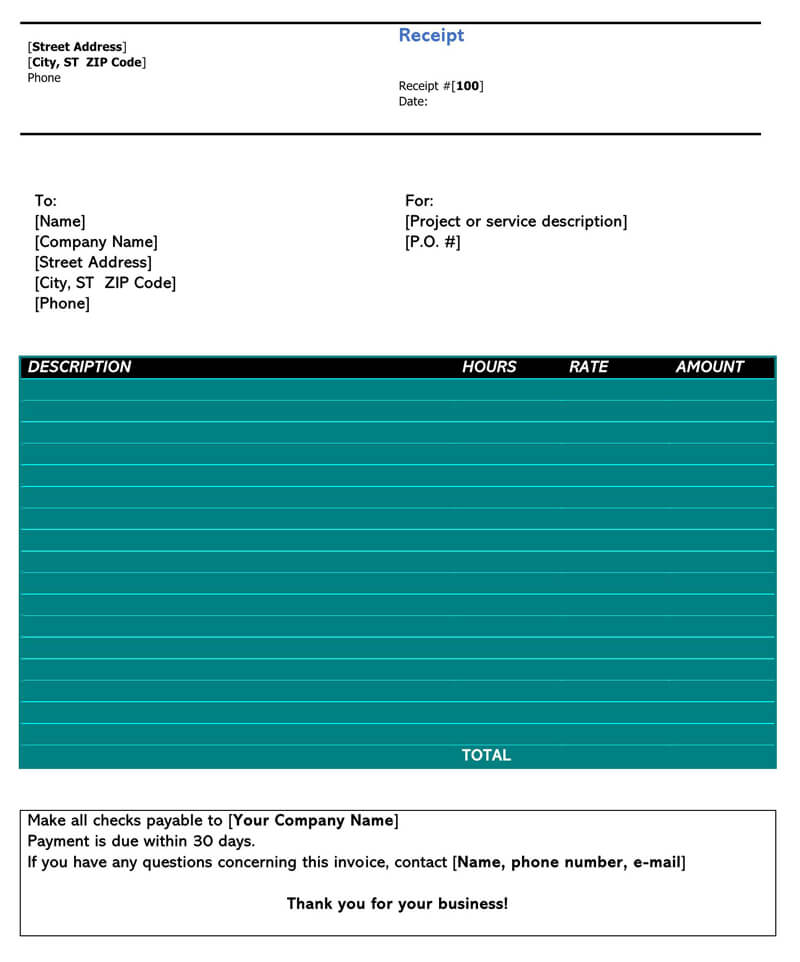
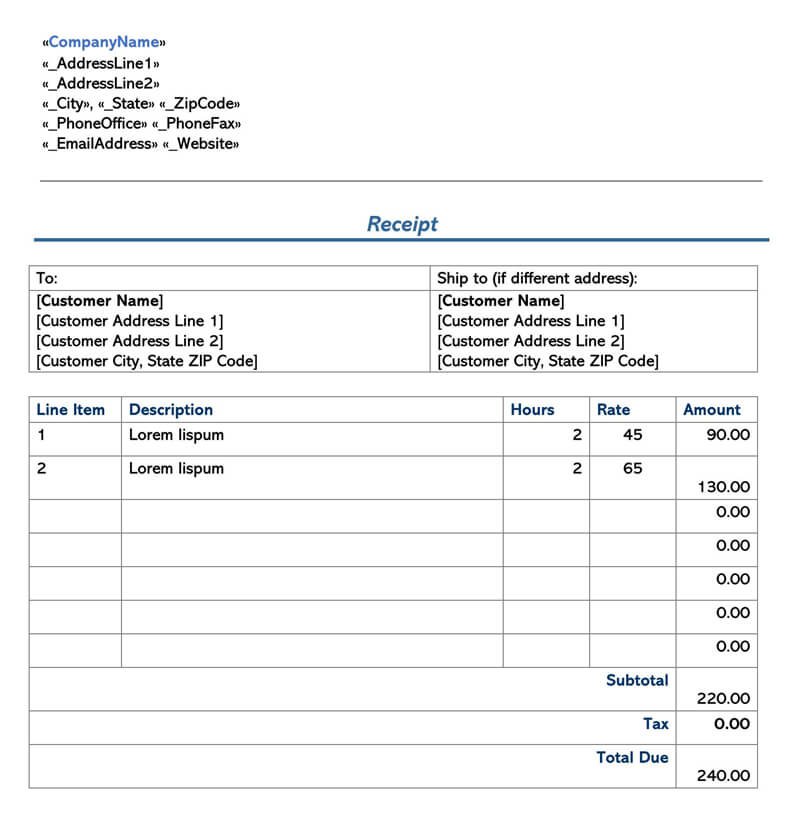
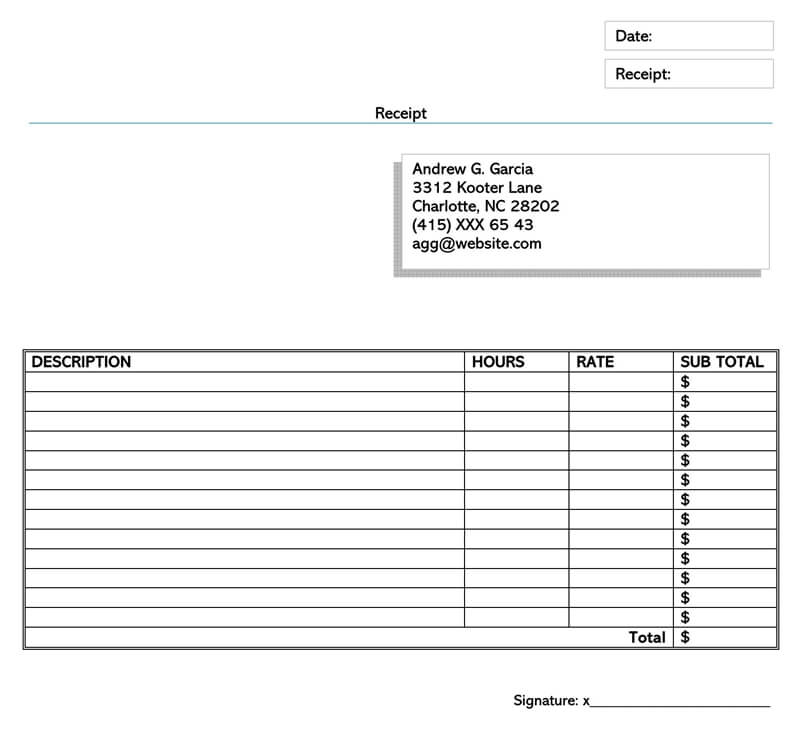
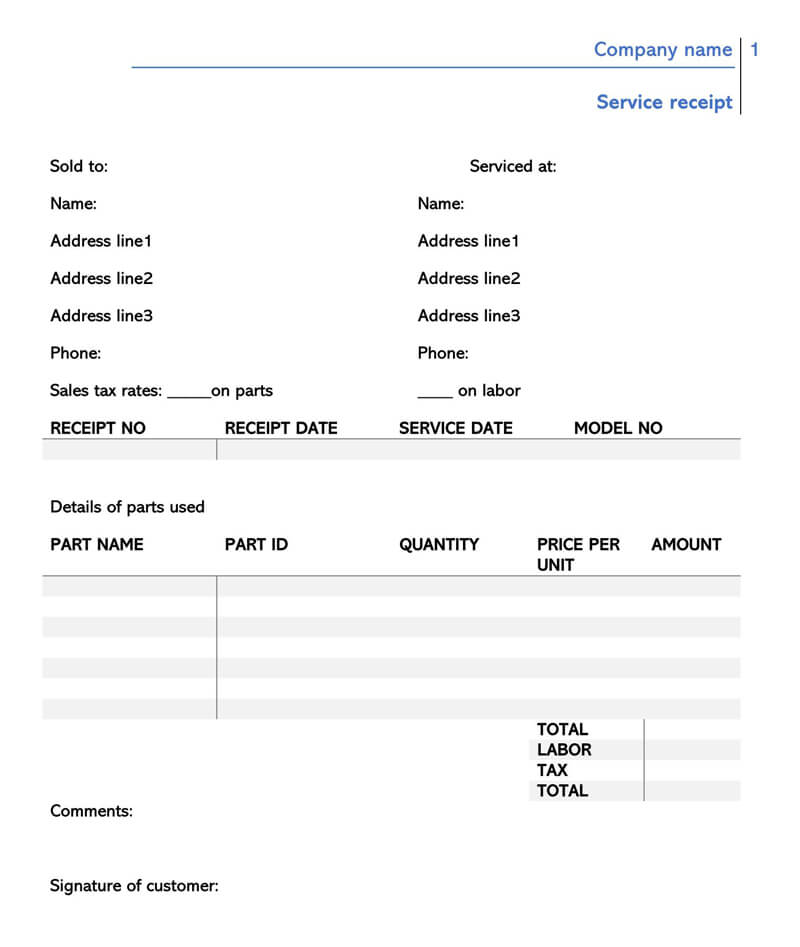
Reasons for Using a Receipt
- Firstly receipts are issued to customers at the time of the transaction to show payments.
- It is used to keep the record of the service offered and transaction done.
- Receipt is also another form of a communication tool to the customer. A service provider will indicate on the receipt the details of the service offered, prices, tax, among others.
- Receipts can be used to trace back the history of services offered.
Who Uses Receipt
Any service business can use a receipt. These businesses include large firms, like banks, transport companies, for instance, airlines, insurance companies, small businesses like salons among others.
Difference Between Invoice and Service Receipt
As per the introduction, a service receipt is a document issued from the service provider to the customer as proof of payment made for services offered. An invoice is generally a document used to request payment. It is issued after the customer has received services. It also itemizes the services provided and sometimes indicates the agreed method of payment.
Standard Receipt Format
- Receipt: The word receipt must be present and written in a bigger font. This helps to distinguish a receipt from other types of documents just by the first look. The word receipt is usually indicated on the top right, center, or top left.
- Company details: This is another thing that must be indicated on a standard receipt. This is usually also indicated on the top part of. It includes the company name, the street address, the city and state, the phone number, email address and some include the company website.
- Company logo and receipt number: The company logo is also an important thing to include in a standard one. On the opposite side of the details are the company logo, receipt number, and the date. Though this is not the case for all, some have their logo on the top or just adjacent to the company details.
- Bill to and ship: This is the second part. It consists of the details for whom the bill is to (on the left side) and whom to ship to (on the right side). The details include the contact name, client company name, address, phone number, and email address.
- Billing box: The third part is the itemized billing box. This is the most important and must section. This indicates the type of service offered so that the buyer can properly understand what they are paying for. The billing box is usually laid out in a format that consists of rows and columns. The details in this box include the description, the quality, the unit price, and finally, the total. Below the total column for all items is the subtotal, discount, subtotal less discount, the tax rate in percentage, total tax, and finally, the total payable for the services.
- Added information: This is also an important part to include in a receipt. This part includes special instructions that are not covered on the other part of the receipt. For instance, the mode of payment. This can be placed on the opposite side of the total column or below the total.
Receipt Templates (PDF)
In case you want templates in PDF format rather than MS Word and Excel templates, access them from below:
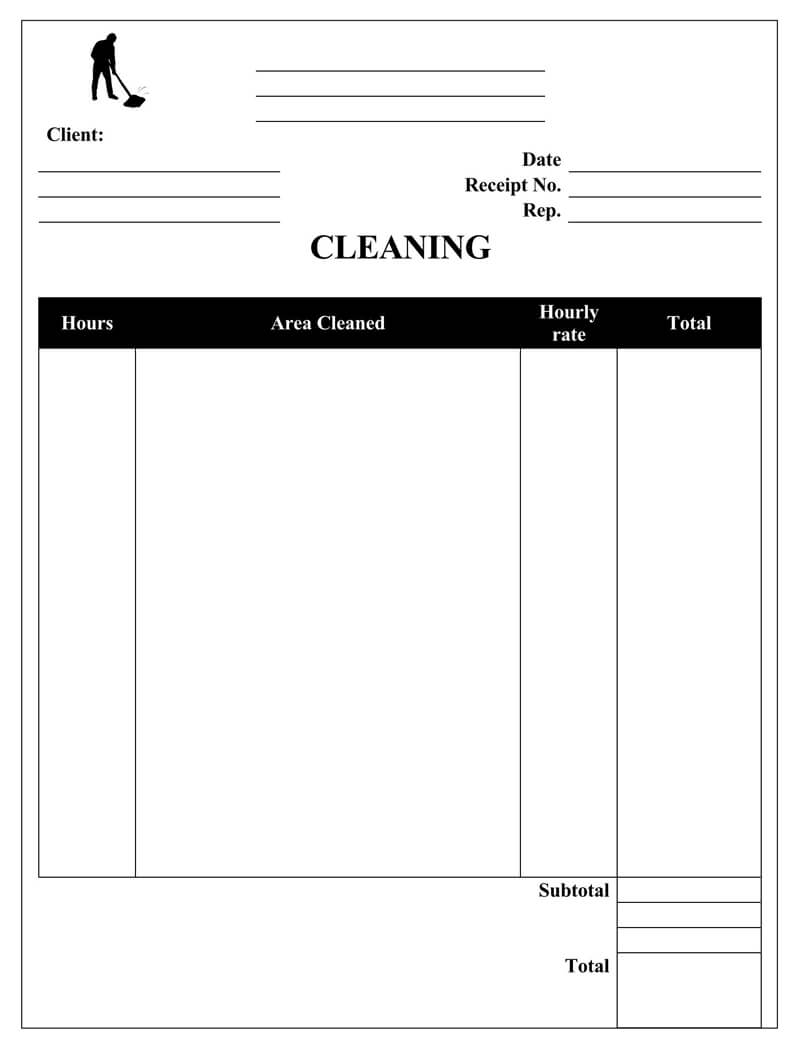
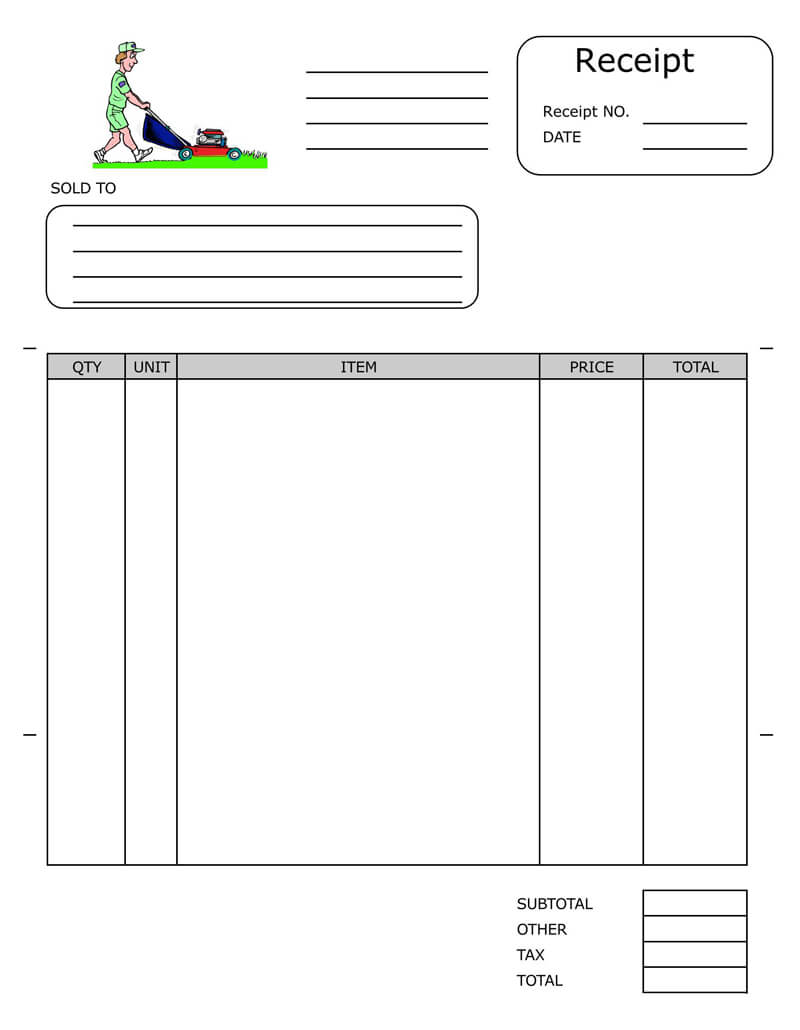
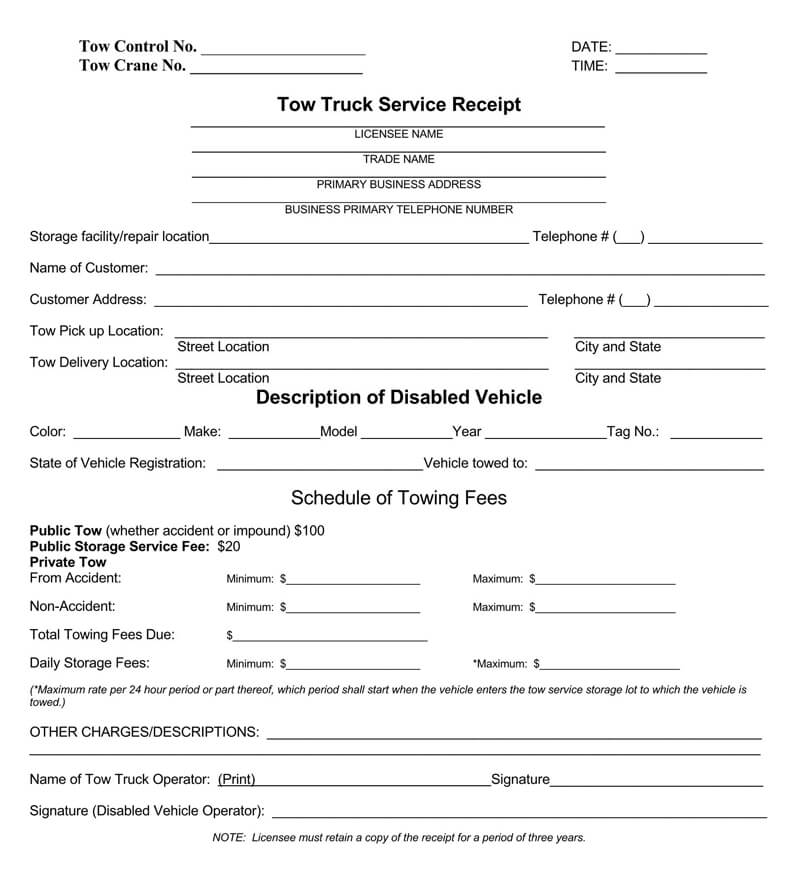
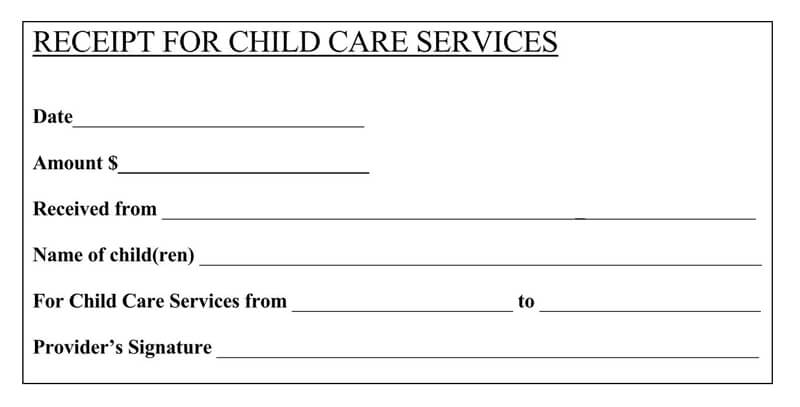
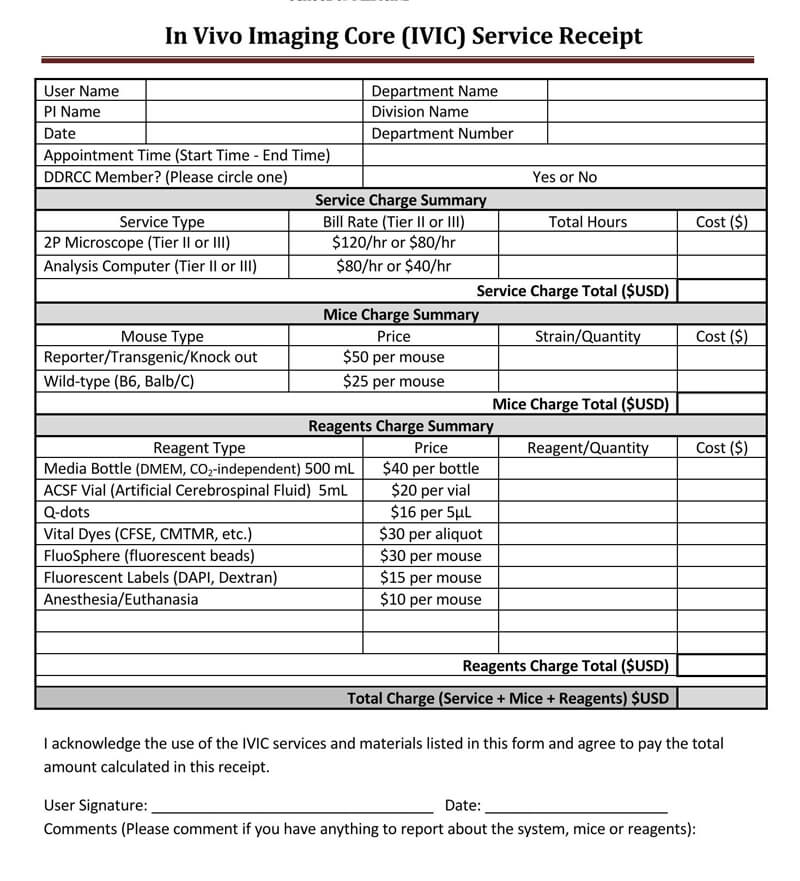
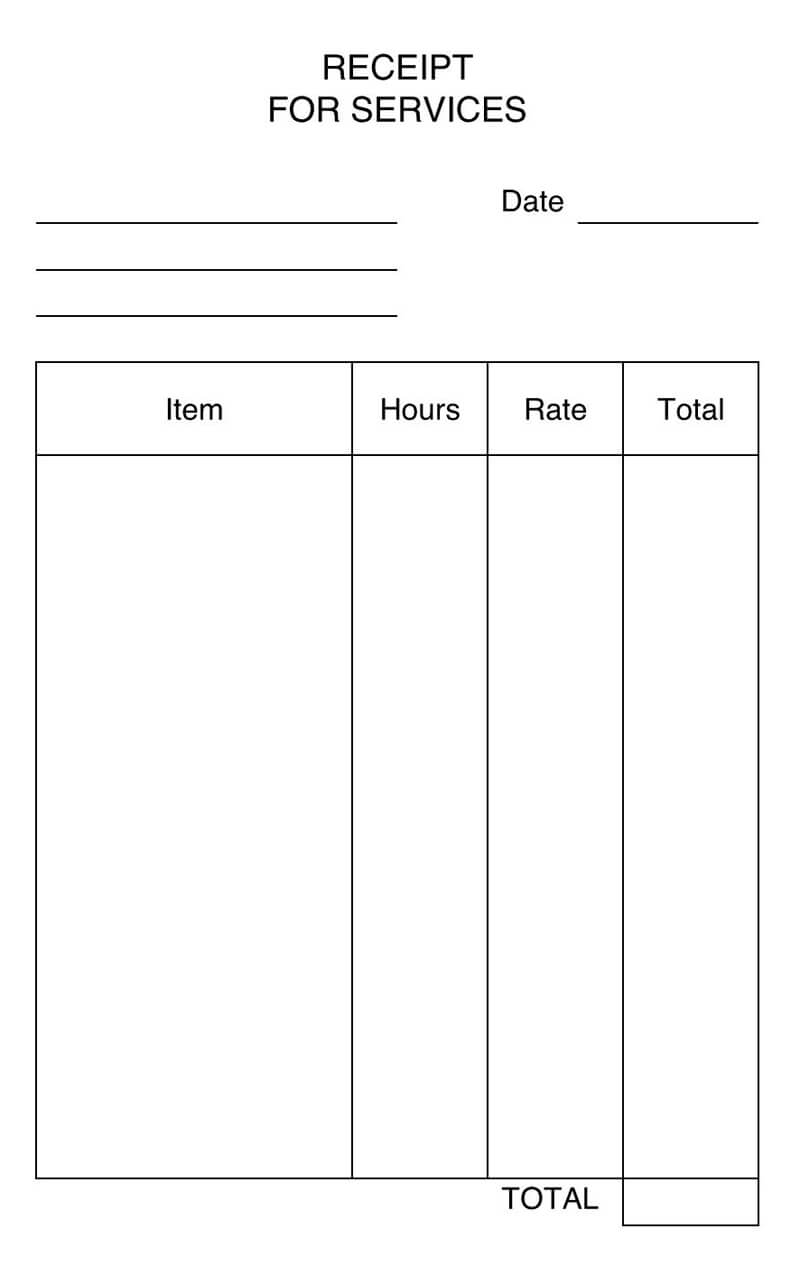
Tips for Using the Receipts
- Always make sure that you confirm the prices in the invoice match those in the receipt to avoid customer confusion and enhance accuracy and efficiency.
- Always make sure the receipt is clear and free from alterations — these help for effective communication through the receipt.
- Always make sure that the right customer has received the receipt.
- When sending receipts through online platforms, always make sure it’s converted to PDF. This is to prevent any alteration of the receipt content.